display LEXUS RX200T 2017 Owners Manual
[x] Cancel search | Manufacturer: LEXUS, Model Year: 2017, Model line: RX200T, Model: LEXUS RX200T 2017Pages: 776, PDF Size: 44.51 MB
Page 354 of 776
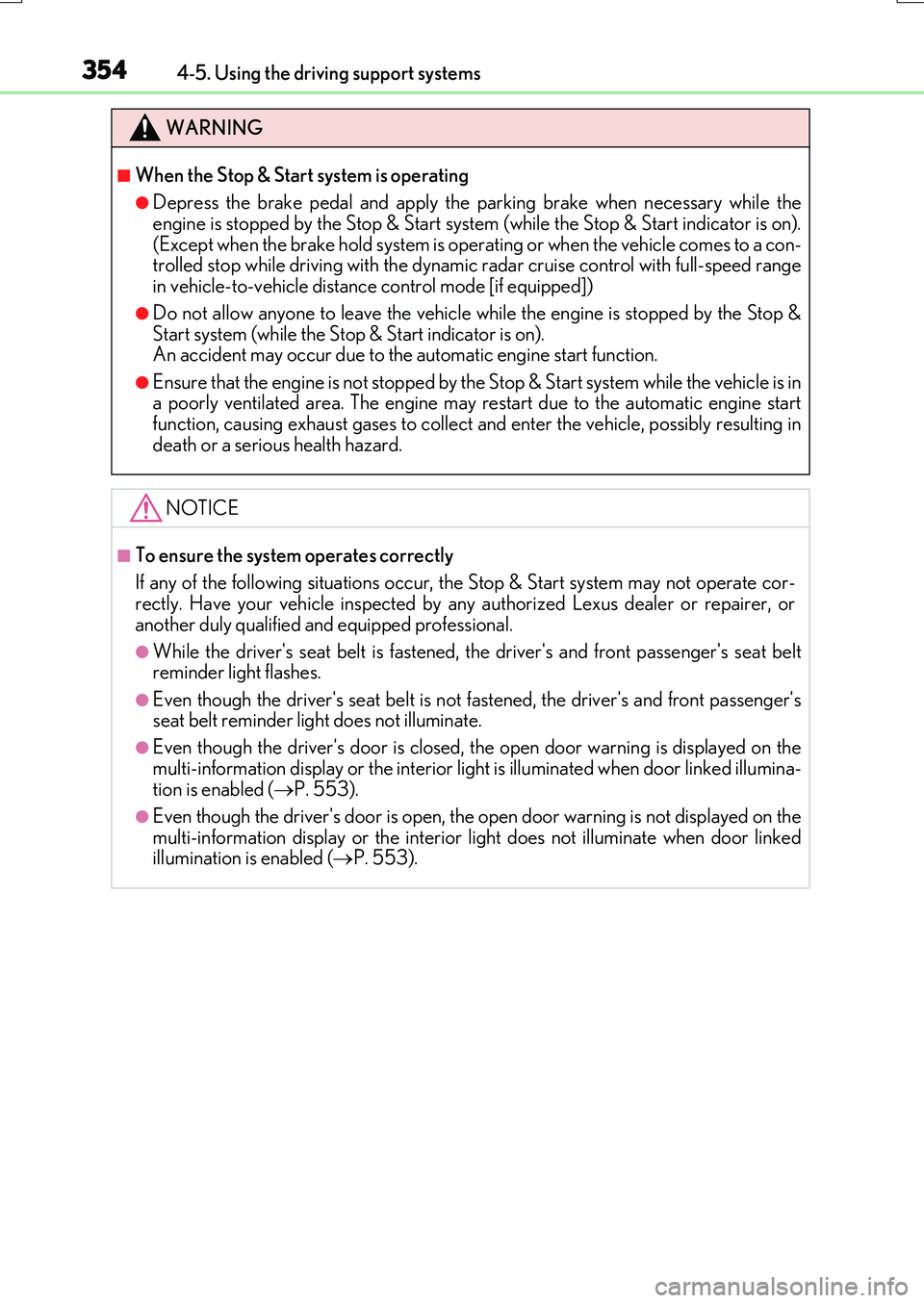
3544-5. Using the driving support systems
RX350/RX200t_EE_OM48F32E
WARNING
■When the Stop & Start system is operating
●Depress the brake pedal and apply the parking brake when necessary while the engine is stopped by the Stop & Start system (while the Stop & Start indicator is on).
(Except when the brake hold system is operating or when the vehicle comes to a con- trolled stop while driving with the dynamic radar cruise control with full-speed range in vehicle-to-vehicle distan ce control mode [if equipped])
●Do not allow anyone to leave the vehicle while the engine is stopped by the Stop & Start system (while the Stop & Start indicator is on).An accident may occur due to the automatic engine start function.
●Ensure that the engine is not stopped by the Stop & Start system while the vehicle is ina poorly ventilated area. The engine may restart due to the automatic engine startfunction, causing exhaust gases to collect and enter the vehicle, possibly resulting in
death or a serious health hazard.
NOTICE
■To ensure the system operates correctly
If any of the following situations occur, the Stop & Start system may not operate cor- rectly. Have your vehicle inspected by any authorized Lexus dealer or repairer, or
another duly qualified and equipped professional.
●While the driver's seat belt is fastened, the driver's and front passenger's seat belt reminder light flashes.
●Even though the driver's seat belt is not fastened, the driver's and front passenger'sseat belt reminder light does not illuminate.
●Even though the driver's door is closed, the open door warning is displayed on the
multi-information display or the interior lig ht is illuminated when door linked illumina- tion is enabled ( P. 553).
●Even though the driver's door is open, the open door warning is not displayed on the
multi-information display or the interior light does not illuminate when door linked illumination is enabled ( P. 553).
Page 356 of 776
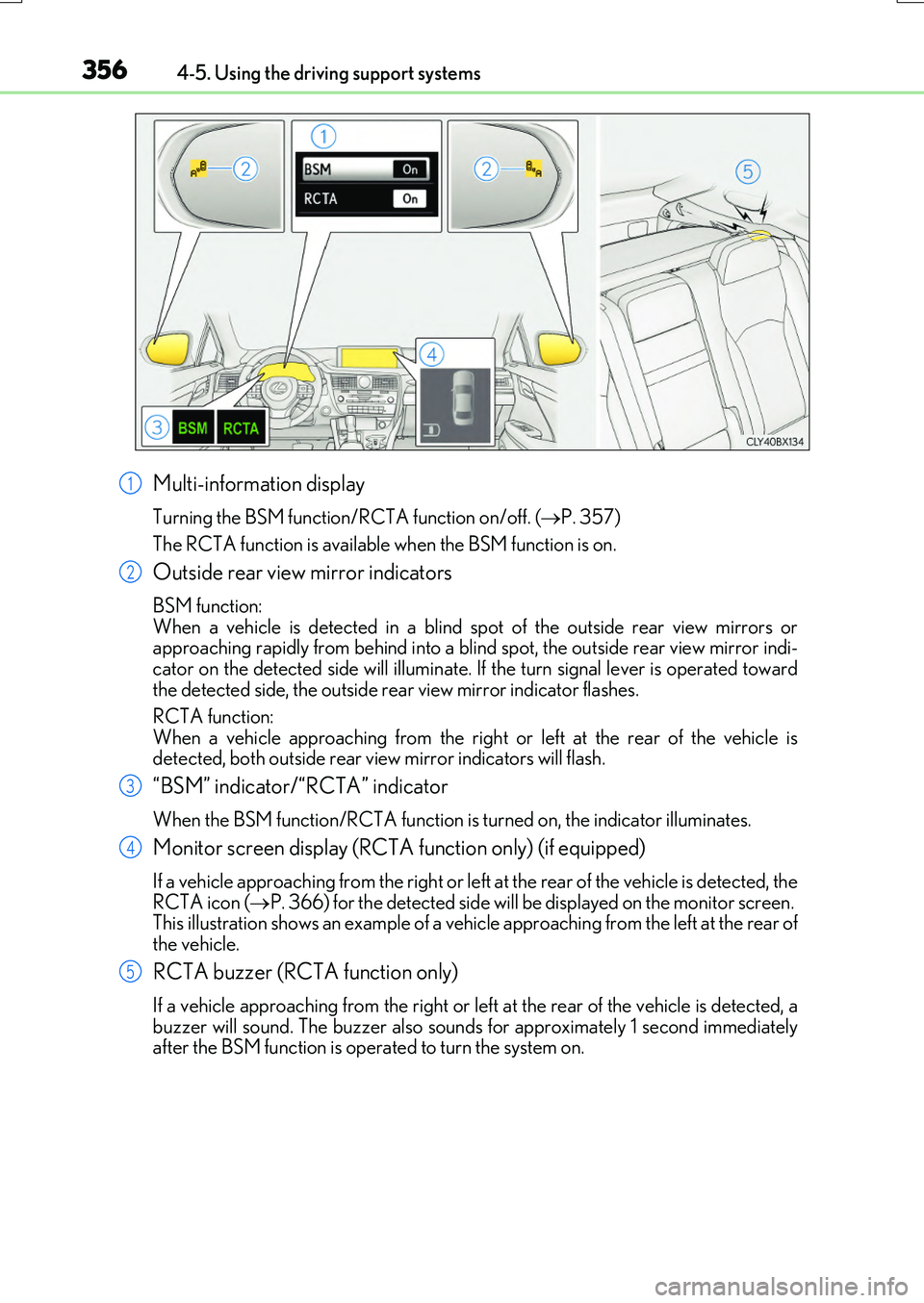
3564-5. Using the driving support systems
RX350/RX200t_EE_OM48F32E
Multi-information display
Turning the BSM function/RCTA function on/off. (P. 357)
The RCTA function is available when the BSM function is on.
Outside rear view mirror indicators
BSM function: When a vehicle is detected in a blind sp ot of the outside rear view mirrors or approaching rapidly from behind into a blin d spot, the outside rear view mirror indi-
cator on the detected side will illuminate. If the turn signal lever is operated toward the detected side, the outside rear view mirror indicator flashes.
RCTA function:
When a vehicle approaching from the right or left at the rear of the vehicle is detected, both outside rear vi ew mirror indicators will flash.
“BSM” indicator/“RCTA” indicator
When the BSM function/RCTA function is turned on, the indicator illuminates.
Monitor screen display (RCTA function only) (if equipped)
If a vehicle approaching from the right or left at the rear of the vehicle is detected, the RCTA icon ( P. 366) for the detected side will be displayed on the monitor screen. This illustration shows an example of a vehicl e approaching from the left at the rear of
the vehicle.
RCTA buzzer (RCTA function only)
If a vehicle approaching from the right or left at the rear of the vehicle is detected, a buzzer will sound. The buzzer also sounds for approximately 1 second immediatelyafter the BSM function is operated to turn the system on.
1
2
3
4
5
Page 357 of 776
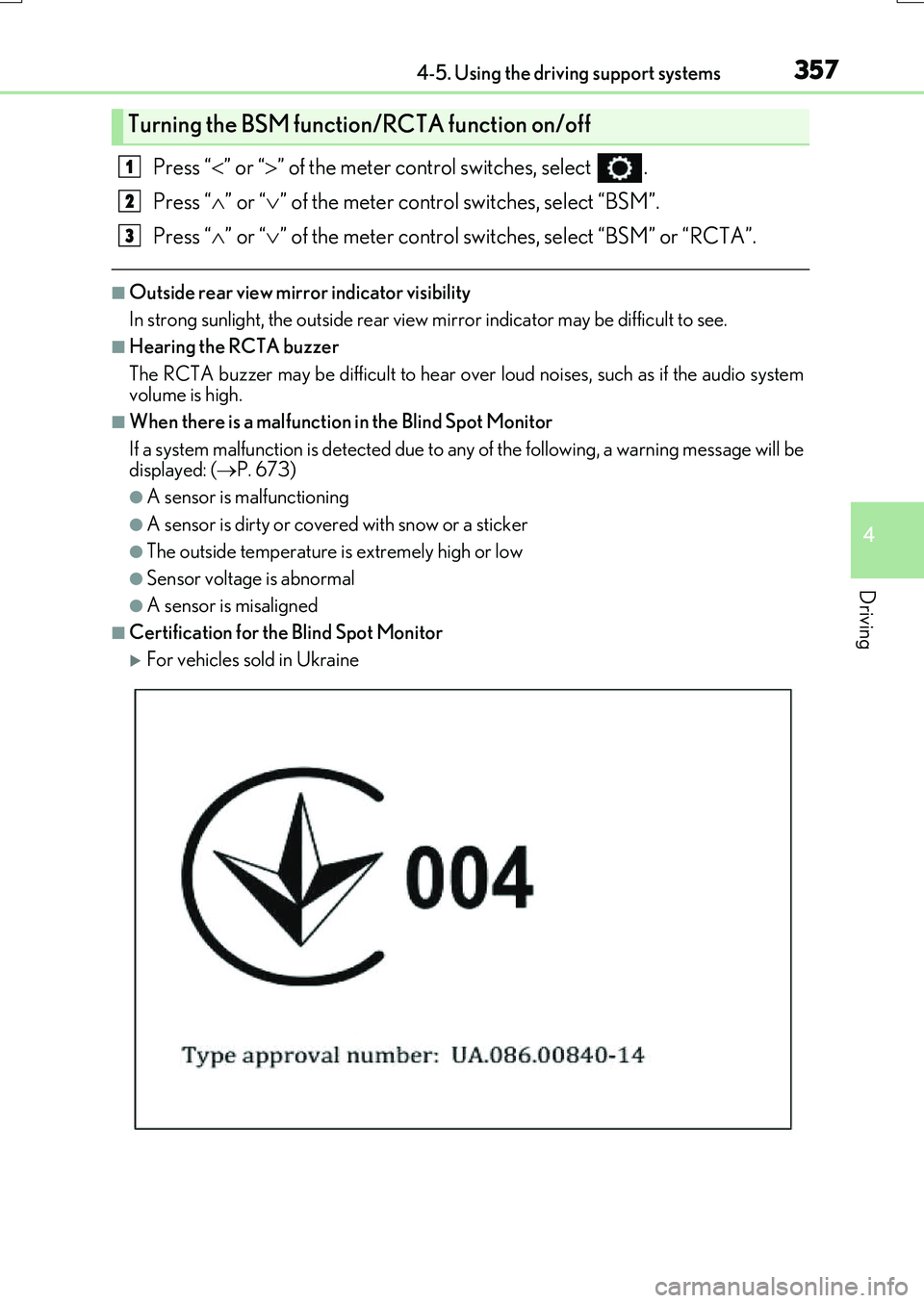
3574-5. Using the driving support systems
4
Driving
RX350/RX200t_EE_OM48F32E
Press “” or “” of the meter control switches, select .
Press “ ” or “” of the meter control switches, select “BSM”.
Press “ ” or “” of the meter control switches, select “BSM” or “RCTA”.
■Outside rear view mirror indicator visibility
In strong sunlight, the outside rear view mirror indicator may be difficult to see.
■Hearing the RCTA buzzer
The RCTA buzzer may be difficult to hear ov er loud noises, such as if the audio system volume is high.
■When there is a malfunction in the Blind Spot Monitor
If a system malfunction is de tected due to any of the following, a warning message will be displayed: ( P. 673)
●A sensor is malfunctioning
●A sensor is dirty or covered with snow or a sticker
●The outside temperature is extremely high or low
●Sensor voltage is abnormal
●A sensor is misaligned
■Certification for the Blind Spot Monitor
For vehicles sold in Ukraine
Turning the BSM function/RCTA function on/off
1
2
3
Page 366 of 776
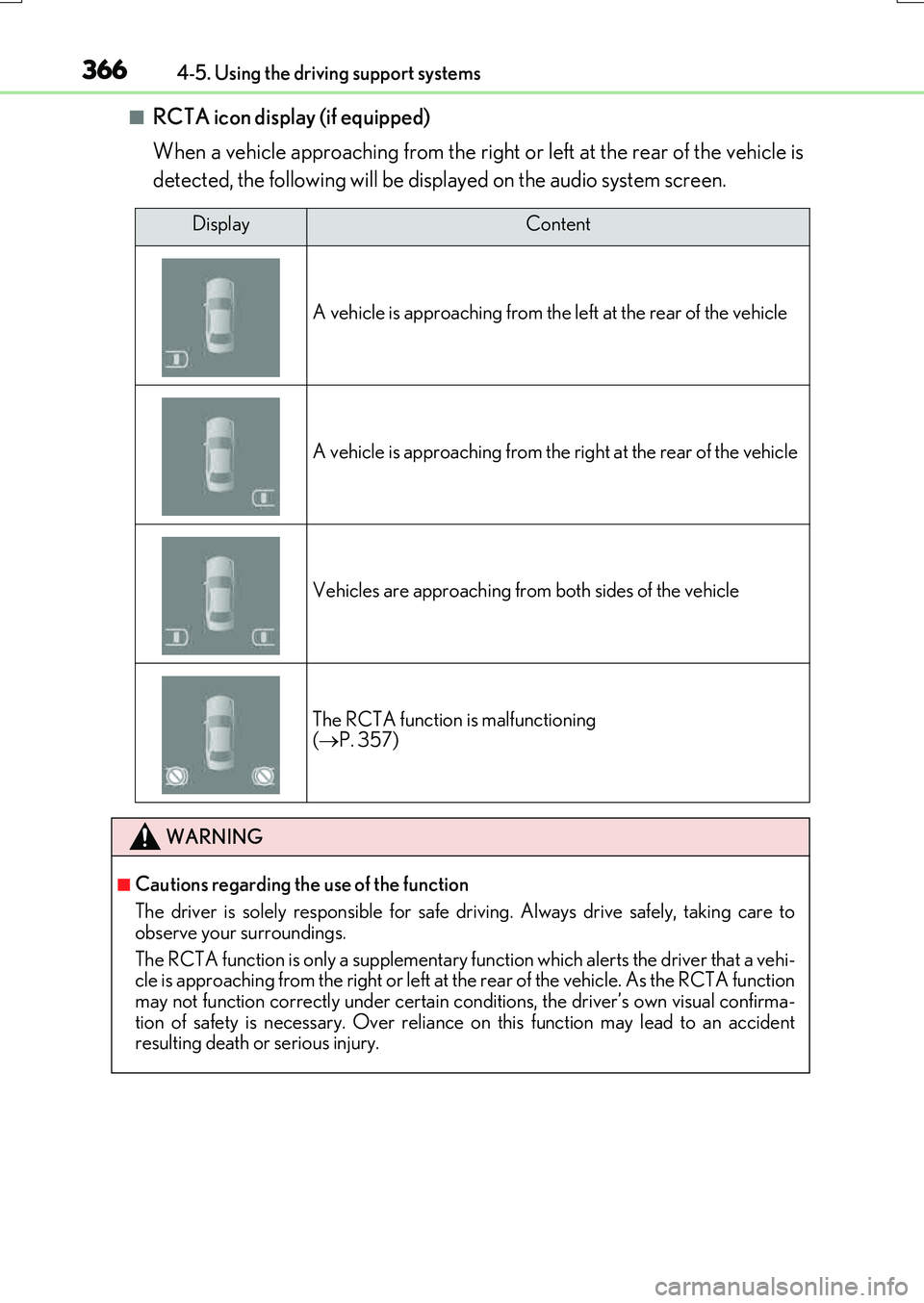
3664-5. Using the driving support systems
RX350/RX200t_EE_OM48F32E
■RCTA icon display (if equipped)
When a vehicle approaching from the right or left at the rear of the vehicle is
detected, the following will be displayed on the audio system screen.
DisplayContent
A vehicle is approaching from the le ft at the rear of the vehicle
A vehicle is approaching from the right at the rear of the vehicle
Vehicles are approaching from both sides of the vehicle
The RCTA function is malfunctioning ( P. 357)
WARNING
■Cautions regarding the use of the function
The driver is solely responsible for safe driving. Always drive safely, taking care to
observe your surroundings.
The RCTA function is only a supplementary fu nction which alerts the driver that a vehi- cle is approaching from the right or left at th e rear of the vehicle. As the RCTA function
may not function correctly under certain conditions, the driver’s own visual confirma- tion of safety is necessary. Over reliance on this function may lead to an accidentresulting death or serious injury.
Page 371 of 776
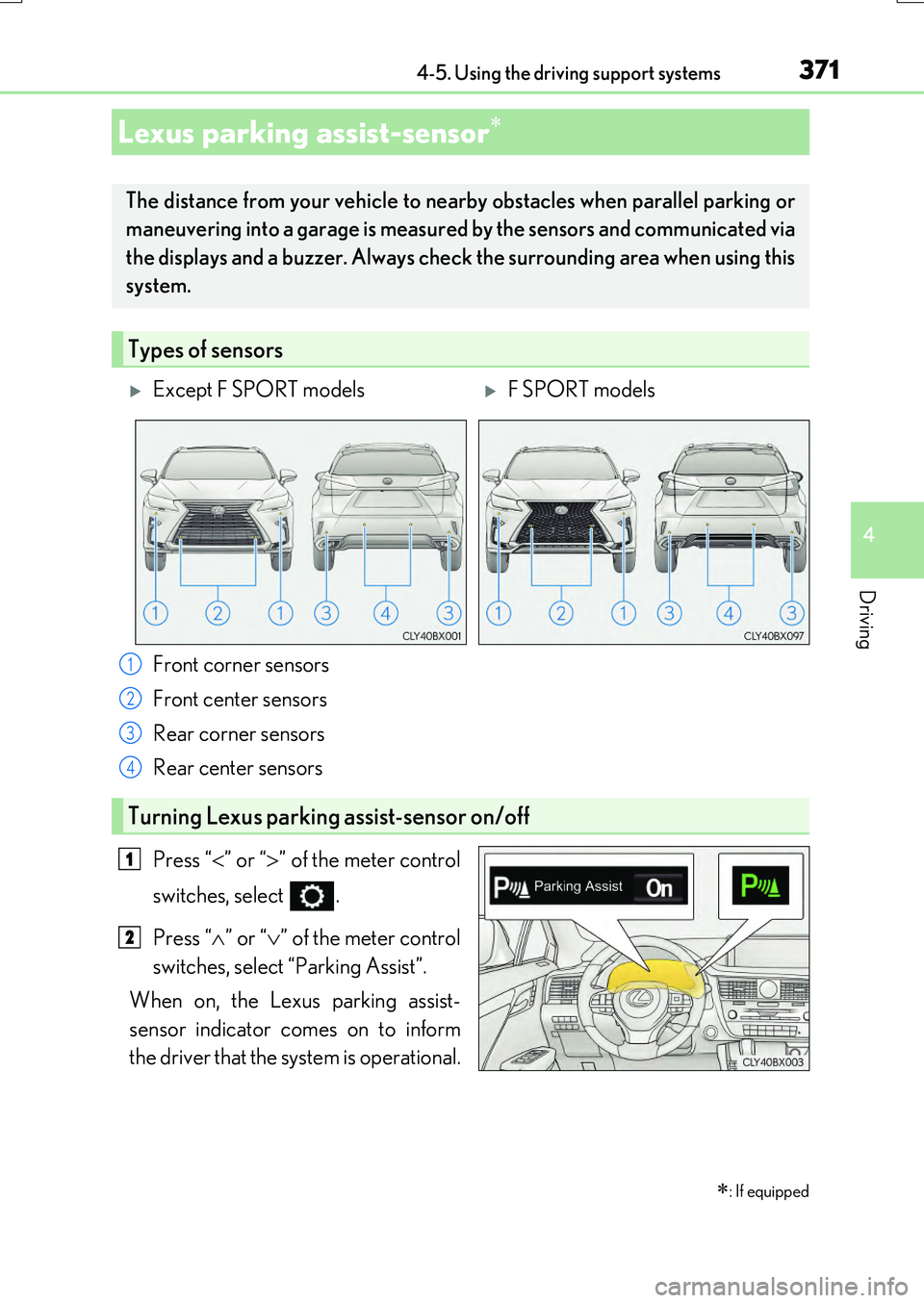
3714-5. Using the driving support systems
4
Driving
RX350/RX200t_EE_OM48F32E
Front corner sensors
Front center sensors
Rear corner sensors
Rear center sensors
Press “ ” or “” of the meter control
switches, select .
Press “ ” or “” of the meter control
switches, select “Parking Assist”.
When on, the Lexus parking assist-
sensor indicator comes on to inform
the driver that the system is operational.
Lexus parking assist-sensor
: If equipped
The distance from your vehicle to ne arby obstacles when parallel parking or
maneuvering into a garage is measured by the sensors and communicated via
the displays and a buzzer. Always chec k the surrounding area when using this
system.
Types of sensors
Except F SPORT modelsF SPORT models
1
2
3
4
Turning Lexus parking assist-sensor on/off
1
2
Page 372 of 776
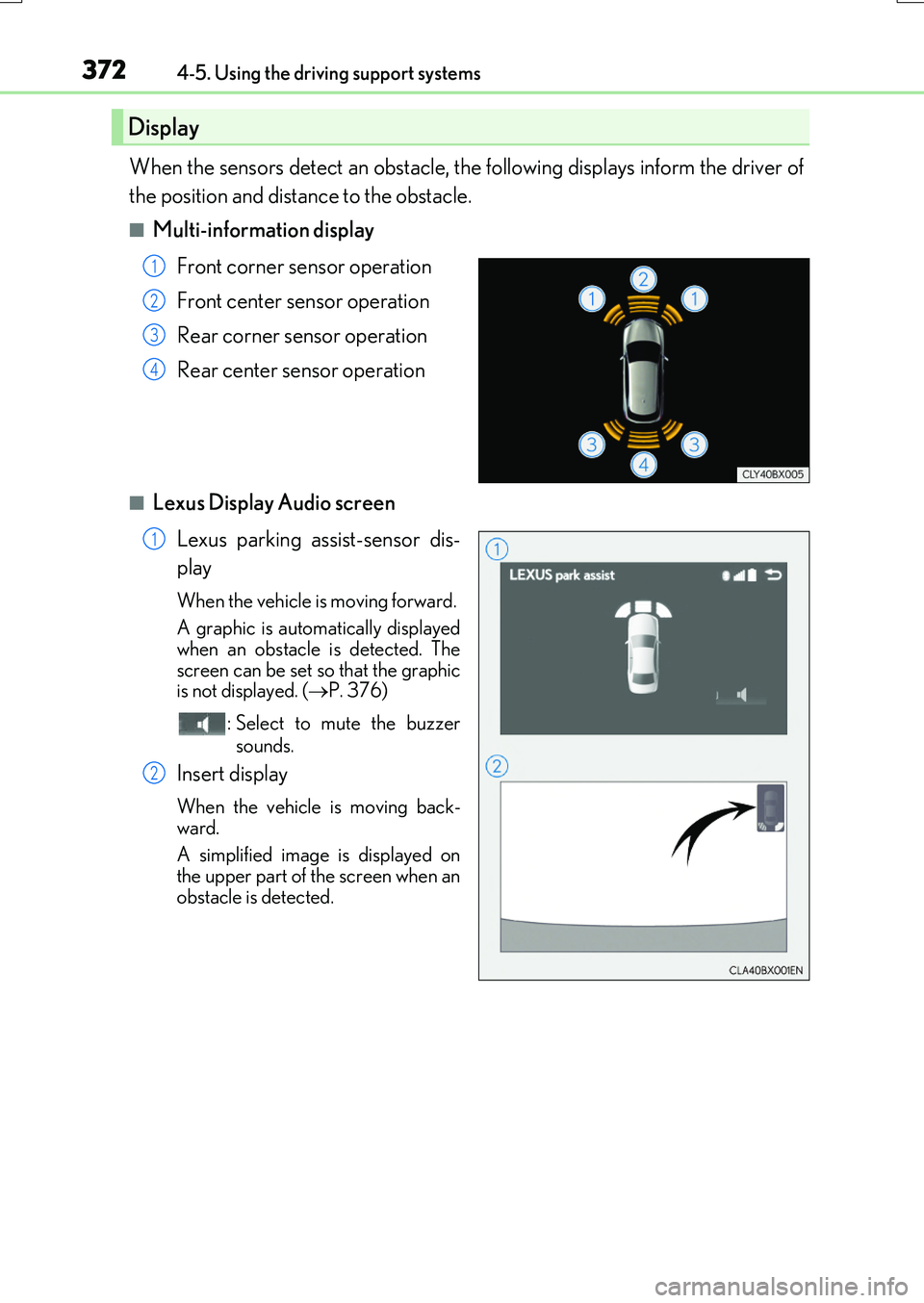
3724-5. Using the driving support systems
RX350/RX200t_EE_OM48F32E
When the sensors detect an obstacle, the following displays inform the driver of
the position and distance to the obstacle.
■Multi-information display
Front corner sensor operation
Front center sensor operation
Rear corner sensor operation
Rear center sensor operation
■Lexus Display Audio screen
Lexus parking assist-sensor dis-
play
When the vehicle is moving forward.
A graphic is automatically displayed
when an obstacle is detected. The screen can be set so that the graphicis not displayed. ( P. 376)
: Select to mute the buzzer
sounds.
Insert display
When the vehicle is moving back-
ward.
A simplified image is displayed on
the upper part of the screen when an obstacle is detected.
Display
1
2
3
4
1
2
Page 373 of 776
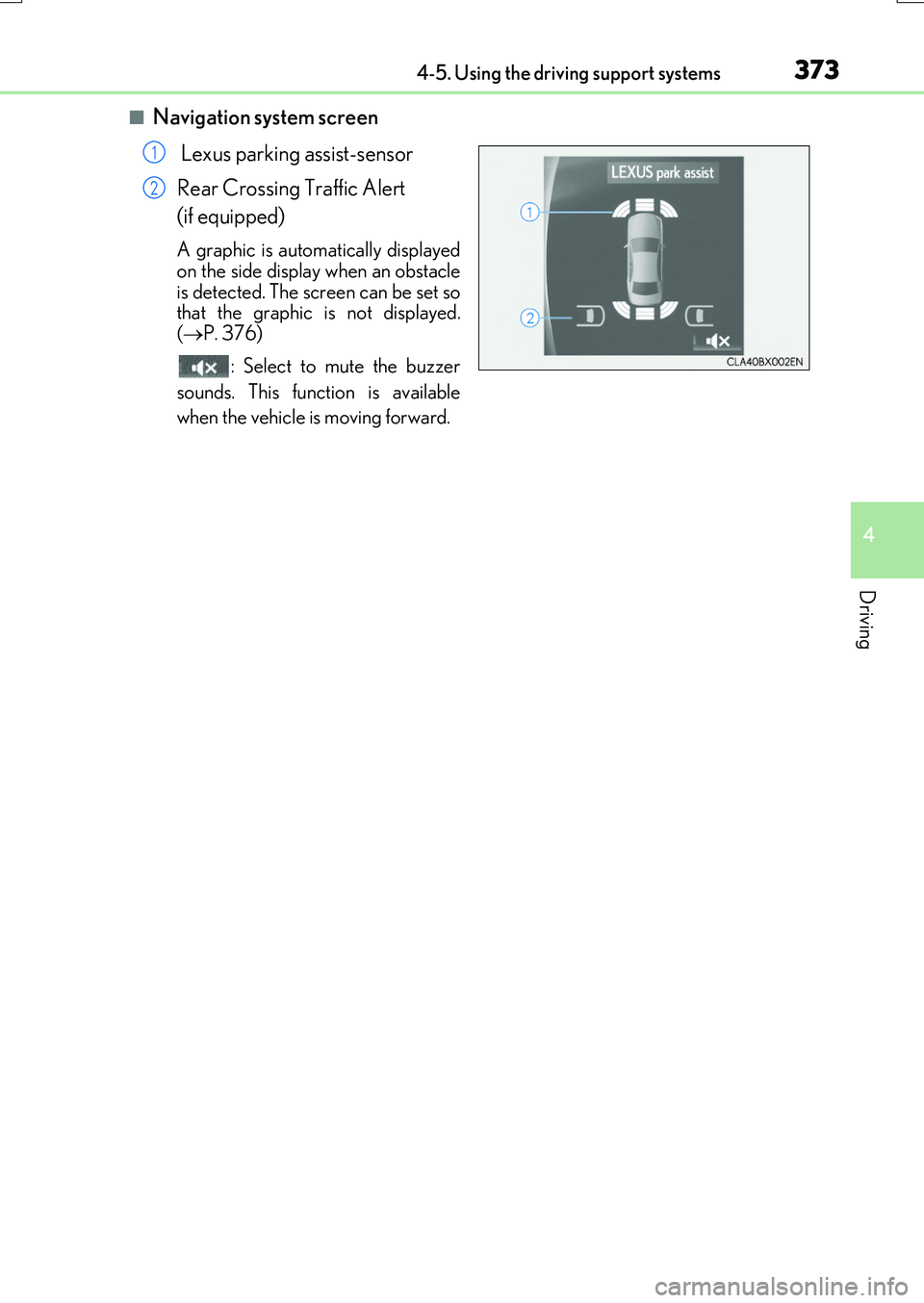
3734-5. Using the driving support systems
4
Driving
RX350/RX200t_EE_OM48F32E
■Navigation system screen
Lexus parking assist-sensor
Rear Crossing Traffic Alert
(if equipped)
A graphic is automatically displayed on the side display when an obstacle
is detected. The screen can be set so that the graphic is not displayed.( P. 376)
: Select to mute the buzzer
sounds. This function is available
when the vehicle is moving forward.
1
2
Page 374 of 776
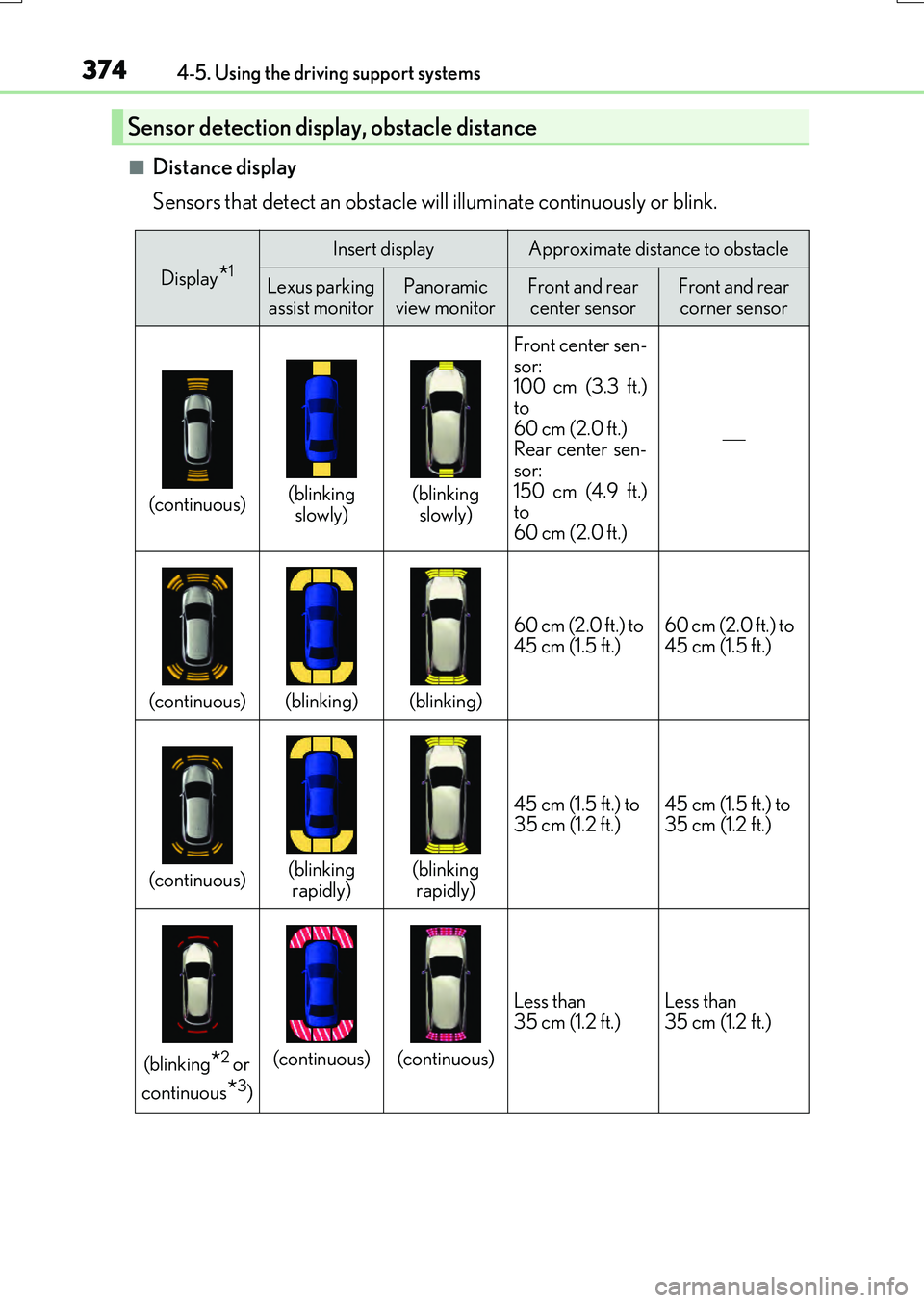
3744-5. Using the driving support systems
RX350/RX200t_EE_OM48F32E
■Distance display
Sensors that detect an obstacle will illuminate continuously or blink.
Sensor detection display, obstacle distance
Display*1Insert displayApproximate distance to obstacle
Lexus parking assist monitorPanoramic
view monitorFront and rear center sensorFront and rear corner sensor
(continuous)(blinking slowly)(blinking slowly) Front center sen-
sor:
100 cm (3.3 ft.)
to
60 cm (2.0 ft.)
Rear center sen-
sor:
150 cm (4.9 ft.)
to
60 cm (2.0 ft.)
(continuous)(blinking)(blinking) 60 cm (2.0 ft.) to
45 cm (1.5 ft.)
60 cm (2.0 ft.) to
45 cm (1.5 ft.)
(continuous)(blinking
rapidly)(blinking rapidly) 45 cm (1.5 ft.) to
35 cm (1.2 ft.)
45 cm (1.5 ft.) to
35 cm (1.2 ft.)
(blinking*2 or
continuous
*3)
(continuous)(continuous) Less than
35 cm (1.2 ft.)
Less than
35 cm (1.2 ft.)
Page 375 of 776

3754-5. Using the driving support systems
4
Driving
RX350/RX200t_EE_OM48F32E
*1: The images may differ from that shown in the illustrations. (P. 372)
*2: Multi-information display
*3: Audio system screen
■Buzzer operation and distance to an obstacle
A buzzer sounds when the sensors are operating.
●The buzzer sounds faster as the vehicle approaches an obstacle.
When the vehicle comes within the following distance of the obstacle, the
buzzer sounds continuously: Appr oximately 35 cm (1.2 ft.).
●When 2 or more obstacles are detected simultaneously, the buzzer system
responds to the nearest obstacle. If on e or both come within the above dis-
tances, the beep will repeat a long tone, followed by fast beeps.
Approximately 100 cm (3.3 ft.)
Approximately 150 cm (4.9 ft.)
Approximately 60 cm (2.0 ft.)
The diagram shows the detection range
of the sensors. Note that the sensors cannot detect obstacles that areextremely close to the vehicle.
The range of the sensors may change depending on the shape of the objectetc.
Detection range of the sensors
1
2
3
Page 376 of 776
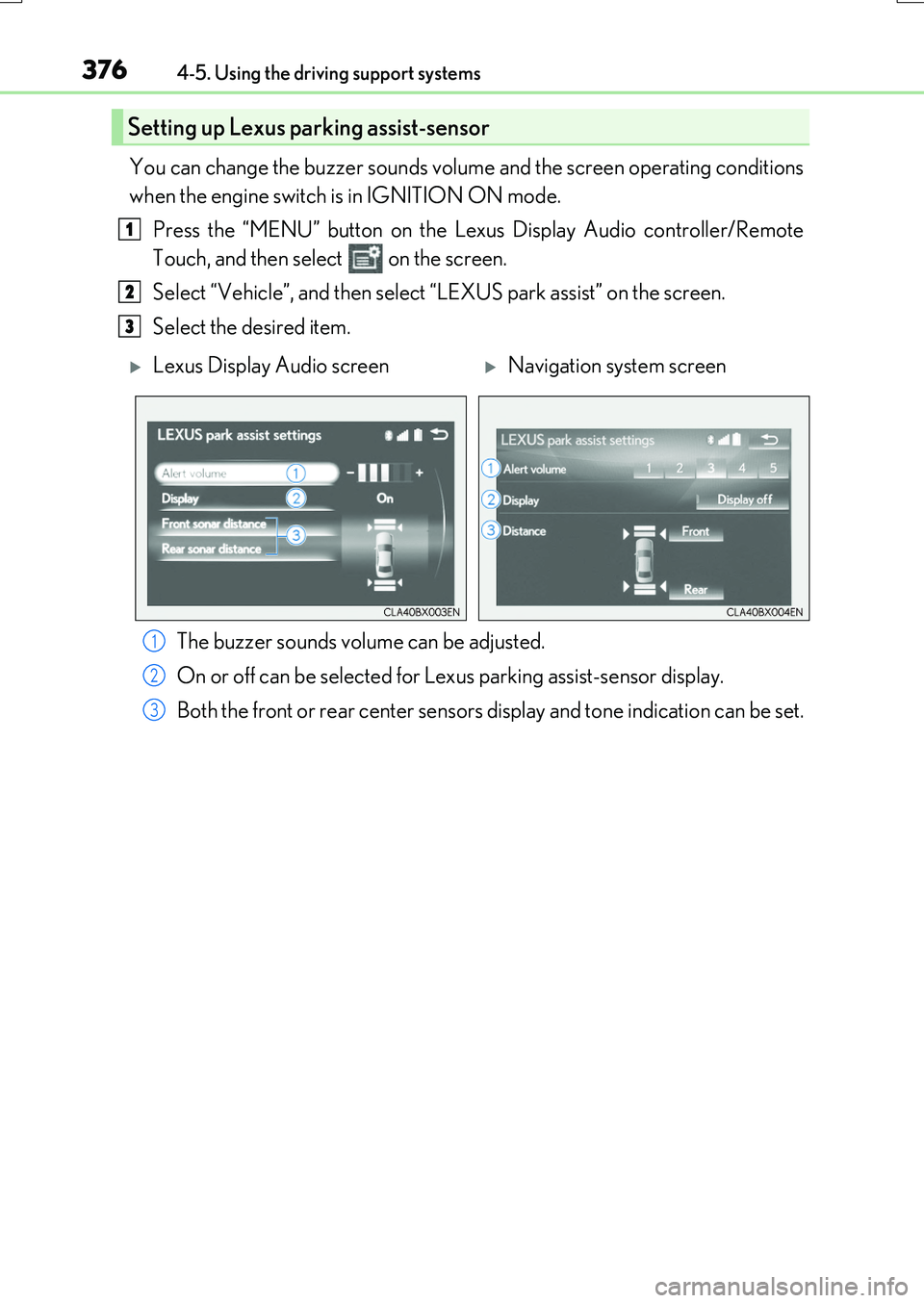
3764-5. Using the driving support systems
RX350/RX200t_EE_OM48F32E
You can change the buzzer sounds volume and the screen operating conditions
when the engine switch is in IGNITION ON mode.
Press the “MENU” button on the Le xus Display Audio controller/Remote
Touch, and then select on the screen.
Select “Vehicle”, and then select “LEXUS park assist” on the screen.
Select the desired item.
The buzzer sounds volume can be adjusted.
On or off can be selected for Le xus parking assist-sensor display.
Both the front or rear ce nter sensors display and tone indication can be set.
Setting up Lexus parking assist-sensor
1
2
3
Lexus Display Audio screenNavigation system screen
1
2
3