display LEXUS RX200T 2017 Owners Manual
[x] Cancel search | Manufacturer: LEXUS, Model Year: 2017, Model line: RX200T, Model: LEXUS RX200T 2017Pages: 776, PDF Size: 44.51 MB
Page 329 of 776
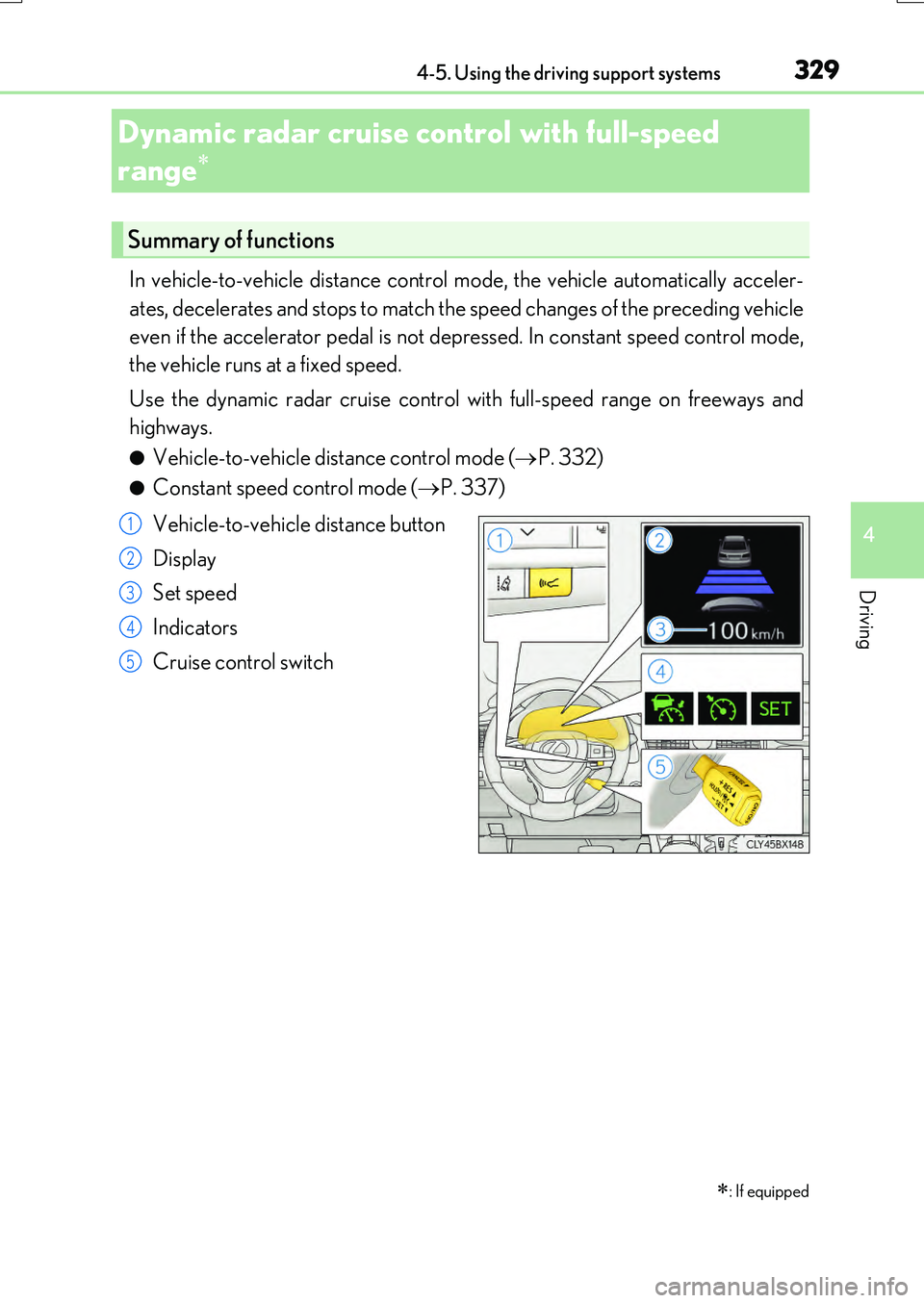
3294-5. Using the driving support systems
4
Driving
RX350/RX200t_EE_OM48F32E
In vehicle-to-vehicle distance control mode, the vehicle automatically acceler-
ates, decelerates and stops to match the speed changes of the preceding vehicle
even if the accelerator pedal is not depr essed. In constant speed control mode,
the vehicle runs at a fixed speed.
Use the dynamic radar cruise control with full-speed range on freeways and
highways.
●Vehicle-to-vehicle distance control mode ( P. 332)
●Constant speed control mode (P. 337)
Vehicle-to-vehicle distance button
Display
Set speed
Indicators
Cruise control switch
Dynamic radar cruise control with full-speed
range
: If equipped
Summary of functions
1
2
3
4
5
Page 333 of 776
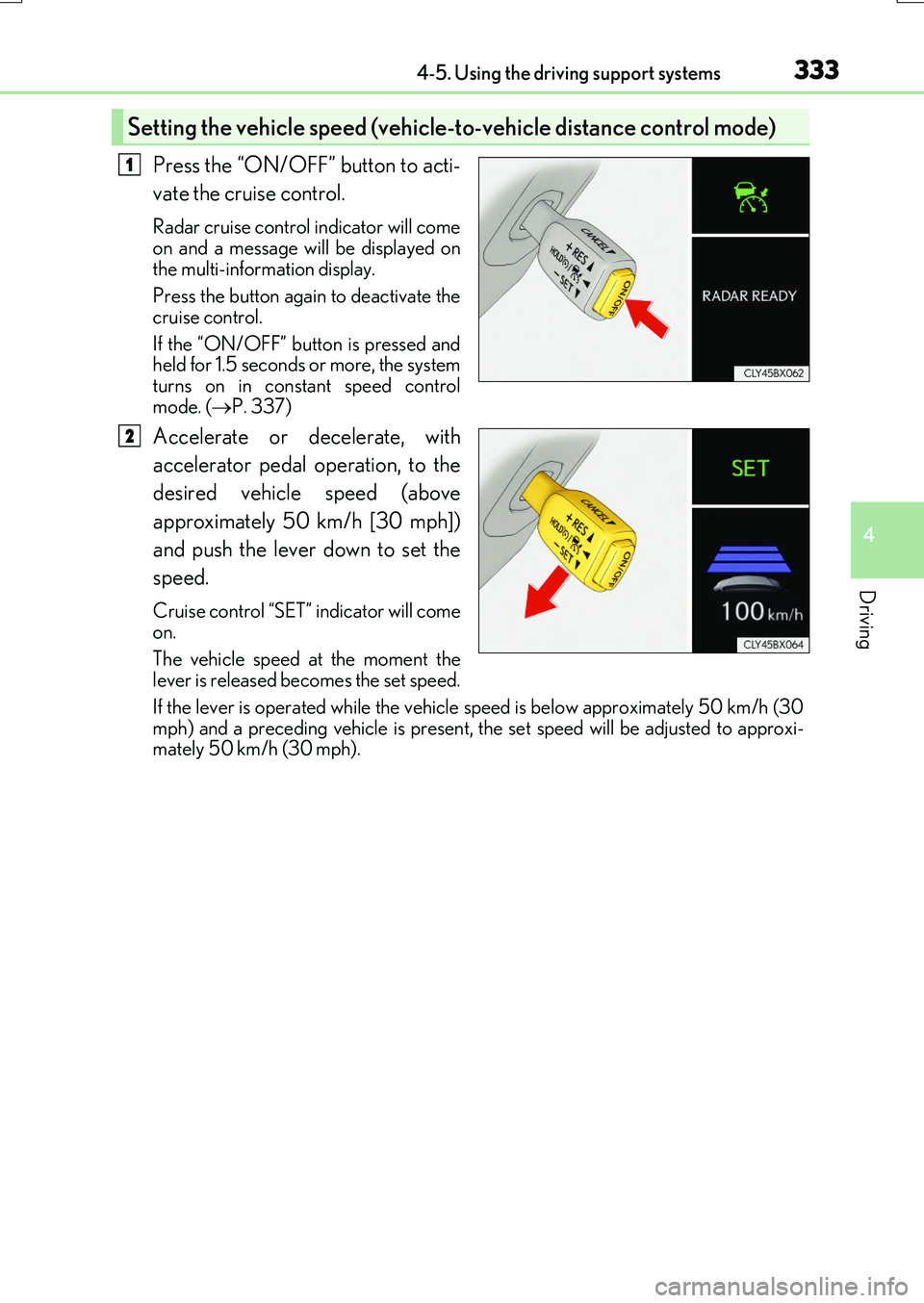
3334-5. Using the driving support systems
4
Driving
RX350/RX200t_EE_OM48F32E
Press the “ON/OFF” button to acti-
vate the cruise control.
Radar cruise control indicator will come
on and a message will be displayed on the multi-information display.
Press the button again to deactivate the
cruise control.
If the “ON/OFF” button is pressed and held for 1.5 seconds or more, the system
turns on in constant speed control mode. ( P. 337)
Accelerate or decelerate, with
accelerator pedal operation, to the
desired vehicle speed (above
approximately 50 km/h [30 mph])
and push the lever down to set the
speed.
Cruise control “SET” indicator will come on.
The vehicle speed at the moment the
lever is released be comes the set speed.
If the lever is operated while the vehicle speed is below approximately 50 km/h (30
mph) and a preceding vehicle is present, the set speed will be adjusted to approxi- mately 50 km/h (30 mph).
Setting the vehicle speed (vehicle -to-vehicle distance control mode)
1
2
Page 335 of 776
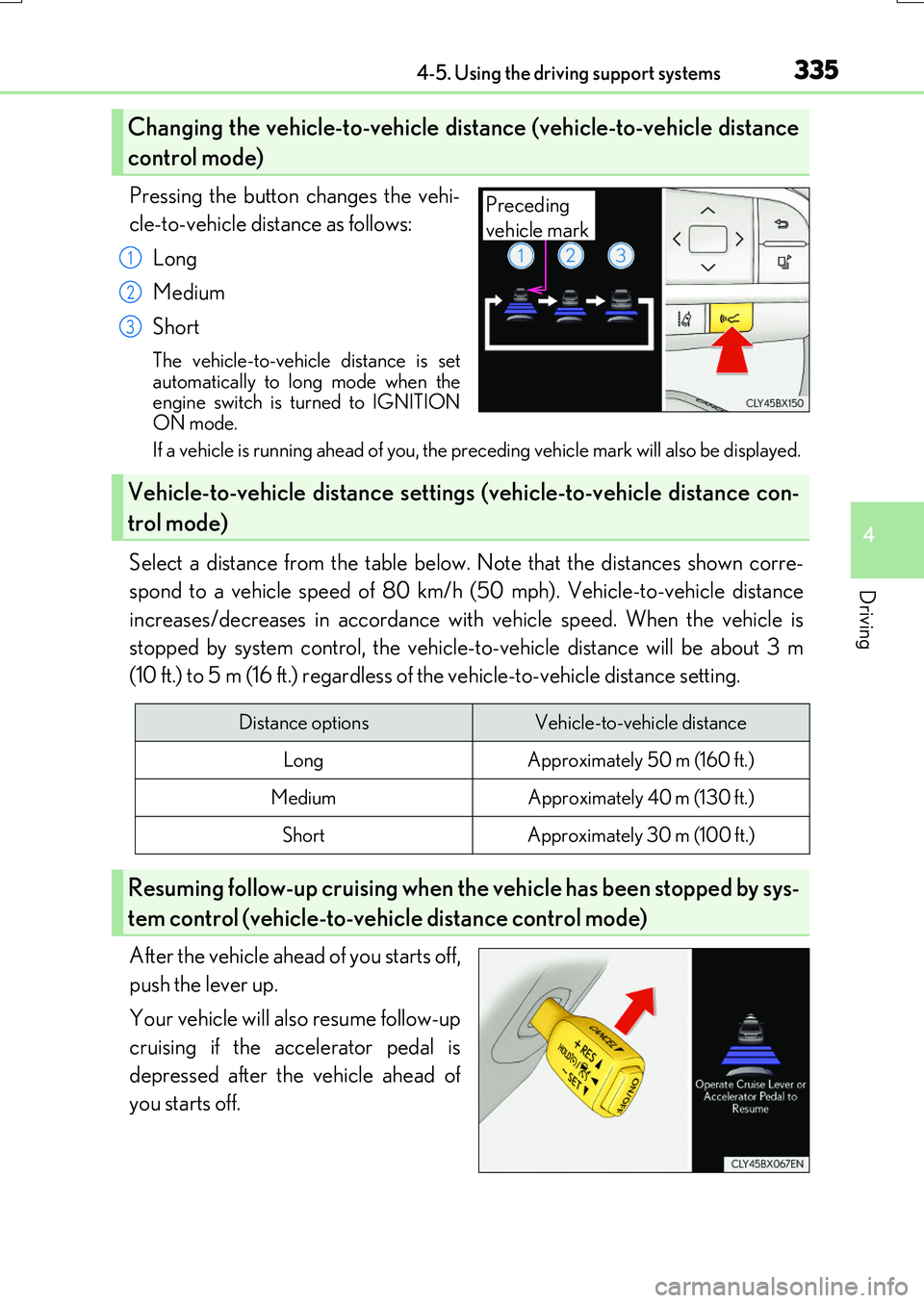
3354-5. Using the driving support systems
4
Driving
RX350/RX200t_EE_OM48F32E
Pressing the button changes the vehi-
cle-to-vehicle distance as follows:
Long
Medium
Short
The vehicle-to-vehicle distance is set automatically to long mode when theengine switch is turned to IGNITION
ON mode.
If a vehicle is running ahead of you, the preceding vehicle mark will also be displayed.
Select a distance from the table below. Note that the distances shown corre-
spond to a vehicle speed of 80 km/h (50 mph). Vehicle-to-vehicle distance
increases/decreases in accordance with vehicle speed. When the vehicle is
stopped by system control, the vehicle- to-vehicle distance will be about 3 m
(10 ft.) to 5 m (16 ft.) regardless of the vehicle-to-vehicle distance setting.
After the vehicle ahead of you starts off,
push the lever up.
Your vehicle will also resume follow-up
cruising if the accelerator pedal is
depressed after the vehicle ahead of
you starts off.
Changing the vehicle-to-vehicle di stance (vehicle-to-vehicle distance
control mode)
Preceding
vehicle mark
1
2
3
Vehicle-to-vehicle distance setting s (vehicle-to-vehicle distance con-
trol mode)
Distance optionsVehicle-to-vehicle distance
LongApproximately 50 m (160 ft.)
MediumApproximately 40 m (130 ft.)
ShortApproximately 30 m (100 ft.)
Resuming follow-up cruising when th e vehicle has been stopped by sys-
tem control (vehicle-to-vehicle distance control mode)
Page 336 of 776
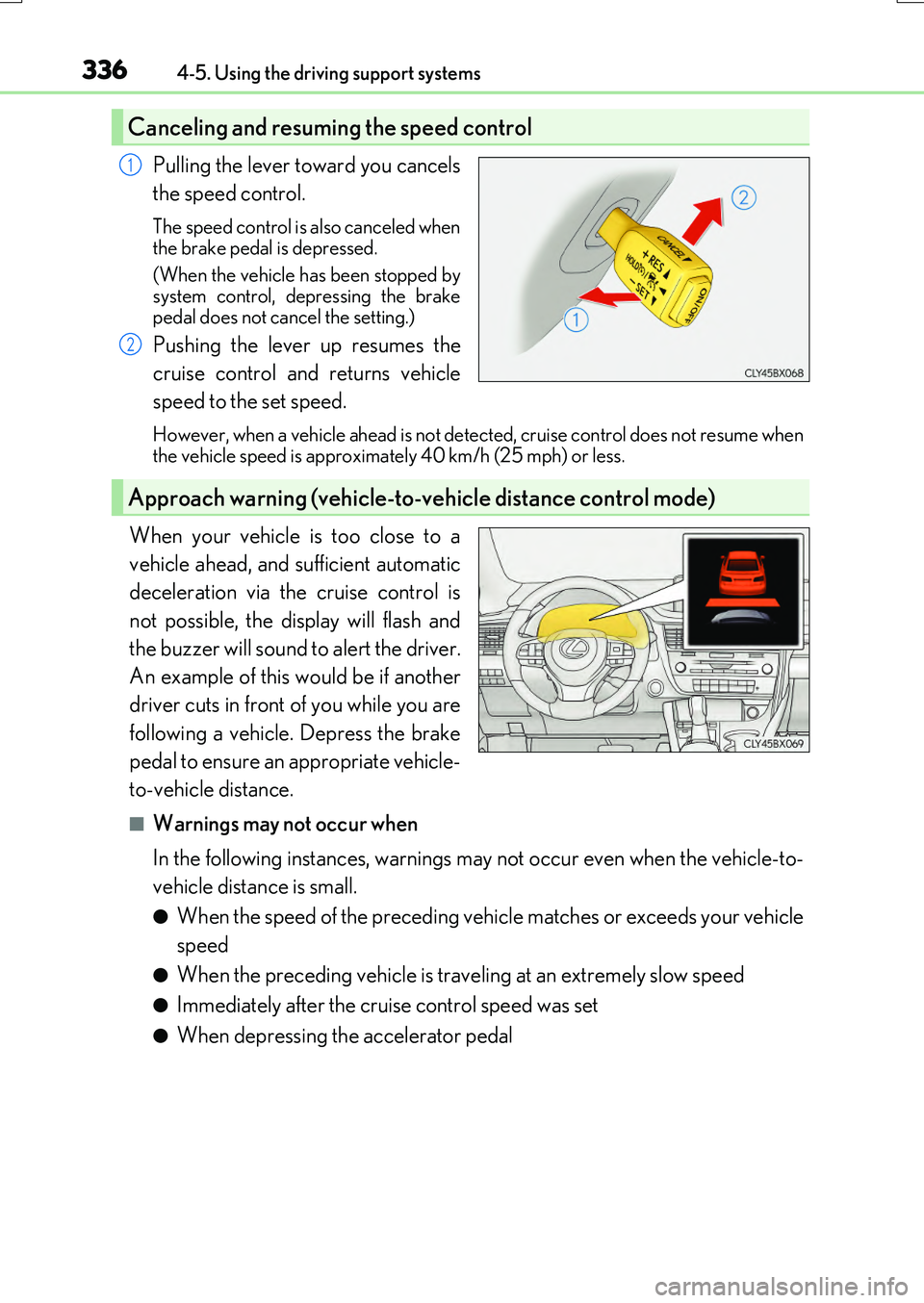
3364-5. Using the driving support systems
RX350/RX200t_EE_OM48F32E
Pulling the lever toward you cancels
the speed control.
The speed control is also canceled when
the brake pedal is depressed.
(When the vehicle has been stopped by system control, depressing the brake
pedal does not cancel the setting.)
Pushing the lever up resumes the
cruise control and returns vehicle
speed to the set speed.
However, when a vehicle ahead is not detected, cruise control does not resume when the vehicle speed is approximately 40 km/h (25 mph) or less.
When your vehicle is too close to a
vehicle ahead, and sufficient automatic
deceleration via the cruise control is
not possible, the display will flash and
the buzzer will sound to alert the driver.
An example of this would be if another
driver cuts in front of you while you are
following a vehicle. Depress the brake
pedal to ensure an appropriate vehicle-
to-vehicle distance.
■Warnings may not occur when
In the following instances, warnings may not occur even when the vehicle-to-
vehicle distance is small.
●When the speed of the preceding vehicle matches or exceeds your vehicle
speed
●When the preceding vehicle is traveling at an extremely slow speed
●Immediately after the cruise control speed was set
●When depressing the accelerator pedal
Canceling and resuming the speed control
1
2
Approach warning (vehicle-to-vehicle distance control mode)
Page 339 of 776
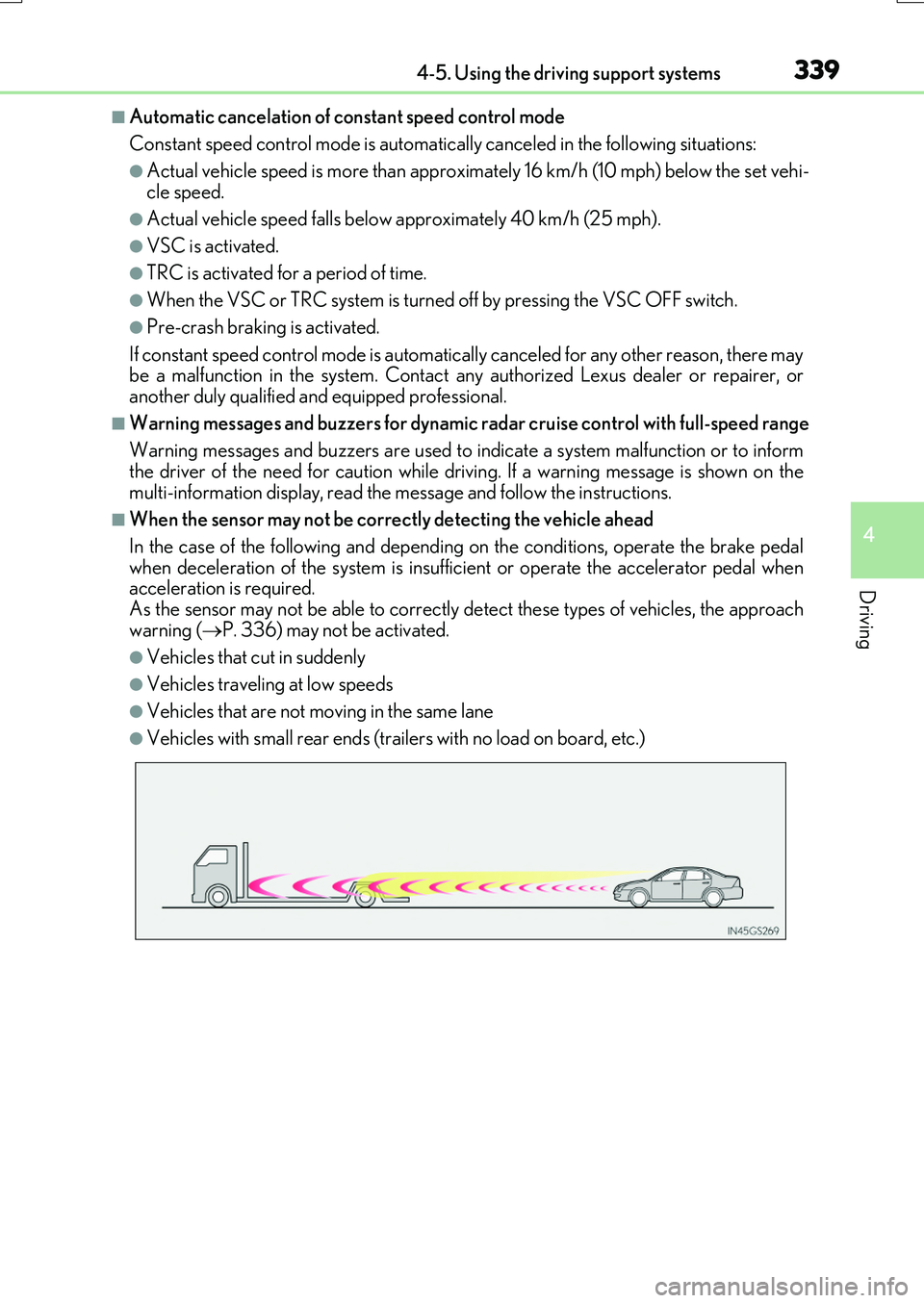
3394-5. Using the driving support systems
4
Driving
RX350/RX200t_EE_OM48F32E
■Automatic cancelation of constant speed control mode
Constant speed control mode is automatically canceled in the following situations:
●Actual vehicle speed is more than approximately 16 km/h (10 mph) below the set vehi-
cle speed.
●Actual vehicle speed falls below approximately 40 km/h (25 mph).
●VSC is activated.
●TRC is activated for a period of time.
●When the VSC or TRC system is turned off by pressing the VSC OFF switch.
●Pre-crash braking is activated.
If constant speed control mode is automatically canceled for any other reason, there may be a malfunction in the system. Contact any authorized Lexus dealer or repairer, oranother duly qualified and equipped professional.
■Warning messages and buzzers for dynamic radar cruise control with full-speed range
Warning messages and buzzers are used to indicate a system malfunction or to inform the driver of the need for caution while driv ing. If a warning message is shown on the
multi-information display, read the message and follow the instructions.
■When the sensor may not be correctly detecting the vehicle ahead
In the case of the following and depending on the conditions, operate the brake pedal
when deceleration of the system is insufficient or operate the accelerator pedal when acceleration is required.As the sensor may not be able to correctly detect these types of vehicles, the approach
warning ( P. 336) may not be activated.
●Vehicles that cut in suddenly
●Vehicles traveling at low speeds
●Vehicles that are not moving in the same lane
●Vehicles with small rear ends (trailers with no load on board, etc.)
Page 341 of 776
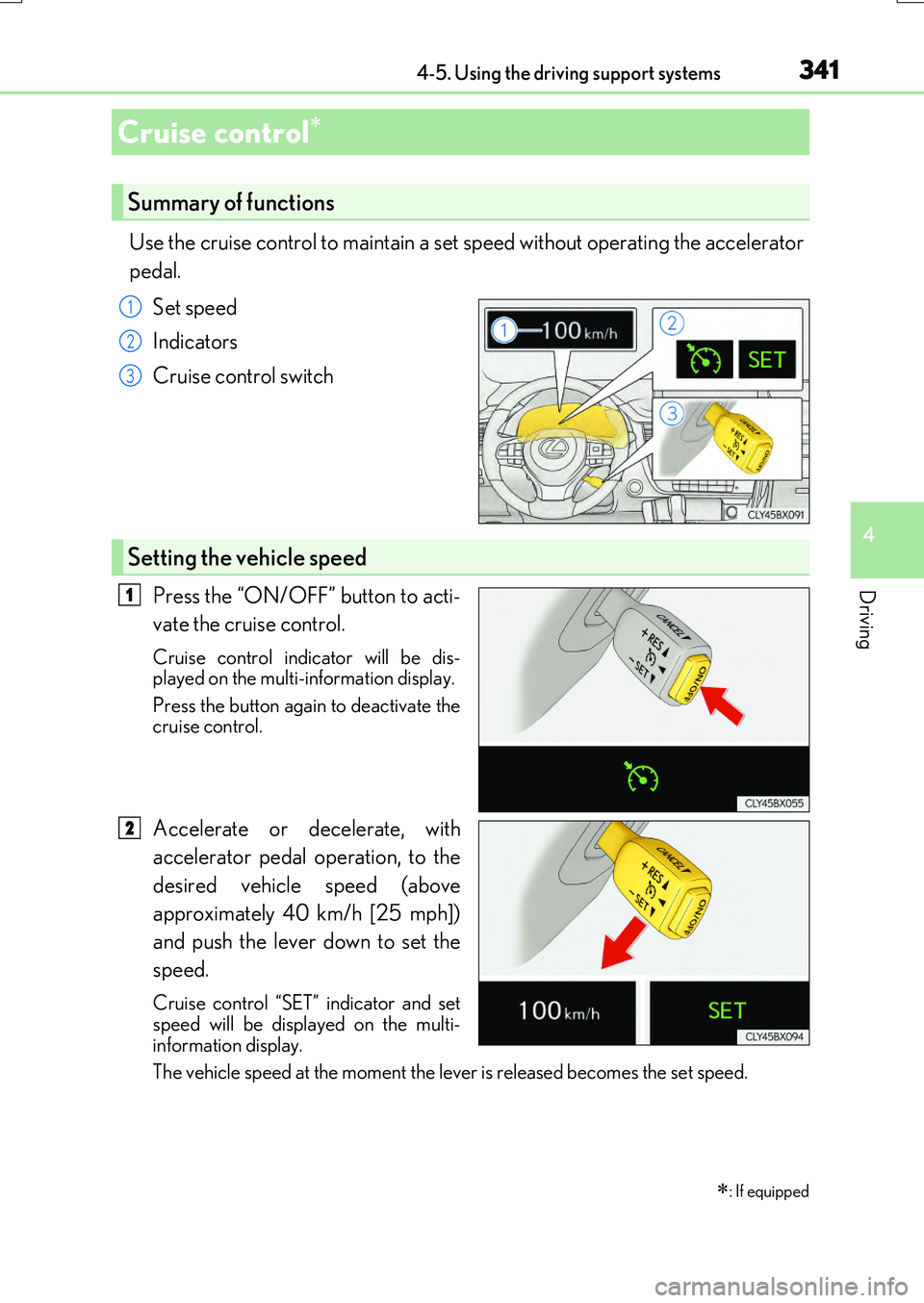
3414-5. Using the driving support systems
4
Driving
RX350/RX200t_EE_OM48F32E
Use the cruise control to maintain a set speed without operating the accelerator
pedal.
Set speed
Indicators
Cruise control switch
Press the “ON/OFF” button to acti-
vate the cruise control.
Cruise control indicator will be dis- played on the multi-information display.
Press the button again to deactivate the cruise control.
Accelerate or decelerate, with
accelerator pedal operation, to the
desired vehicle speed (above
approximately 40 km/h [25 mph])
and push the lever down to set the
speed.
Cruise control “SET” indicator and set speed will be displayed on the multi-
information display.
The vehicle speed at the moment the leve r is released becomes the set speed.
Cruise control
: If equipped
Summary of functions
1
2
3
Setting the vehicle speed
1
2
Page 343 of 776
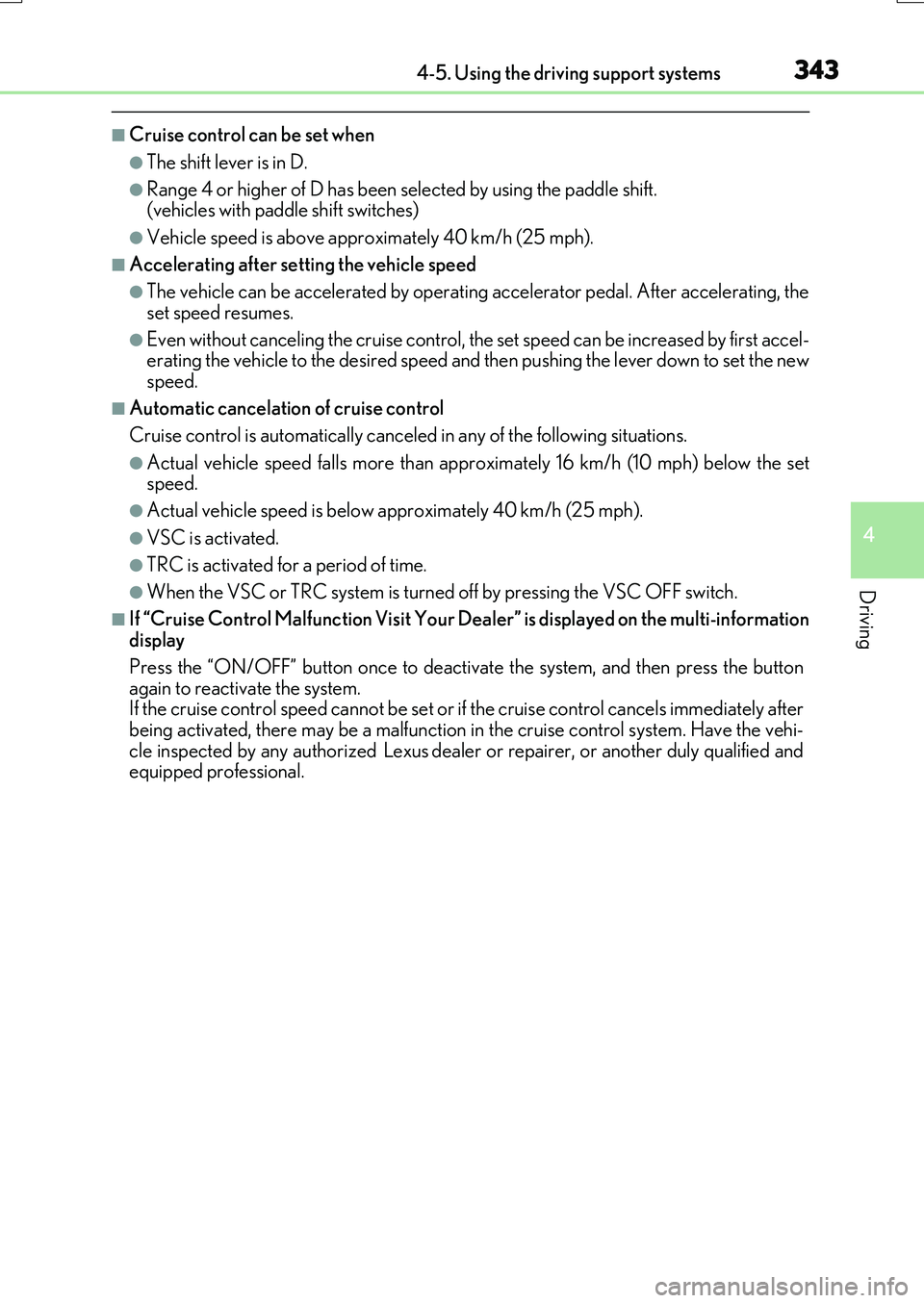
3434-5. Using the driving support systems
4
Driving
RX350/RX200t_EE_OM48F32E
■Cruise control can be set when
●The shift lever is in D.
●Range 4 or higher of D has been selected by using the paddle shift. (vehicles with paddle shift switches)
●Vehicle speed is above approximately 40 km/h (25 mph).
■Accelerating after setting the vehicle speed
●The vehicle can be accelerated by operating accelerator pedal. After accelerating, the
set speed resumes.
●Even without canceling the cruise control, the set speed can be increased by first accel- erating the vehicle to the desired speed and then pushing the lever down to set the new
speed.
■Automatic cancelation of cruise control
Cruise control is automatically canceled in any of the following situations.
●Actual vehicle speed falls more than approximately 16 km/h (10 mph) below the set speed.
●Actual vehicle speed is below approximately 40 km/h (25 mph).
●VSC is activated.
●TRC is activated for a period of time.
●When the VSC or TRC system is turned off by pressing the VSC OFF switch.
■If “Cruise Control Malfunction Visit Your Dealer” is displayed on the multi-information display
Press the “ON/OFF” button once to deactivate the system, and then press the button
again to reactivate the system. If the cruise control speed cannot be set or if the cruise control cancels immediately afterbeing activated, there may be a malfunction in the cruise control system. Have the vehi-
cle inspected by any authorized Lexus dealer or repairer, or another duly qualified and equipped professional.
Page 351 of 776
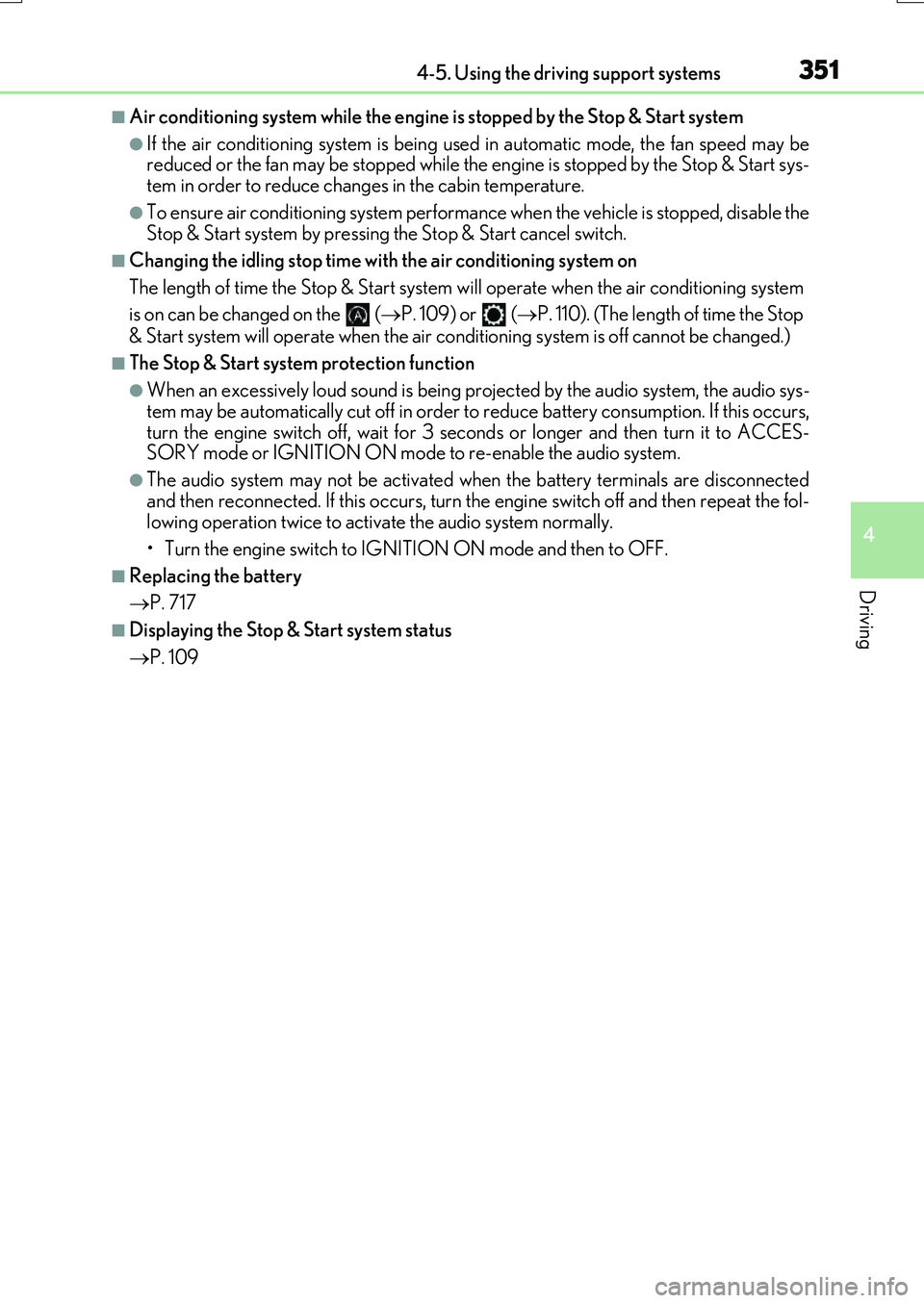
3514-5. Using the driving support systems
4
Driving
RX350/RX200t_EE_OM48F32E
■Air conditioning system while the engine is stopped by the Stop & Start system
●If the air conditioning system is being used in automatic mode, the fan speed may be reduced or the fan may be stopped while the engine is stopped by the Stop & Start sys-
tem in order to reduce changes in the cabin temperature.
●To ensure air conditioning system performanc e when the vehicle is stopped, disable the Stop & Start system by pressing the Stop & Start cancel switch.
■Changing the idling stop time with the air conditioning system on
The length of time the Stop & Start system will operate when the air conditioning system
is on can be changed on the ( P. 109) or (P. 110). (The length of time the Stop
& Start system will operate when the air condit ioning system is off cannot be changed.)
■The Stop & Start system protection function
●When an excessively loud sound is being projected by the audio system, the audio sys- tem may be automatically cut off in order to reduce battery consumption. If this occurs,
turn the engine switch off, wait for 3 seconds or longer and then turn it to ACCES- SORY mode or IGNITION ON mode to re-enable the audio system.
●The audio system may not be activated when the battery terminals are disconnected
and then reconnected. If this occurs, turn the engine switch off and then repeat the fol- lowing operation twice to activate the audio system normally.
• Turn the engine switch to IGNITION ON mode and then to OFF.
■Replacing the battery
P. 717
■Displaying the Stop & Start system status
P. 109
Page 352 of 776
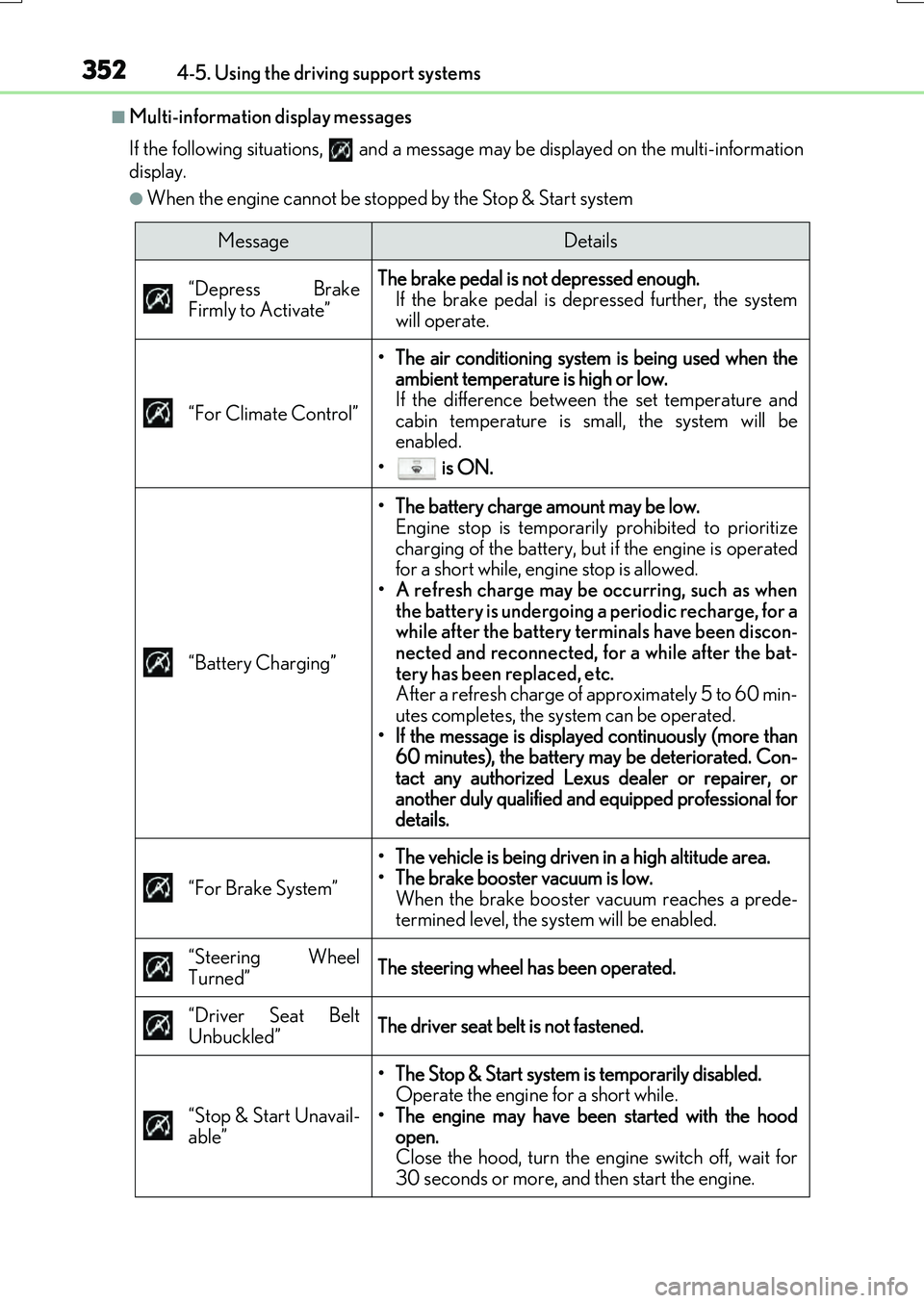
3524-5. Using the driving support systems
RX350/RX200t_EE_OM48F32E
■Multi-information display messages
If the following situations, and a message may be displayed on the multi-information
display.
●When the engine cannot be stopped by the Stop & Start system
MessageDetails
“Depress Brake
Firmly to Activate”
The brake pedal is not depressed enough.
If the brake pedal is depressed further, the system
will operate.
“For Climate Control”
• The air conditioning system is being used when the ambient temperature is high or low.
If the difference between the set temperature and
cabin temperature is small, the system will be
enabled.
• is ON.
“Battery Charging”
• The battery charge amount may be low. Engine stop is temporarily prohibited to prioritize
charging of the battery, but if the engine is operated
for a short while, engine stop is allowed.
• A refresh charge may be occurring, such as when the battery is undergoing a periodic recharge, for a
while after the battery terminals have been discon-
nected and reconnected, for a while after the bat-
tery has been replaced, etc.
After a refresh charge of approximately 5 to 60 min-
utes completes, the system can be operated.
• If the message is displayed continuously (more than 60 minutes), the battery may be deteriorated. Con-
tact any authorized Lexus dealer or repairer, or
another duly qualified and equipped professional for
details.
“For Brake System”
• The vehicle is being driven in a high altitude area.
• The brake booster vacuum is low. When the brake booster vacuum reaches a prede-
termined level, the system will be enabled.
“Steering Wheel
Turned”
The steering wheel has been operated.
“Driver Seat Belt
Unbuckled”
The driver seat belt is not fastened.
“Stop & Start Unavail-
able”
• The Stop & Start system is temporarily disabled. Operate the engine for a short while.
• The engine may have been started with the hood open.
Close the hood, turn the engine switch off, wait for
30 seconds or more, and then start the engine.
Page 353 of 776
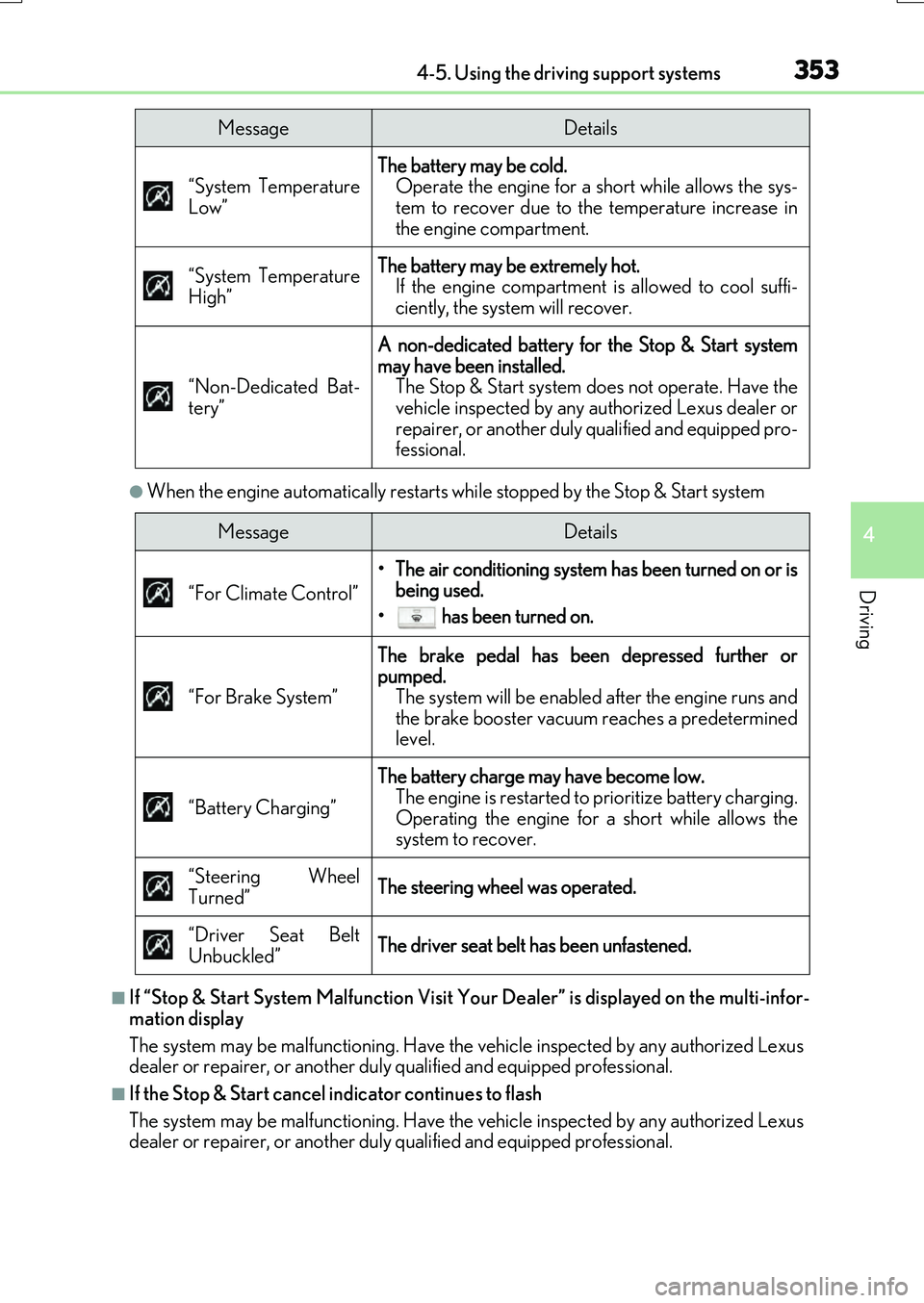
3534-5. Using the driving support systems
4
Driving
RX350/RX200t_EE_OM48F32E
●When the engine automatically restarts while stopped by the Stop & Start system
■If “Stop & Start System Malfunction Visit Your Dealer” is displayed on the multi-infor-
mation display
The system may be malfunctioning. Have the vehicle inspected by any authorized Lexus
dealer or repairer, or another duly qualified and equipped professional.
■If the Stop & Start cancel indicator continues to flash
The system may be malfunctioning. Have the vehicle inspected by any authorized Lexus
dealer or repairer, or another duly qualified and equipped professional.
“System Temperature
Low”
The battery may be cold. Operate the engine for a short while allows the sys-
tem to recover due to the temperature increase in
the engine compartment.
“System Temperature
High”
The battery may be extremely hot. If the engine compartment is allowed to cool suffi-
ciently, the system will recover.
“Non-Dedicated Bat-
tery”
A non-dedicated battery for the Stop & Start system
may have been installed. The Stop & Start system does not operate. Have the
vehicle inspected by any authorized Lexus dealer or
repairer, or another duly qualified and equipped pro-
fessional.
MessageDetails
MessageDetails
“For Climate Control”
• The air conditioning system has been turned on or is being used.
• has been turned on.
“For Brake System”
The brake pedal has been depressed further or
pumped. The system will be enabled after the engine runs and
the brake booster vacuum reaches a predetermined
level.
“Battery Charging”
The battery charge may have become low. The engine is restarted to prioritize battery charging.
Operating the engine for a short while allows the
system to recover.
“Steering Wheel
Turned”
The steering wheel was operated.
“Driver Seat Belt
Unbuckled”
The driver seat belt has been unfastened.