sensor LEXUS RX200T 2017 Repair Manual
[x] Cancel search | Manufacturer: LEXUS, Model Year: 2017, Model line: RX200T, Model: LEXUS RX200T 2017Pages: 776, PDF Size: 44.51 MB
Page 360 of 776
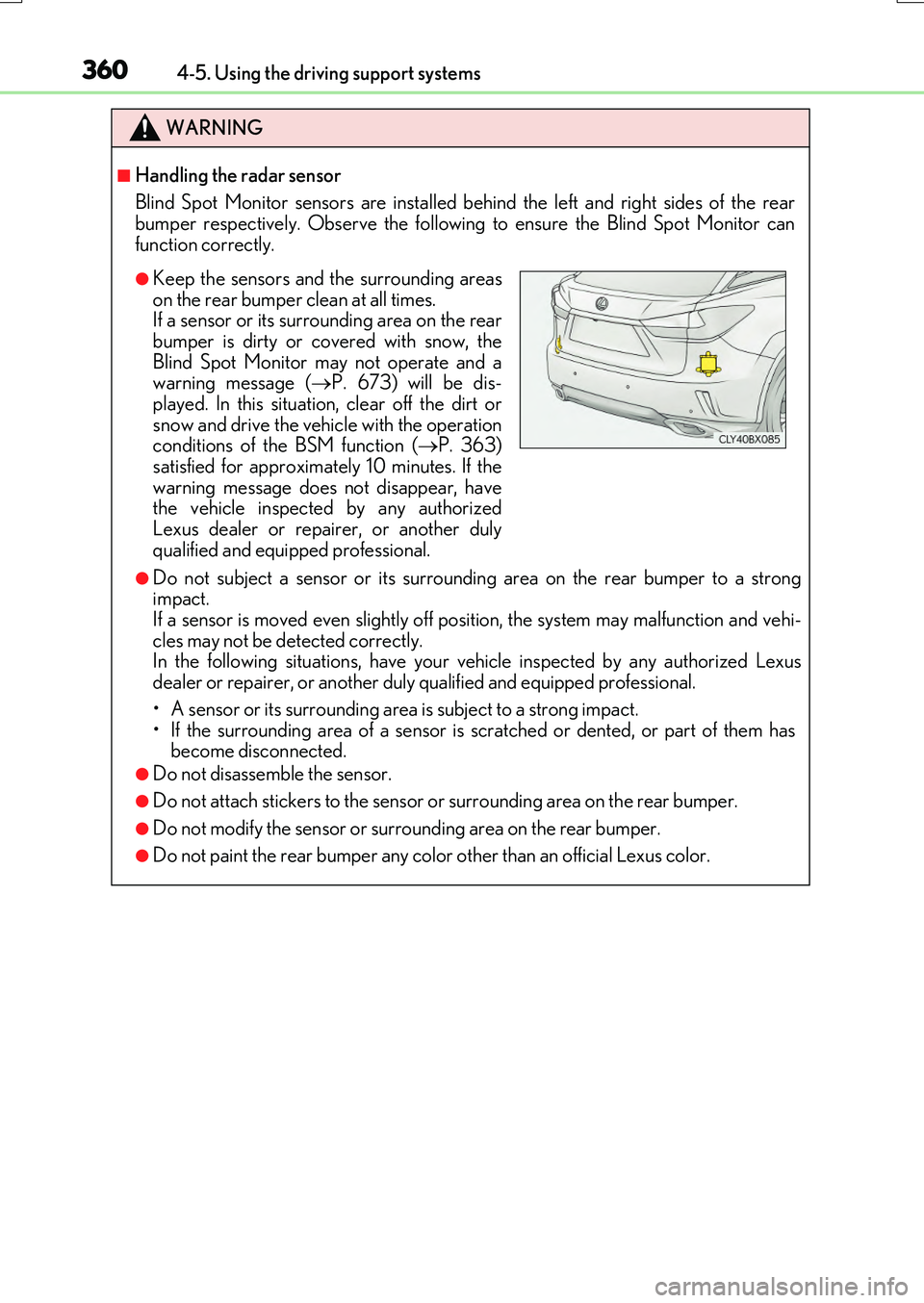
3604-5. Using the driving support systems
RX350/RX200t_EE_OM48F32E
WARNING
■Handling the radar sensor
Blind Spot Monitor sensors are installed be hind the left and right sides of the rear bumper respectively. Observe the following to ensure the Blind Spot Monitor can
function correctly.
●Do not subject a sensor or its surrounding area on the rear bumper to a strong impact. If a sensor is moved even slightly off po sition, the system may malfunction and vehi-
cles may not be detected correctly. In the following situations, have your ve hicle inspected by any authorized Lexus dealer or repairer, or another duly qualified and equipped professional.
• A sensor or its surrounding area is subject to a strong impact. • If the surrounding area of a sensor is scratched or dented, or part of them hasbecome disconnected.
●Do not disassemble the sensor.
●Do not attach stickers to the sensor or surrounding area on the rear bumper.
●Do not modify the sensor or surrounding area on the rear bumper.
●Do not paint the rear bumper any color other than an official Lexus color.
●Keep the sensors and the surrounding areas
on the rear bumper clean at all times. If a sensor or its surrounding area on the rearbumper is dirty or covered with snow, the
Blind Spot Monitor may not operate and a warning message ( P. 673) will be dis- played. In this situation, clear off the dirt or
snow and drive the vehicle with the operation conditions of the BSM function ( P. 363) satisfied for approximately 10 minutes. If the
warning message does not disappear, have the vehicle inspected by any authorizedLexus dealer or repairer, or another duly
qualified and equipped professional.
Page 361 of 776
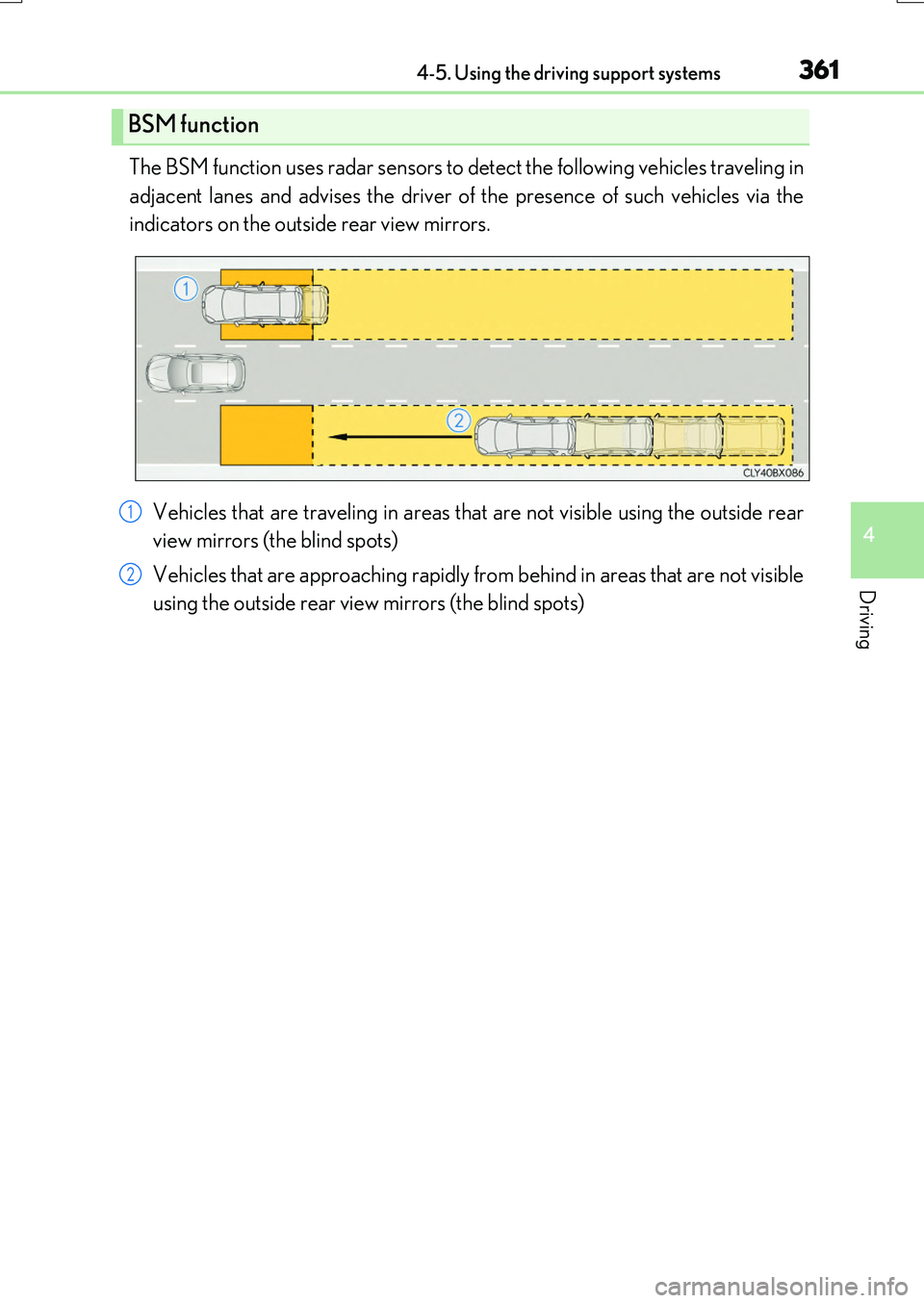
3614-5. Using the driving support systems
4
Driving
RX350/RX200t_EE_OM48F32E
The BSM function uses radar sensors to detect the following vehicles traveling in
adjacent lanes and advises the driver of the presence of such vehicles via the
indicators on the outside rear view mirrors.
Vehicles that are traveling in areas that are not visible using the outside rear
view mirrors (the blind spots)
Vehicles that are approaching rapidly from behind in areas that are not visible
using the outside rear view mirrors (the blind spots)
BSM function
1
2
Page 364 of 776
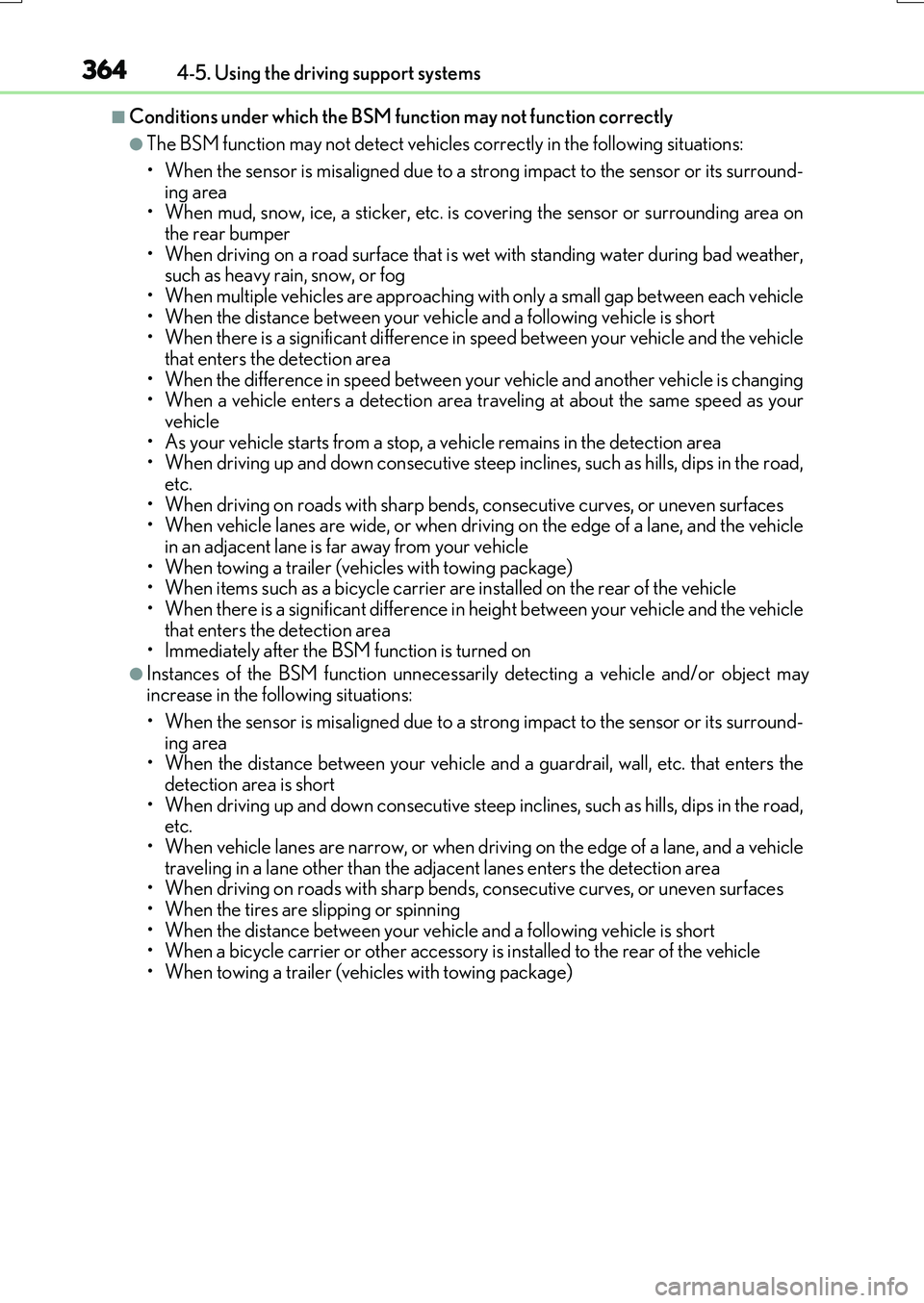
3644-5. Using the driving support systems
RX350/RX200t_EE_OM48F32E
■Conditions under which the BSM function may not function correctly
●The BSM function may not detect vehicles correctly in the following situations:
• When the sensor is misaligned due to a strong impact to the sensor or its surround-
ing area • When mud, snow, ice, a sticker, etc. is covering the sensor or surrounding area onthe rear bumper
• When driving on a road surface that is wet with standing water during bad weather, such as heavy rain, snow, or fog• When multiple vehicles are approaching wi th only a small gap between each vehicle
• When the distance between your vehicle and a following vehicle is short • When there is a significant difference in speed between your vehicle and the vehiclethat enters the detection area
• When the difference in speed between your vehicle and another vehicle is changing • When a vehicle enters a detection area traveling at about the same speed as yourvehicle
• As your vehicle starts from a stop, a vehicle remains in the detection area • When driving up and down consecutive steep inclines, such as hills, dips in the road, etc.
• When driving on roads with sharp bends, consecutive curves, or uneven surfaces • When vehicle lanes are wide, or when driving on the edge of a lane, and the vehiclein an adjacent lane is far away from your vehicle
• When towing a trailer (vehicles with towing package) • When items such as a bicycle carrier are installed on the rear of the vehicle• When there is a significant difference in height between your vehicle and the vehicle
that enters the detection area • Immediately after the BSM function is turned on
●Instances of the BSM function unnecessarily detecting a vehicle and/or object mayincrease in the following situations:
• When the sensor is misaligned due to a strong impact to the sensor or its surround- ing area• When the distance between your vehicle and a guardrail, wall, etc. that enters the
detection area is short • When driving up and down consecutive steep inclines, such as hills, dips in the road, etc.
• When vehicle lanes are narrow, or when driving on the edge of a lane, and a vehicle traveling in a lane other than the adjacent lanes enters the detection area• When driving on roads with sharp bends, consecutive curves, or uneven surfaces
• When the tires are slipping or spinning • When the distance between your vehicle and a following vehicle is short• When a bicycle carrier or other accessory is installed to the rear of the vehicle
• When towing a trailer (vehicles with towing package)
Page 365 of 776
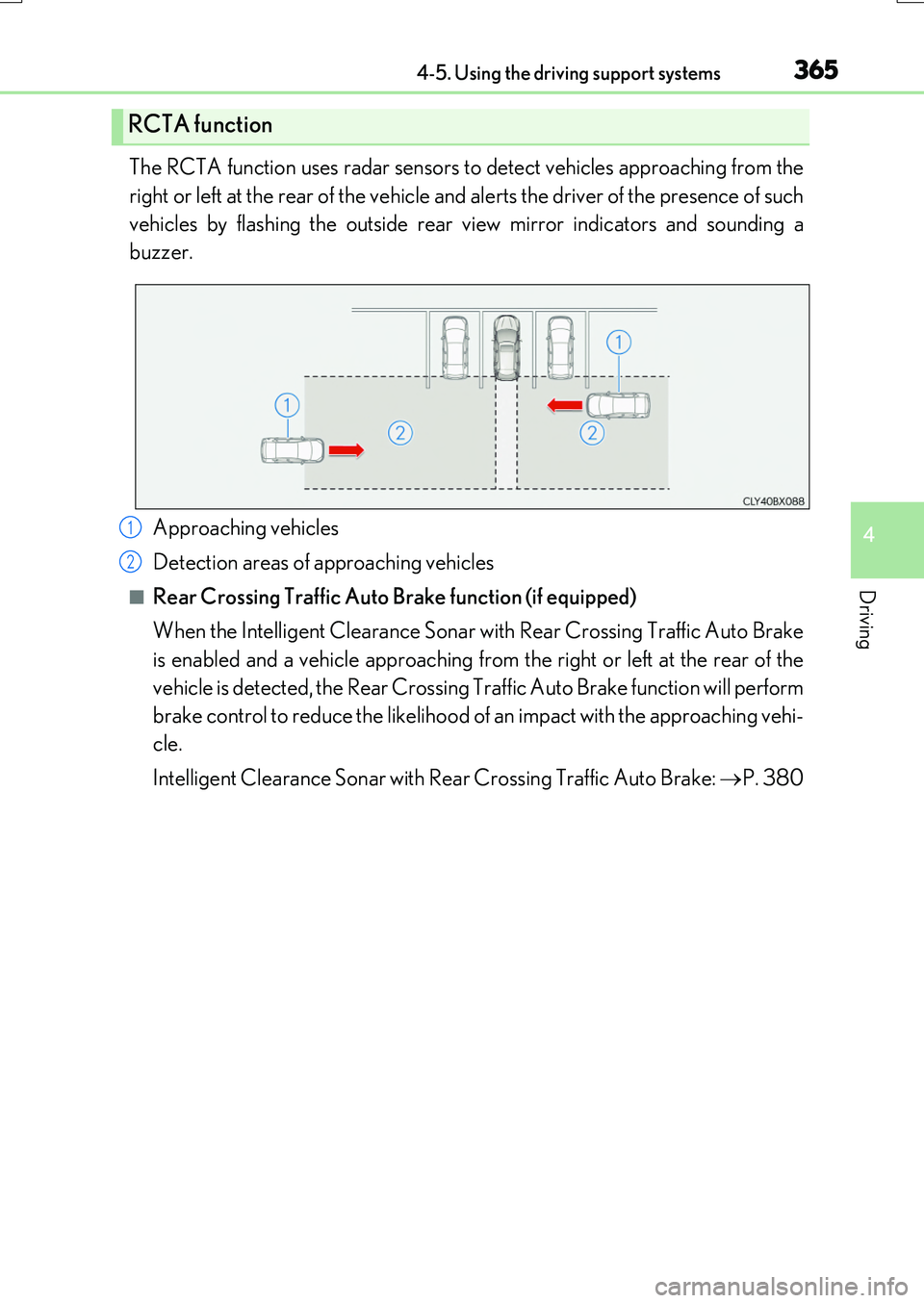
3654-5. Using the driving support systems
4
Driving
RX350/RX200t_EE_OM48F32E
The RCTA function uses radar sensors to detect vehicles approaching from the
right or left at the rear of the vehicle and alerts the driver of the presence of such
vehicles by flashing the outside rear view mirror indicators and sounding a
buzzer.
Approaching vehicles
Detection areas of approaching vehicles
■Rear Crossing Traffic Auto Brake function (if equipped)
When the Intelligent Clearance Sonar with Rear Crossing Traffic Auto Brake
is enabled and a vehicle approaching from the right or left at the rear of the
vehicle is detected, the Rear Crossing Tr affic Auto Brake function will perform
brake control to reduce the likelihood of an impact with the approaching vehi-
cle.
Intelligent Clearance Sonar with Rear Crossing Traffic Auto Brake: P. 380
RCTA function
1
2
Page 368 of 776
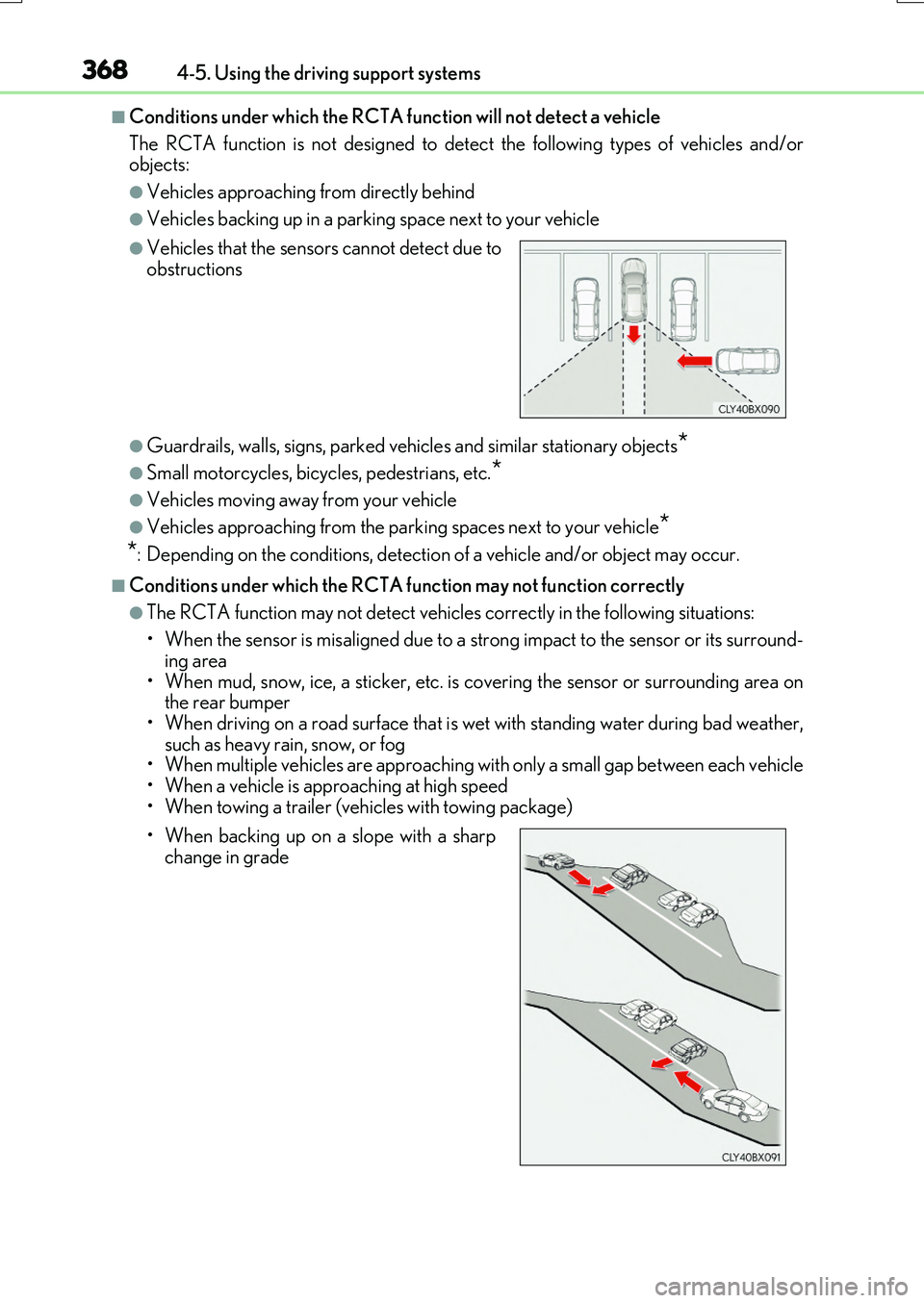
3684-5. Using the driving support systems
RX350/RX200t_EE_OM48F32E
■Conditions under which the RCTA function will not detect a vehicle
The RCTA function is not designed to dete ct the following types of vehicles and/or objects:
●Vehicles approaching from directly behind
●Vehicles backing up in a parking space next to your vehicle
●Guardrails, walls, signs, parked vehi cles and similar stationary objects*
●Small motorcycles, bicycles, pedestrians, etc.*
●Vehicles moving away from your vehicle
●Vehicles approaching from the parking spaces next to your vehicle*
*: Depending on the conditions, detection of a vehicle and/or object may occur.
■Conditions under which the RCTA function may not function correctly
●The RCTA function may not detect vehicles correctly in the following situations:
• When the sensor is misaligned due to a strong impact to the sensor or its surround-
ing area • When mud, snow, ice, a sticker, etc. is covering the sensor or surrounding area onthe rear bumper
• When driving on a road surface that is wet with standing water during bad weather, such as heavy rain, snow, or fog• When multiple vehicles are approaching wi th only a small gap between each vehicle
• When a vehicle is approaching at high speed • When towing a trailer (vehicles with towing package)
●Vehicles that the sensors cannot detect due toobstructions
• When backing up on a slope with a sharp change in grade
Page 369 of 776
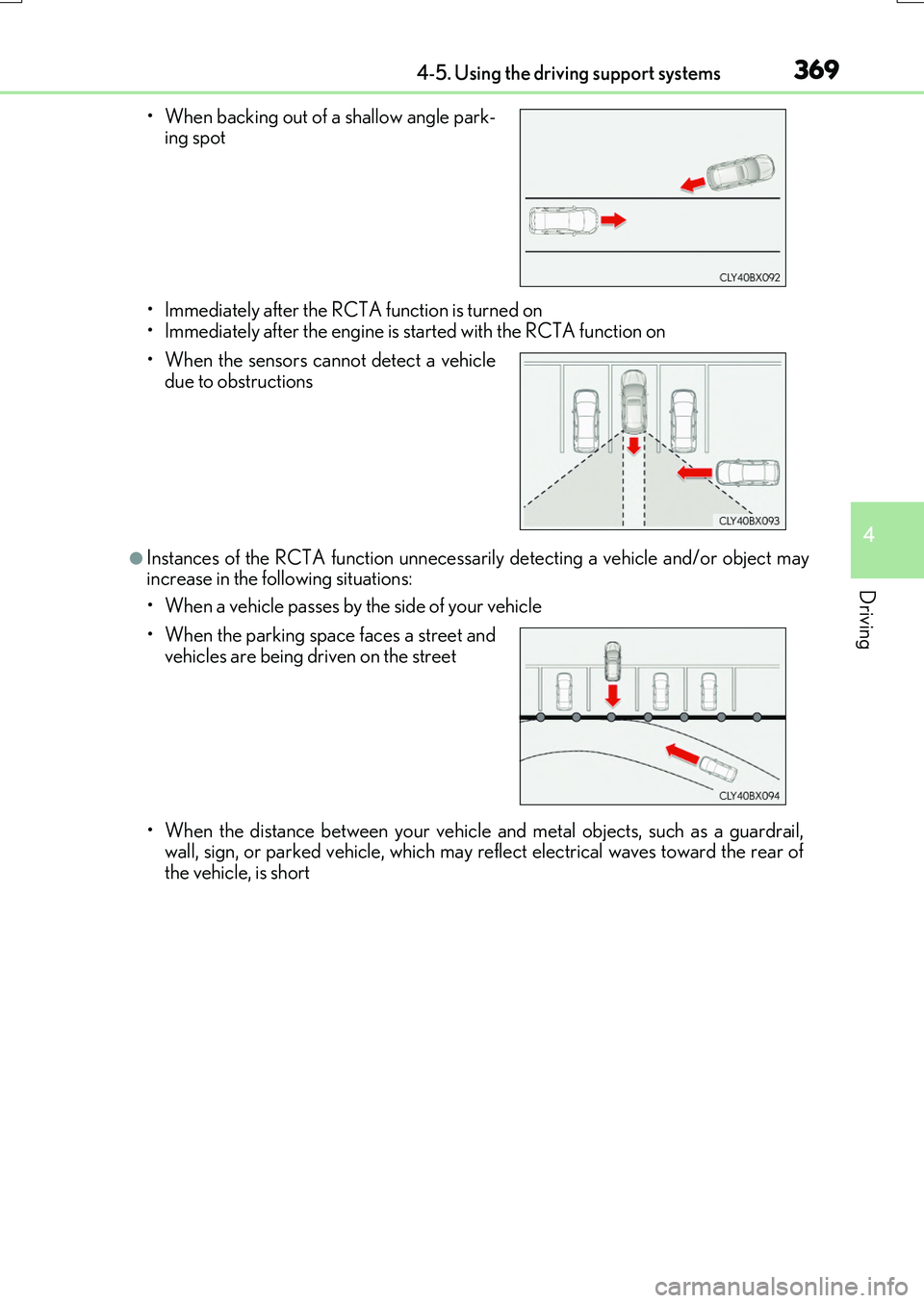
3694-5. Using the driving support systems
4
Driving
RX350/RX200t_EE_OM48F32E
• Immediately after the RCTA function is turned on • Immediately after the engine is started with the RCTA function on
●Instances of the RCTA function unnecessarily detecting a vehicle and/or object mayincrease in the following situations:
• When a vehicle passes by the side of your vehicle
• When the distance between your vehicle and metal objects, such as a guardrail, wall, sign, or parked vehicle, which may reflect electrical waves toward the rear ofthe vehicle, is short
• When backing out of a shallow angle park- ing spot
• When the sensors cannot detect a vehicle due to obstructions
• When the parking space faces a street and
vehicles are being driven on the street
Page 371 of 776
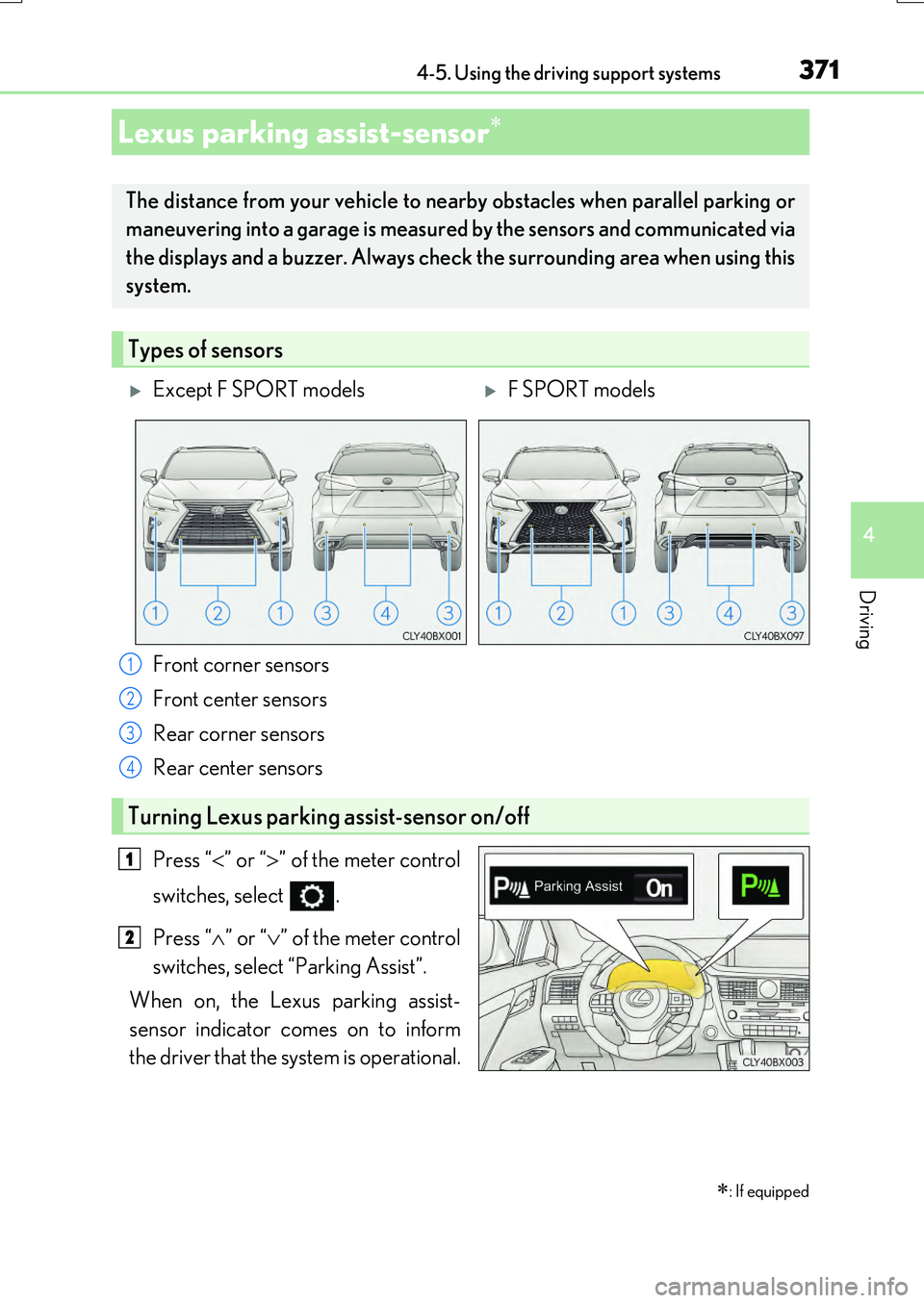
3714-5. Using the driving support systems
4
Driving
RX350/RX200t_EE_OM48F32E
Front corner sensors
Front center sensors
Rear corner sensors
Rear center sensors
Press “ ” or “” of the meter control
switches, select .
Press “ ” or “” of the meter control
switches, select “Parking Assist”.
When on, the Lexus parking assist-
sensor indicator comes on to inform
the driver that the system is operational.
Lexus parking assist-sensor
: If equipped
The distance from your vehicle to ne arby obstacles when parallel parking or
maneuvering into a garage is measured by the sensors and communicated via
the displays and a buzzer. Always chec k the surrounding area when using this
system.
Types of sensors
Except F SPORT modelsF SPORT models
1
2
3
4
Turning Lexus parking assist-sensor on/off
1
2
Page 372 of 776
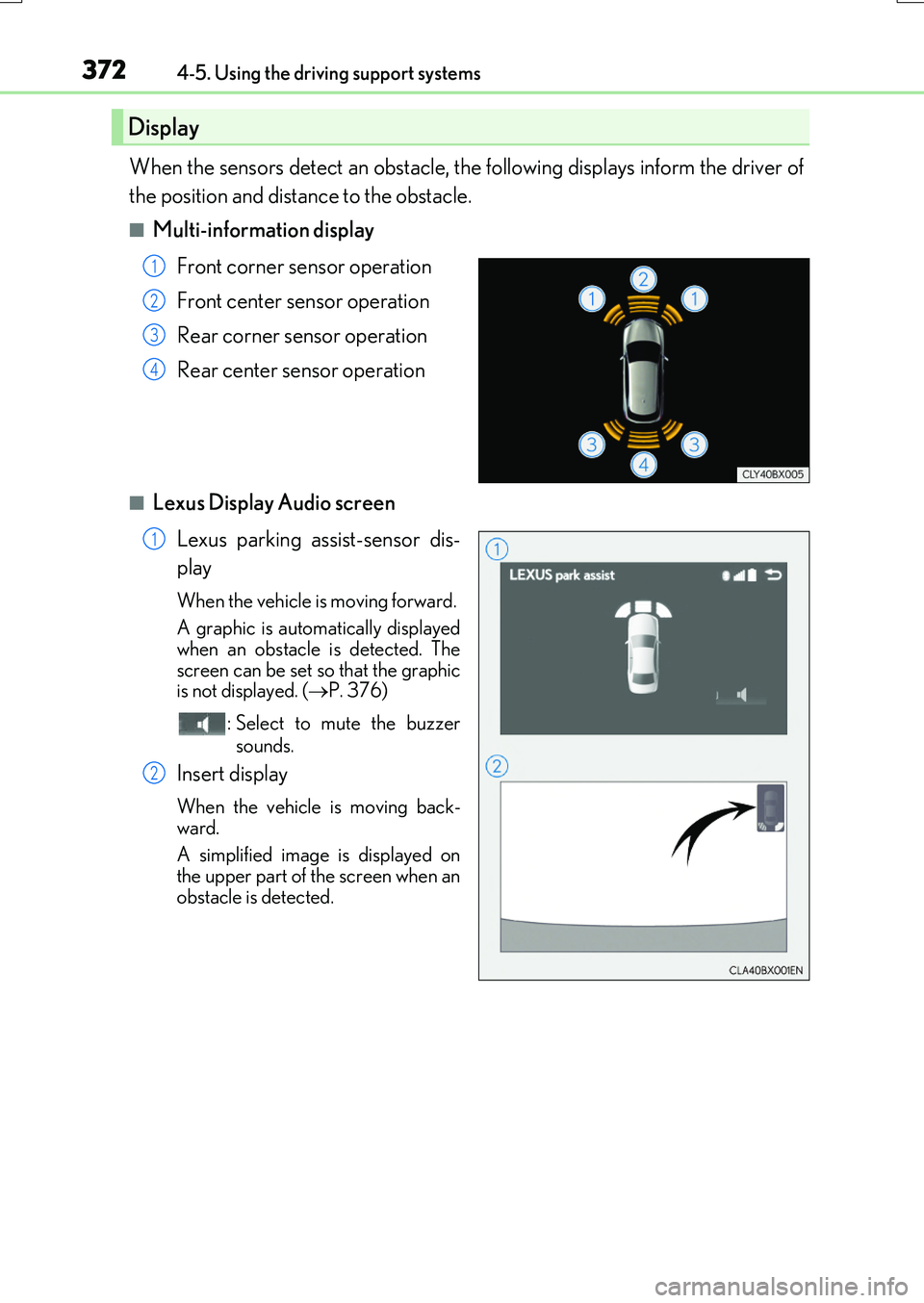
3724-5. Using the driving support systems
RX350/RX200t_EE_OM48F32E
When the sensors detect an obstacle, the following displays inform the driver of
the position and distance to the obstacle.
■Multi-information display
Front corner sensor operation
Front center sensor operation
Rear corner sensor operation
Rear center sensor operation
■Lexus Display Audio screen
Lexus parking assist-sensor dis-
play
When the vehicle is moving forward.
A graphic is automatically displayed
when an obstacle is detected. The screen can be set so that the graphicis not displayed. ( P. 376)
: Select to mute the buzzer
sounds.
Insert display
When the vehicle is moving back-
ward.
A simplified image is displayed on
the upper part of the screen when an obstacle is detected.
Display
1
2
3
4
1
2
Page 373 of 776
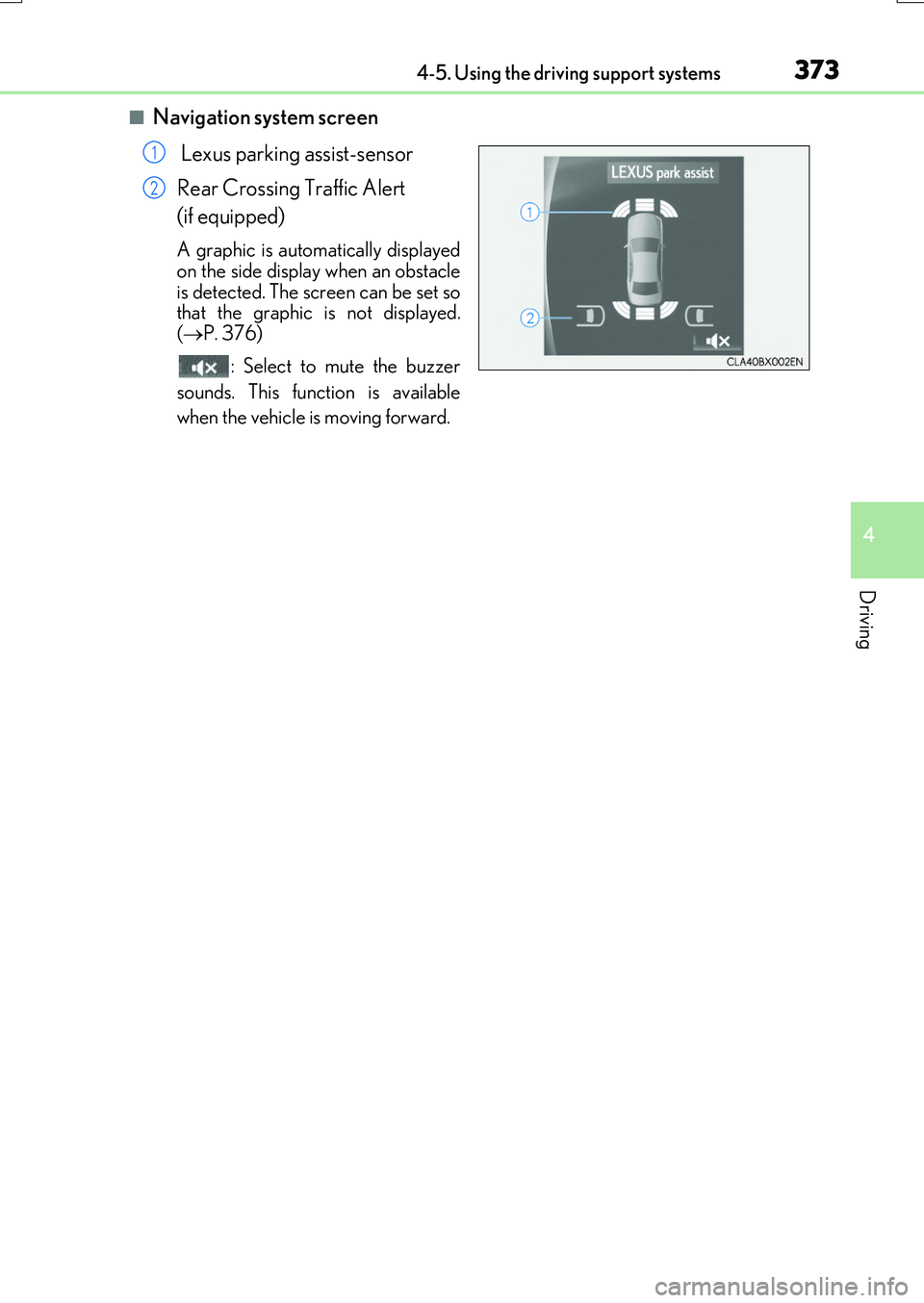
3734-5. Using the driving support systems
4
Driving
RX350/RX200t_EE_OM48F32E
■Navigation system screen
Lexus parking assist-sensor
Rear Crossing Traffic Alert
(if equipped)
A graphic is automatically displayed on the side display when an obstacle
is detected. The screen can be set so that the graphic is not displayed.( P. 376)
: Select to mute the buzzer
sounds. This function is available
when the vehicle is moving forward.
1
2
Page 374 of 776
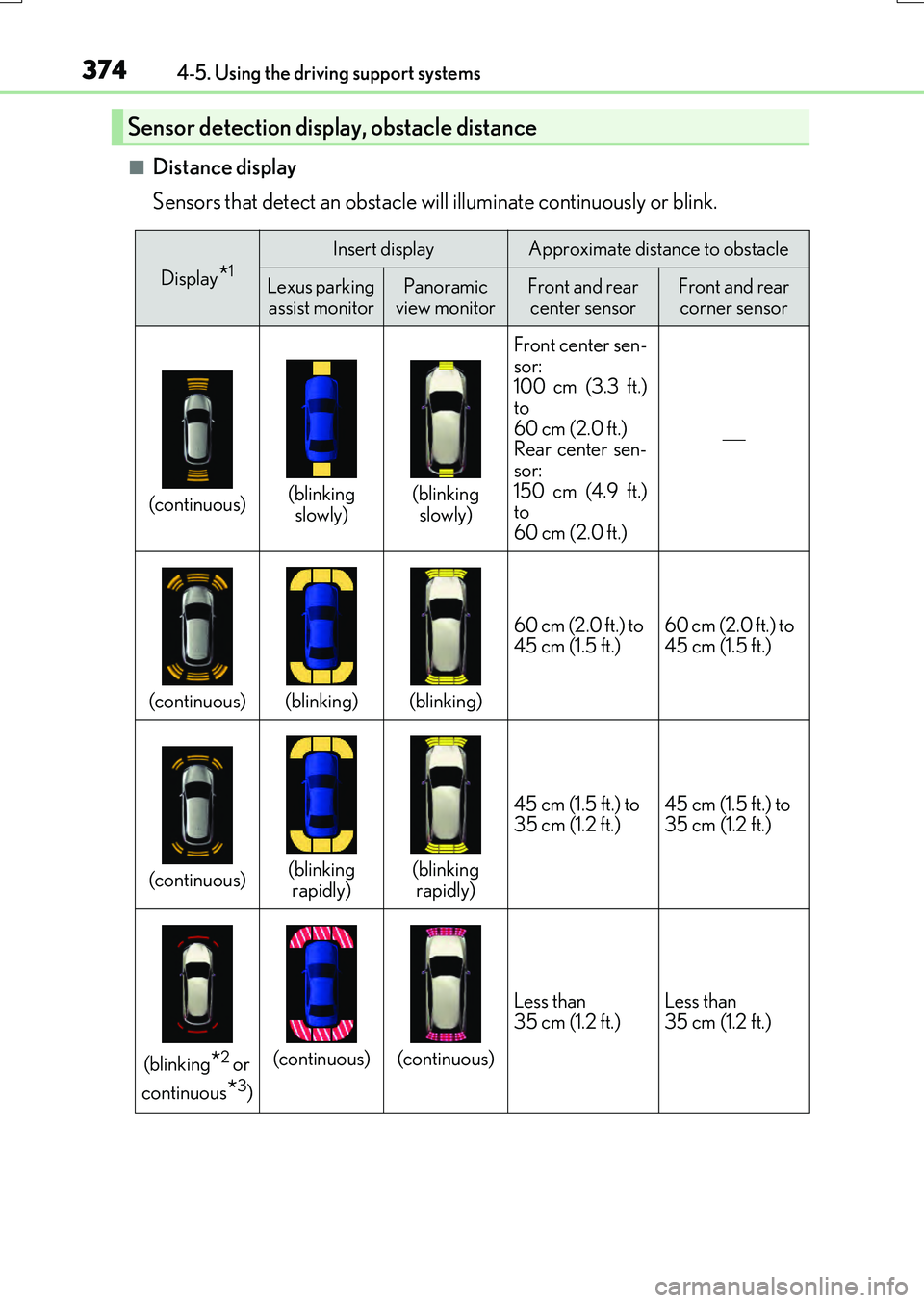
3744-5. Using the driving support systems
RX350/RX200t_EE_OM48F32E
■Distance display
Sensors that detect an obstacle will illuminate continuously or blink.
Sensor detection display, obstacle distance
Display*1Insert displayApproximate distance to obstacle
Lexus parking assist monitorPanoramic
view monitorFront and rear center sensorFront and rear corner sensor
(continuous)(blinking slowly)(blinking slowly) Front center sen-
sor:
100 cm (3.3 ft.)
to
60 cm (2.0 ft.)
Rear center sen-
sor:
150 cm (4.9 ft.)
to
60 cm (2.0 ft.)
(continuous)(blinking)(blinking) 60 cm (2.0 ft.) to
45 cm (1.5 ft.)
60 cm (2.0 ft.) to
45 cm (1.5 ft.)
(continuous)(blinking
rapidly)(blinking rapidly) 45 cm (1.5 ft.) to
35 cm (1.2 ft.)
45 cm (1.5 ft.) to
35 cm (1.2 ft.)
(blinking*2 or
continuous
*3)
(continuous)(continuous) Less than
35 cm (1.2 ft.)
Less than
35 cm (1.2 ft.)