LEXUS RX270 2014 Owners Manual
Manufacturer: LEXUS, Model Year: 2014, Model line: RX270, Model: LEXUS RX270 2014Pages: 652, PDF Size: 48.98 MB
Page 211 of 652
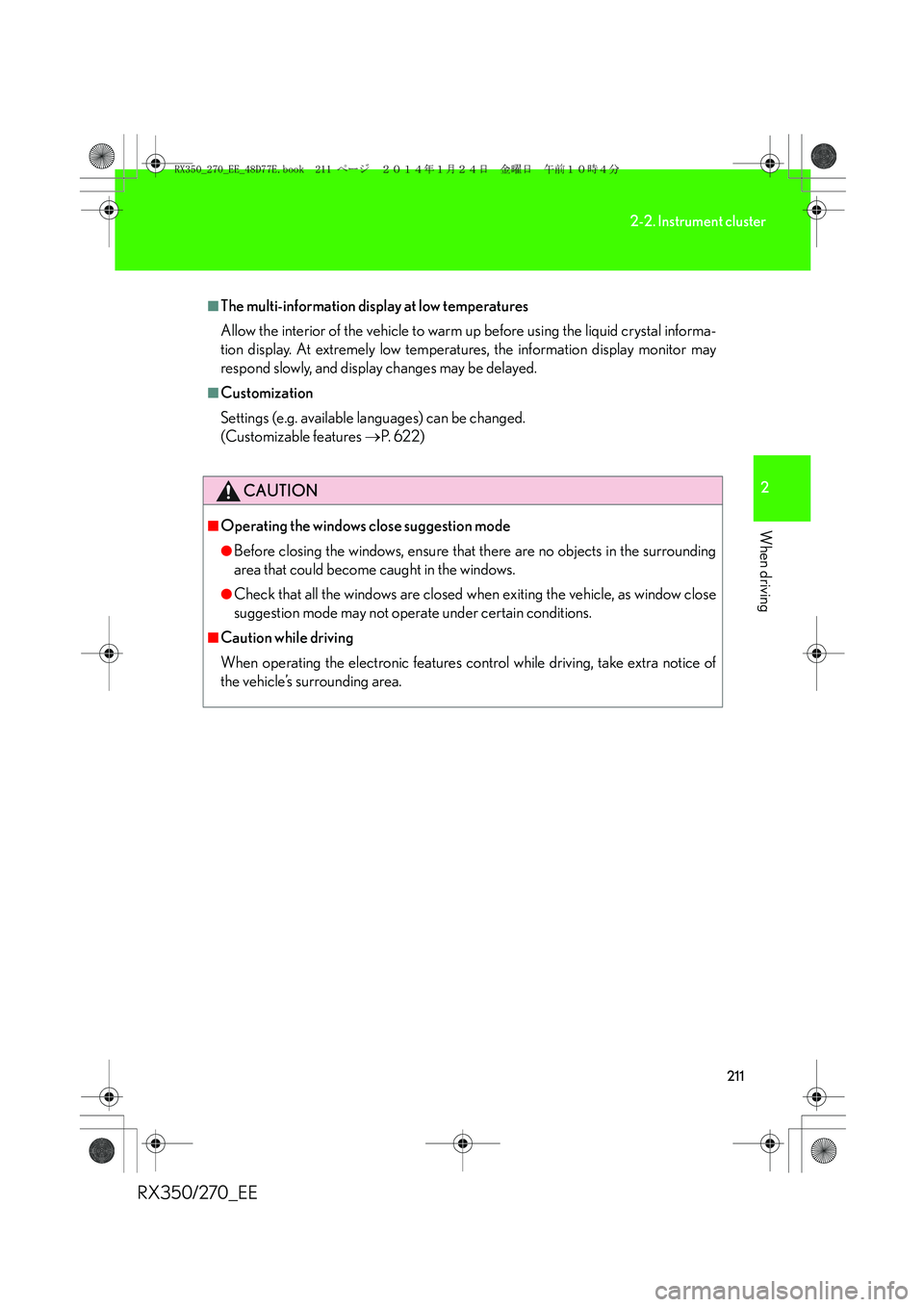
211
2-2. Instrument cluster
2
When driving
RX350/270_EE
■The multi-information display at low temperatures
Allow the interior of the vehicle to warm up before using the liquid crystal informa-
tion display. At extremely low temperatures, the information display monitor may
respond slowly, and display changes may be delayed.
■Customization
Settings (e.g. available languages) can be changed.
(Customizable features →P. 6 2 2 )
CAUTION
■Operating the windows close suggestion mode
●Before closing the windows, ensure that there are no objects in the surrounding
area that could become caught in the windows.
●Check that all the windows are closed when exiting the vehicle, as window close
suggestion mode may not operate under certain conditions.
■Caution while driving
When operating the electronic features control while driving, take extra notice of
the vehicle’s surrounding area.
RX350_270_EE_48D77E.book 211 ページ 2014年1月24日 金曜日 午前10時4分
Page 212 of 652

212
2-2. Instrument cluster
RX350/270_EE
Head-up display∗
The head-up display can be used to project vehicle speed and other infor-
mation onto the windshield.
Head-up display
Display brightness will change
automatically according to the
brightness of the surrounding
area.
Head-up display main switch
Display contrast adjustment
switch
Display brightness can be
adjusted to the desired level.
Display position adjustment
switch
∗: If equipped
RX350_270_EE_48D77E.book 212 ページ 2014年1月24日 金曜日 午前10時4分
Page 213 of 652
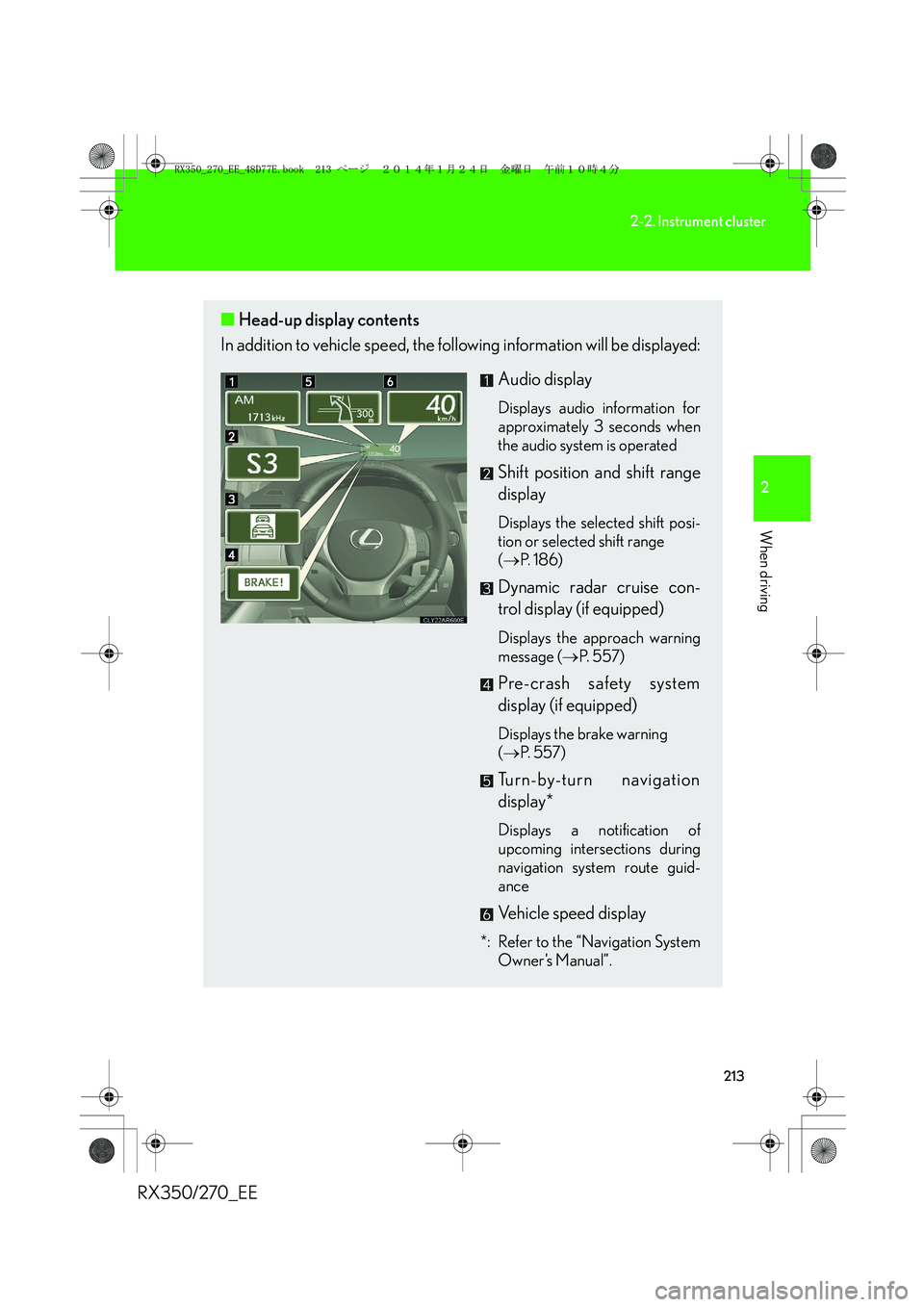
213
2-2. Instrument cluster
2
When driving
RX350/270_EE
■Head-up display contents
In addition to vehicle speed, the following information will be displayed:
Audio display
Displays audio information for
approximately 3 seconds when
the audio system is operated
Shift position and shift range
display
Displays the selected shift posi-
tion or selected shift range
(→P. 1 8 6 )
Dynamic radar cruise con-
trol display (if equipped)
Displays the approach warning
message (→P. 5 5 7 )
Pre-crash safety system
display (if equipped)
Displays the brake warning
(→P. 5 5 7 )
Turn-by-turn navigation
display*
Displays a notification of
upcoming intersections during
navigation system route guid-
ance
Vehicle speed display
*: Refer to the “Navigation System
Owner’s Manual”.
RX350_270_EE_48D77E.book 213 ページ 2014年1月24日 金曜日 午前10時4分
Page 214 of 652

214
2-2. Instrument cluster
RX350/270_EE
Head-up display main switch
Pressing the switch turns the head-
up display on/off and changes the
vehicle speed display units as fol-
lows:
Ty p e A
OFF → ON (mph) → ON (km/h)
→ OFF
Ty p e B
OFF → ON (km/h) → OFF
Display adjustment
Adjusting display contrast
Brighter
Darker
Adjusting display position
Higher
Lower
RX350_270_EE_48D77E.book 214 ページ 2014年1月24日 金曜日 午前10時4分
Page 215 of 652
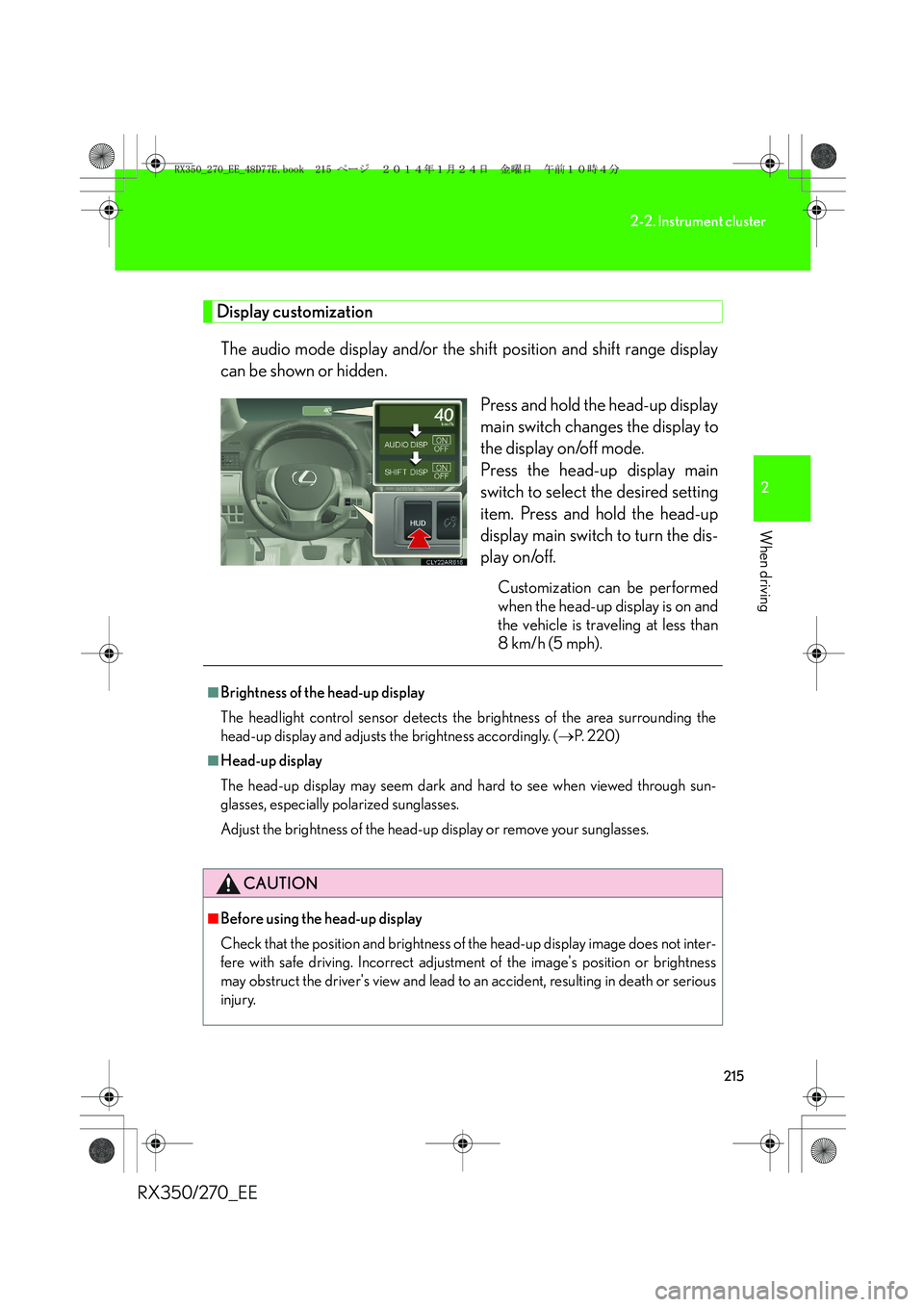
215
2-2. Instrument cluster
2
When driving
RX350/270_EE
Display customization
The audio mode display and/or the shift position and shift range display
can be shown or hidden.
Press and hold the head-up display
main switch changes the display to
the display on/off mode.
Press the head-up display main
switch to select the desired setting
item. Press and hold the head-up
display main switch to turn the dis-
play on/off.
Customization can be performed
when the head-up display is on and
the vehicle is traveling at less than
8 km/h (5 mph).
■Brightness of the head-up display
The headlight control sensor detects the brightness of the area surrounding the
head-up display and adjusts the brightness accordingly. (→P. 220)
■Head-up display
The head-up display may seem dark and hard to see when viewed through sun-
glasses, especially polarized sunglasses.
Adjust the brightness of the head-up display or remove your sunglasses.
CAUTION
■Before using the head-up display
Check that the position and brightness of the head-up display image does not inter-
fere with safe driving. Incorrect adjustment of the image's position or brightness
may obstruct the driver's view and lead to an accident, resulting in death or serious
injury.
RX350_270_EE_48D77E.book 215 ページ 2014年1月24日 金曜日 午前10時4分
Page 216 of 652
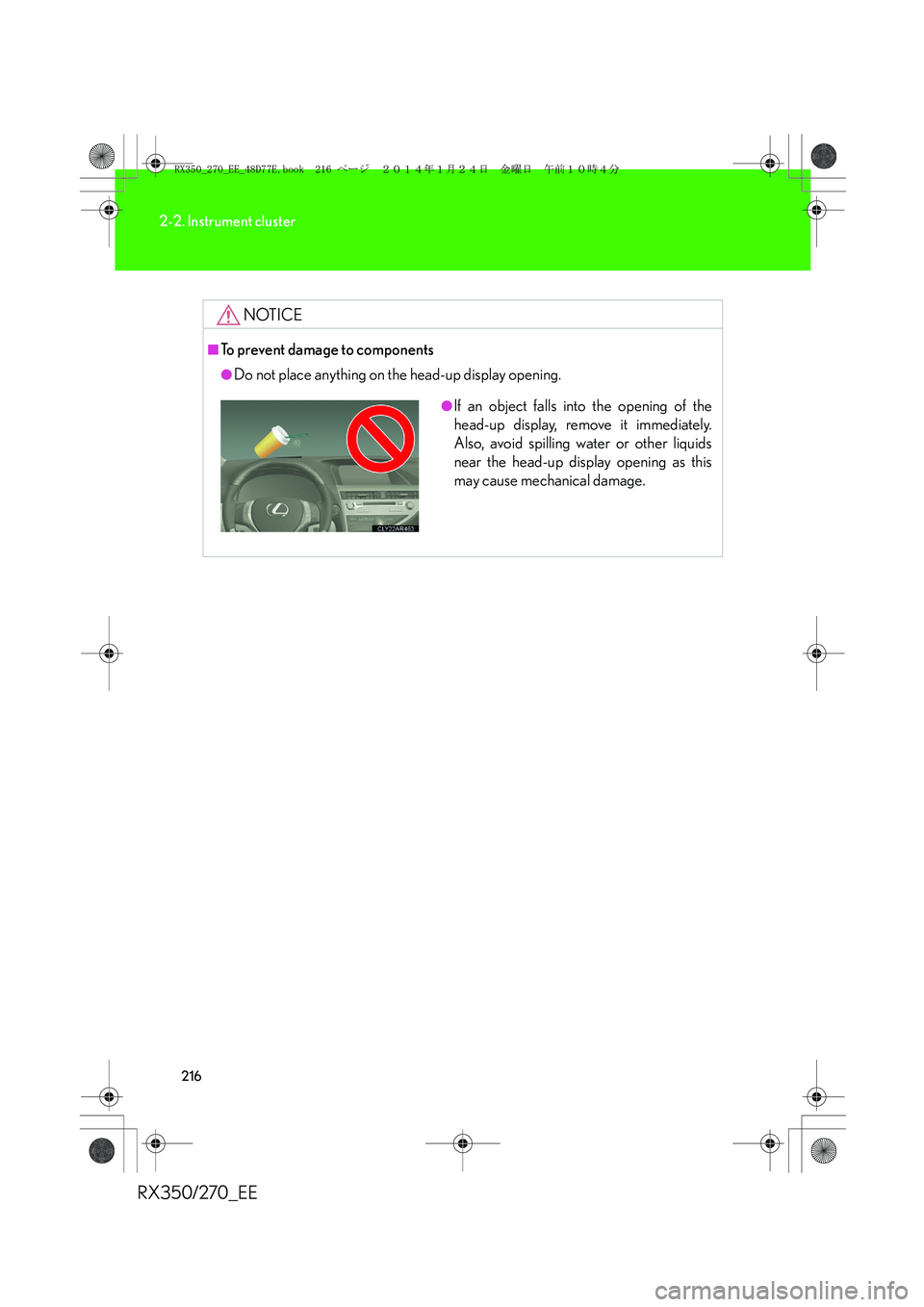
216
2-2. Instrument cluster
RX350/270_EE
NOTICE
■To prevent damage to components
●Do not place anything on the head-up display opening.
●If an object falls into the opening of the
head-up display, remove it immediately.
Also, avoid spilling water or other liquids
near the head-up display opening as this
may cause mechanical damage.
RX350_270_EE_48D77E.book 216 ページ 2014年1月24日 金曜日 午前10時4分
Page 217 of 652

217
2
When driving
RX350/270_EE
2-3. Operating the lights and windshield wipers
Headlight switch
Turning on the high beam headlights
With the headlights on, push the
lever away from you to turn on
the high beams.
Pull the lever toward you to the
center position to turn the high
beams off.
Pull the lever toward you to turn
on the high beams.
Release the lever to turn them off.
You can flash the high beams with
the headlights on or off.
The headlights can be operated manually or automatically.
Turning the end of the lever turns on the lights as follows:
Off
The headlights and
front position lights
turn on and off auto-
matically.
(When the “ENGINE
START STOP” switch
is in IGNITION ON
mode)
The front position, tail,
license plate and
instrument panel lights
turn on.
The headlights and all
lights listed above turn
on.
RX350_270_EE_48D77E.book 217 ページ 2014年1月24日 金曜日 午前10時4分
Page 218 of 652
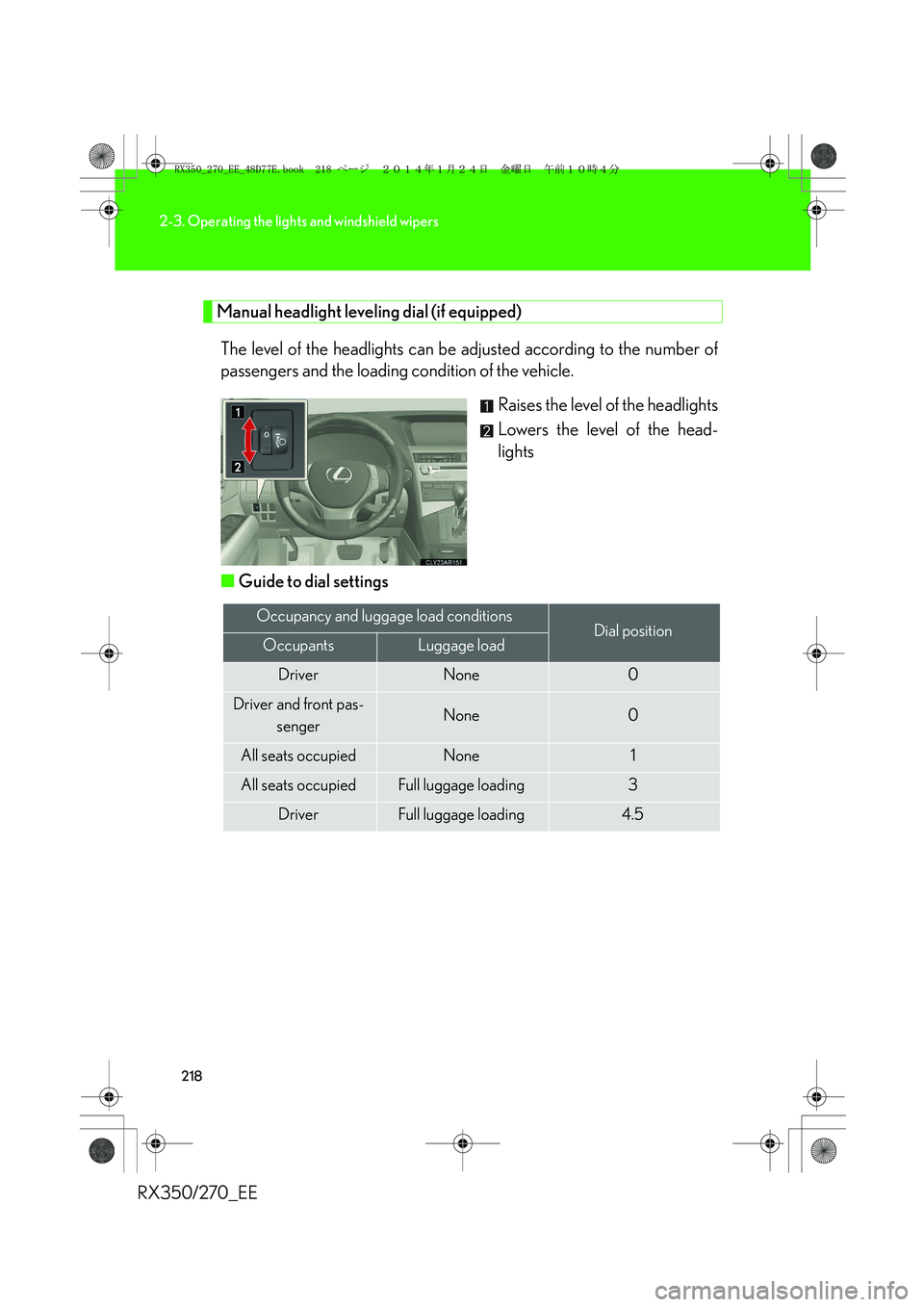
218
2-3. Operating the lights and windshield wipers
RX350/270_EE
Manual headlight leveling dial (if equipped)
The level of the headlights can be adjusted according to the number of
passengers and the loading condition of the vehicle.
Raises the level of the headlights
Lowers the level of the head-
lights
■Guide to dial settings
Occupancy and luggage load conditionsDial positionOccupantsLuggage load
DriverNone0
Driver and front pas-
sengerNone0
All seats occupiedNone1
All seats occupiedFull luggage loading3
DriverFull luggage loading4.5
RX350_270_EE_48D77E.book 218 ページ 2014年1月24日 金曜日 午前10時4分
Page 219 of 652

219
2-3. Operating the lights and windshield wipers
2
When driving
RX350/270_EE
AFS (Adaptive Front-lighting system) (if equipped)
AFS (Adaptive Front-lighting System) improves visibility at intersections
and on curves by automatically adjusting the direction of the light axis of
the headlights according to vehicle speed and the degree of the tire
angle that are controlled by steering input.
AFS operates at speeds of 10 km/h (6 mph) or higher.
■Deactivating AFS
Press the menu switch.
The multi-information display will
change modes to electronic fea-
tures control mode.
Press the “∧” or “∨” switch until
“AFS” appears.
Press the “ENTER” switch to
change to “OFF”.
The “AFS OFF” indicator will be
displayed.
Each pressing of the switch turns
“AFS” on and off.
Press the menu switch to change
to the normal display.
STEP1
STEP2
RX350_270_EE_48D77E.book 219 ページ 2014年1月24日 金曜日 午前10時4分
Page 220 of 652
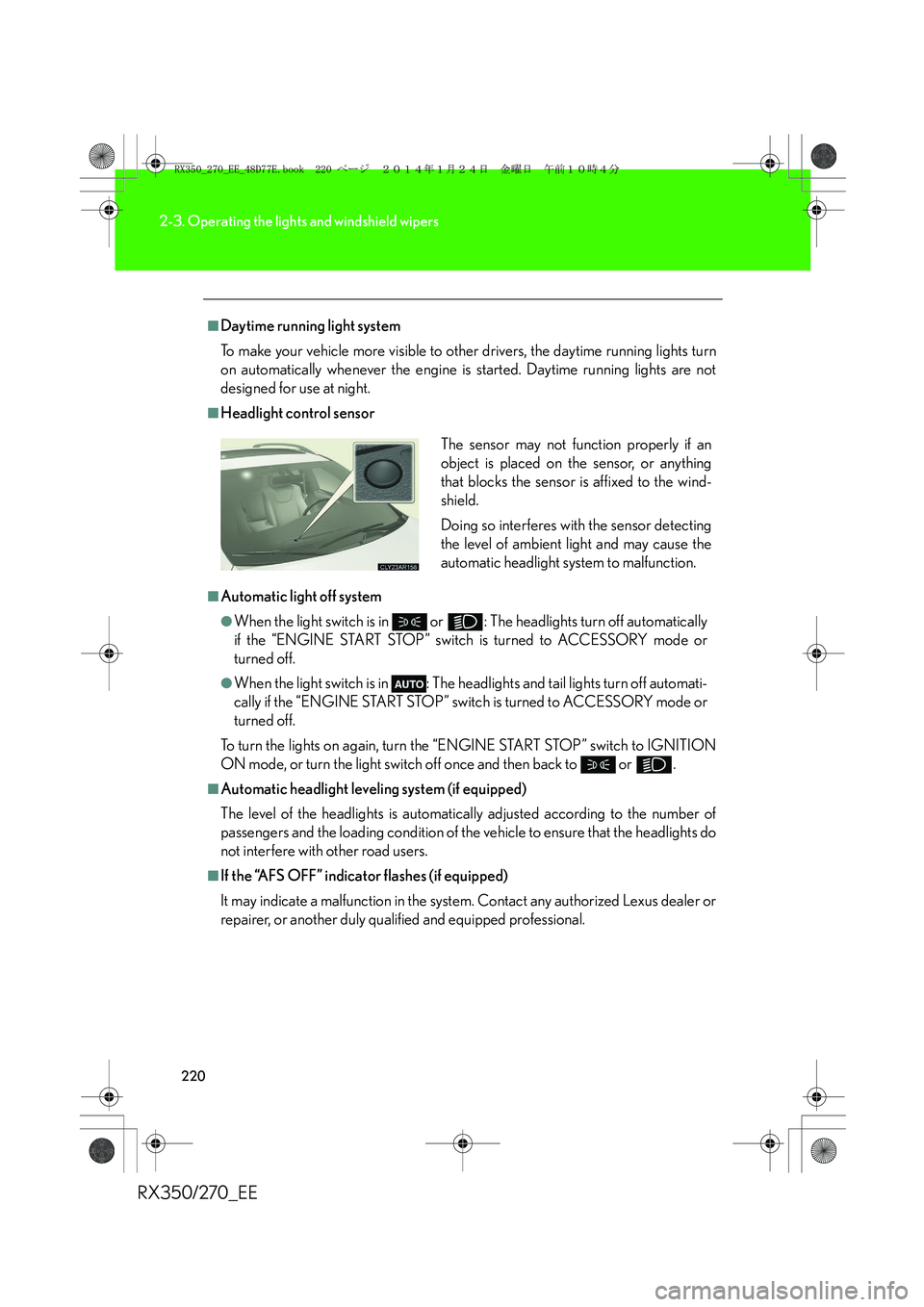
220
2-3. Operating the lights and windshield wipers
RX350/270_EE
■Daytime running light system
To make your vehicle more visible to other drivers, the daytime running lights turn
on automatically whenever the engine is started. Daytime running lights are not
designed for use at night.
■Headlight control sensor
■Automatic light off system
●When the light switch is in or : The headlights turn off automatically
if the “ENGINE START STOP” switch is turned to ACCESSORY mode or
turned off.
●When the light switch is in : The headlights and tail lights turn off automati-
cally if the “ENGINE START STOP” switch is turned to ACCESSORY mode or
turned off.
To turn the lights on again, turn the “ENGINE START STOP” switch to IGNITION
ON mode, or turn the light switch off once and then back to or .
■Automatic headlight leveling system (if equipped)
The level of the headlights is automatically adjusted according to the number of
passengers and the loading condition of the vehicle to ensure that the headlights do
not interfere with other road users.
■If the “AFS OFF” indicator flashes (if equipped)
It may indicate a malfunction in the system. Contact any authorized Lexus dealer or
repairer, or another duly qualified and equipped professional.The sensor may not function properly if an
object is placed on the sensor, or anything
that blocks the sensor is affixed to the wind-
shield.
Doing so interferes with the sensor detecting
the level of ambient light and may cause the
automatic headlight system to malfunction.
RX350_270_EE_48D77E.book 220 ページ 2014年1月24日 金曜日 午前10時4分