wheel LEXUS RX300H 2017 User Guide
[x] Cancel search | Manufacturer: LEXUS, Model Year: 2017, Model line: RX300H, Model: LEXUS RX300H 2017Pages: 640, PDF Size: 35.53 MB
Page 49 of 640
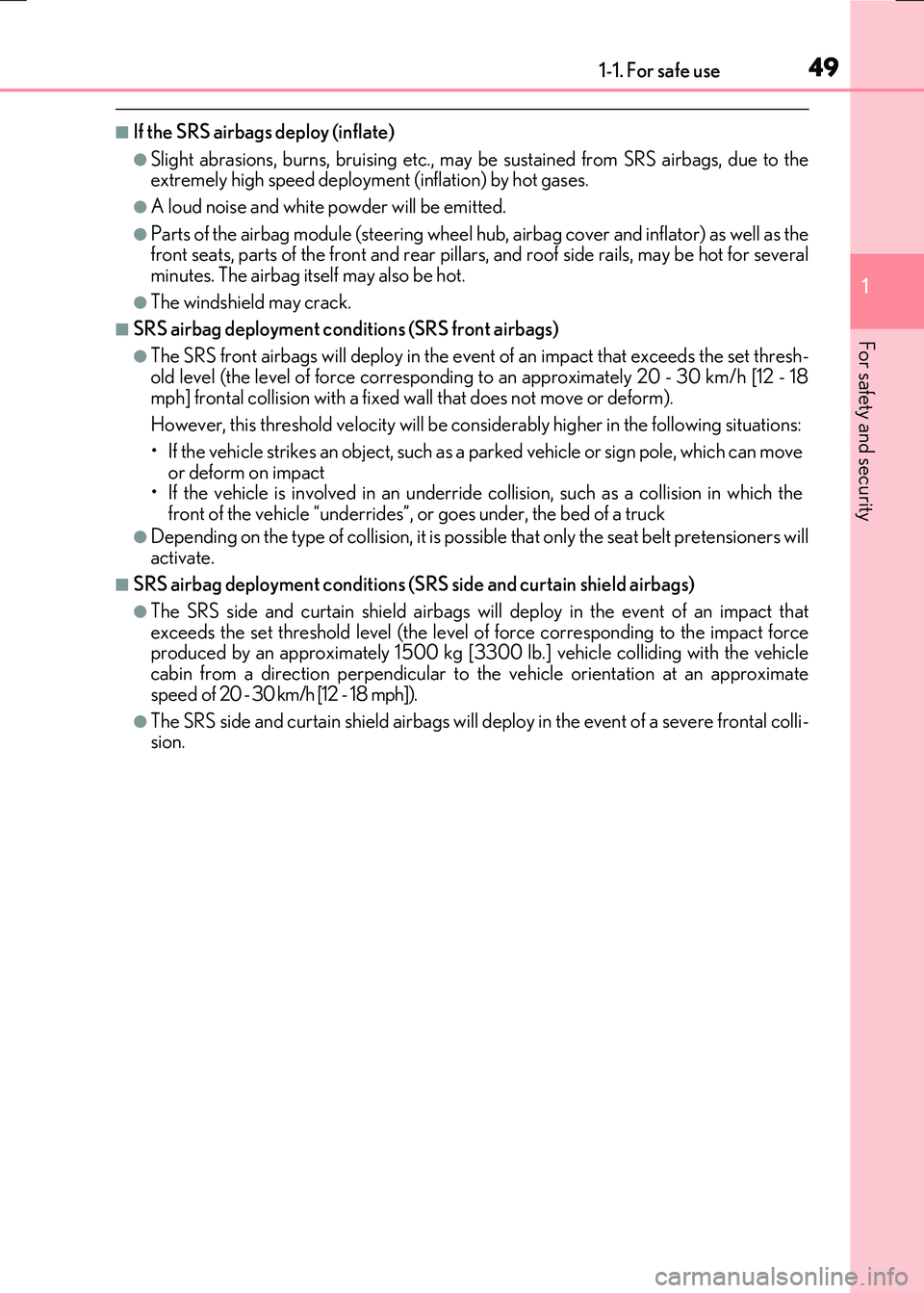
491-1. For safe use
1
For safety and security
RC300h_EE(OM24740E)
■If the SRS airbags deploy (inflate)
●Slight abrasions, burns, bruising etc., may be sustained from SRS airbags, due to the extremely high speed deployment (inflation) by hot gases.
●A loud noise and white powder will be emitted.
●Parts of the airbag module (steering wheel hub, airbag cover and inflator) as well as thefront seats, parts of the front and rear pillars , and roof side rails, may be hot for several minutes. The airbag itself may also be hot.
●The windshield may crack.
■SRS airbag deployment conditions (SRS front airbags)
●The SRS front airbags will deploy in the event of an impact that exceeds the set thresh-
old level (the level of force corresponding to an approximately 20 - 30 km/h [12 - 18 mph] frontal collision with a fixed wall that does not move or deform).
However, this threshold velocity will be cons iderably higher in the following situations:
• If the vehicle strikes an object, such as a parked vehicle or sign pole, which can move or deform on impact• If the vehicle is involved in an underride collision, such as a collision in which the
front of the vehicle “underrides”, or goes under, the bed of a truck
●Depending on the type of collision, it is possib le that only the seat belt pretensioners will
activate.
■SRS airbag deployment conditions (SRS side and curtain shield airbags)
●The SRS side and curtain shield airbags w ill deploy in the event of an impact that
exceeds the set threshold level (the level of force corresponding to the impact force produced by an approximately 1500 kg [3300 lb.] vehicle colliding with the vehiclecabin from a direction perpendicular to the vehicle orientation at an approximate
sp ee d o f 20 - 30 km/h [12 - 18 mph]).
●The SRS side and curtain shield airbags will de ploy in the event of a severe frontal colli- sion.
Page 52 of 640
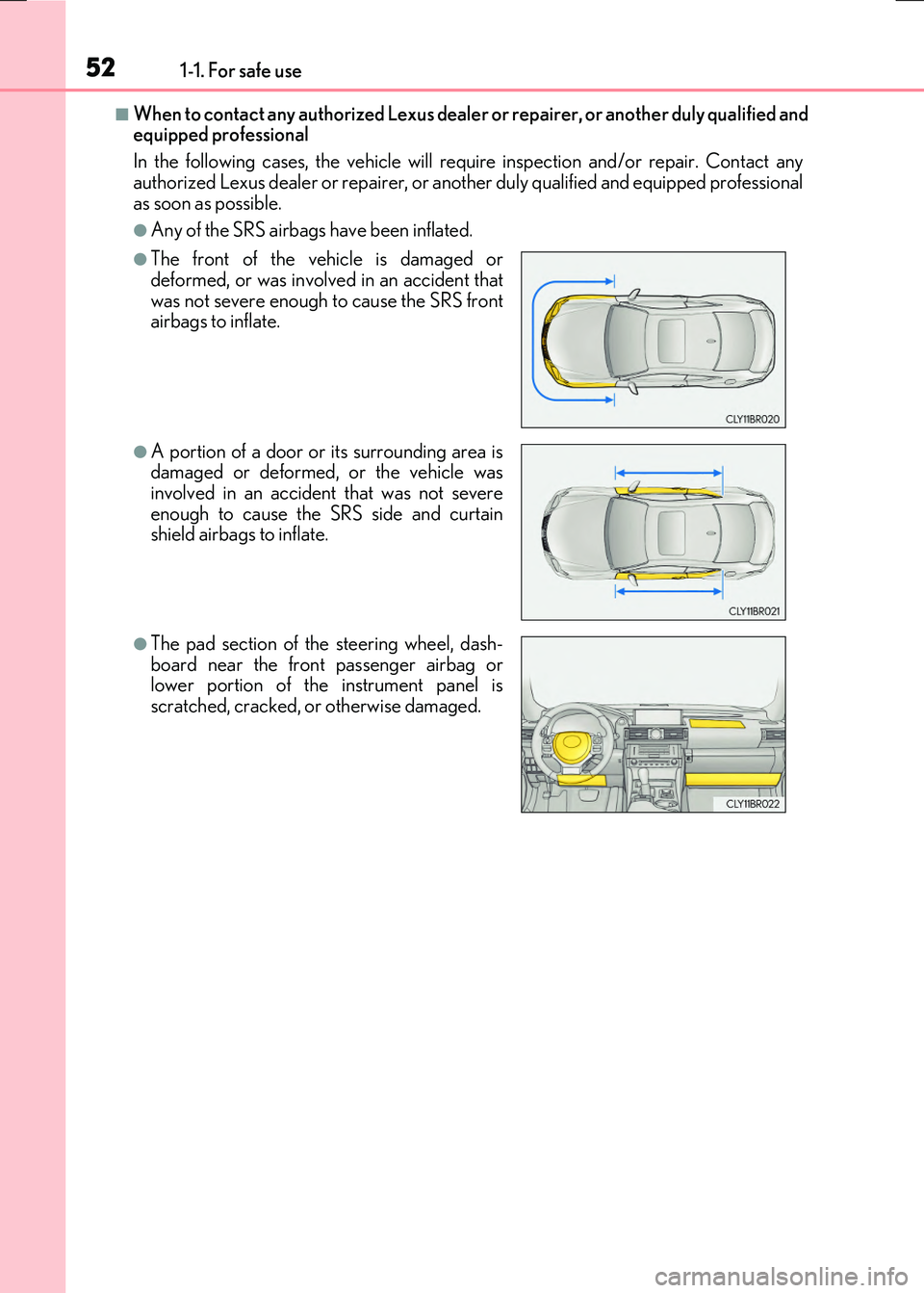
521-1. For safe use
RC300h_EE(OM24740E)
■When to contact any authorized Lexus dealer or repairer, or another duly qualified and equipped professional
In the following cases, the vehicle will requ ire inspection and/or repair. Contact any
authorized Lexus dealer or repairer, or anot her duly qualified and equipped professional as soon as possible.
●Any of the SRS airbags have been inflated.
●The front of the vehicle is damaged ordeformed, or was involved in an accident that
was not severe enough to cause the SRS front airbags to inflate.
●A portion of a door or its surrounding area isdamaged or deformed, or the vehicle was
involved in an accident that was not severe enough to cause the SRS side and curtainshield airbags to inflate.
●The pad section of the steering wheel, dash-board near the front passenger airbag orlower portion of the instrument panel is
scratched, cracked, or otherwise damaged.
Page 86 of 640
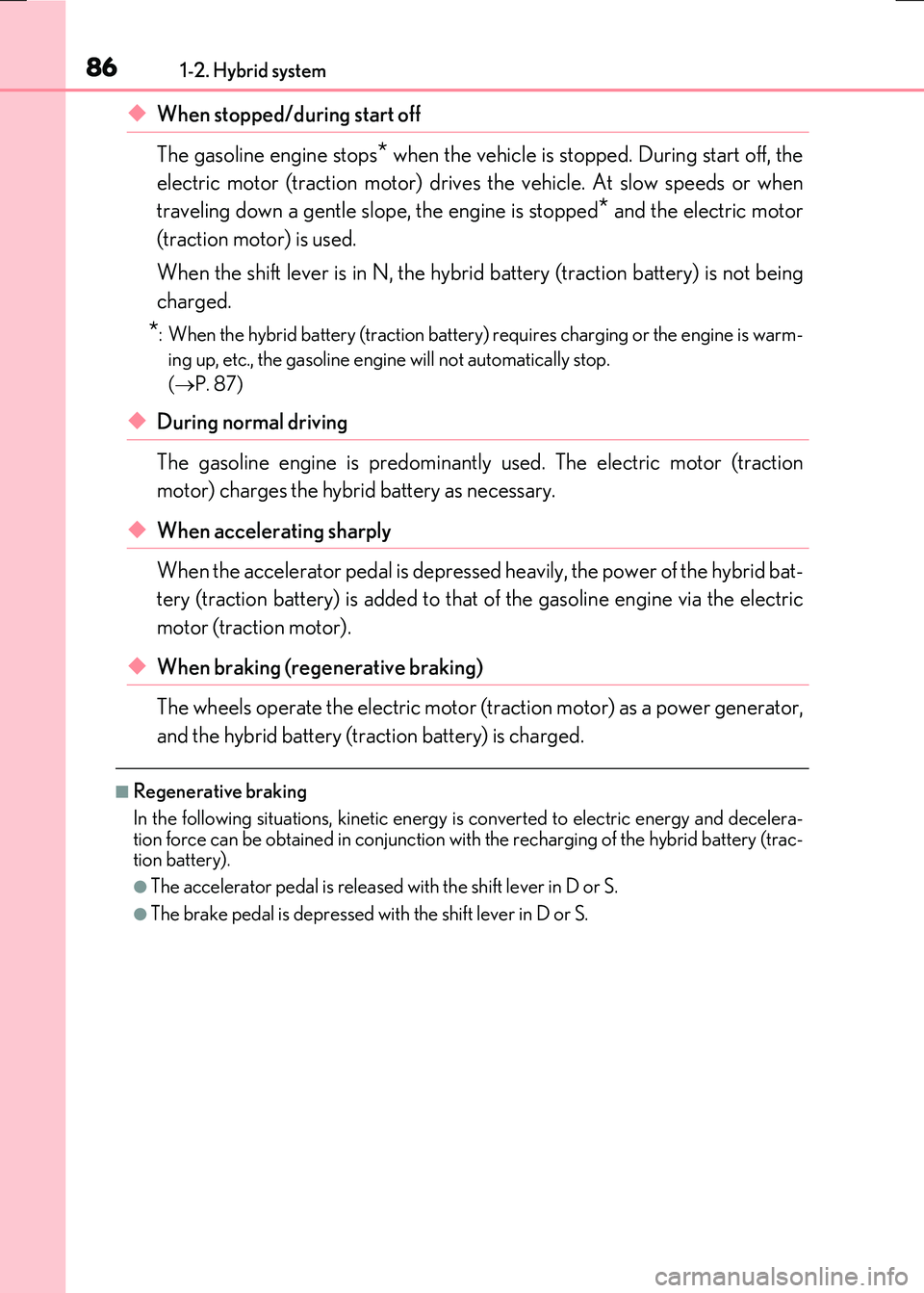
861-2. Hybrid system
RC300h_EE(OM24740E)
◆When stopped/during start off
The gasoline engine stops* when the vehicle is stopped. During start off, the
electric motor (traction motor) drives the vehicle. At slow speeds or when
traveling down a gentle slope, the engine is stopped* and the electric motor
(traction motor) is used.
When the shift lever is in N, the hybrid battery (traction battery) is not being
charged.
*: When the hybrid battery (traction battery) requires charging or the engine is warm-
ing up, etc., the gaso line engine will not automatically stop.
( P. 87)
◆During normal driving
The gasoline engine is predominantly used. The electric motor (traction
motor) charges the hybrid battery as necessary.
◆When accelerating sharply
When the accelerator pedal is depressed heavily, the power of the hybrid bat-
tery (traction battery) is added to that of the gasoline engine via the electric
motor (traction motor).
◆When braking (regenerative braking)
The wheels operate the electric motor (traction motor) as a power generator,
and the hybrid battery (traction battery) is charged.
■Regenerative braking
In the following situations, kinetic energy is converted to electric energy and decelera-
tion force can be obtained in conjunction with the recharging of the hybrid battery (trac- tion battery).
●The accelerator pedal is released with the shift lever in D or S.
●The brake pedal is depressed with the shift lever in D or S.
Page 93 of 640
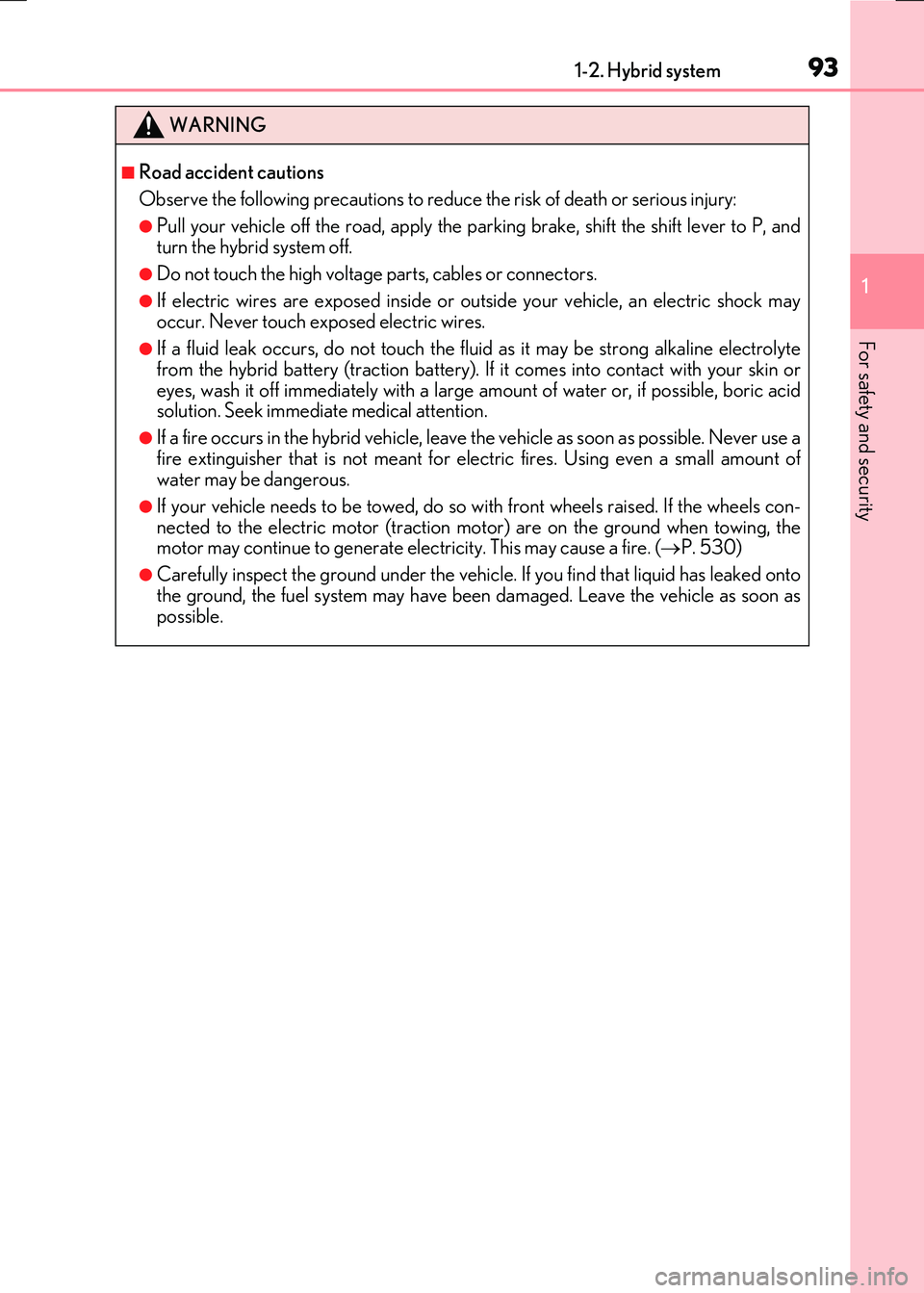
931-2. Hybrid system
1
For safety and security
RC300h_EE(OM24740E)
WARNING
■Road accident cautions
Observe the following precautions to reduce the risk of death or serious injury:
●Pull your vehicle off the road, apply the parking brake, shift the shift lever to P, and
turn the hybrid system off.
●Do not touch the high voltage parts, cables or connectors.
●If electric wires are exposed inside or ou tside your vehicle, an electric shock may
occur. Never touch exposed electric wires.
●If a fluid leak occurs, do not touch the fluid as it may be strong alkaline electrolyte from the hybrid battery (traction battery). If it comes into contact with your skin or
eyes, wash it off immediately with a large amount of water or, if possible, boric acid solution. Seek immediate medical attention.
●If a fire occurs in the hybrid vehicle, leave the vehicle as soon as possible. Never use a
fire extinguisher that is not meant for electric fires. Using even a small amount of water may be dangerous.
●If your vehicle needs to be towed, do so with front wheels raised. If the wheels con-
nected to the electric motor (traction mot or) are on the ground when towing, the motor may continue to generate electricity. This may cause a fire. ( P. 530)
●Carefully inspect the ground under the vehicle. If you find that liquid has leaked onto
the ground, the fuel system may have been damaged. Leave the vehicle as soon as possible.
Page 137 of 640
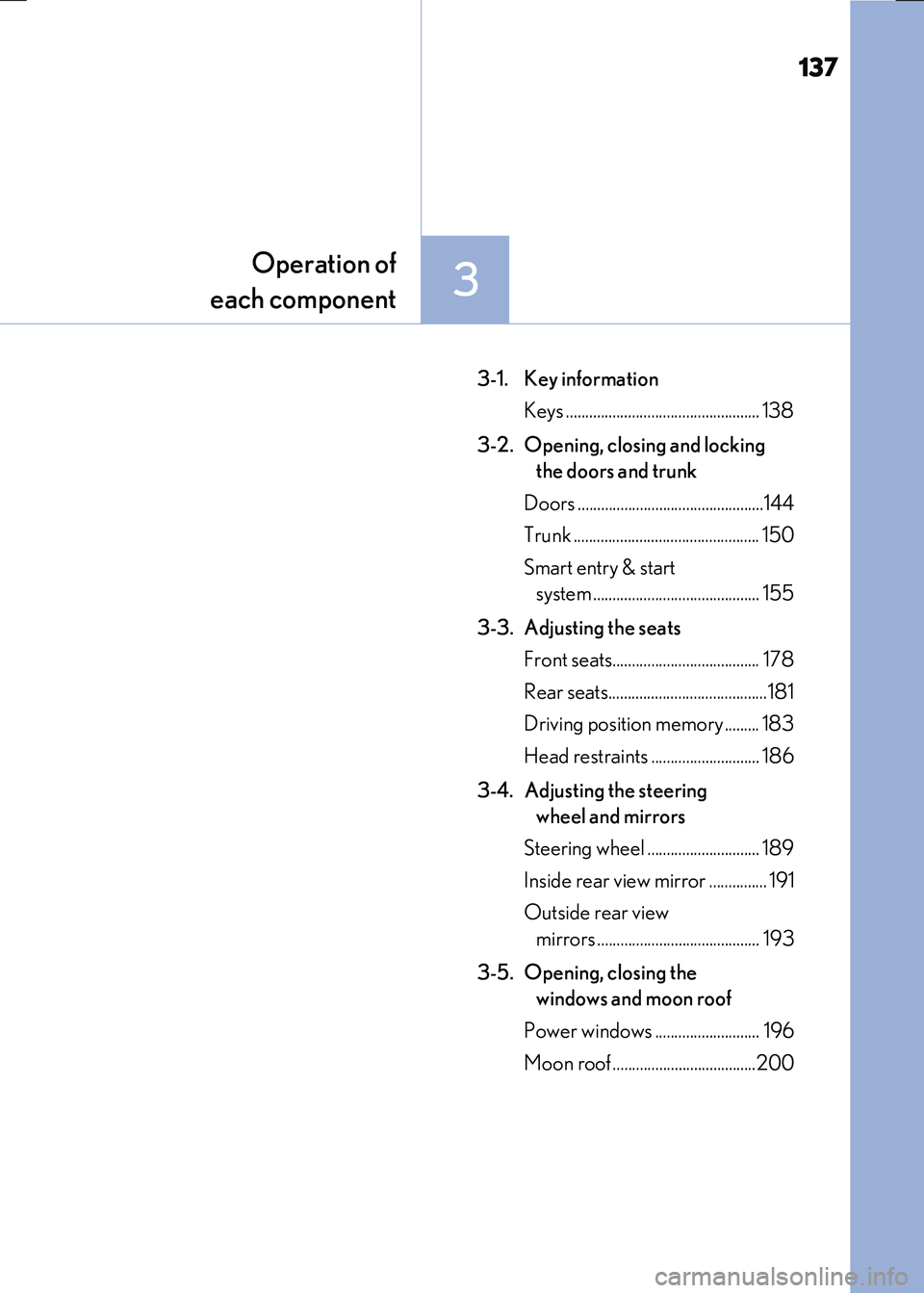
137
3
Operation of
each component
RC300h_EE(OM24740E)
3-1. Key information
Keys .................................................. 138
3-2. Opening, closing and locking
the doors and trunk
Doors ................................................144
Trunk ................................................ 150
Smart entry & start
system ........................................... 155
3-3. Adjusting the seats
Front seats...................................... 178
Rear seats.........................................181
Driving position memory ......... 183
Head restraints ............................ 186
3-4. Adjusting the steering
wheel and mirrors
Steering wheel ............................. 189
Inside rear view mirror ............... 191
Outside rear view
mirrors .......................................... 193
3-5. Opening, closing the
windows and moon roof
Power windows ........................... 196
Moon roof .....................................200
Page 183 of 640
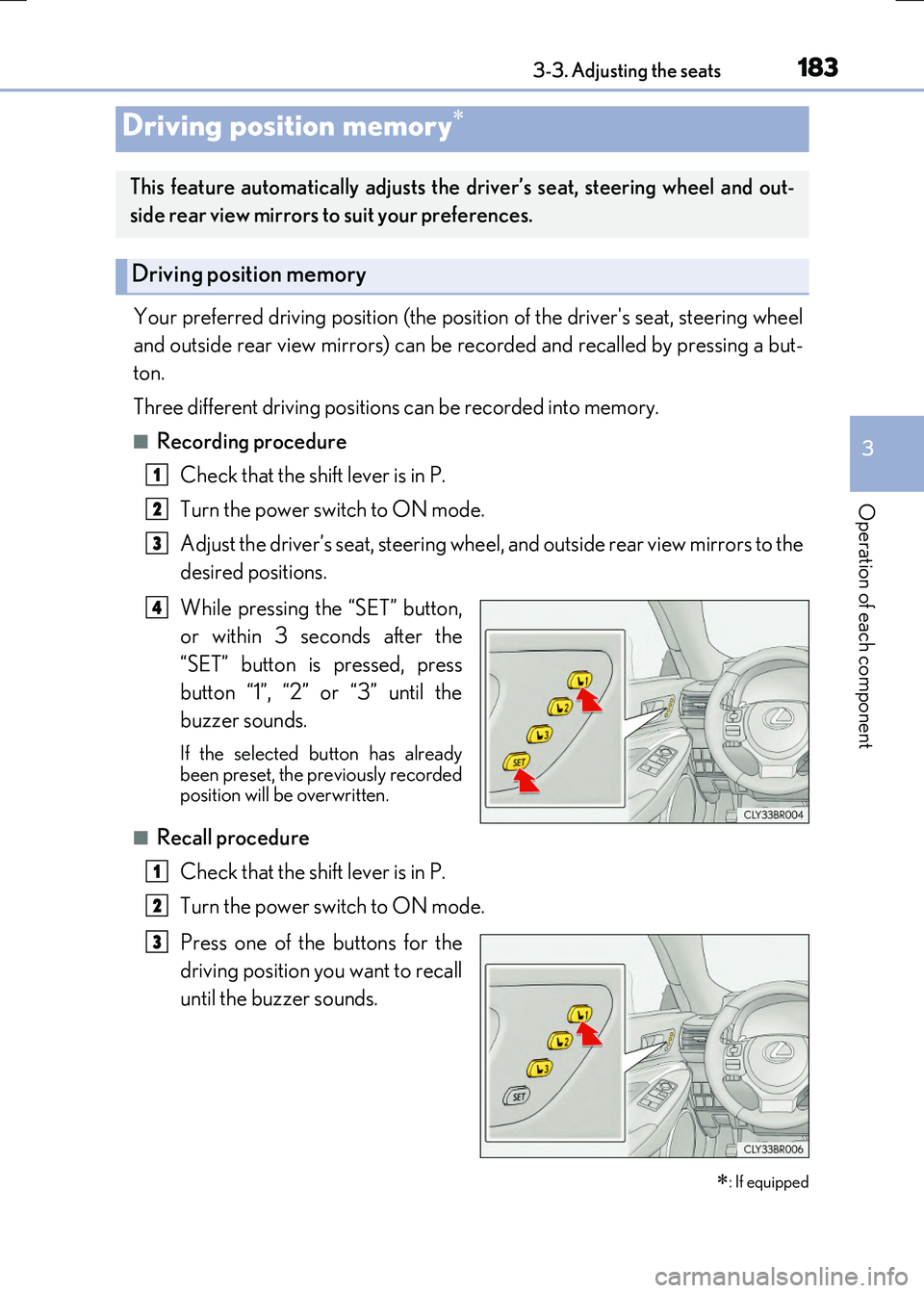
1833-3. Adjusting the seats
3
Operation of each component
RC300h_EE(OM24740E)
Your preferred driving position (the position of the driver's seat, steering wheel
and outside rear view mirrors) can be recorded and recalled by pressing a but-
ton.
Three different driving positions can be recorded into memory.
■Recording procedure
Check that the shift lever is in P.
Turn the power switch to ON mode.
Adjust the driver’s seat, steering wheel, and outside rear view mirrors to the
desired positions.
While pressing the “SET” button,
or within 3 seconds after the
“SET” button is pressed, press
button “1”, “2” or “3” until the
buzzer sounds.
If the selected button has already been preset, the previously recordedposition will be overwritten.
■Recall procedure
Check that the shift lever is in P.
Turn the power switch to ON mode.
Press one of the buttons for the
driving position you want to recall
until the buzzer sounds.
Driving position memory
: If equipped
This feature automatically adjusts the driver’s seat, steering wheel and out-
side rear view mirrors to suit your preferences.
Driving position memory
1
2
3
4
1
2
3
Page 184 of 640
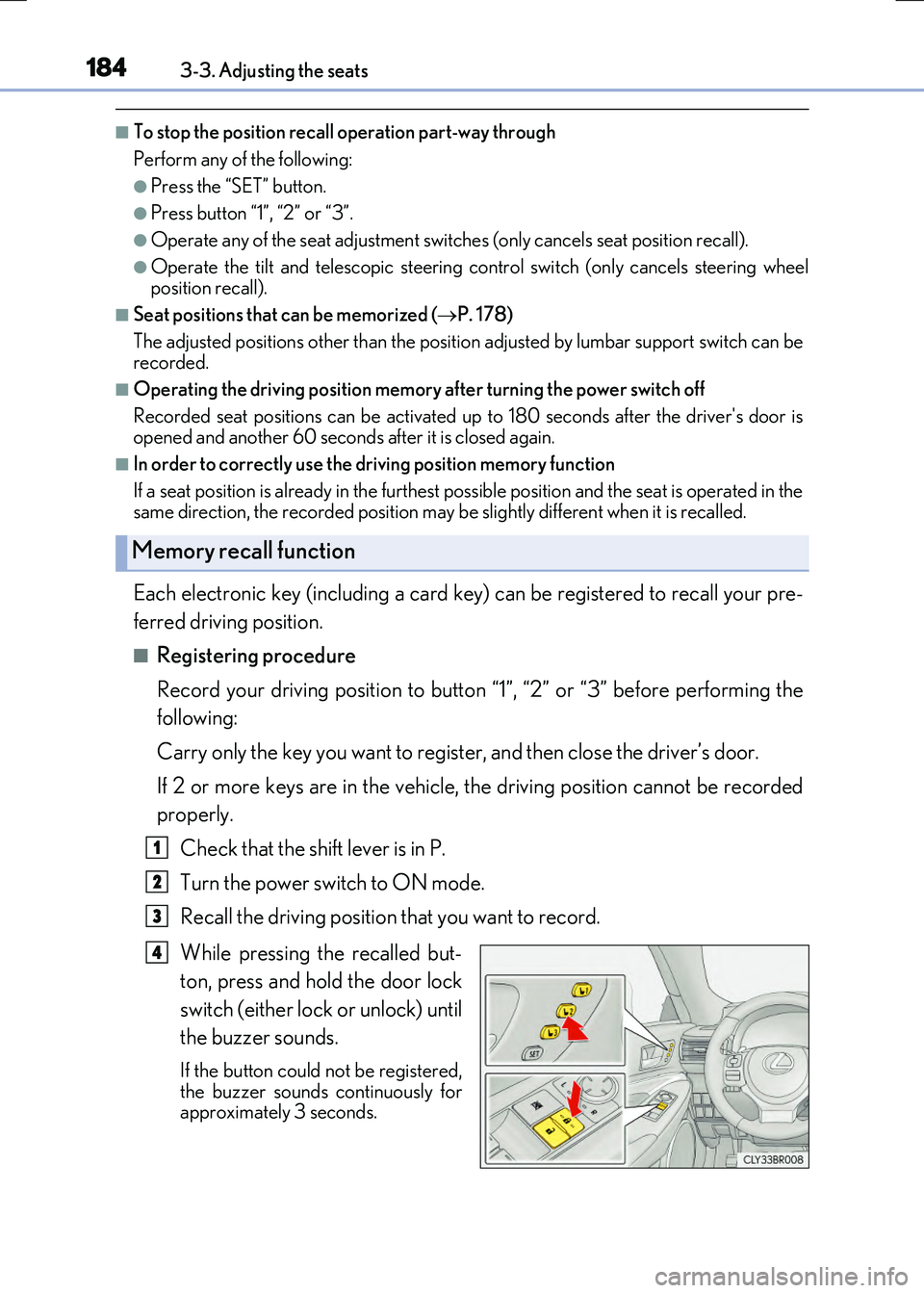
1843-3. Adjusting the seats
RC300h_EE(OM24740E)
■To stop the position recall operation part-way through
Perform any of the following:
●Press the “SET” button.
●Press button “1”, “2” or “3”.
●Operate any of the seat adjustment switches (only cancels seat position recall).
●Operate the tilt and telescopic steering control switch (only cancels steering wheel position recall).
■Seat positions that can be memorized ( P. 178)
The adjusted positions other than the position adjusted by lumbar support switch can be recorded.
■Operating the driving position memory after turning the power switch off
Recorded seat positions can be activated up to 180 seconds after the driver's door is opened and another 60 seconds after it is closed again.
■In order to correctly use the driving position memory function
If a seat position is already in the furthest possible position and the seat is operated in the same direction, the recorded position may be slightly different when it is recalled.
Each electronic key (including a card key) can be registered to recall your pre-
ferred driving position.
■Registering procedure
Record your driving position to button “1”, “2” or “3” before performing the
following:
Carry only the key you want to register, and then close the driver’s door.
If 2 or more keys are in the vehicle, the driving position cannot be recorded
properly.
Check that the shift lever is in P.
Turn the power switch to ON mode.
Recall the driving position that you want to record.
While pressing the recalled but-
ton, press and hold the door lock
switch (either lock or unlock) until
the buzzer sounds.
If the button could not be registered,
the buzzer sounds continuously for approximately 3 seconds.
Memory recall function
1
2
3
4
Page 185 of 640
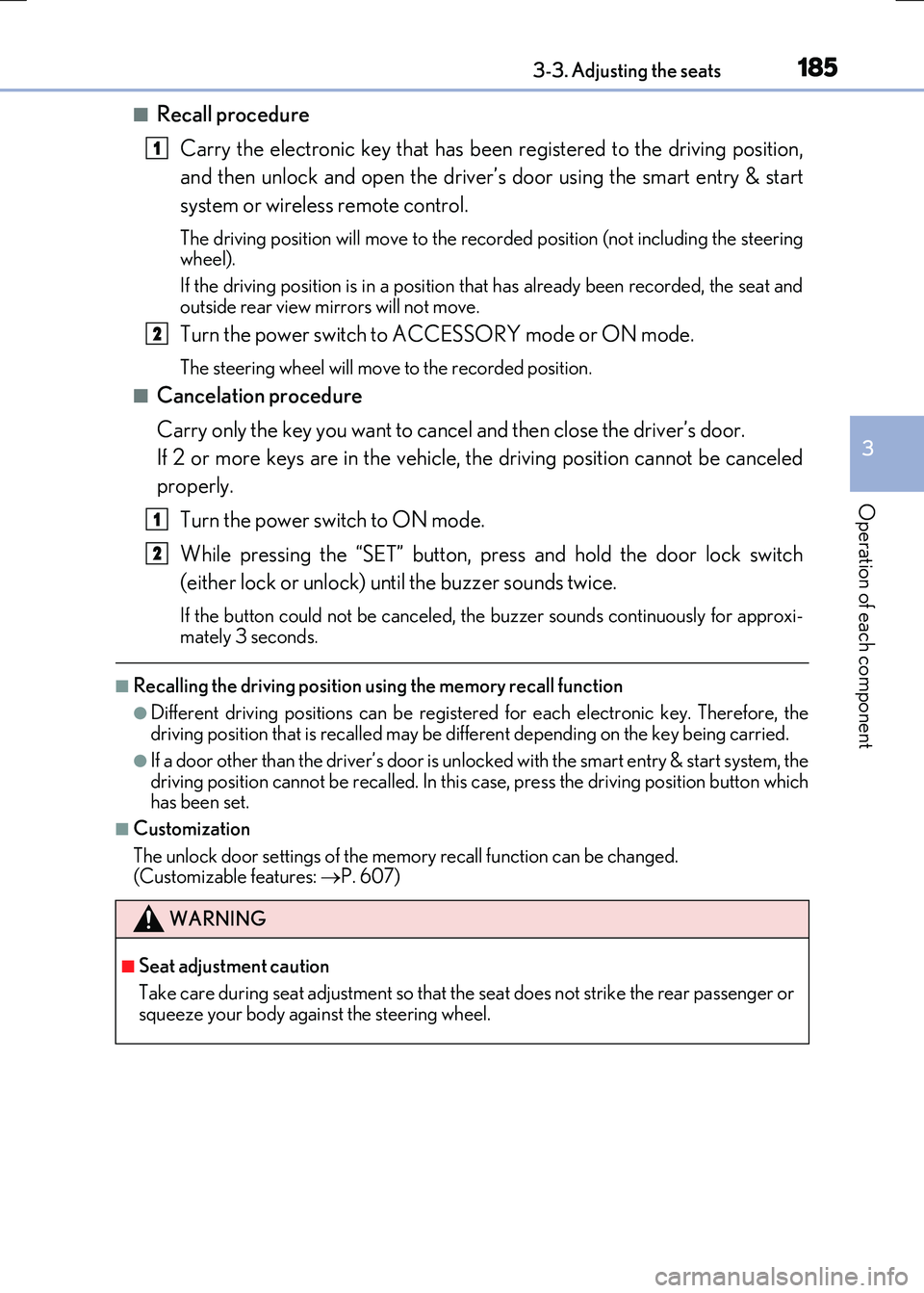
1853-3. Adjusting the seats
3
Operation of each component
RC300h_EE(OM24740E)
■Recall procedure
Carry the electronic key that has been registered to the driving position,
and then unlock and open the driver’s door using the smart entry & start
system or wireless remote control.
The driving position will move to the recorded position (not including the steering wheel).
If the driving position is in a position that has already been recorded, the seat and
outside rear view mirrors will not move.
Turn the power switch to ACCESSORY mode or ON mode.
The steering wheel will move to the recorded position.
■Cancelation procedure
Carry only the key you want to cancel and then close the driver’s door.
If 2 or more keys are in the vehicle, the driving position cannot be canceled
properly.
Turn the power switch to ON mode.
While pressing the “SET” button, press and hold the door lock switch
(either lock or unlock) until the buzzer sounds twice.
If the button could not be canceled, the buzzer sounds continuously for approxi-
mately 3 seconds.
■Recalling the driving position us ing the memory recall function
●Different driving positions can be registered for each electronic key. Therefore, the driving position that is recalled may be different depending on the key being carried.
●If a door other than the driver’s door is unlocked with the smart entry & start system, the
driving position cannot be reca lled. In this case, press the driving position button which has been set.
■Customization
The unlock door settings of the memory recall function can be changed. (Customizable features: P. 607)
WARNING
■Seat adjustment caution
Take care during seat adjustment so that the seat does not strike the rear passenger or
squeeze your body against the steering wheel.
1
2
1
2
Page 189 of 640
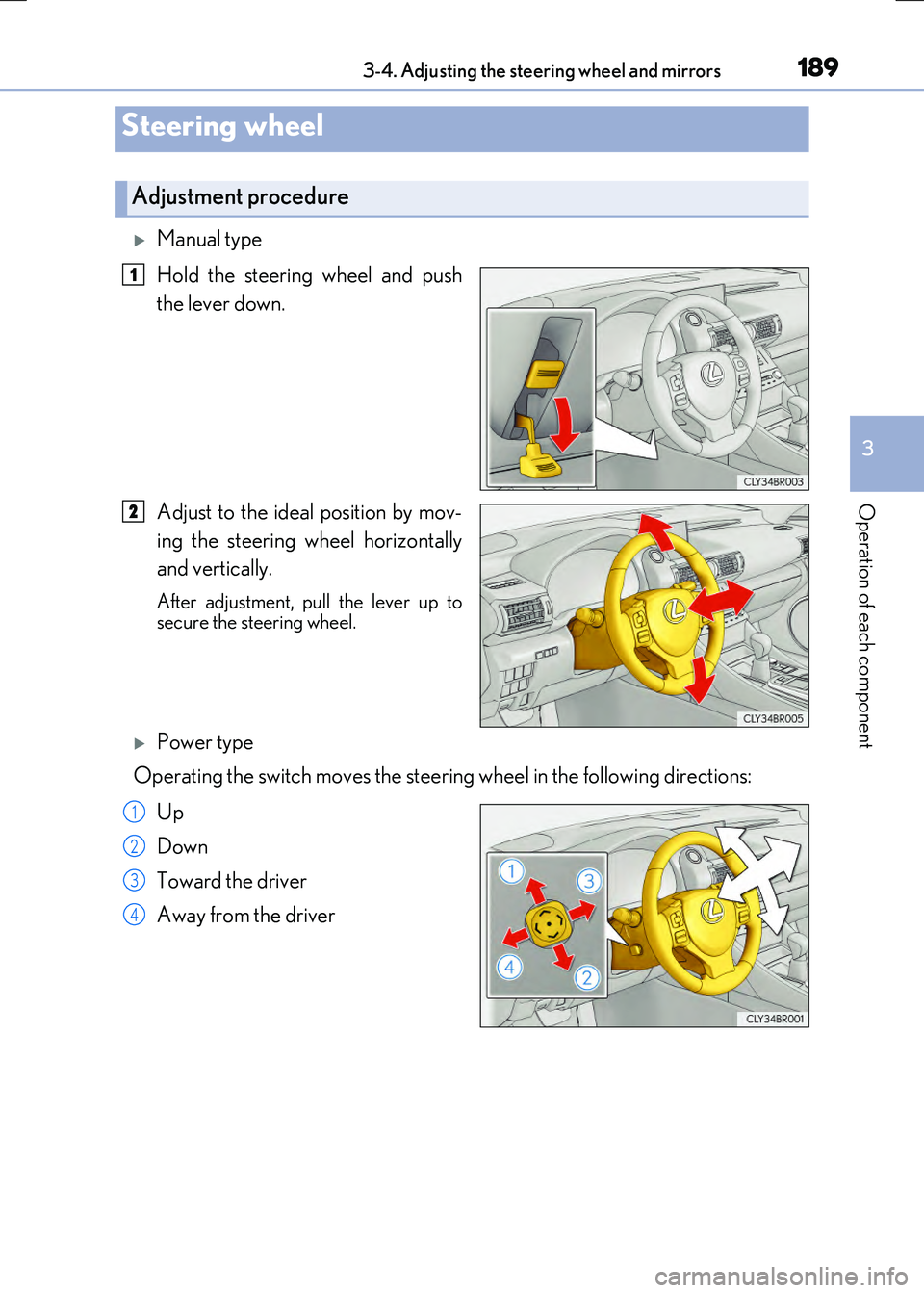
189
3
Operation of each component
RC300h_EE(OM24740E)
3-4. Adjusting the steering wheel and mirrors
Manual type
Hold the steering wheel and push
the lever down.
Adjust to the ideal position by mov-
ing the steering wheel horizontally
and vertically.
After adjustment, pull the lever up to secure the steering wheel.
Power type
Operating the switch moves the steering wheel in the following directions:
Up
Down
Toward the driver
Away from the driver
Steering wheel
Adjustment procedure
1
2
1
2
3
4
Page 190 of 640
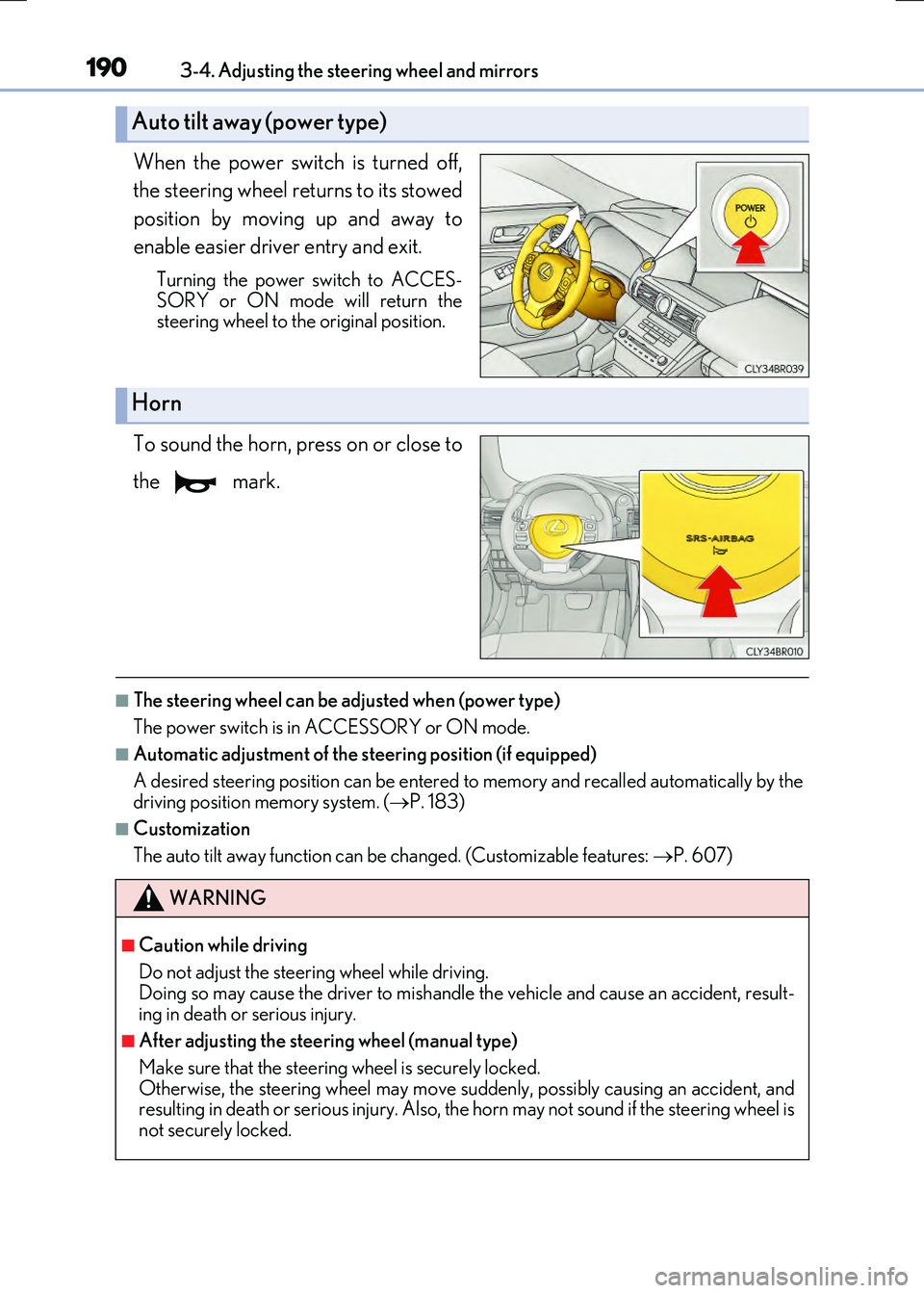
1903-4. Adjusting the steering wheel and mirrors
RC300h_EE(OM24740E)
When the power switch is turned off,
the steering wheel returns to its stowed
position by moving up and away to
enable easier driver entry and exit.
Turning the power switch to ACCES-
SORY or ON mode will return the steering wheel to the original position.
To sound the horn, press on or close to
the mark.
■The steering wheel can be adjusted when (power type)
The power switch is in ACCESSORY or ON mode.
■Automatic adjustment of the steering position (if equipped)
A desired steering position can be entered to memory and recalled automatically by the
driving position memory system. ( P. 183)
■Customization
The auto tilt away function can be changed. (Customizable features: P. 607)
Auto tilt away (power type)
Horn
WARNING
■Caution while driving
Do not adjust the steering wheel while driving.
Doing so may cause the driver to mishandle the vehicle and cause an accident, result- ing in death or serious injury.
■After adjusting the steering wheel (manual type)
Make sure that the steering wheel is securely locked. Otherwise, the steering wheel may move suddenly, possibly causing an accident, andresulting in death or serious injury. Also, th e horn may not sound if the steering wheel is
not securely locked.