sensor LEXUS RX300H 2017 Owner's Manual
[x] Cancel search | Manufacturer: LEXUS, Model Year: 2017, Model line: RX300H, Model: LEXUS RX300H 2017Pages: 640, PDF Size: 35.53 MB
Page 158 of 640
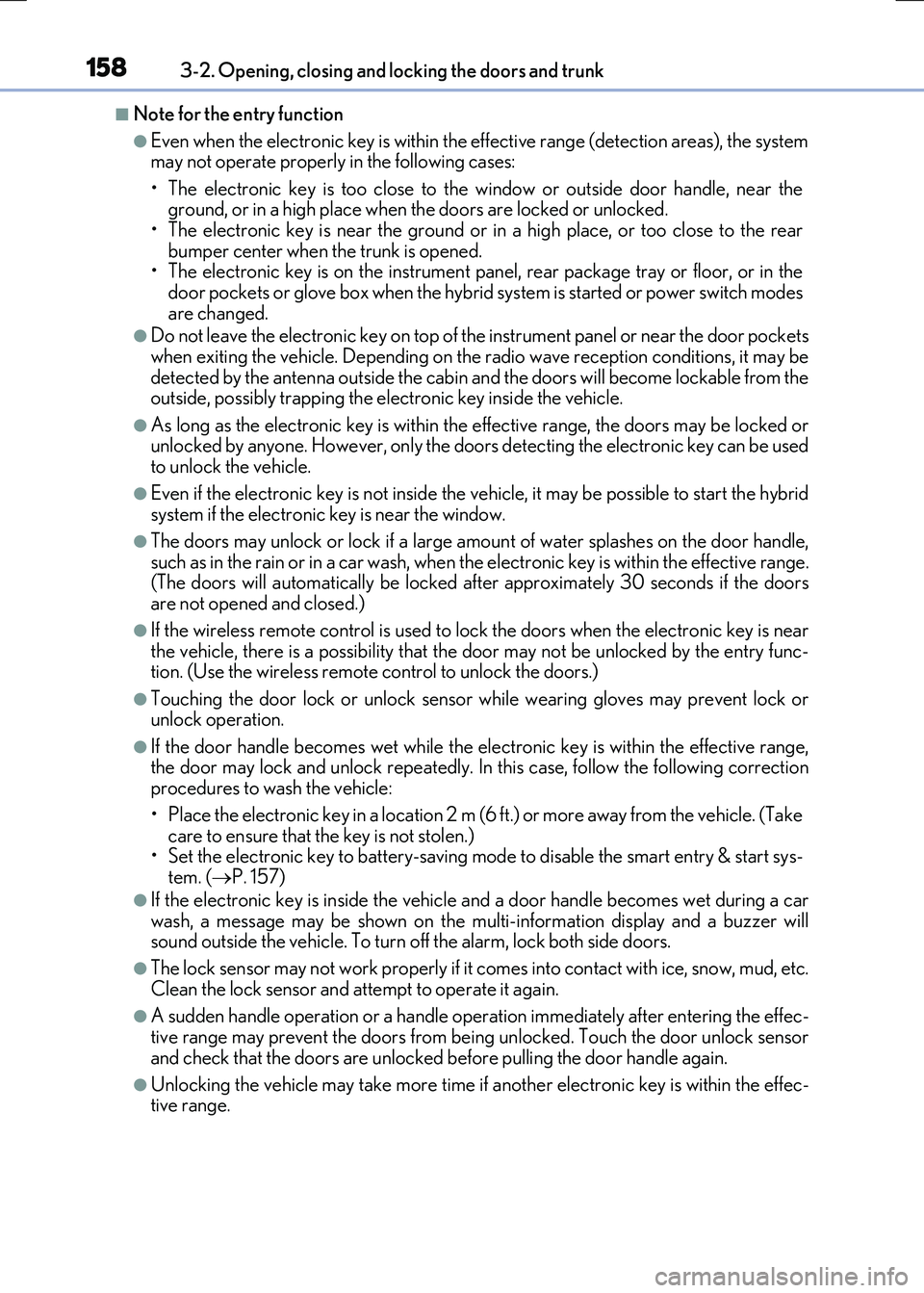
1583-2. Opening, closing and locking the doors and trunk
RC300h_EE(OM24740E)
■Note for the entry function
●Even when the electronic key is within the effective range (detection areas), the system may not operate properly in the following cases:
• The electronic key is too close to the window or outside door handle, near the ground, or in a high place when the doors are locked or unlocked.• The electronic key is near the ground or in a high place, or too close to the rear
bumper center when the trunk is opened. • The electronic key is on the instrument pa nel, rear package tray or floor, or in the door pockets or glove box when the hybrid system is started or power switch modes
are changed.
●Do not leave the electronic key on top of th e instrument panel or near the door pockets
when exiting the vehicle. Depending on the radio wave reception conditions, it may be detected by the antenna outside the cabin and the doors will become lockable from the outside, possibly trapping the electronic key inside the vehicle.
●As long as the electronic key is within the effective range, the doors may be locked orunlocked by anyone. However, only the doors detecting the electronic key can be usedto unlock the vehicle.
●Even if the electronic key is not inside the ve hicle, it may be possible to start the hybrid system if the electronic key is near the window.
●The doors may unlock or lock if a large amou nt of water splashes on the door handle,
such as in the rain or in a car wash, when th e electronic key is within the effective range. (The doors will automatically be locked after approximately 30 seconds if the doorsare not opened and closed.)
●If the wireless remote control is used to lock the doors when the electronic key is nearthe vehicle, there is a possibility that the d oor may not be unlocked by the entry func- tion. (Use the wireless remote control to unlock the doors.)
●Touching the door lock or unlock sensor while wearing gloves may prevent lock or unlock operation.
●If the door handle becomes wet while the electronic key is within the effective range,the door may lock and unlock repeatedly. In this case, follow the following correction procedures to wash the vehicle:
• Place the electronic key in a location 2 m (6 ft.) or more away from the vehicle. (Take care to ensure that the key is not stolen.)• Set the electronic key to battery-saving mode to disable the smart entry & start sys-
tem. ( P. 157)
●If the electronic key is inside the vehicle and a door handle becomes wet during a car
wash, a message may be shown on the mult i-information display and a buzzer will sound outside the vehicle. To turn off the alarm, lock both side doors.
●The lock sensor may not work properly if it comes into contact with ice, snow, mud, etc.
Clean the lock sensor and attempt to operate it again.
●A sudden handle operation or a handle oper ation immediately after entering the effec- tive range may prevent the doors from bein g unlocked. Touch the door unlock sensor
and check that the doors are unlocked before pulling the door handle again.
●Unlocking the vehicle may take more time if another electronic key is within the effec- tive range.
Page 192 of 640
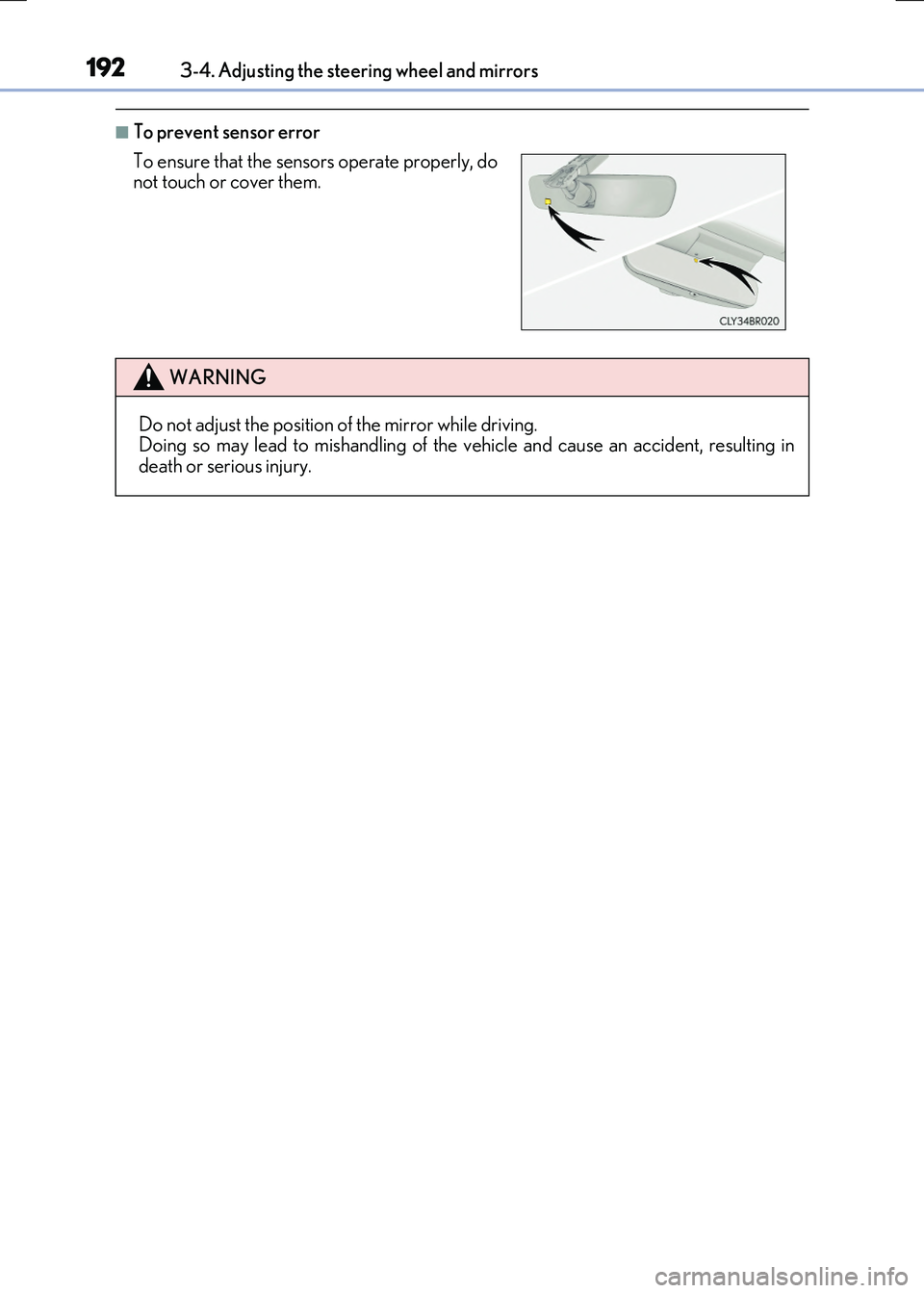
1923-4. Adjusting the steering wheel and mirrors
RC300h_EE(OM24740E)
■To prevent sensor error
To ensure that the sensors operate properly, do not touch or cover them.
WARNING
Do not adjust the position of the mirror while driving.Doing so may lead to mishandling of the vehicle and cause an accident, resulting indeath or serious injury.
Page 205 of 640
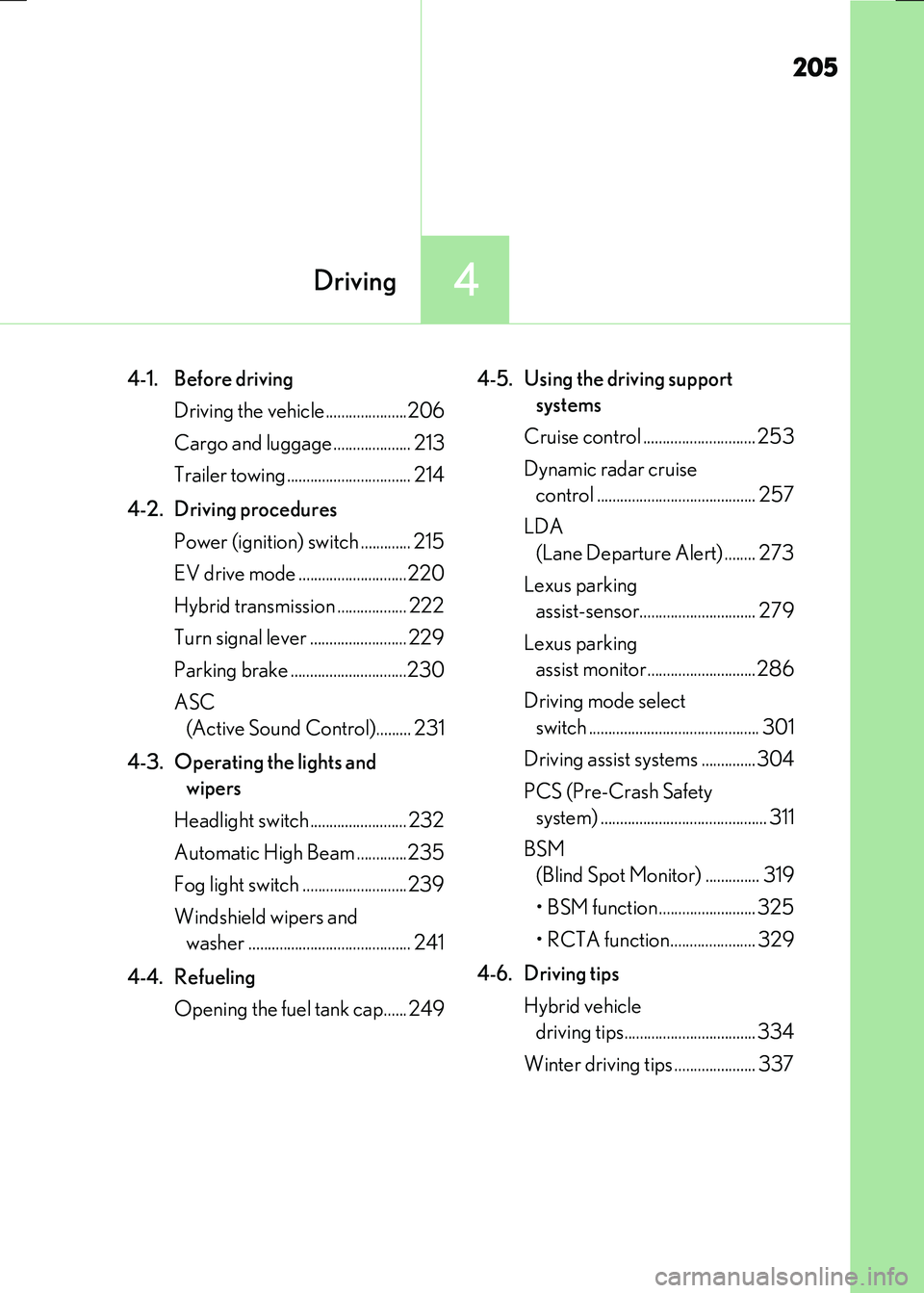
205
4Driving
RC300h_EE(OM24740E)
4-1. Before driving
Driving the vehicle.....................206
Cargo and luggage .................... 213
Trailer towing ................................ 214
4-2. Driving procedures
Power (ignition) switch ............. 215
EV drive mode ............................220
Hybrid transmission .................. 222
Turn signal lever ......................... 229
Parking brake ..............................230
ASC
(Active Sound Control)......... 231
4-3. Operating the lights and
wipers
Headlight switch ......................... 232
Automatic High Beam .............235
Fog light switch ...........................239
Windshield wipers and
washer .......................................... 241
4-4. Refueling
Opening the fuel tank cap...... 249
4-5. Using the driving support
systems
Cruise control ............................. 253
Dynamic radar cruise
control ......................................... 257
LDA
(Lane Departure Alert) ........ 273
Lexus parking
assist-sensor.............................. 279
Lexus parking
assist monitor............................286
Driving mode select
switch ............................................ 301
Driving assist systems ..............304
PCS (Pre-Crash Safety
system) ........................................... 311
BSM
(Blind Spot Monitor) .............. 319
• BSM function ......................... 325
• RCTA function...................... 329
4-6. Driving tips
Hybrid vehicle
driving tips.................................. 334
Winter driving tips ..................... 337
Page 233 of 640
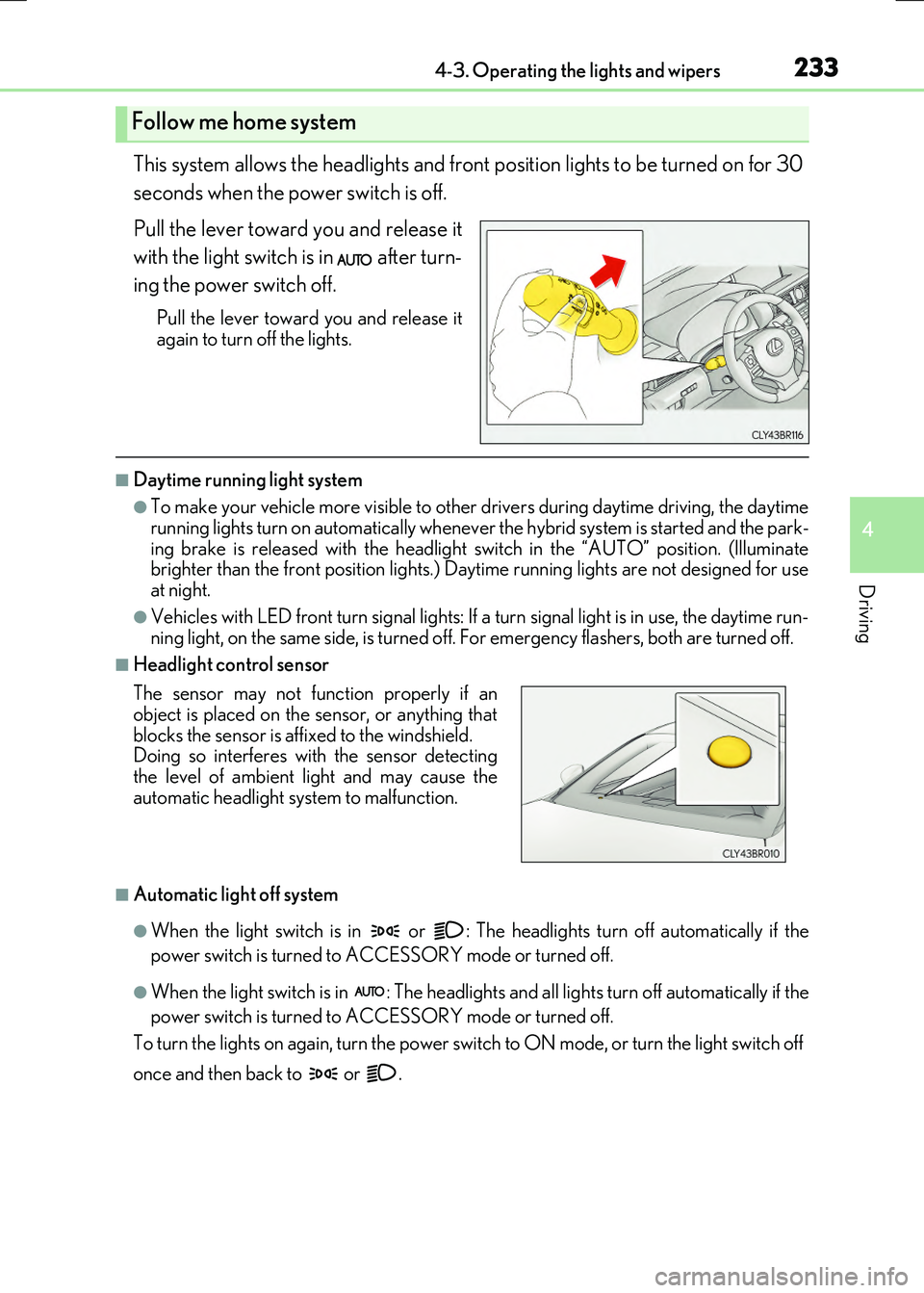
2334-3. Operating the lights and wipers
4
Driving
RC300h_EE(OM24740E)
This system allows the headlights and front position lights to be turned on for 30
seconds when the power switch is off.
Pull the lever toward you and release it
with the light switch is in after turn-
ing the power switch off.
Pull the lever toward you and release it again to turn off the lights.
■Daytime running light system
●To make your vehicle more visible to other drivers during daytime driving, the daytime
running lights turn on automatically whenever the hybrid system is started and the park- ing brake is released with the headlight switch in the “AUTO” position. (Illuminatebrighter than the front position lights.) Daytime running lights are not designed for use
at night.
●Vehicles with LED front turn signal lights: If a turn signal light is in use, the daytime run- ning light, on the same side, is turned off. For emergency flashers, both are turned off.
■Headlight control sensor
■Automatic light off system
●When the light switch is in or : The headlights turn off automatically if the
power switch is turned to ACCESSORY mode or turned off.
●When the light switch is in : The headlights and all lights turn off automatically if the
power switch is turned to ACCESSORY mode or turned off.
To turn the lights on again, turn the power switch to ON mode, or turn the light switch off
once and then back to or .
Follow me home system
The sensor may not function properly if an
object is placed on the sensor, or anything that blocks the sensor is affixed to the windshield. Doing so interferes with the sensor detecting
the level of ambient light and may cause the automatic headlight system to malfunction.
Page 234 of 640
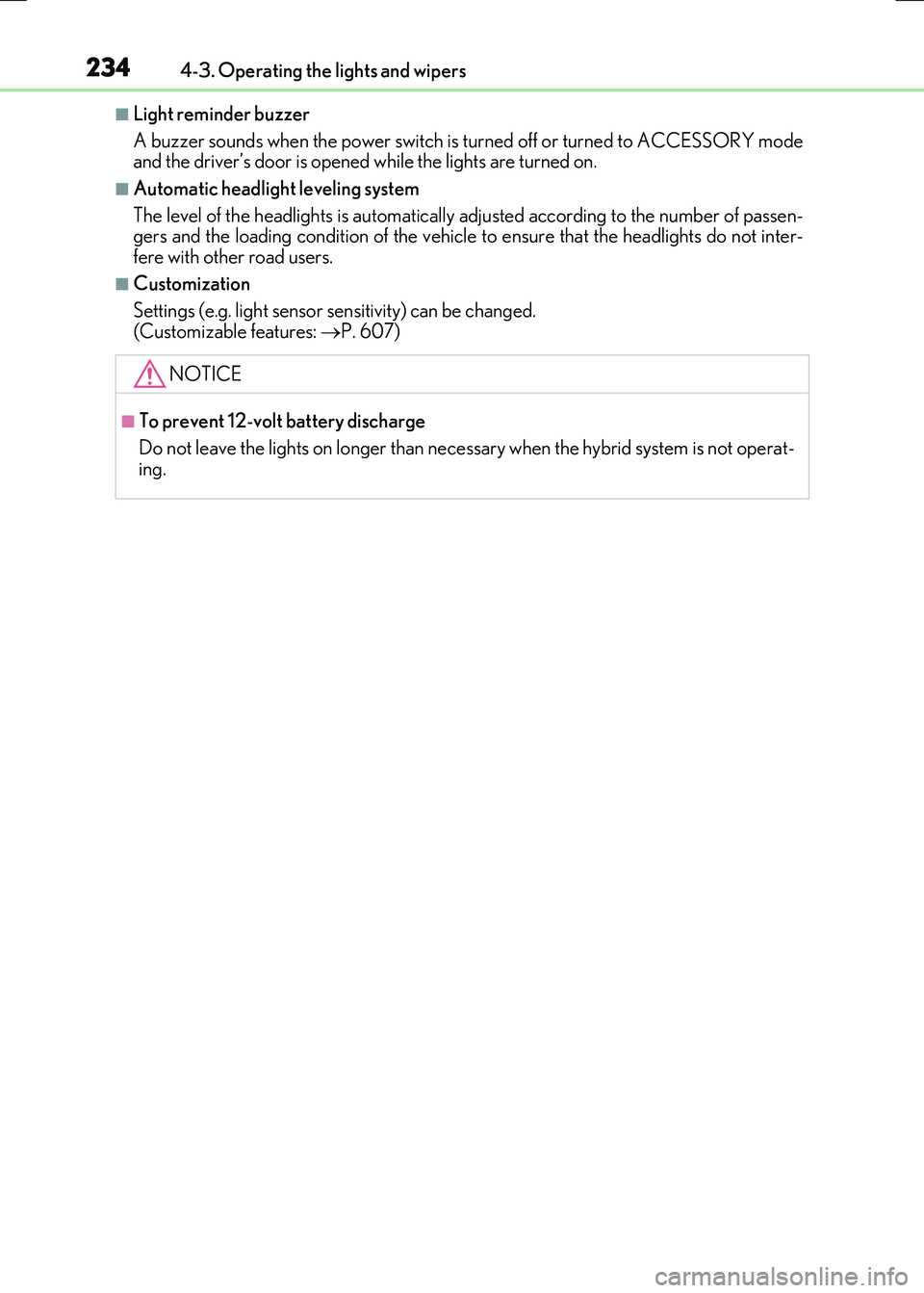
2344-3. Operating the lights and wipers
RC300h_EE(OM24740E)
■Light reminder buzzer
A buzzer sounds when the power switch is turned off or turned to ACCESSORY mode and the driver’s door is opened while the lights are turned on.
■Automatic headlight leveling system
The level of the headlights is automatically ad justed according to the number of passen- gers and the loading condition of the vehicle to ensure that the headlights do not inter-
fere with other road users.
■Customization
Settings (e.g. light sensor se nsitivity) can be changed.
(Customizable features: P. 607)
NOTICE
■To prevent 12-volt battery discharge
Do not leave the lights on longer than necessary when the hybrid system is not operat- ing.
Page 235 of 640
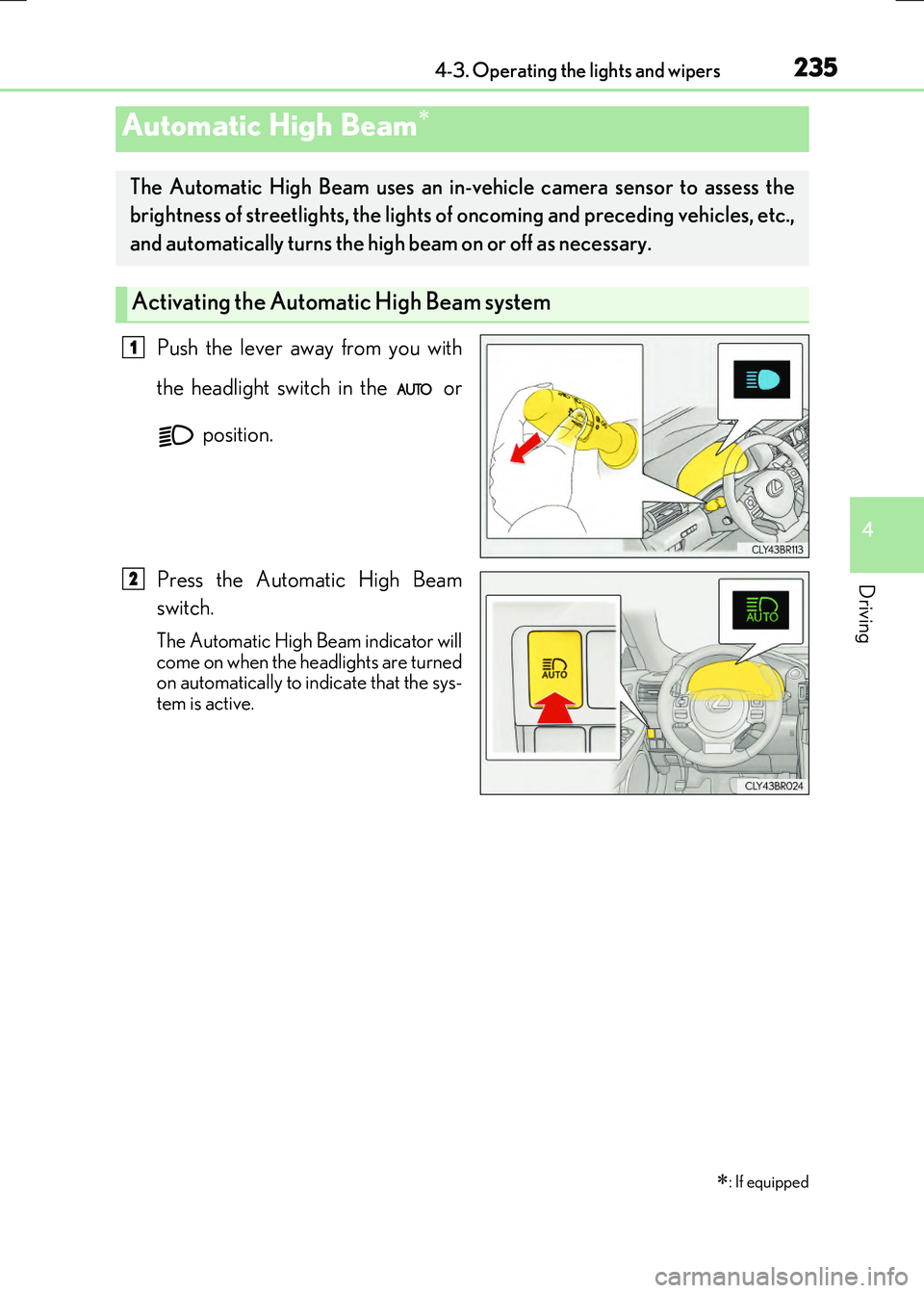
2354-3. Operating the lights and wipers
4
Driving
RC300h_EE(OM24740E)
Push the lever away from you with
the headlight switch in the or
position.
Press the Automatic High Beam
switch.
The Automatic High Beam indicator will
come on when the headlights are turned on automatically to indicate that the sys-tem is active.
Automatic High Beam
: If equipped
The Automatic High Beam uses an in-vehicle camera sensor to assess the
brightness of streetlights, the lights of oncoming and preceding vehicles, etc.,
and automatically turns the high beam on or off as necessary.
Activating the Automatic High Beam system
1
2
Page 237 of 640
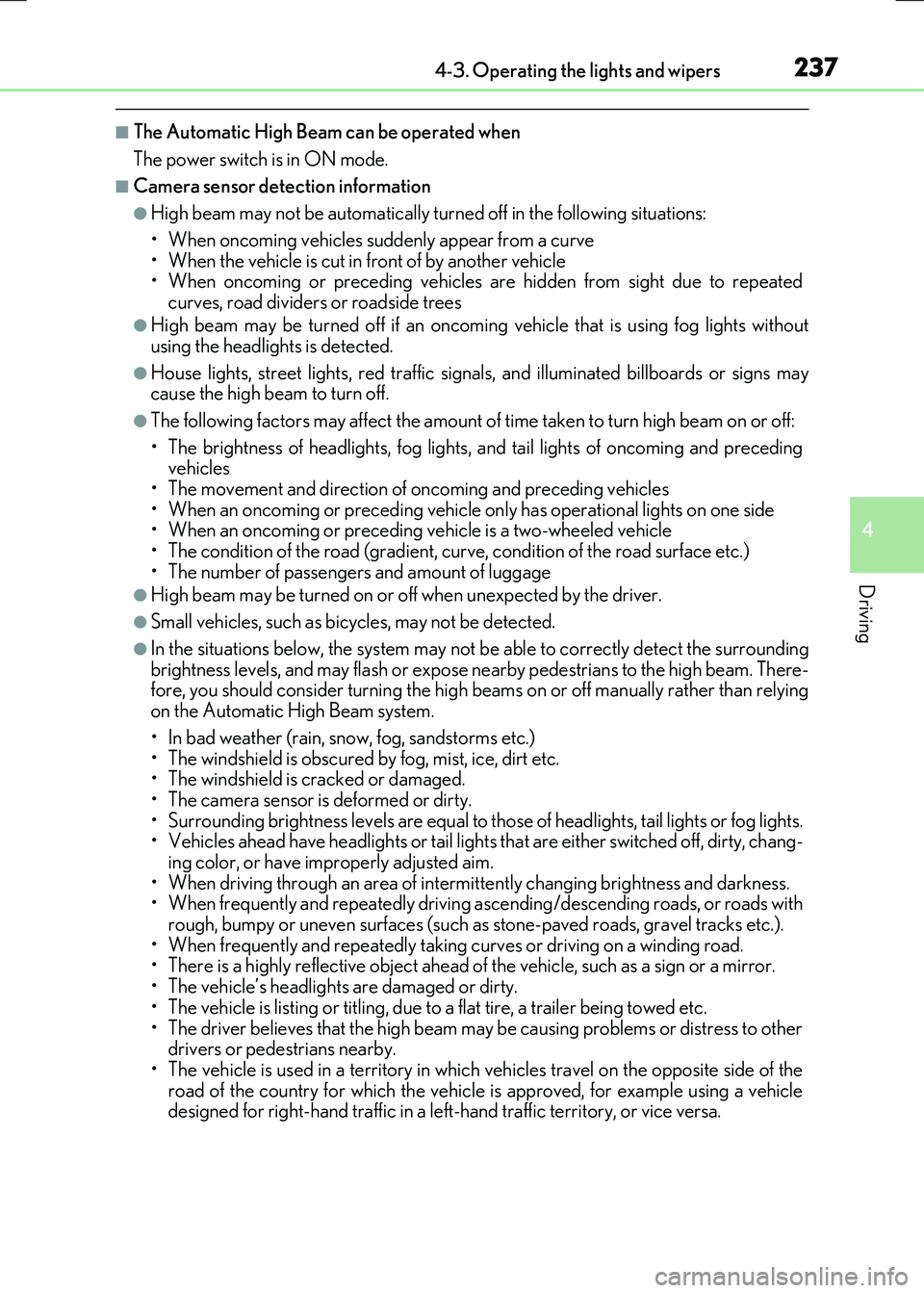
2374-3. Operating the lights and wipers
4
Driving
RC300h_EE(OM24740E)
■The Automatic High Beam can be operated when
The power switch is in ON mode.
■Camera sensor detection information
●High beam may not be automatically turned off in the following situations:
• When oncoming vehicles suddenly appear from a curve • When the vehicle is cut in front of by another vehicle• When oncoming or preceding vehicles are hidden from sight due to repeated
curves, road dividers or roadside trees
●High beam may be turned off if an oncoming vehicle that is using fog lights without
using the headlights is detected.
●House lights, street lights, red traffic sign als, and illuminated billboards or signs may cause the high beam to turn off.
●The following factors may affect the amount of time taken to turn high beam on or off:
• The brightness of headlights, fog lights, and tail lights of oncoming and preceding vehicles
• The movement and direction of oncoming and preceding vehicles • When an oncoming or preceding vehicle only has operational lights on one side • When an oncoming or preceding vehicle is a two-wheeled vehicle
• The condition of the road (gradient, curve, condition of the road surface etc.) • The number of passengers and amount of luggage
●High beam may be turned on or off when unexpected by the driver.
●Small vehicles, such as bicycles, may not be detected.
●In the situations below, the system may not be able to correctly detect the surrounding
brightness levels, and may flash or expose nearby pedestrians to the high beam. There- fore, you should consider turning the high be ams on or off manually rather than relying on the Automatic High Beam system.
• In bad weather (rain, snow, fog, sandstorms etc.) • The windshield is obscured by fog, mist, ice, dirt etc.• The windshield is cracked or damaged.
• The camera sensor is deformed or dirty. • Surrounding brightness levels are equal to those of headlights, tail lights or fog lights. • Vehicles ahead have headlights or tail lights that are either switched off, dirty, chang-
ing color, or have improperly adjusted aim. • When driving through an area of interm ittently changing brightness and darkness. • When frequently and repeatedly driving ascending/descending roads, or roads with
rough, bumpy or uneven surfaces (such as stone-paved roads, gravel tracks etc.). • When frequently and repeatedly taking curves or driving on a winding road.• There is a highly reflective object ahead of the vehicle, such as a sign or a mirror.
• The vehicle’s headlights are damaged or dirty. • The vehicle is listing or titling, due to a flat tire, a trailer being towed etc.
• The driver believes that the high beam may be causing problems or distress to other drivers or pedestrians nearby.• The vehicle is used in a territory in which vehicles travel on the opposite side of the
road of the country for which the vehicle is approved, for example using a vehicle designed for right-hand traffic in a left-hand traffic territory, or vice versa.
Page 238 of 640
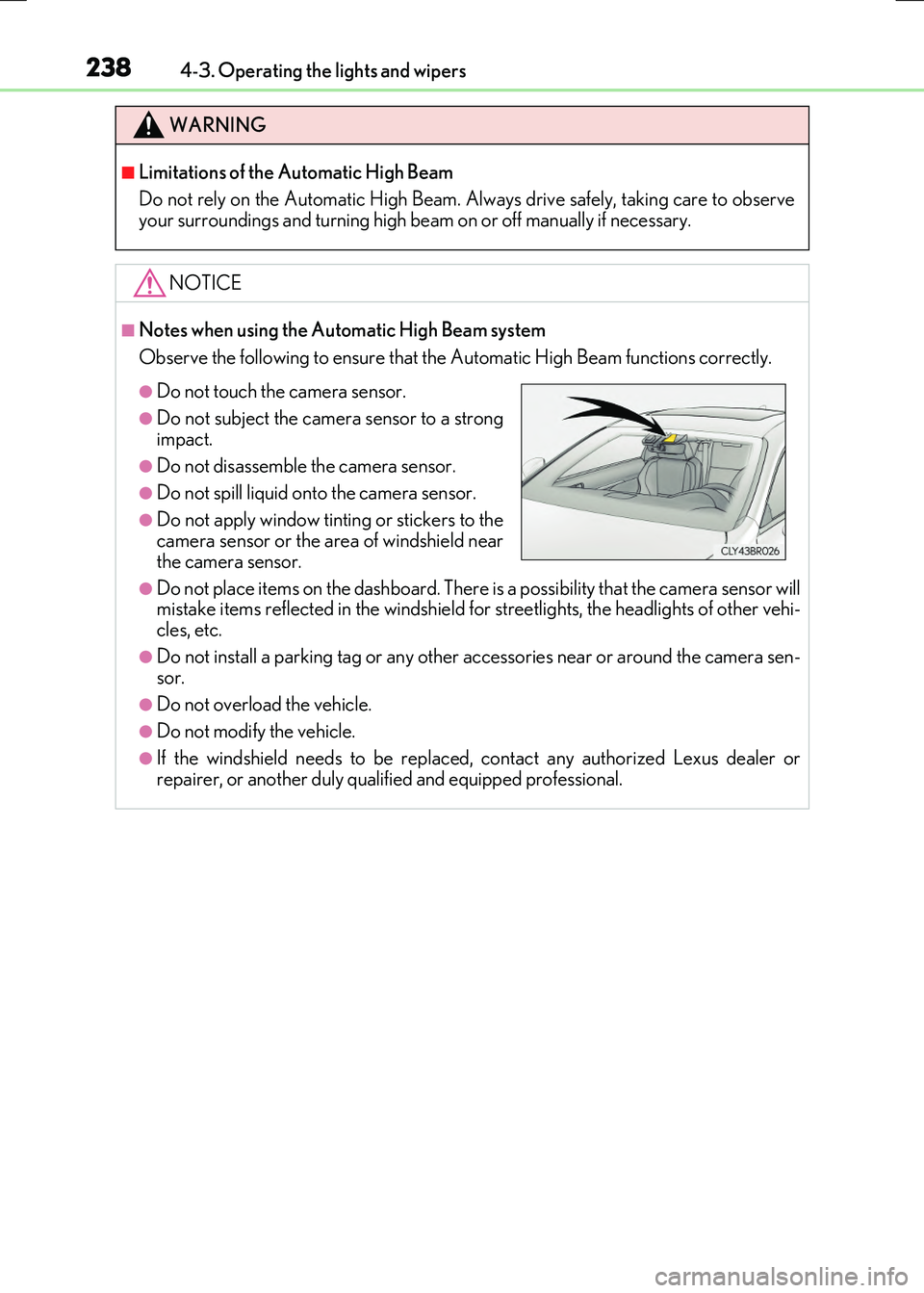
2384-3. Operating the lights and wipers
RC300h_EE(OM24740E)
WARNING
■Limitations of the Automatic High Beam
Do not rely on the Automatic High Beam. Al ways drive safely, taking care to observe your surroundings and turning high beam on or off manually if necessary.
NOTICE
■Notes when using the Automatic High Beam system
Observe the following to ensure that the Automatic High Beam functions correctly.
●Do not place items on the da shboard. There is a possibility that the camera sensor will mistake items reflected in the windshield fo r streetlights, the headlights of other vehi- cles, etc.
●Do not install a parking tag or any other accessories near or around the camera sen-sor.
●Do not overload the vehicle.
●Do not modify the vehicle.
●If the windshield needs to be replaced, contact any authorized Lexus dealer orrepairer, or another duly qualified and equipped professional.
●Do not touch the camera sensor.
●Do not subject the camera sensor to a strongimpact.
●Do not disassemble the camera sensor.
●Do not spill liquid onto the camera sensor.
●Do not apply window tinting or stickers to the
camera sensor or the area of windshield near the camera sensor.
Page 244 of 640
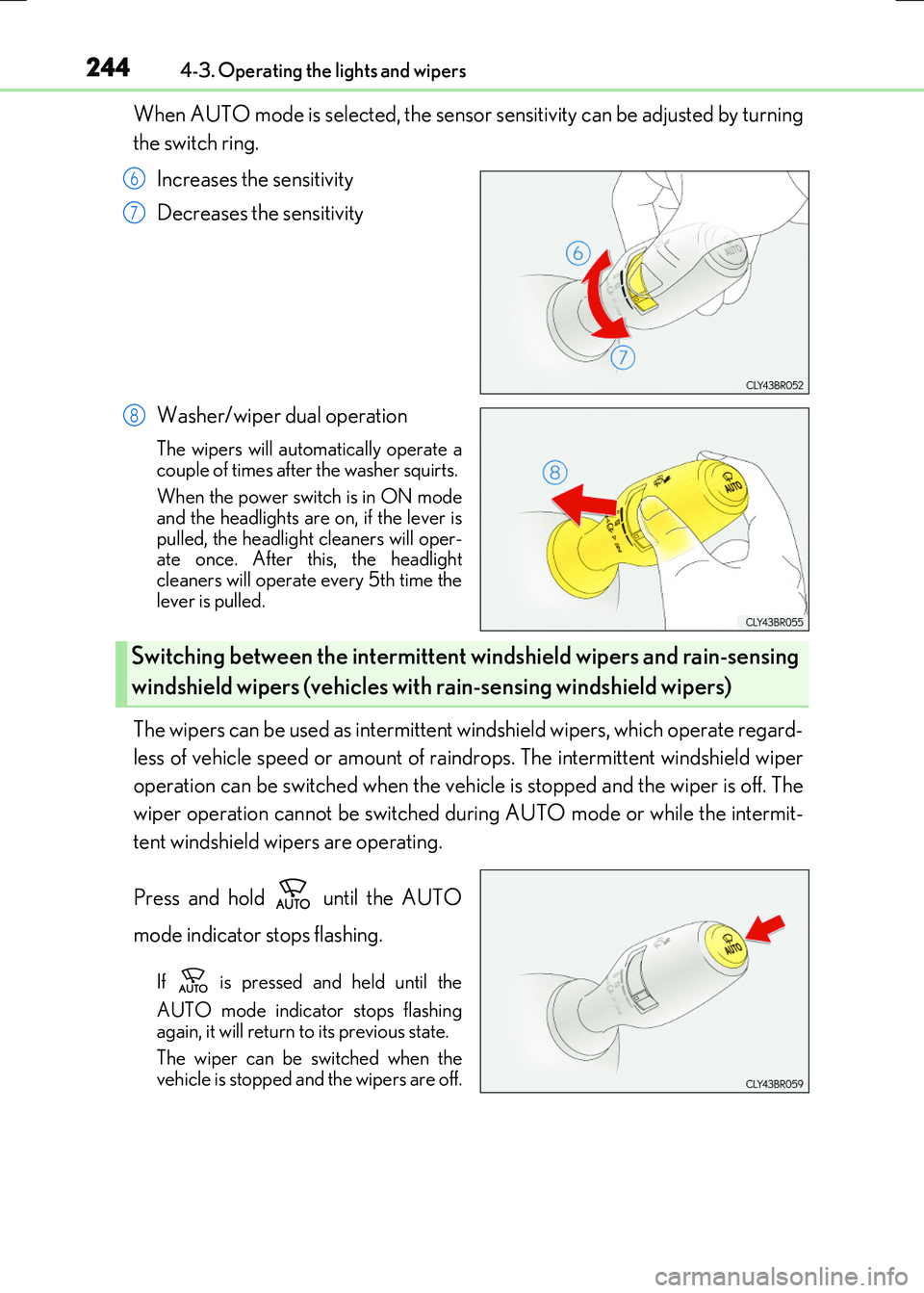
2444-3. Operating the lights and wipers
RC300h_EE(OM24740E)
When AUTO mode is selected, the sensor sensitivity can be adjusted by turning
the switch ring.
Increases the sensitivity
Decreases the sensitivity
Washer/wiper dual operation
The wipers will automatically operate a
couple of times after the washer squirts.
When the power switch is in ON mode and the headlights are on, if the lever is
pulled, the headlight cleaners will oper- ate once. After this, the headlightcleaners will operate every 5th time the
lever is pulled.
The wipers can be used as intermittent windshield wipers, which operate regard-
less of vehicle speed or amount of raindr ops. The intermittent windshield wiper
operation can be switched when the vehicle is stopped and the wiper is off. The
wiper operation cannot be switched during AUTO mode or while the intermit-
tent windshield wipers are operating.
Press and hold until the AUTO
mode indicator stops flashing.
If is pressed and held until the
AUTO mode indicator stops flashing again, it will return to its previous state.
The wiper can be switched when the
vehicle is stopped and the wipers are off.
6
7
8
Switching between the intermittent windshield wipers and rain-sensing
windshield wipers (vehicles with rain-sensing windshield wipers)
Page 247 of 640
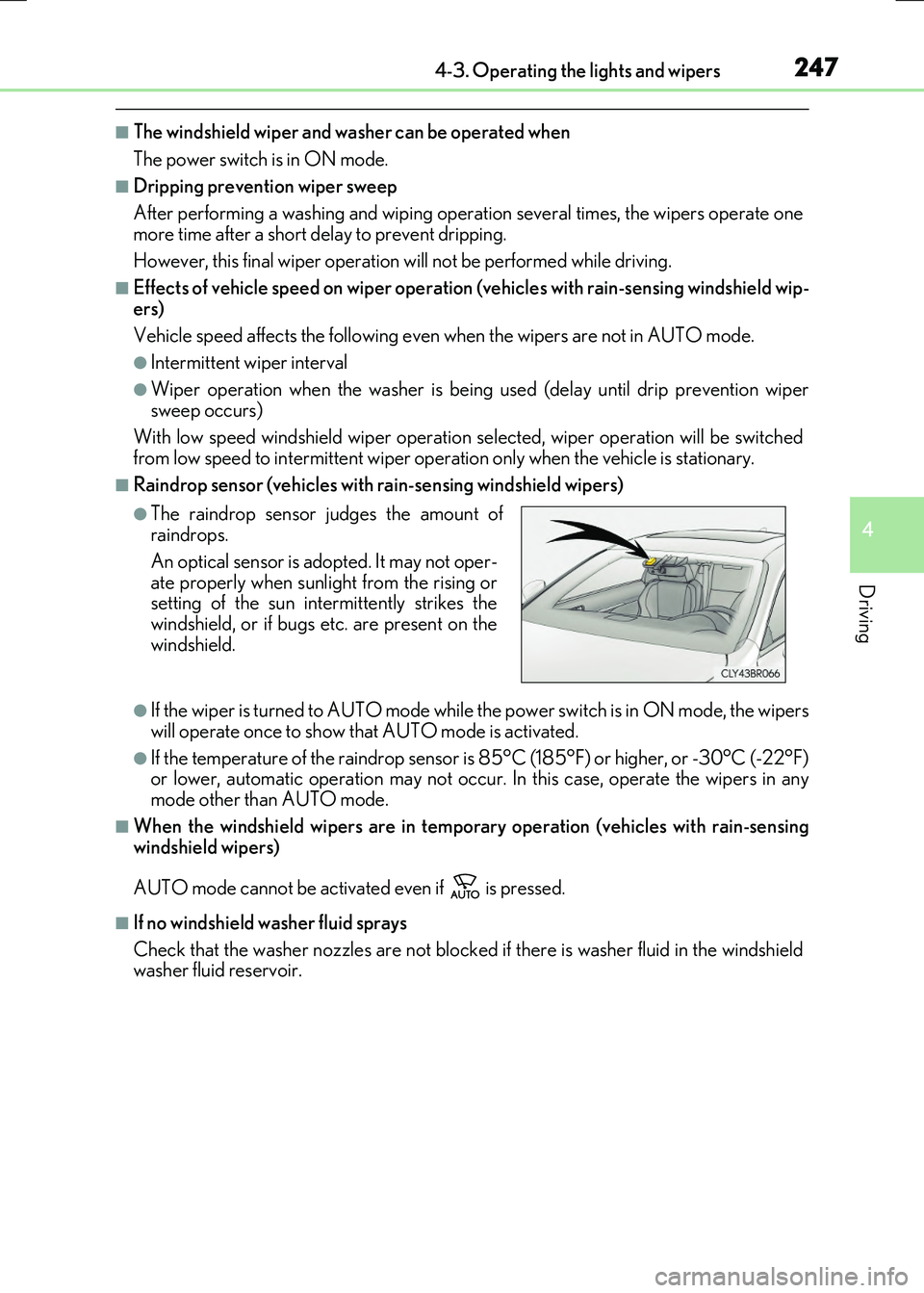
2474-3. Operating the lights and wipers
4
Driving
RC300h_EE(OM24740E)
■The windshield wiper and washer can be operated when
The power switch is in ON mode.
■Dripping prevention wiper sweep
After performing a washing and wiping operat ion several times, the wipers operate one
more time after a short delay to prevent dripping.
However, this final wiper operation will not be performed while driving.
■Effects of vehicle speed on wiper operation (vehicles with rain-sensing windshield wip-
ers)
Vehicle speed affects the following even when the wipers are not in AUTO mode.
●Intermittent wiper interval
●Wiper operation when the washer is being used (delay until drip prevention wiper sweep occurs)
With low speed windshield wi per operation selected, wiper operation will be switched
from low speed to intermittent wiper operat ion only when the vehicle is stationary.
■Raindrop sensor (vehicles with rain-sensing windshield wipers)
●If the wiper is turned to AUTO mode while the power switch is in ON mode, the wipers
will operate once to show th at AUTO mode is activated.
●If the temperature of the raindrop sensor is 85°C (185°F) or higher, or -30°C (-22°F) or lower, automatic operation may not occur. In this case, operate the wipers in any
mode other than AUTO mode.
■When the windshield wipers are in temporary operation (vehicles with rain-sensing windshield wipers)
AUTO mode cannot be activated even if is pressed.
■If no windshield washer fluid sprays
Check that the washer nozzles are not blocked if there is washer fluid in the windshield washer fluid reservoir.
●The raindrop sensor judges the amount ofraindrops.
An optical sensor is adopted. It may not oper-
ate properly when sunlight from the rising or setting of the sun intermittently strikes thewindshield, or if bugs etc. are present on the
windshield.