park assist LEXUS RX300H 2017 Owners Manual
[x] Cancel search | Manufacturer: LEXUS, Model Year: 2017, Model line: RX300H, Model: LEXUS RX300H 2017Pages: 640, PDF Size: 35.53 MB
Page 3 of 640
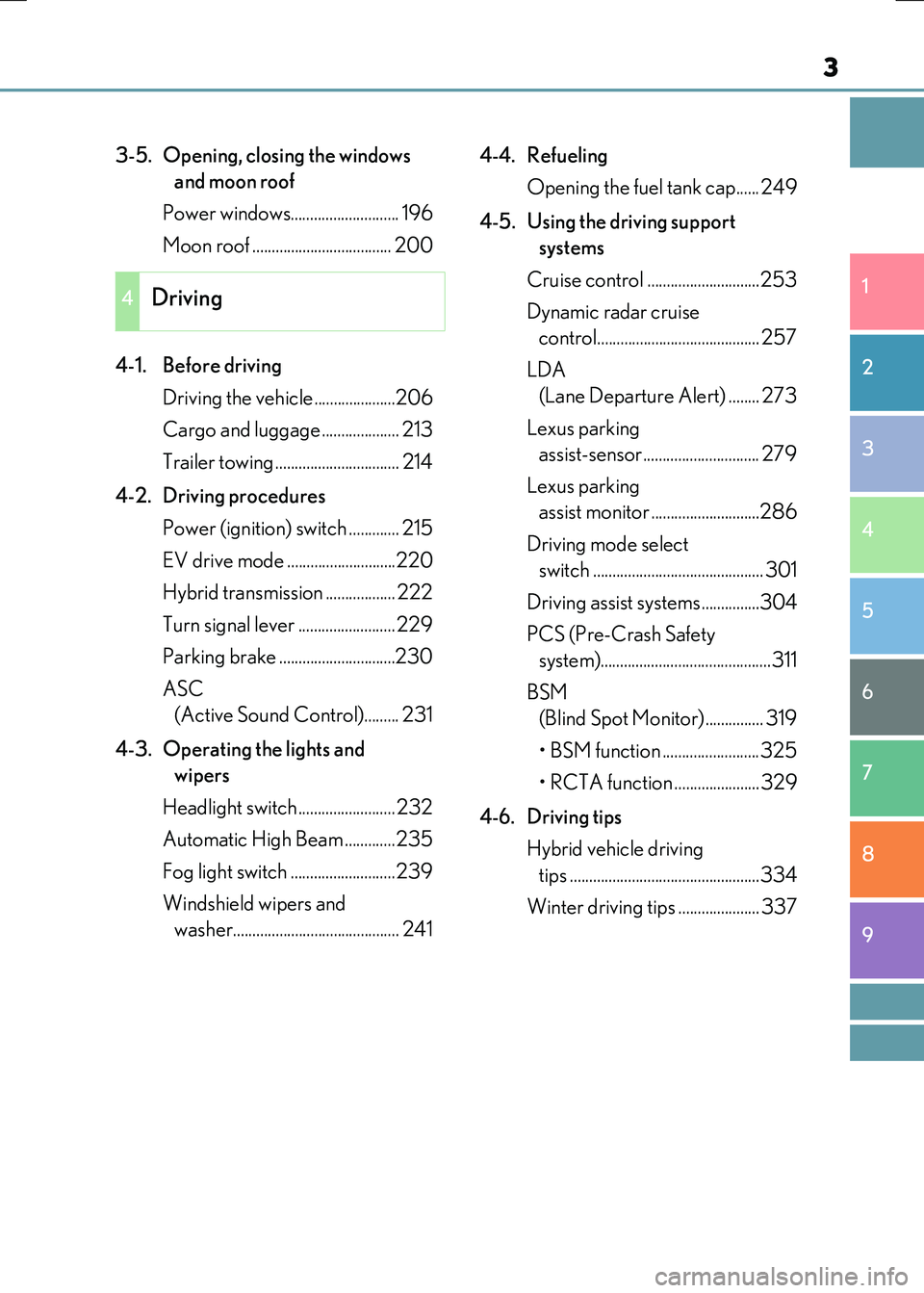
3
1
9
8
7
6
4
3
2
RC300h_EE(OM24740E)
5
3-5. Opening, closing the windows
and moon roof
Power windows............................ 196
Moon roof .................................... 200
4-1. Before driving
Driving the vehicle .....................206
Cargo and luggage .................... 213
Trailer towing ................................ 214
4-2. Driving procedures
Power (ignition) switch ............. 215
EV drive mode ............................220
Hybrid transmission .................. 222
Turn signal lever ......................... 229
Parking brake ..............................230
ASC
(Active Sound Control)......... 231
4-3. Operating the lights and
wipers
Headlight switch ......................... 232
Automatic High Beam .............235
Fog light switch ...........................239
Windshield wipers and
washer........................................... 241
4-4. Refueling
Opening the fuel tank cap...... 249
4-5. Using the driving support
systems
Cruise control .............................253
Dynamic radar cruise
control.......................................... 257
LDA
(Lane Departure Alert) ........ 273
Lexus parking
assist-sensor.............................. 279
Lexus parking
assist monitor ............................286
Driving mode select
switch ............................................ 301
Driving assist systems...............304
PCS (Pre-Crash Safety
system)............................................311
BSM
(Blind Spot Monitor)............... 319
• BSM function .........................325
• RCTA function ......................329
4-6. Driving tips
Hybrid vehicle driving
tips .................................................334
Winter driving tips ..................... 337
4Driving
Page 7 of 640
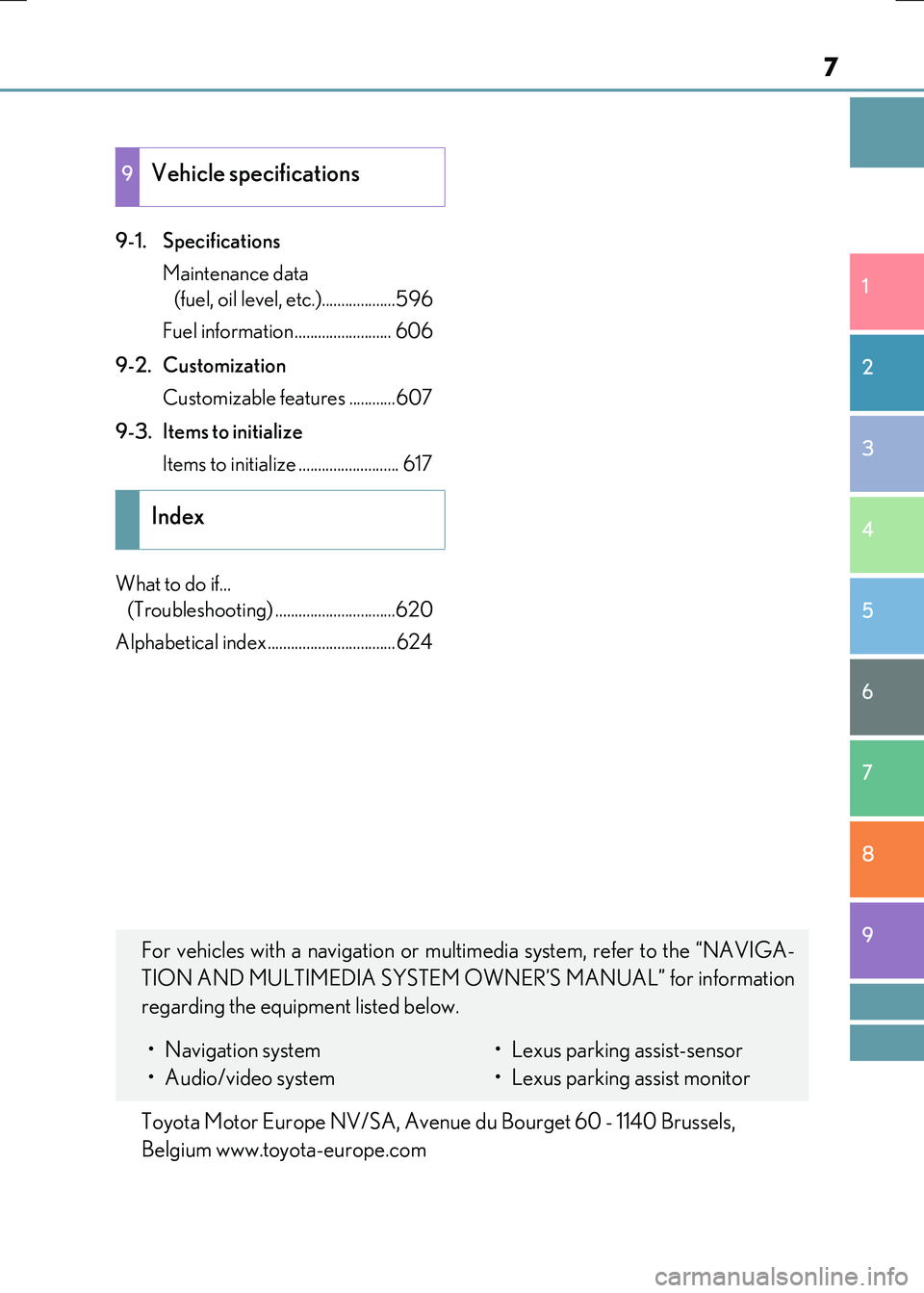
7
1
9
8
7
6
4
3
2
RC300h_EE(OM24740E)
5
9-1. Specifications
Maintenance data
(fuel, oil level, etc.)...................596
Fuel information ......................... 606
9-2. Customization
Customizable features ............607
9-3. Items to initialize
Items to initialize .......................... 617
What to do if...
(Troubleshooting) ...............................620
Alphabetical index.................................624
9Vehicle specifications
Index
For vehicles with a navigation or multimedia system, refer to the “NAVIGA-
TION AND MULTIMEDIA SYSTEM OW NER’S MANUAL” for information
regarding the equipment listed below.
• Navigation system
• Audio/video system
• Lexus parking assist-sensor
• Lexus parking assist monitor
Toyota Motor Europe NV/SA, Avenue du Bourget 60 - 1140 Brussels,
Belgium www.toyota-europe.com
Page 18 of 640
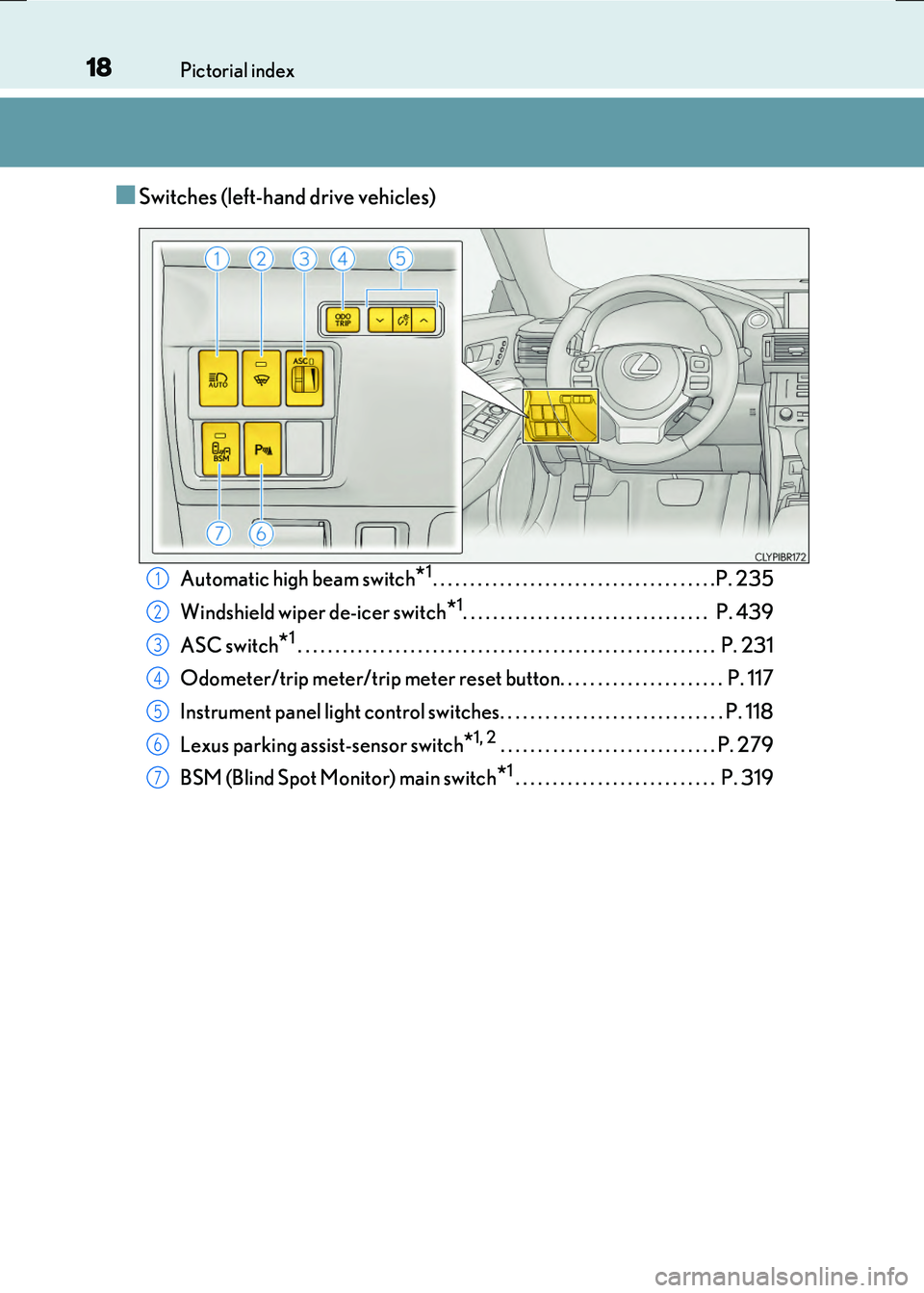
18Pictorial index
RC300h_EE(OM24740E)
■Switches (left-hand drive vehicles)
Automatic high beam switch*1. . . . . . . . . . . . . . . . . . . . . . . . . . . . . . . . . . . . . .P. 235
Windshield wiper de-icer switch*1. . . . . . . . . . . . . . . . . . . . . . . . . . . . . . . . . P. 439
ASC switch*1. . . . . . . . . . . . . . . . . . . . . . . . . . . . . . . . . . . . . . . . . . . . . . . . . . . . . . . . P. 231
Odometer/trip meter/trip meter reset button. . . . . . . . . . . . . . . . . . . . . . P. 117
Instrument panel light control switches. . . . . . . . . . . . . . . . . . . . . . . . . . . . . . P. 118
Lexus parking assist-sensor switch*1, 2 . . . . . . . . . . . . . . . . . . . . . . . . . . . . . P. 279
BSM (Blind Spot Monitor) main switch*1. . . . . . . . . . . . . . . . . . . . . . . . . . . P. 319
1
2
3
4
5
6
7
Page 26 of 640
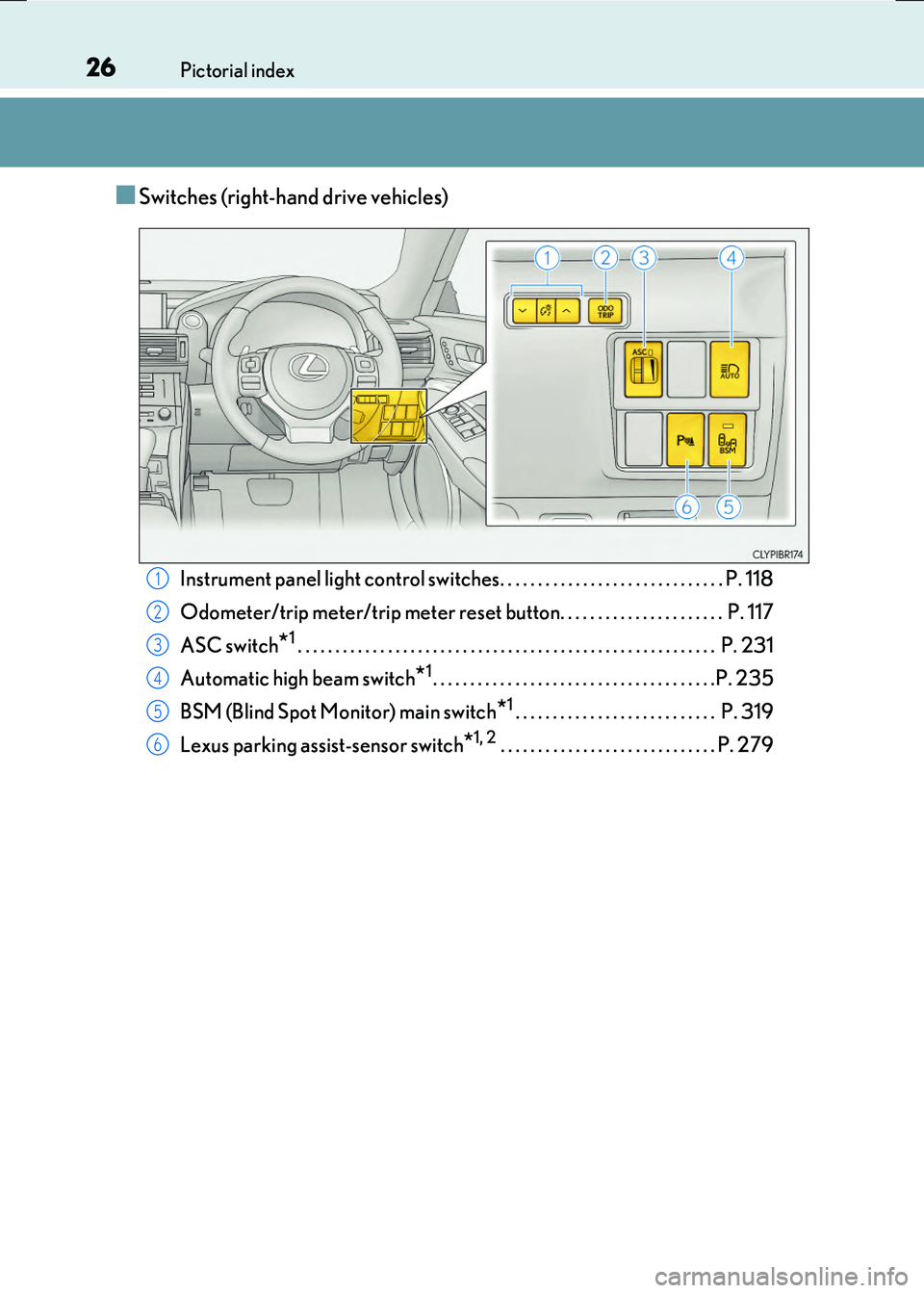
26Pictorial index
RC300h_EE(OM24740E)
■Switches (right-hand drive vehicles)
Instrument panel light control switches. . . . . . . . . . . . . . . . . . . . . . . . . . . . . . P. 118
Odometer/trip meter/trip meter reset button. . . . . . . . . . . . . . . . . . . . . . P. 117
ASC switch*1. . . . . . . . . . . . . . . . . . . . . . . . . . . . . . . . . . . . . . . . . . . . . . . . . . . . . . . . P. 231
Automatic high beam switch*1. . . . . . . . . . . . . . . . . . . . . . . . . . . . . . . . . . . . . .P. 235
BSM (Blind Spot Monitor) main switch*1. . . . . . . . . . . . . . . . . . . . . . . . . . . P. 319
Lexus parking assist-sensor switch*1, 2 . . . . . . . . . . . . . . . . . . . . . . . . . . . . . P. 279
1
2
3
4
5
6
Page 112 of 640
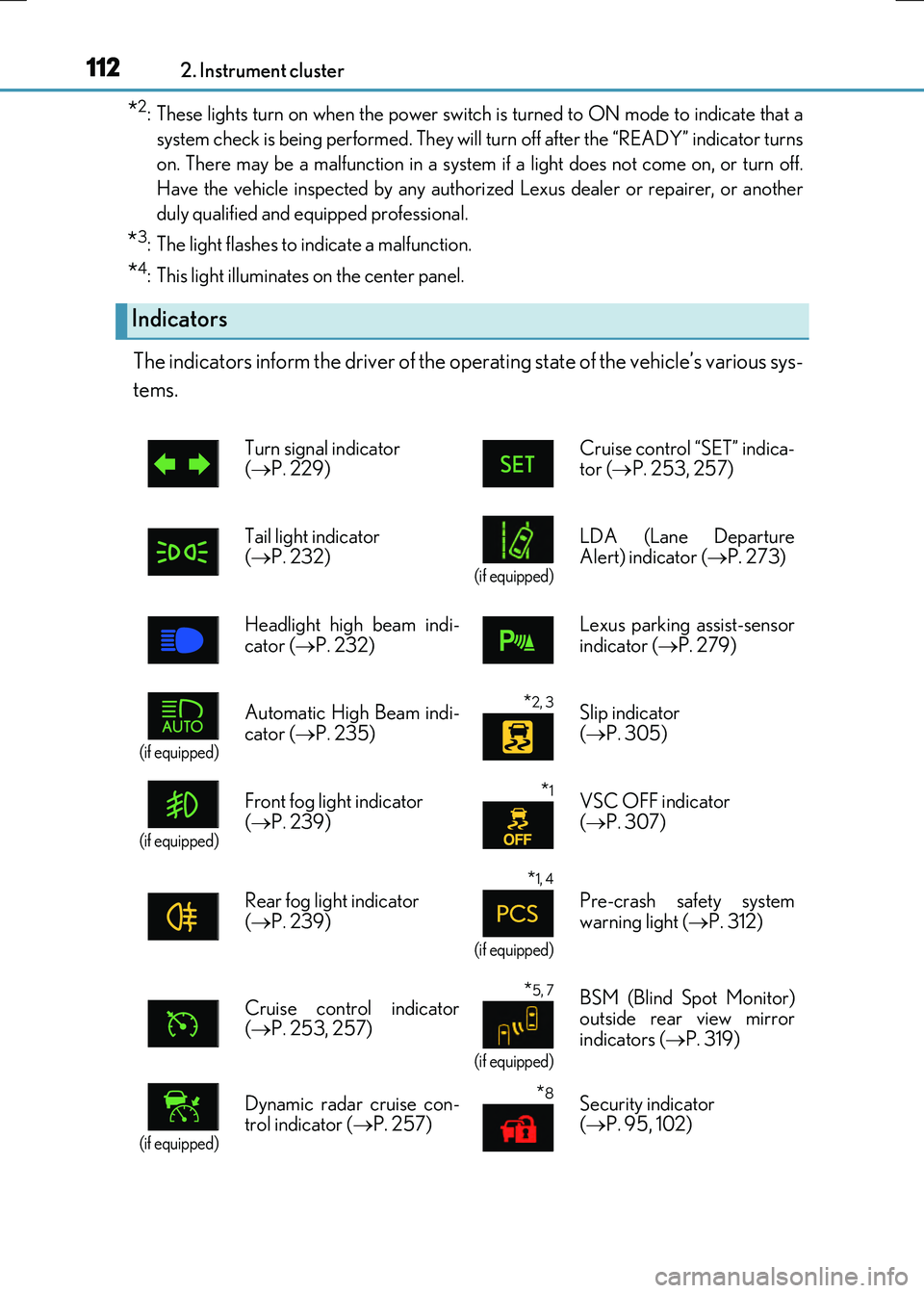
1122. Instrument cluster
RC300h_EE(OM24740E)
*2: These lights turn on when the power switch is turned to ON mode to indicate that a
system check is being perfor med. They will turn off after the “READY” indicator turns
on. There may be a malfunction in a system if a light does not come on, or turn off.
Have the vehicle inspected by any authorized Lexus dealer or repairer, or another
duly qualified and equipped professional.
*3: The light flashes to indicate a malfunction.
*4: This light illuminates on the center panel.
The indicators inform the driver of the operating state of the vehicle’s various sys-
tems.
Indicators
Turn signal indicator ( P. 229) Cruise control “SET” indica- tor ( P. 253, 257)
Tail light indicator ( P. 232) (if equipped)
LDA (Lane Departure Alert) indicator ( P. 273)
Headlight high beam indi-
cator ( P. 232)
Lexus parking assist-sensor
indicator ( P. 279)
(if equipped)
Automatic High Beam indi-
cator ( P. 235)
*2, 3 Slip indicator
( P. 305)
(if equipped)
Front fog light indicator
( P. 239)
*1VSC OFF indicator
( P. 307)
Rear fog light indicator ( P. 239)
*1, 4
(if equipped)
Pre-crash safety system warning light ( P. 312)
Cruise control indicator ( P. 253, 257)
*5, 7
(if equipped)
BSM (Blind Spot Monitor) outside rear view mirror
indicators ( P. 319)
(if equipped)
Dynamic radar cruise con- trol indicator ( P. 257)
*8Security indicator ( P. 95, 102)
Page 205 of 640
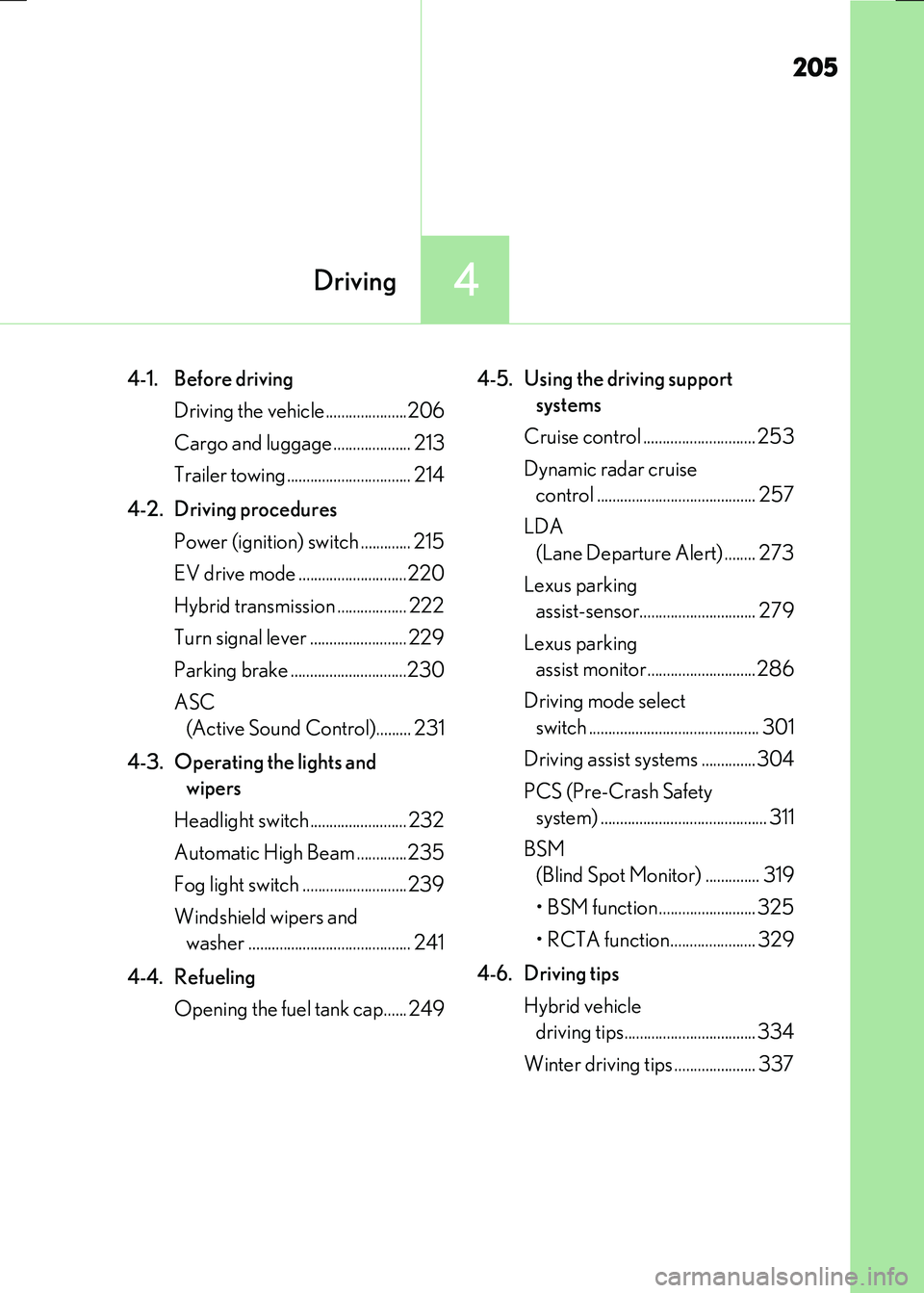
205
4Driving
RC300h_EE(OM24740E)
4-1. Before driving
Driving the vehicle.....................206
Cargo and luggage .................... 213
Trailer towing ................................ 214
4-2. Driving procedures
Power (ignition) switch ............. 215
EV drive mode ............................220
Hybrid transmission .................. 222
Turn signal lever ......................... 229
Parking brake ..............................230
ASC
(Active Sound Control)......... 231
4-3. Operating the lights and
wipers
Headlight switch ......................... 232
Automatic High Beam .............235
Fog light switch ...........................239
Windshield wipers and
washer .......................................... 241
4-4. Refueling
Opening the fuel tank cap...... 249
4-5. Using the driving support
systems
Cruise control ............................. 253
Dynamic radar cruise
control ......................................... 257
LDA
(Lane Departure Alert) ........ 273
Lexus parking
assist-sensor.............................. 279
Lexus parking
assist monitor............................286
Driving mode select
switch ............................................ 301
Driving assist systems ..............304
PCS (Pre-Crash Safety
system) ........................................... 311
BSM
(Blind Spot Monitor) .............. 319
• BSM function ......................... 325
• RCTA function...................... 329
4-6. Driving tips
Hybrid vehicle
driving tips.................................. 334
Winter driving tips ..................... 337
Page 207 of 640
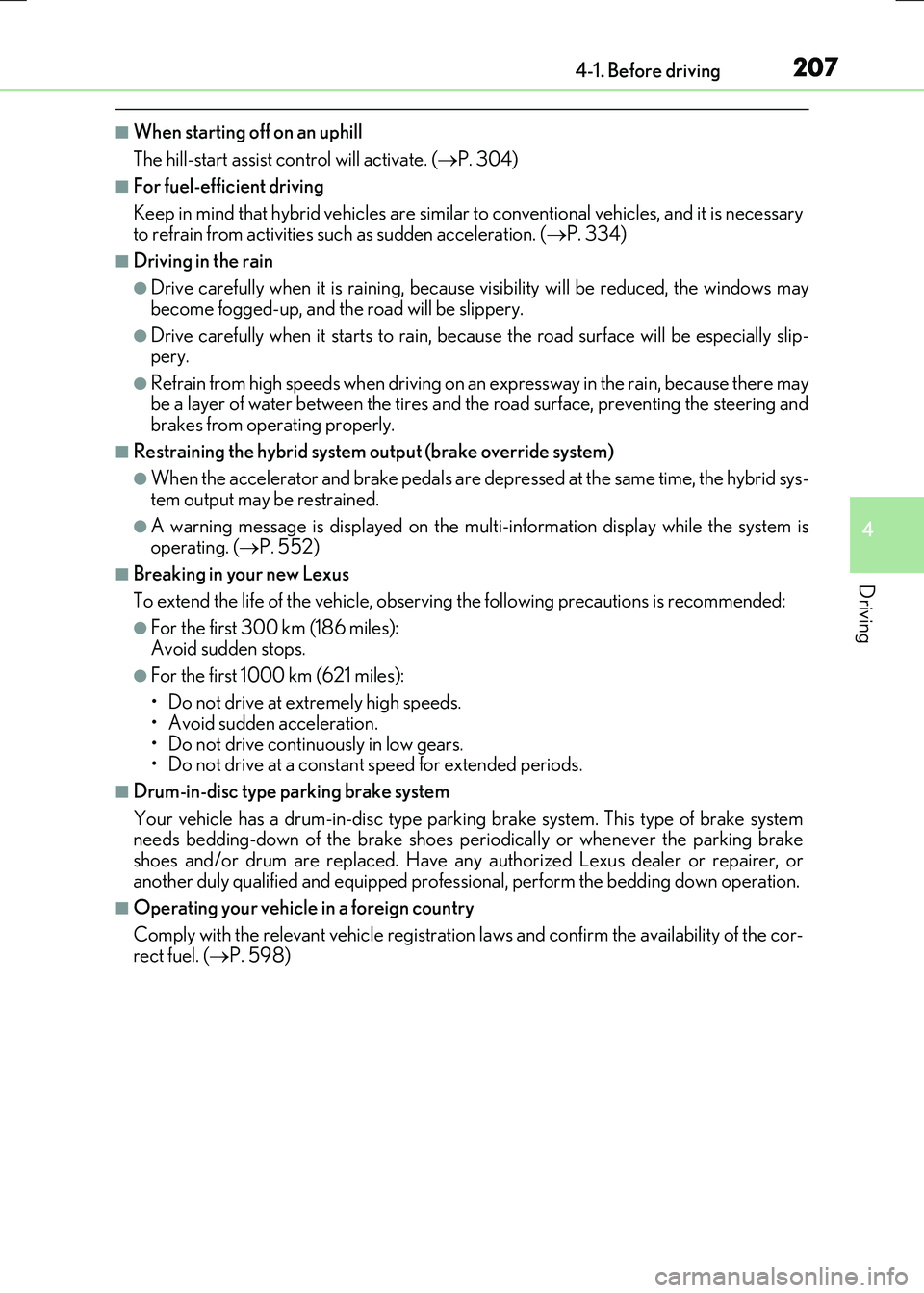
2074-1. Before driving
4
Driving
RC300h_EE(OM24740E)
■When starting off on an uphill
The hill-start assist co ntrol will activate. (P. 304)
■For fuel-efficient driving
Keep in mind that hybrid vehicles are similar to conventional vehicles, and it is necessary
to refrain from activities such as sudden acceleration. ( P. 334)
■Driving in the rain
●Drive carefully when it is raining, because visibility will be reduced, the windows may
become fogged-up, and the road will be slippery.
●Drive carefully when it starts to rain, because the road surface will be especially slip- pery.
●Refrain from high speeds when driving on an expressway in the rain, because there maybe a layer of water between the tires and the road surface, preventing the steering andbrakes from operating properly.
■Restraining the hybrid system output (brake override system)
●When the accelerator and brake pedals are de pressed at the same time, the hybrid sys- tem output may be restrained.
●A warning message is displayed on the multi-information display while the system is operating. ( P. 552)
■Breaking in your new Lexus
To extend the life of the vehicle, observing the following precautions is recommended:
●For the first 300 km (186 miles): Avoid sudden stops.
●For the first 1000 km (621 miles):
• Do not drive at extremely high speeds. • Avoid sudden acceleration.
• Do not drive continuously in low gears. • Do not drive at a constant speed for extended periods.
■Drum-in-disc type parking brake system
Your vehicle has a drum-in-disc type parkin g brake system. This type of brake system needs bedding-down of the brake shoes periodically or whenever the parking brakeshoes and/or drum are replaced. Have any authorized Lexus dealer or repairer, or
another duly qualified and equipped professional, perform the bedding down operation.
■Operating your vehicle in a foreign country
Comply with the relevant vehicle registration laws and confirm the availability of the cor-
rect fuel. ( P. 598)
Page 279 of 640
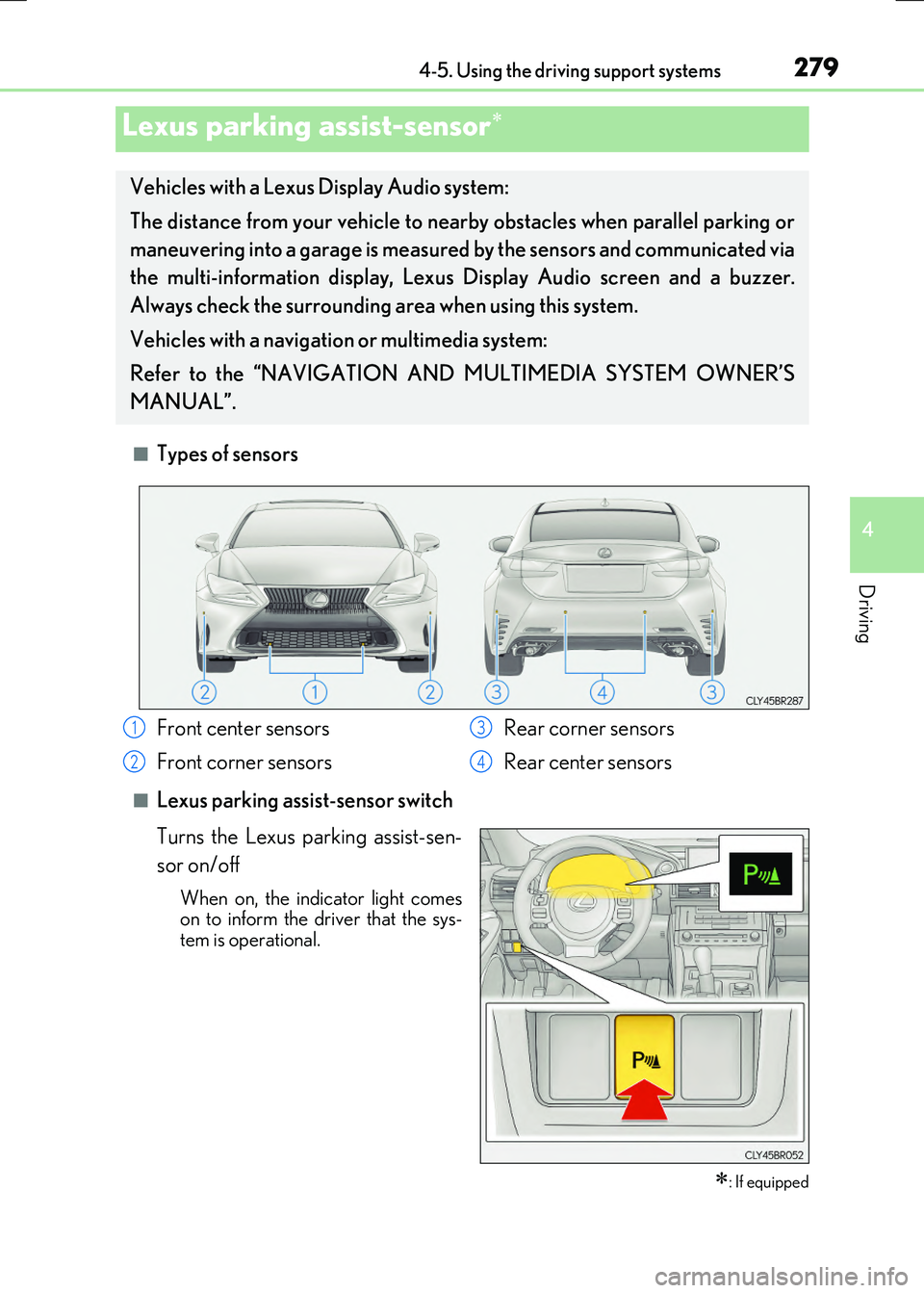
2794-5. Using the driving support systems
4
Driving
RC300h_EE(OM24740E)
■Types of sensors
■Lexus parking assist-sensor switch
Turns the Lexus parking assist-sen-
sor on/off
When on, the indi cator light comes on to inform the driver that the sys-tem is operational.
Lexus parking assist-sensor
: If equipped
Vehicles with a Lexus Display Audio system:
The distance from your vehicle to ne arby obstacles when parallel parking or
maneuvering into a garage is measured by the sensors and communicated via
the multi-information display, Lexus Display Audio screen and a buzzer.
Always check the surrounding ar ea when using this system.
Vehicles with a navigation or multimedia system:
Refer to the “NAVIGATION AND MULTIMEDIA SYSTEM OWNER’S
MANUAL”.
Front center sensors
Front corner sensors
Rear corner sensors
Rear center sensors
1
2
3
4
Page 280 of 640

2804-5. Using the driving support systems
RC300h_EE(OM24740E)
When the sensors detect an obstacle, a graphic is shown on the multi-informa-
tion display and Lexus Display Audio screen depending on the position and dis-
tance to the obstacle.
■Multi-information display
Front corner sensor detection
Front center sensor detection
Rear corner sensor detection
Rear center sensor detection
■Lexus Display Audio screen
When the Lexus parking assist
monitor system is not displayed
A graphic is automatically displayed
when an obstacle is detected. The screen can be set so that the graphicis not displayed. ( P. 283)
: Select to mute the
buzzer sounds.
When the Lexus parking assist
monitor system is displayed
(insert display)
A simplified image is displayed on
the upper right corner of the Lexus Display Audio screen when anobstacle is detected.
Display
1
2
3
4
1
2
Page 283 of 640
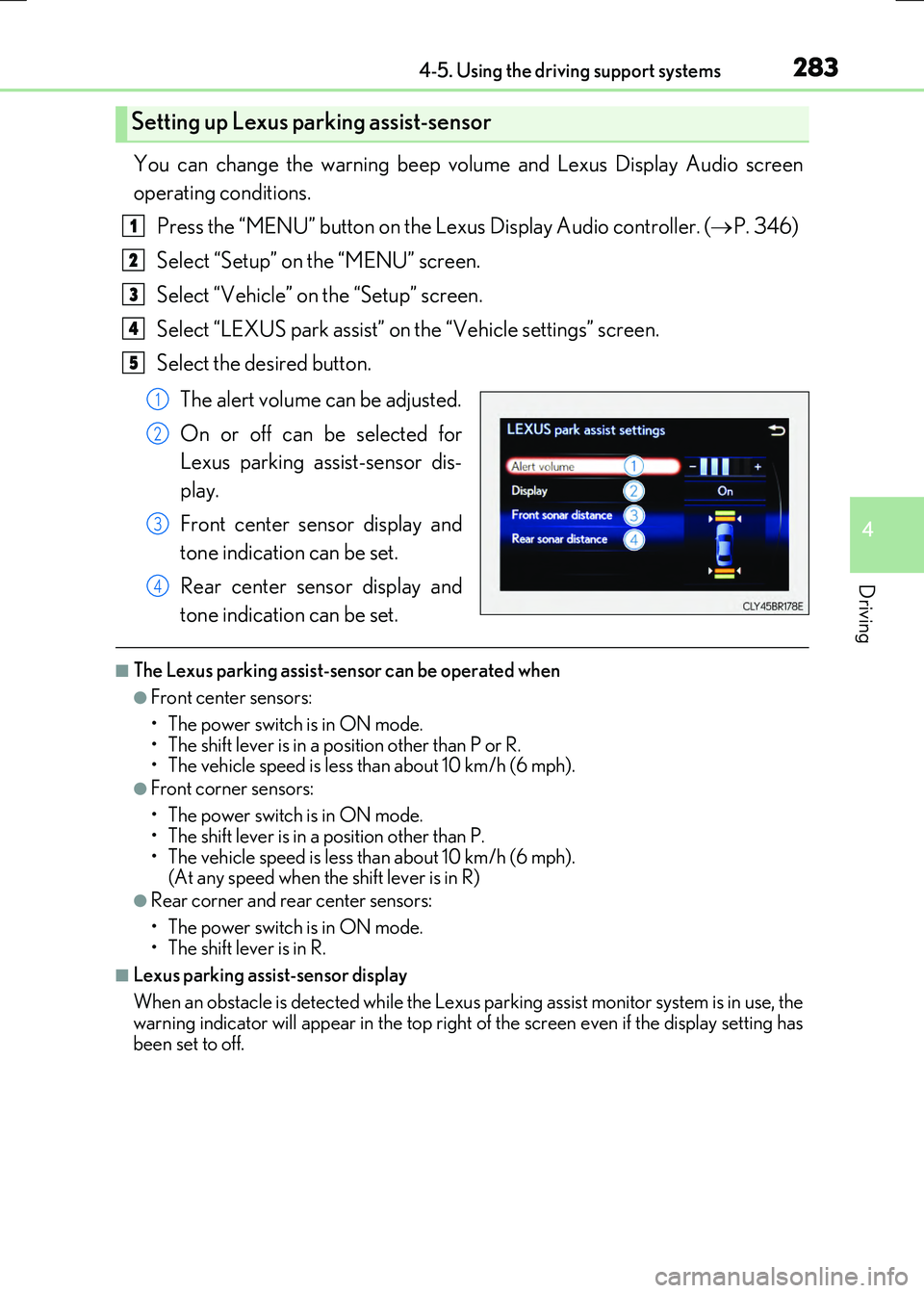
2834-5. Using the driving support systems
4
Driving
RC300h_EE(OM24740E)
You can change the warning beep volume and Lexus Display Audio screen
operating conditions.
Press the “MENU” button on the Lexus Display Audio controller. ( P. 346)
Select “Setup” on the “MENU” screen.
Select “Vehicle” on the “Setup” screen.
Select “LEXUS park assist” on the “Vehicle settings” screen.
Select the desired button.
The alert volume can be adjusted.
On or off can be selected for
Lexus parking assist-sensor dis-
play.
Front center sensor display and
tone indication can be set.
Rear center sensor display and
tone indication can be set.
■The Lexus parking assist-sensor can be operated when
●Front center sensors:
• The power switch is in ON mode. • The shift lever is in a position other than P or R.• The vehicle speed is less than about 10 km/h (6 mph).
●Front corner sensors:
• The power switch is in ON mode.
• The shift lever is in a position other than P. • The vehicle speed is less than about 10 km/h (6 mph). (At any speed when the shift lever is in R)
●Rear corner and rear center sensors:
• The power switch is in ON mode.
• The shift lever is in R.
■Lexus parking assist-sensor display
When an obstacle is detected while the Lexus pa rking assist monitor system is in use, the
warning indicator will appe ar in the top right of the screen even if the display setting has been set to off.
Setting up Lexus parking assist-sensor
1
2
3
4
5
1
2
3
4