service LEXUS RX300H 2017 Owners Manual
[x] Cancel search | Manufacturer: LEXUS, Model Year: 2017, Model line: RX300H, Model: LEXUS RX300H 2017Pages: 640, PDF Size: 35.53 MB
Page 6 of 640
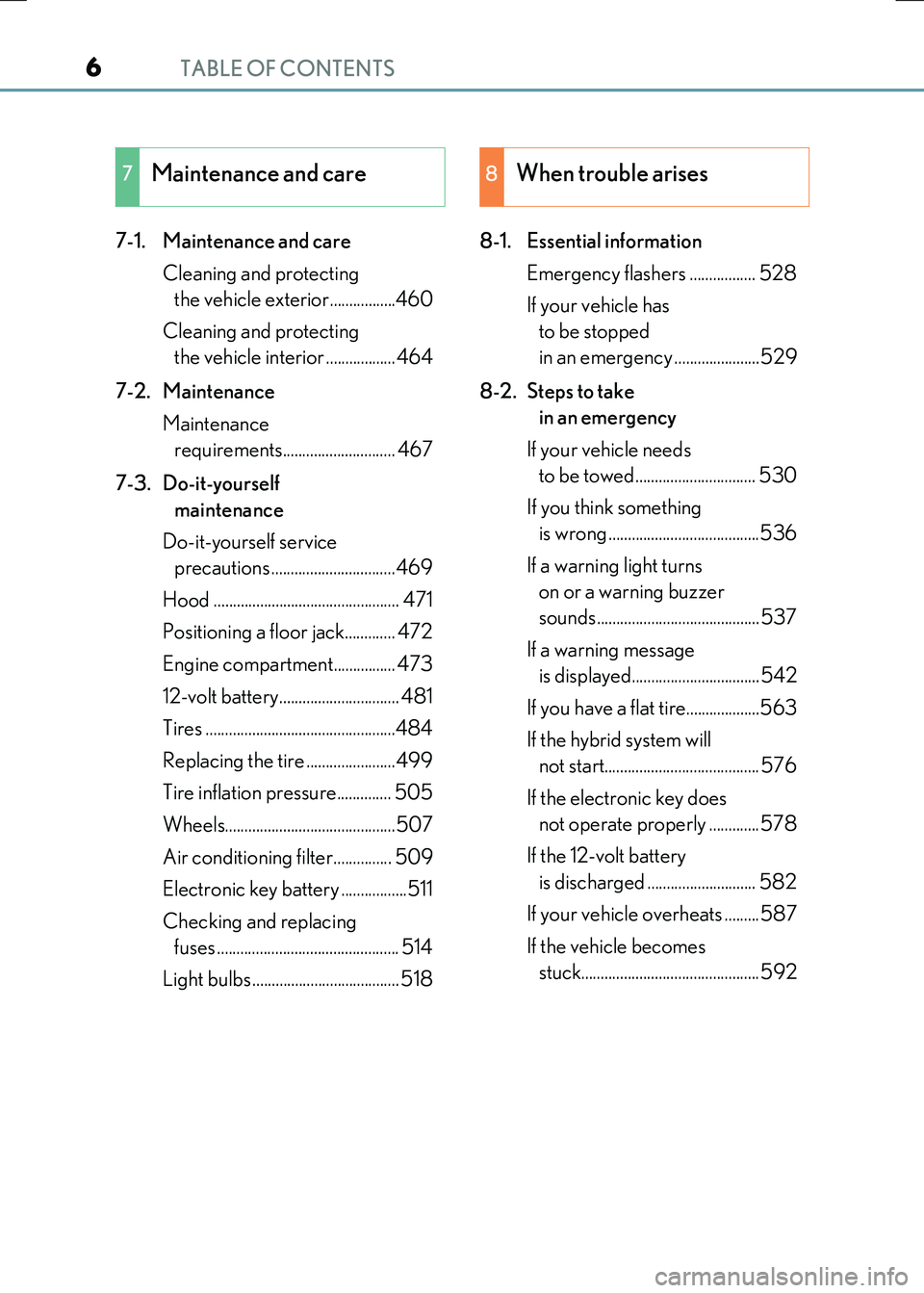
TABLE OF CONTENTS6
RC300h_EE(OM24740E)
7-1. Maintenance and care
Cleaning and protecting
the vehicle exterior.................460
Cleaning and protecting
the vehicle interior ..................464
7-2. Maintenance
Maintenance
requirements............................. 467
7-3. Do-it-yourself
maintenance
Do-it-yourself service
precautions ................................469
Hood ................................................ 471
Positioning a floor jack............. 472
Engine compartment................ 473
12-volt battery............................... 481
Tires .................................................484
Replacing the tire .......................499
Tire inflation pressure.............. 505
Wheels............................................507
Air conditioning filter............... 509
Electronic key battery .................511
Checking and replacing
fuses ............................................... 514
Light bulbs ...................................... 518
8-1. Essential information
Emergency flashers ................. 528
If your vehicle has
to be stopped
in an emergency ......................529
8-2. Steps to take
in an emergency
If your vehicle needs
to be towed............................... 530
If you think something
is wrong .......................................536
If a warning light turns
on or a warning buzzer
sounds.......................................... 537
If a warning message
is displayed.................................542
If you have a flat tire...................563
If the hybrid system will
not start........................................ 576
If the electronic key does
not operate properly .............578
If the 12-volt battery
is discharged ............................ 582
If your vehicle overheats .........587
If the vehicle becomes
stuck..............................................592
7Maintenance and care8When trouble arises
Page 10 of 640

10
RC300h_EE(OM24740E)
The SRS airbag and seat belt pretensioner devices in your Lexus contain explosive chemicals. If the vehicle is scrapped with the airbags and seat belt pretensioners left asthey are, this may cause an accident such as fire. Be sure to have the systems of the SRS
airbag and seat belt pretensioner removed and disposed of by a qualified service shop or by any authorized Lexus dealer or repairer , or another duly qualified and equipped pro- fessional before you scrap your vehicle.
Scrapping of your Lexus
Your vehicle contains batteries and/or accumulators. Do not discard them into theenvironment but cooperate with separate collection (Directive 2006/66/EC).
WARNING
■General precautions while driving
Driving under the influence: Never drive your vehicle when under the influence of
alcohol or drugs that have impaired your ability to operate your vehicle. Alcohol and certain drugs delay reaction time, impair judgment and reduce coordination, whichcould lead to an accident that could result in death or serious injury.
Defensive driving: Always drive defensively. Anticipate mistakes that other drivers or pedestrians might make and be ready to avoid accidents.
Driver distraction: Always give your full attention to driving. Anything that distracts the
driver, such as adjusting controls, talking on a cellular phone or reading can result in a collision with resulting death or serious injury to you, your occupants or others.
■General precaution regarding children’s safety
Never leave children unattended in the vehicl e, and never allow children to have or use the key.
Children may be able to start the vehicle or sh ift the vehicle into neutral. There is also a
danger that children may injure themselv es by playing with the windows, the moon roof, or other features of the vehicle. In addition, heat build-up or extremely cold tem- peratures inside the vehicle can be fatal to children.
Page 89 of 640
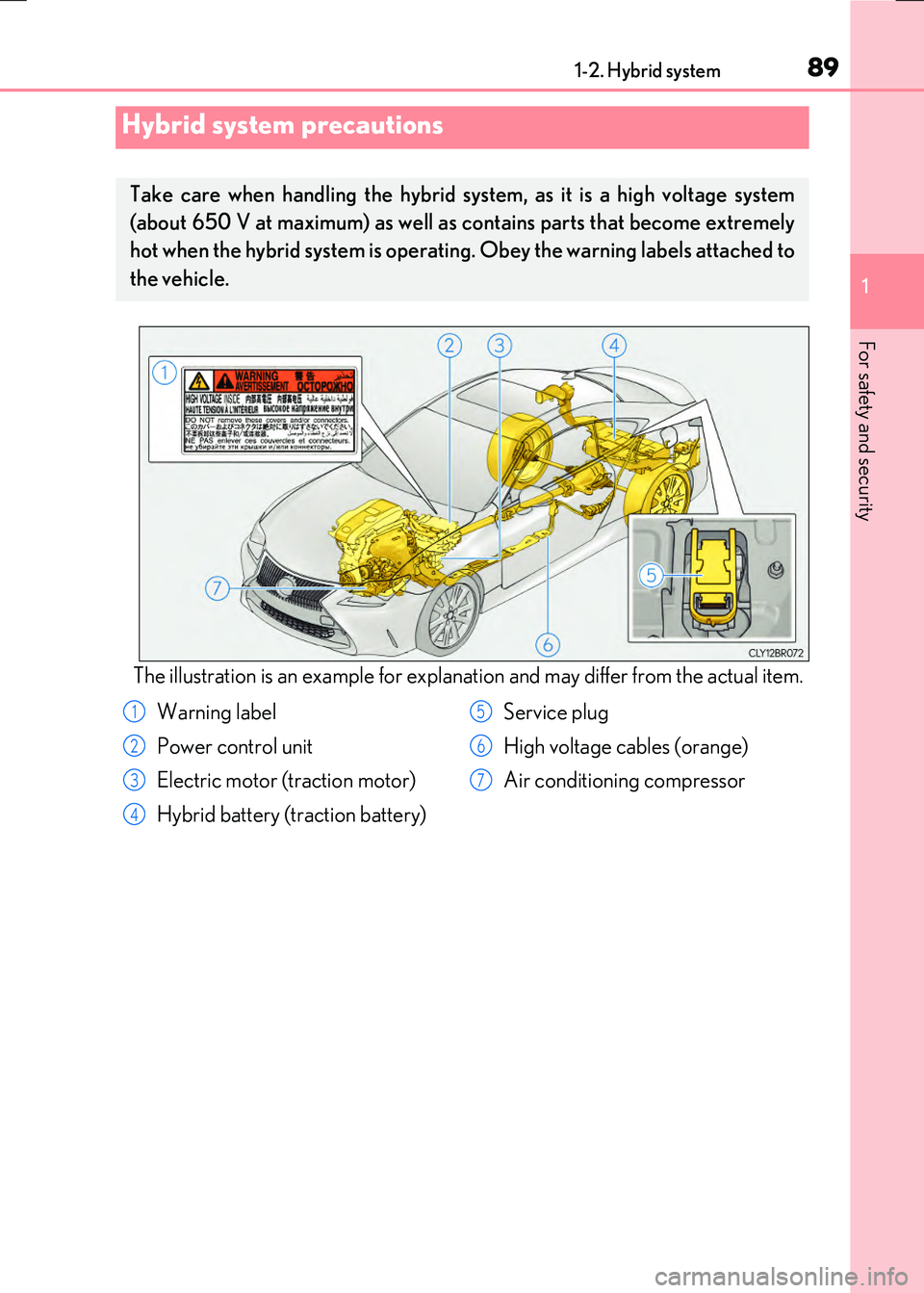
891-2. Hybrid system
1
For safety and security
RC300h_EE(OM24740E)
The illustration is an example for explanation and may differ from the actual item.
Hybrid system precautions
Take care when handling the hybrid system, as it is a high voltage system
(about 650 V at maximum) as well as contains parts that become extremely
hot when the hybrid system is operatin g. Obey the warning labels attached to
the vehicle.
Warning label
Power control unit
Electric motor (traction motor)
Hybrid battery (traction battery)
Service plug
High voltage cables (orange)
Air conditioning compressor
1
2
3
4
5
6
7
Page 91 of 640
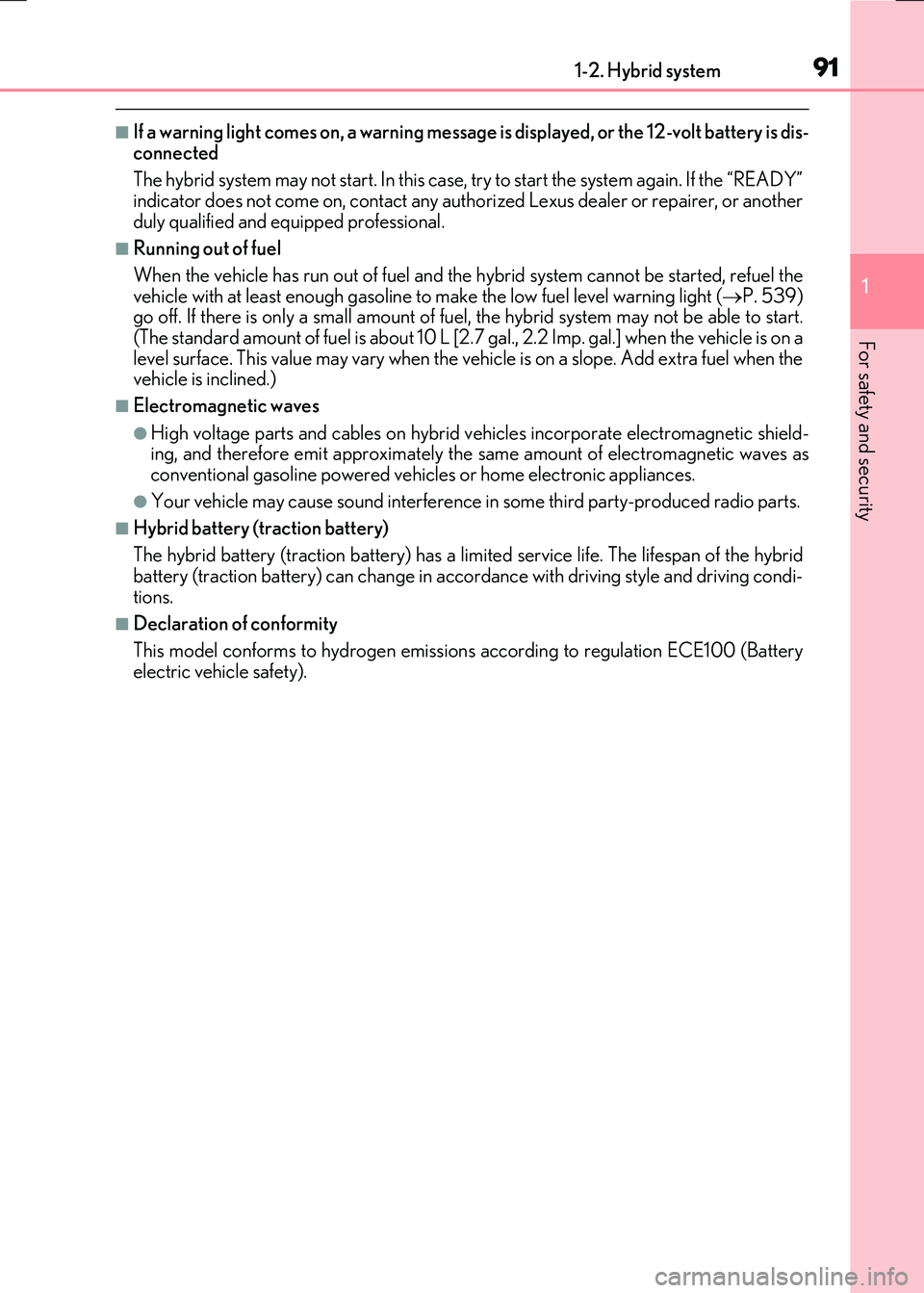
911-2. Hybrid system
1
For safety and security
RC300h_EE(OM24740E)
■If a warning light comes on, a warning message is displayed, or the 12-volt battery is dis-
connected
The hybrid system may not start. In this case, try to start the system again. If the “READY” indicator does not come on, contact any authorized Lexus dealer or repairer, or another
duly qualified and equipped professional.
■Running out of fuel
When the vehicle has run out of fuel and the hybrid system cannot be started, refuel the
vehicle with at least enough gasoline to make the low fuel level warning light (P. 539) go off. If there is only a small amount of fuel, the hybrid system may not be able to start.(The standard amount of fuel is about 10 L [2.7 gal., 2.2 Imp. gal.] when the vehicle is on a
level surface. This value may vary when the vehi cle is on a slope. Add extra fuel when the vehicle is inclined.)
■Electromagnetic waves
●High voltage parts and cables on hybrid ve hicles incorporate electromagnetic shield- ing, and therefore emit approximately the same amount of electromagnetic waves as conventional gasoline powered vehicles or home electronic appliances.
●Your vehicle may cause sound interference in some third party-produced radio parts.
■Hybrid battery (traction battery)
The hybrid battery (traction battery) has a lim ited service life. The lifespan of the hybrid
battery (traction battery) can change in accordance with driving style and driving condi- tions.
■Declaration of conformity
This model conforms to hydrogen emissions according to regulation ECE100 (Battery electric vehicle safety).
Page 92 of 640
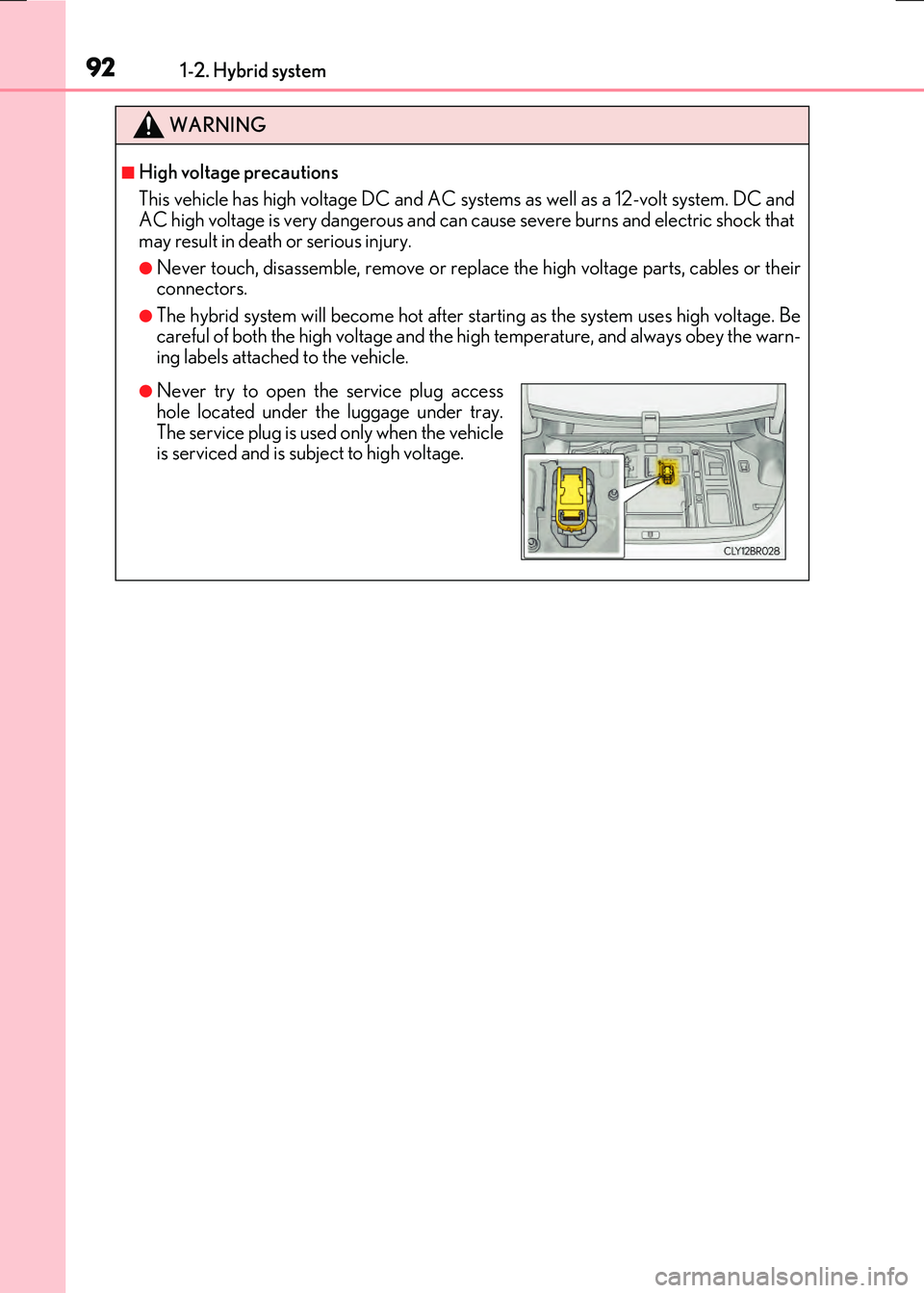
921-2. Hybrid system
RC300h_EE(OM24740E)
WARNING
■High voltage precautions
This vehicle has high voltage DC and AC systems as well as a 12-volt system. DC and AC high voltage is very dangerous and can cause severe burns and electric shock that
may result in death or serious injury.
●Never touch, disassemble, remove or replace the high voltage parts, cables or their connectors.
●The hybrid system will become hot after starting as the system uses high voltage. Becareful of both the high voltage and the hi gh temperature, and always obey the warn- ing labels attached to the vehicle.
●Never try to open the service plug accesshole located under the luggage under tray.
The service plug is used only when the vehicle is serviced and is subject to high voltage.
Page 337 of 640
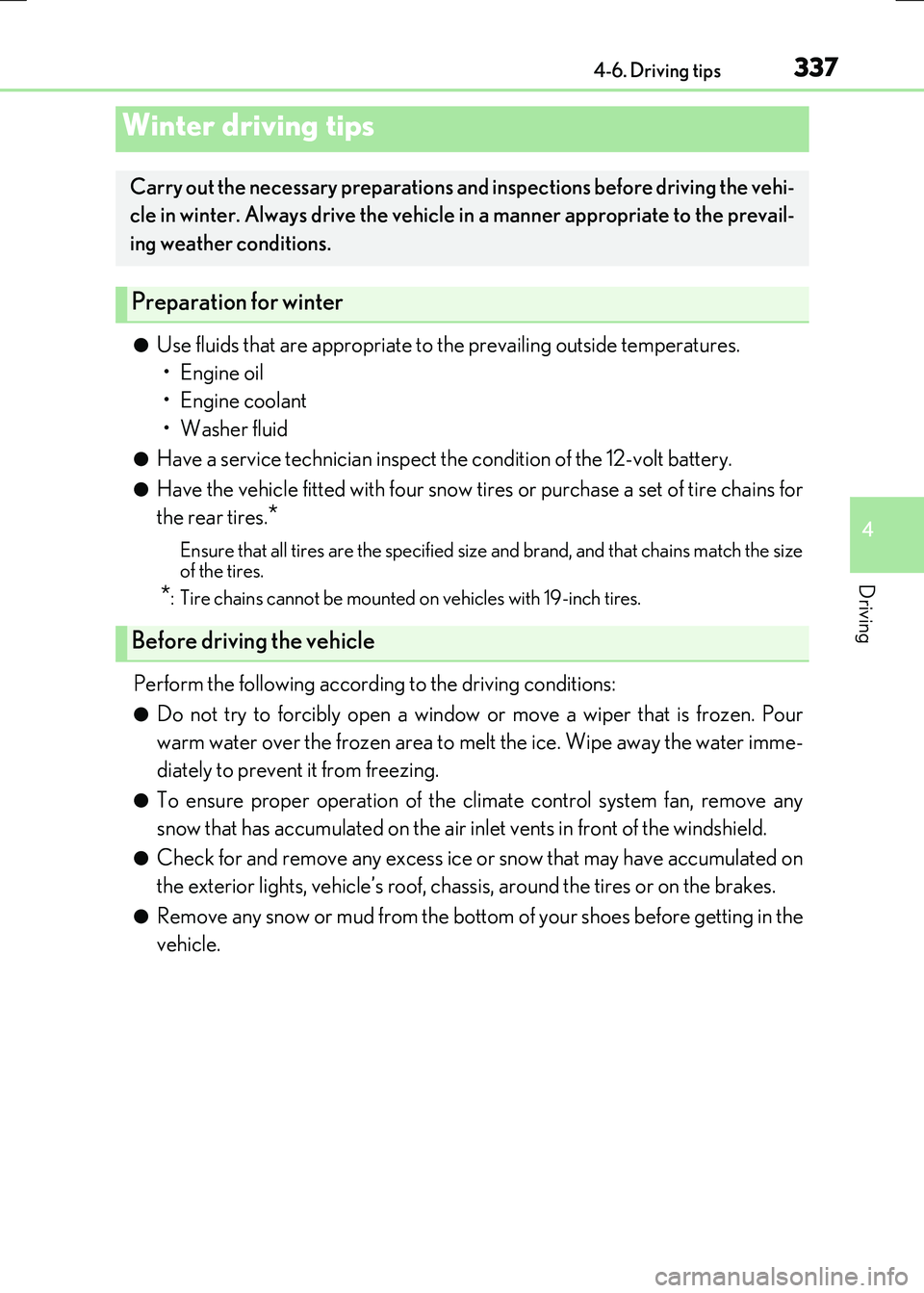
3374-6. Driving tips
4
Driving
RC300h_EE(OM24740E)
●Use fluids that are appropriate to the prevailing outside temperatures.
•Engine oil
• Engine coolant
• Washer fluid
●Have a service technician inspect the condition of the 12-volt battery.
●Have the vehicle fitted with four snow tires or purchase a set of tire chains for
the rear tires.*
Ensure that all tires are the specified size and brand, and that chains match the size of the tires.
*: Tire chains cannot be mounted on vehicles with 19-inch tires.
Perform the following according to the driving conditions:
●Do not try to forcibly open a window or move a wiper that is frozen. Pour
warm water over the frozen area to melt the ice. Wipe away the water imme-
diately to prevent it from freezing.
●To ensure proper operation of the climate control system fan, remove any
snow that has accumulated on the air inlet vents in front of the windshield.
●Check for and remove any excess ice or snow that may have accumulated on
the exterior lights, vehicle’s roof, chassi s, around the tires or on the brakes.
●Remove any snow or mud from the bottom of your shoes before getting in the
vehicle.
Winter driving tips
Carry out the necessary preparations and inspections before driving the vehi-
cle in winter. Always drive the vehicle in a manner appropriate to the prevail-
ing weather conditions.
Preparation for winter
Before driving the vehicle
Page 366 of 640
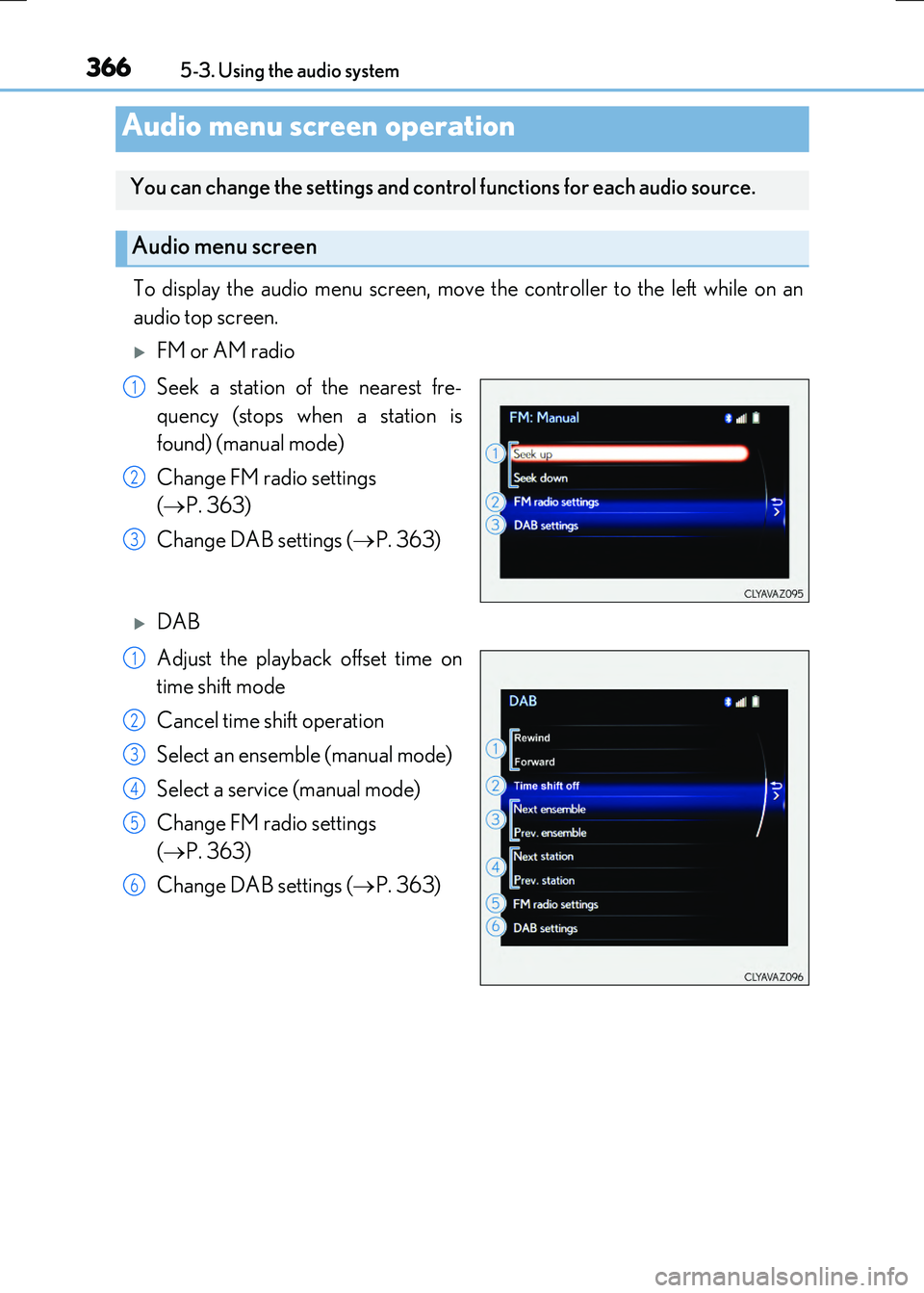
3665-3. Using the audio system
RC300h_EE(OM24740E)
To display the audio menu screen, move the controller to the left while on an
audio top screen.
FM or AM radio
Seek a station of the nearest fre-
quency (stops when a station is
found) (manual mode)
Change FM radio settings
( P. 363)
Change DAB settings ( P. 363)
DAB
Adjust the playback offset time on
time shift mode
Cancel time shift operation
Select an ensemble (manual mode)
Select a service (manual mode)
Change FM radio settings
( P. 363)
Change DAB settings ( P. 363)
Audio menu screen operation
You can change the settings and control functions for each audio source.
Audio menu screen
1
2
3
1
2
3
4
5
6
Page 400 of 640
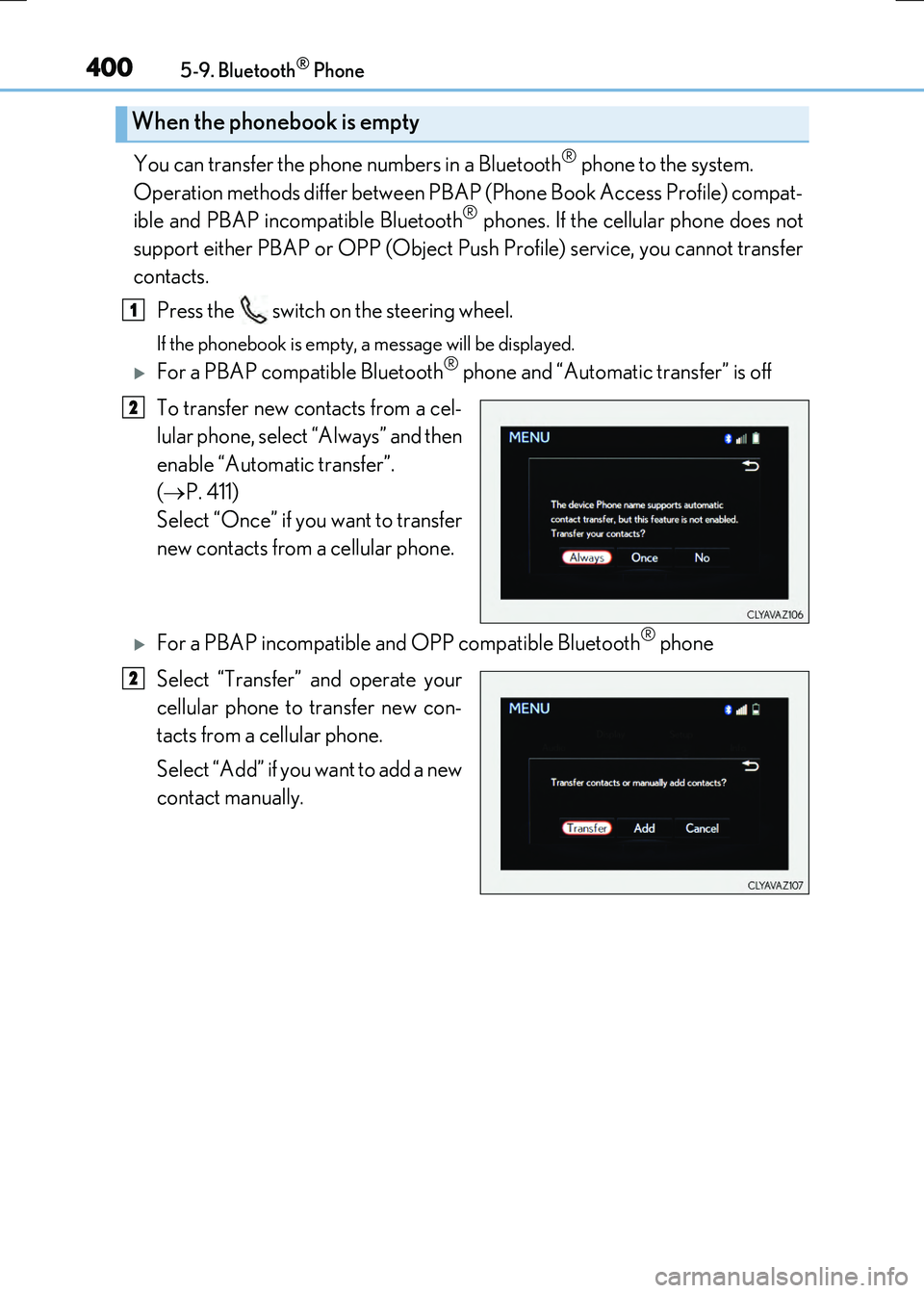
4005-9. Bluetooth® Phone
RC300h_EE(OM24740E)
You can transfer the phone numbers in a Bluetooth® phone to the system.
Operation methods differ between PBAP (Phone Book Access Profile) compat-
ible and PBAP incompatible Bluetooth
® phones. If the cellular phone does not
support either PBAP or OPP (Object Push Profile) service, you cannot transfer
contacts.
Press the switch on the steering wheel.
If the phonebook is empty, a message will be displayed.
For a PBAP compatible Bluetooth® phone and “Automatic transfer” is off
To transfer new contacts from a cel-
lular phone, select “Always” and then
enable “Automatic transfer”.
( P. 411)
Select “Once” if you want to transfer
new contacts from a cellular phone.
For a PBAP incompatible and OPP compatible Bluetooth® phone
Select “Transfer” and operate your
cellular phone to transfer new con-
tacts from a cellular phone.
Select “Add” if you want to add a new
contact manually.
When the phonebook is empty
1
2
2
Page 403 of 640
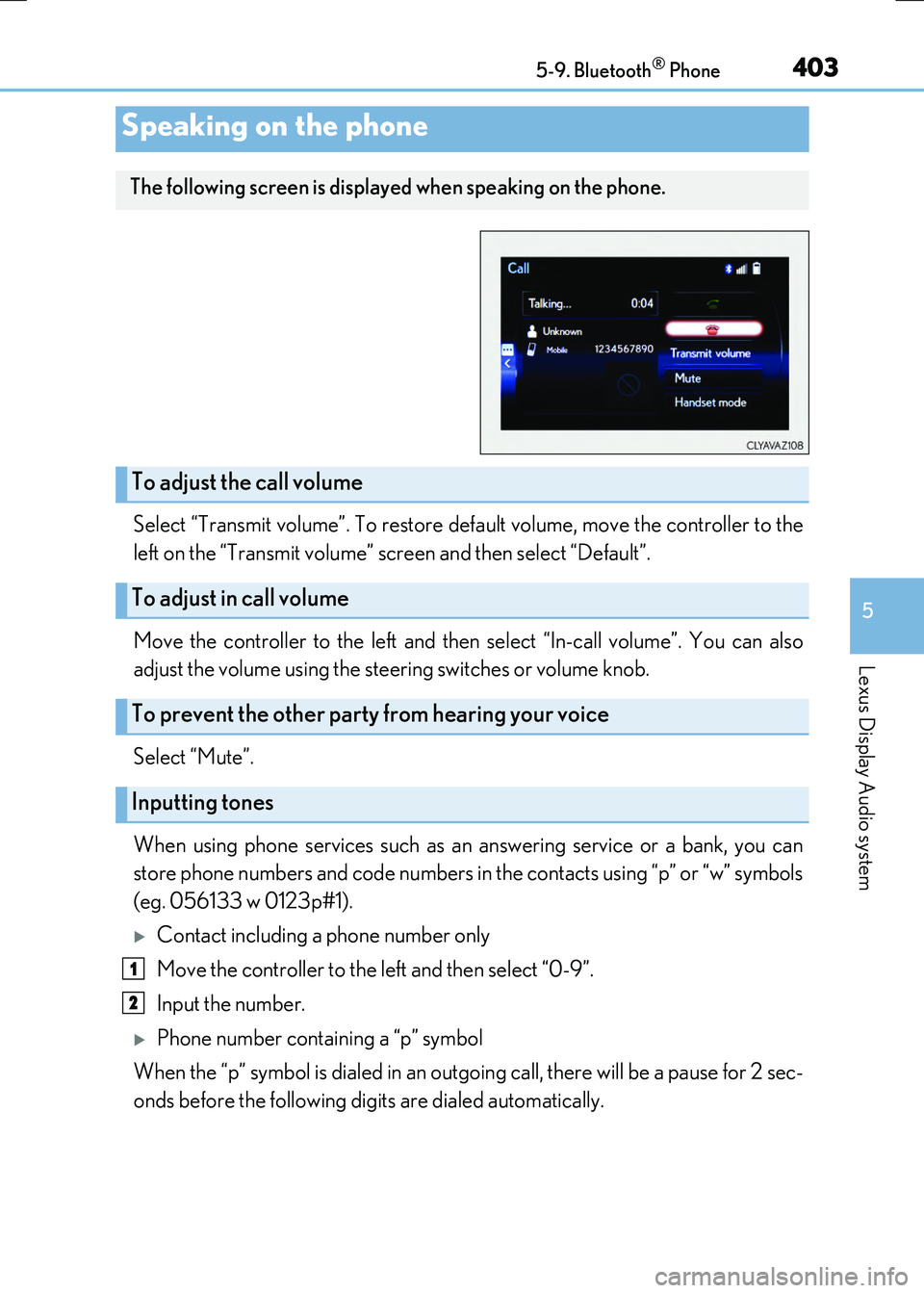
4035-9. Bluetooth® Phone
5
Lexus Display Audio system
RC300h_EE(OM24740E)
Select “Transmit volume”. To restore default volume, move the controller to the
left on the “Transmit volume” screen and then select “Default”.
Move the controller to the left and then select “In-call volume”. You can also
adjust the volume using the steering switches or volume knob.
Select “Mute”.
When using phone services such as an answering service or a bank, you can
store phone numbers and code numbers in the contacts using “p” or “w” symbols
(eg. 056133 w 0123p#1).
Contact including a phone number only
Move the controller to the left and then select “0-9”.
Input the number.
Phone number containing a “p” symbol
When the “p” symbol is dialed in an outgoing call, there will be a pause for 2 sec-
onds before the following digits are dialed automatically.
Speaking on the phone
The following screen is displayed when speaking on the phone.
To adjust the call volume
To adjust in call volume
To prevent the other party from hearing your voice
Inputting tones
1
2
Page 412 of 640
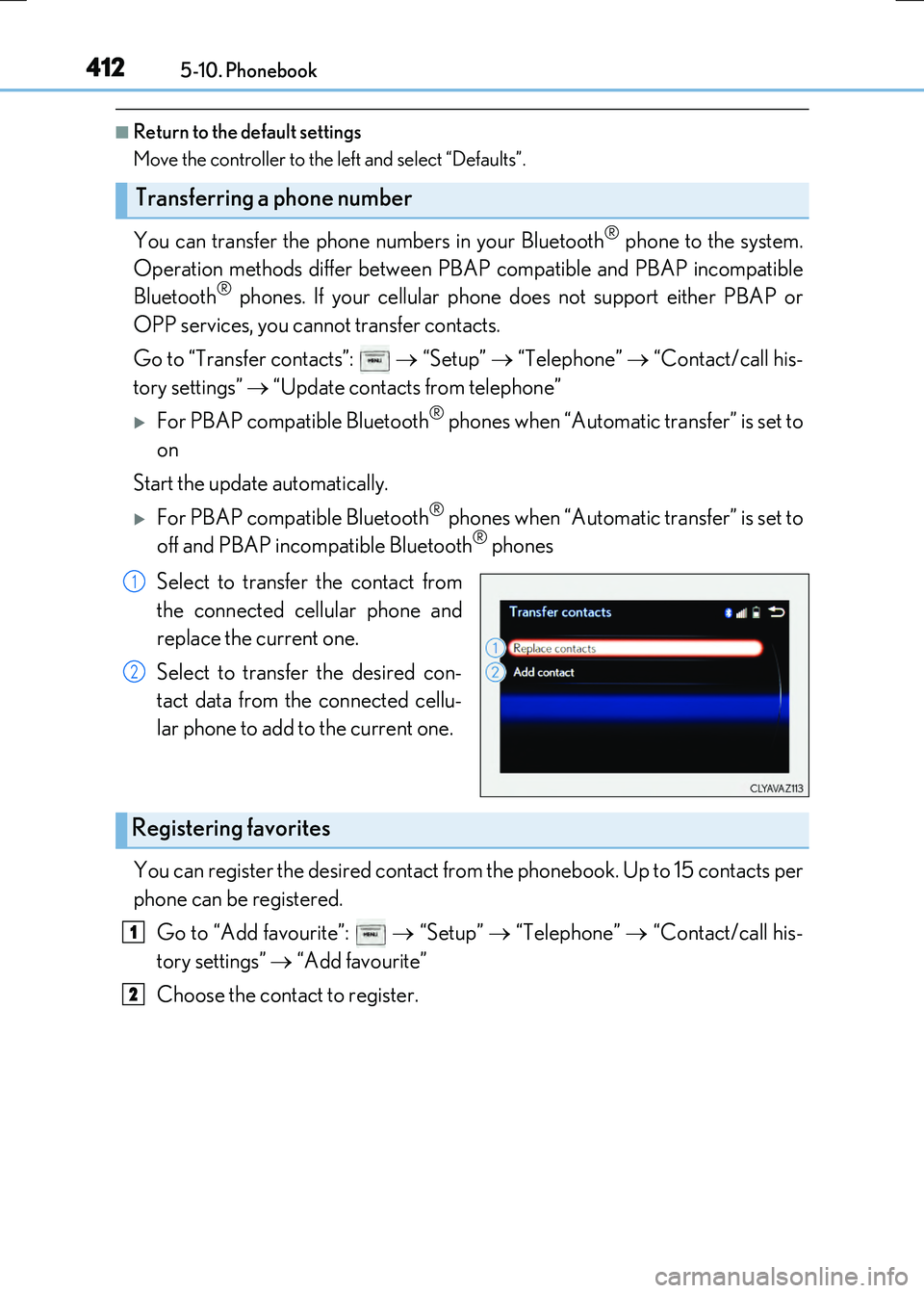
4125-10. Phonebook
RC300h_EE(OM24740E)
■Return to the default settings
Move the controller to the left and select “Defaults”.
You can transfer the phone numbers in your Bluetooth® phone to the system.
Operation methods differ between PBAP compatible and PBAP incompatible
Bluetooth
® phones. If your cellular phone does not support either PBAP or
OPP services, you cannot transfer contacts.
Go to “Transfer contacts”: “Setup” “Telephone” “Contact/call his-
tory settings” “Update contacts from telephone”
For PBAP compatible Bluetooth® phones when “Automatic transfer” is set to
on
Start the update automatically.
For PBAP compatible Bluetooth® phones when “Automatic transfer” is set to
off and PBAP incompatible Bluetooth® phones
Select to transfer the contact from
the connected cellular phone and
replace the current one.
Select to transfer the desired con-
tact data from the connected cellu-
lar phone to add to the current one.
You can register the desired contact from the phonebook. Up to 15 contacts per
phone can be registered.
Go to “Add favourite”: “Setup” “Telephone” “Contact/call his-
tory settings” “Add favourite”
Choose the contact to register.
Transferring a phone number
1
2
Registering favorites
1
2