sensor LEXUS RX350 2011 User Guide
[x] Cancel search | Manufacturer: LEXUS, Model Year: 2011, Model line: RX350, Model: LEXUS RX350 2011Pages: 821, PDF Size: 13.27 MB
Page 133 of 821
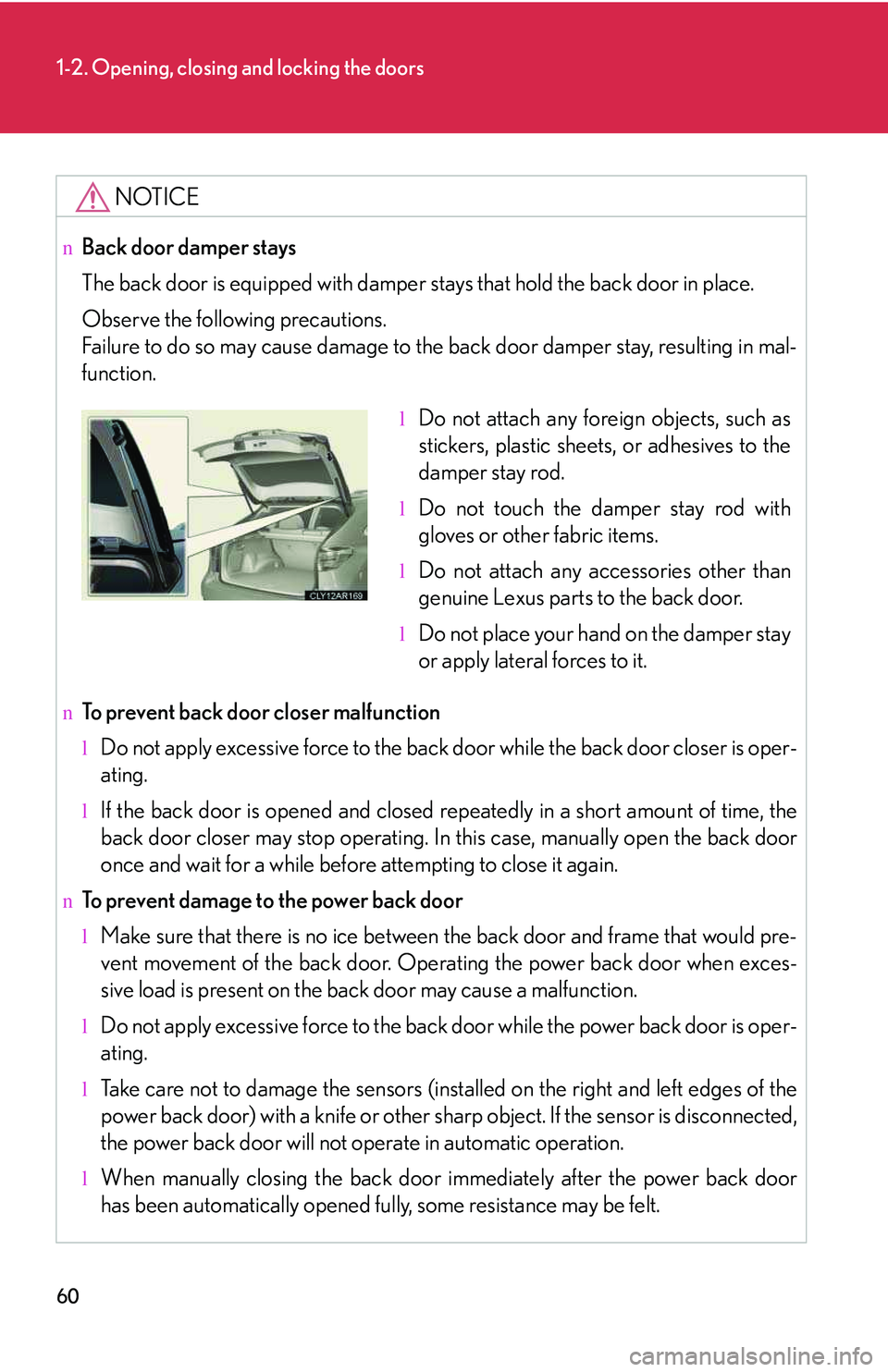
60
1-2. Opening, closing and locking the doors
NOTICE
nBack door damper stays
The back door is equipped with damper stays that hold the back door in place.
Observe the following precautions.
Failure to do so may cause damage to the back door damper stay, resulting in mal-
function.
nTo prevent back door closer malfunction
lDo not apply excessive force to the back door while the back door closer is oper-
ating.
lIf the back door is opened and closed repeatedly in a short amount of time, the
back door closer may stop operating. In this case, manually open the back door
once and wait for a while before attempting to close it again.
nTo prevent damage to the power back door
lMake sure that there is no ice between the back door and frame that would pre-
vent movement of the back door. Operating the power back door when exces-
sive load is present on the back door may cause a malfunction.
lDo not apply excessive force to the back door while the power back door is oper-
ating.
lTake care not to damage the sensors (installed on the right and left edges of the
power back door) with a knife or other sharp object. If the sensor is disconnected,
the power back door will not operate in automatic operation.
lWhen manually closing the back door immediately after the power back door
has been automatically opened fully, some resistance may be felt.
lDo not attach any foreign objects, such as
stickers, plastic sheets, or adhesives to the
damper stay rod.
lDo not touch the damper stay rod with
gloves or other fabric items.
lDo not attach any accessories other than
genuine Lexus parts to the back door.
lDo not place your hand on the damper stay
or apply lateral forces to it.
Page 151 of 821
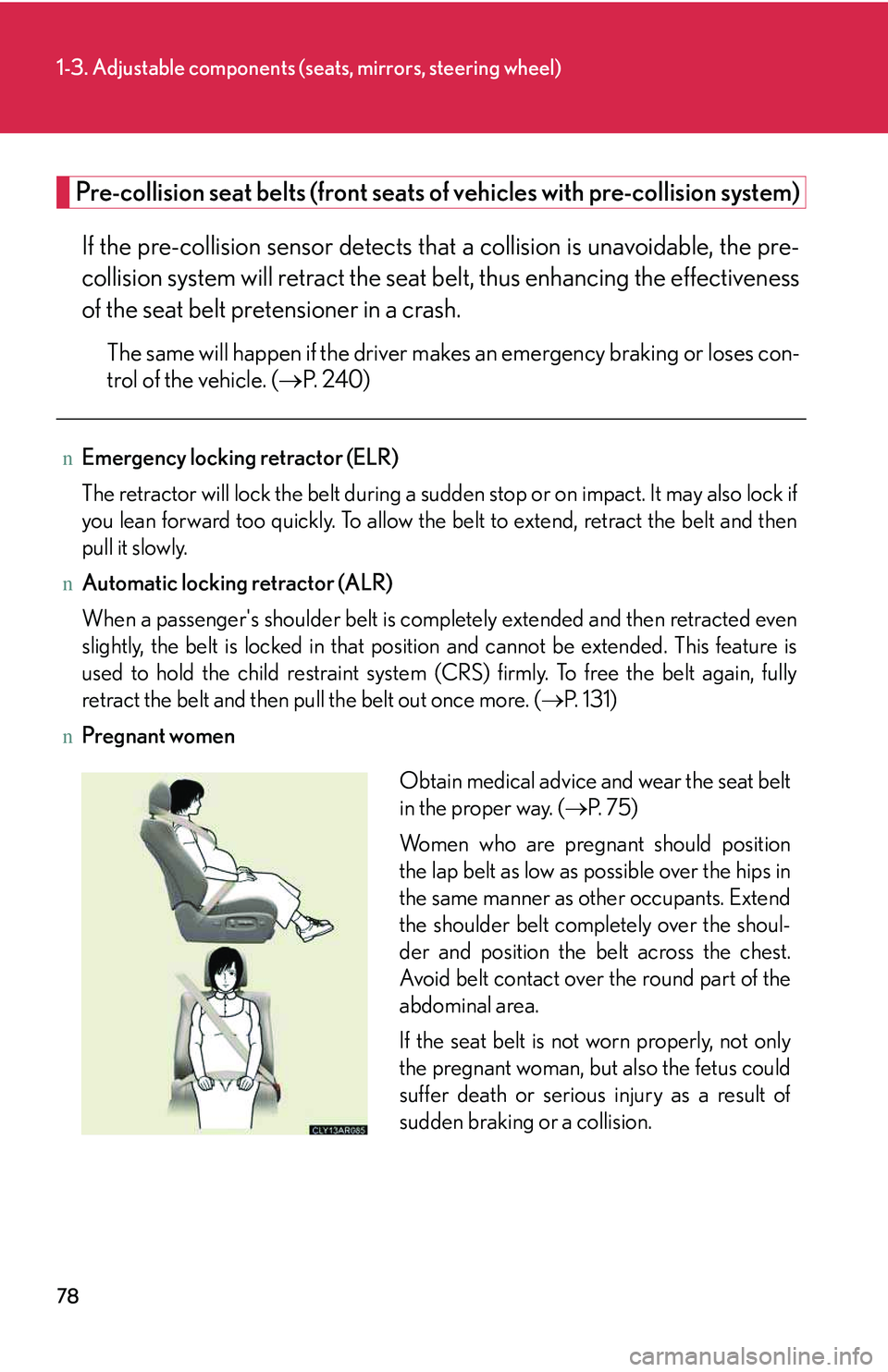
78
1-3. Adjustable components (seats, mirrors, steering wheel)
Pre-collision seat belts (front seats of vehicles with pre-collision system)
If the pre-collision sensor detects that a collision is unavoidable, the pre-
collision system will retract the seat belt, thus enhancing the effectiveness
of the seat belt pretensioner in a crash.
The same will happen if the driver makes an emergency braking or loses con-
trol of the vehicle. (�→P. 2 4 0 )
nEmergency locking retractor (ELR)
The retractor will lock the belt during a sudden stop or on impact. It may also lock if
you lean forward too quickly. To allow the belt to extend, retract the belt and then
pull it slowly.
nAutomatic locking retractor (ALR)
When a passenger's shoulder belt is completely extended and then retracted even
slightly, the belt is locked in that position and cannot be extended. This feature is
used to hold the child restraint system (CRS) firmly. To free the belt again, fully
retract the belt and then pull the belt out once more. (�→P. 1 3 1 )
nPregnant women
Obtain medical advice and wear the seat belt
in the proper way. (�→P. 7 5 )
Women who are pregnant should position
the lap belt as low as possible over the hips in
the same manner as other occupants. Extend
the shoulder belt completely over the shoul-
der and position the belt across the chest.
Avoid belt contact over the round part of the
abdominal area.
If the seat belt is not worn properly, not only
the pregnant woman, but also the fetus could
suffer death or serious injury as a result of
sudden braking or a collision.
Page 153 of 821
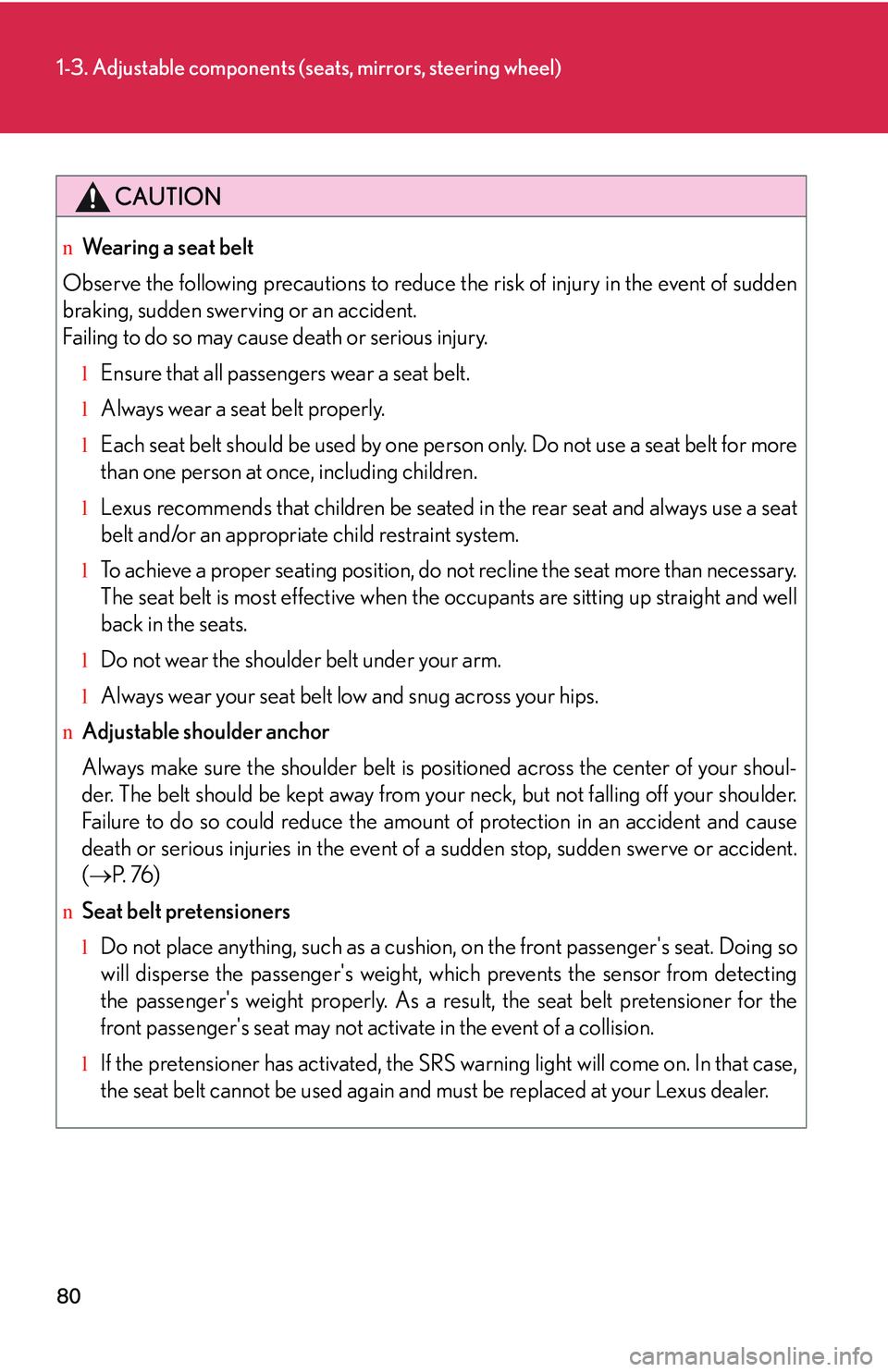
80
1-3. Adjustable components (seats, mirrors, steering wheel)
CAUTION
nWearing a seat belt
Observe the following precautions to reduce the risk of injury in the event of sudden
braking, sudden swerving or an accident.
Failing to do so may cause death or serious injury.
lEnsure that all passengers wear a seat belt.
lAlways wear a seat belt properly.
lEach seat belt should be used by one person only. Do not use a seat belt for more
than one person at once, including children.
lLexus recommends that children be seated in the rear seat and always use a seat
belt and/or an appropriate child restraint system.
lTo achieve a proper seating position, do not recline the seat more than necessary.
The seat belt is most effective when the occupants are sitting up straight and well
back in the seats.
lDo not wear the shoulder belt under your arm.
lAlways wear your seat belt low and snug across your hips.
nAdjustable shoulder anchor
Always make sure the shoulder belt is positioned across the center of your shoul-
der. The belt should be kept away from your neck, but not falling off your shoulder.
Failure to do so could reduce the amount of protection in an accident and cause
death or serious injuries in the event of a sudden stop, sudden swerve or accident.
(�→P. 76 )
nSeat belt pretensioners
lDo not place anything, such as a cushion, on the front passenger's seat. Doing so
will disperse the passenger's weight, which prevents the sensor from detecting
the passenger's weight properly. As a result, the seat belt pretensioner for the
front passenger's seat may not activate in the event of a collision.
lIf the pretensioner has activated, the SRS warning light will come on. In that case,
the seat belt cannot be used again and must be replaced at your Lexus dealer.
Page 158 of 821
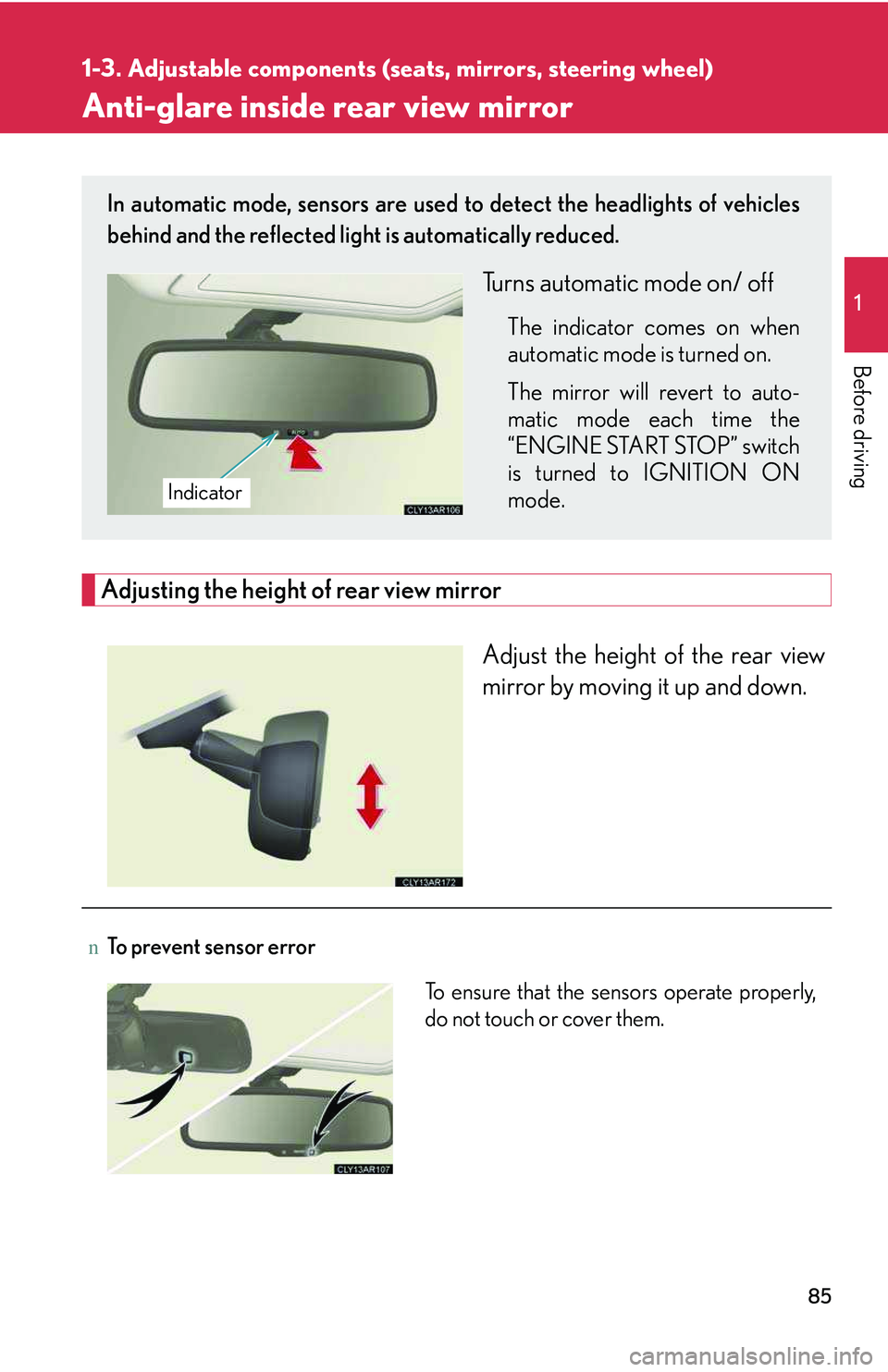
85
1
1-3. Adjustable components (seats, mirrors, steering wheel)
Before driving
Anti-glare inside rear view mirror
Adjusting the height of rear view mirror
Adjust the height of the rear view
mirror by moving it up and down.
In automatic mode, sensors are used to detect the headlights of vehicles
behind and the reflected light is automatically reduced.
Turns automatic mode on/ off
The indicator comes on when
automatic mode is turned on.
The mirror will revert to auto-
matic mode each time the
“ENGINE START STOP” switch
is turned to IGNITION ON
mode.Indicator
nTo prevent sensor error
To ensure that the sensors operate properly,
do not touch or cover them.
Page 184 of 821
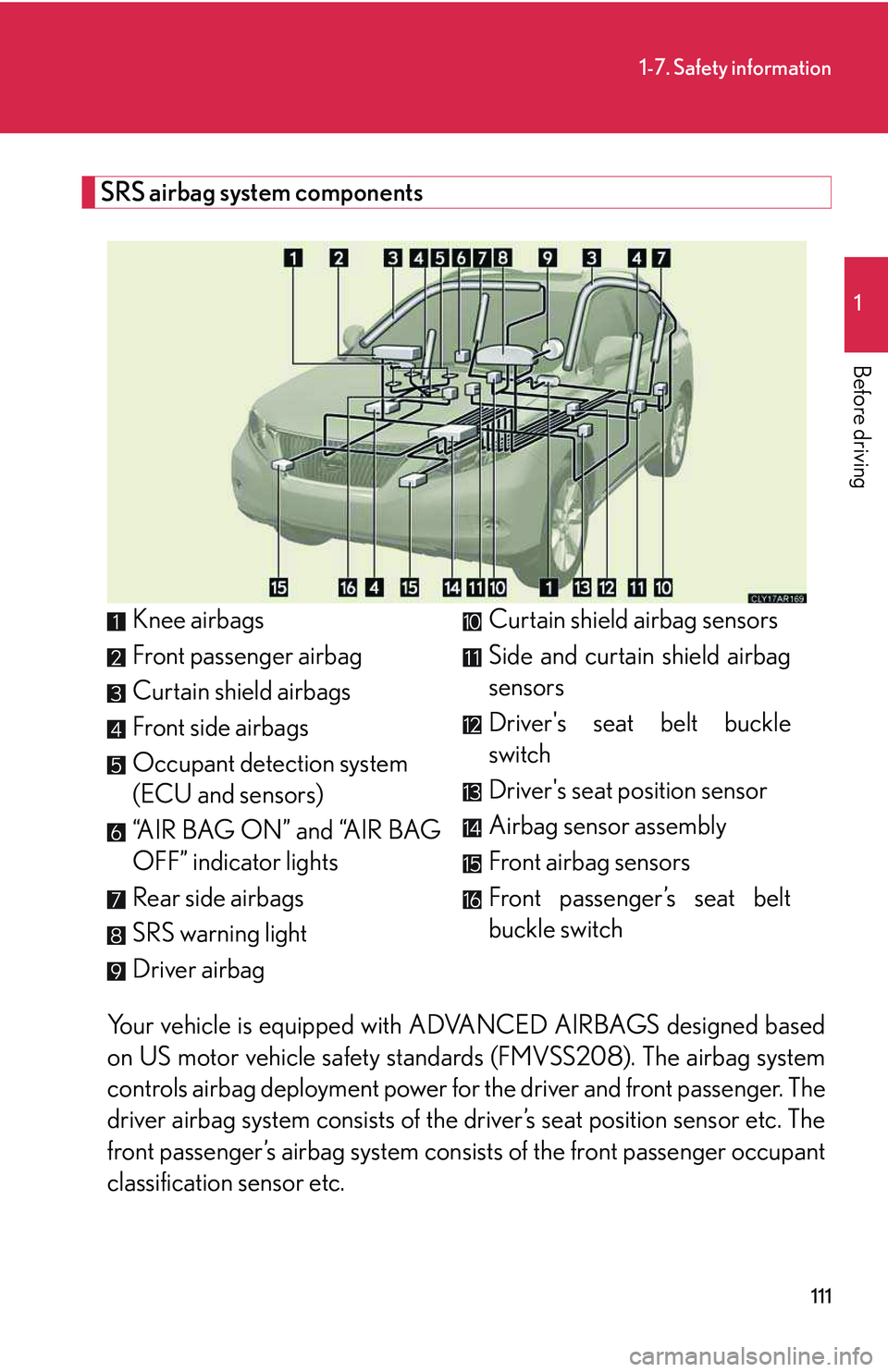
111
1-7. Safety information
1
Before driving
SRS airbag system components
Your vehicle is equipped with ADVANCED AIRBAGS designed based
on US motor vehicle safety standards (FMVSS208). The airbag system
controls airbag deployment power for the driver and front passenger. The
driver airbag system consists of the driver’s seat position sensor etc. The
front passenger’s airbag system consists of the front passenger occupant
classification sensor etc.
Knee airbags
Front passenger airbag
Curtain shield airbags
Front side airbags
Occupant detection system
(ECU and sensors)
“AIR BAG ON” and “AIR BAG
OFF” indicator lights
Rear side airbags
SRS warning light
Driver airbag
Curtain shield airbag sensors
Side and curtain shield airbag
sensors
Driver's seat belt buckle
switch
Driver's seat position sensor
Airbag sensor assembly
Front airbag sensors
Front passenger’s seat belt
buckle switch
Page 185 of 821
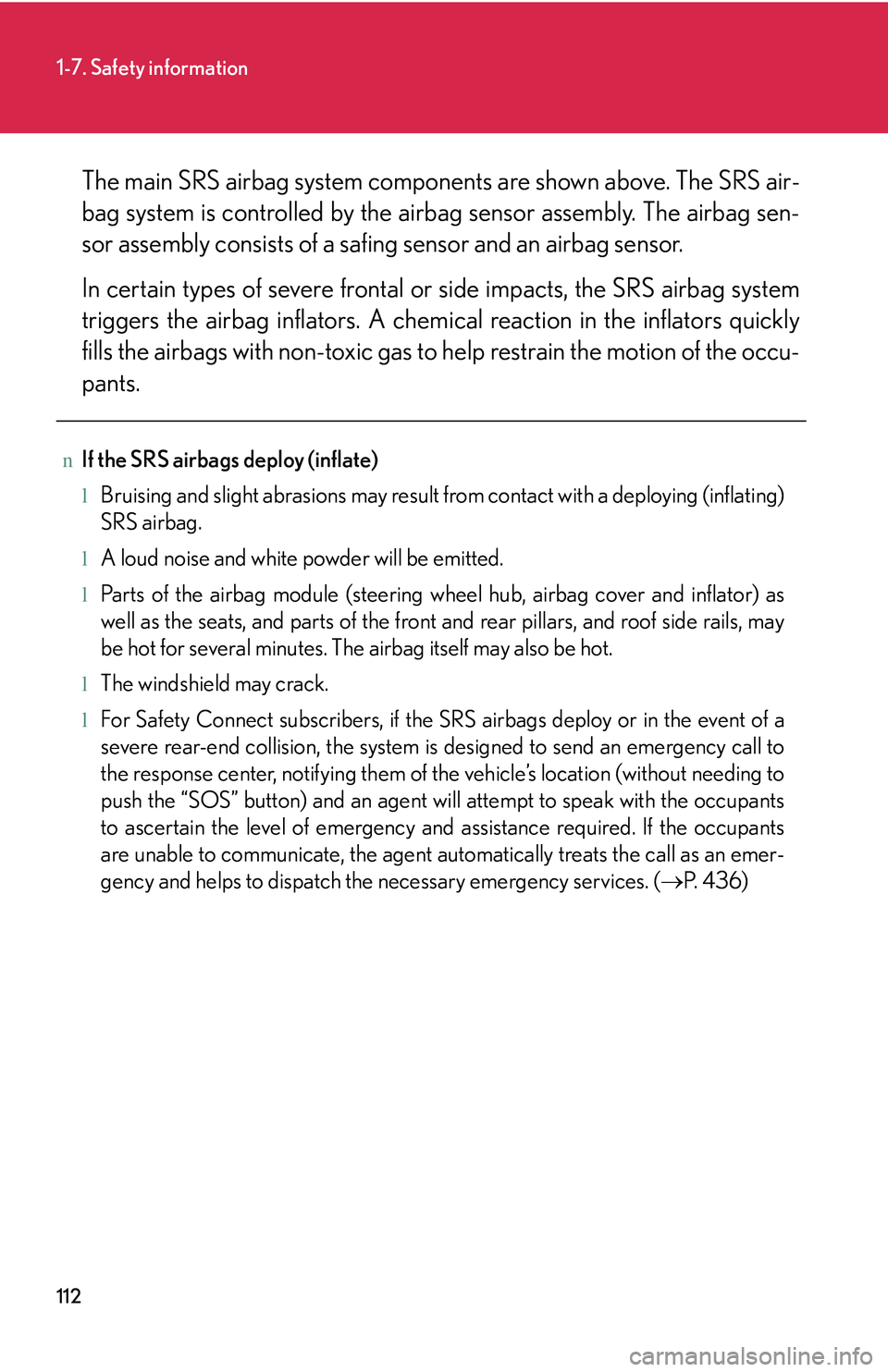
112
1-7. Safety information
The main SRS airbag system components are shown above. The SRS air-
bag system is controlled by the airbag sensor assembly. The airbag sen-
sor assembly consists of a safing sensor and an airbag sensor.
In certain types of severe frontal or side impacts, the SRS airbag system
triggers the airbag inflators. A chemical reaction in the inflators quickly
fills the airbags with non-toxic gas to help restrain the motion of the occu-
pants.
nIf the SRS airbags deploy (inflate)
lBruising and slight abrasions may result from contact with a deploying (inflating)
SRS airbag.
lA loud noise and white powder will be emitted.
lParts of the airbag module (steering wheel hub, airbag cover and inflator) as
well as the seats, and parts of the front and rear pillars, and roof side rails, may
be hot for several minutes. The airbag itself may also be hot.
lThe windshield may crack.
lFor Safety Connect subscribers, if the SRS airbags deploy or in the event of a
severe rear-end collision, the system is designed to send an emergency call to
the response center, notifying them of the vehicle’s location (without needing to
push the “SOS” button) and an agent will attempt to speak with the occupants
to ascertain the level of emergency and assistance required. If the occupants
are unable to communicate, the agent automatically treats the call as an emer-
gency and helps to dispatch the necessary emergency services. (�→P. 4 3 6 )
Page 194 of 821
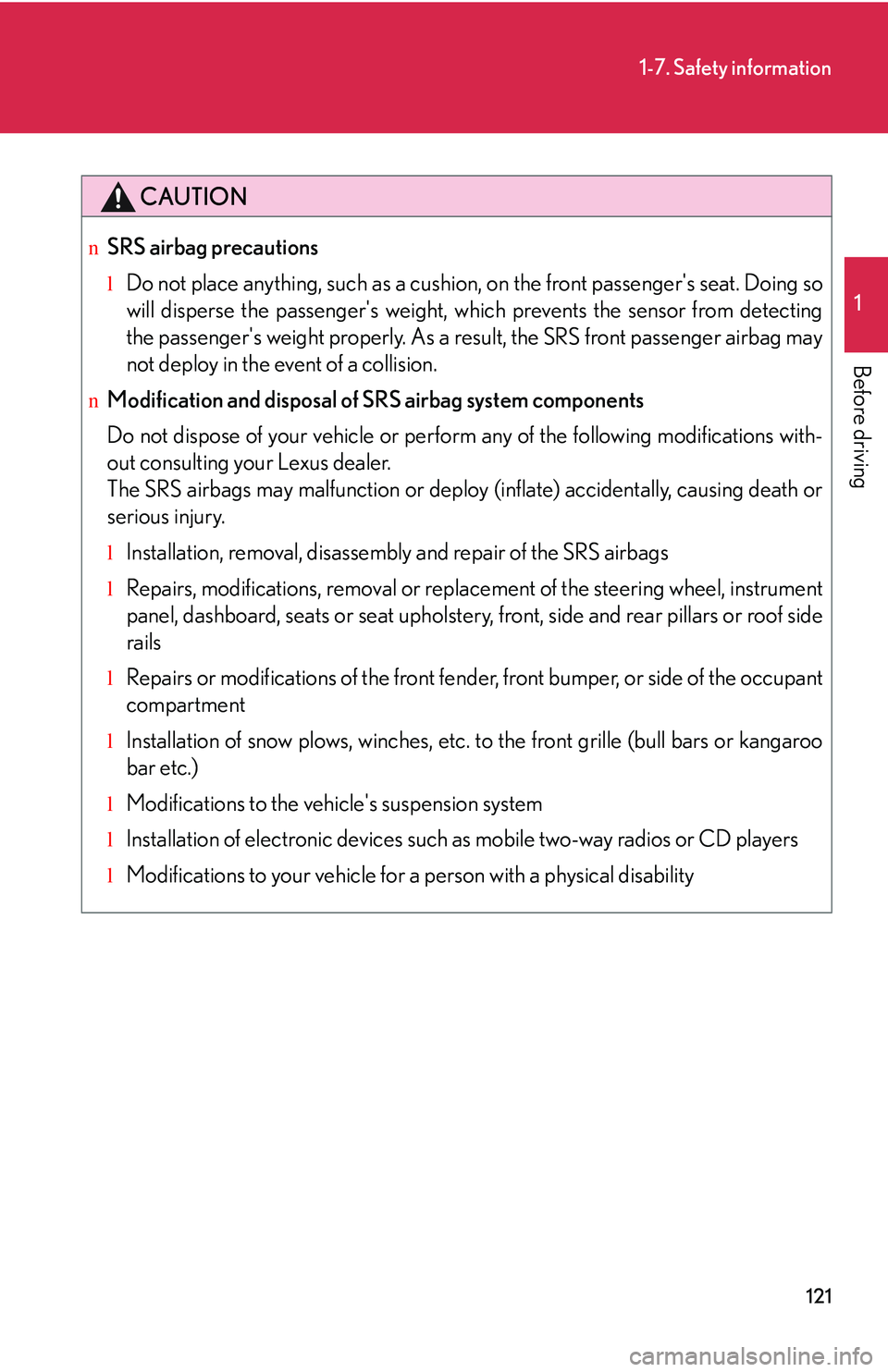
121
1-7. Safety information
1
Before driving
CAUTION
nSRS airbag precautions
lDo not place anything, such as a cushion, on the front passenger's seat. Doing so
will disperse the passenger's weight, which prevents the sensor from detecting
the passenger's weight properly. As a result, the SRS front passenger airbag may
not deploy in the event of a collision.
nModification and disposal of SRS airbag system components
Do not dispose of your vehicle or perform any of the following modifications with-
out consulting your Lexus dealer.
The SRS airbags may malfunction or deploy (inflate) accidentally, causing death or
serious injury.
lInstallation, removal, disassembly and repair of the SRS airbags
lRepairs, modifications, removal or replacement of the steering wheel, instrument
panel, dashboard, seats or seat upholstery, front, side and rear pillars or roof side
rails
lRepairs or modifications of the front fender, front bumper, or side of the occupant
compartment
lInstallation of snow plows, winches, etc. to the front grille (bull bars or kangaroo
bar etc.)
lModifications to the vehicle's suspension system
lInstallation of electronic devices such as mobile two-way radios or CD players
lModifications to your vehicle for a person with a physical disability
Page 254 of 821
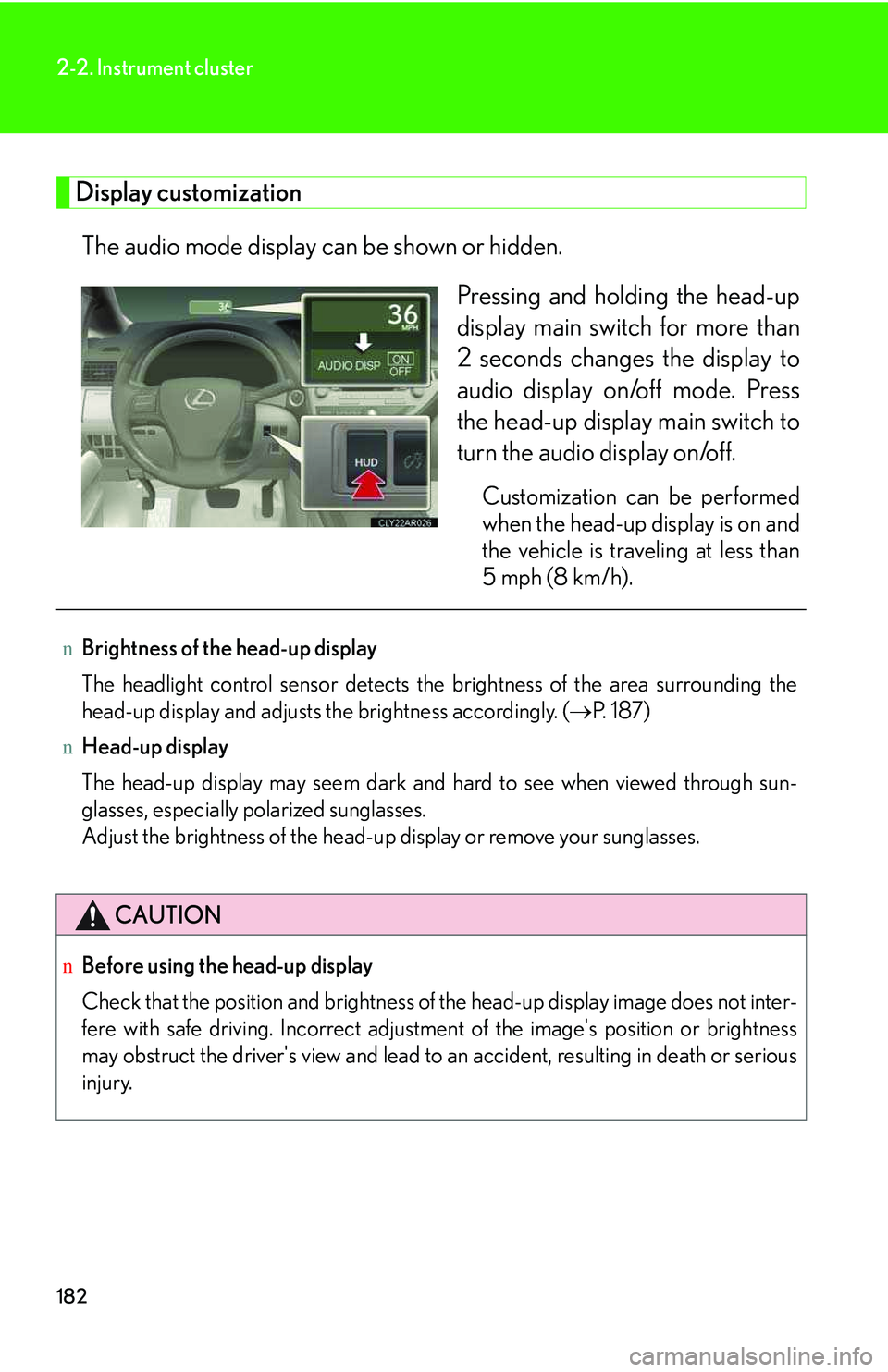
182
2-2. Instrument cluster
Display customization
The audio mode display can be shown or hidden.
Pressing and holding the head-up
display main switch for more than
2 seconds changes the display to
audio display on/off mode. Press
the head-up display main switch to
turn the audio display on/off.
Customization can be performed
when the head-up display is on and
the vehicle is traveling at less than
5 mph (8 km/h).
nBrightness of the head-up display
The headlight control sensor detects the brightness of the area surrounding the
head-up display and adjusts the brightness accordingly. (�→P. 1 8 7 )
nHead-up display
The head-up display may seem dark and hard to see when viewed through sun-
glasses, especially polarized sunglasses.
Adjust the brightness of the head-up display or remove your sunglasses.
CAUTION
nBefore using the head-up display
Check that the position and brightness of the head-up display image does not inter-
fere with safe driving. Incorrect adjustment of the image's position or brightness
may obstruct the driver's view and lead to an accident, resulting in death or serious
injury.
Page 259 of 821
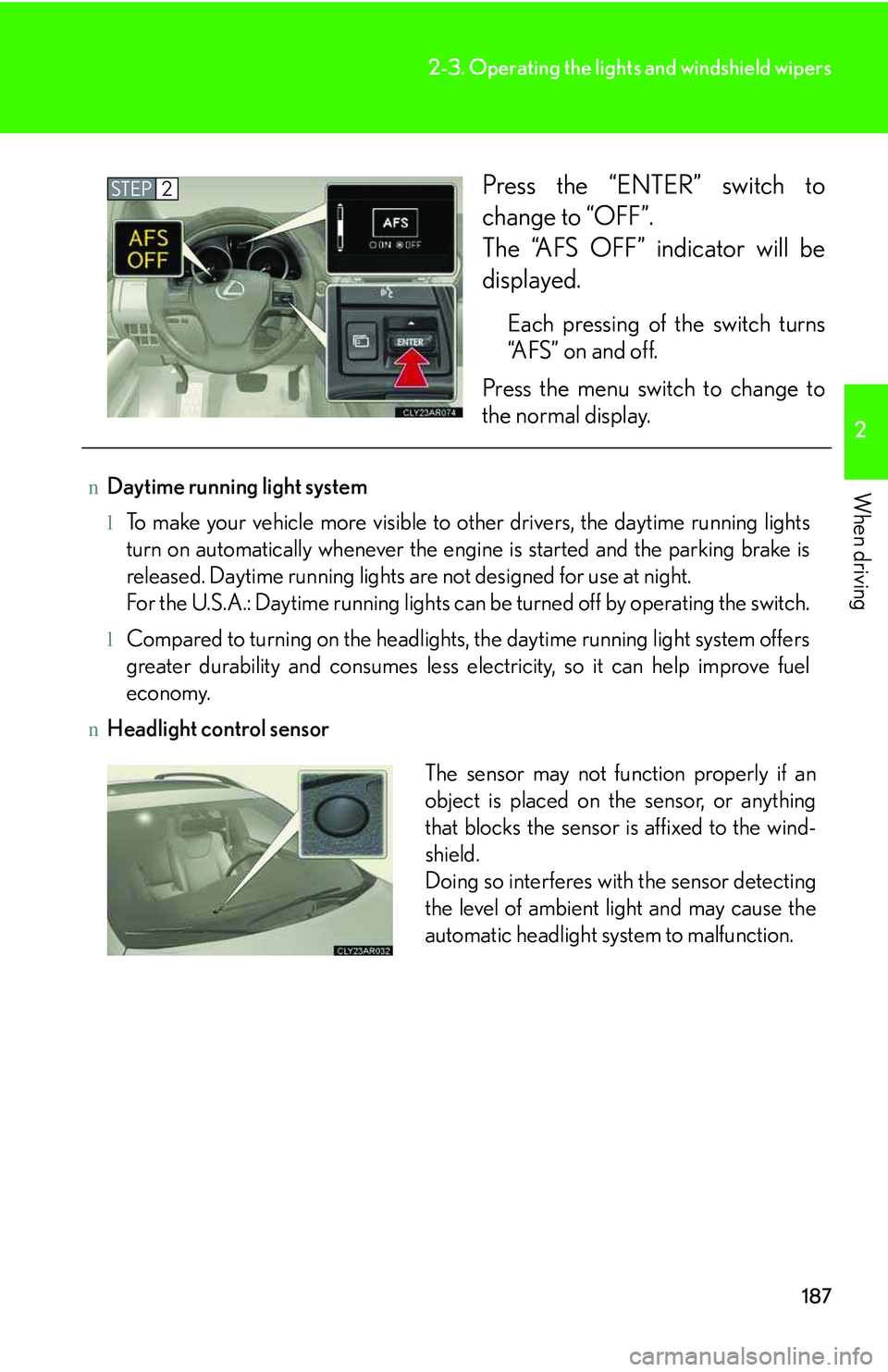
187
2-3. Operating the lights and windshield wipers
2
When driving
Press the “ENTER” switch to
change to “OFF”.
The “AFS OFF” indicator will be
displayed.
Each pressing of the switch turns
“A F S ” o n a n d o f f .
Press the menu switch to change to
the normal display.
STEP2
nDaytime running light system
lTo make your vehicle more visible to other drivers, the daytime running lights
turn on automatically whenever the engine is started and the parking brake is
released. Daytime running lights are not designed for use at night.
For the U.S.A.: Daytime running lights can be turned off by operating the switch.
lCompared to turning on the headlights, the daytime running light system offers
greater durability and consumes less electricity, so it can help improve fuel
economy.
nHeadlight control sensor
The sensor may not function properly if an
object is placed on the sensor, or anything
that blocks the sensor is affixed to the wind-
shield.
Doing so interferes with the sensor detecting
the level of ambient light and may cause the
automatic headlight system to malfunction.
Page 260 of 821
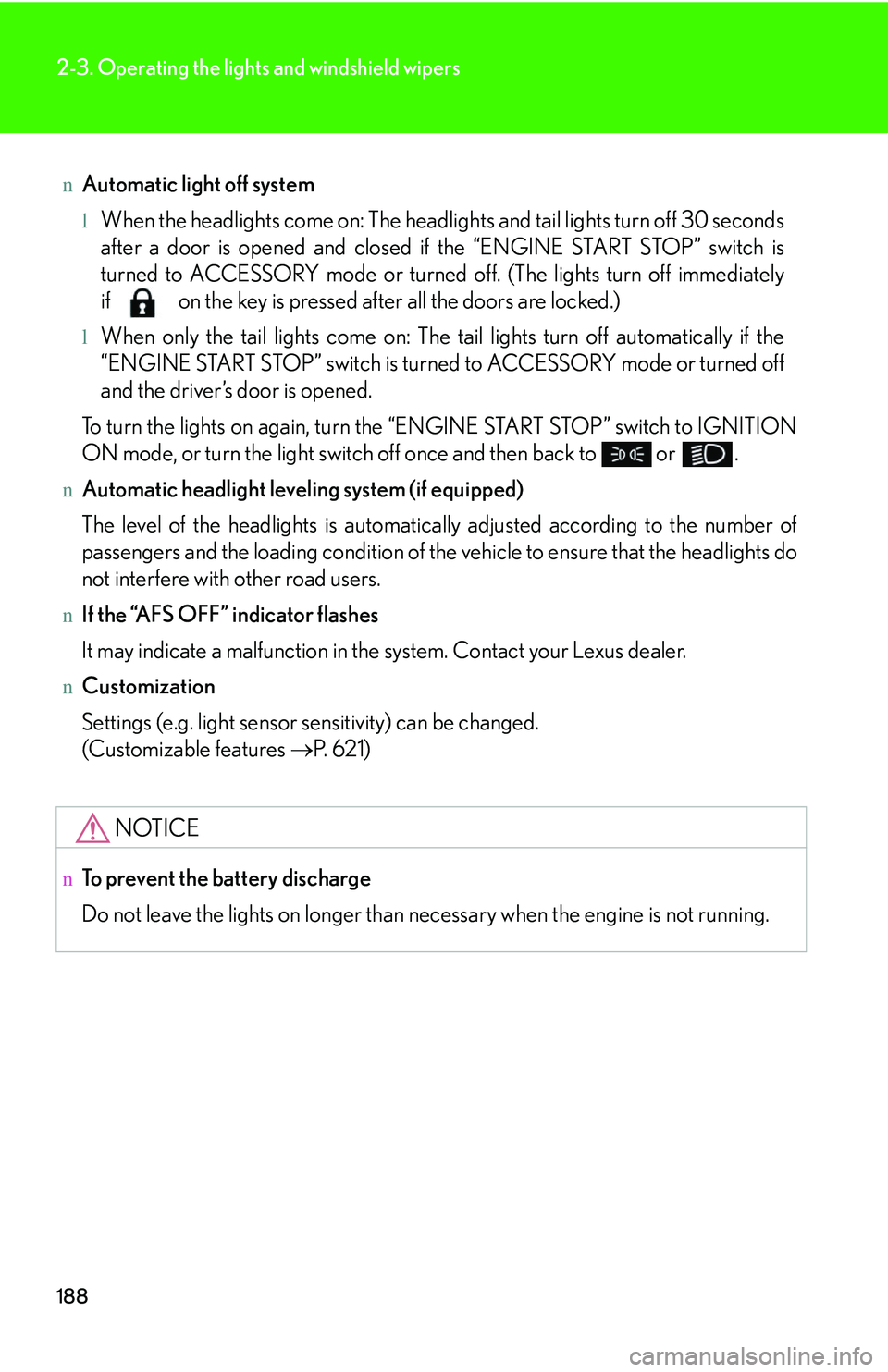
188
2-3. Operating the lights and windshield wipers
nAutomatic light off system
lWhen the headlights come on: The headlights and tail lights turn off 30 seconds
after a door is opened and closed if the “ENGINE START STOP” switch is
turned to ACCESSORY mode or turned off. (The lights turn off immediately
if on the key is pressed after all the doors are locked.)
lWhen only the tail lights come on: The tail lights turn off automatically if the
“ENGINE START STOP” switch is turned to ACCESSORY mode or turned off
and the driver’s door is opened.
To turn the lights on again, turn the “ENGINE START STOP” switch to IGNITION
ON mode, or turn the light switch off once and then back to or .
nAutomatic headlight leveling system (if equipped)
The level of the headlights is automatically adjusted according to the number of
passengers and the loading condition of the vehicle to ensure that the headlights do
not interfere with other road users.
nIf the “AFS OFF” indicator flashes
It may indicate a malfunction in the system. Contact your Lexus dealer.
nCustomization
Settings (e.g. light sensor sensitivity) can be changed.
(Customizable features �→P. 6 2 1 )
NOTICE
nTo prevent the battery discharge
Do not leave the lights on longer than necessary when the engine is not running.