head light LEXUS RX350 2011 Owner's Guide
[x] Cancel search | Manufacturer: LEXUS, Model Year: 2011, Model line: RX350, Model: LEXUS RX350 2011Pages: 821, PDF Size: 13.27 MB
Page 301 of 821
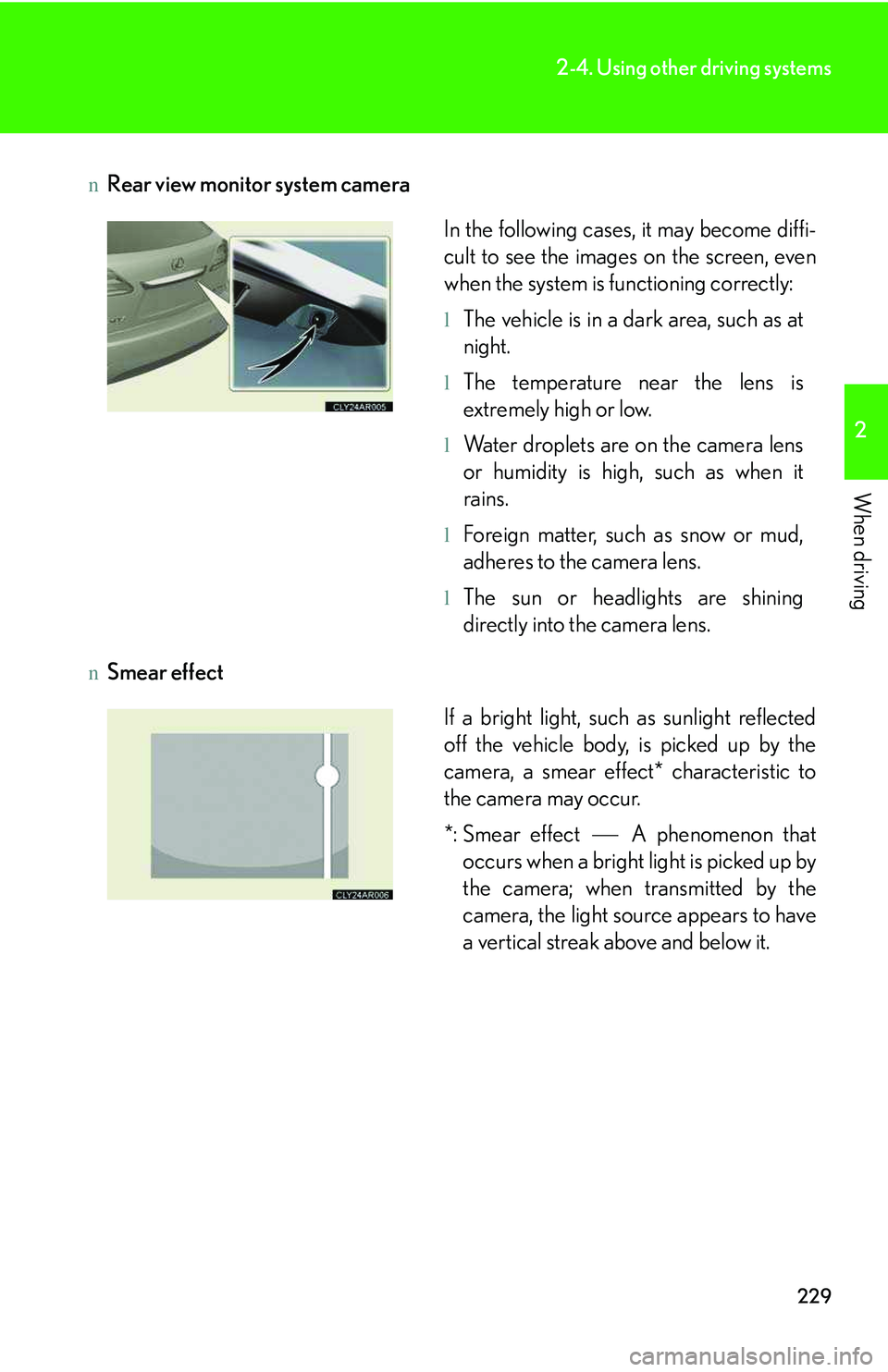
229
2-4. Using other driving systems
2
When driving
nRear view monitor system camera
nSmear effect
In the following cases, it may become diffi-
cult to see the images on the screen, even
when the system is functioning correctly:
lThe vehicle is in a dark area, such as at
night.
lThe temperature near the lens is
extremely high or low.
lWater droplets are on the camera lens
or humidity is high, such as when it
rains.
lForeign matter, such as snow or mud,
adheres to the camera lens.
lThe sun or headlights are shining
directly into the camera lens.
If a bright light, such as sunlight reflected
off the vehicle body, is picked up by the
camera, a smear effect* characteristic to
the camera may occur.
*: Smear effect� �⎯� A phenomenon that
occurs when a bright light is picked up by
the camera; when transmitted by the
camera, the light source appears to have
a vertical streak above and below it.
Page 315 of 821
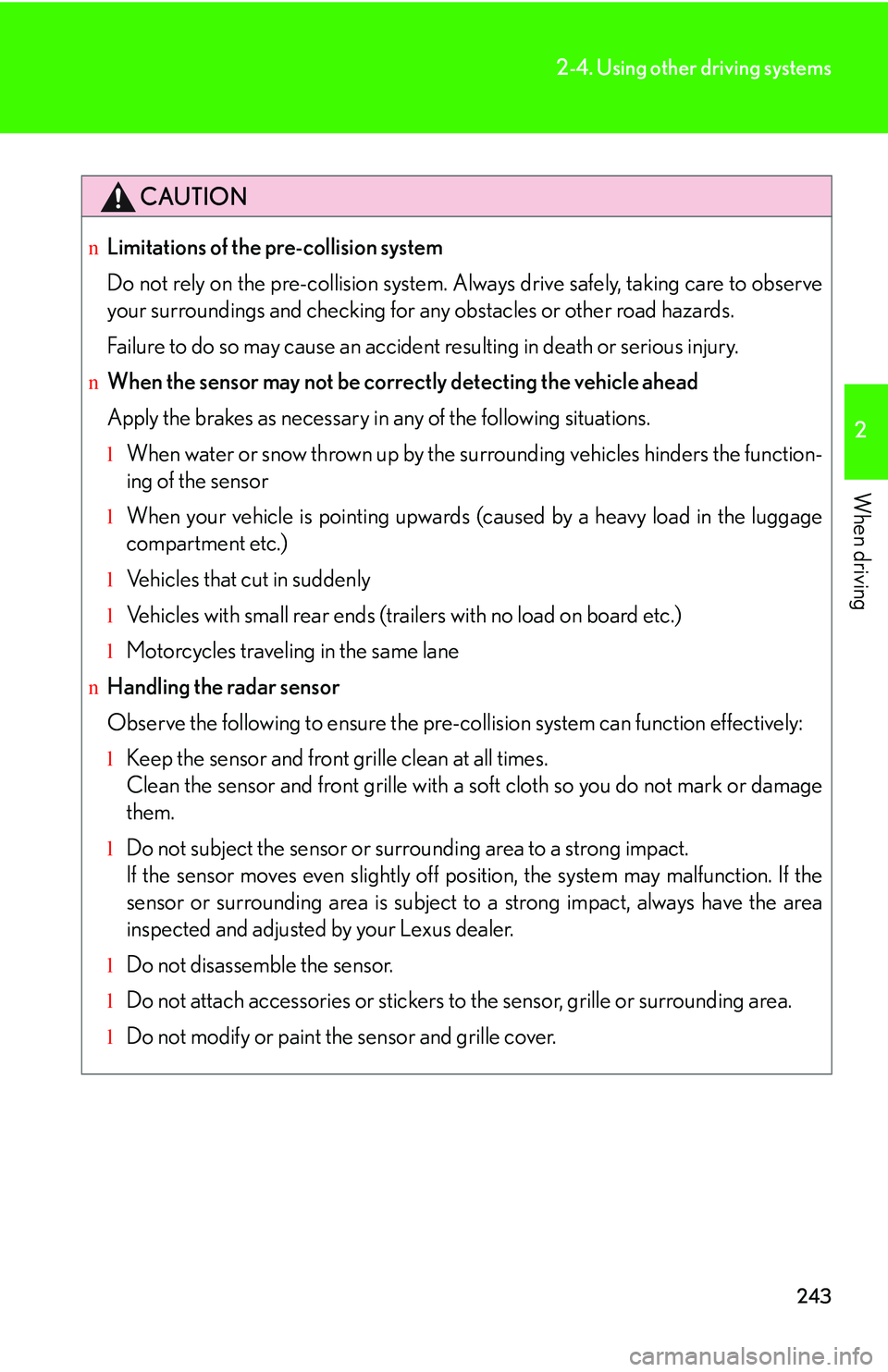
243
2-4. Using other driving systems
2
When driving
CAUTION
nLimitations of the pre-collision system
Do not rely on the pre-collision system. Always drive safely, taking care to observe
your surroundings and checking for any obstacles or other road hazards.
Failure to do so may cause an accident resulting in death or serious injury.
nWhen the sensor may not be correctly detecting the vehicle ahead
Apply the brakes as necessary in any of the following situations.
lWhen water or snow thrown up by the surrounding vehicles hinders the function-
ing of the sensor
lWhen your vehicle is pointing upwards (caused by a heavy load in the luggage
compartment etc.)
lVehicles that cut in suddenly
lVehicles with small rear ends (trailers with no load on board etc.)
lMotorcycles traveling in the same lane
nHandling the radar sensor
Observe the following to ensure the pre-collision system can function effectively:
lKeep the sensor and front grille clean at all times.
Clean the sensor and front grille with a soft cloth so you do not mark or damage
them.
lDo not subject the sensor or surrounding area to a strong impact.
If the sensor moves even slightly off position, the system may malfunction. If the
sensor or surrounding area is subject to a strong impact, always have the area
inspected and adjusted by your Lexus dealer.
lDo not disassemble the sensor.
lDo not attach accessories or stickers to the sensor, grille or surrounding area.
lDo not modify or paint the sensor and grille cover.
Page 335 of 821
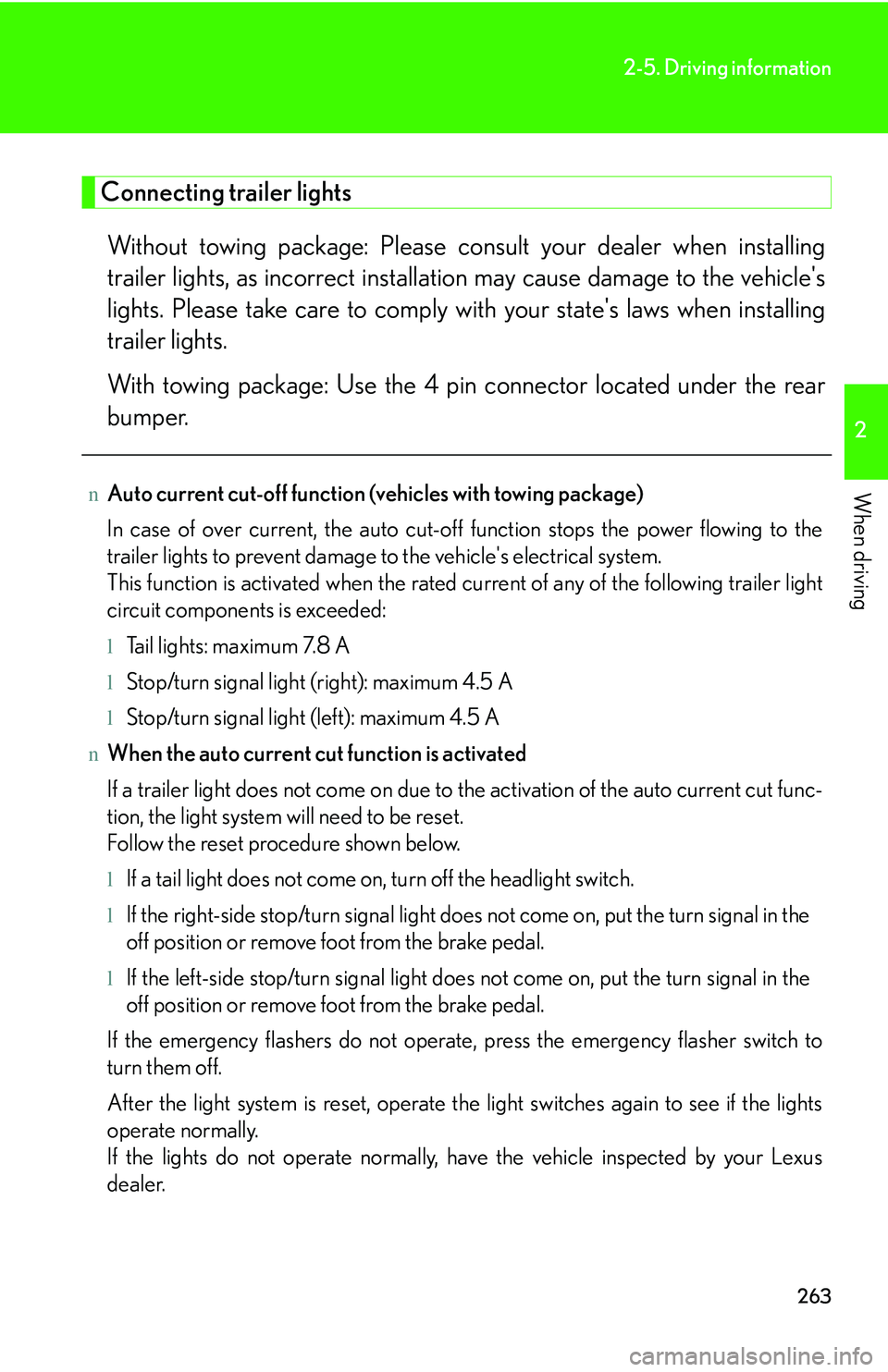
263
2-5. Driving information
2
When driving
Connecting trailer lights
Without towing package: Please consult your dealer when installing
trailer lights, as incorrect installation may cause damage to the vehicle's
lights. Please take care to comply with your state's laws when installing
trailer lights.
With towing package: Use the 4 pin connector located under the rear
bumper.
nAuto current cut-off function (vehicles with towing package)
In case of over current, the auto cut-off function stops the power flowing to the
trailer lights to prevent damage to the vehicle's electrical system.
This function is activated when the rated current of any of the following trailer light
circuit components is exceeded:
lTail lights: maximum 7.8 A
lStop/turn signal light (right): maximum 4.5 A
lStop/turn signal light (left): maximum 4.5 A
nWhen the auto current cut function is activated
If a trailer light does not come on due to the activation of the auto current cut func-
tion, the light system will need to be reset.
Follow the reset procedure shown below.
lIf a tail light does not come on, turn off the headlight switch.
lIf the right-side stop/turn signal light does not come on, put the turn signal in the
off position or remove foot from the brake pedal.
lIf the left-side stop/turn signal light does not come on, put the turn signal in the
off position or remove foot from the brake pedal.
If the emergency flashers do not operate, press the emergency flasher switch to
turn them off.
After the light system is reset, operate the light switches again to see if the lights
operate normally.
If the lights do not operate normally, have the vehicle inspected by your Lexus
dealer.
Page 482 of 821

412
3-7. Other interior features
Multi-display light control (vehicles without a navigation system)
nInstrument panel linked brightness control
When the headlight switch is turned on, the brightness of the multi-display will be
reduced in accordance with the brightness of the instrument panel. (�→P. 1 6 7 )
The brightness of the multi-display can be adjusted to four levels.
Press and release the “DISP”
switch until the brightness of the
display is adjusted to the desired
level.
Page 497 of 821
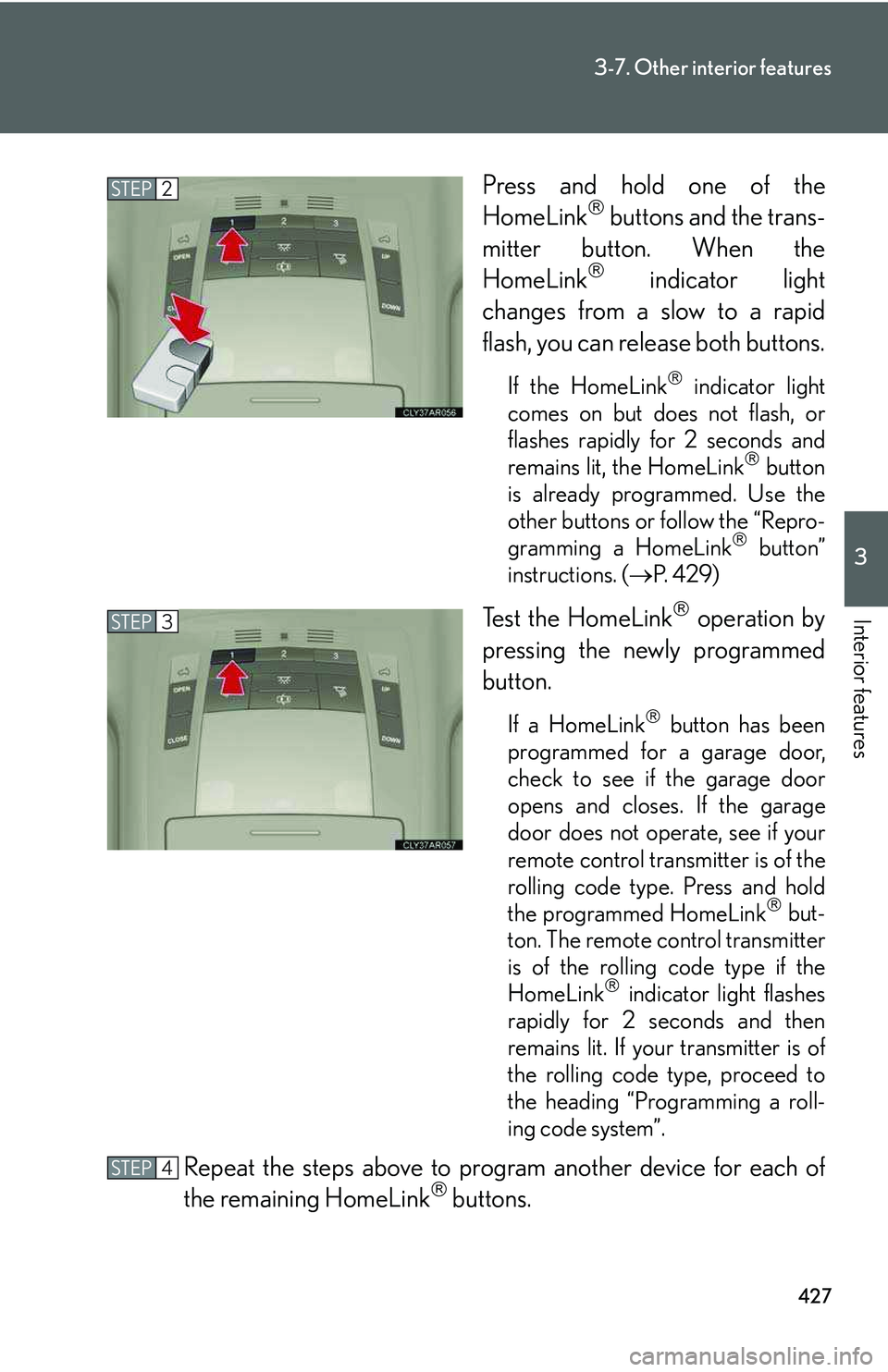
427
3-7. Other interior features
3
Interior features
Press and hold one of the
HomeLink�® buttons and the trans-
mitter button. When the
HomeLink�® indicator light
changes from a slow to a rapid
flash, you can release both buttons.
If the HomeLink�® indicator light
comes on but does not flash, or
flashes rapidly for 2 seconds and
remains lit, the HomeLink�® button
is already programmed. Use the
other buttons or follow the “Repro-
gramming a HomeLink�® button”
instructions. (�→P. 4 2 9 )
Test the HomeLink�® operation by
pressing the newly programmed
button.
If a HomeLink�® button has been
programmed for a garage door,
check to see if the garage door
opens and closes. If the garage
door does not operate, see if your
remote control transmitter is of the
rolling code type. Press and hold
the programmed HomeLink�® but-
ton. The remote control transmitter
is of the rolling code type if the
HomeLink�®� indicator light flashes
rapidly for 2 seconds and then
remains lit. If your transmitter is of
the rolling code type, proceed to
the heading “Programming a roll-
ing code system”.
Repeat the steps above to program another device for each of
the remaining HomeLink�® buttons.
STEP2
STEP3
STEP4
Page 498 of 821
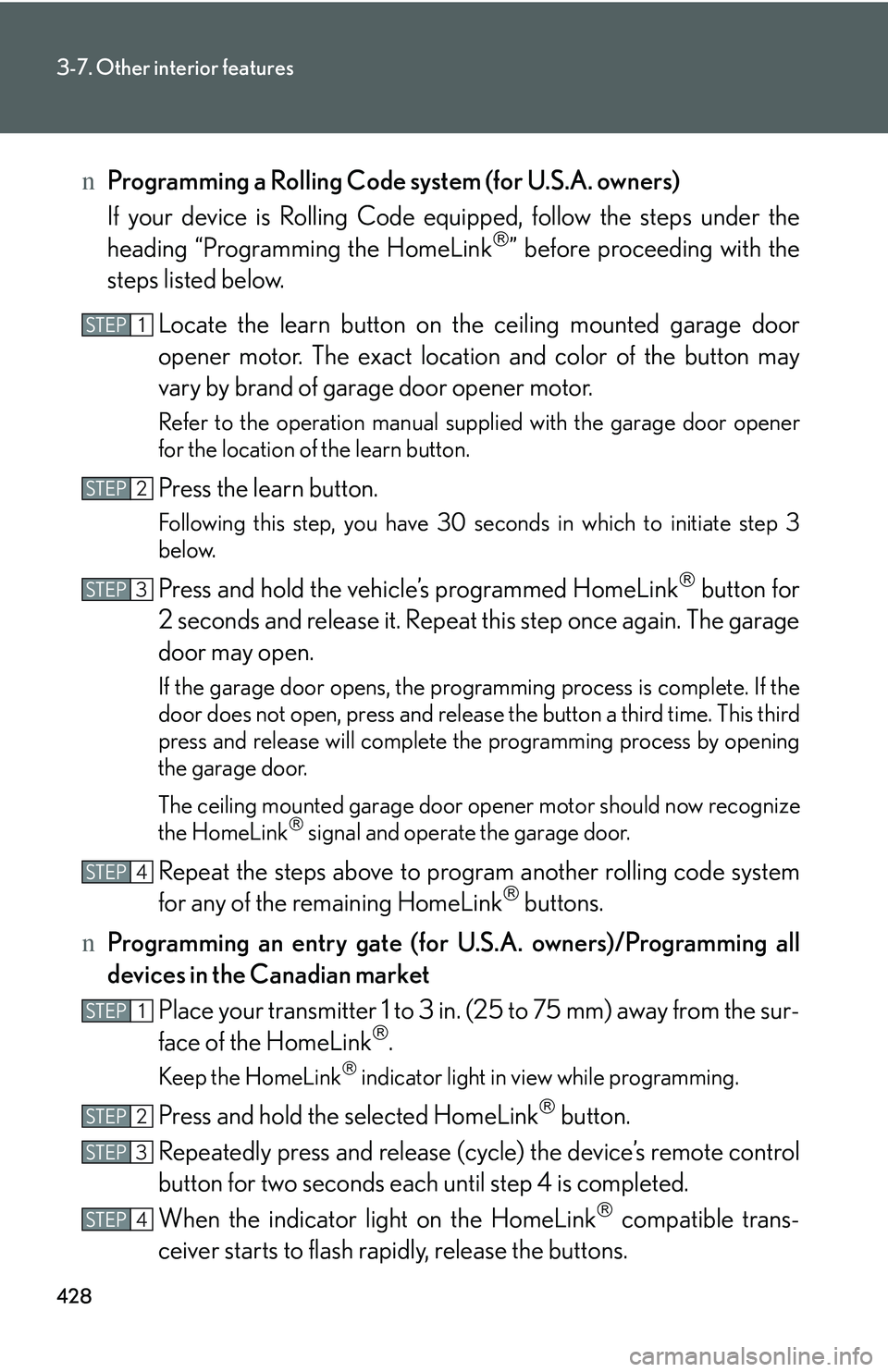
428
3-7. Other interior features
nProgramming a Rolling Code system (for U.S.A. owners)
If your device is Rolling Code equipped, follow the steps under the
heading “Programming the HomeLink�®” before proceeding with the
steps listed below.
Locate the learn button on the ceiling mounted garage door
opener motor. The exact location and color of the button may
vary by brand of garage door opener motor.
Refer to the operation manual supplied with the garage door opener
for the location of the learn button.
Press the learn button.
Following this step, you have 30 seconds in which to initiate step 3
below.
Press and hold the vehicle’s programmed HomeLink�® button for
2 seconds and release it. Repeat this step once again. The garage
door may open.
If the garage door opens, the programming process is complete. If the
door does not open, press and release the button a third time. This third
press and release will complete the programming process by opening
the garage door.
The ceiling mounted garage door opener motor should now recognize
the HomeLink�® signal and operate the garage door.
Repeat the steps above to program another rolling code system
for any of the remaining HomeLink�® buttons.
nProgramming an entry gate (for U.S.A. owners)/Programming all
devices in the Canadian market
Place your transmitter 1 to 3 in. (25 to 75 mm) away from the sur-
face of the HomeLink�®.
Keep the HomeLink�® indicator light in view while programming.
Press and hold the selected HomeLink�® button.
Repeatedly press and release (cycle) the device’s remote control
button for two seconds each until step 4 is completed.
When the indicator light on the HomeLink�® compatible trans-
ceiver starts to flash rapidly, release the buttons.
STEP1
STEP2
STEP3
STEP4
STEP1
STEP2
STEP3
STEP4
Page 571 of 821
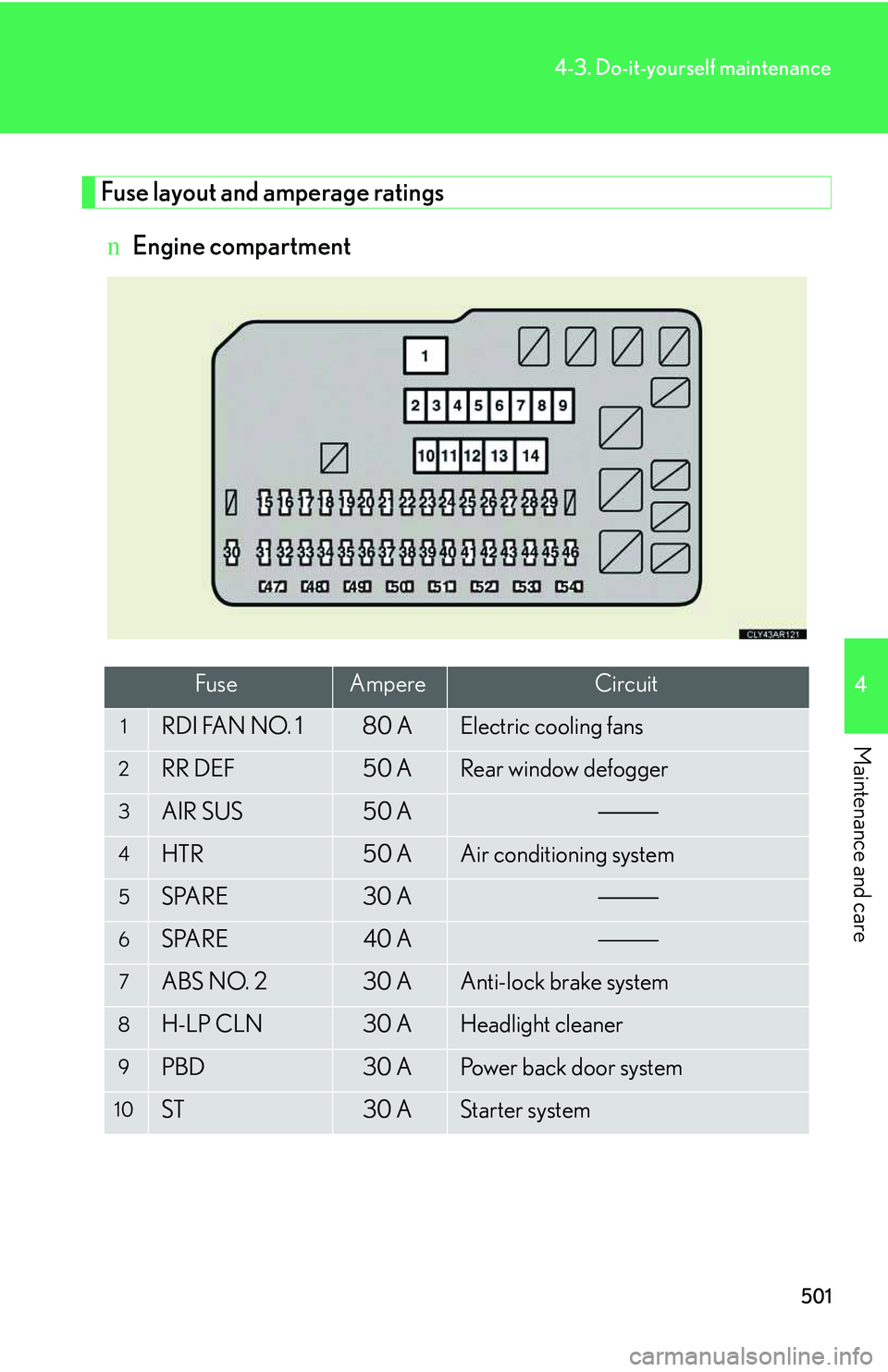
501
4-3. Do-it-yourself maintenance
4
Maintenance and care
Fuse layout and amperage ratings
nEngine compartment
FuseAmpereCircuit
1RDI FAN NO. 180 AElectric cooling fans
2RR DEF50 ARear window defogger
3AIR SUS50 A
4HTR50 AAir conditioning system
5SPARE30 A
6SPARE40 A
7ABS NO. 230 AAnti-lock brake system
8H-LP CLN30 AHeadlight cleaner
9PBD30 APower back door system
10ST30 AStarter system
Page 573 of 821
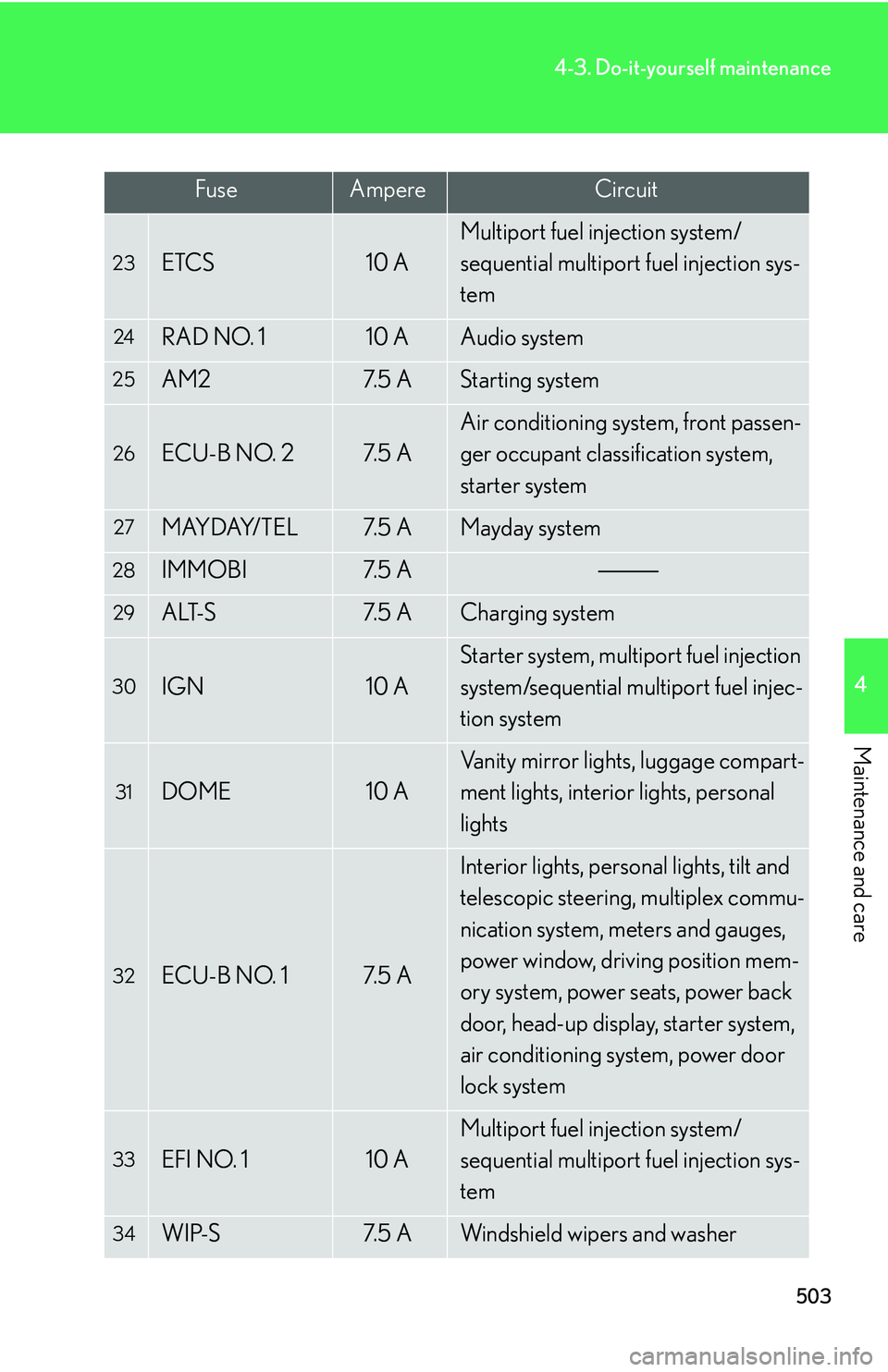
503
4-3. Do-it-yourself maintenance
4
Maintenance and care
23ETCS10 A
Multiport fuel injection system/
sequential multiport fuel injection sys-
tem
24RAD NO. 110 AAudio system
25AM27. 5 AStarting system
26ECU-B NO. 27. 5 A
Air conditioning system, front passen-
ger occupant classification system,
starter system
27MAYDAY/TEL7. 5 AMayday system
28IMMOBI7. 5 A
29ALT-S7. 5 ACharging system
30IGN10 A
Starter system, multiport fuel injection
system/sequential multiport fuel injec-
tion system
31DOME10 A
Vanity mirror lights, luggage compart-
ment lights, interior lights, personal
lights
32ECU-B NO. 17. 5 A
Interior lights, personal lights, tilt and
telescopic steering, multiplex commu-
nication system, meters and gauges,
power window, driving position mem-
ory system, power seats, power back
door, head-up display, starter system,
air conditioning system, power door
lock system
33EFI NO. 110 A
Multiport fuel injection system/
sequential multiport fuel injection sys-
tem
34WIP-S7. 5 AWindshield wipers and washer
FuseAmpereCircuit
Page 574 of 821
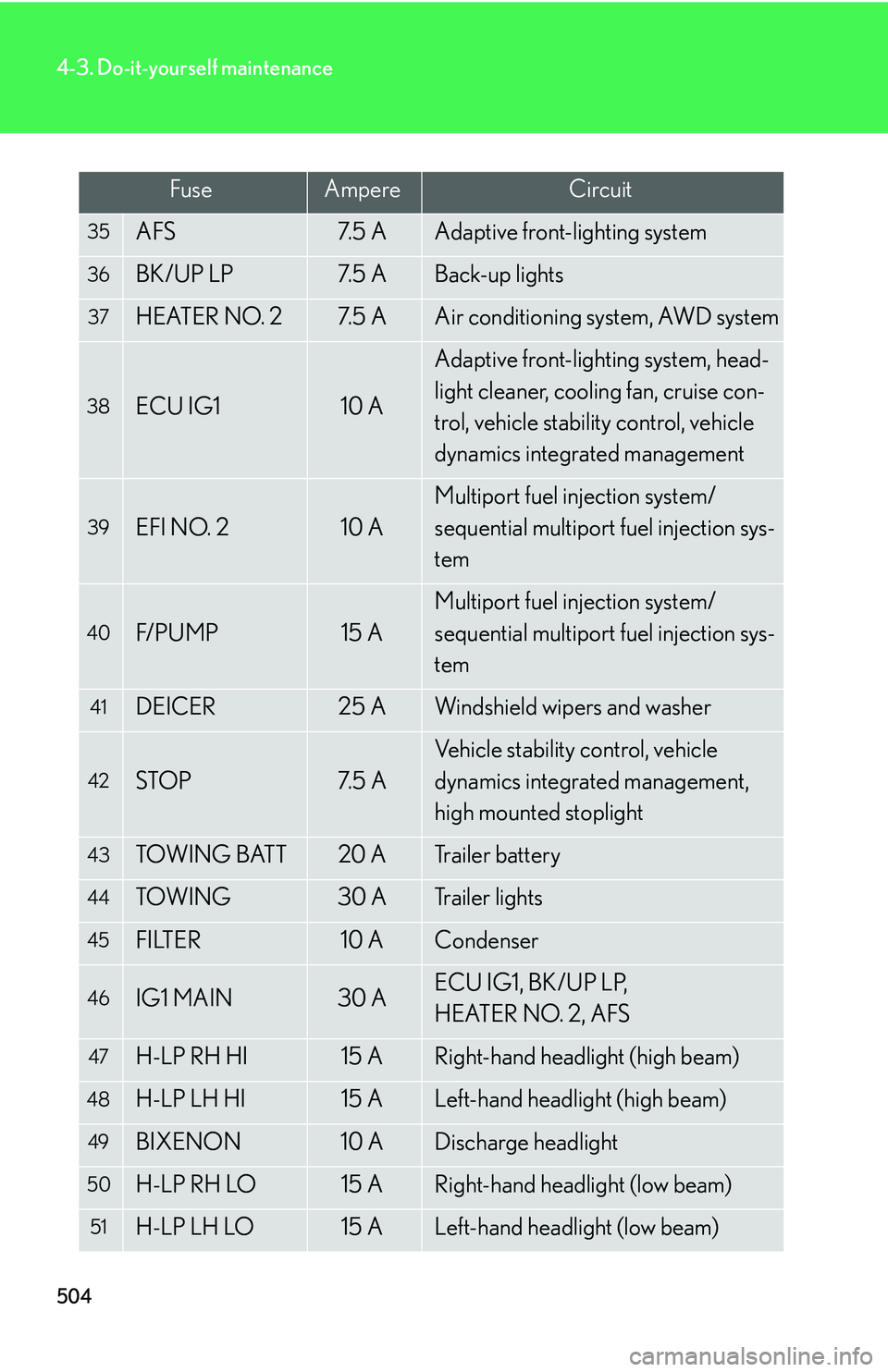
504
4-3. Do-it-yourself maintenance
35AFS7. 5 AAdaptive front-lighting system
36BK/UP LP7. 5 ABack-up lights
37HEATER NO. 27. 5 AAir conditioning system, AWD system
38ECU IG110 A
Adaptive front-lighting system, head-
light cleaner, cooling fan, cruise con-
trol, vehicle stability control, vehicle
dynamics integrated management
39EFI NO. 210 A
Multiport fuel injection system/
sequential multiport fuel injection sys-
tem
40F/ P U M P15 A
Multiport fuel injection system/
sequential multiport fuel injection sys-
tem
41DEICER25 AWindshield wipers and washer
42STOP7. 5 A
Vehicle stability control, vehicle
dynamics integrated management,
high mounted stoplight
43TOW I N G BAT T20 ATrailer battery
44TOW I N G30 ATrailer lights
45FILTER10 ACondenser
46IG1 MAIN30 AECU IG1, BK/UP LP,
HEATER NO. 2, AFS
47H-LP RH HI15 ARight-hand headlight (high beam)
48H-LP LH HI15 ALeft-hand headlight (high beam)
49BIXENON10 ADischarge headlight
50H-LP RH LO15 ARight-hand headlight (low beam)
51H-LP LH LO15 ALeft-hand headlight (low beam)
FuseAmpereCircuit
Page 577 of 821
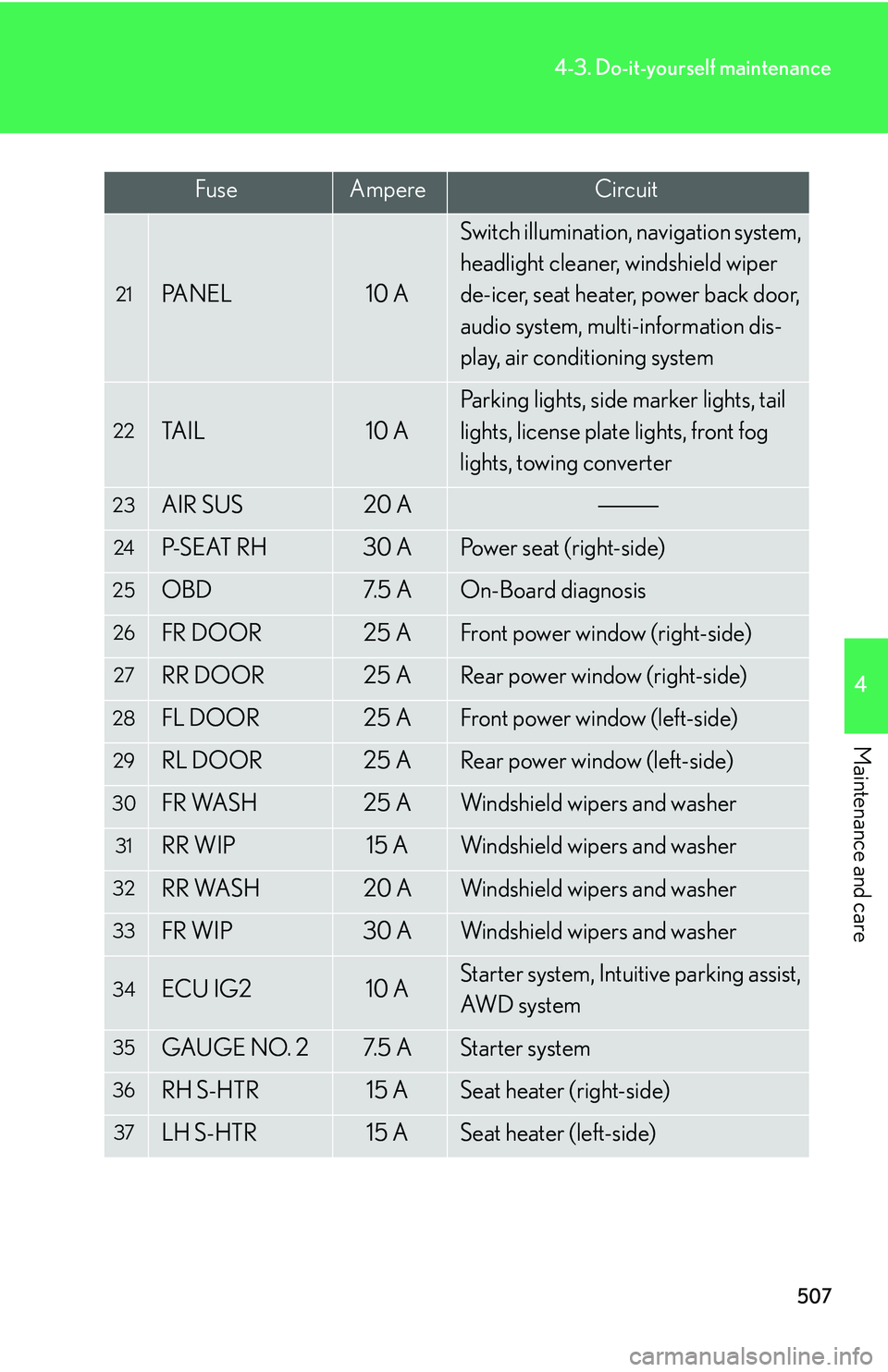
507
4-3. Do-it-yourself maintenance
4
Maintenance and care
21PA N E L10 A
Switch illumination, navigation system,
headlight cleaner, windshield wiper
de-icer, seat heater, power back door,
audio system, multi-information dis-
play, air conditioning system
22TA I L10 A
Parking lights, side marker lights, tail
lights, license plate lights, front fog
lights, towing converter
23AIR SUS20 A
24P-S E AT R H30 APower seat (right-side)
25OBD7. 5 AOn-Board diagnosis
26FR DOOR25 AFront power window (right-side)
27RR DOOR25 ARear power window (right-side)
28FL DOOR25 AFront power window (left-side)
29RL DOOR25 ARear power window (left-side)
30FR WASH25 AWindshield wipers and washer
31RR WIP15 AWindshield wipers and washer
32RR WASH20 AWindshield wipers and washer
33FR WIP30 AWindshield wipers and washer
34ECU IG210 AStarter system, Intuitive parking assist,
AWD s y s t e m
35GAUGE NO. 27. 5 AStarter system
36RH S-HTR15 ASeat heater (right-side)
37LH S-HTR15 ASeat heater (left-side)
FuseAmpereCircuit