key LEXUS RX350 2011 Service Manual
[x] Cancel search | Manufacturer: LEXUS, Model Year: 2011, Model line: RX350, Model: LEXUS RX350 2011Pages: 821, PDF Size: 13.27 MB
Page 429 of 821
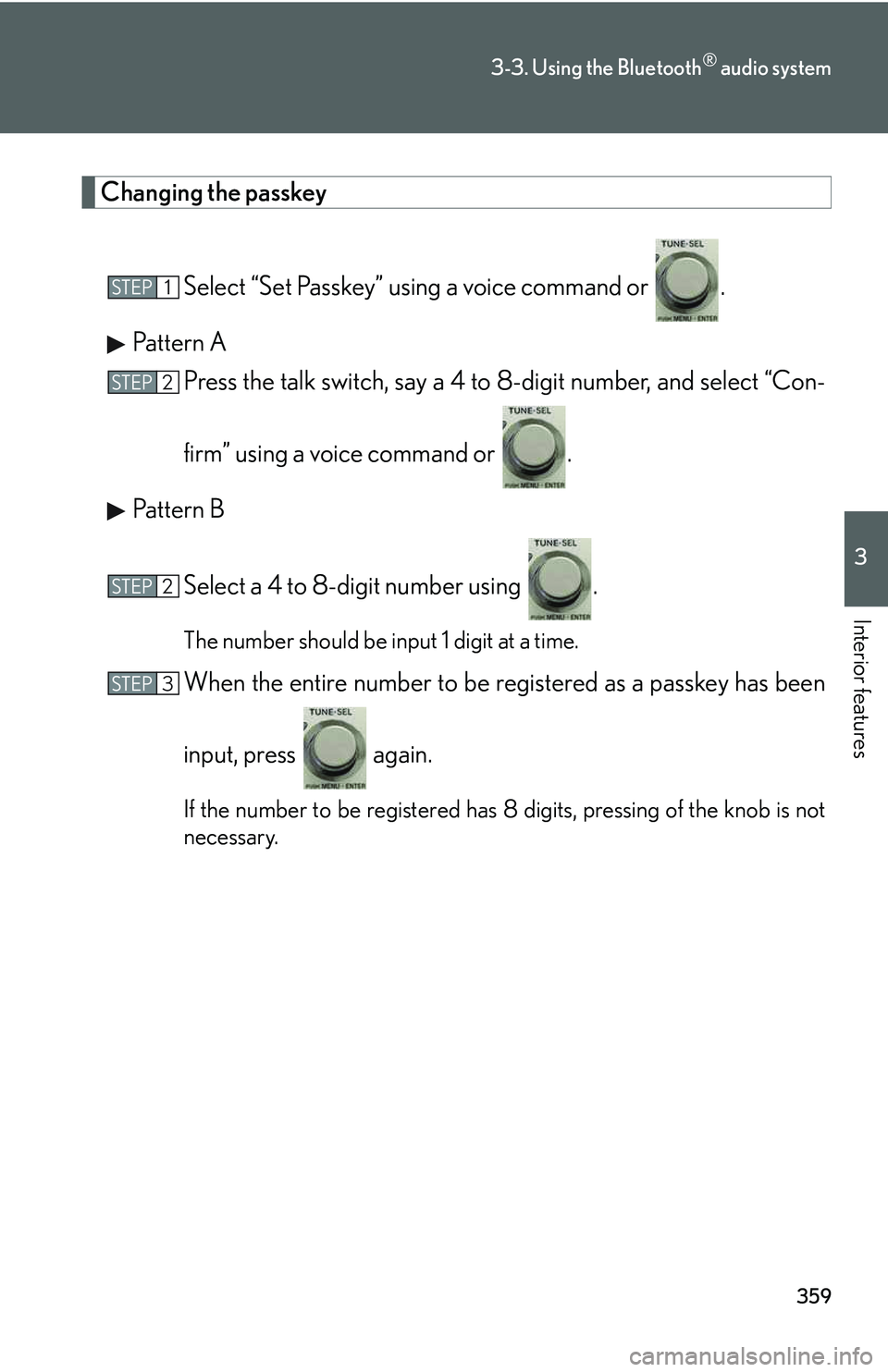
359
3-3. Using the Bluetooth® audio system
3
Interior features
Changing the passkey
Select “Set Passkey” using a voice command or .
Pattern A
Press the talk switch, say a 4 to 8-digit number, and select “Con-
firm” using a voice command or .
Pattern B
Select a 4 to 8-digit number using .
The number should be input 1 digit at a time.
When the entire number to be registered as a passkey has been
input, press again.
If the number to be registered has 8 digits, pressing of the knob is not
necessary.
STEP1
STEP2
STEP2
STEP3
Page 439 of 821
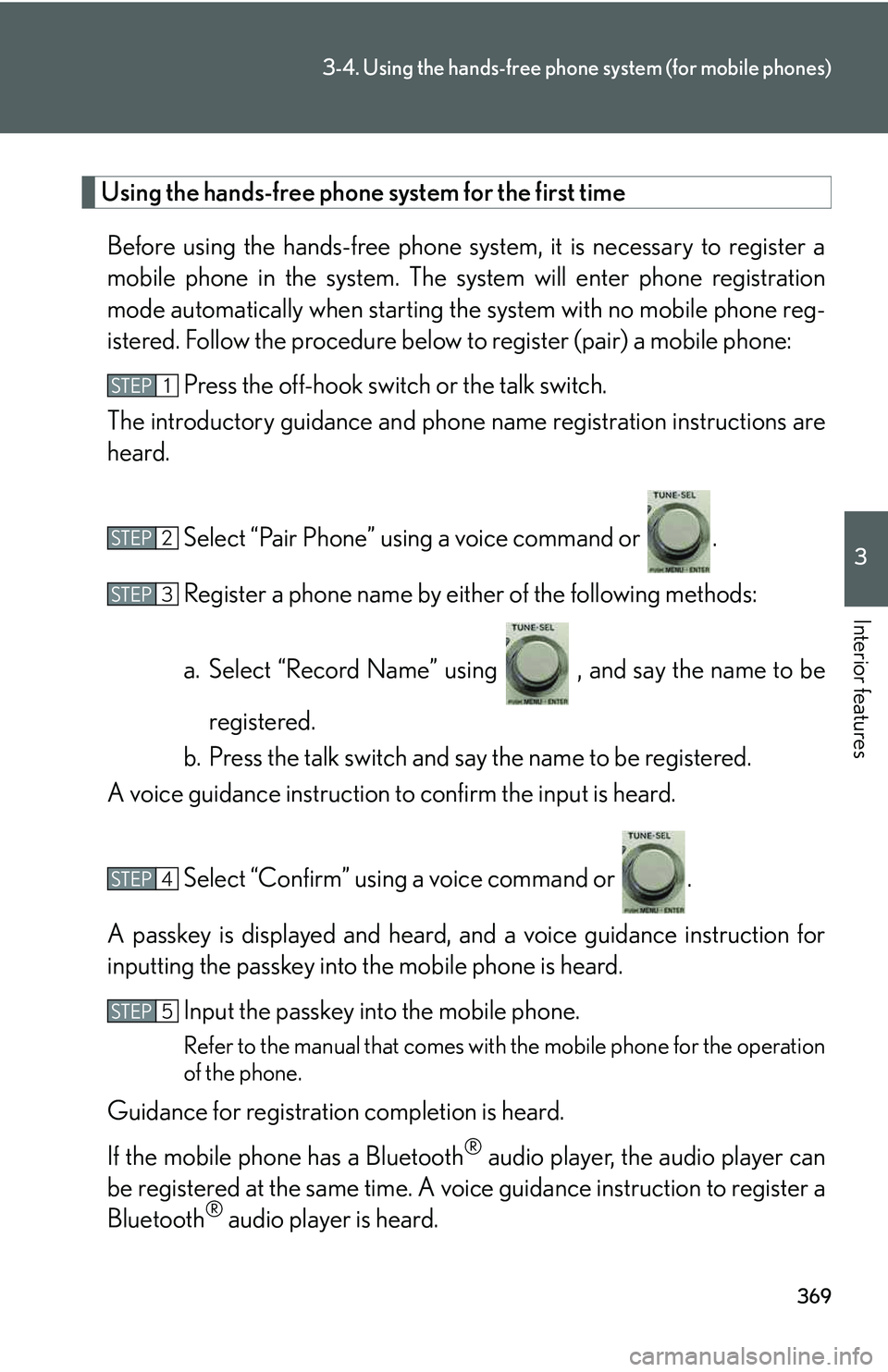
369
3-4. Using the hands-free phone system (for mobile phones)
3
Interior features
Using the hands-free phone system for the first time
Before using the hands-free phone system, it is necessary to register a
mobile phone in the system. The system will enter phone registration
mode automatically when starting the system with no mobile phone reg-
istered. Follow the procedure below to register (pair) a mobile phone:
Press the off-hook switch or the talk switch.
The introductory guidance and phone name registration instructions are
heard.
Select “Pair Phone” using a voice command or .
Register a phone name by either of the following methods:
a. Select “Record Name” using , and say the name to be
registered.
b. Press the talk switch and say the name to be registered.
A voice guidance instruction to confirm the input is heard.
Select “Confirm” using a voice command or .
A passkey is displayed and heard, and a voice guidance instruction for
inputting the passkey into the mobile phone is heard.
Input the passkey into the mobile phone.
Refer to the manual that comes with the mobile phone for the operation
of the phone.
Guidance for registration completion is heard.
If the mobile phone has a Bluetooth® audio player, the audio player can
be registered at the same time. A voice guidance instruction to register a
Bluetooth® audio player is heard.
STEP1
STEP2
STEP3
STEP4
STEP5
Page 441 of 821
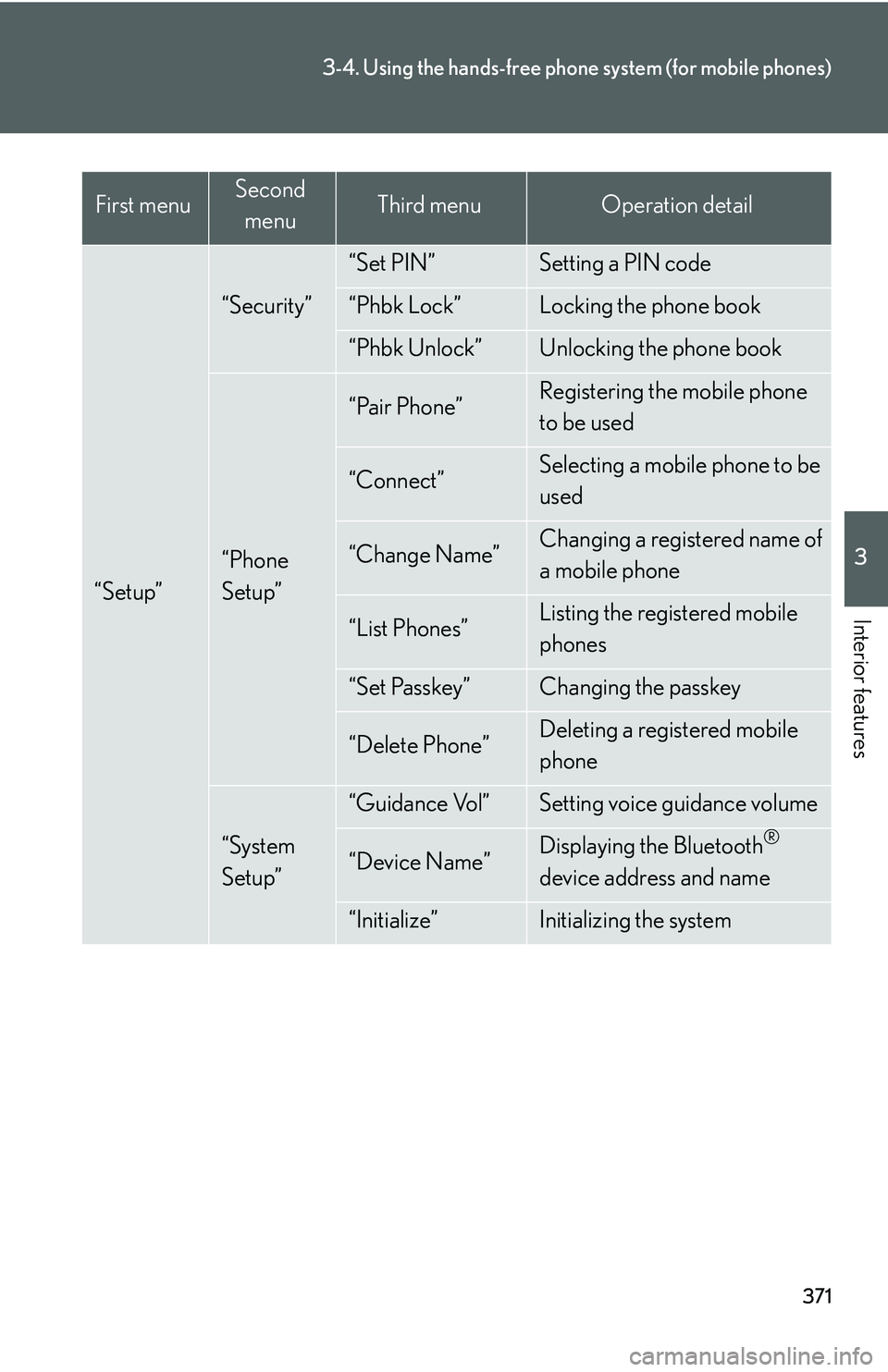
371
3-4. Using the hands-free phone system (for mobile phones)
3
Interior features
“Setup”
“Security”
“Set PIN”Setting a PIN code
“Phbk Lock”Locking the phone book
“Phbk Unlock”Unlocking the phone book
“Phone
Setup”
“Pair Phone”Registering the mobile phone
to be used
“Connect”Selecting a mobile phone to be
used
“Change Name”Changing a registered name of
a mobile phone
“List Phones”Listing the registered mobile
phones
“Set Passkey”Changing the passkey
“Delete Phone”Deleting a registered mobile
phone
“System
Setup”
“Guidance Vol”Setting voice guidance volume
“Device Name”Displaying the Bluetooth®
device address and name
“Initialize”Initializing the system
First menuSecond
menuThird menuOperation detail
Page 442 of 821

372
3-4. Using the hands-free phone system (for mobile phones)
nUsing a short cut key
First menuSecond menuOperation detail
“Dial XXX (name)”-Dialing a name registered in the
phone book
“Phone book add
Entry”-Adding a new phone number
“Phone book Change
name”-Changing a registered name in
the phone book
“Phone book Delete
Entry”-Deleting the registered data
“Phone book List
names”-Listing the registered data
“Phone book Set
Speed Dial”-Setting speed dials
“Phone book Delete
Speed Dial”-Deleting speed dials
“Dial XXX (number)”-Dialing by inputting a number
“Phonebook”“Phonebook Unlock”Unlocking the phone book
“Phonebook Lock”Locking the phone book
Page 443 of 821

373
3-4. Using the hands-free phone system (for mobile phones)
3
Interior features
nAutomatic volume adjustment
When vehicle speed reaches 50 mph (80 km/h) or more, the volume automati-
cally increases. The volume returns to the previous volume setting when vehicle
speed drops to 43 mph (70 km/h) or less.
nWhen using a voice command
For numbers, say a combination of single digits from zero to nine, # (pound),
�∗ (star), and + (plus).
Say the command correctly and clearly.
nSituations that the system may not recognize your voice
lWhen driving on rough roads
lWhen driving at high speeds
lWhen air is blowing out of the vents onto the microphone
lWhen the air conditioning fan emits a loud noise
nOperations that cannot be performed while driving
lOperating the system with
lRegistering a mobile phone to the system
nChanging the passkey
�→P. 3 8 2
Page 449 of 821
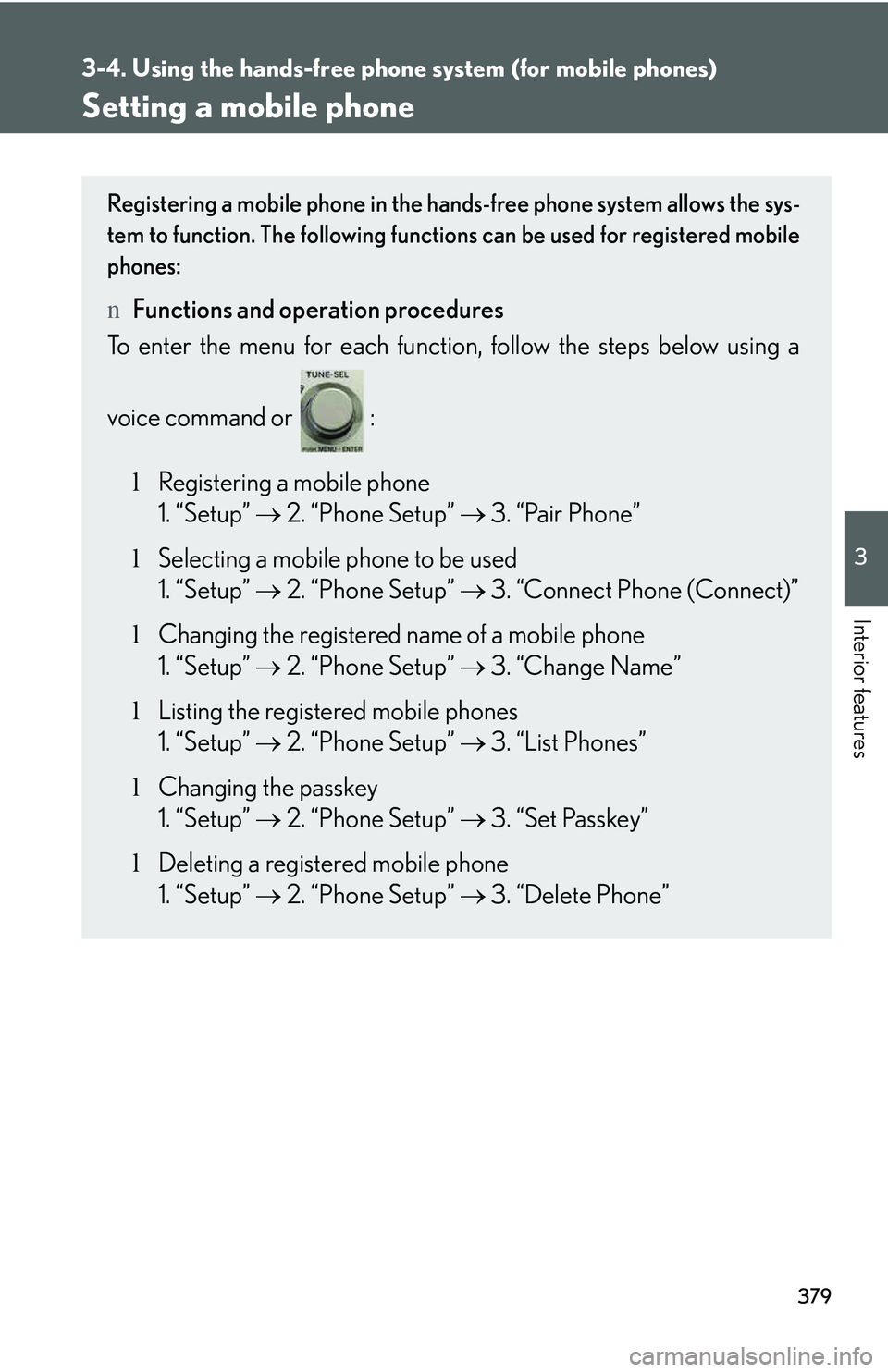
379
3-4. Using the hands-free phone system (for mobile phones)
3
Interior features
Setting a mobile phone
Registering a mobile phone in the hands-free phone system allows the sys-
tem to function. The following functions can be used for registered mobile
phones:
nFunctions and operation procedures
To enter the menu for each function, follow the steps below using a
voice command or :
lRegistering a mobile phone
1. “Setup” �→ 2. “Phone Setup” �→ 3. “Pair Phone”
lSelecting a mobile phone to be used
1. “Setup” �→ 2. “Phone Setup” �→ 3. “Connect Phone (Connect)”
lChanging the registered name of a mobile phone
1. “Setup” �→ 2. “Phone Setup” �→ 3. “Change Name”
lListing the registered mobile phones
1. “Setup” �→ 2. “Phone Setup” �→ 3. “List Phones”
lChanging the passkey
1. “Setup” �→ 2. “Phone Setup” �→ 3. “Set Passkey”
lDeleting a registered mobile phone
1. “Setup” �→ 2. “Phone Setup” �→ 3. “Delete Phone”
Page 452 of 821
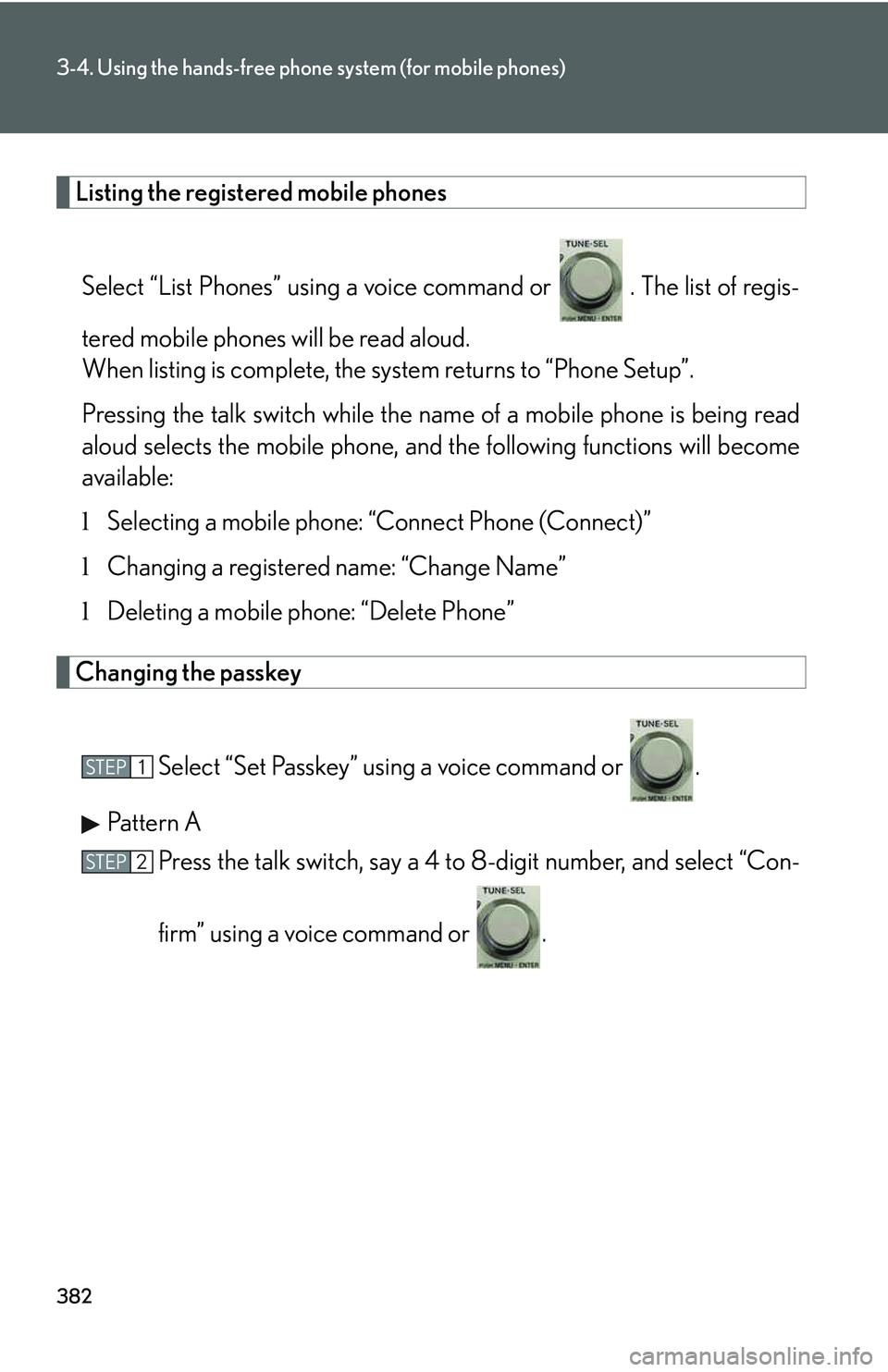
382
3-4. Using the hands-free phone system (for mobile phones)
Listing the registered mobile phones
Select “List Phones” using a voice command or . The list of regis-
tered mobile phones will be read aloud.
When listing is complete, the system returns to “Phone Setup”.
Pressing the talk switch while the name of a mobile phone is being read
aloud selects the mobile phone, and the following functions will become
available:
lSelecting a mobile phone: “Connect Phone (Connect)”
lChanging a registered name: “Change Name”
lDeleting a mobile phone: “Delete Phone”
Changing the passkey
Select “Set Passkey” using a voice command or .
Pattern A
Press the talk switch, say a 4 to 8-digit number, and select “Con-
firm” using a voice command or .
STEP1
STEP2
Page 453 of 821
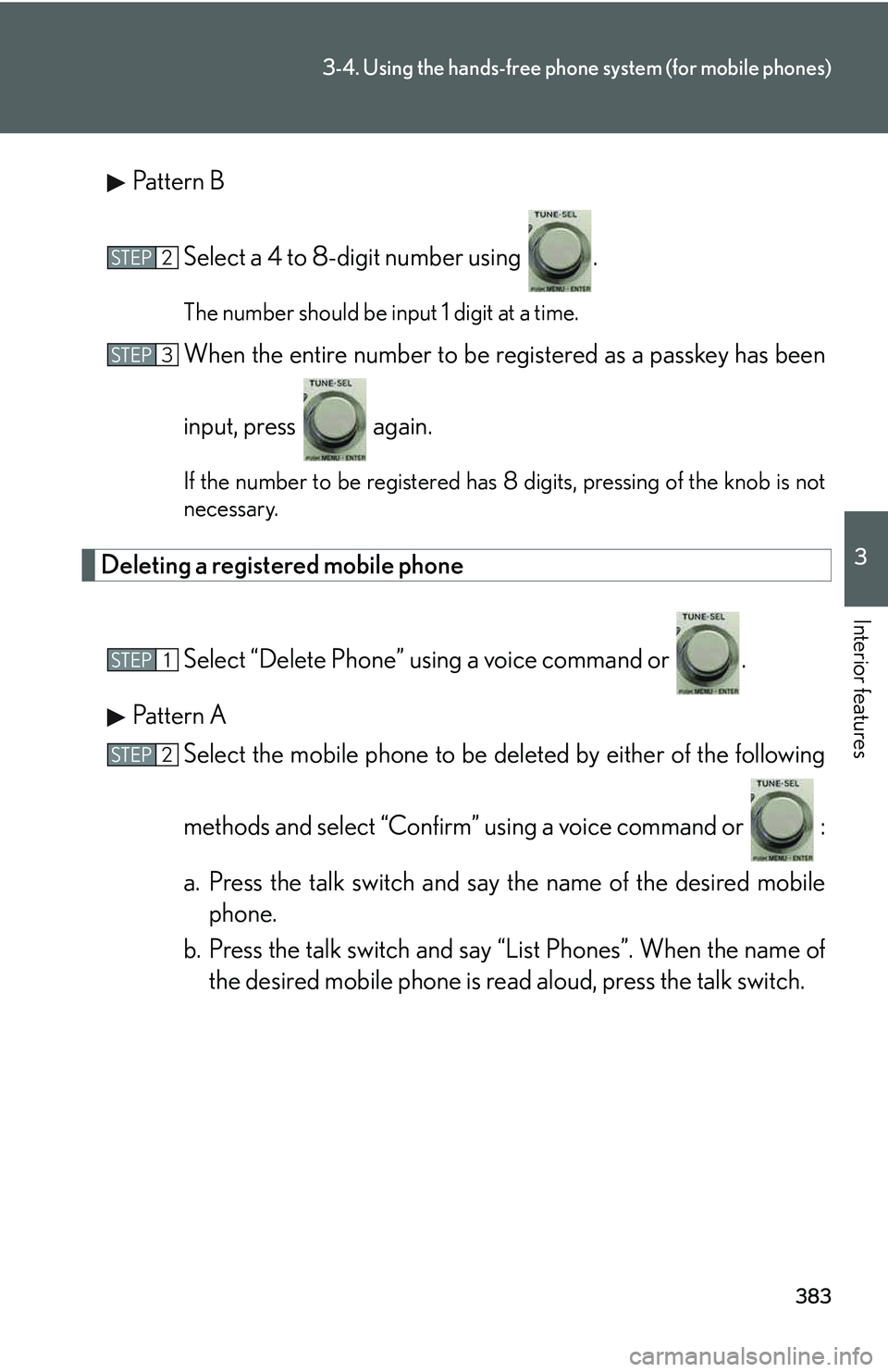
383
3-4. Using the hands-free phone system (for mobile phones)
3
Interior features
Pattern B
Select a 4 to 8-digit number using .
The number should be input 1 digit at a time.
When the entire number to be registered as a passkey has been
input, press again.
If the number to be registered has 8 digits, pressing of the knob is not
necessary.
Deleting a registered mobile phone
Select “Delete Phone” using a voice command or .
Pattern A
Select the mobile phone to be deleted by either of the following
methods and select “Confirm” using a voice command or :
a. Press the talk switch and say the name of the desired mobile
phone.
b. Press the talk switch and say “List Phones”. When the name of
the desired mobile phone is read aloud, press the talk switch.
STEP2
STEP3
STEP1
STEP2
Page 468 of 821
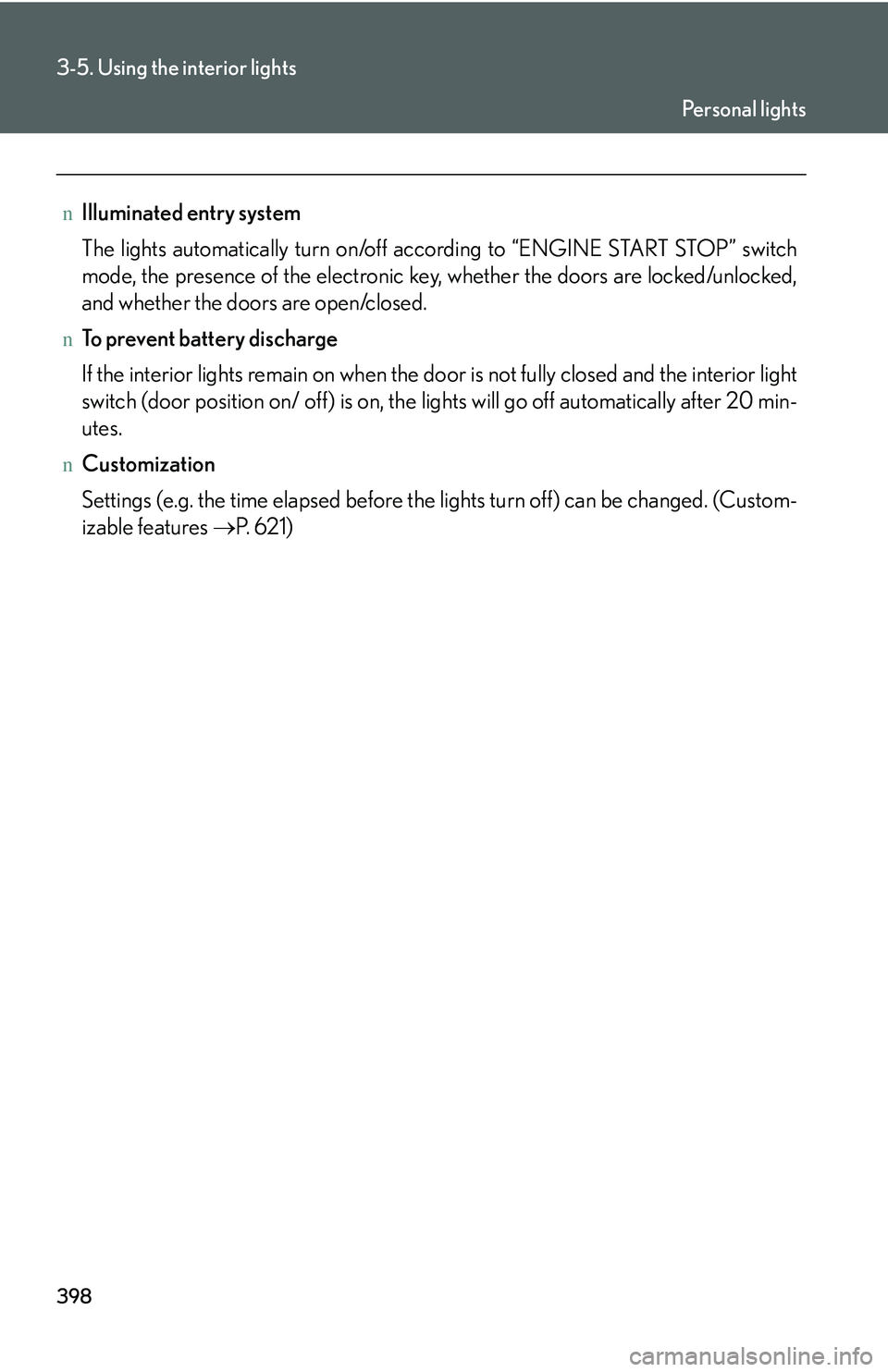
398
3-5. Using the interior lights
nIlluminated entry system
The lights automatically turn on/off according to “ENGINE START STOP” switch
mode, the presence of the electronic key, whether the doors are locked/unlocked,
and whether the doors are open/closed.
nTo prevent battery discharge
If the interior lights remain on when the door is not fully closed and the interior light
switch (door position on/ off) is on, the lights will go off automatically after 20 min-
utes.
nCustomization
Settings (e.g. the time elapsed before the lights turn off) can be changed. (Custom-
izable features �→P. 6 2 1 )
Pe r s o n a l l i g h t s
Page 470 of 821
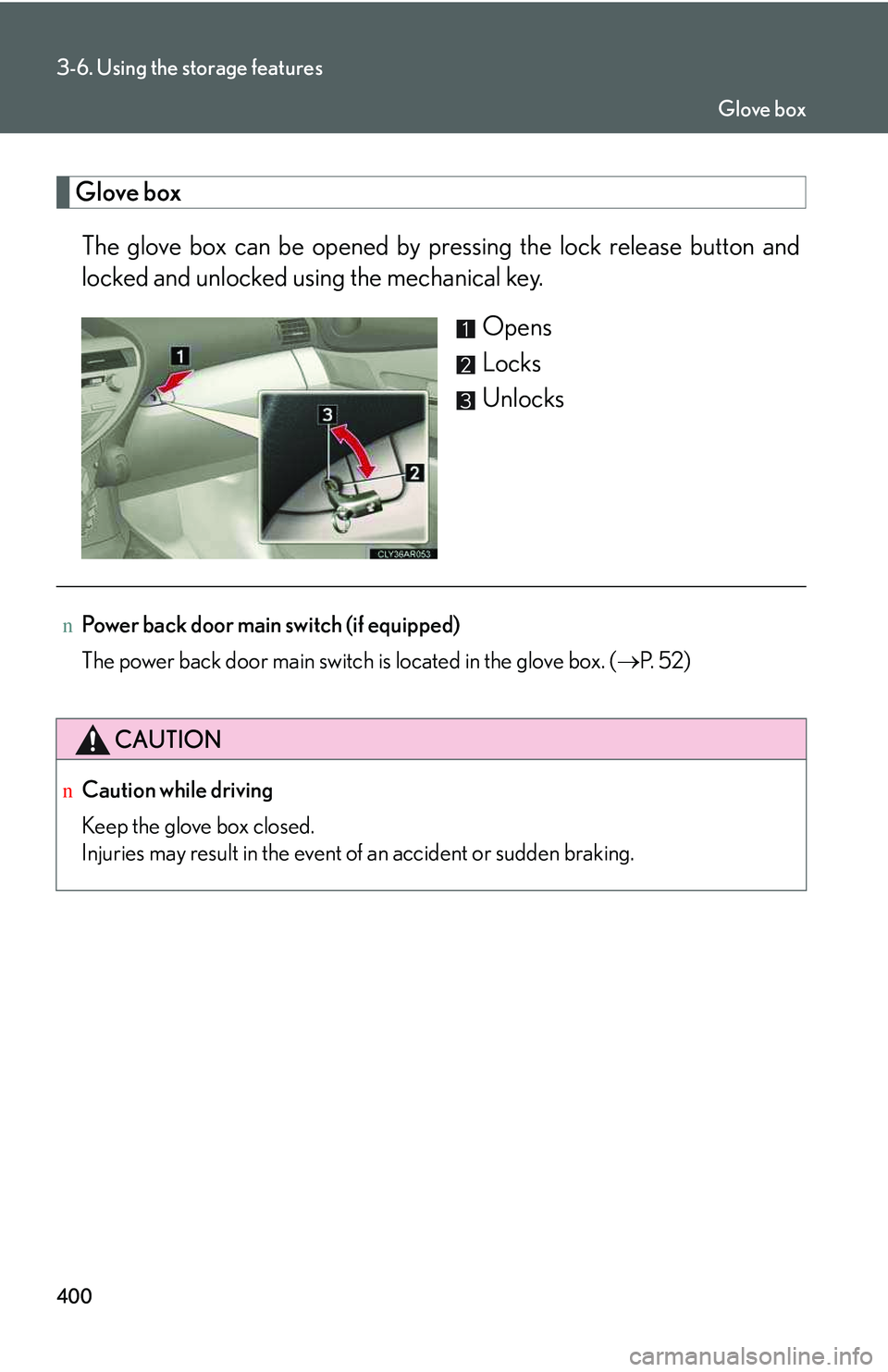
400
3-6. Using the storage features
Glove box
The glove box can be opened by pressing the lock release button and
locked and unlocked using the mechanical key.
Opens
Locks
Unlocks
nPower back door main switch (if equipped)
The power back door main switch is located in the glove box. (�→P. 5 2 )
CAUTION
nCaution while driving
Keep the glove box closed.
Injuries may result in the event of an accident or sudden braking.
Glove box