USB port LEXUS RX350 2011 Owners Manual
[x] Cancel search | Manufacturer: LEXUS, Model Year: 2011, Model line: RX350, Model: LEXUS RX350 2011Pages: 821, PDF Size: 13.27 MB
Page 58 of 821
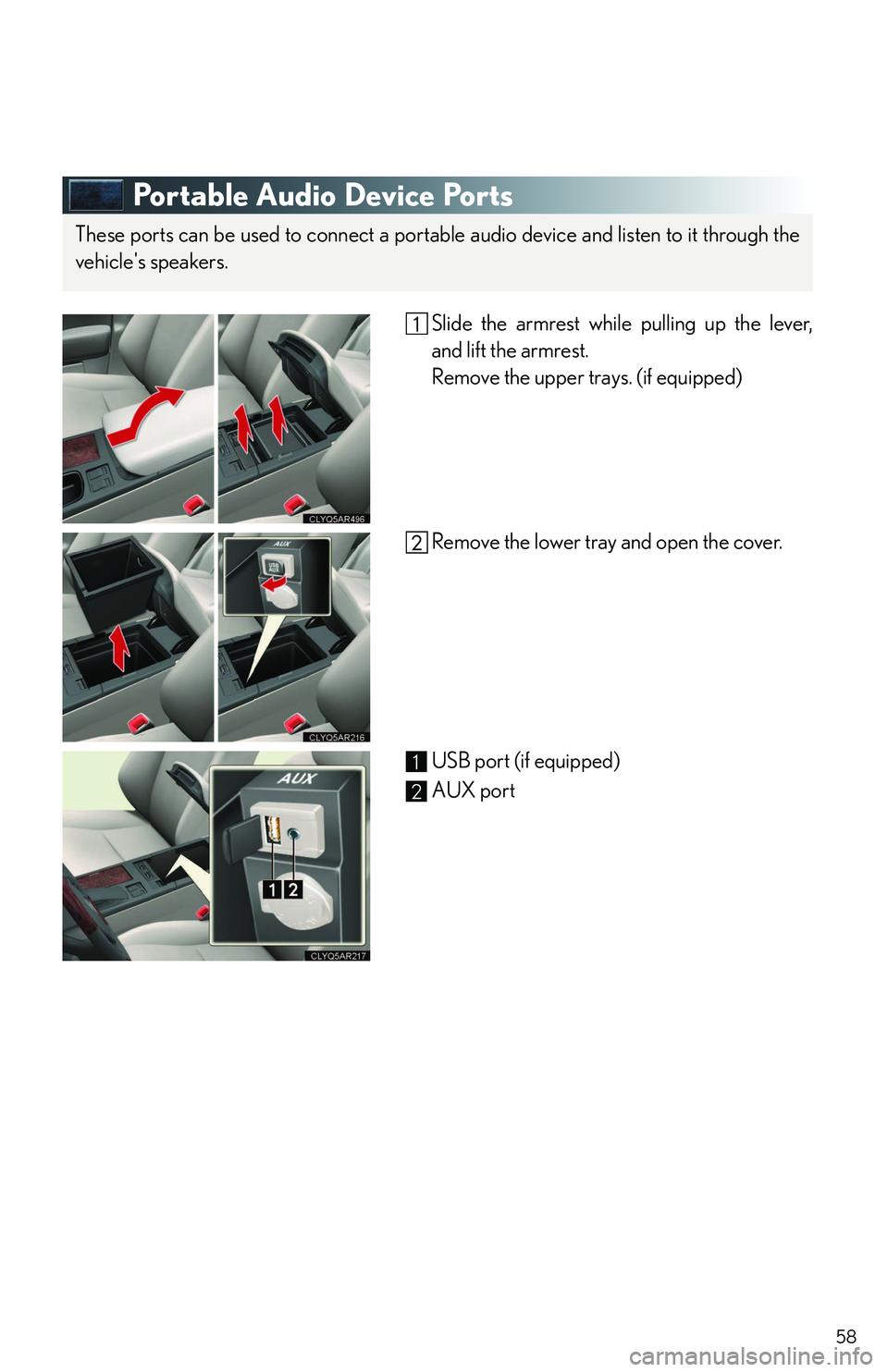
58
Portable Audio Device Ports
Slide the armrest while pulling up the lever,
and lift the armrest.
Remove the upper trays. (if equipped)
Remove the lower tray and open the cover.
USB port (if equipped)
AUX port
These ports can be used to connect a portable audio device and listen to it through the
vehicle's speakers.
1
2
Page 77 of 821
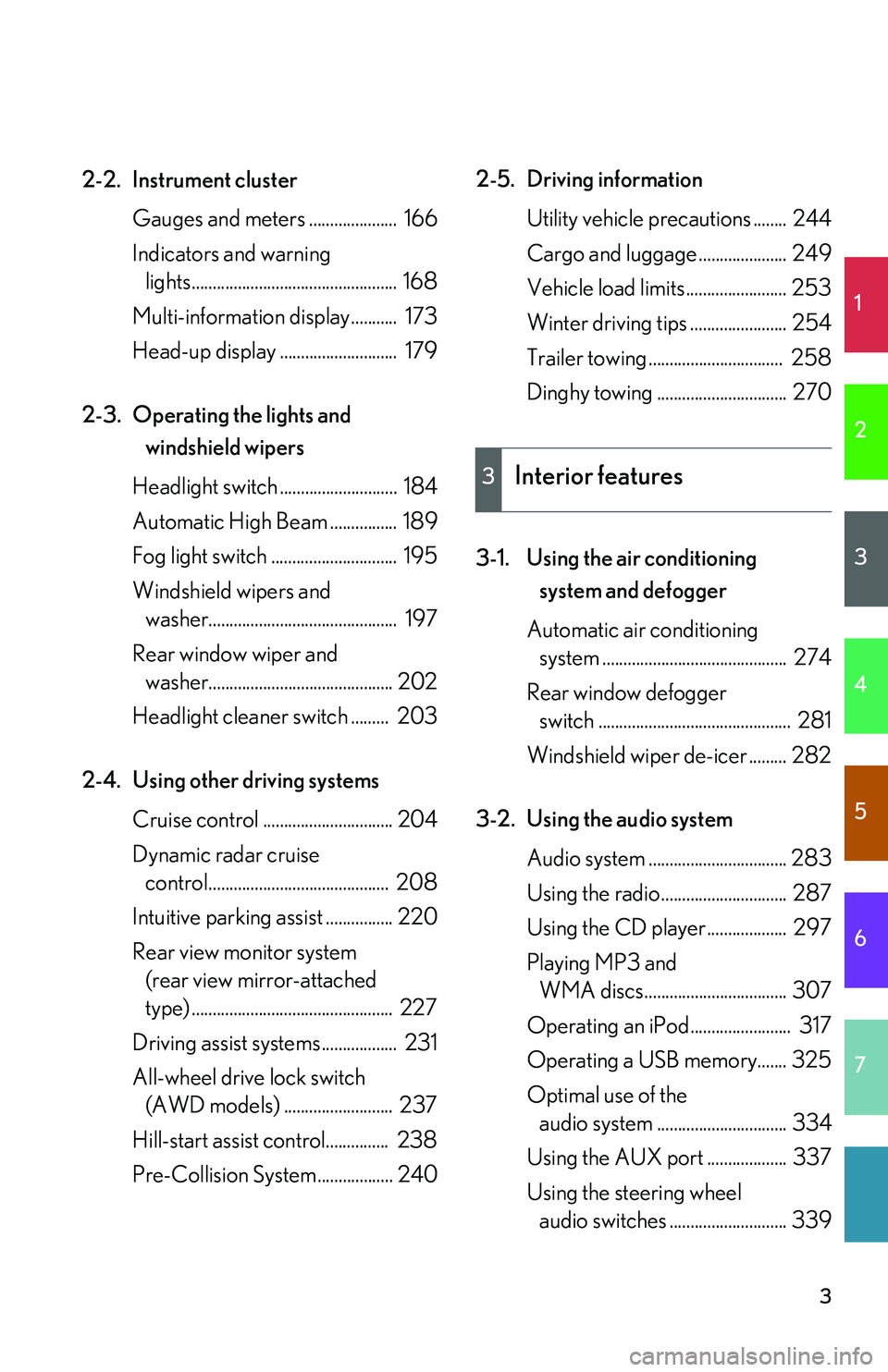
1
2
3
4
5
6
7
3
2-2.Instrument cluster
Gauges and meters ..................... 166
Indicators and warning
lights................................................. 168
Multi-information display........... 173
Head-up display ............................ 179
2-3. Operating the lights and
windshield wipers
Headlight switch ............................ 184
Automatic High Beam ................ 189
Fog light switch .............................. 195
Windshield wipers and
washer............................................. 197
Rear window wiper and
washer............................................ 202
Headlight cleaner switch ......... 203
2-4. Using other driving systems
Cruise control ............................... 204
Dynamic radar cruise
control........................................... 208
Intuitive parking assist ................ 220
Rear view monitor system
(rear view mirror-attached
type) ................................................ 227
Driving assist systems.................. 231
All-wheel drive lock switch
(AWD models) .......................... 237
Hill-start assist control............... 238
Pre-Collision System.................. 240
2-5. Driving information
Utility vehicle precautions ........ 244
Cargo and luggage ..................... 249
Vehicle load limits ........................ 253
Winter driving tips ....................... 254
Trailer towing ................................ 258
Dinghy towing ............................... 270
3-1. Using the air conditioning
system and defogger
Automatic air conditioning
system ............................................ 274
Rear window defogger
switch .............................................. 281
Windshield wiper de-icer ......... 282
3-2. Using the audio system
Audio system ................................. 283
Using the radio.............................. 287
Using the CD player................... 297
Playing MP3 and
WMA discs.................................. 307
Operating an iPod........................ 317
Operating a USB memory....... 325
Optimal use of the
audio system ............................... 334
Using the AUX port ................... 337
Using the steering wheel
audio switches ............................ 339
3Interior features
Page 84 of 821
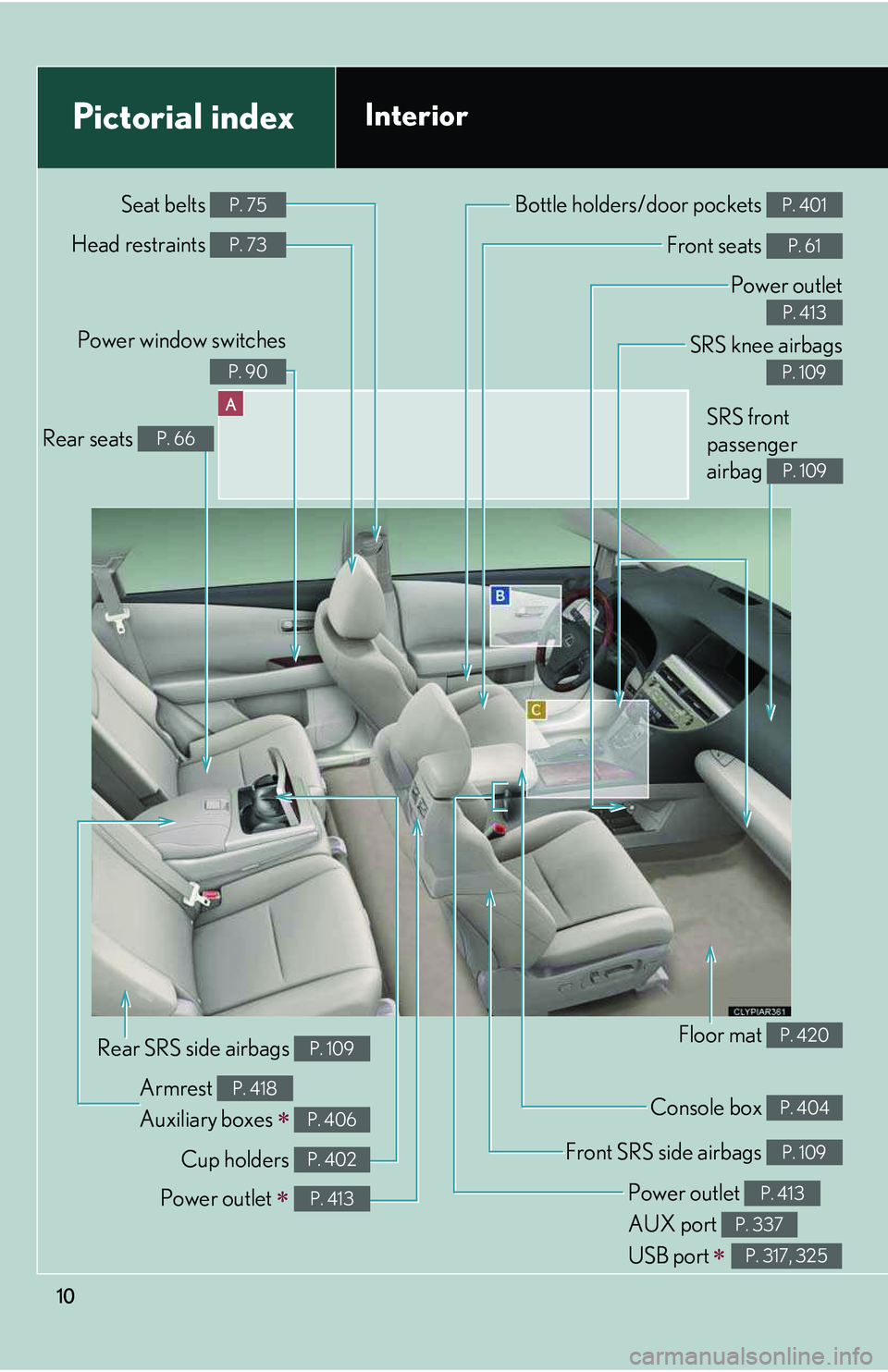
10
A
Power outlet
P. 413
Floor mat P. 420
Pictorial indexInterior
Front SRS side airbags P. 109
SRS knee airbags
P. 109
Front seats P. 61
Console box P. 404
Bottle holders/door pockets P. 401
Power window switches
P. 90
Head restraints P. 73
Seat belts P. 75
Cup holders P. 402
Armrest
Auxiliary boxes �∗
P. 418
P. 406
Rear SRS side airbags P. 109
Rear seats P. 66
Power outlet
AUX port
USB port �∗�
P. 413
P. 337
P. 317, 325
Power outlet �∗ P. 413
SRS front
passenger
airbag P. 109
Page 355 of 821
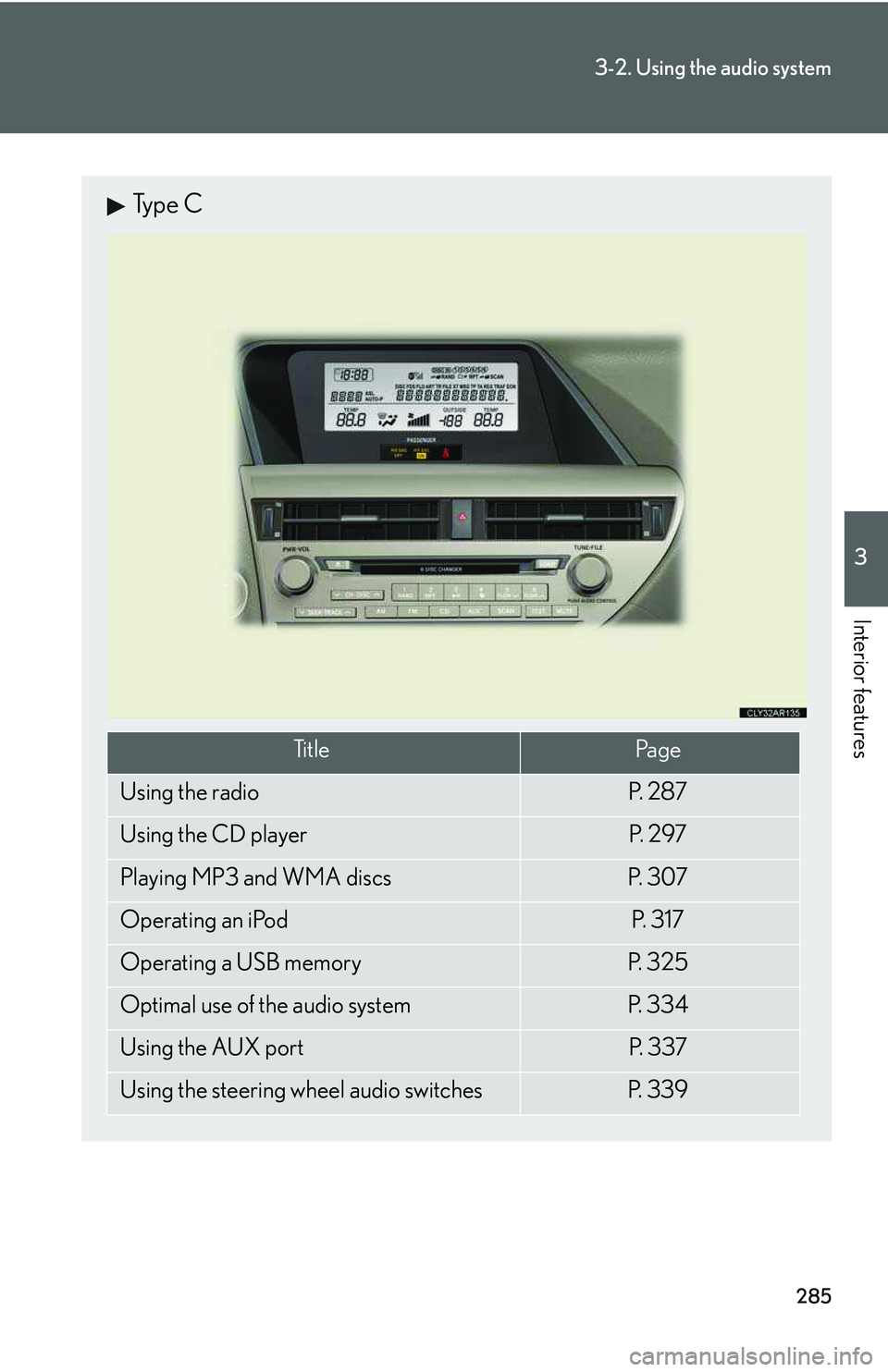
285
3-2. Using the audio system
3
Interior features
Type C
Ti t l ePa g e
Using the radioP. 2 8 7
Using the CD playerP. 2 9 7
Playing MP3 and WMA discsP. 3 0 7
Operating an iPodP. 3 1 7
Operating a USB memoryP. 3 2 5
Optimal use of the audio systemP. 3 3 4
Using the AUX portP. 3 3 7
Using the steering wheel audio switchesP. 3 3 9
Page 399 of 821

329
3-2. Using the audio system
3
Interior features
nUSB memory functions
lDepending on the USB memory that is connected to the system, the device
itself may not be operable and certain functions may not be available. If the
device is inoperable or a function is unavailable due to a malfunction (as
opposed to a system specification), disconnecting the device and reconnecting
it once again may resolve the problem.
lIf the USB memory still does not begin operation after being disconnected and
reconnected, format the memory.
nDisplay
�→P. 3 0 3
nRouting portable audio device cables
�→P. 3 2 3
nError messages
“ERROR”: This indicates a problem in the USB memory or its connection.
“NO MUSIC”: This indicates that no MP3/WMA files are included in the USB
memory.
Page 403 of 821
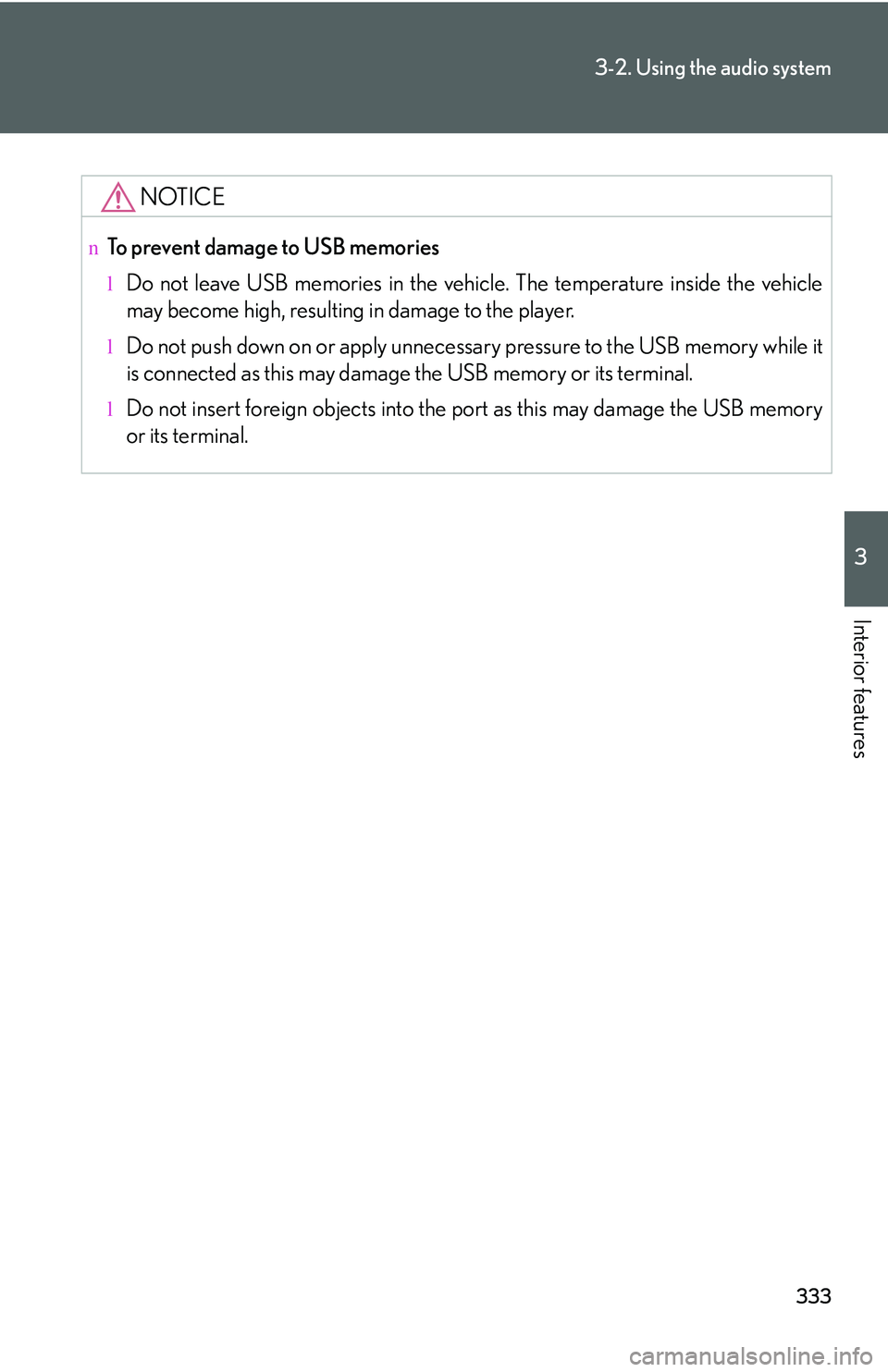
333
3-2. Using the audio system
3
Interior features
NOTICE
nTo prevent damage to USB memories
lDo not leave USB memories in the vehicle. The temperature inside the vehicle
may become high, resulting in damage to the player.
lDo not push down on or apply unnecessary pressure to the USB memory while it
is connected as this may damage the USB memory or its terminal.
lDo not insert foreign objects into the port as this may damage the USB memory
or its terminal.
Page 720 of 821
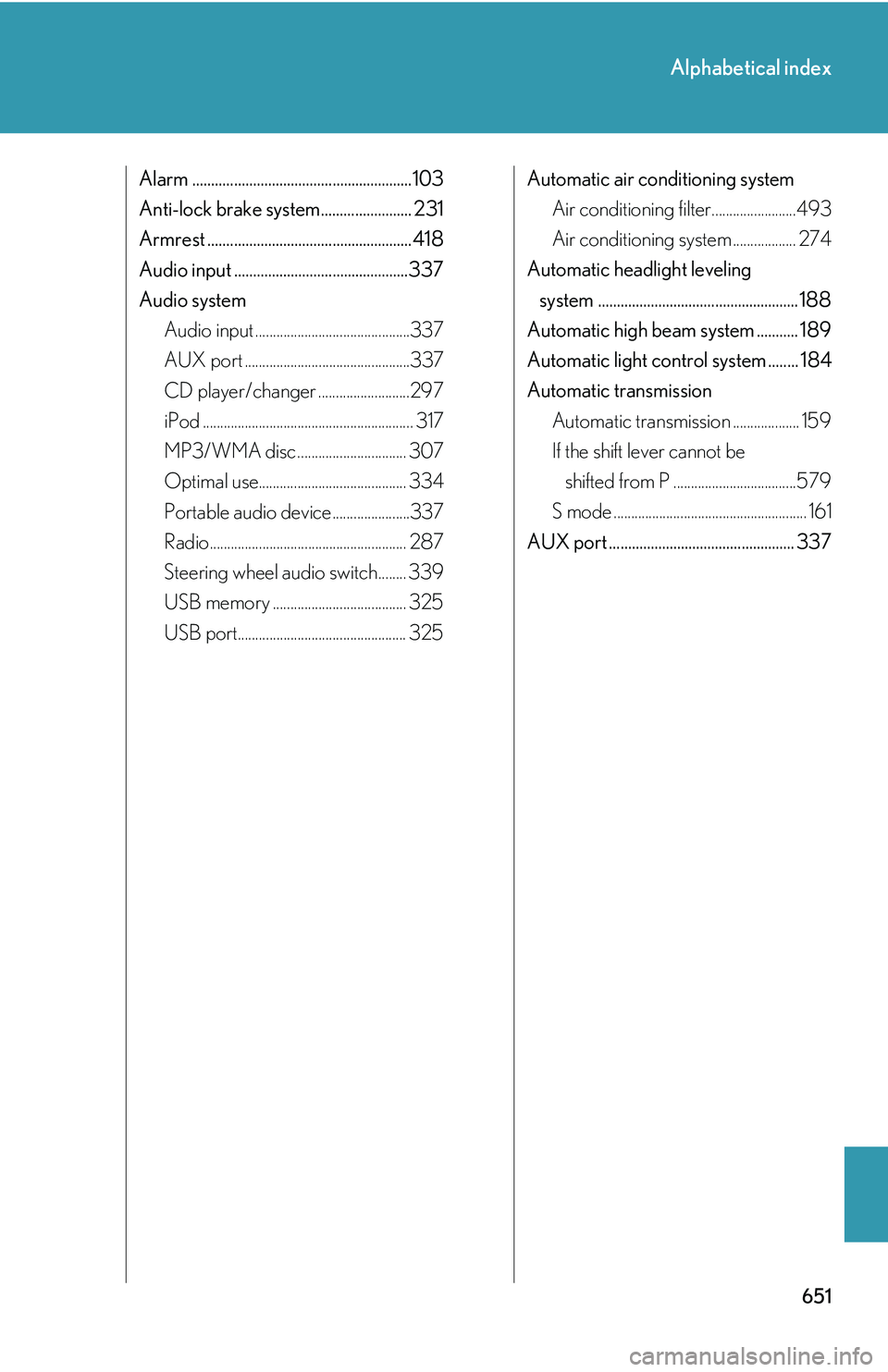
651
Alphabetical index
Alarm ..........................................................103
Anti-lock brake system........................ 231
Armrest ......................................................418
Audio input ..............................................337
Audio system
Audio input ............................................337
AUX port ...............................................337
CD player/changer ..........................297
iPod ............................................................ 317
MP3/WMA disc ............................... 307
Optimal use.......................................... 334
Portable audio device......................337
Radio........................................................ 287
Steering wheel audio switch........ 339
USB memory ...................................... 325
USB port................................................ 325
Automatic air conditioning system
Air conditioning filter........................493
Air conditioning system .................. 274
Automatic headlight leveling
system ..................................................... 188
Automatic high beam system ........... 189
Automatic light control system ........ 184
Automatic transmission
Automatic transmission ................... 159
If the shift lever cannot be
shifted from P ...................................579
S mode ....................................................... 161
AUX port ................................................. 337
Page 731 of 821
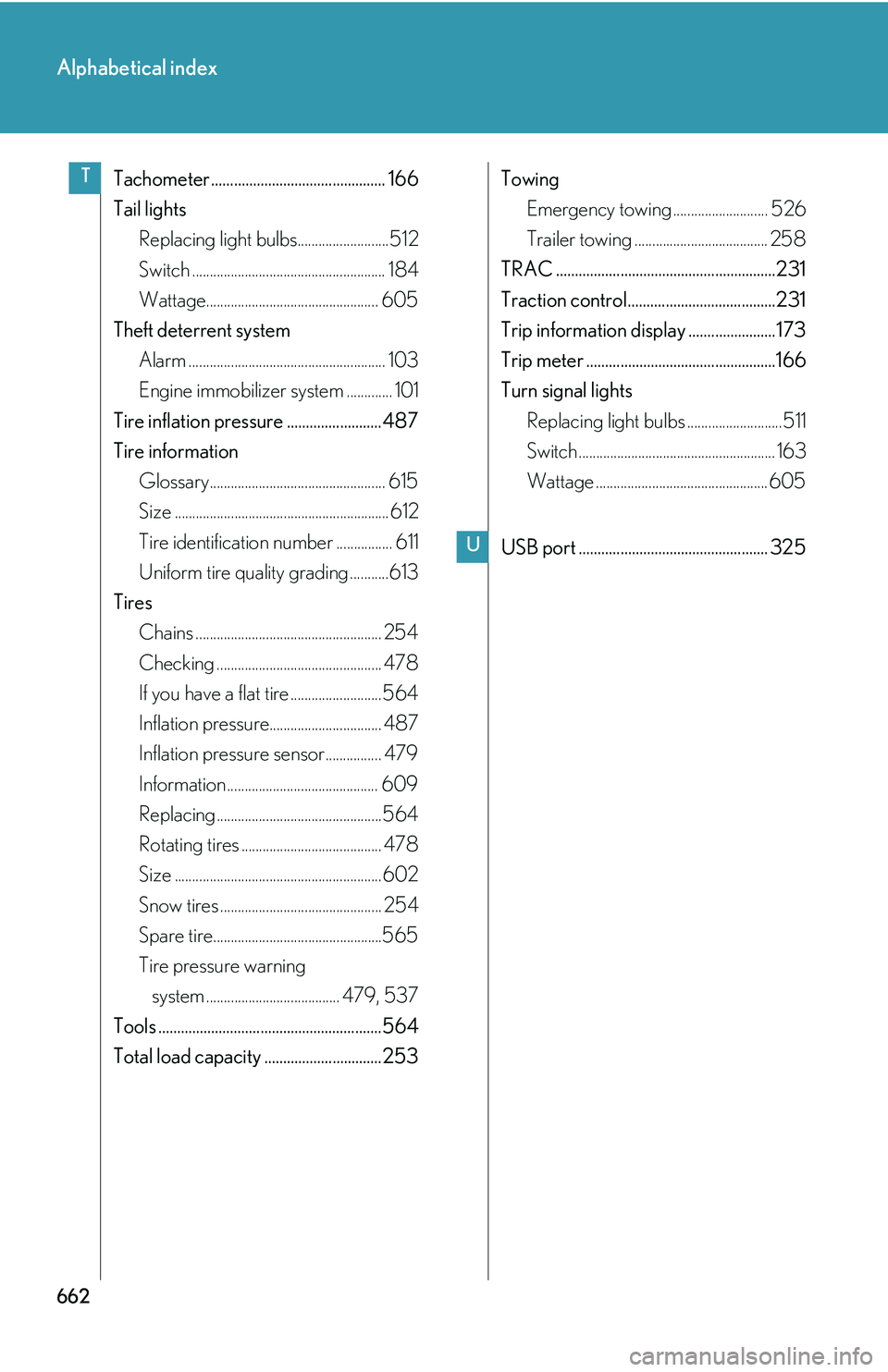
662
Alphabetical index
Tachometer .............................................. 166
Tail lights
Replacing light bulbs..........................512
Switch ....................................................... 184
Wattage................................................. 605
Theft deterrent system
Alarm ........................................................ 103
Engine immobilizer system ............. 101
Tire inflation pressure ......................... 487
Tire information
Glossary.................................................. 615
Size ............................................................. 612
Tire identification number ................ 611
Uniform tire quality grading ...........613
Tires
Chains ..................................................... 254
Checking ............................................... 478
If you have a flat tire ..........................564
Inflation pressure................................ 487
Inflation pressure sensor................ 479
Information........................................... 609
Replacing ...............................................564
Rotating tires ........................................ 478
Size ...........................................................602
Snow tires .............................................. 254
Spare tire................................................565
Tire pressure warning
system ...................................... 479, 537
Tools ...........................................................564
Total load capacity ...............................253
Towing
Emergency towing ........................... 526
Trailer towing ...................................... 258
TRAC ..........................................................231
Traction control.......................................231
Trip information display ....................... 173
Trip meter ..................................................166
Turn signal lights
Replacing light bulbs ...........................511
Switch ........................................................ 163
Wattage ................................................. 605
USB port .................................................. 325
T
U