wheel LEXUS RX350 2011 Owners Manual
[x] Cancel search | Manufacturer: LEXUS, Model Year: 2011, Model line: RX350, Model: LEXUS RX350 2011Pages: 821, PDF Size: 13.27 MB
Page 1 of 821
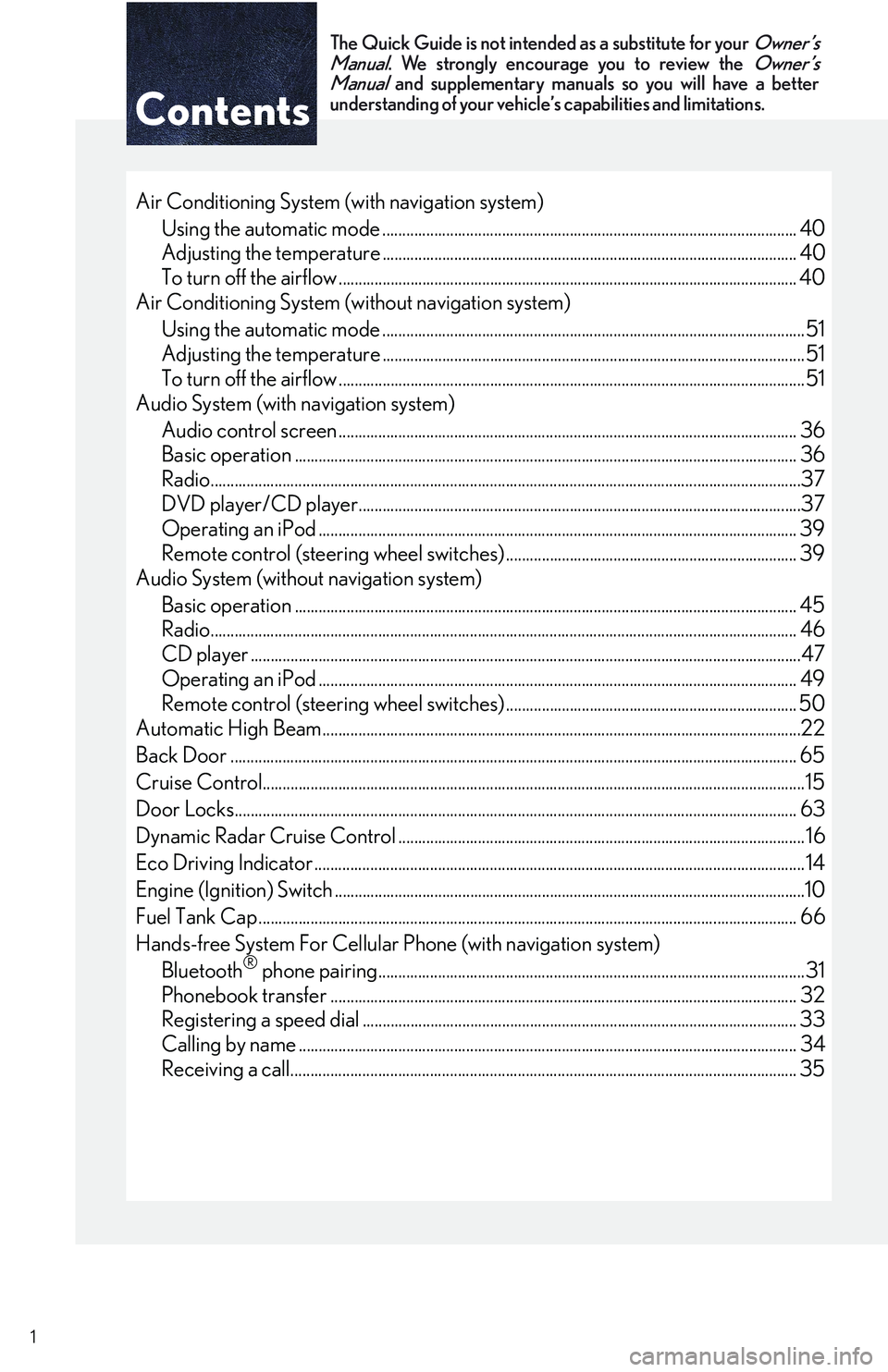
Contents
The Quick Guide is not intended as a substitute for your
Owner’s
Manual
. We strongly encourage you to review the
Owner’s
Manual
and supplementary manuals so you will have a betterunderstanding of your vehicle’s capabilities and limitations.
1
Air Conditioning System (with navigation system)
Using the automatic mode ........................................................................................................40
Adjusting the temperature ........................................................................................................ 40
To turn off the airflow ................................................................................................................... 40
Air Conditioning System (without navigation system)
Using the automatic mode ..........................................................................................................51
Adjusting the temperature ..........................................................................................................51
To turn off the airflow .....................................................................................................................51
Audio System (with navigation system)
Audio control screen ................................................................................................................... 36
Basic operation .............................................................................................................................. 36
Radio....................................................................................................................................................37
DVD player/CD player...............................................................................................................37
Operating an iPod ........................................................................................................................ 39
Remote control (steering wheel switches) ......................................................................... 39
Audio System (without navigation system)
Basic operation .............................................................................................................................. 45
Radio................................................................................................................................................... 46
CD player ..........................................................................................................................................47
Operating an iPod ........................................................................................................................ 49
Remote control (steering wheel switches) ......................................................................... 50
Automatic High Beam........................................................................................................................22
Back Door .............................................................................................................................................. 65
Cruise Control........................................................................................................................................15
Door Locks............................................................................................................................................. 63
Dynamic Radar Cruise Control ...................................................................................................... 16
Eco Driving Indicator ........................................................................................................................... 14
Engine (Ignition) Switch ......................................................................................................................10
Fuel Tank Cap ....................................................................................................................................... 66
Hands-free System For Cellular Phone (with navigation system)
Bluetooth® phone pairing...........................................................................................................31
Phonebook transfer ..................................................................................................................... 32
Registering a speed dial ............................................................................................................. 33
Calling by name ............................................................................................................................. 34
Receiving a call............................................................................................................................... 35
Page 9 of 821
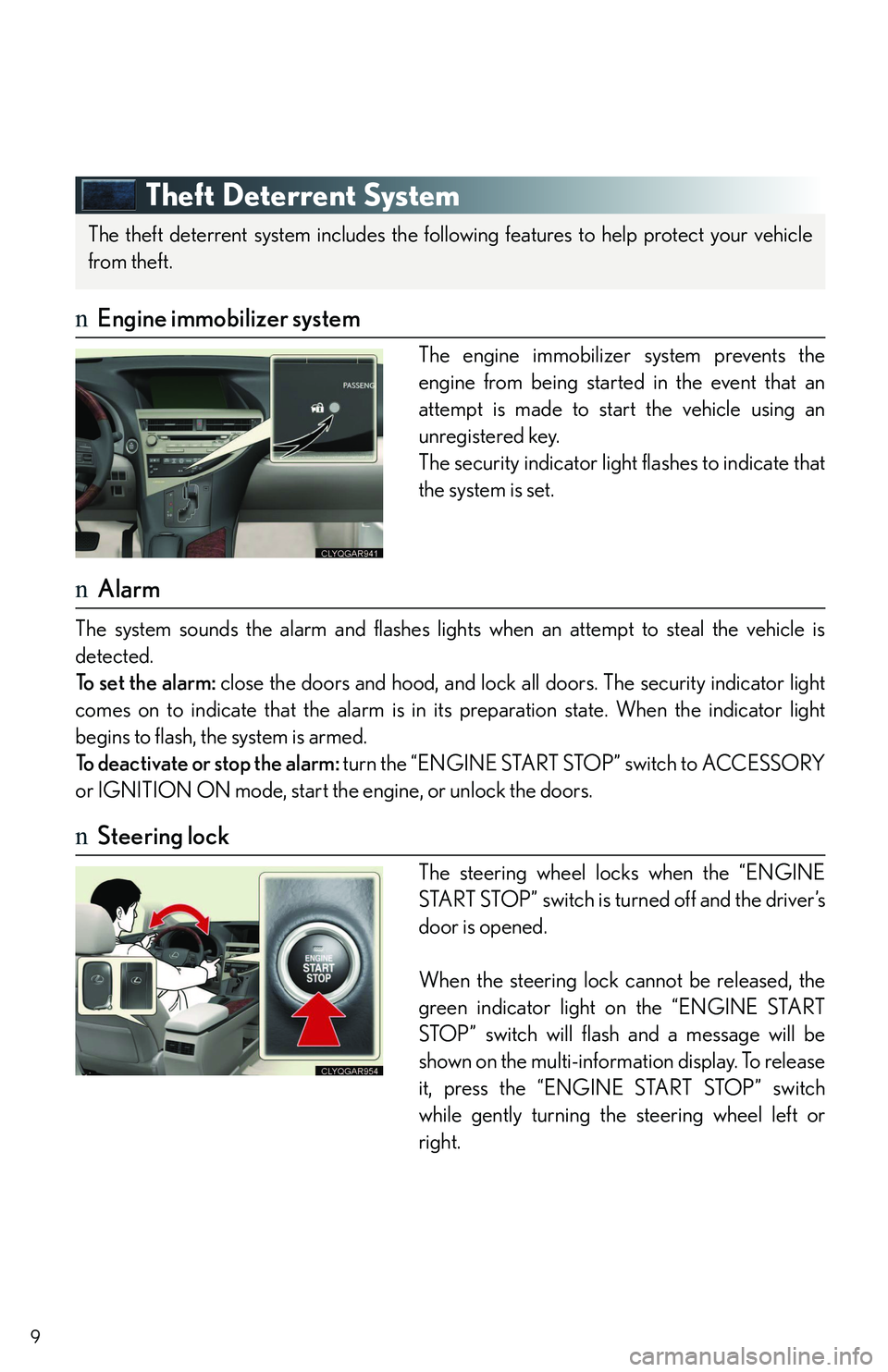
9
Theft Deterrent System
nEngine immobilizer system
The engine immobilizer system prevents the
engine from being started in the event that an
attempt is made to start the vehicle using an
unregistered key.
The security indicator light flashes to indicate that
the system is set.
nAlarm
The system sounds the alarm and flashes lights when an attempt to steal the vehicle is
detected.
To set the alarm: close the doors and hood, and lock all doors. The security indicator light
comes on to indicate that the alarm is in its preparation state. When the indicator light
begins to flash, the system is armed.
To deactivate or stop the alarm: turn the “ENGINE START STOP” switch to ACCESSORY
or IGNITION ON mode, start the engine, or unlock the doors.
nSteering lock
The steering wheel locks when the “ENGINE
START STOP” switch is turned off and the driver’s
door is opened.
When the steering lock cannot be released, the
green indicator light on the “ENGINE START
STOP” switch will flash and a message will be
shown on the multi-information display. To release
it, press the “ENGINE START STOP” switch
while gently turning the steering wheel left or
right.
The theft deterrent system includes the following features to help protect your vehicle
from theft.
Page 35 of 821
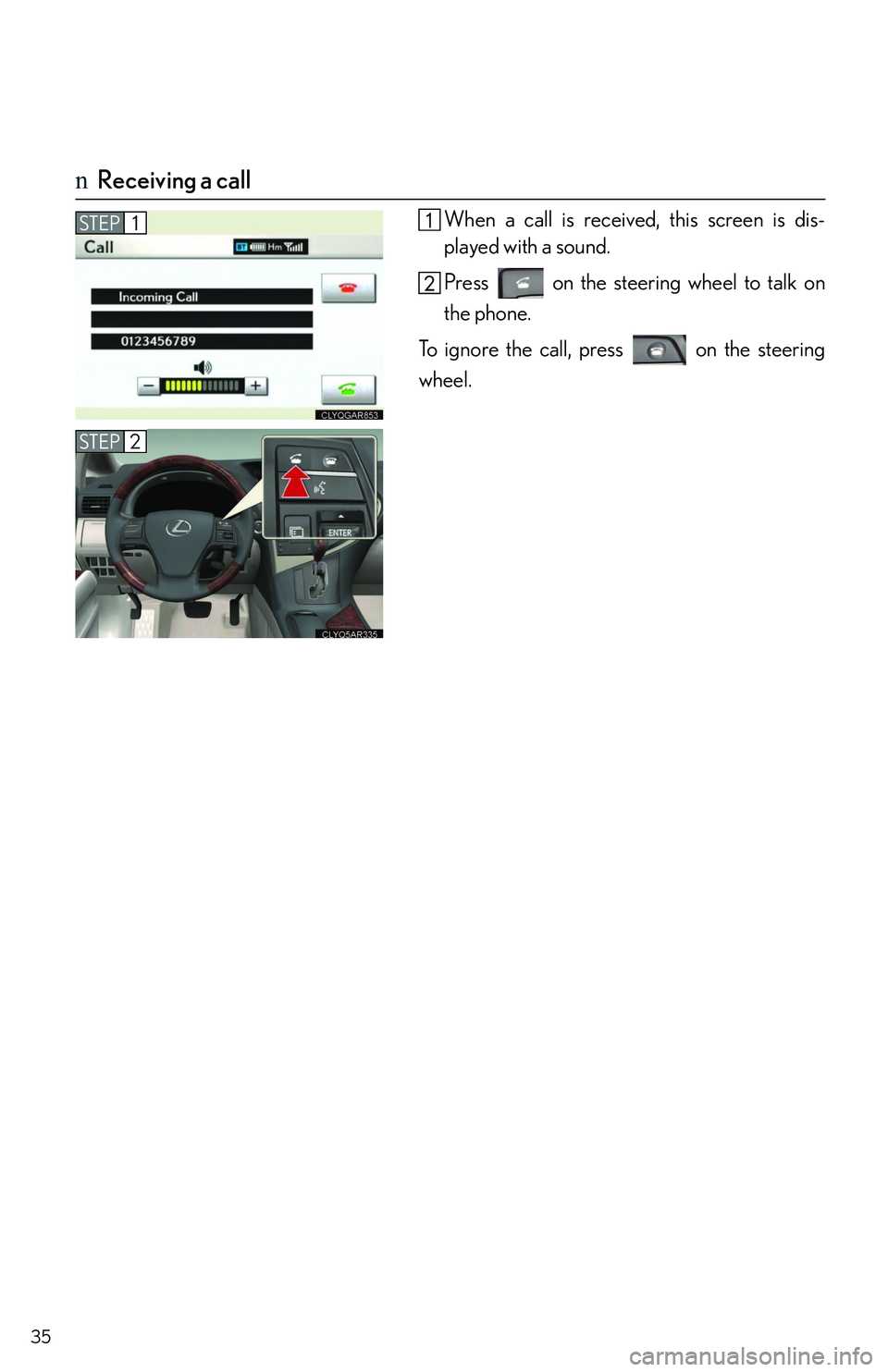
35
nReceiving a call
When a call is received, this screen is dis-
played with a sound.
Press on the steering wheel to talk on
the phone.
To ignore the call, press on the steering
wheel.
STEP1
STEP2
Page 39 of 821
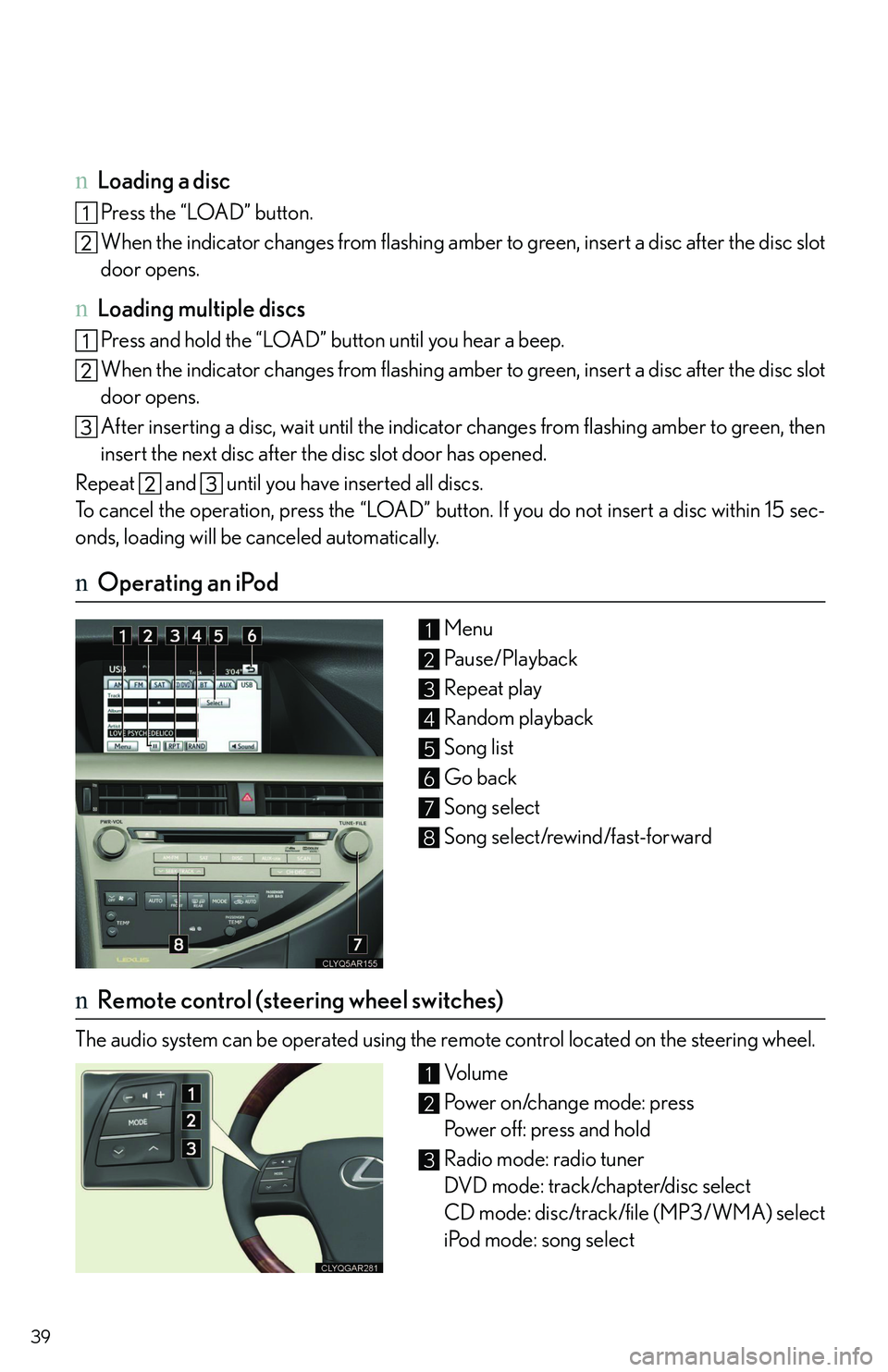
39
nLoading a disc
Press the “LOAD” button.
When the indicator changes from flashing amber to green, insert a disc after the disc slot
door opens.
nLoading multiple discs
Press and hold the “LOAD” button until you hear a beep.
When the indicator changes from flashing amber to green, insert a disc after the disc slot
door opens.
After inserting a disc, wait until the indicator changes from flashing amber to green, then
insert the next disc after the disc slot door has opened.
Repeat and until you have inserted all discs.
To cancel the operation, press the “LOAD” button. If you do not insert a disc within 15 sec-
onds, loading will be canceled automatically.
nOperating an iPod
Menu
Pau s e / P l a y b a c k
Repeat play
Random playback
Song list
Go back
Song select
Song select/rewind/fast-forward
nRemote control (steering wheel switches)
The audio system can be operated using the remote control located on the steering wheel.
Vo l u m e
Power on/change mode: press
Power off: press and hold
Radio mode: radio tuner
DVD mode: track/chapter/disc select
CD mode: disc/track/file (MP3/WMA) select
iPod mode: song select
1
2
3
4
5
6
7
8
1
2
3
Page 50 of 821

50
Typ e B
Random play
Repeat play
Pause/Playback
Go back
Menu/Song select
Text information
Song select/rewind/fast-forward
nRemote control (steering wheel switches)
The audio system can be operated using the remote control located on the steering wheel.
Vo l u m e
Power on/change mode: press
Power off: press and hold
Radio mode: radio tuner
CD mode: disc/track/file (MP3/WMA) select
iPod mode (if equipped): song select
1
2
3
4
5
6
7
1
2
3
Page 52 of 821
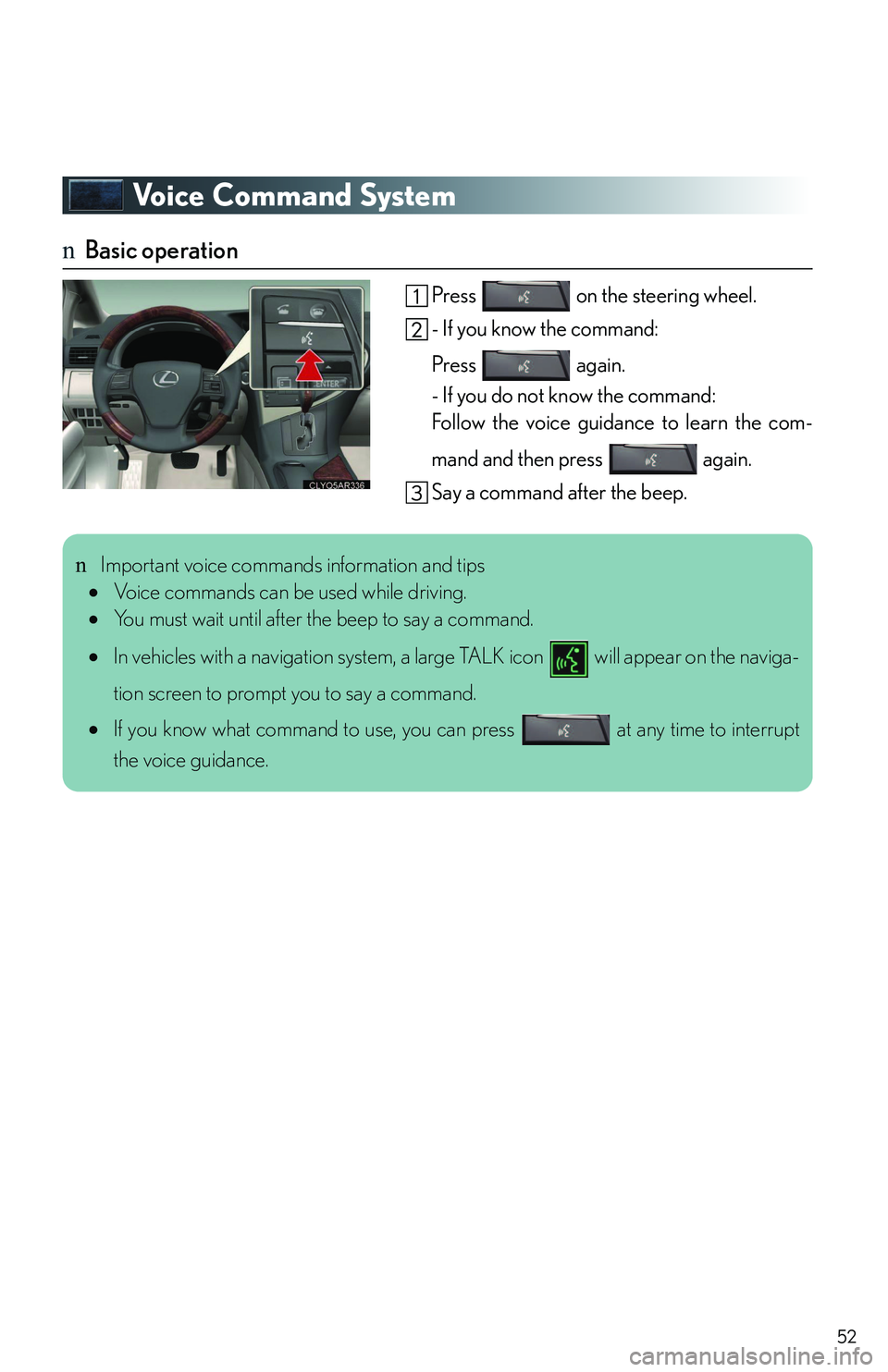
52
Voice Command System
nBasic operation
Press on the steering wheel.
- If you know the command:
Press again.
- If you do not know the command:
Follow the voice guidance to learn the com-
mand and then press again.
Say a command after the beep.
nImportant voice commands information and tips
�•Voice commands can be used while driving.
�•You must wait until after the beep to say a command.
�•In vehicles with a navigation system, a large TALK icon will appear on the naviga-
tion screen to prompt you to say a command.
�•If you know what command to use, you can press at any time to interrupt
the voice guidance.
Page 68 of 821
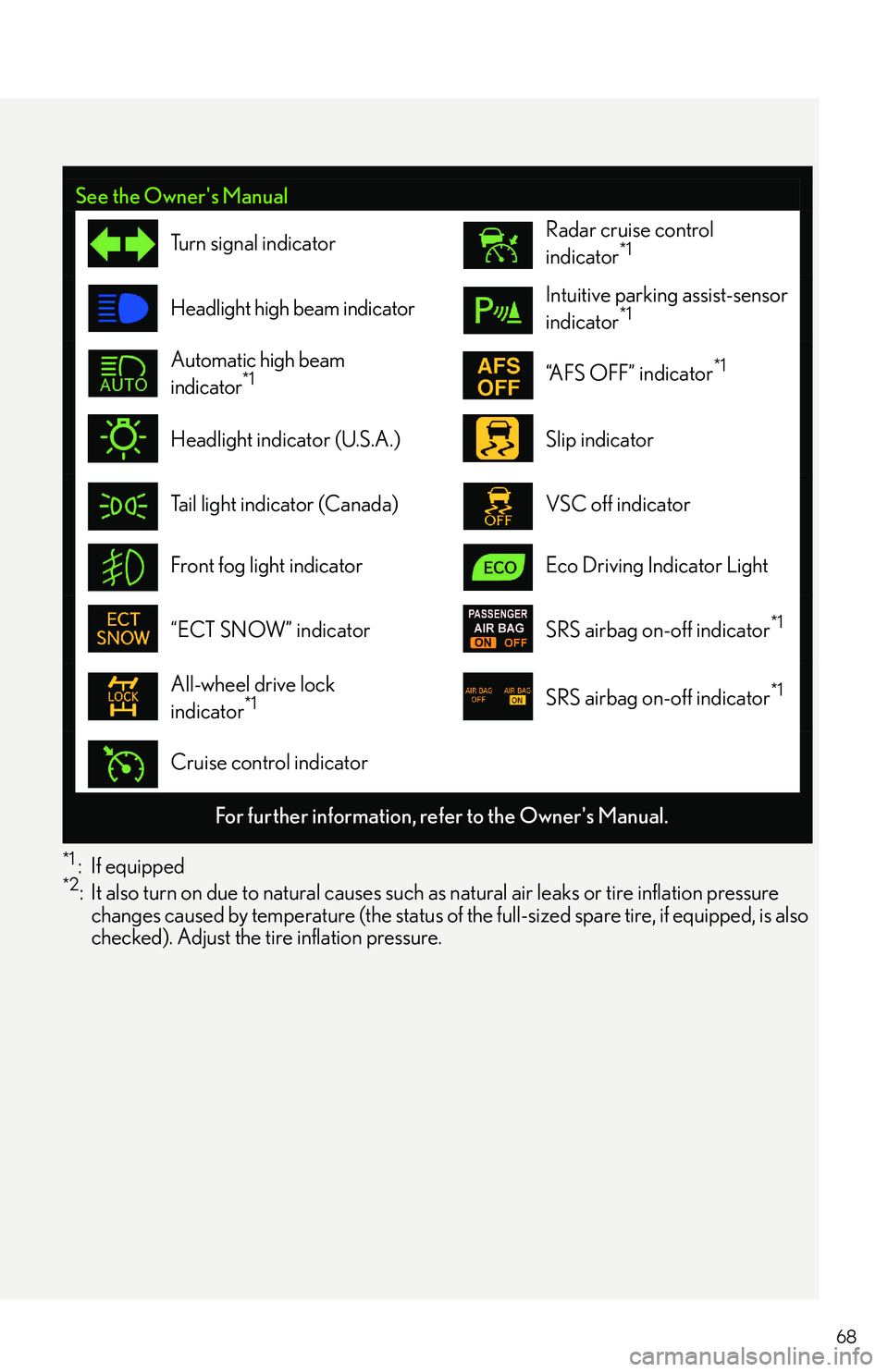
68
*1 : If equipped*2: It also turn on due to natural causes such as natural air leaks or tire inflation pressure
changes caused by temperature (the status of the full-sized spare tire, if equipped, is also checked). Adjust the tire inflation pressure.
See the Owner's Manual
Tu r n s i g n a l i n d i c a t o rRadar cruise control
indicator*1
Headlight high beam indicatorIntuitive parking assist-sensor
indicator*1
Automatic high beam
indicator*1“AFS OFF” indicator*1
Headlight indicator (U.S.A.)Slip indicator
Tail light indicator (Canada)VSC off indicator
Front fog light indicatorEco Driving Indicator Light
“ECT SNOW” indicatorSRS airbag on-off indicator*1
All-wheel drive lock
indicator*1SRS airbag on-off indicator*1
Cruise control indicator
For further information, refer to the Owner's Manual.
Page 70 of 821
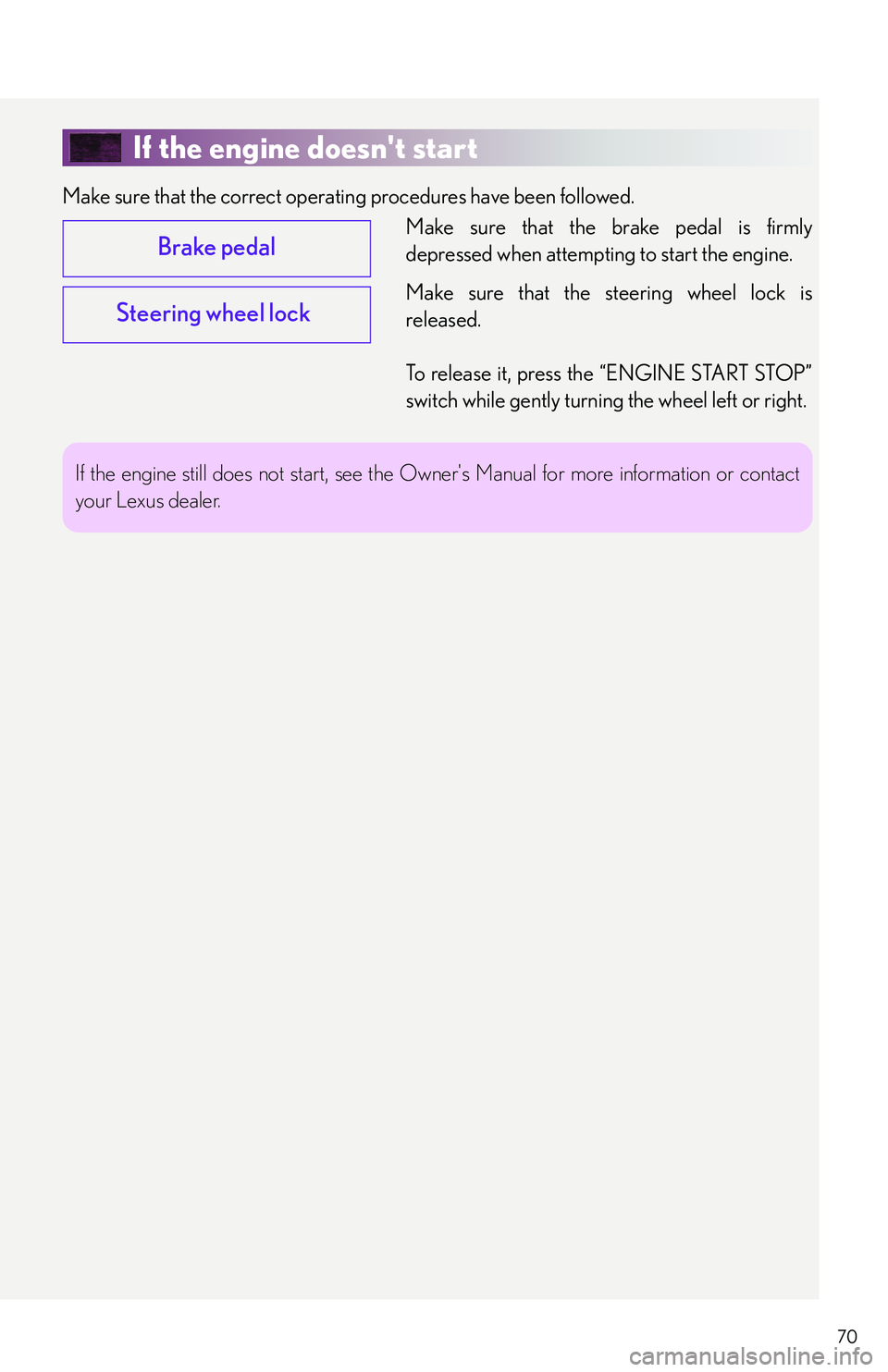
70
If the engine doesn't start
Make sure that the correct operating procedures have been followed.
Make sure that the brake pedal is firmly
depressed when attempting to start the engine.
Make sure that the steering wheel lock is
released.
To release it, press the “ENGINE START STOP”
switch while gently turning the wheel left or right.
Brake pedal
Steering wheel lock
If the engine still does not start, see the Owner's Manual for more information or contact
your Lexus dealer.
Page 76 of 821
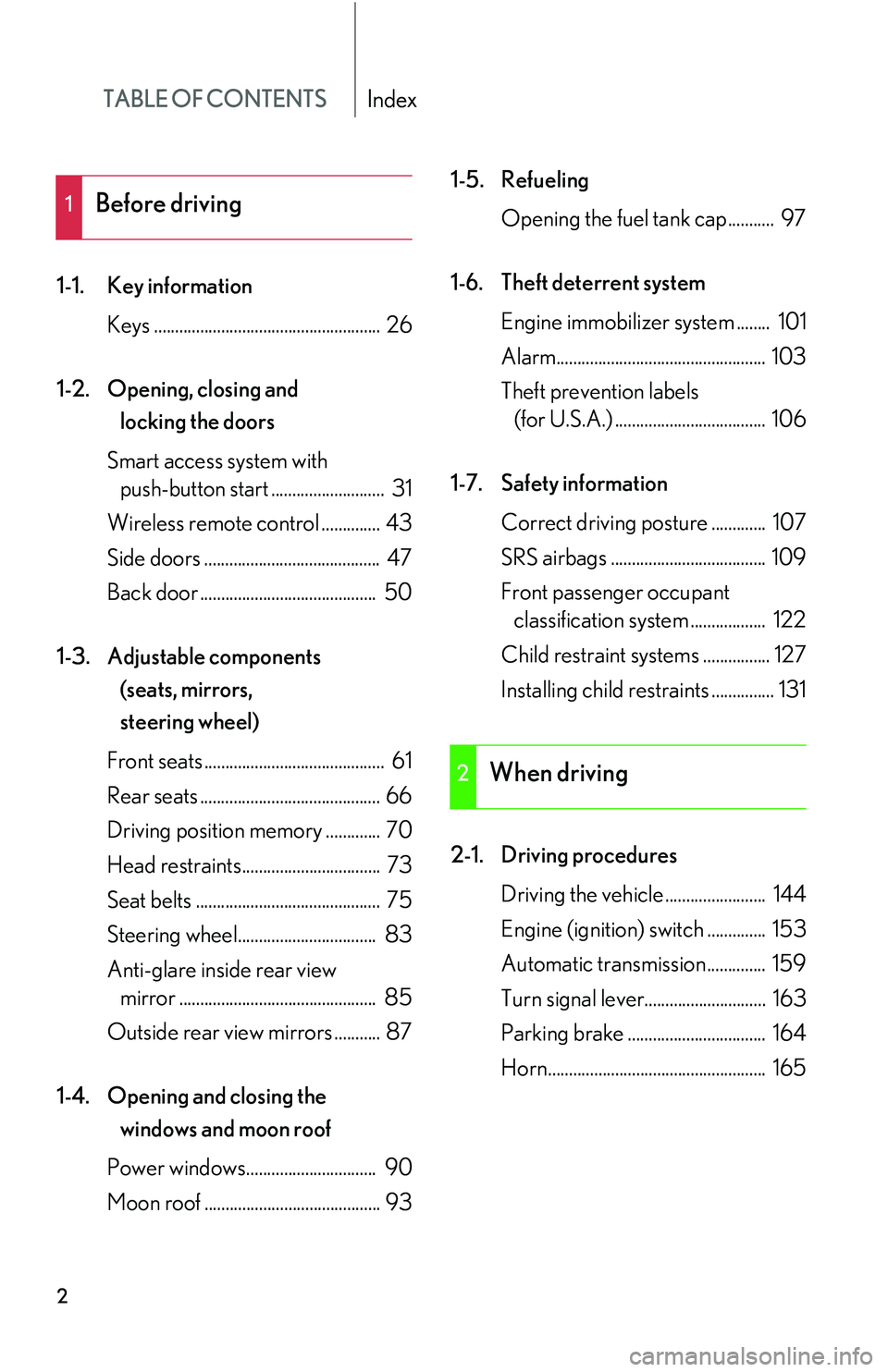
TABLE OF CONTENTSIndex
2
1-1.Key information
Keys ...................................................... 26
1-2. Opening, closing and
locking the doors
Smart access system with
push-button start ........................... 31
Wireless remote control .............. 43
Side doors .......................................... 47
Back door .......................................... 50
1-3. Adjustable components
(seats, mirrors,
steering wheel)
Front seats ........................................... 61
Rear seats ........................................... 66
Driving position memory ............. 70
Head restraints................................. 73
Seat belts ............................................ 75
Steering wheel................................. 83
Anti-glare inside rear view
mirror ............................................... 85
Outside rear view mirrors ........... 87
1-4. Opening and closing the
windows and moon roof
Power windows............................... 90
Moon roof .......................................... 93
1-5. Refueling
Opening the fuel tank cap........... 97
1-6. Theft deterrent system
Engine immobilizer system ........ 101
Alarm.................................................. 103
Theft prevention labels
(for U.S.A.) .................................... 106
1-7. Safety information
Correct driving posture ............. 107
SRS airbags ..................................... 109
Front passenger occupant
classification system .................. 122
Child restraint systems ................ 127
Installing child restraints ............... 131
2-1. Driving procedures
Driving the vehicle ........................ 144
Engine (ignition) switch .............. 153
Automatic transmission.............. 159
Turn signal lever............................. 163
Parking brake ................................. 164
Horn.................................................... 165
1Before driving
2When driving
Page 77 of 821
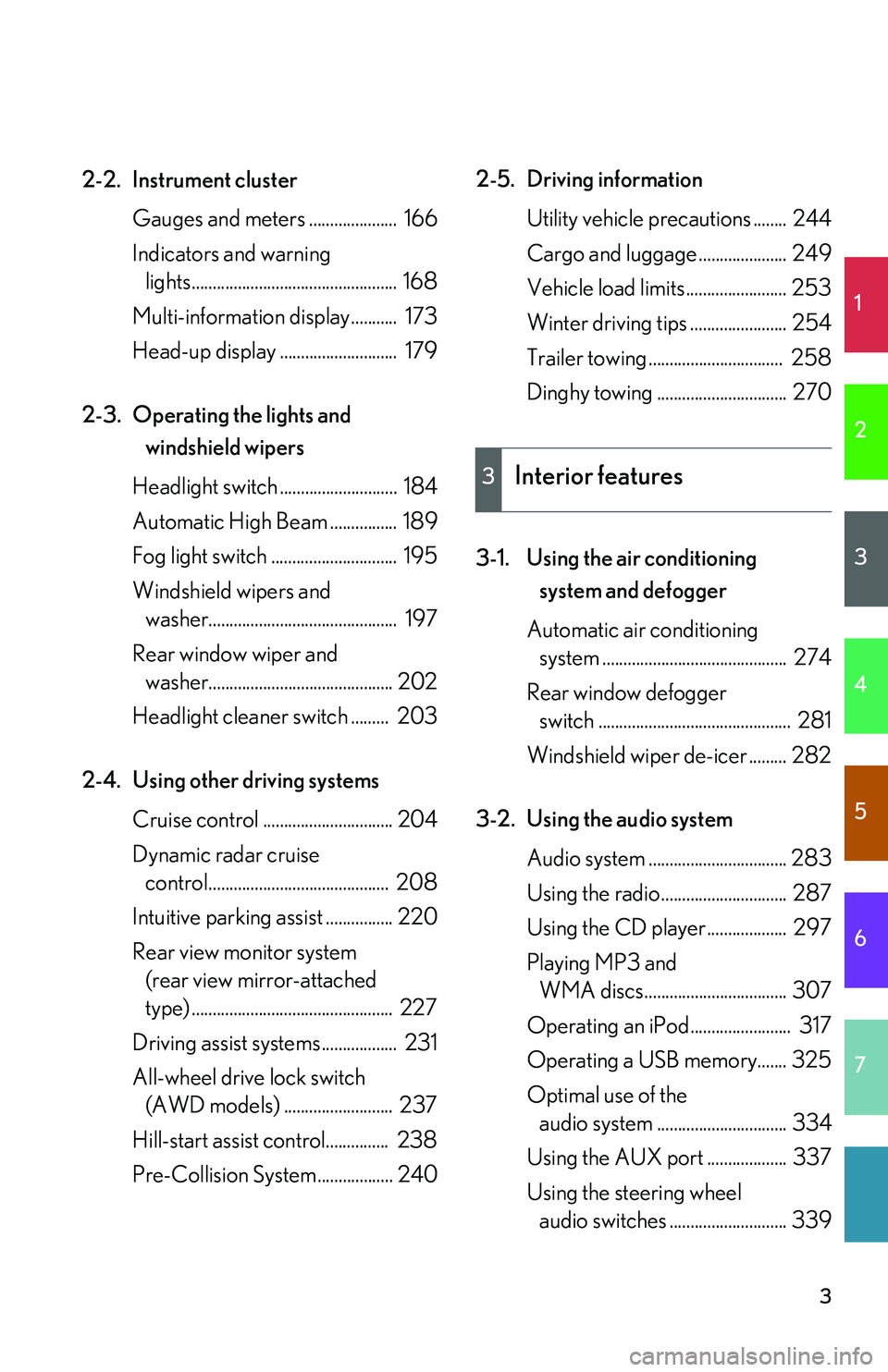
1
2
3
4
5
6
7
3
2-2.Instrument cluster
Gauges and meters ..................... 166
Indicators and warning
lights................................................. 168
Multi-information display........... 173
Head-up display ............................ 179
2-3. Operating the lights and
windshield wipers
Headlight switch ............................ 184
Automatic High Beam ................ 189
Fog light switch .............................. 195
Windshield wipers and
washer............................................. 197
Rear window wiper and
washer............................................ 202
Headlight cleaner switch ......... 203
2-4. Using other driving systems
Cruise control ............................... 204
Dynamic radar cruise
control........................................... 208
Intuitive parking assist ................ 220
Rear view monitor system
(rear view mirror-attached
type) ................................................ 227
Driving assist systems.................. 231
All-wheel drive lock switch
(AWD models) .......................... 237
Hill-start assist control............... 238
Pre-Collision System.................. 240
2-5. Driving information
Utility vehicle precautions ........ 244
Cargo and luggage ..................... 249
Vehicle load limits ........................ 253
Winter driving tips ....................... 254
Trailer towing ................................ 258
Dinghy towing ............................... 270
3-1. Using the air conditioning
system and defogger
Automatic air conditioning
system ............................................ 274
Rear window defogger
switch .............................................. 281
Windshield wiper de-icer ......... 282
3-2. Using the audio system
Audio system ................................. 283
Using the radio.............................. 287
Using the CD player................... 297
Playing MP3 and
WMA discs.................................. 307
Operating an iPod........................ 317
Operating a USB memory....... 325
Optimal use of the
audio system ............................... 334
Using the AUX port ................... 337
Using the steering wheel
audio switches ............................ 339
3Interior features