remote start LEXUS RX350 2015 User Guide
[x] Cancel search | Manufacturer: LEXUS, Model Year: 2015, Model line: RX350, Model: LEXUS RX350 2015Pages: 886, PDF Size: 11 MB
Page 634 of 886
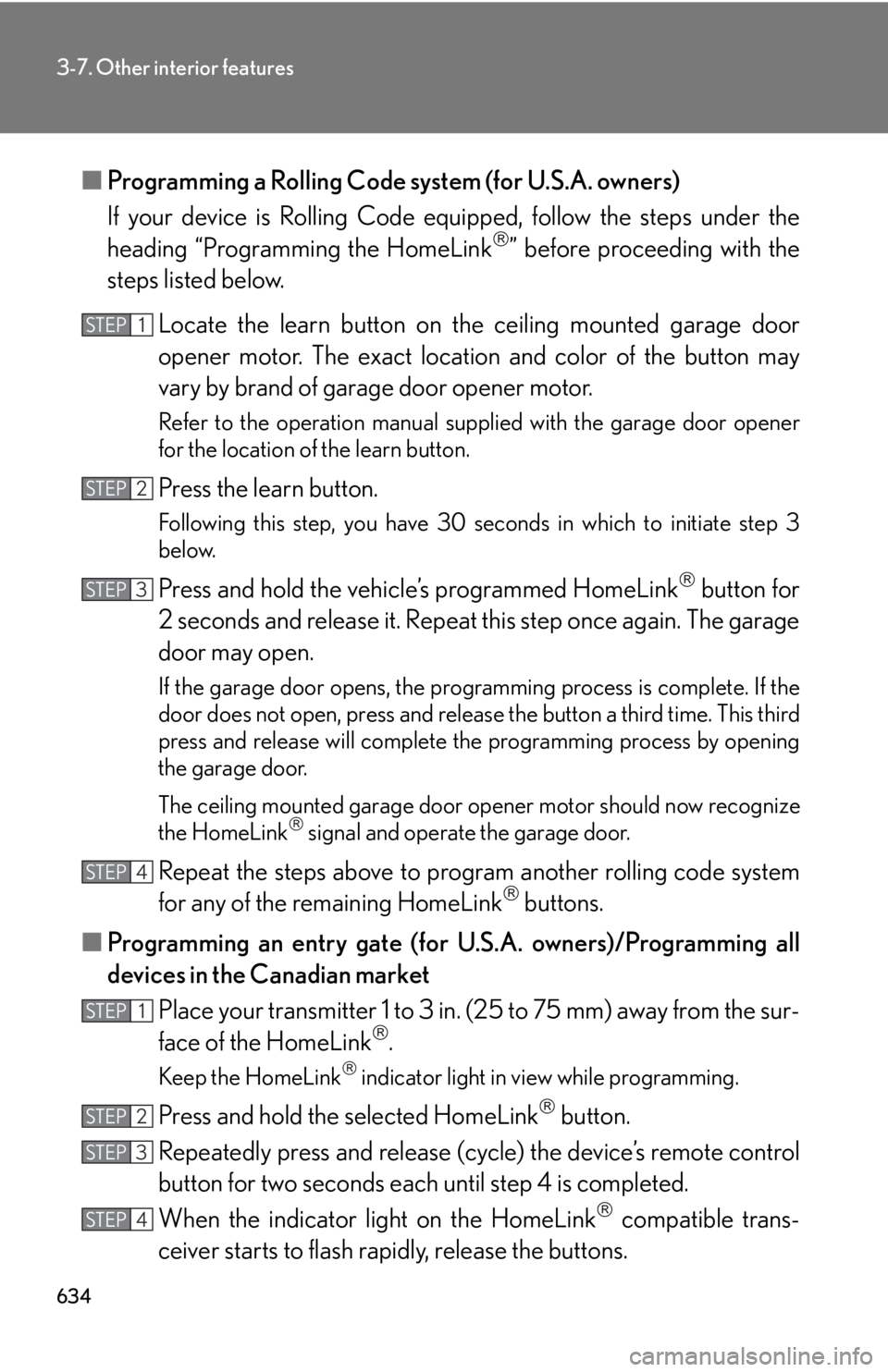
6343-7. Other interior features
■ Programming a Rolling Code system (for U.S.A. owners)
If your device is Rolling Code eq uipped, follow the steps under the
heading “Programming the HomeLink
” before proceeding with the
steps listed below.
Locate the learn button on th e ceiling mounted garage door
opener motor. The exact location and color of the button may
vary by brand of garage door opener motor. Refer to the operation manual supplied with the garage door opener
for the location of the learn button.
Press the learn button. Following this step, you have 30 se conds in which to initiate step 3
below.
Press and hold the vehi cle’s programmed HomeLink
button for
2 seconds and release it. Repeat this step once again. The garage
door may open. If the garage door opens, the programming process is complete. If the
door does not open, press and release the button a third time. This third
press and release will complete the programming process by opening
the garage door.
The ceiling mounted garage door op ener motor should now recognize
the HomeLink
signal and operate the garage door.
Repeat the steps above to prog ram another rolling code system
for any of the remaining HomeLink
buttons.
■ Programming an entry gate (for U .S.A. owners)/Programming all
devices in the Canadian market
Place your transmitter 1 to 3 in. (25 to 75 mm) away from the sur-
face of the HomeLink
.
Keep the HomeLink
indicator light in view while programming.
Press and hold the selected HomeLink
button.
Repeatedly press and release (cyc le) the device’s remote control
button for two seconds each until step 4 is completed.
When the indicator light on the HomeLink
compatible trans-
ceiver starts to flash rapidly, release the buttons.STEP 1
STEP 2
STEP 3
STEP 4
STEP 1
STEP 2
STEP 3
STEP 4
Page 702 of 886
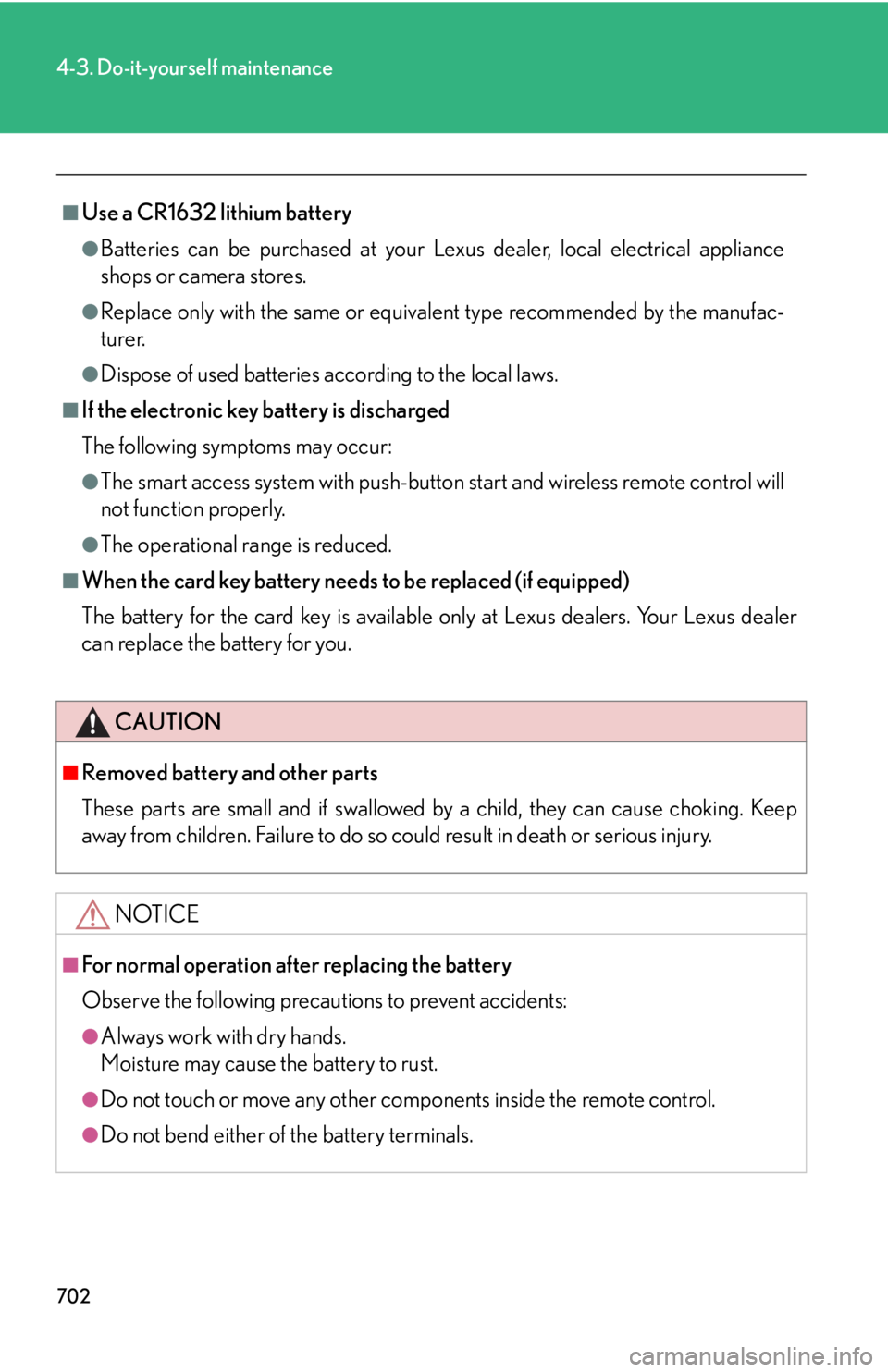
7024-3. Do-it-yourself maintenance
■
Use a CR1632 lithium battery ●
Batteries can be purchased at your Le xus dealer, local electrical appliance
shops or camera stores.●
Replace only with the same or equivalent type recommended by the manufac-
turer.●
Dispose of used batteries according to the local laws.■
If the electronic key battery is discharged
The following symptoms may occur: ●
The smart access system with push-button start and wireless remote control will
not function properly.●
The operational range is reduced.■
When the card key battery needs to be replaced (if equipped)
The battery for the card key is available only at Lexus dealers. Your Lexus dealer
can replace the battery for you.
CAUTION■
Removed battery and other parts
These parts are small and if swallowed by a child, they can cause choking. Keep
away from children. Failure to do so could result in death or serious injury.
NOTICE■
For normal operation after replacing the battery
Observe the following precautions to prevent accidents:
●
Always work with dry hands.
Moisture may cause the battery to rust.
●
Do not touch or move any other comp onents inside the remote control.
●
Do not bend either of the battery terminals.
Page 793 of 886
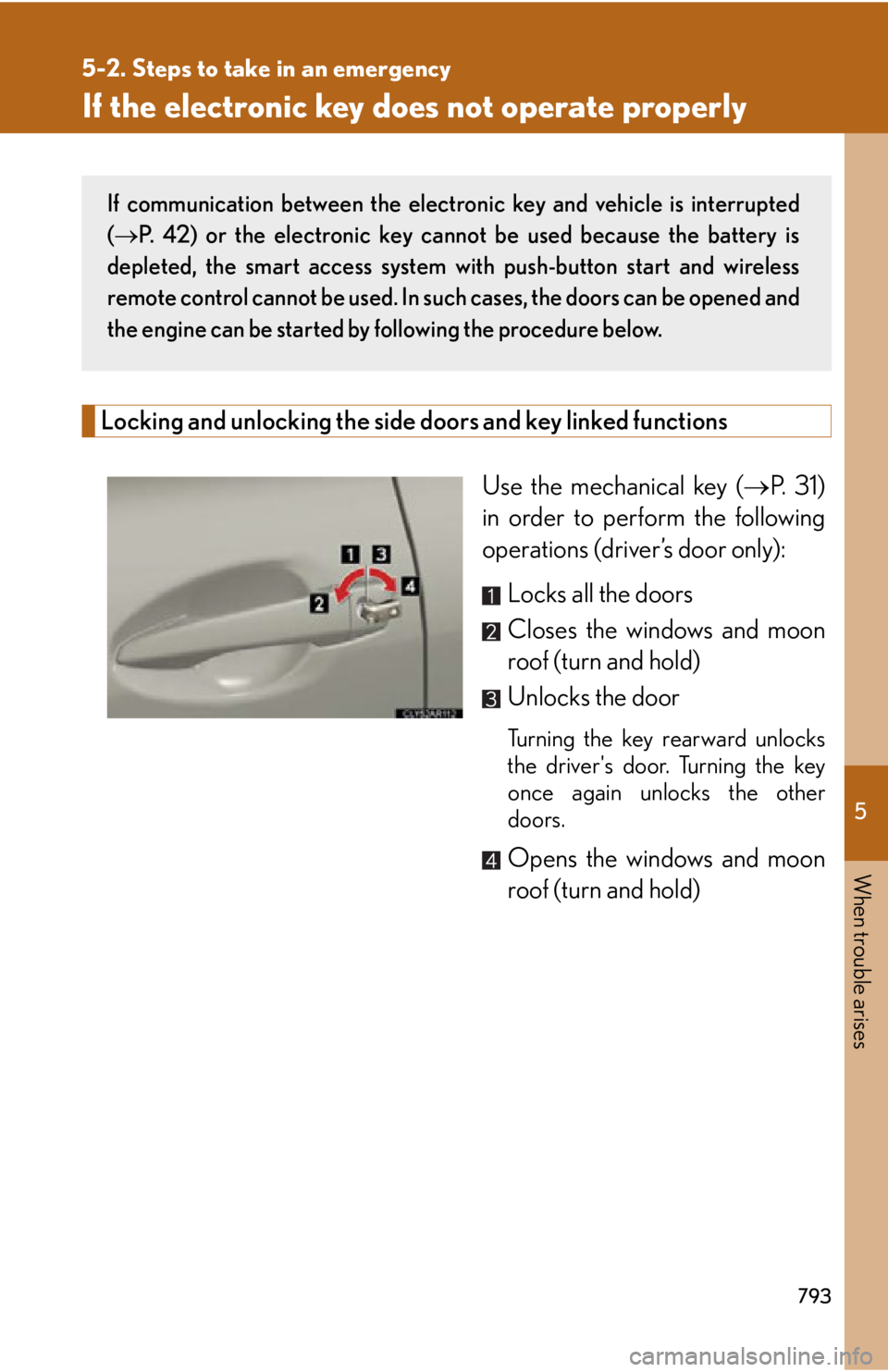
5
When trouble arises
7935-2. Steps to take in an emergency
If the electronic key do es not operate properly
Locking and unlocking the side doors and key linked functions
Use the mechanical key ( P. 31)
in order to perform the following
operations (driver’s door only):
Locks all the doors
Closes the windows and moon
roof (turn and hold)
Unlocks the door Turning the key rearward unlocks
the driver's door. Turning the key
once again unlocks the other
doors.
Opens the windows and moon
roof (turn and hold)If communication between the electron ic key and vehicle is interrupted
( P. 42) or the electronic key cannot be used because the battery is
depleted, the smart access system with push-button start and wireless
remote control cannot be used. In such cases, the doors can be opened and
the engine can be started by following the procedure below.
Page 840 of 886
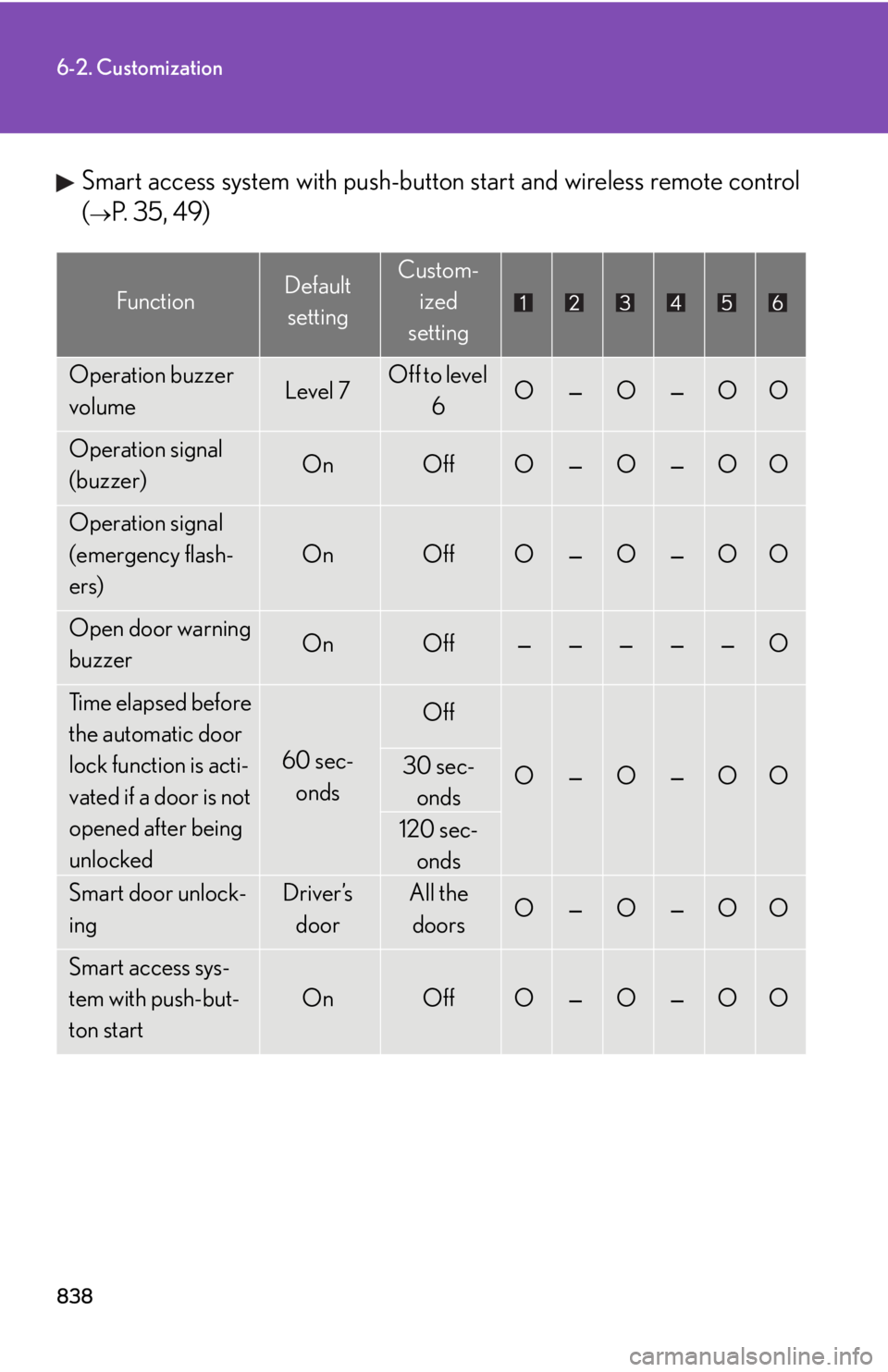
8386-2. Customization
Smart access system with push-button start and wireless remote control
(
P. 3 5 , 4 9 ) Function Default
setting Custom-
ized
setting
Operation buzzer
volume Level 7 Off to level
6 O —
O —
O O
Operation signal
(buzzer) On Off O —
O —
O O
Operation signal
(emergency flash-
ers) On Off O —
O —
O O
Open door warning
buzzer On Off — — — — —
O
Time elapsed before
the automatic door
lock function is acti-
vated if a door is not
opened after being
unlocked 60 sec-
onds Off
O —
O —
O O30 sec-
onds
120 sec-
onds
Smart door unlock-
ing Driver’s
door All the
doors O —
O —
O O
Smart access sys-
tem with push-but-
ton start On Off O —
O —
O O
Page 843 of 886
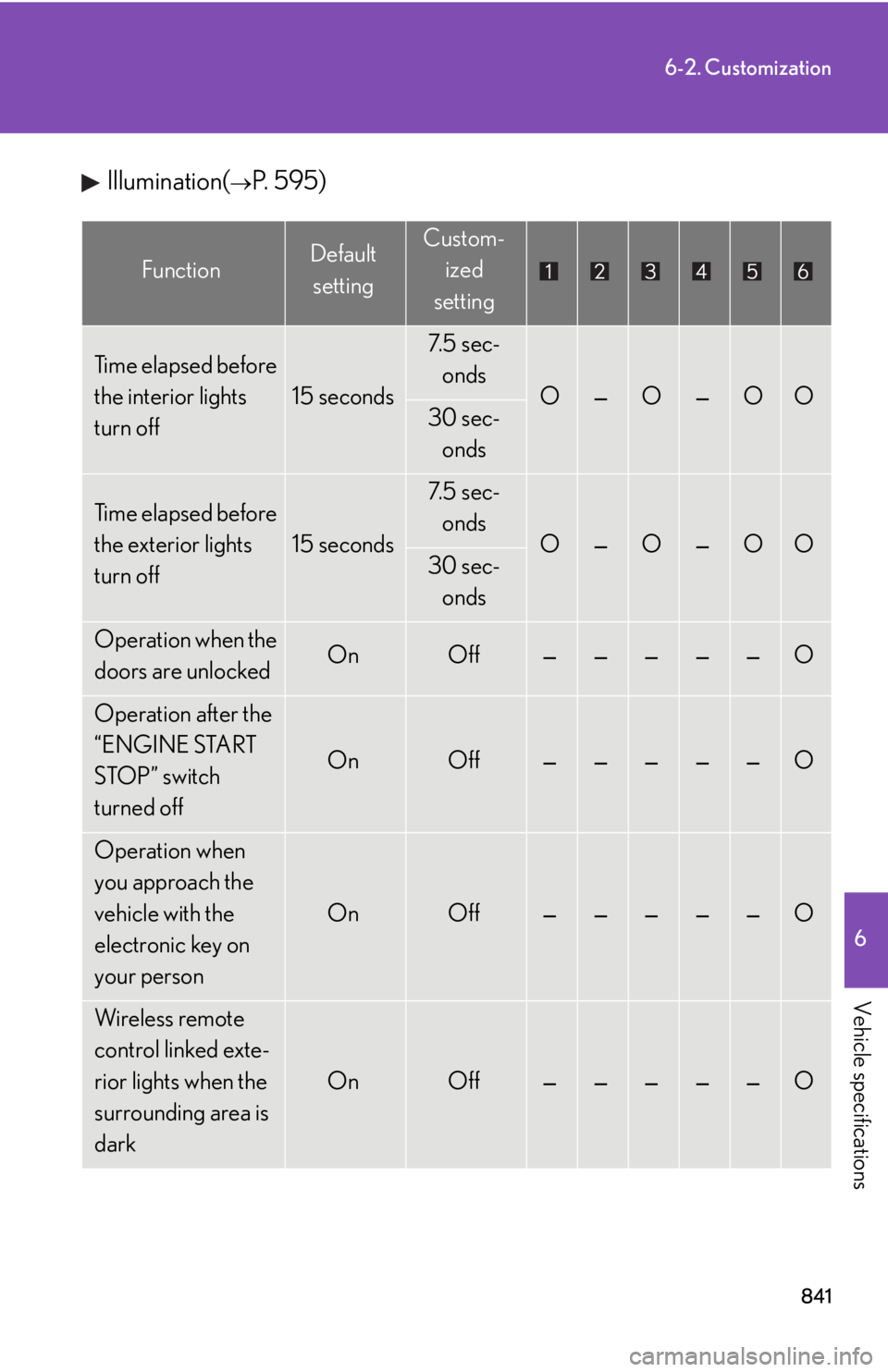
8416-2. Customization
6
Vehicle specifications Illumination(
P. 595)Function Default
setting Custom-
ized
setting
Time elapsed before
the interior lights
turn off 15 seconds 7. 5 s e c -
onds
O —
O —
O O
30 sec-
onds
Time elapsed before
the exterior lights
turn off 15 seconds 7. 5 s e c -
onds
O —
O —
O O
30 sec-
onds
Operation when the
doors are unlocked On Off — — — — —
O
Operation after the
“ENGINE START
STOP” switch
turned off On Off — — — — —
O
Operation when
you approach the
vehicle with the
electronic key on
your person On Off — — — — —
O
Wireless remote
control linked exte-
rior lights when the
surrounding area is
dark On Off — — — — —
O
Page 875 of 886
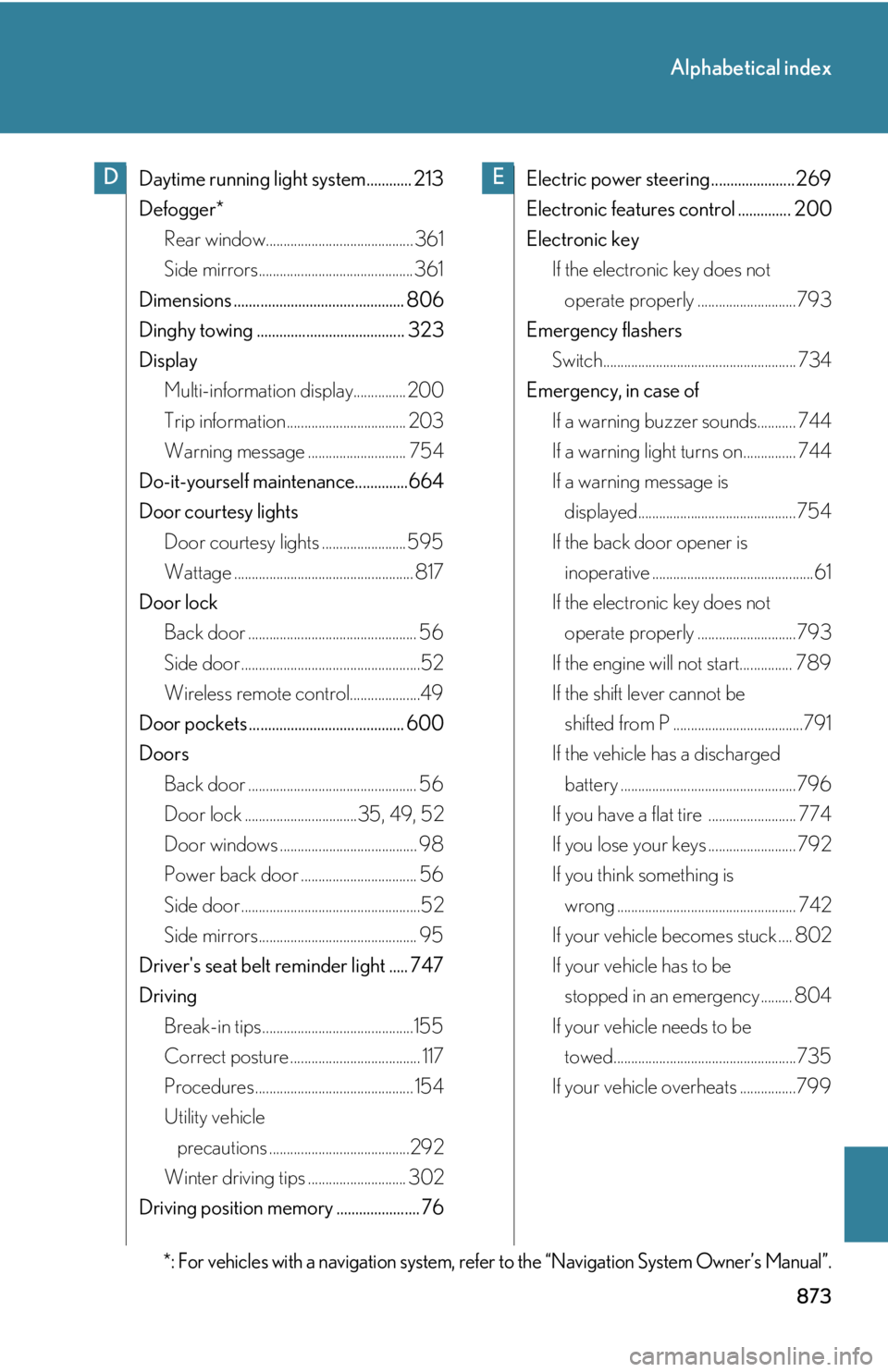
873Alphabetical index
Daytime running light system............ 213
Defogger*
Rear window.......................................... 361
Side mirrors............................................ 361
Dimensions ............................................. 806
Dinghy towing ....................................... 323
Display
Multi-information display............... 200
Trip information .................................. 203
Warning message ............................ 754
Do-it-yourself maintenance..............664
Door courtesy lights
Door courtesy lights ........................ 595
Wattage ................................................... 817
Door lock
Back door ................................................ 56
Side door ...................................................52
Wireless remote control....................49
Door pockets ......................................... 600
Doors
Back door ................................................ 56
Door lock ................................35, 49, 52
Door windows ....................................... 98
Power back door ................................. 56
Side door ...................................................52
Side mirrors............................................. 95
Driver's seat belt reminder light ..... 747
Driving
Break-in tips ...........................................155
Correct posture ..................................... 117
Procedures ............................................. 154
Utility vehicle
precautions ........................................292
Winter driving tips ............................ 302
Driving position memory ...................... 76 Electric power steering ...................... 269
Electronic features control .............. 200
Electronic key
If the electronic key does not
operate properly ............................ 793
Emergency flashers
Switch....................................................... 734
Emergency, in case of
If a warning buzzer sounds........... 744
If a warning light turns on............... 744
If a warning message is
displayed............................................. 754
If the back door opener is
inoperative ..............................................61
If the electronic key does not
operate properly ............................ 793
If the engine will not start............... 789
If the shift lever cannot be
shifted from P .....................................791
If the vehicle has a discharged
battery ..................................................796
If you have a flat tire ......................... 774
If you lose your keys ......................... 792
If you think something is
wrong ................................................... 742
If your vehicle becomes stuck .... 802
If your vehicle has to be
stopped in an emergency ......... 804
If your vehicle needs to be
towed....................................................735
If your vehicle overheats ................799D E
*: For vehicles with a navigation system, refer to the “Navigation System Owner’s Manual”.
Page 883 of 886
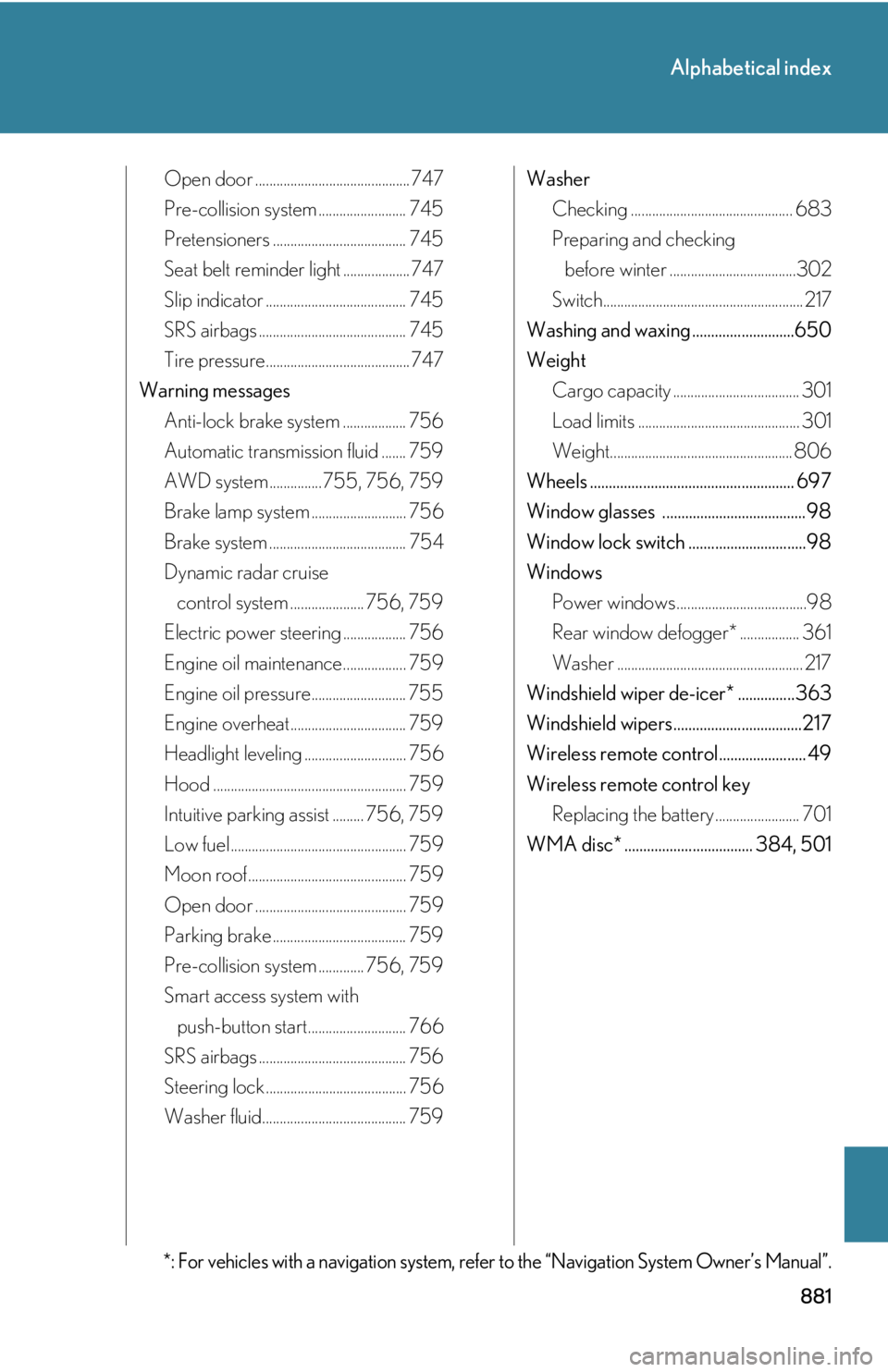
881Alphabetical index
Open door ............................................ 747
Pre-collision system ......................... 745
Pretensioners ...................................... 745
Seat belt reminder light ................... 747
Slip indicator ........................................ 745
SRS airbags .......................................... 745
Tire pressure......................................... 747
Warning messages
Anti-lock brake system .................. 756
Automatic transmission fluid ....... 759
AWD system ...............755, 756, 759
Brake lamp system ........................... 756
Brake system ....................................... 754
Dynamic radar cruise
control system ..................... 756, 759
Electric power steering .................. 756
Engine oil maintenance.................. 759
Engine oil pressure........................... 755
Engine overheat................................. 759
Headlight leveling ............................. 756
Hood ....................................................... 759
Intuitive parking assist ......... 756, 759
Low fuel .................................................. 759
Moon roof ............................................. 759
Open door ........................................... 759
Parking brake ...................................... 759
Pre-collision system ............. 756, 759
Smart access system with
push-button start............................ 766
SRS airbags .......................................... 756
Steering lock ........................................ 756
Washer fluid......................................... 759 Washer
Checking .............................................. 683
Preparing and checking
before winter ....................................302
Switch......................................................... 217
Washing and waxing ...........................650
Weight
Cargo capacity .................................... 301
Load limits .............................................. 301
Weight.................................................... 806
Wheels ...................................................... 697
Window glasses ......................................98
Window lock switch ...............................98
Windows
Power windows .....................................98
Rear window defogger* ................. 361
Washer ..................................................... 217
Windshield wiper de-icer* ...............363
Windshield wipers..................................217
Wireless remote control....................... 49
Wireless remote control key
Replacing the battery........................ 701
WMA disc* .................................. 384, 501
*: For vehicles with a navigation system, refer to the “Navigation System Owner’s Manual”.