display LEXUS RX350 2015 Repair Manual
[x] Cancel search | Manufacturer: LEXUS, Model Year: 2015, Model line: RX350, Model: LEXUS RX350 2015Pages: 886, PDF Size: 11 MB
Page 262 of 886
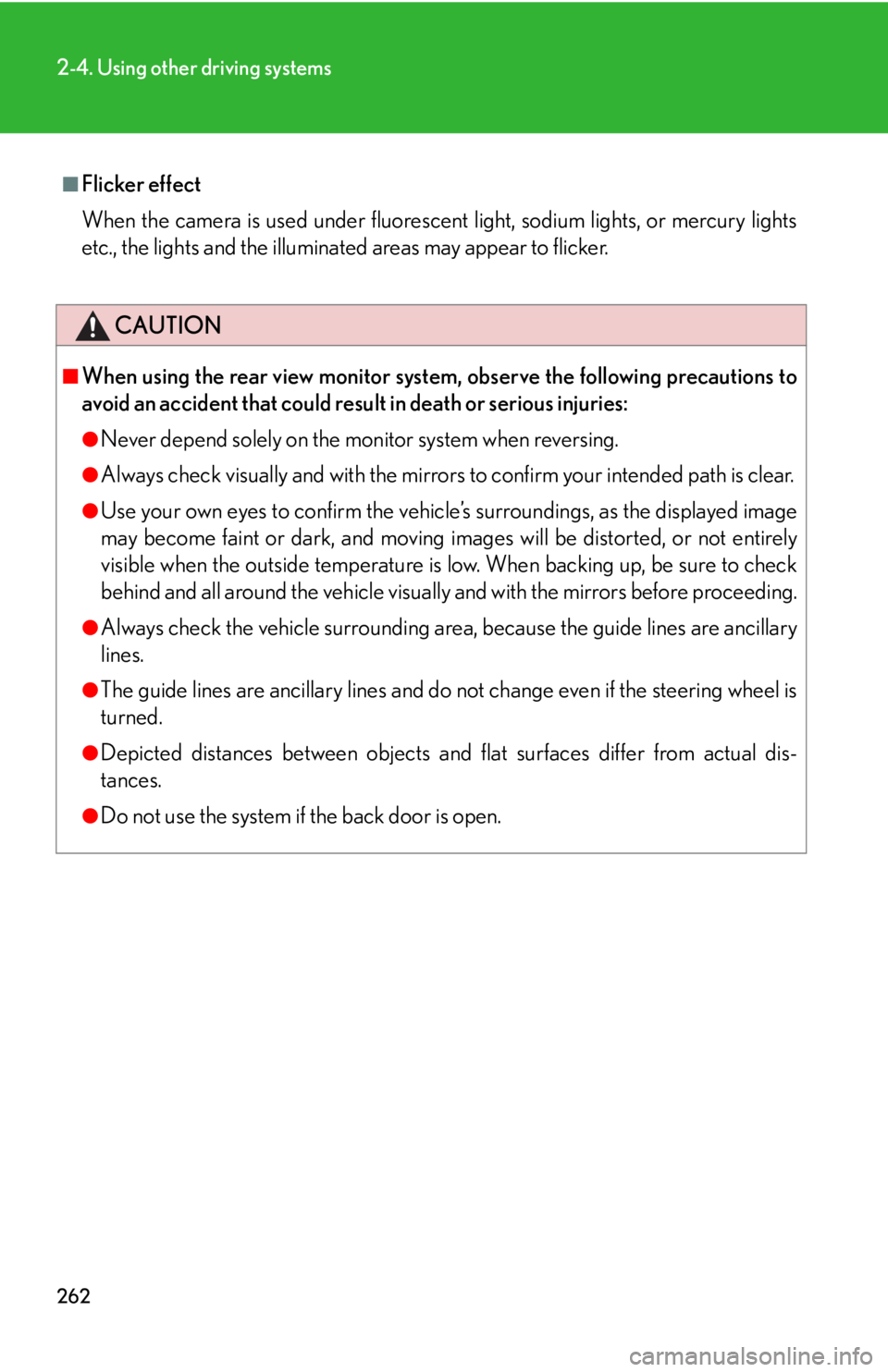
2622-4. Using other driving systems
■
Flicker effect
When the camera is used under fluorescent light, sodium lights, or mercury lights
etc., the lights and the illuminated areas may appear to flicker.
CAUTION■
When using the rear view monitor system, observe the following precautions to
avoid an accident that could result in death or serious injuries: ●
Never depend solely on the monitor system when reversing.●
Always check visually and with the mirrors to confirm your intended path is clear.●
Use your own eyes to confirm the vehicle’s surroundings, as the displayed image
may become faint or dark, and moving imag es will be distorted, or not entirely
visible when the outside temperature is low. When backing up, be sure to check
behind and all around the vehicle visually and with the mirrors before proceeding.●
Always check the vehicle surrounding area, because the guide lines are ancillary
lines.●
The guide lines are ancillary lines and do not change even if the steering wheel is
turned.●
Depicted distances between objects and flat surfaces differ from actual dis-
tances.●
Do not use the system if the back door is open.
Page 263 of 886
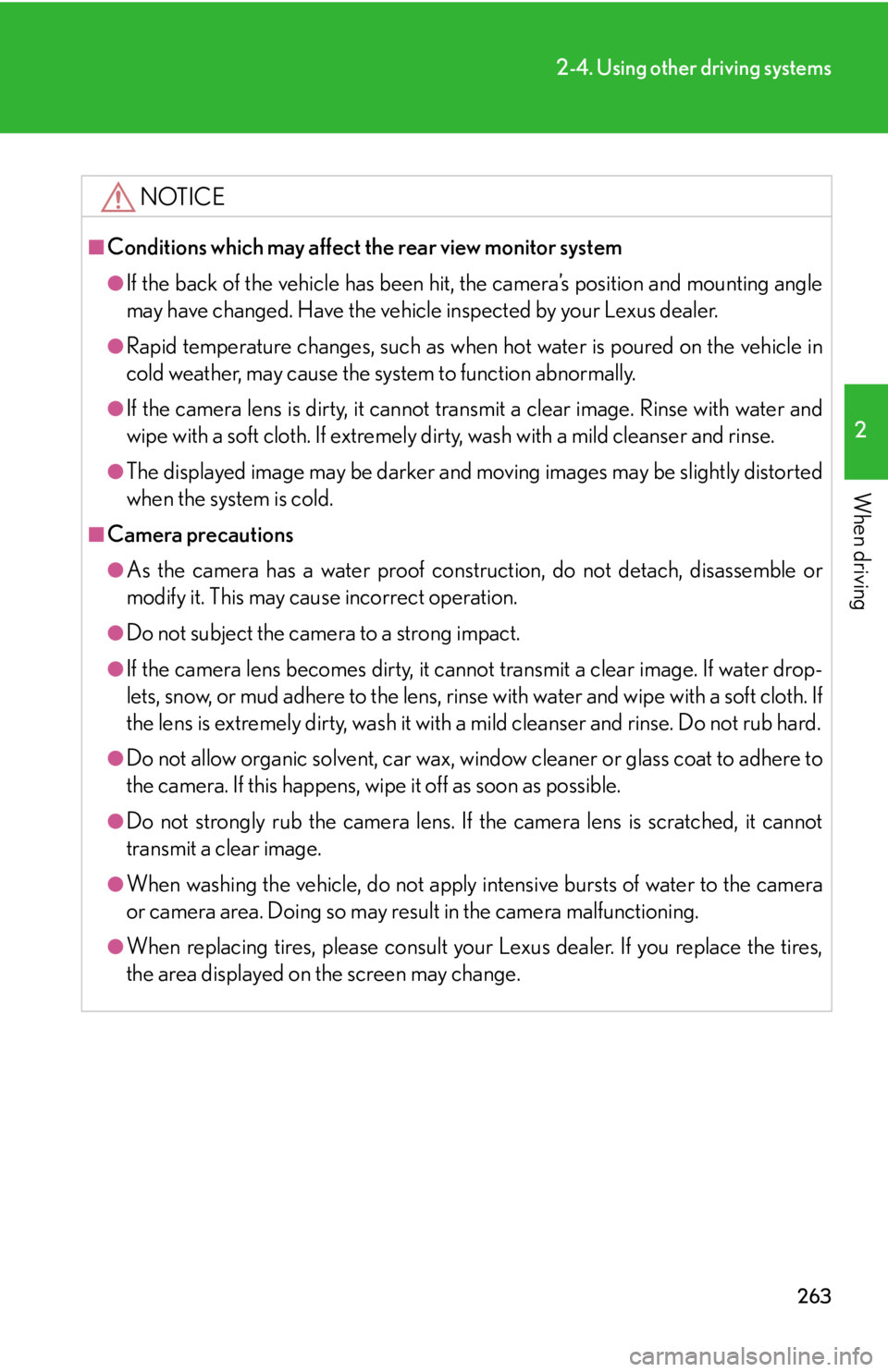
2632-4. Using other driving systems
2
When driving NOTICE■
Conditions which may affect the rear view monitor system ●
If the back of the vehicle has been hit, the camera’s position and mounting angle
may have changed. Have the vehicle inspected by your Lexus dealer.●
Rapid temperature changes, such as when hot water is poured on the vehicle in
cold weather, may cause the system to function abnormally.●
If the camera lens is dirty, it cannot transmit a clear image. Rinse with water and
wipe with a soft cloth. If extremely dirty, wash with a mild cleanser and rinse.●
The displayed image may be darker and mo ving images may be slightly distorted
when the system is cold.■
Camera precautions ●
As the camera has a water proof constr uction, do not detach, disassemble or
modify it. This may cause incorrect operation.●
Do not subject the camera to a strong impact.●
If the camera lens becomes dirty, it cannot transmit a clear image. If water drop-
lets, snow, or mud adhere to the lens, rinse with water and wipe wi th a soft cloth. If
the lens is extremely dirty, wash it with a mild cleanser and rinse. Do not rub hard.●
Do not allow organic solvent, car wax, window cleaner or glass coat to adhere to
the camera. If this happens, wipe it off as soon as possible.●
Do not strongly rub the camera lens. If the camera lens is scratched, it cannot
transmit a clear image.●
When washing the vehicle, do not apply intensive bursts of water to the camera
or camera area. Doing so may result in the camera malfunctioning.●
When replacing tires, please consult your Lexus dealer. If you replace the tires,
the area displayed on the screen may change.
Page 264 of 886
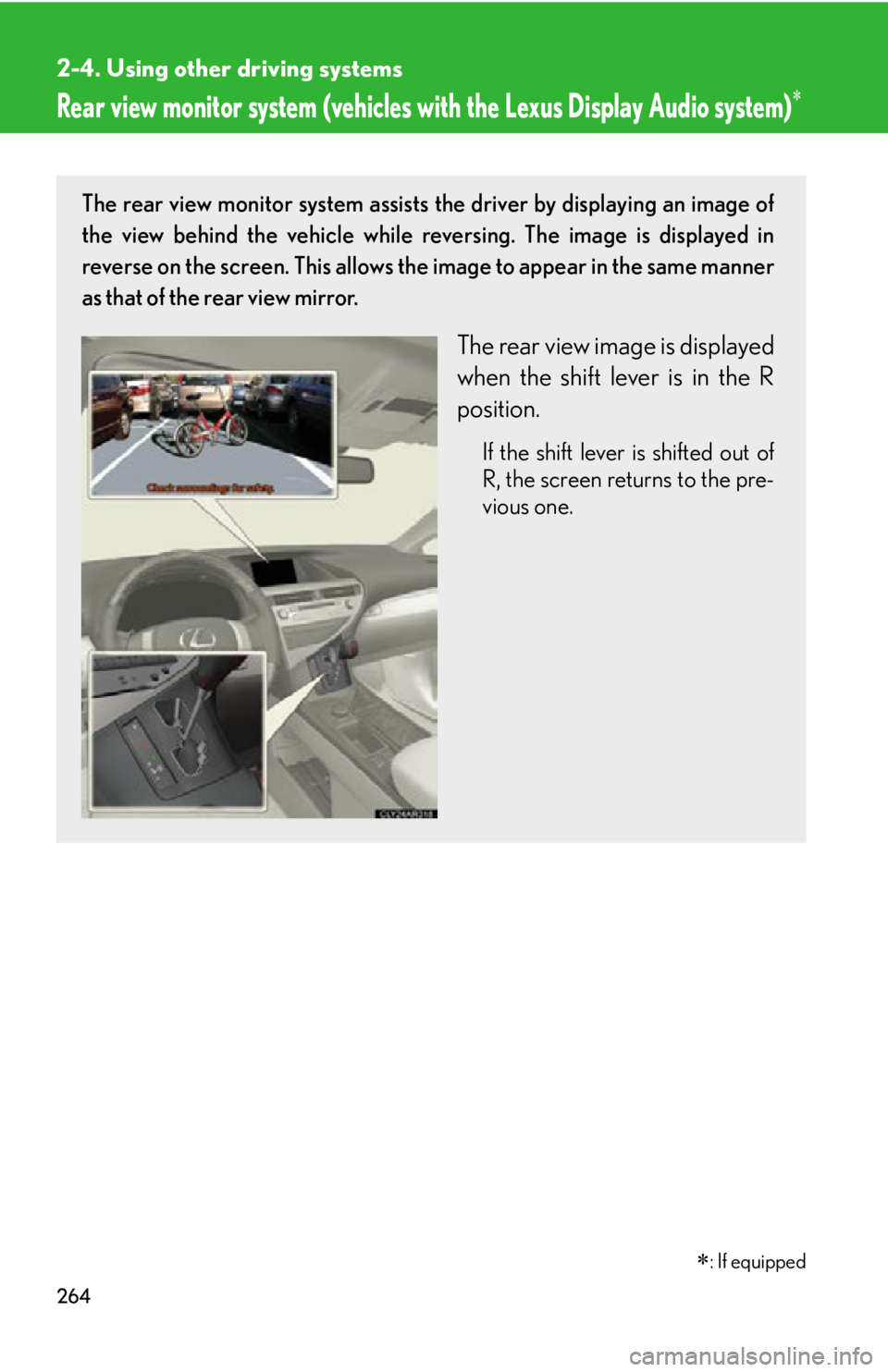
2642-4. Using other driving systems
Rear view monitor system (vehicles with the Lexus Display Audio system)
: If equippedThe rear view monitor system assists the driver by displaying an image of
the view behind the vehicle while re versing. The image is displayed in
reverse on the screen. This allows the image to appear in the same manner
as that of the rear view mirror.
The rear view image is displayed
when the shift lever is in the R
position. If the shift lever is shifted out of
R, the screen returns to the pre-
vious one.
Page 265 of 886
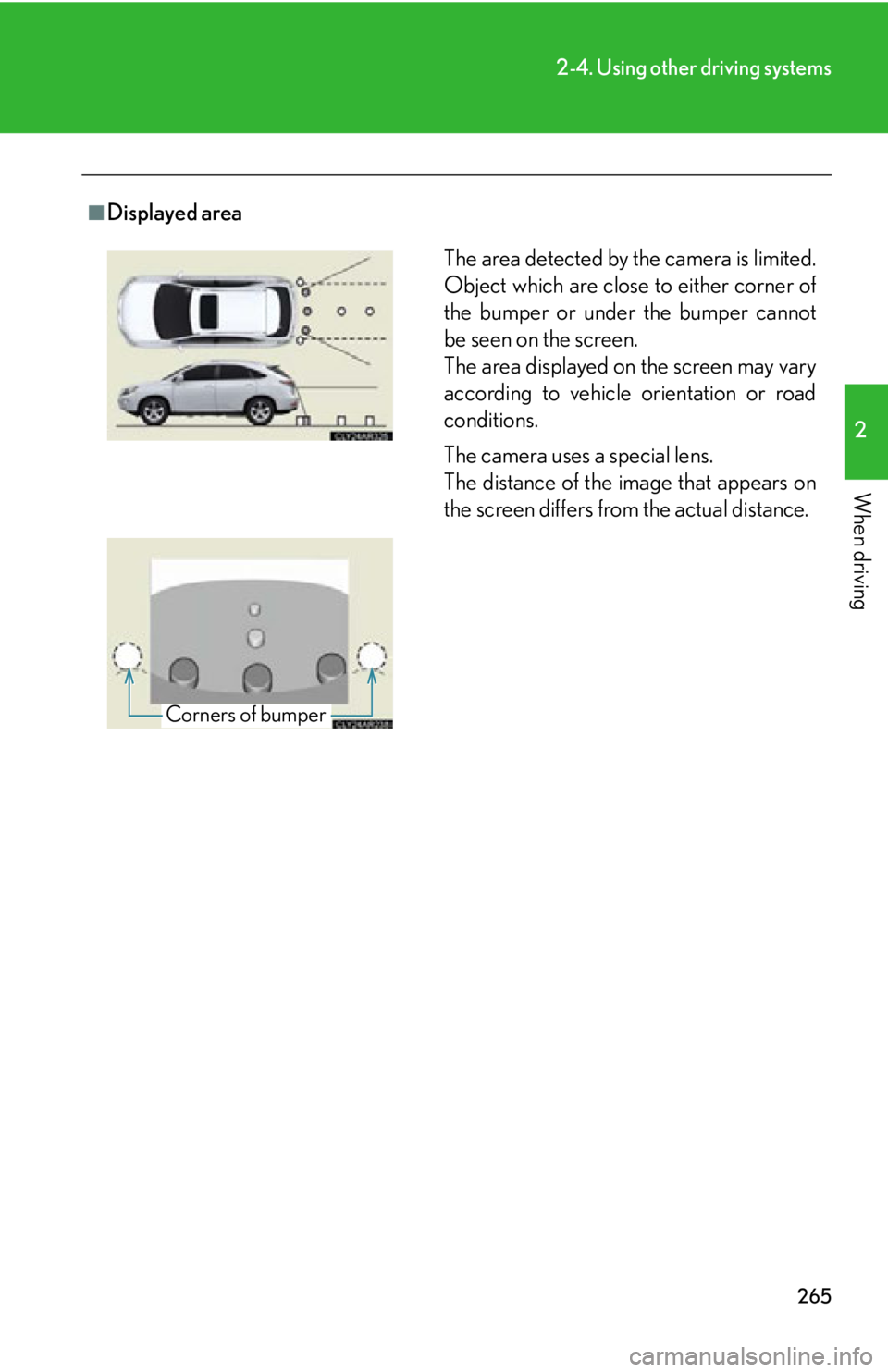
2652-4. Using other driving systems
2
When driving ■
Displayed area
The area detected by the camera is limited.
Object which are close to either corner of
the bumper or under the bumper cannot
be seen on the screen.
The area displayed on the screen may vary
according to vehicle orientation or road
conditions.
The camera uses a special lens.
The distance of the image that appears on
the screen differs from the actual distance.
Corners of bumper
Page 267 of 886
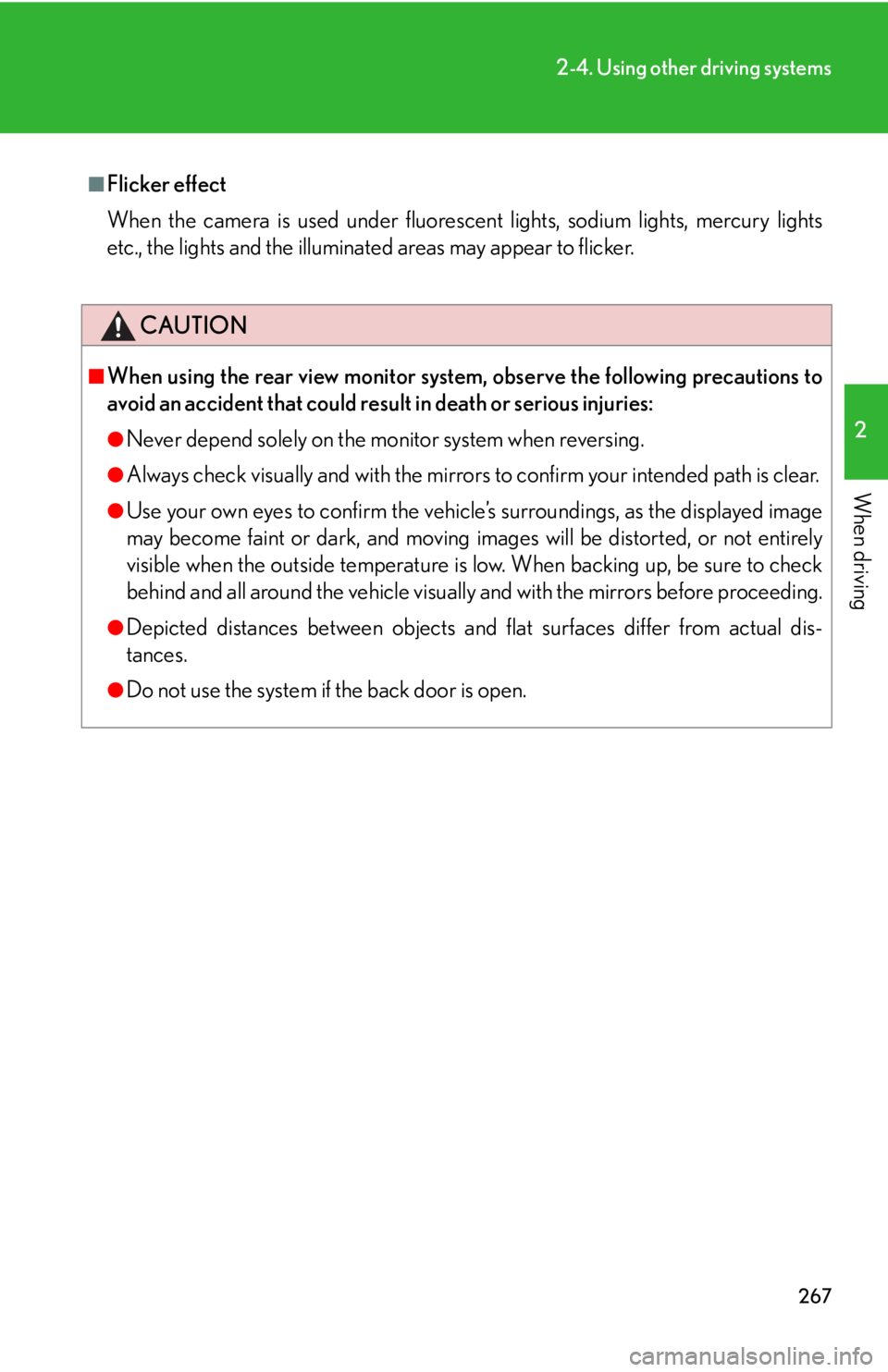
2672-4. Using other driving systems
2
When driving ■
Flicker effect
When the camera is used under fluoresc ent lights, sodium lights, mercury lights
etc., the lights and the illuminated areas may appear to flicker.
CAUTION■
When using the rear view monitor system, observe the following precautions to
avoid an accident that could resu lt in death or serious injuries:●
Never depend solely on the monitor system when reversing.●
Always check visually and with the mirrors to confirm your intended path is clear.●
Use your own eyes to confirm the vehicle’s surroundings, as the displayed image
may become faint or dark, and moving imag es will be distorted, or not entirely
visible when the outside temperature is low. When backing up, be sure to check
behind and all around the vehicle visually and with the mirrors before proceeding.●
Depicted distances between objects and flat surfaces differ from actual dis-
tances.●
Do not use the system if the back door is open.
Page 268 of 886
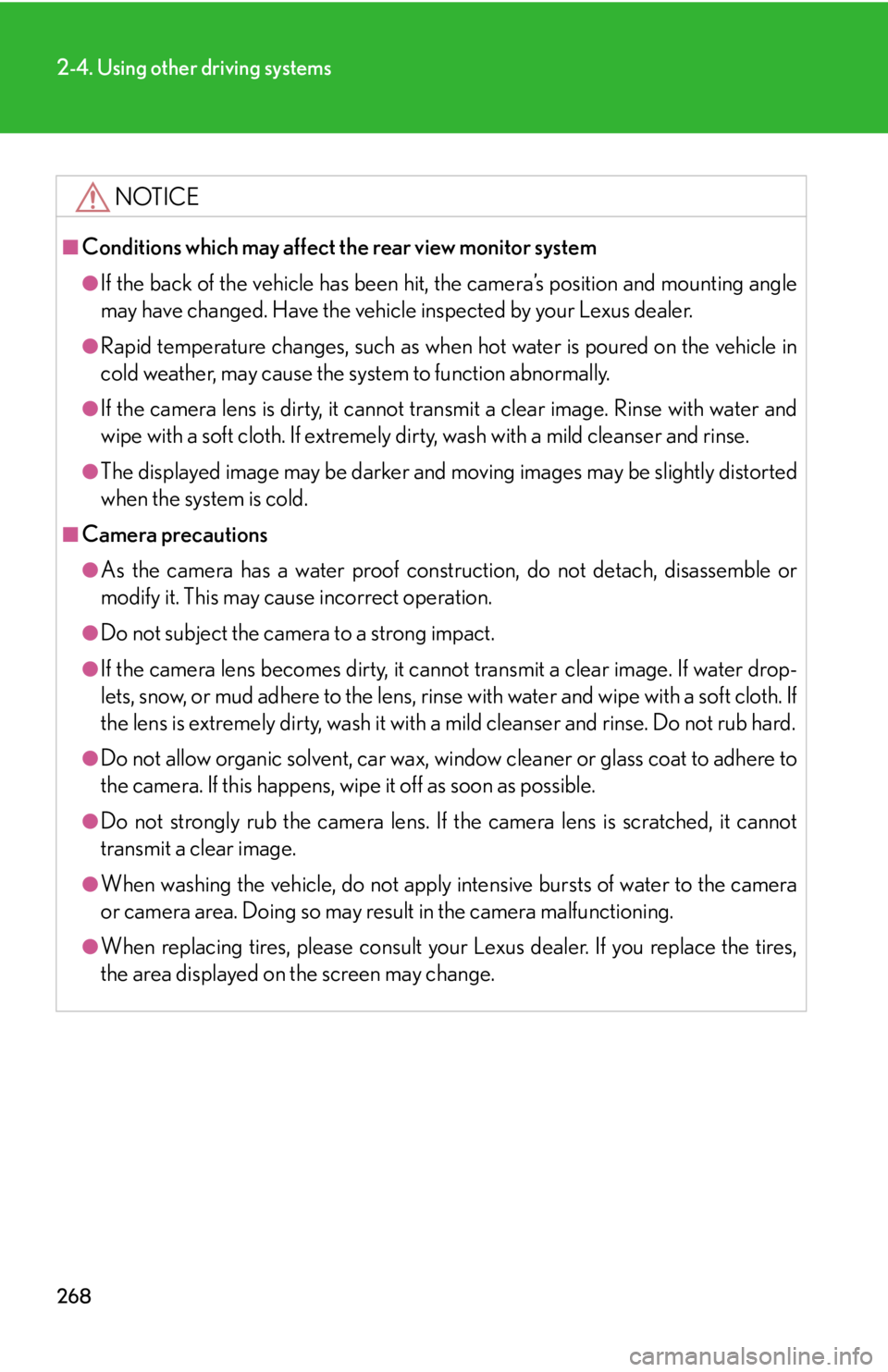
2682-4. Using other driving systems
NOTICE■
Conditions which may affect the rear view monitor system ●
If the back of the vehicle has been hit, the camera’s position and mounting angle
may have changed. Have the vehicle inspected by your Lexus dealer.●
Rapid temperature changes, such as when hot water is poured on the vehicle in
cold weather, may cause the system to function abnormally.●
If the camera lens is dirty, it cannot transmit a clear image. Rinse with water and
wipe with a soft cloth. If extremely dirty, wash with a mild cleanser and rinse.●
The displayed image may be darker and mo ving images may be slightly distorted
when the system is cold.■
Camera precautions ●
As the camera has a water proof constr uction, do not detach, disassemble or
modify it. This may cause incorrect operation.●
Do not subject the camera to a strong impact.●
If the camera lens becomes dirty, it cannot transmit a clear image. If water drop-
lets, snow, or mud adhere to the lens, rinse with water and wipe wi th a soft cloth. If
the lens is extremely dirty, wash it with a mild cleanser and rinse. Do not rub hard.●
Do not allow organic solvent, car wax, window cleaner or glass coat to adhere to
the camera. If this happens, wipe it off as soon as possible.●
Do not strongly rub the camera lens. If the camera lens is scratched, it cannot
transmit a clear image.●
When washing the vehicle, do not apply intensive bursts of water to the camera
or camera area. Doing so may result in the camera malfunctioning.●
When replacing tires, please consult your Lexus dealer. If you replace the tires,
the area displayed on the screen may change.
Page 271 of 886
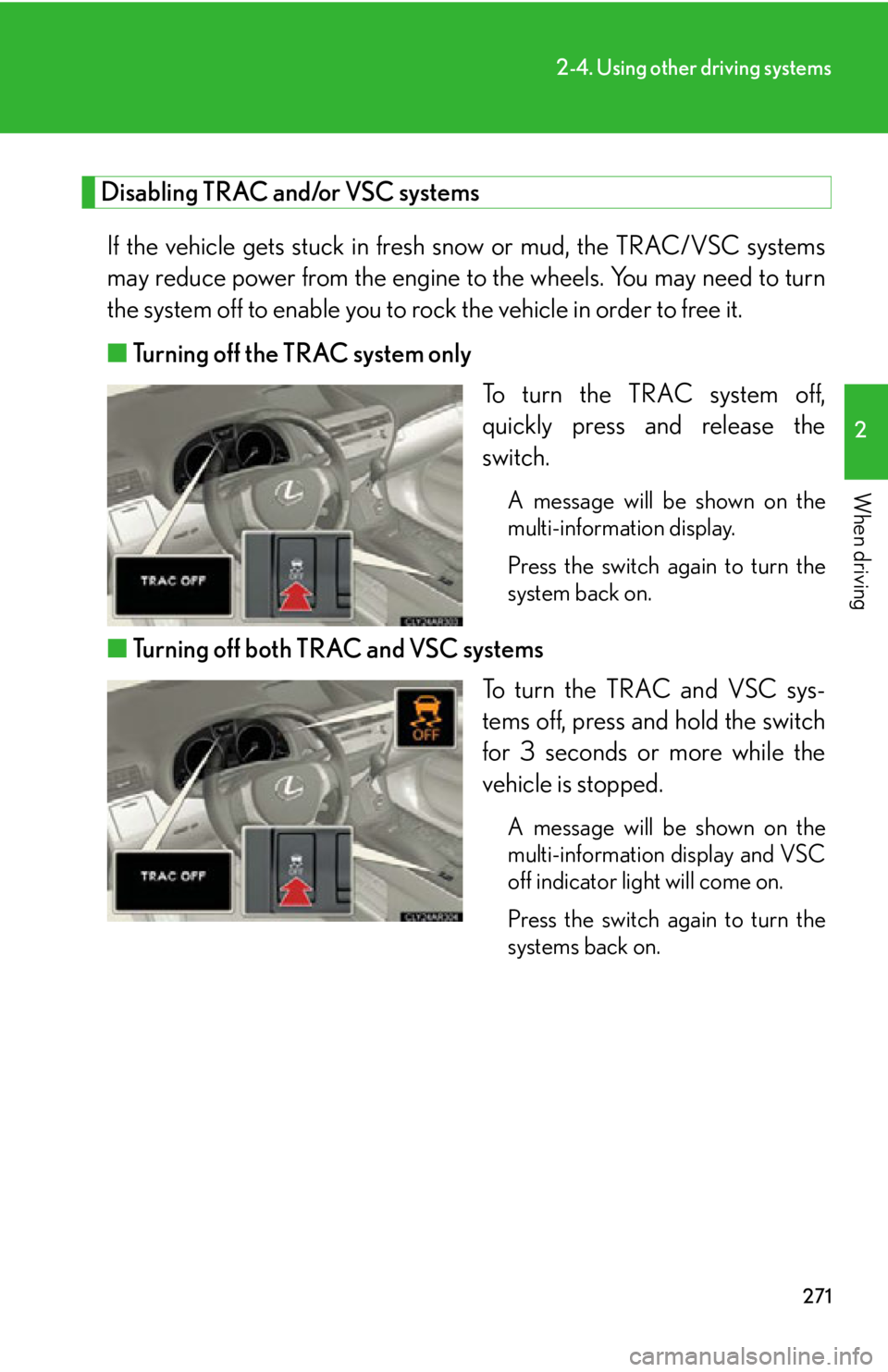
2712-4. Using other driving systems
2
When driving Disabling TRAC and/or VSC systems
If the vehicle gets stuck in fresh snow or mud, the TRAC/VSC systems
may reduce power from the engine to the wheels. You may need to turn
the system off to enable you to rock the vehicle in order to free it.
■ Turning off the TRAC system only
To turn the TRAC system off,
quickly press and release the
switch. A message will be shown on the
multi-information display.
Press the switch again to turn the
system back on.
■ Turning off both TRAC and VSC systems
To turn the TRAC and VSC sys-
tems off, press and hold the switch
for 3 seconds or more while the
vehicle is stopped. A message will be shown on the
multi-information display and VSC
off indicator light will come on.
Press the switch again to turn the
systems back on.
Page 272 of 886
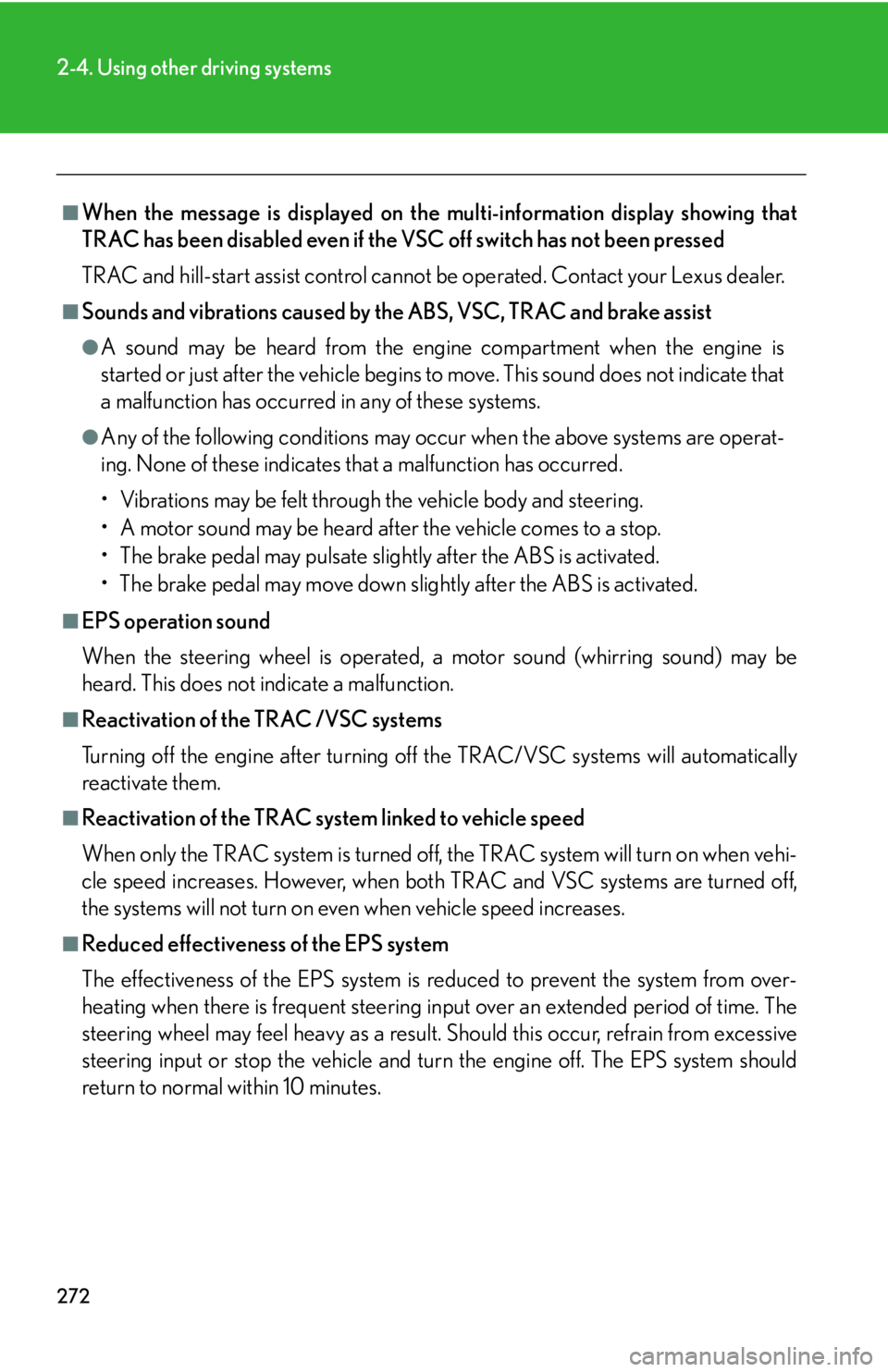
2722-4. Using other driving systems
■
When the message is displayed on the multi-information display showing that
TRAC has been disabled even if the VSC off switch has not been pressed
TRAC and hill-start assist control cannot be operated. Contact your Lexus dealer.■
Sounds and vibrations caused by th e ABS, VSC, TRAC and brake assist ●
A sound may be heard from the engi ne compartment when the engine is
started or just after the vehicle begins to move. This sound does not indicate that
a malfunction has occurred in any of these systems. ●
Any of the following conditions may occur when the above systems are operat-
ing. None of these indicates that a malfunction has occurred.
• Vibrations may be felt through the vehicle body and steering.
• A motor sound may be heard after the vehicle comes to a stop.
• The brake pedal may pulsate slightly after the ABS is activated.
• The brake pedal may move down slightly after the ABS is activated.■
EPS operation sound
When the steering wheel is operated, a motor sound (whirring sound) may be
heard. This does not indicate a malfunction.■
Reactivation of the TRAC /VSC systems
Turning off the engine after turning off the TRAC/VSC systems will automatically
reactivate them.■
Reactivation of the TRAC sy stem linked to vehicle speed
When only the TRAC system is turned off, the TRAC system will turn on when vehi-
cle speed increases. However, when both TRAC and VSC systems are turned off,
the systems will not turn on even when vehicle speed increases.■
Reduced effectiveness of the EPS system
The effectiveness of the EPS system is reduced to prevent the system from over-
heating when there is frequent steering in put over an extended period of time. The
steering wheel may feel heavy as a result. Should this occur, refrain from excessive
steering input or stop the vehicle and turn the engine off. The EPS system should
return to normal within 10 minutes.
Page 278 of 886

2782-4. Using other driving systems
Pre-Collision System When the radar sensor detects the possib ility of a frontal collision, the pre-
collision system such as the brakes and seat belts are automatically
engaged to lessen impact as well as vehicle damage.
■ Pre-collision seat belts (front seat belts only) If the pre-collision sensor detects that a collision is unavoidable, the pre-
collision system will retract the seat belt before the collision occurs.
The same will happen if the driver makes an emergency braking or loses
control of the vehicle. ( P. 8 5 )
However, the system will not operate in the event of skidding when the
VSC system is disabled.
■ Pre-collision brake assist When there is a high possibility of a frontal collision, the system applies
greater braking force in relation to how strongly the brake pedal is
depressed. The system may not warn the driver using a warning light,
warning display and buzzer when the system detects and judges braking
operations.
■ Pre-collision braking When there is a high possibility of a frontal collision, the system warns the
driver using a warning light, warnin g display and buzzer. If the system
determines that a collision is unavoidable, the brakes are automatically
applied to reduce the collision speed. Pre-collision braking can be dis-
abled using the pre-collision braking off switch.
: If equipped
Page 290 of 886

2902-4. Using other driving systems
■
The outside rear view mirror indicators visibility
When under strong sunlight, the outside rear view mirror indicator may be difficult
to see.■
When there is a malfunction in the system
If a system malfunction is detected due to any of the following reasons, warning
message is displayed: ( P. 7 5 4 )●
There is a malfunction with the sensors●
The sensors have become dirty●
The outside temperature is extremely high or low●
The sensor voltage has become abnormal■
Certification for the Blind Spot Monitor
For vehicles sold in the U.S.A.
FCC ID: OAYSRR2A
This device complies with part 15 of the FCC Rules. Operation is subject to the fol-
lowing two conditions: (1) This device may not cause harmful interference, and (2)
this device must accept any interference received, including interference that may
cause undesired operation.
FCC WARNING
Changes or modifications not expressly approved by the party responsible for
compliance could void the user’s authority to operate the equipment.
For vehicles sold in Canada
Applicable law : Canada 310
This device complies with Industry Cana da licence-exempt RSS standard(s). Oper-
ation is subject to the following two conditions: (1) this device may not cause inter-
ference, and (2) this device must accept any interference, including interference
that may cause undesired operation of the device.
Frequency bands : 24.05 - 24.25GHz
Output power : less than 20 milliwatts