display LEXUS RX350 2015 Owner's Manual
[x] Cancel search | Manufacturer: LEXUS, Model Year: 2015, Model line: RX350, Model: LEXUS RX350 2015Pages: 886, PDF Size: 11 MB
Page 180 of 886
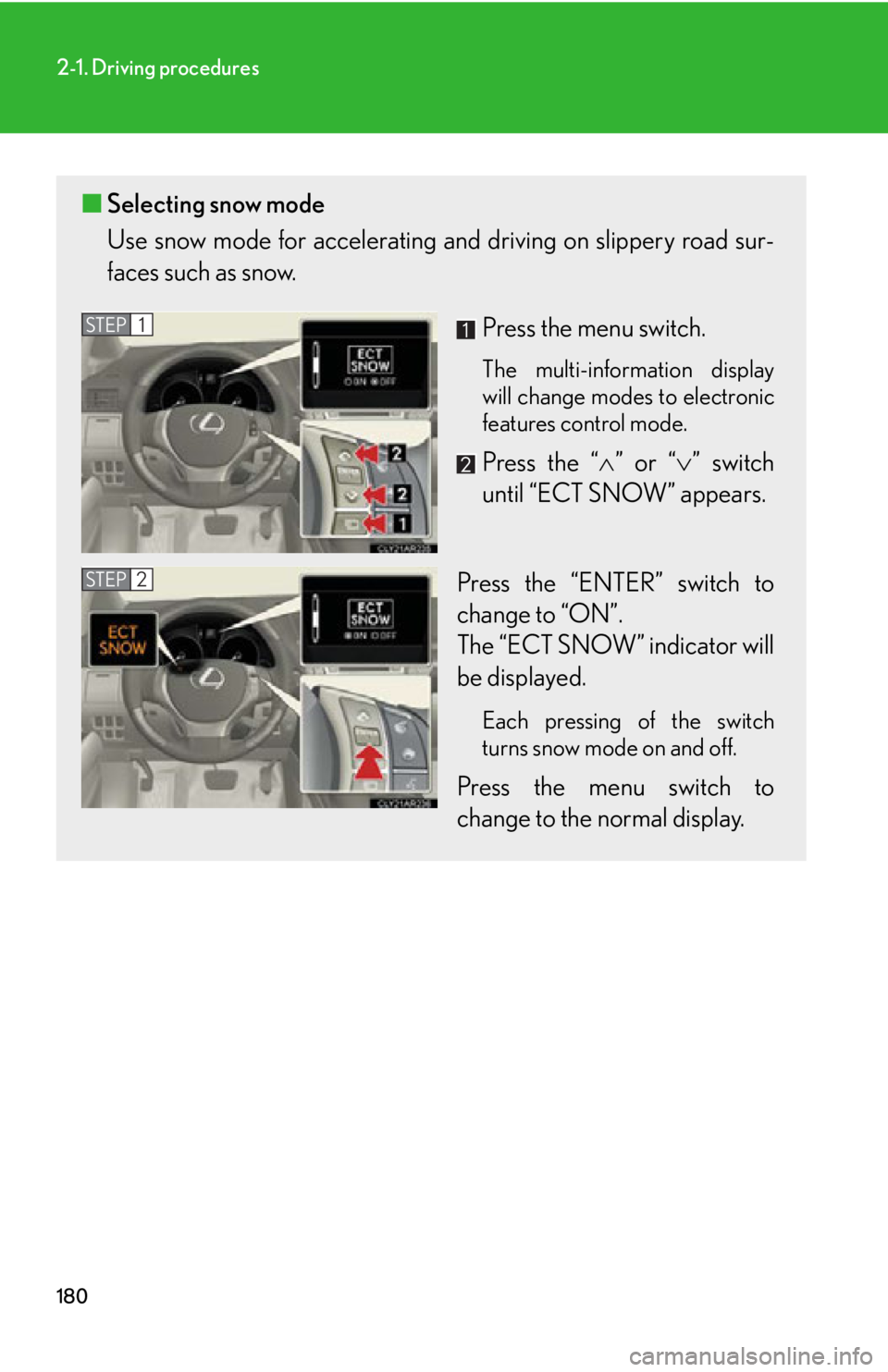
1802-1. Driving procedures
■ Selecting snow mode
Use snow mode for accele rating and driving on slippery road sur-
faces such as snow.
Press the menu switch. The multi-information display
will change modes to electronic
features control mode.
Press the “ ” or “ ” switch
until “ECT SNOW” appears.
Press the “ENTER” switch to
change to “ON”.
The “ECT SNOW” indicator will
be displayed. Each pressing of the switch
turns snow mode on and off.
Press the menu switch to
change to the normal display.STEP 1
STEP 2
Page 181 of 886
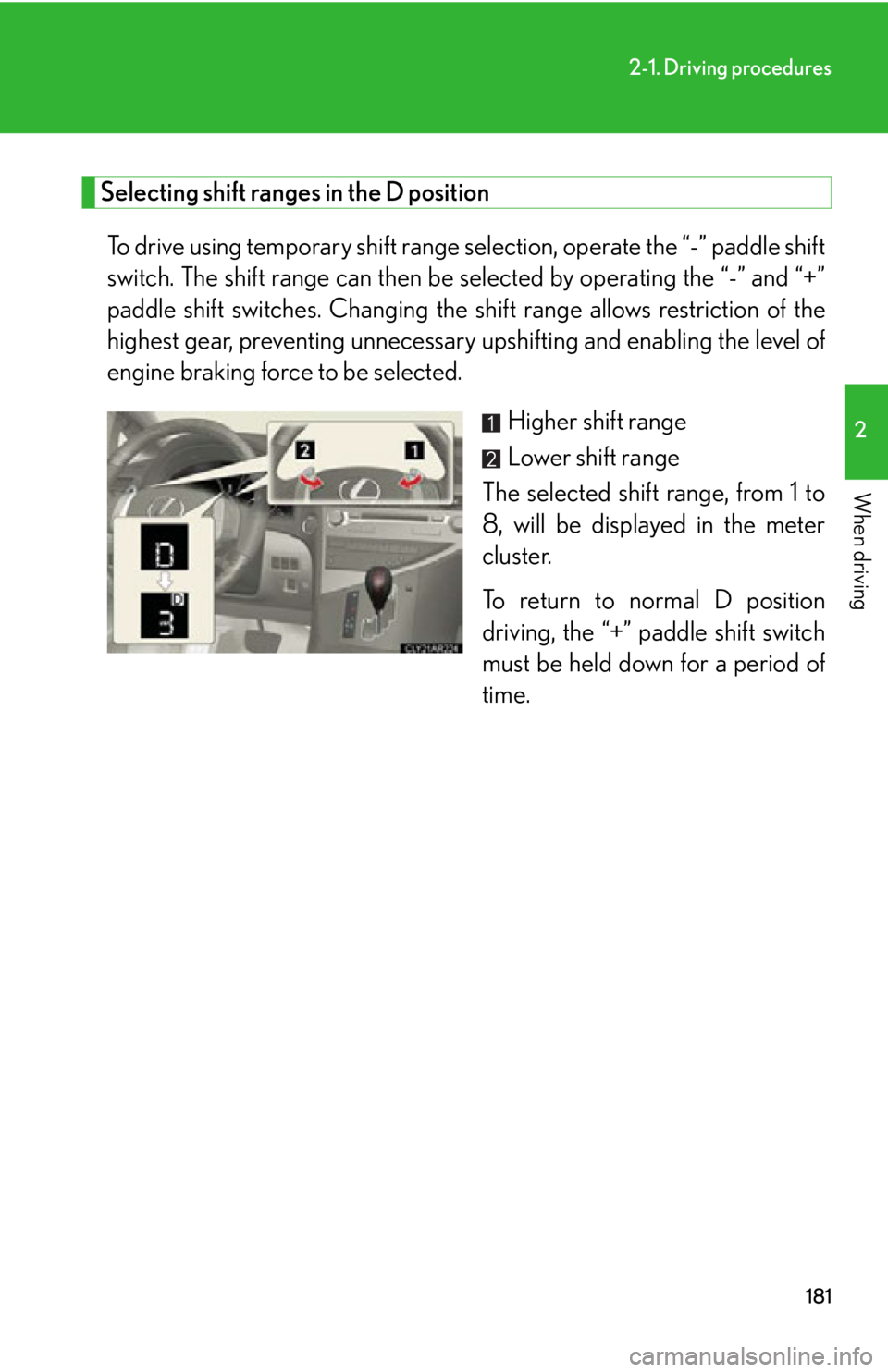
1812-1. Driving procedures
2
When driving Selecting shift ranges in the D position
To drive using temporary shift range sele ction, operate the “-” paddle shift
switch. The shift range can then be selected by operating the “-” and “+”
paddle shift switches. Changing the sh ift range allows restriction of the
highest gear, preventing unnecessary upshifting and enabling the level of
engine braking force to be selected.
Higher shift range
Lower shift range
The selected shift range, from 1 to
8, will be displayed in the meter
cluster.
To return to normal D position
driving, the “+” paddle shift switch
must be held down for a period of
time.
Page 182 of 886
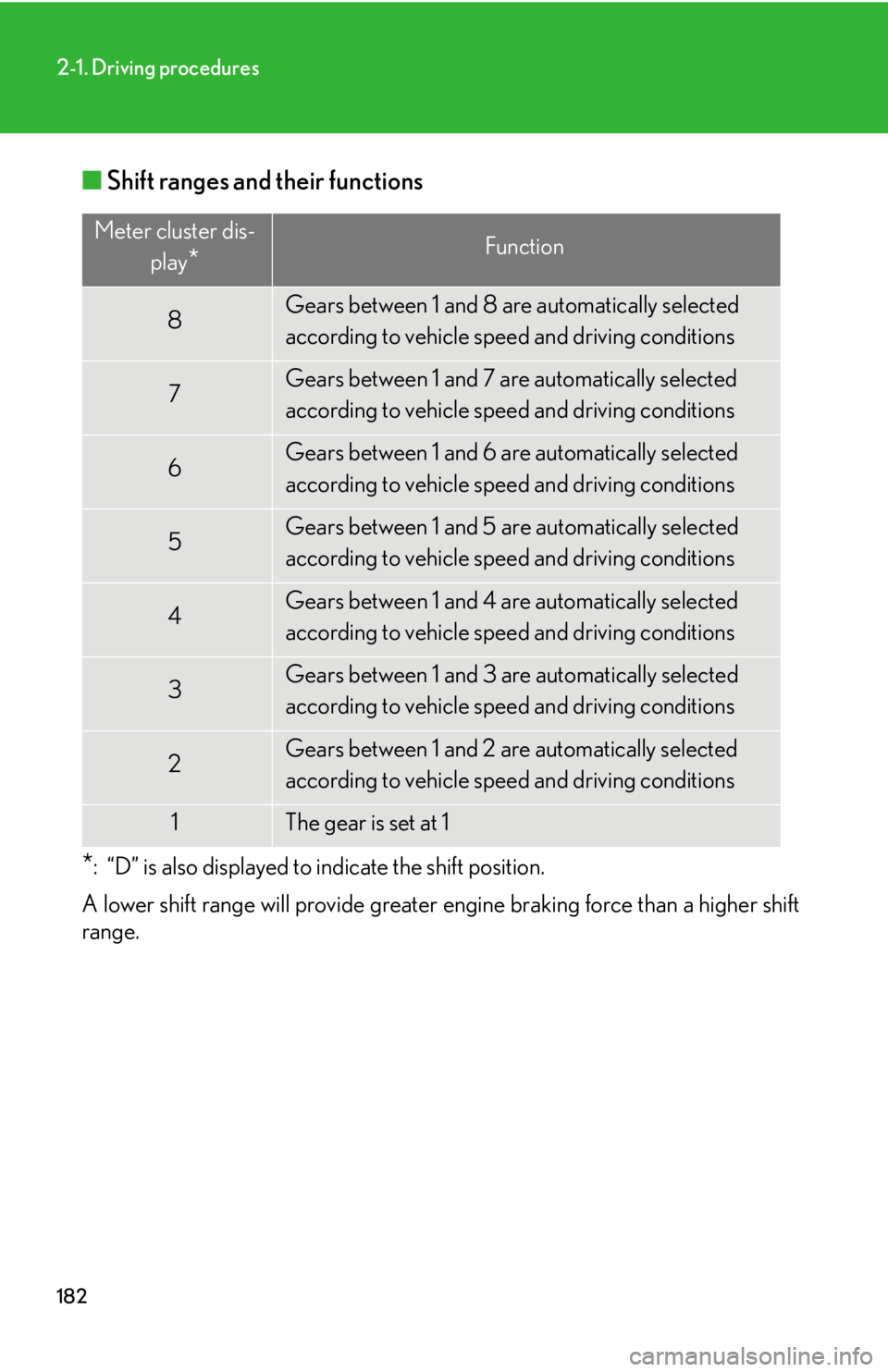
1822-1. Driving procedures
■ Shift ranges and their functions
* : “D” is also displayed to indicate the shift position.
A lower shift range will provide greater engine braking force than a higher shift
range. Meter cluster dis-
play
* Function
8 Gears between 1 and 8 are automatically selected
according to vehicle speed and driving conditions
7 Gears between 1 and 7 are automatically selected
according to vehicle speed and driving conditions
6 Gears between 1 and 6 are automatically selected
according to vehicle speed and driving conditions
5 Gears between 1 and 5 are automatically selected
according to vehicle speed and driving conditions
4 Gears between 1 and 4 are automatically selected
according to vehicle speed and driving conditions
3 Gears between 1 and 3 are automatically selected
according to vehicle speed and driving conditions
2 Gears between 1 and 2 are automatically selected
according to vehicle speed and driving conditions
1 The gear is set at 1
Page 184 of 886
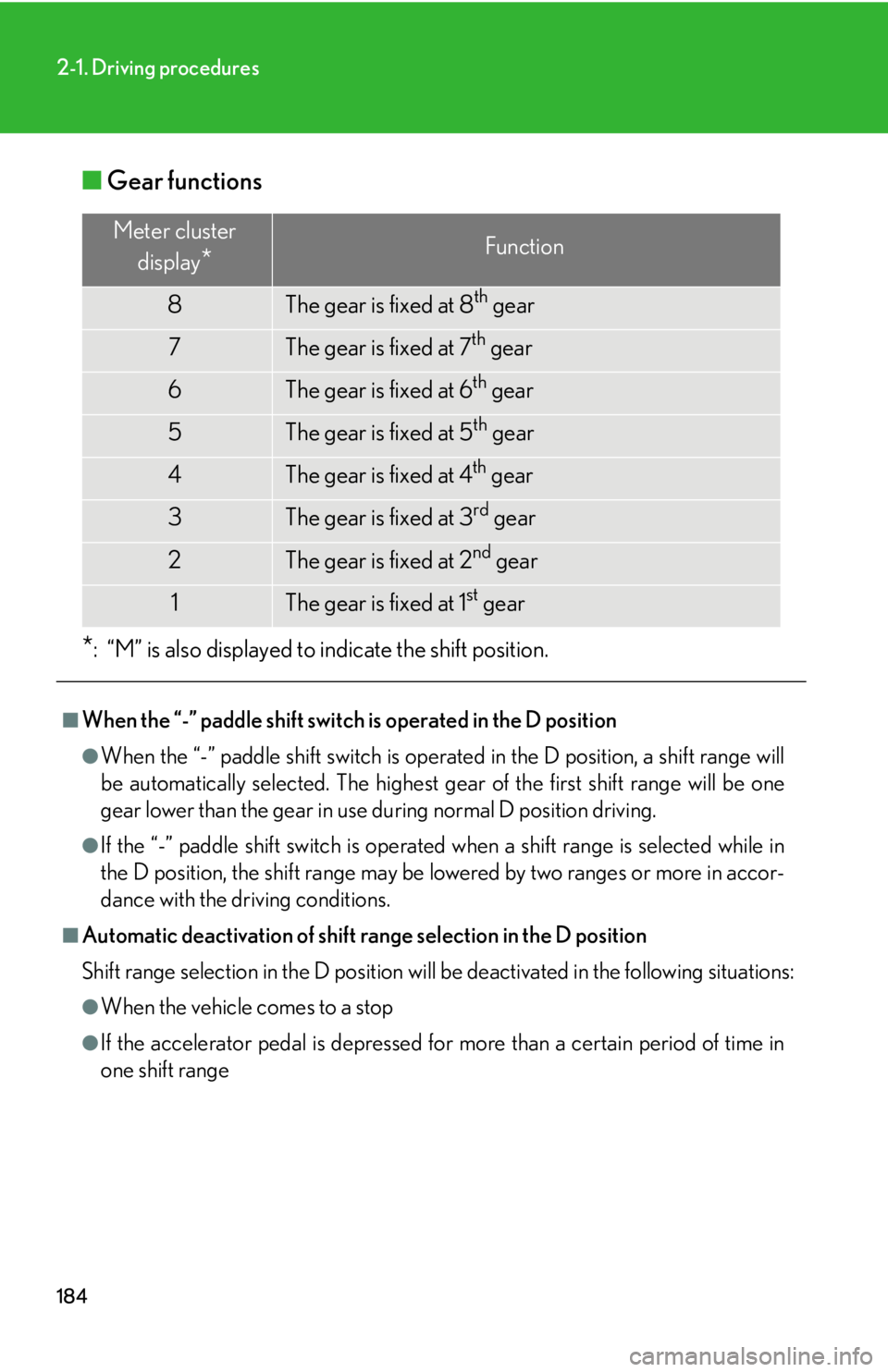
1842-1. Driving procedures
■ Gear functions
* : “M” is also displayed to indicate the shift position.■
When the “-” paddle shift switch is operated in the D position ●
When the “-” paddle shift switch is operated in the D position, a shift range will
be automatically selected. The highest gear of the first shift range will be one
gear lower than the gear in use during normal D position driving.●
If the “-” paddle shift switch is operated when a shift range is selected while in
the D position, the shift range may be lowered by two ranges or more in accor-
dance with the driving conditions.■
Automatic deactivation of shift range selection in the D position
Shift range selection in the D position will be deactivated in the following situations: ●
When the vehicle comes to a stop
●
If the accelerator pedal is depressed for more than a certain period of time in
one shift range Meter cluster
display
* Function
8 The gear is fixed at 8 th
gear
7 The gear is fixed at 7 th
gear
6 The gear is fixed at 6 th
gear
5 The gear is fixed at 5 th
gear
4 The gear is fixed at 4 th
gear
3 The gear is fixed at 3 rd
gear
2 The gear is fixed at 2 nd
gear
1 The gear is fixed at 1 st
gear
Page 185 of 886
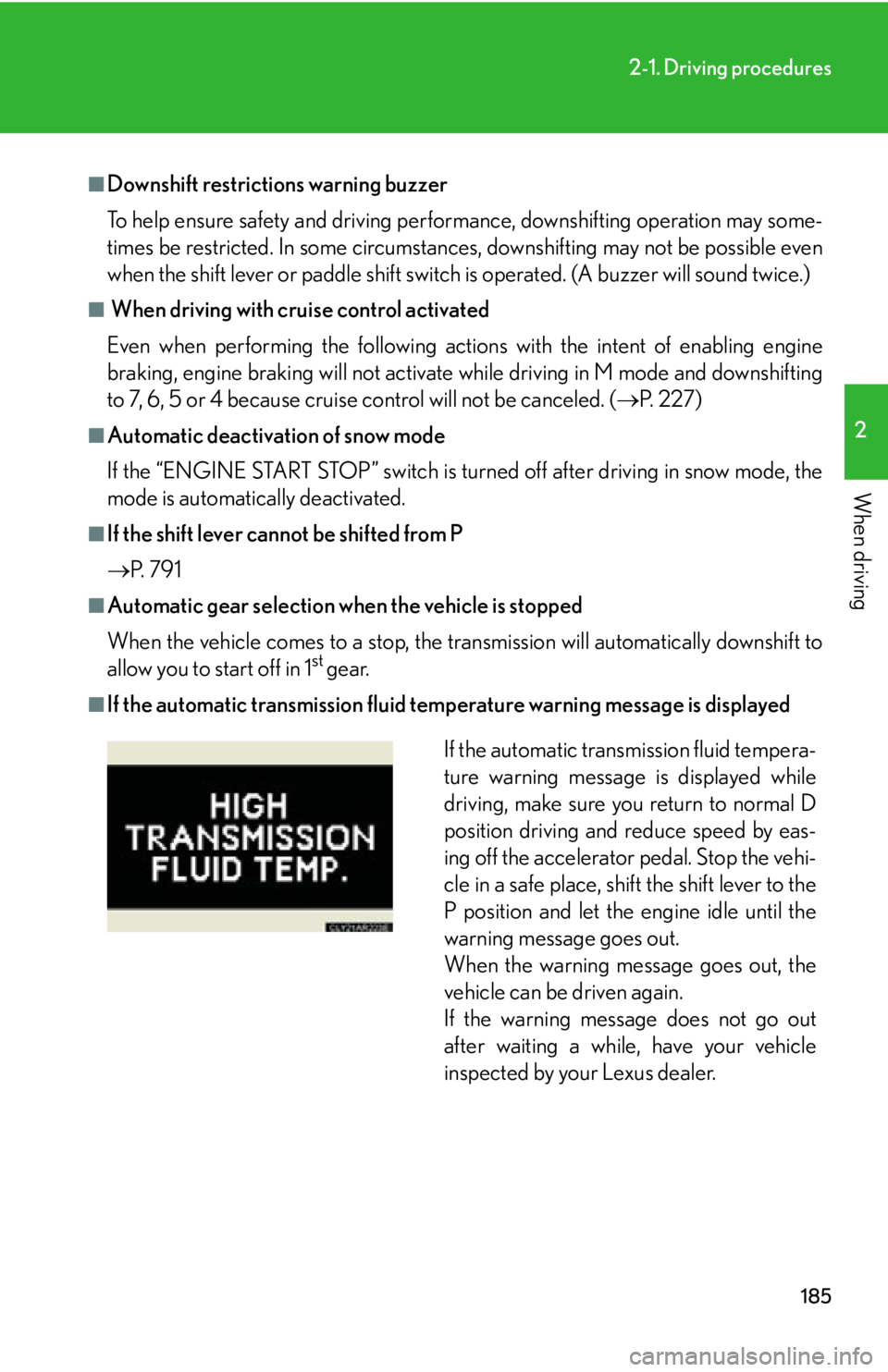
1852-1. Driving procedures
2
When driving ■
Downshift restrictions warning buzzer
To help ensure safety and driving perfor mance, downshifting operation may some-
times be restricted. In some circumstances, downshifting may not be possible even
when the shift lever or paddle shift switch is operated. (A buzzer will sound twice.)■
When driving with cruise control activated
Even when performing the following acti ons with the intent of enabling engine
braking, engine braking will not activate while driving in M mode and downshifting
to 7, 6, 5 or 4 because cruise control will not be canceled. ( P. 2 2 7 )■
Automatic deactivation of snow mode
If the “ENGINE START STOP” switch is turn ed off after driving in snow mode, the
mode is automatically deactivated.■
If the shift lever cannot be shifted from P
P. 7 9 1■
Automatic gear selection when the vehicle is stopped
When the vehicle comes to a stop, the tran smission will automatically downshift to
allow you to start off in 1 st
gear.■
If the automatic transmissi on fluid temperature warn ing message is displayed
If the automatic transmission fluid tempera-
ture warning message is displayed while
driving, make sure you return to normal D
position driving and reduce speed by eas-
ing off the accelerator pedal. Stop the vehi-
cle in a safe place, shift the shift lever to the
P position and let the engine idle until the
warning message goes out.
When the warning message goes out, the
vehicle can be driven again.
If the warning message does not go out
after waiting a while, have your vehicle
inspected by your Lexus dealer.
Page 191 of 886
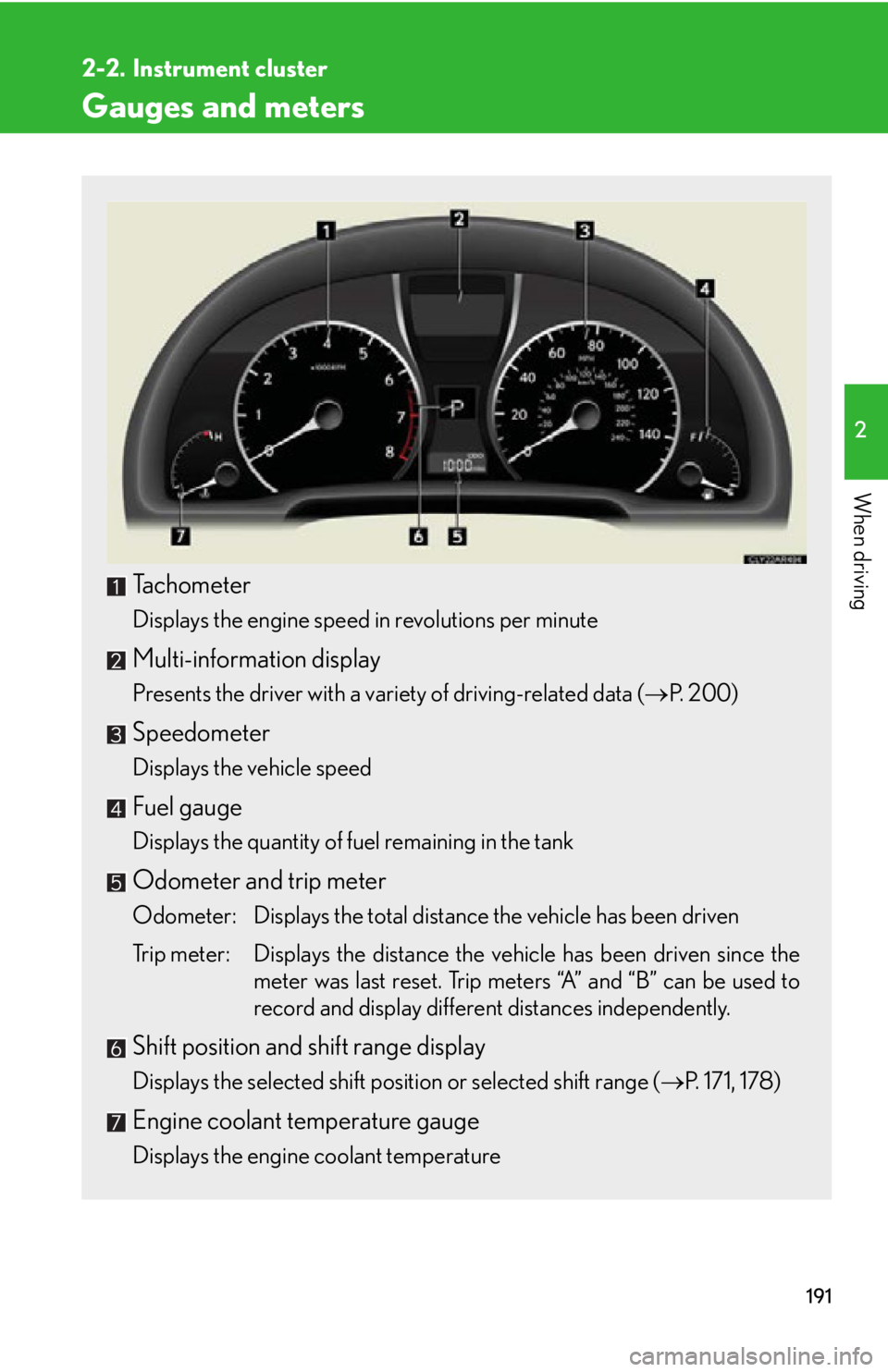
1912
When driving 2-2. Instrument cluster
Gauges and meters
Tachometer Displays the engine speed in revolutions per minute
Multi-information display Presents the driver with a variety of driving-related data ( P. 200)
Speedometer Displays the vehicle speed
Fuel gauge Displays the quantity of fuel remaining in the tank
Odometer and trip meter Odometer: Displays the total distance the vehicle has been driven
Trip meter: Displays the distance the vehicle has been driven since the
meter was last reset. Trip meters “A” and “B” can be used to
record and display different distances independently.
Shift position and shift range display
Displays the selected shift position or selected shift range ( P. 171, 178)
Engine coolant temperature gauge
Displays the engine coolant temperature
Page 192 of 886
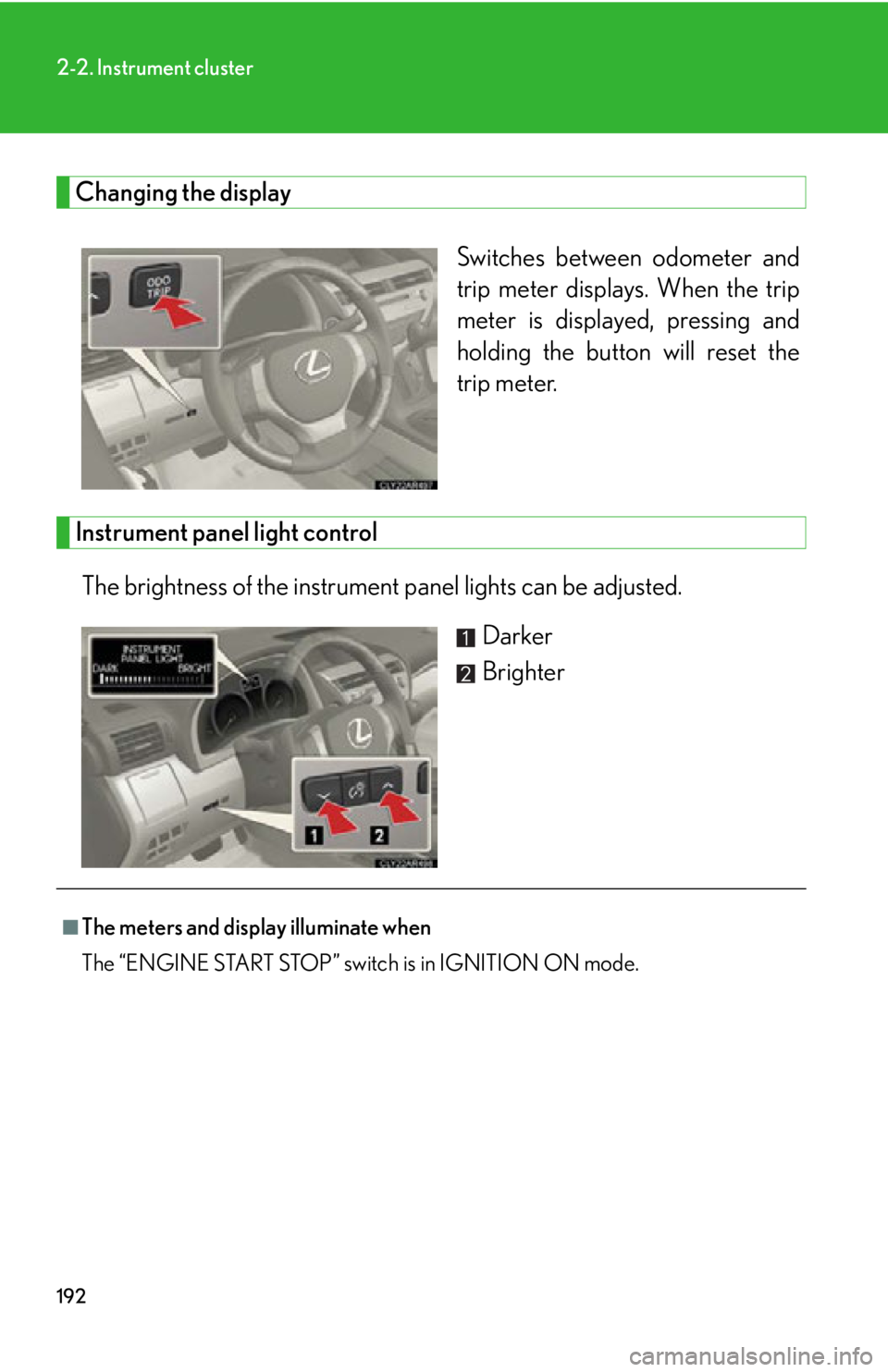
1922-2. Instrument cluster
Changing the display
Switches between odometer and
trip meter displays. When the trip
meter is displayed, pressing and
holding the button will reset the
trip meter.
Instrument panel light control
The brightness of the instrument panel lights can be adjusted.
Darker
Brighter
■
The meters and displa y illuminate when
The “ENGINE START STOP” switch is in IGNITION ON mode.
Page 194 of 886
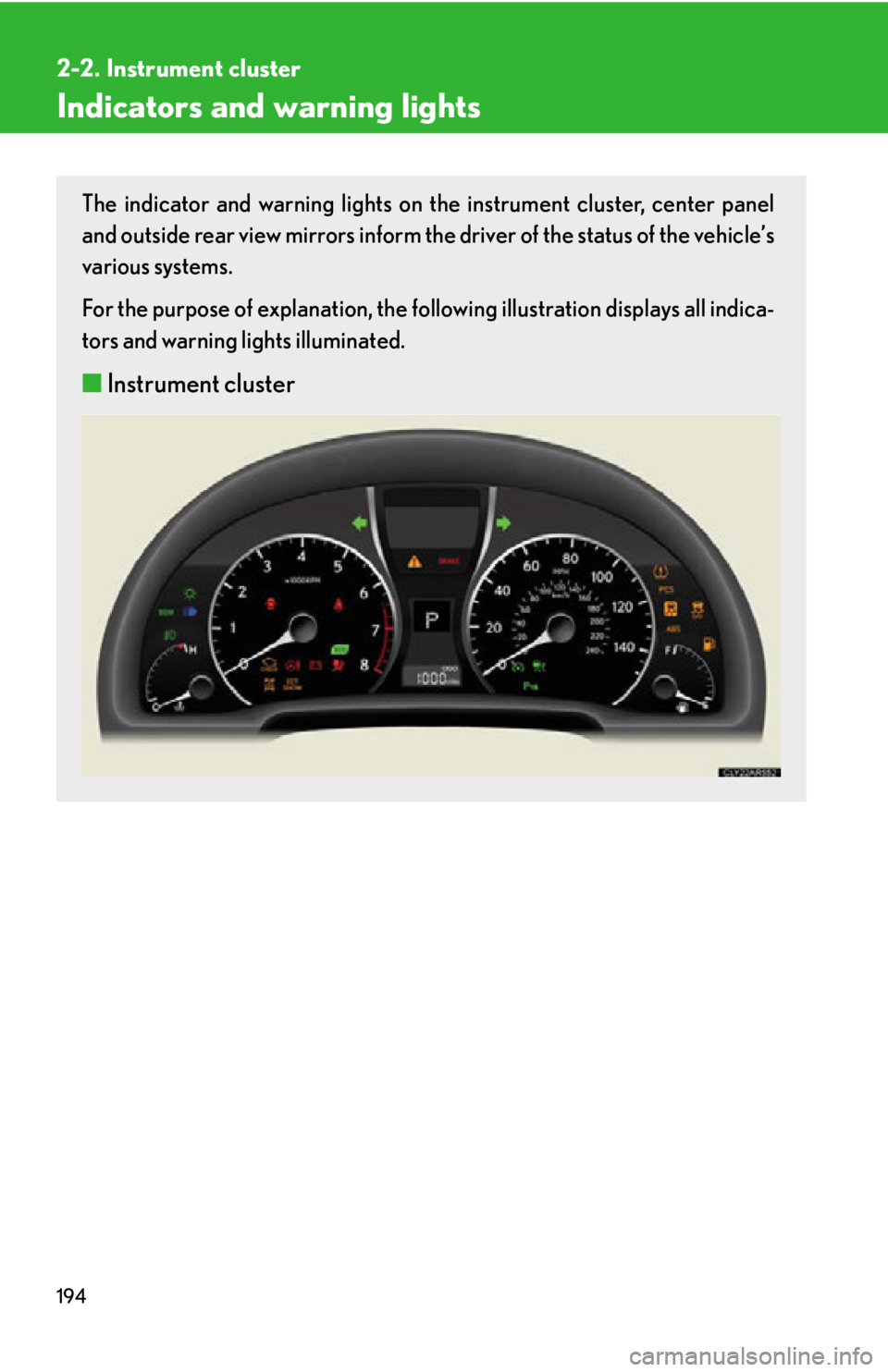
1942-2. Instrument cluster
Indicators and warning lights The indicator and warning lights on th e instrument cluster, center panel
and outside rear view mirrors inform the driver of the status of the vehicle’s
various systems.
For the purpose of explanation, the following illustration displays all indica-
tors and warning lights illuminated.
■ Instrument cluster
Page 195 of 886
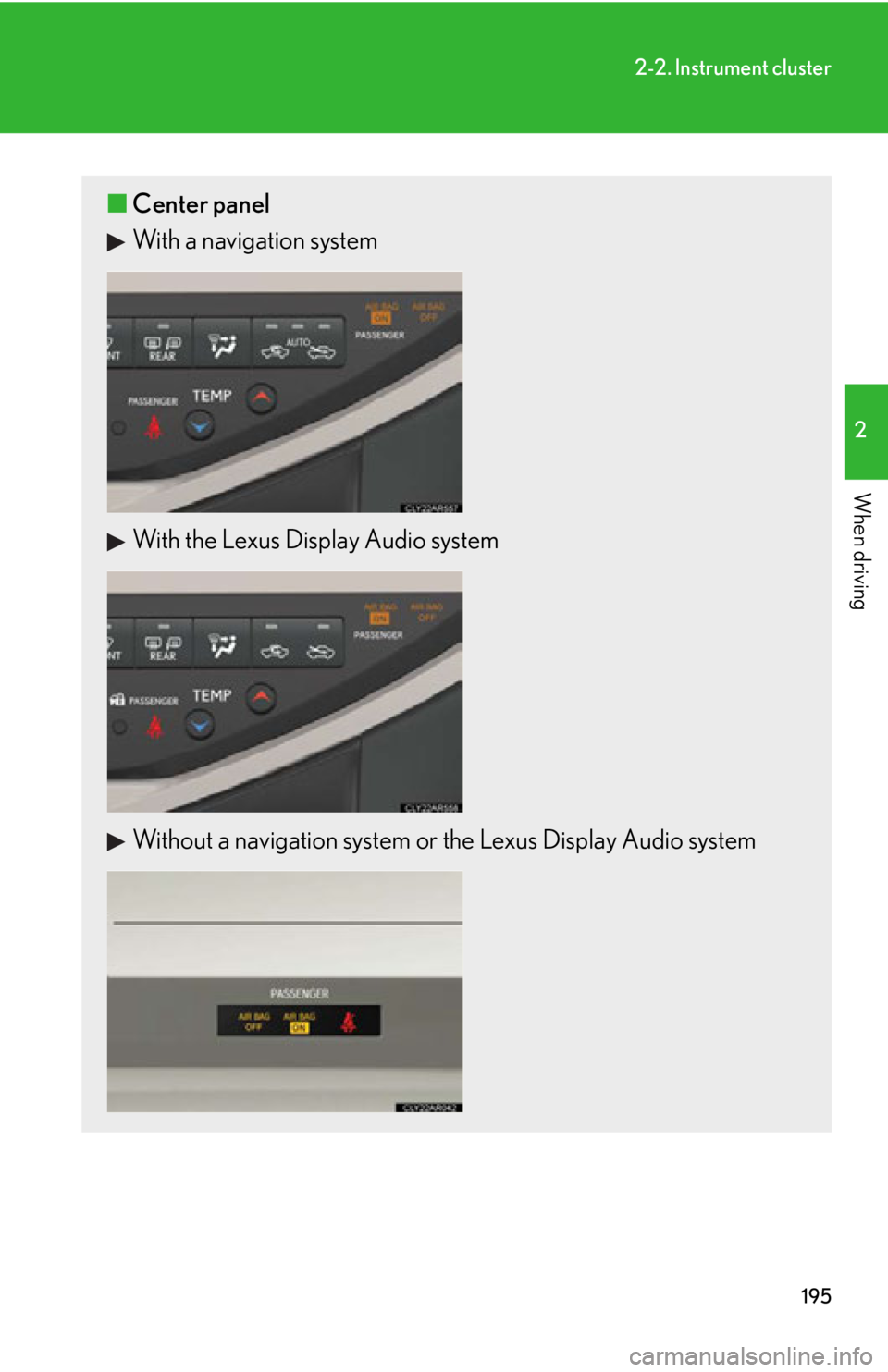
1952-2. Instrument cluster
2
When driving ■ Center panel
With a navigation system
With the Lexus Display Audio system
Without a navigation system or the Lexus Display Audio system
Page 200 of 886
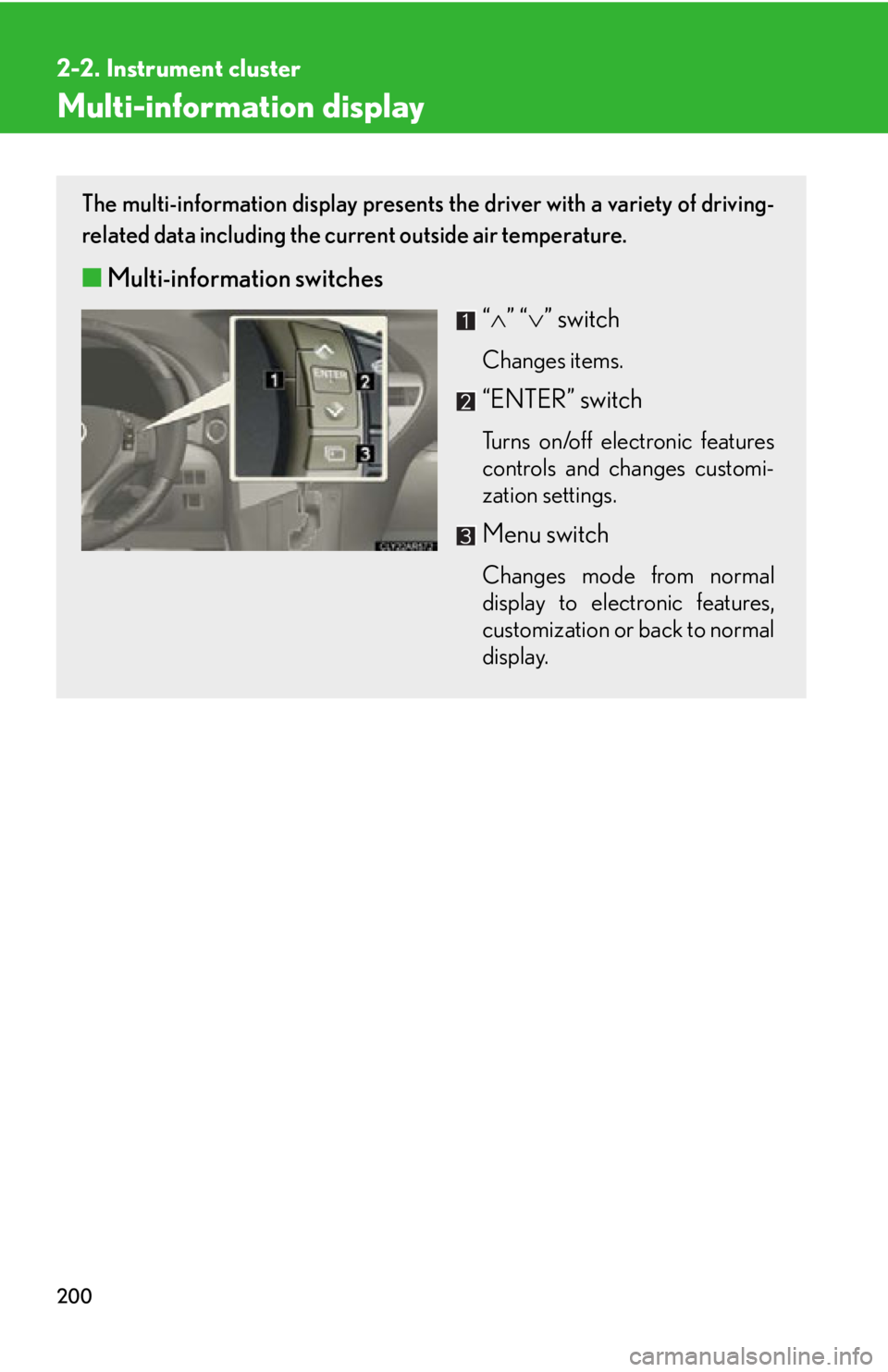
2002-2. Instrument cluster
Multi-information display The multi-information display presents the driver with a variety of driving-
related data including the current outside air temperature.
■ Multi-information switches
“ ” “ ” switchChanges items.
“ENTER” switch Turns on/off electronic features
controls and changes customi-
zation settings.
Menu switch Changes mode from normal
display to electronic features,
customization or back to normal
display.