navigation LEXUS RX350 2015 Owners Manual
[x] Cancel search | Manufacturer: LEXUS, Model Year: 2015, Model line: RX350, Model: LEXUS RX350 2015Pages: 886, PDF Size: 11 MB
Page 2 of 886
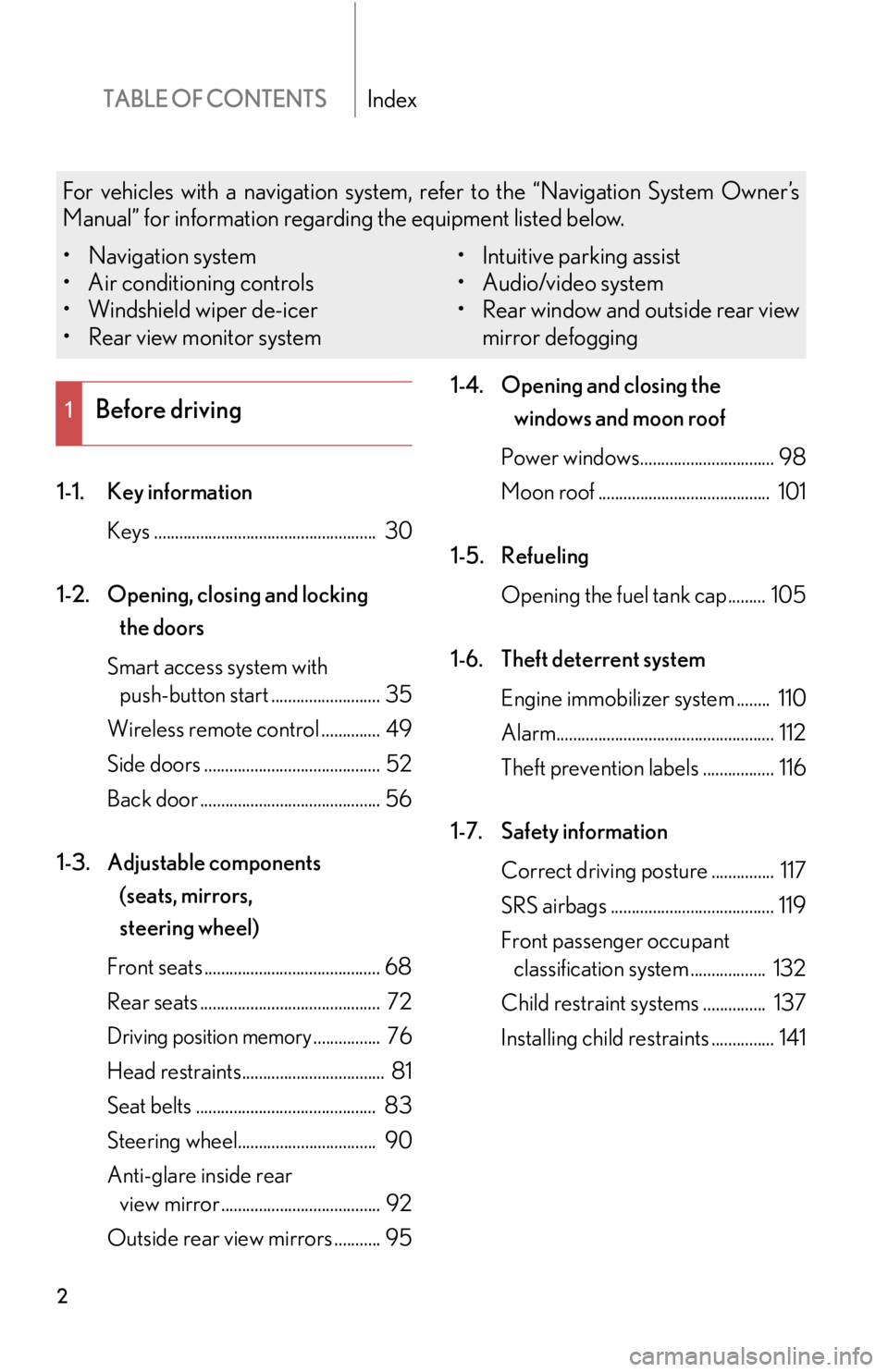
TABLE OF CONTENTS Index
21-1. Key information
Keys ..................................................... 30
1-2. Opening, closing and locking
the doors
Smart access system with
push-button start .......................... 35
Wireless remote control .............. 49
Side doors .......................................... 52
Back door ........................................... 56
1-3. Adjustable components
(seats, mirrors,
steering wheel)
Front seats .......................................... 68
Rear seats ........................................... 72
Driving position memory ................ 76
Head restraints.................................. 81
Seat belts ........................................... 83
Steering wheel................................. 90
Anti-glare inside rear
view mirror ...................................... 92
Outside rear view mirrors ........... 95 1-4. Opening and closing the
windows and moon roof
Power windows................................ 98
Moon roof ......................................... 101
1-5. Refueling
Opening the fuel tank cap......... 105
1-6. Theft deterrent system
Engine immobilizer system ........ 110
Alarm.................................................... 112
Theft prevention labels ................. 116
1-7. Safety information
Correct driving posture ............... 117
SRS airbags ....................................... 119
Front passenger occupant
classification system .................. 132
Child restraint sy stems ............... 137
Installing child restraints ............... 1411
Before drivingFor vehicles with a navigation system, refer to the “Navigation System Owner’s
Manual” for information regarding the equipment listed below.
• Navigation system
• Air conditioning controls
• Windshield wiper de-icer
• Rear view monitor system • Intuitive parking assist
• Audio/video system
• Rear window and outside rear view
mirror defogging
Page 4 of 886
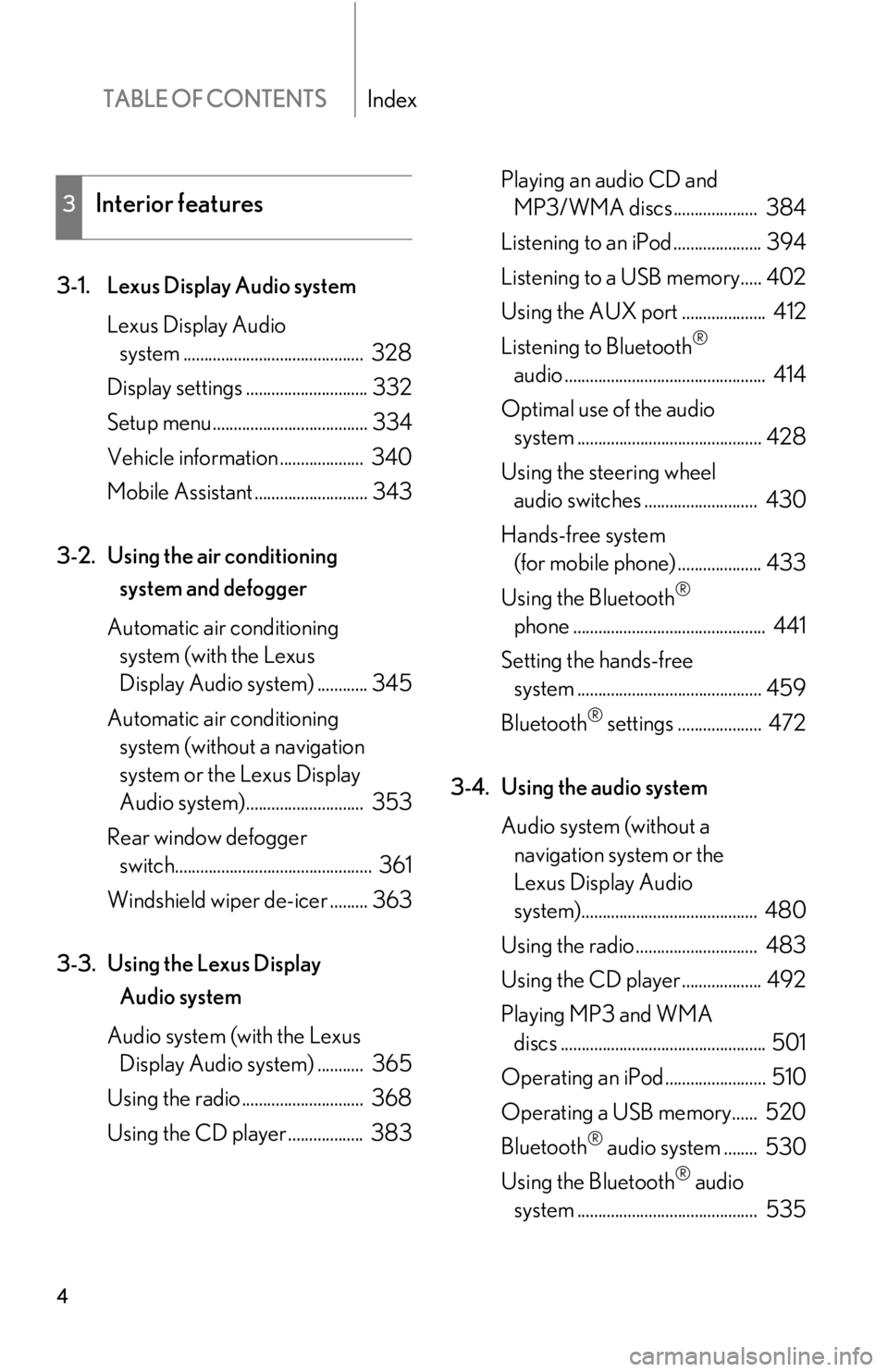
TABLE OF CONTENTS Index
43-1. Lexus Display Audio system
Lexus Display Audio
system ........................................... 328
Display settings ............................. 332
Setup menu..................................... 334
Vehicle information.................... 340
Mobile Assistant ........................... 343
3-2. Using the air conditioning
system and defogger
Automatic air conditioning
system (with the Lexus
Display Audio system) ............ 345
Automatic air conditioning
system (without a navigation
system or the Lexus Display
Audio system)............................ 353
Rear window defogger
switch............................................... 361
Windshield wiper de-icer ......... 363
3-3. Using the Lexus Display
Audio system
Audio system (with the Lexus
Display Audio system) ........... 365
Using the radio ............................. 368
Using the CD player .................. 383 Playing an audio CD and
MP3/WMA discs.................... 384
Listening to an iPod ..................... 394
Listening to a USB memory..... 402
Using the AUX port .................... 412
Listening to Bluetooth ®
audio ................................................ 414
Optimal use of the audio
system ............................................ 428
Using the steering wheel
audio switches ........................... 430
Hands-free system
(for mobile phone) .................... 433
Using the Bluetooth ®
phone .............................................. 441
Setting the hands-free
system ............................................ 459
Bluetooth ®
settings .................... 472
3-4. Using the audio system
Audio system (without a
navigation system or the
Lexus Display Audio
system).......................................... 480
Using the radio ............................. 483
Using the CD player ................... 492
Playing MP3 and WMA
discs ................................................. 501
Operating an iPod ........................ 510
Operating a USB memory...... 520
Bluetooth ®
audio system ........ 530
Using the Bluetooth ®
audio
system ........................................... 5353
Interior features
Page 9 of 886
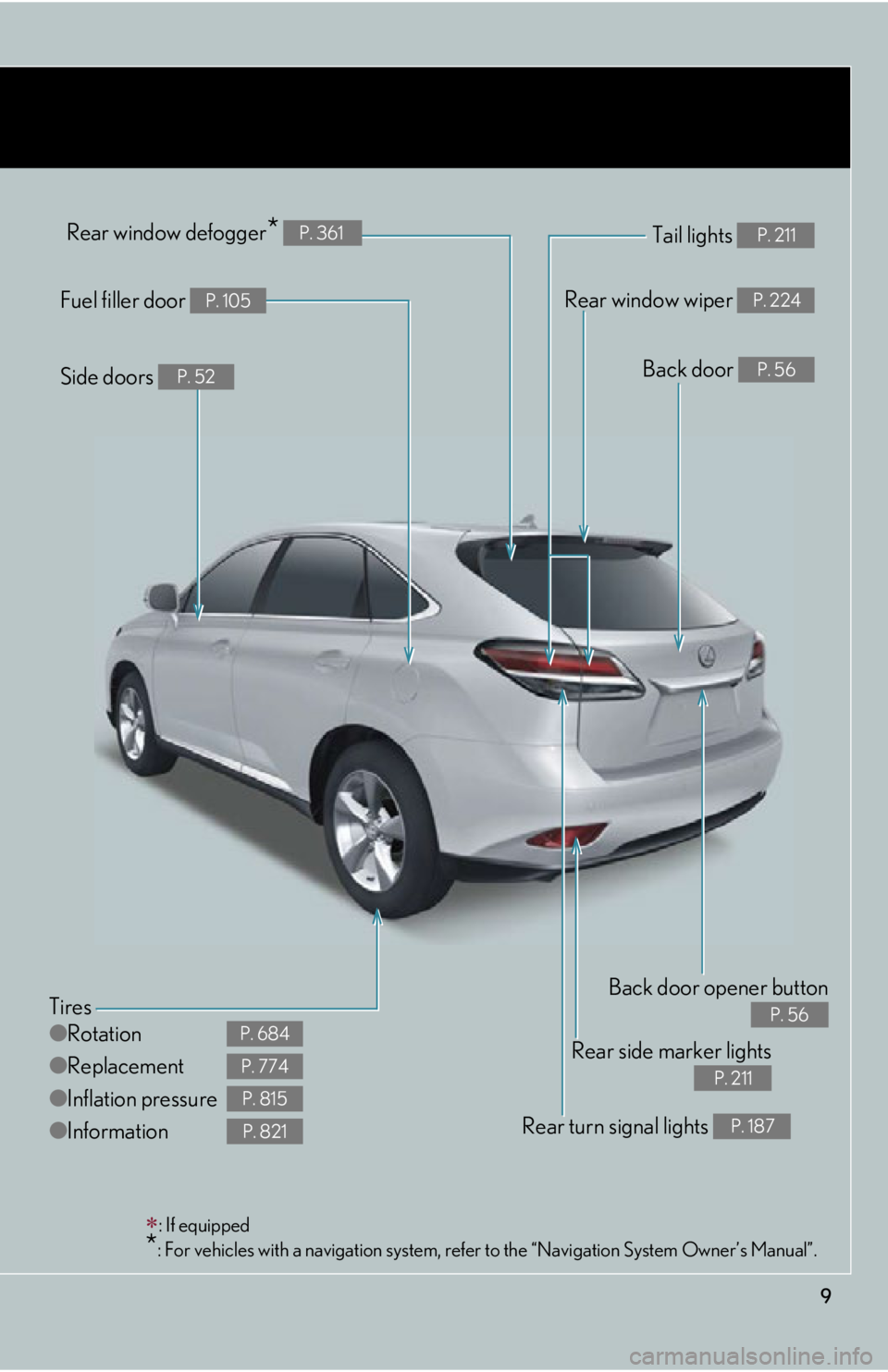
9 : If equipped
* : For vehicles with a navigation system, re fer to the “Navigation Sy stem Owner’s Manual”.Tail lights P. 211
Rear window wiper P. 224
Tires
● Rotation
● Replacement
● Inflation pressure
● Information P. 684
P. 774
P. 815
P. 821 Rear side marker lights P. 211
Rear turn signal lights P. 187Back door opener button P. 56Back door P. 56
Fuel filler door P. 105
Side doors P. 52
Rear window defogger
* P. 361
Page 11 of 886
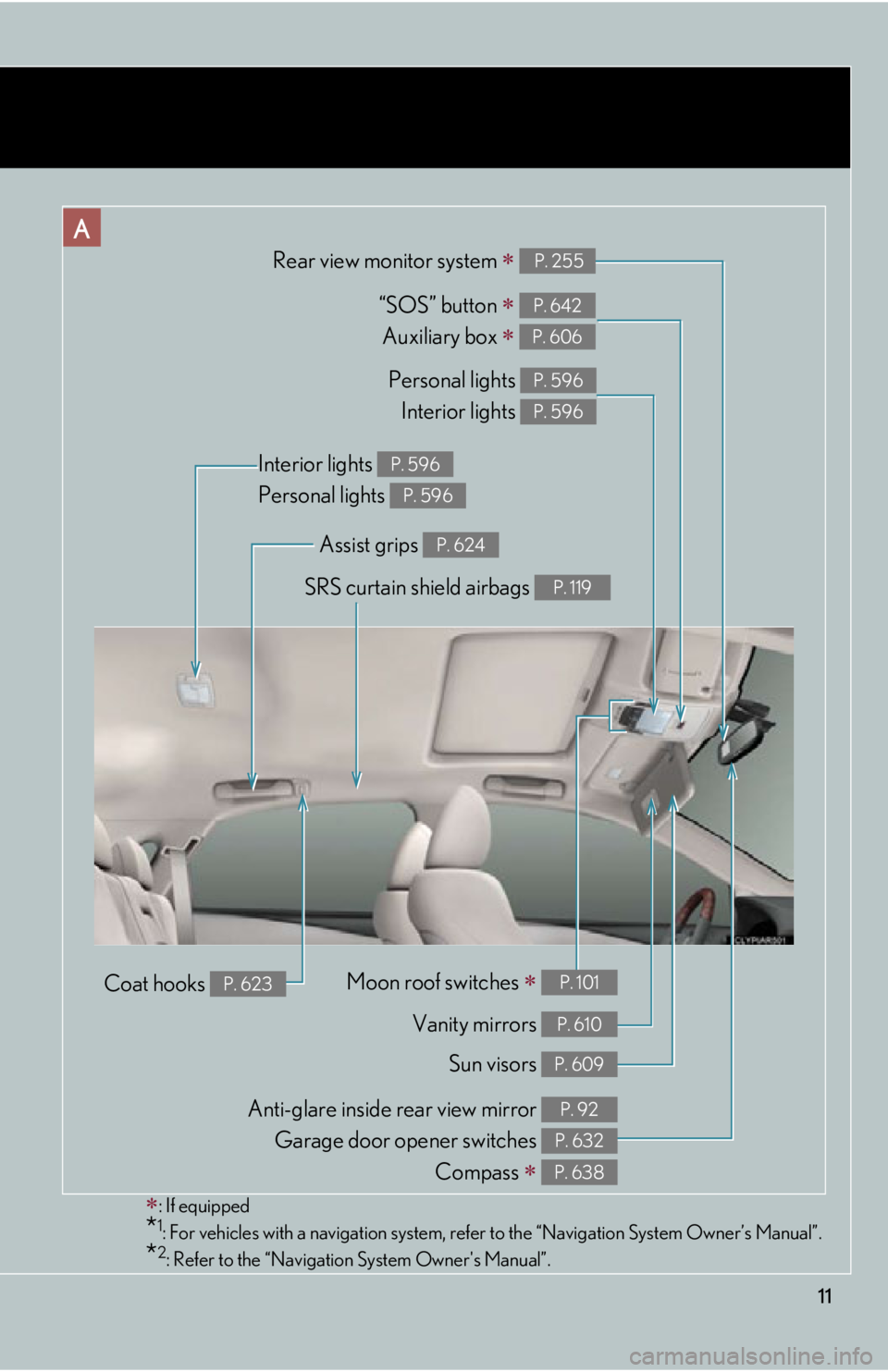
11A
Personal lights
Interior lights P. 596
P. 596
Sun visors P. 609SRS curtain shield airbags P. 119
Interior lights
Personal lights P. 596
P. 596
Vanity mirrors P. 610“SOS” button
Auxiliary box
P. 642
P. 606
: If equipped
* 1
: For vehicles with a navigation system, refe r to the “Navigation Sy stem Owner’s Manual”.
* 2
: Refer to the “Navigation System Owner's Manual”. Moon roof switches
P. 101
Anti-glare inside rear view mirror
Garage door opener switches
Compass
P. 92
P. 632
P. 638Rear view monitor system
P. 255
Coat hooks P. 623 Assist grips P. 624
Page 13 of 886
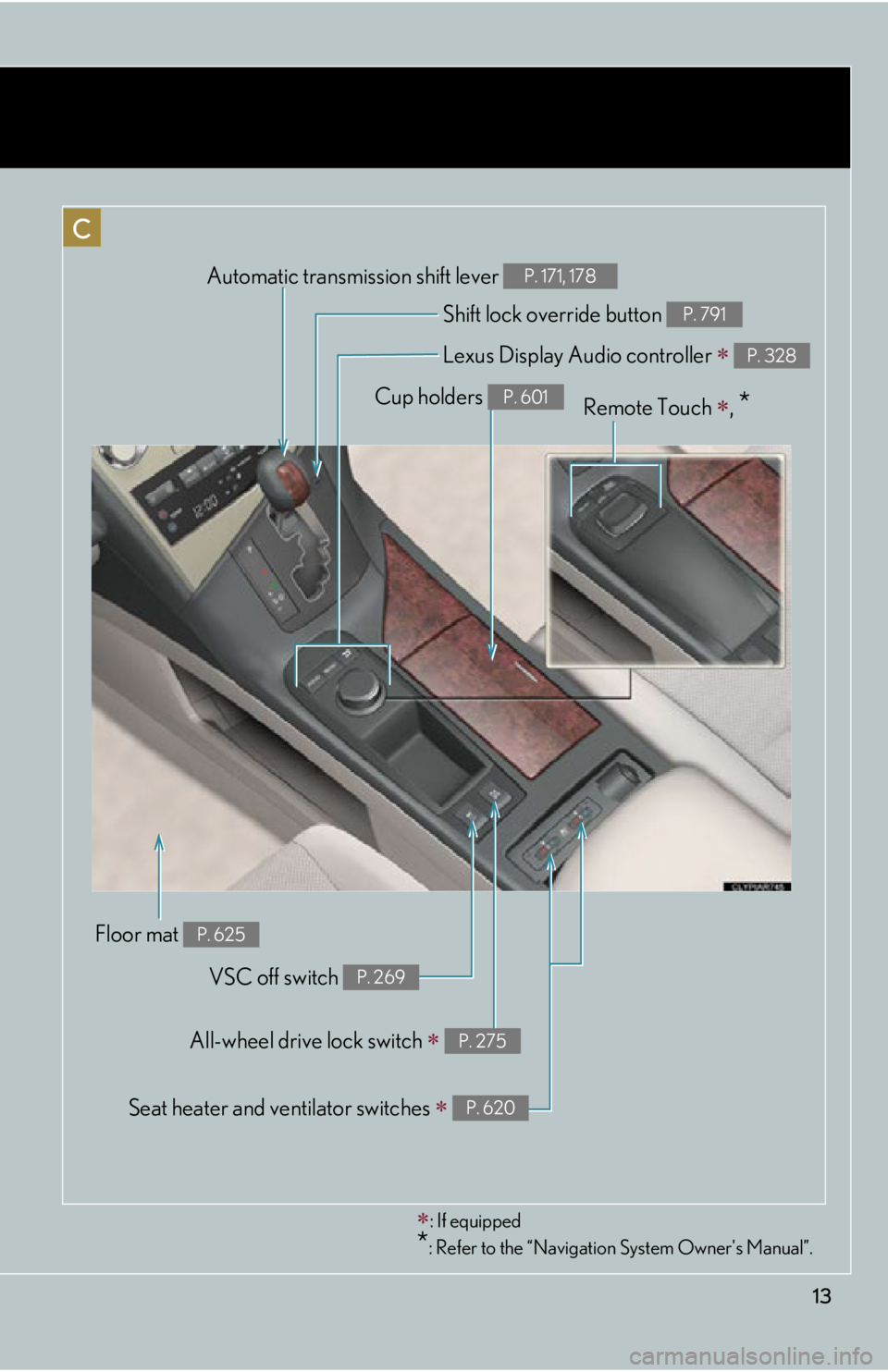
13C Lexus Display Audio controller
P. 328
Automatic transmi ssion shift lever P. 171, 178
Shift lock override button P. 791
Floor mat P. 625
All-wheel drive lock switch
P. 275
Seat heater and ventilator switches
P. 620VSC off switch P. 269 Remote Touch
,
*
: If equipped
* : Refer to the “Navigation System Owner's Manual”.Cup holders P. 601
Page 15 of 886
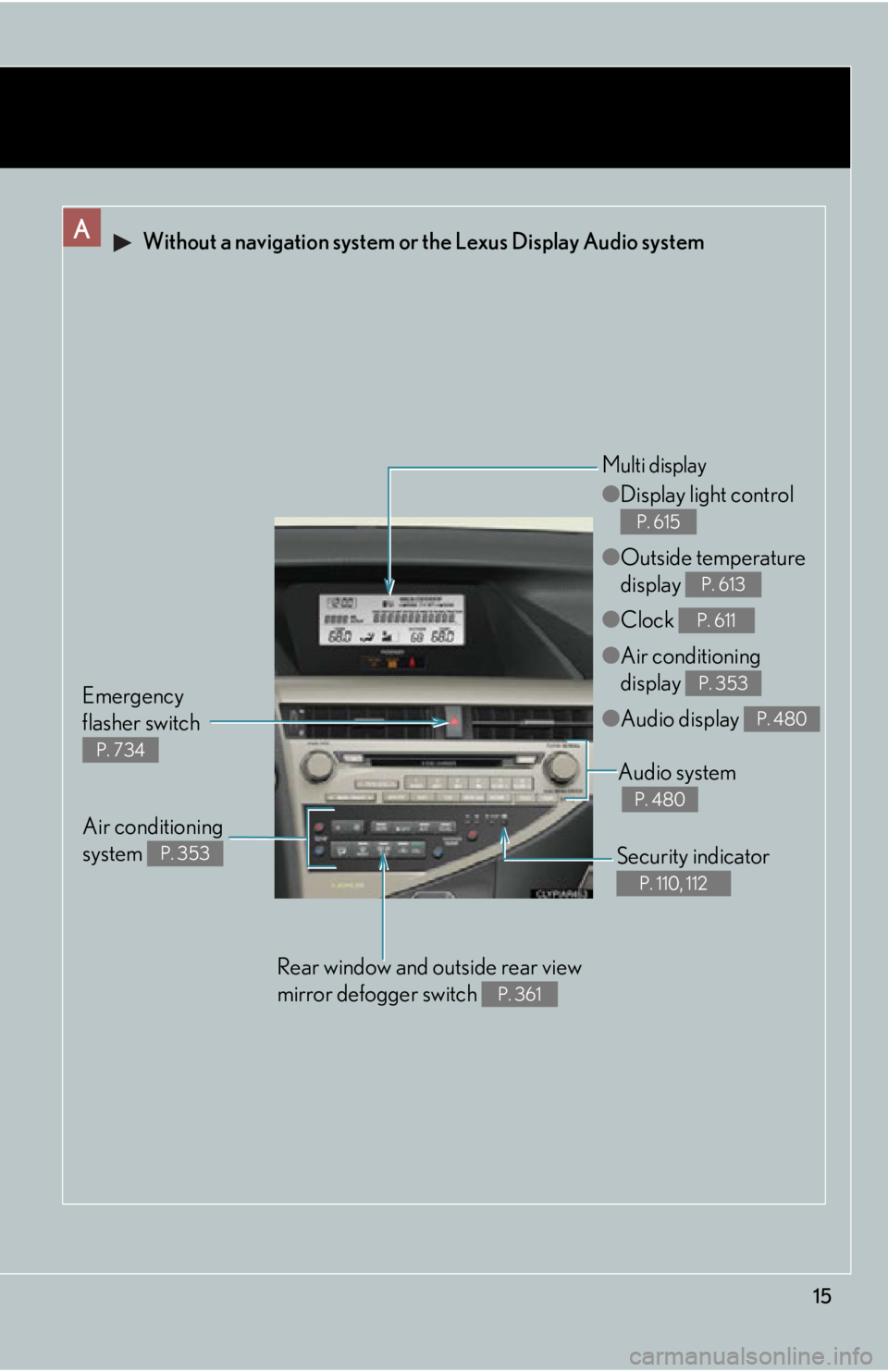
15A Without a navigation system or the Lexus Display Audio system
Security indicator P. 110, 112
Audio system
P. 480
Emergency
flasher switch P. 734 ● Display light control
● Outside temperature
display
● Clock
● Air conditioning
display
● Audio display P. 615
P. 613
P. 611
P. 353
P. 480Multi display
Air conditioning
system P. 353
Rear window and outside rear view
mirror defogger switch P. 361
Page 17 of 886
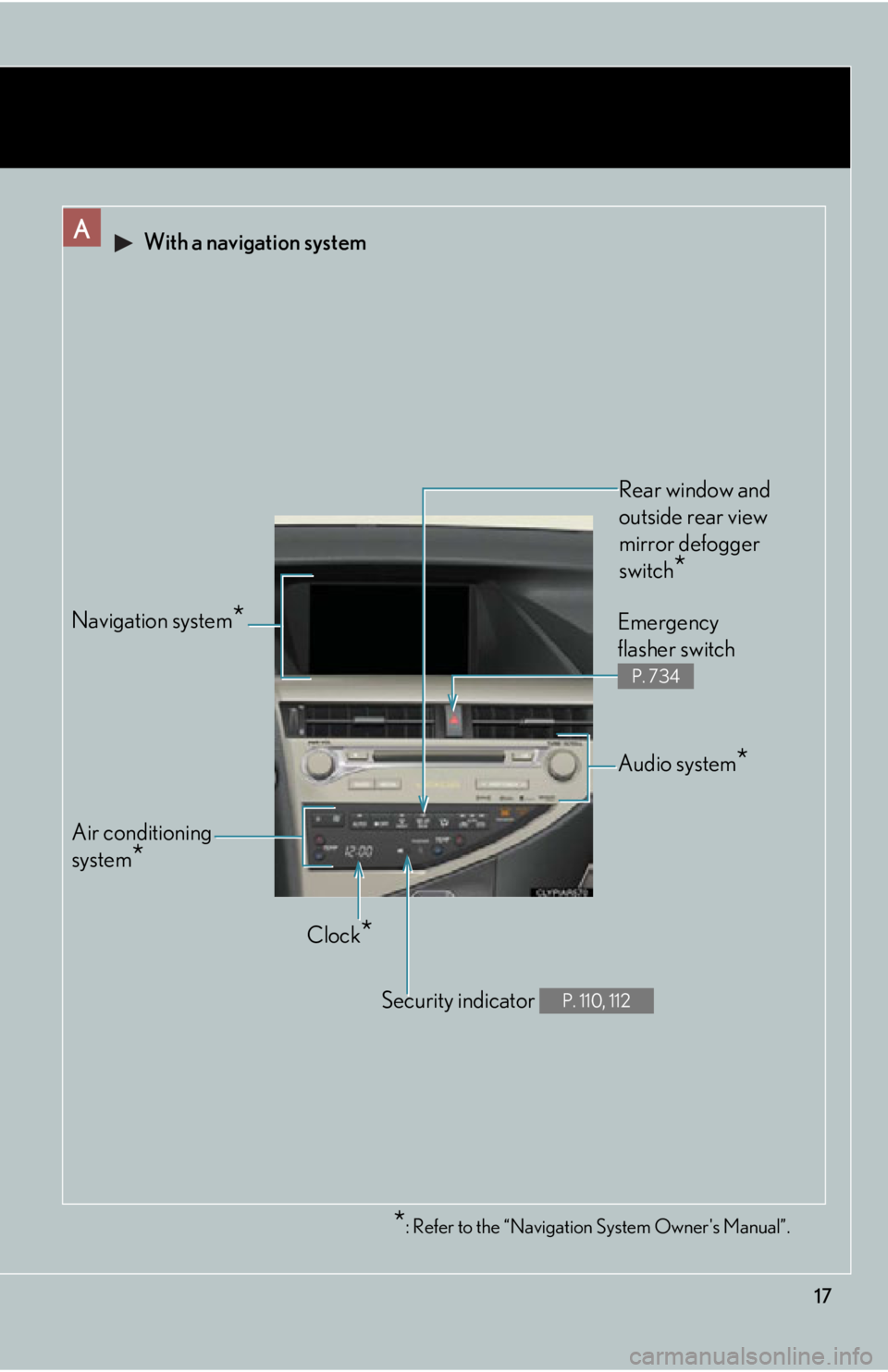
17* : Refer to the “Navigation System Owner's Manual”.A With a navigation system
Air conditioning
system
*Navigation system
* Rear window and
outside rear view
mirror defogger
switch
* Audio system
* Emergency
flasher switch P. 734
Security indicator P. 110, 112
Clock
*
Page 19 of 886
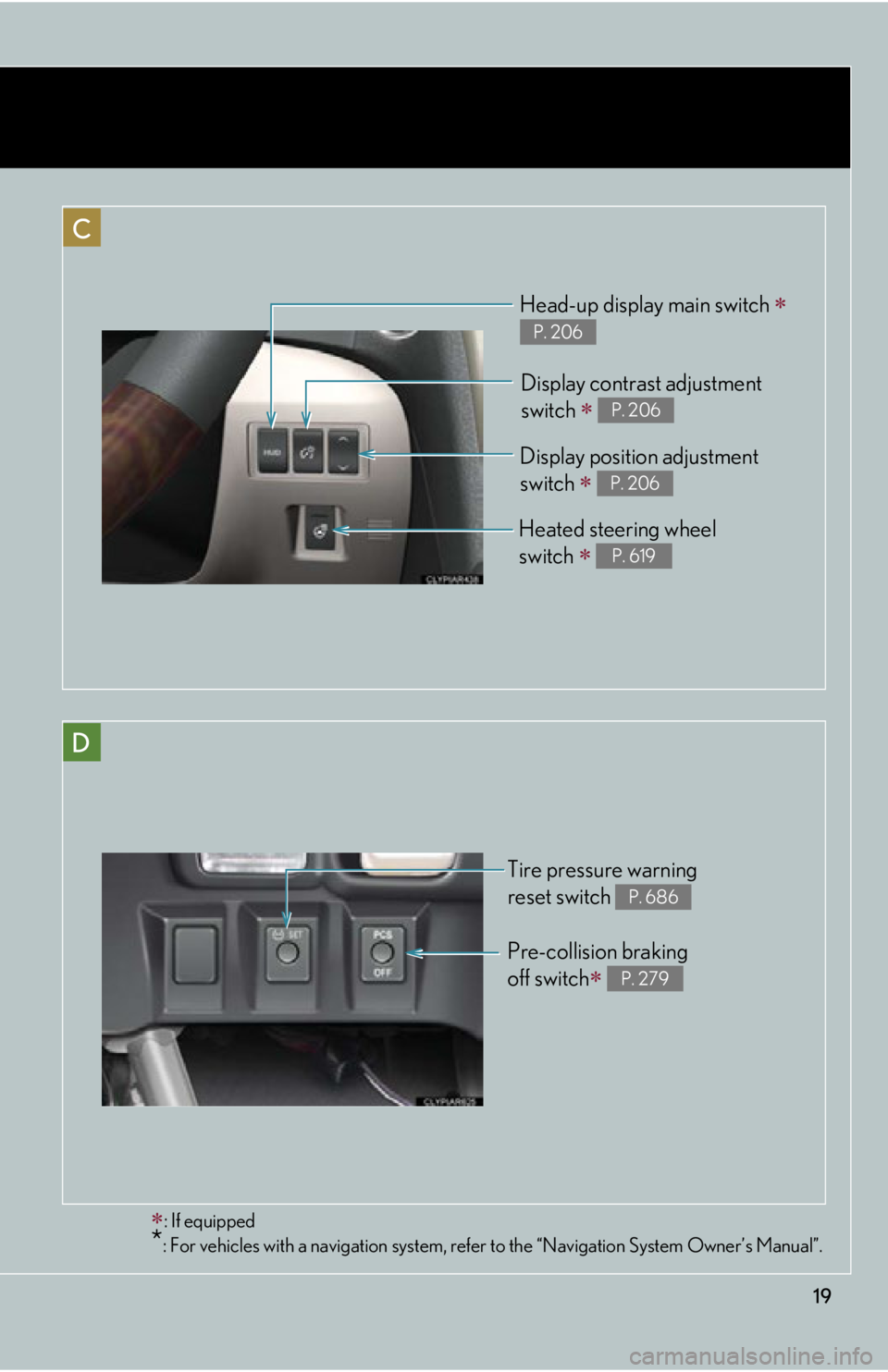
19D
Pre-collision braking
off switch
P. 279Tire pressure warning
reset switch P. 686C
Heated steering wheel
switch
P. 619Head-up display main switch
P. 206
Display position adjustment
switch
P. 206
Display contrast adjustment
switch
P. 206
: If equipped
* : For vehicles with a navigation system, refe r to the “Navigation System Owner’s Manual”.
Page 20 of 886
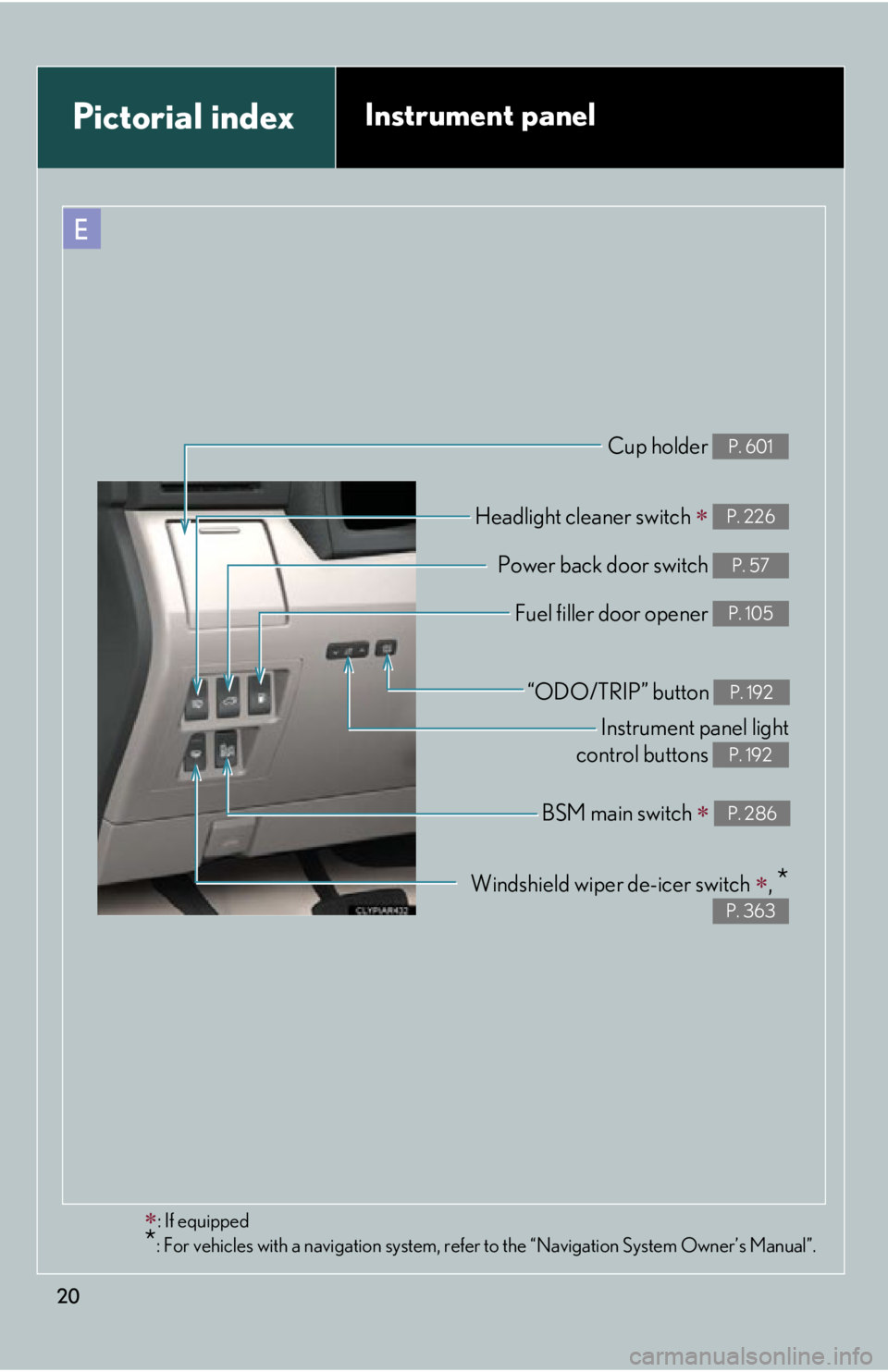
20 : If equipped
* : For vehicles with a navigation system, refe r to the “Navigation System Owner’s Manual”.E
Cup holder P. 601
Headlight cleaner switch
P. 226
Power back door switch P. 57
Fuel filler door opener P. 105
Instrument panel light
control buttons P. 192
“ODO/TRIP” button P. 192
Windshield wiper de-icer switch
,
* P. 363
BSM main switch
P. 286Pictorial index Instrument panel
Page 110 of 886
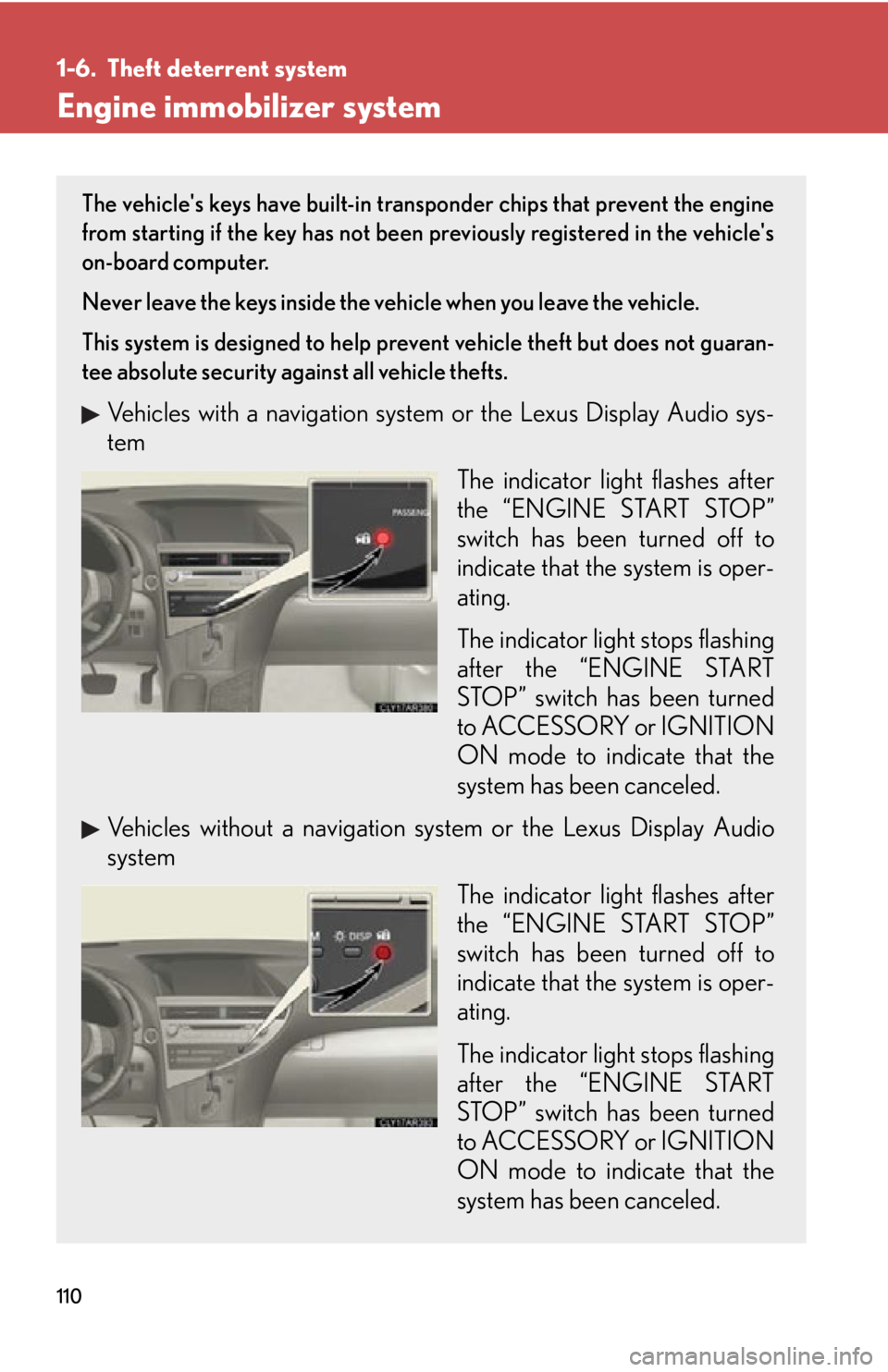
1101-6. Theft deterrent system
Engine immobilizer system The vehicle's keys have built-in transponder chips that prevent the engine
from starting if the key has not been previously registered in the vehicle's
on-board computer.
Never leave the keys inside the vehicle when you leave the vehicle.
This system is designed to help prev ent vehicle theft but does not guaran-
tee absolute security ag ainst all vehicle thefts.
Vehicles with a navigation system or the Lexus Display Audio sys-
tem
The indicator light flashes after
the “ENGINE START STOP”
switch has been turned off to
indicate that the system is oper-
ating.
The indicator light stops flashing
after the “ENGINE START
STOP” switch has been turned
to ACCESSORY or IGNITION
ON mode to indicate that the
system has been canceled.
Vehicles without a navigation sy stem or the Lexus Display Audio
system
The indicator light flashes after
the “ENGINE START STOP”
switch has been turned off to
indicate that the system is oper-
ating.
The indicator light stops flashing
after the “ENGINE START
STOP” switch has been turned
to ACCESSORY or IGNITION
ON mode to indicate that the
system has been canceled.