phone LEXUS RX350 2015 Owners Manual
[x] Cancel search | Manufacturer: LEXUS, Model Year: 2015, Model line: RX350, Model: LEXUS RX350 2015Pages: 886, PDF Size: 11 MB
Page 4 of 886
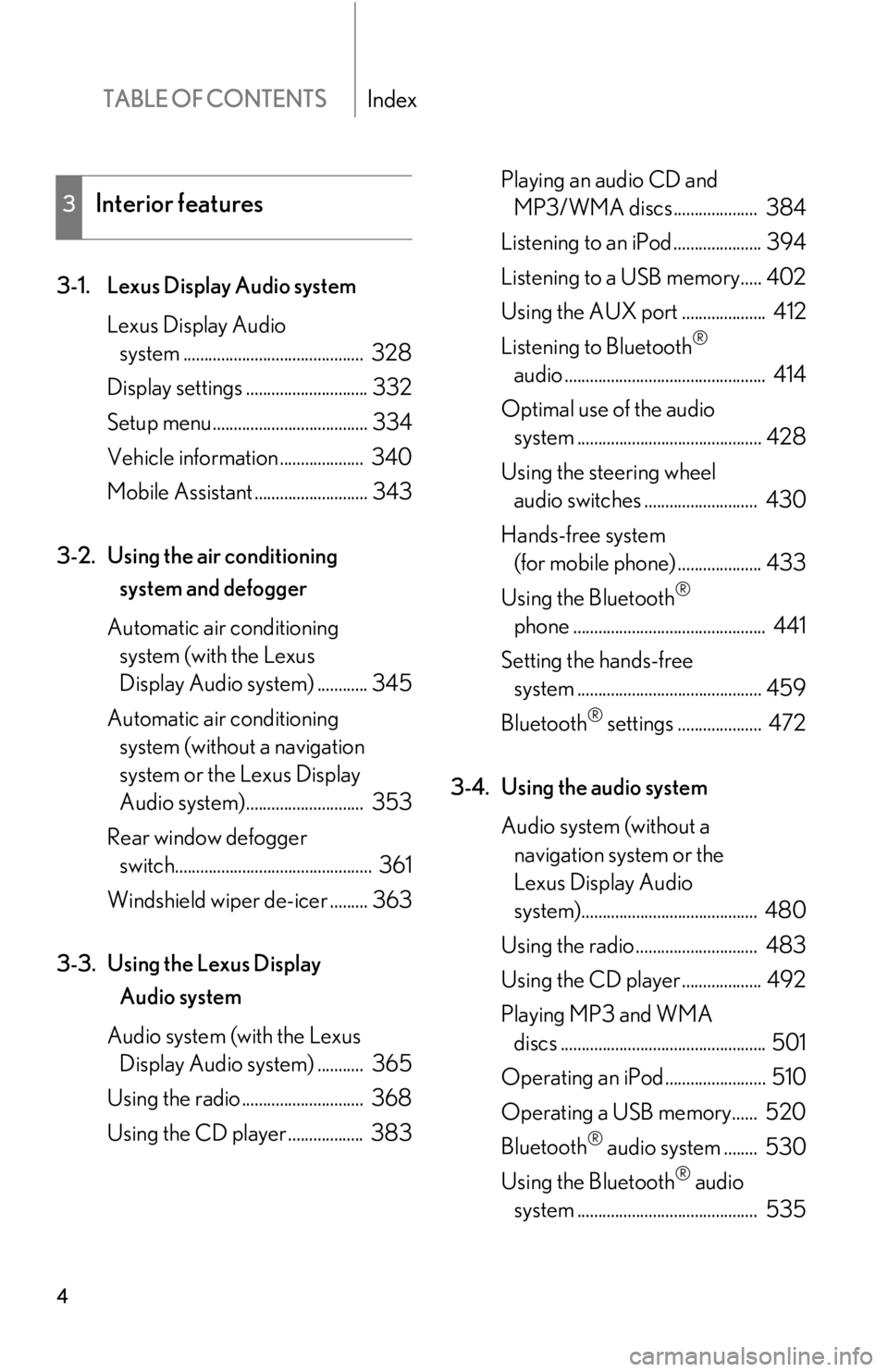
TABLE OF CONTENTS Index
43-1. Lexus Display Audio system
Lexus Display Audio
system ........................................... 328
Display settings ............................. 332
Setup menu..................................... 334
Vehicle information.................... 340
Mobile Assistant ........................... 343
3-2. Using the air conditioning
system and defogger
Automatic air conditioning
system (with the Lexus
Display Audio system) ............ 345
Automatic air conditioning
system (without a navigation
system or the Lexus Display
Audio system)............................ 353
Rear window defogger
switch............................................... 361
Windshield wiper de-icer ......... 363
3-3. Using the Lexus Display
Audio system
Audio system (with the Lexus
Display Audio system) ........... 365
Using the radio ............................. 368
Using the CD player .................. 383 Playing an audio CD and
MP3/WMA discs.................... 384
Listening to an iPod ..................... 394
Listening to a USB memory..... 402
Using the AUX port .................... 412
Listening to Bluetooth ®
audio ................................................ 414
Optimal use of the audio
system ............................................ 428
Using the steering wheel
audio switches ........................... 430
Hands-free system
(for mobile phone) .................... 433
Using the Bluetooth ®
phone .............................................. 441
Setting the hands-free
system ............................................ 459
Bluetooth ®
settings .................... 472
3-4. Using the audio system
Audio system (without a
navigation system or the
Lexus Display Audio
system).......................................... 480
Using the radio ............................. 483
Using the CD player ................... 492
Playing MP3 and WMA
discs ................................................. 501
Operating an iPod ........................ 510
Operating a USB memory...... 520
Bluetooth ®
audio system ........ 530
Using the Bluetooth ®
audio
system ........................................... 5353
Interior features
Page 5 of 886
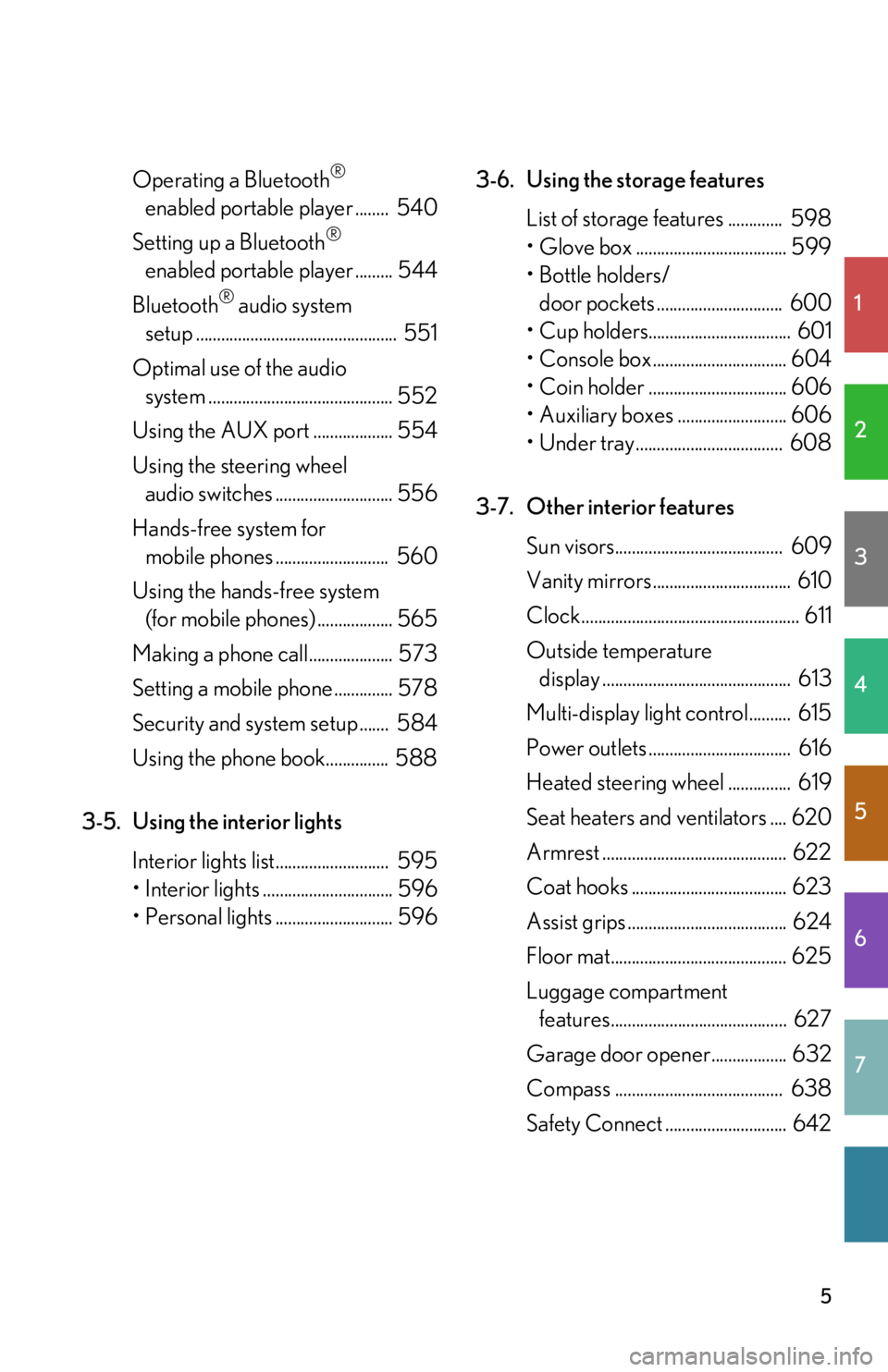
1
2
3
4
5
6
7
5Operating a Bluetooth ®
enabled portable player ........ 540
Setting up a Bluetooth ®
enabled portable player ......... 544
Bluetooth ®
audio system
setup ................................................ 551
Optimal use of the audio
system ............................................ 552
Using the AUX port ................... 554
Using the steering wheel
audio switches ............................ 556
Hands-free system for
mobile phones ........................... 560
Using the hands-free system
(for mobile phones) .................. 565
Making a phone call.................... 573
Setting a mobile phone .............. 578
Security and system setup ....... 584
Using the phone book............... 588
3-5. Using the interior lights
Interior lights list........................... 595
• Interior lights ............................... 596
• Personal lights ............................ 596 3-6. Using the storage features
List of storage features ............. 598
• Glove box .................................... 599
• Bottle holders/
door pockets .............................. 600
• Cup holders.................................. 601
• Console box................................ 604
• Coin holder ................................. 606
• Auxiliary boxes .......................... 606
• Under tray ................................... 608
3-7. Other interior features
Sun visors........................................ 609
Vanity mirrors................................. 610
Clock.................................................... 611
Outside temperature
display ............................................. 613
Multi-display light control.......... 615
Power outlets .................................. 616
Heated steering wheel ............... 619
Seat heaters and ventilators .... 620
Armrest ............................................ 622
Coat hooks ..................................... 623
Assist grips ...................................... 624
Floor mat.......................................... 625
Luggage compartment
features.......................................... 627
Garage door opener.................. 632
Compass ........................................ 638
Safety Connect ............................. 642
Page 18 of 886
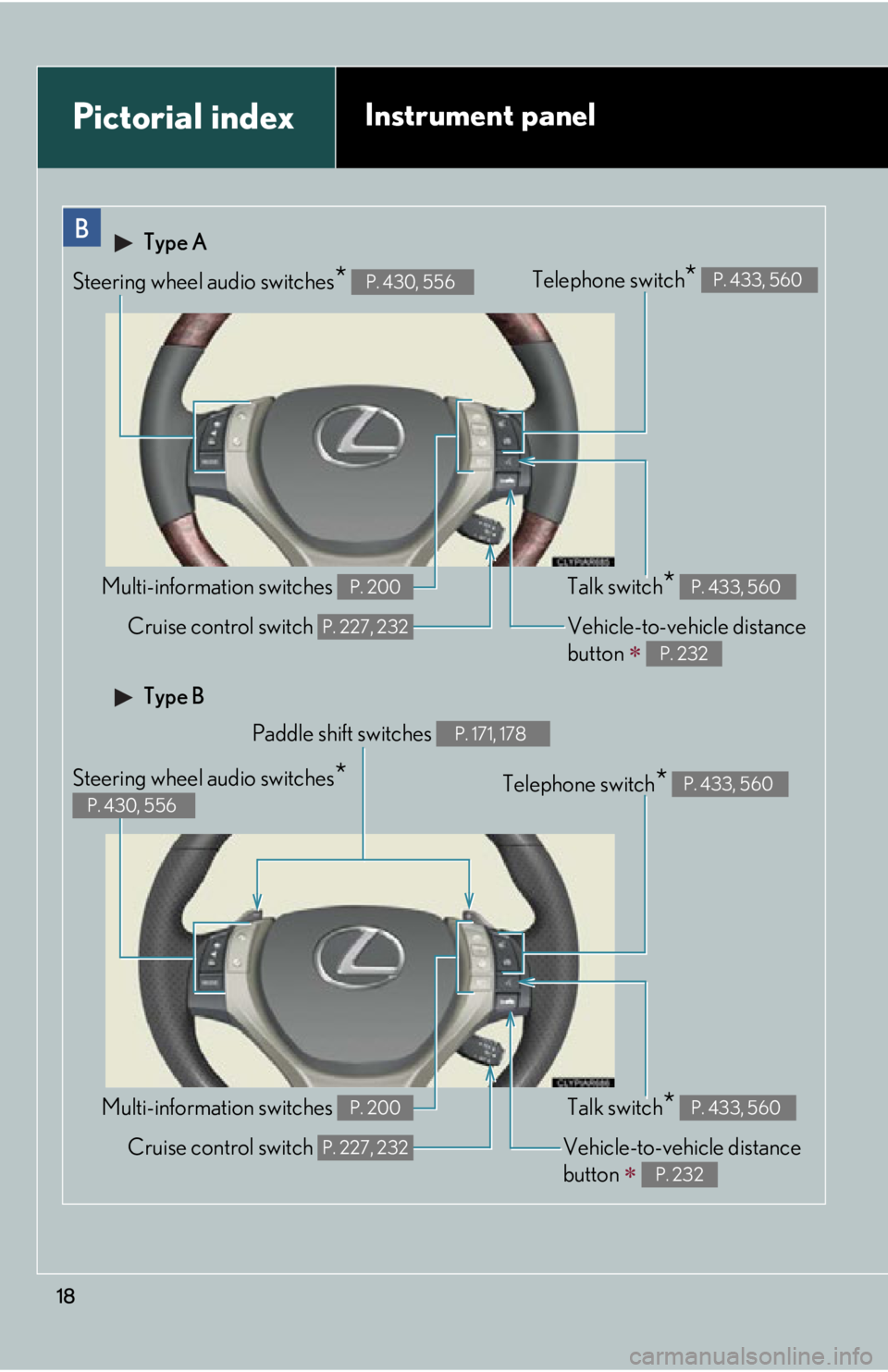
18B
Pictorial index Instrument panel Telephone switch
* P. 433, 560
Vehicle-to-vehicle distance
button
P. 232
Talk switch
* P. 433, 560Steering wheel audio switches
* P. 430, 556
Type A
Multi-information switches P. 200
Cruise control switch P. 227, 232
Telephone switch
* P. 433, 560
Vehicle-to-vehicle distance
button
P. 232Talk switch
* P. 433, 560Steering wheel audio switches
* P. 430, 556
Type B
Multi-information switches P. 200
Cruise control switch P. 227, 232Paddle shift switches P. 171, 178
Page 27 of 886
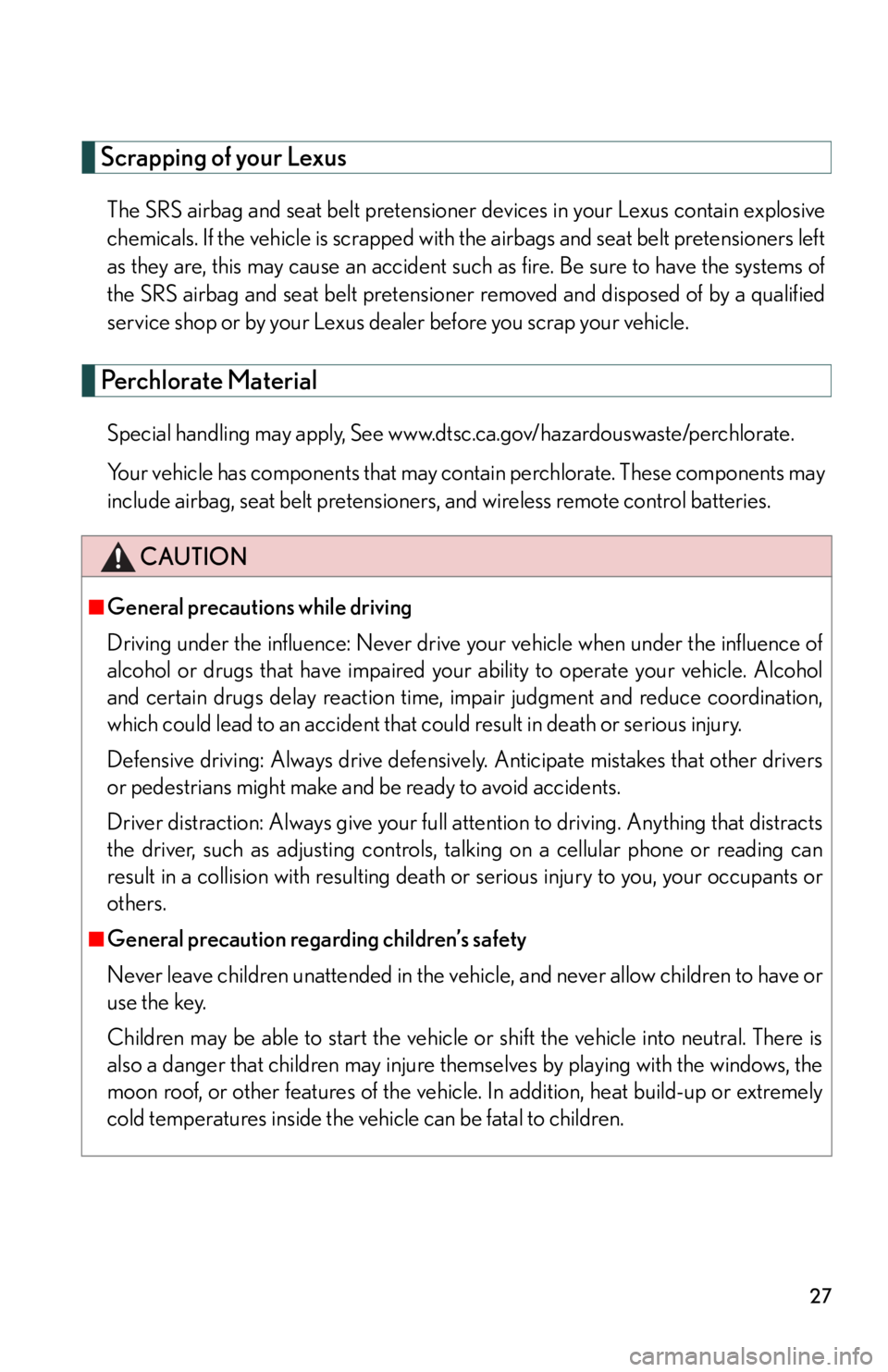
27Scrapping of your Lexus The SRS airbag and seat belt pretensioner devices in your Lexus contain explosive
chemicals. If the vehicle is scrapped with the airbags and seat belt pretensioners left
as they are, this may cause an accident such as fire. Be sure to have the systems of
the SRS airbag and seat belt pretensioner removed and disposed of by a qualified
service shop or by your Lexus deal er before you scrap your vehicle.
Perchlorate Material Special handling may apply, See www.d tsc.ca.gov/hazardouswaste/perchlorate.
Your vehicle has components that may contain perchlorate. These components may
include airbag, seat belt pretensioners, and wireless remote control batteries.
CAUTION■
General precautions while driving
Driving under the influence: Never drive your vehicle when under the influence of
alcohol or drugs that have impaired your ability to operate your vehicle. Alcohol
and certain drugs delay reaction time, impair judgment and reduce coordination,
which could lead to an accident that co uld result in death or serious injury.
Defensive driving: Always drive defensively. Anticipate mistakes that other drivers
or pedestrians might make and be ready to avoid accidents.
Driver distraction: Always give your full at tention to driving. Anything that distracts
the driver, such as adjusting controls, ta lking on a cellular phone or reading can
result in a collision with resulting death or serious injury to you, your occupants or
others.■
General precaution regarding children’s safety
Never leave children unattended in the vehi cle, and never allow children to have or
use the key.
Children may be able to start the vehicle or shift the vehicle into neutral. There is
also a danger that children may injure themselves by playing with the windows, the
moon roof, or other features of the vehicle. In addition, heat build-up or extremely
cold temperatures inside the vehicle can be fatal to children.
Page 42 of 886
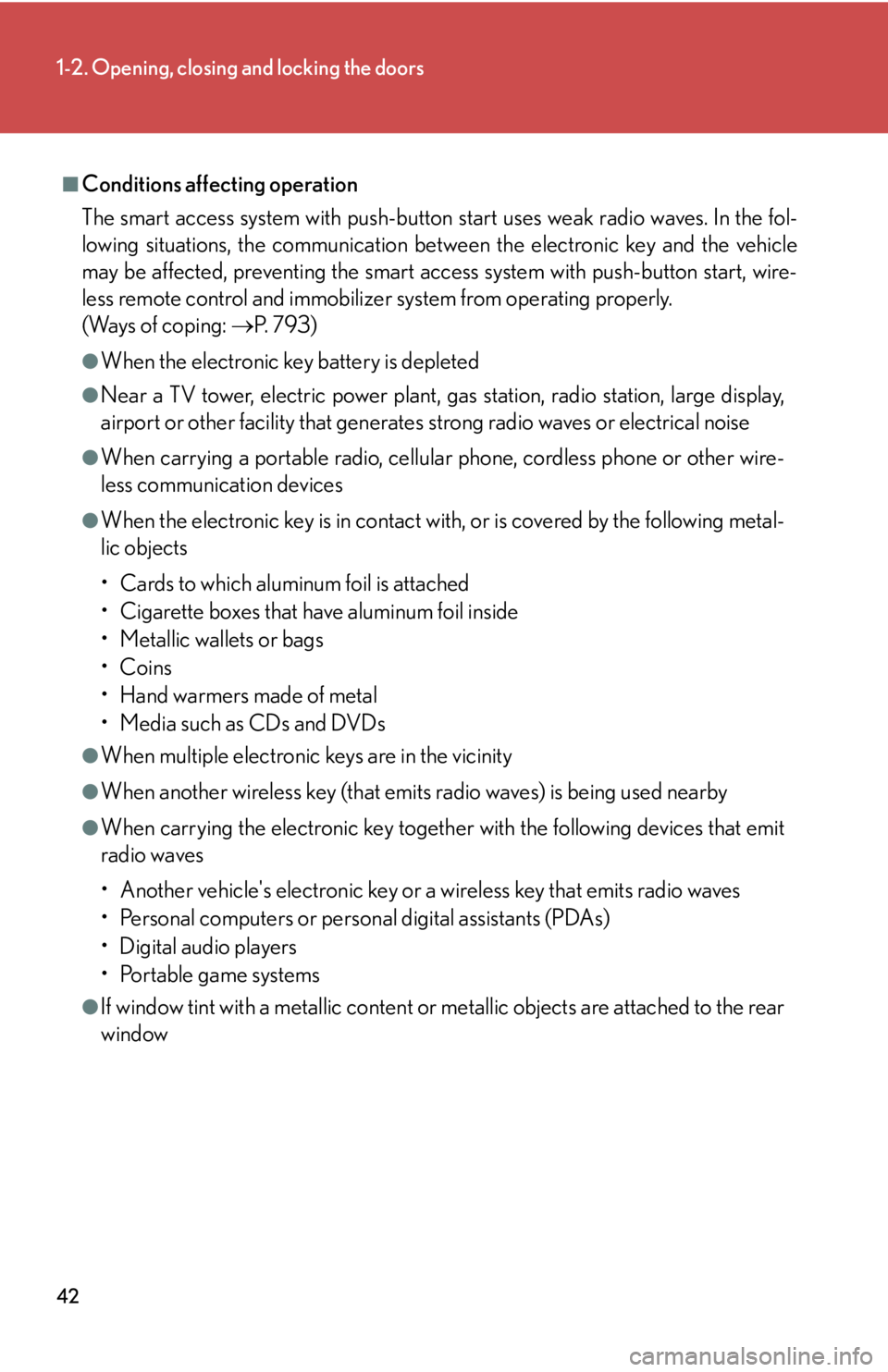
421-2. Opening, closing and locking the doors
■
Conditions affecting operation
The smart access system with push-button start uses weak radio waves. In the fol-
lowing situations, the communication betw een the electronic key and the vehicle
may be affected, preventing the smart access system with push-button start, wire-
less remote control and immobilize r system from operating properly.
(Ways of coping: P. 7 9 3 )●
When the electronic key battery is depleted●
Near a TV tower, electric power plant, gas station, radio st ation, large display,
airport or other facility that generates strong radio waves or electrical noise●
When carrying a portable radio, cellular phone, cordless phone or other wire-
less communication devices●
When the electronic key is in contact wi th, or is covered by the following metal-
lic objects
• Cards to which aluminum foil is attached
• Cigarette boxes that have aluminum foil inside
• Metallic wallets or bags
•Coins
• Hand warmers made of metal
• Media such as CDs and DVDs●
When multiple electronic keys are in the vicinity●
When another wireless key (that emits radio waves) is being used nearby●
When carrying the electronic key togeth er with the following devices that emit
radio waves
• Another vehicle's electronic key or a wireless key that emits radio waves
• Personal computers or person al digital assistants (PDAs)
• Digital audio players
• Portable game systems●
If window tint with a metallic content or metallic objects are attached to the rear
window
Page 45 of 886
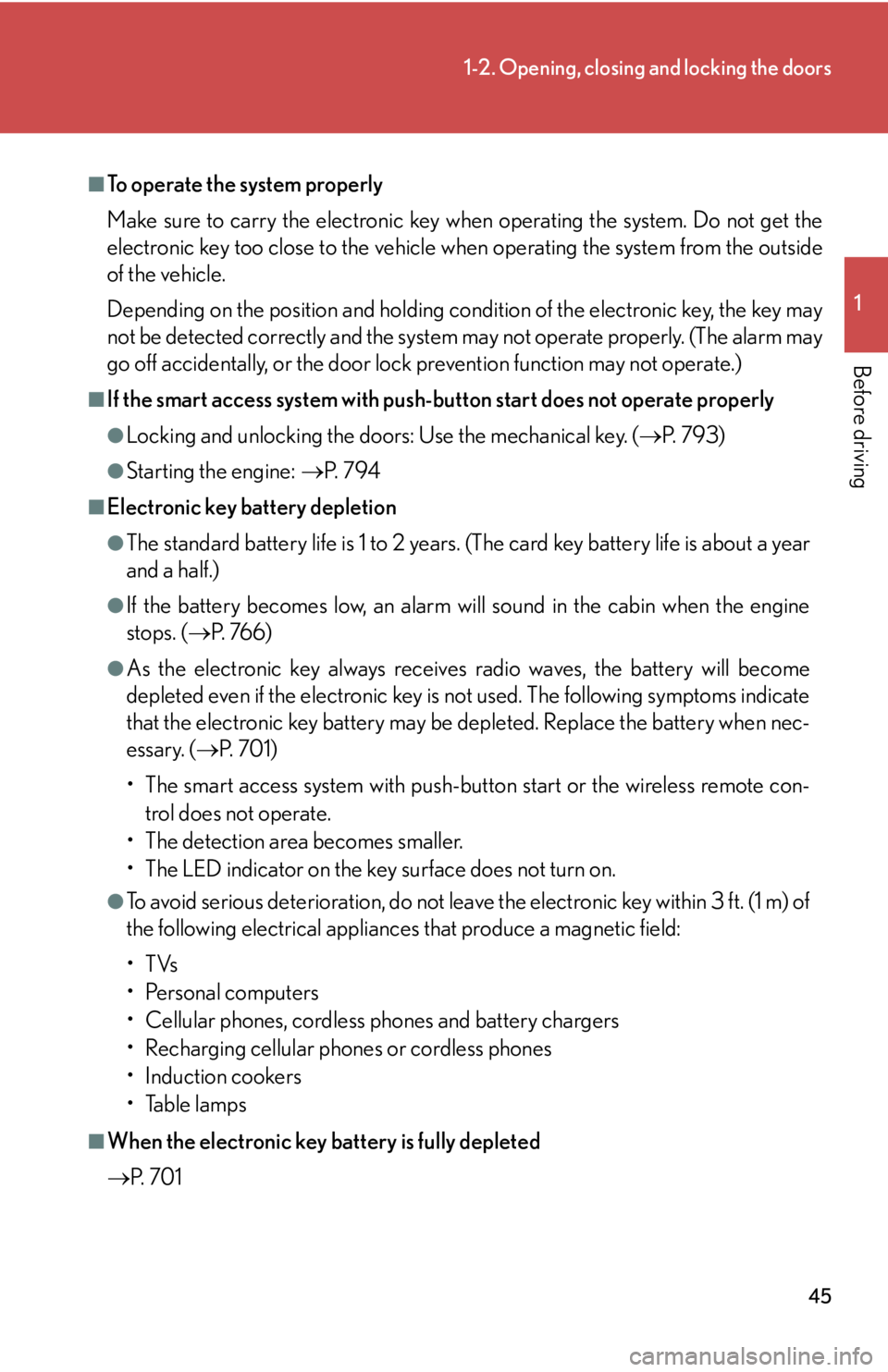
451-2. Opening, closing and locking the doors
1
Before driving ■
To operate the system properly
Make sure to carry the electronic key wh en operating the system. Do not get the
electronic key too close to the vehicle wh en operating the system from the outside
of the vehicle.
Depending on the position and holding condition of the electronic key, the key may
not be detected corr ectly and the system may not operate properly. (The alarm may
go off accidentally, or the door lock prevention function may not operate.)■
If the smart access system with push-button start does not operate properly ●
Locking and unlocking the doors: Use the mechanical key. ( P. 7 9 3 )●
Starting the engine: P. 7 9 4■
Electronic key battery depletion ●
The standard battery life is 1 to 2 years. (The card key battery life is about a year
and a half.)●
If the battery becomes low, an alarm will sound in the cabin when the engine
stops. ( P. 766)●
As the electronic key always receives radio waves, the battery will become
depleted even if the electronic key is not used. The following symptoms indicate
that the electronic key battery may be depleted. Replace the battery when nec-
essary. ( P. 7 0 1 )
• The smart access system with push-but ton start or the wireless remote con-
trol does not operate.
• The detection area becomes smaller.
• The LED indicator on the key surface does not turn on.●
To avoid serious deterioration, do not leave the electronic key within 3 ft. (1 m) of
the following electrical appliances that produce a magnetic field:
•TVs
• Personal computers
• Cellular phones, cordless phones and battery chargers
• Recharging cellular phones or cordless phones
• Induction cookers
• Table lamps
■
When the electronic key battery is fully depleted
P. 7 0 1
Page 326 of 886
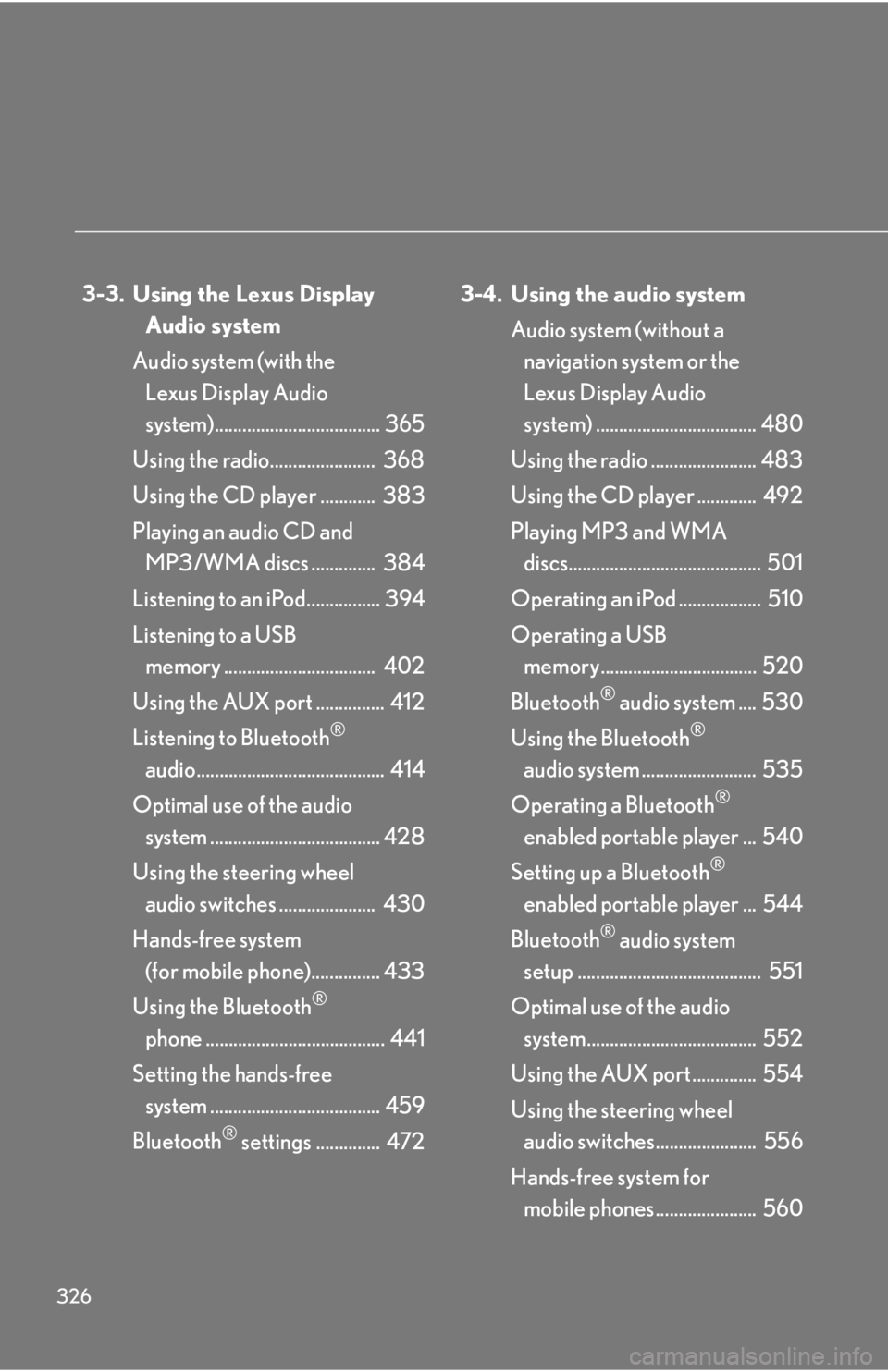
326 3-3. Using the Lexus Display
Audio system
Audio system (with the
Lexus Display Audio
system).................................... 365
Using the radio....................... 368
Using the CD player ............ 383
Playing an audio CD and
MP3/WMA discs .............. 384
Listening to an iPod................ 394
Listening to a USB
memory ................................. 402
Using the AUX port ............... 412
Listening to Bluetooth ®
audio......................................... 414
Optimal use of the audio
system ..................................... 428
Using the steering wheel
audio switches ..................... 430
Hands-free system
(for mobile phone)............... 433
Using the Bluetooth ®
phone ....................................... 441
Setting the hands-free
system ..................................... 459
Bluetooth ®
settings .............. 472 3-4. Using the audio system
Audio system (without a
navigation system or the
Lexus Display Audio
system) ................................... 480
Using the radio ....................... 483
Using the CD player ............. 492
Playing MP3 and WMA
discs.......................................... 501
Operating an iPod .................. 510
Operating a USB
memory.................................. 520
Bluetooth ®
audio system .... 530
Using the Bluetooth ®
audio system ......................... 535
Operating a Bluetooth ®
enabled portable player ... 540
Setting up a Bluetooth ®
enabled portable player ... 544
Bluetooth ®
audio system
setup ........................................ 551
Optimal use of the audio
system..................................... 552
Using the AUX port .............. 554
Using the steering wheel
audio switches...................... 556
Hands-free system for
mobile phones...................... 560
Page 327 of 886
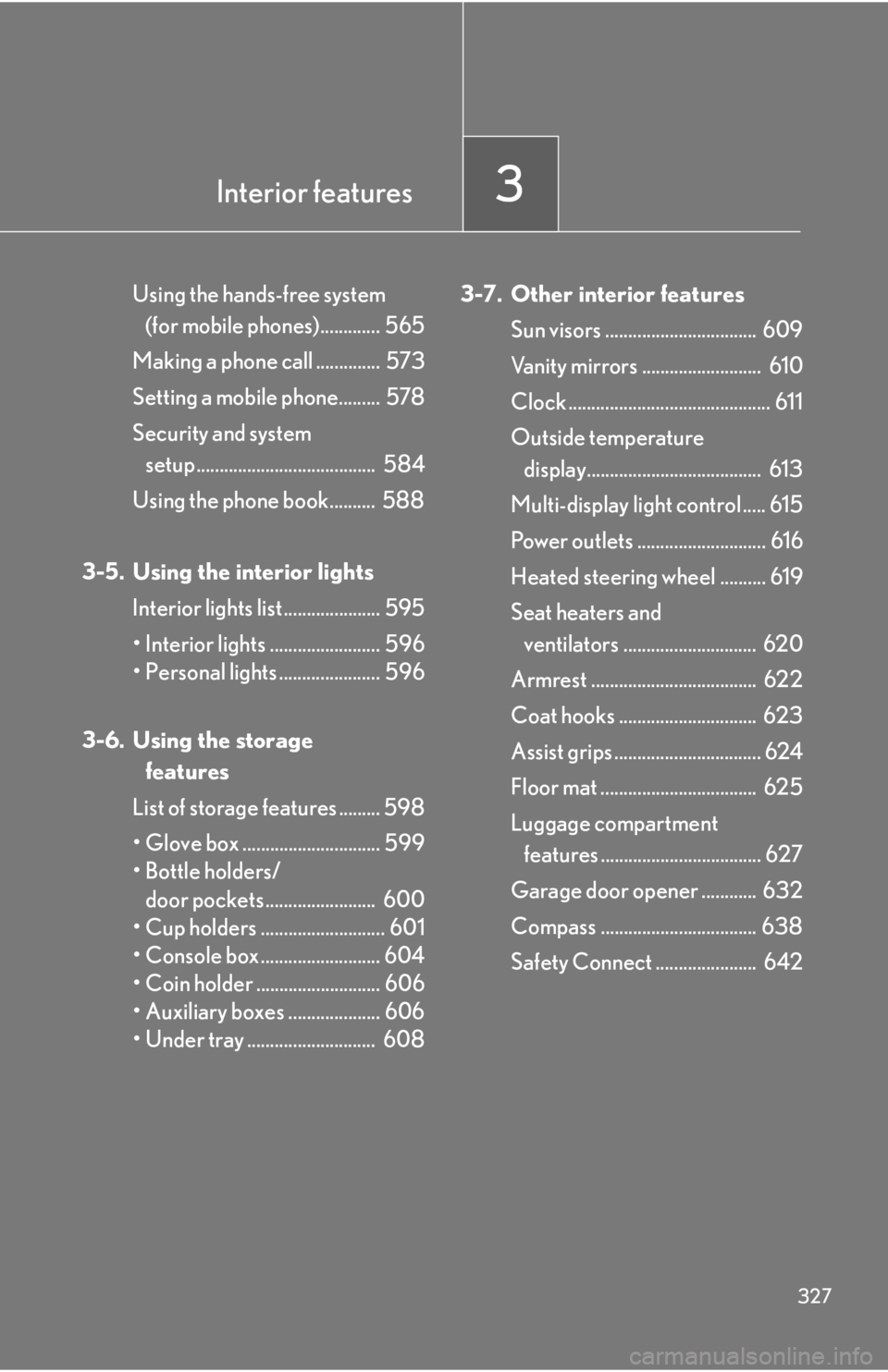
Interior features
3
327Using the hands-free system
(for mobile phones)............. 565
Making a phone call .............. 573
Setting a mobile phone......... 578
Security and system
setup ....................................... 584
Using the phone book.......... 588
3-5. Using the interior lights
Interior lights list ..................... 595
• Interior lights ........................ 596
• Personal lights ...................... 596
3-6. Using the storage
features
List of storage features ......... 598
• Glove box .............................. 599
• Bottle holders/
door pockets ........................ 600
• Cup holders ........................... 601
• Console box .......................... 604
• Coin holder ........................... 606
• Auxiliary boxes .................... 606
• Under tray ............................ 608 3-7. Other interior features
Sun visors ................................. 609
Vanity mirrors .......................... 610
Clock ............................................ 611
Outside temperature
display...................................... 613
Multi-display light control ..... 615
Power outlets ............................ 616
Heated steering wheel .......... 619
Seat heaters and
ventilators ............................. 620
Armrest .................................... 622
Coat hooks .............................. 623
Assist grips ................................ 624
Floor mat .................................. 625
Luggage compartment
features ................................... 627
Garage door opener ............ 632
Compass .................................. 638
Safety Connect ...................... 642
Page 329 of 886
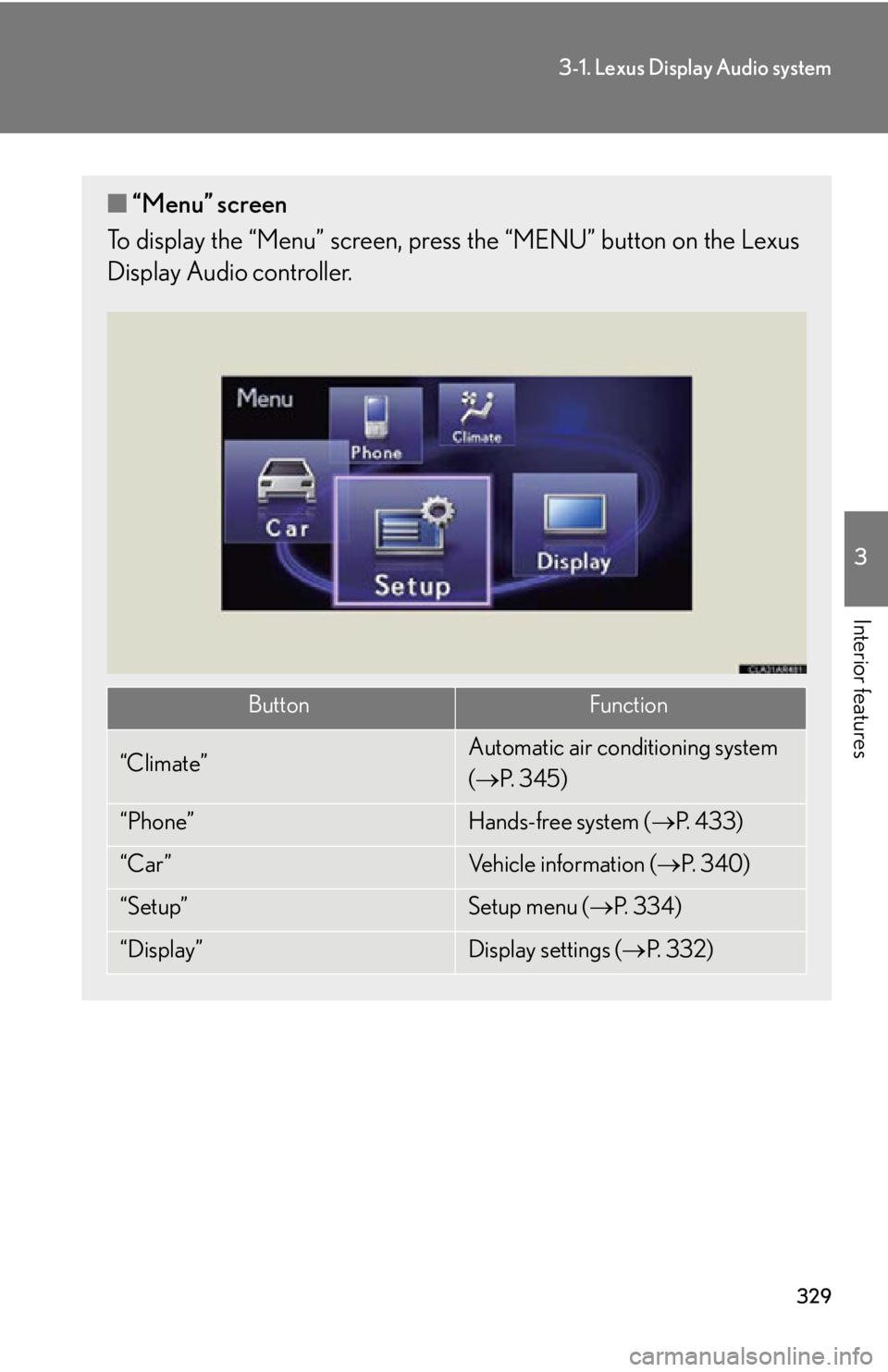
3293-1. Lexus Display Audio system
3
Interior features ■ “Menu” screen
To display the “Menu” screen, pres s the “MENU” button on the Lexus
Display Audio controller.
Button Function
“Climate” Automatic air conditioning system
( P. 3 4 5 )
“Phone” Hands-free system ( P. 4 3 3 )
“Car ” Vehicle information ( P. 3 4 0 )
“Setup” Setup menu ( P. 3 3 4 )
“Display” Display settings ( P. 3 3 2 )
Page 334 of 886
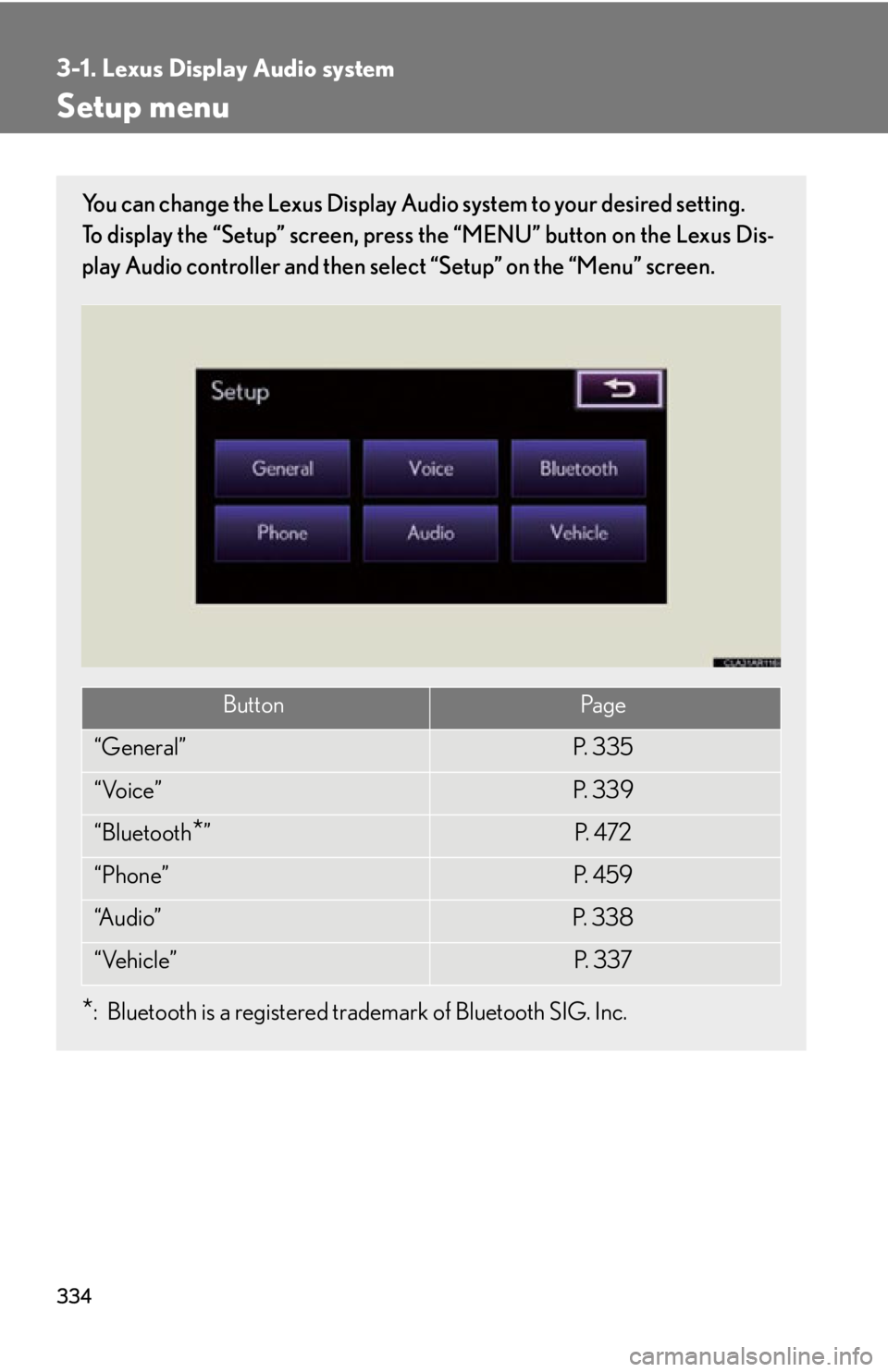
3343-1. Lexus Display Audio system
Setup menu You can change the Lexus Display Audi o system to your desired setting.
To display the “Setup” screen, press the “MENU” button on the Lexus Dis-
play Audio controller and then sele ct “Setup” on the “Menu” screen.
* : Bluetooth is a registered tr ademark of Bluetooth SIG. Inc.Button Pa g e
“General” P. 3 3 5
“Voice” P. 3 3 9
“Bluetooth
* ” P. 4 7 2
“Phone” P. 4 5 9
“A u d i o ” P. 3 3 8
“Vehicle” P. 3 3 7