reset lane assist LEXUS RX350 2016 Owners Manual
[x] Cancel search | Manufacturer: LEXUS, Model Year: 2016, Model line: RX350, Model: LEXUS RX350 2016Pages: 748, PDF Size: 12.36 MB
Page 92 of 748
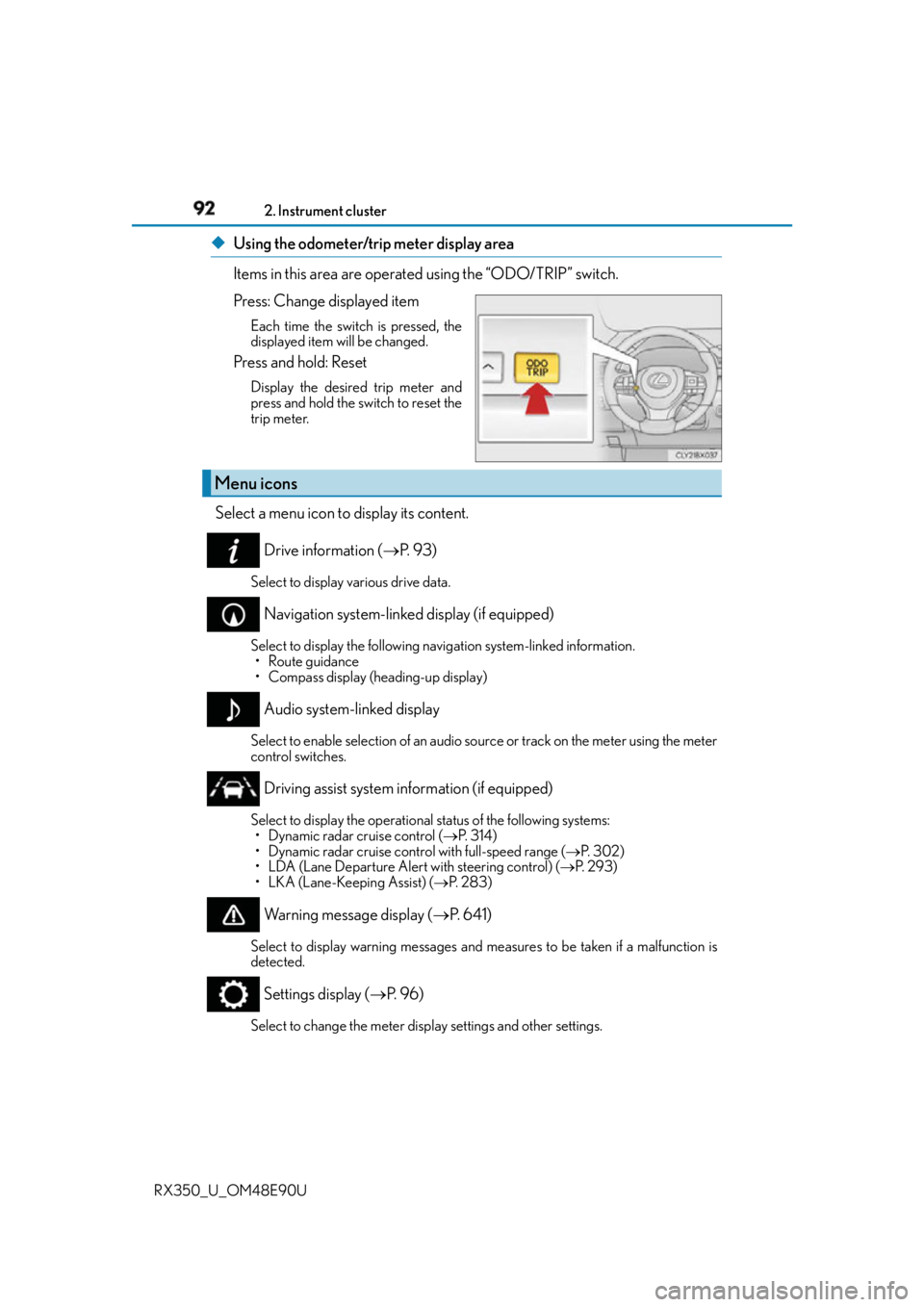
92 2. Instrument cluster
RX350_U_OM48E90U ◆ Using the odometer/trip meter display area
Items in this area are operated using the “ODO/TRIP” switch.
Press: Change displayed item Each time the switch is pressed, the
displayed item will be changed.
Press and hold: Reset Display the desired trip meter and
press and hold the switch to reset the
trip meter.
Select a menu icon to display its content.
Drive information ( P. 9 3 )Select to display various drive data.
Navigation system-linked display (if equipped) Select to display the following na vigation system-linked information.
• Route guidance
• Compass display (heading-up display)
Audio system-linked display Select to enable selection of an audio so urce or track on the meter using the meter
control switches.
Driving assist system information (if equipped) Select to display the operational status of the following systems:
• Dynamic radar cruise control ( P. 3 1 4 )
• Dynamic radar cruise control with full-speed range ( P. 3 0 2 )
• LDA (Lane Departure Alert with steering control) ( P. 2 9 3 )
• LKA (Lane-Keeping Assist) ( P. 2 8 3 )
Warning message display ( P. 6 4 1 )Select to display warning me ssages and measures to be taken if a malfunction is
detected.
Settings display ( P. 9 6 )
Select to change the meter display settings and other settings.Menu icons
Page 94 of 748
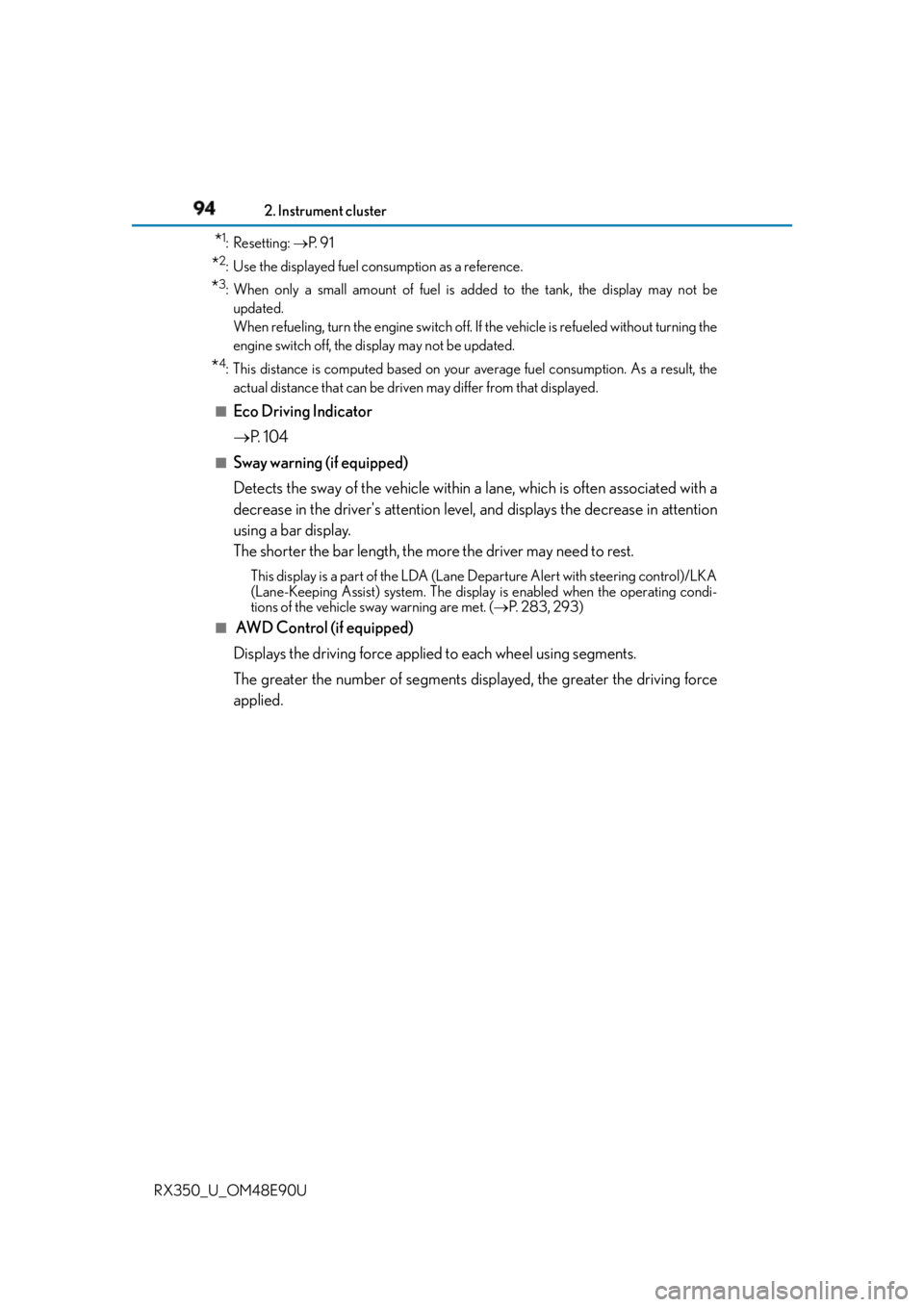
94 2. Instrument cluster
RX350_U_OM48E90U * 1
: Resetting: P. 9 1
* 2
: Use the displayed fuel consumption as a reference.
* 3
: When only a small amount of fuel is added to the tank, the display may not be
updated.
When refueling, turn the engine switch off. If the vehicle is refueled without turning the
engine switch off, the display may not be updated.
* 4
: This distance is computed based on your average fuel consumption. As a result, the
actual distance that can be driven may differ from that displayed.■
Eco Driving Indicator
P. 1 0 4■
Sway warning (if equipped)
Detects the sway of the vehicle within a lane, which is often associated with a
decrease in the driver's attention level, and displays the decrease in attention
using a bar display.
The shorter the bar length, the more the driver may need to rest. This display is a part of the LDA (Lane Departure Alert with steering control)/LKA
(Lane-Keeping Assist) system. The displa y is enabled when the operating condi-
tions of the vehicle sway warning are met. ( P. 283, 293)■
AWD Control (if equipped)
Displays the driving force applie d to each wheel using segments.
The greater the number of segments displayed, the greater the driving force
applied.
Page 644 of 748
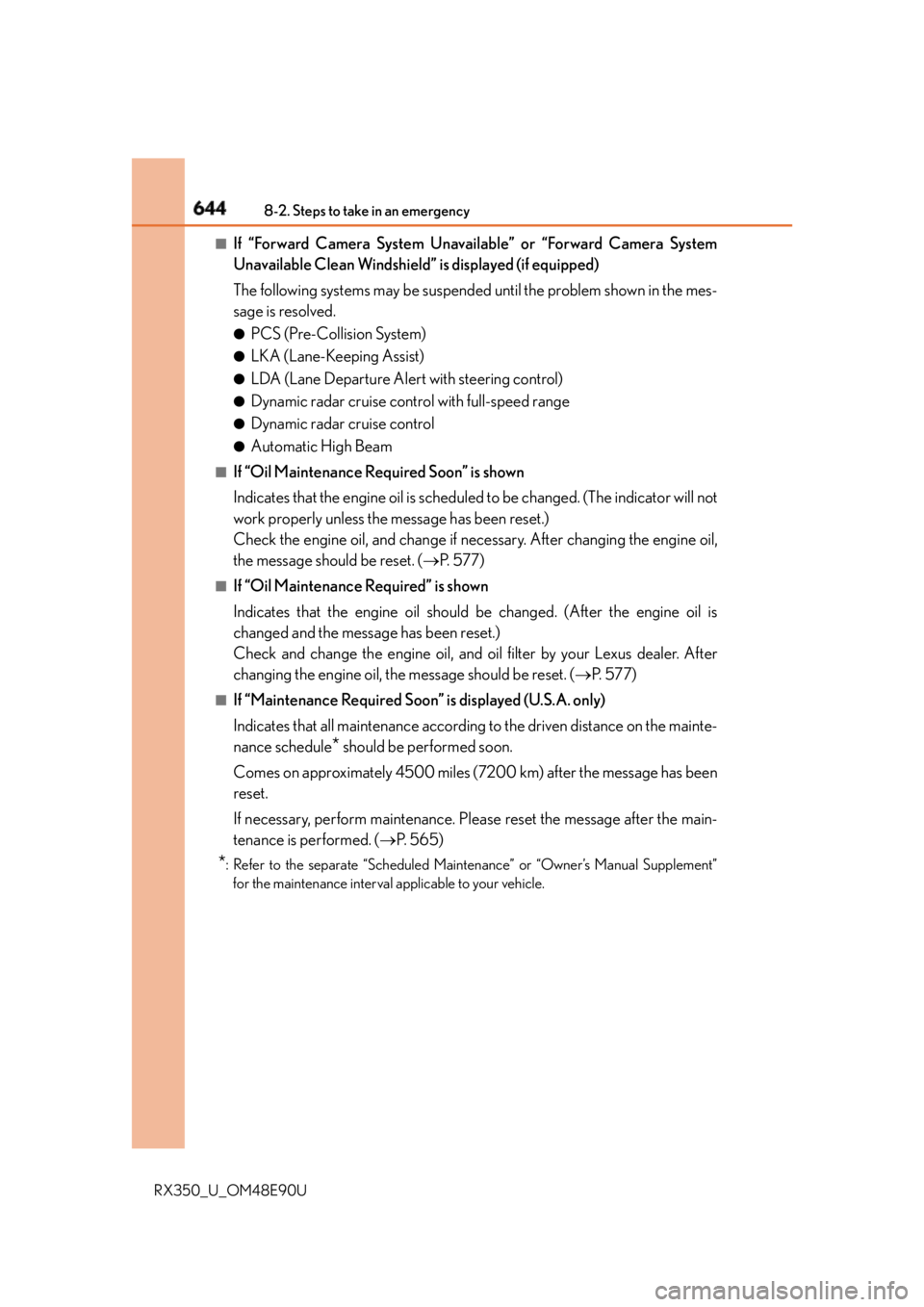
644 8-2. Steps to take in an emergency
RX350_U_OM48E90U ■
If “Forward Camera System Unavailable” or “Forward Camera System
Unavailable Clean Windshield ” is displayed (if equipped)
The following systems may be suspended until the problem shown in the mes-
sage is resolved. ●
PCS (Pre-Collision System) ●
LKA (Lane-Keeping Assist) ●
LDA (Lane Departure Alert with steering control) ●
Dynamic radar cruise control with full-speed range ●
Dynamic radar cruise control ●
Automatic High Beam■
If “Oil Maintenance Required Soon” is shown
Indicates that the engine oil is schedule d to be changed. (The indicator will not
work properly unless the message has been reset.)
Check the engine oil, and change if ne cessary. After changing the engine oil,
the message should be reset. ( P. 5 7 7 )■
If “Oil Maintenance Required” is shown
Indicates that the engine oil should be changed. (After the engine oil is
changed and the message has been reset.)
Check and change the engine oil, and o il filter by your Lexus dealer. After
changing the engine oil, the message should be reset. ( P. 5 7 7 )■
If “Maintenance Required Soon” is displayed (U.S.A. only)
Indicates that all maintenance according to the driven distance on the mainte-
nance schedule
* should be performed soon.
Comes on approximately 4500 miles (7200 km) after the message has been
reset.
If necessary, perform maintenance. Pl ease reset the message after the main-
tenance is performed. ( P. 565)
* : Refer to the separate “Scheduled Mainte nance” or “Owner’s Manual Supplement”
for the maintenance interval applicable to your vehicle.