turn signal LEXUS RX350 2016 Owners Manual
[x] Cancel search | Manufacturer: LEXUS, Model Year: 2016, Model line: RX350, Model: LEXUS RX350 2016Pages: 748, PDF Size: 12.36 MB
Page 3 of 748
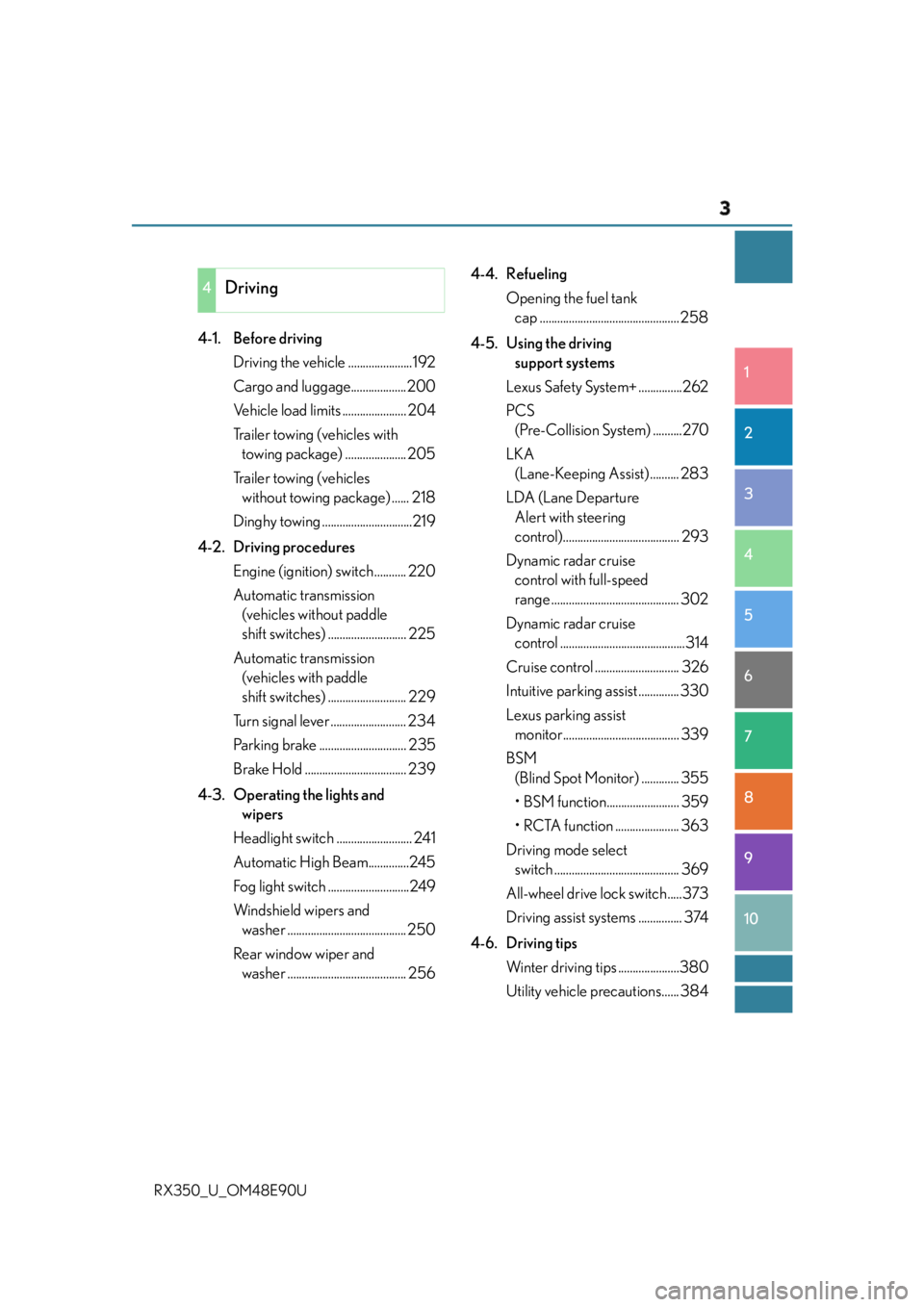
3 1
9875432
10
RX350_U_OM48E90U 64-1. Before driving
Driving the vehicle ......................192
Cargo and luggage...................200
Vehicle load limits ...................... 204
Trailer towing (vehicles with
towing package) ..................... 205
Trailer towing (vehicles
without towing package) ...... 218
Dinghy towing ...............................219
4-2. Driving procedures
Engine (ign ition) switch ........... 220
Automatic transmission
(vehicles without paddle
shift switches) ........................... 225
Automatic transmission
(vehicles with paddle
shift switches) ........................... 229
Turn signal lever .......................... 234
Parking brake .............................. 235
Brake Hold ................................... 239
4-3. Operating the lights and
wipers
Headlight switch .......................... 241
Automatic High Beam..............245
Fog light switch ............................249
Windshield wipers and
washer ......................................... 250
Rear window wiper and
washer ......................................... 256 4-4. Refueling
Opening the fuel tank
cap ................................................ 258
4-5. Using the driving
support systems
Lexus Safety System+ ...............262
PCS
(Pre-Collision System) ..........270
LKA
(Lane-Keeping Assist) .......... 283
LDA (Lane Departure
Alert with steering
control)........................................ 293
Dynamic radar cruise
control with full-speed
range ............................................ 302
Dynamic radar cruise
control ...........................................314
Cruise control ............................. 326
Intuitive parking assist .............. 330
Lexus parking assist
monitor........................................ 339
BSM
(Blind Spot Monitor) ............. 355
• BSM function......................... 359
• RCTA function ...................... 363
Driving mode select
switch ........................................... 369
All-wheel drive lock switch.....373
Driving assist systems ............... 374
4-6. Driving tips
Winter driving tips .....................380
Utility vehicle pr ecautions...... 3844
Driving
Page 15 of 748
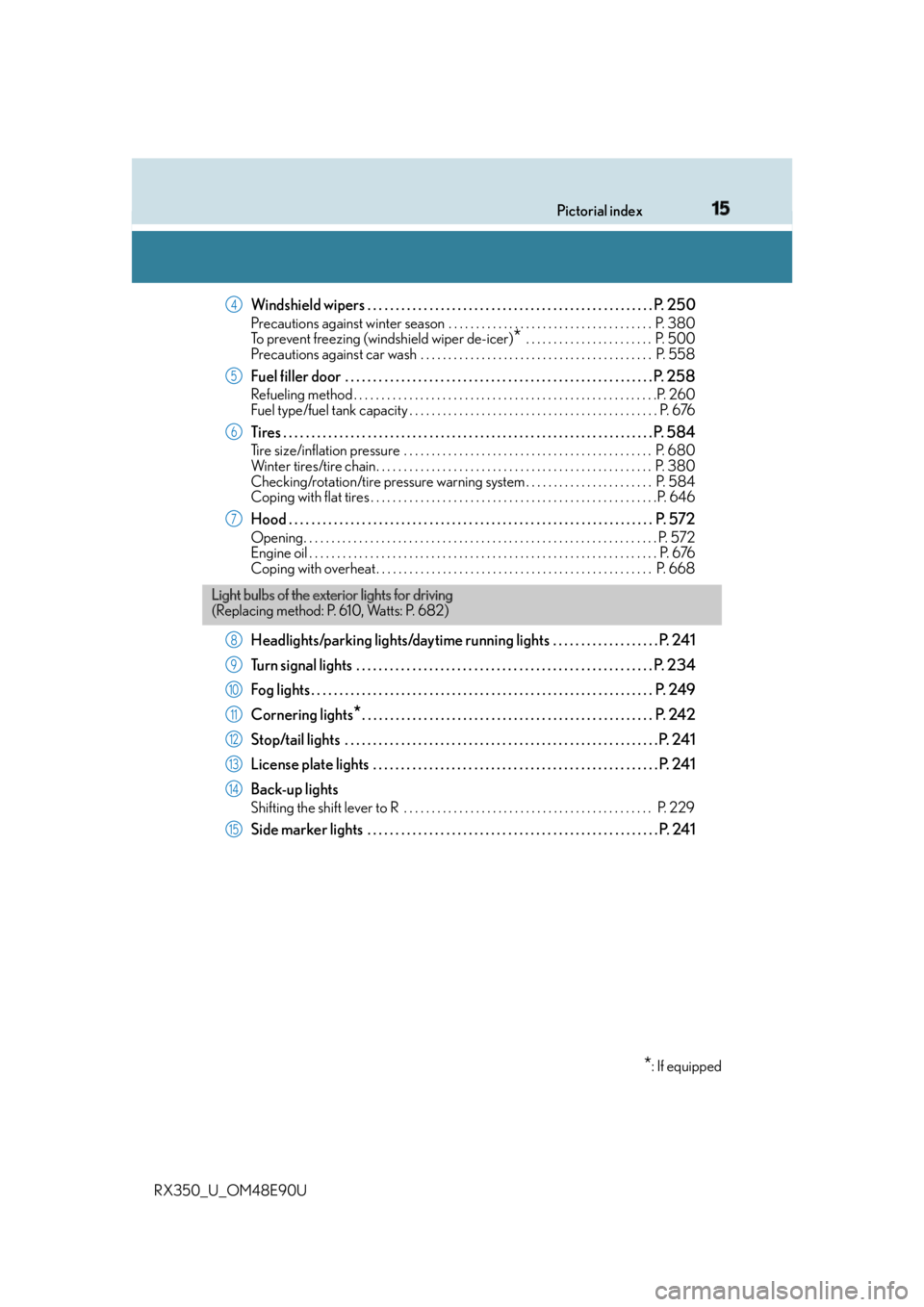
15Pictorial index
RX350_U_OM48E90U Windshield wipers . . . . . . . . . . . . . . . . . . . . . . . . . . . . . . . . . . . . . . . . . . . . . . . . . . . P. 250 Precautions against winter season . . . . . . . . . . . . . . . . . . . . . . . . . . . . . . . . . . . . . P. 380
To prevent freezing (windshield wiper de-icer)
* . . . . . . . . . . . . . . . . . . . . . . . P. 500
Precautions against car wash . . . . . . . . . . . . . . . . . . . . . . . . . . . . . . . . . . . . . . . . . . P. 558
Fuel filler door . . . . . . . . . . . . . . . . . . . . . . . . . . . . . . . . . . . . . . . . . . . . . . . . . . . . . . . P . 258Refueling method . . . . . . . . . . . . . . . . . . . . . . . . . . . . . . . . . . . . . . . . . . . . . . . . . . . . . . .P. 260
Fuel type/fuel tank capacity . . . . . . . . . . . . . . . . . . . . . . . . . . . . . . . . . . . . . . . . . . . . . P. 676
Tires . . . . . . . . . . . . . . . . . . . . . . . . . . . . . . . . . . . . . . . . . . . . . . . . . . . . . . . . . . . . . . . . . . P. 584Tire size/inflation pressure . . . . . . . . . . . . . . . . . . . . . . . . . . . . . . . . . . . . . . . . . . . . . P. 680
Winter tires/tire chain. . . . . . . . . . . . . . . . . . . . . . . . . . . . . . . . . . . . . . . . . . . . . . . . . . P. 3 80
Checking/rotation/tire pressure warning system . . . . . . . . . . . . . . . . . . . . . . . P. 584
Coping with flat tires . . . . . . . . . . . . . . . . . . . . . . . . . . . . . . . . . . . . . . . . . . . . . . . . . . . .P. 646
Hood . . . . . . . . . . . . . . . . . . . . . . . . . . . . . . . . . . . . . . . . . . . . . . . . . . . . . . . . . . . . . . . . . P. 572Opening. . . . . . . . . . . . . . . . . . . . . . . . . . . . . . . . . . . . . . . . . . . . . . . . . . . . . . . . . . . . . . . . P. 572
Engine oil . . . . . . . . . . . . . . . . . . . . . . . . . . . . . . . . . . . . . . . . . . . . . . . . . . . . . . . . . . . . . . . P. 676
Coping with overheat . . . . . . . . . . . . . . . . . . . . . . . . . . . . . . . . . . . . . . . . . . . . . . . . . . P. 668
Headlights/parking lights/daytime running ligh ts . . . . . . . . . . . . . . . . . . . P. 241
Turn signal lights . . . . . . . . . . . . . . . . . . . . . . . . . . . . . . . . . . . . . . . . . . . . . . . . . . . . . P. 234
Fog lights . . . . . . . . . . . . . . . . . . . . . . . . . . . . . . . . . . . . . . . . . . . . . . . . . . . . . . . . . . . . . P. 249
Cornering lights
* . . . . . . . . . . . . . . . . . . . . . . . . . . . . . . . . . . . . . . . . . . . . . . . . . . . . P. 242
Stop/tail lights . . . . . . . . . . . . . . . . . . . . . . . . . . . . . . . . . . . . . . . . . . . . . . . . . . . . . . . .P. 241
License plate lights . . . . . . . . . . . . . . . . . . . . . . . . . . . . . . . . . . . . . . . . . . . . . . . . . . . P. 24 1
Back-up lights Shifting the shift lever to R . . . . . . . . . . . . . . . . . . . . . . . . . . . . . . . . . . . . . . . . . . . . . P. 229
Side marker lights . . . . . . . . . . . . . . . . . . . . . . . . . . . . . . . . . . . . . . . . . . . . . . . . . . . . P. 24 14
5
6
7
Light bulbs of the exte rior lights for driving
(Replacing method: P. 610, Watts: P. 682)
* : If equipped8
9
10
11
12
13
14
15
Page 17 of 748
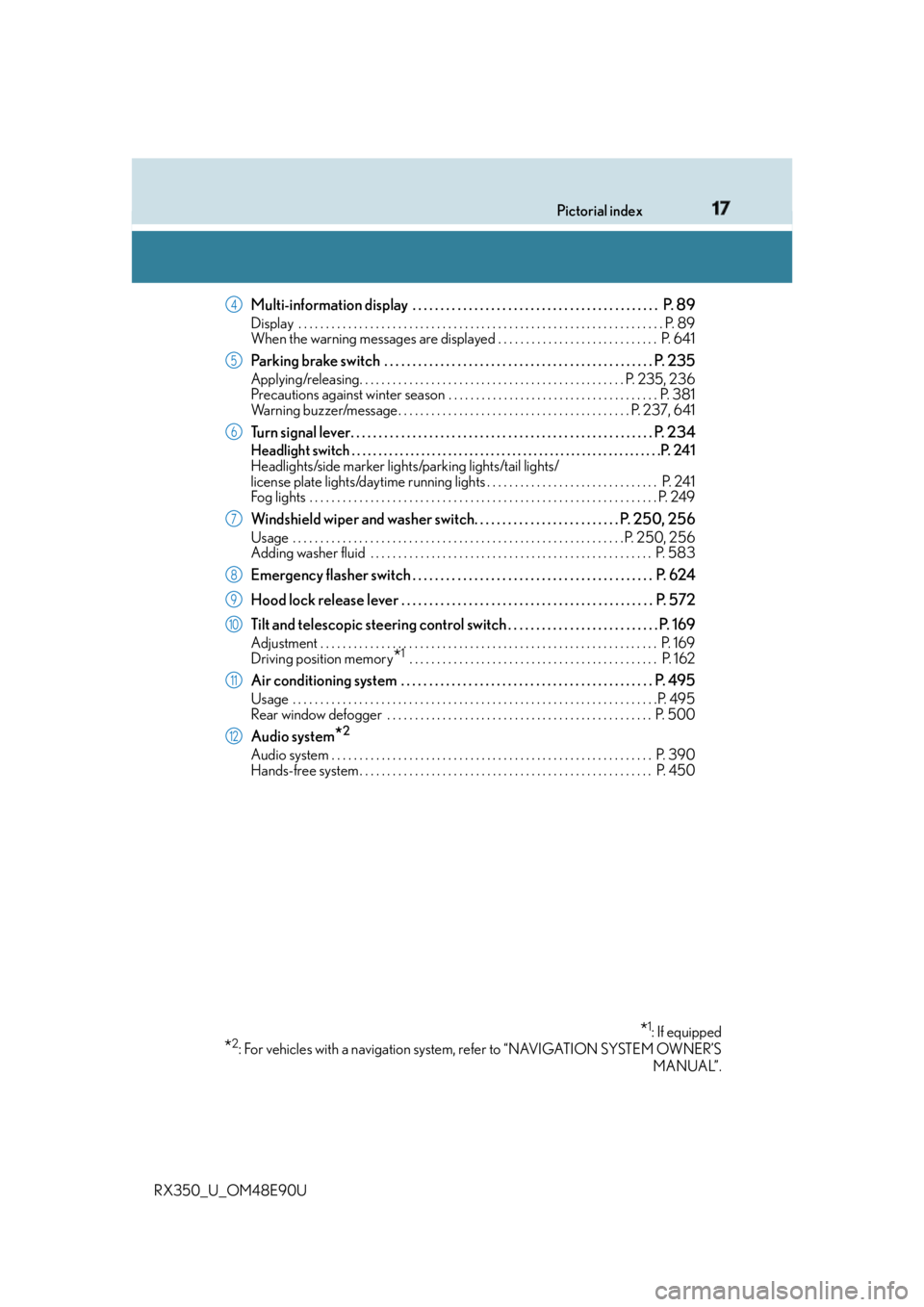
17Pictorial index
RX350_U_OM48E90U Multi-information display . . . . . . . . . . . . . . . . . . . . . . . . . . . . . . . . . . . . . . . . . . . . P. 89 Display . . . . . . . . . . . . . . . . . . . . . . . . . . . . . . . . . . . . . . . . . . . . . . . . . . . . . . . . . . . . . . . . . . P. 89
When the warning messages are displayed . . . . . . . . . . . . . . . . . . . . . . . . . . . . . P. 641
Parking brake switch . . . . . . . . . . . . . . . . . . . . . . . . . . . . . . . . . . . . . . . . . . . . . . . . P. 235 Applying/releasing. . . . . . . . . . . . . . . . . . . . . . . . . . . . . . . . . . . . . . . . . . . . . . . . P. 235, 236
Precautions against winter season . . . . . . . . . . . . . . . . . . . . . . . . . . . . . . . . . . . . . . P. 381
Warning buzzer/message . . . . . . . . . . . . . . . . . . . . . . . . . . . . . . . . . . . . . . . . . . P. 237, 641
Turn signal lever. . . . . . . . . . . . . . . . . . . . . . . . . . . . . . . . . . . . . . . . . . . . . . . . . . . . . . P. 234Headlight switch . . . . . . . . . . . . . . . . . . . . . . . . . . . . . . . . . . . . . . . . . . . . . . . . . . . . . . . . . .P. 241
Headlights/side marker light s/parking lights/tail lights/
license plate lights/daytime running li ghts . . . . . . . . . . . . . . . . . . . . . . . . . . . . . . . P. 241
Fog lights . . . . . . . . . . . . . . . . . . . . . . . . . . . . . . . . . . . . . . . . . . . . . . . . . . . . . . . . . . . . . . . P. 249
Windshield wiper and washer switch. . . . . . . . . . . . . . . . . . . . . . . . . . P. 250, 256 Usage . . . . . . . . . . . . . . . . . . . . . . . . . . . . . . . . . . . . . . . . . . . . . . . . . . . . . . . . . . . . P. 250, 256
Adding washer fluid . . . . . . . . . . . . . . . . . . . . . . . . . . . . . . . . . . . . . . . . . . . . . . . . . . . P. 58 3
Emergency flasher switch . . . . . . . . . . . . . . . . . . . . . . . . . . . . . . . . . . . . . . . . . . . P. 624
Hood lock release lever . . . . . . . . . . . . . . . . . . . . . . . . . . . . . . . . . . . . . . . . . . . . . P. 572
Tilt and telescopic steering control switch . . . . . . . . . . . . . . . . . . . . . . . . . . . P. 169Adjustment . . . . . . . . . . . . . . . . . . . . . . . . . . . . . . . . . . . . . . . . . . . . . . . . . . . . . . . . . . . . . P. 169
Driving position memory
* 1
. . . . . . . . . . . . . . . . . . . . . . . . . . . . . . . . . . . . . . . . . . . . . P. 162
Air conditioning system . . . . . . . . . . . . . . . . . . . . . . . . . . . . . . . . . . . . . . . . . . . . . P. 495 Usage . . . . . . . . . . . . . . . . . . . . . . . . . . . . . . . . . . . . . . . . . . . . . . . . . . . . . . . . . . . . . . . . . .P. 495
Rear window defogger . . . . . . . . . . . . . . . . . . . . . . . . . . . . . . . . . . . . . . . . . . . . . . . . P. 500
Audio system
* 2
Audio system . . . . . . . . . . . . . . . . . . . . . . . . . . . . . . . . . . . . . . . . . . . . . . . . . . . . . . . . . . P. 390
Hands-free system . . . . . . . . . . . . . . . . . . . . . . . . . . . . . . . . . . . . . . . . . . . . . . . . . . . . . P. 4 50
* 1
: If equipped
* 2
: For vehicles with a navigation system, refer to “NAVIGATION SYSTEM OWNER’S
MANUAL”.4
5
6
7
8
9
10
11
12
Page 82 of 748
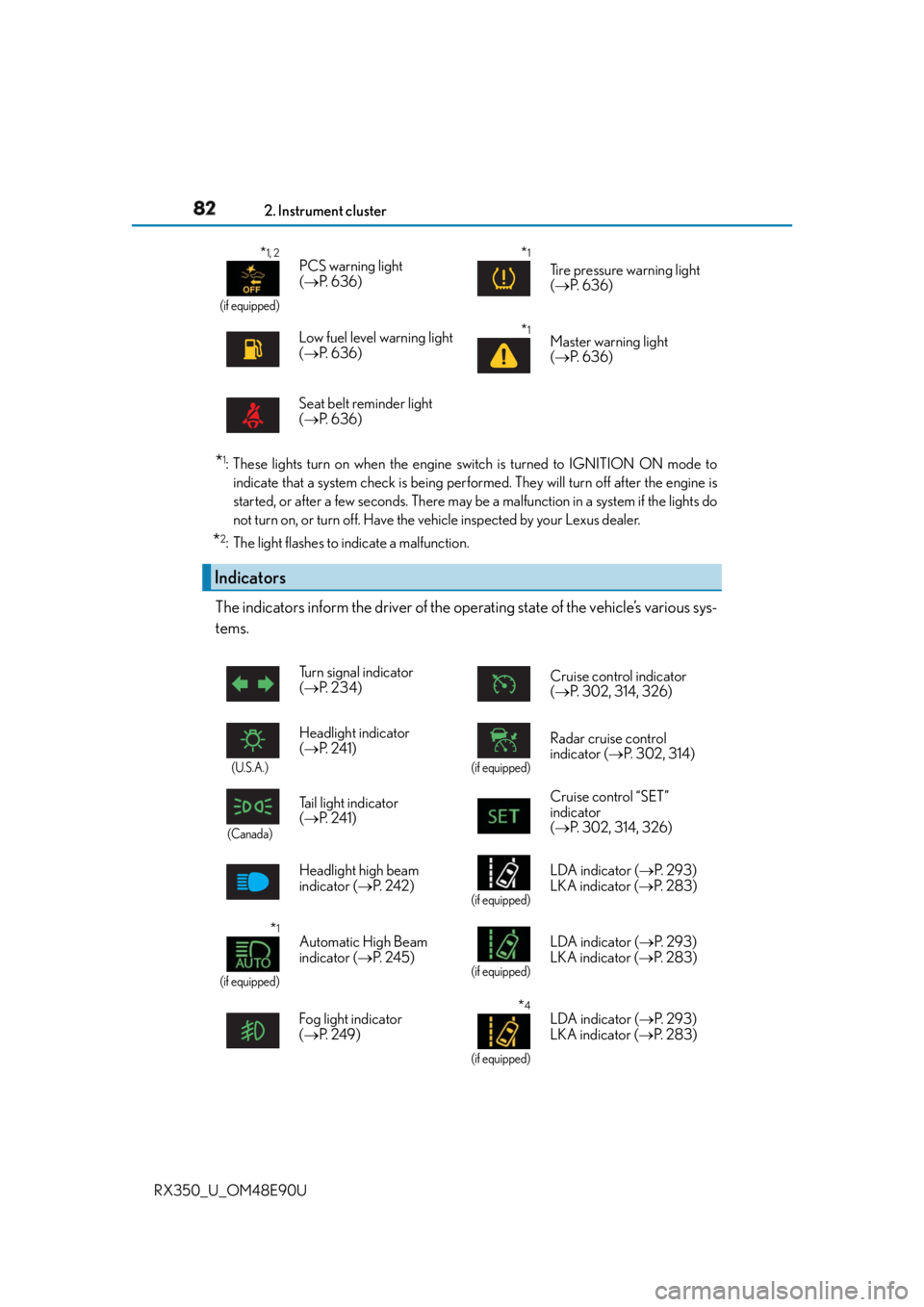
82 2. Instrument cluster
RX350_U_OM48E90U * 1
: These lights turn on when the engine switch is turned to IGNITION ON mode to
indicate that a system check is being perfor med. They will turn off after the engine is
started, or after a few seconds. There may be a malfunction in a system if the lights do
not turn on, or turn off. Have the vehicle inspected by your Lexus dealer.
* 2
: The light flashes to indicate a malfunction.
The indicators inform the driver of the op erating state of the vehicle’s various sys-
tems. * 1, 2
(if equipped)
PCS warning light
( P. 636)
* 1
Tire pressure warning light
( P. 636)
Low fuel level warning light
( P. 636)
* 1
Master warning light
( P. 636)
Seat belt reminder light
( P. 636)
Indicators Turn signal indicator
( P. 2 3 4 ) Cruise control indicator
( P. 302, 314, 326)
(U.S.A.)
Headlight indicator
( P. 2 4 1 ) (if equipped)
Radar cruise control
indicator ( P. 302, 314)
(Canada)
Tail light indicator
( P. 2 4 1 ) Cruise control “SET”
indicator
( P. 302, 314, 326)
Headlight high beam
indicator ( P. 2 4 2 ) (if equipped)
LDA indicator ( P. 2 9 3 )
LKA indicator ( P. 2 8 3 )
* 1
(if equipped) Automatic High Beam
indicator ( P. 2 4 5 ) (if equipped)
LDA indicator ( P. 2 9 3 )
LKA indicator ( P. 2 8 3 )
Fog light indicator
( P. 2 4 9 ) * 4
(if equipped)LDA indicator ( P. 2 9 3 )
LKA indicator ( P. 2 8 3 )
Page 138 of 748
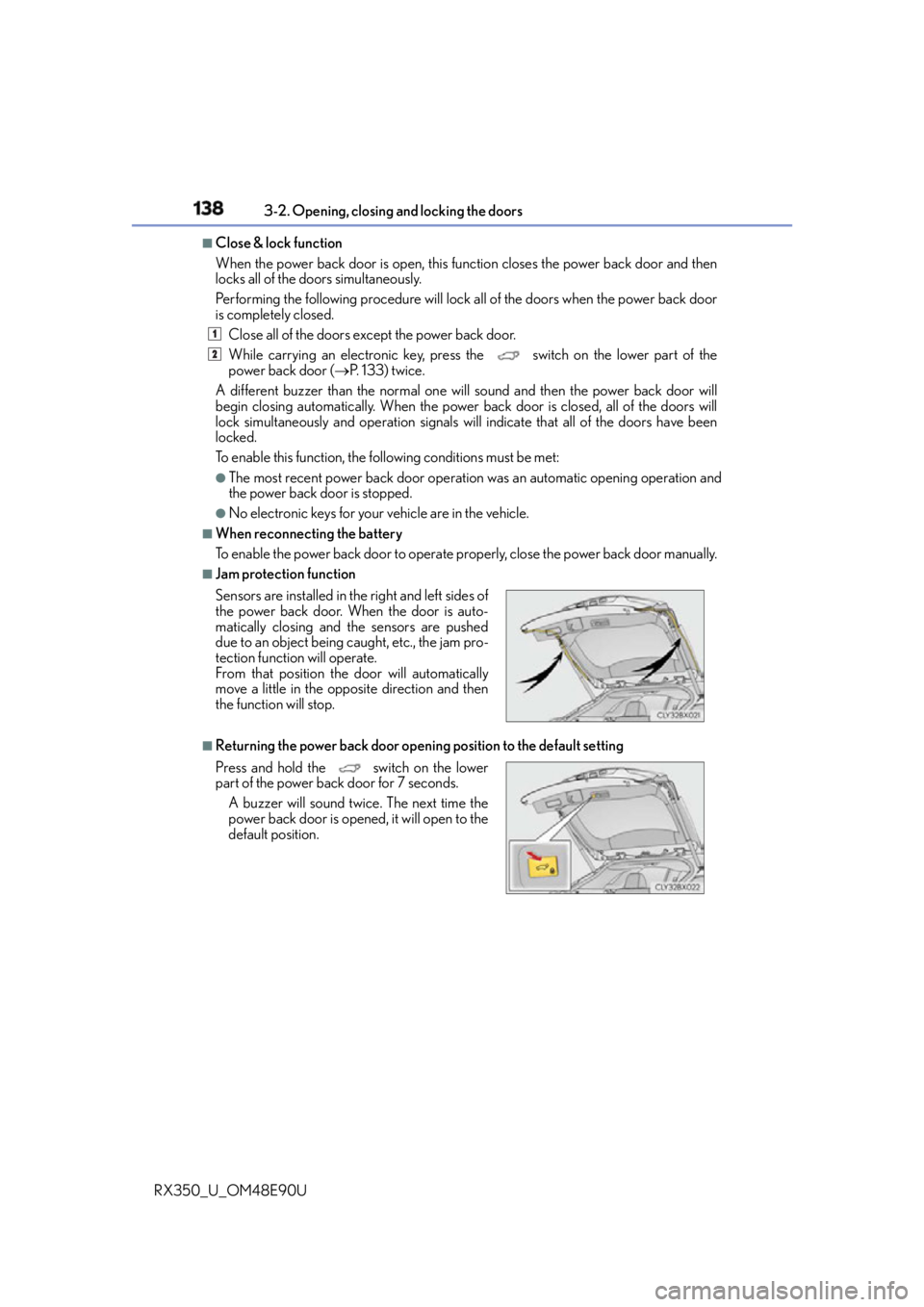
138 3-2. Opening, closing and locking the doors
RX350_U_OM48E90U ■
Close & lock function
When the power back door is open, this fu nction closes the power back door and then
locks all of the doors simultaneously.
Performing the following procedure will lock all of the doors when the power back door
is completely closed.
Close all of the doors except the power back door.
While carrying an electronic key, press the
switch on the lower part of the
power back door ( P. 1 3 3 ) t w i c e .
A different buzzer than the normal one will sound and then the power back door will
begin closing automatically. When the power ba ck door is closed, all of the doors will
lock simultaneously and operation signals wi ll indicate that all of the doors have been
locked.
To enable this function, the following conditions must be met: ●
The most recent power back door operation was an automatic opening operation and
the power back door is stopped. ●
No electronic keys for your vehicle are in the vehicle. ■
When reconnecting the battery
To enable the power back door to operate pr operly, close the power back door manually.■
Jam protection function
■
Returning the power back door open ing position to the default settingSensors are installed in th e right and left sides of
the power back door. When the door is auto-
matically closing and the sensors are pushed
due to an object being caught, etc., the jam pro-
tection function will operate.
From that position the door will automatically
move a little in the opposite direction and then
the function will stop.
Press and hold the switch on the lower
part of the power back door for 7 seconds.
A buzzer will sound twice. The next time the
power back door is open ed, it will op en to the
default position. 1
2
Page 149 of 748
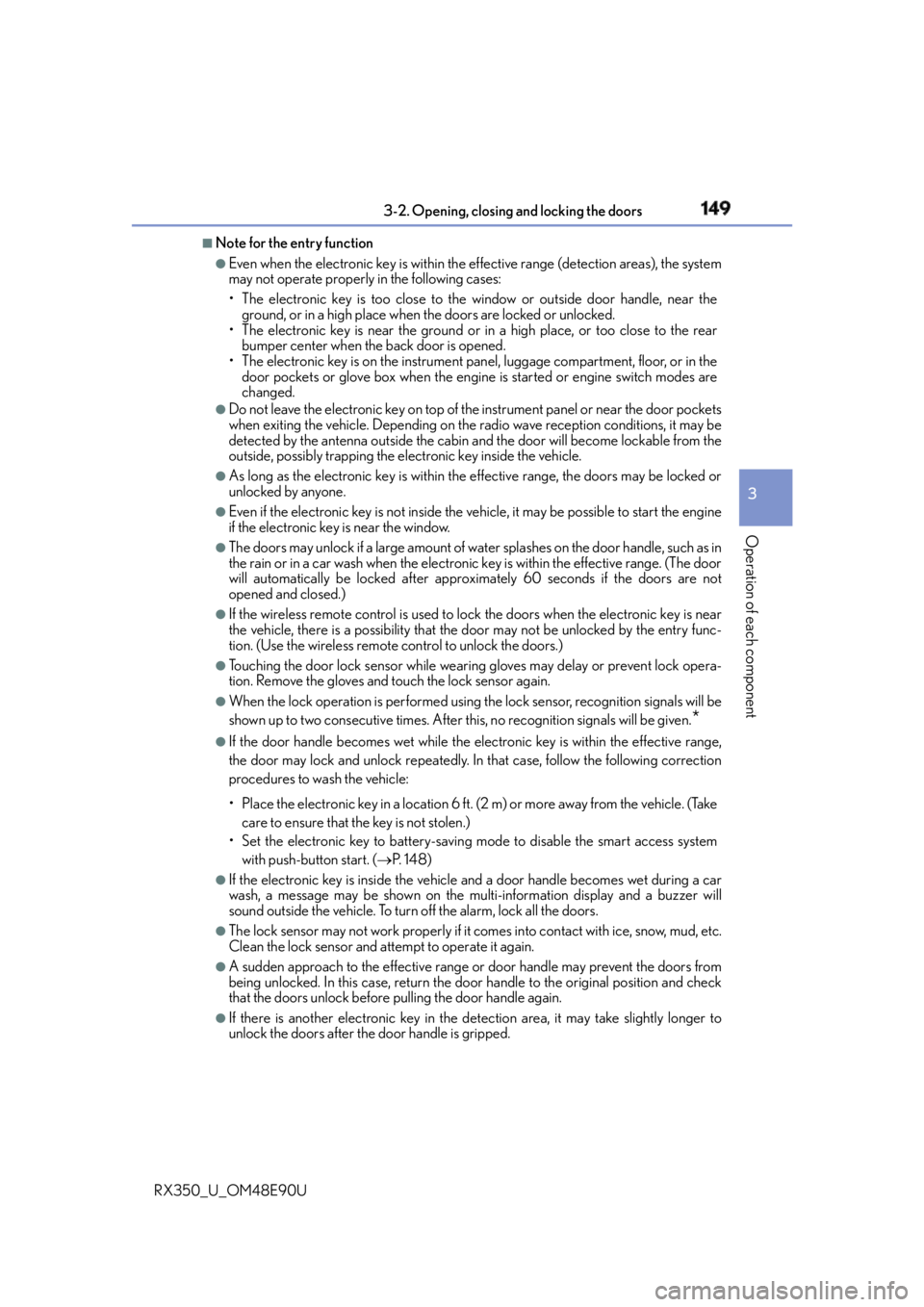
1493-2. Opening, closing and locking the doors
3
Operation of each component
RX350_U_OM48E90U ■
Note for the entry function ●
Even when the electronic key is within the effective range (detection areas), the system
may not operate properly in the following cases:
• The electronic key is too close to the window or outside door handle, near the
ground, or in a high place when the doors are locked or unlocked.
• The electronic key is near the ground or in a high place, or too close to the rear
bumper center when the back door is opened.
• The electronic key is on the instrument pa nel, luggage compartment, floor, or in the
door pockets or glove box when the engine is started or engine switch modes are
changed. ●
Do not leave the electronic key on top of th e instrument panel or near the door pockets
when exiting the vehicle. Depending on the radio wave reception conditions, it may be
detected by the antenna outs ide the cabin and the door will become lockable from the
outside, possibly trapping the el ectronic key inside the vehicle.●
As long as the electronic key is within the effective range, the doors may be locked or
unlocked by anyone. ●
Even if the electronic key is not inside the vehicle, it may be possible to start the engine
if the electronic key is near the window. ●
The doors may unlock if a large amount of wa ter splashes on the door handle, such as in
the rain or in a car wash when the electronic key is within the effective range. (The door
will automatically be locked after approximately 60 seconds if the doors are not
opened and closed.) ●
If the wireless remote control is used to lo ck the doors when the electronic key is near
the vehicle, there is a possibility that the door may not be unlocked by the entry func-
tion. (Use the wireless remote control to unlock the doors.) ●
Touching the door lock sensor while wearin g gloves may delay or prevent lock opera-
tion. Remove the gloves and touch the lock sensor again. ●
When the lock operation is performed using the lock sensor, recognition signals will be
shown up to two consecutive times. After this, no recognition signals will be given.
*●
If the door handle becomes wet while the el ectronic key is within the effective range,
the door may lock and unlock repeatedly. In that case, follow the following correction
procedures to wash the vehicle:
• Place the electronic key in a location 6 ft. (2 m) or more away from the vehicle. (Take
care to ensure that the key is not stolen.)
• Set the electronic key to battery-saving mode to disable the smart access system
with push-button start. ( P. 1 4 8 )●
If the electronic key is insi de the vehicle and a door handle becomes wet during a car
wash, a message may be shown on the mult i-information display and a buzzer will
sound outside the vehicle. To turn off the alarm, lock all the doors. ●
The lock sensor may not work properly if it comes into contact with ice, snow, mud, etc.
Clean the lock sensor and attempt to operate it again. ●
A sudden approach to the effective range or door handle may prevent the doors from
being unlocked. In this case, return the door handle to the original position and check
that the doors unlock before pulling the door handle again.●
If there is another electronic key in the detection area, it may take slightly longer to
unlock the doors after the door handle is gripped.
Page 190 of 748
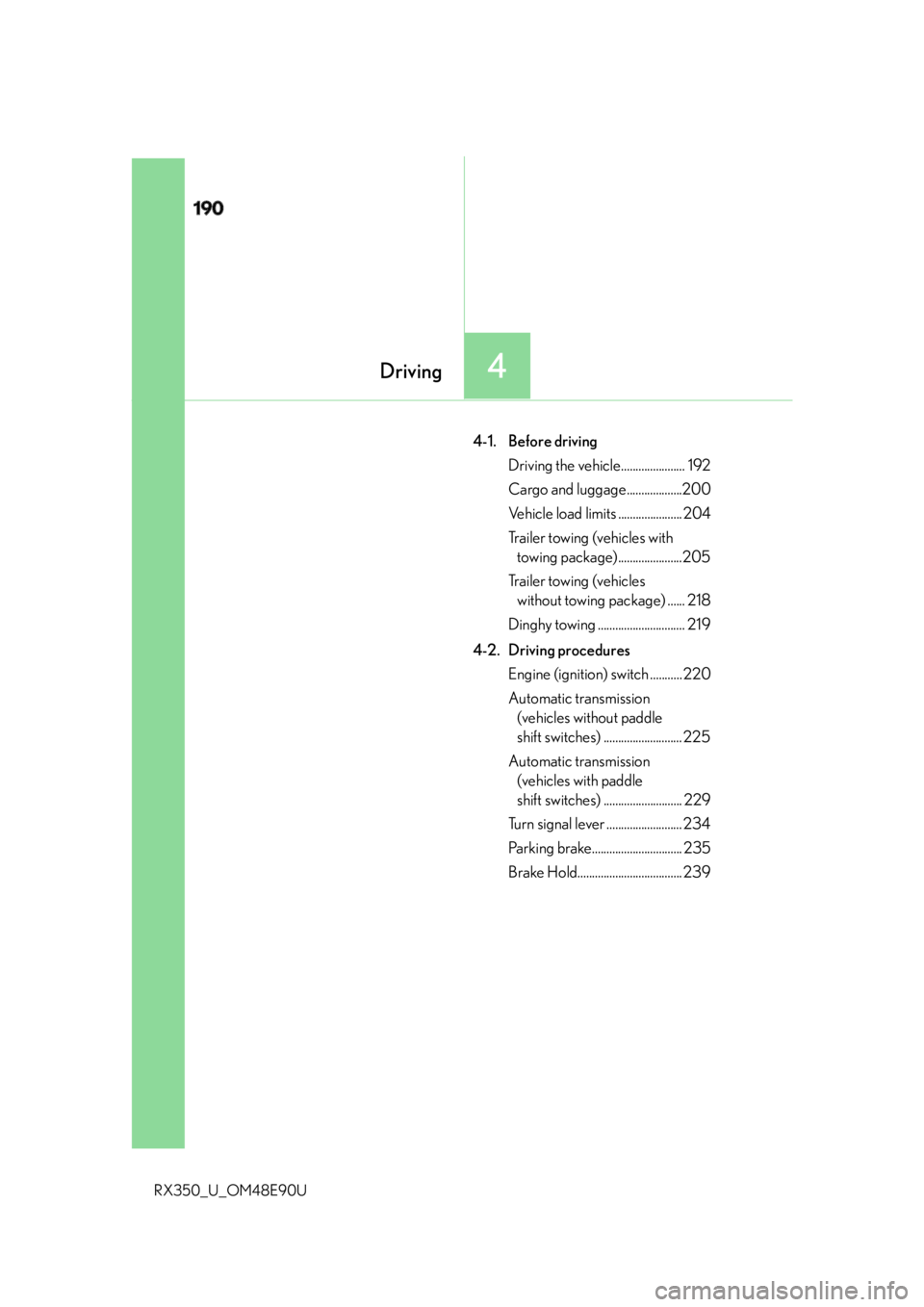
190
RX350_U_OM48E90U 4-1. Before driving
Driving the vehicle...................... 192
Cargo and luggage...................200
Vehicle load limits ...................... 204
Trailer towing (vehicles with
towing package)......................205
Trailer towing (vehicles
without towing package) ...... 218
Dinghy towing .............................. 219
4-2. Driving procedures
Engine (ignition) switch ........... 220
Automatic transmission
(vehicles without paddle
shift switches) ........................... 225
Automatic transmission
(vehicles with paddle
shift switches) ........................... 229
Turn signal lever .......................... 234
Parking brake............................... 235
Brake Hold.................................... 2394 Driving
Page 211 of 748
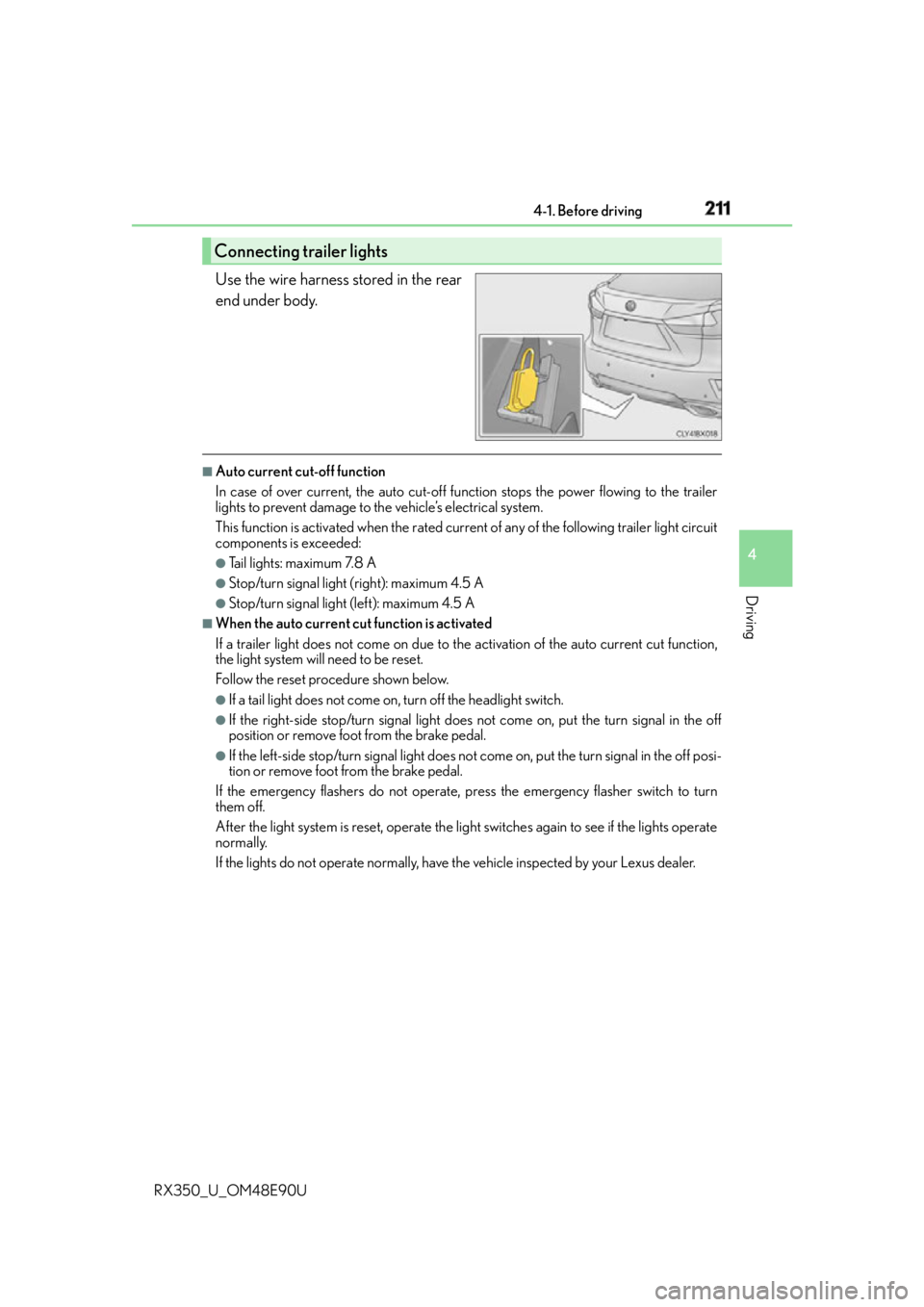
2114-1. Before driving
4
Driving
RX350_U_OM48E90U Use the wire harness stored in the rear
end under body. ■
Auto current cut-off function
In case of over current, the auto cut-off fu nction stops the power flowing to the trailer
lights to prevent damage to th e vehicle’s electrical system.
This function is activated when the rated curren t of any of the following trailer light circuit
components is exceeded: ●
Tail lights: maximum 7.8 A ●
Stop/turn signal light (right): maximum 4.5 A ●
Stop/turn signal light (left): maximum 4.5 A ■
When the auto current cut function is activated
If a trailer light does not come on due to the activation of the auto current cut function,
the light system will need to be reset.
Follow the reset procedure shown below. ●
If a tail light does not come on, turn off the headlight switch. ●
If the right-side stop/turn signal light does not come on, put the turn signal in the off
position or remove foot from the brake pedal. ●
If the left-side stop/turn signal light does not come on, put the turn signal in the off posi-
tion or remove foot from the brake pedal.
If the emergency flashers do not operate, press the emergency flasher switch to turn
them off.
After the light system is reset, operate the light switches again to see if the lights operate
normally.
If the lights do not operate normally, have the vehicle inspected by your Lexus dealer.Connecting trailer lights
Page 234 of 748
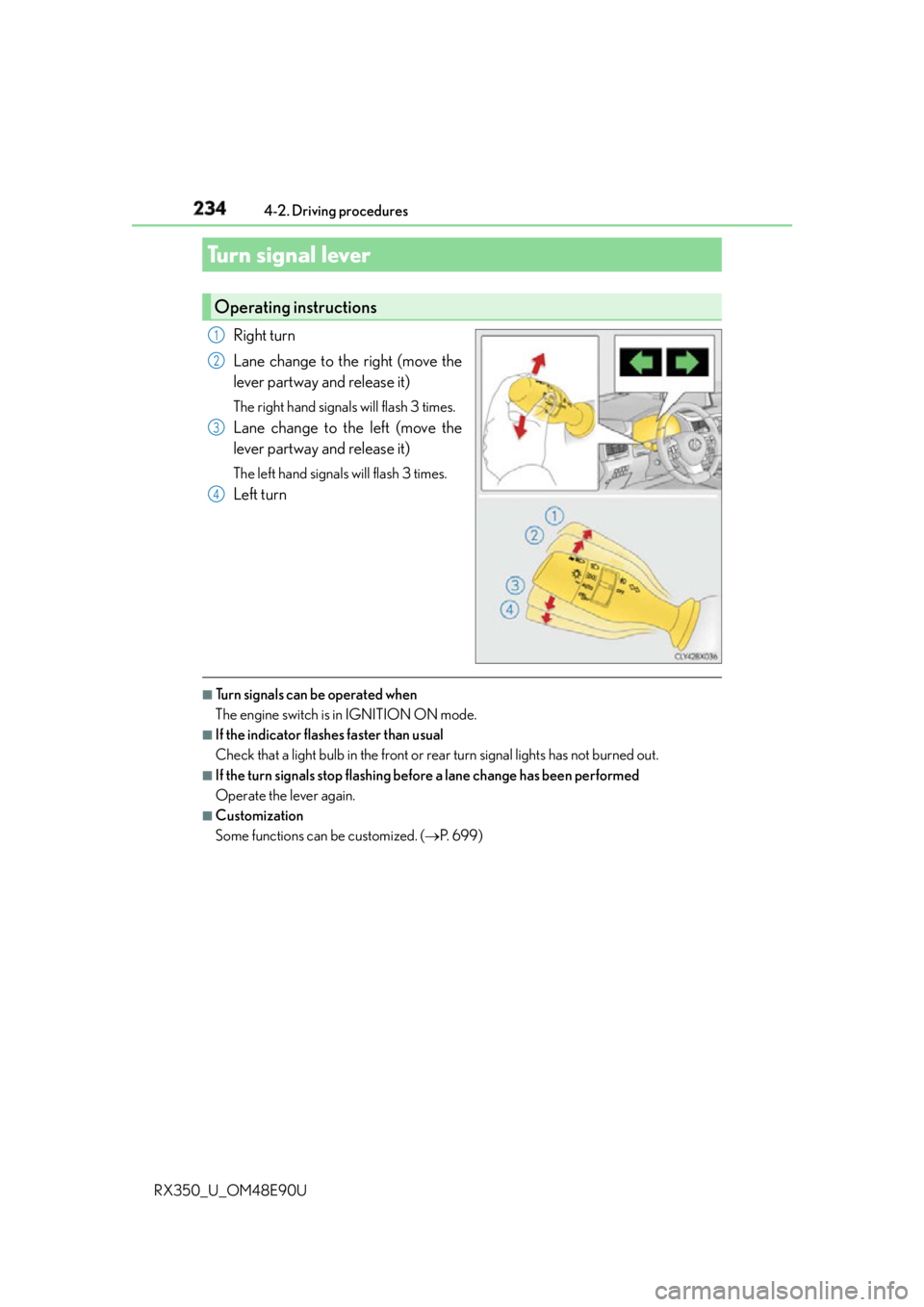
234 4-2. Driving procedures
RX350_U_OM48E90U Right turn
Lane change to the right (move the
lever partway and release it) The right hand signals will flash 3 times.
Lane change to the left (move the
lever partway and release it) The left hand signals will flash 3 times.
Left turn
■
Turn signals can be operated when
The engine switch is in IGNITION ON mode. ■
If the indicator flashes faster than usual
Check that a light bulb in the front or rear turn signal lights has not burned out. ■
If the turn signals stop flashing befo re a lane change has been performed
Operate the lever again. ■
Customization
Some functions can be customized. ( P. 6 9 9 )Turn signal lever Operating instructions 1
2
3
4
Page 242 of 748
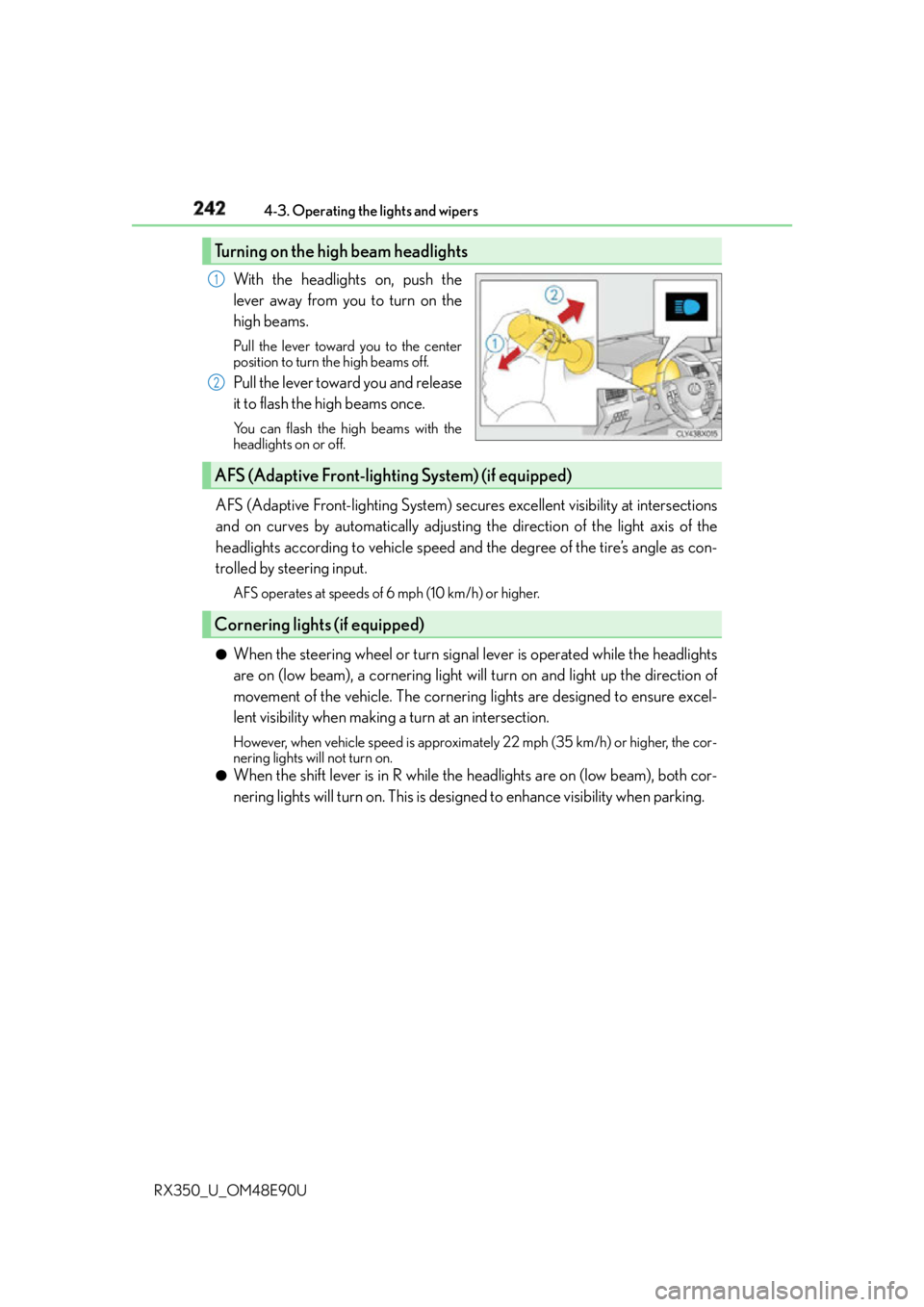
242 4-3. Operating the lights and wipers
RX350_U_OM48E90U With the headlights on, push the
lever away from you to turn on the
high beams. Pull the lever toward you to the center
position to turn the high beams off.
Pull the lever toward you and release
it to flash the high beams once. You can flash the high beams with the
headlights on or off.
AFS (Adaptive Front-lighting System) secure s excellent visibility at intersections
and on curves by automatically adjusting the direction of the light axis of the
headlights according to vehicle speed and the degree of the tire’s angle as con-
trolled by steering input. AFS operates at speeds of 6 mph (10 km/h) or higher.
●
When the steering wheel or turn signal lever is operated while the headlights
are on (low beam), a cornering light w ill turn on and light up the direction of
movement of the vehicle. The cornerin g lights are designed to ensure excel-
lent visibility when making a turn at an intersection.However, when vehicle speed is approximately 22 mph (35 km/h) or higher, the cor-
nering lights will not turn on.●
When the shift lever is in R while the headlights are on (low beam), both cor-
nering lights will turn on. This is desi gned to enhance visibility when parking.Turning on the high beam headlights 1
2
AFS (Adaptive Front-lighting System) (if equipped)
Cornering lights (if equipped)