LEXUS RX350 2019 Owners Manual
Manufacturer: LEXUS, Model Year: 2019, Model line: RX350, Model: LEXUS RX350 2019Pages: 777, PDF Size: 12.44 MB
Page 491 of 777
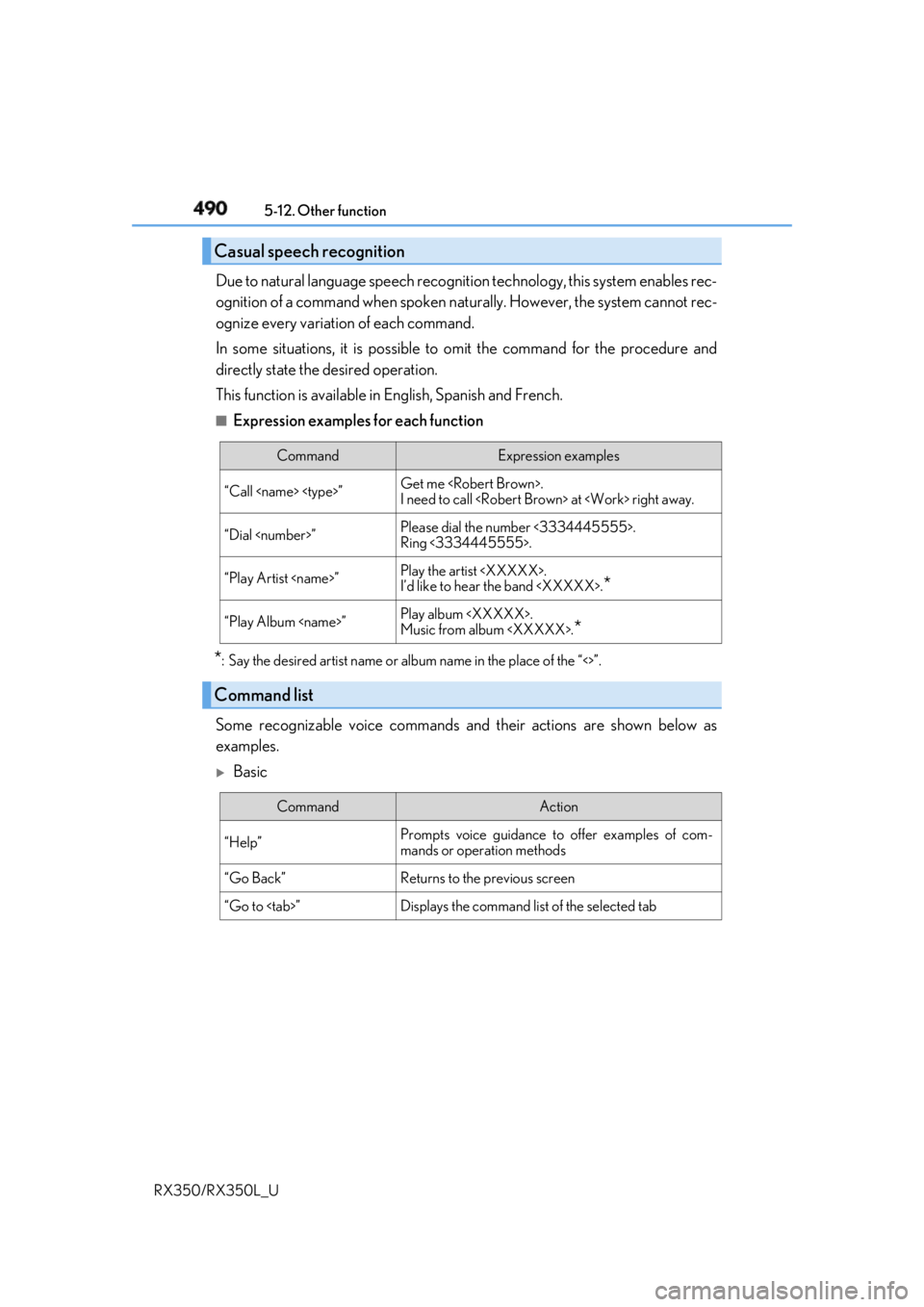
490 5-12. Other function
RX350/RX350L_U Due to natural language speech recognit ion technology, this system enables rec-
ognition of a command when spoken na turally. However, the system cannot rec-
ognize every variation of each command.
In some situations, it is possible to omit the command for the procedure and
directly state the desired operation.
This function is available in English, Spanish and French.■
Expression examples for each function
* : Say the desired artist name or al bum name in the place of the “<>”.
Some recognizable voice commands an d their actions are shown below as
examples.
BasicCasual speech recognition
Command Expression examples
“Call
I need to call
“Dial
Ring <3334445555>.
“Play Artist
I’d like to hear the band
*“Play Album
Music from album
*
Command list
Command Action
“Help” Prompts voice guidance to offer examples of com-
mands or operation methods
“Go Back” Returns to the previous screen
“Go to
Page 492 of 777
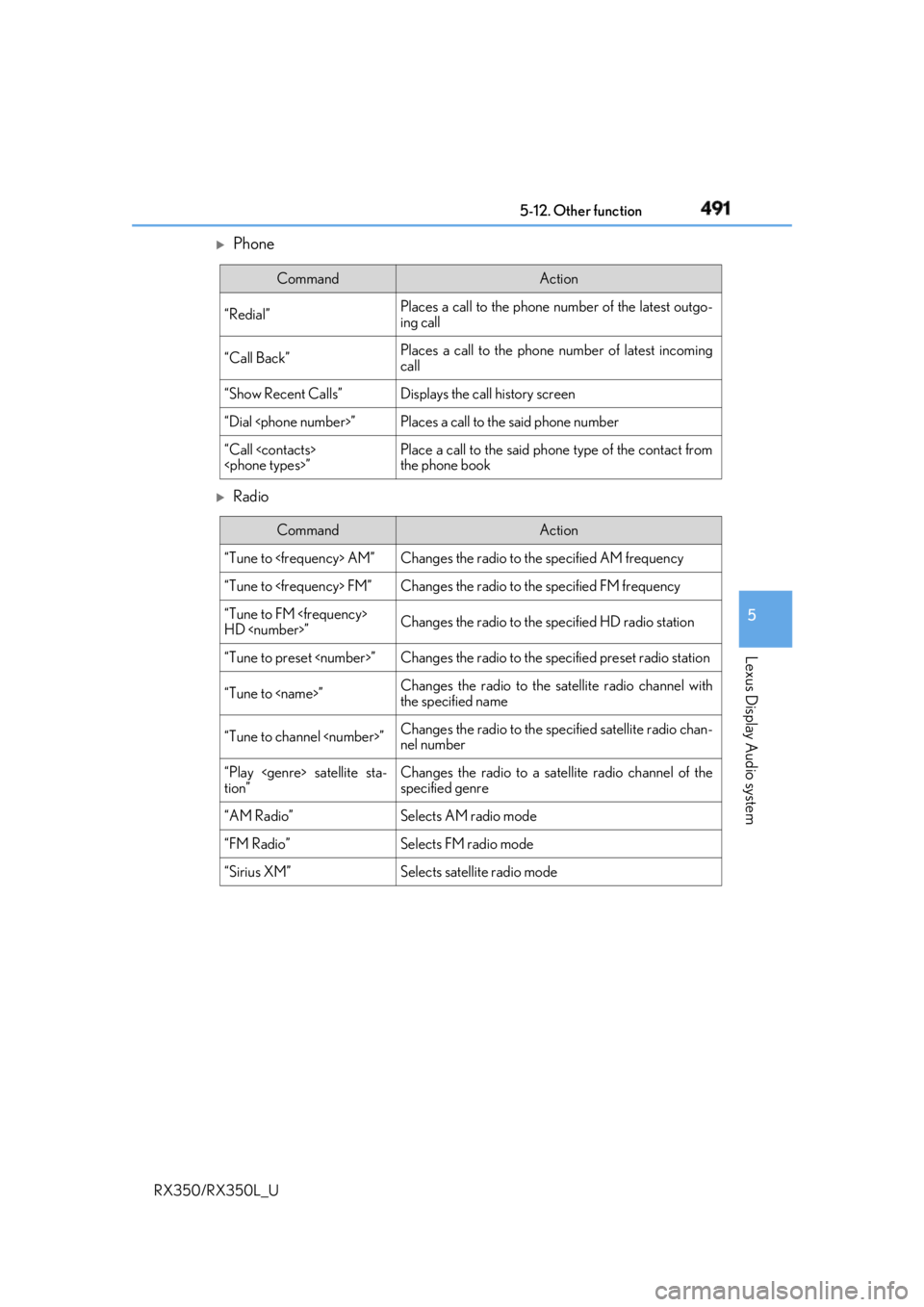
4915-12. Other function
5
Lexus Display Audio system
RX350/RX350L_U
Phone
Radio Command Action
“Redial” Places a call to the phone number of the latest outgo-
ing call
“Call Back” Places a call to the phone number of latest incoming
call
“Show Recent Calls” Displays the call history screen
“Dial
“Call
the phone book
Command Action
“Tune to
“Tune to
“Tune to FM
HD
“Tune to preset
“Tune to
the specified name
“Tune to channel
nel number
“Play
tion” Changes the radio to a satellite radio channel of the
specified genre
“AM Radio” Selects AM radio mode
“FM Radio” Selects FM radio mode
“Sirius XM” Selects satellit e radio mode
Page 493 of 777
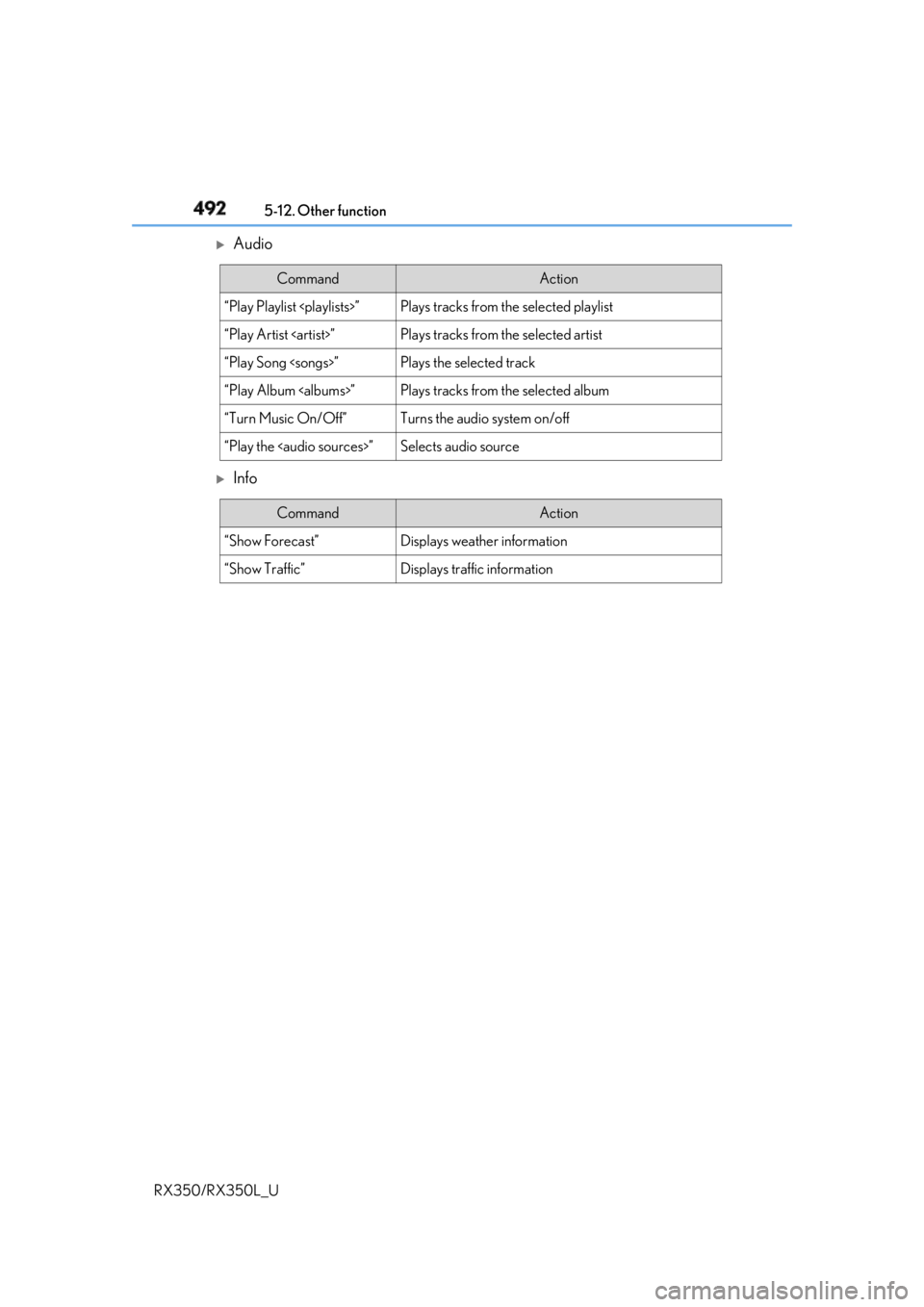
492 5-12. Other function
RX350/RX350L_U
Audio
Info Command Action
“Play Playlist
“Play Artist
“Play Song
“Play Album
“Turn Music On/Off” Turns the audio system on/off
“Play the
Page 494 of 777
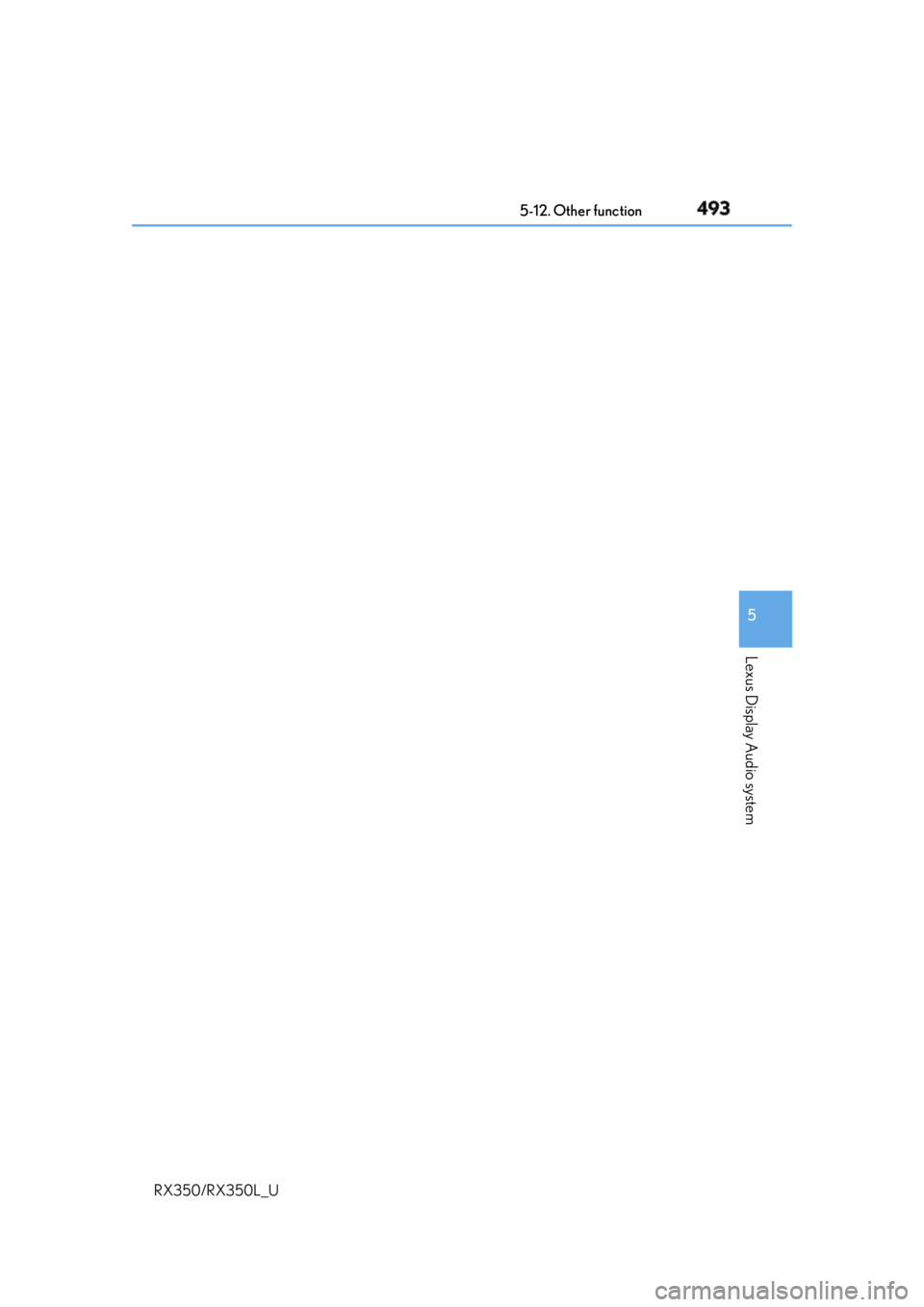
4935-12. Other function
5
Lexus Display Audio system
RX350/RX350L_U
Page 495 of 777
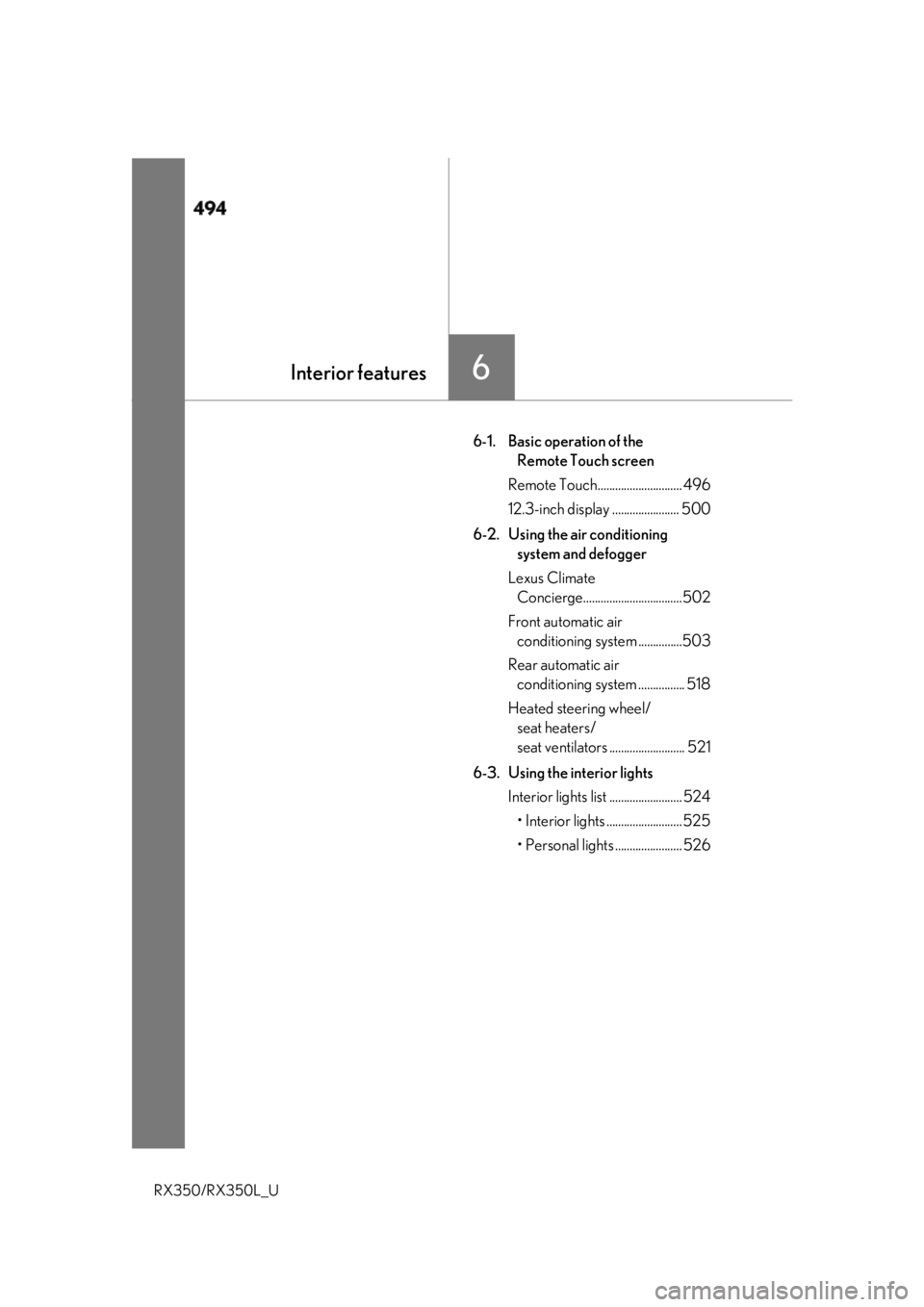
494
RX350/RX350L_U 6-1. Basic operation of the
Remote Touch screen
Remote Touch............................. 496
12.3-inch display ....................... 500
6-2. Using the air conditioning
system and defogger
Lexus Climate
Concierge..................................502
Front automatic air
conditioning system ...............503
Rear automatic air
conditioning system ................ 518
Heated steering wheel/
seat heaters/
seat ventilators .......................... 521
6-3. Using the interior lights
Interior lights list ......................... 524
• Interior lights .......................... 525
• Personal lights ....................... 526
6Interior features
Page 496 of 777
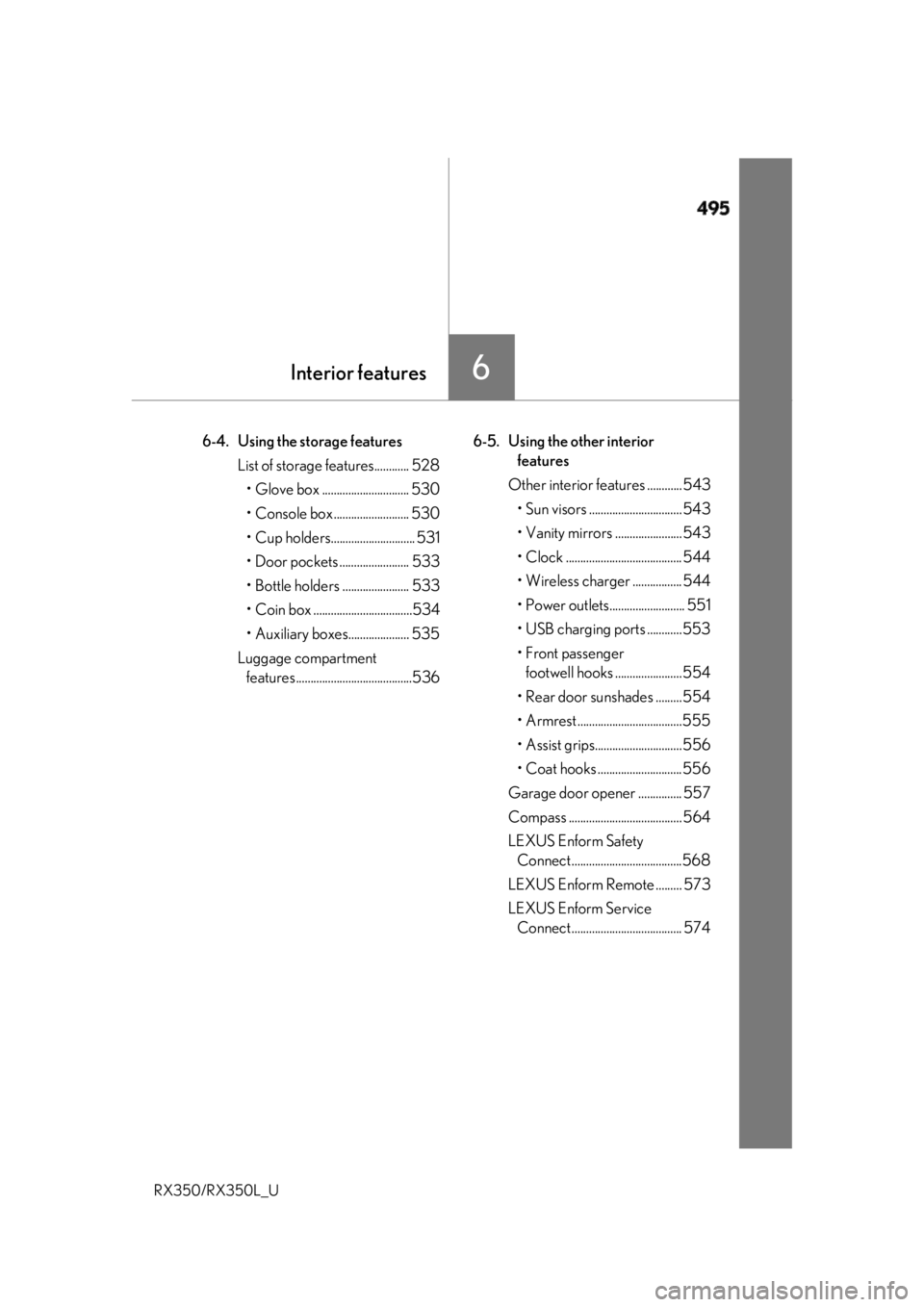
495
6Interior features
RX350/RX350L_U 6-4. Using the storage features
List of storage features............ 528
• Glove box .............................. 530
• Console box .......................... 530
• Cup holders............................. 531
• Door pockets ........................ 533
• Bottle holders ....................... 533
• Coin box ..................................534
• Auxiliary boxes..................... 535
Luggage compartment
features........................................536 6-5. Using the other interior
features
Other interior features ............ 543
• Sun visors ................................ 543
• Vanity mirrors ....................... 543
• Clock ........................................ 544
• Wireless charger ................. 544
• Power outlets.......................... 551
• USB charging ports ............553
• Front passenger
footwell hooks .......................554
• Rear door sunshades .........554
• Armrest ....................................555
• Assist grips..............................556
• Coat hooks .............................556
Garage door opener ............... 557
Compass ....................................... 564
LEXUS Enform Safety
Connect ......................................568
LEXUS Enform Remote ......... 573
LEXUS Enform Service
Connect ...................................... 574
Page 497 of 777
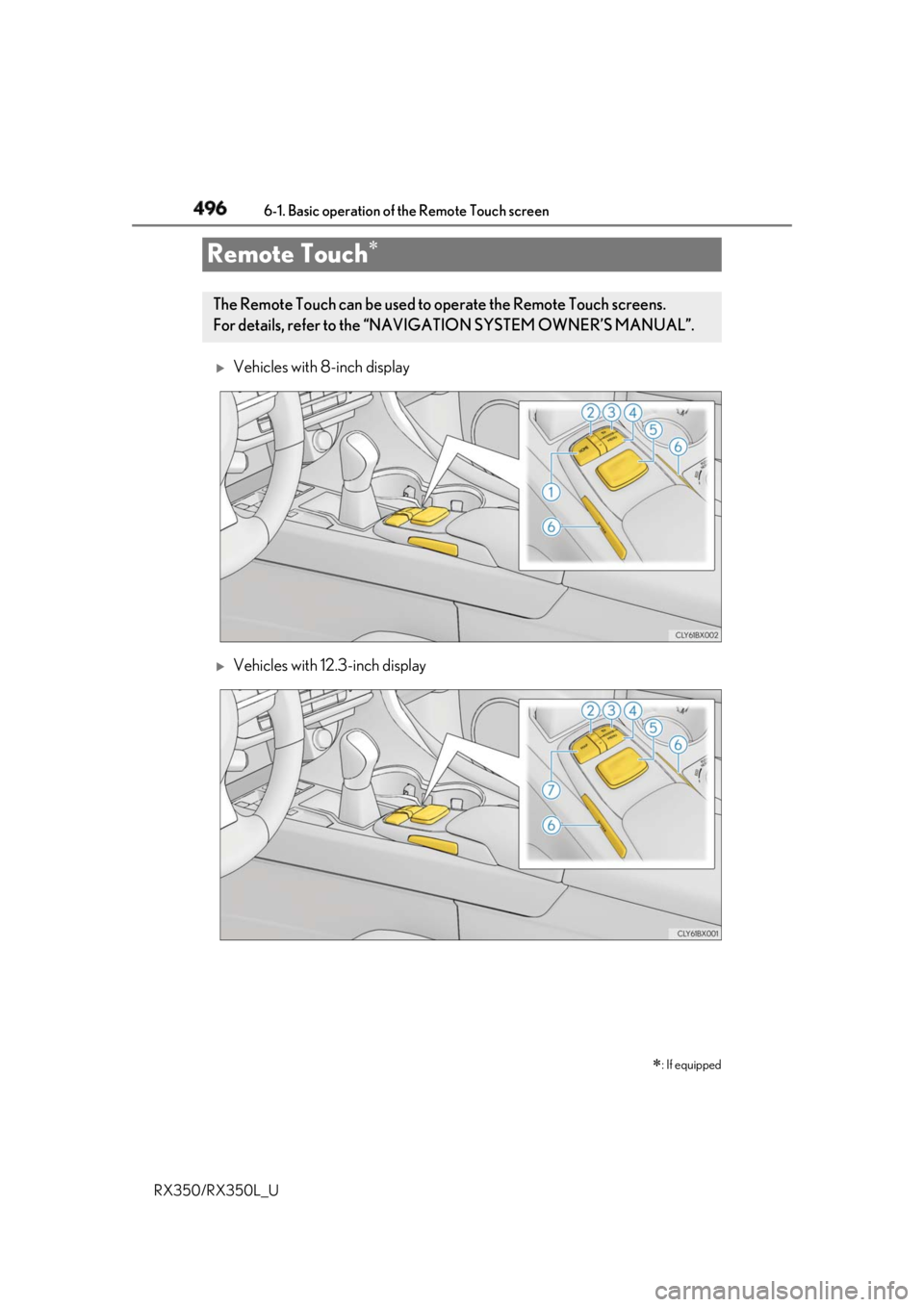
496
RX350/RX350L_U 6-1. Basic operation of the Remote Touch screen
Vehicles with 8-inch display
Vehicles with 12.3-inch displayRemote Touch
: If equippedThe Remote Touch can be used to operate the Remote Touch screens.
For details, refer to the “NAV IGATION SYSTEM OWNER’S MANUAL”.
Page 498 of 777
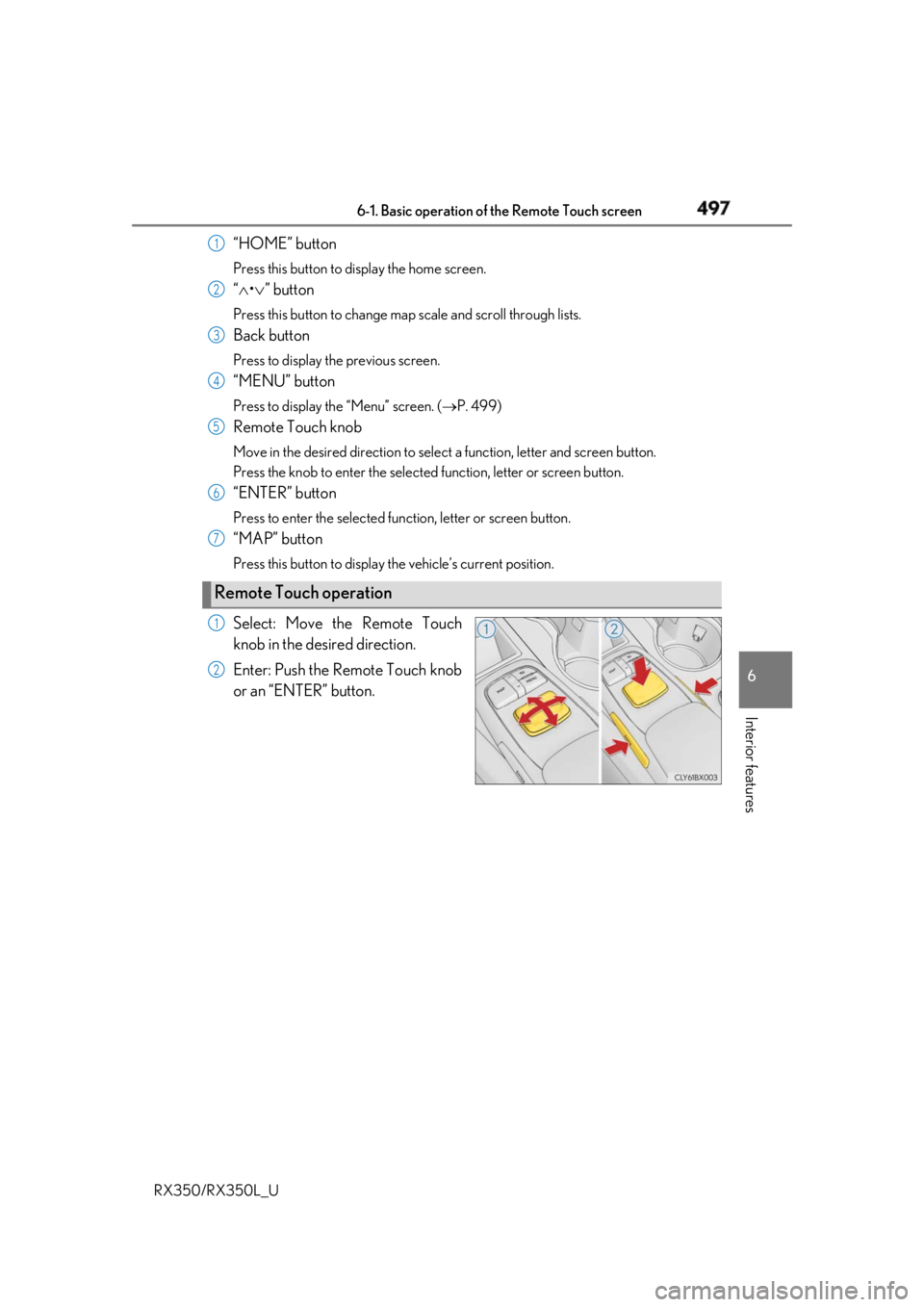
4976-1. Basic operation of the Remote Touch screen
6
Interior features
RX350/RX350L_U “HOME” button Press this button to display the home screen.
“ • ” buttonPress this button to change map scale and scroll through lists.
Back button Press to display the previous screen.
“MENU” button Press to display th e “Menu” screen. ( P. 499)
Remote Touch knob Move in the desired direction to select a function, letter and screen button.
Press the knob to enter the selected function, letter or screen button.
“ENTER” button Press to enter the selected func tion, letter or screen button.
“MAP” button Press this button to display the vehicle’s current position.
Select: Move the Remote Touch
knob in the desired direction.
Enter: Push the Remote Touch knob
or an “ENTER” button.Remote Touch operation 1
2
3
4
5
6
7
1
2
Page 499 of 777
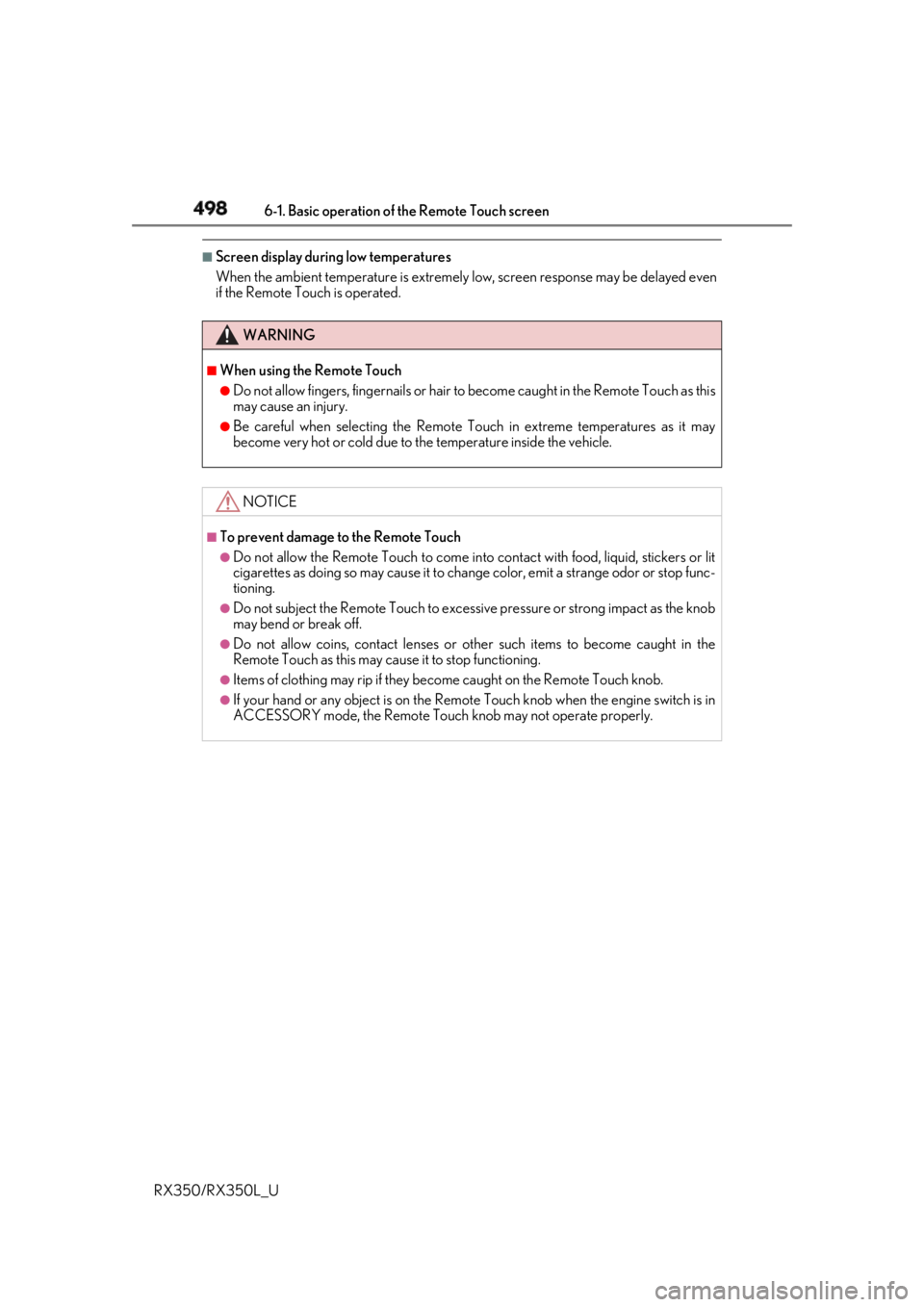
498 6-1. Basic operation of the Remote Touch screen
RX350/RX350L_U ■
Screen display during low temperatures
When the ambient temperature is extremely low, screen response may be delayed even
if the Remote Touch is operated.
WARNING ■
When using the Remote Touch ●
Do not allow fingers, fingernails or hair to become caught in the Remote Touch as this
may cause an injury. ●
Be careful when selecting the Remote Touch in extreme temperatures as it may
become very hot or cold due to the temperature inside the vehicle.
NOTICE ■
To prevent damage to the Remote Touch ●
Do not allow the Remote Touch to come into contact with food, liquid, stickers or lit
cigarettes as doing so may cause it to change color, emit a strange odor or stop func-
tioning. ●
Do not subject the Remote Touch to excessive pressure or strong impact as the knob
may bend or break off. ●
Do not allow coins, contact lenses or ot her such items to be come caught in the
Remote Touch as this may cause it to stop functioning. ●
Items of clothing may rip if they become caught on the Remote Touch knob. ●
If your hand or any object is on the Remote Touch knob when the engine switch is in
ACCESSORY mode, the Remote Touch knob may not operate properly.
Page 500 of 777
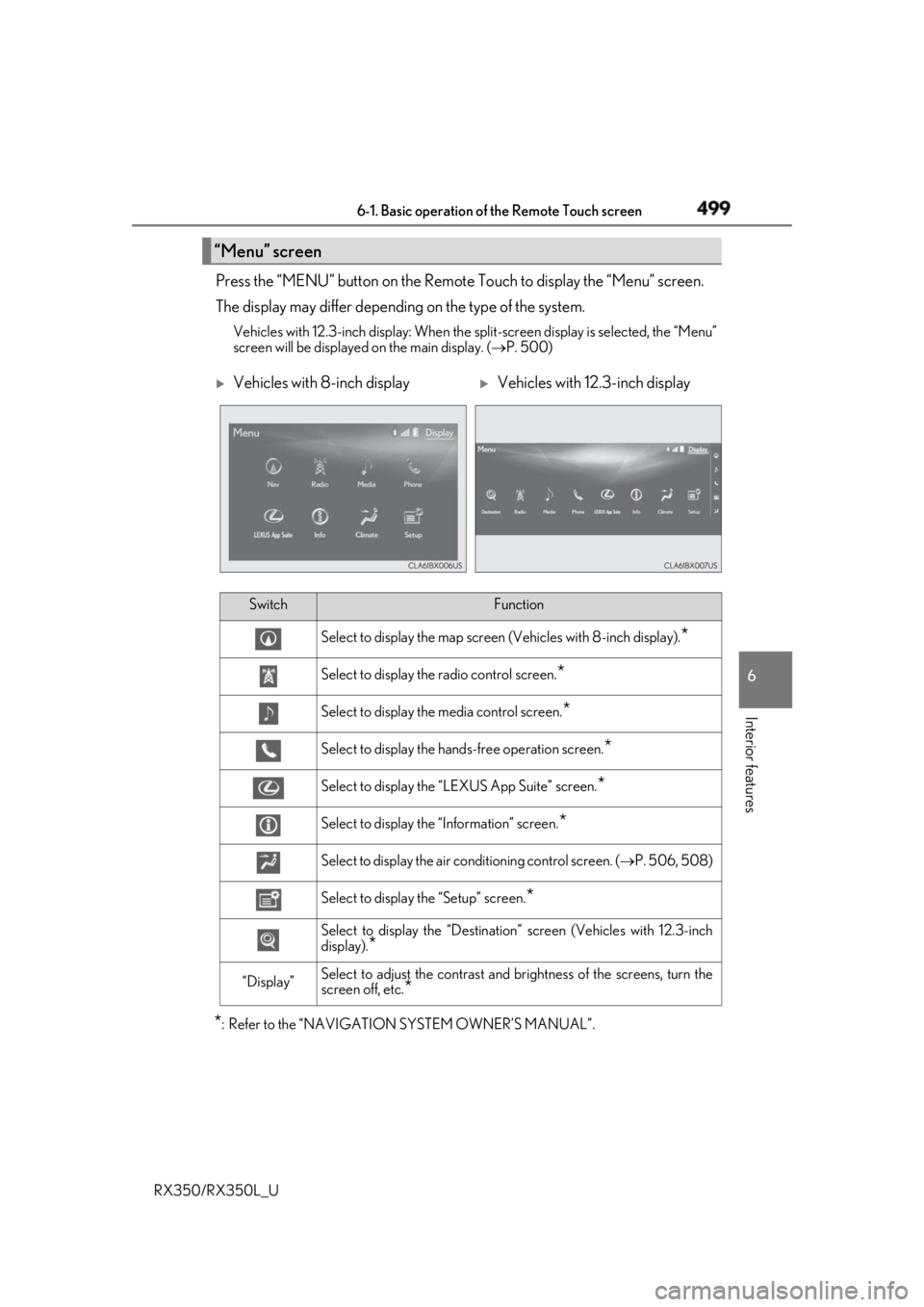
4996-1. Basic operation of the Remote Touch screen
6
Interior features
RX350/RX350L_U Press the “MENU” button on the Remote Touch to display the “Menu” screen.
The display may differ depending on the type of the system. Vehicles with 12.3-inch display: When the split-screen display is selected, the “Menu”
screen will be displayed on the main display. ( P. 500)
* : Refer to the “NAVIGATION SYSTEM OWNER’S MANUAL”.“Menu” screen
Vehicles with 8-inch display
Vehicles with 12.3-inch display
Switch Function
Select to display the map screen (Vehicles with 8- inch display).
*Select to display the radio control screen.
*Select to display the media control screen.
*Select to display the hand s-free operation screen.
*Select to display the “LEXUS App Suite” screen.
*Select to display the “Information” screen.
*Select to display the air co nditioning control screen. ( P. 506, 508)
Select to display the “Setup” screen.
*Select to display the “Destination ” screen (Vehicle s with 12.3-inch
display).
*“Display” Select to adjust the contrast and brightness of the screens, turn the
screen off, etc.
*