Power back door LEXUS RX350 2021 Owners Manual
[x] Cancel search | Manufacturer: LEXUS, Model Year: 2021, Model line: RX350, Model: LEXUS RX350 2021Pages: 508, PDF Size: 10.33 MB
Page 2 of 508
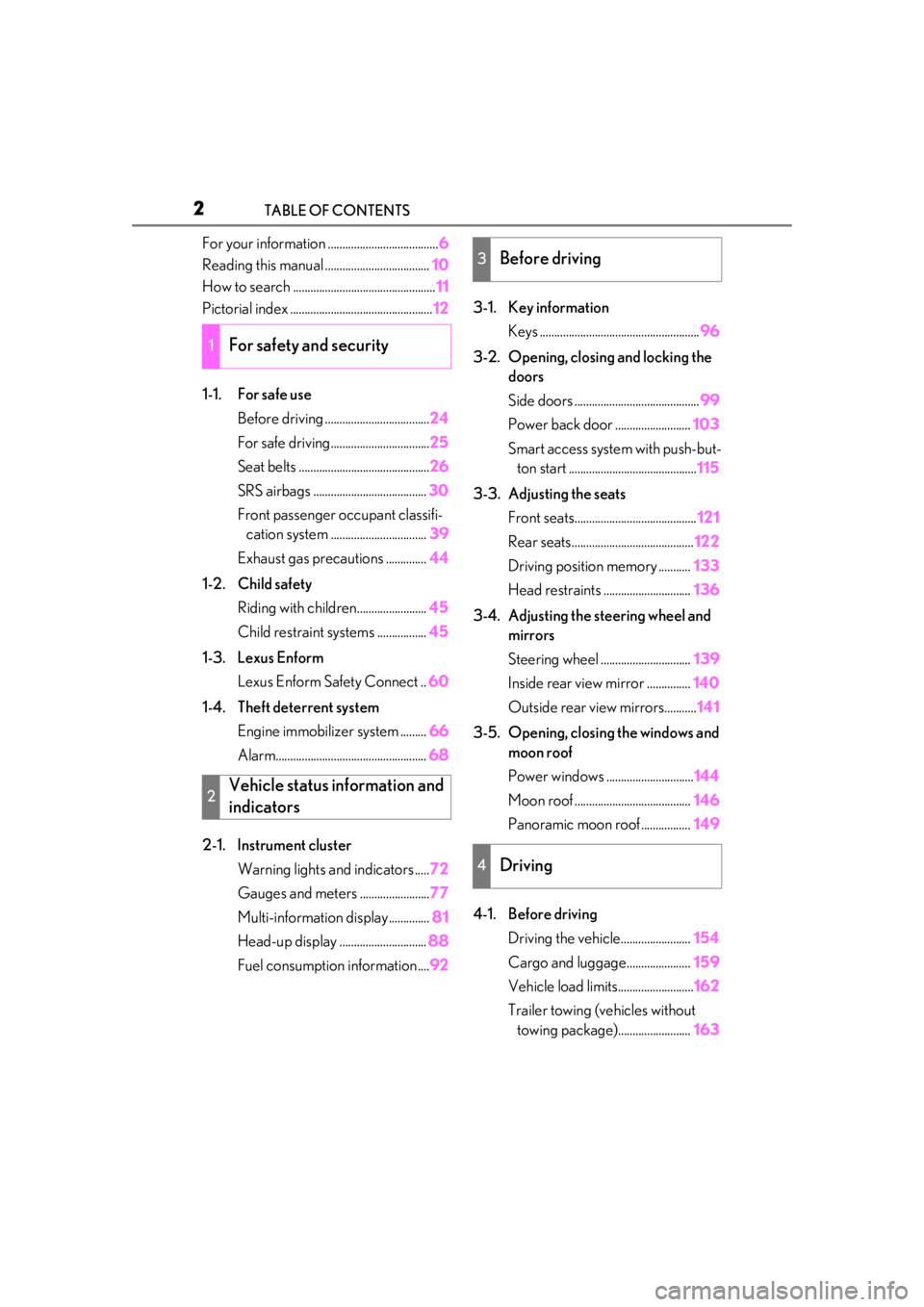
2TABLE OF CONTENTS
For your information ......................................6
Reading this manual .................................... 10
How to search ................................................. 11
Pictorial index ................................................. 12
1-1. For safe use Before driving .................................... 24
For safe driving.................................. 25
Seat belts ............................................. 26
SRS airbags ....................................... 30
Front passenger occupant classifi- cation system ................................. 39
Exhaust gas precautions .............. 44
1-2. Child safety Riding with children........................ 45
Child restraint systems ................. 45
1-3. Lexus Enform Lexus Enform Safety Connect .. 60
1-4. Theft deterrent system Engine immobilizer system ......... 66
Alarm.................................................... 68
2-1. Instrument cluster Warning lights and indicators ..... 72
Gauges and meters ........................ 77
Multi-information display.............. 81
Head-up display .............................. 88
Fuel consumption information .... 923-1. Key information
Keys ....................................................... 96
3-2. Opening, closing and locking the doors
Side doors ........................................... 99
Power back door .......................... 103
Smart access system with push-but- ton start ............................................ 115
3-3. Adjusting the seats Front seats.......................................... 121
Rear seats.......................................... 122
Driving position memory ........... 133
Head restraints .............................. 136
3-4. Adjusting the steering wheel and mirrors
Steering wheel ............................... 139
Inside rear view mirror ............... 140
Outside rear view mirrors........... 141
3-5. Opening, closing the windows and moon roof
Power windows .............................. 144
Moon roof ........................................ 146
Panoramic moon roof ................. 149
4-1. Before driving Driving the vehicle........................ 154
Cargo and luggage...................... 159
Vehicle load limits.......................... 162
Trailer towing (vehicles without towing package)......................... 163
1For safety and security
2Vehicle status information and
indicators
3Before driving
4Driving
Page 16 of 508
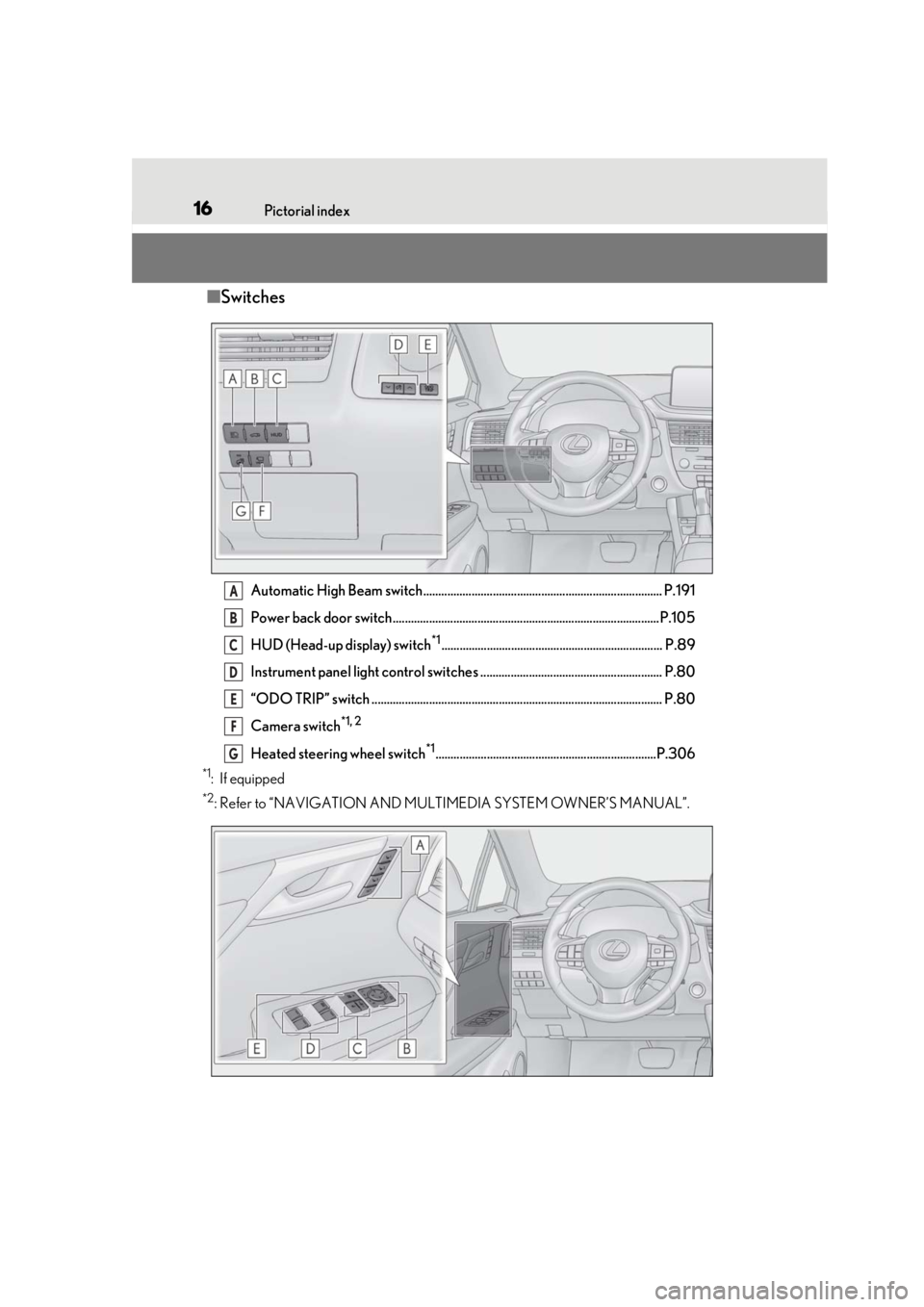
16Pictorial index
■Switches
Automatic High Beam switch............................................................................... P.191
Power back door switch........................................................................................P.105
HUD (Head-up display) switch
*1......................................................................... P.89
Instrument panel light control switches ............................................................ P.80
“ODO TRIP” switch ................................................................................................ P.80
Camera switch
*1, 2
Heated steering wheel switch*1.........................................................................P.306
*1: If equipped
*2: Refer to “NAVIGATION AND MULTIMEDIA SYSTEM OWNER’S MANUAL”.
A
B
C
D
E
F
G
Page 45 of 508
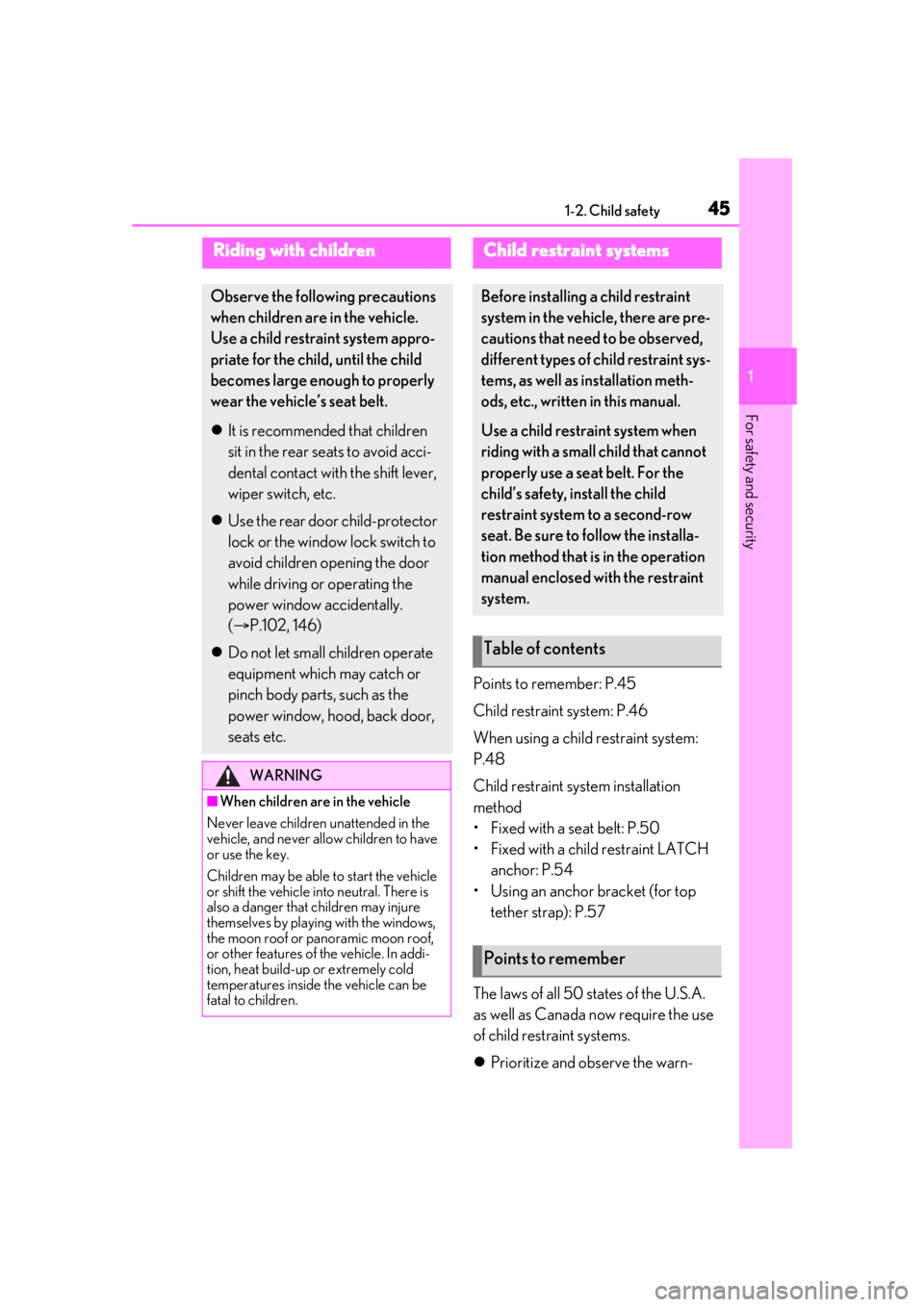
451-2. Child safety
1
For safety and security
1-2.Child safety
Points to remember: P.45
Child restraint system: P.46
When using a child restraint system:
P.48
Child restraint system installation
method
• Fixed with a seat belt: P.50
• Fixed with a child restraint LATCH anchor: P.54
• Using an anchor bracket (for top tether strap): P.57
The laws of all 50 states of the U.S.A.
as well as Canada now require the use
of child restraint systems.
Prioritize and observe the warn-
Riding with children
Observe the following precautions
when children are in the vehicle.
Use a child restraint system appro-
priate for the child , until the child
becomes large enough to properly
wear the vehicle’s seat belt.
It is recommended that children
sit in the rear seats to avoid acci-
dental contact with the shift lever,
wiper switch, etc.
Use the rear door child-protector
lock or the window lock switch to
avoid children opening the door
while driving or operating the
power window accidentally.
( P.102, 146)
Do not let small children operate
equipment which may catch or
pinch body parts, such as the
power window, hood, back door,
seats etc.
WARNING
■When children are in the vehicle
Never leave children unattended in the
vehicle, and never allow children to have
or use the key.
Children may be able to start the vehicle
or shift the vehicle into neutral. There is
also a danger that children may injure
themselves by playing with the windows,
the moon roof or panoramic moon roof,
or other features of the vehicle. In addi-
tion, heat build-up or extremely cold
temperatures inside the vehicle can be
fatal to children.
Child restraint systems
Before installing a child restraint
system in the vehicle, there are pre-
cautions that need to be observed,
different types of child restraint sys-
tems, as well as installation meth-
ods, etc., written in this manual.
Use a child restraint system when
riding with a small child that cannot
properly use a seat belt. For the
child’s safety, install the child
restraint system to a second-row
seat. Be sure to follow the installa-
tion method that is in the operation
manual enclosed with the restraint
system.
Table of contents
Points to remember
Page 86 of 508
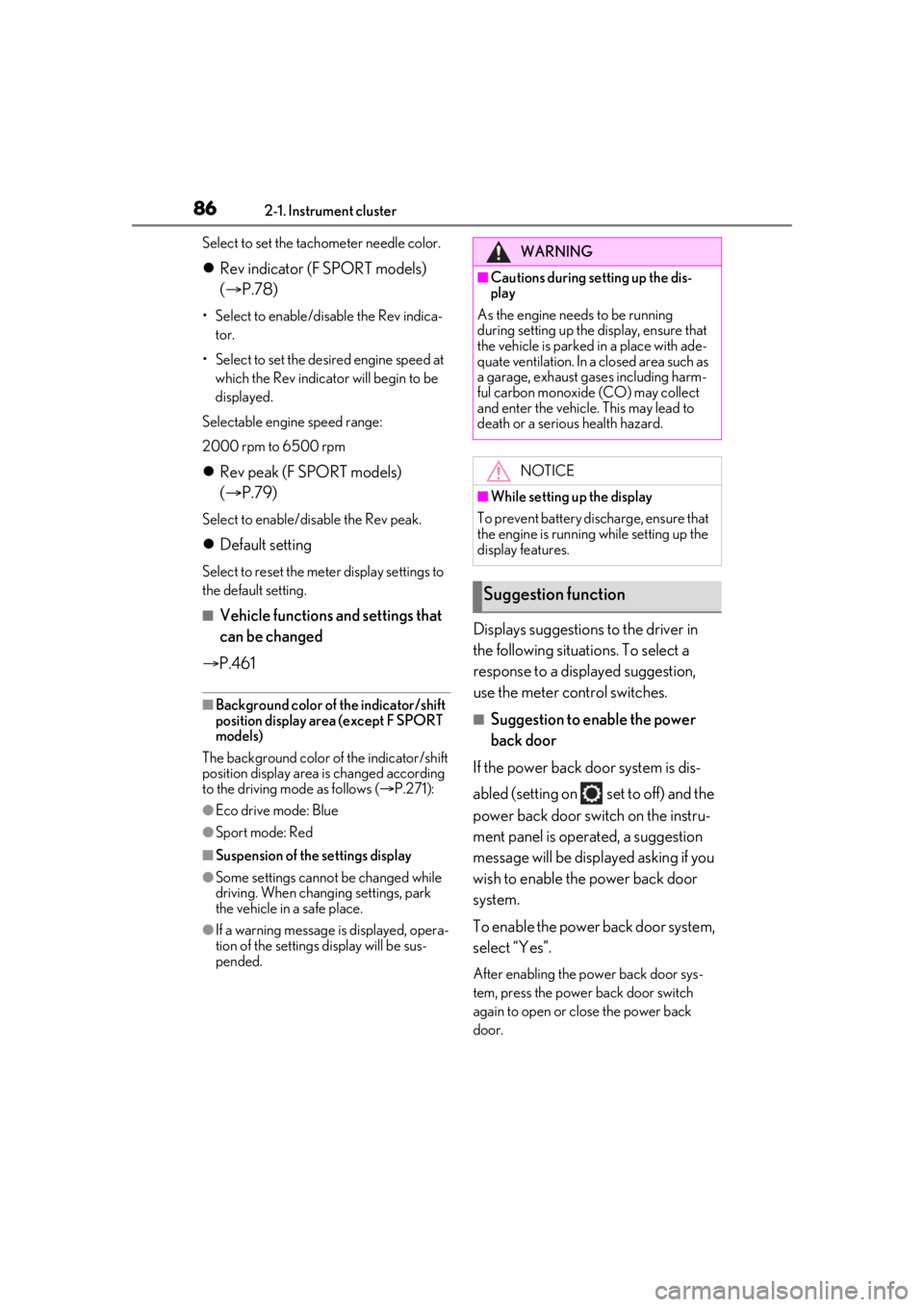
862-1. Instrument cluster
Select to set the tachometer needle color.
Rev indicator (F SPORT models)
( P.78)
• Select to enable/disable the Rev indica-
tor.
• Select to set the desired engine speed at which the Rev indicator will begin to be
displayed.
Selectable engine speed range:
2000 rpm to 6500 rpm
Rev peak (F SPORT models)
( P.79)
Select to enable/dis able the Rev peak.
Default setting
Select to reset the meter display settings to
the default setting.
■Vehicle functions and settings that
can be changed
P.461
■Background color of the indicator/shift
position display area (except F SPORT
models)
The background color of the indicator/shift
position display area is changed according
to the driving mode as follows ( P.271):
●Eco drive mode: Blue
●Sport mode: Red
■Suspension of the settings display
●Some settings cannot be changed while
driving. When changi ng settings, park
the vehicle in a safe place.
●If a warning message is displayed, opera-
tion of the settings display will be sus-
pended.
Displays suggestions to the driver in
the following situations. To select a
response to a displayed suggestion,
use the meter control switches.
■Suggestion to enable the power
back door
If the power back door system is dis-
abled (setting on set to off) and the
power back door switch on the instru-
ment panel is operated, a suggestion
message will be displayed asking if you
wish to enable the power back door
system.
To enable the power back door system,
select “Yes”.
After enabling the power back door sys-
tem, press the power back door switch
again to open or close the power back
door.
WARNING
■Cautions during setting up the dis-
play
As the engine needs to be running
during setting up the display, en sure that
the vehicle is parked in a place with ade-
quate ventilation. In a closed area such as
a garage, exhaust gases including harm-
ful carbon monoxide (CO) may collect
and enter the vehicle. This may lead to
death or a serious health hazard.
NOTICE
■While setting up the display
To prevent battery discharge, ensure that
the engine is running while setting up the
display features.
Suggestion function
Page 95 of 508
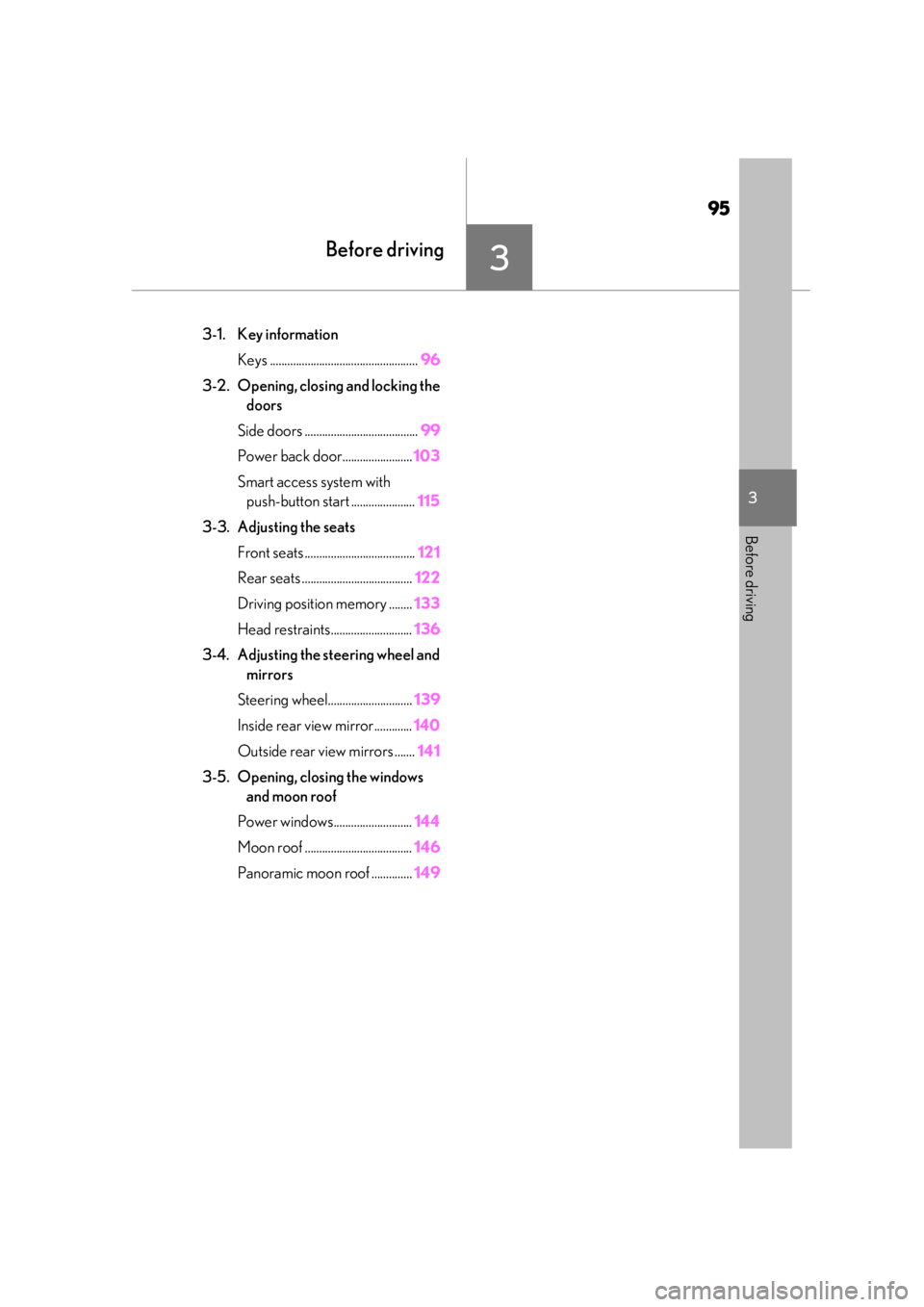
95
3
3
Before driving
Before driving
.3-1. Key informationKeys ................................................... 96
3-2. Opening, closing and locking the doors
Side doors ....................................... 99
Power back door........................ 103
Smart access system with push-button start ...................... 115
3-3. Adjusting the seats Front seats ...................................... 121
Rear seats ...................................... 122
Driving position memory ........ 133
Head restraints............................ 136
3-4. Adjusting the steering wheel and mirrors
Steering wheel............................. 139
Inside rear view mirror............. 140
Outside rear view mirrors ....... 141
3-5. Opening, closing the windows and moon roof
Power windows........................... 144
Moon roof ..................................... 146
Panoramic moon roof .............. 149
Page 97 of 508
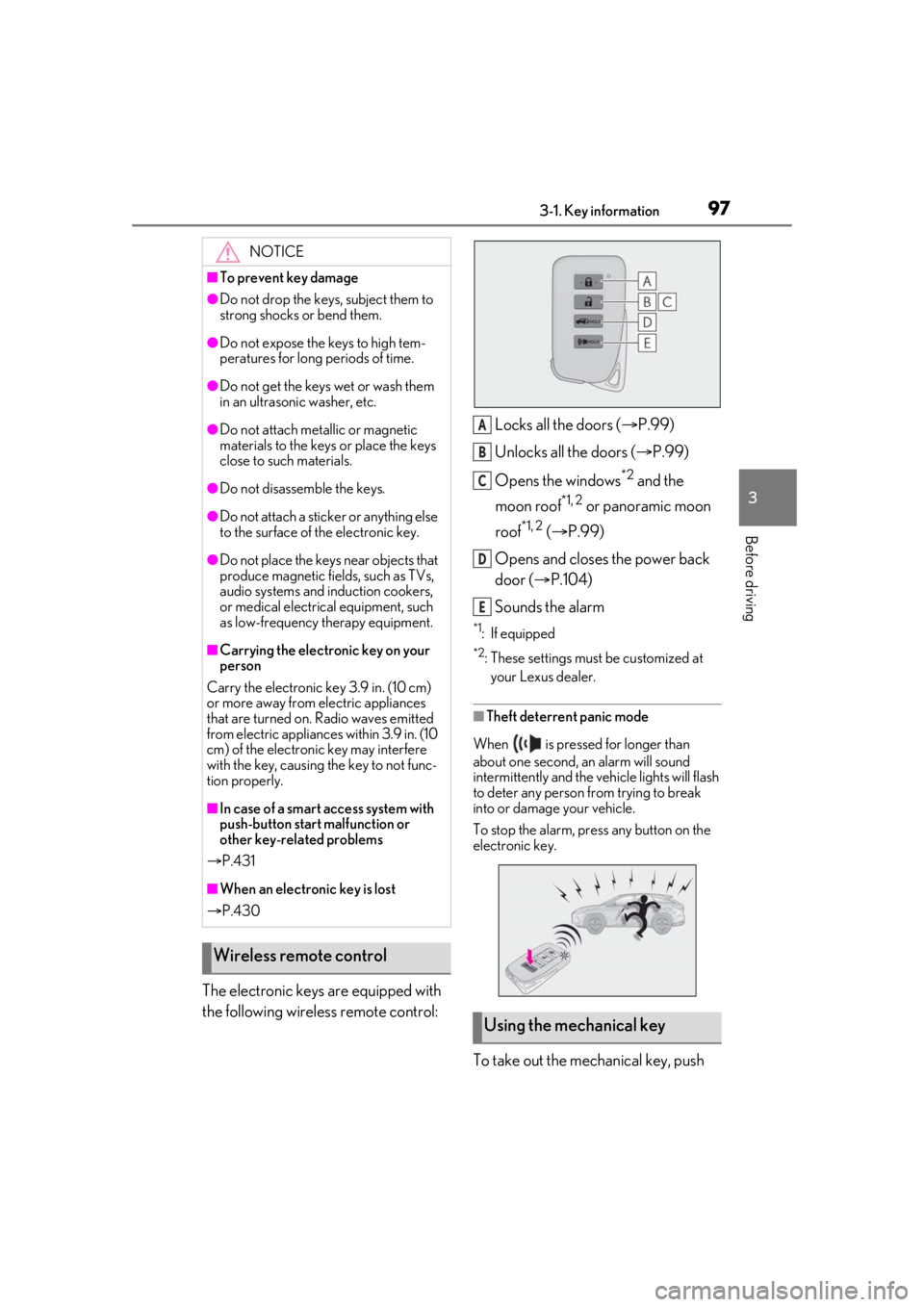
973-1. Key information
3
Before driving
The electronic keys are equipped with
the following wireless remote control:Locks all the doors (
P.99)
Unlocks all the doors ( P.99)
Opens the windows
*2 and the
moon roof
*1, 2 or panoramic moon
roof
*1, 2 ( P.99)
Opens and closes the power back
door ( P.104)
Sounds the alarm
*1: If equipped
*2: These settings must be customized at
your Lexus dealer.
■Theft deterrent panic mode
When is pressed for longer than
about one second, an alarm will sound
intermittently and the vehicle lights will flash
to deter any person from trying to break
into or damage your vehicle.
To stop the alarm, press any button on the
electronic key.
To take out the mechanical key, push
NOTICE
■To prevent key damage
●Do not drop the keys, subject them to
strong shocks or bend them.
●Do not expose the keys to high tem-
peratures for long periods of time.
●Do not get the keys wet or wash them
in an ultrasonic washer, etc.
●Do not attach metallic or magnetic
materials to the keys or place the keys
close to such materials.
●Do not disassemb le the keys.
●Do not attach a sticker or anything else
to the surface of the electronic key.
●Do not place the keys near objects that
produce magnetic fields, such as TVs,
audio systems and induction cookers,
or medical electrical equipment, such
as low-frequency therapy equipment.
■Carrying the electronic key on your
person
Carry the electronic key 3.9 in. (10 cm)
or more away from electric appliances
that are turned on. Radio waves emitted
from electric applianc es within 3.9 in. (10
cm) of the electronic key may interfere
with the key, causing the key to not func-
tion properly.
■In case of a smart access system with
push-button start malfunction or
other key-related problems
P.431
■When an electronic key is lost
P.430
Wireless remote control
Using the mechanical key
A
B
C
D
E
Page 103 of 508
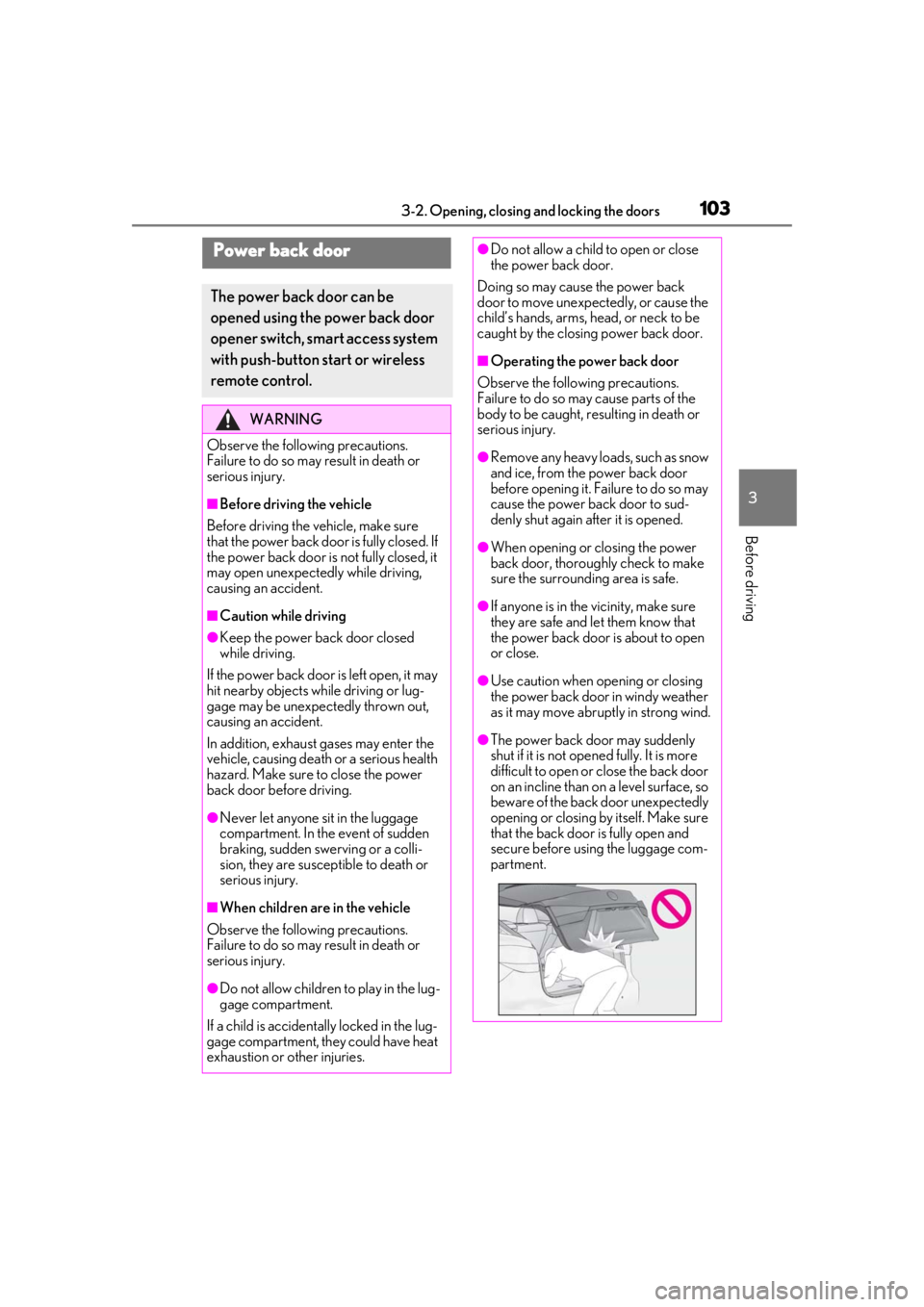
1033-2. Opening, closing and locking the doors
3
Before driving
Power back door
The power back door can be
opened using the power back door
opener switch, smart access system
with push-button start or wireless
remote control.
WARNING
Observe the following precautions.
Failure to do so may result in death or
serious injury.
■Before driving the vehicle
Before driving the vehicle, make sure
that the power back door is fully closed. If
the power back door is not fully closed, it
may open unexpectedly while driving,
causing an accident.
■Caution while driving
●Keep the power back door closed
while driving.
If the power back door is left open, it may
hit nearby objects while driving or lug-
gage may be unexpectedly thrown out,
causing an accident.
In addition, exhaust gases may enter the
vehicle, causing death or a serious health
hazard. Make sure to close the power
back door before driving.
●Never let anyone sit in the luggage
compartment. In the event of sudden
braking, sudden swerving or a colli-
sion, they are susceptible to death or
serious injury.
■When children are in the vehicle
Observe the following precautions.
Failure to do so may result in death or
serious injury.
●Do not allow children to play in the lug-
gage compartment.
If a child is accidentally locked in the lug-
gage compartment, they could have heat
exhaustion or other injuries.
●Do not allow a child to open or close
the power back door.
Doing so may cause the power back
door to move unexpectedly, or cause the
child’s hands, arms, head, or neck to be
caught by the closing power back door.
■Operating the power back door
Observe the following precautions.
Failure to do so may cause parts of the
body to be caught, resulting in death or
serious injury.
●Remove any heavy loads, such as snow
and ice, from the power back door
before opening it. Failure to do so may
cause the power back door to sud-
denly shut again after it is opened.
●When opening or closing the power
back door, thoroughly check to make
sure the surrounding area is safe.
●If anyone is in the vicinity, make sure
they are safe and let them know that
the power back door is about to open
or close.
●Use caution when opening or closing
the power back door in windy weather
as it may move abruptly in strong wind.
●The power back door may suddenly
shut if it is not open ed fully. It is more
difficult to open or close the back door
on an incline than on a level surface, so
beware of the back door unexpectedly
opening or closing by itself. Make sure
that the back door is fully open and
secure before using the luggage com-
partment.
Page 104 of 508
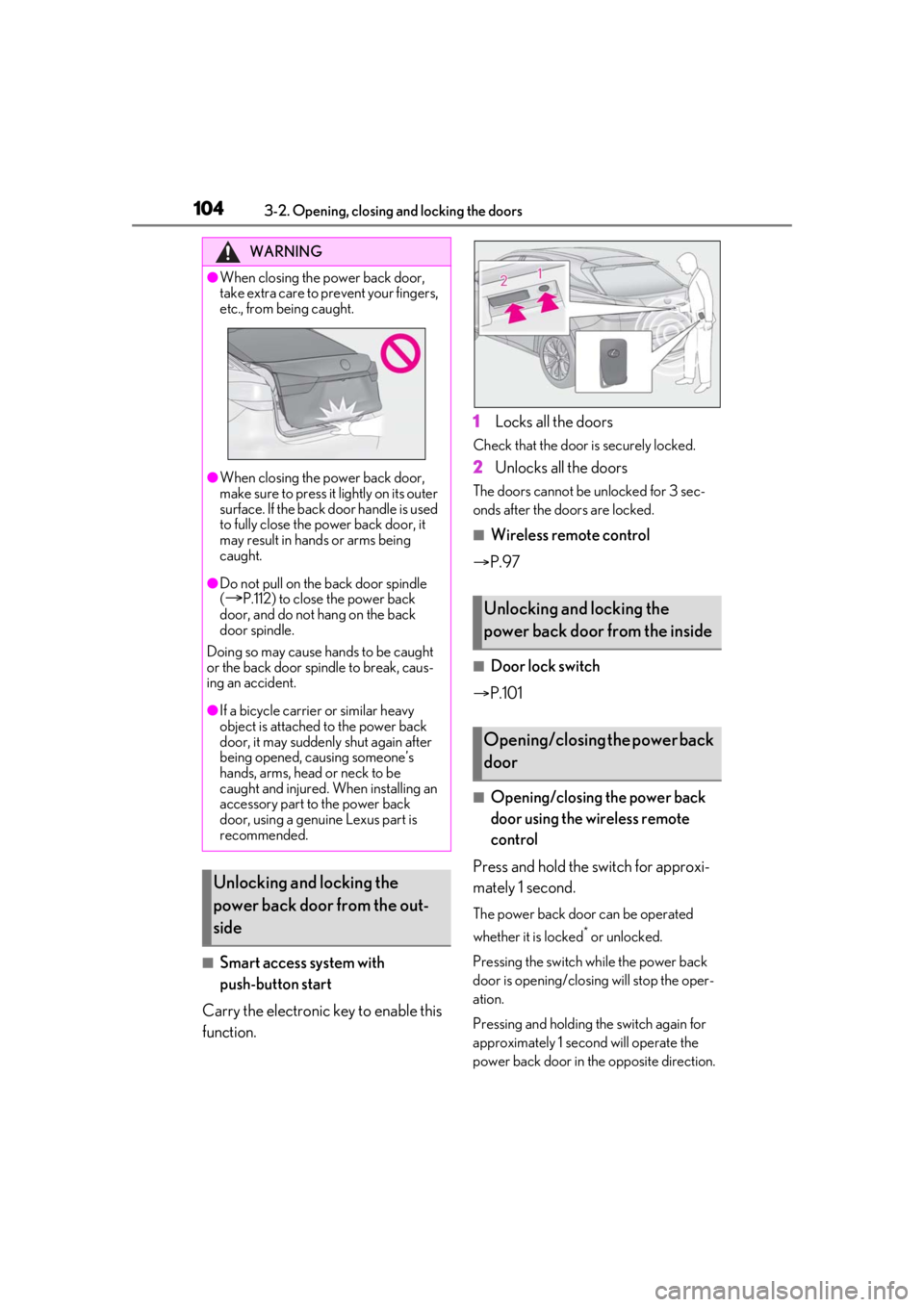
1043-2. Opening, closing and locking the doors
■Smart access system with
push-button start
Carry the electronic key to enable this
function. 1
Locks all the doors
Check that the door is securely locked.
2Unlocks all the doors
The doors cannot be unlocked for 3 sec-
onds after the doors are locked.
■Wireless remote control
P.97
■Door lock switch
P.101
■Opening/closing the power back
door using the wireless remote
control
Press and hold the switch for approxi-
mately 1 second.
The power back door can be operated
whether it is locked
* or unlocked.
Pressing the switch while the power back
door is opening/closing will stop the oper-
ation.
Pressing and holding the switch again for
approximately 1 second will operate the
power back door in the opposite direction.
WARNING
●When closing the power back door,
take extra care to prevent your fingers,
etc., from being caught.
●When closing the power back door,
make sure to press it lightly on its outer
surface. If the back d oor handle is used
to fully close the power back door, it
may result in hands or arms being
caught.
●Do not pull on the back door spindle
(P.112) to close the power back
door, and do not hang on the back
door spindle.
Doing so may cause hands to be caught
or the back door spindle to break, caus-
ing an accident.
●If a bicycle carrier or similar heavy
object is attached to the power back
door, it may suddenly shut again after
being opened, causing someone’s
hands, arms, head or neck to be
caught and injured. When installing an
accessory part to the power back
door, using a genuine Lexus part is
recommended.
Unlocking and locking the
power back door from the out-
side
Unlocking and locking the
power back door from the inside
Opening/closing the power back
door
Page 105 of 508
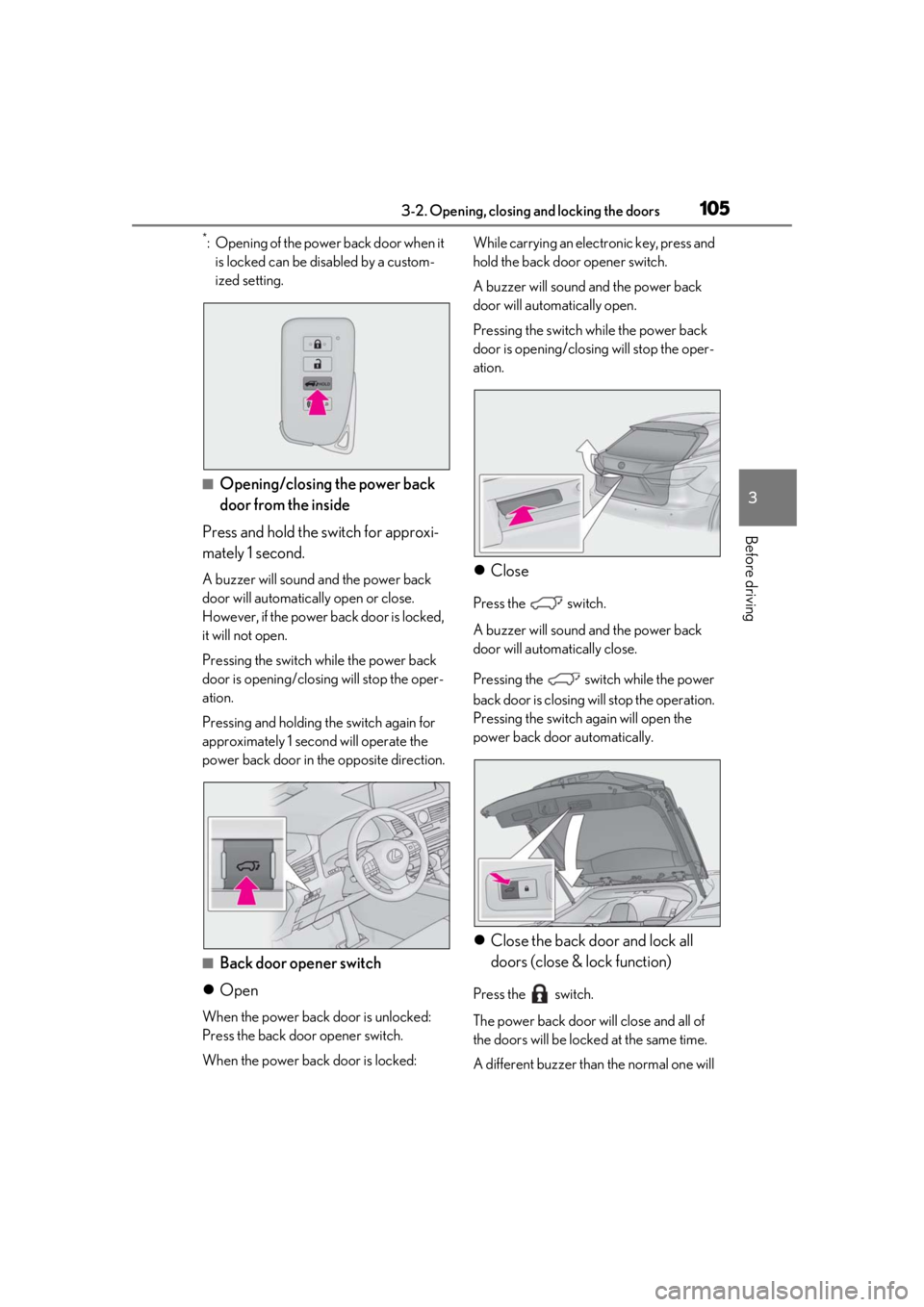
1053-2. Opening, closing and locking the doors
3
Before driving
*: Opening of the power back door when it is locked can be disabled by a custom-
ized setting.
■Opening/closing the power back
door from the inside
Press and hold the switch for approxi-
mately 1 second.
A buzzer will sound and the power back
door will automatically open or close.
However, if the power back door is locked,
it will not open.
Pressing the switch while the power back
door is opening/closing will stop the oper-
ation.
Pressing and holding the switch again for
approximately 1 second will operate the
power back door in the opposite direction.
■Back door opener switch
Open
When the power back door is unlocked:
Press the back door opener switch.
When the power back door is locked: While carrying an electronic key, press and
hold the back door opener switch.
A buzzer will sound and the power back
door will automatically open.
Pressing the switch while the power back
door is opening/closing will stop the oper-
ation.
Close
Press the switch.
A buzzer will sound and the power back
door will automatically close.
Pressing the swit ch while the power
back door is closing w ill stop the operation.
Pressing the switch again will open the
power back door automatically.
Close the back door and lock all
doors (close & lock function)
Press the switch.
The power back door will close and all of
the doors will be locked at the same time.
A different buzzer than the normal one will
Page 106 of 508

1063-2. Opening, closing and locking the doors
sound and the power back door will begin
closing automatically. When the power
back door is closed, all of the doors will
lock simultaneously and operation signals
will indicate that all of the doors have been
locked.
If the switch is pr essed while the power
back door is closing, the operation will
stop.
Pressing the switch again will open the
power back door automatically.
■Closing the power back door using
the back door handle
Lower the power back door using the
back door handle, then a buzzer will
sound and the power back door will
automatically close.
■Hands Free Power Back Door (if
equipped)
1 While carrying an electronic key,
stand within the smart access sys-
tem with push-button start opera- tion range, approximately 19.7 to
23.6 in. (50 to 60 cm) from the
rear bumper.
Kick sensor
Hands Free Power Back Door
operation detection area
Smart access system with
push-button start operation detec-
tion area (
P.115)
2 Perform a kick operation by mov-
ing your foot to within approxi-
mately 3.9 in. (10 cm) of the rear
bumper and then pulling it back.
Perform the entire kick operation
within 1 second.
The Hands Free Power Back Door
will not start operating while a foot is
detected under the rear bumper.
Operate the Hands Free Power
Back Door without contacting the
rear bumper with your foot.
If another electronic key is in the
cabin or luggage compartment, it
may take slightly longer than normal
A
B
C