steering LEXUS RX450h 2015 Repair Manual
[x] Cancel search | Manufacturer: LEXUS, Model Year: 2015, Model line: RX450h, Model: LEXUS RX450h 2015Pages: 878, PDF Size: 11.62 MB
Page 341 of 878
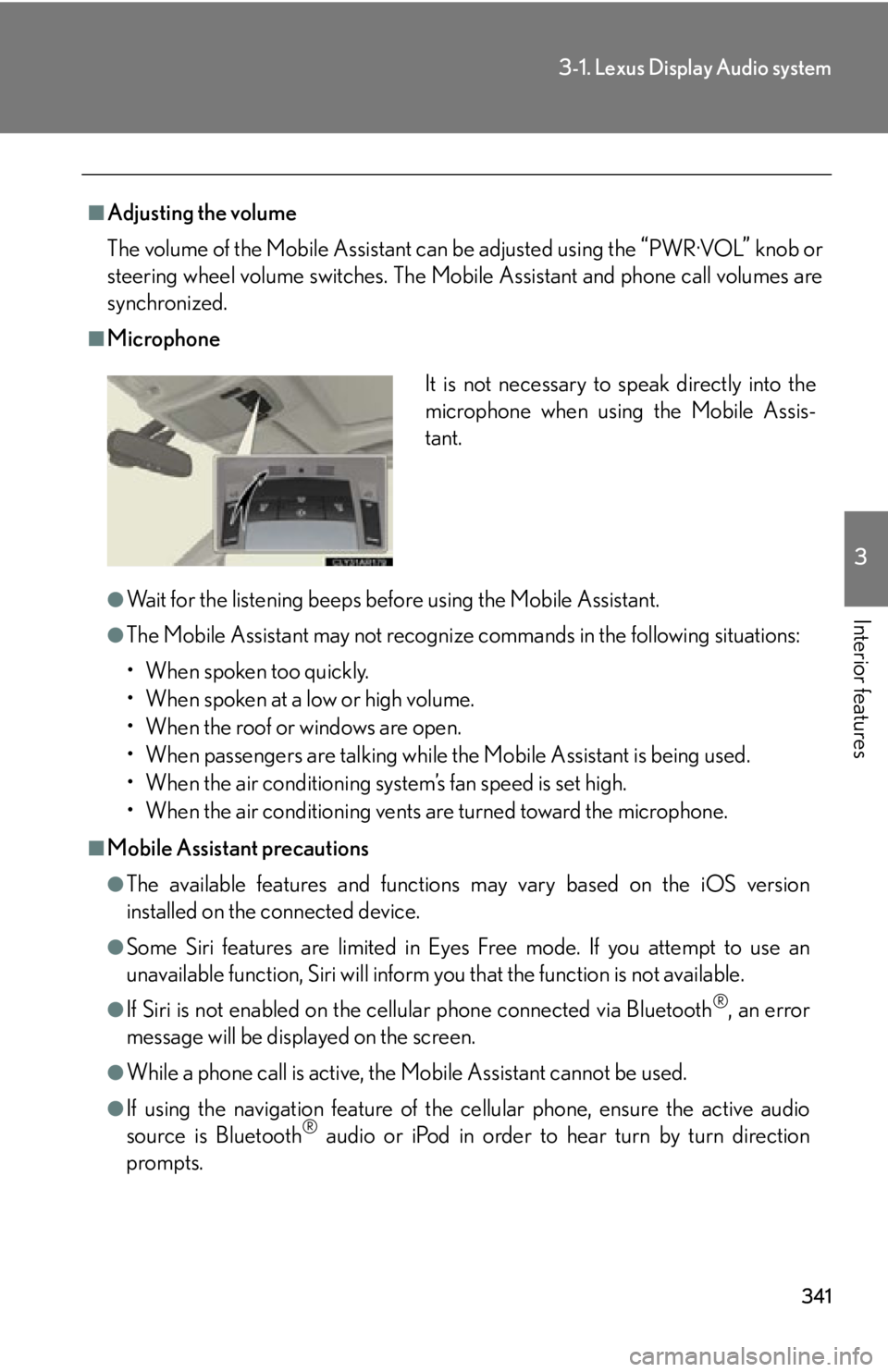
3413-1. Lexus Display Audio system
3
Interior features ■
Adjusting the volume
The volume of the Mobile Assistant can be adjusted using the
“ PWR·VOL
” knob or
steering wheel volume switches. The Mobile Assistant and phone call volumes are
synchronized.■
Microphone
●
Wait for the listening beeps befo re using the Mobile Assistant.●
The Mobile Assistant may not recognize commands in the following situations:
• When spoken too quickly.
• When spoken at a low or high volume.
• When the roof or windows are open.
• When passengers are talking while the Mobile Assistant is being used.
• When the air conditioning system’s fan speed is set high.
• When the air conditioning vents are turned toward the microphone.■
Mobile Assistant precautions ●
The available features and functions may vary based on the iOS version
installed on the connected device.●
Some Siri features are limited in Eyes Free mode. If you attempt to use an
unavailable function, Siri will inform you that the function is not available.●
If Siri is not enabled on the cell ular phone connected via Bluetooth ®
, an error
message will be displayed on the screen.
●
While a phone call is active, the Mo bile Assistant cannot be used.
●
If using the navigation feature of the cellular phone, ensure the active audio
source is Bluetooth ®
audio or iPod in order to hear turn by turn direction
prompts. It is not necessary to speak directly into the
microphone when using the Mobile Assis-
tant.
Page 362 of 878
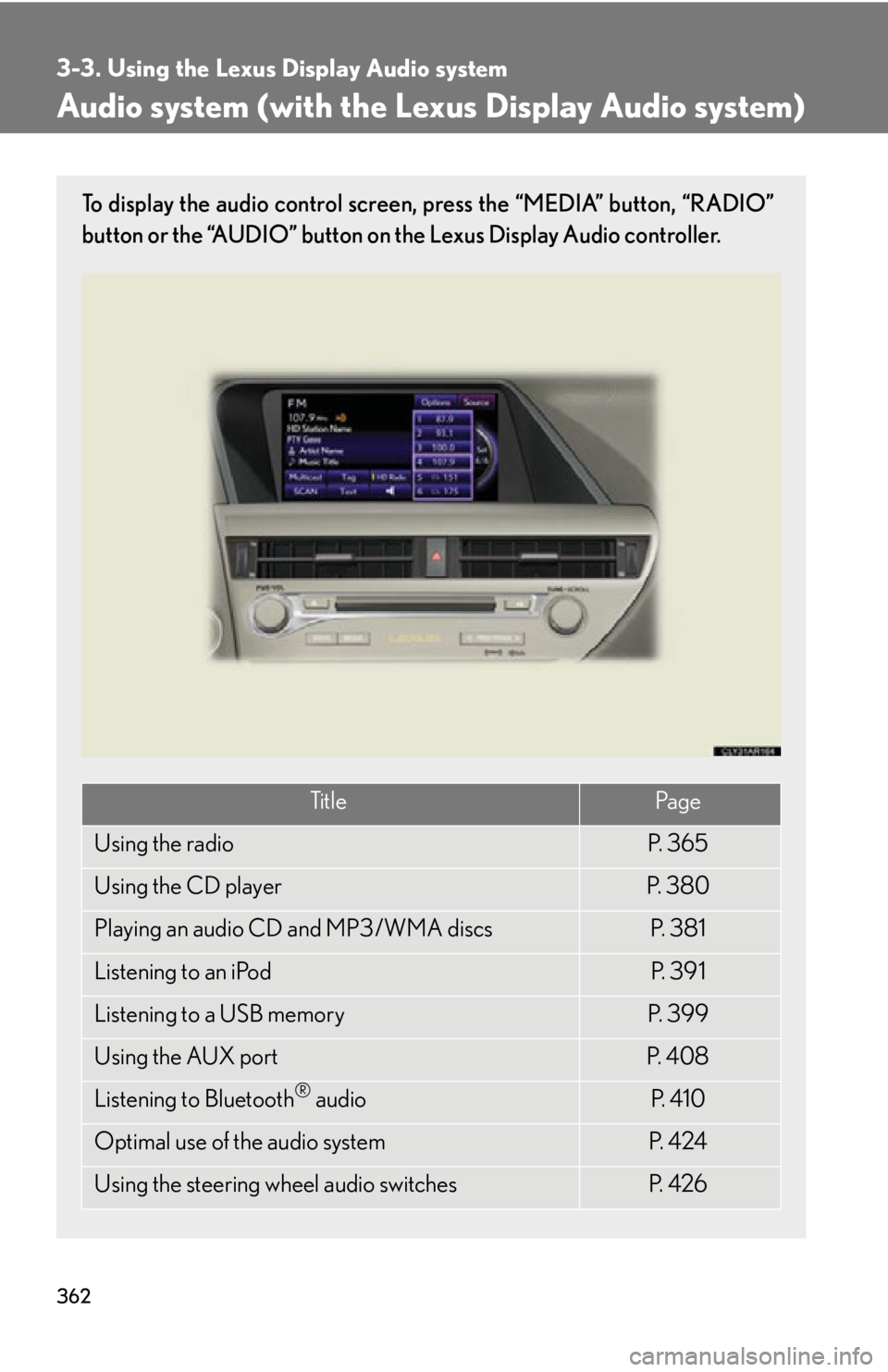
3623-3. Using the Lexus Display Audio system
Audio system (with the Lexus Display Audio system) To display the audio control screen, press the “MEDIA” button, “RADIO”
button or the “AUDIO” button on the Lexus Display Audio controller.
Ti t l e Pa g e
Using the radio P. 3 6 5
Using the CD player P. 3 8 0
Playing an audio CD and MP3/WMA discs P. 3 8 1
Listening to an iPod P. 3 9 1
Listening to a USB memory P. 3 9 9
Using the AUX port P. 4 0 8
Listening to Bluetooth ®
audio P. 4 1 0
Optimal use of the audio system P. 4 2 4
Using the steering wheel audio switches P. 4 2 6
Page 426 of 878
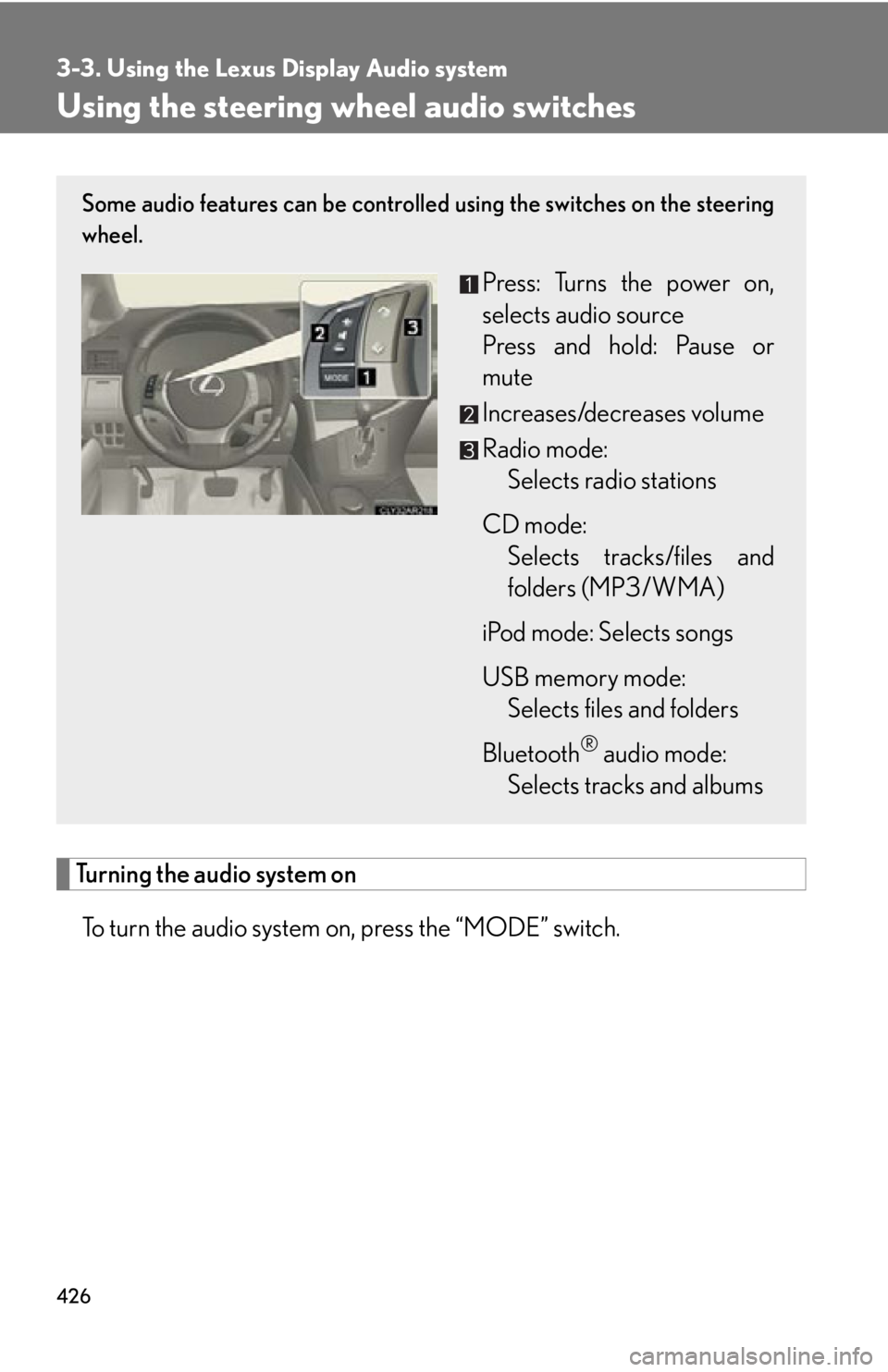
4263-3. Using the Lexus Display Audio system
Using the steering wh eel audio switches
Turning the audio system on
To turn the audio system on, press the “MODE” switch. Some audio features can be controlled using the switches on the steering
wheel.
Press: Turns the power on,
selects audio source
Press and hold: Pause or
mute
Increases/decreases volume
Radio mode:
Selects radio stations
CD mode:
Selects tracks/files and
folders (MP3/WMA)
iPod mode: Selects songs
USB memory mode:
Selects files and folders
Bluetooth ®
audio mode:
Selects tracks and albums
Page 428 of 878
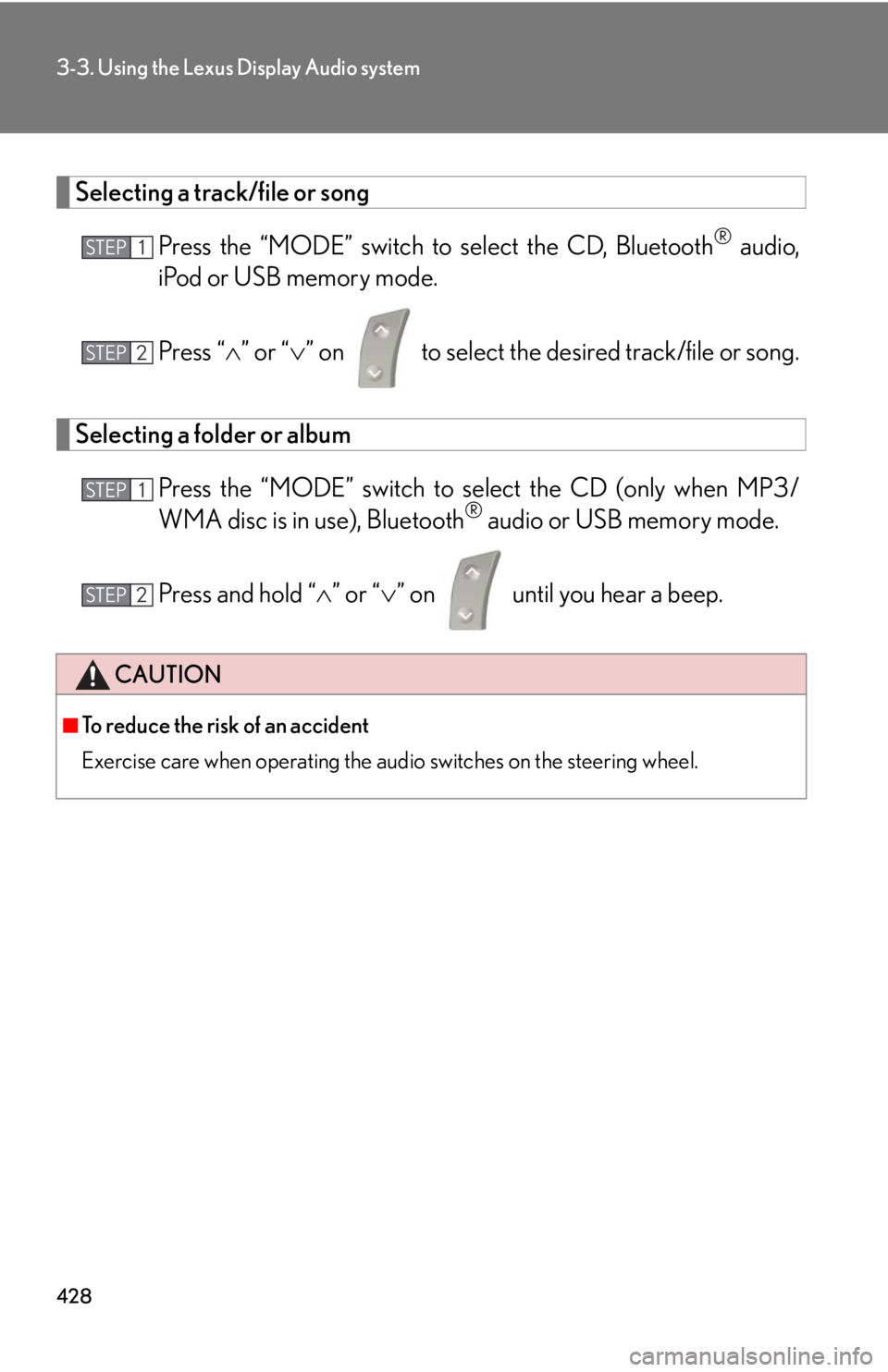
4283-3. Using the Lexus Display Audio system
Selecting a track/file or song
Press the “MODE” switch to select the CD, Bluetooth ®
audio,
iPod or USB memory mode.
Press “ ” or “ ” on to select the desired track/file or song.
Selecting a folder or album
Press the “MODE” switch to se lect the CD (only when MP3/
WMA disc is in use), Bluetooth ®
audio or USB memory mode.
Press and hold “ ” or “ ” on until you hear a beep.
CAUTION■
To reduce the risk of an accident
Exercise care when operating the audio switches on the steering wheel. STEP 1
STEP 2
STEP 1
STEP 2
Page 437 of 878
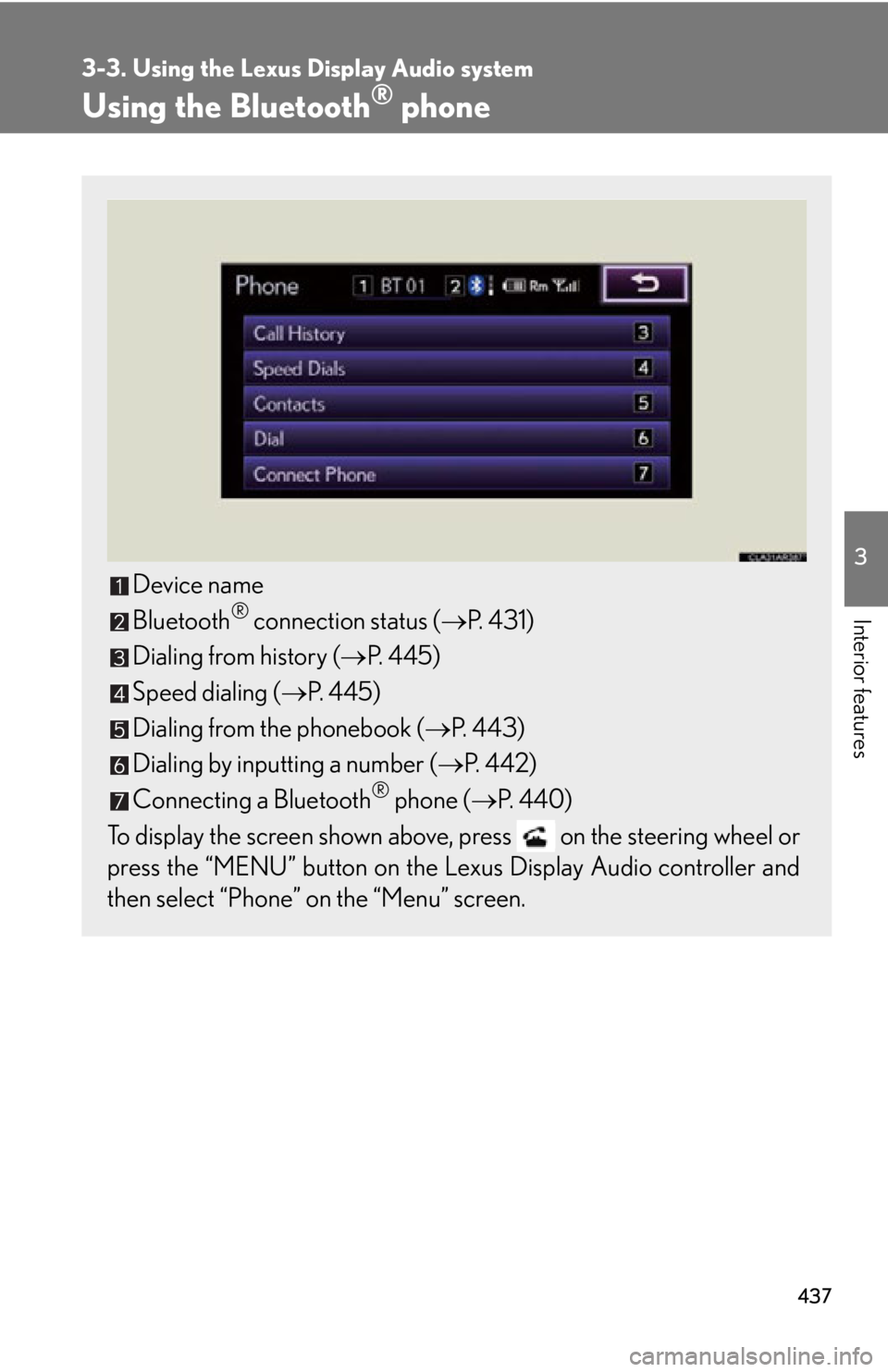
4373-3. Using the Lexus Display Audio system
3
Interior features Using the Bluetooth ®
phone
Device name
Bluetooth ®
connection status ( P. 4 3 1 )
Dialing from history ( P. 445)
Speed dialing ( P. 445)
Dialing from the phonebook ( P. 443)
Dialing by inputting a number ( P. 4 4 2 )
Connecting a Bluetooth ®
phone ( P. 440)
To display the screen shown above, press on the steering wheel or
press the “MENU” button on the Le xus Display Audio controller and
then select “Phone” on the “Menu” screen.
Page 443 of 878
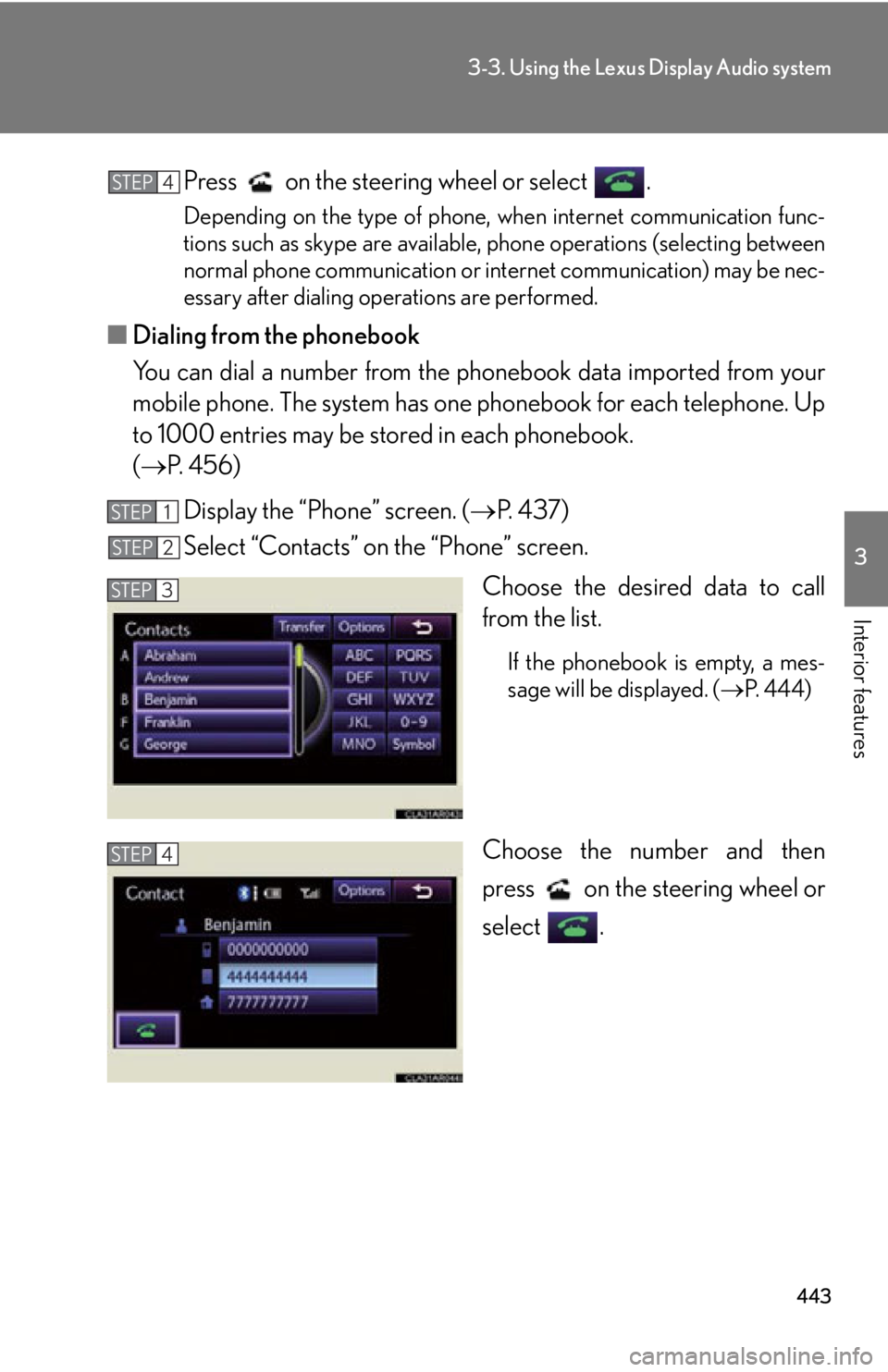
4433-3. Using the Lexus Display Audio system
3
Interior features Press on the steering wheel or select . Depending on the type of phone, when internet communication func-
tions such as skype are available, phone operations (selecting between
normal phone communication or inte rnet communication) may be nec-
essary after dialing operations are performed.
■ Dialing from the phonebook
You can dial a number from the phonebook data imported from your
mobile phone. The sy stem has one phonebook for each telephone. Up
to 1000 entries may be stored in each phonebook.
( P. 4 5 6 )
Display the “Phone” screen. ( P. 4 3 7 )
Select “Contacts” on the “Phone” screen.
Choose the desired data to call
from the list. If the phonebook is empty, a mes-
sage will be displayed. ( P. 444)
Choose the number and then
press on the steering wheel or
select .STEP 4
STEP 1
STEP 2
STEP 3
STEP 4
Page 446 of 878
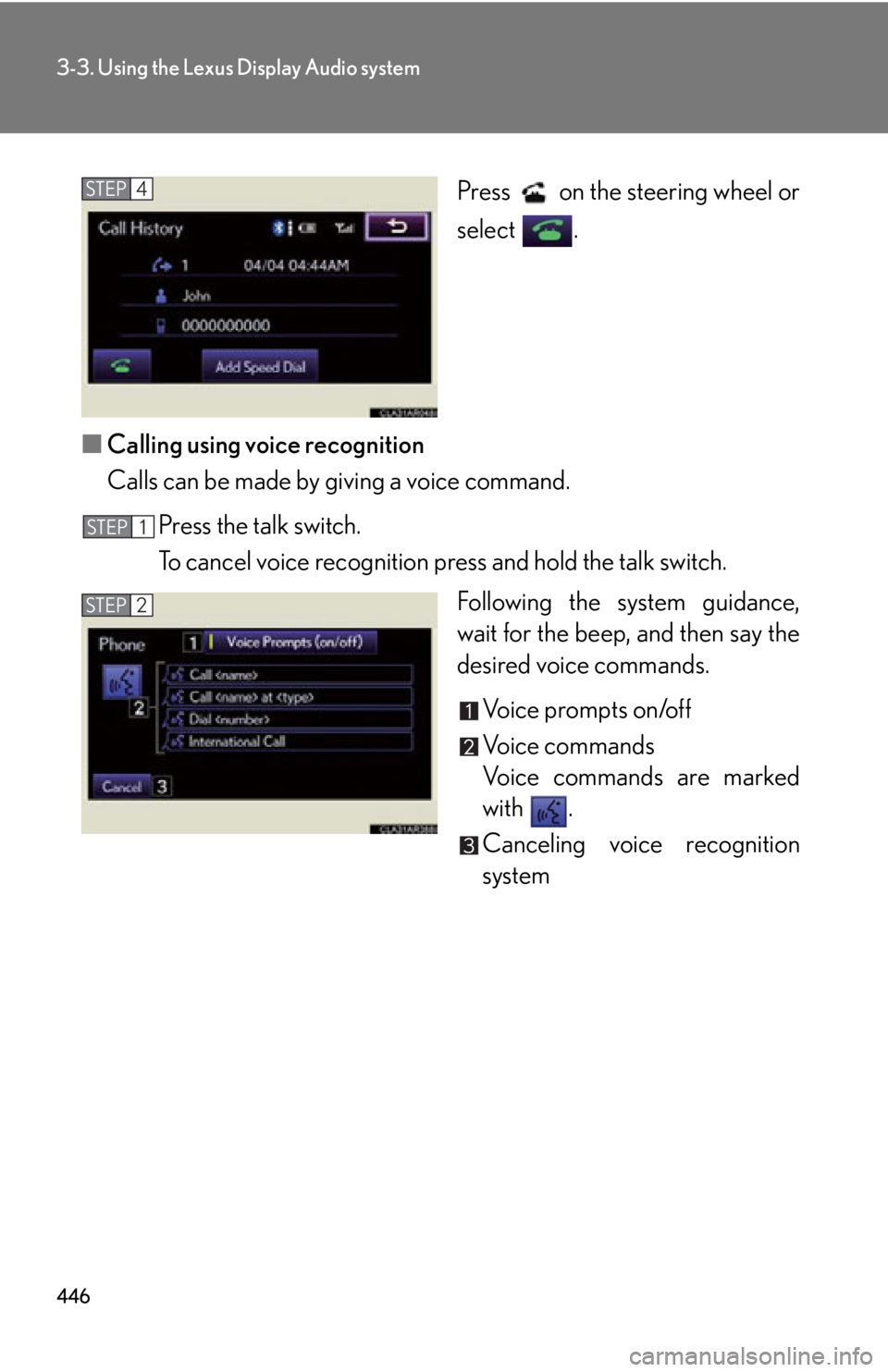
4463-3. Using the Lexus Display Audio system
Press on the steering wheel or
select .
■ Calling using voice recognition
Calls can be made by giving a voice command.
Press the talk switch.
To cancel voice recognition pr ess and hold the talk switch.
Following the system guidance,
wait for the beep, and then say the
desired voice commands.
Voice prompts on/off
Voice commands
Voice commands are marked
with .
Canceling voice recognition
systemSTEP 4
STEP 1
STEP 2
Page 447 of 878
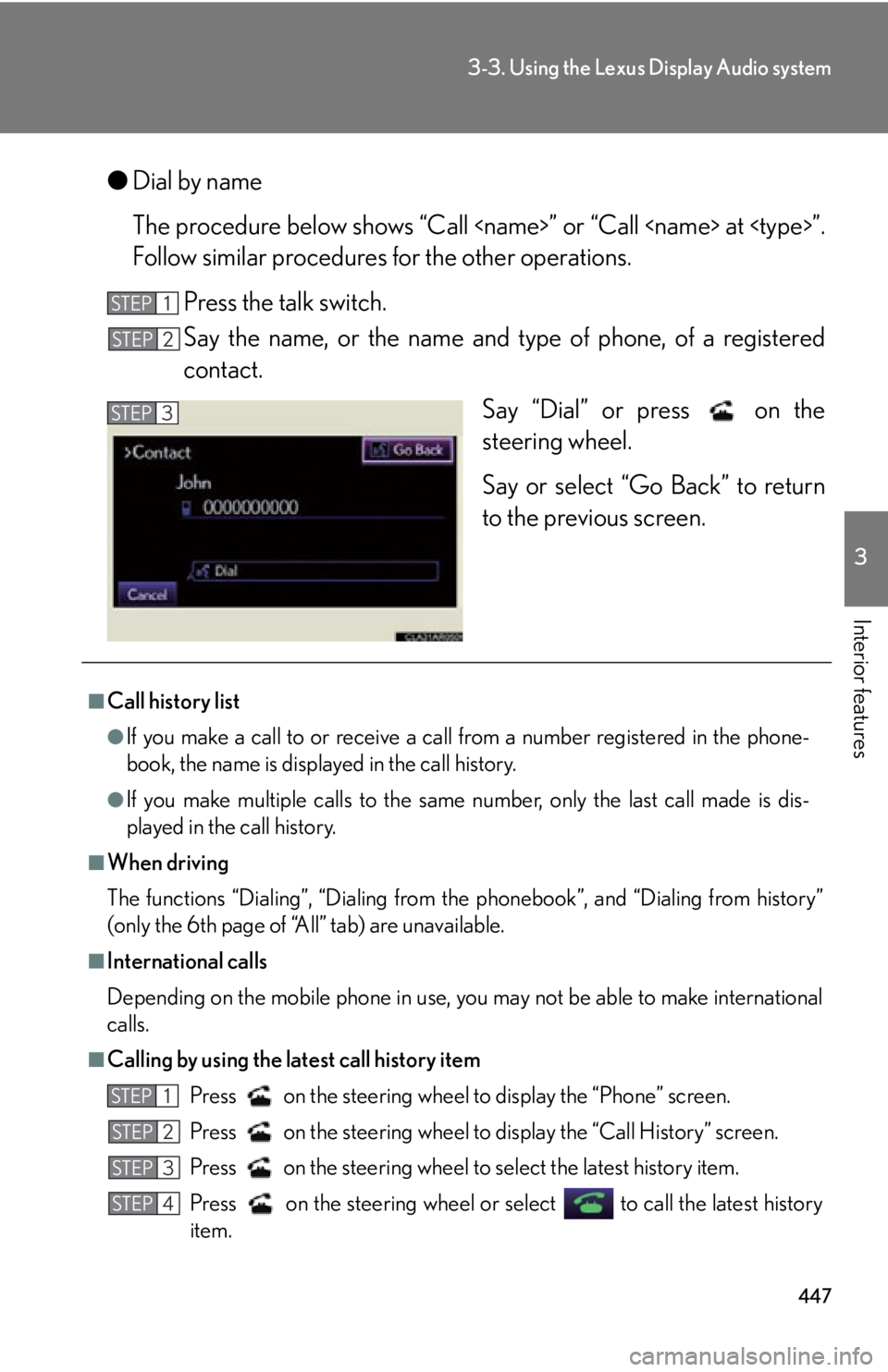
4473-3. Using the Lexus Display Audio system
3
Interior features ● Dial by name
The procedure below shows “Call
Follow similar procedures for the other operations.
Press the talk switch.
Say the name, or the name and t ype of phone, of a registered
contact.
Say “Dial” or press on the
steering wheel.
Say or select “Go Back” to return
to the previous screen.STEP 1
STEP 2
STEP 3
■
Call history list ●
If you make a call to or receive a call from a number registered in the phone-
book, the name is displayed in the call history.●
If you make multiple calls to the same number, only the last call made is dis-
played in the call history.■
When driving
The functions “Dialing”, “Dialing from th e phonebook”, and “Dialing from history”
(only the 6th page of “All” tab) are unavailable.■
International calls
Depending on the mobile phone in use, you may not be able to make international
calls.
■
Calling by using the latest call history item
Press on the steering wheel to display the “Phone” screen.
Press on the steering wheel to display the “Call History” screen.
Press on the steering wheel to select the latest history item.
Press on the steering wheel or se lect to call the latest history
item.STEP 1
STEP 2
STEP 3
STEP 4
Page 450 of 878
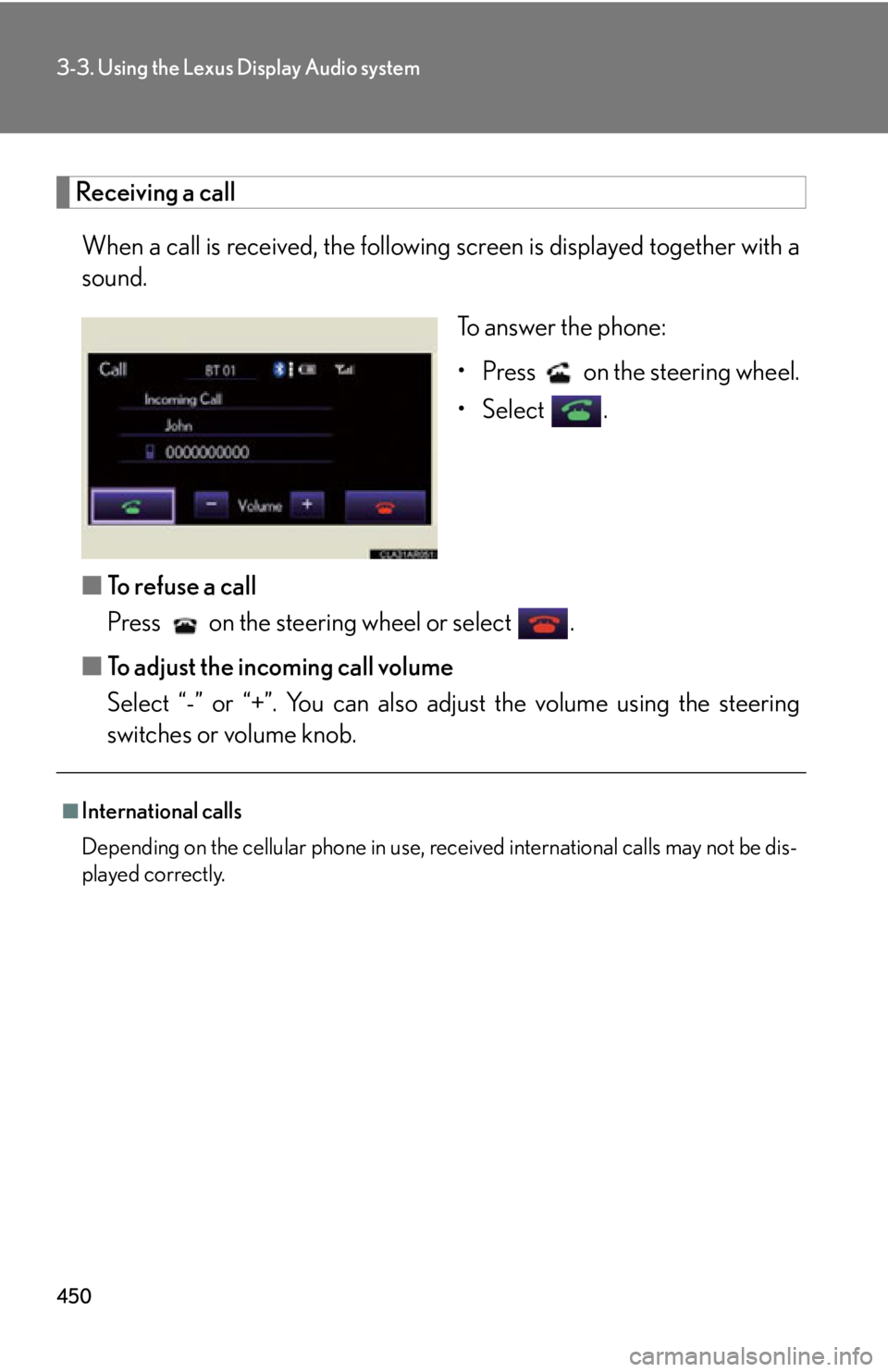
4503-3. Using the Lexus Display Audio system
Receiving a call
When a call is received, the following screen is displayed together with a
sound.
To answer the phone:
• Press on the steering wheel.
• Select .
■ To refuse a call
Press on the steering wheel or select .
■ To adjust the incoming call volume
Select “-” or “+”. You can also adjust the volume using the steering
switches or volume knob.■
International calls
Depending on the cellular phone in use, received international calls may not be dis-
played correctly.
Page 451 of 878
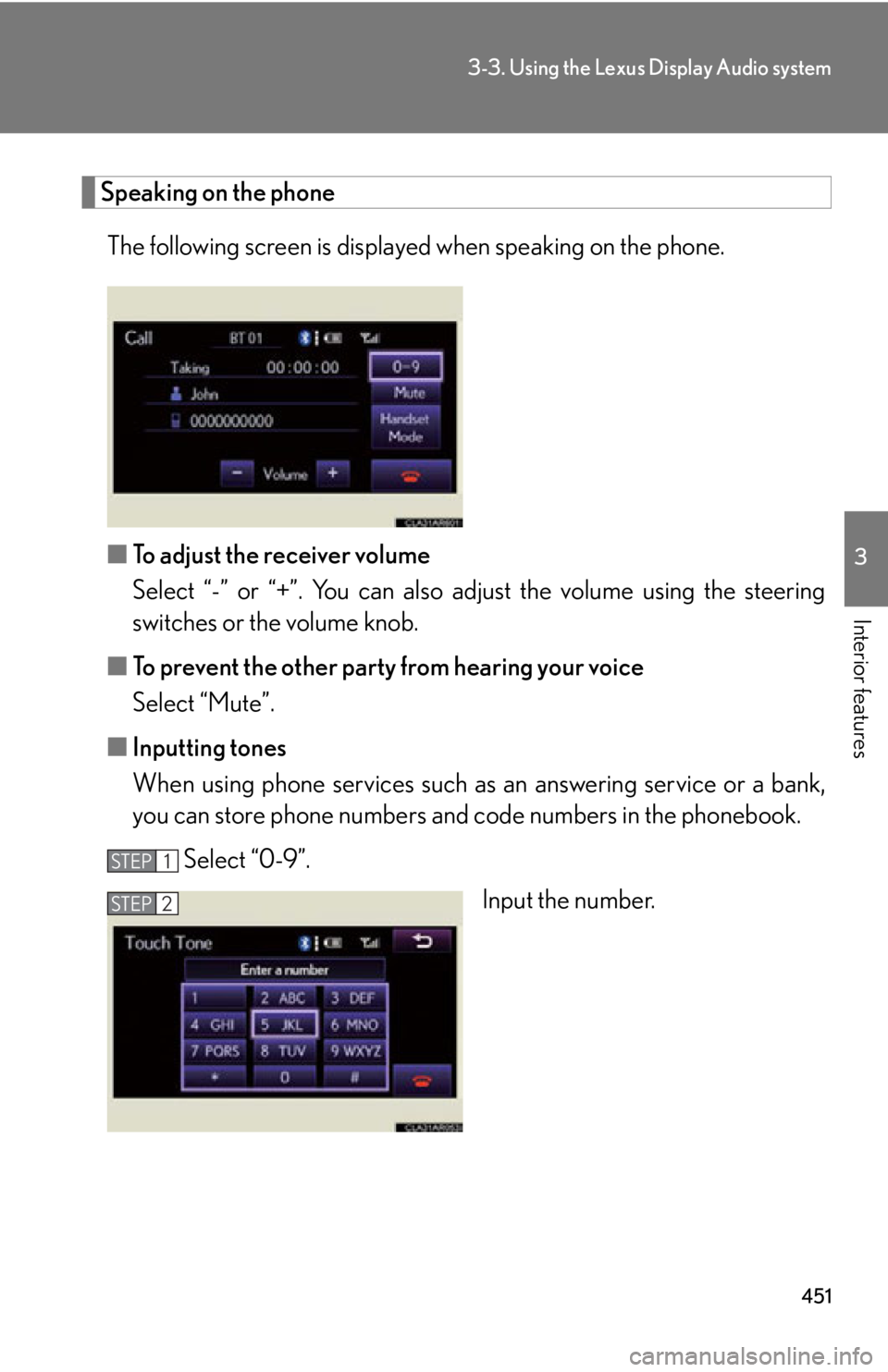
4513-3. Using the Lexus Display Audio system
3
Interior features Speaking on the phone
The following screen is displaye d when speaking on the phone.
■ To adjust the receiver volume
Select “-” or “+”. You can also adjust the volume using the steering
switches or the volume knob.
■ To prevent the other party from hearing your voice
Select “Mute”.
■ Inputting tones
When using phone services such as an answering service or a bank,
you can store phone numbers an d code numbers in the phonebook.
Select “0-9”.
Input the number.STEP 1
STEP 2