LEXUS RX450h 2016 Owners Manual
Manufacturer: LEXUS, Model Year: 2016, Model line: RX450H, Model: LEXUS RX450H 2016Pages: 660, PDF Size: 10.15 MB
Page 151 of 660
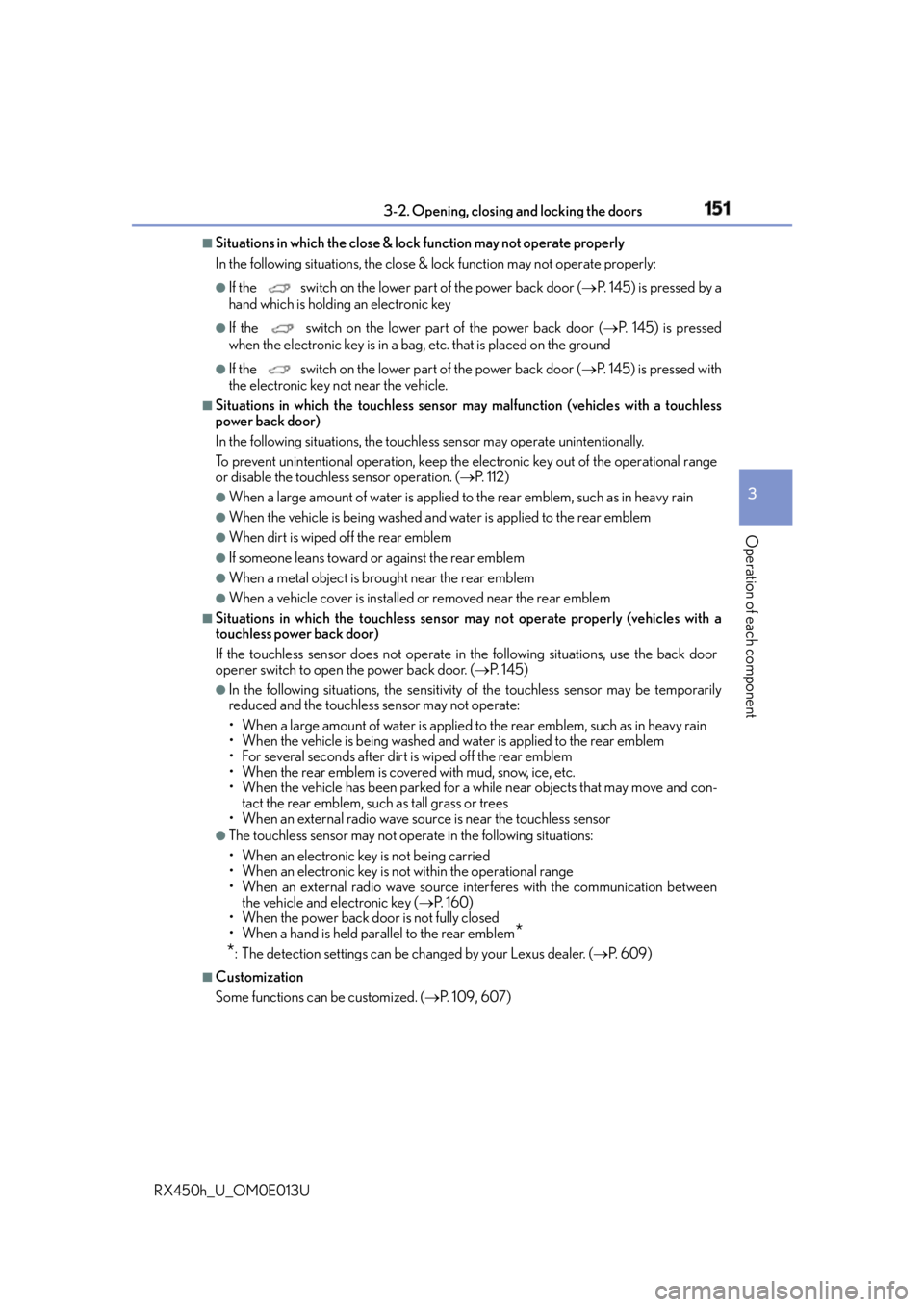
1513-2. Opening, closing and locking the doors
3
Operation of each component
RX450h_U_OM0E013U ■
Situations in which the close & lock function may not operate properly
In the following situations, the close & lock function may not operate properly: ●
If the switch on the lower part of the power back door ( P. 145) is pressed by a
hand which is holding an electronic key ●
If the switch on the lower part of the power back door ( P. 1 4 5 ) i s p r e s s e d
when the electronic key is in a bag, etc. that is placed on the ground ●
If the switch on the lower part of the power back door ( P. 145) is pressed with
the electronic key not near the vehicle. ■
Situations in which the touchless sensor may malfunction (vehicles with a touchless
power back door)
In the following situations, the touchl ess sensor may operate unintentionally.
To prevent unintentional operation, keep the electronic key out of the operational range
or disable the touchless sensor operation. ( P. 1 1 2 )●
When a large amount of water is applied to the rear emblem, such as in heavy rain ●
When the vehicle is being washed and water is applied to the rear emblem ●
When dirt is wiped off the rear emblem ●
If someone leans toward or against the rear emblem ●
When a metal object is brought near the rear emblem ●
When a vehicle cover is installed or removed near the rear emblem ■
Situations in which the touchless sensor may not operate properly (vehicles with a
touchless power back door)
If the touchless sensor does not operate in the following situations, use the back door
opener switch to open the power back door. ( P. 1 4 5 )●
In the following situations, the sensitivity of the touchless sensor may be temporarily
reduced and the touchless sensor may not operate:
• When a large amount of water is applied to the rear emblem, such as in heavy rain
• When the vehicle is being washed and water is applied to the rear emblem
• For several seconds after dirt is wiped off the rear emblem
• When the rear emblem is covered with mud, snow, ice, etc.
• When the vehicle has been parked for a while near objects that may move and con-
tact the rear emblem, such as tall grass or trees
• When an external radio wave sour ce is near the touchless sensor●
The touchless sensor may not operate in the following situations:
• When an electronic key is not being carried
• When an electronic key is not within the operational range
• When an external radio wave source interferes with the communication between
the vehicle and electronic key ( P. 1 6 0 )
• When the power back door is not fully closed
• When a hand is held parallel to the rear emblem
*
* : The detection settings can be changed by your Lexus dealer. ( P. 6 0 9 )■
Customization
Some functions can be customized. ( P. 1 0 9 , 6 0 7 )
Page 152 of 660
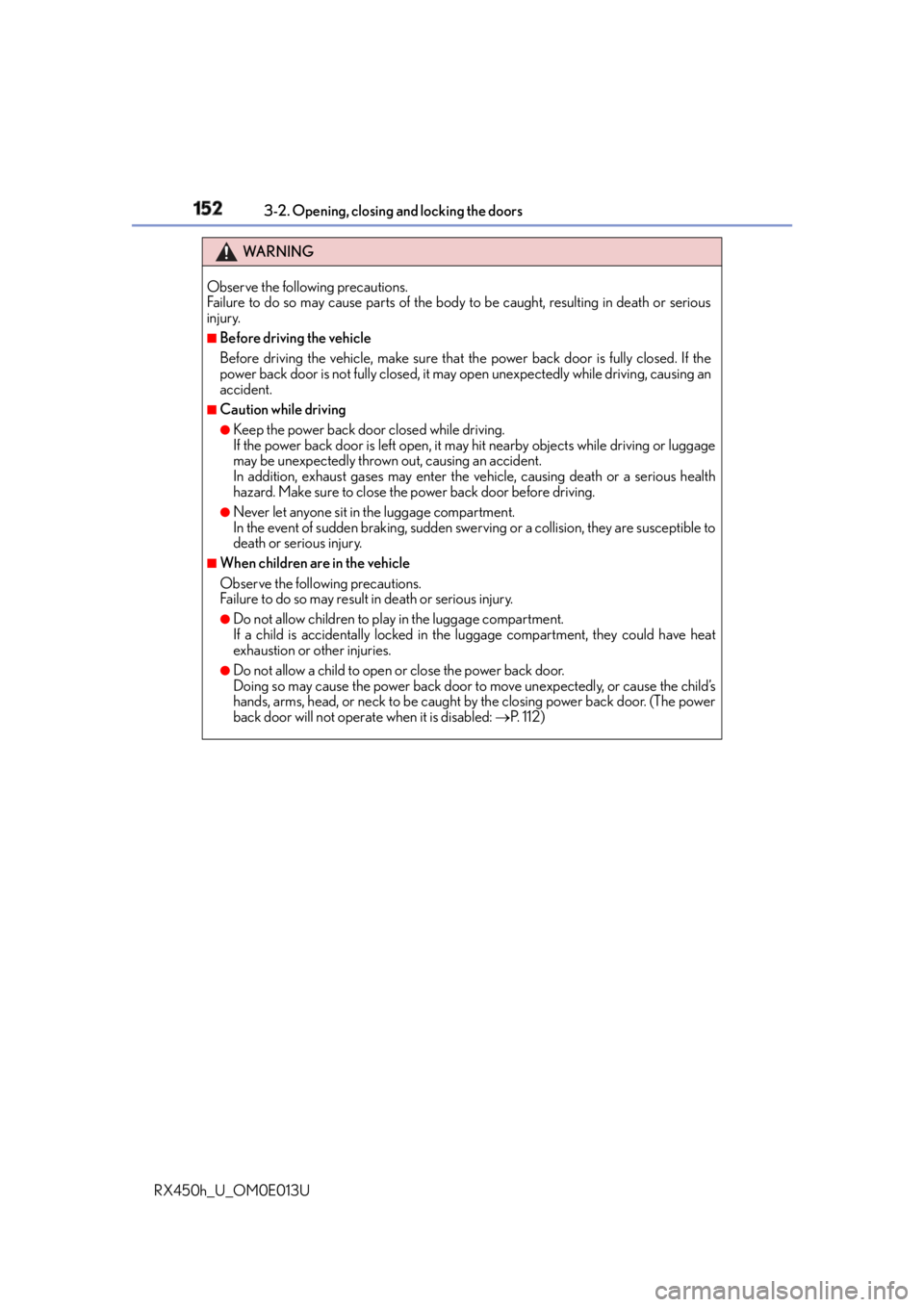
152 3-2. Opening, closing and locking the doors
RX450h_U_OM0E013U WA R N I N G
Observe the following precautions.
Failure to do so may cause parts of the body to be caught, resulting in death or serious
injury. ■
Before driving the vehicle
Before driving the vehicle, make sure that the power back door is fully closed. If the
power back door is not fully closed, it may open unexpectedly while driving, causing an
accident. ■
Caution while driving ●
Keep the power back door closed while driving.
If the power back door is le ft open, it may hit nearby ob jects while driving or luggage
may be unexpectedly thrown out, causing an accident.
In addition, exhaust gases may enter the ve hicle, causing death or a serious health
hazard. Make sure to close the power back door before driving. ●
Never let anyone sit in the luggage compartment.
In the event of sudden braking, sudden swerving or a collision, they are susceptible to
death or serious injury. ■
When children are in the vehicle
Observe the following precautions.
Failure to do so may result in death or serious injury.●
Do not allow children to play in the luggage compartment.
If a child is accidentally locked in the luggage compartment, they could have heat
exhaustion or other injuries. ●
Do not allow a child to open or close the power back door.
Doing so may cause the power back door to move unexpectedly, or cause the child’s
hands, arms, head, or neck to be caught by the closing power back door. (The power
back door will not operate when it is disabled: P. 1 1 2 )
Page 153 of 660
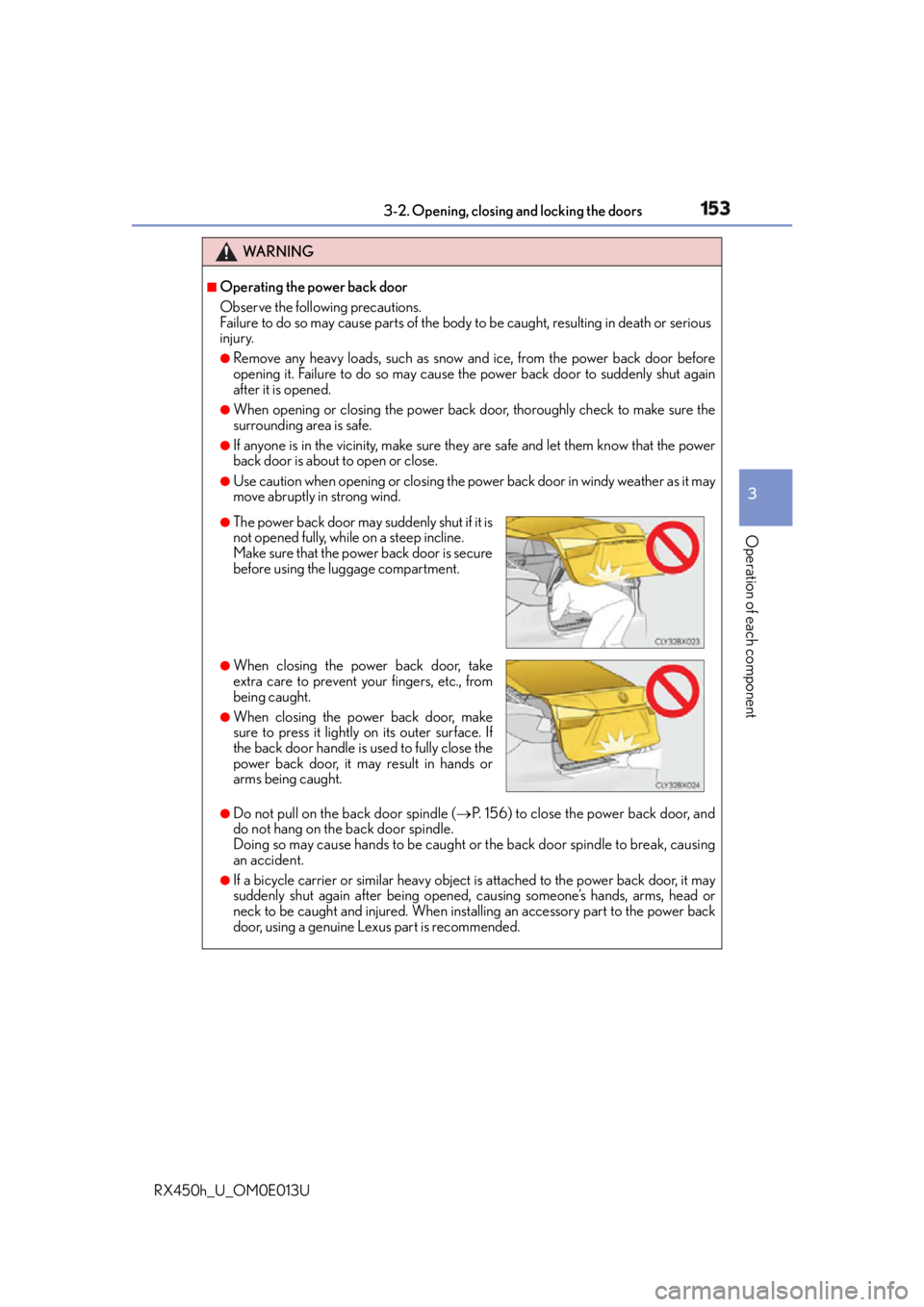
1533-2. Opening, closing and locking the doors
3
Operation of each component
RX450h_U_OM0E013U WA R N I N G ■
Operating the power back door
Observe the following precautions.
Failure to do so may cause parts of the body to be caught, resulting in death or serious
injury. ●
Remove any heavy loads, such as snow and ice, from the power back door before
opening it. Failure to do so may cause the power back door to suddenly shut again
after it is opened. ●
When opening or closing the power back d oor, thoroughly check to make sure the
surrounding area is safe. ●
If anyone is in the vicinity, make sure they are safe and let them know that the power
back door is about to open or close. ●
Use caution when opening or closing the powe r back door in windy weather as it may
move abruptly in strong wind.
●
Do not pull on the back door spindle ( P. 156) to close the power back door, and
do not hang on the back door spindle.
Doing so may cause hands to be caught or the back door spindle to break, causing
an accident. ●
If a bicycle carrier or similar heavy object is attached to the power back door, it may
suddenly shut again after being opened, causing someone’s hands, arms, head or
neck to be caught and injured. When installing an accessory part to the power back
door, using a genuine Lexus part is recommended. ●
The power back door may suddenly shut if it is
not opened fully, while on a steep incline.
Make sure that the power back door is secure
before using the lu ggage compartment.●
When closing the power back door, take
extra care to prevent your fingers, etc., from
being caught. ●
When closing the power back door, make
sure to press it lightly on its outer surface. If
the back door handle is used to fully close the
power back door, it may result in hands or
arms being caught.
Page 154 of 660
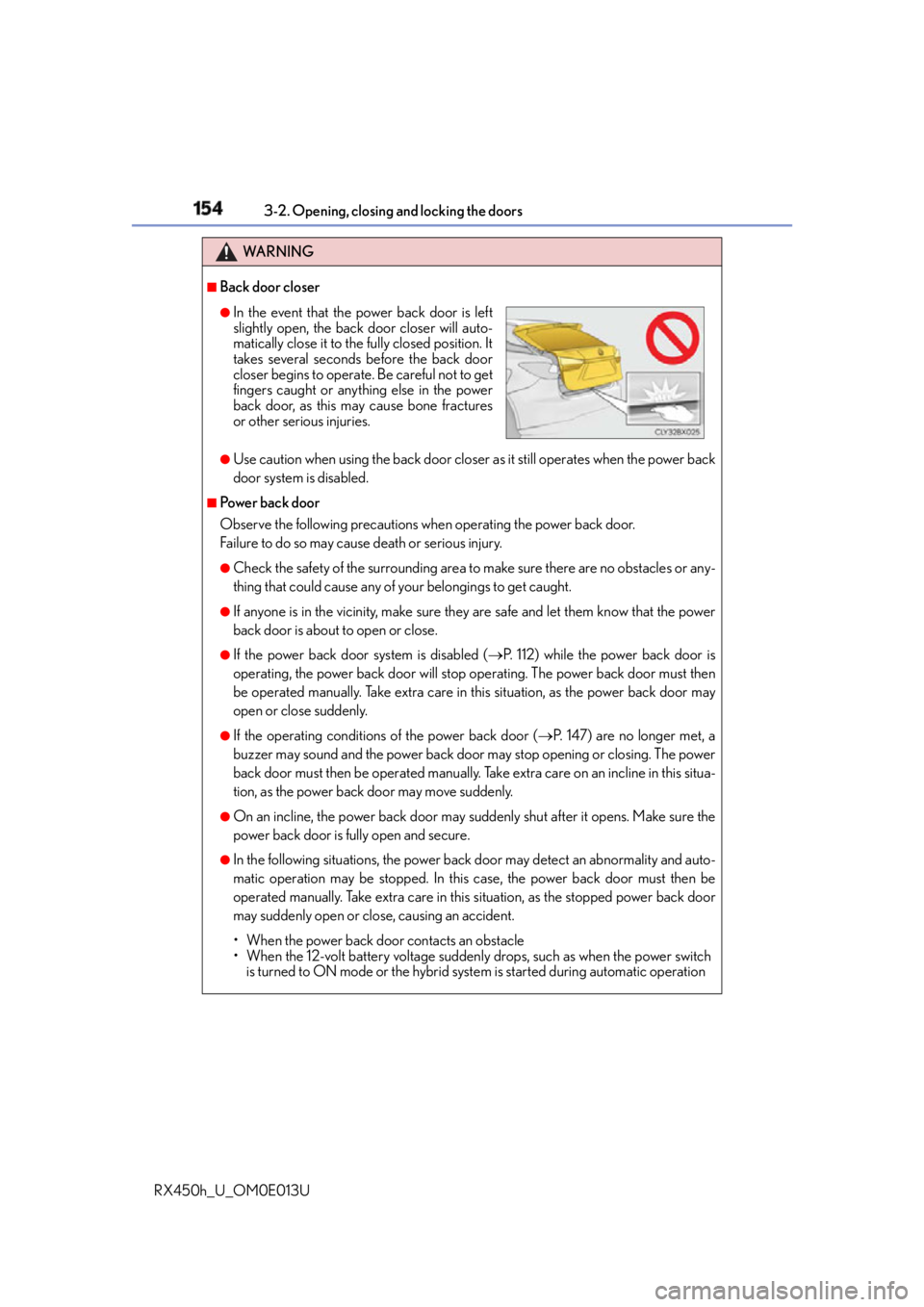
154 3-2. Opening, closing and locking the doors
RX450h_U_OM0E013U WA R N I N G ■
Back door closer
●
Use caution when using the back door closer as it still operates when the power back
door system is disabled. ■
Power back door
Observe the following precautions when operating the power back door.
Failure to do so may cause death or serious injury. ●
Check the safety of the surrounding area to make sure there are no obstacles or any-
thing that could cause any of your belongings to get caught. ●
If anyone is in the vicinity, make sure they are safe and let them know that the power
back door is about to open or close. ●
If the power back door system is disabled ( P. 112) while the power back door is
operating, the power back door will stop operating. The power back door must then
be operated manually. Take extra care in this situation, as the power back door may
open or close suddenly. ●
If the operating conditions of the power back door ( P. 147) are no longer met, a
buzzer may sound and the power back door may stop opening or closing. The power
back door must then be operated manually. Take extra care on an incline in this situa-
tion, as the power back door may move suddenly. ●
On an incline, the power back door may suddenly shut after it opens. Make sure the
power back door is fully open and secure. ●
In the following situations, the power back door may detect an abnormality and auto-
matic operation may be stopped. In this case, the power back door must then be
operated manually. Take extra care in this situation, as the stopped power back door
may suddenly open or close, causing an accident.
• When the power back door contacts an obstacle
• When the 12-volt battery voltage suddenly drops, such as when the power switch
is turned to ON mode or the hybrid syst em is started during automatic operation●
In the event that the power back door is left
slightly open, th e back door closer will auto-
matically close it to the fully closed position. It
takes several seconds before the back door
closer begins to operate. Be careful not to get
fingers caught or anything else in the power
back door, as this may cause bone fractures
or other serious injuries.
Page 155 of 660
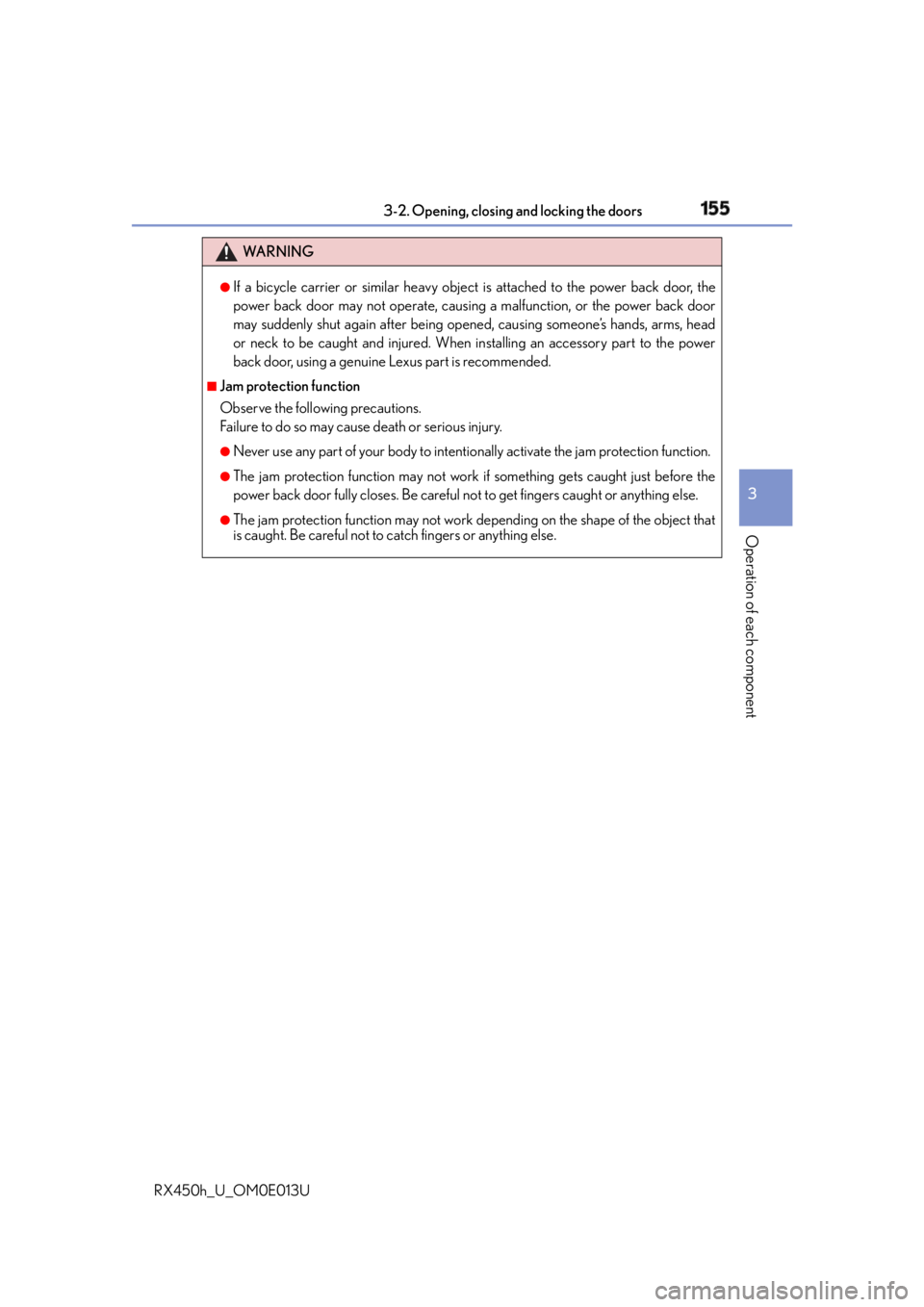
1553-2. Opening, closing and locking the doors
3
Operation of each component
RX450h_U_OM0E013U WA R N I N G ●
If a bicycle carrier or similar heavy object is attached to the power back door, the
power back door may not operate, causing a malfunction, or the power back door
may suddenly shut again after being open ed, causing someone’s hands, arms, head
or neck to be caught and injured. When installing an accessory part to the power
back door, using a genuine Lexus part is recommended. ■
Jam protection function
Observe the following precautions.
Failure to do so may cause death or serious injury. ●
Never use any part of your body to intentio nally activate the jam protection function.●
The jam protection function may not work if something gets caught just before the
power back door fully closes. Be careful no t to get fingers caught or anything else.●
The jam protection function may not work depending on the shape of the object that
is caught. Be careful not to catch fingers or anything else.
Page 156 of 660
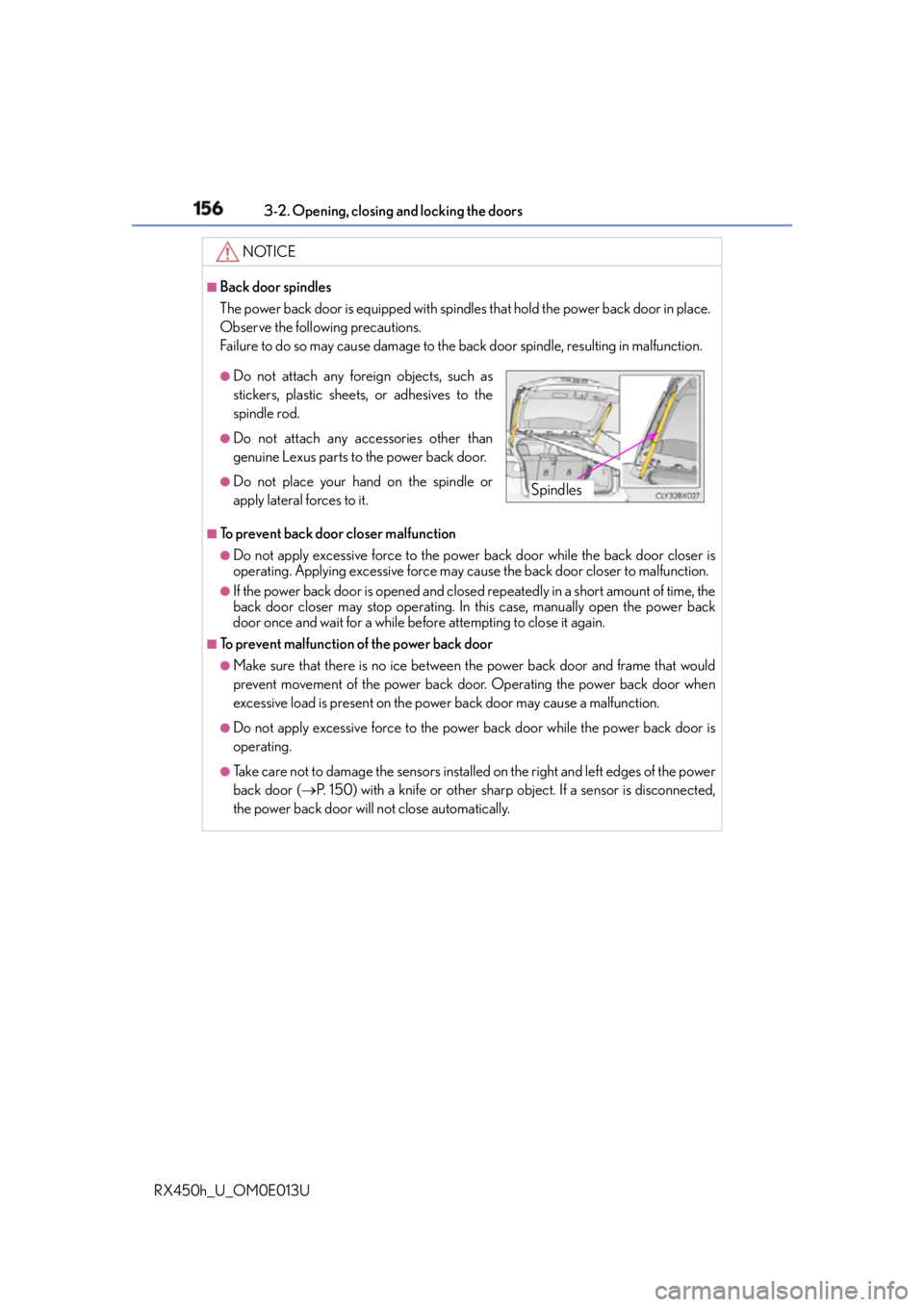
156 3-2. Opening, closing and locking the doors
RX450h_U_OM0E013U NOTICE ■
Back door spindles
The power back door is equipped with spindles that hold the power back door in place.
Observe the following precautions.
Failure to do so may cause damage to the b ack door spindle, resulting in malfunction.
■
To prevent back door closer malfunction ●
Do not apply excessive force to the power back door while the back door closer is
operating. Applying excessive force may ca use the back door closer to malfunction.●
If the power back door is opened and closed repeatedly in a short amount of time, the
back door closer may stop operating. In this case, manually open the power back
door once and wait for a while before attempting to close it again. ■
To prevent malfunction of the power back door ●
Make sure that there is no ice between the power back door and frame that would
prevent movement of the power back door. Operating the power back door when
excessive load is present on the powe r back door may cause a malfunction.●
Do not apply excessive force to the power back door while the power back door is
operating. ●
Take care not to damage the sensors installed on the right and left edges of the power
back door ( P. 150) with a knife or other sharp object. If a sensor is disconnected,
the power back door will not close automatically. ●
Do not attach any fore ign objects, such as
stickers, plastic sheets, or adhesives to the
spindle rod. ●
Do not attach any accessories other than
genuine Lexus parts to the power back door. ●
Do not place your hand on the spindle or
apply lateral forces to it.
Spindles
Page 157 of 660
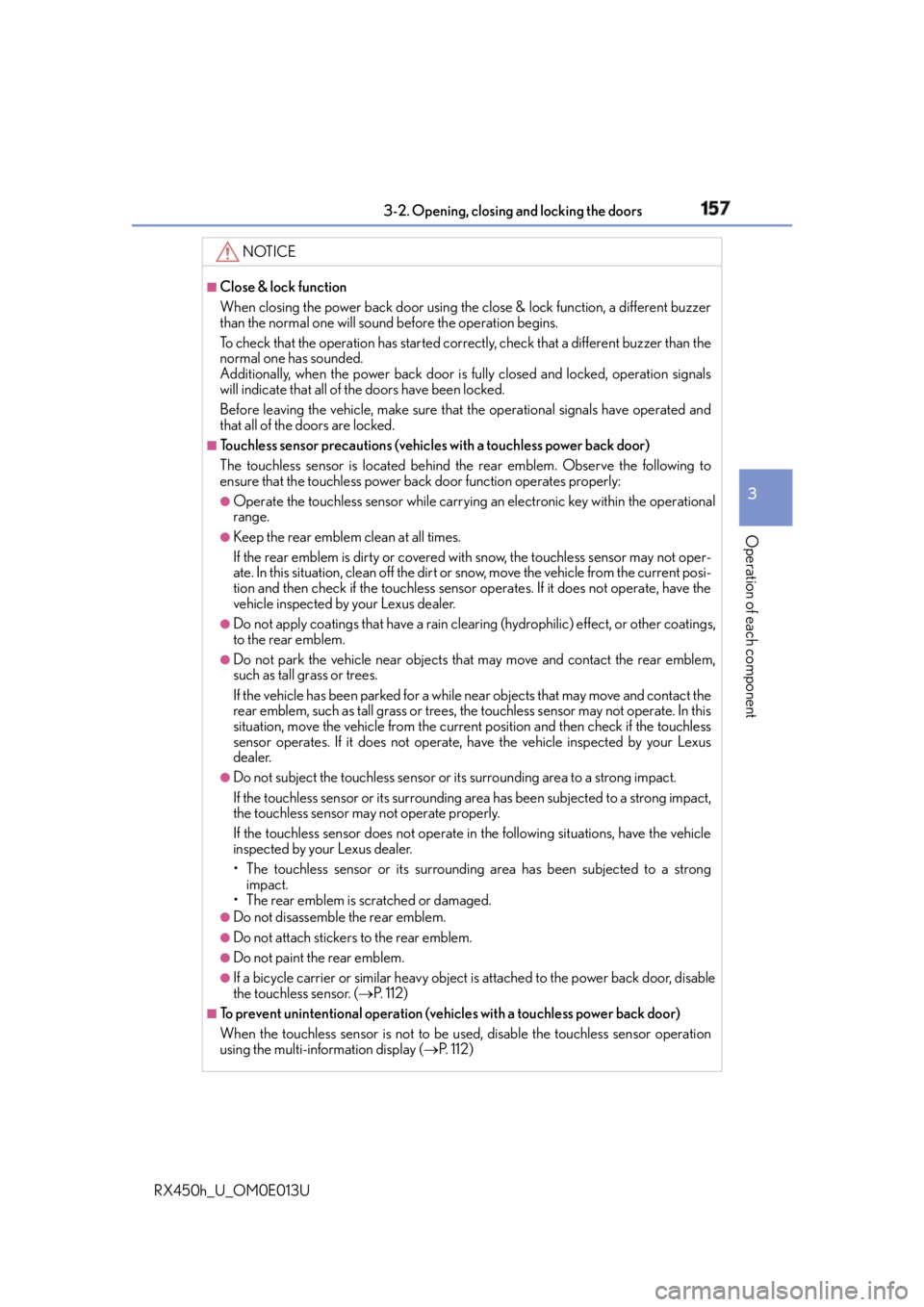
1573-2. Opening, closing and locking the doors
3
Operation of each component
RX450h_U_OM0E013U NOTICE ■
Close & lock function
When closing the power back door using the close & lock function, a different buzzer
than the normal one will sound before the operation begins.
To check that the operation has started correctly, check that a different buzzer than the
normal one has sounded.
Additionally, when the power back door is fully closed and locked, operation signals
will indicate that all of the doors have been locked.
Before leaving the vehicle, make sure that the operational signals have operated and
that all of the doors are locked. ■
Touchless sensor precautions (vehicles with a touchless power back door)
The touchless sensor is located behind the rear emblem. Observe the following to
ensure that the touchless power back door function operates properly: ●
Operate the touchless sensor while carrying an electronic key within the operational
range. ●
Keep the rear emblem clean at all times.
If the rear emblem is dirty or covered with snow, the touchless sensor may not oper-
ate. In this situation, clean off the dirt or snow, move the vehicle from the current posi-
tion and then check if the touchless sensor operates. If it does not operate, have the
vehicle inspected by your Lexus dealer. ●
Do not apply coatings that have a rain clea ring (hydrophilic) effect , or other coatings,
to the rear emblem. ●
Do not park the vehicle near objects that may move and contact the rear emblem,
such as tall grass or trees.
If the vehicle has been parked for a while near objects that may move and contact the
rear emblem, such as tall grass or trees, the touchless sensor may not operate. In this
situation, move the vehicle from the current position and then check if the touchless
sensor operates. If it does not operate, have the vehicle inspected by your Lexus
dealer. ●
Do not subject the touchless sensor or it s surrounding area to a strong impact.
If the touchless sensor or its surrounding ar ea has been subjected to a strong impact,
the touchless sensor may not operate properly.
If the touchless sensor does not operate in the following situations, have the vehicle
inspected by your Lexus dealer.
• The touchless sensor or its surroundin g area has been subjected to a strong
impact.
• The rear emblem is scratched or damaged. ●
Do not disassemble the rear emblem. ●
Do not attach stickers to the rear emblem. ●
Do not paint the rear emblem. ●
If a bicycle carrier or similar heavy object is attached to the power back door, disable
the touchless sensor. ( P. 1 1 2 )■
To prevent unintentional operation (vehicles with a touchless power back door)
When the touchless sensor is not to be used, disable the touchless sensor operation
using the multi-information display ( P. 1 1 2 )
Page 158 of 660
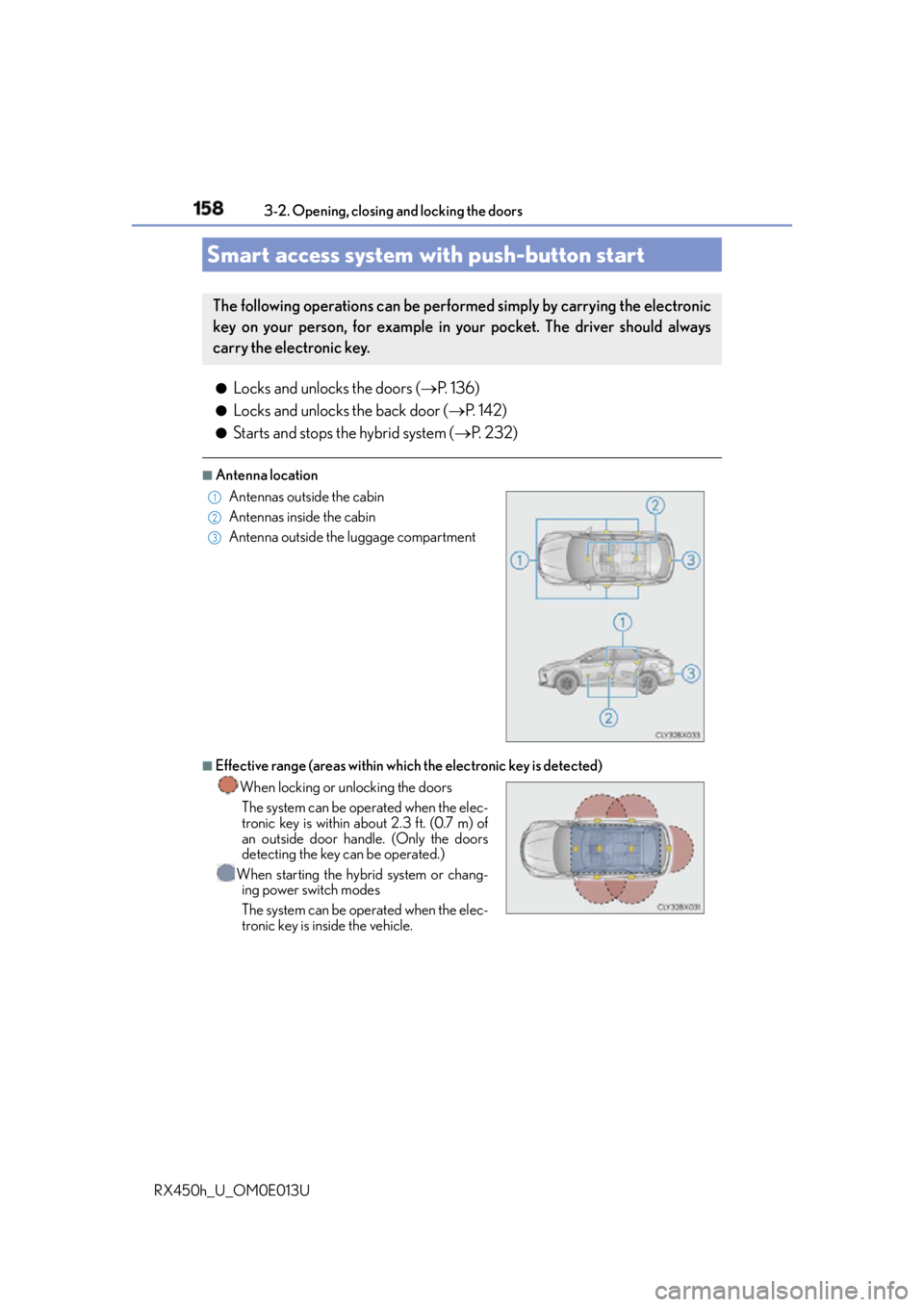
158 3-2. Opening, closing and locking the doors
RX450h_U_OM0E013U ●
Locks and unlocks the doors ( P. 1 3 6 )●
Locks and unlocks the back door ( P. 1 4 2 )●
Starts and stops the hybrid system ( P. 232)■
Antenna location
■
Effective range (areas within whic h the electronic key is detected)Smart access system with push-button start The following operations can be performed simply by carrying the electronic
key on your person, for example in your pocket. The driver should always
carry the electronic key.
Antennas outside the cabin
Antennas inside the cabin
Antenna outside the luggage compartment
When locking or unlocking the doors
The system can be operated when the elec-
tronic key is within about 2.3 ft. (0.7 m) of
an outside door handle. (Only the doors
detecting the key can be operated.)
When starting the hybrid system or chang-
ing power switch modes
The system can be operated when the elec-
tronic key is inside the vehicle. 1
2
3
Page 159 of 660
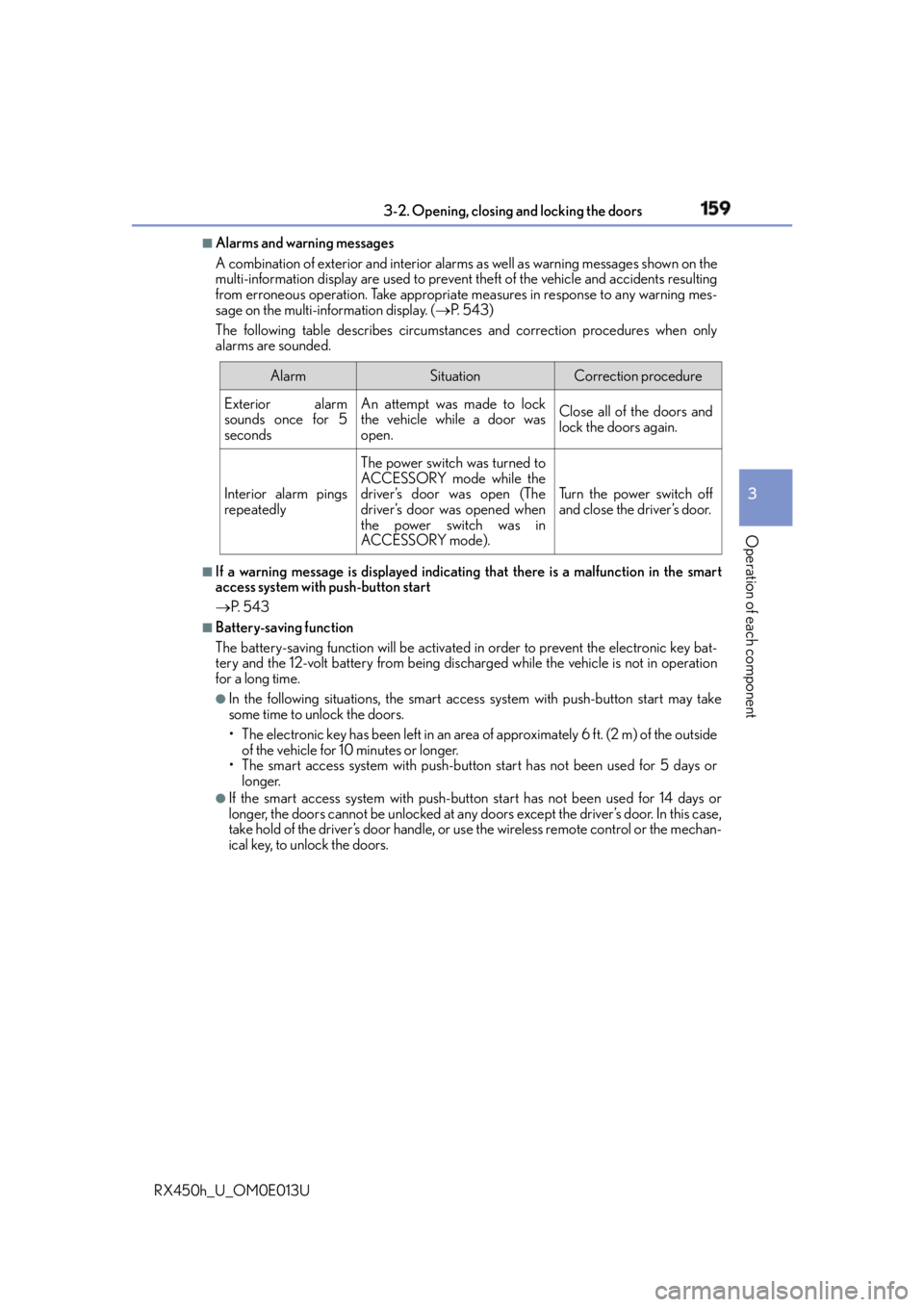
1593-2. Opening, closing and locking the doors
3
Operation of each component
RX450h_U_OM0E013U ■
Alarms and warning messages
A combination of exterior and interior alarms as well as warning messages shown on the
multi-information display are used to prevent theft of the vehicle and accidents resulting
from erroneous operation. Take appropriate measures in response to any warning mes-
sage on the multi-information display. ( P. 5 4 3 )
The following table describes circumstance s and correction procedures when only
alarms are sounded.
■
If a warning message is displayed indicating that there is a malf unction in the smart
access system with push-button start
P. 5 4 3 ■
Battery-saving function
The battery-saving function will be activated in order to prevent the electronic key bat-
tery and the 12-volt battery from being discha rged while the vehicle is not in operation
for a long time. ●
In the following situations, the smart access system with push-button start may take
some time to unlock the doors.
• The electronic key has been left in an area of approximately 6 ft. (2 m) of the outside
of the vehicle for 10 minutes or longer.
• The smart access system with push-butto n start has not been used for 5 days or
longer. ●
If the smart access system with push-butto n start has not been used for 14 days or
longer, the doors cannot be unlocked at any doors except the driver’s door. In this case,
take hold of the driver’s door handle, or us e the wireless remote control or the mechan-
ical key, to unlock the doors. Alarm Situation Correction procedure
Exterior alarm
sounds once for 5
seconds An attempt was made to lock
the vehicle while a door was
open. Close all of the doors and
lock the doors again.
Interior alarm pings
repeatedly The power switch was turned to
ACCESSORY mode while the
driver’s door was open (The
driver’s door was opened when
the power switch was in
ACCESSORY mode). Tu r n t h e p o w e r s w i t c h o f f
and close the driver’s door.
Page 160 of 660
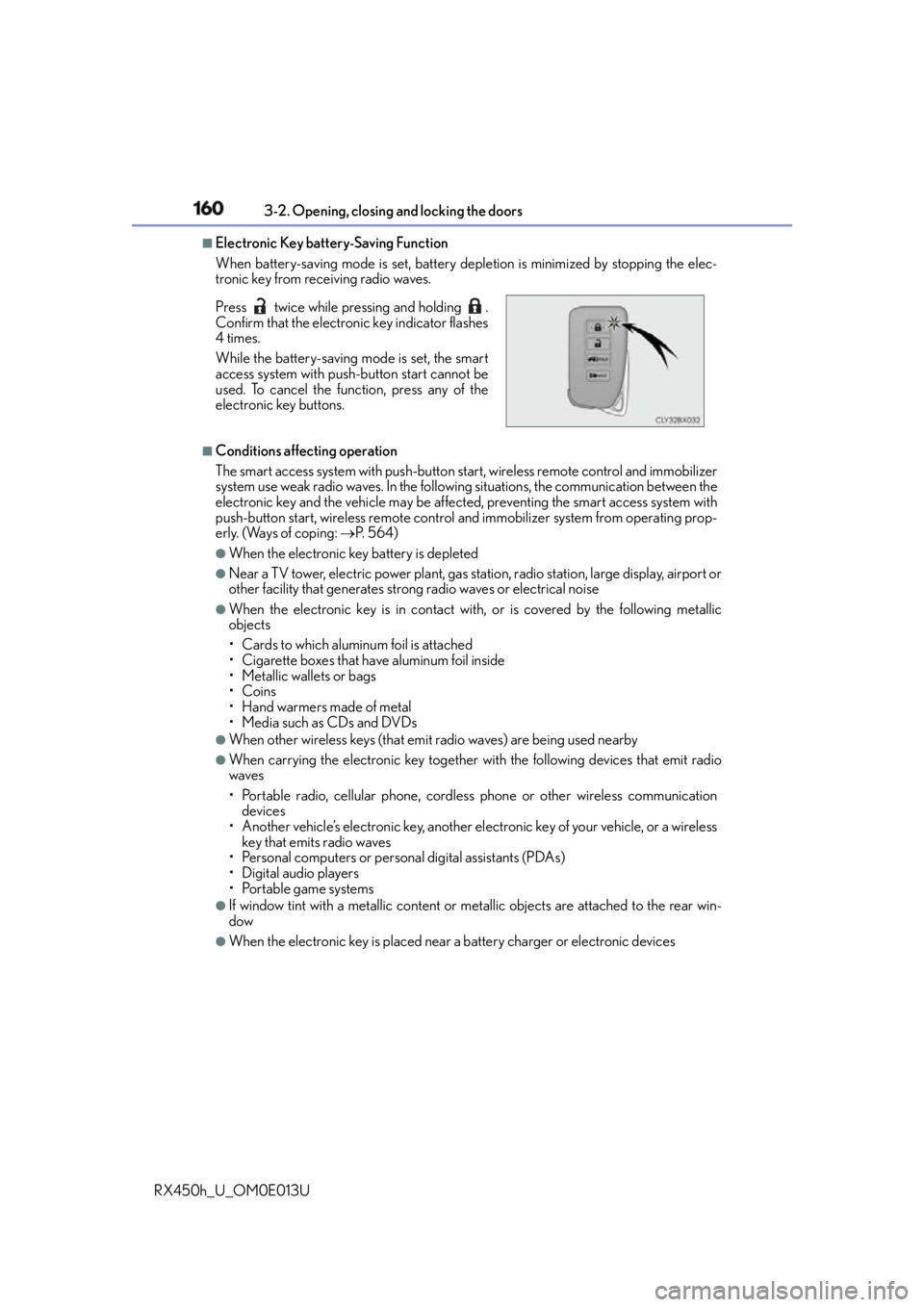
160 3-2. Opening, closing and locking the doors
RX450h_U_OM0E013U ■
Electronic Key battery-Saving Function
When battery-saving mode is set, battery depletion is minimized by stopping the elec-
tronic key from receiving radio waves.
■
Conditions affe cting operation
The smart access system with push-button star t, wireless remote control and immobilizer
system use weak radio waves. In the followi ng situations, the communication between the
electronic key and the vehicle may be affected, preventing the smart access system with
push-button start, wireless remote control and immobilizer system from operating prop-
erly. (Ways of coping: P. 5 6 4 )●
When the electronic key battery is depleted ●
Near a TV tower, electric powe r plant, gas station, radio stat ion, large display, airport or
other facility that generates strong radio waves or electrical noise ●
When the electronic key is in contact wi th, or is covered by the following metallic
objects
• Cards to which aluminum foil is attached
• Cigarette boxes that have aluminum foil inside
• Metallic wallets or bags
•Coins
•Hand warmers made of metal
• Media such as CDs and DVDs ●
When other wireless keys (that emit radio waves) are being used nearby ●
When carrying the electronic key together with the following devices that emit radio
waves
• Portable radio, cellular phone, cordless phone or other wireless communication
devices
• Another vehicle’s electronic key, another el ectronic key of your vehicle, or a wireless
key that emits radio waves
• Personal computers or person al digital assistants (PDAs)
• Digital audio players
• Portable game systems ●
If window tint with a metallic content or me tallic objects are attached to the rear win-
dow ●
When the electronic key is placed near a battery charger or electronic devicesPress twice while pressing and holding .
Confirm that the electronic key indicator flashes
4 times.
While the battery-saving mode is set, the smart
access system with push-button start cannot be
used. To cancel the function, press any of the
electronic key buttons.