sensor LEXUS RX450h 2016 Owner's Manual
[x] Cancel search | Manufacturer: LEXUS, Model Year: 2016, Model line: RX450H, Model: LEXUS RX450H 2016Pages: 660, PDF Size: 10.15 MB
Page 261 of 660
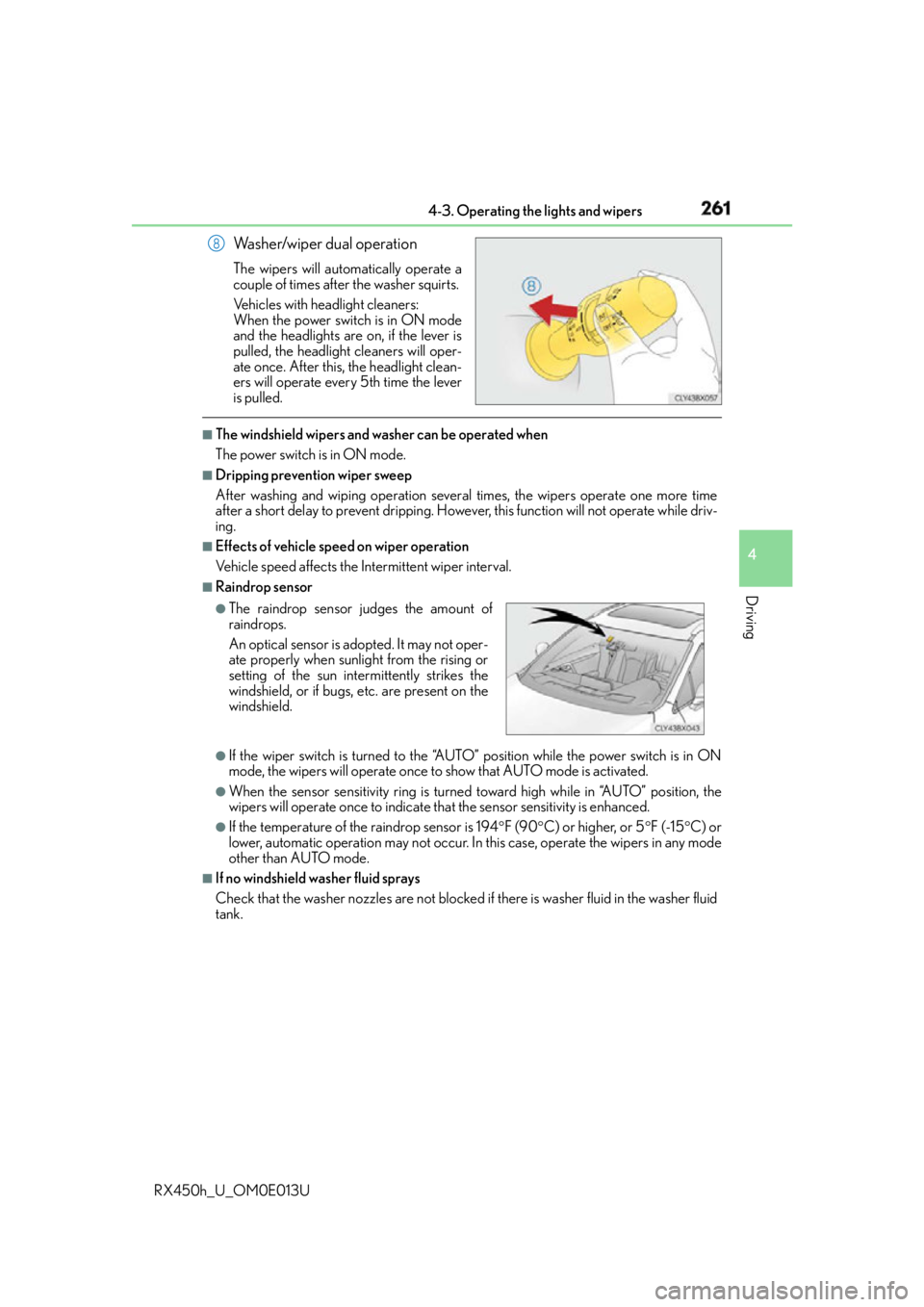
2614-3. Operating the lights and wipers
4
Driving
RX450h_U_OM0E013U Washer/wiper dual operation The wipers will automatically operate a
couple of times after the washer squirts.
Vehicles with headlight cleaners:
When the power switch is in ON mode
and the headlights are on, if the lever is
pulled, the headlight cleaners will oper-
ate once. After this, the headlight clean-
ers will operate every 5th time the lever
is pulled. ■
The windshield wipers and washer can be operated when
The power switch is in ON mode. ■
Dripping prevention wiper sweep
After washing and wiping operation several times, the wipers operate one more time
after a short delay to prevent dripping. Howeve r, this function will not operate while driv-
ing. ■
Effects of vehicle speed on wiper operation
Vehicle speed affects the Intermittent wiper interval. ■
Raindrop sensor
●
If the wiper switch is turned to the “AUTO” position while the power switch is in ON
mode, the wipers will operate once to show that AUTO mode is activated.●
When the sensor sensitivity ri ng is turned toward high wh ile in “AUTO” position, the
wipers will operate once to indicate th at the sensor sensit ivity is enhanced.●
If the temperature of the raindrop sensor is 194 F (90 C) or higher, or 5 F (-15 C) or
lower, automatic operation may not occur. In this case, operate the wipers in any mode
other than AUTO mode. ■
If no windshield washer fluid sprays
Check that the washer nozzles are not blocked if there is washer fluid in the washer fluid
tank. 8
●
The raindrop sensor judges the amount of
raindrops.
An optical sensor is ad opted. It may not oper-
ate properly when sunlight from the rising or
setting of the sun intermittently strikes the
windshield, or if bugs, etc. are present on the
windshield.
Page 262 of 660
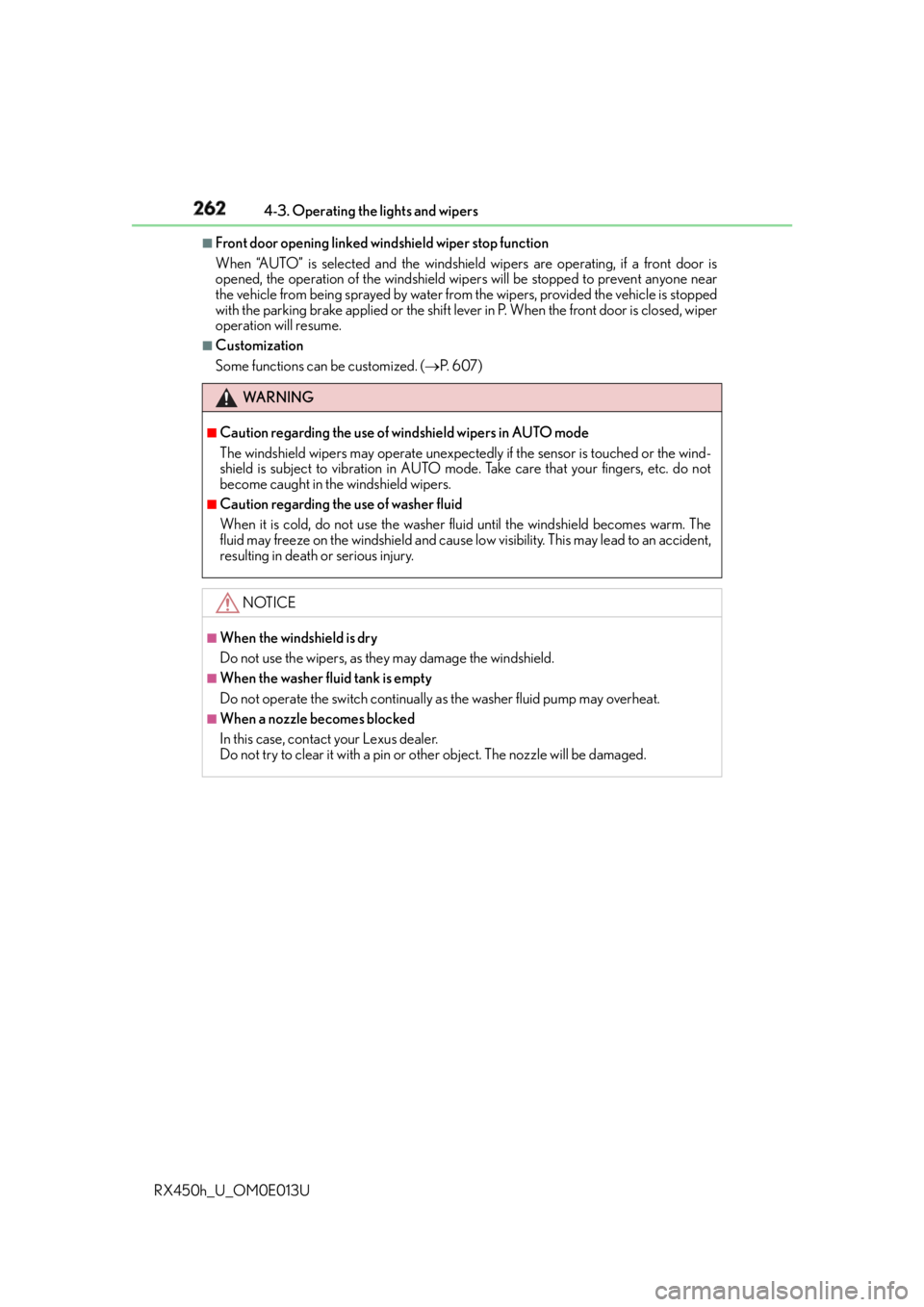
262 4-3. Operating the lights and wipers
RX450h_U_OM0E013U ■
Front door opening linked windshield wiper stop function
When “AUTO” is selected and the windshield wipers are operating, if a front door is
opened, the operation of the windshield wipe rs will be stopped to prevent anyone near
the vehicle from being sprayed by water from the wipers, provided the vehicle is stopped
with the parking brake applied or the shift lever in P. When th e front door is closed, wiper
operation will resume. ■
Customization
Some functions can be customized. ( P. 6 0 7 )
WA R N I N G ■
Caution regarding the use of windshield wipers in AUTO mode
The windshield wipers may operate unexpectedly if the sensor is touched or the wind-
shield is subject to vibration in AUTO mode. Take care that your fingers, etc. do not
become caught in the windshield wipers. ■
Caution regarding the use of washer fluid
When it is cold, do not use the washer fluid until the windshield becomes warm. The
fluid may freeze on the windshield and cause lo w visibility. This may lead to an accident,
resulting in death or serious injury.
NOTICE ■
When the windshield is dry
Do not use the wipers, as they may damage the windshield. ■
When the washer fluid tank is empty
Do not operate the switch continually as the washer fluid pump may overheat. ■
When a nozzle becomes blocked
In this case, contact your Lexus dealer.
Do not try to clear it with a pin or other object. The nozzle will be damaged.
Page 272 of 660
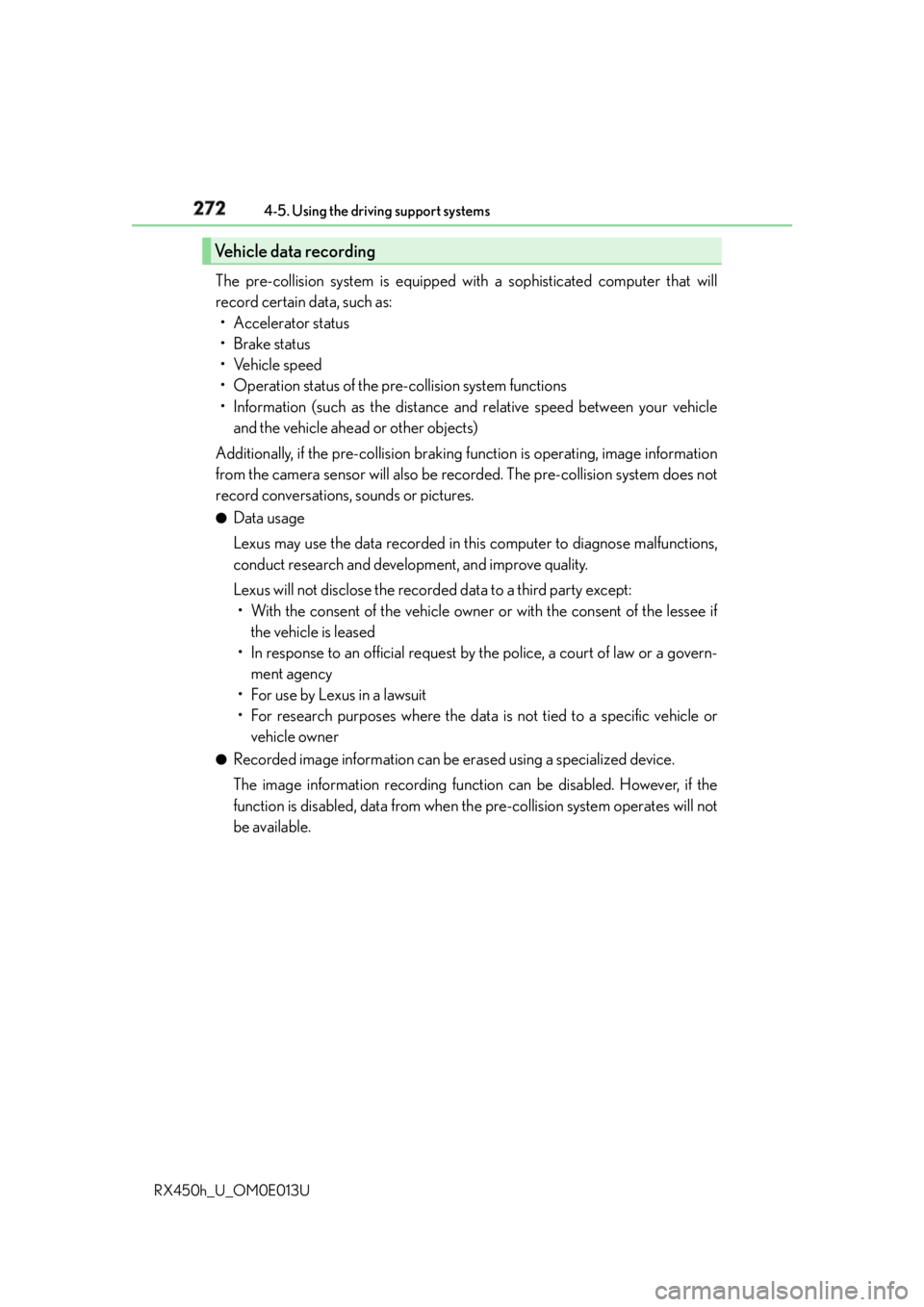
272 4-5. Using the driving support systems
RX450h_U_OM0E013U The pre-collision system is equipped wi th a sophisticated computer that will
record certain data, such as:
• Accelerator status
•Brake status
• Vehicle speed
• Operation status of the pre-collision system functions
• Information (such as the distance and relative speed between your vehicle
and the vehicle ahead or other objects)
Additionally, if the pre-collision braking fu nction is operating, image information
from the camera sensor will also be re corded. The pre-collisio n system does not
record conversations, sounds or pictures. ●
Data usage
Lexus may use the data recorded in this computer to diagnose malfunctions,
conduct research and development, and improve quality.
Lexus will not disclose the recorded data to a third party except:
• With the consent of the vehicle owner or with the consent of the lessee if
the vehicle is leased
• In response to an official request by the police, a court of law or a govern-
ment agency
• For use by Lexus in a lawsuit
• For research purposes where the data is not tied to a specific vehicle or
vehicle owner●
Recorded image information can be erased using a specialized device.
The image information recording function can be disabled. However, if the
function is disabled, data from when the pre-collision system operates will not
be available.Vehicle data recording
Page 273 of 660
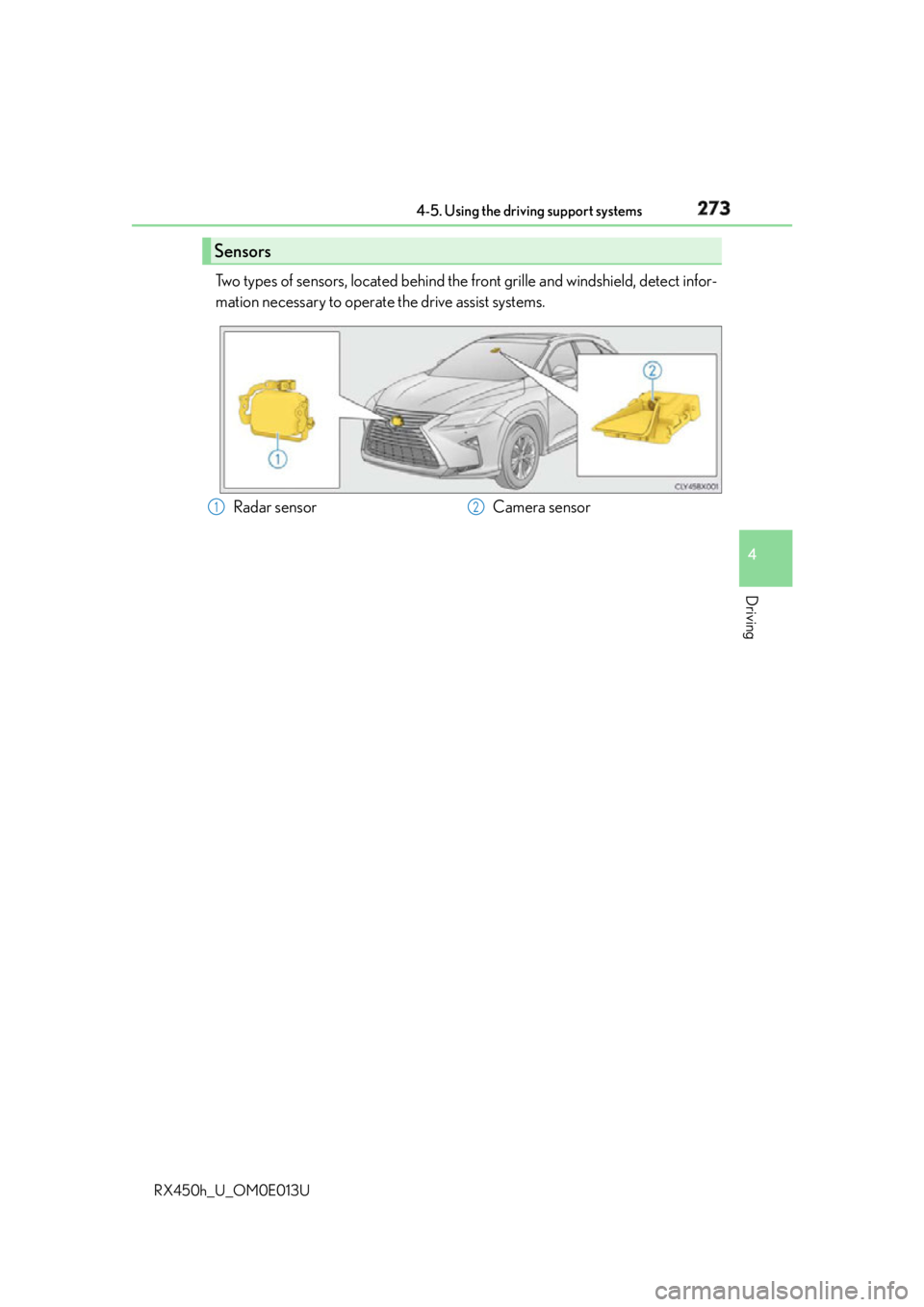
2734-5. Using the driving support systems
4
Driving
RX450h_U_OM0E013U Two types of sensors, located behind the front grille and windshield, detect infor-
mation necessary to operate the drive assist systems.
Sensors
Radar sensor Camera sensor1 2
Page 274 of 660
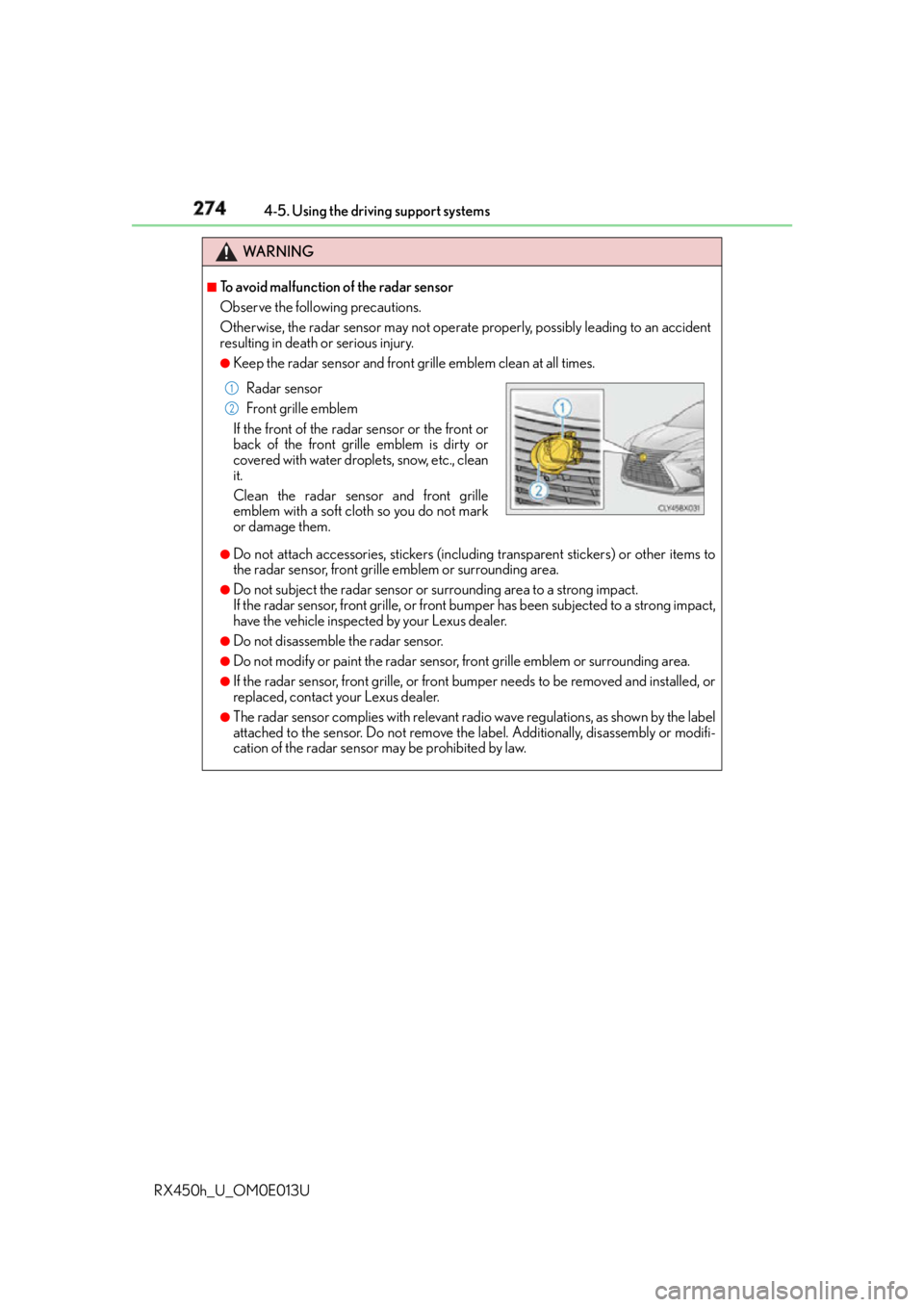
274 4-5. Using the driving support systems
RX450h_U_OM0E013U WA R N I N G ■
To avoid malfunction of the radar sensor
Observe the following precautions.
Otherwise, the radar sensor may not operate properly, possibly leading to an accident
resulting in death or serious injury. ●
Keep the radar sensor and front gr ille emblem clean at all times.
●
Do not attach accessories, stickers (inclu ding transparent stickers) or other items to
the radar sensor, front grille emblem or surrounding area. ●
Do not subject the radar sensor or su rrounding area to a strong impact.
If the radar sensor, front grille, or front bumper has been subjected to a strong impact,
have the vehicle inspected by your Lexus dealer. ●
Do not disassemble the radar sensor. ●
Do not modify or paint the radar sensor, front grille emblem or surrounding area. ●
If the radar sensor, front grille, or front bumper needs to be removed and installed, or
replaced, contact your Lexus dealer. ●
The radar sensor complies with relevant radio wave regulations, as shown by the label
attached to the sensor. Do not remove the label. Additionally, disassembly or modifi-
cation of the radar sensor may be prohibited by law. Radar sensor
Front grille emblem
If the front of the radar sensor or the front or
back of the front grille emblem is dirty or
covered with water droplets, snow, etc., clean
it.
Clean the radar sensor and front grille
emblem with a soft cloth so you do not mark
or damage them. 1
2
Page 275 of 660
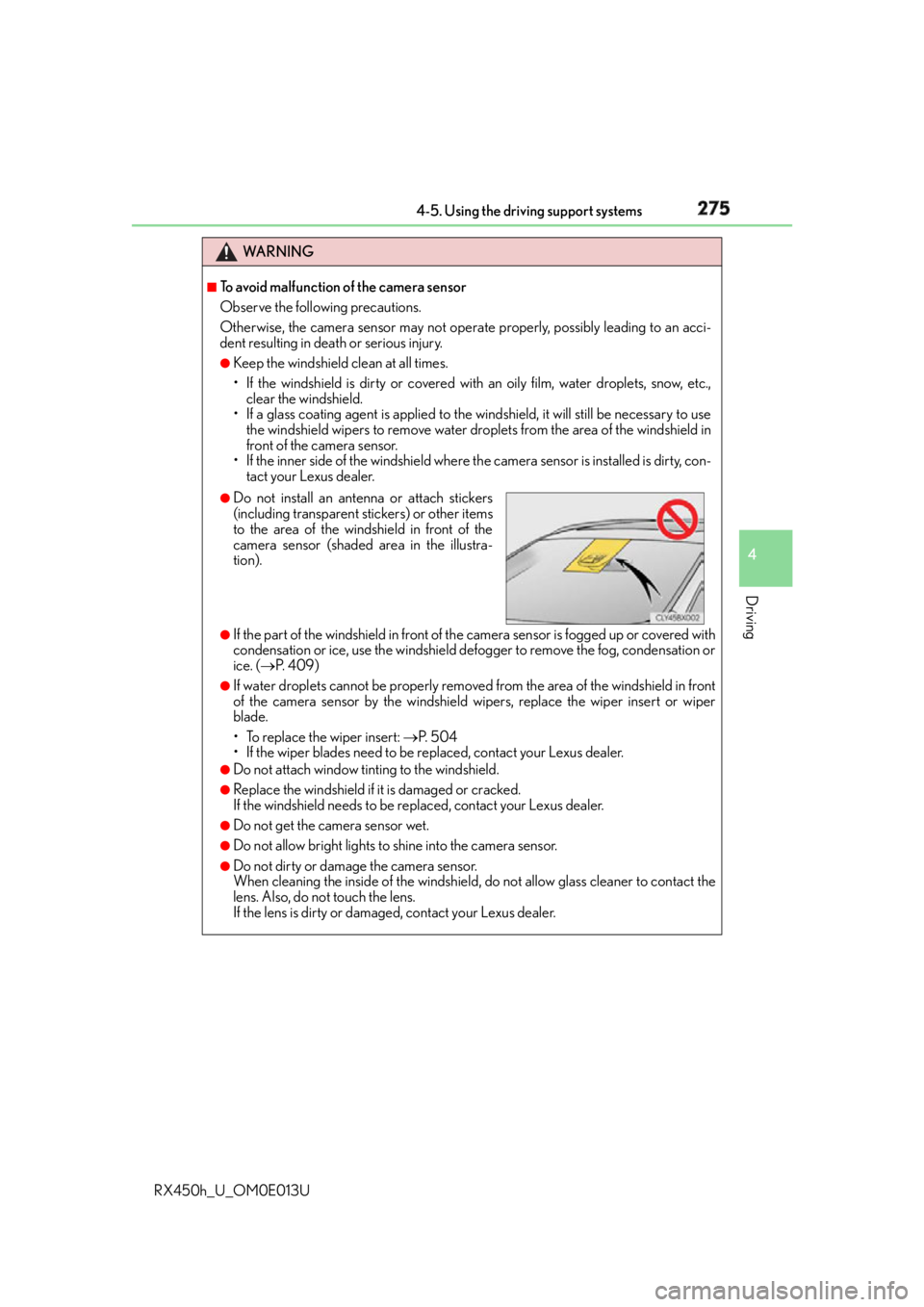
2754-5. Using the driving support systems
4
Driving
RX450h_U_OM0E013U WA R N I N G ■
To avoid malfunction of the camera sensor
Observe the following precautions.
Otherwise, the camera sensor may not operat e properly, possibly leading to an acci-
dent resulting in death or serious injury. ●
Keep the windshield clean at all times.
• If the windshield is dirty or covered with an oily film, water droplets, snow, etc.,
clear the windshield.
• If a glass coating agent is applied to the windshield, it will still be necessary to use
the windshield wipers to remove water drop lets from the area of the windshield in
front of the camera sensor.
• If the inner side of the windshield where th e camera sensor is installed is dirty, con-
tact your Lexus dealer.
●
If the part of the windshield in front of th e camera sensor is fogged up or covered with
condensation or ice, use the windshield defogger to remove the fog, condensation or
ice. ( P. 4 0 9 )●
If water droplets cannot be properly remove d from the area of the windshield in front
of the camera sensor by the windshield wipers, replace the wiper insert or wiper
blade.
• To replace the wiper insert: P. 5 0 4
• If the wiper blades need to be replaced, contact your Lexus dealer. ●
Do not attach window tinting to the windshield. ●
Replace the windshield if it is damaged or cracked.
If the windshield needs to be re placed, contact your Lexus dealer.●
Do not get the camera sensor wet. ●
Do not allow bright lights to shine into the camera sensor. ●
Do not dirty or damage the camera sensor.
When cleaning the inside of the windshield , do not allow glass cleaner to contact the
lens. Also, do not touch the lens.
If the lens is dirty or damage d, contact your Lexus dealer.●
Do not install an antenna or attach stickers
(including transparent stickers) or other items
to the area of the windshield in front of the
camera sensor (shaded area in the illustra-
tion).
Page 276 of 660
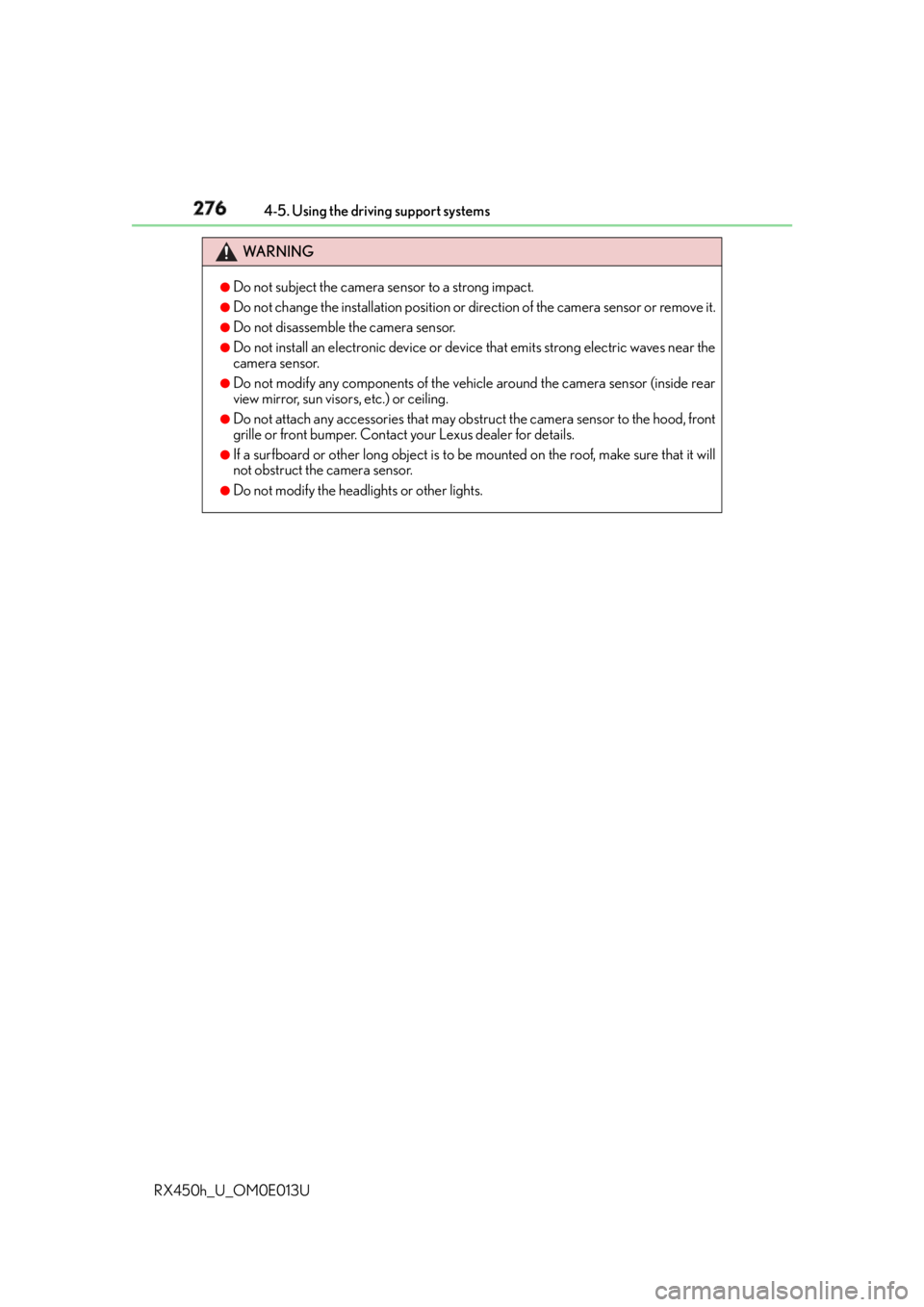
276 4-5. Using the driving support systems
RX450h_U_OM0E013U WA R N I N G ●
Do not subject the camera sensor to a strong impact. ●
Do not change the installation position or di rection of the camera sensor or remove it.●
Do not disassemble the camera sensor. ●
Do not install an electronic de vice or device that emits strong electric waves near the
camera sensor. ●
Do not modify any components of the vehicle around the camera sensor (inside rear
view mirror, sun visors, etc.) or ceiling. ●
Do not attach any accessories that may obst ruct the camera sensor to the hood, front
grille or front bumper. Contact your Lexus dealer for details. ●
If a surfboard or other long object is to be mounted on the roof, make sure that it will
not obstruct the camera sensor. ●
Do not modify the headlights or other lights.
Page 279 of 660
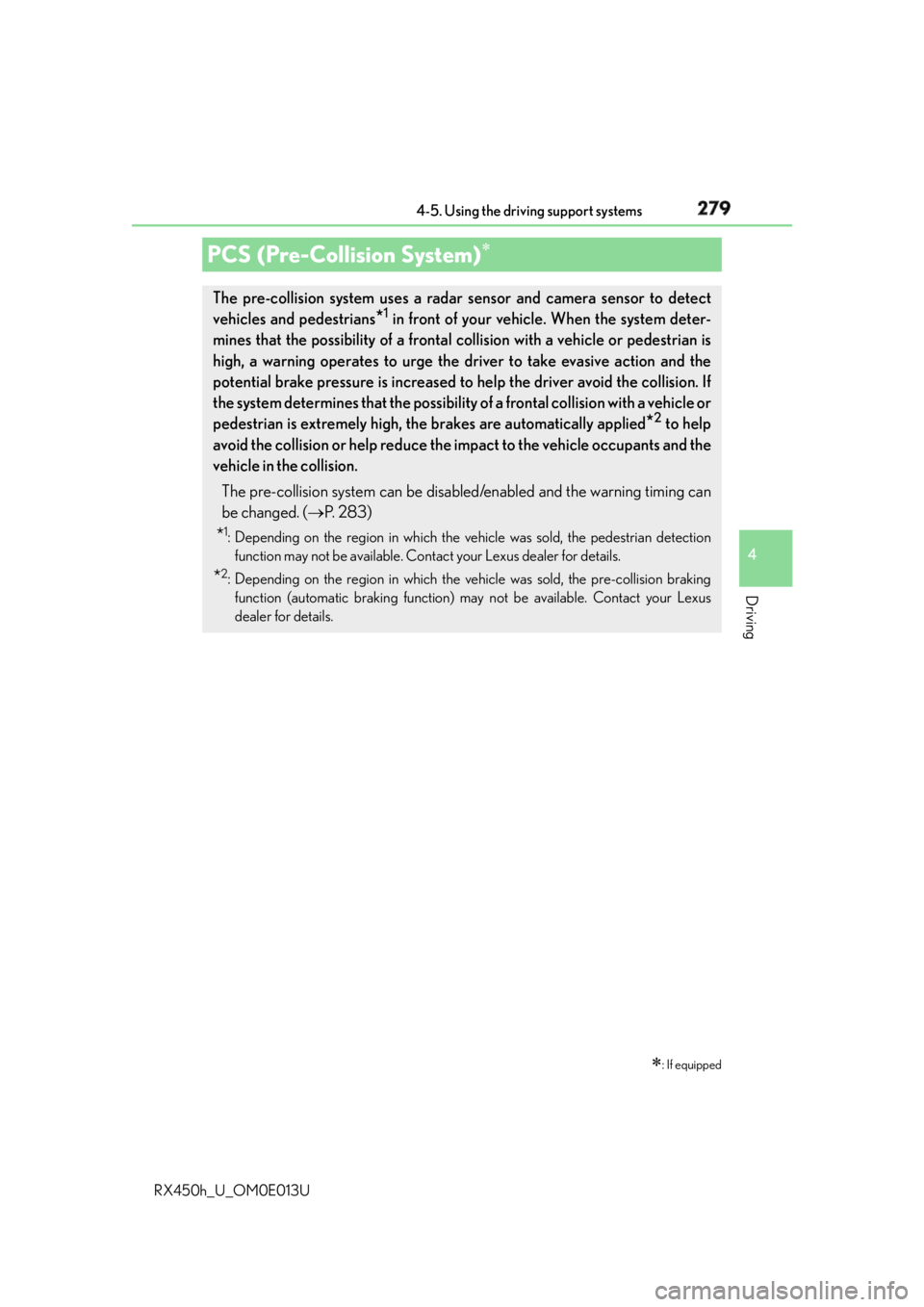
2794-5. Using the driving support systems
4
Driving
RX450h_U_OM0E013UPCS (Pre-Collision System)
: If equippedThe pre-collision system uses a radar sensor and camera sensor to detect
vehicles and pedestrians
* 1
in front of your vehicle. When the system deter-
mines that the possibility of a frontal collision with a vehicle or pedestrian is
high, a warning operates to urge the driver to take evasive action and the
potential brake pressure is increased to help the driver avoid the collision. If
the system determines that th e possibility of a frontal collision with a vehicle or
pedestrian is extremely high, the brakes are automatically applied
* 2
to help
avoid the collision or help reduce the impact to the vehicle occupants and the
vehicle in the collision.
The pre-collision system can be disabl ed/enabled and the warning timing can
be changed. ( P. 2 8 3 )
* 1
: Depending on the region in which the vehicle was sold, the pedestrian detection
function may not be available. Contact your Lexus dealer for details.
* 2
: Depending on the region in which the ve hicle was sold, the pre-collision braking
function (automatic braking function) may not be available. Contact your Lexus
dealer for details.
Page 289 of 660
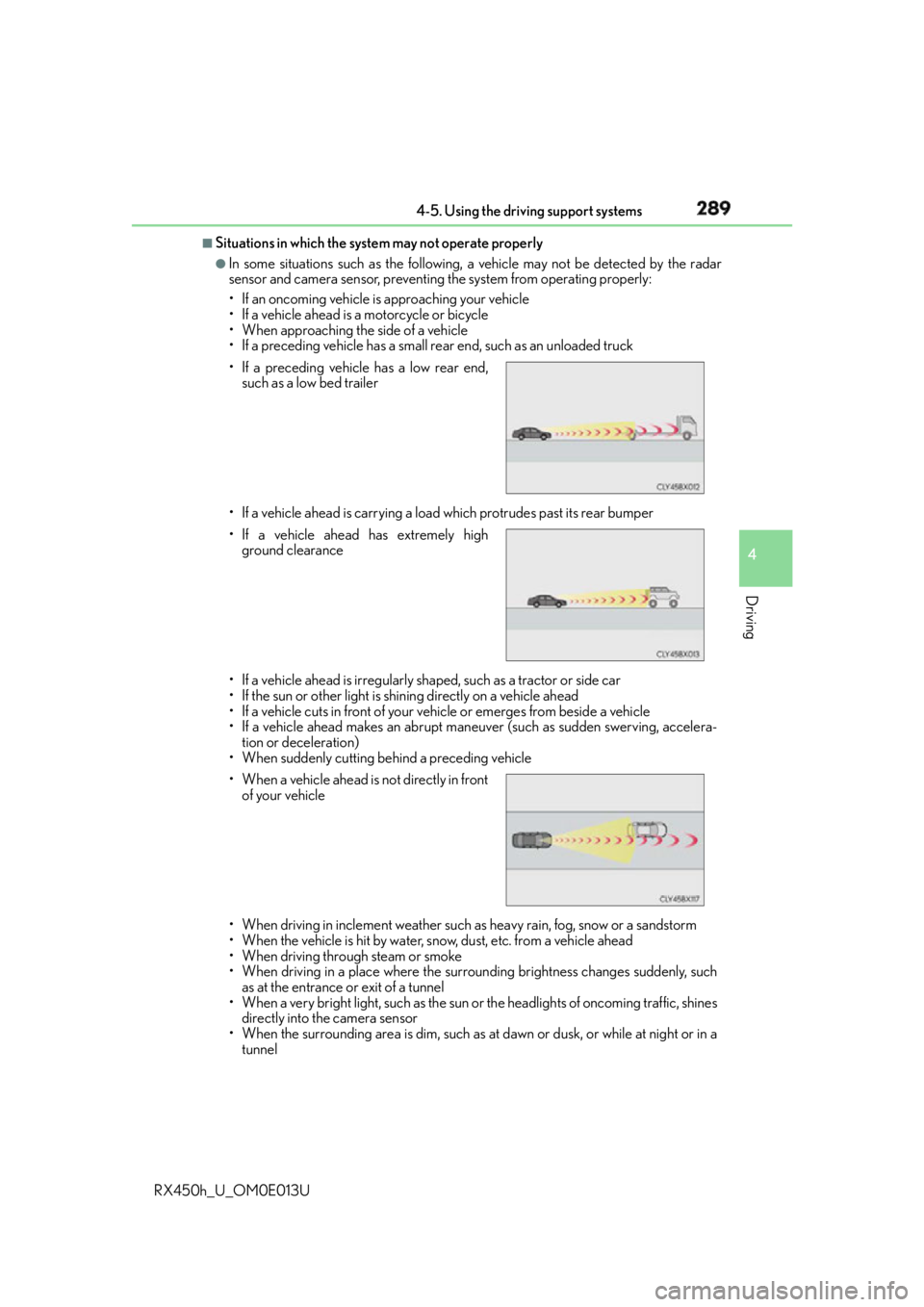
2894-5. Using the driving support systems
4
Driving
RX450h_U_OM0E013U ■
Situations in which the system may not operate properly ●
In some situations such as the following, a vehicle may not be de tected by the radar
sensor and camera sensor, preventing the system from operating properly:
• If an oncoming vehicle is approaching your vehicle
• If a vehicle ahead is a motorcycle or bicycle
• When approaching the side of a vehicle
• If a preceding vehicle has a small rear end, such as an unloaded truck
• If a vehicle ahead is carrying a load which protrudes past its rear bumper
• If a vehicle ahead is irregularly shaped, such as a tractor or side car
• If the sun or other light is shin ing directly on a vehicle ahead
• If a vehicle cuts in front of your vehicle or emerges from beside a vehicle
• If a vehicle ahead makes an abrupt maneuver (such as sudden swerving, accelera-
tion or deceleration)
• When suddenly cutting behind a preceding vehicle
• When driving in inclement weather such as heavy rain, fog, snow or a sandstorm
• When the vehicle is hit by water, snow, dust, etc. from a vehicle ahead
• When driving through steam or smoke
• When driving in a place where the surrounding brightness changes suddenly, such
as at the entrance or exit of a tunnel
• When a very bright light, such as the sun or the headlights of oncoming traffic, shines
directly into the camera sensor
• When the surrounding area is dim, such as at dawn or dusk, or while at night or in a
tunnel• If a preceding vehicle has a low rear end,
such as a low bed trailer
• If a vehicle ahead has extremely high
ground clearance
• When a vehicle ahead is not directly in front
of your vehicle
Page 290 of 660
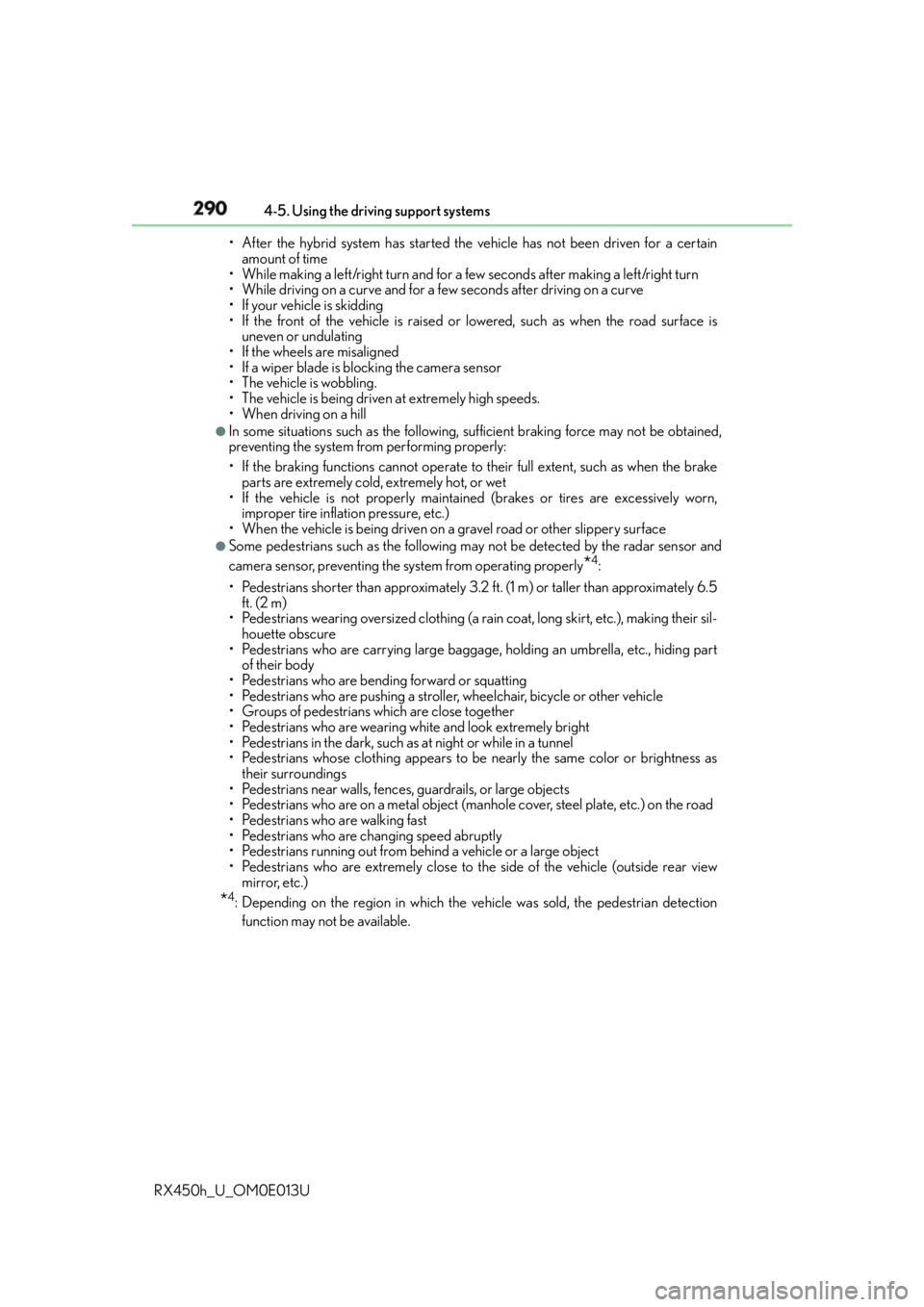
290 4-5. Using the driving support systems
RX450h_U_OM0E013U • After the hybrid system has started the vehicle has not been driven for a certain
amount of time
• While making a left/right turn and for a few seconds after making a left/right turn
• While driving on a curve and for a few seconds after driving on a curve
• If your vehicle is skidding
• If the front of the vehicle is raised or lowered, such as when the road surface is
uneven or undulating
• If the wheels are misaligned
• If a wiper blade is blocking the camera sensor
• The vehicle is wobbling.
• The vehicle is being driven at extremely high speeds.
• When driving on a hill ●
In some situations such as the following, su fficient braking force may not be obtained,
preventing the system from performing properly:
• If the braking functions cannot operate to their full extent, such as when the brake
parts are extremely cold, extremely hot, or wet
• If the vehicle is not properly maintained (brakes or tires are excessively worn,
improper tire inflation pressure, etc.)
• When the vehicle is being driven on a gravel road or other slippery surface ●
Some pedestrians such as the following may not be detected by the radar sensor and
camera sensor, preventing the system from operating properly
* 4
:
• Pedestrians shorter than approximately 3.2 ft. (1 m) or taller than approximately 6.5
ft. (2 m)
• Pedestrians wearing oversized clothing (a rain coat, long skirt, etc.), making their sil-
houette obscure
• Pedestrians who are carrying large baggag e, holding an umbrella, etc., hiding part
of their body
• Pedestrians who are bending forward or squatting
• Pedestrians who are pushing a stroller, wheelchair, bicycle or other vehicle
• Groups of pedestrians which are close together
• Pedestrians who are wearing white and look extremely bright
• Pedestrians in the dark, such as at night or while in a tunnel
• Pedestrians whose clothing appears to be nearly the same color or brightness as
their surroundings
• Pedestrians near walls, fences, guardrails, or large objects
• Pedestrians who are on a metal object (man hole cover, steel plate, etc.) on the road
• Pedestrians who are walking fast
• Pedestrians who are changing speed abruptly
• Pedestrians running out from behind a vehicle or a large object
• Pedestrians who are extremely close to the side of the vehicle (outside rear view
mirror, etc.)
* 4
: Depending on the region in which the ve hicle was sold, the pedestrian detection
function may not be available.