sensor LEXUS RX450H 2019 Owners Manual
[x] Cancel search | Manufacturer: LEXUS, Model Year: 2019, Model line: RX450H, Model: LEXUS RX450H 2019Pages: 792, PDF Size: 13.48 MB
Page 35 of 792
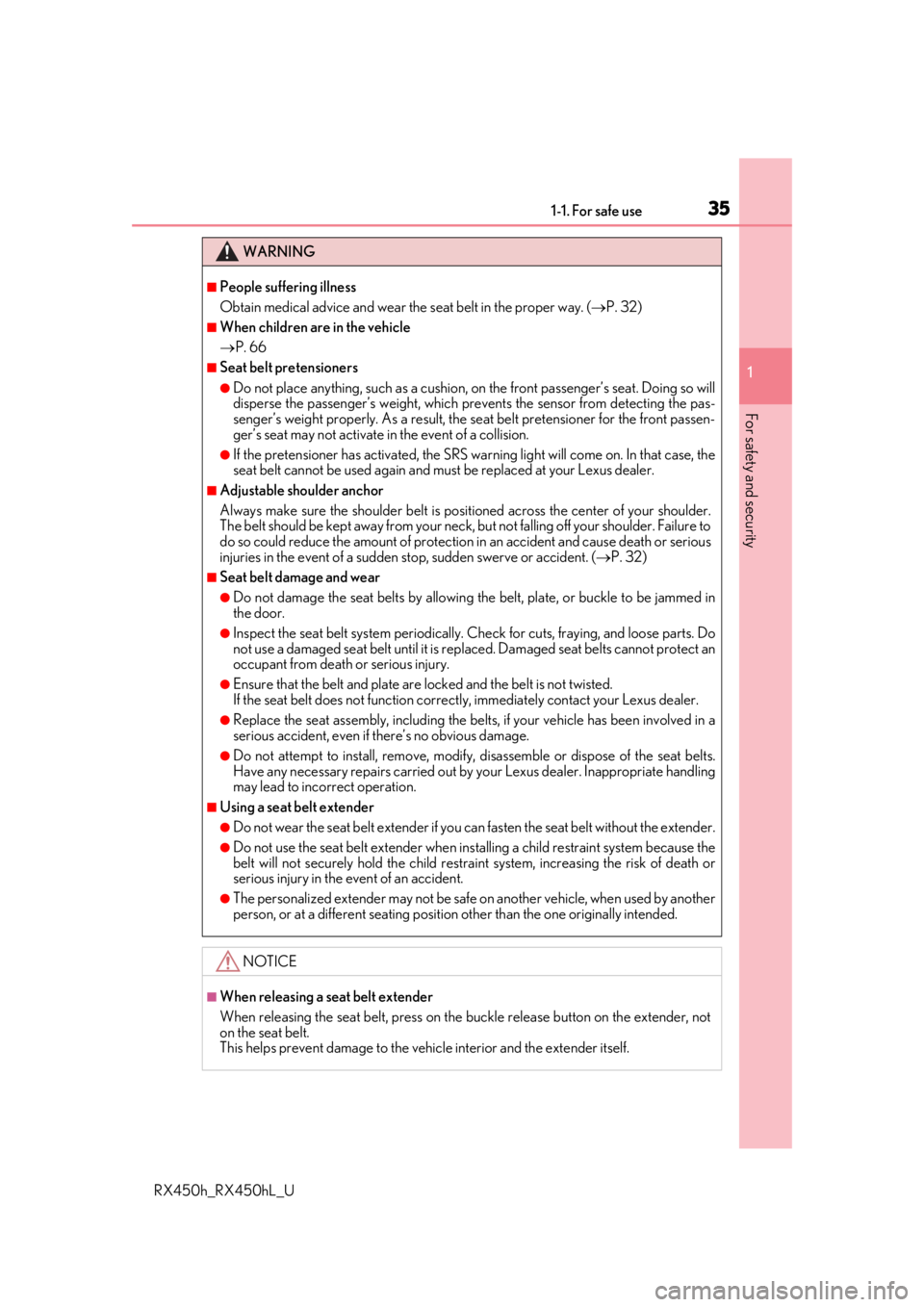
351-1. For safe use
1
For safety and security
RX450h_RX450hL_U
WARNING
■People suffering illness
Obtain medical advice and wear the seat belt in the proper way. (P. 32)
■When children are in the vehicle
P. 66
■Seat belt pretensioners
●Do not place anything, such as a cushion, on the front passenger’s seat. Doing so will
disperse the passenger’s weight, which prevents the sensor from detecting the pas-
senger’s weight properly. As a result, the seat belt pretensioner for the front passen-
ger’s seat may not activate in the event of a collision.
●If the pretensioner has activated, the SRS wa rning light will come on. In that case, the
seat belt cannot be used again and must be replaced at your Lexus dealer.
■Adjustable shoulder anchor
Always make sure the shoulder belt is posi tioned across the center of your shoulder.
The belt should be kept away from your neck , but not falling off your shoulder. Failure to
do so could reduce the amount of protection in an accident and cause death or serious
injuries in the event of a sudden stop, sudden swerve or accident. ( P. 32)
■Seat belt damage and wear
●Do not damage the seat belts by allowing th e belt, plate, or buckle to be jammed in
the door.
●Inspect the seat belt system periodically. Check for cuts, fraying, and loose parts. Do
not use a damaged seat belt until it is replaced. Damaged seat belts cannot protect an
occupant from death or serious injury.
●Ensure that the belt and plate are locked and the belt is not twisted.
If the seat belt does not function correct ly, immediately contact your Lexus dealer.
●Replace the seat assembly, including the belts, if your vehicle has been involved in a
serious accident, even if there’s no obvious damage.
●Do not attempt to install, remove, modify, disassemble or dispose of the seat belts.
Have any necessary repairs carried out by your Lexus dealer. Inappropriate handling
may lead to inco rrect operation.
■Using a seat belt extender
●Do not wear the seat belt extender if you can fasten the seat belt without the extender.
●Do not use the seat belt extender when in stalling a child restraint system because the
belt will not securely hold the child restra int system, increasing the risk of death or
serious injury in the event of an accident.
●The personalized extender may not be safe on another vehicle, when used by another
person, or at a different seating position other than the one originally intended.
NOTICE
■When releasing a seat belt extender
When releasing the seat belt, press on the buckle release button on the extender, not
on the seat belt.
This helps prevent damage to the vehicle interior and the extender itself.
Page 38 of 792
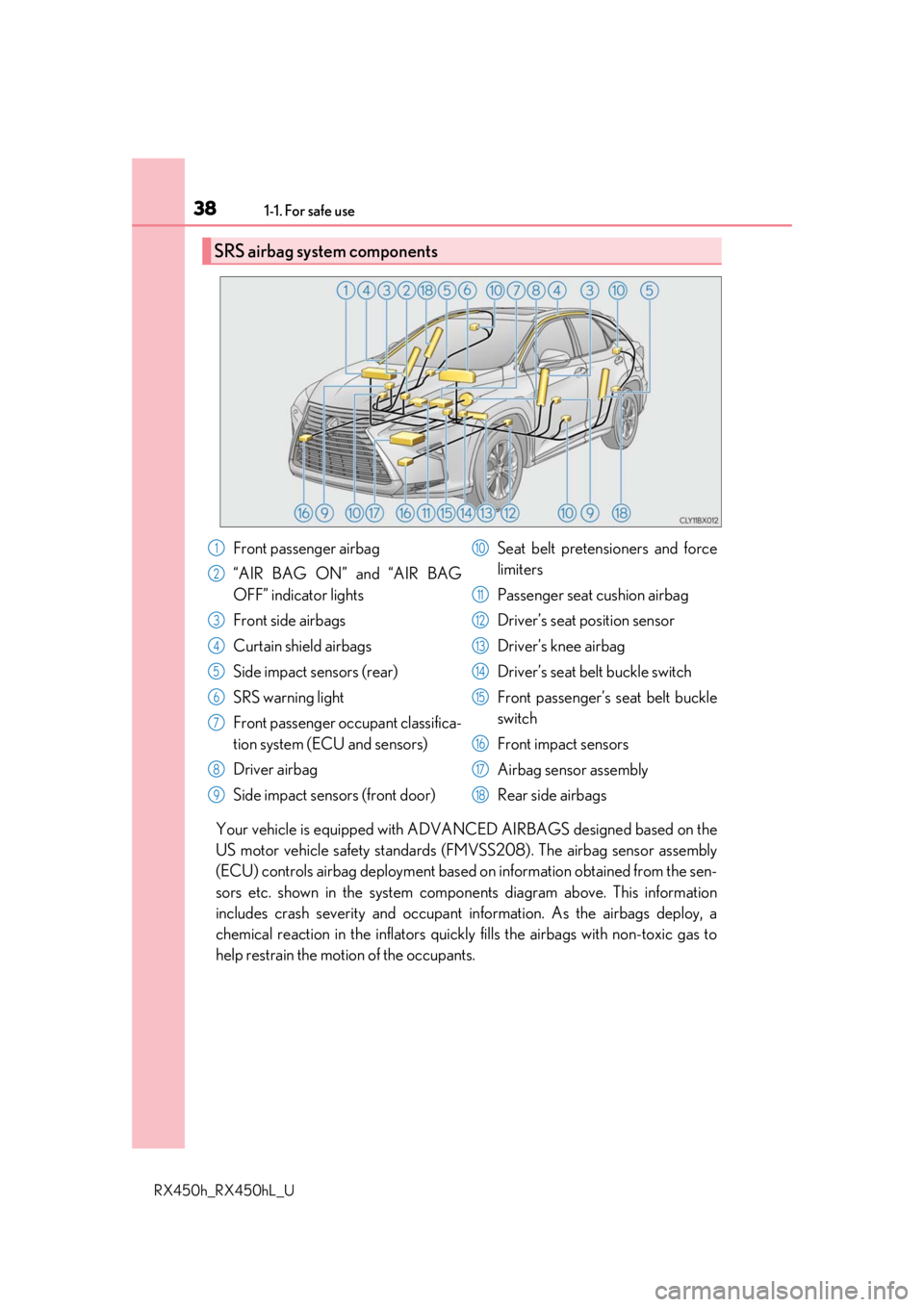
381-1. For safe use
RX450h_RX450hL_U
Your vehicle is equipped with ADVANCED AIRBAGS designed based on the
US motor vehicle safety standards (F MVSS208). The airbag sensor assembly
(ECU) controls airbag deployment based on information obtained from the sen-
sors etc. shown in the system compon ents diagram above. This information
includes crash severity and occupant information. As the airbags deploy, a
chemical reaction in the inflators quickly fills the airbags with non-toxic gas to
help restrain the motion of the occupants.
SRS airbag system components
Front passenger airbag
“AIR BAG ON” and “AIR BAG
OFF” indicator lights
Front side airbags
Curtain shield airbags
Side impact sensors (rear)
SRS warning light
Front passenger occupant classifica-
tion system (ECU and sensors)
Driver airbag
Side impact sensors (front door) Seat belt pretensioners and force
limiters
Passenger seat cushion airbag
Driver’s seat position sensor
Driver’s knee airbag
Driver’s seat belt buckle switch
Front passenger’s seat belt buckle
switch
Front impact sensors
Airbag sensor assembly
Rear side airbags1
2
3
4
5
6
7
8
9
10
11
12
13
14
15
16
17
18
Page 41 of 792
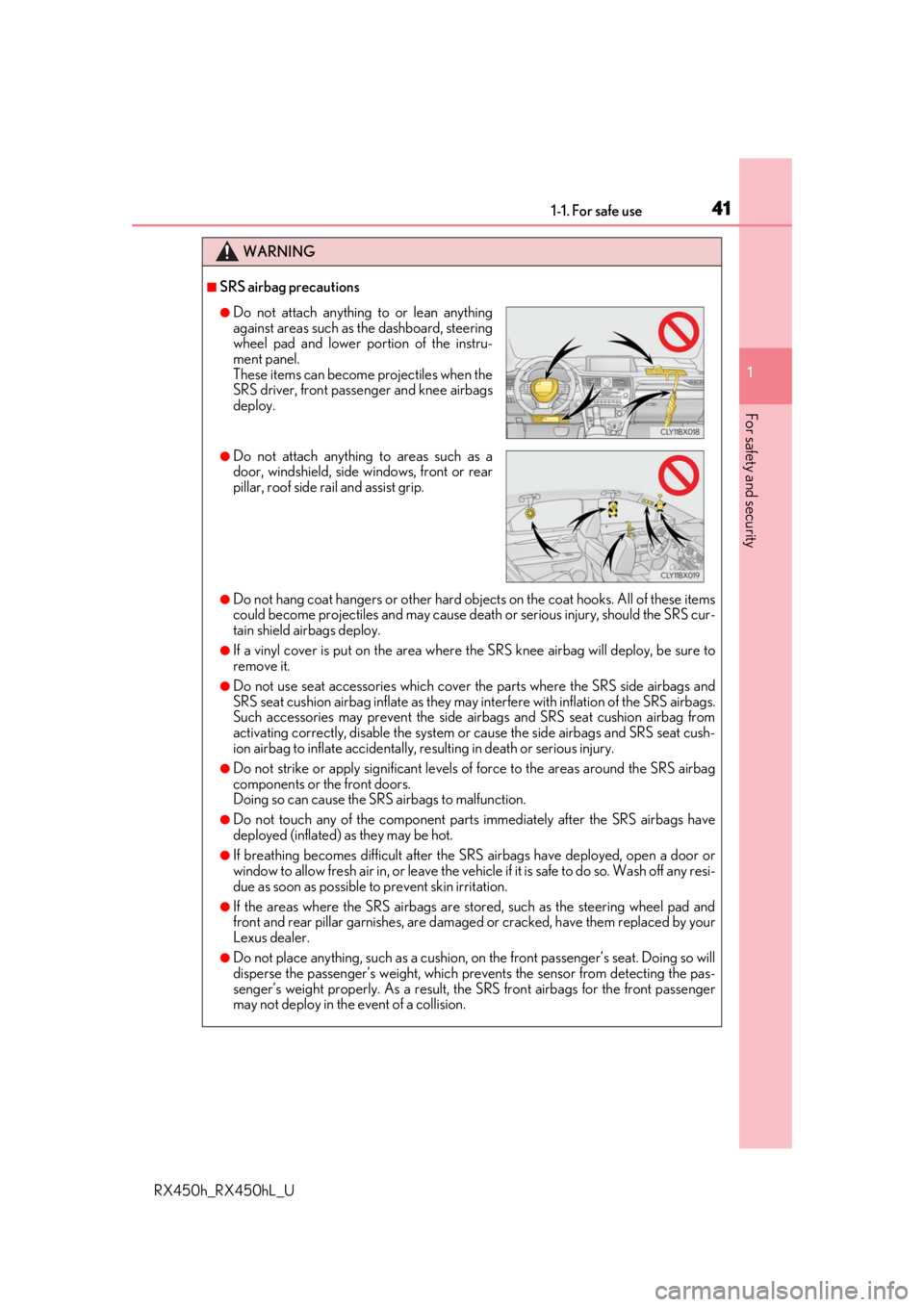
411-1. For safe use
1
For safety and security
RX450h_RX450hL_U
WARNING
■SRS airbag precautions
●Do not hang coat hangers or other hard objects on the coat hooks. All of these items
could become projectiles and may cause deat h or serious injury, should the SRS cur-
tain shield airbags deploy.
●If a vinyl cover is put on the area where the SRS knee airbag will deploy, be sure to
remove it.
●Do not use seat accessories which cover the parts where the SRS side airbags and
SRS seat cushion airbag inflate as they may interfere with inflation of the SRS airbags.
Such accessories may prevent the side airbags and SRS seat cushion airbag from
activating correctly, disable the system or cause the side airbags and SRS seat cush-
ion airbag to inflate accidentally, re sulting in death or serious injury.
●Do not strike or apply significant levels of force to the areas around the SRS airbag
components or the front doors.
Doing so can cause the SRS airbags to malfunction.
●Do not touch any of the component part s immediately after the SRS airbags have
deployed (inflated) as they may be hot.
●If breathing becomes difficult after the SR S airbags have deployed, open a door or
window to allow fresh air in, or leave the vehicl e if it is safe to do so. Wash off any resi-
due as soon as possible to prevent skin irritation.
●If the areas where the SRS airbags are stored, such as the steering wheel pad and
front and rear pillar garnishes, are damaged or cracked, have them replaced by your
Lexus dealer.
●Do not place anything, such as a cushion, on the front passenger’s seat. Doing so will
disperse the passenger’s weight, which prevents the sensor from detecting the pas-
senger’s weight properly. As a result, the SRS front airb ags for the front passenger
may not deploy in the event of a collision.
●Do not attach anything to or lean anything
against areas such as the dashboard, steering
wheel pad and lower po rtion of the instru-
ment panel.
These items can become projectiles when the
SRS driver, front passeng er and knee airbags
deploy.
●Do not attach anything to areas such as a
door, windshield, side windows, front or rear
pillar, roof side rail and assist grip.
Page 79 of 792
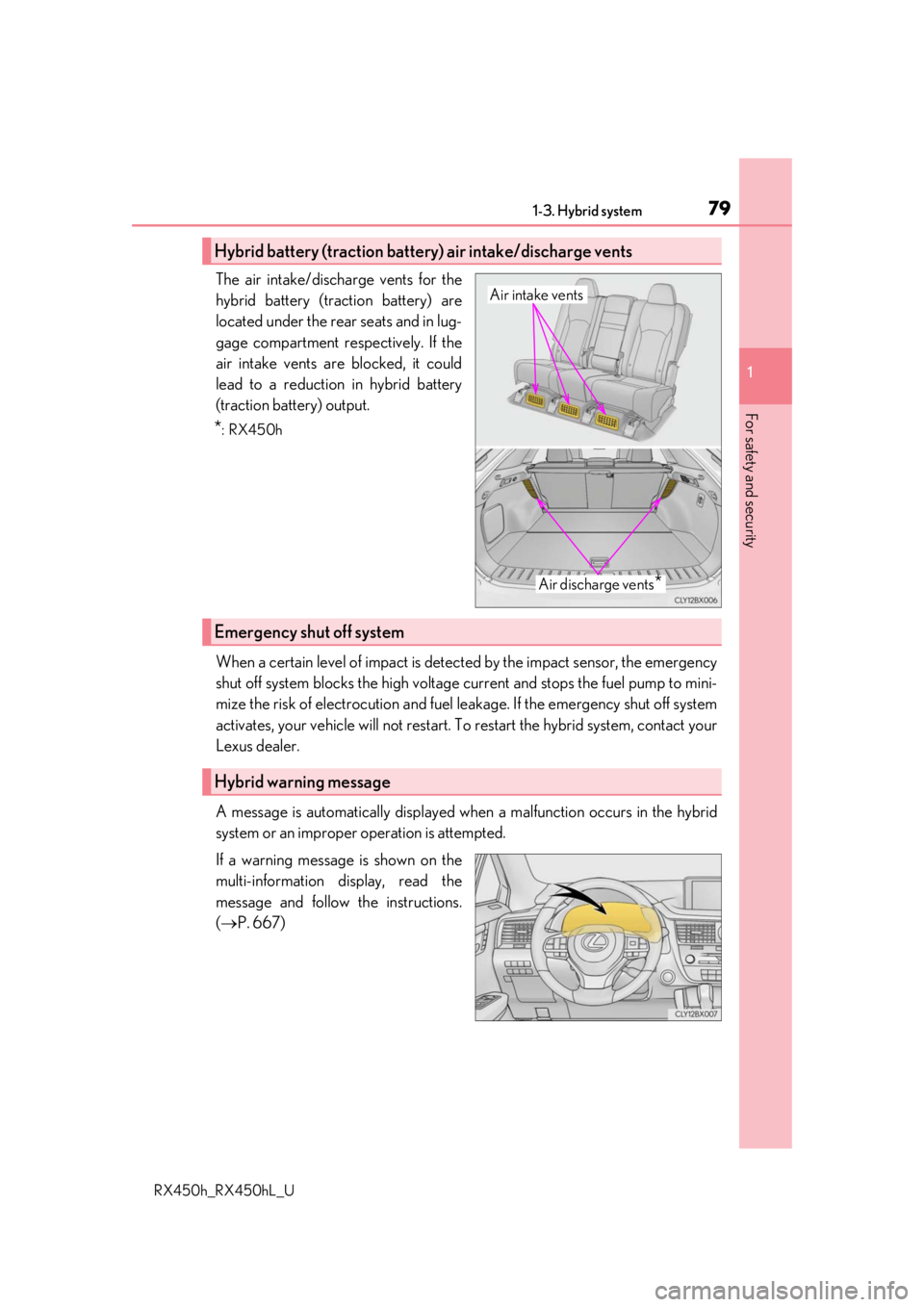
791-3. Hybrid system
1
For safety and security
RX450h_RX450hL_U
The air intake/discharge vents for the
hybrid battery (traction battery) are
located under the rear seats and in lug-
gage compartment respectively. If the
air intake vents are blocked, it could
lead to a reduction in hybrid battery
(traction battery) output.
*: RX450h
When a certain level of impact is detect ed by the impact sensor, the emergency
shut off system blocks the high voltage current and stops the fuel pump to mini-
mize the risk of electrocution and fuel leakage. If the emergency shut off system
activates, your vehicle will not restart. To restart the hybrid system, contact your
Lexus dealer.
A message is automatically displayed wh en a malfunction occurs in the hybrid
system or an improper operation is attempted.
If a warning message is shown on the
multi-information display, read the
message and follow the instructions.
( P. 667)
Hybrid battery (traction battery) air intake/discharge vents
Air intake vents
Air discharge vents*
Emergency shut off system
Hybrid warning message
Page 112 of 792
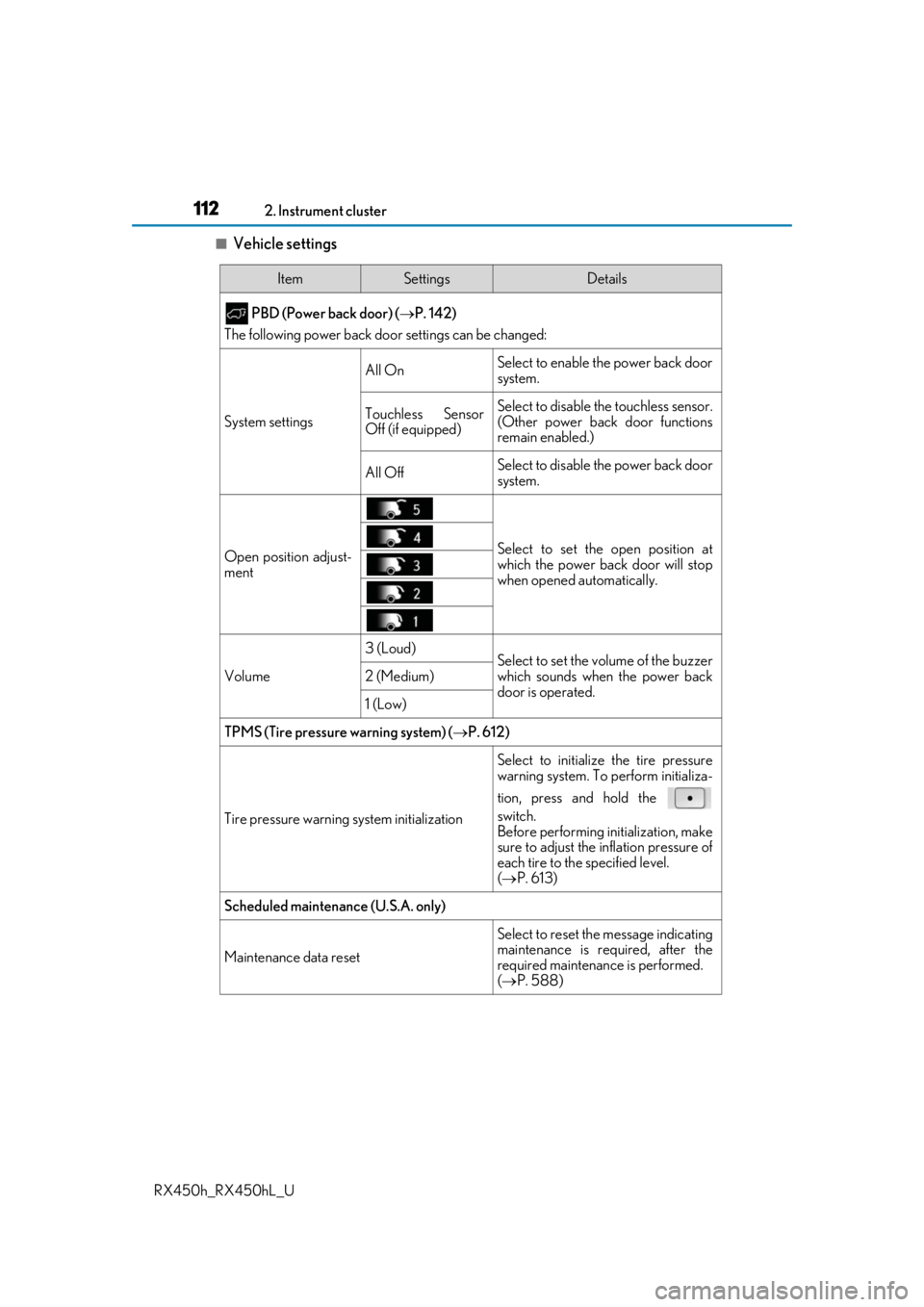
1122. Instrument cluster
RX450h_RX450hL_U
■Vehicle settings
ItemSettingsDetails
PBD (Power back door) ( P. 142)
The following power back door settings can be changed:
System settings
All OnSelect to enable the power back door
system.
Touchless Sensor
Off (if equipped)Select to disable the touchless sensor.
(Other power back door functions
remain enabled.)
All OffSelect to disable the power back door
system.
Open position adjust-
mentSelect to set the open position at
which the power back door will stop
when opened automatically.
Volume
3 (Loud)Select to set the volume of the buzzer
which sounds when the power back
door is operated.
2 (Medium)
1 (Low)
TPMS (Tire pressure warning system) (P. 612)
Tire pressure warning system initialization
Select to initialize the tire pressure
warning system. To perform initializa-
tion, press and hold the
switch.
Before performing initialization, make
sure to adjust the inflation pressure of
each tire to the specified level.
( P. 613)
Scheduled maintenance (U.S.A. only)
Maintenance data reset
Select to reset the message indicating
maintenance is re quired, after the
required maintenanc e is performed.
( P. 588)
Page 136 of 792

136
RX450h_RX450hL_U3-2. Opening, closing and locking the doors
◆Smart access system with push-button start
Carry the electronic key to enable this function.
Grip the driver’s door handle to
unlock the door. Grip any passen-
ger door handle to unlock all the
doors.
*
Make sure to touch the sensor on the
back of the handle.
The doors cannot be unlocked for
3 seconds after the doors are locked.
*: The door unlock settings can bechanged. ( P. 140, 740)
Touch the lock sensor (indentation on the surface of the door handle) to
lock all the doors.
Check that the door is securely locked.
◆Wireless remote control
Locks all the doors
Check that the door is securely
locked.
Unlocks all the doors
Pressing the button unlocks the
driver’s door. Pressing the button
again within 3 seconds unlocks the
other doors.
Press and hold to open the win-
dows
*2 and the moon roof*1, 2 or
panoramic moon roof
*1, 2
*1: If equipped
*2: This setting must be custom ized at your Lexus dealer.
Side doors
The vehicle can be locked and unlock ed using the entry function, wireless
remote control or door lock switches.
Locking and unlocking the doors from the outside
1
2
1
2
Page 137 of 792

1373-2. Opening, closing and locking the doors
3
Operation of each component
RX450h_RX450hL_U
■Operation signals
Doors:
A buzzer sounds and the emergency flashers flash to indicate that the doors have been
locked/unlocked. (Locked: Once; Unlocked: Twice)
Windows and moon roof or panoramic moon roof:
A buzzer sounds.
■Security feature
If a door is not opened within approximately 60 seconds after the vehicle is unlocked, the
security feature automatically locks the vehicle again.
■When the door cannot be locked by the lock sensor on the surface of the door handle
■Door lock buzzer
If an attempt to lock the doors is made when a door is not fully closed, a buzzer sounds
continuously for 5 seconds. Fully close the d oor to stop the buzzer, and lock the vehicle
once more.
■Setting the alarm
Locking the doors will set the alarm system. ( P. 86)
■If the smart access system with push-button start or the wireless remote control does
not operate properly
●Use the mechanical key to lock and unlock the doors. ( P. 692)
●Replace the key battery with a new one if it is depleted. ( P. 630)
When the door cannot be locked even if the
lock sensor on the surface of the door handle is
touched by a finger, touch the lock sensor with
the palm.
When gloves are being worn, remove the
gloves.
Page 144 of 792

1443-2. Opening, closing and locking the doors
RX450h_RX450hL_U
■Touchless sensor (vehicles with a touchless power back door)
The touchless power back door enable s automatic opening of the power back
door by holding a hand over the upper part of the rear emblem or touching
the upper part of the rear emblem. When operating the touchless power back
door, make sure that the touchle ss sensor operation is enabled (P. 112) and
that you are carrying an electronic key.
While carrying an electronic key, move your hand slowly toward the upper
part of the rear emblem and hold it there until a buzzer sounds. (The upper
part of the rear emblem can also be touched.)
When all of the doors are locked: When your hand is detected, all of the doors will
be unlocked.
Immediately after the buzzer so unds, move your hand away.
If you do not move your hand away, a buzzer will sound twice and the power back
door will not operate.
Check that the power back door begins to open.
To stop the power back door partway, touch the rear emblem.
To operate the power back door again, use a power back door switch. ( P. 143,
145) (Holding your hand over the upper part of the rear emblem will not operate
the touchless sensor again.)
1
2
3
Page 147 of 792

1473-2. Opening, closing and locking the doors
3
Operation of each component
RX450h_RX450hL_U
■Power back door operating conditions
If the following conditions are met with the power back door operation enabled ( P. 112),
the power back door can be opened and closed automatically.
●When an electronic key is being carried an d the back door opener switch is pressed*
●When the wireless remote control is used*
●When the power switch is in ON mode, the vehicle speed must be lower than 2 mph (3
km/h) and one of the following conditions mu st be met in addition to the above condi-
tions:
• The parking brake is engaged.
• The brake pedal is depressed.
• The shift lever is in P.
*: When the operation of the power back door when it is locked has been disabled by a
customized setting, operate the power back door after it has been unlocked.
( P. 741)
Touchless sensor (vehicles with a touchless power back door)
The power back door will open automatically when the touchless sensor operation is
enabled ( P. 112) and the following conditions are met:
●The power back door is fully closed.
●The electronic key is within the operational range ( P. 158)
■Security feature
If the power back door is not opened within approximately 60 seconds after the vehicle
is unlocked, the security feature will automatically lock the doors again.
●A hand is held over the upper part of the rear
emblem with fingers closed. (The upper part of
the rear emblem can also be touched.)
The power back door may also be operated
by holding either of the following over the
upper part of the rear emblem. Make sure to
hold it close enough to the rear emblem.
•A gloved hand
•An elbow
Page 150 of 792

1503-2. Opening, closing and locking the doors
RX450h_RX450hL_U
■Close & lock function
When the power back door is open, this fu nction closes the power back door and then
locks all of the doors simultaneously.
Performing the following procedure will lock all of the doors when the power back door
is completely closed.
Close all of the doors except the power back door.
While carrying an electronic key, press the
switch on the lower part of the
power back door ( P. 145) twice.
A different buzzer than the normal one will sound and then the power back door will
begin closing automatically. When the power back door is closed, all of the doors will
lock simultaneously and operation signals w ill indicate that all of the doors have been
locked.
To enable this function, the fo llowing conditions must be met:
●The most recent power back door operation was an automatic opening operation and
the power back door is stopped.
●No electronic keys for your vehicle are in the vehicle.
■When reconnecting the 12-volt battery
To enable the power back door to operate pr operly, close the power back door manually.
■Jam protection function
■Returning the power back door opening position to the default setting
Sensors are installed in the right and left sides of
the power back door. When the door is auto-
matically closing and the sensors are pushed
due to an object being caught, etc., the jam pro-
tection function will operate.
From that position the door will automatically
move a little in the opposite direction and then
the function will stop.
Press and hold the switch on the lower
part of the power back door for 7 seconds.
A buzzer will sound twice. The next time the
power back door is opened, it will open to the
default position.
1
2