set clock LEXUS RX450h 2021 Owners Manual
[x] Cancel search | Manufacturer: LEXUS, Model Year: 2021, Model line: RX450h, Model: LEXUS RX450h 2021Pages: 528, PDF Size: 10.73 MB
Page 83 of 528
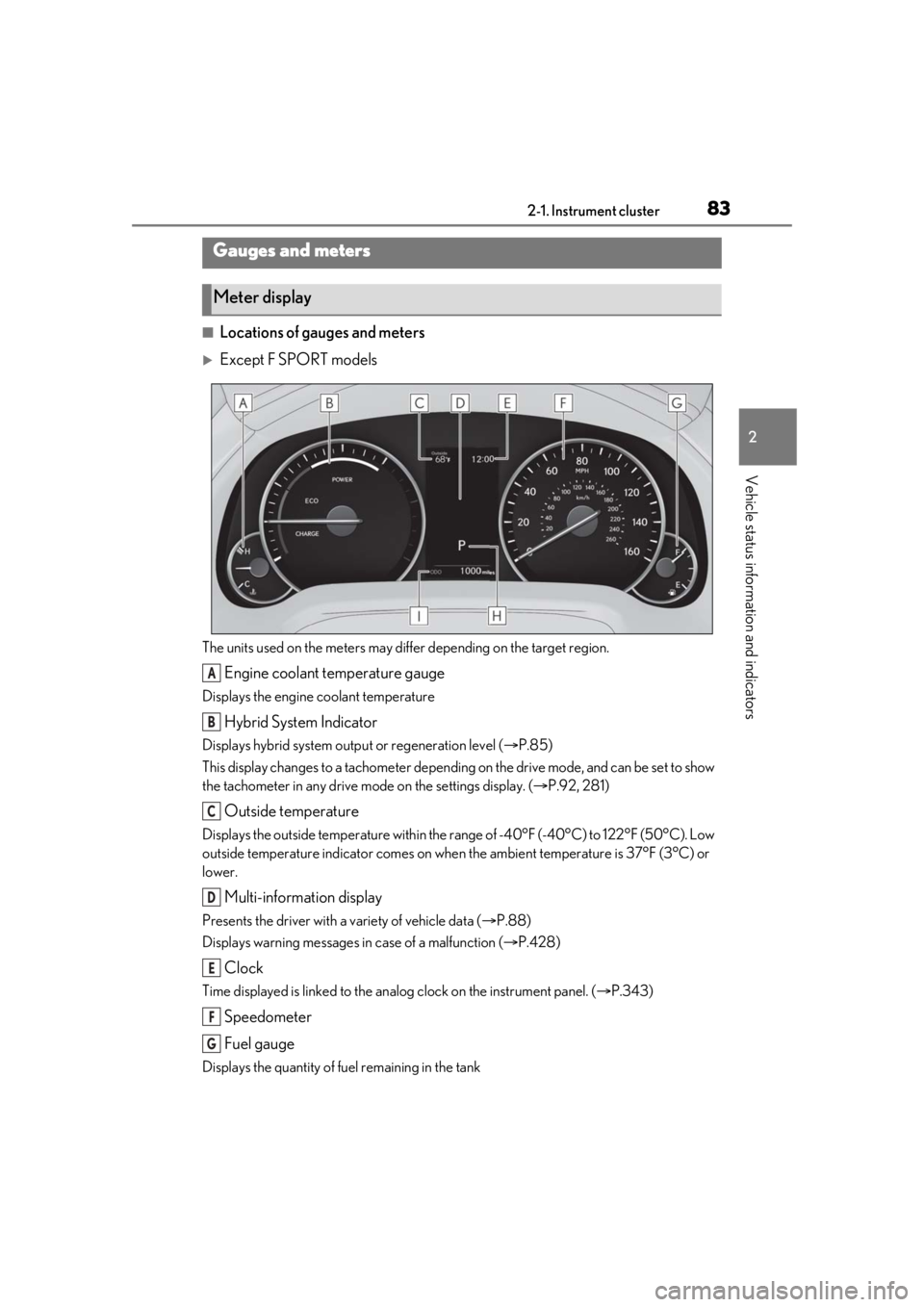
832-1. Instrument cluster
2
Vehicle status information and indicators
■Locations of gauges and meters
Except F SPORT models
The units used on the meters may differ depending on the target region.
Engine coolant temperature gauge
Displays the engine coolant temperature
Hybrid System Indicator
Displays hybrid system output or regeneration level (P.85)
This display changes to a tachometer depending on the drive mode, and can be set to show
the tachometer in any drive mode on the settings display. ( P.92, 281)
Outside temperature
Displays the outside temperature within the range of -40°F (-40°C) to 122°F (50°C). Low
outside temperature indicator comes on when the ambient temperature is 37°F (3°C) or
lower.
Multi-information display
Presents the driver with a variety of vehicle data ( P.88)
Displays warning messages in case of a malfunction (P.428)
Clock
Time displayed is linked to the analog clock on the instrument panel. (P.343)
Speedometer
Fuel gauge
Displays the quantity of fuel remaining in the tank
Gauges and meters
Meter display
A
B
C
D
E
F
G
Page 84 of 528
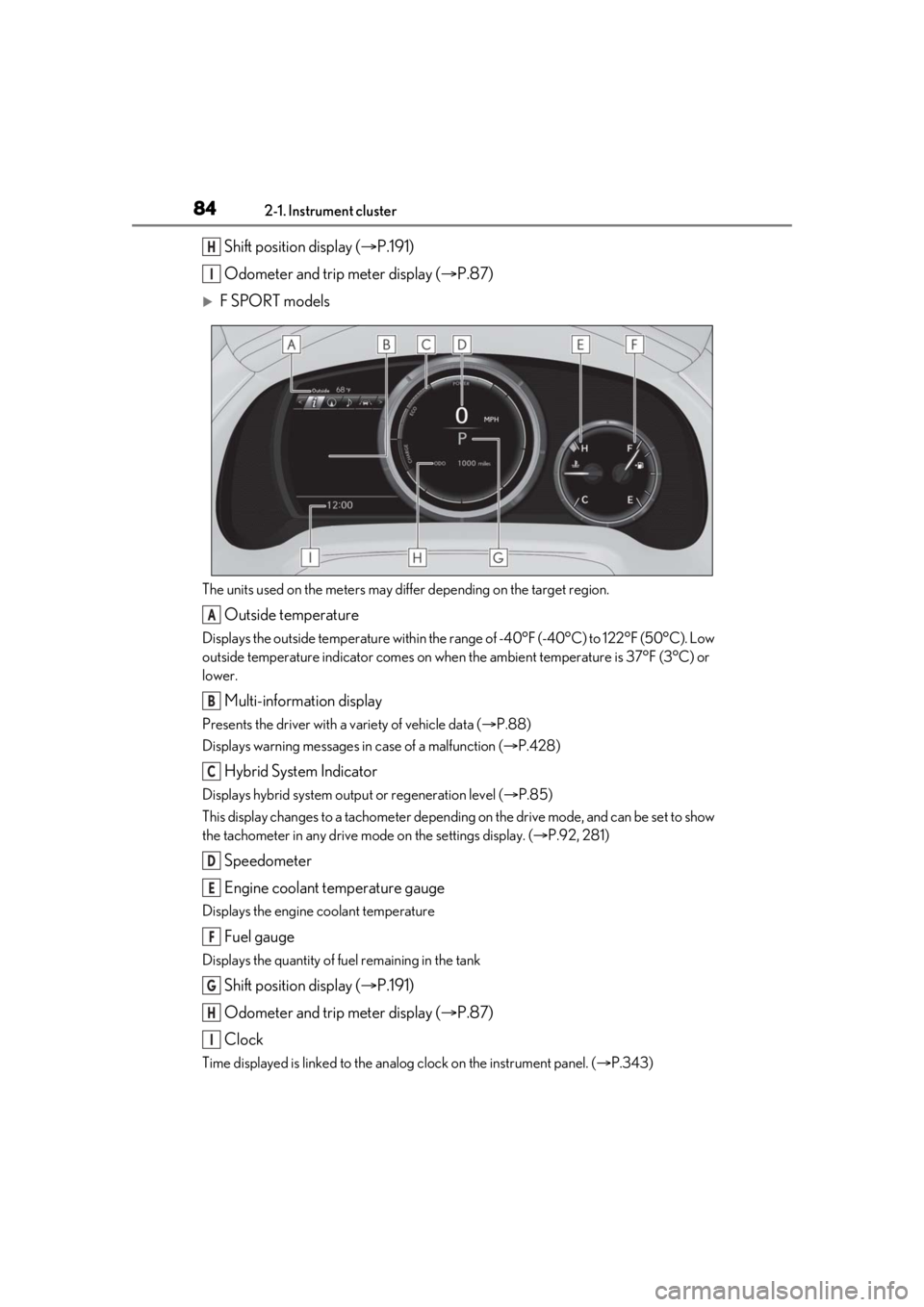
842-1. Instrument cluster
Shift position display (P.191)
Odometer and trip meter display ( P.87)
F SPORT models
The units used on the meters may differ depending on the target region.
Outside temperature
Displays the outside temperature within the range of -40°F (-40°C) to 122°F (50°C). Low
outside temperature indicator comes on when the ambient temperature is 37°F (3°C) or
lower.
Multi-information display
Presents the driver with a variety of vehicle data ( P.88)
Displays warning messages in case of a malfunction (P.428)
Hybrid System Indicator
Displays hybrid system outp ut or regeneration level (P.85)
This display changes to a tachometer depending on the drive mode, and can be set to show
the tachometer in any drive mode on the settings display. ( P.92, 281)
Speedometer
Engine coolant temperature gauge
Displays the engine coolant temperature
Fuel gauge
Displays the quantity of fuel remaining in the tank
Shift position display ( P.191)
Odometer and trip meter display ( P.87)
Clock
Time displayed is linked to the analog clock on the instrument panel. (P.343)
H
I
A
B
C
D
E
F
G
H
I
Page 92 of 528
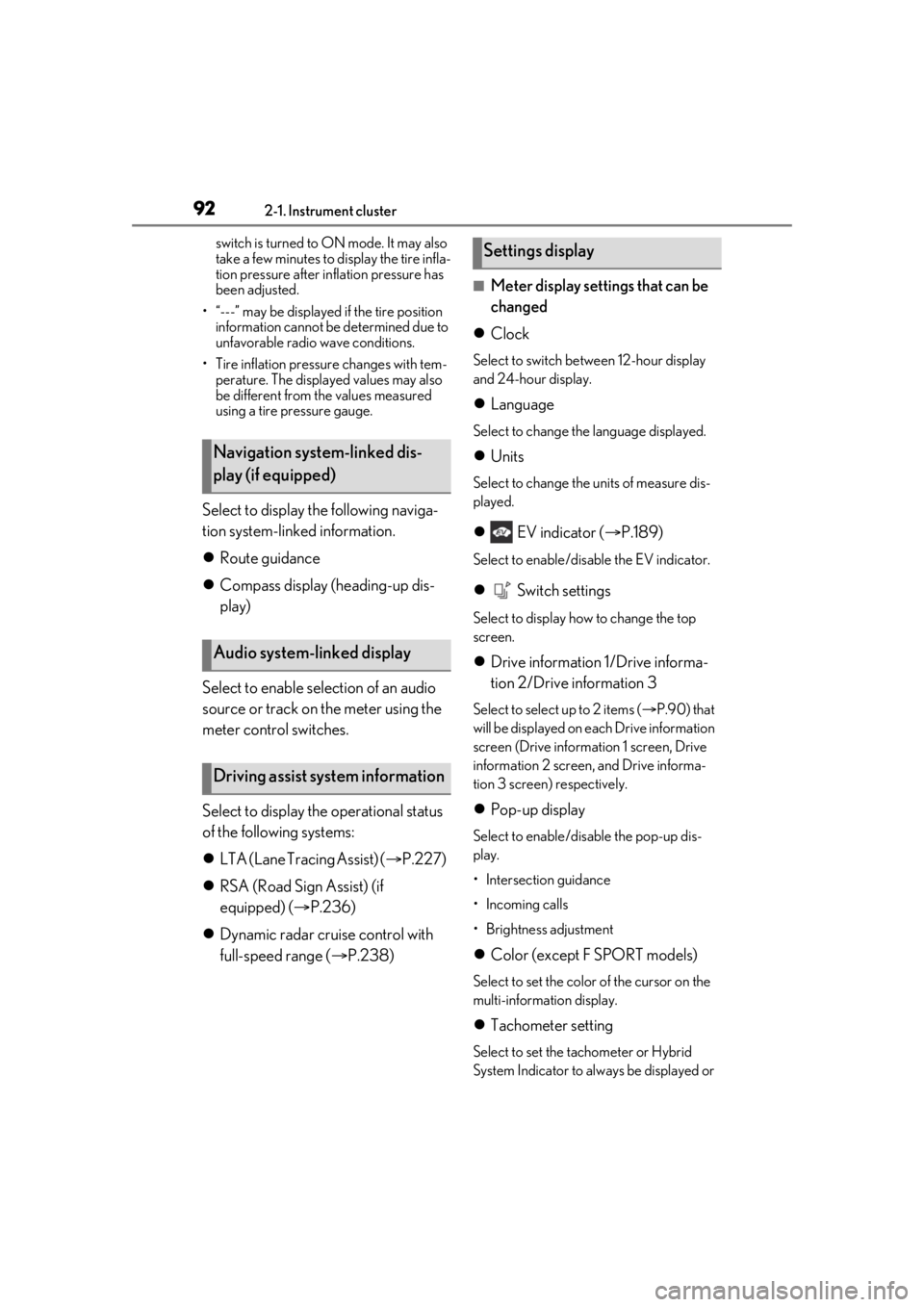
922-1. Instrument cluster
switch is turned to ON mode. It may also
take a few minutes to display the tire infla-
tion pressure after inflation pressure has
been adjusted.
• “---” may be displayed if the tire position information cannot be determined due to
unfavorable radio wave conditions.
• Tire inflation pressure changes with tem- perature. The displayed values may also
be different from the values measured
using a tire pressure gauge.
Select to display the following naviga-
tion system-linked information.
Route guidance
Compass display (heading-up dis-
play)
Select to enable selection of an audio
source or track on the meter using the
meter control switches.
Select to display the operational status
of the following systems:
LTA (Lane Tracing Assist) ( P.227)
RSA (Road Sign Assist) (if
equipped) ( P.236)
Dynamic radar cruise control with
full-speed range ( P.238)
■Meter display settings that can be
changed
Clock
Select to switch between 12-hour display
and 24-hour display.
Language
Select to change the language displayed.
Units
Select to change the units of measure dis-
played.
EV indicator ( P.189)
Select to enable/disable the EV indicator.
Switch settings
Select to display how to change the top
screen.
Drive information 1/Drive informa-
tion 2/Drive information 3
Select to select up to 2 items ( P.90) that
will be displayed on each Drive information
screen (Drive information 1 screen, Drive
information 2 screen, and Drive informa-
tion 3 screen) respectively.
Pop-up display
Select to enable/disable the pop-up dis-
play.
• Intersection guidance
• Incoming calls
• Brightness adjustment
Color (except F SPORT models)
Select to set the color of the cursor on the
multi-information display.
Tachometer setting
Select to set the tachometer or Hybrid
System Indicator to always be displayed or
Navigation system-linked dis-
play (if equipped)
Audio system-linked display
Driving assist system information
Settings display
Page 186 of 528
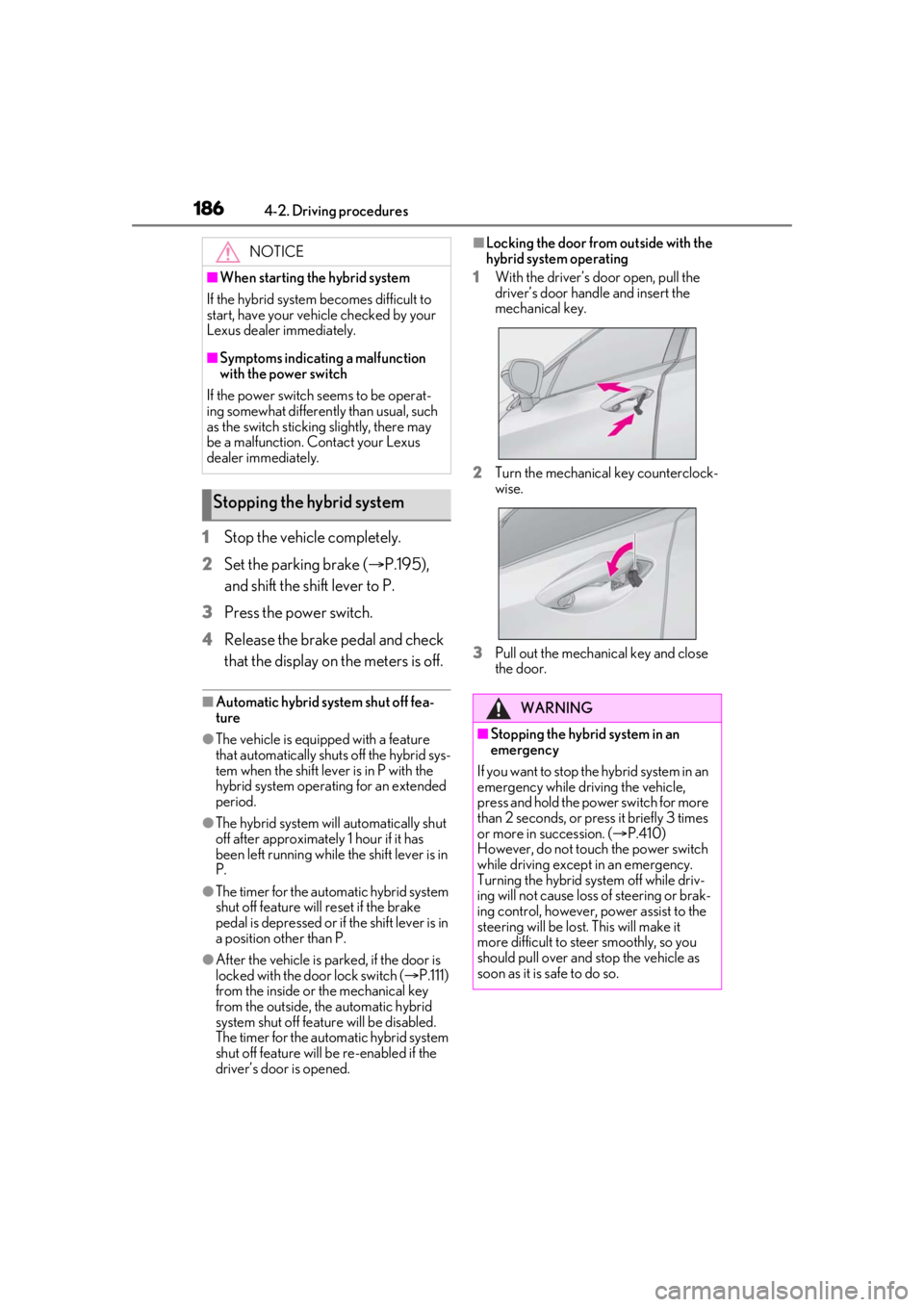
1864-2. Driving procedures
1Stop the vehicle completely.
2 Set the parking brake ( P.195),
and shift the shift lever to P.
3 Press the power switch.
4 Release the brake pedal and check
that the display on the meters is off.
■Automatic hybrid system shut off fea-
ture
●The vehicle is equipped with a feature
that automatically shuts off the hybrid sys-
tem when the shift lever is in P with the
hybrid system operating for an extended
period.
●The hybrid system will automatically shut
off after approximately 1 hour if it has
been left running while the shift lever is in
P.
●The timer for the automatic hybrid system
shut off feature will reset if the brake
pedal is depressed or if the shift lever is in
a position other than P.
●After the vehicle is parked, if the door is
locked with the door lock switch ( P.111)
from the inside or the mechanical key
from the outside, the automatic hybrid
system shut off feature will be disabled.
The timer for the automatic hybrid system
shut off feature will be re-enabled if the
driver’s door is opened.
■Locking the door from outside with the
hybrid system operating
1 With the driver’s door open, pull the
driver’s door hand le and insert the
mechanical key.
2 Turn the mechanical key counterclock-
wise.
3 Pull out the mechanical key and close
the door.NOTICE
■When starting the hybrid system
If the hybrid system becomes difficult to
start, have your vehicle checked by your
Lexus dealer immediately.
■Symptoms indicating a malfunction
with the power switch
If the power switch seems to be operat-
ing somewhat differently than usual, such
as the switch sticking slightly, there may
be a malfunction. Contact your Lexus
dealer immediately.
Stopping the hybrid system
WARNING
■Stopping the hybrid system in an
emergency
If you want to stop the hybrid system in an
emergency while driving the vehicle,
press and hold the power switch for more
than 2 seconds, or pr ess it briefly 3 times
or more in succession. ( P.410)
However, do not touch the power switch
while driving except in an emergency.
Turning the hybrid system off while driv-
ing will not cause loss of steering or brak-
ing control, however, power assist to the
steering will be lost. This will make it
more difficult to steer smoothly, so you
should pull over and stop the vehicle as
soon as it is safe to do so.
Page 481 of 528

4818-2. Customization
8
Vehicle specifications
■Gauges, meters and multi-information display (P.78, 83, 88)
Function*1Default settingCustomized setting
LanguageEnglishFrenchOO—Spanish
Units*2miles (MPG)
km (km/L)
OO—km (L/100km)
miles (MPG Impe-
rial)
Drive information 1
Current fuel con-sumption
Customizable items: P.90—O—
Average fuel econ-
omy (after reset)
Drive information 2
Distance (driving range)
Average vehicle
speed (after reset)
Drive information 3
Average fuel econ- omy (after refuel)
Elapsed time (after start)
Clock12-hour display24-hour display—O—
Pop-up displayOnOff—O—
Accent color*3Color 1Color 2OO—
Needle*4Color 1Color 2—O—Color 3
Tachometer settingChange according to driving modeAlways tachometer
—O—Always Hybrid Sys- tem Indicator
Rev indicator*44000 r/min.
2000 - 6000 r/min.
—O—
Off
Rev peak*4OnOff—O—
ABC
Page 492 of 528
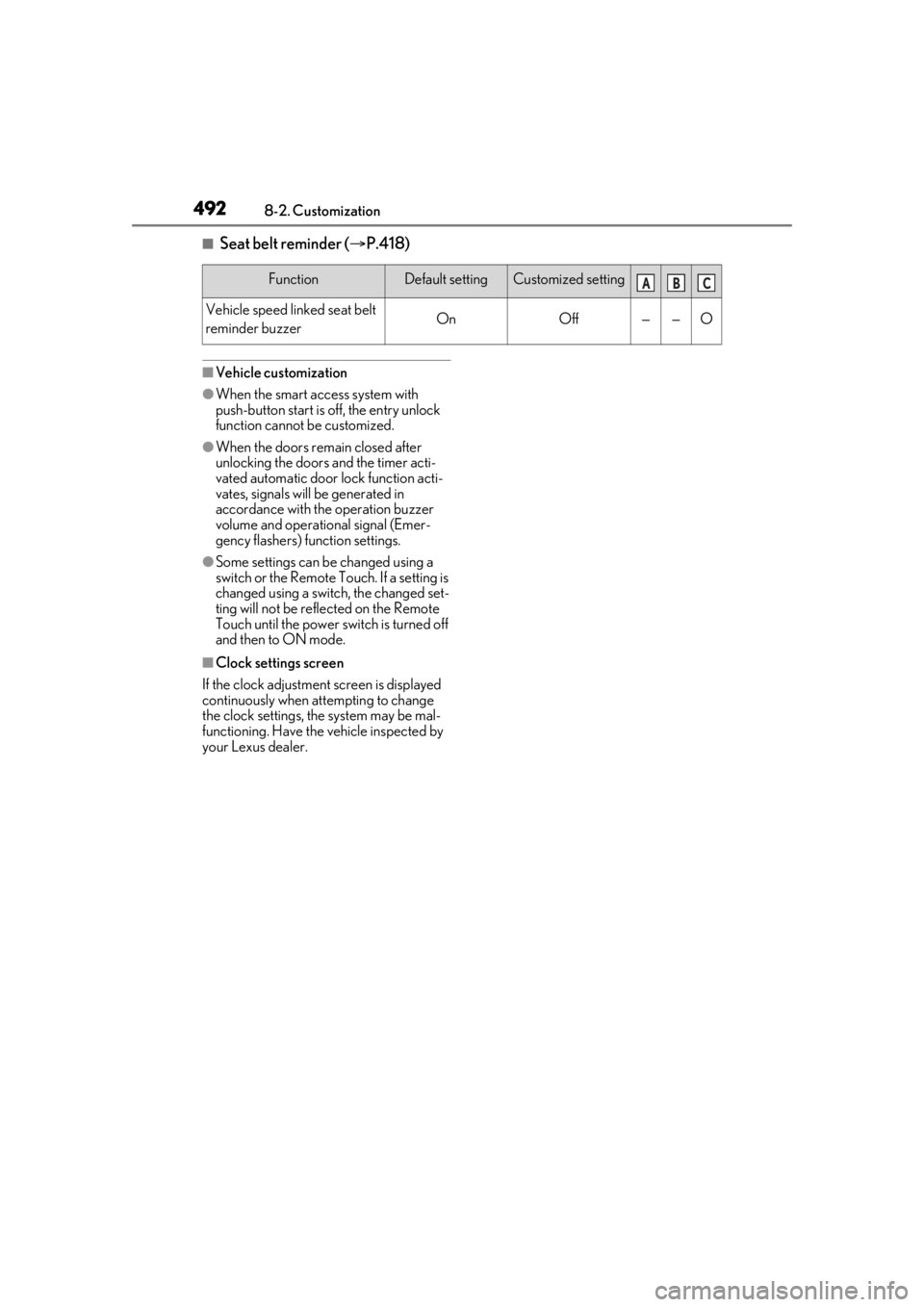
4928-2. Customization
■Seat belt reminder (P.418)
■Vehicle customization
●When the smart access system with
push-button start is off, the entry unlock
function cannot be customized.
●When the doors remain closed after
unlocking the doors and the timer acti-
vated automatic door lock function acti-
vates, signals will be generated in
accordance with the operation buzzer
volume and operational signal (Emer-
gency flashers) function settings.
●Some settings can be changed using a
switch or the Remote Touch. If a setting is
changed using a switch, the changed set-
ting will not be reflected on the Remote
Touch until the power switch is turned off
and then to ON mode.
■Clock settings screen
If the clock adjustment screen is displayed
continuously when attempting to change
the clock settings, the system may be mal-
functioning. Have the vehicle inspected by
your Lexus dealer.
FunctionDefault settingCustomized setting
Vehicle speed linked seat belt
reminder buzzerOnOff——O
ABC
Page 519 of 528
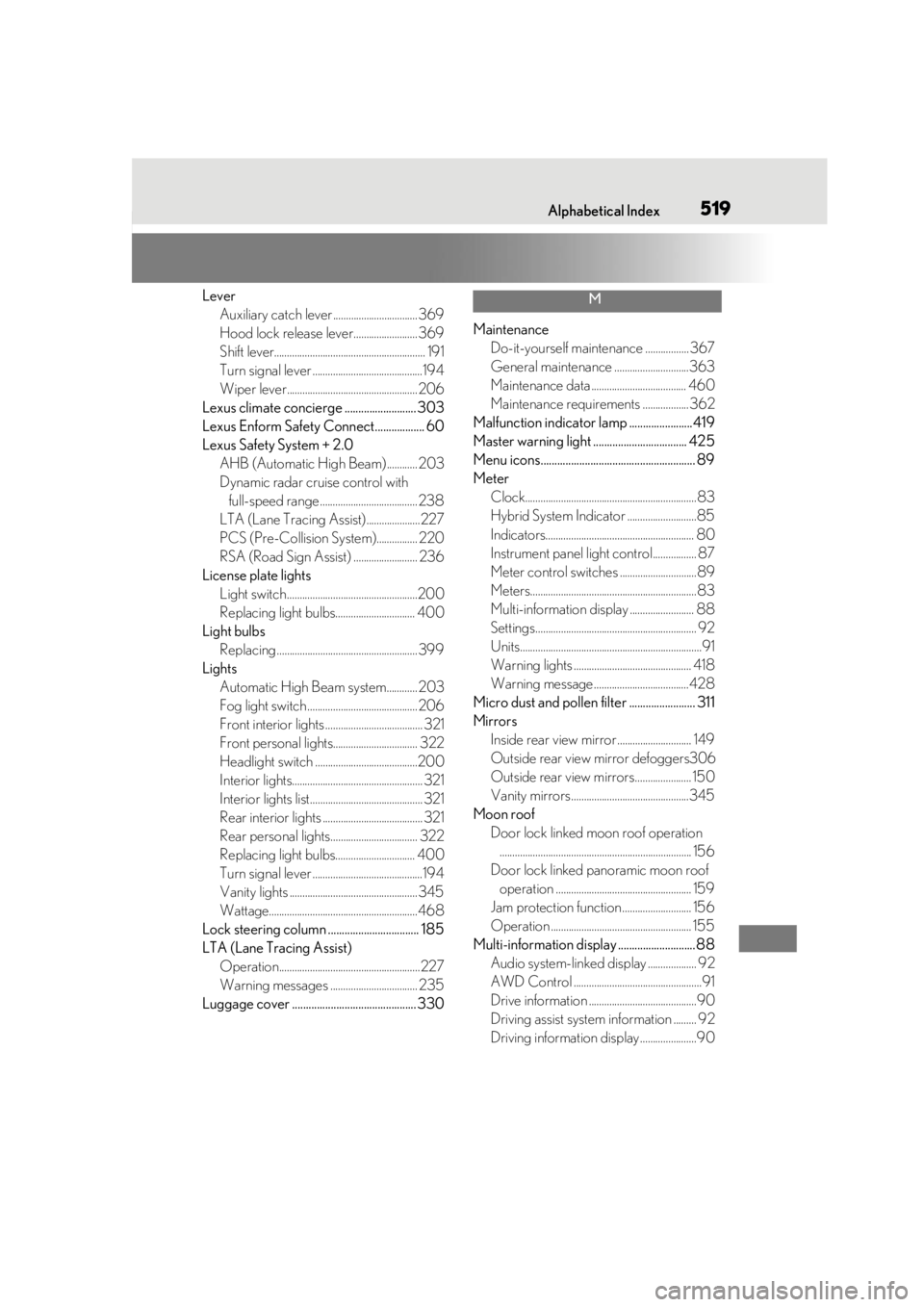
519Alphabetical Index
LeverAuxiliary catch lever .................................369
Hood lock release lever.........................369
Shift lever........................................................... 191
Turn signal lever ...........................................194
Wiper lever...................................................206
Lexus climate concierge .......................... 303
Lexus Enform Safety Connect.................. 60
Lexus Safety System + 2.0 AHB (Automatic High Beam)............ 203
Dynamic radar cruise control with full-speed range ...................................... 238
LTA (Lane Tracing Assist).....................227
PCS (Pre-Collision System)................ 220
RSA (Road Sign Assist) ......................... 236
License plate lights Light switch ...................................................200
Replacing light bulbs............................... 400
Light bulbs Replacing .......................................................399
Lights Automatic High Beam system............ 203
Fog light switch ...........................................206
Front interior lights ...................................... 321
Front personal lights................................. 322
Headlight switch ........................................200
Interior lights................................................... 321
Interior lights list............................................ 321
Rear interior lights ....................................... 321
Rear personal lights.................................. 322
Replacing light bulbs............................... 400
Turn signal lever ...........................................194
Vanity lights .................................................. 345
Wattage..........................................................468
Lock steering column ................................. 185
LTA (Lane Tracing Assist) Operation.......................................................227
Warning messages .................................. 235
Luggage cover ............................................. 330M
Maintenance Do-it-yourself maintenance ................. 367
General maintenance .............................363
Maintenance data ..................................... 460
Maintenance requirements ..................362
Malfunction indicator lamp .......................419
Master warning light .................................. 425
Menu icons........................................................ 89
Meter Clock...................................................................83
Hybrid System Indicator ...........................85
Indicators.......................................................... 80
Instrument panel light control................. 87
Meter control switches ..............................89
Meters.................................................................83
Multi-information display ......................... 88
Settings............................................................... 92
Units.......................................................................91
Warning lights .............................................. 418
Warning message .....................................428
Micro dust and pollen filter ........................ 311
Mirrors Inside rear view mirror ............................. 149
Outside rear view mirror defoggers306
Outside rear view mirrors...................... 150
Vanity mirrors ..............................................345
Moon roof Door lock linked moon roof operation........................................................................... 156
Door lock linked panoramic moon roof operation ..................................................... 159
Jam protection function ........................... 156
Operation ....................................................... 155
Multi-information display ............................ 88 Audio system-linked display ................... 92
AWD Control ..................................................91
Drive information ..........................................90
Driving assist system information ......... 92
Driving information display ......................90