lights LEXUS RX450h 2022 User Guide
[x] Cancel search | Manufacturer: LEXUS, Model Year: 2022, Model line: RX450h, Model: LEXUS RX450h 2022Pages: 532, PDF Size: 27.62 MB
Page 45 of 532
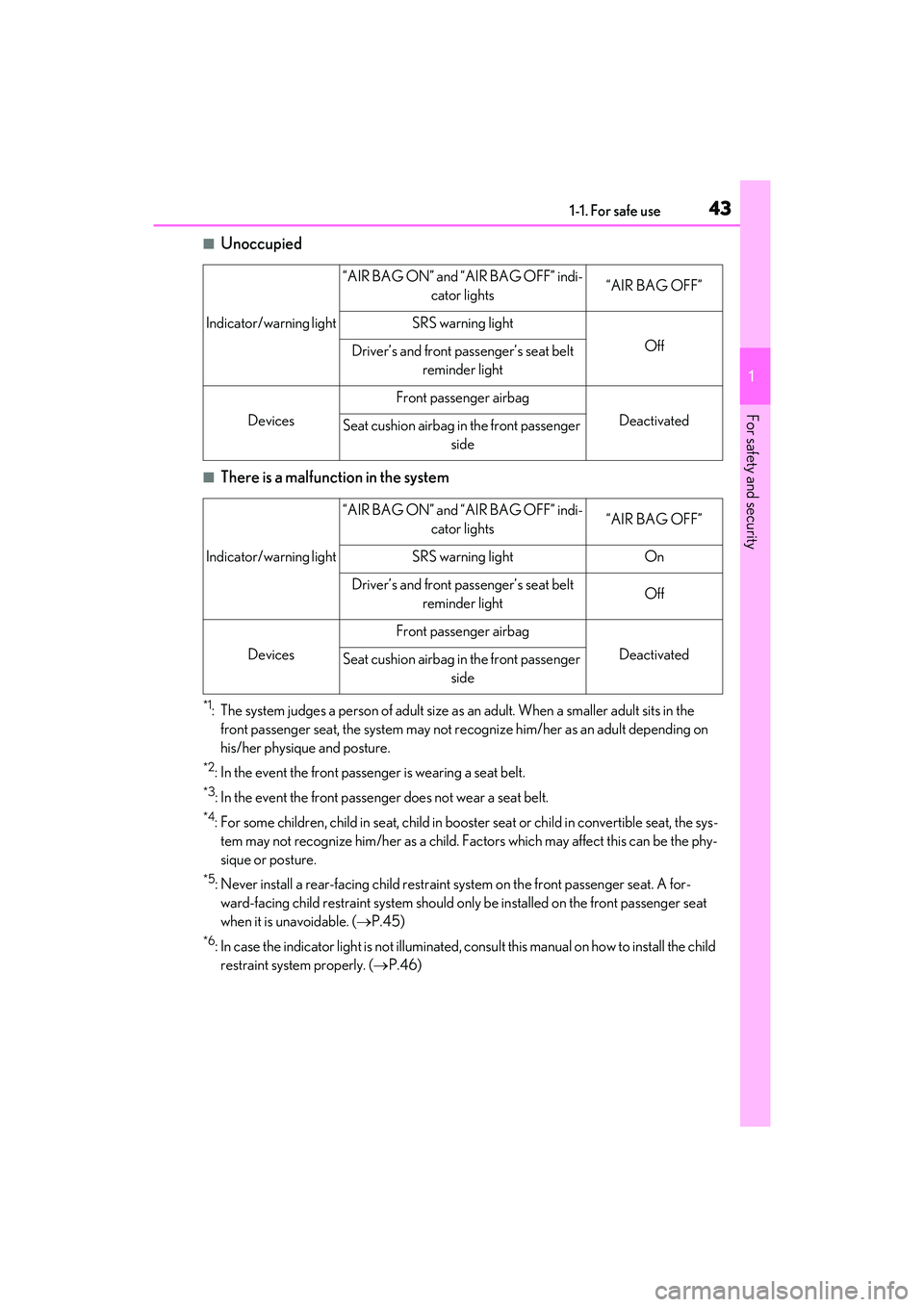
431-1. For safe use
1
For safety and security
■Unoccupied
■There is a malfunction in the system
*1: The system judges a person of adult size as an adult. When a smaller adult sits in the
front passenger seat, the system may not re cognize him/her as an adult depending on
his/her physique and posture.
*2: In the event the front passenger is wearing a seat belt.
*3: In the event the front passenger does not wear a seat belt.
*4: For some children, child in se at, child in booster seat or child in convertible seat, the sys-
tem may not recognize him/her as a child. F actors which may affect this can be the phy-
sique or posture.
*5: Never install a rear-facing child restraint system on the front passenger seat. A for-
ward-facing child restraint syst em should only be installed on the front passenger seat
when it is unavoidable. ( P.45)
*6: In case the indicator light is not illuminated, consult this manual on how to install the child
restraint system properly. ( P.46)
Indicator/warning light
“AIR BAG ON” and “AIR BAG OFF” indi-
cator lights“AIR BAG OFF”
SRS warning light
OffDriver’s and front passenger’s seat belt reminder light
Devices
Front passenger airbag
DeactivatedSeat cushion airbag in the front passenger side
Indicator/warning light
“AIR BAG ON” and “AIR BAG OFF” indi-cator lights“AIR BAG OFF”
SRS warning lightOn
Driver’s and front passenger’s seat belt reminder lightOff
Devices
Front passenger airbag
DeactivatedSeat cushion airbag in the front passenger side
Page 79 of 532
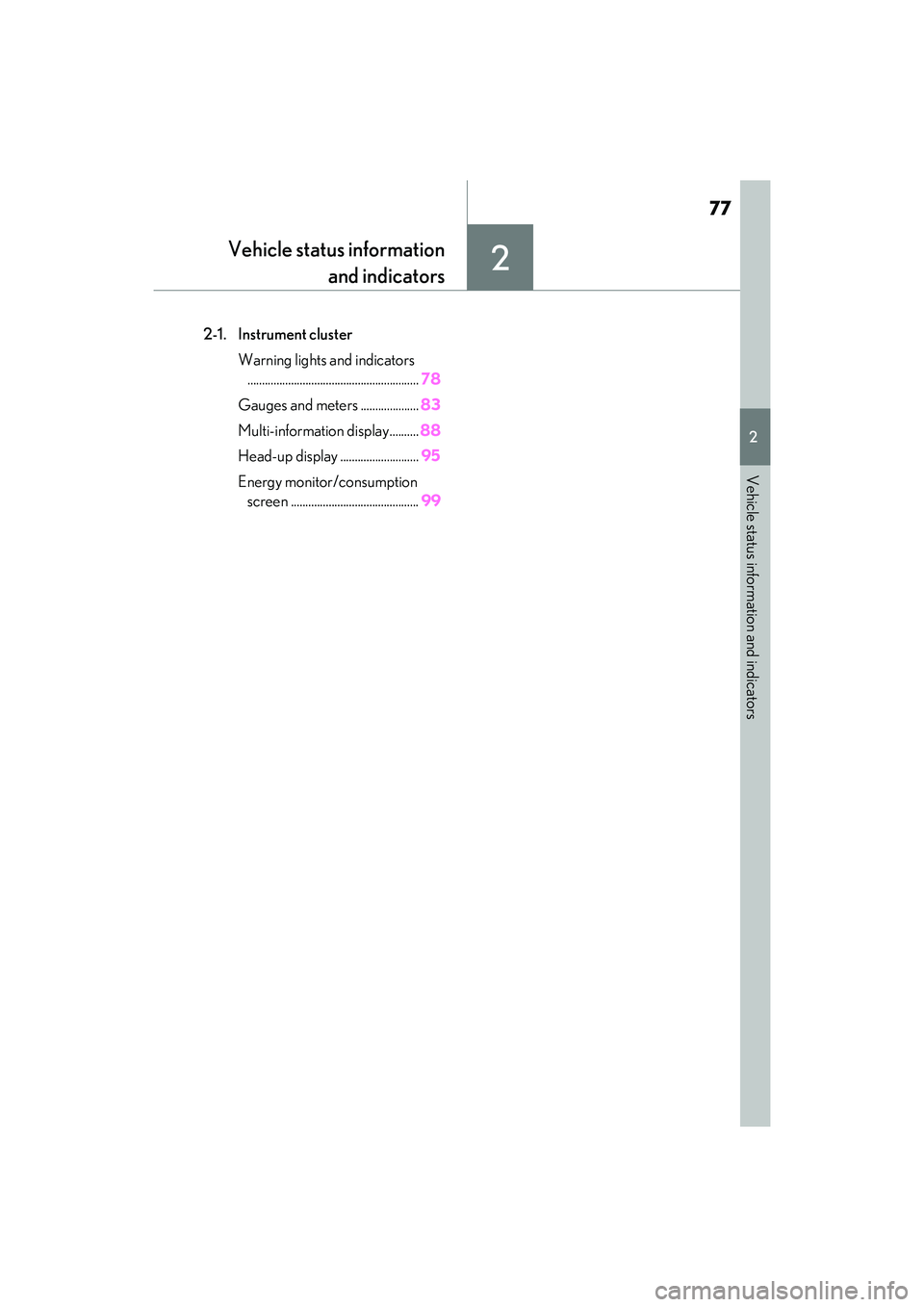
77
2
2
Vehicle status information and indicators
Vehicle status informationand indicators
.2-1. Instrument cluster
Warning lights and indicators........................................................... 78
Gauges and meters .................... 83
Multi-information display.......... 88
Head-up display ........................... 95
Energy monitor/consumption screen ............................................ 99
Page 80 of 532
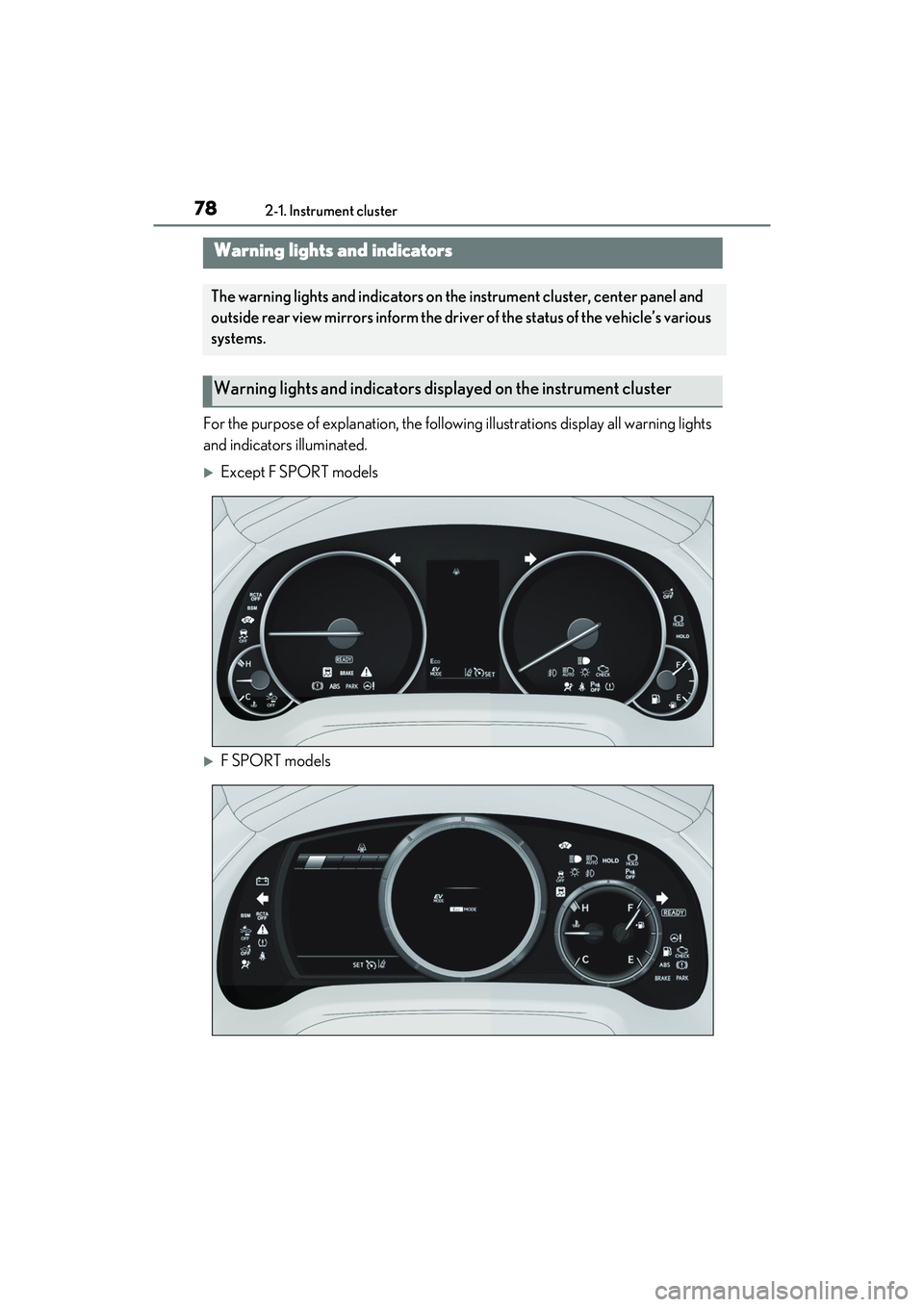
782-1. Instrument cluster
2-1.Instrument cluster
For the purpose of explanation, the following illustrations display all warning lights
and indicators illuminated.
Except F SPORT models
F SPORT models
Warning lights and indicators
The warning lights and indicators on th e instrument cluster, center panel and
outside rear view mirrors inform the driver of the status of the vehicle’s various
systems.
Warning lights and indicators displayed on the instrument cluster
Page 81 of 532

792-1. Instrument cluster
2
Vehicle status information and indicators
Warning lights inform the driver of mal-
functions in the indicated vehicle’s sys-
tems.
Warning lights
(U.S.A.)
Brake system warning light*1
( P.410)
(red)
(Canada)
Brake system warning light*1
( P.410)
(yellow)
Brake system warning light*1
( P.410)
High coolant temperature
warning light
*2 ( P.410)
Hybrid system overheat warn-
ing light
*2 ( P.411)
Charging system warning
light
*3 ( P.411)
Low engine oil pressure warn-
ing light
*2 ( P.411)
(U.S.A.)
Malfunction indicator lamp*1
( P.411)
(Canada)
Malfunction indicator lamp*1
( P.411)
SRS warning light
*1 ( P.412)
(U.S.A.)
ABS warning light*1 ( P.412)
(Canada)
ABS warning light*1 ( P.412)
Brake Override System warn-
ing light/Drive-Start Control
warning light
*2 ( P.412)
(red)
Electric power steering system
warning light
*1 (P.413)
(yellow)
Electric power steering system
warning light
*1 (P.413)
Low fuel level warning light
( P.413)
Driver’s and front passenger’s
seat belt reminder light
( P.413)
(RX450h)
Rear passengers’ seat
belt reminder light
*4
( P.414)
(RX450hL)
Rear passengers’ seat
belt reminder
light
*4(P.414)
Tire pressure warning light
*1
( P.414)
(orange)
LTA indicator ( P.414)
(flashes)
Intuitive parking assist OFF indi-
cator
*1 (if equipped) (P.415)
(flashes)
RCTA OFF indicator*1 (if
equipped) ( P.415)
(flashes)
PKSB OFF indicator*1 (if
equipped) ( P.415)
(flashes or
illuminates)PCS warning light*1 ( P.416)
Slip indicator
*1 ( P.416)
(flashes)
(U.S.A.)
Parking brake indicator
( P.416)
Page 82 of 532
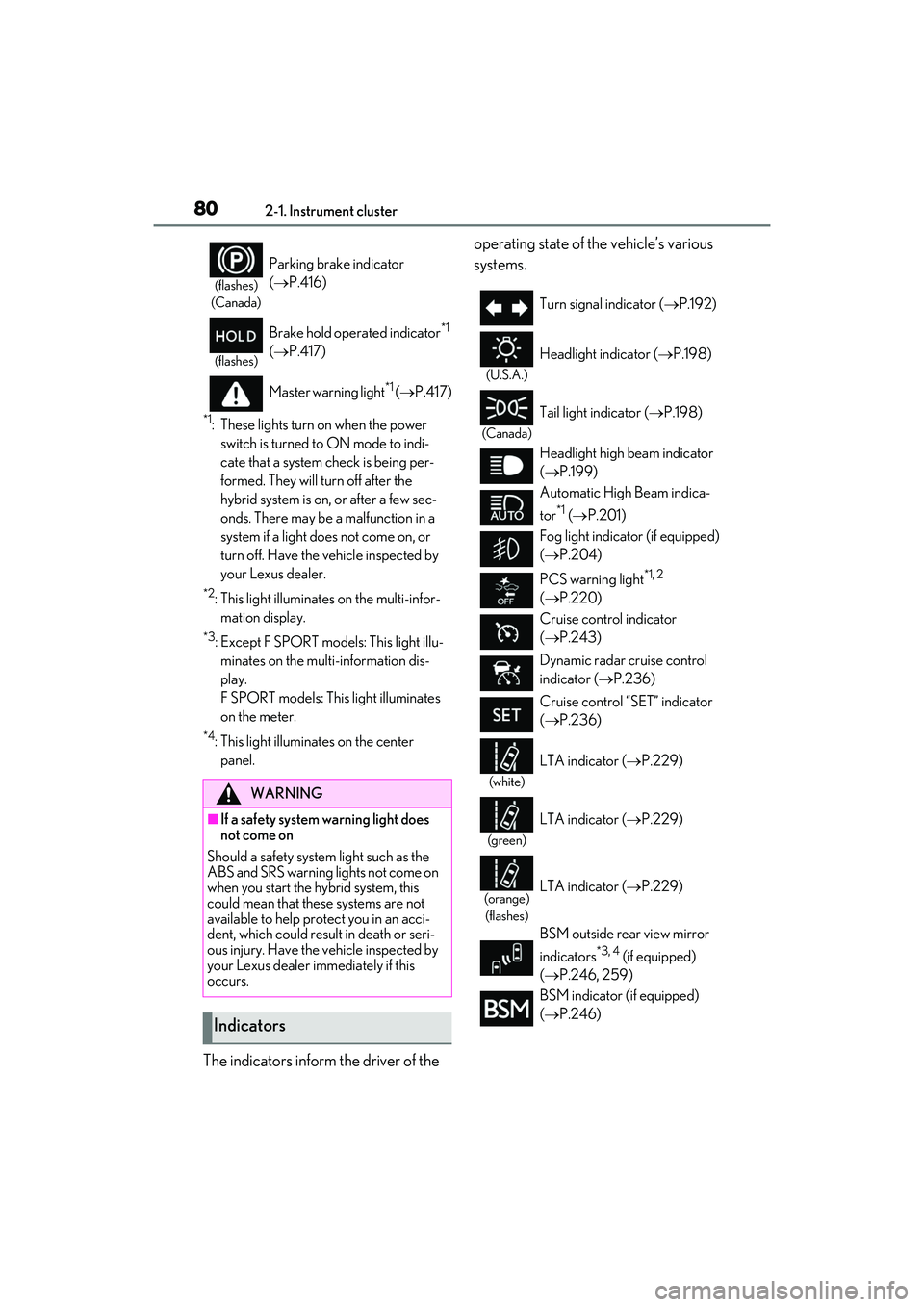
802-1. Instrument cluster
*1: These lights turn on when the power switch is turned to ON mode to indi-
cate that a system check is being per-
formed. They will turn off after the
hybrid system is on, or after a few sec-
onds. There may be a malfunction in a
system if a light does not come on, or
turn off. Have the vehicle inspected by
your Lexus dealer.
*2: This light illuminates on the multi-infor-mation display.
*3: Except F SPORT models: This light illu-minates on the multi-information dis-
play.
F SPORT models: This light illuminates
on the meter.
*4: This light illuminates on the center panel.
The indicators inform the driver of the operating state of the vehicle’s various
systems.
(flashes)
(Canada)
Parking brake indicator
( P.416)
(flashes)
Brake hold operated indicator*1
( P.417)
Master warning light
*1 ( P.417)
WARNING
■If a safety system warning light does
not come on
Should a safety system light such as the
ABS and SRS warning lights not come on
when you start the hybrid system, this
could mean that these systems are not
available to help protect you in an acci-
dent, which could result in death or seri-
ous injury. Have the vehicle inspected by
your Lexus dealer immediately if this
occurs.
Indicators
Turn signal indicator ( P.192)
(U.S.A.)
Headlight indicator (P.198)
(Canada)
Tail light indicator ( P.198)
Headlight high beam indicator
( P.199)
Automatic High Beam indica-
tor
*1 ( P.201)
Fog light indicator (if equipped)
( P.204)
PCS warning light
*1, 2
( P.220)
Cruise control indicator
( P.243)
Dynamic radar cruise control
indicator ( P.236)
Cruise control “SET” indicator
( P.236)
(white)
LTA indicator ( P.229)
(green)
LTA indicator (P.229)
(orange)
(flashes)LTA indicator ( P.229)
BSM outside rear view mirror
indicators
*3, 4 (if equipped)
( P.246, 259)
BSM indicator (if equipped)
( P.246)
Page 83 of 532

812-1. Instrument cluster
2
Vehicle status information and indicators
Drive mode indicators
Except F SPORT models
F SPORT models
*1: These lights turn on when the power
switch is turned to ON mode to indi-
cate that a system check is being per-
formed. They will turn off after the
hybrid system is on, or after a few sec-
onds. There may be a malfunction in a
system if a light does not come on, or
turn off. Have the vehicle inspected by
your Lexus dealer.
*2: This light comes on when the system is turned off.
*3: In order to confirm operation, the BSM outside rear view mirror indicators illu-
minate in the following situations:
When the BSM function is enabled
on of the multi-information dis-
play, the power switch is turned to
ON mode.
When the power switch is in ON
mode, the BSM function is enabled
on of the multi-information dis-
Intuitive parking assist OFF indi-
cator
*1, 2 (if equipped)
( P.253)
RCTA OFF indicator
*1, 2 (if
equipped) ( P.259)
PKSB OFF indicator
*1, 2 (if
equipped) ( P.266)
(flashes)
Slip indicator*1 (P.279)
VSC OFF indicator
*1, 2
( P.280)
Smart access system with
push-button start indicator
*5
( P.182)
“READY” indicator (P.182)
EV drive mode indicator
( P.187)
(U.S.A.)
Parking brake indicator
(P.193)
(Canada)
Parking brake indicator
(P.193)
Brake hold standby indicator
*1
( P.196)
Brake hold operated indicator
*1
( P.196)
EV indicator (P.67)
Low outside temperature indi-
cator
*6 ( P.83)
Security indicator
*7 ( P.73,
74)
(U.S.A.)
“AIR BAG ON/OFF”
indicator
*1, 7 ( P.40)
(Canada)
“AIR BAG ON/OFF”
indicator
*1, 7 ( P.40)
Eco drive mode indicator
(P.276)
Sport mode indicator (if
equipped) ( P.276)
Customize mode indicator
( P.276)
Eco drive mode indicator
( P.276)
Sport mode indicator (if
equipped) ( P.276)
Sport S mode indicator
( P.276)
Sport S+ mode indicator
( P.276)
Page 89 of 532
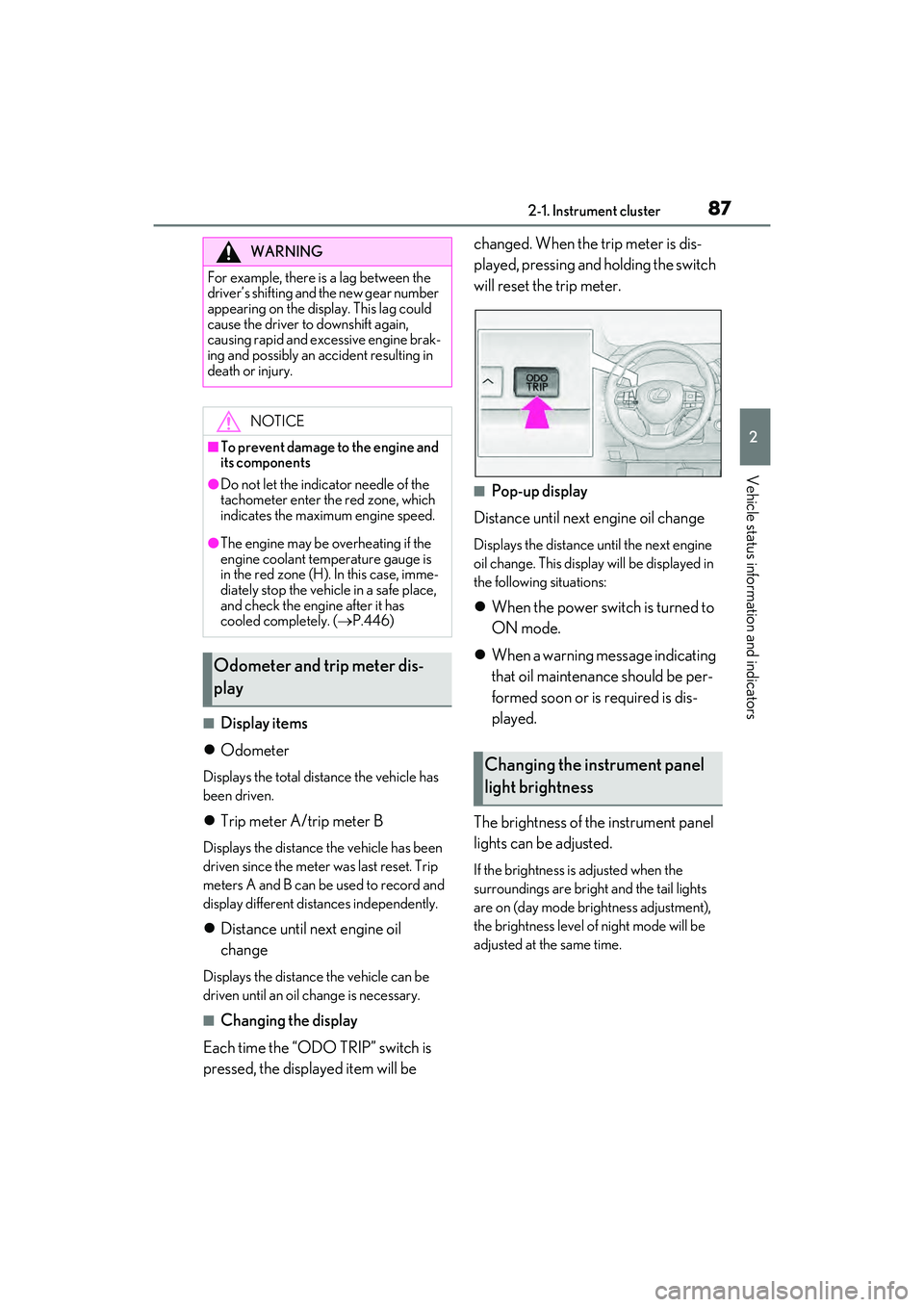
872-1. Instrument cluster
2
Vehicle status information and indicators
■Display items
Odometer
Displays the total distance the vehicle has
been driven.
Trip meter A/trip meter B
Displays the distance the vehicle has been
driven since the meter was last reset. Trip
meters A and B can be used to record and
display different distances independently.
Distance until next engine oil
change
Displays the distance the vehicle can be
driven until an oil change is necessary.
■Changing the display
Each time the “ODO TRIP” switch is
pressed, the displayed item will be changed. When the trip meter is dis-
played, pressing and holding the switch
will reset the trip meter.
■Pop-up display
Distance until next engine oil change
Displays the distance until the next engine
oil change. This display will be displayed in
the following situations:
When the power switch is turned to
ON mode.
When a warning message indicating
that oil maintenance should be per-
formed soon or is required is dis-
played.
The brightness of the instrument panel
lights can be adjusted.
If the brightness is adjusted when the
surroundings are bright and the tail lights
are on (day mode brightness adjustment),
the brightness level of night mode will be
adjusted at the same time.
WARNING
For example, there is a lag between the
driver’s shifting and the new gear number
appearing on the display. This lag could
cause the driver to downshift again,
causing rapid and excessive engine brak-
ing and possibly an accident resulting in
death or injury.
NOTICE
■To prevent damage to the engine and
its components
●Do not let the indicator needle of the
tachometer enter the red zone, which
indicates the maxi mum engine speed.
●The engine may be overheating if the
engine coolant temperature gauge is
in the red zone (H). In this case, imme-
diately stop the vehicle in a safe place,
and check the engine after it has
cooled completely. ( P.446)
Odometer and trip meter dis-
play
Changing the instrument panel
light brightness
Page 90 of 532
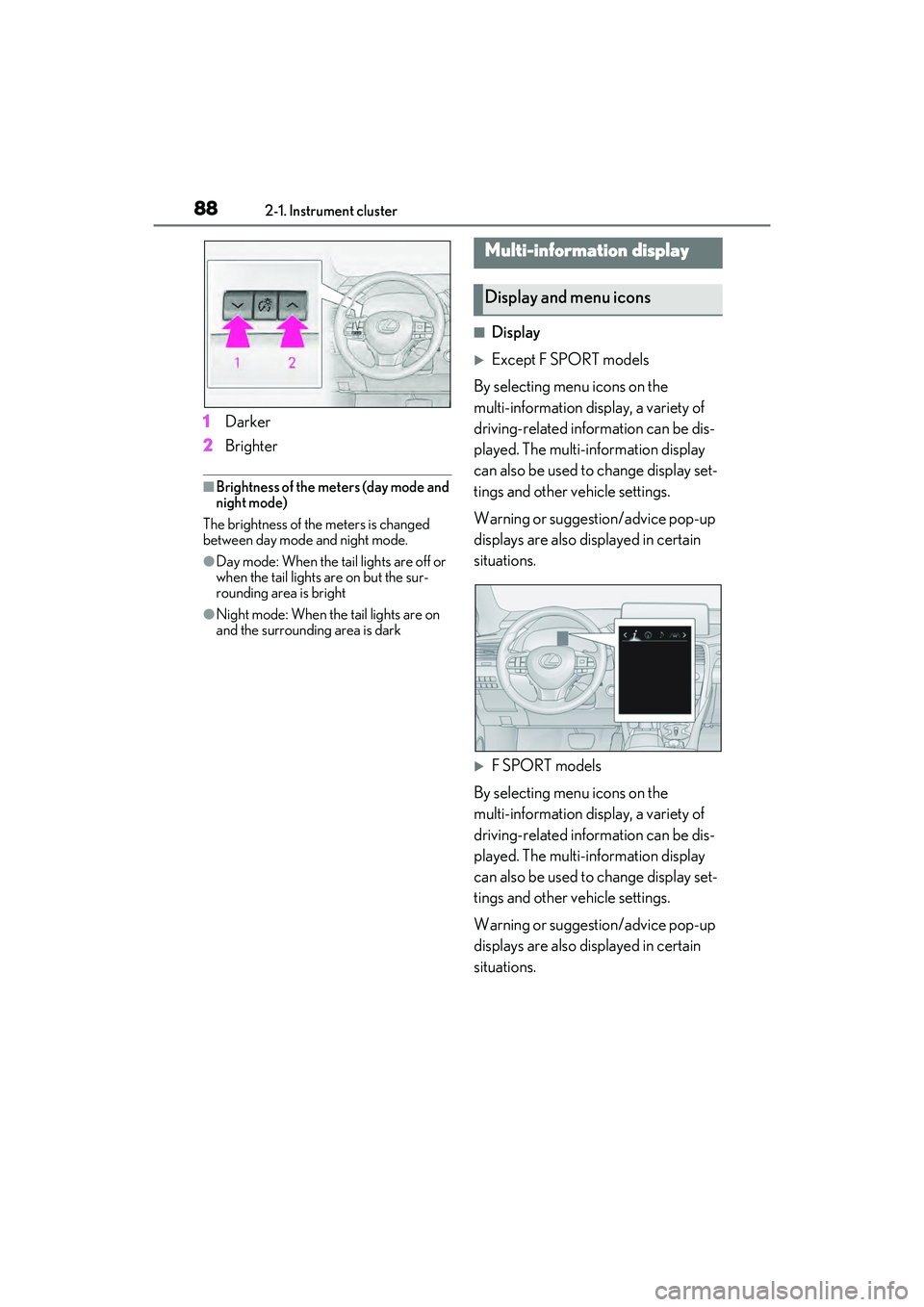
882-1. Instrument cluster
1Darker
2 Brighter
■Brightness of the meters (day mode and
night mode)
The brightness of the meters is changed
between day mode and night mode.
●Day mode: When the tail lights are off or
when the tail lights are on but the sur-
rounding area is bright
●Night mode: When the tail lights are on
and the surrounding area is dark
■Display
Except F SPORT models
By selecting menu icons on the
multi-information display, a variety of
driving-related information can be dis-
played. The multi-information display
can also be used to change display set-
tings and other vehicle settings.
Warning or suggestion/advice pop-up
displays are also displayed in certain
situations.
F SPORT models
By selecting menu icons on the
multi-information display, a variety of
driving-related information can be dis-
played. The multi-information display
can also be used to change display set-
tings and other vehicle settings.
Warning or suggestion/advice pop-up
displays are also displayed in certain
situations.
Multi-information display
Display and menu icons
Page 96 of 532

942-1. Instrument cluster
■Suggestion to turn off the head-
lights
If the headlights are left on for a certain
amount of time after the power switch
has been turned off, a suggestion mes-
sage will be displayed asking if you
wish to turn the headlights off.
To turn the headlights off, select “Yes”.
If a front door is opened after the power
switch is turned off, this suggestion mes-
sage will not be displayed.
■Customization
Some functions can be customized.
( P.472)
Page 109 of 532

1073-1. Key information
3
Before driving
The electronic keys are equipped with
the following wireless remote control:Locks all the doors (
P.109)
Unlocks all the doors ( P.109)
Opens the windows
*2 and the
moon roof
*1, 2 or panoramic moon
roof
*1, 2 ( P.109)
Opens and closes the power back
door ( P.114)
Sounds the alarm
*1: If equipped
*2: These settings must be customized at
your Lexus dealer.
■Theft deterrent panic mode
When is pressed for longer than
about one second, an alarm will sound
intermittently and the vehicle lights will flash
to deter any person from trying to break
into or damage your vehicle.
To stop the alarm, pr ess any button on the
electronic key.
To take out the mechanical key, push
NOTICE
■To prevent key damage
●Do not drop the keys, subject them to
strong shocks or bend them.
●Do not expose the keys to high tem-
peratures for long periods of time.
●Do not get the keys wet or wash them
in an ultrasonic washer, etc.
●Do not attach meta llic or magnetic
materials to the keys or place the keys
close to such materials.
●Do not disassemb le the keys.
●Do not attach a sticker or anything else
to the surface of the electronic key.
●Do not place the keys near objects that
produce magnetic fields, such as TVs,
audio systems and induction cookers,
or medical electrical equipment, such
as low-frequency therapy equipment.
■Carrying the electronic key on your
person
Carry the electronic key 3.9 in. (10 cm)
or more away from electric appliances
that are turned on. Radio waves emitted
from electric applianc es within 3.9 in. (10
cm) of the electronic key may interfere
with the key, causing the key to not func-
tion properly.
■In case of a smart access system with
push-button start malfunction or
other key-related problems
P.439
■When an electronic key is lost
P.438
Wireless remote control
Using the mechanical key
A
B
C
D
E