LEXUS UX 2023 Owner's Guide
Manufacturer: LEXUS, Model Year: 2023, Model line: UX, Model: LEXUS UX 2023Pages: 92, PDF Size: 5.75 MB
Page 31 of 92
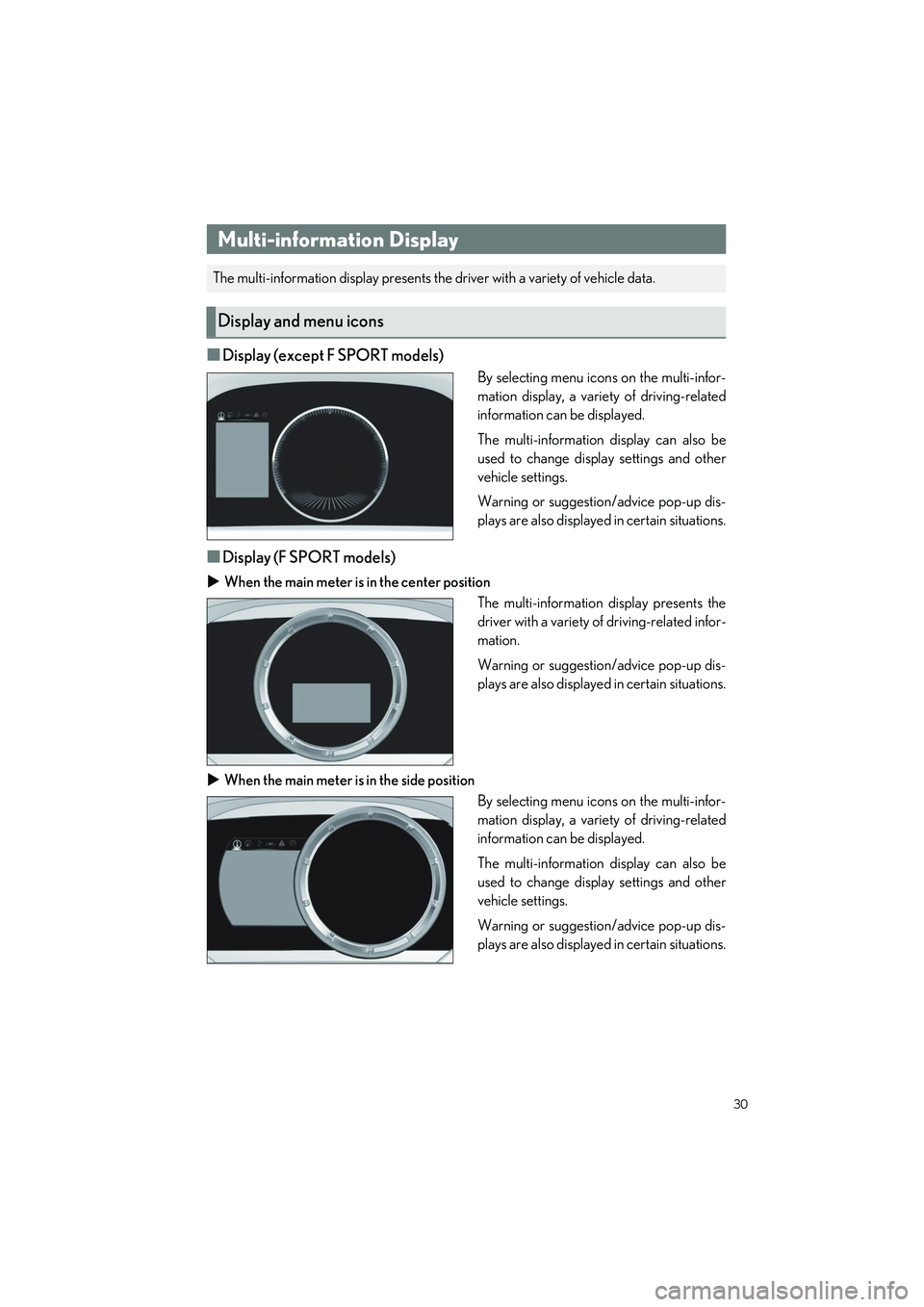
30
UX250h_QG_OM76642U_(U)
■Display (except F SPORT models)
By selecting menu icons on the multi-infor-
mation display, a variety of driving-related
information can be displayed.
The multi-information display can also be
used to change display settings and other
vehicle settings.
Warning or suggestion/advice pop-up dis-
plays are also displayed in certain situations.
■Display (F SPORT models)
When the main meter is in the center position
The multi-information display presents the
driver with a variety of driving-related infor-
mation.
Warning or suggestion/advice pop-up dis-
plays are also displayed in certain situations.
When the main meter is in the side position
By selecting menu icons on the multi-infor-
mation display, a variety of driving-related
information can be displayed.
The multi-information display can also be
used to change display settings and other
vehicle settings.
Warning or suggestion/advice pop-up dis-
plays are also displayed in certain situations.
Multi-information Display
The multi-information display presents the driver with a variety of vehicle data.
Display and menu icons
Page 32 of 92

31
UX250h_QG_OM76642U_(U)
■Menu icons
The menu icons will be displayed by pressing or of the meter control switches.
F SPORT models: The menu icons can be displaye d when the main meter is in the side posi-
tion.
Driving information display
Select to display various drive data.
Navigation system-linked display (if equipped)
Select to display the following navigation system-linked information.
• Route guidance to destination
• Compass display
Audio system-linked display
Select to enable selection of an audio source or track on the meter using the
meter control switches.
Driving support system information display
Select to display the operational status of the following systems:
• LTA (Lane Tracing Assist)
• Dynamic radar cruise control with full-speed range
• RSA (Road Sign Assist) (if equipped)
Warning message display
Select to display warning messages and measures to be taken if a malfunction is
detected.
Settings display
Select to change the meter display settings
Page 33 of 92
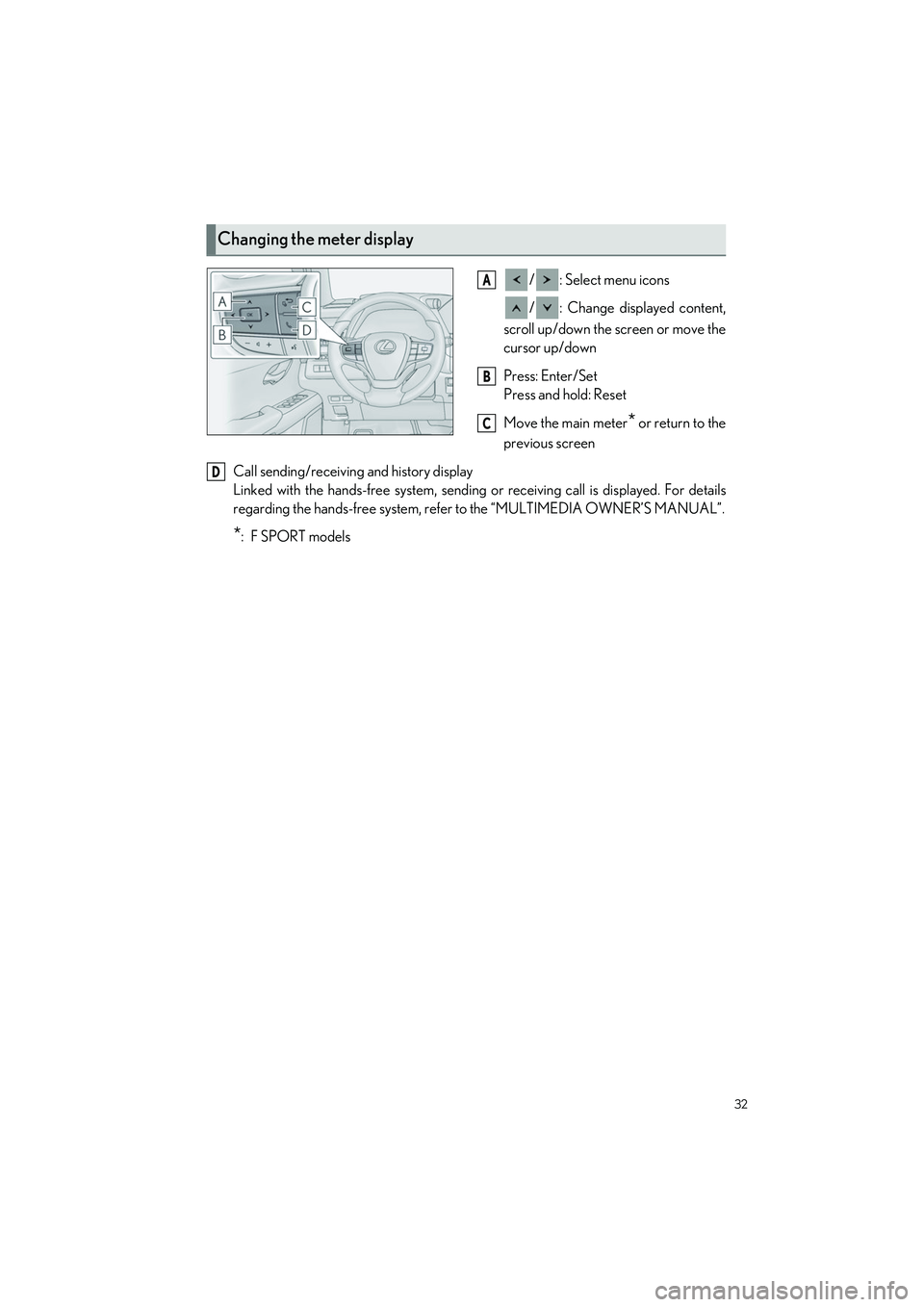
32
UX250h_QG_OM76642U_(U)
/ : Select menu icons
/ : Change displayed content,
scroll up/down the screen or move the
cursor up/down
Press: Enter/Set
Press and hold: Reset
Move the main meter
* or return to the
previous screen
Call sending/receiving and history display
Linked with the hands-free system, sending or receiving call is displayed. For details
regarding the hands-free system, refer to the “MULTIMEDIA OWNER’S MANUAL”.
*:F SPORT models
Changing the meter display
A
B
C
D
Page 34 of 92
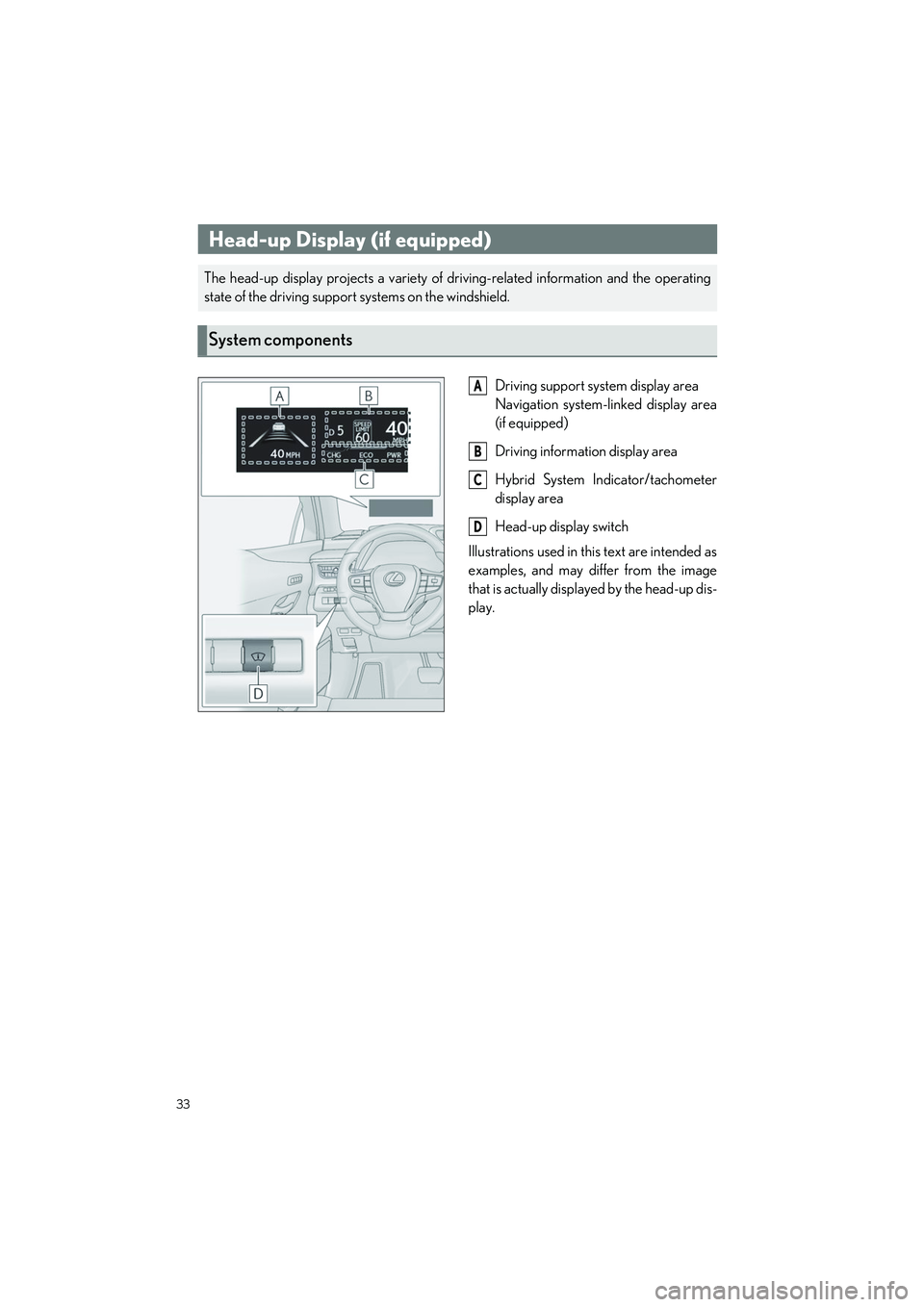
33
UX250h_QG_OM76642U_(U)
Driving support system display area
Navigation system-linked display area
(if equipped)
Driving information display area
Hybrid System Indicator/tachometer
display area
Head-up display switch
Illustrations used in this text are intended as
examples, and may differ from the image
that is actually displayed by the head-up dis-
play.
Head-up Display (if equipped)
The head-up display projects a variety of driving-related information and the operating
state of the driving support systems on the windshield.
System components
A
B
C
D
Page 35 of 92
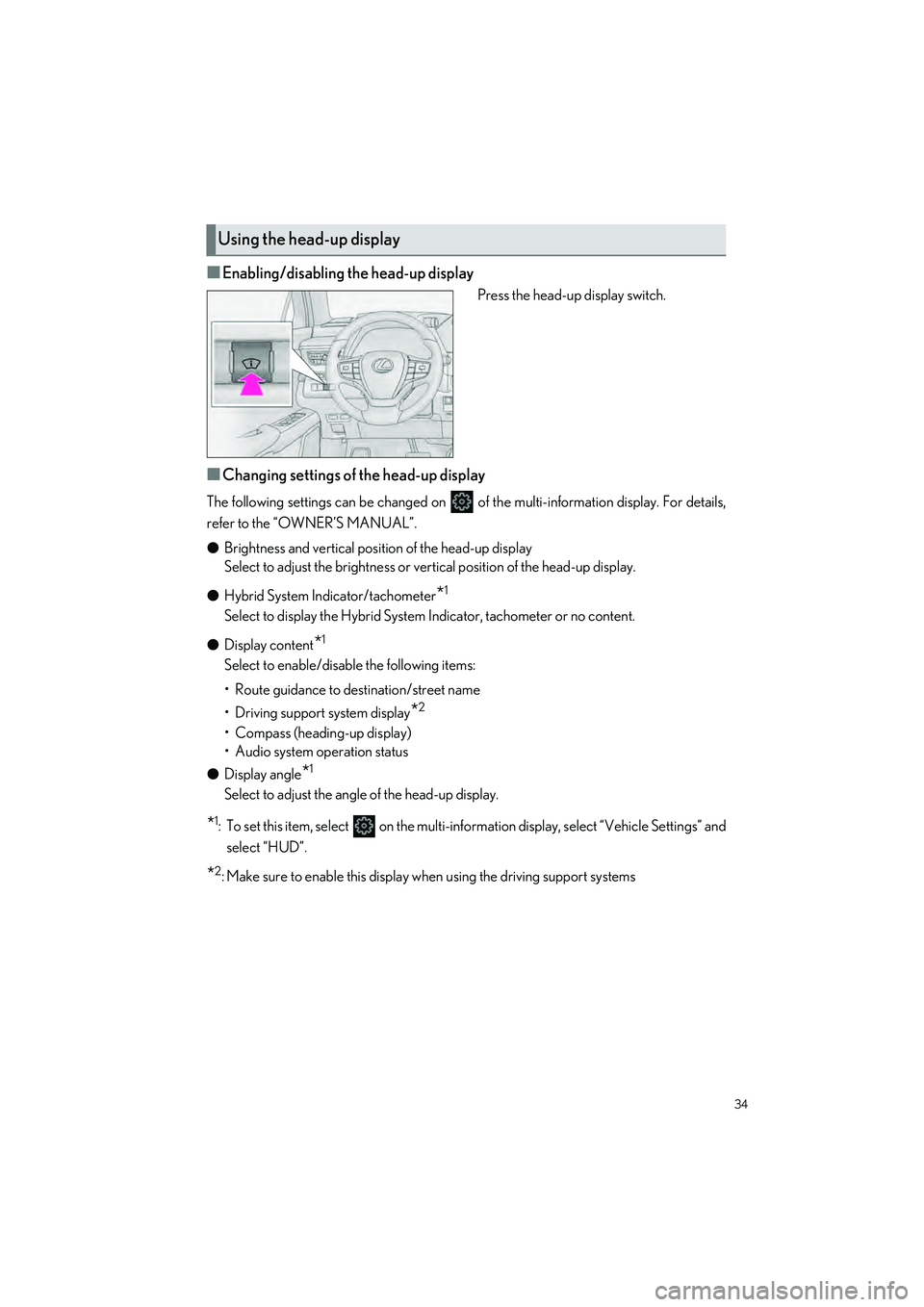
34
UX250h_QG_OM76642U_(U)
■Enabling/disabling the head-up display
Press the head-up display switch.
■Changing settings of the head-up display
The following settings can be changed on of the multi-information display. For details,
refer to the “OWNER’S MANUAL”.
● Brightness and vertical position of the head-up display
Select to adjust the brightness or vert ical position of the head-up display.
● Hybrid System Indicator/tachometer
*1
Select to display the Hybrid System Indicator, tachometer or no content.
● Display content
*1
Select to enable/disable the following items:
• Route guidance to destination/street name
• Driving support system display
*2
• Compass (heading-up display)
• Audio system operation status
● Display angle
*1
Select to adjust the angle of the head-up display.
*1: To set this item, select on the multi-information display, select “Vehicle Settings” and
select “HUD”.
*2: Make sure to enable this display wh en using the driving support systems
Using the head-up display
Page 36 of 92
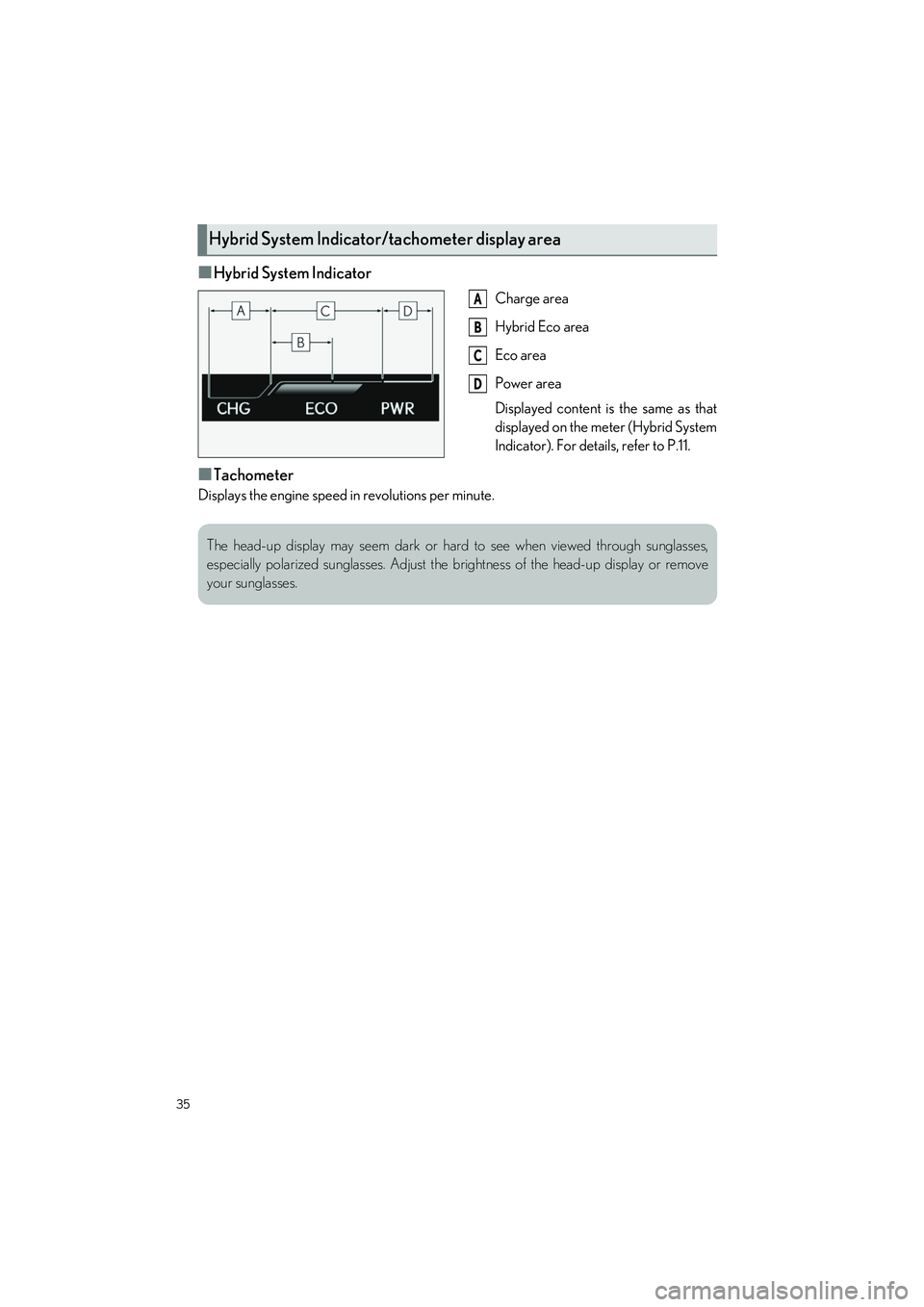
35
UX250h_QG_OM76642U_(U)
■Hybrid System Indicator
Charge area
Hybrid Eco area
Eco area
Power area
Displayed content is the same as that
displayed on the meter (Hybrid System
Indicator). For details, refer to P.11.
■Tachometer
Displays the engine speed in revolutions per minute.
Hybrid System Indicator/tachometer display area
A
B
C
D
The head-up display may seem dark or hard to see when viewed through sunglasses,
especially polarized sunglasses. Adjust the brightness of the head-up display or remove
your sunglasses.
Page 37 of 92

36
UX250h_QG_OM76642U_(U)
U.S.A.
Canada
1 The side marker, parking, tail,
license plate, instrument panel lights,
and daytime running lights turn on.
2 The headlights and all the lights
listed above (except daytime running
lights) turn on.
3 The headlights, daytime running
lights and all the lights listed above turn
on and off automatically.
4 (U.S.A.) Off
1With the headlights on, push the lever
away from you to turn on the high
beams.
Pull the lever toward you to the center
position to turn the high beams off.
2Pull the lever toward you and release it
to flash the high beams once.
You can flash the high beams with the
headlights on or off.
Headlight Switch
A
B
Turning on the high beam headlights
Page 38 of 92

37
UX250h_QG_OM76642U_(U)
1Press the Automatic High Beam
switch.
2Turn the headlight switch to the
or position.
The Automatic High Beam indicator
will come on when the system is oper-
ating.
AHB (Automatic High Beam)
The Automatic High Beam uses a front camera located behind the upper portion of the
windshield to assess the bright ness of the lights of vehicles ahead, streetlights, etc., and
automatically turns the high beams on or off as necessary.
Activating the Automatic High Beam
Page 39 of 92

38
UX250h_QG_OM76642U_(U)
■Switching to the high beams
Push the lever away from you.
The Automatic High Beam indicator will
turn off and the high beam indicator will
turn on.
Pull the lever to its original position to acti-
vate the Automatic High Beam system
again.
■Switching to the low beams
Press the Automatic High Beam switch.
The Automatic High Beam indicator will
turn off.
Press the switch to activate the Automatic
High Beam system again.
■Temporarily switching to the low beams
Pull the lever toward you and then return it
to its original position.
The high beams are on while the lever is
pulled toward you, however, after the lever
is returned to its original position, the low
beams remain on for a certain amount of
time. Afterwards, the Automatic High
Beam will be activated again.
Turning the high beams on/off manually
Page 40 of 92

39
UX250h_QG_OM76642U_(U)
1*1 or *2 Turns the fog
lights off
2
Turns the fog lights on
*1:For the U.S.A.
*2:For Canada
Fog Light Switch (if equipped)
When in difficult driving conditions, such as in rain and fog, turn on the fog lights to secure
front visibility.
Turning on the fog light