remote start LINCOLN AVIATOR 2020 Owner's Manual
[x] Cancel search | Manufacturer: LINCOLN, Model Year: 2020, Model line: AVIATOR, Model: LINCOLN AVIATOR 2020Pages: 609, PDF Size: 5.4 MB
Page 190 of 609
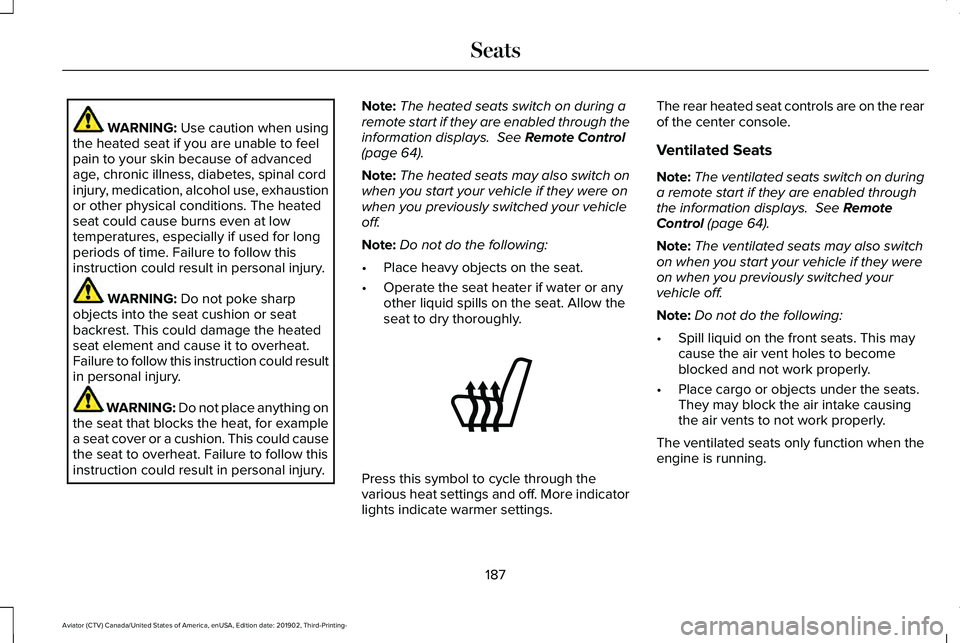
WARNING: Use caution when using
the heated seat if you are unable to feel
pain to your skin because of advanced
age, chronic illness, diabetes, spinal cord
injury, medication, alcohol use, exhaustion
or other physical conditions. The heated
seat could cause burns even at low
temperatures, especially if used for long
periods of time. Failure to follow this
instruction could result in personal injury. WARNING:
Do not poke sharp
objects into the seat cushion or seat
backrest. This could damage the heated
seat element and cause it to overheat.
Failure to follow this instruction could result
in personal injury. WARNING:
Do not place anything on
the seat that blocks the heat, for example
a seat cover or a cushion. This could cause
the seat to overheat. Failure to follow this
instruction could result in personal injury. Note:
The heated seats switch on during a
remote start if they are enabled through the
information displays.
See Remote Control
(page 64).
Note: The heated seats may also switch on
when you start your vehicle if they were on
when you previously switched your vehicle
off.
Note: Do not do the following:
• Place heavy objects on the seat.
• Operate the seat heater if water or any
other liquid spills on the seat. Allow the
seat to dry thoroughly. Press this symbol to cycle through the
various heat settings and off. More indicator
lights indicate warmer settings.The rear heated seat controls are on the rear
of the center console.
Ventilated Seats
Note:
The ventilated seats switch on during
a remote start if they are enabled through
the information displays.
See Remote
Control (page 64).
Note: The ventilated seats may also switch
on when you start your vehicle if they were
on when you previously switched your
vehicle off.
Note: Do not do the following:
• Spill liquid on the front seats. This may
cause the air vent holes to become
blocked and not work properly.
• Place cargo or objects under the seats.
They may block the air intake causing
the air vents to not work properly.
The ventilated seats only function when the
engine is running.
187
Aviator (CTV) Canada/United States of America, enUSA, Edition date: 201902, Third-Printing- SeatsE146322
Page 317 of 609
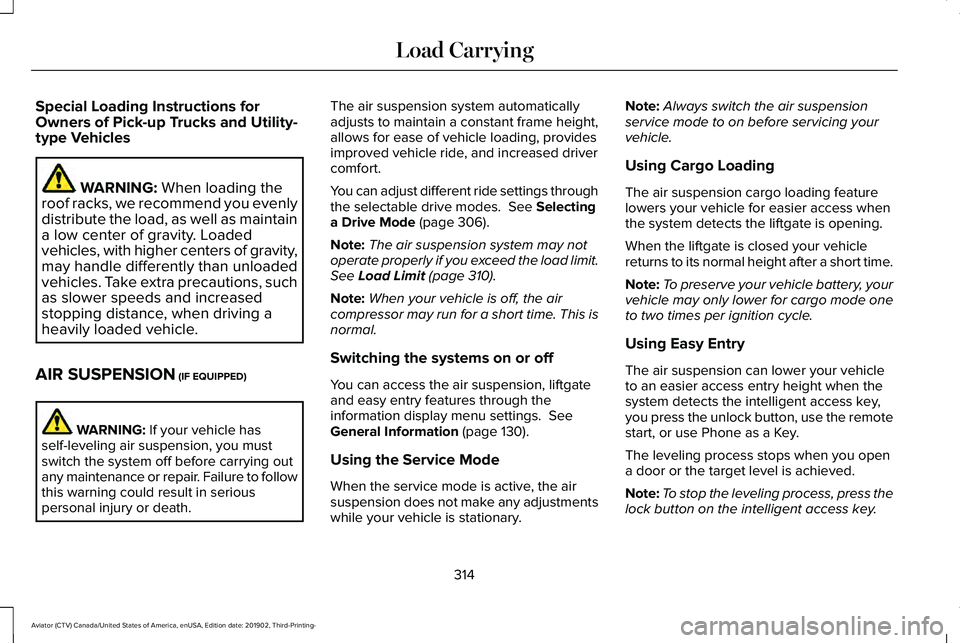
Special Loading Instructions for
Owners of Pick-up Trucks and Utility-
type Vehicles
WARNING: When loading the
roof racks, we recommend you evenly
distribute the load, as well as maintain
a low center of gravity. Loaded
vehicles, with higher centers of gravity,
may handle differently than unloaded
vehicles. Take extra precautions, such
as slower speeds and increased
stopping distance, when driving a
heavily loaded vehicle.
AIR SUSPENSION
(IF EQUIPPED) WARNING:
If your vehicle has
self-leveling air suspension, you must
switch the system off before carrying out
any maintenance or repair. Failure to follow
this warning could result in serious
personal injury or death. The air suspension system automatically
adjusts to maintain a constant frame height,
allows for ease of vehicle loading, provides
improved vehicle ride, and increased driver
comfort.
You can adjust different ride settings through
the selectable drive modes.
See Selecting
a Drive Mode (page 306).
Note: The air suspension system may not
operate properly if you exceed the load limit.
See
Load Limit (page 310).
Note: When your vehicle is off, the air
compressor may run for a short time. This is
normal.
Switching the systems on or off
You can access the air suspension, liftgate
and easy entry features through the
information display menu settings.
See
General Information (page 130).
Using the Service Mode
When the service mode is active, the air
suspension does not make any adjustments
while your vehicle is stationary. Note:
Always switch the air suspension
service mode to on before servicing your
vehicle.
Using Cargo Loading
The air suspension cargo loading feature
lowers your vehicle for easier access when
the system detects the liftgate is opening.
When the liftgate is closed your vehicle
returns to its normal height after a short time.
Note: To preserve your vehicle battery, your
vehicle may only lower for cargo mode one
to two times per ignition cycle.
Using Easy Entry
The air suspension can lower your vehicle
to an easier access entry height when the
system detects the intelligent access key,
you press the unlock button, use the remote
start, or use Phone as a Key.
The leveling process stops when you open
a door or the target level is achieved.
Note: To stop the leveling process, press the
lock button on the intelligent access key.
314
Aviator (CTV) Canada/United States of America, enUSA, Edition date: 201902, Third-Printing- Load Carrying
Page 334 of 609
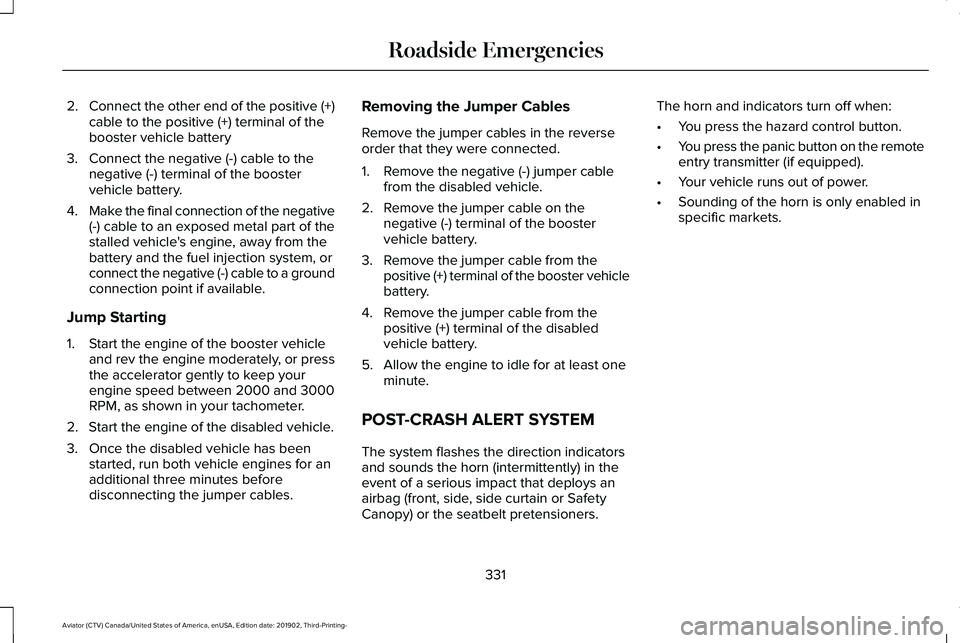
2.
Connect the other end of the positive (+)
cable to the positive (+) terminal of the
booster vehicle battery
3. Connect the negative (-) cable to the negative (-) terminal of the booster
vehicle battery.
4. Make the final connection of the negative
(-) cable to an exposed metal part of the
stalled vehicle's engine, away from the
battery and the fuel injection system, or
connect the negative (-) cable to a ground
connection point if available.
Jump Starting
1. Start the engine of the booster vehicle and rev the engine moderately, or press
the accelerator gently to keep your
engine speed between 2000 and 3000
RPM, as shown in your tachometer.
2. Start the engine of the disabled vehicle.
3. Once the disabled vehicle has been started, run both vehicle engines for an
additional three minutes before
disconnecting the jumper cables. Removing the Jumper Cables
Remove the jumper cables in the reverse
order that they were connected.
1. Remove the negative (-) jumper cable
from the disabled vehicle.
2. Remove the jumper cable on the negative (-) terminal of the booster
vehicle battery.
3. Remove the jumper cable from the positive (+) terminal of the booster vehicle
battery.
4. Remove the jumper cable from the positive (+) terminal of the disabled
vehicle battery.
5. Allow the engine to idle for at least one minute.
POST-CRASH ALERT SYSTEM
The system flashes the direction indicators
and sounds the horn (intermittently) in the
event of a serious impact that deploys an
airbag (front, side, side curtain or Safety
Canopy) or the seatbelt pretensioners. The horn and indicators turn off when:
•
You press the hazard control button.
• You press the panic button on the remote
entry transmitter (if equipped).
• Your vehicle runs out of power.
• Sounding of the horn is only enabled in
specific markets.
331
Aviator (CTV) Canada/United States of America, enUSA, Edition date: 201902, Third-Printing- Roadside Emergencies
Page 518 of 609
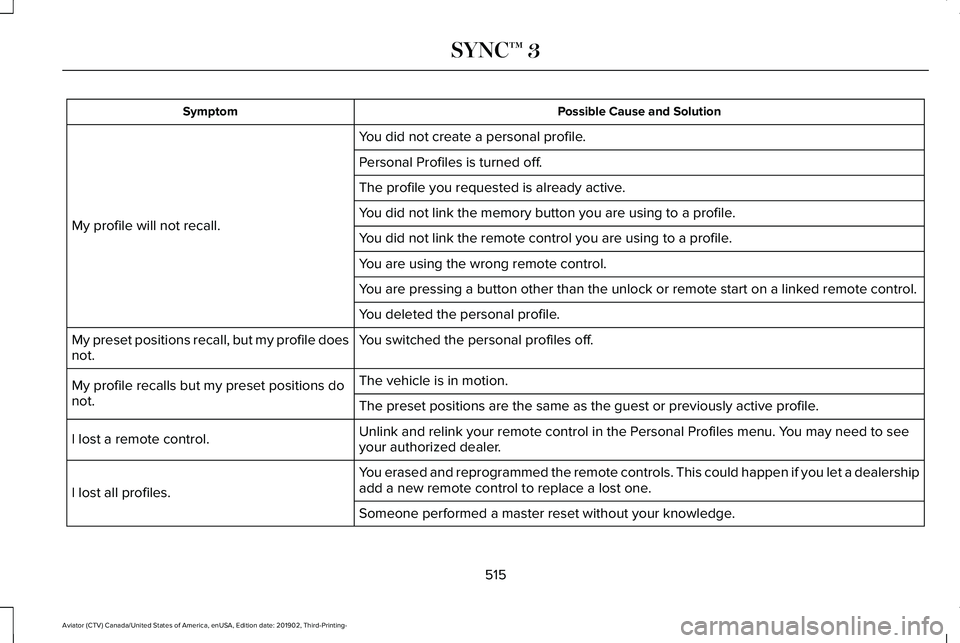
Possible Cause and Solution
Symptom
You did not create a personal profile.
My profile will not recall. Personal Profiles is turned off.
The profile you requested is already active.
You did not link the memory button you are using to a profile.
You did not link the remote control you are using to a profile.
You are using the wrong remote control.
You are pressing a button other than the unlock or remote start on a link\
ed remote control.
You deleted the personal profile.
You switched the personal profiles off.
My preset positions recall, but my profile does
not.
The vehicle is in motion.
My profile recalls but my preset positions do
not. The preset positions are the same as the guest or previously active prof\
ile.
Unlink and relink your remote control in the Personal Profiles menu. You may need to see
your authorized dealer.
I lost a remote control.
You erased and reprogrammed the remote controls. This could happen if you\
let a dealership
add a new remote control to replace a lost one.
I lost all profiles.
Someone performed a master reset without your knowledge.
515
Aviator (CTV) Canada/United States of America, enUSA, Edition date: 201902, Third-Printing- SYNC™ 3
Page 601 of 609
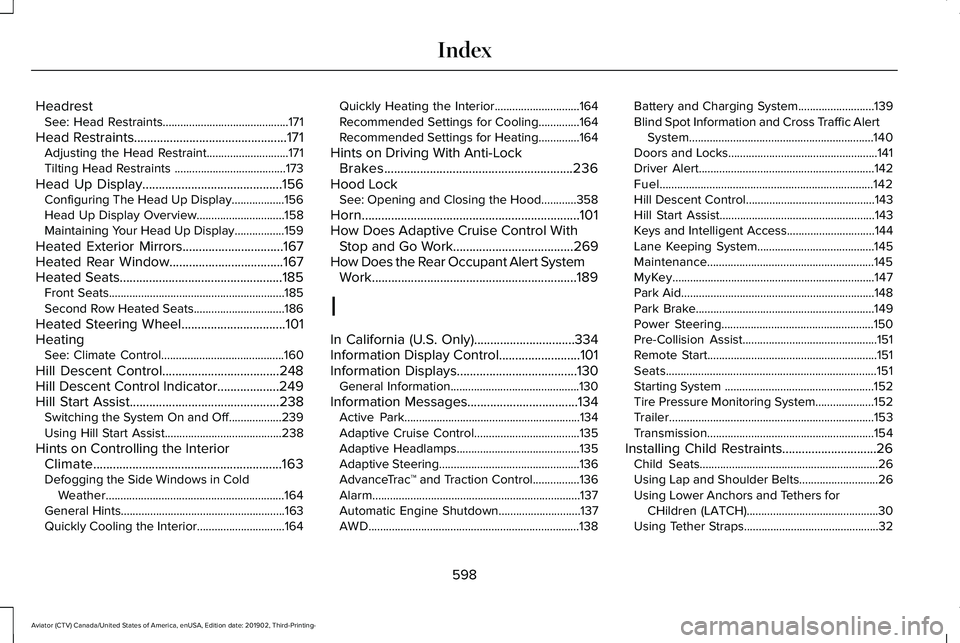
Headrest
See: Head Restraints...........................................171
Head Restraints...............................................171
Adjusting the Head Restraint............................171
Tilting Head Restraints ......................................173
Head Up Display
...........................................156
Configuring The Head Up Display..................156
Head Up Display Overview..............................158
Maintaining Your Head Up Display.................159
Heated Exterior Mirrors
...............................167
Heated Rear Window...................................167
Heated Seats..................................................185 Front Seats............................................................185
Second Row Heated Seats...............................186
Heated Steering Wheel................................101
Heating See: Climate Control..........................................160
Hill Descent Control....................................248
Hill Descent Control Indicator...................249
Hill Start Assist..............................................238 Switching the System On and Off..................239
Using Hill Start Assist........................................238
Hints on Controlling the Interior Climate..........................................................163
Defogging the Side Windows in Cold Weather.............................................................164
General Hints........................................................163
Quickly Cooling the Interior..............................164 Quickly Heating the Interior.............................164
Recommended Settings for Cooling..............
164
Recommended Settings for Heating..............164
Hints on Driving With Anti-Lock Brakes..........................................................236
Hood Lock See: Opening and Closing the Hood............358
Horn...................................................................101
How Does Adaptive Cruise Control With Stop and Go Work.....................................269
How Does the Rear Occupant Alert System Work
...............................................................189
I
In California (U.S. Only)...............................334
Information Display Control.........................101
Information Displays.....................................130 General Information............................................130
Information Messages..................................134 Active Park............................................................134
Adaptive Cruise Control....................................135
Adaptive Headlamps..........................................135
Adaptive Steering................................................136
AdvanceTrac ™ and Traction Control................136
Alarm.......................................................................137
Automatic Engine Shutdown............................137
AWD........................................................................\
138 Battery and Charging System..........................139
Blind Spot Information and Cross Traffic Alert
System...............................................................140
Doors and Locks...................................................141
Driver Alert............................................................142
Fuel........................................................................\
.142
Hill Descent Control............................................143
Hill Start Assist.....................................................143
Keys and Intelligent Access..............................
144
Lane Keeping System........................................145
Maintenance.........................................................145
MyKey.....................................................................147
Park Aid..................................................................148
Park Brake.............................................................149
Power Steering....................................................150
Pre-Collision Assist..............................................151
Remote Start..........................................................151
Seats........................................................................\
151
Starting System ...................................................152
Tire Pressure Monitoring System....................152
Trailer
......................................................................153
Transmission.........................................................154
Installing Child Restraints.............................26 Child Seats.............................................................26
Using Lap and Shoulder Belts...........................26
Using Lower Anchors and Tethers for
CHildren (LATCH).............................................30
Using Tether Straps..............................................32
598
Aviator (CTV) Canada/United States of America, enUSA, Edition date: 201902, Third-Printing- Index
Page 602 of 609
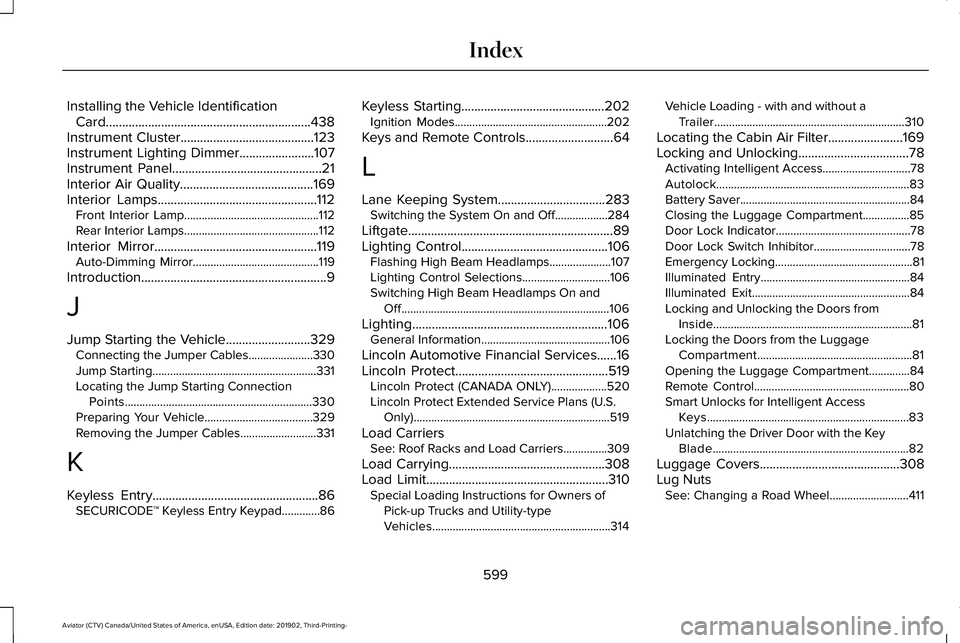
Installing the Vehicle Identification
Card...............................................................438
Instrument Cluster.........................................123
Instrument Lighting Dimmer.......................107
Instrument Panel..............................................21
Interior Air Quality.........................................169
Interior Lamps.................................................112 Front Interior Lamp..............................................112
Rear Interior Lamps..............................................112
Interior Mirror..................................................119 Auto-Dimming Mirror...........................................119
Introduction.........................................................9
J
Jump Starting the Vehicle
..........................329
Connecting the Jumper Cables......................330
Jump Starting........................................................331
Locating the Jump Starting Connection
Points................................................................330
Preparing Your Vehicle.....................................329
Removing the Jumper Cables..........................331
K
Keyless Entry...................................................86 SECURICODE™ Keyless Entry Keypad.............86 Keyless Starting
............................................202
Ignition Modes....................................................202
Keys and Remote Controls...........................64
L
Lane Keeping System.................................283 Switching the System On and Off..................284
Liftgate...............................................................89
Lighting Control.............................................106 Flashing High Beam Headlamps.....................107
Lighting Control Selections..............................106
Switching High Beam Headlamps On and
Off.......................................................................106
Lighting............................................................106 General Information............................................106
Lincoln Automotive Financial Services......16
Lincoln Protect...............................................519 Lincoln Protect (CANADA ONLY)...................520
Lincoln Protect Extended Service Plans (U.S.
Only)...................................................................519
Load Carriers See: Roof Racks and Load Carriers...............309
Load Carrying................................................308
Load Limit
........................................................310
Special Loading Instructions for Owners of
Pick-up Trucks and Utility-type
Vehicles.............................................................314 Vehicle Loading - with and without a
Trailer.................................................................310
Locating the Cabin Air Filter.......................169
Locking and Unlocking..................................78 Activating Intelligent Access..............................
78
Autolock..................................................................83
Battery Saver..........................................................84
Closing the Luggage Compartment................85
Door Lock Indicator..............................................78
Door Lock Switch Inhibitor.................................78
Emergency Locking...............................................81
Illuminated Entry...................................................84
Illuminated Exit......................................................84
Locking and Unlocking the Doors from Inside....................................................................81
Locking the Doors from the Luggage Compartment.....................................................81
Opening the Luggage Compartment..............84
Remote Control.....................................................80
Smart Unlocks for Intelligent Access Keys.....................................................................83
Unlatching the Driver Door with the Key Blade...................................................................82
Luggage Covers...........................................308
Lug Nuts See: Changing a Road Wheel...........................411
599
Aviator (CTV) Canada/United States of America, enUSA, Edition date: 201902, Third-Printing- Index
Page 605 of 609

Rear Under Floor Storage..........................308
Cargo Management System............................308
Rear View Camera........................................261 Camera Guidelines............................................262
Manual Zoom......................................................263
Object Distance Indicator................................263
Rear Camera Delay............................................264
Rear Camera On Demand................................263
Using the Rear View Camera System............261
Rear View Camera See: Rear View Camera.....................................
261
Rear Window Wiper and Washers............104 Rear Window Washer.........................................105
Rear Window Wiper............................................104
Rear Wiper Blades See: Changing the Rear Wiper Blades..........377
Recommended Towing Weights................317
Reduced Engine Performance..................323
Refueling
..........................................................214
Refueling System Overview.............................214
Refueling System Warning................................216
Refueling Your Vehicle.......................................215
Remote Control
...............................................64
Car Finder...............................................................67
Intelligent Access Key.........................................64
Remote Start...........................................................67
Replacing the Battery..........................................65
Sounding the Panic Alarm..................................67 Remote Start
...................................................167
Automatic Settings..............................................168
Heated and Cooled Features..........................168
Last Settings.........................................................168
Repairing Minor Paint Damage.................384
Replacement Parts Recommendation
........17
Collision Repairs.....................................................17
Scheduled Maintenance and Mechanical
Repairs..................................................................17
Warranty on Replacement Parts.........................17
Replacing a Lost Key or Remote Control............................................................69
Replacing the Cabin Air Filter
....................169
Reporting Safety Defects (Canada Only)..............................................................340
Reporting Safety Defects (U.S. Only)......340
Resuming the Set Speed
...........................268
Resuming the Set Speed from a Complete
Stop...................................................................276
Reverse Braking Assist Indicators
...........242
Reverse Braking Assist Precautions........241
Reverse Braking Assist
................................241
Reverse Braking Assist –
Troubleshooting.............................................243
Reverse Braking Assist – Troubleshooting.........................................243
Reverse Braking Assist – Frequently Asked Questions.........................................................244 Reverse Braking Assist – Information
Messages.........................................................243
Roadside Assistance...................................327 Vehicles Sold in Canada: Getting Roadside
Assistance.......................................................328
Vehicles sold in the United States: Getting Roadside Assistance.....................................327
Vehicles Sold in the United States: Using Roadside Assistance.....................................327
Roadside Emergencies
...............................327
Roof Racks and Load Carriers..................309 Maximum Recommended Load
Amounts...........................................................309
Running-In See: Breaking-In.................................................324
Running Out of Fuel.....................................213 Adding Fuel From a Portable Fuel
Container..........................................................213
Filling a Portable Fuel Container.....................213
S
Safety Canopy™...............................................58
Safety Precautions.........................................211
Satellite Radio
................................................451
Satellite Radio Electronic Serial Number
(ESN)..................................................................452
Satellite Radio Reception Factors...................
451
602
Aviator (CTV) Canada/United States of America, enUSA, Edition date: 201902, Third-Printing- Index
Page 608 of 609
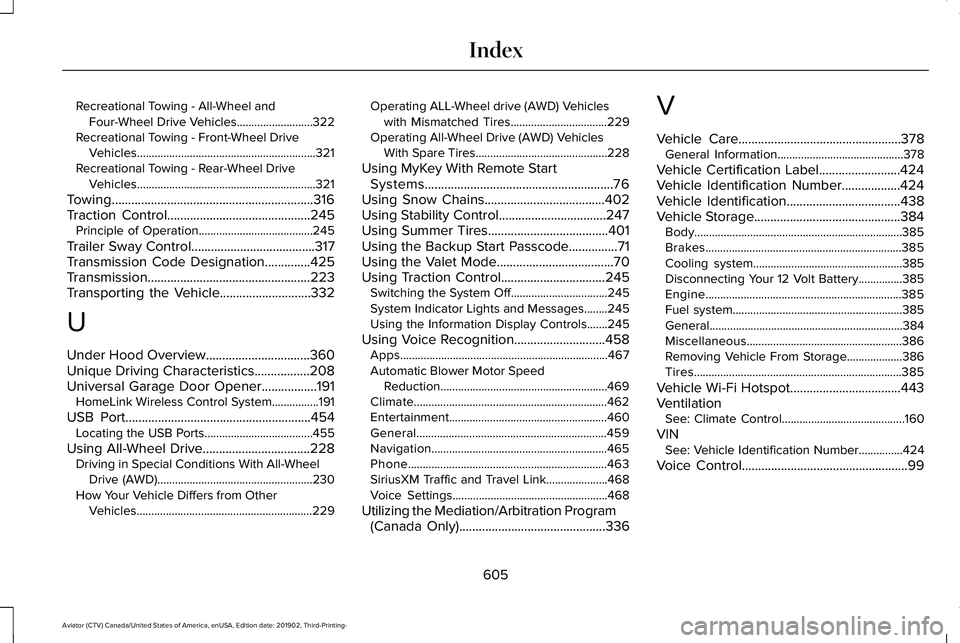
Recreational Towing - All-Wheel and
Four-Wheel Drive Vehicles..........................322
Recreational Towing - Front-Wheel Drive Vehicles.............................................................321
Recreational Towing - Rear-Wheel Drive Vehicles.............................................................321
Towing..............................................................316
Traction Control............................................245 Principle of Operation.......................................245
Trailer Sway Control
......................................317
Transmission Code Designation..............425
Transmission..................................................223
Transporting the Vehicle............................332
U
Under Hood Overview................................360
Unique Driving Characteristics
.................208
Universal Garage Door Opener.................191 HomeLink Wireless Control System................191
USB Port
.........................................................454
Locating the USB Ports.....................................455
Using All-Wheel Drive
.................................228
Driving in Special Conditions With All-Wheel
Drive (AWD).....................................................230
How Your Vehicle Differs from Other Vehicles............................................................229 Operating ALL-Wheel drive (AWD) Vehicles
with Mismatched Tires.................................229
Operating All-Wheel Drive (AWD) Vehicles With Spare Tires.............................................228
Using MyKey With Remote Start Systems..........................................................76
Using Snow Chains.....................................402
Using Stability Control.................................247
Using Summer Tires.....................................401
Using the Backup Start Passcode...............71
Using the Valet Mode....................................70
Using Traction Control
................................245
Switching the System Off.................................245
System Indicator Lights and Messages........245
Using the Information Display Controls.......245
Using Voice Recognition............................458 Apps.......................................................................467
Automatic Blower Motor Speed
Reduction.........................................................469
Climate..................................................................462
Entertainment......................................................460
General.................................................................459
Navigation............................................................465
Phone....................................................................463
SiriusXM Traffic and Travel Link.....................468
Voice Settings.....................................................468
Utilizing the Mediation/Arbitration Program (Canada Only)
.............................................336 V
Vehicle Care..................................................378
General Information...........................................378
Vehicle Certification Label
.........................424
Vehicle Identification Number..................424
Vehicle Identification
...................................438
Vehicle Storage.............................................384 Body.......................................................................385
Brakes...................................................................385
Cooling system...................................................385
Disconnecting Your 12 Volt Battery...............385
Engine...................................................................385
Fuel system..........................................................385
General..................................................................384
Miscellaneous.....................................................386
Removing Vehicle From Storage
...................386
Tires.......................................................................385
Vehicle Wi-Fi Hotspot
..................................443
Ventilation See: Climate Control..........................................160
VIN See: Vehicle Identification Number...............
424
Voice Control
...................................................99
605
Aviator (CTV) Canada/United States of America, enUSA, Edition date: 201902, Third-Printing- Index