navigation update LINCOLN AVIATOR 2020 Owners Manual
[x] Cancel search | Manufacturer: LINCOLN, Model Year: 2020, Model line: AVIATOR, Model: LINCOLN AVIATOR 2020Pages: 609, PDF Size: 5.4 MB
Page 159 of 609
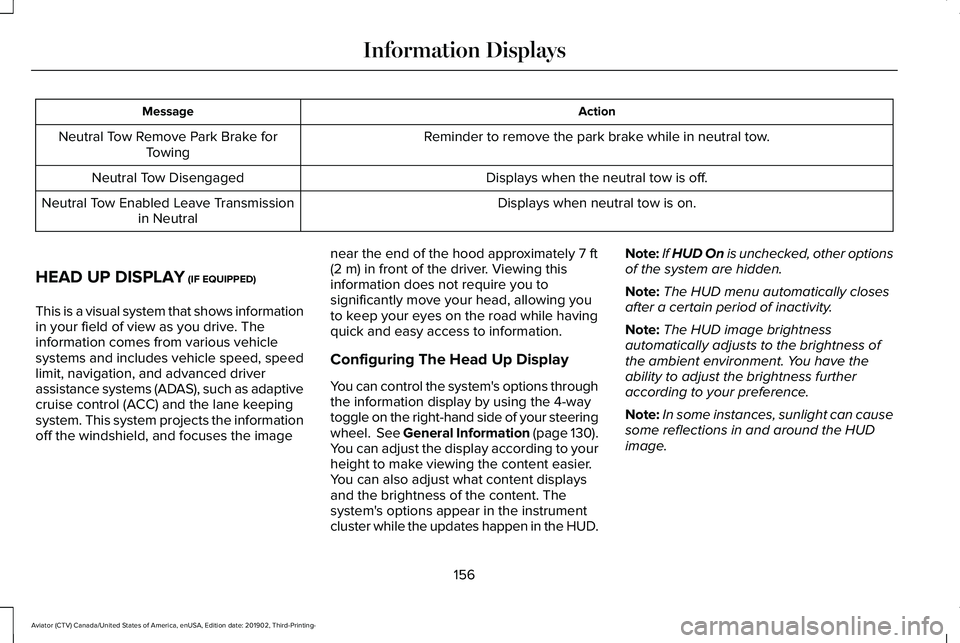
Action
Message
Reminder to remove the park brake while in neutral tow.
Neutral Tow Remove Park Brake for
Towing
Displays when the neutral tow is off.
Neutral Tow Disengaged
Displays when neutral tow is on.
Neutral Tow Enabled Leave Transmission
in Neutral
HEAD UP DISPLAY (IF EQUIPPED)
This is a visual system that shows information
in your field of view as you drive. The
information comes from various vehicle
systems and includes vehicle speed, speed
limit, navigation, and advanced driver
assistance systems (ADAS), such as adaptive
cruise control (ACC) and the lane keeping
system. This system projects the information
off the windshield, and focuses the image near the end of the hood approximately
7 ft
(2 m) in front of the driver. Viewing this
information does not require you to
significantly move your head, allowing you
to keep your eyes on the road while having
quick and easy access to information.
Configuring The Head Up Display
You can control the system's options through
the information display by using the 4-way
toggle on the right-hand side of your steering
wheel. See General Information (page 130).
You can adjust the display according to your
height to make viewing the content easier.
You can also adjust what content displays
and the brightness of the content. The
system's options appear in the instrument
cluster while the updates happen in the HUD. Note:
If HUD On is unchecked, other options
of the system are hidden.
Note: The HUD menu automatically closes
after a certain period of inactivity.
Note: The HUD image brightness
automatically adjusts to the brightness of
the ambient environment. You have the
ability to adjust the brightness further
according to your preference.
Note: In some instances, sunlight can cause
some reflections in and around the HUD
image.
156
Aviator (CTV) Canada/United States of America, enUSA, Edition date: 201902, Third-Printing- Information Displays
Page 375 of 609
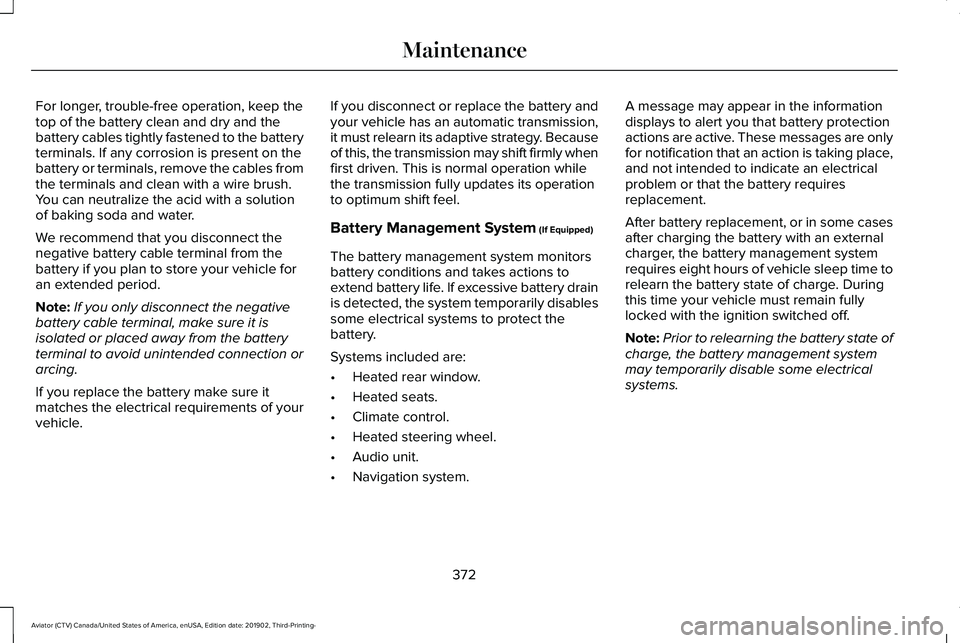
For longer, trouble-free operation, keep the
top of the battery clean and dry and the
battery cables tightly fastened to the battery
terminals. If any corrosion is present on the
battery or terminals, remove the cables from
the terminals and clean with a wire brush.
You can neutralize the acid with a solution
of baking soda and water.
We recommend that you disconnect the
negative battery cable terminal from the
battery if you plan to store your vehicle for
an extended period.
Note:
If you only disconnect the negative
battery cable terminal, make sure it is
isolated or placed away from the battery
terminal to avoid unintended connection or
arcing.
If you replace the battery make sure it
matches the electrical requirements of your
vehicle. If you disconnect or replace the battery and
your vehicle has an automatic transmission,
it must relearn its adaptive strategy. Because
of this, the transmission may shift firmly when
first driven. This is normal operation while
the transmission fully updates its operation
to optimum shift feel.
Battery Management System (If Equipped)
The battery management system monitors
battery conditions and takes actions to
extend battery life. If excessive battery drain
is detected, the system temporarily disables
some electrical systems to protect the
battery.
Systems included are:
• Heated rear window.
• Heated seats.
• Climate control.
• Heated steering wheel.
• Audio unit.
• Navigation system. A message may appear in the information
displays to alert you that battery protection
actions are active. These messages are only
for notification that an action is taking place,
and not intended to indicate an electrical
problem or that the battery requires
replacement.
After battery replacement, or in some cases
after charging the battery with an external
charger, the battery management system
requires eight hours of vehicle sleep time to
relearn the battery state of charge. During
this time your vehicle must remain fully
locked with the ignition switched off.
Note:
Prior to relearning the battery state of
charge, the battery management system
may temporarily disable some electrical
systems.
372
Aviator (CTV) Canada/United States of America, enUSA, Edition date: 201902, Third-Printing- Maintenance
Page 460 of 609
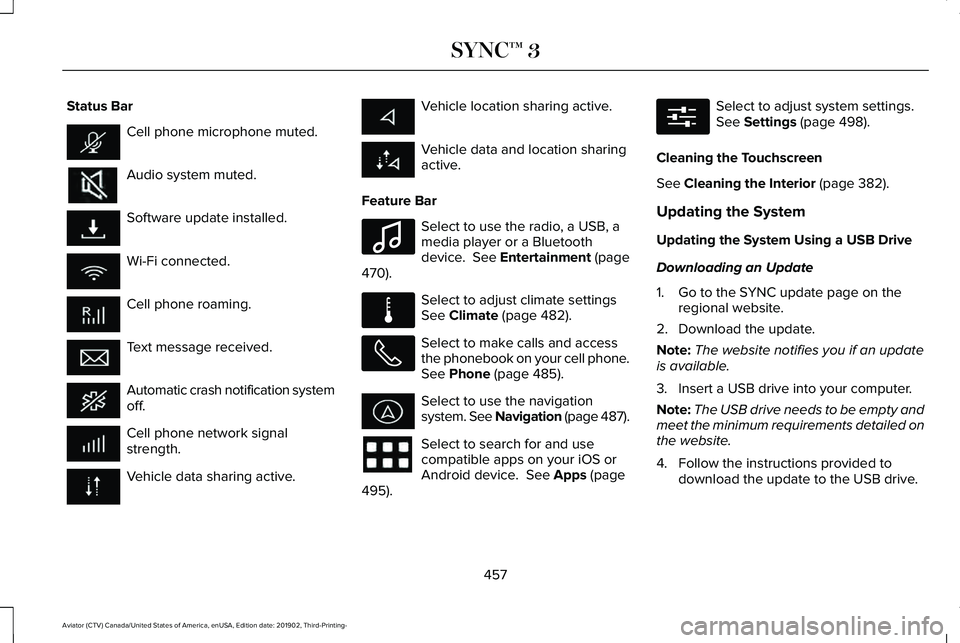
Status Bar
Cell phone microphone muted.
Audio system muted.
Software update installed.
Wi-Fi connected.
Cell phone roaming.
Text message received.
Automatic crash notification system
off.
Cell phone network signal
strength.
Vehicle data sharing active. Vehicle location sharing active.
Vehicle data and location sharing
active.
Feature Bar Select to use the radio, a USB, a
media player or a Bluetooth
device. See Entertainment (page
470). Select to adjust climate settings
See
Climate (page 482).
Select to make calls and access
the phonebook on your cell phone.
See
Phone (page 485).
Select to use the navigation
system. See Navigation (page 487).
Select to search for and use
compatible apps on your iOS or
Android device.
See Apps (page
495). Select to adjust system settings.
See
Settings (page 498).
Cleaning the Touchscreen
See
Cleaning the Interior (page 382).
Updating the System
Updating the System Using a USB Drive
Downloading an Update
1. Go to the SYNC update page on the regional website.
2. Download the update.
Note: The website notifies you if an update
is available.
3. Insert a USB drive into your computer.
Note: The USB drive needs to be empty and
meet the minimum requirements detailed on
the website.
4. Follow the instructions provided to download the update to the USB drive.
457
Aviator (CTV) Canada/United States of America, enUSA, Edition date: 201902, Third-Printing- SYNC™ 3 E100027 E283811 E280315
Page 497 of 609
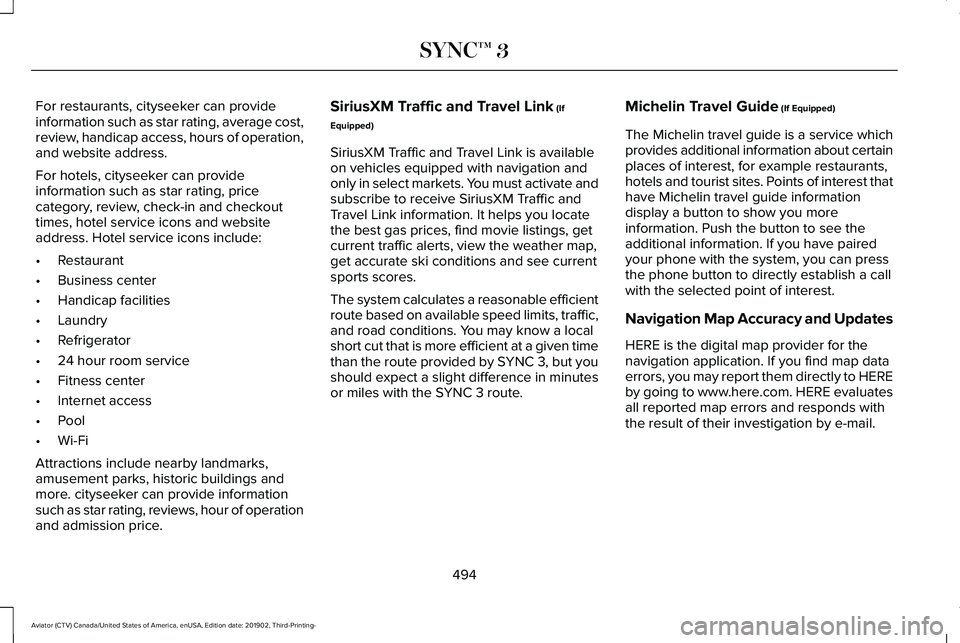
For restaurants, cityseeker can provide
information such as star rating, average cost,
review, handicap access, hours of operation,
and website address.
For hotels, cityseeker can provide
information such as star rating, price
category, review, check-in and checkout
times, hotel service icons and website
address. Hotel service icons include:
•
Restaurant
• Business center
• Handicap facilities
• Laundry
• Refrigerator
• 24 hour room service
• Fitness center
• Internet access
• Pool
• Wi-Fi
Attractions include nearby landmarks,
amusement parks, historic buildings and
more. cityseeker can provide information
such as star rating, reviews, hour of operation
and admission price. SiriusXM Traffic and Travel Link (If
Equipped)
SiriusXM Traffic and Travel Link is available
on vehicles equipped with navigation and
only in select markets. You must activate and
subscribe to receive SiriusXM Traffic and
Travel Link information. It helps you locate
the best gas prices, find movie listings, get
current traffic alerts, view the weather map,
get accurate ski conditions and see current
sports scores.
The system calculates a reasonable efficient
route based on available speed limits, traffic,
and road conditions. You may know a local
short cut that is more efficient at a given time
than the route provided by SYNC 3, but you
should expect a slight difference in minutes
or miles with the SYNC 3 route. Michelin Travel Guide (If Equipped)
The Michelin travel guide is a service which
provides additional information about certain
places of interest, for example restaurants,
hotels and tourist sites. Points of interest that
have Michelin travel guide information
display a button to show you more
information. Push the button to see the
additional information. If you have paired
your phone with the system, you can press
the phone button to directly establish a call
with the selected point of interest.
Navigation Map Accuracy and Updates
HERE is the digital map provider for the
navigation application. If you find map data
errors, you may report them directly to HERE
by going to www.here.com. HERE evaluates
all reported map errors and responds with
the result of their investigation by e-mail.
494
Aviator (CTV) Canada/United States of America, enUSA, Edition date: 201902, Third-Printing- SYNC™ 3
Page 498 of 609
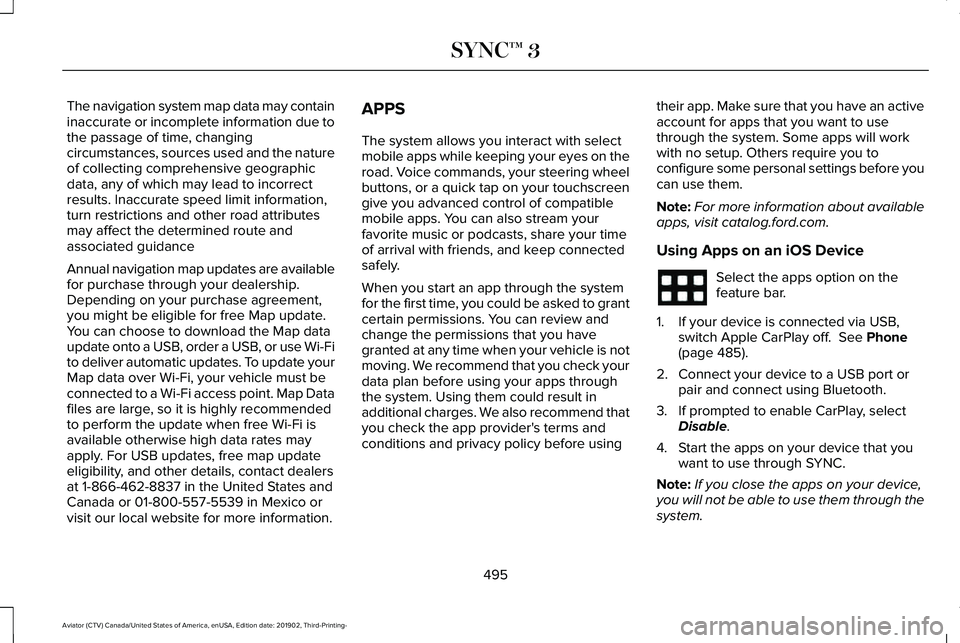
The navigation system map data may contain
inaccurate or incomplete information due to
the passage of time, changing
circumstances, sources used and the nature
of collecting comprehensive geographic
data, any of which may lead to incorrect
results. Inaccurate speed limit information,
turn restrictions and other road attributes
may affect the determined route and
associated guidance
Annual navigation map updates are available
for purchase through your dealership.
Depending on your purchase agreement,
you might be eligible for free Map update.
You can choose to download the Map data
update onto a USB, order a USB, or use Wi-Fi
to deliver automatic updates. To update your
Map data over Wi-Fi, your vehicle must be
connected to a Wi-Fi access point. Map Data
files are large, so it is highly recommended
to perform the update when free Wi-Fi is
available otherwise high data rates may
apply. For USB updates, free map update
eligibility, and other details, contact dealers
at 1-866-462-8837 in the United States and
Canada or 01-800-557-5539 in Mexico or
visit our local website for more information.
APPS
The system allows you interact with select
mobile apps while keeping your eyes on the
road. Voice commands, your steering wheel
buttons, or a quick tap on your touchscreen
give you advanced control of compatible
mobile apps. You can also stream your
favorite music or podcasts, share your time
of arrival with friends, and keep connected
safely.
When you start an app through the system
for the first time, you could be asked to grant
certain permissions. You can review and
change the permissions that you have
granted at any time when your vehicle is not
moving. We recommend that you check your
data plan before using your apps through
the system. Using them could result in
additional charges. We also recommend that
you check the app provider's terms and
conditions and privacy policy before using
their app. Make sure that you have an active
account for apps that you want to use
through the system. Some apps will work
with no setup. Others require you to
configure some personal settings before you
can use them.
Note:
For more information about available
apps, visit catalog.ford.com.
Using Apps on an iOS Device Select the apps option on the
feature bar.
1. If your device is connected via USB, switch Apple CarPlay off. See Phone
(page 485).
2. Connect your device to a USB port or pair and connect using Bluetooth.
3. If prompted to enable CarPlay, select Disable
.
4. Start the apps on your device that you want to use through SYNC.
Note: If you close the apps on your device,
you will not be able to use them through the
system.
495
Aviator (CTV) Canada/United States of America, enUSA, Edition date: 201902, Third-Printing- SYNC™ 3
Page 501 of 609
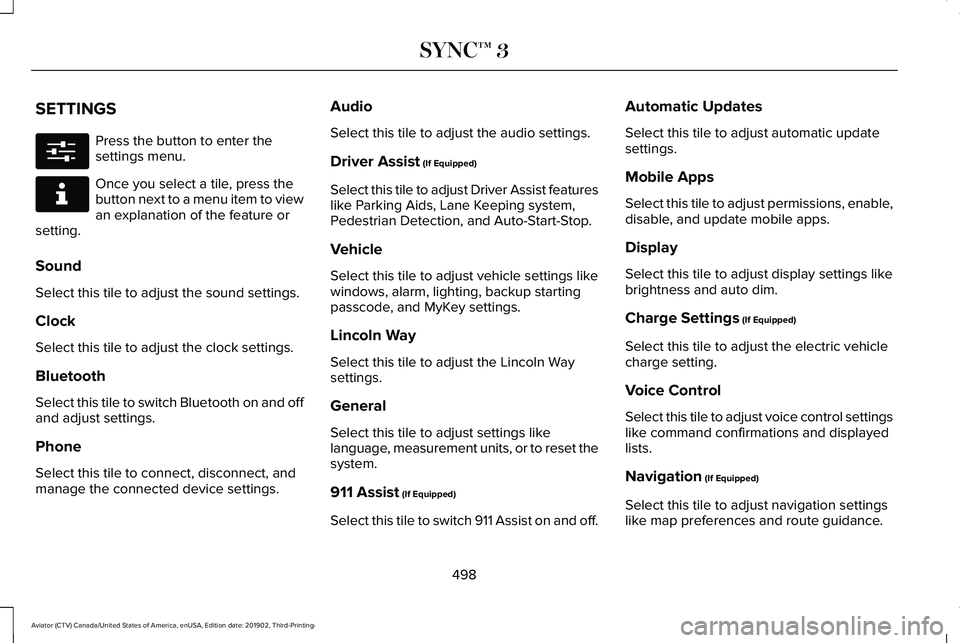
SETTINGS
Press the button to enter the
settings menu.
Once you select a tile, press the
button next to a menu item to view
an explanation of the feature or
setting.
Sound
Select this tile to adjust the sound settings.
Clock
Select this tile to adjust the clock settings.
Bluetooth
Select this tile to switch Bluetooth on and off
and adjust settings.
Phone
Select this tile to connect, disconnect, and
manage the connected device settings. Audio
Select this tile to adjust the audio settings.
Driver Assist (If Equipped)
Select this tile to adjust Driver Assist features
like Parking Aids, Lane Keeping system,
Pedestrian Detection, and Auto-Start-Stop.
Vehicle
Select this tile to adjust vehicle settings like
windows, alarm, lighting, backup starting
passcode, and MyKey settings.
Lincoln Way
Select this tile to adjust the Lincoln Way
settings.
General
Select this tile to adjust settings like
language, measurement units, or to reset the
system.
911 Assist
(If Equipped)
Select this tile to switch 911 Assist on and off. Automatic Updates
Select this tile to adjust automatic update
settings.
Mobile Apps
Select this tile to adjust permissions, enable,
disable, and update mobile apps.
Display
Select this tile to adjust display settings like
brightness and auto dim.
Charge Settings
(If Equipped)
Select this tile to adjust the electric vehicle
charge setting.
Voice Control
Select this tile to adjust voice control settings
like command confirmations and displayed
lists.
Navigation
(If Equipped)
Select this tile to adjust navigation settings
like map preferences and route guidance.
498
Aviator (CTV) Canada/United States of America, enUSA, Edition date: 201902, Third-Printing- SYNC™ 3E280315 E268570
Page 603 of 609
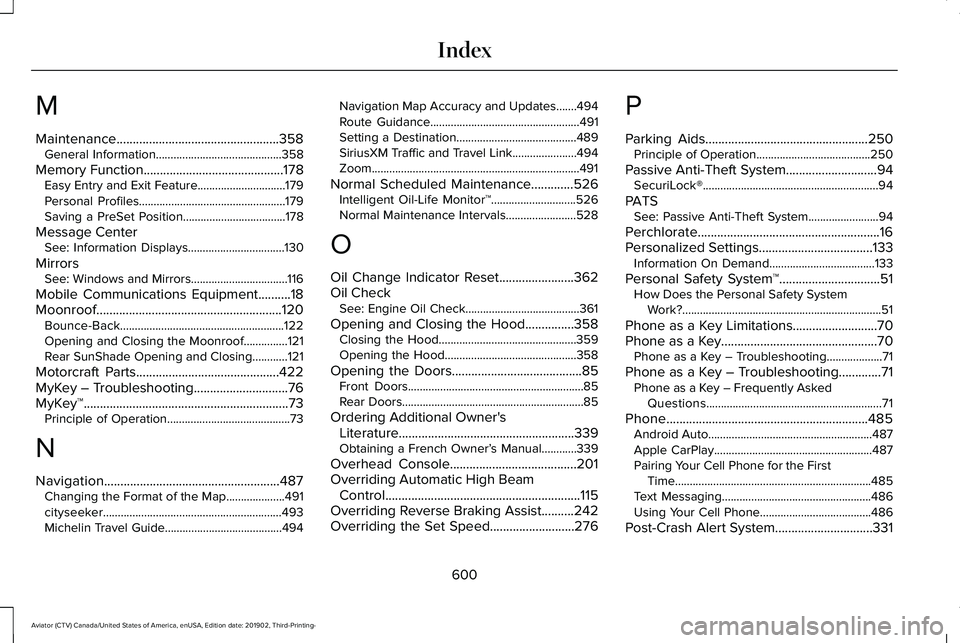
M
Maintenance..................................................358
General Information...........................................358
Memory Function...........................................178 Easy Entry and Exit Feature..............................179
Personal Profiles..................................................179
Saving a PreSet Position...................................178
Message Center See: Information Displays.................................130
Mirrors See: Windows and Mirrors.................................116
Mobile Communications Equipment..........18
Moonroof.........................................................120 Bounce-Back........................................................122
Opening and Closing the Moonroof...............121
Rear SunShade Opening and Closing............
121
Motorcraft Parts............................................422
MyKey – Troubleshooting.............................76
MyKey™...............................................................73 Principle of Operation..........................................73
N
Navigation......................................................487 Changing the Format of the Map....................491
cityseeker.............................................................493
Michelin Travel Guide........................................494 Navigation Map Accuracy and Updates.......494
Route Guidance...................................................491
Setting a Destination.........................................489
SiriusXM Traffic and Travel Link......................494
Zoom.......................................................................491
Normal Scheduled Maintenance.............526 Intelligent Oil-Life Monitor™.............................526
Normal Maintenance Intervals........................528
O
Oil Change Indicator Reset
.......................362
Oil Check See: Engine Oil Check.......................................361
Opening and Closing the Hood...............358 Closing the Hood...............................................359
Opening the Hood.............................................358
Opening the Doors
........................................85
Front Doors............................................................85
Rear Doors..............................................................85
Ordering Additional Owner's Literature......................................................339
Obtaining a French Owner’ s Manual............339
Overhead Console.......................................201
Overriding Automatic High Beam Control............................................................115
Overriding Reverse Braking Assist
..........242
Overriding the Set Speed..........................276 P
Parking Aids
..................................................250
Principle of Operation.......................................250
Passive Anti-Theft System............................94 SecuriLock®............................................................94
PATS See: Passive Anti-Theft System........................94
Perchlorate........................................................16
Personalized Settings...................................133 Information On Demand....................................133
Personal Safety System ™
...............................51
How Does the Personal Safety System
Work?....................................................................51
Phone as a Key Limitations..........................70
Phone as a Key
................................................70
Phone as a Key – Troubleshooting...................71
Phone as a Key – Troubleshooting.............71 Phone as a Key – Frequently Asked
Questions............................................................71
Phone..............................................................485 Android Auto........................................................487
Apple CarPlay......................................................487
Pairing Your Cell Phone for the First
Time...................................................................485
Text Messaging...................................................486
Using Your Cell Phone......................................
486
Post-Crash Alert System
..............................331
600
Aviator (CTV) Canada/United States of America, enUSA, Edition date: 201902, Third-Printing- Index
Page 606 of 609
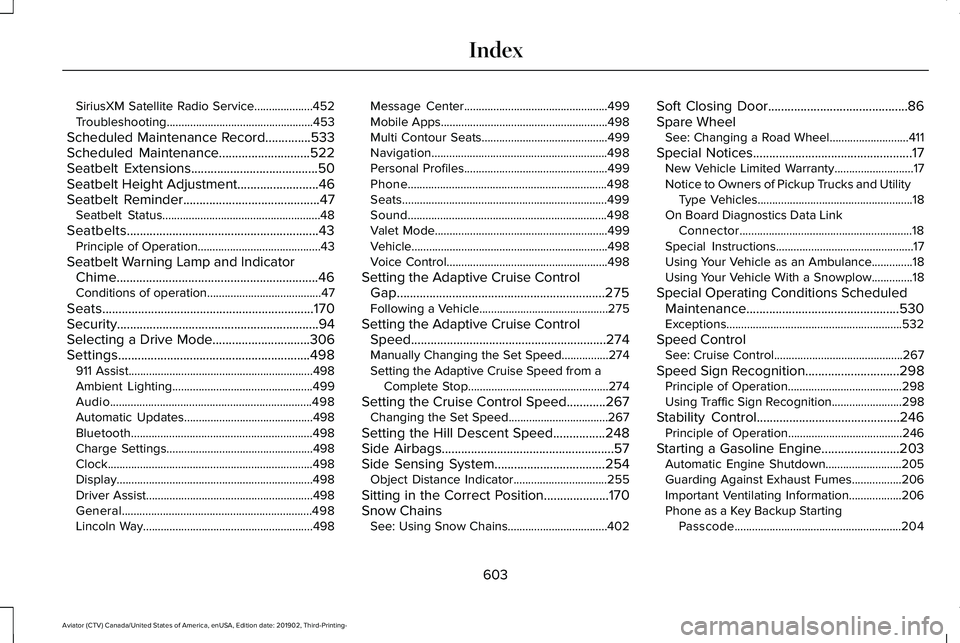
SiriusXM Satellite Radio Service....................452
Troubleshooting..................................................453
Scheduled Maintenance Record..............533
Scheduled Maintenance............................522
Seatbelt Extensions.......................................50
Seatbelt Height Adjustment.........................46
Seatbelt Reminder
..........................................47
Seatbelt Status......................................................48
Seatbelts...........................................................43 Principle of Operation..........................................43
Seatbelt Warning Lamp and Indicator Chime..............................................................46
Conditions of operation.......................................47
Seats.................................................................170
Security..............................................................94
Selecting a Drive Mode..............................306
Settings
...........................................................498
911 Assist...............................................................498
Ambient Lighting................................................499
Audio.....................................................................498
Automatic Updates............................................498
Bluetooth..............................................................498
Charge Settings..................................................498
Clock......................................................................498
Display...................................................................498
Driver Assist.........................................................498
General.................................................................498
Lincoln Way..........................................................498 Message Center.................................................499
Mobile Apps.........................................................498
Multi Contour Seats...........................................499
Navigation............................................................498
Personal Profiles.................................................499
Phone....................................................................498
Seats......................................................................499
Sound....................................................................498
Valet Mode...........................................................499
Vehicle..................................................................\
.498
Voice Control.......................................................498
Setting the Adaptive Cruise Control Gap................................................................275
Following a Vehicle............................................275
Setting the Adaptive Cruise Control Speed............................................................274
Manually Changing the Set Speed................274
Setting the Adaptive Cruise Speed from a Complete Stop................................................274
Setting the Cruise Control Speed............267 Changing the Set Speed..................................267
Setting the Hill Descent Speed................248
Side Airbags
.....................................................57
Side Sensing System..................................254
Object Distance Indicator................................255
Sitting in the Correct Position....................170
Snow Chains See: Using Snow Chains..................................402 Soft Closing Door...........................................86
Spare Wheel
See: Changing a Road Wheel...........................411
Special Notices.................................................17 New Vehicle Limited Warranty...........................
17
Notice to Owners of Pickup Trucks and Utility Type Vehicles.....................................................18
On Board Diagnostics Data Link Connector...........................................................18
Special Instructions...............................................17
Using Your Vehicle as an Ambulance..............18
Using Your Vehicle With a Snowplow..............18
Special Operating Conditions Scheduled Maintenance...............................................530
Exceptions............................................................532
Speed Control See: Cruise Control............................................267
Speed Sign Recognition.............................298 Principle of Operation.......................................298
Using Traffic Sign Recognition........................298
Stability Control
............................................246
Principle of Operation.......................................246
Starting a Gasoline Engine
........................203
Automatic Engine Shutdown..........................205
Guarding Against Exhaust Fumes.................206
Important Ventilating Information..................206
Phone as a Key Backup Starting
Passcode.........................................................204
603
Aviator (CTV) Canada/United States of America, enUSA, Edition date: 201902, Third-Printing- Index