engine LINCOLN AVIATOR 2021 Owner's Guide
[x] Cancel search | Manufacturer: LINCOLN, Model Year: 2021, Model line: AVIATOR, Model: LINCOLN AVIATOR 2021Pages: 667, PDF Size: 7.01 MB
Page 153 of 667
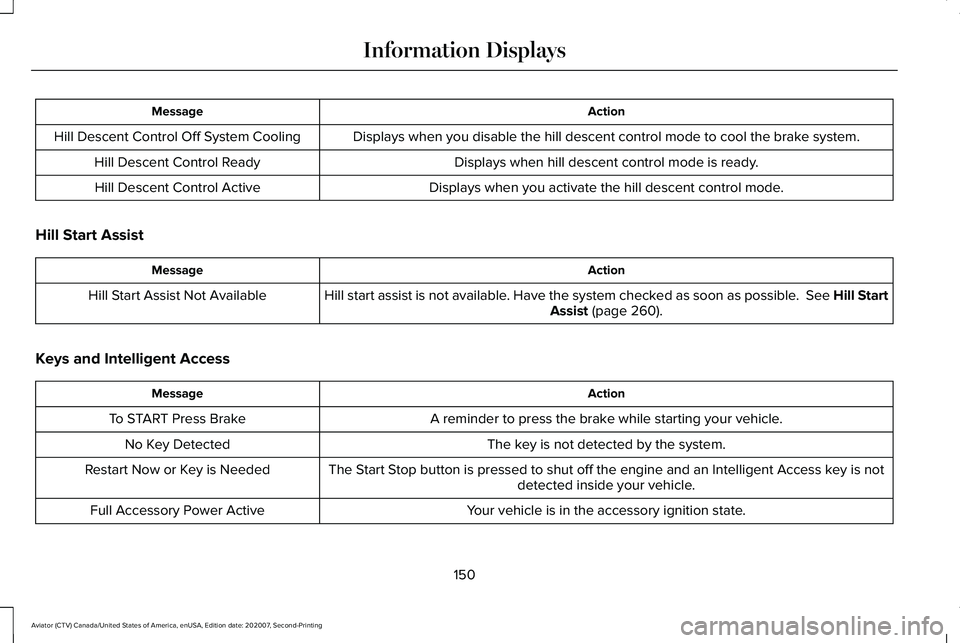
Action
Message
Displays when you disable the hill descent control mode to cool the brak\
e system.
Hill Descent Control Off System Cooling
Displays when hill descent control mode is ready.
Hill Descent Control Ready
Displays when you activate the hill descent control mode.
Hill Descent Control Active
Hill Start Assist Action
Message
Hill start assist is not available. Have the system checked as soon as possible. See Hill Start Assist (page 260).
Hill Start Assist Not Available
Keys and Intelligent Access Action
Message
A reminder to press the brake while starting your vehicle.
To START Press Brake
The key is not detected by the system.
No Key Detected
The Start Stop button is pressed to shut off the engine and an Intelligent Access k\
ey is notdetected inside your vehicle.
Restart Now or Key is Needed
Your vehicle is in the accessory ignition state.
Full Accessory Power Active
150
Aviator (CTV) Canada/United States of America, enUSA, Edition date: 202007, Second-Printing Information Displays
Page 156 of 667
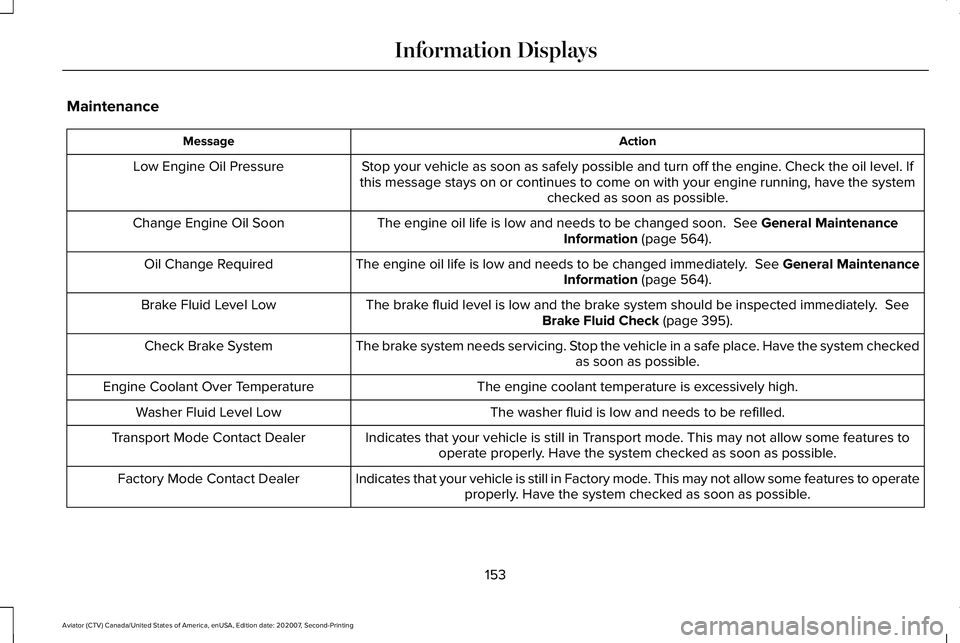
Maintenance
Action
Message
Stop your vehicle as soon as safely possible and turn off the engine. Check the oil level. If
this message stays on or continues to come on with your engine running, \
have the system checked as soon as possible.
Low Engine Oil Pressure
The engine oil life is low and needs to be changed soon. See General Maintenance
Information (page 564).
Change Engine Oil Soon
The engine oil life is low and needs to be changed immediately. See General MaintenanceInformation
(page 564).
Oil Change Required
The brake fluid level is low and the brake system should be inspected immediately.
See
Brake Fluid Check (page 395).
Brake Fluid Level Low
The brake system needs servicing. Stop the vehicle in a safe place. Have the system checked as soon as possible.
Check Brake System
The engine coolant temperature is excessively high.
Engine Coolant Over Temperature
The washer fluid is low and needs to be refilled.
Washer Fluid Level Low
Indicates that your vehicle is still in Transport mode. This may not allow some features tooperate properly. Have the system checked as soon as possible.
Transport Mode Contact Dealer
Indicates that your vehicle is still in Factory mode. This may not allow some features to operateproperly. Have the system checked as soon as possible.
Factory Mode Contact Dealer
153
Aviator (CTV) Canada/United States of America, enUSA, Edition date: 202007, Second-Printing Information Displays
Page 157 of 667
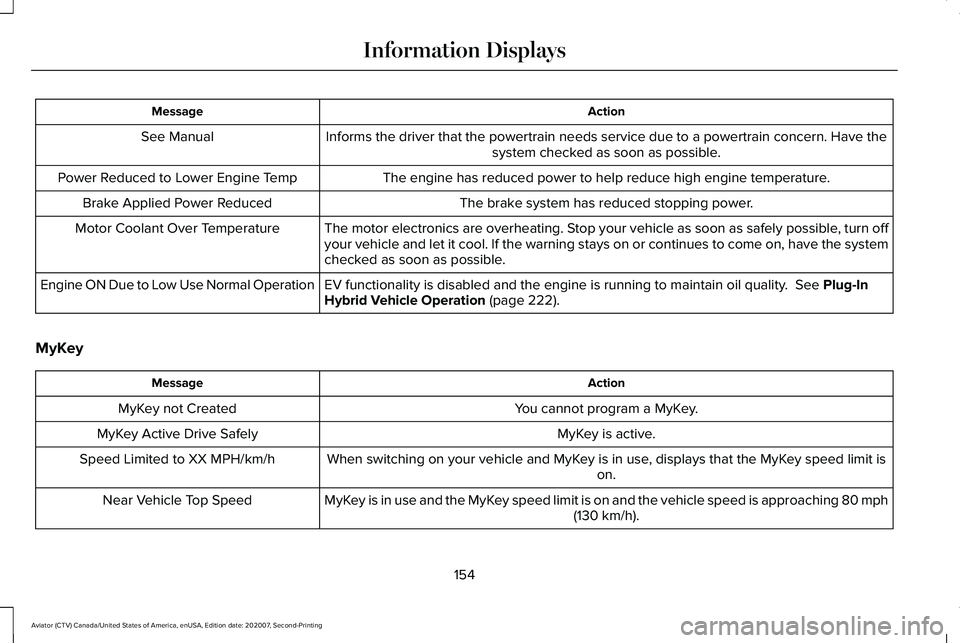
Action
Message
Informs the driver that the powertrain needs service due to a powertrain\
concern. Have thesystem checked as soon as possible.
See Manual
The engine has reduced power to help reduce high engine temperature.
Power Reduced to Lower Engine Temp
The brake system has reduced stopping power.
Brake Applied Power Reduced
The motor electronics are overheating. Stop your vehicle as soon as safely possible, turn off
your vehicle and let it cool. If the warning stays on or continues to co\
me on, have the system
checked as soon as possible.
Motor Coolant Over Temperature
EV functionality is disabled and the engine is running to maintain oil q\
uality. See Plug-In
Hybrid Vehicle Operation (page 222).
Engine ON Due to Low Use Normal Operation
MyKey Action
Message
You cannot program a MyKey.
MyKey not Created
MyKey is active.
MyKey Active Drive Safely
When switching on your vehicle and MyKey is in use, displays that the MyKey speed limit is on.
Speed Limited to XX MPH/km/h
MyKey is in use and the MyKey speed limit is on and the vehicle speed is approaching 80 mph (130 km/h)
.
Near Vehicle Top Speed
154
Aviator (CTV) Canada/United States of America, enUSA, Edition date: 202007, Second-Printing Information Displays
Page 159 of 667
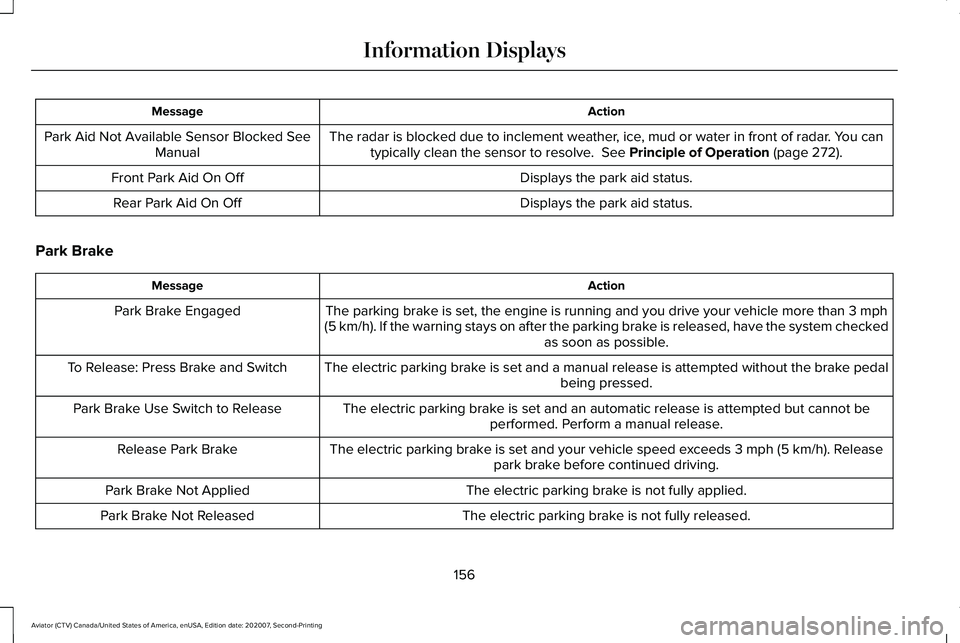
Action
Message
The radar is blocked due to inclement weather, ice, mud or water in front of radar. You cantypically clean the sensor to resolve. See Principle of Operation (page 272).
Park Aid Not Available Sensor Blocked See
Manual
Displays the park aid status.
Front Park Aid On Off
Displays the park aid status.
Rear Park Aid On Off
Park Brake Action
Message
The parking brake is set, the engine is running and you drive your vehicle more than
3 mph
(5 km/h). If the warning stays on after the parking brake is released, have the system checked as soon as possible.
Park Brake Engaged
The electric parking brake is set and a manual release is attempted without the brake pedal being pressed.
To Release: Press Brake and Switch
The electric parking brake is set and an automatic release is attempted but cannot beperformed. Perform a manual release.
Park Brake Use Switch to Release
The electric parking brake is set and your vehicle speed exceeds
3 mph (5 km/h). Release
park brake before continued driving.
Release Park Brake
The electric parking brake is not fully applied.
Park Brake Not Applied
The electric parking brake is not fully released.
Park Brake Not Released
156
Aviator (CTV) Canada/United States of America, enUSA, Edition date: 202007, Second-Printing Information Displays
Page 163 of 667
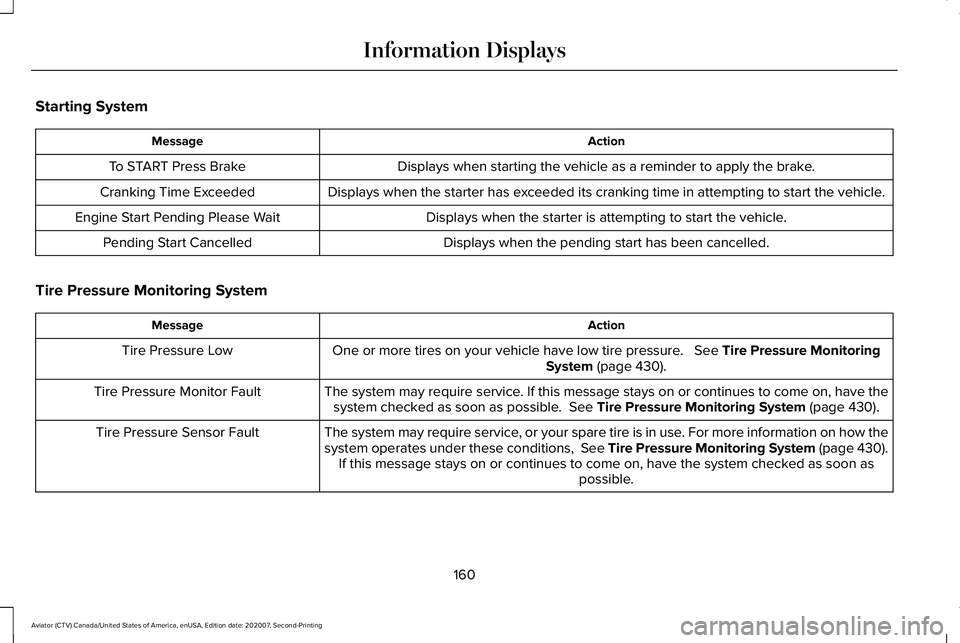
Starting System
Action
Message
Displays when starting the vehicle as a reminder to apply the brake.
To START Press Brake
Displays when the starter has exceeded its cranking time in attempting to start the vehicle.
Cranking Time Exceeded
Displays when the starter is attempting to start the vehicle.
Engine Start Pending Please Wait
Displays when the pending start has been cancelled.
Pending Start Cancelled
Tire Pressure Monitoring System Action
Message
One or more tires on your vehicle have low tire pressure. See Tire Pressure Monitoring
System (page 430).
Tire Pressure Low
The system may require service. If this message stays on or continues to come on, have thesystem checked as soon as possible.
See Tire Pressure Monitoring System (page 430).
Tire Pressure Monitor Fault
The system may require service, or your spare tire is in use. For more information on how the
system operates under these conditions, See Tire Pressure Monitoring System (page 430).If this message stays on or continues to come on, have the system checked as soon as possible.
Tire Pressure Sensor Fault
160
Aviator (CTV) Canada/United States of America, enUSA, Edition date: 202007, Second-Printing Information Displays
Page 165 of 667
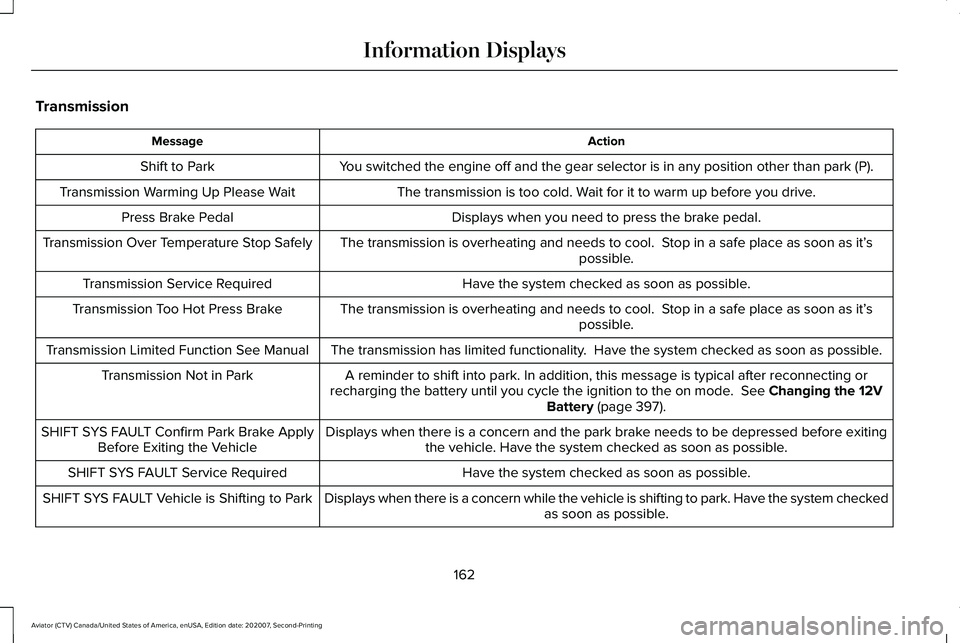
Transmission
Action
Message
You switched the engine off and the gear selector is in any position othe\
r than park (P).
Shift to Park
The transmission is too cold. Wait for it to warm up before you drive.
Transmission Warming Up Please Wait
Displays when you need to press the brake pedal.
Press Brake Pedal
The transmission is overheating and needs to cool. Stop in a safe place as soon as it’ s
possible.
Transmission Over Temperature Stop Safely
Have the system checked as soon as possible.
Transmission Service Required
The transmission is overheating and needs to cool. Stop in a safe place as soon as it’ s
possible.
Transmission Too Hot Press Brake
The transmission has limited functionality. Have the system checked as soon as possible.
Transmission Limited Function See Manual
A reminder to shift into park. In addition, this message is typical afte\
r reconnecting or
recharging the battery until you cycle the ignition to the on mode. See Changing the 12V
Battery (page 397).
Transmission Not in Park
Displays when there is a concern and the park brake needs to be depressed before exitingthe vehicle. Have the system checked as soon as possible.
SHIFT SYS FAULT Confirm Park Brake Apply
Before Exiting the Vehicle
Have the system checked as soon as possible.
SHIFT SYS FAULT Service Required
Displays when there is a concern while the vehicle is shifting to park. \
Have the system checkedas soon as possible.
SHIFT SYS FAULT Vehicle is Shifting to Park
162
Aviator (CTV) Canada/United States of America, enUSA, Edition date: 202007, Second-Printing Information Displays
Page 175 of 667

Automatic Climate Control
Note:
Adjusting the settings when your
vehicle interior is extremely hot or cold is not
necessary. Automatic mode is best
recommended to maintain set temperature.
Note: The system adjusts to heat or cool the
interior to the temperature you select as
quickly as possible.
Note: For the system to function efficiently,
the instrument panel and side air vents
should be fully open.
Note: If you select AUTO during cold outside
temperatures, the system directs air flow to
the windshield and side window air vents. In
addition, the blower motor may run at a
slower speed until the engine warms up.
Note: If you select
AUTO during hot
temperatures and the inside of the vehicle
is hot, the system uses recirculated air to
maximize interior cooling. Blower motor
speed may also reduce until the air cools.
Quickly Heating the Interior
1. Press and release
AUTO. 2. Adjust the temperature function to the
setting you prefer.
Recommended Settings for Heating
1. Press and release
AUTO.
2. Adjust the temperature function to the setting you prefer. Use
72°F (22°C) as a
starting point, then adjust the setting as
necessary.
Quickly Cooling the Interior
1. Press and release
MAX A/C.
Recommended Settings for Cooling
1. Press and release
AUTO.
2. Adjust the temperature function to the setting you prefer. Use
72°F (22°C) as a
starting point, then adjust the setting as
necessary.
Defogging the Side Windows in Cold
Weather
1. Press and release defrost or maximum defrost. 2. Adjust the temperature control to the
setting you prefer. Use
72°F (22°C) as a
starting point, then adjust the setting as
necessary.
REAR PASSENGER CLIMATE
CONTROLS
Use the rear passenger touchscreen to
select the following: Touch the climate button on the
feature bar to access the rear
passenger climate control screen.
Rear Passenger Climate Control Screen 172
Aviator (CTV) Canada/United States of America, enUSA, Edition date: 202007, Second-Printing Climate ControlE283811 E283809
Page 179 of 667
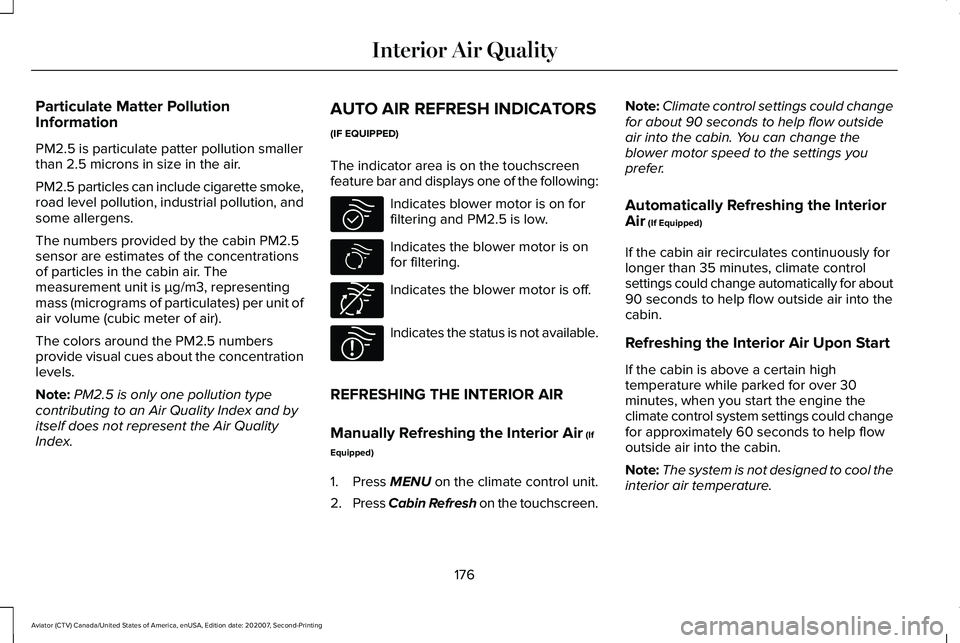
Particulate Matter Pollution
Information
PM2.5 is particulate patter pollution smaller
than 2.5 microns in size in the air.
PM2.5 particles can include cigarette smoke,
road level pollution, industrial pollution, and
some allergens.
The numbers provided by the cabin PM2.5
sensor are estimates of the concentrations
of particles in the cabin air. The
measurement unit is µg/m3, representing
mass (micrograms of particulates) per unit of
air volume (cubic meter of air).
The colors around the PM2.5 numbers
provide visual cues about the concentration
levels.
Note:
PM2.5 is only one pollution type
contributing to an Air Quality Index and by
itself does not represent the Air Quality
Index. AUTO AIR REFRESH INDICATORS
(IF EQUIPPED)
The indicator area is on the touchscreen
feature bar and displays one of the following: Indicates blower motor is on for
filtering and PM2.5 is low.
Indicates the blower motor is on
for filtering.
Indicates the blower motor is off.
Indicates the status is not available.
REFRESHING THE INTERIOR AIR
Manually Refreshing the Interior Air (If
Equipped)
1. Press MENU on the climate control unit.
2. Press Cabin Refresh on the touchscreen. Note:
Climate control settings could change
for about 90 seconds to help flow outside
air into the cabin. You can change the
blower motor speed to the settings you
prefer.
Automatically Refreshing the Interior
Air
(If Equipped)
If the cabin air recirculates continuously for
longer than 35 minutes, climate control
settings could change automatically for about
90 seconds to help flow outside air into the
cabin.
Refreshing the Interior Air Upon Start
If the cabin is above a certain high
temperature while parked for over 30
minutes, when you start the engine the
climate control system settings could change
for approximately 60 seconds to help flow
outside air into the cabin.
Note: The system is not designed to cool the
interior air temperature.
176
Aviator (CTV) Canada/United States of America, enUSA, Edition date: 202007, Second-Printing Interior Air QualityE324585 E283817 E324586 E324587
Page 189 of 667
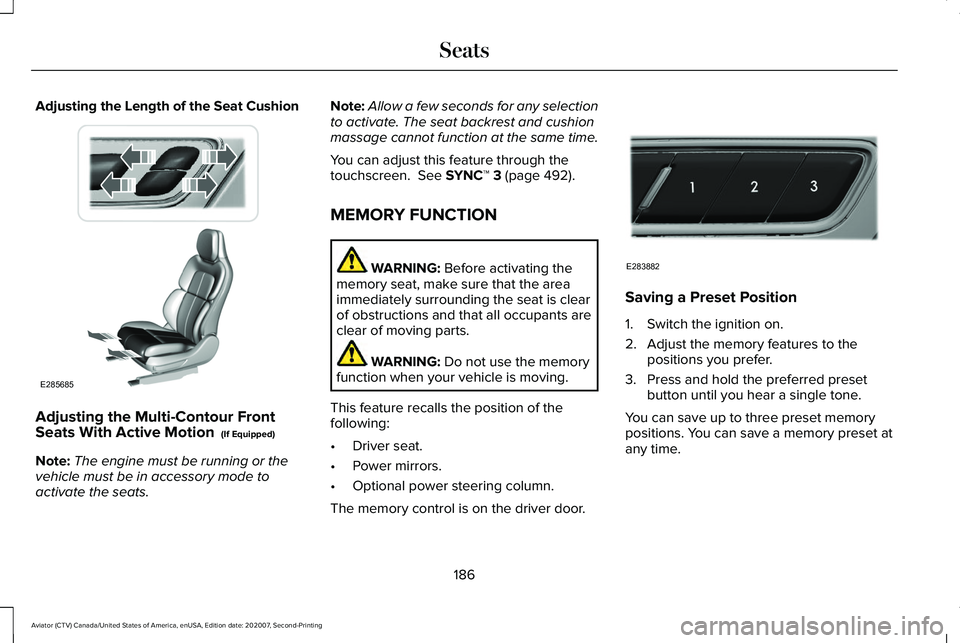
Adjusting the Length of the Seat Cushion
Adjusting the Multi-Contour Front
Seats With Active Motion (If Equipped)
Note: The engine must be running or the
vehicle must be in accessory mode to
activate the seats. Note:
Allow a few seconds for any selection
to activate. The seat backrest and cushion
massage cannot function at the same time.
You can adjust this feature through the
touchscreen.
See SYNC™ 3 (page 492).
MEMORY FUNCTION WARNING:
Before activating the
memory seat, make sure that the area
immediately surrounding the seat is clear
of obstructions and that all occupants are
clear of moving parts. WARNING:
Do not use the memory
function when your vehicle is moving.
This feature recalls the position of the
following:
• Driver seat.
• Power mirrors.
• Optional power steering column.
The memory control is on the driver door. Saving a Preset Position
1. Switch the ignition on.
2. Adjust the memory features to the
positions you prefer.
3. Press and hold the preferred preset button until you hear a single tone.
You can save up to three preset memory
positions. You can save a memory preset at
any time.
186
Aviator (CTV) Canada/United States of America, enUSA, Edition date: 202007, Second-Printing SeatsE285685 E283882
Page 195 of 667
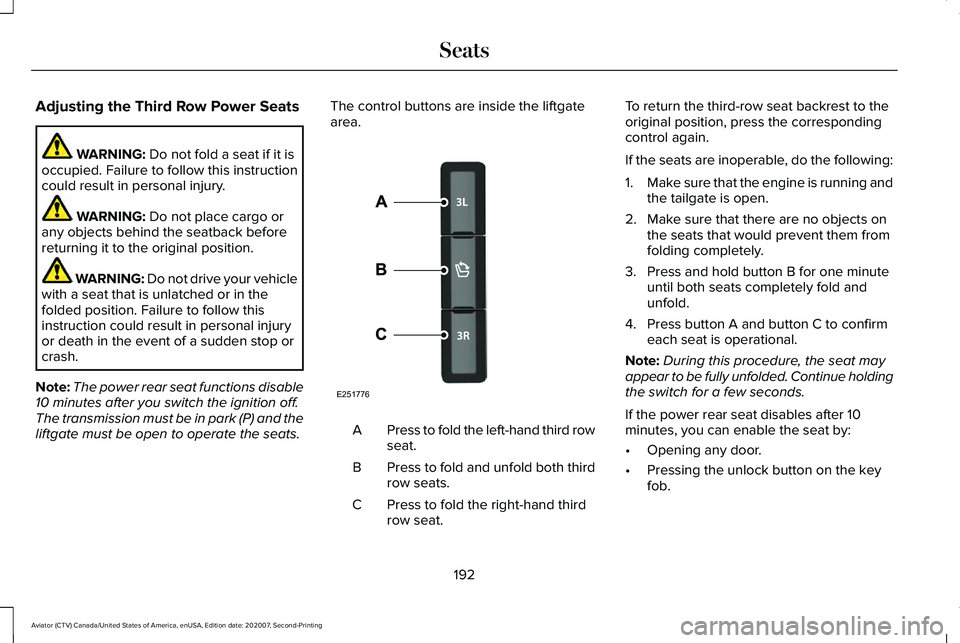
Adjusting the Third Row Power Seats
WARNING: Do not fold a seat if it is
occupied. Failure to follow this instruction
could result in personal injury. WARNING:
Do not place cargo or
any objects behind the seatback before
returning it to the original position. WARNING: Do not drive your vehicle
with a seat that is unlatched or in the
folded position. Failure to follow this
instruction could result in personal injury
or death in the event of a sudden stop or
crash.
Note: The power rear seat functions disable
10 minutes after you switch the ignition off.
The transmission must be in park (P) and the
liftgate must be open to operate the seats. The control buttons are inside the liftgate
area.
Press to fold the left-hand third row
seat.
A
Press to fold and unfold both third
row seats.
B
Press to fold the right-hand third
row seat.
C To return the third-row seat backrest to the
original position, press the corresponding
control again.
If the seats are inoperable, do the following:
1.
Make sure that the engine is running and
the tailgate is open.
2. Make sure that there are no objects on the seats that would prevent them from
folding completely.
3. Press and hold button B for one minute until both seats completely fold and
unfold.
4. Press button A and button C to confirm each seat is operational.
Note: During this procedure, the seat may
appear to be fully unfolded. Continue holding
the switch for a few seconds.
If the power rear seat disables after 10
minutes, you can enable the seat by:
• Opening any door.
• Pressing the unlock button on the key
fob.
192
Aviator (CTV) Canada/United States of America, enUSA, Edition date: 202007, Second-Printing SeatsE251776