mirror controls LINCOLN AVIATOR 2021 Owners Manual
[x] Cancel search | Manufacturer: LINCOLN, Model Year: 2021, Model line: AVIATOR, Model: LINCOLN AVIATOR 2021Pages: 667, PDF Size: 7.01 MB
Page 6 of 667
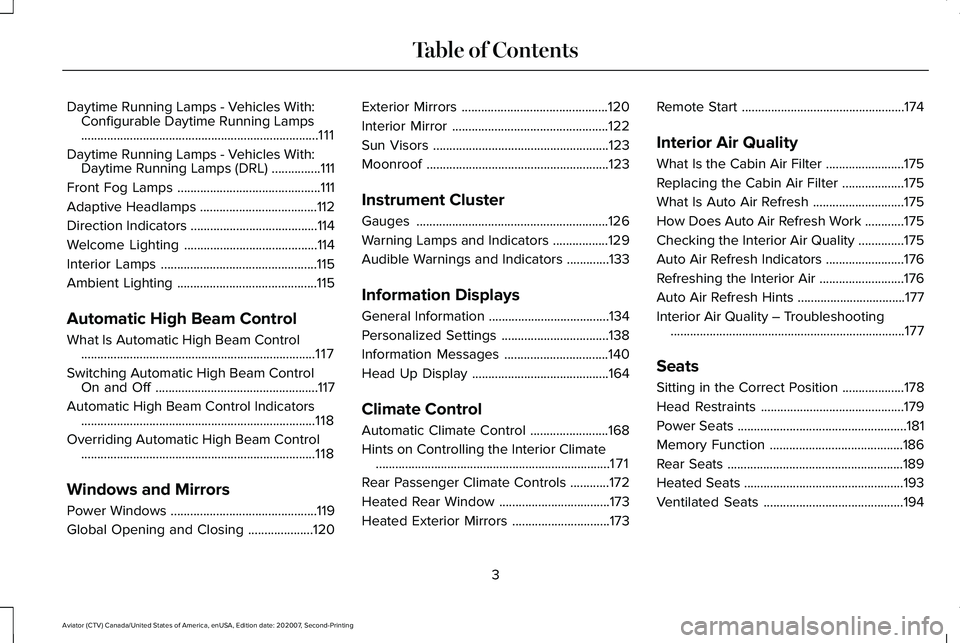
Daytime Running Lamps - Vehicles With:
Configurable Daytime Running Lamps
........................................................................\
.111
Daytime Running Lamps - Vehicles With: Daytime Running Lamps (DRL) ...............
111
Front Fog Lamps ............................................
111
Adaptive Headlamps ....................................
112
Direction Indicators .......................................
114
Welcome Lighting .........................................
114
Interior Lamps ................................................
115
Ambient Lighting ...........................................
115
Automatic High Beam Control
What Is Automatic High Beam Control ........................................................................\
117
Switching Automatic High Beam Control On and Off ..................................................
117
Automatic High Beam Control Indicators ........................................................................\
118
Overriding Automatic High Beam Control ........................................................................\
118
Windows and Mirrors
Power Windows .............................................
119
Global Opening and Closing ....................
120Exterior Mirrors
.............................................
120
Interior Mirror ................................................
122
Sun Visors ......................................................
123
Moonroof ........................................................
123
Instrument Cluster
Gauges ...........................................................
126
Warning Lamps and Indicators .................
129
Audible Warnings and Indicators .............
133
Information Displays
General Information .....................................
134
Personalized Settings .................................
138
Information Messages ................................
140
Head Up Display ..........................................
164
Climate Control
Automatic Climate Control ........................
168
Hints on Controlling the Interior Climate ........................................................................\
171
Rear Passenger Climate Controls ............
172
Heated Rear Window ..................................
173
Heated Exterior Mirrors ..............................
173Remote Start
..................................................
174
Interior Air Quality
What Is the Cabin Air Filter ........................
175
Replacing the Cabin Air Filter ...................
175
What Is Auto Air Refresh ............................
175
How Does Auto Air Refresh Work ............
175
Checking the Interior Air Quality ..............
175
Auto Air Refresh Indicators ........................
176
Refreshing the Interior Air ..........................
176
Auto Air Refresh Hints .................................
177
Interior Air Quality – Troubleshooting ........................................................................\
177
Seats
Sitting in the Correct Position ...................
178
Head Restraints ............................................
179
Power Seats ....................................................
181
Memory Function .........................................
186
Rear Seats ......................................................
189
Heated Seats .................................................
193
Ventilated Seats ...........................................
194
3
Aviator (CTV) Canada/United States of America, enUSA, Edition date: 202007, Second-Printing Table of Contents
Page 123 of 667
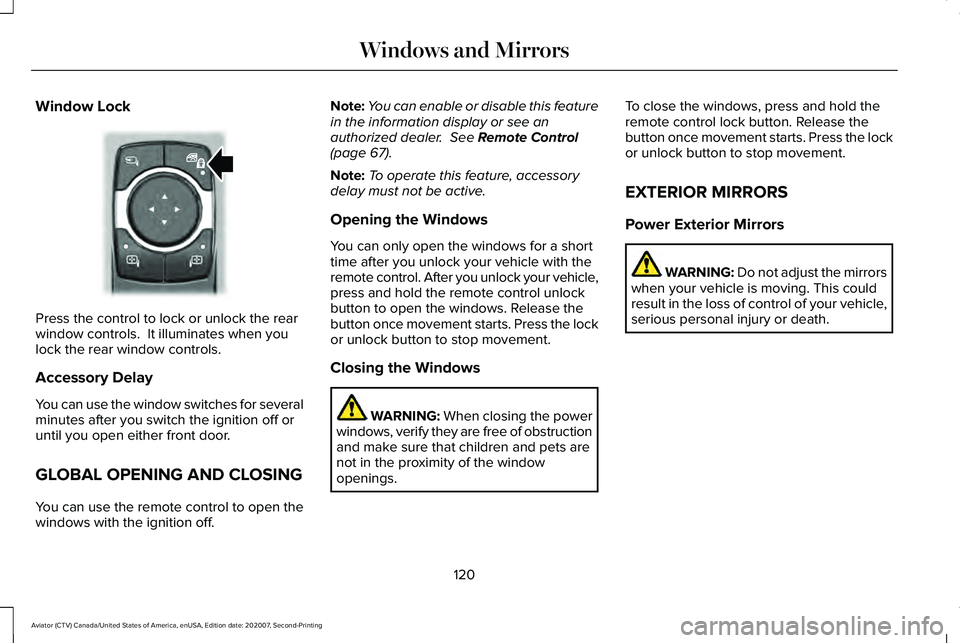
Window Lock
Press the control to lock or unlock the rear
window controls. It illuminates when you
lock the rear window controls.
Accessory Delay
You can use the window switches for several
minutes after you switch the ignition off or
until you open either front door.
GLOBAL OPENING AND CLOSING
You can use the remote control to open the
windows with the ignition off. Note:
You can enable or disable this feature
in the information display or see an
authorized dealer. See Remote Control
(page 67).
Note: To operate this feature, accessory
delay must not be active.
Opening the Windows
You can only open the windows for a short
time after you unlock your vehicle with the
remote control. After you unlock your vehicle,
press and hold the remote control unlock
button to open the windows. Release the
button once movement starts. Press the lock
or unlock button to stop movement.
Closing the Windows WARNING:
When closing the power
windows, verify they are free of obstruction
and make sure that children and pets are
not in the proximity of the window
openings. To close the windows, press and hold the
remote control lock button. Release the
button once movement starts. Press the lock
or unlock button to stop movement.
EXTERIOR MIRRORS
Power Exterior Mirrors
WARNING: Do not adjust the mirrors
when your vehicle is moving. This could
result in the loss of control of your vehicle,
serious personal injury or death.
120
Aviator (CTV) Canada/United States of America, enUSA, Edition date: 202007, Second-Printing Windows and MirrorsE295318
Page 126 of 667
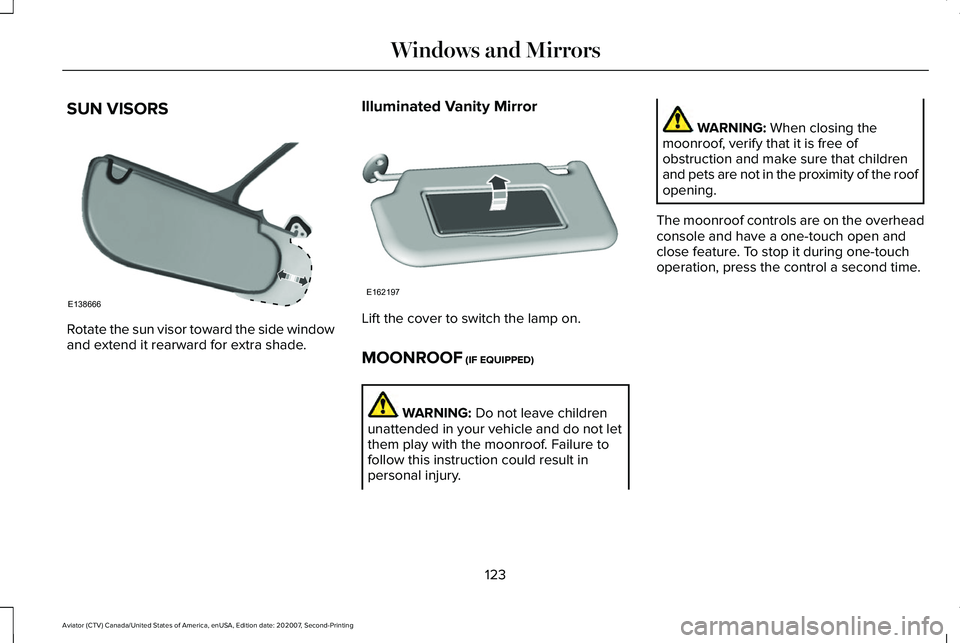
SUN VISORS
Rotate the sun visor toward the side window
and extend it rearward for extra shade.
Illuminated Vanity Mirror Lift the cover to switch the lamp on.
MOONROOF (IF EQUIPPED)
WARNING:
Do not leave children
unattended in your vehicle and do not let
them play with the moonroof. Failure to
follow this instruction could result in
personal injury. WARNING:
When closing the
moonroof, verify that it is free of
obstruction and make sure that children
and pets are not in the proximity of the roof
opening.
The moonroof controls are on the overhead
console and have a one-touch open and
close feature. To stop it during one-touch
operation, press the control a second time.
123
Aviator (CTV) Canada/United States of America, enUSA, Edition date: 202007, Second-Printing Windows and MirrorsE138666 E162197
Page 127 of 667
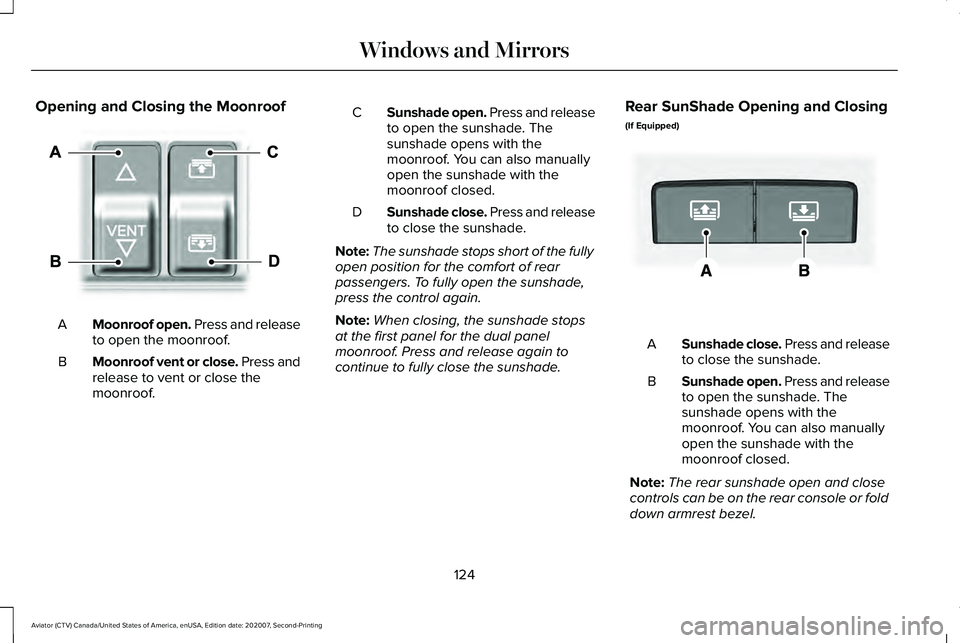
Opening and Closing the Moonroof
Moonroof open. Press and release
to open the moonroof.
A
Moonroof vent or close. Press and
release to vent or close the
moonroof.
B Sunshade open. Press and release
to open the sunshade. The
sunshade opens with the
moonroof. You can also manually
open the sunshade with the
moonroof closed.
C
Sunshade close. Press and release
to close the sunshade.
D
Note: The sunshade stops short of the fully
open position for the comfort of rear
passengers. To fully open the sunshade,
press the control again.
Note: When closing, the sunshade stops
at the first panel for the dual panel
moonroof. Press and release again to
continue to fully close the sunshade. Rear SunShade Opening and Closing
(If Equipped)
Sunshade close. Press and release
to close the sunshade.
A
Sunshade open. Press and release
to open the sunshade. The
sunshade opens with the
moonroof. You can also manually
open the sunshade with the
moonroof closed.
B
Note: The rear sunshade open and close
controls can be on the rear console or fold
down armrest bezel.
124
Aviator (CTV) Canada/United States of America, enUSA, Edition date: 202007, Second-Printing Windows and MirrorsE295253 E297640
Page 176 of 667
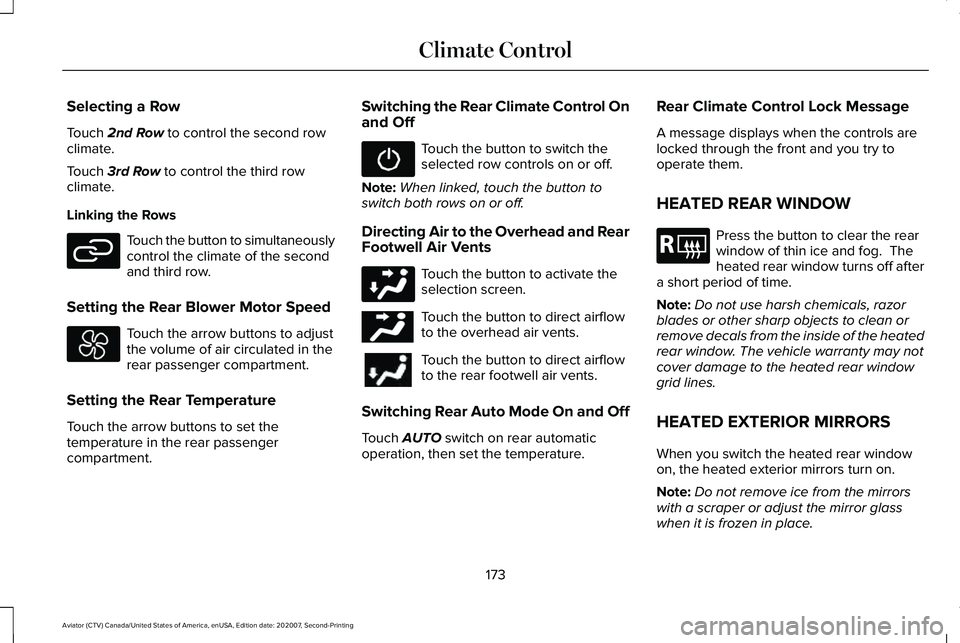
Selecting a Row
Touch 2nd Row to control the second row
climate.
Touch
3rd Row to control the third row
climate.
Linking the Rows Touch the button to simultaneously
control the climate of the second
and third row.
Setting the Rear Blower Motor Speed Touch the arrow buttons to adjust
the volume of air circulated in the
rear passenger compartment.
Setting the Rear Temperature
Touch the arrow buttons to set the
temperature in the rear passenger
compartment. Switching the Rear Climate Control On
and Off Touch the button to switch the
selected row controls on or off.
Note: When linked, touch the button to
switch both rows on or off.
Directing Air to the Overhead and Rear
Footwell Air Vents Touch the button to activate the
selection screen.
Touch the button to direct airflow
to the overhead air vents.
Touch the button to direct airflow
to the rear footwell air vents.
Switching Rear Auto Mode On and Off
Touch
AUTO switch on rear automatic
operation, then set the temperature. Rear Climate Control Lock Message
A message displays when the controls are
locked through the front and you try to
operate them.
HEATED REAR WINDOW Press the button to clear the rear
window of thin ice and fog. The
heated rear window turns off after
a short period of time.
Note: Do not use harsh chemicals, razor
blades or other sharp objects to clean or
remove decals from the inside of the heated
rear window. The vehicle warranty may not
cover damage to the heated rear window
grid lines.
HEATED EXTERIOR MIRRORS
When you switch the heated rear window
on, the heated exterior mirrors turn on.
Note: Do not remove ice from the mirrors
with a scraper or adjust the mirror glass
when it is frozen in place.
173
Aviator (CTV) Canada/United States of America, enUSA, Edition date: 202007, Second-Printing Climate ControlE282078 E244097 E184884
Page 191 of 667
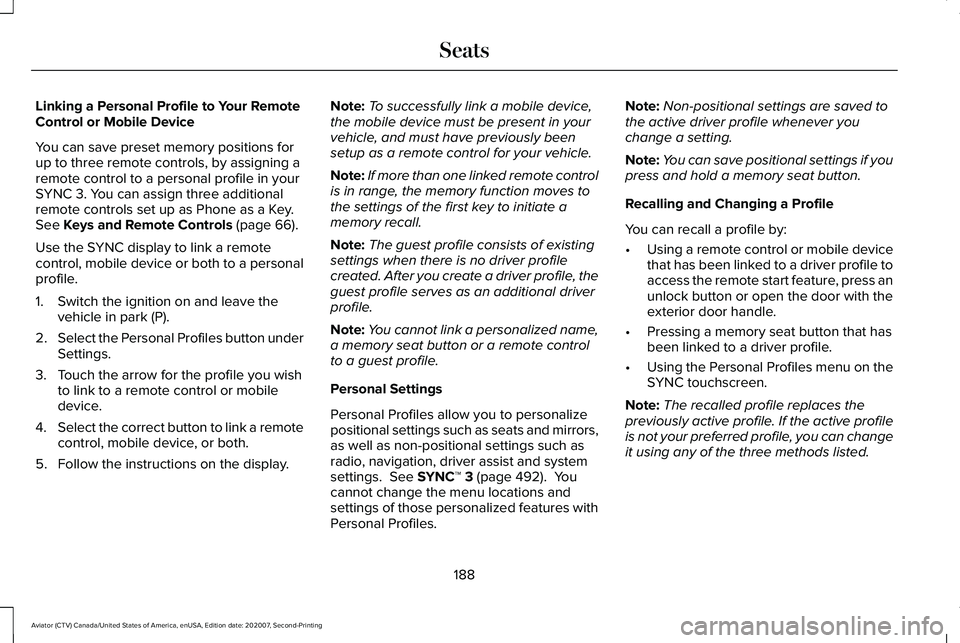
Linking a Personal Profile to Your Remote
Control or Mobile Device
You can save preset memory positions for
up to three remote controls, by assigning a
remote control to a personal profile in your
SYNC 3. You can assign three additional
remote controls set up as Phone as a Key.
See Keys and Remote Controls (page 66).
Use the SYNC display to link a remote
control, mobile device or both to a personal
profile.
1. Switch the ignition on and leave the vehicle in park (P).
2. Select the Personal Profiles button under
Settings.
3. Touch the arrow for the profile you wish to link to a remote control or mobile
device.
4. Select the correct button to link a remote
control, mobile device, or both.
5. Follow the instructions on the display. Note:
To successfully link a mobile device,
the mobile device must be present in your
vehicle, and must have previously been
setup as a remote control for your vehicle.
Note: If more than one linked remote control
is in range, the memory function moves to
the settings of the first key to initiate a
memory recall.
Note: The guest profile consists of existing
settings when there is no driver profile
created. After you create a driver profile, the
guest profile serves as an additional driver
profile.
Note: You cannot link a personalized name,
a memory seat button or a remote control
to a guest profile.
Personal Settings
Personal Profiles allow you to personalize
positional settings such as seats and mirrors,
as well as non-positional settings such as
radio, navigation, driver assist and system
settings.
See SYNC™ 3 (page 492). You
cannot change the menu locations and
settings of those personalized features with
Personal Profiles. Note:
Non-positional settings are saved to
the active driver profile whenever you
change a setting.
Note: You can save positional settings if you
press and hold a memory seat button.
Recalling and Changing a Profile
You can recall a profile by:
• Using a remote control or mobile device
that has been linked to a driver profile to
access the remote start feature, press an
unlock button or open the door with the
exterior door handle.
• Pressing a memory seat button that has
been linked to a driver profile.
• Using the Personal Profiles menu on the
SYNC touchscreen.
Note: The recalled profile replaces the
previously active profile. If the active profile
is not your preferred profile, you can change
it using any of the three methods listed.
188
Aviator (CTV) Canada/United States of America, enUSA, Edition date: 202007, Second-Printing Seats
Page 653 of 667
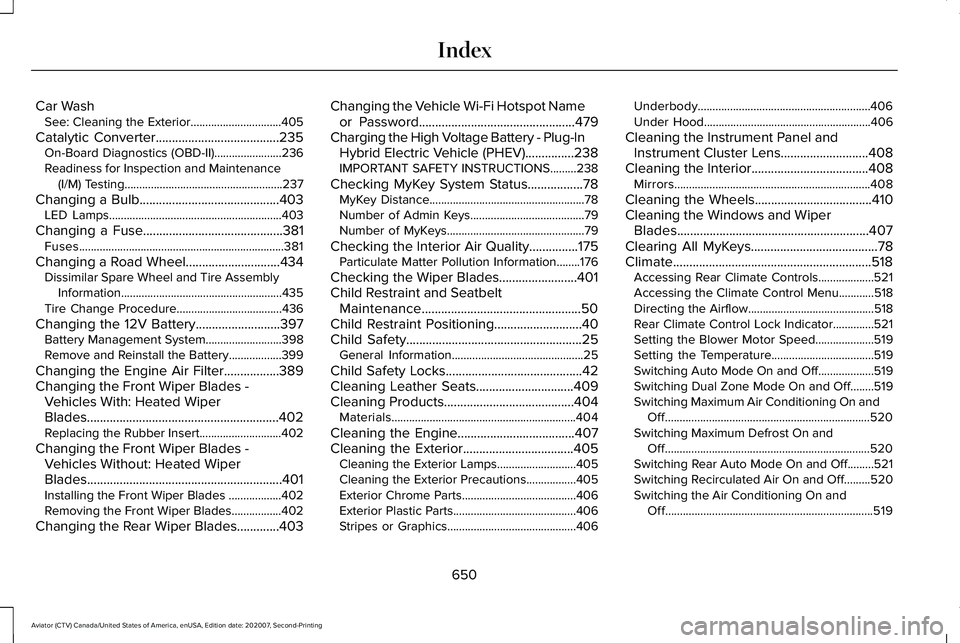
Car Wash
See: Cleaning the Exterior...............................405
Catalytic Converter......................................235
On-Board Diagnostics (OBD-II).......................236
Readiness for Inspection and Maintenance (I/M) Testing......................................................237
Changing a Bulb...........................................403 LED Lamps...........................................................403
Changing a Fuse...........................................381 Fuses......................................................................381
Changing a Road Wheel.............................434 Dissimilar Spare Wheel and Tire Assembly
Information.......................................................435
Tire Change Procedure....................................436
Changing the 12V Battery..........................397 Battery Management System..........................398
Remove and Reinstall the Battery..................399
Changing the Engine Air Filter.................389
Changing the Front Wiper Blades - Vehicles With: Heated Wiper
Blades
...........................................................402
Replacing the Rubber Insert............................402
Changing the Front Wiper Blades - Vehicles Without: Heated Wiper
Blades............................................................401
Installing the Front Wiper Blades ..................402
Removing the Front Wiper Blades.................402
Changing the Rear Wiper Blades.............403 Changing the Vehicle Wi-Fi Hotspot Name
or Password................................................479
Charging the High Voltage Battery - Plug-In Hybrid Electric Vehicle (PHEV)...............238
IMPORTANT SAFETY INSTRUCTIONS.........238
Checking MyKey System Status.................78 MyKey Distance.....................................................78
Number of Admin Keys.......................................79
Number of MyKeys...............................................79
Checking the Interior Air Quality...............175 Particulate Matter Pollution Information........176
Checking the Wiper Blades........................401
Child Restraint and Seatbelt Maintenance.................................................50
Child Restraint Positioning
...........................40
Child Safety......................................................25 General Information.............................................25
Child Safety Locks..........................................42
Cleaning Leather Seats..............................409
Cleaning Products
........................................404
Materials...............................................................404
Cleaning the Engine....................................407
Cleaning the Exterior..................................405 Cleaning the Exterior Lamps...........................405
Cleaning the Exterior Precautions.................405
Exterior Chrome Parts.......................................406
Exterior Plastic Parts..........................................406
Stripes or Graphics............................................406 Underbody...........................................................406
Under Hood.........................................................406
Cleaning the Instrument Panel and Instrument Cluster Lens...........................408
Cleaning the Interior
....................................408
Mirrors...................................................................408
Cleaning the Wheels
....................................410
Cleaning the Windows and Wiper Blades...........................................................407
Clearing All MyKeys
.......................................78
Climate.............................................................518 Accessing Rear Climate Controls...................
521
Accessing the Climate Control Menu............518
Directing the Airflow...........................................518
Rear Climate Control Lock Indicator..............521
Setting the Blower Motor Speed....................519
Setting the Temperature...................................519
Switching Auto Mode On and Off...................
519
Switching Dual Zone Mode On and Off........519
Switching Maximum Air Conditioning On and Off......................................................................520
Switching Maximum Defrost On and Off......................................................................520
Switching Rear Auto Mode On and Off.........521
Switching Recirculated Air On and Off.........520
Switching the Air Conditioning On and Off.......................................................................519
650
Aviator (CTV) Canada/United States of America, enUSA, Edition date: 202007, Second-Printing Index
Page 658 of 667
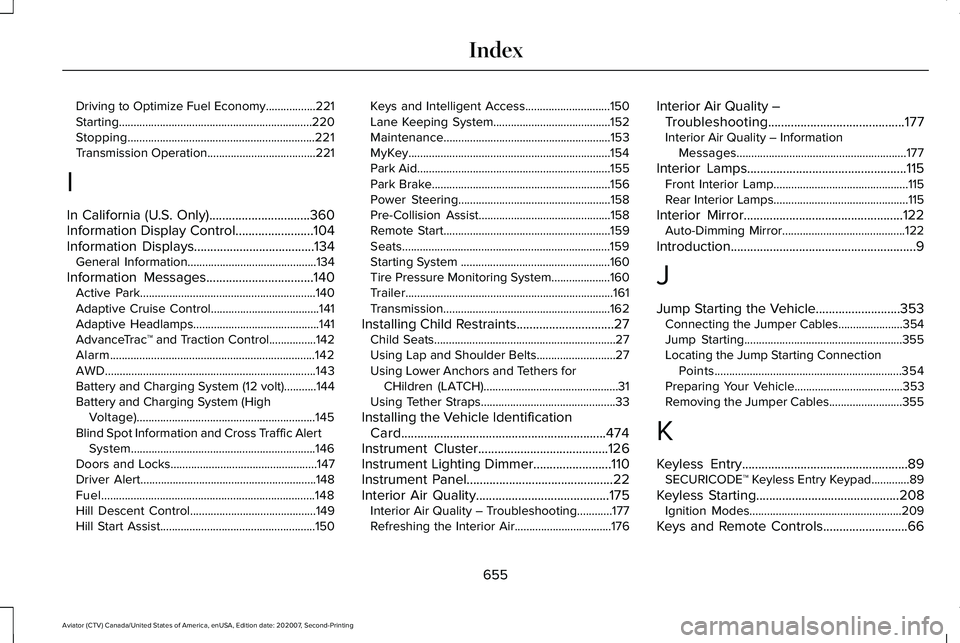
Driving to Optimize Fuel Economy.................221
Starting..................................................................220
Stopping................................................................221
Transmission Operation.....................................221
I
In California (U.S. Only)...............................360
Information Display Control........................104
Information Displays.....................................134
General Information............................................134
Information Messages
.................................140
Active Park............................................................140
Adaptive Cruise Control.....................................141
Adaptive Headlamps...........................................141
AdvanceTrac ™ and Traction Control................142
Alarm......................................................................142
AWD........................................................................\
143
Battery and Charging System (12 volt)...........144
Battery and Charging System (High Voltage).............................................................145
Blind Spot Information and Cross Traffic Alert System...............................................................146
Doors and Locks..................................................147
Driver Alert............................................................148
Fuel........................................................................\
.148
Hill Descent Control...........................................149
Hill Start Assist.....................................................150 Keys and Intelligent Access.............................150
Lane Keeping System........................................152
Maintenance.........................................................153
MyKey.....................................................................154
Park Aid..................................................................155
Park Brake.............................................................156
Power Steering....................................................158
Pre-Collision Assist.............................................158
Remote Start.........................................................159
Seats.......................................................................159
Starting System ...................................................160
Tire Pressure Monitoring System....................160
Trailer.......................................................................161
Transmission.........................................................162
Installing Child Restraints
..............................27
Child Seats..............................................................27
Using Lap and Shoulder Belts...........................27
Using Lower Anchors and Tethers for
CHildren (LATCH)..............................................31
Using Tether Straps..............................................33
Installing the Vehicle Identification Card...............................................................474
Instrument Cluster
........................................126
Instrument Lighting Dimmer........................110
Instrument Panel.............................................22
Interior Air Quality.........................................175 Interior Air Quality – Troubleshooting............
177
Refreshing the Interior Air.................................176 Interior Air Quality –
Troubleshooting..........................................177
Interior Air Quality – Information Messages..........................................................177
Interior Lamps
.................................................115
Front Interior Lamp..............................................115
Rear Interior Lamps..............................................115
Interior Mirror
.................................................122
Auto-Dimming Mirror..........................................122
Introduction.........................................................9
J
Jump Starting the Vehicle..........................353 Connecting the Jumper Cables......................354
Jump Starting......................................................355
Locating the Jump Starting Connection
Points................................................................354
Preparing Your Vehicle.....................................353
Removing the Jumper Cables.........................355
K
Keyless Entry...................................................89 SECURICODE™ Keyless Entry Keypad.............89
Keyless Starting
............................................208
Ignition Modes....................................................209
Keys and Remote Controls
..........................66
655
Aviator (CTV) Canada/United States of America, enUSA, Edition date: 202007, Second-Printing Index