keyless LINCOLN AVIATOR 2023 User Guide
[x] Cancel search | Manufacturer: LINCOLN, Model Year: 2023, Model line: AVIATOR, Model: LINCOLN AVIATOR 2023Pages: 681, PDF Size: 9.33 MB
Page 103 of 681
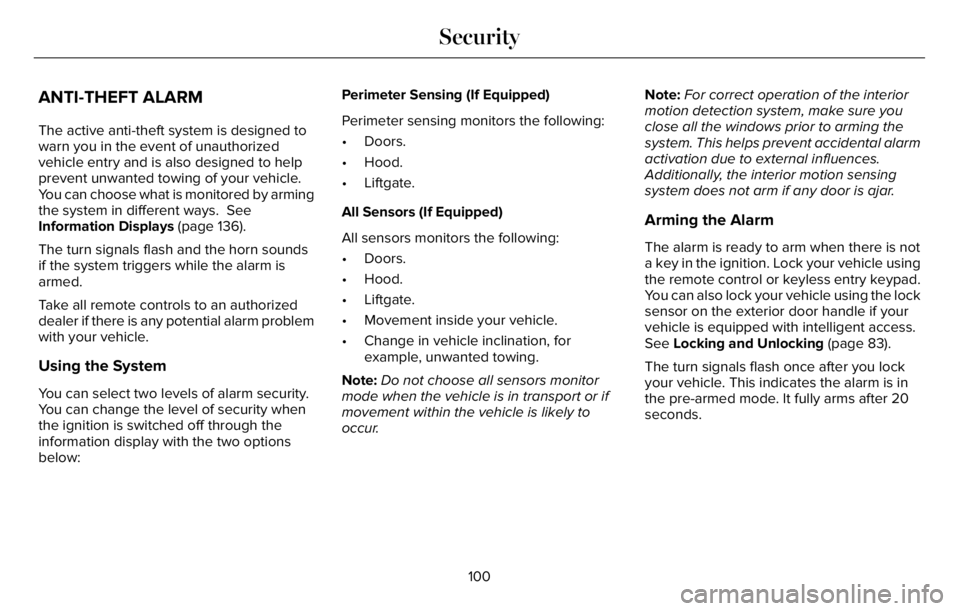
ANTI-THEFT ALARM
The active anti-theft system is designed to
warn you in the event of unauthorized
vehicle entry and is also designed to help
prevent unwanted towing of your vehicle.
You can choose what is monitored by arming
the system in different ways. See
Information Displays (page 136).
The turn signals flash and the horn sounds
if the system triggers while the alarm is
armed.
Take all remote controls to an authorized
dealer if there is any potential alarm problem
with your vehicle.
Using the System
You can select two levels of alarm security.
You can change the level of security when
the ignition is switched off through the
information display with the two options
below:Perimeter Sensing (If Equipped)
Perimeter sensing monitors the following:
• Doors.
• Hood.
• Liftgate.
All Sensors (If Equipped)
All sensors monitors the following:
• Doors.
• Hood.
• Liftgate.
• Movement inside your vehicle.
• Change in vehicle inclination, for
example, unwanted towing.
Note:Do not choose all sensors monitor
mode when the vehicle is in transport or if
movement within the vehicle is likely to
occur.Note:For correct operation of the interior
motion detection system, make sure you
close all the windows prior to arming the
system. This helps prevent accidental alarm
activation due to external influences.
Additionally, the interior motion sensing
system does not arm if any door is ajar.
Arming the Alarm
The alarm is ready to arm when there is not
a key in the ignition. Lock your vehicle using
the remote control or keyless entry keypad.
You can also lock your vehicle using the lock
sensor on the exterior door handle if your
vehicle is equipped with intelligent access.
See Locking and Unlocking (page 83).
The turn signals flash once after you lock
your vehicle. This indicates the alarm is in
the pre-armed mode. It fully arms after 20
seconds.
100
Security
Page 104 of 681
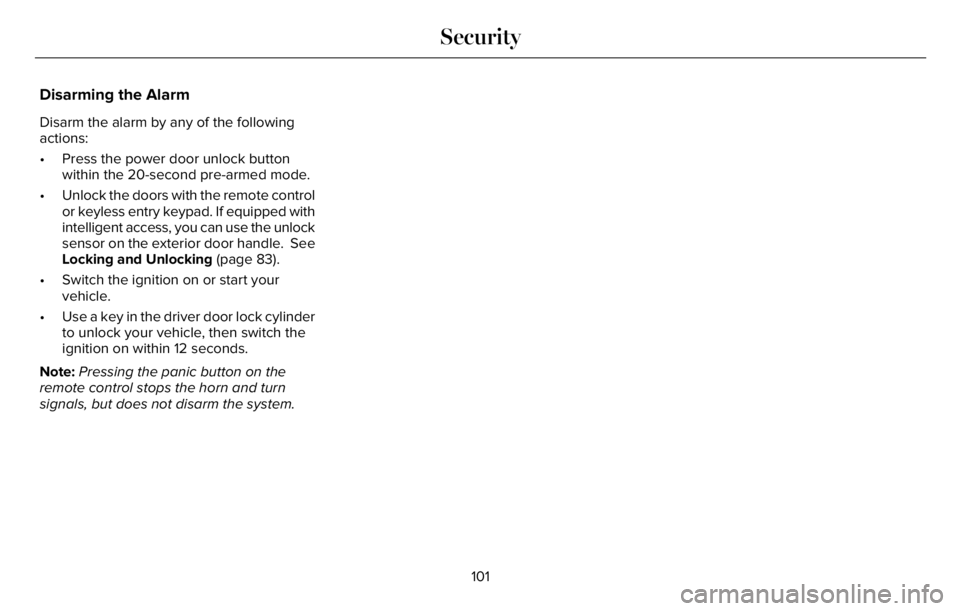
Disarming the Alarm
Disarm the alarm by any of the following
actions:
• Press the power door unlock button
within the 20-second pre-armed mode.
• Unlock the doors with the remote control
or keyless entry keypad. If equipped with
intelligent access, you can use the unlock
sensor on the exterior door handle. See
Locking and Unlocking (page 83).
• Switch the ignition on or start your
vehicle.
• Use a key in the driver door lock cylinder
to unlock your vehicle, then switch the
ignition on within 12 seconds.
Note:Pressing the panic button on the
remote control stops the horn and turn
signals, but does not disarm the system.
101
Security
Page 138 of 681
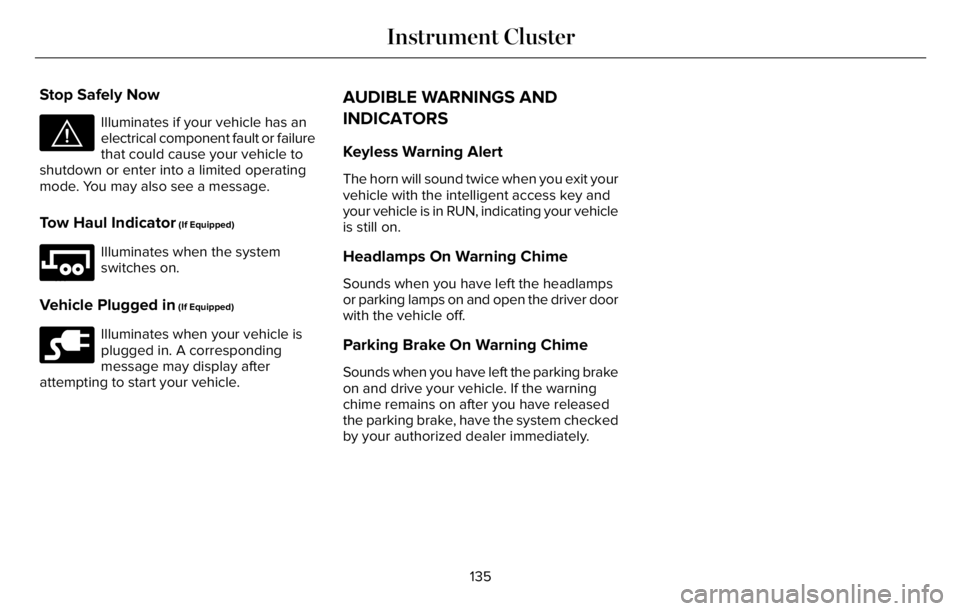
Stop Safely Now
E144693
Illuminates if your vehicle has an
electrical component fault or failure
that could cause your vehicle to
shutdown or enter into a limited operating
mode. You may also see a message.
Tow Haul Indicator (If Equipped)
E246592
Illuminates when the system
switches on.
Vehicle Plugged in (If Equipped)
E228962
Illuminates when your vehicle is
plugged in. A corresponding
message may display after
attempting to start your vehicle.
AUDIBLE WARNINGS AND
INDICATORS
Keyless Warning Alert
The horn will sound twice when you exit your
vehicle with the intelligent access key and
your vehicle is in RUN, indicating your vehicle
is still on.
Headlamps On Warning Chime
Sounds when you have left the headlamps
or parking lamps on and open the driver door
with the vehicle off.
Parking Brake On Warning Chime
Sounds when you have left the parking brake
on and drive your vehicle. If the warning
chime remains on after you have released
the parking brake, have the system checked
by your authorized dealer immediately.
135
Instrument Cluster
Page 194 of 681
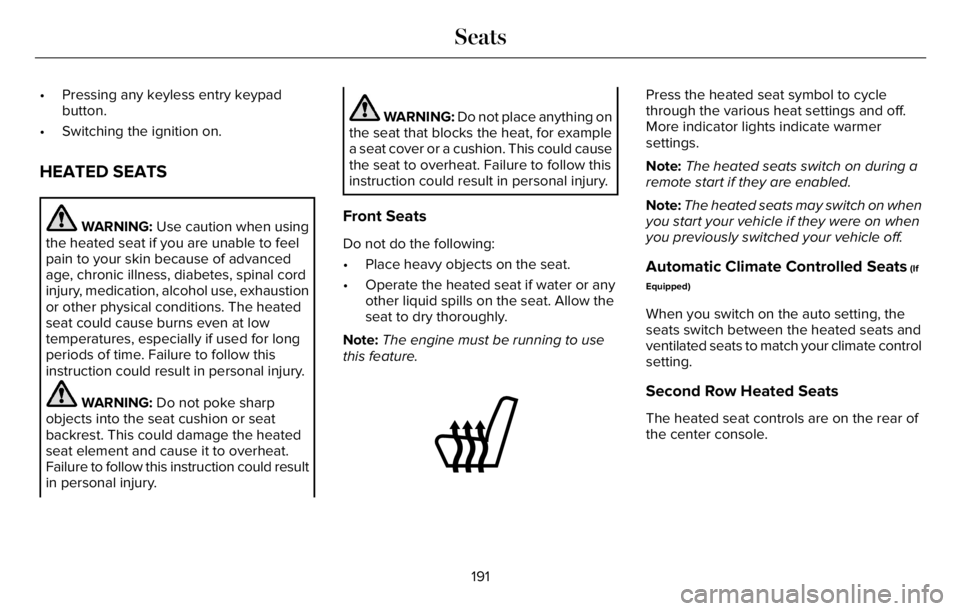
• Pressing any keyless entry keypad
button.
• Switching the ignition on.
HEATED SEATS
WARNING: Use caution when using
the heated seat if you are unable to feel
pain to your skin because of advanced
age, chronic illness, diabetes, spinal cord
injury, medication, alcohol use, exhaustion
or other physical conditions. The heated
seat could cause burns even at low
temperatures, especially if used for long
periods of time. Failure to follow this
instruction could result in personal injury.
WARNING: Do not poke sharp
objects into the seat cushion or seat
backrest. This could damage the heated
seat element and cause it to overheat.
Failure to follow this instruction could result
in personal injury.
WARNING: Do not place anything on
the seat that blocks the heat, for example
a seat cover or a cushion. This could cause
the seat to overheat. Failure to follow this
instruction could result in personal injury.
Front Seats
Do not do the following:
• Place heavy objects on the seat.
• Operate the heated seat if water or any
other liquid spills on the seat. Allow the
seat to dry thoroughly.
Note:The engine must be running to use
this feature.
E146322
Press the heated seat symbol to cycle
through the various heat settings and off.
More indicator lights indicate warmer
settings.
Note:The heated seats switch on during a
remote start if they are enabled.
Note:The heated seats may switch on when
you start your vehicle if they were on when
you previously switched your vehicle off.
Automatic Climate Controlled Seats (If
Equipped)
When you switch on the auto setting, the
seats switch between the heated seats and
ventilated seats to match your climate control
setting.
Second Row Heated Seats
The heated seat controls are on the rear of
the center console.
191
Seats
Page 208 of 681
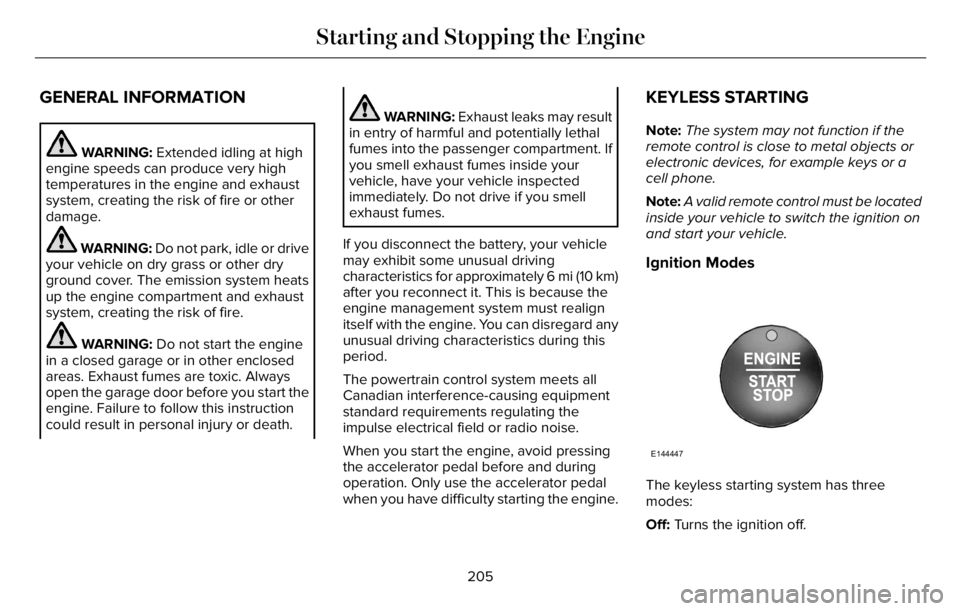
GENERAL INFORMATION
WARNING: Extended idling at high
engine speeds can produce very high
temperatures in the engine and exhaust
system, creating the risk of fire or other
damage.
WARNING: Do not park, idle or drive
your vehicle on dry grass or other dry
ground cover. The emission system heats
up the engine compartment and exhaust
system, creating the risk of fire.
WARNING: Do not start the engine
in a closed garage or in other enclosed
areas. Exhaust fumes are toxic. Always
open the garage door before you start the
engine. Failure to follow this instruction
could result in personal injury or death.
WARNING: Exhaust leaks may result
in entry of harmful and potentially lethal
fumes into the passenger compartment. If
you smell exhaust fumes inside your
vehicle, have your vehicle inspected
immediately. Do not drive if you smell
exhaust fumes.
If you disconnect the battery, your vehicle
may exhibit some unusual driving
characteristics for approximately 6 mi (10 km)
after you reconnect it. This is because the
engine management system must realign
itself with the engine. You can disregard any
unusual driving characteristics during this
period.
The powertrain control system meets all
Canadian interference-causing equipment
standard requirements regulating the
impulse electrical field or radio noise.
When you start the engine, avoid pressing
the accelerator pedal before and during
operation. Only use the accelerator pedal
when you have difficulty starting the engine.
KEYLESS STARTING
Note:The system may not function if the
remote control is close to metal objects or
electronic devices, for example keys or a
cell phone.
Note:A valid remote control must be located
inside your vehicle to switch the ignition on
and start your vehicle.
Ignition Modes
E144447
The keyless starting system has three
modes:
Off: Turns the ignition off.
205
Starting and Stopping the Engine
Page 214 of 681
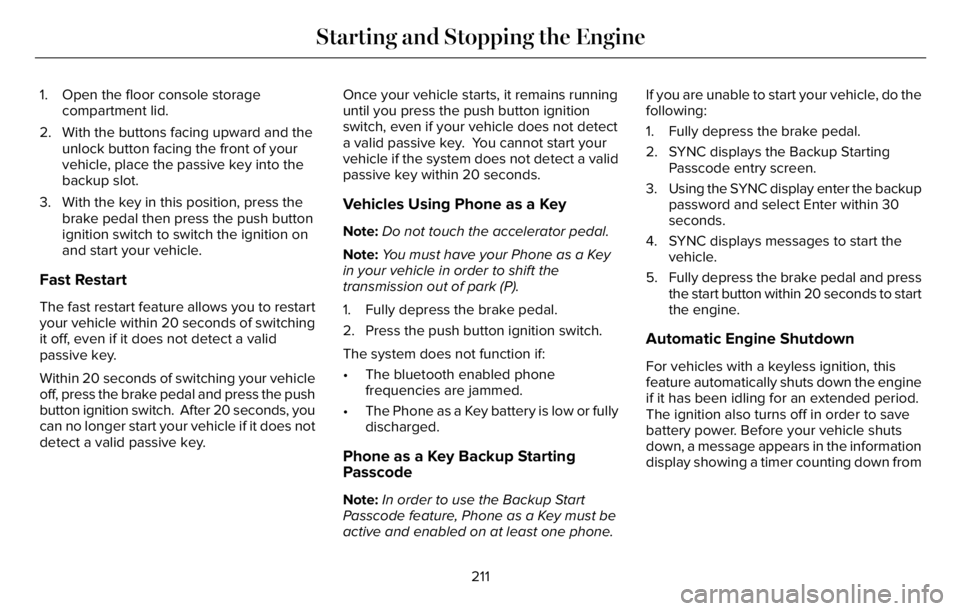
1. Open the floor console storage
compartment lid.
2. With the buttons facing upward and the
unlock button facing the front of your
vehicle, place the passive key into the
backup slot.
3. With the key in this position, press the
brake pedal then press the push button
ignition switch to switch the ignition on
and start your vehicle.
Fast Restart
The fast restart feature allows you to restart
your vehicle within 20 seconds of switching
it off, even if it does not detect a valid
passive key.
Within 20 seconds of switching your vehicle
off, press the brake pedal and press the push
button ignition switch. After 20 seconds, you
can no longer start your vehicle if it does not
detect a valid passive key.Once your vehicle starts, it remains running
until you press the push button ignition
switch, even if your vehicle does not detect
a valid passive key. You cannot start your
vehicle if the system does not detect a valid
passive key within 20 seconds.
Vehicles Using Phone as a Key
Note:Do not touch the accelerator pedal.
Note:You must have your Phone as a Key
in your vehicle in order to shift the
transmission out of park (P).
1. Fully depress the brake pedal.
2. Press the push button ignition switch.
The system does not function if:
• The bluetooth enabled phone
frequencies are jammed.
• The Phone as a Key battery is low or fully
discharged.
Phone as a Key Backup Starting
Passcode
Note:In order to use the Backup Start
Passcode feature, Phone as a Key must be
active and enabled on at least one phone.If you are unable to start your vehicle, do the
following:
1. Fully depress the brake pedal.
2. SYNC displays the Backup Starting
Passcode entry screen.
3. Using the SYNC display enter the backup
password and select Enter within 30
seconds.
4. SYNC displays messages to start the
vehicle.
5. Fully depress the brake pedal and press
the start button within 20 seconds to start
the engine.
Automatic Engine Shutdown
For vehicles with a keyless ignition, this
feature automatically shuts down the engine
if it has been idling for an extended period.
The ignition also turns off in order to save
battery power. Before your vehicle shuts
down, a message appears in the information
display showing a timer counting down from
211
Starting and Stopping the Engine
Page 674 of 681
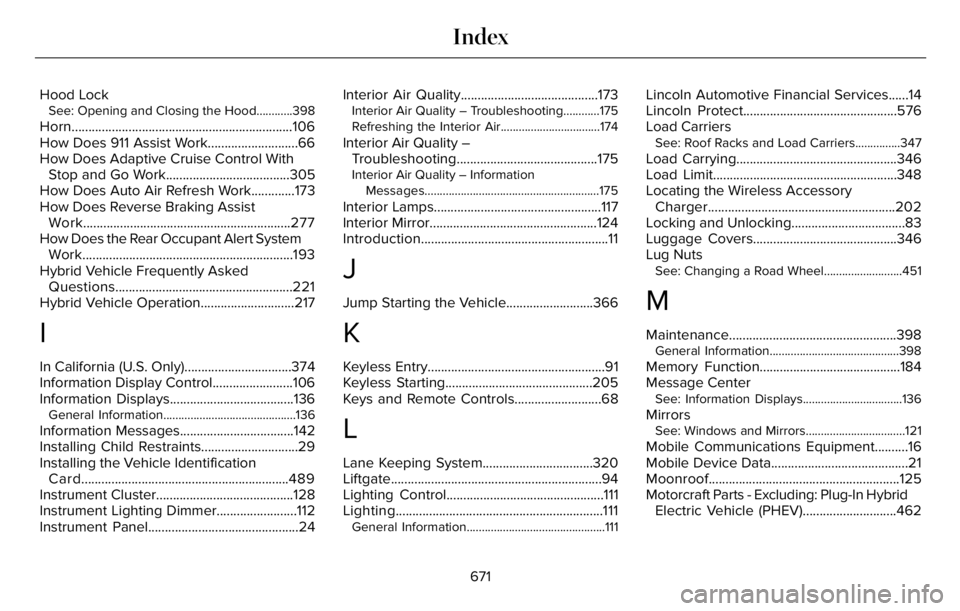
Hood LockSee: Opening and Closing the Hood............398
Horn..................................................................106
How Does 911 Assist Work...........................66
How Does Adaptive Cruise Control With
Stop and Go Work.....................................305
How Does Auto Air Refresh Work.............173
How Does Reverse Braking Assist
Work..............................................................277
How Does the Rear Occupant Alert System
Work...............................................................193
Hybrid Vehicle Frequently Asked
Questions.....................................................221
Hybrid Vehicle Operation............................217
I
In California (U.S. Only)................................374
Information Display Control........................106
Information Displays.....................................136
General Information............................................136
Information Messages..................................142
Installing Child Restraints.............................29
Installing the Vehicle Identification
Card..............................................................489
Instrument Cluster.........................................128
Instrument Lighting Dimmer........................112
Instrument Panel.............................................24Interior Air Quality.........................................173
Interior Air Quality – Troubleshooting............175
Refreshing the Interior Air.................................174
Interior Air Quality –
Troubleshooting..........................................175
Interior Air Quality – Information
Messages..........................................................175
Interior Lamps..................................................117
Interior Mirror..................................................124
Introduction........................................................11
J
Jump Starting the Vehicle..........................366
K
Keyless Entry.....................................................91
Keyless Starting............................................205
Keys and Remote Controls..........................68
L
Lane Keeping System.................................320
Liftgate...............................................................94
Lighting Control...............................................111
Lighting..............................................................111
General Information..............................................111
Lincoln Automotive Financial Services......14
Lincoln Protect..............................................576
Load Carriers
See: Roof Racks and Load Carriers...............347
Load Carrying................................................346
Load Limit.......................................................348
Locating the Wireless Accessory
Charger........................................................202
Locking and Unlocking..................................83
Luggage Covers...........................................346
Lug Nuts
See: Changing a Road Wheel..........................451
M
Maintenance..................................................398General Information...........................................398
Memory Function..........................................184
Message Center
See: Information Displays.................................136
MirrorsSee: Windows and Mirrors.................................121
Mobile Communications Equipment..........16
Mobile Device Data.........................................21
Moonroof.........................................................125
Motorcraft Parts - Excluding: Plug-In Hybrid
Electric Vehicle (PHEV)............................462
671
Index