CD player LINCOLN AVIATOR 2023 Owners Manual
[x] Cancel search | Manufacturer: LINCOLN, Model Year: 2023, Model line: AVIATOR, Model: LINCOLN AVIATOR 2023Pages: 681, PDF Size: 9.33 MB
Page 23 of 681
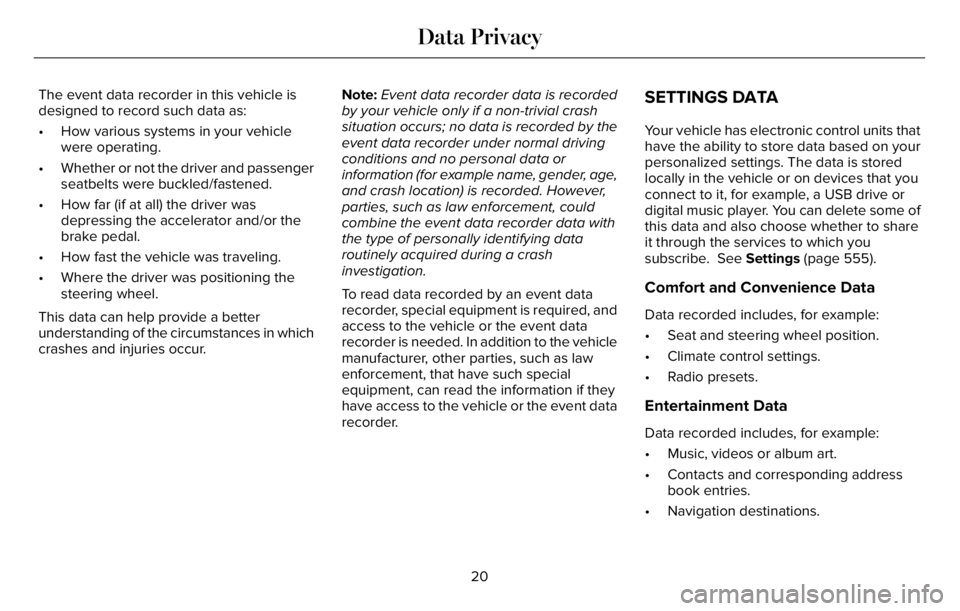
The event data recorder in this vehicle is
designed to record such data as:
• How various systems in your vehicle
were operating.
• Whether or not the driver and passenger
seatbelts were buckled/fastened.
• How far (if at all) the driver was
depressing the accelerator and/or the
brake pedal.
• How fast the vehicle was traveling.
• Where the driver was positioning the
steering wheel.
This data can help provide a better
understanding of the circumstances in which
crashes and injuries occur.Note:Event data recorder data is recorded
by your vehicle only if a non-trivial crash
situation occurs; no data is recorded by the
event data recorder under normal driving
conditions and no personal data or
information (for example name, gender, age,
and crash location) is recorded. However,
parties, such as law enforcement, could
combine the event data recorder data with
the type of personally identifying data
routinely acquired during a crash
investigation.
To read data recorded by an event data
recorder, special equipment is required, and
access to the vehicle or the event data
recorder is needed. In addition to the vehicle
manufacturer, other parties, such as law
enforcement, that have such special
equipment, can read the information if they
have access to the vehicle or the event data
recorder.SETTINGS DATA
Your vehicle has electronic control units that
have the ability to store data based on your
personalized settings. The data is stored
locally in the vehicle or on devices that you
connect to it, for example, a USB drive or
digital music player. You can delete some of
this data and also choose whether to share
it through the services to which you
subscribe. See Settings (page 555).
Comfort and Convenience Data
Data recorded includes, for example:
• Seat and steering wheel position.
• Climate control settings.
• Radio presets.
Entertainment Data
Data recorded includes, for example:
• Music, videos or album art.
• Contacts and corresponding address
book entries.
• Navigation destinations.
20
Data Privacy
Page 506 of 681
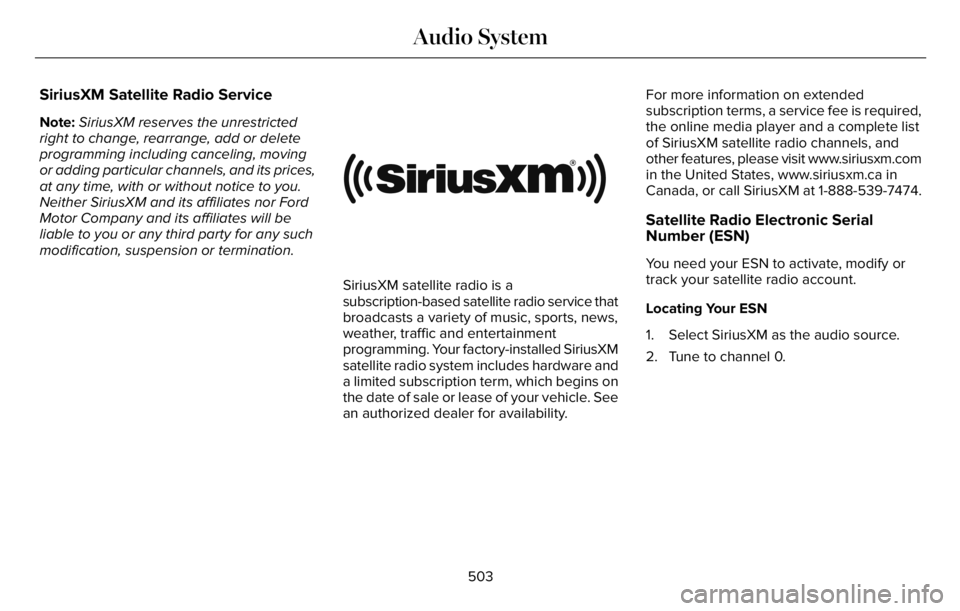
SiriusXM Satellite Radio Service
Note:SiriusXM reserves the unrestricted
right to change, rearrange, add or delete
programming including canceling, moving
or adding particular channels, and its prices,
at any time, with or without notice to you.
Neither SiriusXM and its affiliates nor Ford
Motor Company and its affiliates will be
liable to you or any third party for any such
modification, suspension or termination.
E208625
SiriusXM satellite radio is a
subscription-based satellite radio service that
broadcasts a variety of music, sports, news,
weather, traffic and entertainment
programming. Your factory-installed SiriusXM
satellite radio system includes hardware and
a limited subscription term, which begins on
the date of sale or lease of your vehicle. See
an authorized dealer for availability.For more information on extended
subscription terms, a service fee is required,
the online media player and a complete list
of SiriusXM satellite radio channels, and
other features, please visit www.siriusxm.com
in the United States, www.siriusxm.ca in
Canada, or call SiriusXM at 1-888-539-7474.
Satellite Radio Electronic Serial
Number (ESN)
You need your ESN to activate, modify or
track your satellite radio account.
Locating Your ESN
1. Select SiriusXM as the audio source.
2. Tune to channel 0.
503
Audio System
Page 511 of 681
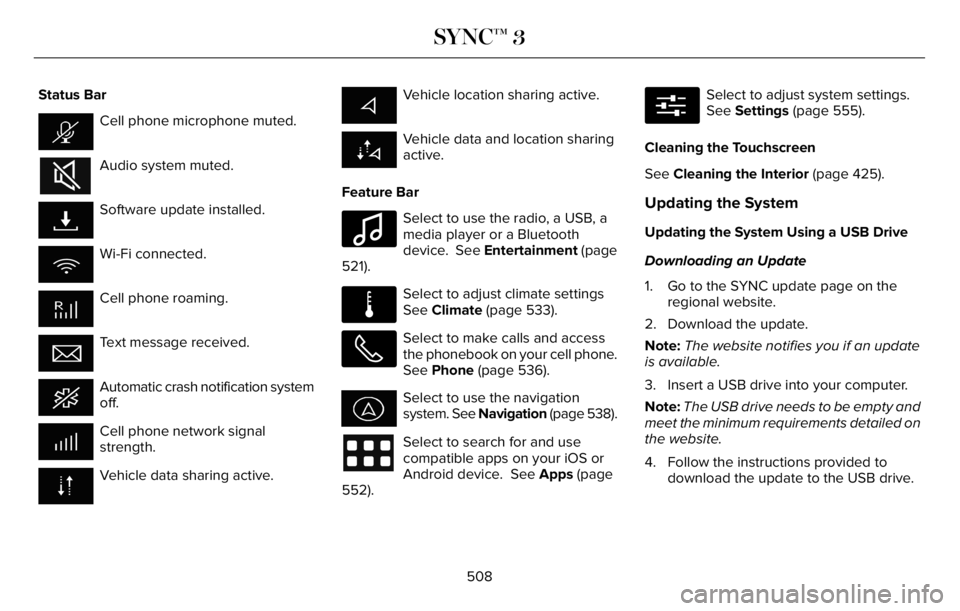
Status Bar
Cell phone microphone muted.
Audio system muted.
Software update installed.
Wi-Fi connected.
Cell phone roaming.
Text message received.
Automatic crash notification system
off.
Cell phone network signal
strength.
Vehicle data sharing active.
Vehicle location sharing active.
Vehicle data and location sharing
active.
Feature Bar
E100027
Select to use the radio, a USB, a
media player or a Bluetooth
device. See Entertainment (page
521).
E283811
Select to adjust climate settings
See Climate (page 533).
Select to make calls and access
the phonebook on your cell phone.
See Phone (page 536).
Select to use the navigation
system. See Navigation (page 538).
Select to search for and use
compatible apps on your iOS or
Android device. See Apps (page
552).
E280315
Select to adjust system settings.
See Settings (page 555).
Cleaning the Touchscreen
See Cleaning the Interior (page 425).
Updating the System
Updating the System Using a USB Drive
Downloading an Update
1. Go to the SYNC update page on the
regional website.
2. Download the update.
Note:The website notifies you if an update
is available.
3. Insert a USB drive into your computer.
Note:The USB drive needs to be empty and
meet the minimum requirements detailed on
the website.
4. Follow the instructions provided to
download the update to the USB drive.
508
SYNC™ 3
Page 514 of 681

Entertainment
Audio Source
Description Voice Command
Use the radio. Radio
Use the CD player. CD Player
Use a Bluetooth® device. Bluetooth Stereo
Use a USB or media player. USB
Radio
Description Voice Command
Listen to AM radio. AM
Tune to a specific AM frequency.
1AM ___
Listen to SiriusXM radio.
2Sirius Channel ___
511
SYNC™ 3
Page 515 of 681
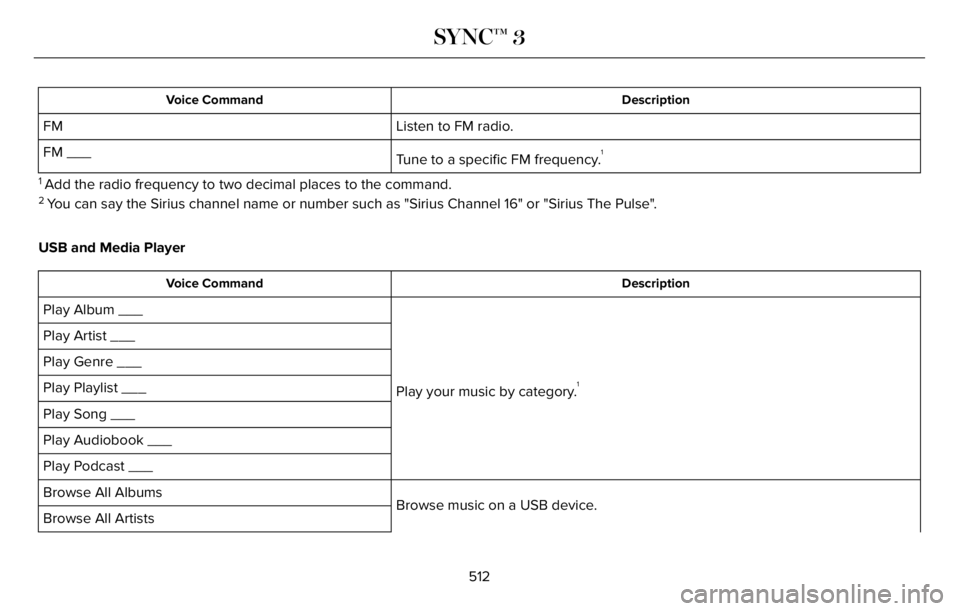
Description Voice Command
Listen to FM radio. FM
Tune to a specific FM frequency.
1FM ___
1 Add the radio frequency to two decimal places to the command.2 You can say the Sirius channel name or number such as "Sirius Channel 16" or "Sirius The Pulse".
USB and Media Player
Description Voice Command
Play your music by category.1
Play Album ___
Play Artist ___
Play Genre ___
Play Playlist ___
Play Song ___
Play Audiobook ___
Play Podcast ___
Browse music on a USB device. Browse All Albums
Browse All Artists
512
SYNC™ 3
Page 526 of 681
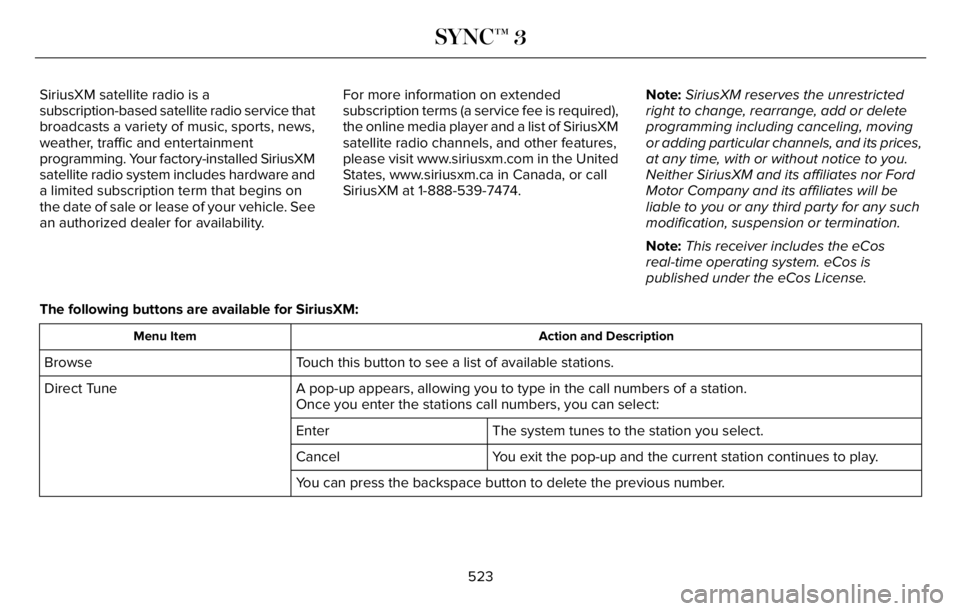
SiriusXM satellite radio is a
subscription-based satellite radio service that
broadcasts a variety of music, sports, news,
weather, traffic and entertainment
programming. Your factory-installed SiriusXM
satellite radio system includes hardware and
a limited subscription term that begins on
the date of sale or lease of your vehicle. See
an authorized dealer for availability.For more information on extended
subscription terms (a service fee is required),
the online media player and a list of SiriusXM
satellite radio channels, and other features,
please visit www.siriusxm.com in the United
States, www.siriusxm.ca in Canada, or call
SiriusXM at 1-888-539-7474.Note:SiriusXM reserves the unrestricted
right to change, rearrange, add or delete
programming including canceling, moving
or adding particular channels, and its prices,
at any time, with or without notice to you.
Neither SiriusXM and its affiliates nor Ford
Motor Company and its affiliates will be
liable to you or any third party for any such
modification, suspension or termination.
Note:This receiver includes the eCos
real-time operating system. eCos is
published under the eCos License.
The following buttons are available for SiriusXM:
Action and Description Menu Item
Touch this button to see a list of available stations. Browse
A pop-up appears, allowing you to type in the call numbers of a station. Direct Tune
Once you enter the stations call numbers, you can select:
The system tunes to the station you select. Enter
You exit the pop-up and the current station continues to play. Cancel
You can press the backspace button to delete the previous number.
523
SYNC™ 3
Page 536 of 681
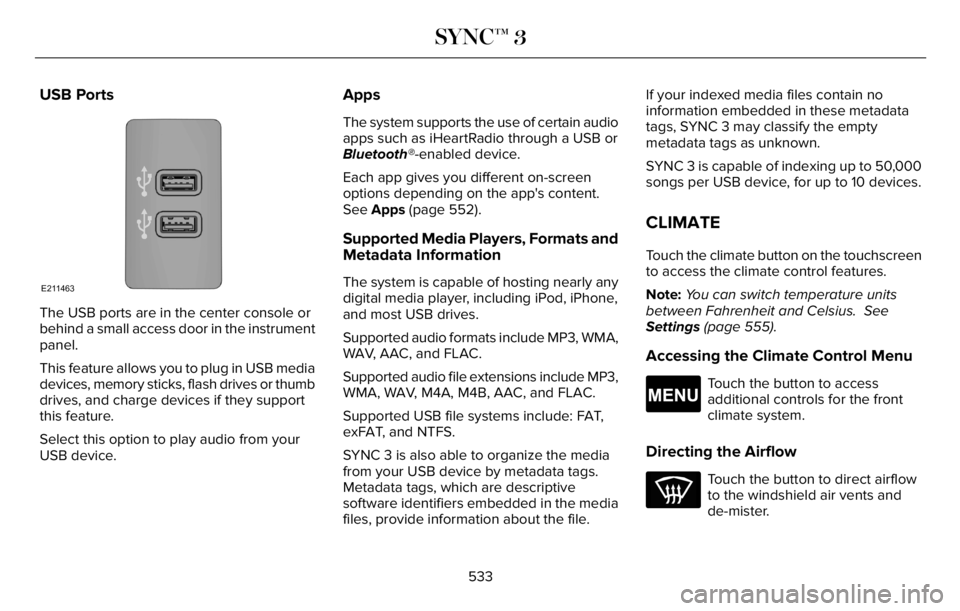
USB Ports
E211463
The USB ports are in the center console or
behind a small access door in the instrument
panel.
This feature allows you to plug in USB media
devices, memory sticks, flash drives or thumb
drives, and charge devices if they support
this feature.
Select this option to play audio from your
USB device.
Apps
The system supports the use of certain audio
apps such as iHeartRadio through a USB or
Bluetooth®-enabled device.
Each app gives you different on-screen
options depending on the app's content.
See Apps (page 552).
Supported Media Players, Formats and
Metadata Information
The system is capable of hosting nearly any
digital media player, including iPod, iPhone,
and most USB drives.
Supported audio formats include MP3, WMA,
WAV, AAC, and FLAC.
Supported audio file extensions include MP3,
WMA, WAV, M4A, M4B, AAC, and FLAC.
Supported USB file systems include: FAT,
exFAT, and NTFS.
SYNC 3 is also able to organize the media
from your USB device by metadata tags.
Metadata tags, which are descriptive
software identifiers embedded in the media
files, provide information about the file.If your indexed media files contain no
information embedded in these metadata
tags, SYNC 3 may classify the empty
metadata tags as unknown.
SYNC 3 is capable of indexing up to 50,000
songs per USB device, for up to 10 devices.
CLIMATE
Touch the climate button on the touchscreen
to access the climate control features.
Note:You can switch temperature units
between Fahrenheit and Celsius. See
Settings (page 555).
Accessing the Climate Control Menu
E265038
Touch the button to access
additional controls for the front
climate system.
Directing the Airflow
Touch the button to direct airflow
to the windshield air vents and
de-mister.
533
SYNC™ 3
Page 564 of 681
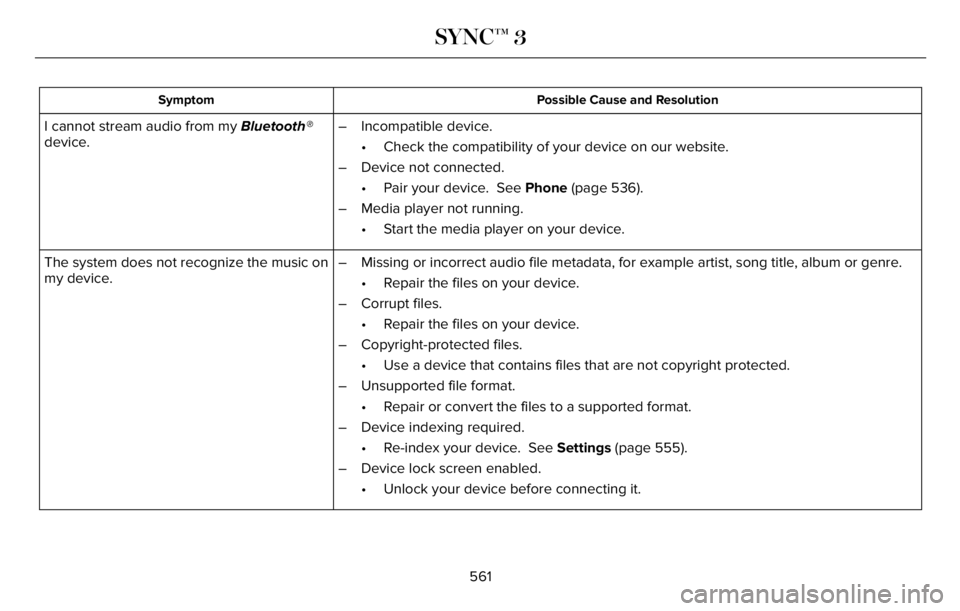
Possible Cause and Resolution Symptom
I cannot stream audio from my Bluetooth®
device.– Incompatible device.
• Check the compatibility of your device on our website.
– Device not connected.
• Pair your device. See Phone (page 536).
– Media player not running.
• Start the media player on your device.
The system does not recognize the music on
my device.– Missing or incorrect audio file metadata, for example artist, song title, album or genre.
• Repair the files on your device.
– Corrupt files.
• Repair the files on your device.
– Copyright-protected files.
• Use a device that contains files that are not copyright protected.
– Unsupported file format.
• Repair or convert the files to a supported format.
– Device indexing required.
• Re-index your device. See Settings (page 555).
– Device lock screen enabled.
• Unlock your device before connecting it.
561
SYNC™ 3