lane assist LINCOLN CONTINENTAL 2018 Owners Manual
[x] Cancel search | Manufacturer: LINCOLN, Model Year: 2018, Model line: CONTINENTAL, Model: LINCOLN CONTINENTAL 2018Pages: 615, PDF Size: 5.31 MB
Page 7 of 615
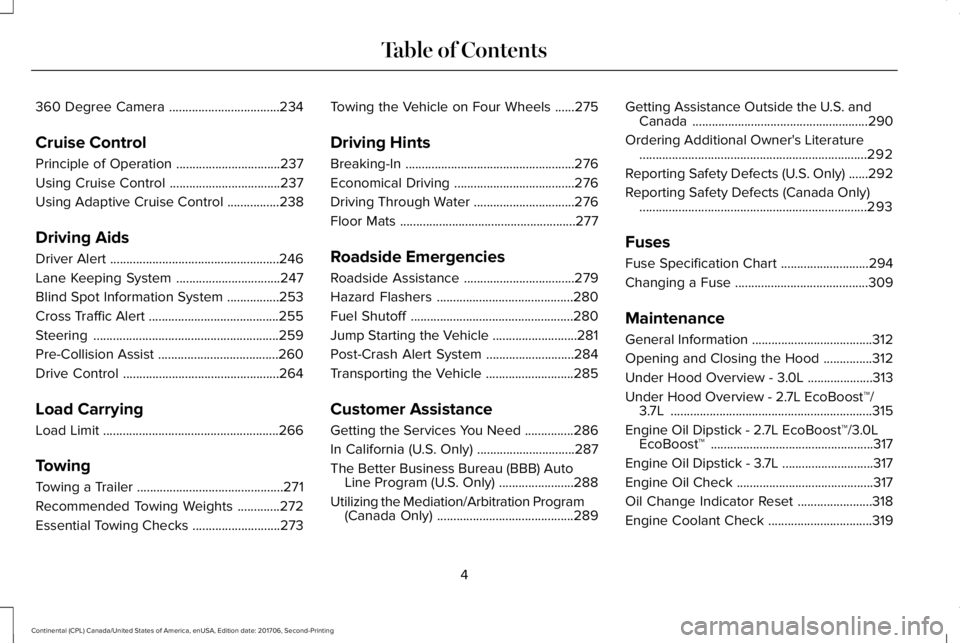
360 Degree Camera..................................234
Cruise Control
Principle of Operation................................237
Using Cruise Control..................................237
Using Adaptive Cruise Control................238
Driving Aids
Driver Alert....................................................246
Lane Keeping System................................247
Blind Spot Information System................253
Cross Traffic Alert........................................255
Steering.........................................................259
Pre-Collision Assist.....................................260
Drive Control................................................264
Load Carrying
Load Limit......................................................266
Towing
Towing a Trailer.............................................271
Recommended Towing Weights.............272
Essential Towing Checks...........................273
Towing the Vehicle on Four Wheels......275
Driving Hints
Breaking-In....................................................276
Economical Driving.....................................276
Driving Through Water...............................276
Floor Mats......................................................277
Roadside Emergencies
Roadside Assistance..................................279
Hazard Flashers..........................................280
Fuel Shutoff..................................................280
Jump Starting the Vehicle..........................281
Post-Crash Alert System...........................284
Transporting the Vehicle...........................285
Customer Assistance
Getting the Services You Need...............286
In California (U.S. Only)..............................287
The Better Business Bureau (BBB) AutoLine Program (U.S. Only).......................288
Utilizing the Mediation/Arbitration Program(Canada Only)..........................................289
Getting Assistance Outside the U.S. andCanada......................................................290
Ordering Additional Owner's Literature......................................................................292
Reporting Safety Defects (U.S. Only)......292
Reporting Safety Defects (Canada Only)......................................................................293
Fuses
Fuse Specification Chart...........................294
Changing a Fuse.........................................309
Maintenance
General Information.....................................312
Opening and Closing the Hood...............312
Under Hood Overview - 3.0L....................313
Under Hood Overview - 2.7L EcoBoost™/3.7L..............................................................315
Engine Oil Dipstick - 2.7L EcoBoost™/3.0LEcoBoost™..................................................317
Engine Oil Dipstick - 3.7L............................317
Engine Oil Check..........................................317
Oil Change Indicator Reset.......................318
Engine Coolant Check................................319
4
Continental (CPL) Canada/United States of America, enUSA, Edition date: 201706, Second-Printing
Table of Contents
Page 120 of 615
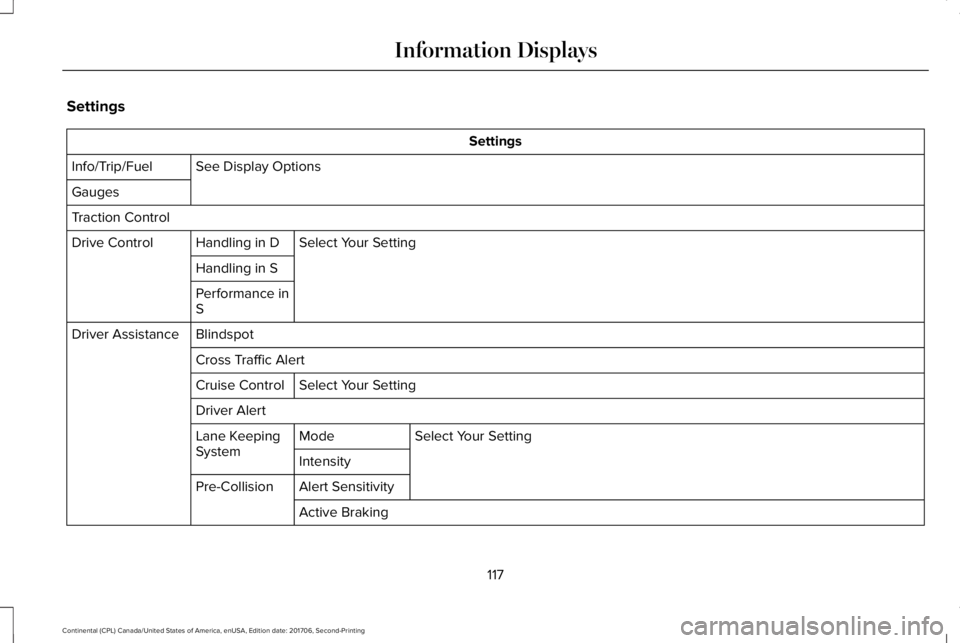
Settings
Settings
See Display OptionsInfo/Trip/Fuel
Gauges
Traction Control
Select Your SettingHandling in DDrive Control
Handling in S
Performance inS
BlindspotDriver Assistance
Cross Traffic Alert
Select Your SettingCruise Control
Driver Alert
Select Your SettingModeLane KeepingSystemIntensity
Alert SensitivityPre-Collision
Active Braking
117
Continental (CPL) Canada/United States of America, enUSA, Edition date: 201706, Second-Printing
Information Displays
Page 145 of 615
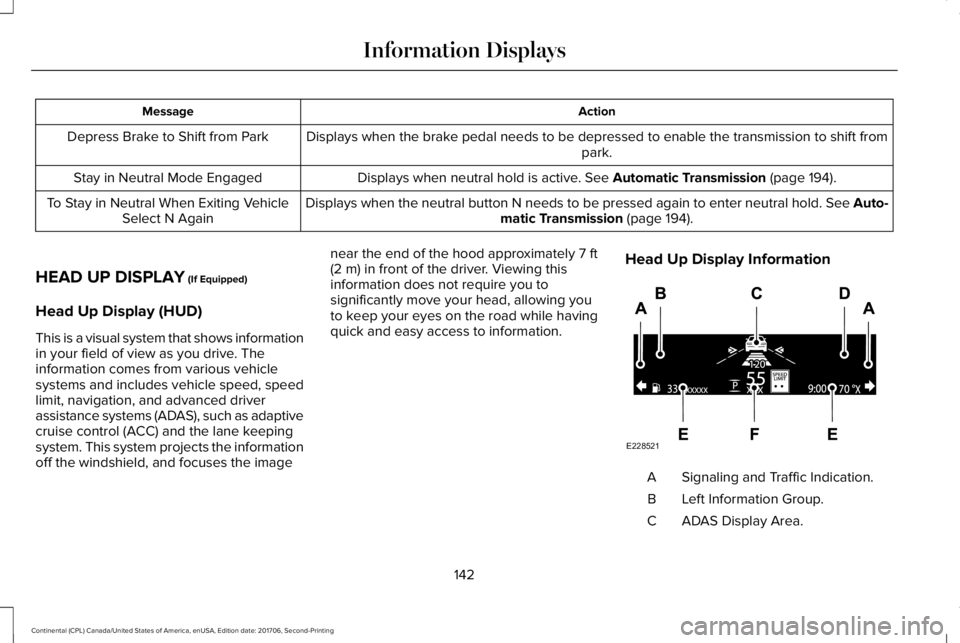
ActionMessage
Displays when the brake pedal needs to be depressed to enable the transmission to shift frompark.Depress Brake to Shift from Park
Displays when neutral hold is active. See Automatic Transmission (page 194).Stay in Neutral Mode Engaged
Displays when the neutral button N needs to be pressed again to enter neutral hold. See Auto-matic Transmission (page 194).To Stay in Neutral When Exiting VehicleSelect N Again
HEAD UP DISPLAY (If Equipped)
Head Up Display (HUD)
This is a visual system that shows informationin your field of view as you drive. Theinformation comes from various vehiclesystems and includes vehicle speed, speedlimit, navigation, and advanced driverassistance systems (ADAS), such as adaptivecruise control (ACC) and the lane keepingsystem. This system projects the informationoff the windshield, and focuses the image
near the end of the hood approximately 7 ft(2 m) in front of the driver. Viewing thisinformation does not require you tosignificantly move your head, allowing youto keep your eyes on the road while havingquick and easy access to information.
Head Up Display Information
Signaling and Traffic Indication.A
Left Information Group.B
ADAS Display Area.C
142
Continental (CPL) Canada/United States of America, enUSA, Edition date: 201706, Second-Printing
Information DisplaysE228521
Page 251 of 615
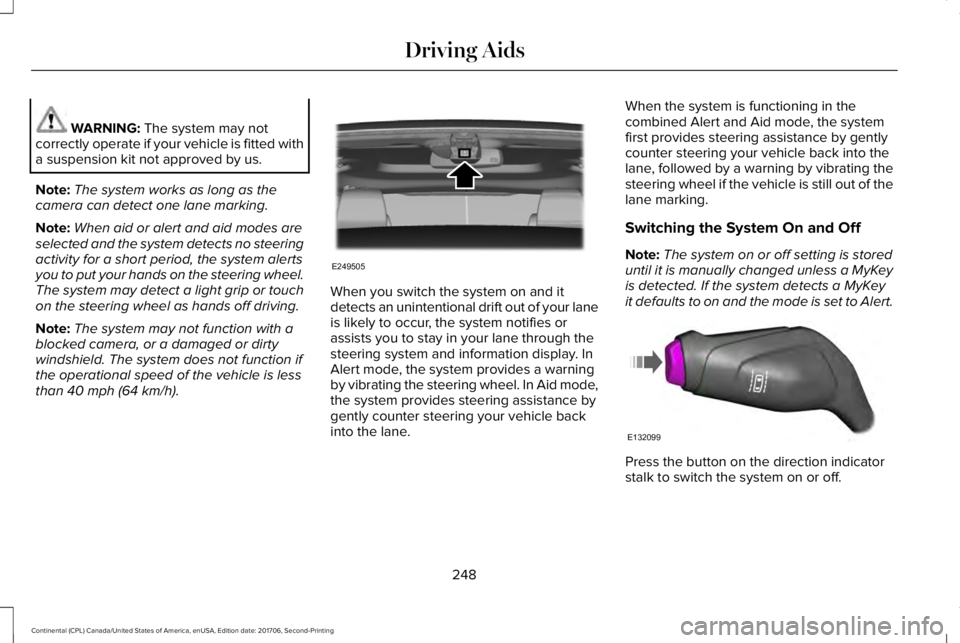
WARNING: The system may notcorrectly operate if your vehicle is fitted witha suspension kit not approved by us.
Note:The system works as long as thecamera can detect one lane marking.
Note:When aid or alert and aid modes areselected and the system detects no steeringactivity for a short period, the system alertsyou to put your hands on the steering wheel.The system may detect a light grip or touchon the steering wheel as hands off driving.
Note:The system may not function with ablocked camera, or a damaged or dirtywindshield. The system does not function ifthe operational speed of the vehicle is lessthan 40 mph (64 km/h).
When you switch the system on and itdetects an unintentional drift out of your laneis likely to occur, the system notifies orassists you to stay in your lane through thesteering system and information display. InAlert mode, the system provides a warningby vibrating the steering wheel. In Aid mode,the system provides steering assistance bygently counter steering your vehicle backinto the lane.
When the system is functioning in thecombined Alert and Aid mode, the systemfirst provides steering assistance by gentlycounter steering your vehicle back into thelane, followed by a warning by vibrating thesteering wheel if the vehicle is still out of thelane marking.
Switching the System On and Off
Note:The system on or off setting is storeduntil it is manually changed unless a MyKeyis detected. If the system detects a MyKeyit defaults to on and the mode is set to Alert.
Press the button on the direction indicatorstalk to switch the system on or off.
248
Continental (CPL) Canada/United States of America, enUSA, Edition date: 201706, Second-Printing
Driving AidsE249505 E132099
Page 252 of 615
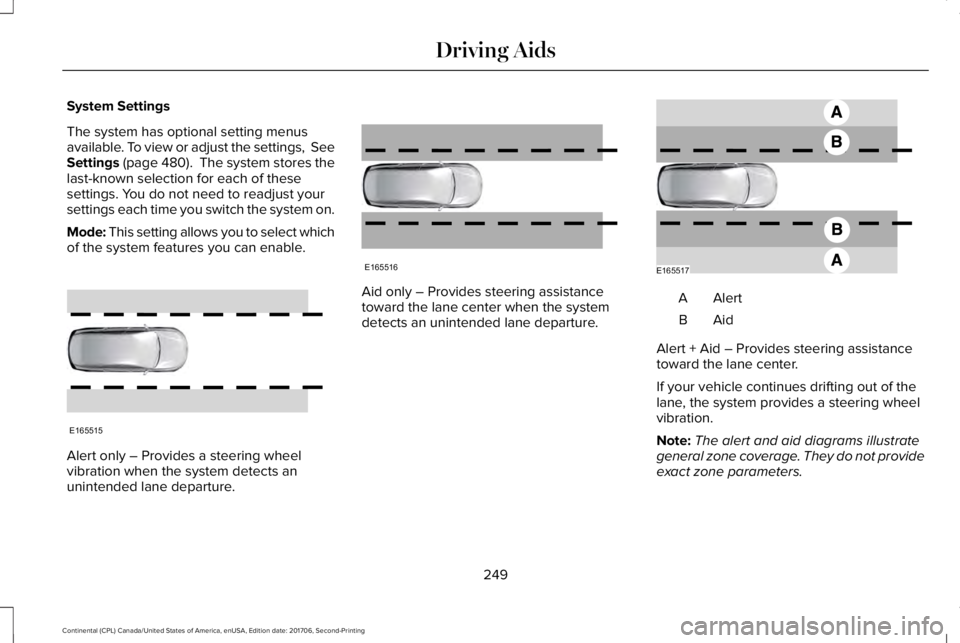
System Settings
The system has optional setting menusavailable. To view or adjust the settings, SeeSettings (page 480). The system stores thelast-known selection for each of thesesettings. You do not need to readjust yoursettings each time you switch the system on.
Mode: This setting allows you to select whichof the system features you can enable.
Alert only – Provides a steering wheelvibration when the system detects anunintended lane departure.
Aid only – Provides steering assistancetoward the lane center when the systemdetects an unintended lane departure.
AlertA
AidB
Alert + Aid – Provides steering assistancetoward the lane center.
If your vehicle continues drifting out of thelane, the system provides a steering wheelvibration.
Note:The alert and aid diagrams illustrategeneral zone coverage. They do not provideexact zone parameters.
249
Continental (CPL) Canada/United States of America, enUSA, Edition date: 201706, Second-Printing
Driving AidsE165515 E165516 E165517
Page 606 of 615
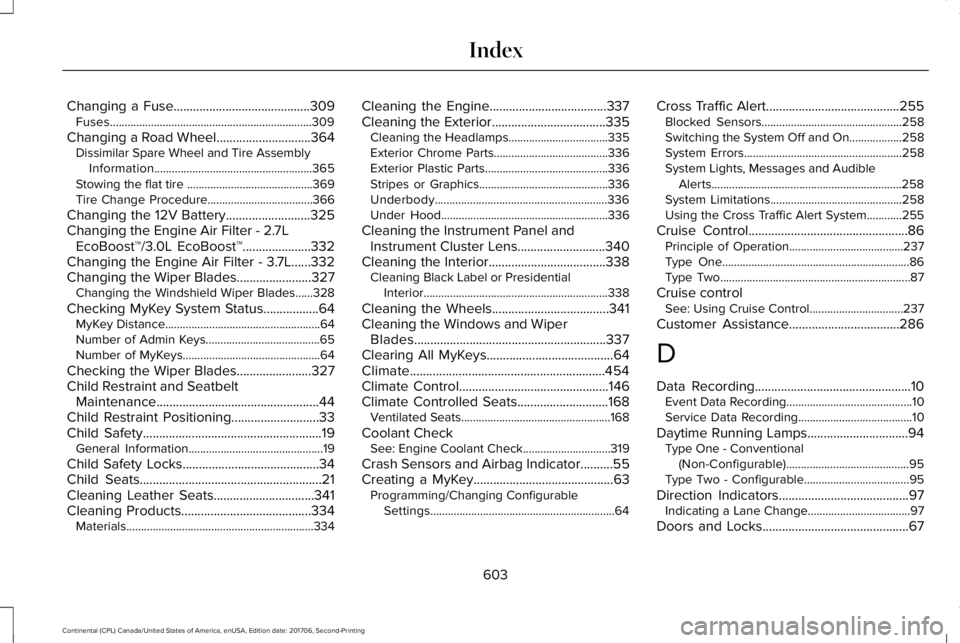
Changing a Fuse..........................................309Fuses.....................................................................309
Changing a Road Wheel.............................364Dissimilar Spare Wheel and Tire AssemblyInformation......................................................365Stowing the flat tire ...........................................369Tire Change Procedure....................................366
Changing the 12V Battery..........................325Changing the Engine Air Filter - 2.7LEcoBoost™/3.0L EcoBoost™.....................332Changing the Engine Air Filter - 3.7L......332Changing the Wiper Blades.......................327Changing the Windshield Wiper Blades......328
Checking MyKey System Status.................64MyKey Distance.....................................................64Number of Admin Keys.......................................65Number of MyKeys...............................................64
Checking the Wiper Blades.......................327Child Restraint and SeatbeltMaintenance..................................................44Child Restraint Positioning...........................33Child Safety.......................................................19General Information..............................................19
Child Safety Locks..........................................34Child Seats........................................................21Cleaning Leather Seats...............................341Cleaning Products........................................334Materials................................................................334
Cleaning the Engine....................................337Cleaning the Exterior...................................335Cleaning the Headlamps..................................335Exterior Chrome Parts.......................................336Exterior Plastic Parts..........................................336Stripes or Graphics............................................336Underbody...........................................................336Under Hood.........................................................336
Cleaning the Instrument Panel andInstrument Cluster Lens...........................340Cleaning the Interior....................................338Cleaning Black Label or PresidentialInterior...............................................................338
Cleaning the Wheels....................................341Cleaning the Windows and WiperBlades...........................................................337Clearing All MyKeys.......................................64Climate............................................................454Climate Control..............................................146Climate Controlled Seats............................168Ventilated Seats...................................................168
Coolant CheckSee: Engine Coolant Check..............................319
Crash Sensors and Airbag Indicator..........55Creating a MyKey...........................................63Programming/Changing ConfigurableSettings...............................................................64
Cross Traffic Alert.........................................255Blocked Sensors................................................258Switching the System Off and On..................258System Errors......................................................258System Lights, Messages and AudibleAlerts.................................................................258System Limitations.............................................258Using the Cross Traffic Alert System............255
Cruise Control.................................................86Principle of Operation.......................................237Type One................................................................86Type Two.................................................................87
Cruise controlSee: Using Cruise Control................................237
Customer Assistance..................................286
D
Data Recording................................................10Event Data Recording...........................................10Service Data Recording.......................................10
Daytime Running Lamps...............................94Type One - Conventional(Non-Configurable)..........................................95Type Two - Configurable....................................95
Direction Indicators........................................97Indicating a Lane Change...................................97
Doors and Locks.............................................67
603
Continental (CPL) Canada/United States of America, enUSA, Edition date: 201706, Second-Printing
Index
Page 609 of 615
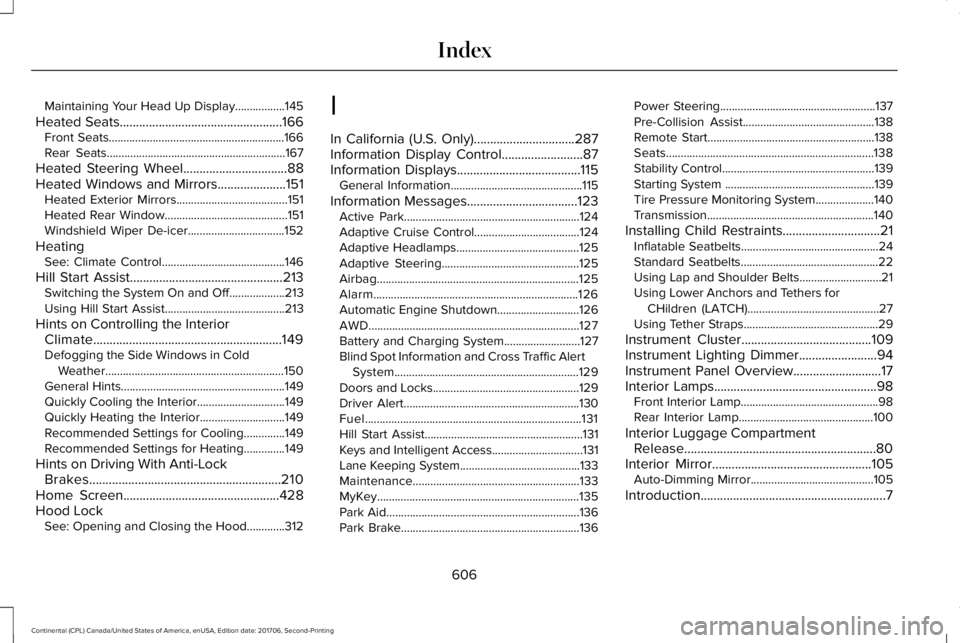
Maintaining Your Head Up Display.................145
Heated Seats..................................................166Front Seats............................................................166Rear Seats.............................................................167
Heated Steering Wheel................................88Heated Windows and Mirrors.....................151Heated Exterior Mirrors......................................151Heated Rear Window..........................................151Windshield Wiper De-icer.................................152
HeatingSee: Climate Control..........................................146
Hill Start Assist...............................................213Switching the System On and Off...................213Using Hill Start Assist.........................................213
Hints on Controlling the InteriorClimate..........................................................149Defogging the Side Windows in ColdWeather.............................................................150General Hints........................................................149Quickly Cooling the Interior..............................149Quickly Heating the Interior.............................149Recommended Settings for Cooling..............149Recommended Settings for Heating..............149
Hints on Driving With Anti-LockBrakes...........................................................210Home Screen................................................428Hood LockSee: Opening and Closing the Hood.............312
I
In California (U.S. Only)...............................287Information Display Control.........................87Information Displays......................................115General Information.............................................115
Information Messages..................................123Active Park............................................................124Adaptive Cruise Control....................................124Adaptive Headlamps..........................................125Adaptive Steering...............................................125Airbag.....................................................................125Alarm......................................................................126Automatic Engine Shutdown............................126AWD........................................................................127Battery and Charging System..........................127Blind Spot Information and Cross Traffic AlertSystem...............................................................129Doors and Locks..................................................129Driver Alert............................................................130Fuel..........................................................................131Hill Start Assist......................................................131Keys and Intelligent Access...............................131Lane Keeping System.........................................133Maintenance.........................................................133MyKey.....................................................................135Park Aid..................................................................136Park Brake.............................................................136
Power Steering.....................................................137Pre-Collision Assist.............................................138Remote Start.........................................................138Seats.......................................................................138Stability Control....................................................139Starting System ...................................................139Tire Pressure Monitoring System....................140Transmission.........................................................140
Installing Child Restraints..............................21Inflatable Seatbelts...............................................24Standard Seatbelts...............................................22Using Lap and Shoulder Belts............................21Using Lower Anchors and Tethers forCHildren (LATCH).............................................27Using Tether Straps..............................................29
Instrument Cluster........................................109Instrument Lighting Dimmer........................94Instrument Panel Overview...........................17Interior Lamps..................................................98Front Interior Lamp...............................................98Rear Interior Lamp..............................................100
Interior Luggage CompartmentRelease...........................................................80Interior Mirror.................................................105Auto-Dimming Mirror..........................................105
Introduction.........................................................7
606
Continental (CPL) Canada/United States of America, enUSA, Edition date: 201706, Second-Printing
Index