seat memory LINCOLN CONTINENTAL 2018 Owners Manual
[x] Cancel search | Manufacturer: LINCOLN, Model Year: 2018, Model line: CONTINENTAL, Model: LINCOLN CONTINENTAL 2018Pages: 615, PDF Size: 5.31 MB
Page 6 of 615
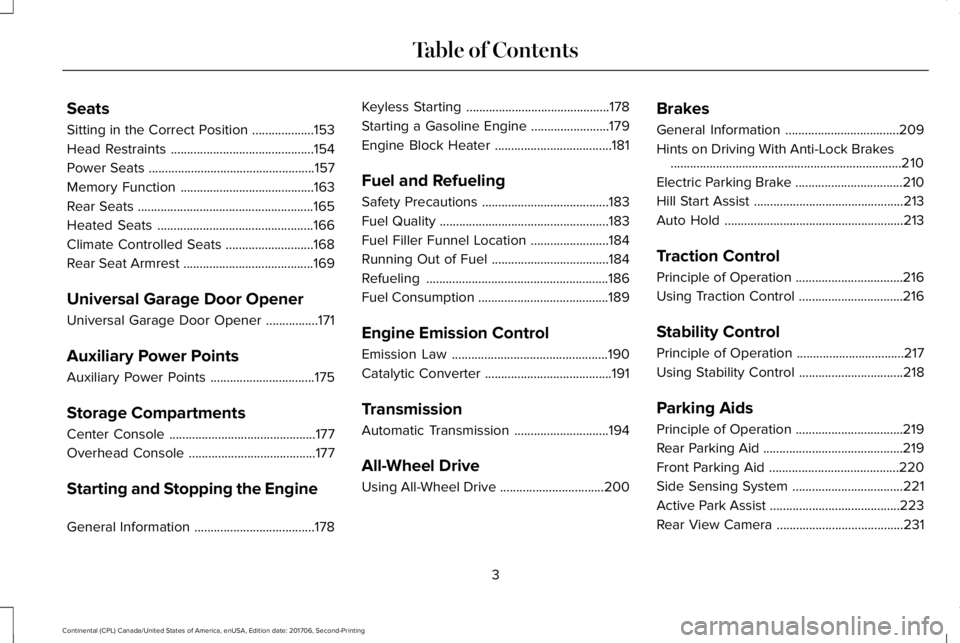
Seats
Sitting in the Correct Position...................153
Head Restraints............................................154
Power Seats...................................................157
Memory Function.........................................163
Rear Seats......................................................165
Heated Seats................................................166
Climate Controlled Seats...........................168
Rear Seat Armrest........................................169
Universal Garage Door Opener
Universal Garage Door Opener................171
Auxiliary Power Points
Auxiliary Power Points................................175
Storage Compartments
Center Console.............................................177
Overhead Console.......................................177
Starting and Stopping the Engine
General Information.....................................178
Keyless Starting............................................178
Starting a Gasoline Engine........................179
Engine Block Heater....................................181
Fuel and Refueling
Safety Precautions.......................................183
Fuel Quality....................................................183
Fuel Filler Funnel Location........................184
Running Out of Fuel....................................184
Refueling........................................................186
Fuel Consumption........................................189
Engine Emission Control
Emission Law................................................190
Catalytic Converter.......................................191
Transmission
Automatic Transmission.............................194
All-Wheel Drive
Using All-Wheel Drive................................200
Brakes
General Information...................................209
Hints on Driving With Anti-Lock Brakes.......................................................................210
Electric Parking Brake.................................210
Hill Start Assist..............................................213
Auto Hold.......................................................213
Traction Control
Principle of Operation.................................216
Using Traction Control................................216
Stability Control
Principle of Operation.................................217
Using Stability Control................................218
Parking Aids
Principle of Operation.................................219
Rear Parking Aid...........................................219
Front Parking Aid........................................220
Side Sensing System..................................221
Active Park Assist........................................223
Rear View Camera.......................................231
3
Continental (CPL) Canada/United States of America, enUSA, Edition date: 201706, Second-Printing
Table of Contents
Page 141 of 615
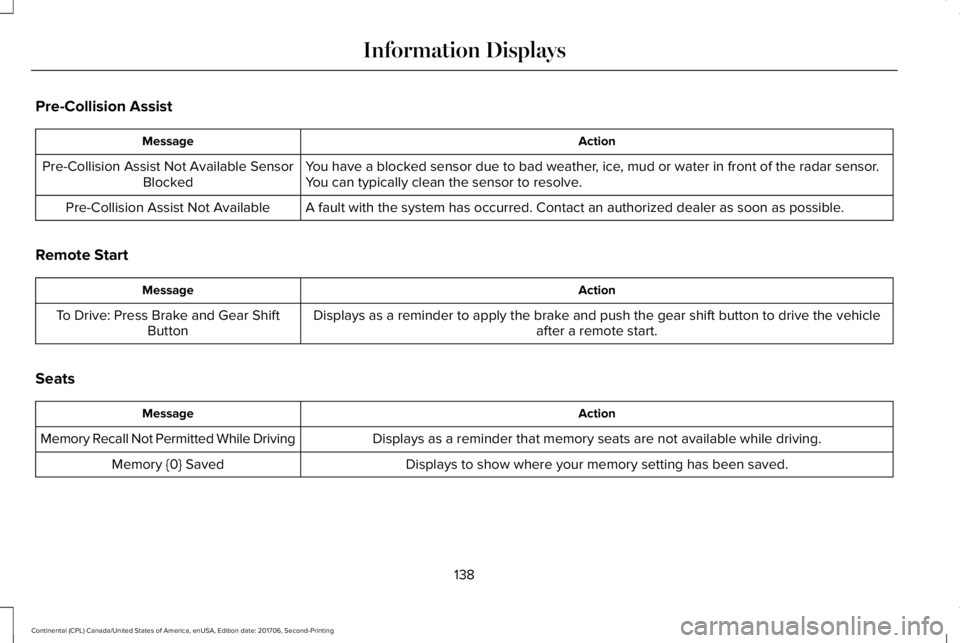
Pre-Collision Assist
ActionMessage
You have a blocked sensor due to bad weather, ice, mud or water in front of the radar sensor.You can typically clean the sensor to resolve.Pre-Collision Assist Not Available SensorBlocked
A fault with the system has occurred. Contact an authorized dealer as soon as possible.Pre-Collision Assist Not Available
Remote Start
ActionMessage
Displays as a reminder to apply the brake and push the gear shift button to drive the vehicleafter a remote start.To Drive: Press Brake and Gear ShiftButton
Seats
ActionMessage
Displays as a reminder that memory seats are not available while driving.Memory Recall Not Permitted While Driving
Displays to show where your memory setting has been saved.Memory {0} Saved
138
Continental (CPL) Canada/United States of America, enUSA, Edition date: 201706, Second-Printing
Information Displays
Page 160 of 615
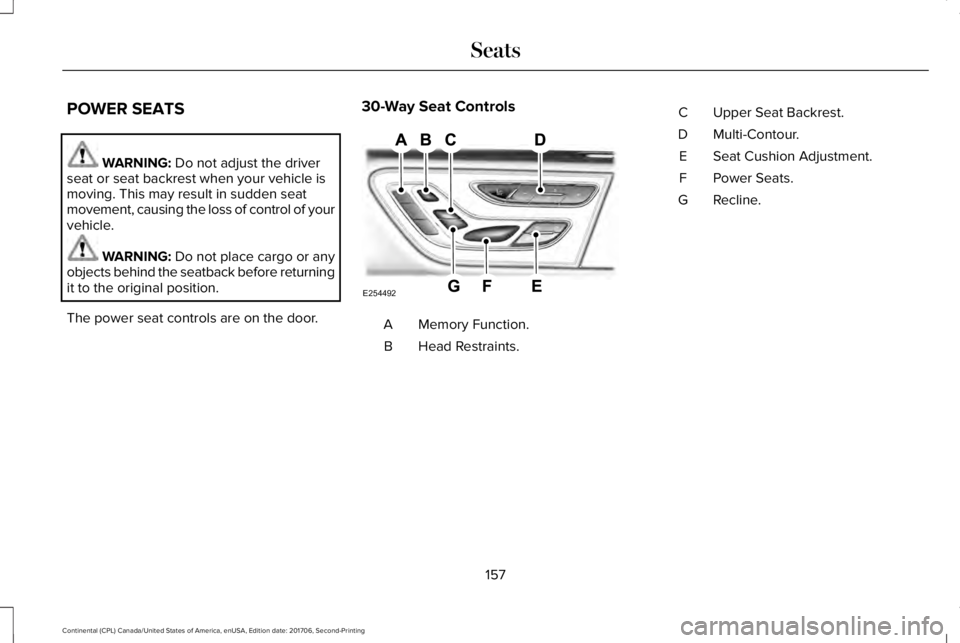
POWER SEATS
WARNING: Do not adjust the driverseat or seat backrest when your vehicle ismoving. This may result in sudden seatmovement, causing the loss of control of yourvehicle.
WARNING: Do not place cargo or anyobjects behind the seatback before returningit to the original position.
The power seat controls are on the door.
30-Way Seat Controls
Memory Function.A
Head Restraints.B
Upper Seat Backrest.C
Multi-Contour.D
Seat Cushion Adjustment.E
Power Seats.F
Recline.G
157
Continental (CPL) Canada/United States of America, enUSA, Edition date: 201706, Second-Printing
SeatsE254492
Page 162 of 615
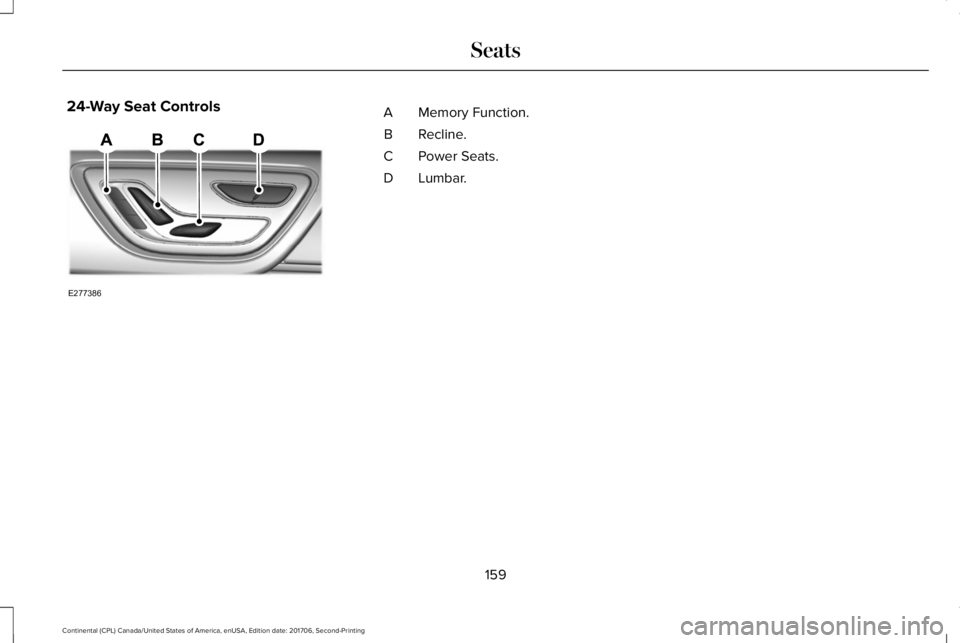
24-Way Seat ControlsMemory Function.A
Recline.B
Power Seats.C
Lumbar.D
159
Continental (CPL) Canada/United States of America, enUSA, Edition date: 201706, Second-Printing
SeatsE277386
Page 166 of 615
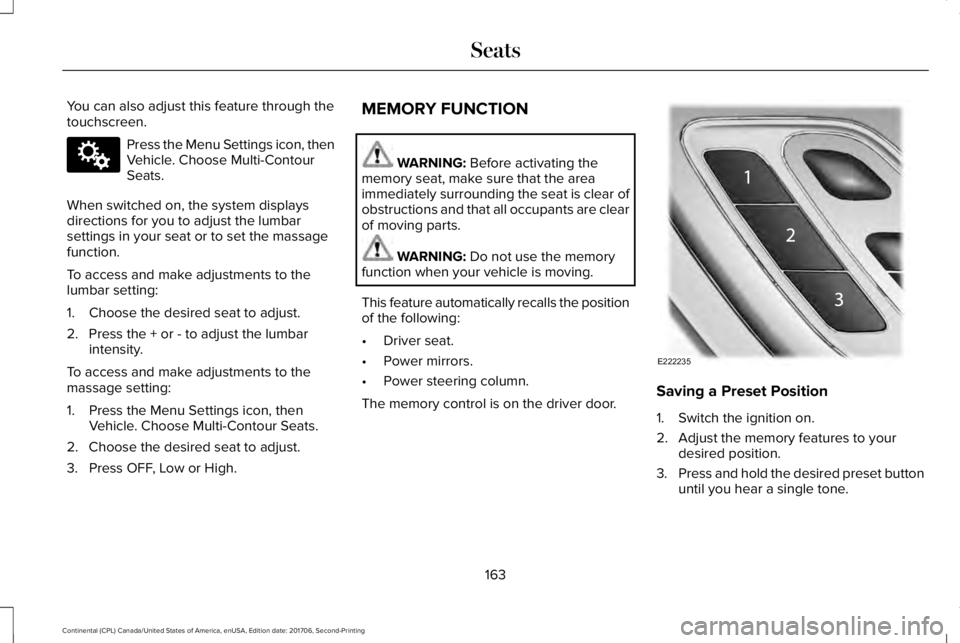
You can also adjust this feature through thetouchscreen.
Press the Menu Settings icon, thenVehicle. Choose Multi-ContourSeats.
When switched on, the system displaysdirections for you to adjust the lumbarsettings in your seat or to set the massagefunction.
To access and make adjustments to thelumbar setting:
1. Choose the desired seat to adjust.
2. Press the + or - to adjust the lumbarintensity.
To access and make adjustments to themassage setting:
1. Press the Menu Settings icon, thenVehicle. Choose Multi-Contour Seats.
2. Choose the desired seat to adjust.
3. Press OFF, Low or High.
MEMORY FUNCTION
WARNING: Before activating thememory seat, make sure that the areaimmediately surrounding the seat is clear ofobstructions and that all occupants are clearof moving parts.
WARNING: Do not use the memoryfunction when your vehicle is moving.
This feature automatically recalls the positionof the following:
•Driver seat.
•Power mirrors.
•Power steering column.
The memory control is on the driver door.Saving a Preset Position
1. Switch the ignition on.
2. Adjust the memory features to yourdesired position.
3.Press and hold the desired preset buttonuntil you hear a single tone.
163
Continental (CPL) Canada/United States of America, enUSA, Edition date: 201706, Second-Printing
SeatsE142607 E222235
Page 167 of 615
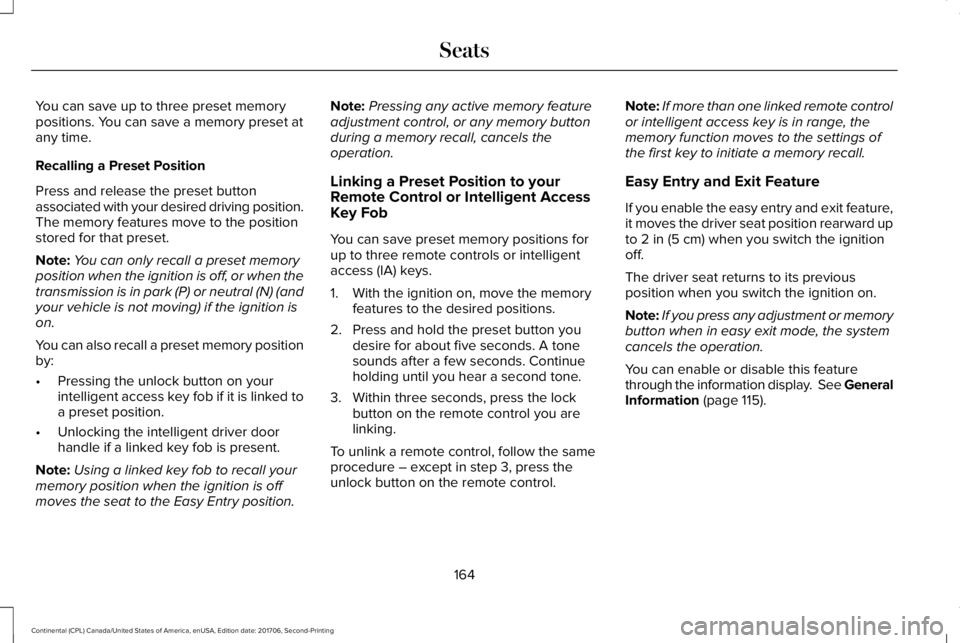
You can save up to three preset memorypositions. You can save a memory preset atany time.
Recalling a Preset Position
Press and release the preset buttonassociated with your desired driving position.The memory features move to the positionstored for that preset.
Note:You can only recall a preset memoryposition when the ignition is off, or when thetransmission is in park (P) or neutral (N) (andyour vehicle is not moving) if the ignition ison.
You can also recall a preset memory positionby:
•Pressing the unlock button on yourintelligent access key fob if it is linked toa preset position.
•Unlocking the intelligent driver doorhandle if a linked key fob is present.
Note:Using a linked key fob to recall yourmemory position when the ignition is offmoves the seat to the Easy Entry position.
Note:Pressing any active memory featureadjustment control, or any memory buttonduring a memory recall, cancels theoperation.
Linking a Preset Position to yourRemote Control or Intelligent AccessKey Fob
You can save preset memory positions forup to three remote controls or intelligentaccess (IA) keys.
1. With the ignition on, move the memoryfeatures to the desired positions.
2. Press and hold the preset button youdesire for about five seconds. A tonesounds after a few seconds. Continueholding until you hear a second tone.
3. Within three seconds, press the lockbutton on the remote control you arelinking.
To unlink a remote control, follow the sameprocedure – except in step 3, press theunlock button on the remote control.
Note:If more than one linked remote controlor intelligent access key is in range, thememory function moves to the settings ofthe first key to initiate a memory recall.
Easy Entry and Exit Feature
If you enable the easy entry and exit feature,it moves the driver seat position rearward upto 2 in (5 cm) when you switch the ignitionoff.
The driver seat returns to its previousposition when you switch the ignition on.
Note:If you press any adjustment or memorybutton when in easy exit mode, the systemcancels the operation.
You can enable or disable this featurethrough the information display. See GeneralInformation (page 115).
164
Continental (CPL) Canada/United States of America, enUSA, Edition date: 201706, Second-Printing
Seats
Page 310 of 615
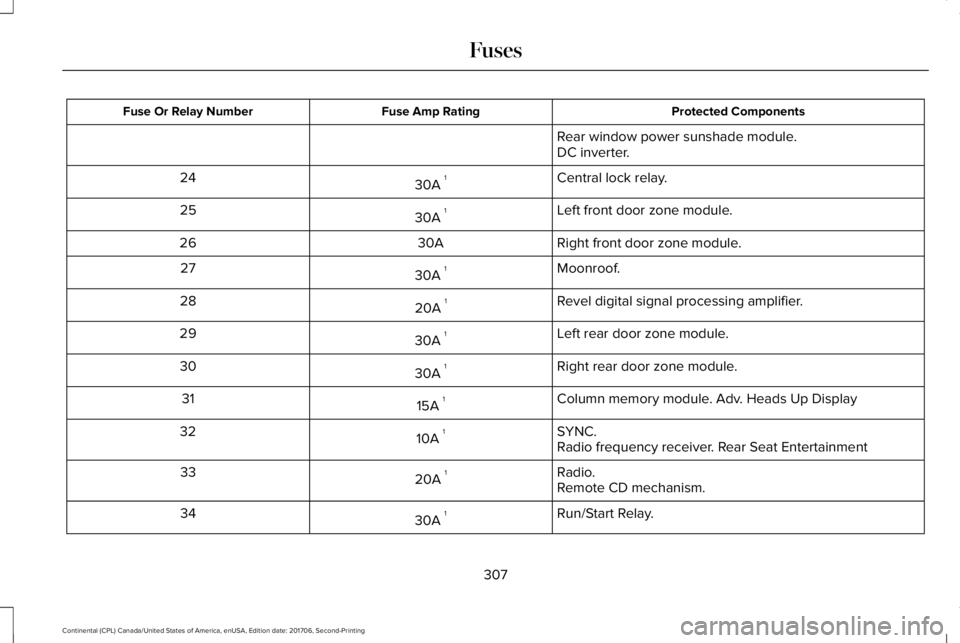
Protected ComponentsFuse Amp RatingFuse Or Relay Number
Rear window power sunshade module.DC inverter.
Central lock relay.30A 124
Left front door zone module.30A 125
Right front door zone module.30A26
Moonroof.30A 127
Revel digital signal processing amplifier.20A 128
Left rear door zone module.30A 129
Right rear door zone module.30A 130
Column memory module. Adv. Heads Up Display15A 131
SYNC.10A 132Radio frequency receiver. Rear Seat Entertainment
Radio.20A 133Remote CD mechanism.
Run/Start Relay.30A 134
307
Continental (CPL) Canada/United States of America, enUSA, Edition date: 201706, Second-Printing
Fuses
Page 608 of 615
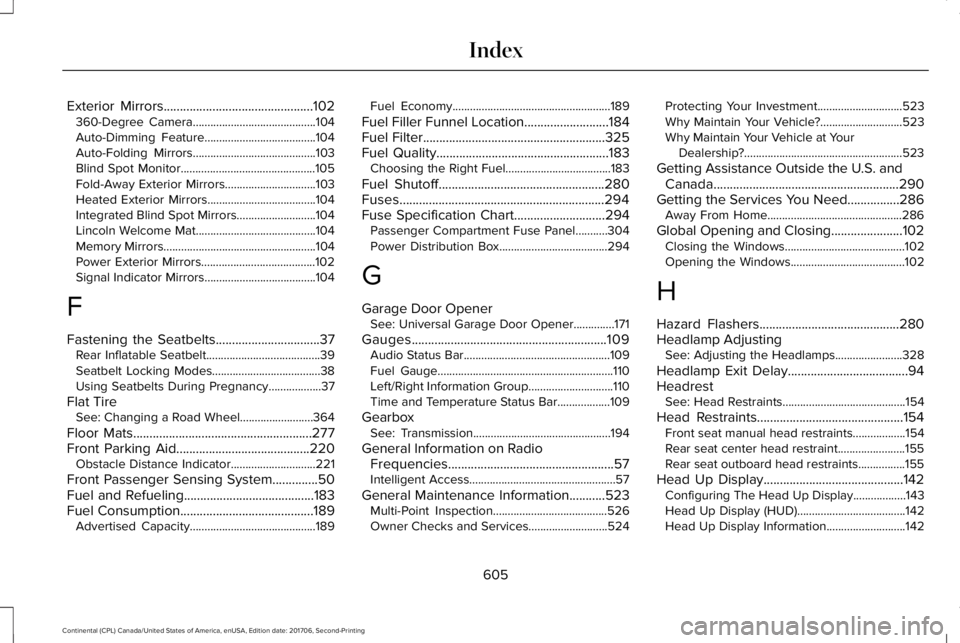
Exterior Mirrors..............................................102360-Degree Camera..........................................104Auto-Dimming Feature......................................104Auto-Folding Mirrors..........................................103Blind Spot Monitor..............................................105Fold-Away Exterior Mirrors...............................103Heated Exterior Mirrors.....................................104Integrated Blind Spot Mirrors...........................104Lincoln Welcome Mat.........................................104Memory Mirrors....................................................104Power Exterior Mirrors.......................................102Signal Indicator Mirrors......................................104
F
Fastening the Seatbelts................................37Rear Inflatable Seatbelt.......................................39Seatbelt Locking Modes.....................................38Using Seatbelts During Pregnancy..................37
Flat TireSee: Changing a Road Wheel.........................364
Floor Mats.......................................................277Front Parking Aid.........................................220Obstacle Distance Indicator.............................221
Front Passenger Sensing System..............50Fuel and Refueling........................................183Fuel Consumption.........................................189Advertised Capacity...........................................189
Fuel Economy......................................................189
Fuel Filler Funnel Location..........................184Fuel Filter........................................................325Fuel Quality.....................................................183Choosing the Right Fuel....................................183
Fuel Shutoff...................................................280Fuses...............................................................294Fuse Specification Chart............................294Passenger Compartment Fuse Panel...........304Power Distribution Box.....................................294
G
Garage Door OpenerSee: Universal Garage Door Opener..............171
Gauges............................................................109Audio Status Bar..................................................109Fuel Gauge............................................................110Left/Right Information Group.............................110Time and Temperature Status Bar..................109
GearboxSee: Transmission...............................................194
General Information on RadioFrequencies...................................................57Intelligent Access..................................................57
General Maintenance Information...........523Multi-Point Inspection.......................................526Owner Checks and Services...........................524
Protecting Your Investment.............................523Why Maintain Your Vehicle?............................523Why Maintain Your Vehicle at YourDealership?......................................................523
Getting Assistance Outside the U.S. andCanada.........................................................290Getting the Services You Need................286Away From Home..............................................286
Global Opening and Closing......................102Closing the Windows.........................................102Opening the Windows.......................................102
H
Hazard Flashers...........................................280Headlamp AdjustingSee: Adjusting the Headlamps.......................328
Headlamp Exit Delay.....................................94HeadrestSee: Head Restraints..........................................154
Head Restraints.............................................154Front seat manual head restraints..................154Rear seat center head restraint.......................155Rear seat outboard head restraints................155
Head Up Display...........................................142Configuring The Head Up Display..................143Head Up Display (HUD).....................................142Head Up Display Information...........................142
605
Continental (CPL) Canada/United States of America, enUSA, Edition date: 201706, Second-Printing
Index