key LINCOLN CONTINENTAL 2020 Workshop Manual
[x] Cancel search | Manufacturer: LINCOLN, Model Year: 2020, Model line: CONTINENTAL, Model: LINCOLN CONTINENTAL 2020Pages: 609, PDF Size: 6.24 MB
Page 314 of 609
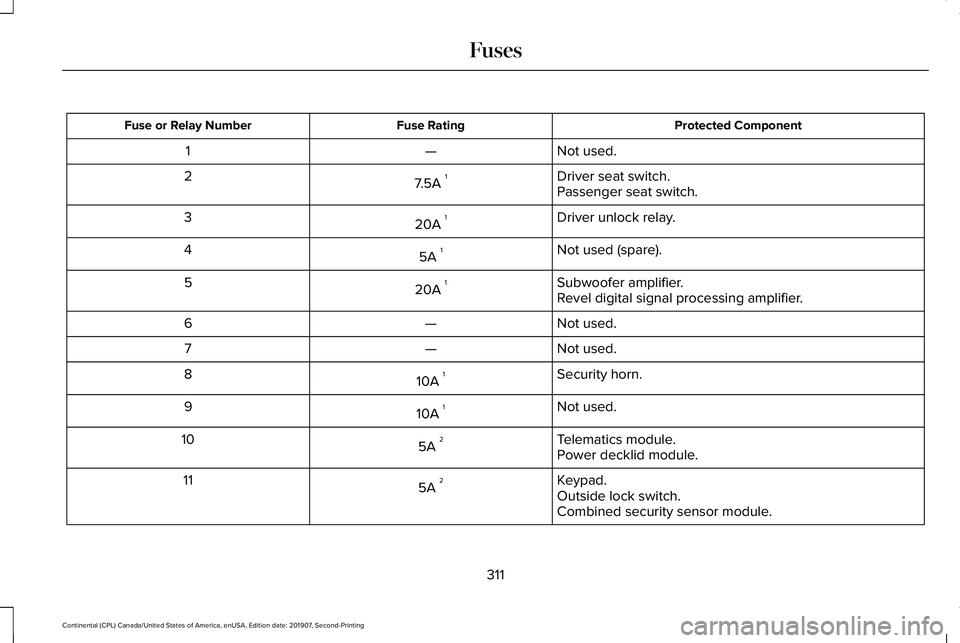
Protected Component
Fuse Rating
Fuse or Relay Number
Not used.
—
1
Driver seat switch.
7.5A 1
2
Passenger seat switch.
Driver unlock relay.
20A 1
3
Not used (spare).
5A 1
4
Subwoofer amplifier.
20A 1
5
Revel digital signal processing amplifier.
Not used.
—
6
Not used.
—
7
Security horn.
10A 1
8
Not used.
10A 1
9
Telematics module.
5A 2
10
Power decklid module.
Keypad.
5A 2
11
Outside lock switch.
Combined security sensor module.
311
Continental (CPL) Canada/United States of America, enUSA, Edition date: 201907, Second-Printing Fuses
Page 445 of 609
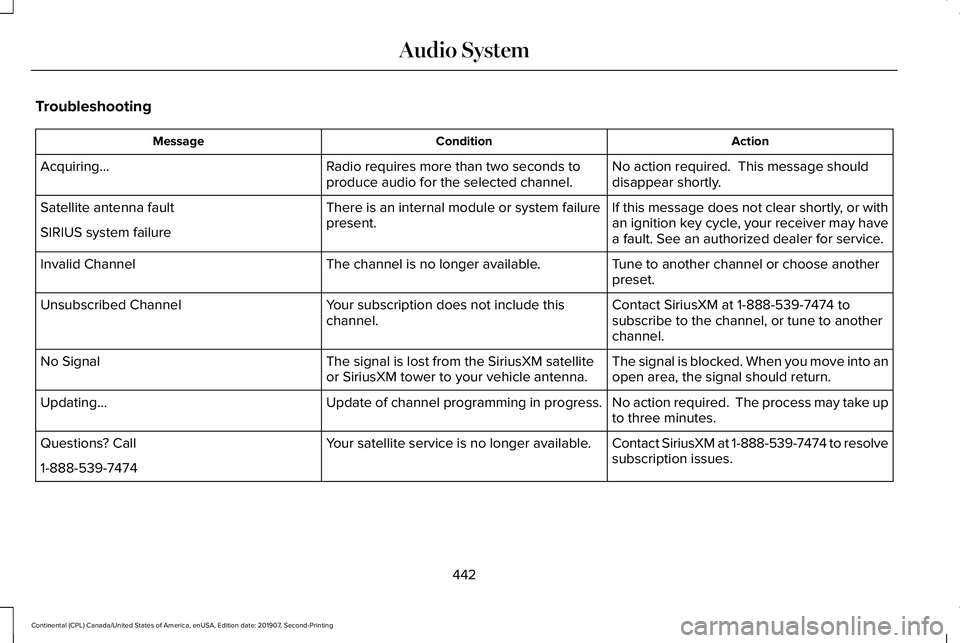
Troubleshooting
Action
Condition
Message
No action required. This message should
disappear shortly.
Radio requires more than two seconds to
produce audio for the selected channel.
Acquiring…
If this message does not clear shortly, or with
an ignition key cycle, your receiver may have
a fault. See an authorized dealer for service.
There is an internal module or system failure
present.
Satellite antenna fault
SIRIUS system failure
Tune to another channel or choose another
preset.
The channel is no longer available.
Invalid Channel
Contact SiriusXM at 1-888-539-7474 to
subscribe to the channel, or tune to another
channel.
Your subscription does not include this
channel.
Unsubscribed Channel
The signal is blocked. When you move into an
open area, the signal should return.
The signal is lost from the SiriusXM satellite
or SiriusXM tower to your vehicle antenna.
No Signal
No action required. The process may take up
to three minutes.
Update of channel programming in progress.
Updating…
Contact SiriusXM at 1-888-539-7474 to resolve
subscription issues.
Your satellite service is no longer available.
Questions? Call
1-888-539-7474
442
Continental (CPL) Canada/United States of America, enUSA, Edition date: 201907, Second-Printing Audio System
Page 465 of 609
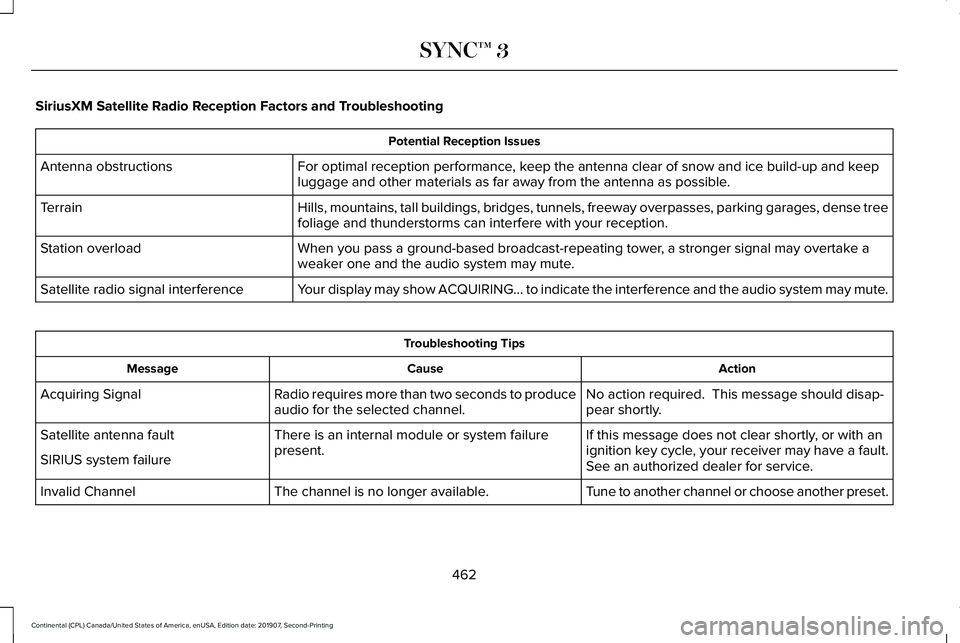
SiriusXM Satellite Radio Reception Factors and Troubleshooting
Potential Reception Issues
For optimal reception performance, keep the antenna clear of snow and ice build-up and keep
luggage and other materials as far away from the antenna as possible.
Antenna obstructions
Hills, mountains, tall buildings, bridges, tunnels, freeway overpasses, \
parking garages, dense tree
foliage and thunderstorms can interfere with your reception.
Terrain
When you pass a ground-based broadcast-repeating tower, a stronger signal may overtake a
weaker one and the audio system may mute.
Station overload
Your display may show ACQUIRING... to indicate the interference and the a\
udio system may mute.
Satellite radio signal interference Troubleshooting Tips
Action
Cause
Message
No action required. This message should disap-
pear shortly.
Radio requires more than two seconds to produce
audio for the selected channel.
Acquiring Signal
If this message does not clear shortly, or with an
ignition key cycle, your receiver may have a fault.
See an authorized dealer for service.
There is an internal module or system failure
present.
Satellite antenna fault
SIRIUS system failure
Tune to another channel or choose another preset.
The channel is no longer available.
Invalid Channel
462
Continental (CPL) Canada/United States of America, enUSA, Edition date: 201907, Second-Printing SYNC™ 3
Page 477 of 609
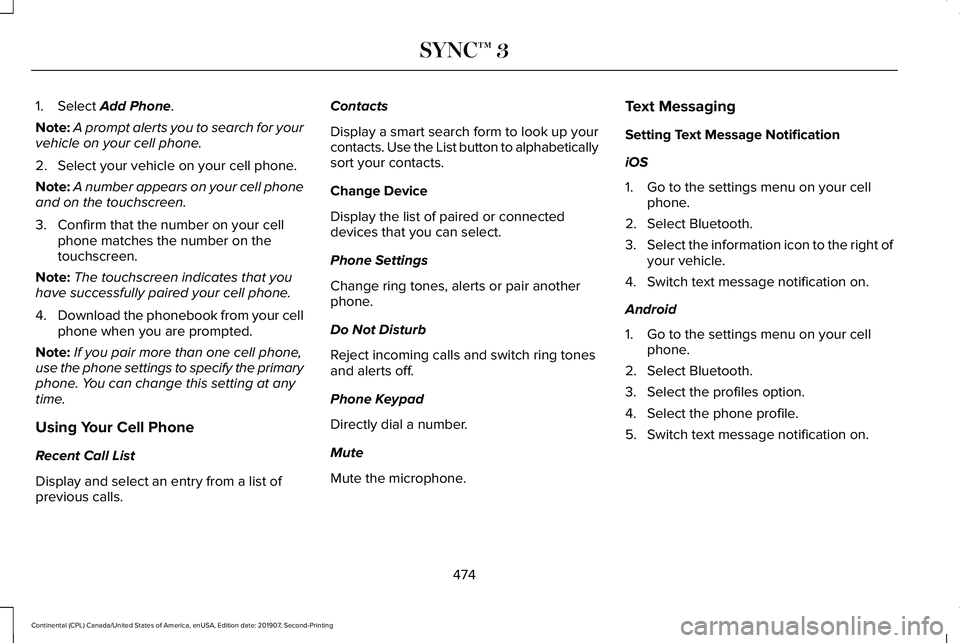
1. Select Add Phone.
Note: A prompt alerts you to search for your
vehicle on your cell phone.
2. Select your vehicle on your cell phone.
Note: A number appears on your cell phone
and on the touchscreen.
3. Confirm that the number on your cell phone matches the number on the
touchscreen.
Note: The touchscreen indicates that you
have successfully paired your cell phone.
4. Download the phonebook from your cell
phone when you are prompted.
Note: If you pair more than one cell phone,
use the phone settings to specify the primary
phone. You can change this setting at any
time.
Using Your Cell Phone
Recent Call List
Display and select an entry from a list of
previous calls. Contacts
Display a smart search form to look up your
contacts. Use the List button to alphabetically
sort your contacts.
Change Device
Display the list of paired or connected
devices that you can select.
Phone Settings
Change ring tones, alerts or pair another
phone.
Do Not Disturb
Reject incoming calls and switch ring tones
and alerts off.
Phone Keypad
Directly dial a number.
Mute
Mute the microphone.
Text Messaging
Setting Text Message Notification
iOS
1. Go to the settings menu on your cell
phone.
2. Select Bluetooth.
3. Select the information icon to the right of
your vehicle.
4. Switch text message notification on.
Android
1. Go to the settings menu on your cell phone.
2. Select Bluetooth.
3. Select the profiles option.
4. Select the phone profile.
5. Switch text message notification on.
474
Continental (CPL) Canada/United States of America, enUSA, Edition date: 201907, Second-Printing SYNC™ 3
Page 481 of 609
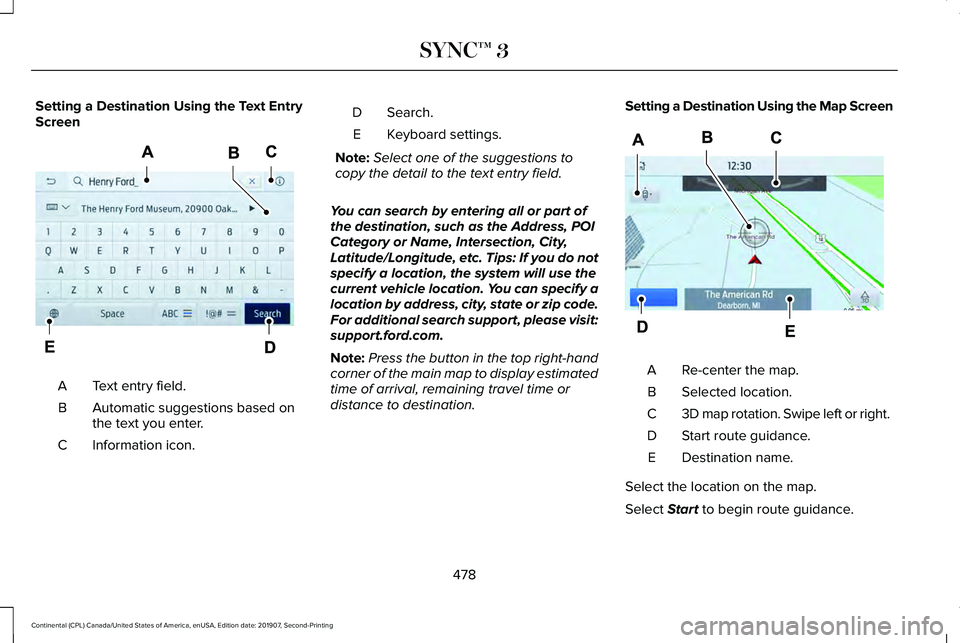
Setting a Destination Using the Text Entry
Screen
Text entry field.
A
Automatic suggestions based on
the text you enter.
B
Information icon.
C Search.
D
Keyboard settings.
E
Note: Select one of the suggestions to
copy the detail to the text entry field.
You can search by entering all or part of
the destination, such as the Address, POI
Category or Name, Intersection, City,
Latitude/Longitude, etc. Tips: If you do not
specify a location, the system will use the
current vehicle location. You can specify a
location by address, city, state or zip code.
For additional search support, please visit:
support.ford.com.
Note: Press the button in the top right-hand
corner of the main map to display estimated
time of arrival, remaining travel time or
distance to destination. Setting a Destination Using the Map Screen
Re-center the map.
A
Selected location.
B
3D map rotation. Swipe left or right.
C
Start route guidance.
D
Destination name.
E
Select the location on the map.
Select Start to begin route guidance.
478
Continental (CPL) Canada/United States of America, enUSA, Edition date: 201907, Second-Printing SYNC™ 3E297558 E297559
Page 489 of 609
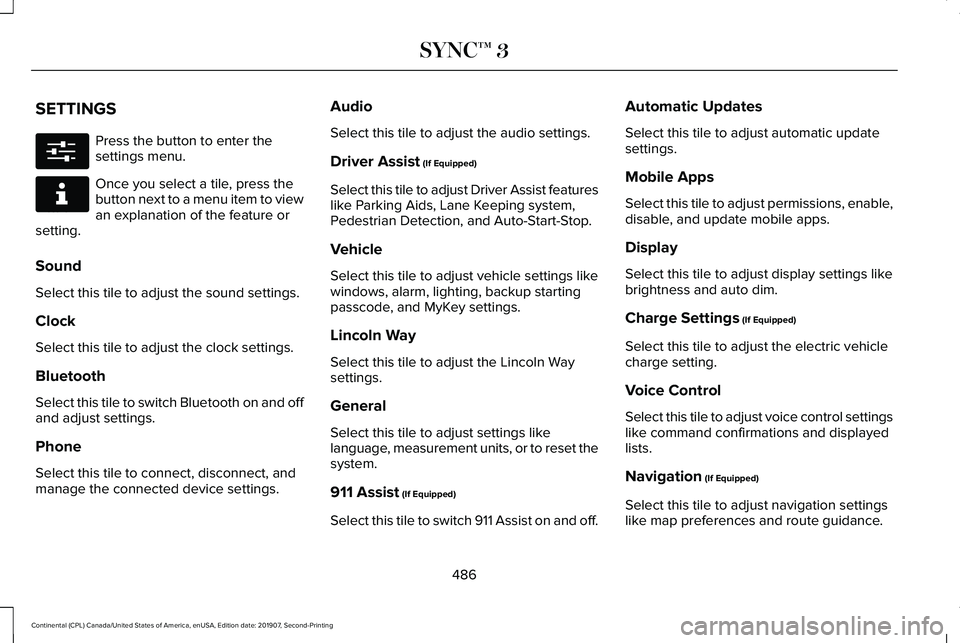
SETTINGS
Press the button to enter the
settings menu.
Once you select a tile, press the
button next to a menu item to view
an explanation of the feature or
setting.
Sound
Select this tile to adjust the sound settings.
Clock
Select this tile to adjust the clock settings.
Bluetooth
Select this tile to switch Bluetooth on and off
and adjust settings.
Phone
Select this tile to connect, disconnect, and
manage the connected device settings. Audio
Select this tile to adjust the audio settings.
Driver Assist (If Equipped)
Select this tile to adjust Driver Assist features
like Parking Aids, Lane Keeping system,
Pedestrian Detection, and Auto-Start-Stop.
Vehicle
Select this tile to adjust vehicle settings like
windows, alarm, lighting, backup starting
passcode, and MyKey settings.
Lincoln Way
Select this tile to adjust the Lincoln Way
settings.
General
Select this tile to adjust settings like
language, measurement units, or to reset the
system.
911 Assist
(If Equipped)
Select this tile to switch 911 Assist on and off. Automatic Updates
Select this tile to adjust automatic update
settings.
Mobile Apps
Select this tile to adjust permissions, enable,
disable, and update mobile apps.
Display
Select this tile to adjust display settings like
brightness and auto dim.
Charge Settings
(If Equipped)
Select this tile to adjust the electric vehicle
charge setting.
Voice Control
Select this tile to adjust voice control settings
like command confirmations and displayed
lists.
Navigation
(If Equipped)
Select this tile to adjust navigation settings
like map preferences and route guidance.
486
Continental (CPL) Canada/United States of America, enUSA, Edition date: 201907, Second-Printing SYNC™ 3E280315 E268570
Page 594 of 609
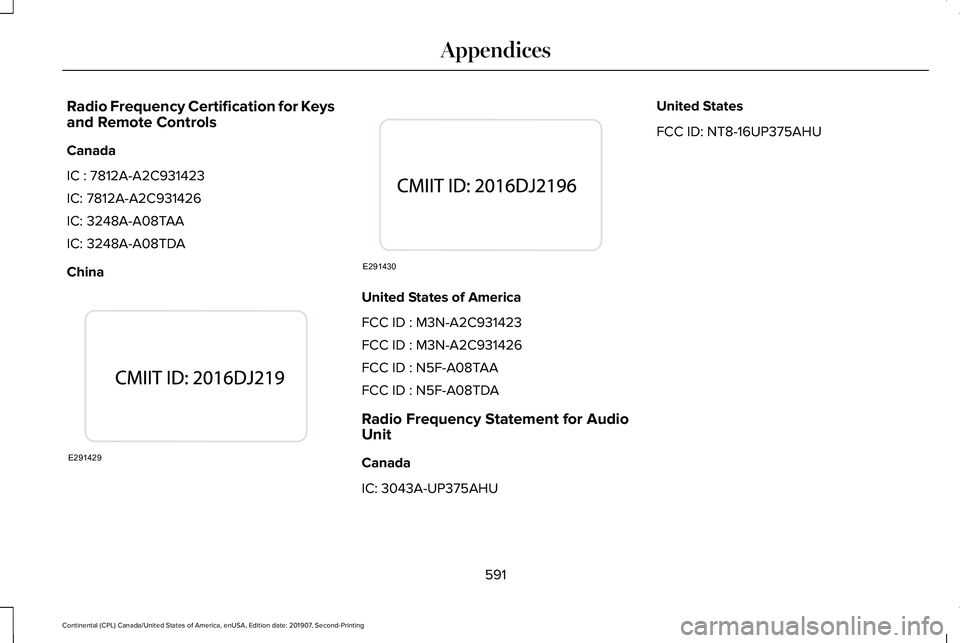
Radio Frequency Certification for Keys
and Remote Controls
Canada
IC : 7812A-A2C931423
IC: 7812A-A2C931426
IC: 3248A-A08TAA
IC: 3248A-A08TDA
China
United States of America
FCC ID : M3N-A2C931423
FCC ID : M3N-A2C931426
FCC ID : N5F-A08TAA
FCC ID : N5F-A08TDA
Radio Frequency Statement for Audio
Unit
Canada
IC: 3043A-UP375AHUUnited States
FCC ID: NT8-16UP375AHU
591
Continental (CPL) Canada/United States of America, enUSA, Edition date: 201907, Second-Printing AppendicesE291429 E291430
Page 596 of 609
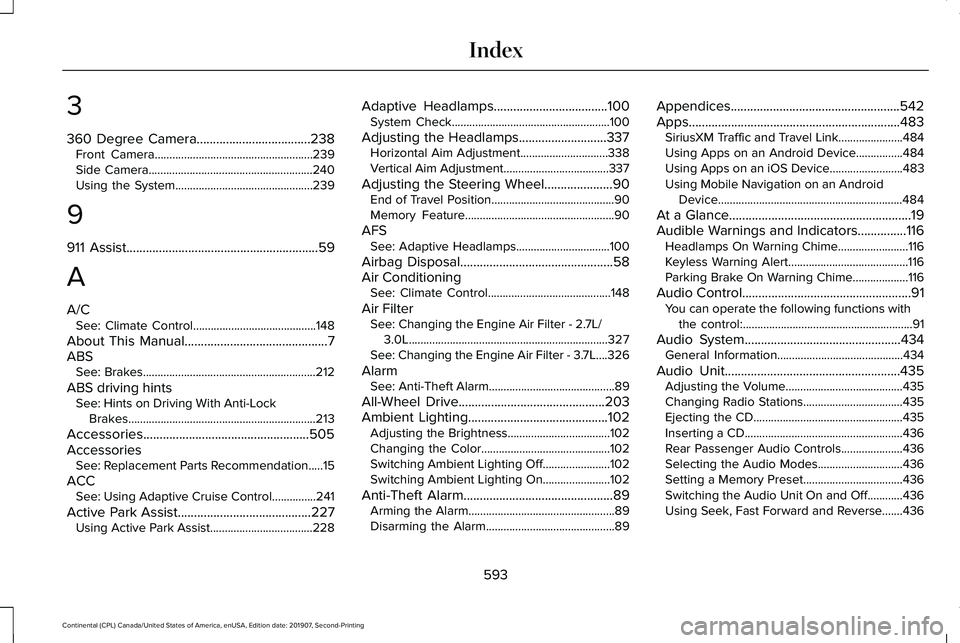
3
360 Degree Camera...................................238
Front Camera......................................................239
Side Camera........................................................240
Using the System...............................................239
9
911 Assist...........................................................59
A
A/C See: Climate Control..........................................148
About This Manual
............................................7
ABS See: Brakes...........................................................212
ABS driving hints See: Hints on Driving With Anti-Lock
Brakes................................................................213
Accessories...................................................505
Accessories See: Replacement Parts Recommendation.....15
ACC See: Using Adaptive Cruise Control...............241
Active Park Assist
.........................................227
Using Active Park Assist...................................228 Adaptive Headlamps...................................100
System Check......................................................100
Adjusting the Headlamps...........................337 Horizontal Aim Adjustment..............................
338
Vertical Aim Adjustment....................................337
Adjusting the Steering Wheel.....................90 End of Travel Position..........................................90
Memory Feature...................................................90
AFS See: Adaptive Headlamps................................100
Airbag Disposal
...............................................58
Air Conditioning See: Climate Control..........................................148
Air Filter See: Changing the Engine Air Filter - 2.7L/
3.0L....................................................................327
See: Changing the Engine Air Filter - 3.7L....326
Alarm See: Anti-Theft Alarm...........................................89
All-Wheel Drive
.............................................203
Ambient Lighting...........................................102
Adjusting the Brightness...................................102
Changing the Color............................................102
Switching Ambient Lighting Off.......................102
Switching Ambient Lighting On.......................102
Anti-Theft Alarm
..............................................89
Arming the Alarm..................................................89
Disarming the Alarm............................................89 Appendices....................................................542
Apps
.................................................................483
SiriusXM Traffic and Travel Link......................484
Using Apps on an Android Device................484
Using Apps on an iOS Device.........................483
Using Mobile Navigation on an Android
Device...............................................................484
At a Glance
........................................................19
Audible Warnings and Indicators...............116 Headlamps On Warning Chime
........................116
Keyless Warning Alert.........................................116
Parking Brake On Warning Chime
...................116
Audio Control....................................................91 You can operate the following functions with
the control:..........................................................91
Audio System
................................................434
General Information...........................................434
Audio Unit
......................................................435
Adjusting the Volume........................................435
Changing Radio Stations..................................435
Ejecting the CD...................................................435
Inserting a CD......................................................436
Rear Passenger Audio Controls.....................436
Selecting the Audio Modes.............................436
Setting a Memory Preset..................................436
Switching the Audio Unit On and Off............
436
Using Seek, Fast Forward and Reverse.......436
593
Continental (CPL) Canada/United States of America, enUSA, Edition date: 201907, Second-Printing Index
Page 598 of 609
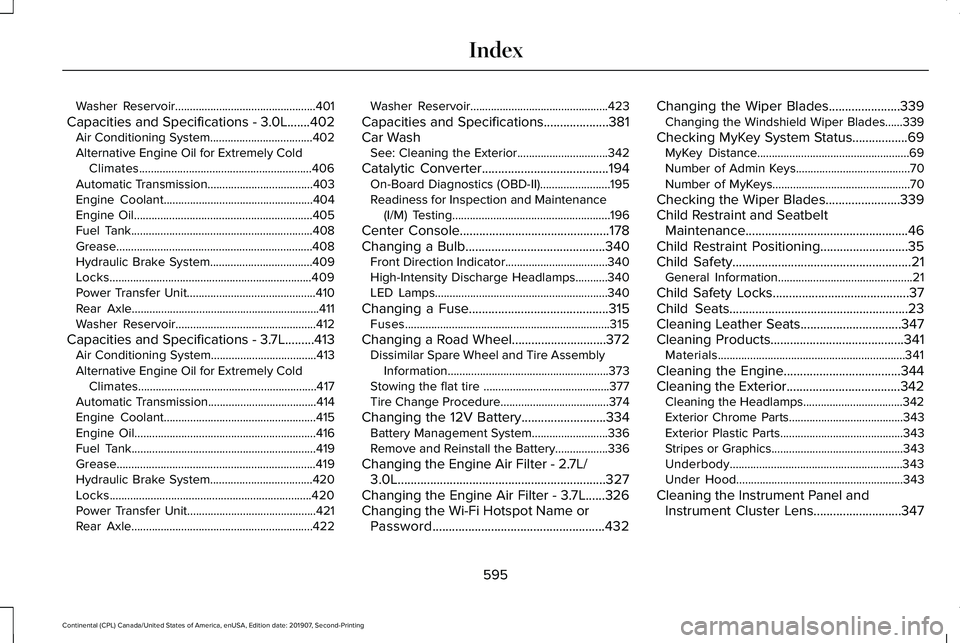
Washer Reservoir................................................401
Capacities and Specifications - 3.0L.......402 Air Conditioning System...................................402
Alternative Engine Oil for Extremely Cold Climates...........................................................406
Automatic Transmission....................................403
Engine Coolant...................................................404
Engine Oil.............................................................405
Fuel Tank..............................................................408
Grease...................................................................408
Hydraulic Brake System...................................409
Locks.....................................................................409
Power Transfer Unit............................................410
Rear Axle................................................................411
Washer Reservoir................................................412
Capacities and Specifications - 3.7L.........413 Air Conditioning System....................................413
Alternative Engine Oil for Extremely Cold
Climates.............................................................417
Automatic Transmission.....................................414
Engine Coolant....................................................415
Engine Oil..............................................................416
Fuel Tank...............................................................419
Grease....................................................................419
Hydraulic Brake System...................................420
Locks.....................................................................420
Power Transfer Unit............................................421
Rear Axle..............................................................422 Washer Reservoir...............................................423
Capacities and Specifications....................381
Car Wash See: Cleaning the Exterior...............................342
Catalytic Converter
.......................................194
On-Board Diagnostics (OBD-II)........................195
Readiness for Inspection and Maintenance (I/M) Testing......................................................196
Center Console..............................................178
Changing a Bulb...........................................340 Front Direction Indicator...................................340
High-Intensity Discharge Headlamps...........340
LED Lamps...........................................................340
Changing a Fuse...........................................315 Fuses......................................................................315
Changing a Road Wheel.............................372 Dissimilar Spare Wheel and Tire Assembly
Information.......................................................373
Stowing the flat tire ...........................................377
Tire Change Procedure.....................................374
Changing the 12V Battery..........................334 Battery Management System..........................336
Remove and Reinstall the Battery..................336
Changing the Engine Air Filter - 2.7L/ 3.0L................................................................327
Changing the Engine Air Filter - 3.7L......326
Changing the Wi-Fi Hotspot Name or Password.....................................................432 Changing the Wiper Blades......................339
Changing the Windshield Wiper Blades......
339
Checking MyKey System Status.................69 MyKey Distance....................................................69
Number of Admin Keys.......................................70
Number of MyKeys...............................................70
Checking the Wiper Blades
.......................339
Child Restraint and Seatbelt Maintenance..................................................46
Child Restraint Positioning...........................35
Child Safety
.......................................................21
General Information..............................................21
Child Safety Locks
..........................................37
Child Seats.......................................................23
Cleaning Leather Seats...............................347
Cleaning Products.........................................341 Materials................................................................341
Cleaning the Engine
....................................344
Cleaning the Exterior...................................342
Cleaning the Headlamps..................................342
Exterior Chrome Parts.......................................343
Exterior Plastic Parts..........................................343
Stripes or Graphics.............................................343
Underbody...........................................................343
Under Hood.........................................................343
Cleaning the Instrument Panel and Instrument Cluster Lens
...........................347
595
Continental (CPL) Canada/United States of America, enUSA, Edition date: 201907, Second-Printing Index
Page 599 of 609
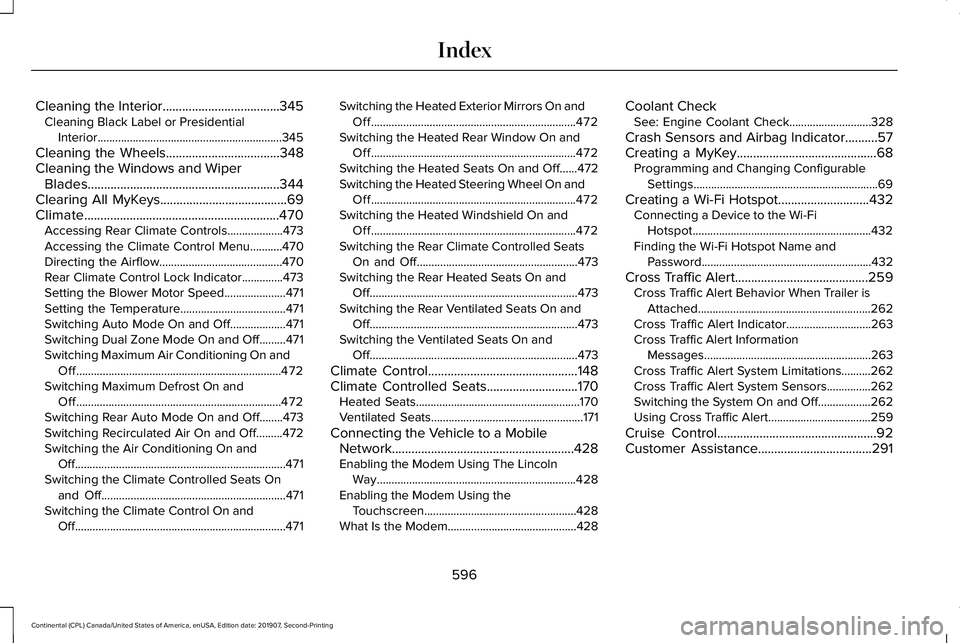
Cleaning the Interior....................................345
Cleaning Black Label or Presidential
Interior...............................................................345
Cleaning the Wheels
...................................348
Cleaning the Windows and Wiper Blades...........................................................344
Clearing All MyKeys.......................................69
Climate............................................................470 Accessing Rear Climate Controls...................473
Accessing the Climate Control Menu...........470
Directing the Airflow..........................................470
Rear Climate Control Lock Indicator..............473
Setting the Blower Motor Speed.....................471
Setting the Temperature....................................471
Switching Auto Mode On and Off...................471
Switching Dual Zone Mode On and Off.........471
Switching Maximum Air Conditioning On and
Off......................................................................472
Switching Maximum Defrost On and Off......................................................................472
Switching Rear Auto Mode On and Off........473
Switching Recirculated Air On and Off.........472
Switching the Air Conditioning On and Off........................................................................\
471
Switching the Climate Controlled Seats On and Off...............................................................471
Switching the Climate Control On and Off........................................................................\
471 Switching the Heated Exterior Mirrors On and
Off......................................................................472
Switching the Heated Rear Window On and Off......................................................................472
Switching the Heated Seats On and Off......472
Switching the Heated Steering Wheel On and Off......................................................................472
Switching the Heated Windshield On and Off......................................................................472
Switching the Rear Climate Controlled Seats On and Off.......................................................473
Switching the Rear Heated Seats On and Off.......................................................................473
Switching the Rear Ventilated Seats On and Off.......................................................................473
Switching the Ventilated Seats On and Off.......................................................................473
Climate Control
..............................................148
Climate Controlled Seats............................170
Heated Seats........................................................170
Ventilated Seats....................................................171
Connecting the Vehicle to a Mobile Network........................................................428
Enabling the Modem Using The Lincoln Way....................................................................428
Enabling the Modem Using the Touchscreen....................................................428
What Is the Modem............................................428 Coolant Check
See: Engine Coolant Check............................328
Crash Sensors and Airbag Indicator
..........57
Creating a MyKey...........................................68 Programming and Changing Configurable
Settings...............................................................69
Creating a Wi-Fi Hotspot............................432 Connecting a Device to the Wi-Fi
Hotspot.............................................................432
Finding the Wi-Fi Hotspot Name and Password..........................................................432
Cross Traffic Alert.........................................259 Cross Traffic Alert Behavior When Trailer is
Attached...........................................................262
Cross Traffic Alert Indicator.............................
263
Cross Traffic Alert Information Messages.........................................................263
Cross Traffic Alert System Limitations..........262
Cross Traffic Alert System Sensors...............
262
Switching the System On and Off..................262
Using Cross Traffic Alert...................................259
Cruise Control
.................................................92
Customer Assistance...................................291
596
Continental (CPL) Canada/United States of America, enUSA, Edition date: 201907, Second-Printing Index