bluetooth LINCOLN CORSAIR 2021 Owner's Manual
[x] Cancel search | Manufacturer: LINCOLN, Model Year: 2021, Model line: CORSAIR, Model: LINCOLN CORSAIR 2021Pages: 638, PDF Size: 5.7 MB
Page 534 of 638
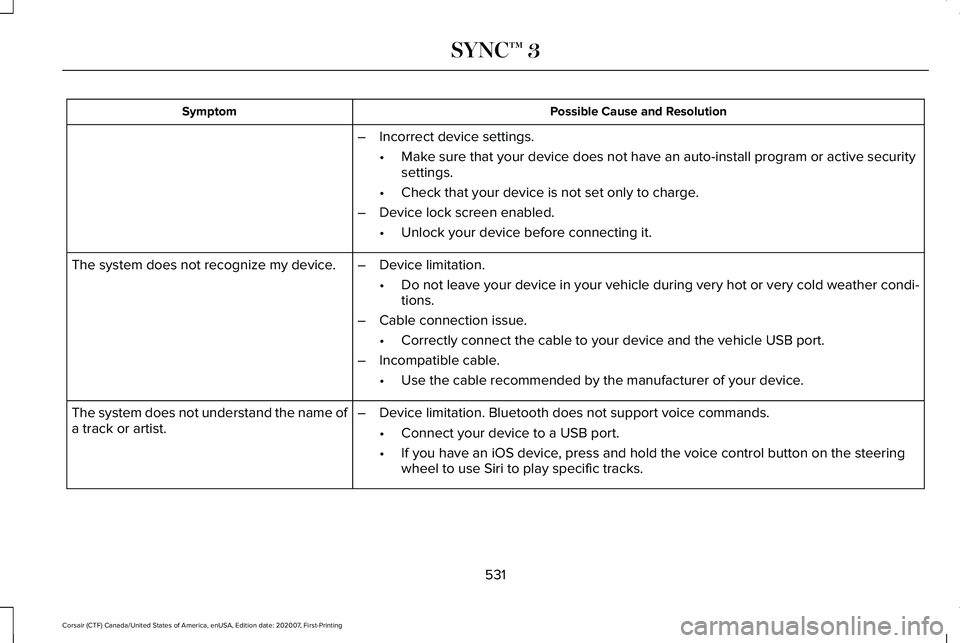
Possible Cause and Resolution
Symptom
–Incorrect device settings.
•Make sure that your device does not have an auto-install program or active \
security
settings.
• Check that your device is not set only to charge.
– Device lock screen enabled.
•Unlock your device before connecting it.
The system does not recognize my device. –Device limitation.
•Do not leave your device in your vehicle during very hot or very cold we\
ather condi-
tions.
– Cable connection issue.
•Correctly connect the cable to your device and the vehicle USB port.
– Incompatible cable.
•Use the cable recommended by the manufacturer of your device.
The system does not understand the name of
a track or artist. –
Device limitation. Bluetooth does not support voice commands.
•Connect your device to a USB port.
• If you have an iOS device, press and hold the voice control button on the steering
wheel to use Siri to play specific tracks.
531
Corsair (CTF) Canada/United States of America, enUSA, Edition date: 202007, First-Printing SYNC™ 3
Page 535 of 638
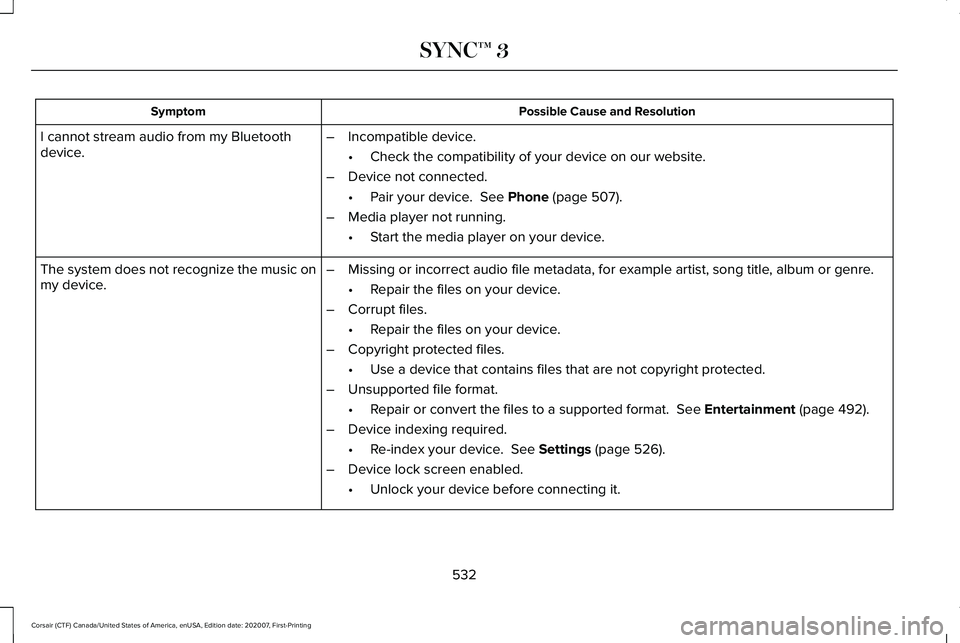
Possible Cause and Resolution
Symptom
I cannot stream audio from my Bluetooth
device. –
Incompatible device.
•Check the compatibility of your device on our website.
– Device not connected.
•Pair your device. See Phone (page 507).
– Media player not running.
•Start the media player on your device.
The system does not recognize the music on
my device. –
Missing or incorrect audio file metadata, for example artist, song title\
, album or genre.
•Repair the files on your device.
– Corrupt files.
•Repair the files on your device.
– Copyright protected files.
•Use a device that contains files that are not copyright protected.
– Unsupported file format.
•Repair or convert the files to a supported format.
See Entertainment (page 492).
– Device indexing required.
•Re-index your device.
See Settings (page 526).
– Device lock screen enabled.
•Unlock your device before connecting it.
532
Corsair (CTF) Canada/United States of America, enUSA, Edition date: 202007, First-Printing SYNC™ 3
Page 537 of 638
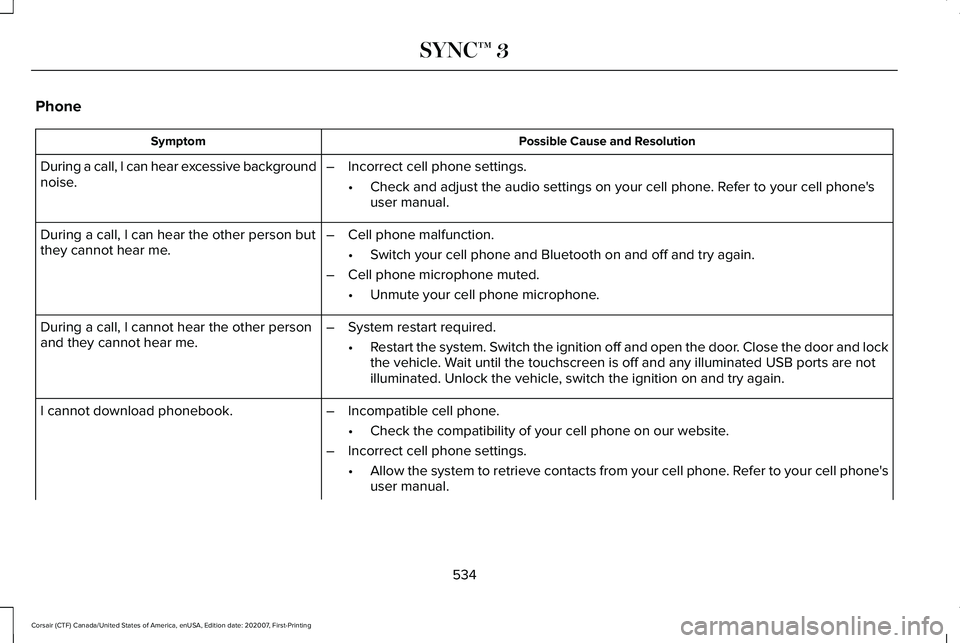
Phone
Possible Cause and Resolution
Symptom
During a call, I can hear excessive background
noise. –
Incorrect cell phone settings.
•Check and adjust the audio settings on your cell phone. Refer to your cell phone's
user manual.
– Cell phone malfunction.
•Switch your cell phone and Bluetooth on and off and try again.
– Cell phone microphone muted.
•Unmute your cell phone microphone.
During a call, I can hear the other person but
they cannot hear me.
During a call, I cannot hear the other person
and they cannot hear me.
–
System restart required.
•Restart the system. Switch the ignition off and open the door. Close the door and lock
the vehicle. Wait until the touchscreen is off and any illuminated USB ports are not
illuminated. Unlock the vehicle, switch the ignition on and try again.
I cannot download phonebook. –Incompatible cell phone.
•Check the compatibility of your cell phone on our website.
– Incorrect cell phone settings.
•Allow the system to retrieve contacts from your cell phone. Refer to your cell phone's
user manual.
534
Corsair (CTF) Canada/United States of America, enUSA, Edition date: 202007, First-Printing SYNC™ 3
Page 542 of 638
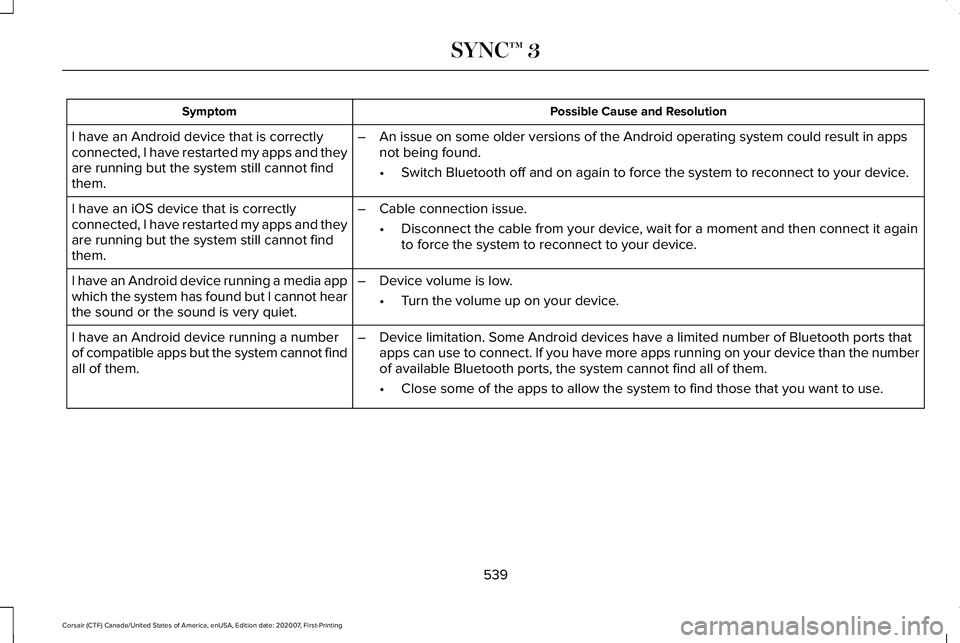
Possible Cause and Resolution
Symptom
I have an Android device that is correctly
connected, I have restarted my apps and they
are running but the system still cannot find
them. –
An issue on some older versions of the Android operating system could re\
sult in apps
not being found.
•Switch Bluetooth off and on again to force the system to reconnect to you\
r device.
I have an iOS device that is correctly
connected, I have restarted my apps and they
are running but the system still cannot find
them. –
Cable connection issue.
•Disconnect the cable from your device, wait for a moment and then connect it again
to force the system to reconnect to your device.
I have an Android device running a media app
which the system has found but I cannot hear
the sound or the sound is very quiet. –
Device volume is low.
•Turn the volume up on your device.
I have an Android device running a number
of compatible apps but the system cannot find
all of them. –
Device limitation. Some Android devices have a limited number of Bluetoo\
th ports that
apps can use to connect. If you have more apps running on your device th\
an the number
of available Bluetooth ports, the system cannot find all of them.
•Close some of the apps to allow the system to find those that you want t\
o use.
539
Corsair (CTF) Canada/United States of America, enUSA, Edition date: 202007, First-Printing SYNC™ 3
Page 566 of 638
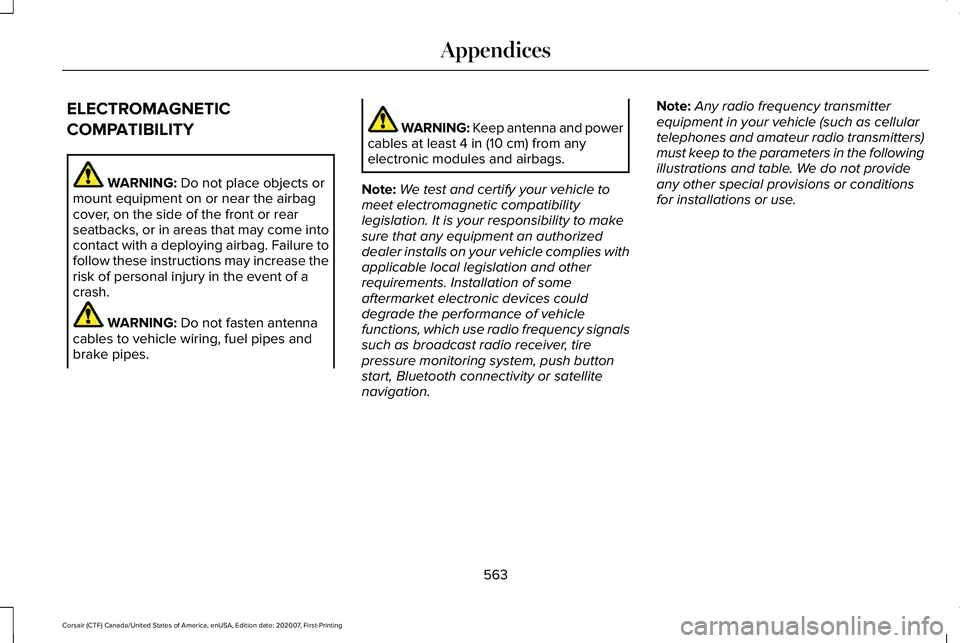
ELECTROMAGNETIC
COMPATIBILITY
WARNING: Do not place objects or
mount equipment on or near the airbag
cover, on the side of the front or rear
seatbacks, or in areas that may come into
contact with a deploying airbag. Failure to
follow these instructions may increase the
risk of personal injury in the event of a
crash. WARNING:
Do not fasten antenna
cables to vehicle wiring, fuel pipes and
brake pipes. WARNING: Keep antenna and power
cables at least
4 in (10 cm) from any
electronic modules and airbags.
Note: We test and certify your vehicle to
meet electromagnetic compatibility
legislation. It is your responsibility to make
sure that any equipment an authorized
dealer installs on your vehicle complies with
applicable local legislation and other
requirements. Installation of some
aftermarket electronic devices could
degrade the performance of vehicle
functions, which use radio frequency signals
such as broadcast radio receiver, tire
pressure monitoring system, push button
start, Bluetooth connectivity or satellite
navigation. Note:
Any radio frequency transmitter
equipment in your vehicle (such as cellular
telephones and amateur radio transmitters)
must keep to the parameters in the following
illustrations and table. We do not provide
any other special provisions or conditions
for installations or use.
563
Corsair (CTF) Canada/United States of America, enUSA, Edition date: 202007, First-Printing Appendices
Page 604 of 638
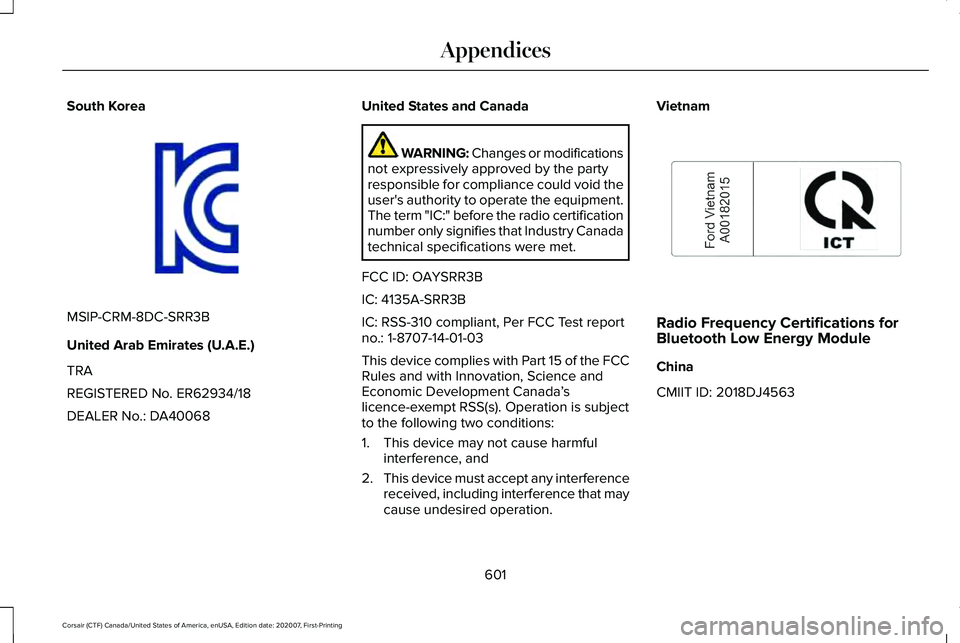
South Korea
MSIP-CRM-8DC-SRR3B
United Arab Emirates (U.A.E.)
TRA
REGISTERED No. ER62934/18
DEALER No.: DA40068 United States and Canada WARNING: Changes or modifications
not expressively approved by the party
responsible for compliance could void the
user's authority to operate the equipment.
The term "IC:" before the radio certification
number only signifies that Industry Canada
technical specifications were met.
FCC ID: OAYSRR3B
IC: 4135A-SRR3B
IC: RSS-310 compliant, Per FCC Test report
no.: 1-8707-14-01-03
This device complies with Part 15 of the FCC
Rules and with Innovation, Science and
Economic Development Canada ’s
licence-exempt RSS(s). Operation is subject
to the following two conditions:
1. This device may not cause harmful interference, and
2. This device must accept any interference
received, including interference that may
cause undesired operation. Vietnam
Radio Frequency Certifications for
Bluetooth Low Energy Module
China
CMIIT ID: 2018DJ4563
601
Corsair (CTF) Canada/United States of America, enUSA, Edition date: 202007, First-Printing AppendicesE339675 E278262
Page 626 of 638
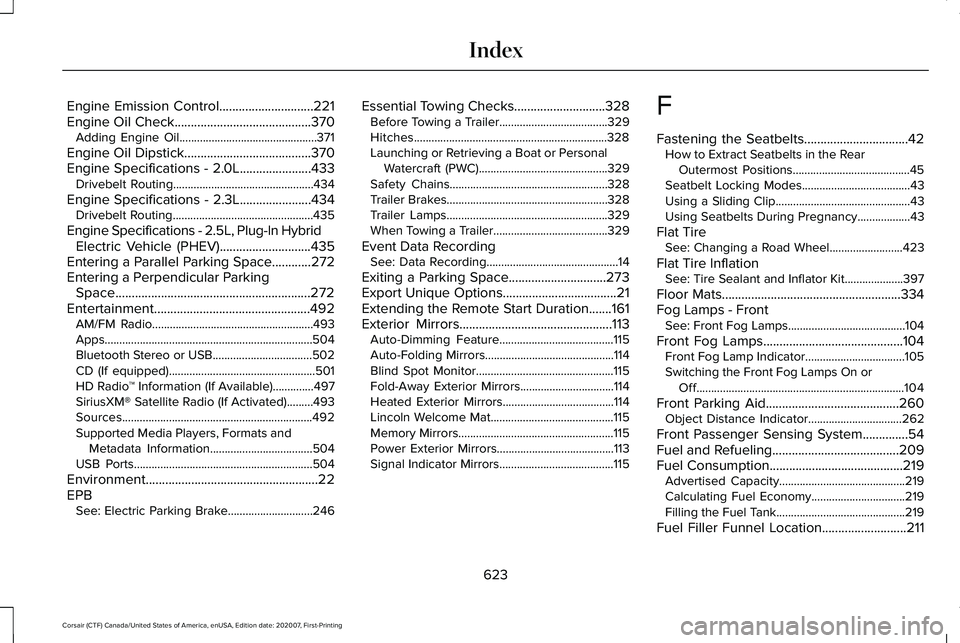
Engine Emission Control.............................221
Engine Oil Check..........................................370
Adding Engine Oil...............................................371
Engine Oil Dipstick.......................................370
Engine Specifications - 2.0L......................433
Drivebelt Routing................................................434
Engine Specifications - 2.3L
......................434
Drivebelt Routing................................................435
Engine Specifications - 2.5L, Plug-In Hybrid Electric Vehicle (PHEV)............................435
Entering a Parallel Parking Space
............272
Entering a Perpendicular Parking Space............................................................272
Entertainment................................................492 AM/FM Radio.......................................................493
Apps.......................................................................504
Bluetooth Stereo or USB..................................
502
CD (If equipped)..................................................501
HD Radio ™ Information (If Available)..............497
SiriusXM® Satellite Radio (If Activated).........
493
Sources.................................................................492
Supported Media Players, Formats and Metadata Information...................................504
USB Ports.............................................................504
Environment.....................................................22
EPB See: Electric Parking Brake.............................246 Essential Towing Checks
............................328
Before Towing a Trailer.....................................329
Hitches..................................................................328
Launching or Retrieving a Boat or Personal
Watercraft (PWC)............................................329
Safety Chains......................................................328
Trailer Brakes.......................................................328
Trailer Lamps.......................................................329
When Towing a Trailer.......................................329
Event Data Recording See: Data Recording.............................................14
Exiting a Parking Space
..............................273
Export Unique Options...................................21
Extending the Remote Start Duration
.......161
Exterior Mirrors...............................................113 Auto-Dimming Feature.......................................115
Auto-Folding Mirrors............................................114
Blind Spot Monitor...............................................115
Fold-Away Exterior Mirrors................................114
Heated Exterior Mirrors......................................114
Lincoln Welcome Mat..........................................115
Memory Mirrors.....................................................115
Power Exterior Mirrors........................................113
Signal Indicator Mirrors.......................................115 F
Fastening the Seatbelts
................................42
How to Extract Seatbelts in the Rear
Outermost Positions........................................45
Seatbelt Locking Modes.....................................43
Using a Sliding Clip..............................................43
Using Seatbelts During Pregnancy..................43
Flat Tire See: Changing a Road Wheel.........................
423
Flat Tire Inflation See: Tire Sealant and Inflator Kit....................397
Floor Mats
.......................................................334
Fog Lamps - Front See: Front Fog Lamps........................................104
Front Fog Lamps...........................................104 Front Fog Lamp Indicator..................................105
Switching the Front Fog Lamps On or
Off.......................................................................104
Front Parking Aid
.........................................260
Object Distance Indicator................................262
Front Passenger Sensing System..............54
Fuel and Refueling.......................................209
Fuel Consumption.........................................219 Advertised Capacity...........................................219
Calculating Fuel Economy................................219
Filling the Fuel Tank............................................219
Fuel Filler Funnel Location..........................211
623
Corsair (CTF) Canada/United States of America, enUSA, Edition date: 202007, First-Printing Index
Page 633 of 638

Resuming the Set Speed............................277
Resuming the Set Speed from a Complete
Stop...................................................................285
Reverse Braking Assist Indicators...........252
Reverse Braking Assist Precautions........251
Reverse Braking Assist................................251 Reverse Braking Assist –
Troubleshooting.............................................253
Reverse Braking Assist – Troubleshooting.........................................253
Reverse Braking Assist – Frequently Asked Questions.........................................................254
Reverse Braking Assist – Information Messages.........................................................253
Roadside Assistance...................................336 Vehicles Sold in Canada: Getting Roadside
Assistance........................................................337
Vehicles sold in the United States: Getting Roadside Assistance.....................................336
Vehicles Sold in the United States: Using Roadside Assistance.....................................336
Roadside Emergencies
...............................336
Roof Racks and Load Carriers...................318 Maximum Recommended Load
Amounts............................................................319
Running-In See: Breaking-In.................................................333 Running Out of Fuel.....................................212
Adding Fuel From a Portable Fuel
Container..........................................................212
Filling a Portable Fuel Container.....................212
S
Safety Canopy™...............................................58
Safety Precautions
.......................................209
Satellite Radio................................................473
Satellite Radio Electronic Serial Number
(ESN)..................................................................474
Satellite Radio Reception Factors..................
473
SiriusXM Satellite Radio Service.....................474
Troubleshooting..................................................475
Scheduled Maintenance
............................550
Seatbelt Extensions.......................................48
Seatbelt Height Adjustment.........................45
Seatbelt Reminder..........................................46 Seatbelt Status.......................................................47
Seatbelts............................................................41 Principle of Operation...........................................41
Seatbelt Warning Lamp and Indicator Chime..............................................................45
Conditions of operation......................................46
Seats.................................................................170
Security..............................................................93 Anti-Theft Alarm System.....................................93 Anti-Theft Alarm System Settings.....................94
Passive Anti-Theft System..................................
93
Security – Troubleshooting................................95
Security – Troubleshooting..........................95 Security – Frequently Asked Questions.........96
Security – Information Messages.....................95
Selecting a Drive Mode...............................312
Settings...........................................................526 911 Assist...............................................................527
Ambient Lighting................................................527
Audio.....................................................................526
Automatic Updates............................................527
Bluetooth..............................................................526
Charge Settings..................................................527
Clock ......................................................................526
Display...................................................................527
Driver Assist.........................................................527
General..................................................................527
Lincoln Way..........................................................527
Message Center.................................................527
Mobile Apps.........................................................527
Multi Contour Seats...........................................527
Navigation............................................................527
Personal Profiles.................................................527
Phone....................................................................526
Seats......................................................................527
Sound....................................................................526
Valet Mode...........................................................527
630
Corsair (CTF) Canada/United States of America, enUSA, Edition date: 202007, First-Printing Index
Page 635 of 638

Sun Visors........................................................115
Illuminated Vanity Mirror.....................................116
Supplementary Restraints System
..............51
Principle of Operation..........................................51
Switching Active Park Assist On and Off..................................................................272
Cancelling Active Park Assist..........................
272
Switching Adaptive Cruise Control On and Off
..................................................................282
Automatic Cancellation or Deactivation.......282
Switching Adaptive Cruise Control Off.........282
Switching Adaptive Cruise Control On.........282
Switching Automatic High Beam Control On and Off.....................................................110
Activating the Automatic High Beam Control................................................................110
Switching Cruise Control On and Off..................................................................276
Switching Cruise Control Off...........................276
Switching Cruise Control On...........................276
Switching From Adaptive Cruise Control to Cruise Control.......................................286
Switching Intelligent Mode On and Off..................................................................288
Changing the Set Speed with Intelligent Adaptive Cruise Control..............................
288 Switching Lane Centering On and
Off..................................................................287
Activating Lane Centering................................287
System Alerts and Automatic Cancellation.....................................................287
Switching Rear Occupant Alert System On and Off
...........................................................186
Switching Reverse Braking Assist On and Off..................................................................252
Switching the Heated Steering Wheel On
....................................................................98
Symbols Glossary.............................................11
SYNC™ 3..........................................................478
General Information...........................................478
SYNC™ 3 Troubleshooting.........................528 Additional Information and Assistance.........544
Apps.......................................................................538
Navigation............................................................537
Personal Profiles.................................................542
Phone....................................................................534
Resetting the System........................................544
USB and Bluetooth Audio................................530
Voice Recognition..............................................528
Wi-Fi Connectivity..............................................540 T
Technical Specifications
See: Capacities and Specifications...............
433
The Better Business Bureau (BBB) Auto Line Program (U.S. Only)..........................345
Tire Care.........................................................404 Glossary of Tire Terminology..........................406
Information About Uniform Tire Quality
Grading.............................................................404
Information Contained on the Tire Sidewall............................................................407
Temperature A B C............................................405
Traction AA A B C...............................................405
Treadwear............................................................405
Tire Inflation When Punctured See: Tire Sealant and Inflator Kit....................397
Tire Pressure Monitoring System..............419 Changing Tires With a Tire Pressure
Monitoring System........................................420
Understanding Your Tire Pressure Monitoring System ..............................................................421
Tire Repair Kit See: Tire Sealant and Inflator Kit....................397
Tire Sealant and Inflator Kit.......................397 First Stage: Reinflating the Tire with Sealing
Compound and Air........................................399
General Information...........................................397
632
Corsair (CTF) Canada/United States of America, enUSA, Edition date: 202007, First-Printing Index
Page 636 of 638

Second Stage: Checking Tire Pressure.......402
Tips for Use of the Kit........................................398
What to do after the Tire has been
Sealed...............................................................402
What to do when a Tire Is Punctured...........399
Tires See: Wheels and Tires......................................395
Towing a Trailer.............................................325 Load Placement..................................................325
Towing the Vehicle on Four Wheels - Gasoline, 8-Speed Automatic
Transmission – 8F35/8F40.....................330
Emergency Towing............................................330
Recreational Towing - All-Wheel and
Four-Wheel Drive Vehicles...........................331
Recreational Towing - Front-Wheel Drive Vehicles............................................................330
Recreational Towing - Rear-Wheel Drive Vehicles............................................................330
Towing the Vehicle on Four Wheels - Plug-In Hybrid Electric Vehicle (PHEV),
Automatic Transmission – HF45.............331
Emergency Towing..............................................331
Recreational Towing...........................................331
Towing.............................................................325
Traction Control
............................................255
Principle of Operation.......................................255
Trailer Sway Control....................................326 Transmission..................................................232
Transporting the Vehicle
.............................341
Type Approvals............................................600
Radio Frequency Certification Labels for Body
Control Module..............................................602
Radio Frequency Certifications for Adaptive Cruise Control................................................600
Radio Frequency Certifications for Blind Spot Information System.......................................600
Radio Frequency Certifications for Bluetooth Low Energy Module.......................................601
Radio Frequency Certifications for Garage Door Opener....................................................615
Radio Frequency Certifications for Passive Key.....................................................................603
Radio Frequency Certifications for Radio Transceiver Module.......................................604
Radio Frequency Certifications for SYNC3.2...........................................................604
Radio Frequency Certifications for Telematics Control Unit.....................................................608
Radio Frequency Certifications for Tire Pressure Monitoring System Sensor -
AG2SM3...........................................................609
Radio Frequency Certifications for Tire Pressure Monitoring System Sensor -
AG2SM4............................................................610 Radio Frequency Certifications for Wireless
Accessory Charging Module.......................615
U
Under Hood Overview - 2.0L/2.3L...........367
Under Hood Overview - 2.5L, Plug-In Hybrid Electric Vehicle (PHEV)...............369
Unique Driving Characteristics.................204
USB Port
..........................................................476
Locating the USB Ports.....................................477
Using All-Wheel Drive
.................................240
Driving in Special Conditions With All-Wheel
Drive..................................................................240
Using MyKey With Remote Start Systems...........................................................74
Using Snow Chains
.......................................418
Using Stability Control................................257
Using the Backup Start Passcode..............69
Using the Valet Mode....................................69
Using Traction Control................................255 Switching the System Off.................................255
System Indicator Lights and Messages........
255
Using a Switch....................................................255
Using the Information Display Controls.......255
Using Voice Recognition............................480 Apps.......................................................................489
633
Corsair (CTF) Canada/United States of America, enUSA, Edition date: 202007, First-Printing Index