LINCOLN CORSAIR 2022 Owners Manual
Manufacturer: LINCOLN, Model Year: 2022, Model line: CORSAIR, Model: LINCOLN CORSAIR 2022Pages: 676, PDF Size: 7.67 MB
Page 141 of 676

Settings
Hold OK to Reset
Hold OK to Reset
Tire Monitor
Hold OK to Initialize
Neutral Tow 1
1 Hybrid Only
Note: Additional vehicle settings are
available through your touchscreen. See
Settings (page 555).
Head Up Display
(If Equipped) Head Up Display
Menu options covered in the head up display section.
See Head Up Display (page 162).
Phone Phone
Menu options covered in the SYNC chapter.
See Phone (page 536).
138
2022 Corsair (CTF) Canada/United States of America, enUSA, Edition date: 202106, First-Printing Information Displays
Page 142 of 676

Audio
Audio
Menu options covered in the SYNC chapter. See Entertainment (page 521).
Navigation
(If Equipped) Navigation
Menu options covered in the SYNC chapter.
See Navigation (page 538).
Hybrid Display Information
For plug-in hybrid vehicles it displays unique
hybrid vehicle information when you shut off
your vehicle or come to a stop.
Brake Coach
The brake coach appears after you bring
your vehicle to a stop. It coaches you to
brake in a manner that maximizes the
amount of energy returned through the
regenerative braking system. The percent displayed is an indication of the
regenerative braking efficiency with 100%
representing the maximum amount of energy
recovery. You can switch brake coach on or
off in the settings menu.
Trip Summary
Displays upon switching off your vehicle. The
values are cumulative since you last started
your vehicle.
The information shown is the same as the
This Trip
on demand screen. See
Personalized Settings (page 140).
Vehicle Charging Status
Displays when you switch off your vehicle
and when you switch it on when plugged in.
Charging status includes the charge start or
charge end time as appropriate. You can
modify your vehicles charge settings through
the touchscreen.
See SYNC™ 3 (page 507).
139
2022 Corsair (CTF) Canada/United States of America, enUSA, Edition date: 202106, First-Printing Information Displays
Page 143 of 676

PERSONALIZED SETTINGS
Information On Demand
Note:
On Demand information appears on the right-hand side of the instrument c\
luster in single gauge view and in the center of the instrument
cluster in dual gauge view when you switch on certain drive modes.
Note: Pure EV information is only available when you switch on the Pure EV dri\
ve mode.
Note: Some menu items are regional specific or optional and may appear slightl\
y different or not at all. Information Screens
Calm ScreenPURE EV Trip 1
Trip 2
This Trip
Fuel Economy
Auto StartStop Seatbelts
Tire Pressure
Power Distribution
140
2022 Corsair (CTF) Canada/United States of America, enUSA, Edition date: 202106, First-Printing Information Displays
Page 144 of 676

Information Screens
Trailer Light Check Off Road
ECO Behaviors EV Coach
Electric Efficiency
Trip 1 and 2
Provides trip timer, trip average fuel
economy, total trip distance traveled, and
distance traveled on electric power only with
the engine off.
Press and hold the folder button to reset. This Trip
Provides trip timer, trip average fuel
economy, total trip distance traveled, and
distance traveled on electric power only with
the engine off. If the gasoline engine has not
turned on during the trip then trip average
fuel economy is not shown. This trip
automatically resets each time you start your
vehicle.
Fuel Economy
An instant fuel economy gauge is provided
along with average fuel economy. Average
fuel economy is continuously averaged since
the last reset.Both electric only and hybrid operation are
included in the calculation. More electric only
driving will result in greater average fuel
economy.
While viewing this screen you can reset your
average fuel economy by pressing and
holding the folder button.
When the gasoline engine is off the instant
fuel economy gauge is replaced with an
electric driving message.
EV Coach
EV coach can help you to get the most out
of your vehicle's electric driving and
regenerative braking capabilities.
141
2022 Corsair (CTF) Canada/United States of America, enUSA, Edition date: 202106, First-Printing Information Displays
Page 145 of 676

When you are accelerating or maintaining
speed you will see a blue or white solid bar
indicating vehicle power. You may also see
a blue rectangular box which shows the
power level at which the engine will turn on.
•
When your power level is within the box
the color of the bar will be blue. This
means you are in electric operation and
the engine is off.
• When your power level is outside of the
box the color of the bar will be white. This
means you are in hybrid operation with
a combination of the electric motor and
the engine providing vehicle power.
When you are decelerating with either your
foot off the accelerator pedal or on the brake
pedal you will see a green or white solid bar
indicating the power being used to slow
down the vehicle. You may also see a green
rectangular box which shows the amount of
power that can be recaptured by the
regenerative braking system and returned
to the high voltage battery. •
When your power level is completely
within the box the color of the bar will be
all green. This means that the
regenerative braking system is being
used to efficiently slow the vehicle down
and return the maximum percentage of
energy to the high voltage battery.
• When your power level is outside of the
green box then the bar will be white. This
means that both the regenerative braking
system and conventional braking system
are being used.
Electric Efficiency
The screen shows your average driving
distance per kWh of electricity used on your
plug-in hybrid vehicle. The value is calculated
only when your available electric range is
being used and the gasoline engine is off.
Distance per full charge is also shown. This
is an estimate of the electric range you would
have if you plugged in and fully charged your
vehicle right now. The higher the electric
efficiency, the higher your distance per full
charge. Your electric efficiency is affected by your
driving style and route, climate control use,
outside temperature and other factors. Best
efficiency is achieved in mild ambient
temperatures with mild to moderate
acceleration and braking, moderate speeds
and low climate control usage.
INFORMATION MESSAGES
142
2022 Corsair (CTF) Canada/United States of America, enUSA, Edition date: 202106, First-Printing Information DisplaysE281220
Page 146 of 676

Move the selector switch to the
right to acknowledge and remove
some messages from the
information display. The system removes
other messages automatically after a short
time. You need to confirm certain messages
before you can access the menus.
Active Park (If Equipped) Details
Message
The system has detected a fault that requires service. Have the system checked as soon as possible.
Active Park Fault
Adaptive Cruise Control
(If Equipped) Details
Message
A radar malfunction is preventing the adaptive cruise from engaging.
Adaptive Cruise Malfunction
Front Sensor Not Aligned Conditions exist such that the adaptive cruise cannot properly function.\
Adaptive Cruise Not Available
Inclement weather conditions; ice, mud or water are blocking the sensor, causing poor radarvisibility. You can typically clean the sensor to resolve.
Adaptive Cruise Not Available Sensor Blocked
See Manual
Displays when the system disables the automatic braking.
Normal Cruise Active Adaptive Braking Off
Displays when the adaptive cruise control system reinstates the controls\
to you.
Adaptive Cruise - Driver Resume Control
Displays when the vehicle speed is too slow to activate the adaptive cru\
ise.
Adaptive Cruise Speed Too Low to Activate
143
2022 Corsair (CTF) Canada/United States of America, enUSA, Edition date: 202106, First-Printing Information DisplaysE265041
Page 147 of 676

Adaptive Headlamps (If Equipped)
Details
Message
Displays when a system error has occurred. Have the system checked as soon as possible.
Check Headlamp System See Manual
AdvanceTrac ™ and Traction Control Details
Message
The system detects a condition that requires service. Have the system checked as soon as possible.
Service AdvanceTrac
The status of the system after you switch it off.
AdvanceTrac Off
The status of the system after you switch it off.
AdvanceTrac On
The status of the system after you switch it on.
AdvanceTrac SPORT MODE
The status of the system after you switch it off.
Traction Control Off
The status of the system after you switch it off.
Traction Control On
144
2022 Corsair (CTF) Canada/United States of America, enUSA, Edition date: 202106, First-Printing Information Displays
Page 148 of 676

Alarm
Details
Message
Alarm triggered due to unauthorized entry. See What Is the Anti-Theft Alarm System (page 96).
Vehicle Alarm To Stop Alarm, Start Vehicle.
Automatic Engine Shutdown Details
Message
The engine is getting ready to shut off.
Vehicle Shuts Off In {seconds:#0} Seconds
The engine has shut off to help increase fuel economy.
Vehicle Shut Off to Save Energy
The engine is getting ready to shut off. You can press OK on the left-hand steering wheelbutton to override the shut down.
Vehicle Shuts Off in {seconds:#0} Seconds
Press Ok to Override
145
2022 Corsair (CTF) Canada/United States of America, enUSA, Edition date: 202106, First-Printing Information Displays
Page 149 of 676
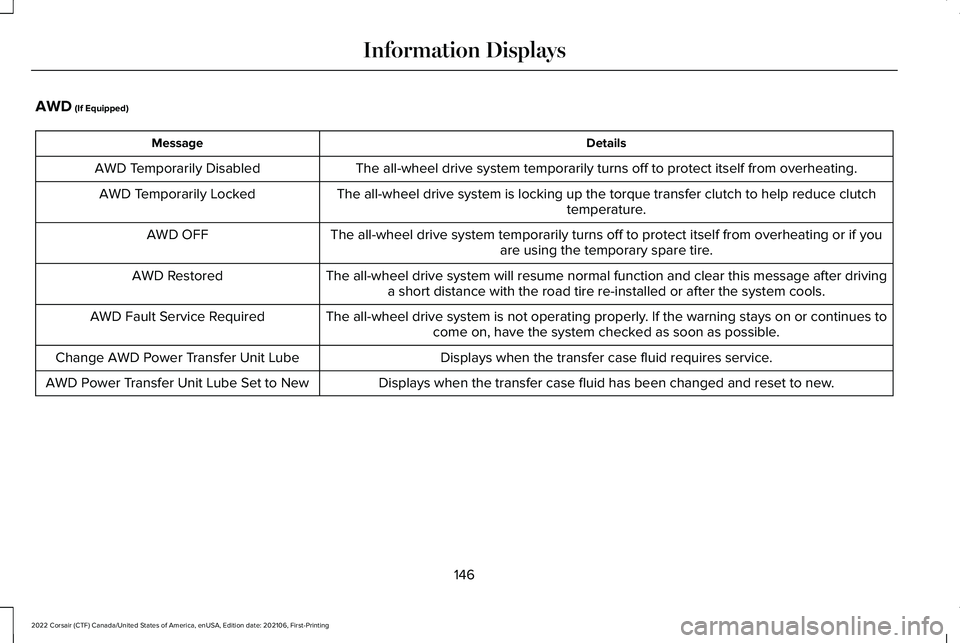
AWD (If Equipped)
Details
Message
The all-wheel drive system temporarily turns off to protect itself from \
overheating.
AWD Temporarily Disabled
The all-wheel drive system is locking up the torque transfer clutch to h\
elp reduce clutchtemperature.
AWD Temporarily Locked
The all-wheel drive system temporarily turns off to protect itself from \
overheating or if youare using the temporary spare tire.
AWD OFF
The all-wheel drive system will resume normal function and clear this me\
ssage after drivinga short distance with the road tire re-installed or after the system coo\
ls.
AWD Restored
The all-wheel drive system is not operating properly. If the warning stays on or continues tocome on, have the system checked as soon as possible.
AWD Fault Service Required
Displays when the transfer case fluid requires service.
Change AWD Power Transfer Unit Lube
Displays when the transfer case fluid has been changed and reset to new.
AWD Power Transfer Unit Lube Set to New
146
2022 Corsair (CTF) Canada/United States of America, enUSA, Edition date: 202106, First-Printing Information Displays
Page 150 of 676

Battery and Charging System (12 Volt)
Details
Message
The charging system needs servicing. If the warning stays on or continue\
s to come on, contactan authorized dealer as soon as possible.
Check Charging System
The charging system needs servicing. If the warning stays on or continue\
s to come on, havethe system checked as soon as possible.
Charging System Service Soon
The charging system needs servicing. Have the system checked as soon as possible.
Charging System Service Now
The battery management system determines that the 12V battery is at a lo\
w state of charge.Start the engine to charge the battery or charge the battery using an aft\
ermarket battery
charger. This message clears once you restart your vehicle and the battery stat\
e of charge recovers.
Battery State of Charge Low
The battery management system determines that the battery is at a low st\
ate of charge. Turn
the ignition off as soon as possible to protect the battery. This message clears once you start
your vehicle and the battery state of charge recovers. Turning off unnecessary electrical loadsallows faster battery state-of-charge recovery.
Turn Power Off To Save Battery
Displays when the battery management system detects an extended low-volt\
age condition.The system disables various vehicle features to help preserve the batter\
y. Turn off as many of the electrical loads as soon as possible to improve system voltage. When the system voltage recovers, the disabled features operate again as normal.
Low Battery Features Temporarily Turned Off
147
2022 Corsair (CTF) Canada/United States of America, enUSA, Edition date: 202106, First-Printing Information Displays