display LINCOLN CORSAIR 2023 Owners Manual
[x] Cancel search | Manufacturer: LINCOLN, Model Year: 2023, Model line: CORSAIR, Model: LINCOLN CORSAIR 2023Pages: 690, PDF Size: 15.04 MB
Page 576 of 690
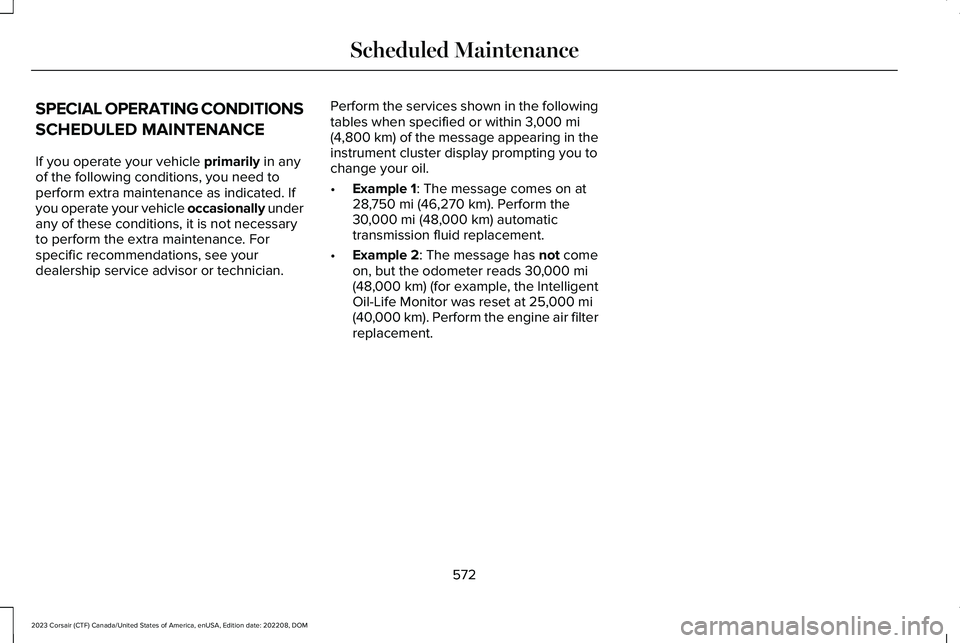
SPECIAL OPERATING CONDITIONS
SCHEDULED MAINTENANCE
If you operate your vehicle primarily in anyof the following conditions, you need toperform extra maintenance as indicated. Ifyou operate your vehicle occasionally underany of these conditions, it is not necessaryto perform the extra maintenance. Forspecific recommendations, see yourdealership service advisor or technician.
Perform the services shown in the followingtables when specified or within 3,000 mi(4,800 km) of the message appearing in theinstrument cluster display prompting you tochange your oil.
•Example 1: The message comes on at28,750 mi (46,270 km). Perform the30,000 mi (48,000 km) automatictransmission fluid replacement.
•Example 2: The message has not comeon, but the odometer reads 30,000 mi(48,000 km) (for example, the IntelligentOil-Life Monitor was reset at 25,000 mi(40,000 km). Perform the engine air filterreplacement.
572
2023 Corsair (CTF) Canada/United States of America, enUSA, Edition date: 202208, DOMScheduled Maintenance
Page 577 of 690
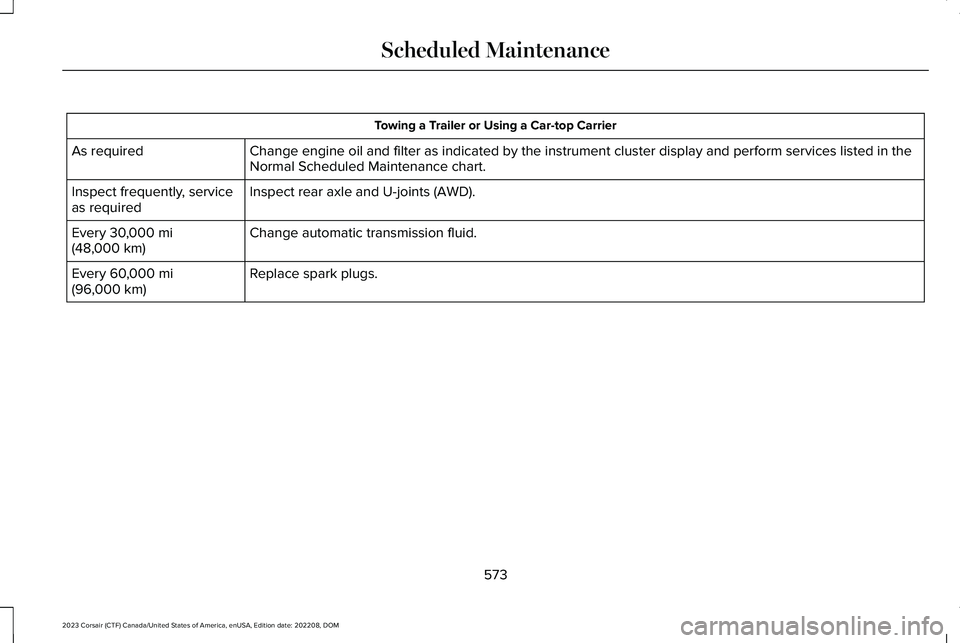
Towing a Trailer or Using a Car-top Carrier
Change engine oil and filter as indicated by the instrument cluster display and perform services listed in theNormal Scheduled Maintenance chart.As required
Inspect rear axle and U-joints (AWD).Inspect frequently, serviceas required
Change automatic transmission fluid.Every 30,000 mi(48,000 km)
Replace spark plugs.Every 60,000 mi(96,000 km)
573
2023 Corsair (CTF) Canada/United States of America, enUSA, Edition date: 202208, DOMScheduled Maintenance
Page 578 of 690
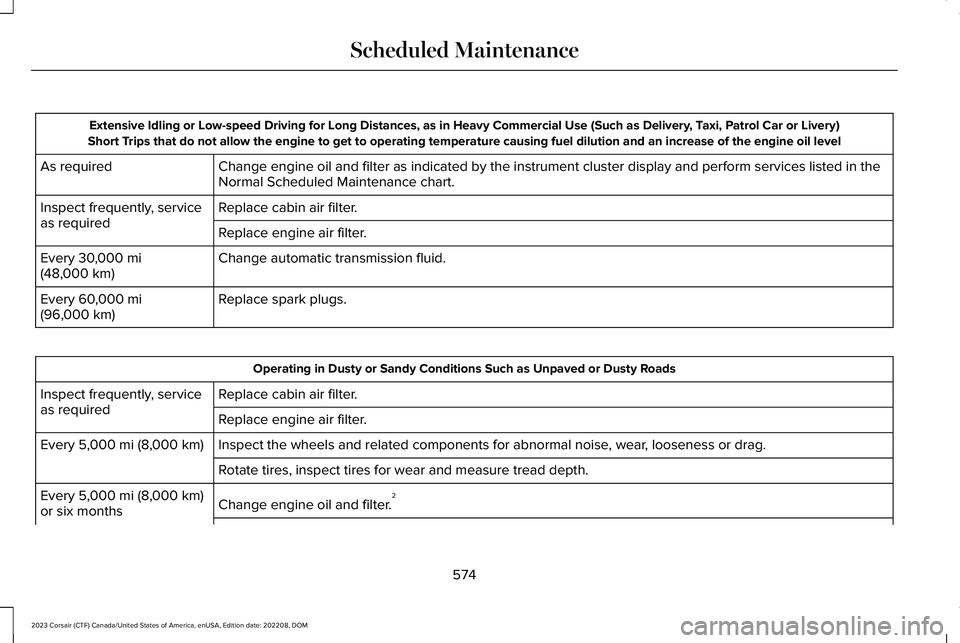
Extensive Idling or Low-speed Driving for Long Distances, as in Heavy Commercial Use (Such as Delivery, Taxi, Patrol Car or Livery)Short Trips that do not allow the engine to get to operating temperature causing fuel dilution and an increase of the engine oil level
Change engine oil and filter as indicated by the instrument cluster display and perform services listed in theNormal Scheduled Maintenance chart.As required
Replace cabin air filter.Inspect frequently, serviceas requiredReplace engine air filter.
Change automatic transmission fluid.Every 30,000 mi(48,000 km)
Replace spark plugs.Every 60,000 mi(96,000 km)
Operating in Dusty or Sandy Conditions Such as Unpaved or Dusty Roads
Replace cabin air filter.Inspect frequently, serviceas requiredReplace engine air filter.
Inspect the wheels and related components for abnormal noise, wear, looseness or drag.Every 5,000 mi (8,000 km)
Rotate tires, inspect tires for wear and measure tread depth.
Change engine oil and filter.2Every 5,000 mi (8,000 km)or six months
574
2023 Corsair (CTF) Canada/United States of America, enUSA, Edition date: 202208, DOMScheduled Maintenance
Page 646 of 690
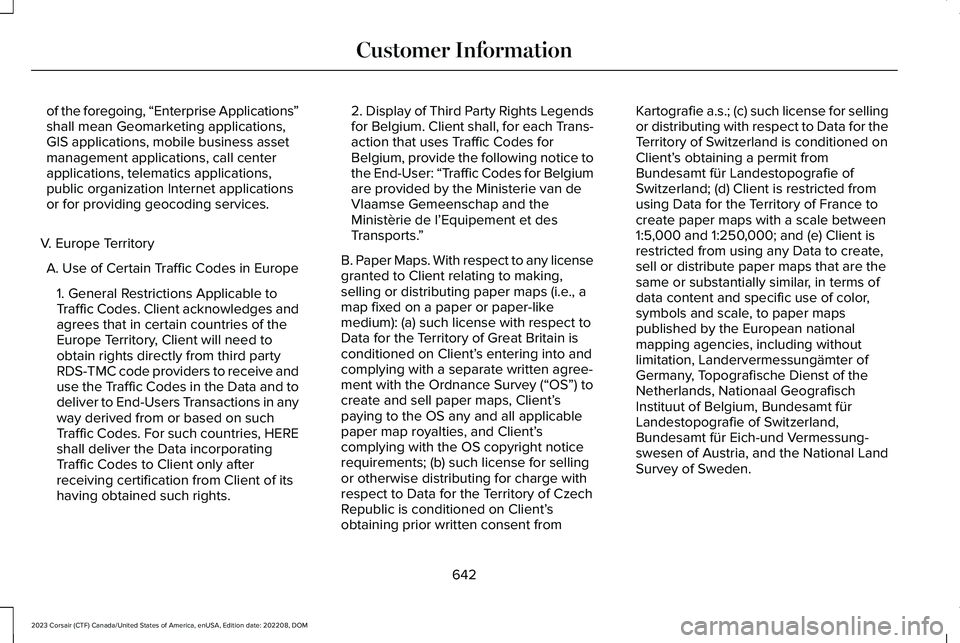
of the foregoing, “Enterprise Applications”shall mean Geomarketing applications,GIS applications, mobile business assetmanagement applications, call centerapplications, telematics applications,public organization Internet applicationsor for providing geocoding services.
V. Europe Territory
A. Use of Certain Traffic Codes in Europe
1. General Restrictions Applicable toTraffic Codes. Client acknowledges andagrees that in certain countries of theEurope Territory, Client will need toobtain rights directly from third partyRDS-TMC code providers to receive anduse the Traffic Codes in the Data and todeliver to End-Users Transactions in anyway derived from or based on suchTraffic Codes. For such countries, HEREshall deliver the Data incorporatingTraffic Codes to Client only afterreceiving certification from Client of itshaving obtained such rights.
2. Display of Third Party Rights Legendsfor Belgium. Client shall, for each Trans-action that uses Traffic Codes forBelgium, provide the following notice tothe End-User: “Traffic Codes for Belgiumare provided by the Ministerie van deVlaamse Gemeenschap and theMinistèrie de l’Equipement et desTransports.”
B. Paper Maps. With respect to any licensegranted to Client relating to making,selling or distributing paper maps (i.e., amap fixed on a paper or paper-likemedium): (a) such license with respect toData for the Territory of Great Britain isconditioned on Client’s entering into andcomplying with a separate written agree-ment with the Ordnance Survey (“OS”) tocreate and sell paper maps, Client’spaying to the OS any and all applicablepaper map royalties, and Client’scomplying with the OS copyright noticerequirements; (b) such license for sellingor otherwise distributing for charge withrespect to Data for the Territory of CzechRepublic is conditioned on Client’sobtaining prior written consent from
Kartografie a.s.; (c) such license for sellingor distributing with respect to Data for theTerritory of Switzerland is conditioned onClient’s obtaining a permit fromBundesamt für Landestopografie ofSwitzerland; (d) Client is restricted fromusing Data for the Territory of France tocreate paper maps with a scale between1:5,000 and 1:250,000; and (e) Client isrestricted from using any Data to create,sell or distribute paper maps that are thesame or substantially similar, in terms ofdata content and specific use of color,symbols and scale, to paper mapspublished by the European nationalmapping agencies, including withoutlimitation, Landervermessungämter ofGermany, Topografische Dienst of theNetherlands, Nationaal GeografischInstituut of Belgium, Bundesamt fürLandestopografie of Switzerland,Bundesamt für Eich-und Vermessung-swesen of Austria, and the National LandSurvey of Sweden.
642
2023 Corsair (CTF) Canada/United States of America, enUSA, Edition date: 202208, DOMCustomer Information
Page 669 of 690
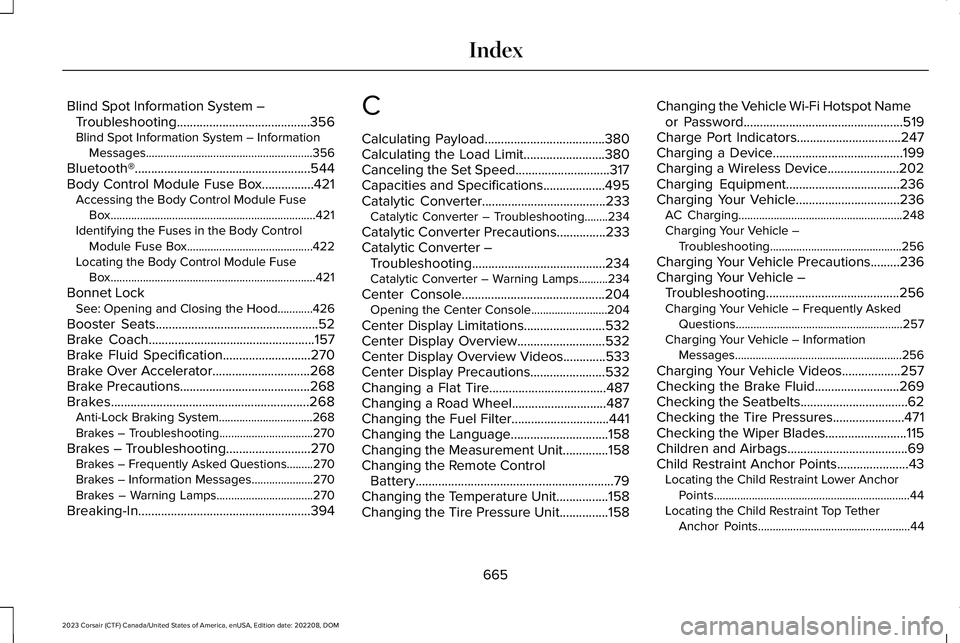
Blind Spot Information System –Troubleshooting.........................................356Blind Spot Information System – InformationMessages.........................................................356
Bluetooth®......................................................544Body Control Module Fuse Box................421Accessing the Body Control Module FuseBox......................................................................421Identifying the Fuses in the Body ControlModule Fuse Box...........................................422Locating the Body Control Module FuseBox......................................................................421
Bonnet LockSee: Opening and Closing the Hood............426
Booster Seats..................................................52Brake Coach...................................................157Brake Fluid Specification...........................270Brake Over Accelerator..............................268Brake Precautions........................................268Brakes.............................................................268Anti-Lock Braking System................................268Brakes – Troubleshooting................................270
Brakes – Troubleshooting..........................270Brakes – Frequently Asked Questions.........270Brakes – Information Messages.....................270Brakes – Warning Lamps.................................270
Breaking-In.....................................................394
C
Calculating Payload.....................................380Calculating the Load Limit.........................380Canceling the Set Speed.............................317Capacities and Specifications...................495Catalytic Converter......................................233Catalytic Converter – Troubleshooting........234
Catalytic Converter Precautions...............233Catalytic Converter –Troubleshooting.........................................234Catalytic Converter – Warning Lamps..........234
Center Console............................................204Opening the Center Console..........................204
Center Display Limitations.........................532Center Display Overview...........................532Center Display Overview Videos.............533Center Display Precautions.......................532Changing a Flat Tire....................................487Changing a Road Wheel.............................487Changing the Fuel Filter..............................441Changing the Language..............................158Changing the Measurement Unit..............158Changing the Remote ControlBattery.............................................................79Changing the Temperature Unit................158Changing the Tire Pressure Unit...............158
Changing the Vehicle Wi-Fi Hotspot Nameor Password.................................................519Charge Port Indicators................................247Charging a Device........................................199Charging a Wireless Device......................202Charging Equipment...................................236Charging Your Vehicle................................236AC Charging........................................................248Charging Your Vehicle –Troubleshooting.............................................256
Charging Your Vehicle Precautions.........236Charging Your Vehicle –Troubleshooting.........................................256Charging Your Vehicle – Frequently AskedQuestions.........................................................257Charging Your Vehicle – InformationMessages.........................................................256
Charging Your Vehicle Videos..................257Checking the Brake Fluid..........................269Checking the Seatbelts.................................62Checking the Tire Pressures......................471Checking the Wiper Blades.........................115Children and Airbags.....................................69Child Restraint Anchor Points......................43Locating the Child Restraint Lower AnchorPoints...................................................................44Locating the Child Restraint Top TetherAnchor Points....................................................44
665
2023 Corsair (CTF) Canada/United States of America, enUSA, Edition date: 202208, DOMIndex
Page 670 of 690
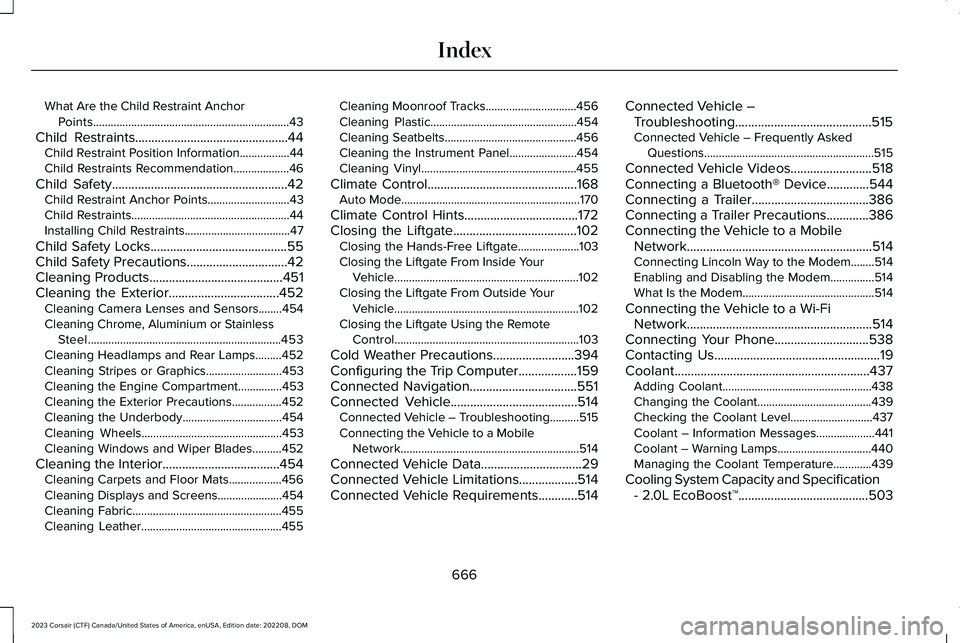
What Are the Child Restraint AnchorPoints...................................................................43
Child Restraints...............................................44Child Restraint Position Information.................44Child Restraints Recommendation...................46
Child Safety......................................................42Child Restraint Anchor Points............................43Child Restraints......................................................44Installing Child Restraints....................................47
Child Safety Locks..........................................55Child Safety Precautions...............................42Cleaning Products.........................................451Cleaning the Exterior..................................452Cleaning Camera Lenses and Sensors........454Cleaning Chrome, Aluminium or StainlessSteel..................................................................453Cleaning Headlamps and Rear Lamps.........452Cleaning Stripes or Graphics..........................453Cleaning the Engine Compartment...............453Cleaning the Exterior Precautions.................452Cleaning the Underbody..................................454Cleaning Wheels................................................453Cleaning Windows and Wiper Blades..........452
Cleaning the Interior....................................454Cleaning Carpets and Floor Mats..................456Cleaning Displays and Screens......................454Cleaning Fabric...................................................455Cleaning Leather................................................455
Cleaning Moonroof Tracks...............................456Cleaning Plastic..................................................454Cleaning Seatbelts.............................................456Cleaning the Instrument Panel.......................454Cleaning Vinyl.....................................................455
Climate Control..............................................168Auto Mode.............................................................170
Climate Control Hints...................................172Closing the Liftgate......................................102Closing the Hands-Free Liftgate.....................103Closing the Liftgate From Inside YourVehicle...............................................................102Closing the Liftgate From Outside YourVehicle...............................................................102Closing the Liftgate Using the RemoteControl...............................................................103
Cold Weather Precautions.........................394Configuring the Trip Computer..................159Connected Navigation.................................551Connected Vehicle.......................................514Connected Vehicle – Troubleshooting..........515Connecting the Vehicle to a MobileNetwork.............................................................514
Connected Vehicle Data...............................29Connected Vehicle Limitations..................514Connected Vehicle Requirements............514
Connected Vehicle –Troubleshooting..........................................515Connected Vehicle – Frequently AskedQuestions..........................................................515
Connected Vehicle Videos.........................518Connecting a Bluetooth® Device.............544Connecting a Trailer....................................386Connecting a Trailer Precautions.............386Connecting the Vehicle to a MobileNetwork.........................................................514Connecting Lincoln Way to the Modem........514Enabling and Disabling the Modem...............514What Is the Modem.............................................514
Connecting the Vehicle to a Wi-FiNetwork.........................................................514Connecting Your Phone.............................538Contacting Us...................................................19Coolant............................................................437Adding Coolant...................................................438Changing the Coolant.......................................439Checking the Coolant Level............................437Coolant – Information Messages....................441Coolant – Warning Lamps................................440Managing the Coolant Temperature.............439
Cooling System Capacity and Specification- 2.0L EcoBoost™........................................503
666
2023 Corsair (CTF) Canada/United States of America, enUSA, Edition date: 202208, DOMIndex
Page 671 of 690
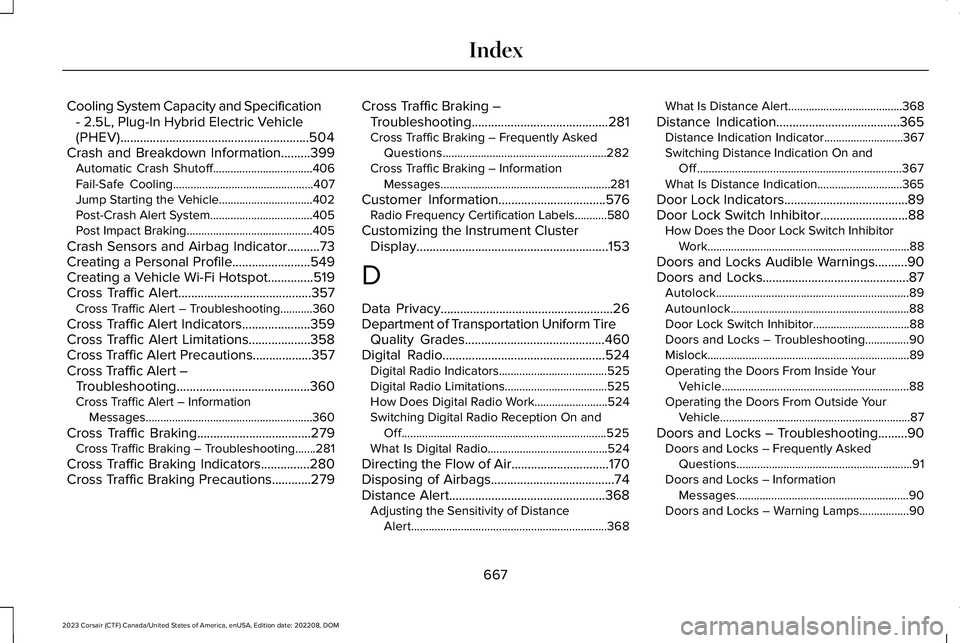
Cooling System Capacity and Specification- 2.5L, Plug-In Hybrid Electric Vehicle(PHEV)..........................................................504Crash and Breakdown Information.........399Automatic Crash Shutoff..................................406Fail-Safe Cooling................................................407Jump Starting the Vehicle................................402Post-Crash Alert System...................................405Post Impact Braking...........................................405
Crash Sensors and Airbag Indicator..........73Creating a Personal Profile........................549Creating a Vehicle Wi-Fi Hotspot..............519Cross Traffic Alert.........................................357Cross Traffic Alert – Troubleshooting...........360
Cross Traffic Alert Indicators.....................359Cross Traffic Alert Limitations...................358Cross Traffic Alert Precautions..................357Cross Traffic Alert –Troubleshooting.........................................360Cross Traffic Alert – InformationMessages.........................................................360
Cross Traffic Braking...................................279Cross Traffic Braking – Troubleshooting.......281
Cross Traffic Braking Indicators...............280Cross Traffic Braking Precautions............279
Cross Traffic Braking –Troubleshooting..........................................281Cross Traffic Braking – Frequently AskedQuestions........................................................282Cross Traffic Braking – InformationMessages..........................................................281
Customer Information.................................576Radio Frequency Certification Labels...........580
Customizing the Instrument ClusterDisplay...........................................................153
D
Data Privacy.....................................................26Department of Transportation Uniform TireQuality Grades...........................................460Digital Radio..................................................524Digital Radio Indicators.....................................525Digital Radio Limitations...................................525How Does Digital Radio Work.........................524Switching Digital Radio Reception On andOff......................................................................525What Is Digital Radio.........................................524
Directing the Flow of Air..............................170Disposing of Airbags......................................74Distance Alert................................................368Adjusting the Sensitivity of DistanceAlert...................................................................368
What Is Distance Alert.......................................368
Distance Indication......................................365Distance Indication Indicator...........................367Switching Distance Indication On andOff......................................................................367What Is Distance Indication.............................365
Door Lock Indicators......................................89Door Lock Switch Inhibitor...........................88How Does the Door Lock Switch InhibitorWork.....................................................................88
Doors and Locks Audible Warnings..........90Doors and Locks.............................................87Autolock..................................................................89Autounlock.............................................................88Door Lock Switch Inhibitor.................................88Doors and Locks – Troubleshooting...............90Mislock.....................................................................89Operating the Doors From Inside YourVehicle................................................................88Operating the Doors From Outside YourVehicle.................................................................87
Doors and Locks – Troubleshooting.........90Doors and Locks – Frequently AskedQuestions............................................................91Doors and Locks – InformationMessages...........................................................90Doors and Locks – Warning Lamps.................90
667
2023 Corsair (CTF) Canada/United States of America, enUSA, Edition date: 202208, DOMIndex
Page 674 of 690
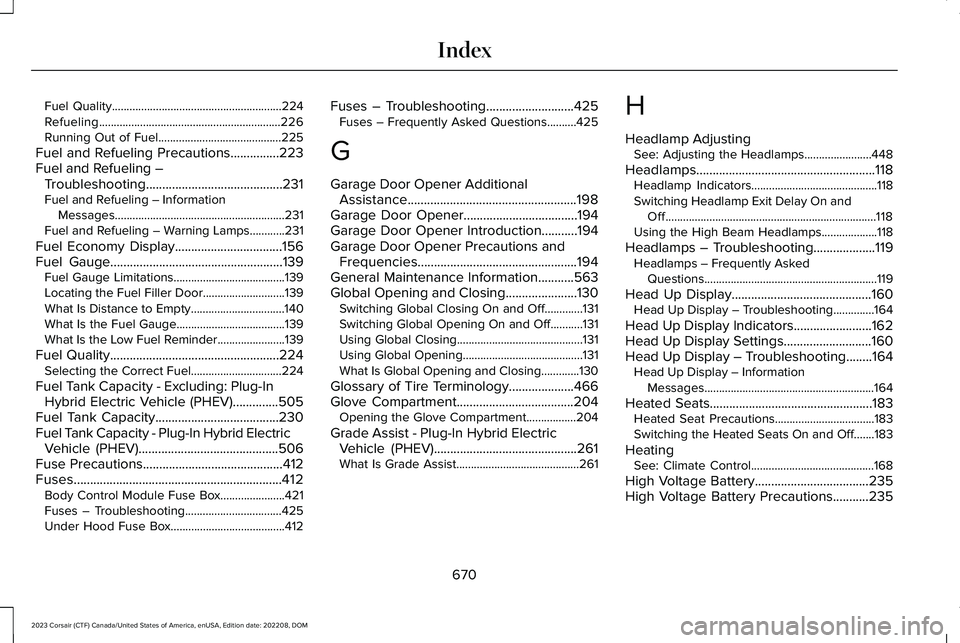
Fuel Quality..........................................................224Refueling..............................................................226Running Out of Fuel..........................................225
Fuel and Refueling Precautions...............223Fuel and Refueling –Troubleshooting..........................................231Fuel and Refueling – InformationMessages..........................................................231Fuel and Refueling – Warning Lamps............231
Fuel Economy Display.................................156Fuel Gauge.....................................................139Fuel Gauge Limitations......................................139Locating the Fuel Filler Door............................139What Is Distance to Empty................................140What Is the Fuel Gauge.....................................139What Is the Low Fuel Reminder.......................139
Fuel Quality....................................................224Selecting the Correct Fuel...............................224
Fuel Tank Capacity - Excluding: Plug-InHybrid Electric Vehicle (PHEV)..............505Fuel Tank Capacity......................................230Fuel Tank Capacity - Plug-In Hybrid ElectricVehicle (PHEV)...........................................506Fuse Precautions...........................................412Fuses................................................................412Body Control Module Fuse Box......................421Fuses – Troubleshooting.................................425Under Hood Fuse Box.......................................412
Fuses – Troubleshooting...........................425Fuses – Frequently Asked Questions..........425
G
Garage Door Opener AdditionalAssistance....................................................198Garage Door Opener...................................194Garage Door Opener Introduction...........194Garage Door Opener Precautions andFrequencies.................................................194General Maintenance Information...........563Global Opening and Closing......................130Switching Global Closing On and Off.............131Switching Global Opening On and Off...........131Using Global Closing...........................................131Using Global Opening.........................................131What Is Global Opening and Closing.............130
Glossary of Tire Terminology....................466Glove Compartment....................................204Opening the Glove Compartment.................204
Grade Assist - Plug-In Hybrid ElectricVehicle (PHEV)............................................261What Is Grade Assist..........................................261
H
Headlamp AdjustingSee: Adjusting the Headlamps.......................448
Headlamps.......................................................118Headlamp Indicators...........................................118Switching Headlamp Exit Delay On andOff........................................................................118Using the High Beam Headlamps...................118
Headlamps – Troubleshooting...................119Headlamps – Frequently AskedQuestions...........................................................119
Head Up Display...........................................160Head Up Display – Troubleshooting..............164
Head Up Display Indicators........................162Head Up Display Settings...........................160Head Up Display – Troubleshooting........164Head Up Display – InformationMessages..........................................................164
Heated Seats..................................................183Heated Seat Precautions..................................183Switching the Heated Seats On and Off.......183
HeatingSee: Climate Control..........................................168
High Voltage Battery...................................235High Voltage Battery Precautions...........235
670
2023 Corsair (CTF) Canada/United States of America, enUSA, Edition date: 202208, DOMIndex
Page 676 of 690
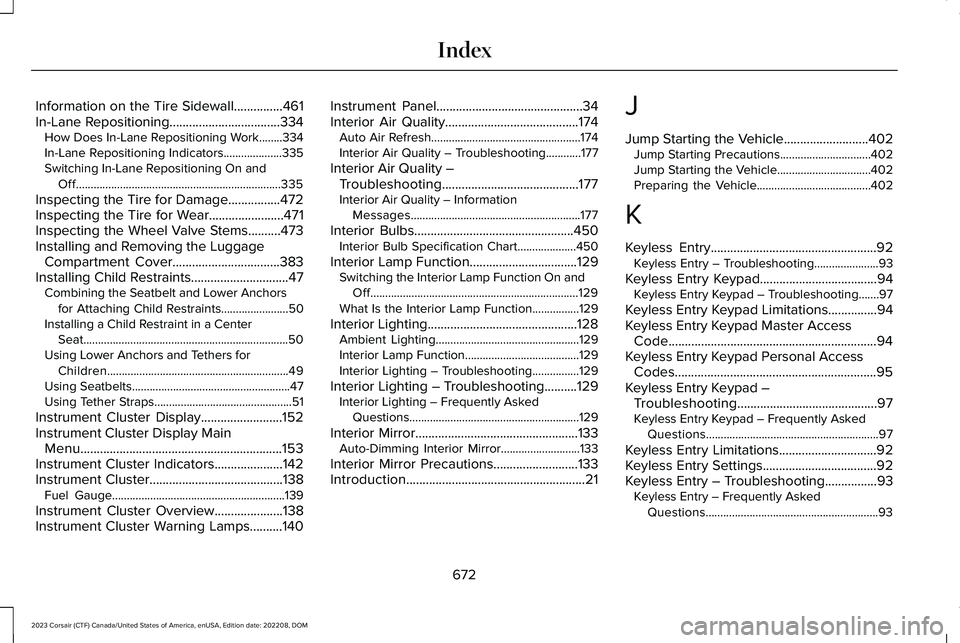
Information on the Tire Sidewall...............461In-Lane Repositioning..................................334How Does In-Lane Repositioning Work........334In-Lane Repositioning Indicators....................335Switching In-Lane Repositioning On andOff......................................................................335
Inspecting the Tire for Damage................472Inspecting the Tire for Wear.......................471Inspecting the Wheel Valve Stems..........473Installing and Removing the LuggageCompartment Cover.................................383Installing Child Restraints..............................47Combining the Seatbelt and Lower Anchorsfor Attaching Child Restraints.......................50Installing a Child Restraint in a CenterSeat......................................................................50Using Lower Anchors and Tethers forChildren..............................................................49Using Seatbelts......................................................47Using Tether Straps...............................................51
Instrument Cluster Display.........................152Instrument Cluster Display MainMenu..............................................................153Instrument Cluster Indicators.....................142Instrument Cluster.........................................138Fuel Gauge...........................................................139
Instrument Cluster Overview.....................138Instrument Cluster Warning Lamps..........140
Instrument Panel.............................................34Interior Air Quality.........................................174Auto Air Refresh...................................................174Interior Air Quality – Troubleshooting............177
Interior Air Quality –Troubleshooting..........................................177Interior Air Quality – InformationMessages..........................................................177
Interior Bulbs.................................................450Interior Bulb Specification Chart....................450
Interior Lamp Function.................................129Switching the Interior Lamp Function On andOff.......................................................................129What Is the Interior Lamp Function................129
Interior Lighting..............................................128Ambient Lighting.................................................129Interior Lamp Function.......................................129Interior Lighting – Troubleshooting................129
Interior Lighting – Troubleshooting..........129Interior Lighting – Frequently AskedQuestions..........................................................129
Interior Mirror..................................................133Auto-Dimming Interior Mirror...........................133
Interior Mirror Precautions..........................133Introduction.......................................................21
J
Jump Starting the Vehicle..........................402Jump Starting Precautions...............................402Jump Starting the Vehicle................................402Preparing the Vehicle.......................................402
K
Keyless Entry...................................................92Keyless Entry – Troubleshooting......................93
Keyless Entry Keypad....................................94Keyless Entry Keypad – Troubleshooting.......97
Keyless Entry Keypad Limitations...............94Keyless Entry Keypad Master AccessCode................................................................94Keyless Entry Keypad Personal AccessCodes..............................................................95Keyless Entry Keypad –Troubleshooting...........................................97Keyless Entry Keypad – Frequently AskedQuestions...........................................................97
Keyless Entry Limitations..............................92Keyless Entry Settings...................................92Keyless Entry – Troubleshooting................93Keyless Entry – Frequently AskedQuestions...........................................................93
672
2023 Corsair (CTF) Canada/United States of America, enUSA, Edition date: 202208, DOMIndex
Page 681 of 690
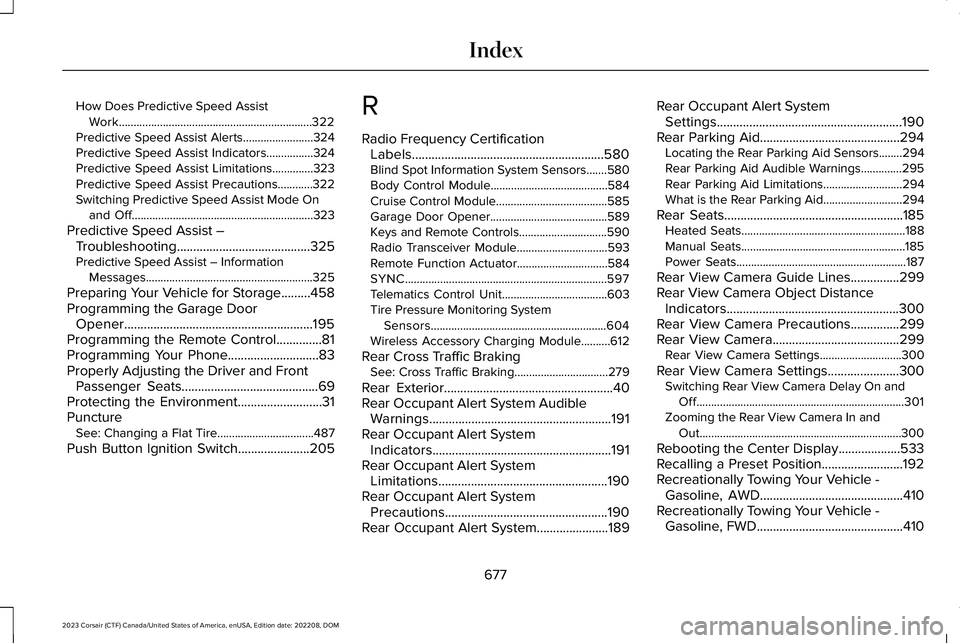
How Does Predictive Speed AssistWork..................................................................322Predictive Speed Assist Alerts........................324Predictive Speed Assist Indicators................324Predictive Speed Assist Limitations..............323Predictive Speed Assist Precautions............322Switching Predictive Speed Assist Mode Onand Off..............................................................323
Predictive Speed Assist –Troubleshooting.........................................325Predictive Speed Assist – InformationMessages.........................................................325
Preparing Your Vehicle for Storage.........458Programming the Garage DoorOpener..........................................................195Programming the Remote Control..............81Programming Your Phone............................83Properly Adjusting the Driver and FrontPassenger Seats..........................................69Protecting the Environment..........................31PunctureSee: Changing a Flat Tire.................................487
Push Button Ignition Switch......................205
R
Radio Frequency CertificationLabels...........................................................580Blind Spot Information System Sensors.......580Body Control Module........................................584Cruise Control Module......................................585Garage Door Opener........................................589Keys and Remote Controls..............................590Radio Transceiver Module...............................593Remote Function Actuator...............................584SYNC.....................................................................597Telematics Control Unit....................................603Tire Pressure Monitoring SystemSensors............................................................604Wireless Accessory Charging Module..........612
Rear Cross Traffic BrakingSee: Cross Traffic Braking................................279
Rear Exterior....................................................40Rear Occupant Alert System AudibleWarnings........................................................191Rear Occupant Alert SystemIndicators.......................................................191Rear Occupant Alert SystemLimitations....................................................190Rear Occupant Alert SystemPrecautions..................................................190Rear Occupant Alert System......................189
Rear Occupant Alert SystemSettings.........................................................190Rear Parking Aid...........................................294Locating the Rear Parking Aid Sensors........294Rear Parking Aid Audible Warnings..............295Rear Parking Aid Limitations...........................294What is the Rear Parking Aid...........................294
Rear Seats.......................................................185Heated Seats........................................................188Manual Seats........................................................185Power Seats..........................................................187
Rear View Camera Guide Lines...............299Rear View Camera Object DistanceIndicators.....................................................300Rear View Camera Precautions...............299Rear View Camera.......................................299Rear View Camera Settings............................300
Rear View Camera Settings......................300Switching Rear View Camera Delay On andOff.......................................................................301Zooming the Rear View Camera In andOut.....................................................................300
Rebooting the Center Display...................533Recalling a Preset Position.........................192Recreationally Towing Your Vehicle -Gasoline, AWD............................................410Recreationally Towing Your Vehicle -Gasoline, FWD.............................................410
677
2023 Corsair (CTF) Canada/United States of America, enUSA, Edition date: 202208, DOMIndex