parking sensors LINCOLN CORSAIR 2023 User Guide
[x] Cancel search | Manufacturer: LINCOLN, Model Year: 2023, Model line: CORSAIR, Model: LINCOLN CORSAIR 2023Pages: 690, PDF Size: 15.04 MB
Page 304 of 690
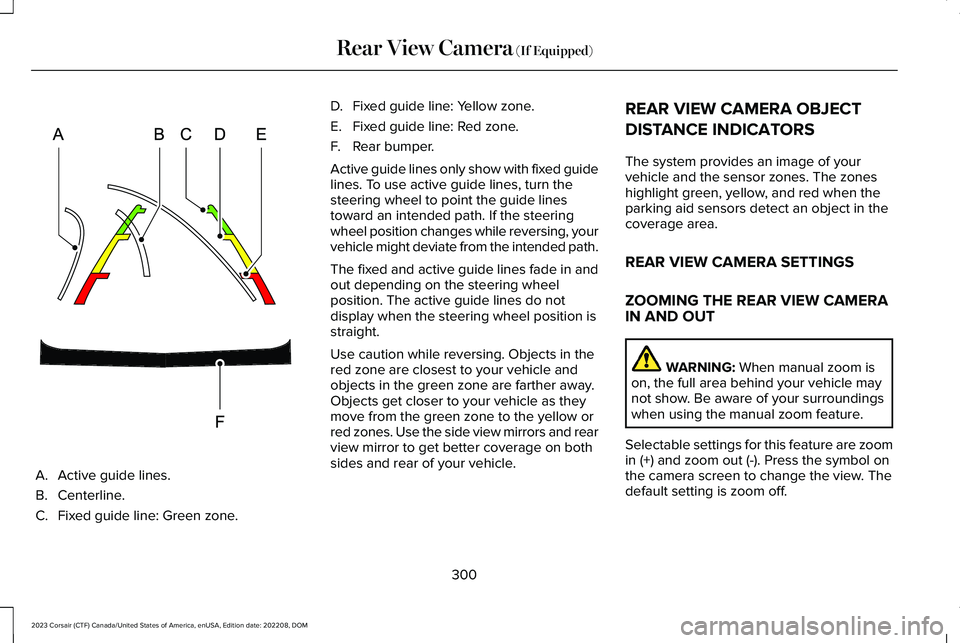
A.Active guide lines.
B.Centerline.
C.Fixed guide line: Green zone.
D.Fixed guide line: Yellow zone.
E.Fixed guide line: Red zone.
F.Rear bumper.
Active guide lines only show with fixed guidelines. To use active guide lines, turn thesteering wheel to point the guide linestoward an intended path. If the steeringwheel position changes while reversing, yourvehicle might deviate from the intended path.
The fixed and active guide lines fade in andout depending on the steering wheelposition. The active guide lines do notdisplay when the steering wheel position isstraight.
Use caution while reversing. Objects in thered zone are closest to your vehicle andobjects in the green zone are farther away.Objects get closer to your vehicle as theymove from the green zone to the yellow orred zones. Use the side view mirrors and rearview mirror to get better coverage on bothsides and rear of your vehicle.
REAR VIEW CAMERA OBJECT
DISTANCE INDICATORS
The system provides an image of yourvehicle and the sensor zones. The zoneshighlight green, yellow, and red when theparking aid sensors detect an object in thecoverage area.
REAR VIEW CAMERA SETTINGS
ZOOMING THE REAR VIEW CAMERAIN AND OUT
WARNING: When manual zoom ison, the full area behind your vehicle maynot show. Be aware of your surroundingswhen using the manual zoom feature.
Selectable settings for this feature are zoomin (+) and zoom out (-). Press the symbol onthe camera screen to change the view. Thedefault setting is zoom off.
300
2023 Corsair (CTF) Canada/United States of America, enUSA, Edition date: 202208, DOMRear View Camera (If Equipped)E306774
Page 309 of 690
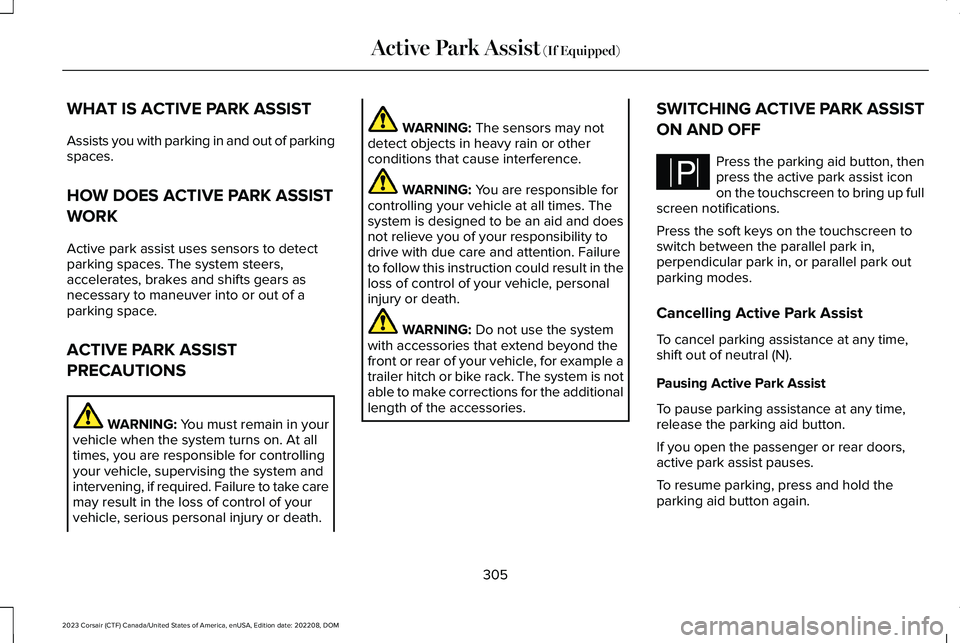
WHAT IS ACTIVE PARK ASSIST
Assists you with parking in and out of parkingspaces.
HOW DOES ACTIVE PARK ASSIST
WORK
Active park assist uses sensors to detectparking spaces. The system steers,accelerates, brakes and shifts gears asnecessary to maneuver into or out of aparking space.
ACTIVE PARK ASSIST
PRECAUTIONS
WARNING: You must remain in yourvehicle when the system turns on. At alltimes, you are responsible for controllingyour vehicle, supervising the system andintervening, if required. Failure to take caremay result in the loss of control of yourvehicle, serious personal injury or death.
WARNING: The sensors may notdetect objects in heavy rain or otherconditions that cause interference.
WARNING: You are responsible forcontrolling your vehicle at all times. Thesystem is designed to be an aid and doesnot relieve you of your responsibility todrive with due care and attention. Failureto follow this instruction could result in theloss of control of your vehicle, personalinjury or death.
WARNING: Do not use the systemwith accessories that extend beyond thefront or rear of your vehicle, for example atrailer hitch or bike rack. The system is notable to make corrections for the additionallength of the accessories.
SWITCHING ACTIVE PARK ASSIST
ON AND OFF
Press the parking aid button, thenpress the active park assist iconon the touchscreen to bring up fullscreen notifications.
Press the soft keys on the touchscreen toswitch between the parallel park in,perpendicular park in, or parallel park outparking modes.
Cancelling Active Park Assist
To cancel parking assistance at any time,shift out of neutral (N).
Pausing Active Park Assist
To pause parking assistance at any time,release the parking aid button.
If you open the passenger or rear doors,active park assist pauses.
To resume parking, press and hold theparking aid button again.
305
2023 Corsair (CTF) Canada/United States of America, enUSA, Edition date: 202208, DOMActive Park Assist (If Equipped)PE326188
Page 312 of 690
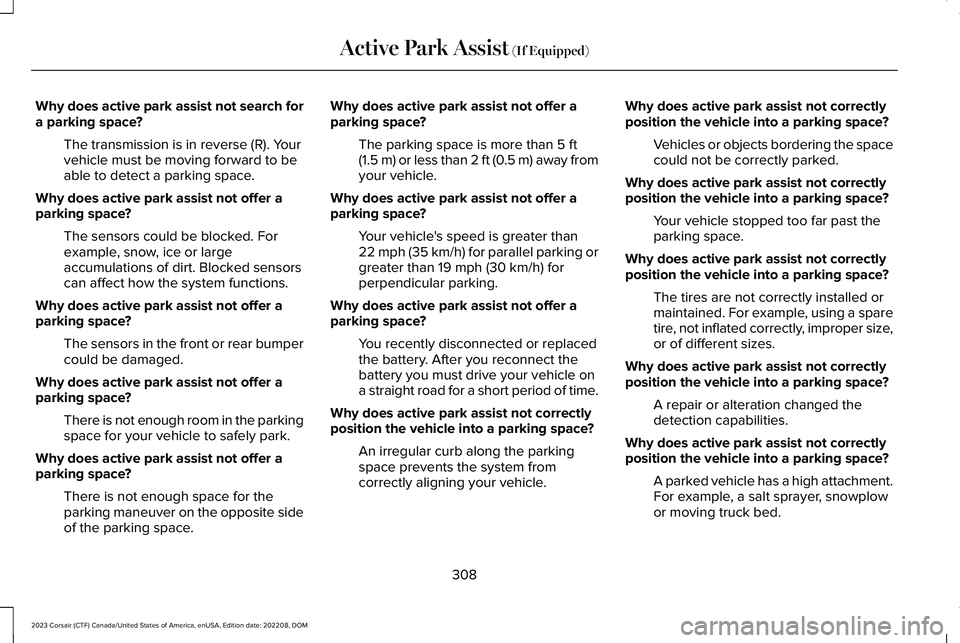
Why does active park assist not search fora parking space?
The transmission is in reverse (R). Yourvehicle must be moving forward to beable to detect a parking space.
Why does active park assist not offer aparking space?
The sensors could be blocked. Forexample, snow, ice or largeaccumulations of dirt. Blocked sensorscan affect how the system functions.
Why does active park assist not offer aparking space?
The sensors in the front or rear bumpercould be damaged.
Why does active park assist not offer aparking space?
There is not enough room in the parkingspace for your vehicle to safely park.
Why does active park assist not offer aparking space?
There is not enough space for theparking maneuver on the opposite sideof the parking space.
Why does active park assist not offer aparking space?
The parking space is more than 5 ft(1.5 m) or less than 2 ft (0.5 m) away fromyour vehicle.
Why does active park assist not offer aparking space?
Your vehicle's speed is greater than22 mph (35 km/h) for parallel parking orgreater than 19 mph (30 km/h) forperpendicular parking.
Why does active park assist not offer aparking space?
You recently disconnected or replacedthe battery. After you reconnect thebattery you must drive your vehicle ona straight road for a short period of time.
Why does active park assist not correctlyposition the vehicle into a parking space?
An irregular curb along the parkingspace prevents the system fromcorrectly aligning your vehicle.
Why does active park assist not correctlyposition the vehicle into a parking space?
Vehicles or objects bordering the spacecould not be correctly parked.
Why does active park assist not correctlyposition the vehicle into a parking space?
Your vehicle stopped too far past theparking space.
Why does active park assist not correctlyposition the vehicle into a parking space?
The tires are not correctly installed ormaintained. For example, using a sparetire, not inflated correctly, improper size,or of different sizes.
Why does active park assist not correctlyposition the vehicle into a parking space?
A repair or alteration changed thedetection capabilities.
Why does active park assist not correctlyposition the vehicle into a parking space?
A parked vehicle has a high attachment.For example, a salt sprayer, snowplowor moving truck bed.
308
2023 Corsair (CTF) Canada/United States of America, enUSA, Edition date: 202208, DOMActive Park Assist (If Equipped)
Page 361 of 690
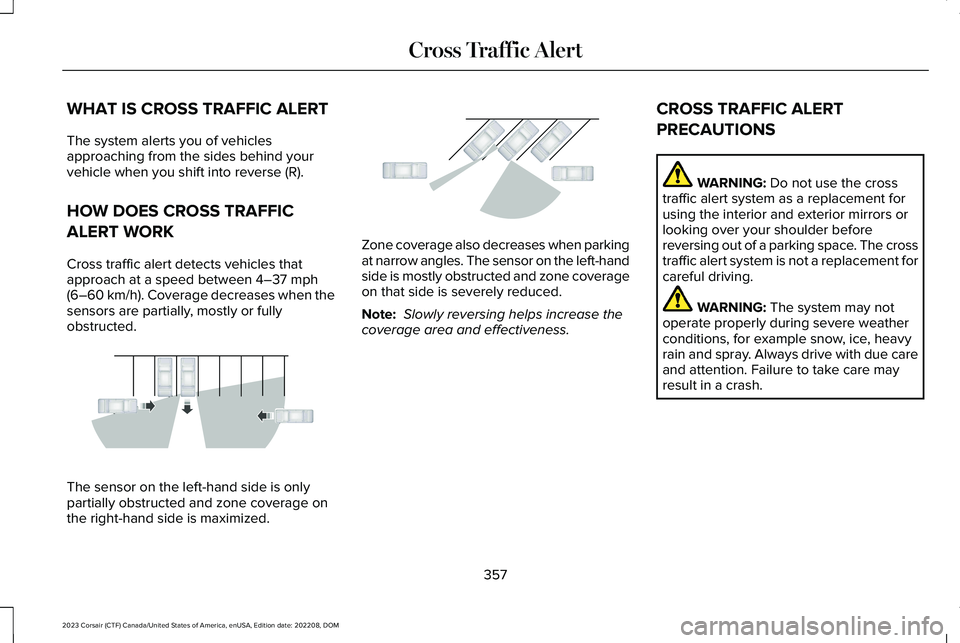
WHAT IS CROSS TRAFFIC ALERT
The system alerts you of vehiclesapproaching from the sides behind yourvehicle when you shift into reverse (R).
HOW DOES CROSS TRAFFIC
ALERT WORK
Cross traffic alert detects vehicles thatapproach at a speed between 4–37 mph(6–60 km/h). Coverage decreases when thesensors are partially, mostly or fullyobstructed.
The sensor on the left-hand side is onlypartially obstructed and zone coverage onthe right-hand side is maximized.
Zone coverage also decreases when parkingat narrow angles. The sensor on the left-handside is mostly obstructed and zone coverageon that side is severely reduced.
Note: Slowly reversing helps increase thecoverage area and effectiveness.
CROSS TRAFFIC ALERT
PRECAUTIONS
WARNING: Do not use the crosstraffic alert system as a replacement forusing the interior and exterior mirrors orlooking over your shoulder beforereversing out of a parking space. The crosstraffic alert system is not a replacement forcareful driving.
WARNING: The system may notoperate properly during severe weatherconditions, for example snow, ice, heavyrain and spray. Always drive with due careand attention. Failure to take care mayresult in a crash.
357
2023 Corsair (CTF) Canada/United States of America, enUSA, Edition date: 202208, DOMCross Traffic AlertE142440 E142441
Page 362 of 690

CROSS TRAFFIC ALERT
LIMITATIONS
The system may not correctly operate whenany of the following occur:
•Something is blocking the sensors.
•Adjacently parked vehicles or objects areobstructing the sensors.
•Vehicles approach at speeds less than4 mph (6 km/h) or greater than 37 mph(60 km/h).
•Your vehicle speed is greater than 7 mph(12 km/h).
•You reverse out of an angled parkingspace.
Cross Traffic Alert Limitations with aTrailer Attached
The system remains on when you attach atrailer in vehicles with blind spot informationsystem with trailer tow under the followingconditions:
•You connect a trailer.
•The trailer is a bike rack or cargo rackwith a maximum length of 3 ft (1 m).
•You set the trailer length to 3 ft (1 m) inthe instrument cluster display.
Note:The system may not correctly operatewhen towing a trailer. For vehicles with atrailer tow module and tow bar approved bythe manufacturer, the system turns off whenyou attach a trailer. For vehicles with anaftermarket trailer tow module or tow bar,we recommend that you switch the systemoff when you attach a trailer.
SWITCHING CROSS TRAFFIC
ALERT ON AND OFF
To switch cross traffic alert on or off use thetouchscreen.
1.Press Features on the touchscreen.
2.Press Driver Assistance.
3.Switch Cross Traffic Alert on or off.
Note:The system switches on every timeyou switch the ignition on. To permanentlyswitch the system off, contact an authorizeddealer.
LOCATING THE CROSS TRAFFIC
ALERT SENSORS
The sensors are behind the rear fascia onboth sides of your vehicle.
Note:Keep the sensors free from snow, iceand large accumulations of dirt.
358
2023 Corsair (CTF) Canada/United States of America, enUSA, Edition date: 202208, DOMCross Traffic AlertE205199
Page 667 of 690
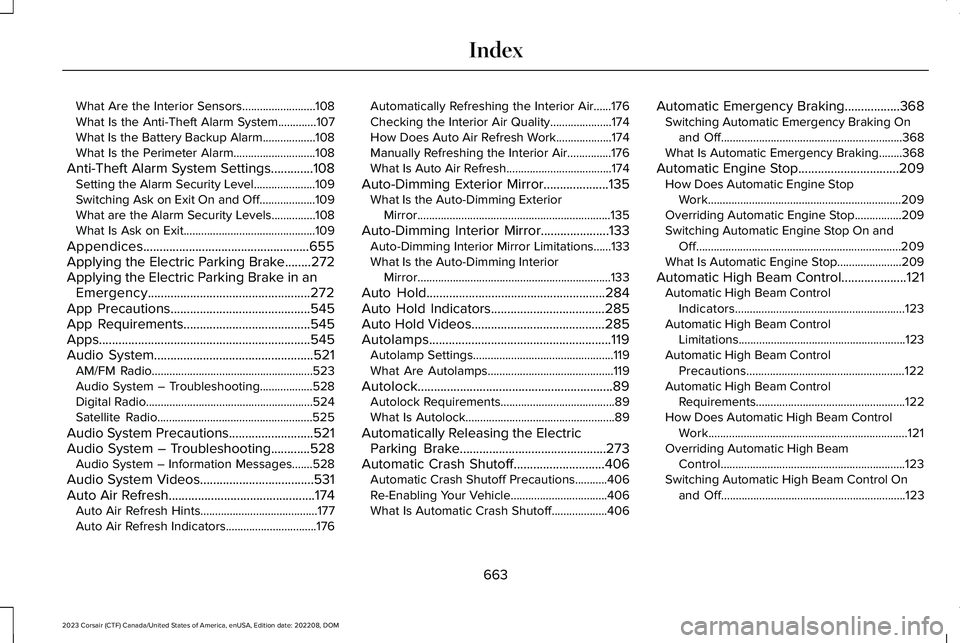
What Are the Interior Sensors.........................108What Is the Anti-Theft Alarm System.............107What Is the Battery Backup Alarm..................108What Is the Perimeter Alarm............................108
Anti-Theft Alarm System Settings.............108Setting the Alarm Security Level.....................109Switching Ask on Exit On and Off...................109What are the Alarm Security Levels...............108What Is Ask on Exit.............................................109
Appendices...................................................655Applying the Electric Parking Brake........272Applying the Electric Parking Brake in anEmergency..................................................272App Precautions...........................................545App Requirements.......................................545Apps.................................................................545Audio System.................................................521AM/FM Radio.......................................................523Audio System – Troubleshooting..................528Digital Radio.........................................................524Satellite Radio.....................................................525
Audio System Precautions..........................521Audio System – Troubleshooting............528Audio System – Information Messages.......528
Audio System Videos...................................531Auto Air Refresh.............................................174Auto Air Refresh Hints........................................177Auto Air Refresh Indicators...............................176
Automatically Refreshing the Interior Air......176Checking the Interior Air Quality.....................174How Does Auto Air Refresh Work...................174Manually Refreshing the Interior Air...............176What Is Auto Air Refresh....................................174
Auto-Dimming Exterior Mirror....................135What Is the Auto-Dimming ExteriorMirror..................................................................135
Auto-Dimming Interior Mirror.....................133Auto-Dimming Interior Mirror Limitations......133What Is the Auto-Dimming InteriorMirror..................................................................133
Auto Hold.......................................................284Auto Hold Indicators...................................285Auto Hold Videos.........................................285Autolamps........................................................119Autolamp Settings................................................119What Are Autolamps...........................................119
Autolock............................................................89Autolock Requirements.......................................89What Is Autolock...................................................89
Automatically Releasing the ElectricParking Brake.............................................273Automatic Crash Shutoff............................406Automatic Crash Shutoff Precautions...........406Re-Enabling Your Vehicle.................................406What Is Automatic Crash Shutoff...................406
Automatic Emergency Braking.................368Switching Automatic Emergency Braking Onand Off..............................................................368What Is Automatic Emergency Braking........368
Automatic Engine Stop...............................209How Does Automatic Engine StopWork..................................................................209Overriding Automatic Engine Stop................209Switching Automatic Engine Stop On andOff......................................................................209What Is Automatic Engine Stop......................209
Automatic High Beam Control....................121Automatic High Beam ControlIndicators..........................................................123Automatic High Beam ControlLimitations.........................................................123Automatic High Beam ControlPrecautions......................................................122Automatic High Beam ControlRequirements...................................................122How Does Automatic High Beam ControlWork....................................................................121Overriding Automatic High BeamControl...............................................................123Switching Automatic High Beam Control Onand Off...............................................................123
663
2023 Corsair (CTF) Canada/United States of America, enUSA, Edition date: 202208, DOMIndex
Page 673 of 690
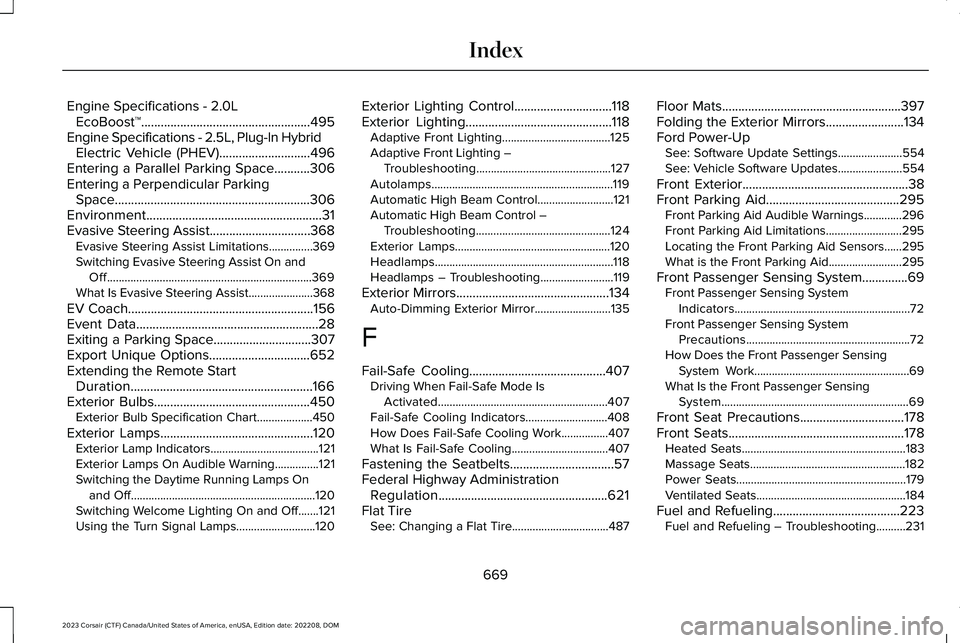
Engine Specifications - 2.0LEcoBoost™....................................................495Engine Specifications - 2.5L, Plug-In HybridElectric Vehicle (PHEV)............................496Entering a Parallel Parking Space...........306Entering a Perpendicular ParkingSpace............................................................306Environment......................................................31Evasive Steering Assist...............................368Evasive Steering Assist Limitations...............369Switching Evasive Steering Assist On andOff......................................................................369What Is Evasive Steering Assist......................368
EV Coach.........................................................156Event Data........................................................28Exiting a Parking Space..............................307Export Unique Options...............................652Extending the Remote StartDuration........................................................166Exterior Bulbs................................................450Exterior Bulb Specification Chart...................450
Exterior Lamps...............................................120Exterior Lamp Indicators.....................................121Exterior Lamps On Audible Warning...............121Switching the Daytime Running Lamps Onand Off...............................................................120Switching Welcome Lighting On and Off.......121Using the Turn Signal Lamps...........................120
Exterior Lighting Control..............................118Exterior Lighting.............................................118Adaptive Front Lighting.....................................125Adaptive Front Lighting –Troubleshooting..............................................127Autolamps..............................................................119Automatic High Beam Control..........................121Automatic High Beam Control –Troubleshooting..............................................124Exterior Lamps.....................................................120Headlamps.............................................................118Headlamps – Troubleshooting.........................119
Exterior Mirrors...............................................134Auto-Dimming Exterior Mirror..........................135
F
Fail-Safe Cooling..........................................407Driving When Fail-Safe Mode IsActivated..........................................................407Fail-Safe Cooling Indicators............................408How Does Fail-Safe Cooling Work................407What Is Fail-Safe Cooling.................................407
Fastening the Seatbelts................................57Federal Highway AdministrationRegulation....................................................621Flat TireSee: Changing a Flat Tire.................................487
Floor Mats.......................................................397Folding the Exterior Mirrors........................134Ford Power-UpSee: Software Update Settings......................554See: Vehicle Software Updates......................554
Front Exterior...................................................38Front Parking Aid.........................................295Front Parking Aid Audible Warnings.............296Front Parking Aid Limitations..........................295Locating the Front Parking Aid Sensors......295What is the Front Parking Aid.........................295
Front Passenger Sensing System..............69Front Passenger Sensing SystemIndicators............................................................72Front Passenger Sensing SystemPrecautions........................................................72How Does the Front Passenger SensingSystem Work.....................................................69What Is the Front Passenger SensingSystem................................................................69
Front Seat Precautions................................178Front Seats......................................................178Heated Seats........................................................183Massage Seats.....................................................182Power Seats..........................................................179Ventilated Seats...................................................184
Fuel and Refueling.......................................223Fuel and Refueling – Troubleshooting..........231
669
2023 Corsair (CTF) Canada/United States of America, enUSA, Edition date: 202208, DOMIndex
Page 678 of 690
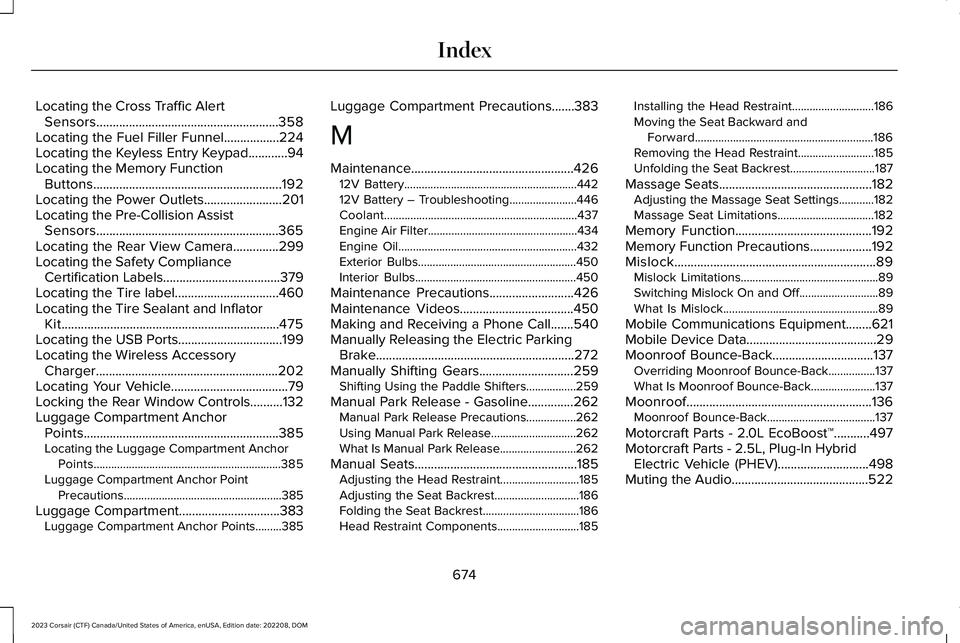
Locating the Cross Traffic AlertSensors........................................................358Locating the Fuel Filler Funnel.................224Locating the Keyless Entry Keypad............94Locating the Memory FunctionButtons..........................................................192Locating the Power Outlets........................201Locating the Pre-Collision AssistSensors........................................................365Locating the Rear View Camera..............299Locating the Safety ComplianceCertification Labels....................................379Locating the Tire label................................460Locating the Tire Sealant and InflatorKit...................................................................475Locating the USB Ports................................199Locating the Wireless AccessoryCharger........................................................202Locating Your Vehicle....................................79Locking the Rear Window Controls..........132Luggage Compartment AnchorPoints............................................................385Locating the Luggage Compartment AnchorPoints................................................................385Luggage Compartment Anchor PointPrecautions......................................................385
Luggage Compartment...............................383Luggage Compartment Anchor Points.........385
Luggage Compartment Precautions.......383
M
Maintenance..................................................42612V Battery...........................................................44212V Battery – Troubleshooting.......................446Coolant..................................................................437Engine Air Filter...................................................434Engine Oil.............................................................432Exterior Bulbs......................................................450Interior Bulbs.......................................................450
Maintenance Precautions..........................426Maintenance Videos...................................450Making and Receiving a Phone Call.......540Manually Releasing the Electric ParkingBrake.............................................................272Manually Shifting Gears.............................259Shifting Using the Paddle Shifters.................259
Manual Park Release - Gasoline..............262Manual Park Release Precautions.................262Using Manual Park Release.............................262What Is Manual Park Release..........................262
Manual Seats..................................................185Adjusting the Head Restraint...........................185Adjusting the Seat Backrest.............................186Folding the Seat Backrest.................................186Head Restraint Components............................185
Installing the Head Restraint............................186Moving the Seat Backward andForward.............................................................186Removing the Head Restraint..........................185Unfolding the Seat Backrest.............................187
Massage Seats...............................................182Adjusting the Massage Seat Settings............182Massage Seat Limitations.................................182
Memory Function..........................................192Memory Function Precautions...................192Mislock..............................................................89Mislock Limitations...............................................89Switching Mislock On and Off...........................89What Is Mislock.....................................................89
Mobile Communications Equipment........621Mobile Device Data........................................29Moonroof Bounce-Back...............................137Overriding Moonroof Bounce-Back................137What Is Moonroof Bounce-Back......................137
Moonroof.........................................................136Moonroof Bounce-Back.....................................137
Motorcraft Parts - 2.0L EcoBoost™...........497Motorcraft Parts - 2.5L, Plug-In HybridElectric Vehicle (PHEV)............................498Muting the Audio..........................................522
674
2023 Corsair (CTF) Canada/United States of America, enUSA, Edition date: 202208, DOMIndex
Page 681 of 690
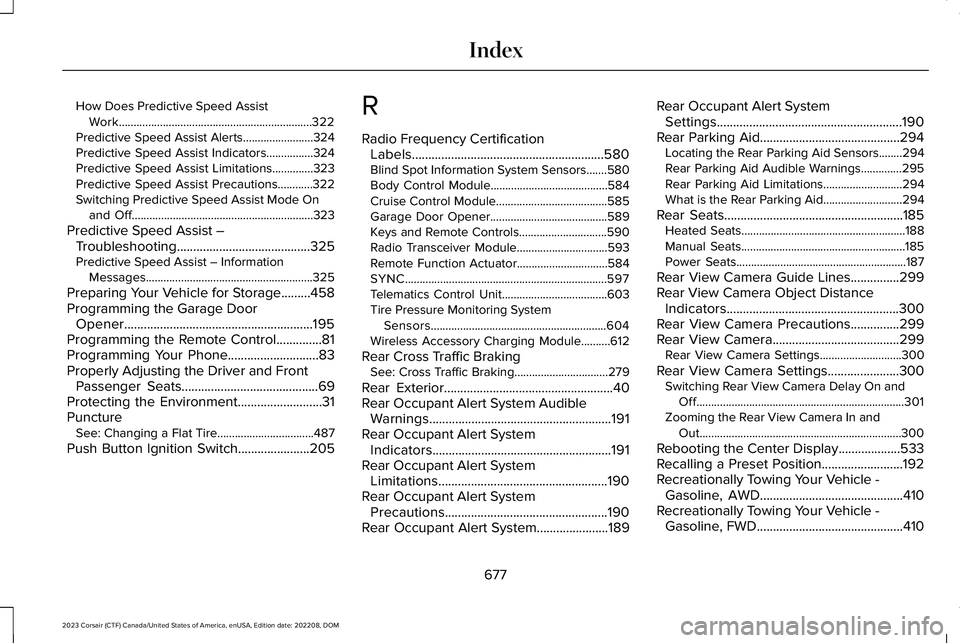
How Does Predictive Speed AssistWork..................................................................322Predictive Speed Assist Alerts........................324Predictive Speed Assist Indicators................324Predictive Speed Assist Limitations..............323Predictive Speed Assist Precautions............322Switching Predictive Speed Assist Mode Onand Off..............................................................323
Predictive Speed Assist –Troubleshooting.........................................325Predictive Speed Assist – InformationMessages.........................................................325
Preparing Your Vehicle for Storage.........458Programming the Garage DoorOpener..........................................................195Programming the Remote Control..............81Programming Your Phone............................83Properly Adjusting the Driver and FrontPassenger Seats..........................................69Protecting the Environment..........................31PunctureSee: Changing a Flat Tire.................................487
Push Button Ignition Switch......................205
R
Radio Frequency CertificationLabels...........................................................580Blind Spot Information System Sensors.......580Body Control Module........................................584Cruise Control Module......................................585Garage Door Opener........................................589Keys and Remote Controls..............................590Radio Transceiver Module...............................593Remote Function Actuator...............................584SYNC.....................................................................597Telematics Control Unit....................................603Tire Pressure Monitoring SystemSensors............................................................604Wireless Accessory Charging Module..........612
Rear Cross Traffic BrakingSee: Cross Traffic Braking................................279
Rear Exterior....................................................40Rear Occupant Alert System AudibleWarnings........................................................191Rear Occupant Alert SystemIndicators.......................................................191Rear Occupant Alert SystemLimitations....................................................190Rear Occupant Alert SystemPrecautions..................................................190Rear Occupant Alert System......................189
Rear Occupant Alert SystemSettings.........................................................190Rear Parking Aid...........................................294Locating the Rear Parking Aid Sensors........294Rear Parking Aid Audible Warnings..............295Rear Parking Aid Limitations...........................294What is the Rear Parking Aid...........................294
Rear Seats.......................................................185Heated Seats........................................................188Manual Seats........................................................185Power Seats..........................................................187
Rear View Camera Guide Lines...............299Rear View Camera Object DistanceIndicators.....................................................300Rear View Camera Precautions...............299Rear View Camera.......................................299Rear View Camera Settings............................300
Rear View Camera Settings......................300Switching Rear View Camera Delay On andOff.......................................................................301Zooming the Rear View Camera In andOut.....................................................................300
Rebooting the Center Display...................533Recalling a Preset Position.........................192Recreationally Towing Your Vehicle -Gasoline, AWD............................................410Recreationally Towing Your Vehicle -Gasoline, FWD.............................................410
677
2023 Corsair (CTF) Canada/United States of America, enUSA, Edition date: 202208, DOMIndex
Page 683 of 690
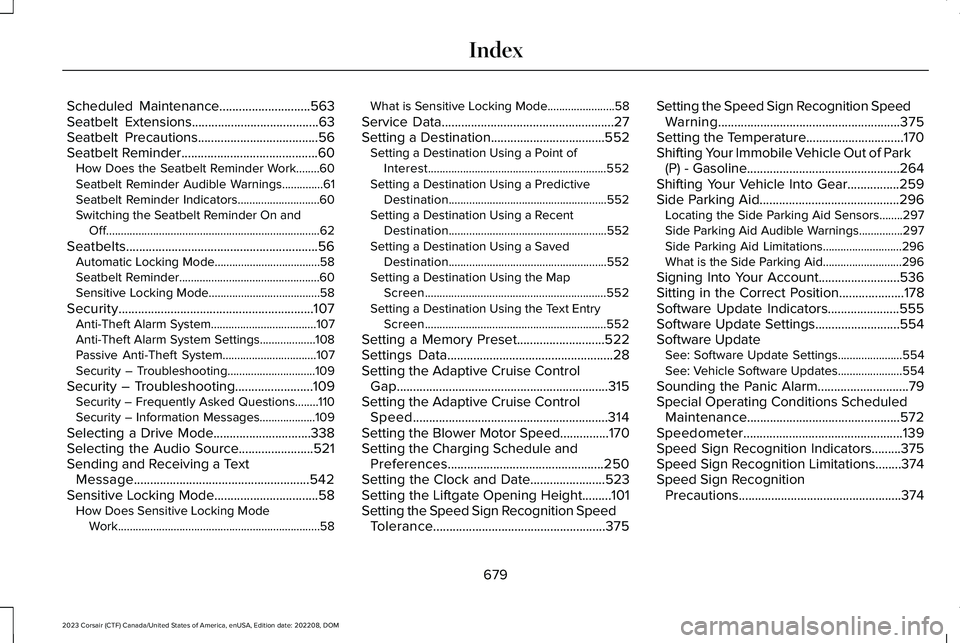
Scheduled Maintenance............................563Seatbelt Extensions.......................................63Seatbelt Precautions.....................................56Seatbelt Reminder..........................................60How Does the Seatbelt Reminder Work........60Seatbelt Reminder Audible Warnings..............61Seatbelt Reminder Indicators............................60Switching the Seatbelt Reminder On andOff.........................................................................62
Seatbelts...........................................................56Automatic Locking Mode....................................58Seatbelt Reminder................................................60Sensitive Locking Mode......................................58
Security............................................................107Anti-Theft Alarm System....................................107Anti-Theft Alarm System Settings...................108Passive Anti-Theft System................................107Security – Troubleshooting..............................109
Security – Troubleshooting........................109Security – Frequently Asked Questions........110Security – Information Messages...................109
Selecting a Drive Mode..............................338Selecting the Audio Source.......................521Sending and Receiving a TextMessage......................................................542Sensitive Locking Mode................................58How Does Sensitive Locking ModeWork.....................................................................58
What is Sensitive Locking Mode.......................58
Service Data.....................................................27Setting a Destination...................................552Setting a Destination Using a Point ofInterest.............................................................552Setting a Destination Using a PredictiveDestination......................................................552Setting a Destination Using a RecentDestination......................................................552Setting a Destination Using a SavedDestination......................................................552Setting a Destination Using the MapScreen..............................................................552Setting a Destination Using the Text EntryScreen..............................................................552
Setting a Memory Preset...........................522Settings Data...................................................28Setting the Adaptive Cruise ControlGap.................................................................315Setting the Adaptive Cruise ControlSpeed............................................................314Setting the Blower Motor Speed...............170Setting the Charging Schedule andPreferences................................................250Setting the Clock and Date.......................523Setting the Liftgate Opening Height.........101Setting the Speed Sign Recognition SpeedTolerance.....................................................375
Setting the Speed Sign Recognition SpeedWarning........................................................375Setting the Temperature..............................170Shifting Your Immobile Vehicle Out of Park(P) - Gasoline...............................................264Shifting Your Vehicle Into Gear................259Side Parking Aid...........................................296Locating the Side Parking Aid Sensors........297Side Parking Aid Audible Warnings...............297Side Parking Aid Limitations...........................296What is the Side Parking Aid...........................296
Signing Into Your Account.........................536Sitting in the Correct Position....................178Software Update Indicators......................555Software Update Settings..........................554Software UpdateSee: Software Update Settings......................554See: Vehicle Software Updates......................554
Sounding the Panic Alarm............................79Special Operating Conditions ScheduledMaintenance...............................................572Speedometer.................................................139Speed Sign Recognition Indicators.........375Speed Sign Recognition Limitations........374Speed Sign RecognitionPrecautions..................................................374
679
2023 Corsair (CTF) Canada/United States of America, enUSA, Edition date: 202208, DOMIndex