ad blue LINCOLN CORSAIR 2023 Owners Manual
[x] Cancel search | Manufacturer: LINCOLN, Model Year: 2023, Model line: CORSAIR, Model: LINCOLN CORSAIR 2023Pages: 690, PDF Size: 15.04 MB
Page 20 of 690
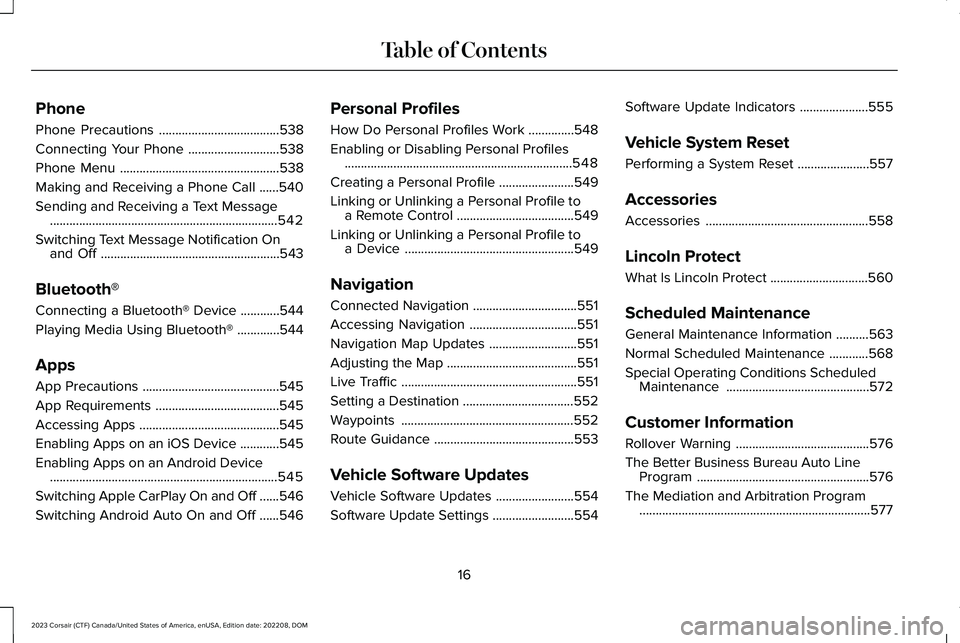
Phone
Phone Precautions.....................................538
Connecting Your Phone............................538
Phone Menu.................................................538
Making and Receiving a Phone Call......540
Sending and Receiving a Text Message......................................................................542
Switching Text Message Notification Onand Off.......................................................543
Bluetooth®
Connecting a Bluetooth® Device............544
Playing Media Using Bluetooth®.............544
Apps
App Precautions..........................................545
App Requirements......................................545
Accessing Apps...........................................545
Enabling Apps on an iOS Device............545
Enabling Apps on an Android Device......................................................................545
Switching Apple CarPlay On and Off......546
Switching Android Auto On and Off......546
Personal Profiles
How Do Personal Profiles Work..............548
Enabling or Disabling Personal Profiles......................................................................548
Creating a Personal Profile.......................549
Linking or Unlinking a Personal Profile toa Remote Control....................................549
Linking or Unlinking a Personal Profile toa Device....................................................549
Navigation
Connected Navigation................................551
Accessing Navigation.................................551
Navigation Map Updates...........................551
Adjusting the Map........................................551
Live Traffic......................................................551
Setting a Destination..................................552
Waypoints.....................................................552
Route Guidance...........................................553
Vehicle Software Updates
Vehicle Software Updates........................554
Software Update Settings.........................554
Software Update Indicators.....................555
Vehicle System Reset
Performing a System Reset......................557
Accessories
Accessories..................................................558
Lincoln Protect
What Is Lincoln Protect..............................560
Scheduled Maintenance
General Maintenance Information..........563
Normal Scheduled Maintenance............568
Special Operating Conditions ScheduledMaintenance............................................572
Customer Information
Rollover Warning.........................................576
The Better Business Bureau Auto LineProgram.....................................................576
The Mediation and Arbitration Program.......................................................................577
16
2023 Corsair (CTF) Canada/United States of America, enUSA, Edition date: 202208, DOMTable of Contents
Page 80 of 690

WHAT IS 911 ASSIST
911 Assist is a SYNC system feature that cancall for help.
For more information, visitwww.owner.ford.com.
HOW DOES 911 ASSIST WORK
If a crash deploys an airbag, excluding kneeairbags and rear inflatable seatbelts, oractivates the fuel pump shut-off, your vehiclemay be able to contact emergency servicesby dialing 911 through a paired andconnected Bluetooth® enabled phone.
Not all crashes deploy an airbag or activatethe fuel pump shut-off. If a connected cellphone sustains damage or loses itsconnection to SYNC during a crash, SYNCsearches for and tries to connect to apreviously paired cell phone. SYNC thenattempts to call the emergency services.
Before making the call:
•SYNC provides about 10 seconds tocancel the call. If you fail to cancel thecall, SYNC attempts to dial 911.
•SYNC says the following, or a similarmessage: SYNC will attempt to call 911,to cancel the call, press Cancel on yourscreen or press and hold the phonebutton on your steering wheel.
If you do not cancel the call and SYNC makesa successful call a pre-recorded messageplays for the 911 operator. The occupants inyour vehicle are able to talk with theoperator. Be prepared to provide your name,phone number and location immediatelybecause not all 911 systems are capable ofreceiving this information electronically.
During an emergency call the systemtransmits vehicle data to the emergencyservice.
EMERGENCY CALL
REQUIREMENTS
WARNING: Do not wait for 911 Assistto make an emergency call if you can doit yourself. Dial emergency servicesimmediately to avoid delayed responsetime which could increase the risk ofserious injury or death after a crash. If youdo not hear 911 Assist within five secondsof the crash, the system or phone may bedamaged or non-functional.
WARNING: Always place your phonein a secure location in your vehicle so itdoes not become a projectile or getdamaged in a crash. Failure to do so maycause serious injury to someone ordamage the phone which could prevent911 Assist from working properly.
WARNING: Unless the 911 Assistsetting is set on before a crash, the systemwill not dial for help which could delayresponse time, potentially increasing therisk of serious injury or death after a crash.
76
2023 Corsair (CTF) Canada/United States of America, enUSA, Edition date: 202208, DOM911 Assist
Page 81 of 690
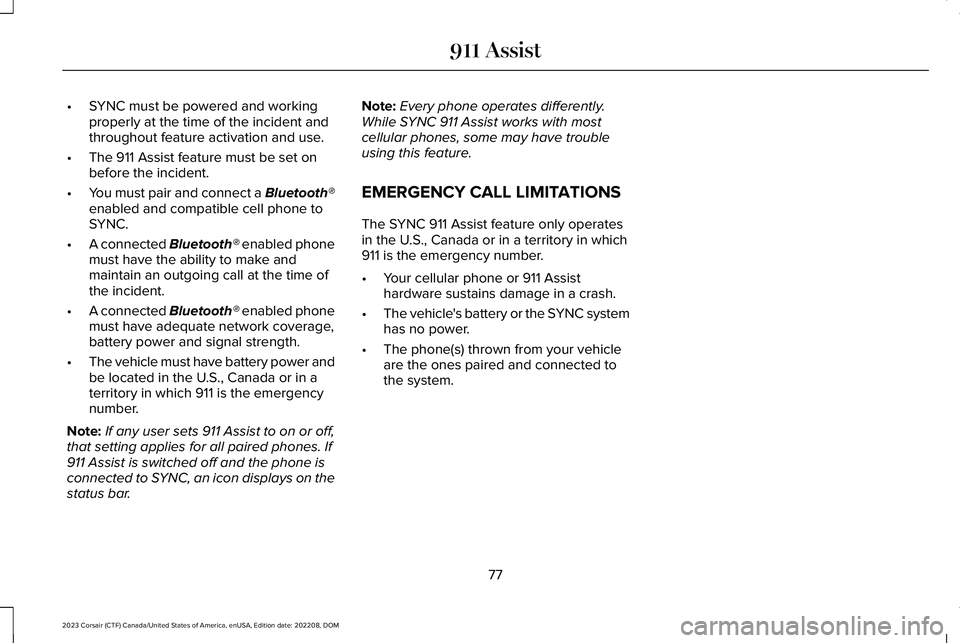
•SYNC must be powered and workingproperly at the time of the incident andthroughout feature activation and use.
•The 911 Assist feature must be set onbefore the incident.
•You must pair and connect a Bluetooth®enabled and compatible cell phone toSYNC.
•A connected Bluetooth® enabled phonemust have the ability to make andmaintain an outgoing call at the time ofthe incident.
•A connected Bluetooth® enabled phonemust have adequate network coverage,battery power and signal strength.
•The vehicle must have battery power andbe located in the U.S., Canada or in aterritory in which 911 is the emergencynumber.
Note:If any user sets 911 Assist to on or off,that setting applies for all paired phones. If911 Assist is switched off and the phone isconnected to SYNC, an icon displays on thestatus bar.
Note:Every phone operates differently.While SYNC 911 Assist works with mostcellular phones, some may have troubleusing this feature.
EMERGENCY CALL LIMITATIONS
The SYNC 911 Assist feature only operatesin the U.S., Canada or in a territory in which911 is the emergency number.
•Your cellular phone or 911 Assisthardware sustains damage in a crash.
•The vehicle's battery or the SYNC systemhas no power.
•The phone(s) thrown from your vehicleare the ones paired and connected tothe system.
77
2023 Corsair (CTF) Canada/United States of America, enUSA, Edition date: 202208, DOM911 Assist
Page 87 of 690
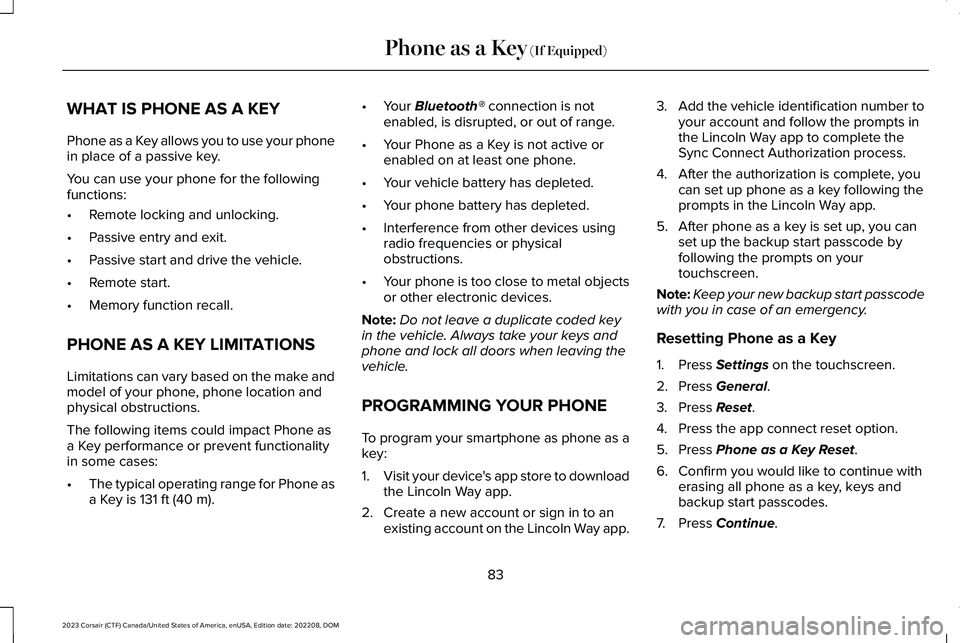
WHAT IS PHONE AS A KEY
Phone as a Key allows you to use your phonein place of a passive key.
You can use your phone for the followingfunctions:
•Remote locking and unlocking.
•Passive entry and exit.
•Passive start and drive the vehicle.
•Remote start.
•Memory function recall.
PHONE AS A KEY LIMITATIONS
Limitations can vary based on the make andmodel of your phone, phone location andphysical obstructions.
The following items could impact Phone asa Key performance or prevent functionalityin some cases:
•The typical operating range for Phone asa Key is 131 ft (40 m).
•Your Bluetooth® connection is notenabled, is disrupted, or out of range.
•Your Phone as a Key is not active orenabled on at least one phone.
•Your vehicle battery has depleted.
•Your phone battery has depleted.
•Interference from other devices usingradio frequencies or physicalobstructions.
•Your phone is too close to metal objectsor other electronic devices.
Note:Do not leave a duplicate coded keyin the vehicle. Always take your keys andphone and lock all doors when leaving thevehicle.
PROGRAMMING YOUR PHONE
To program your smartphone as phone as akey:
1.Visit your device's app store to downloadthe Lincoln Way app.
2.Create a new account or sign in to anexisting account on the Lincoln Way app.
3.Add the vehicle identification number toyour account and follow the prompts inthe Lincoln Way app to complete theSync Connect Authorization process.
4.After the authorization is complete, youcan set up phone as a key following theprompts in the Lincoln Way app.
5.After phone as a key is set up, you canset up the backup start passcode byfollowing the prompts on yourtouchscreen.
Note:Keep your new backup start passcodewith you in case of an emergency.
Resetting Phone as a Key
1.Press Settings on the touchscreen.
2.Press General.
3.Press Reset.
4.Press the app connect reset option.
5.Press Phone as a Key Reset.
6.Confirm you would like to continue witherasing all phone as a key, keys andbackup start passcodes.
7.Press Continue.
83
2023 Corsair (CTF) Canada/United States of America, enUSA, Edition date: 202208, DOMPhone as a Key (If Equipped)
Page 90 of 690
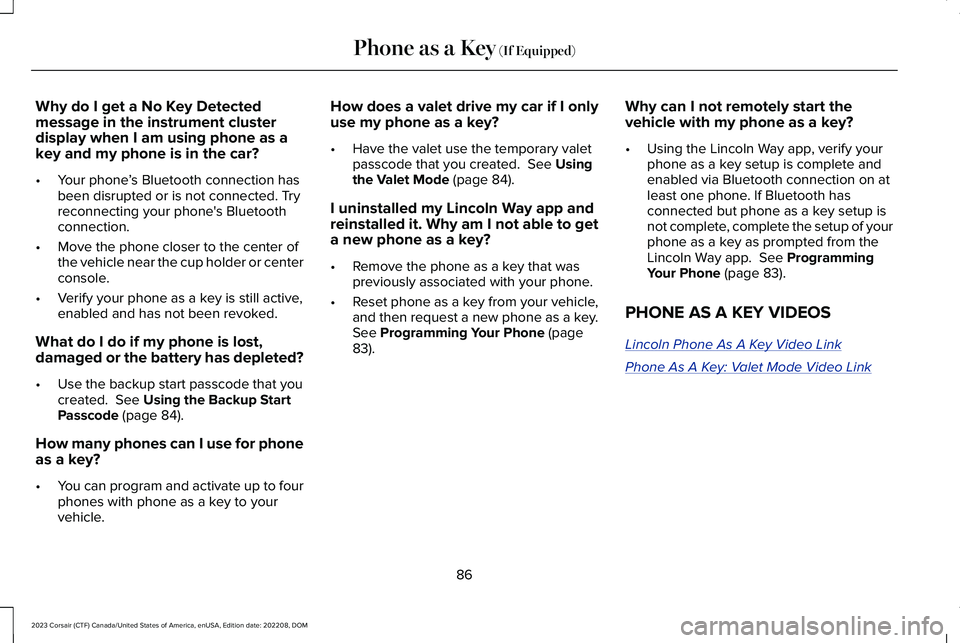
Why do I get a No Key Detectedmessage in the instrument clusterdisplay when I am using phone as akey and my phone is in the car?
•Your phone’s Bluetooth connection hasbeen disrupted or is not connected. Tryreconnecting your phone's Bluetoothconnection.
•Move the phone closer to the center ofthe vehicle near the cup holder or centerconsole.
•Verify your phone as a key is still active,enabled and has not been revoked.
What do I do if my phone is lost,damaged or the battery has depleted?
•Use the backup start passcode that youcreated. See Using the Backup StartPasscode (page 84).
How many phones can I use for phoneas a key?
•You can program and activate up to fourphones with phone as a key to yourvehicle.
How does a valet drive my car if I onlyuse my phone as a key?
•Have the valet use the temporary valetpasscode that you created. See Usingthe Valet Mode (page 84).
I uninstalled my Lincoln Way app andreinstalled it. Why am I not able to geta new phone as a key?
•Remove the phone as a key that waspreviously associated with your phone.
•Reset phone as a key from your vehicle,and then request a new phone as a key.See Programming Your Phone (page83).
Why can I not remotely start thevehicle with my phone as a key?
•Using the Lincoln Way app, verify yourphone as a key setup is complete andenabled via Bluetooth connection on atleast one phone. If Bluetooth hasconnected but phone as a key setup isnot complete, complete the setup of yourphone as a key as prompted from theLincoln Way app. See ProgrammingYour Phone (page 83).
PHONE AS A KEY VIDEOS
Lincoln Phone As A Key Video Link
Phone As A Key: Valet Mode Video Link
86
2023 Corsair (CTF) Canada/United States of America, enUSA, Edition date: 202208, DOMPhone as a Key (If Equipped)
Page 160 of 690
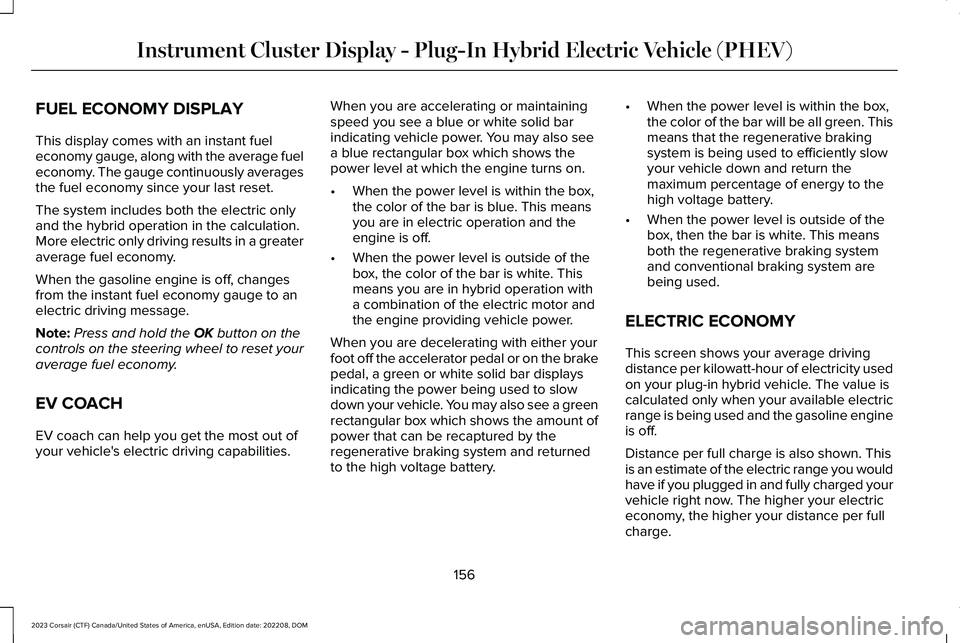
FUEL ECONOMY DISPLAY
This display comes with an instant fueleconomy gauge, along with the average fueleconomy. The gauge continuously averagesthe fuel economy since your last reset.
The system includes both the electric onlyand the hybrid operation in the calculation.More electric only driving results in a greateraverage fuel economy.
When the gasoline engine is off, changesfrom the instant fuel economy gauge to anelectric driving message.
Note:Press and hold the OK button on thecontrols on the steering wheel to reset youraverage fuel economy.
EV COACH
EV coach can help you get the most out ofyour vehicle's electric driving capabilities.
When you are accelerating or maintainingspeed you see a blue or white solid barindicating vehicle power. You may also seea blue rectangular box which shows thepower level at which the engine turns on.
•When the power level is within the box,the color of the bar is blue. This meansyou are in electric operation and theengine is off.
•When the power level is outside of thebox, the color of the bar is white. Thismeans you are in hybrid operation witha combination of the electric motor andthe engine providing vehicle power.
When you are decelerating with either yourfoot off the accelerator pedal or on the brakepedal, a green or white solid bar displaysindicating the power being used to slowdown your vehicle. You may also see a greenrectangular box which shows the amount ofpower that can be recaptured by theregenerative braking system and returnedto the high voltage battery.
•When the power level is within the box,the color of the bar will be all green. Thismeans that the regenerative brakingsystem is being used to efficiently slowyour vehicle down and return themaximum percentage of energy to thehigh voltage battery.
•When the power level is outside of thebox, then the bar is white. This meansboth the regenerative braking systemand conventional braking system arebeing used.
ELECTRIC ECONOMY
This screen shows your average drivingdistance per kilowatt-hour of electricity usedon your plug-in hybrid vehicle. The value iscalculated only when your available electricrange is being used and the gasoline engineis off.
Distance per full charge is also shown. Thisis an estimate of the electric range you wouldhave if you plugged in and fully charged yourvehicle right now. The higher your electriceconomy, the higher your distance per fullcharge.
156
2023 Corsair (CTF) Canada/United States of America, enUSA, Edition date: 202208, DOMInstrument Cluster Display - Plug-In Hybrid Electric Vehicle (PHEV)
Page 168 of 690
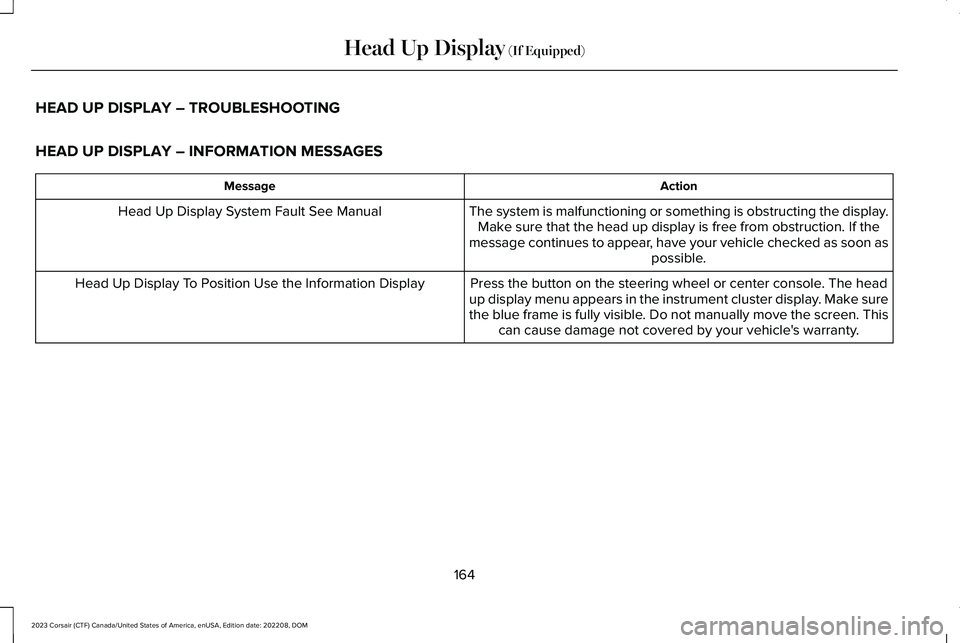
HEAD UP DISPLAY – TROUBLESHOOTING
HEAD UP DISPLAY – INFORMATION MESSAGES
ActionMessage
The system is malfunctioning or something is obstructing the display.Make sure that the head up display is free from obstruction. If themessage continues to appear, have your vehicle checked as soon aspossible.
Head Up Display System Fault See Manual
Press the button on the steering wheel or center console. The headup display menu appears in the instrument cluster display. Make surethe blue frame is fully visible. Do not manually move the screen. Thiscan cause damage not covered by your vehicle's warranty.
Head Up Display To Position Use the Information Display
164
2023 Corsair (CTF) Canada/United States of America, enUSA, Edition date: 202208, DOMHead Up Display (If Equipped)
Page 245 of 690
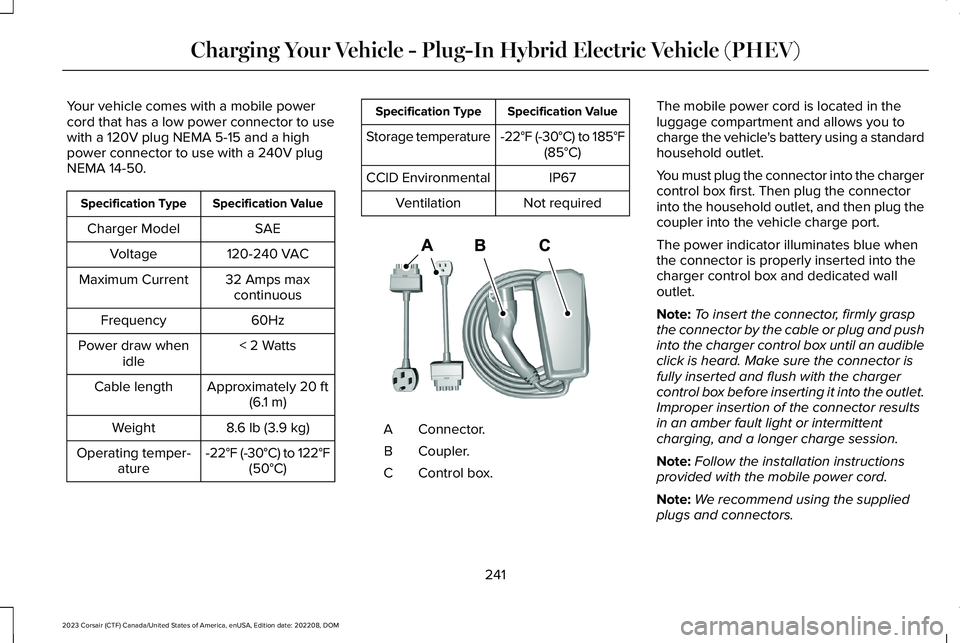
Your vehicle comes with a mobile powercord that has a low power connector to usewith a 120V plug NEMA 5-15 and a highpower connector to use with a 240V plugNEMA 14-50.
Specification ValueSpecification Type
SAECharger Model
120-240 VACVoltage
32 Amps maxcontinuousMaximum Current
60HzFrequency
< 2 WattsPower draw whenidle
Approximately 20 ft(6.1 m)Cable length
8.6 lb (3.9 kg)Weight
-22°F (-30°C) to 122°F(50°C)Operating temper-ature
Specification ValueSpecification Type
-22°F (-30°C) to 185°F(85°C)Storage temperature
IP67CCID Environmental
Not requiredVentilation
Connector.A
Coupler.B
Control box.C
The mobile power cord is located in theluggage compartment and allows you tocharge the vehicle's battery using a standardhousehold outlet.
You must plug the connector into the chargercontrol box first. Then plug the connectorinto the household outlet, and then plug thecoupler into the vehicle charge port.
The power indicator illuminates blue whenthe connector is properly inserted into thecharger control box and dedicated walloutlet.
Note:To insert the connector, firmly graspthe connector by the cable or plug and pushinto the charger control box until an audibleclick is heard. Make sure the connector isfully inserted and flush with the chargercontrol box before inserting it into the outlet.Improper insertion of the connector resultsin an amber fault light or intermittentcharging, and a longer charge session.
Note:Follow the installation instructionsprovided with the mobile power cord.
Note:We recommend using the suppliedplugs and connectors.
241
2023 Corsair (CTF) Canada/United States of America, enUSA, Edition date: 202208, DOMCharging Your Vehicle - Plug-In Hybrid Electric Vehicle (PHEV)E336365
Page 246 of 690
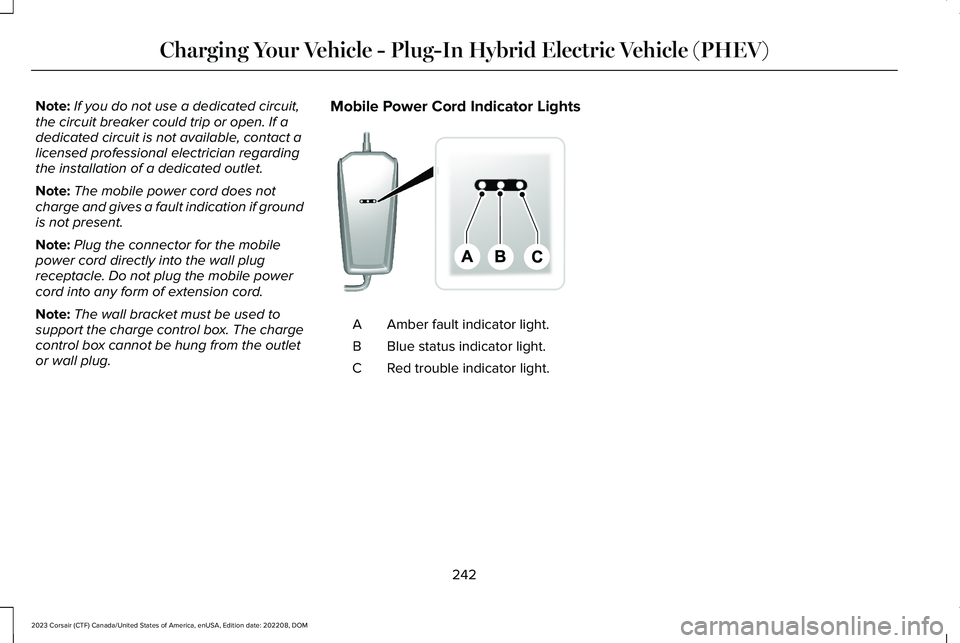
Note:If you do not use a dedicated circuit,the circuit breaker could trip or open. If adedicated circuit is not available, contact alicensed professional electrician regardingthe installation of a dedicated outlet.
Note:The mobile power cord does notcharge and gives a fault indication if groundis not present.
Note:Plug the connector for the mobilepower cord directly into the wall plugreceptacle. Do not plug the mobile powercord into any form of extension cord.
Note:The wall bracket must be used tosupport the charge control box. The chargecontrol box cannot be hung from the outletor wall plug.
Mobile Power Cord Indicator Lights
Amber fault indicator light.A
Blue status indicator light.B
Red trouble indicator light.C
242
2023 Corsair (CTF) Canada/United States of America, enUSA, Edition date: 202208, DOMCharging Your Vehicle - Plug-In Hybrid Electric Vehicle (PHEV)E336515
Page 247 of 690
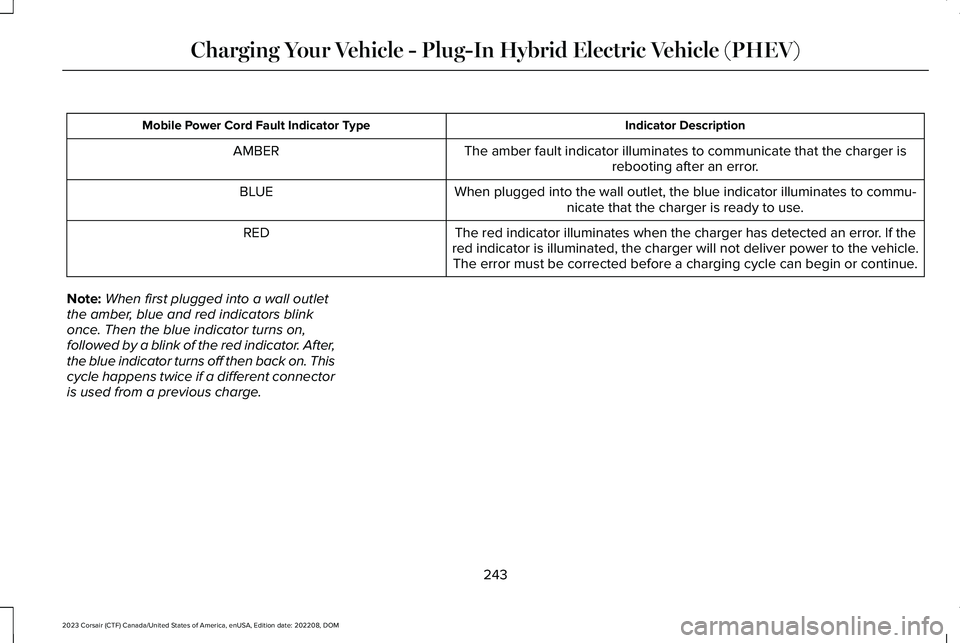
Indicator DescriptionMobile Power Cord Fault Indicator Type
The amber fault indicator illuminates to communicate that the charger isrebooting after an error.AMBER
When plugged into the wall outlet, the blue indicator illuminates to commu-nicate that the charger is ready to use.BLUE
The red indicator illuminates when the charger has detected an error. If thered indicator is illuminated, the charger will not deliver power to the vehicle.The error must be corrected before a charging cycle can begin or continue.
RED
Note:When first plugged into a wall outletthe amber, blue and red indicators blinkonce. Then the blue indicator turns on,followed by a blink of the red indicator. After,the blue indicator turns off then back on. Thiscycle happens twice if a different connectoris used from a previous charge.
243
2023 Corsair (CTF) Canada/United States of America, enUSA, Edition date: 202208, DOMCharging Your Vehicle - Plug-In Hybrid Electric Vehicle (PHEV)