remote start LINCOLN CORSAIR 2023 Owner's Manual
[x] Cancel search | Manufacturer: LINCOLN, Model Year: 2023, Model line: CORSAIR, Model: LINCOLN CORSAIR 2023Pages: 690, PDF Size: 15.04 MB
Page 188 of 690
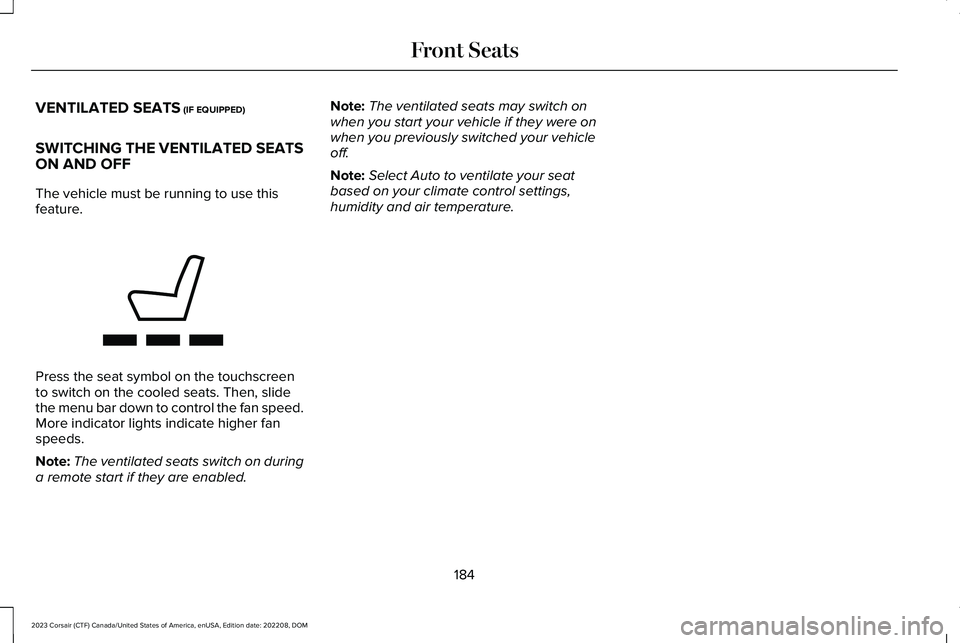
VENTILATED SEATS (IF EQUIPPED)
SWITCHING THE VENTILATED SEATSON AND OFF
The vehicle must be running to use thisfeature.
Press the seat symbol on the touchscreento switch on the cooled seats. Then, slidethe menu bar down to control the fan speed.More indicator lights indicate higher fanspeeds.
Note:The ventilated seats switch on duringa remote start if they are enabled.
Note:The ventilated seats may switch onwhen you start your vehicle if they were onwhen you previously switched your vehicleoff.
Note:Select Auto to ventilate your seatbased on your climate control settings,humidity and air temperature.
184
2023 Corsair (CTF) Canada/United States of America, enUSA, Edition date: 202208, DOMFront SeatsE368423
Page 210 of 690
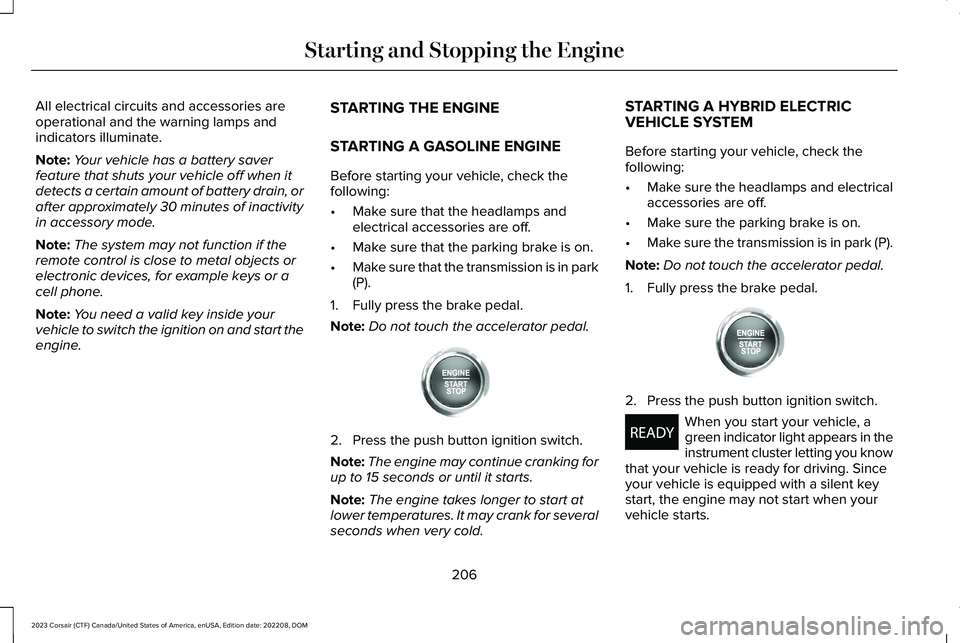
All electrical circuits and accessories areoperational and the warning lamps andindicators illuminate.
Note:Your vehicle has a battery saverfeature that shuts your vehicle off when itdetects a certain amount of battery drain, orafter approximately 30 minutes of inactivityin accessory mode.
Note:The system may not function if theremote control is close to metal objects orelectronic devices, for example keys or acell phone.
Note:You need a valid key inside yourvehicle to switch the ignition on and start theengine.
STARTING THE ENGINE
STARTING A GASOLINE ENGINE
Before starting your vehicle, check thefollowing:
•Make sure that the headlamps andelectrical accessories are off.
•Make sure that the parking brake is on.
•Make sure that the transmission is in park(P).
1.Fully press the brake pedal.
Note:Do not touch the accelerator pedal.
2.Press the push button ignition switch.
Note:The engine may continue cranking forup to 15 seconds or until it starts.
Note:The engine takes longer to start atlower temperatures. It may crank for severalseconds when very cold.
STARTING A HYBRID ELECTRICVEHICLE SYSTEM
Before starting your vehicle, check thefollowing:
•Make sure the headlamps and electricalaccessories are off.
•Make sure the parking brake is on.
•Make sure the transmission is in park (P).
Note:Do not touch the accelerator pedal.
1.Fully press the brake pedal.
2.Press the push button ignition switch.
When you start your vehicle, agreen indicator light appears in theinstrument cluster letting you knowthat your vehicle is ready for driving. Sinceyour vehicle is equipped with a silent keystart, the engine may not start when yourvehicle starts.
206
2023 Corsair (CTF) Canada/United States of America, enUSA, Edition date: 202208, DOMStarting and Stopping the EngineE357998 E357998 E354490
Page 250 of 690
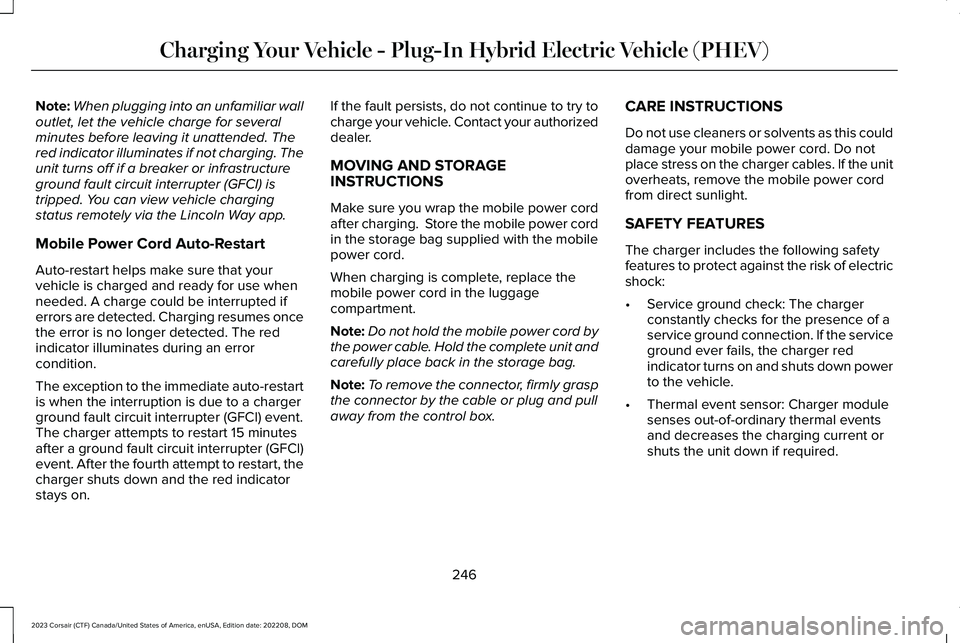
Note:When plugging into an unfamiliar walloutlet, let the vehicle charge for severalminutes before leaving it unattended. Thered indicator illuminates if not charging. Theunit turns off if a breaker or infrastructureground fault circuit interrupter (GFCI) istripped. You can view vehicle chargingstatus remotely via the Lincoln Way app.
Mobile Power Cord Auto-Restart
Auto-restart helps make sure that yourvehicle is charged and ready for use whenneeded. A charge could be interrupted iferrors are detected. Charging resumes oncethe error is no longer detected. The redindicator illuminates during an errorcondition.
The exception to the immediate auto-restartis when the interruption is due to a chargerground fault circuit interrupter (GFCI) event.The charger attempts to restart 15 minutesafter a ground fault circuit interrupter (GFCI)event. After the fourth attempt to restart, thecharger shuts down and the red indicatorstays on.
If the fault persists, do not continue to try tocharge your vehicle. Contact your authorizeddealer.
MOVING AND STORAGEINSTRUCTIONS
Make sure you wrap the mobile power cordafter charging. Store the mobile power cordin the storage bag supplied with the mobilepower cord.
When charging is complete, replace themobile power cord in the luggagecompartment.
Note:Do not hold the mobile power cord bythe power cable. Hold the complete unit andcarefully place back in the storage bag.
Note:To remove the connector, firmly graspthe connector by the cable or plug and pullaway from the control box.
CARE INSTRUCTIONS
Do not use cleaners or solvents as this coulddamage your mobile power cord. Do notplace stress on the charger cables. If the unitoverheats, remove the mobile power cordfrom direct sunlight.
SAFETY FEATURES
The charger includes the following safetyfeatures to protect against the risk of electricshock:
•Service ground check: The chargerconstantly checks for the presence of aservice ground connection. If the serviceground ever fails, the charger redindicator turns on and shuts down powerto the vehicle.
•Thermal event sensor: Charger modulesenses out-of-ordinary thermal eventsand decreases the charging current orshuts the unit down if required.
246
2023 Corsair (CTF) Canada/United States of America, enUSA, Edition date: 202208, DOMCharging Your Vehicle - Plug-In Hybrid Electric Vehicle (PHEV)
Page 409 of 690
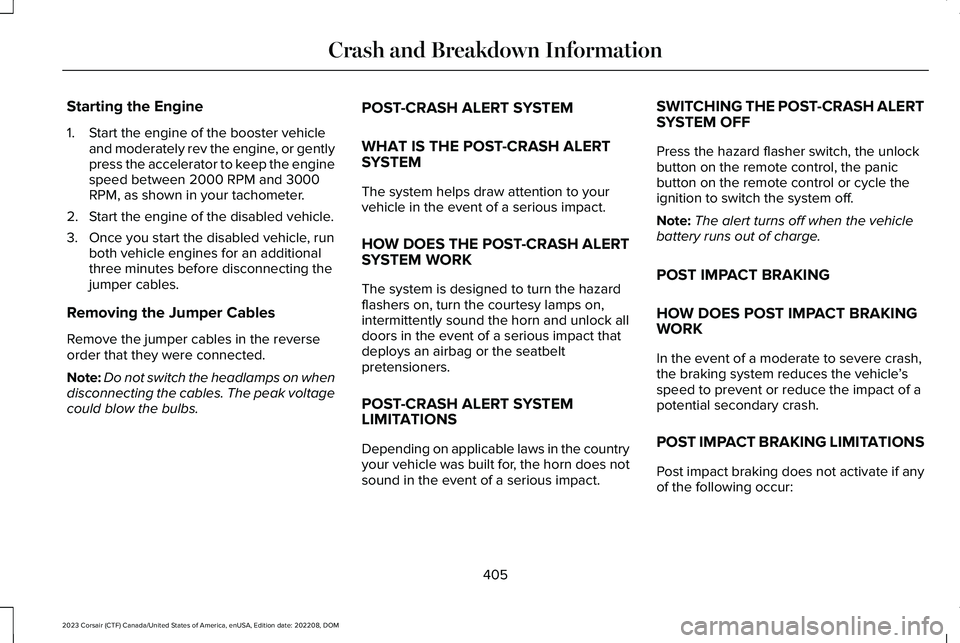
Starting the Engine
1.Start the engine of the booster vehicleand moderately rev the engine, or gentlypress the accelerator to keep the enginespeed between 2000 RPM and 3000RPM, as shown in your tachometer.
2.Start the engine of the disabled vehicle.
3.Once you start the disabled vehicle, runboth vehicle engines for an additionalthree minutes before disconnecting thejumper cables.
Removing the Jumper Cables
Remove the jumper cables in the reverseorder that they were connected.
Note:Do not switch the headlamps on whendisconnecting the cables. The peak voltagecould blow the bulbs.
POST-CRASH ALERT SYSTEM
WHAT IS THE POST-CRASH ALERTSYSTEM
The system helps draw attention to yourvehicle in the event of a serious impact.
HOW DOES THE POST-CRASH ALERTSYSTEM WORK
The system is designed to turn the hazardflashers on, turn the courtesy lamps on,intermittently sound the horn and unlock alldoors in the event of a serious impact thatdeploys an airbag or the seatbeltpretensioners.
POST-CRASH ALERT SYSTEMLIMITATIONS
Depending on applicable laws in the countryyour vehicle was built for, the horn does notsound in the event of a serious impact.
SWITCHING THE POST-CRASH ALERTSYSTEM OFF
Press the hazard flasher switch, the unlockbutton on the remote control, the panicbutton on the remote control or cycle theignition to switch the system off.
Note:The alert turns off when the vehiclebattery runs out of charge.
POST IMPACT BRAKING
HOW DOES POST IMPACT BRAKINGWORK
In the event of a moderate to severe crash,the braking system reduces the vehicle’sspeed to prevent or reduce the impact of apotential secondary crash.
POST IMPACT BRAKING LIMITATIONS
Post impact braking does not activate if anyof the following occur:
405
2023 Corsair (CTF) Canada/United States of America, enUSA, Edition date: 202208, DOMCrash and Breakdown Information
Page 558 of 690
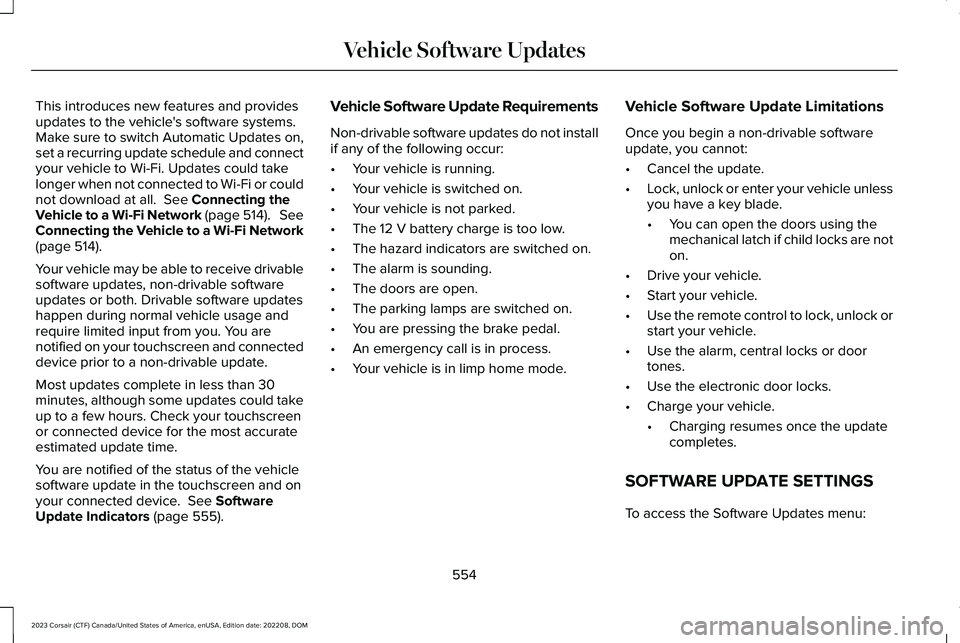
This introduces new features and providesupdates to the vehicle's software systems.Make sure to switch Automatic Updates on,set a recurring update schedule and connectyour vehicle to Wi-Fi. Updates could takelonger when not connected to Wi-Fi or couldnot download at all. See Connecting theVehicle to a Wi-Fi Network (page 514). SeeConnecting the Vehicle to a Wi-Fi Network(page 514).
Your vehicle may be able to receive drivablesoftware updates, non-drivable softwareupdates or both. Drivable software updateshappen during normal vehicle usage andrequire limited input from you. You arenotified on your touchscreen and connecteddevice prior to a non-drivable update.
Most updates complete in less than 30minutes, although some updates could takeup to a few hours. Check your touchscreenor connected device for the most accurateestimated update time.
You are notified of the status of the vehiclesoftware update in the touchscreen and onyour connected device. See SoftwareUpdate Indicators (page 555).
Vehicle Software Update Requirements
Non-drivable software updates do not installif any of the following occur:
•Your vehicle is running.
•Your vehicle is switched on.
•Your vehicle is not parked.
•The 12 V battery charge is too low.
•The hazard indicators are switched on.
•The alarm is sounding.
•The doors are open.
•The parking lamps are switched on.
•You are pressing the brake pedal.
•An emergency call is in process.
•Your vehicle is in limp home mode.
Vehicle Software Update Limitations
Once you begin a non-drivable softwareupdate, you cannot:
•Cancel the update.
•Lock, unlock or enter your vehicle unlessyou have a key blade.
•You can open the doors using themechanical latch if child locks are noton.
•Drive your vehicle.
•Start your vehicle.
•Use the remote control to lock, unlock orstart your vehicle.
•Use the alarm, central locks or doortones.
•Use the electronic door locks.
•Charge your vehicle.
•Charging resumes once the updatecompletes.
SOFTWARE UPDATE SETTINGS
To access the Software Updates menu:
554
2023 Corsair (CTF) Canada/United States of America, enUSA, Edition date: 202208, DOMVehicle Software Updates
Page 672 of 690

Drive Belt Routing Overview - 2.0LEcoBoost™....................................................442Drive Mode Control.....................................338Drive Modes.........................................................338
Drive Mode Control Videos.......................340Drive Modes..................................................338Conserve..............................................................338Excite.....................................................................339Normal...................................................................339Preserve EV.........................................................339Pure EV.................................................................339Slippery.................................................................339
Driver Alert.....................................................372Driver Alert – Troubleshooting........................373
Driver Alert Limitations................................373Driver Alert Precautions..............................372Driver Alert – Troubleshooting..................373Driver Alert – Information Messages.............373
Driving Economically...................................394Driving Hints..................................................394Driving in Special Conditions..........................395
Driving in Special Conditions....................395Driving In Sand....................................................396Driving on Hilly or Sloping Terrain.................395Driving Through Mud and Water....................395
Driving on Snow and Ice............................394Driving Through Shallow Water...............396
E
Easy Entry and Exit.........................................98Eco Coach.......................................................341Electric Economy...........................................156Electric Parking Brake AudibleWarning........................................................273Electric Parking Brake.................................272Electric Parking Brake –Troubleshooting.............................................273
Electric Parking Brake –Troubleshooting.........................................273Electric Parking Brake – InformationMessages.........................................................274Electric Parking Brake – WarningLamps................................................................273
Electric Power Steering...............................291Electric Power Steering Precautions..............291How Does Electric Power SteeringWork...................................................................291
Electromagnetic Compatibility.................655Emergency Call Limitations..........................77Emergency Call Requirements....................76Emergency Call System Data......................30Emergency Towing - Gasoline....................411Emergency Towing - Plug-In Hybrid ElectricVehicle (PHEV)............................................410Emission Law..................................................651
Enabling Apps on an AndroidDevice..........................................................545Enabling Apps on an iOS Device.............545Enabling or Disabling PersonalProfiles..........................................................548Enabling Remote Start.................................165End User License Agreement....................621Engine Air Filter............................................434Changing the Engine Air Filter........................434
Engine Block Heater...................................207Engine Block Heater Precautions..................207How Does the Engine Block HeaterWork..................................................................208Using the Engine Block Heater......................208
Engine Coolant Temperature Gauge.......140Engine Oil Capacity and Specification -2.0L EcoBoost™..........................................499Engine Oil Capacity and Specification -2.5L, Plug-In Hybrid Electric Vehicle(PHEV)...........................................................501Engine Oil.......................................................432Adding Engine Oil..............................................432Checking the Engine Oil Level.......................432Engine Oil Capacity and Specification..........434Engine Oil Dipstick Overview..........................432Intelligent Oil Life Monitor................................433Resetting the Intelligent Oil LifeMonitor..............................................................433
668
2023 Corsair (CTF) Canada/United States of America, enUSA, Edition date: 202208, DOMIndex
Page 673 of 690
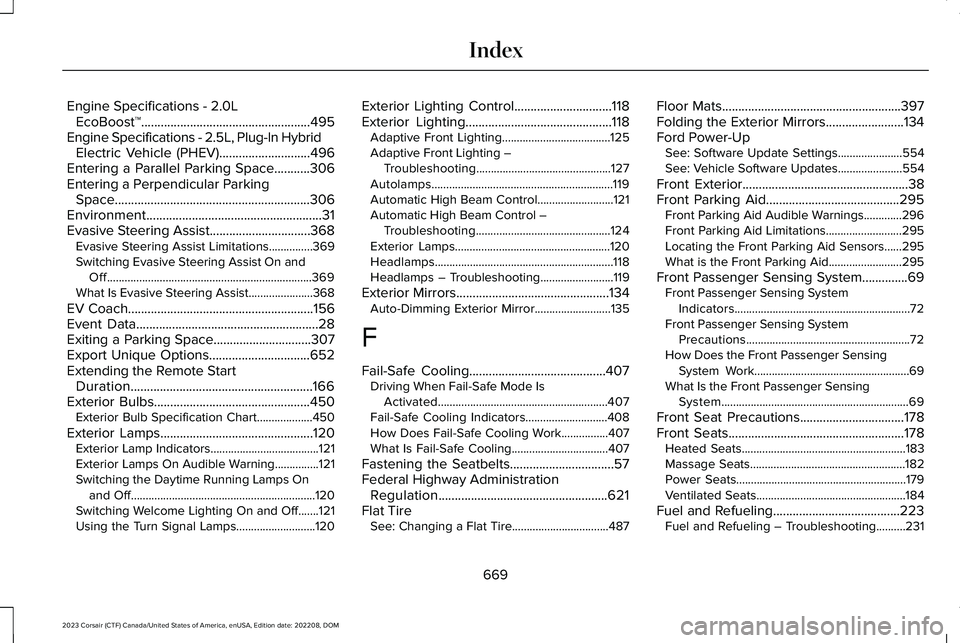
Engine Specifications - 2.0LEcoBoost™....................................................495Engine Specifications - 2.5L, Plug-In HybridElectric Vehicle (PHEV)............................496Entering a Parallel Parking Space...........306Entering a Perpendicular ParkingSpace............................................................306Environment......................................................31Evasive Steering Assist...............................368Evasive Steering Assist Limitations...............369Switching Evasive Steering Assist On andOff......................................................................369What Is Evasive Steering Assist......................368
EV Coach.........................................................156Event Data........................................................28Exiting a Parking Space..............................307Export Unique Options...............................652Extending the Remote StartDuration........................................................166Exterior Bulbs................................................450Exterior Bulb Specification Chart...................450
Exterior Lamps...............................................120Exterior Lamp Indicators.....................................121Exterior Lamps On Audible Warning...............121Switching the Daytime Running Lamps Onand Off...............................................................120Switching Welcome Lighting On and Off.......121Using the Turn Signal Lamps...........................120
Exterior Lighting Control..............................118Exterior Lighting.............................................118Adaptive Front Lighting.....................................125Adaptive Front Lighting –Troubleshooting..............................................127Autolamps..............................................................119Automatic High Beam Control..........................121Automatic High Beam Control –Troubleshooting..............................................124Exterior Lamps.....................................................120Headlamps.............................................................118Headlamps – Troubleshooting.........................119
Exterior Mirrors...............................................134Auto-Dimming Exterior Mirror..........................135
F
Fail-Safe Cooling..........................................407Driving When Fail-Safe Mode IsActivated..........................................................407Fail-Safe Cooling Indicators............................408How Does Fail-Safe Cooling Work................407What Is Fail-Safe Cooling.................................407
Fastening the Seatbelts................................57Federal Highway AdministrationRegulation....................................................621Flat TireSee: Changing a Flat Tire.................................487
Floor Mats.......................................................397Folding the Exterior Mirrors........................134Ford Power-UpSee: Software Update Settings......................554See: Vehicle Software Updates......................554
Front Exterior...................................................38Front Parking Aid.........................................295Front Parking Aid Audible Warnings.............296Front Parking Aid Limitations..........................295Locating the Front Parking Aid Sensors......295What is the Front Parking Aid.........................295
Front Passenger Sensing System..............69Front Passenger Sensing SystemIndicators............................................................72Front Passenger Sensing SystemPrecautions........................................................72How Does the Front Passenger SensingSystem Work.....................................................69What Is the Front Passenger SensingSystem................................................................69
Front Seat Precautions................................178Front Seats......................................................178Heated Seats........................................................183Massage Seats.....................................................182Power Seats..........................................................179Ventilated Seats...................................................184
Fuel and Refueling.......................................223Fuel and Refueling – Troubleshooting..........231
669
2023 Corsair (CTF) Canada/United States of America, enUSA, Edition date: 202208, DOMIndex
Page 682 of 690
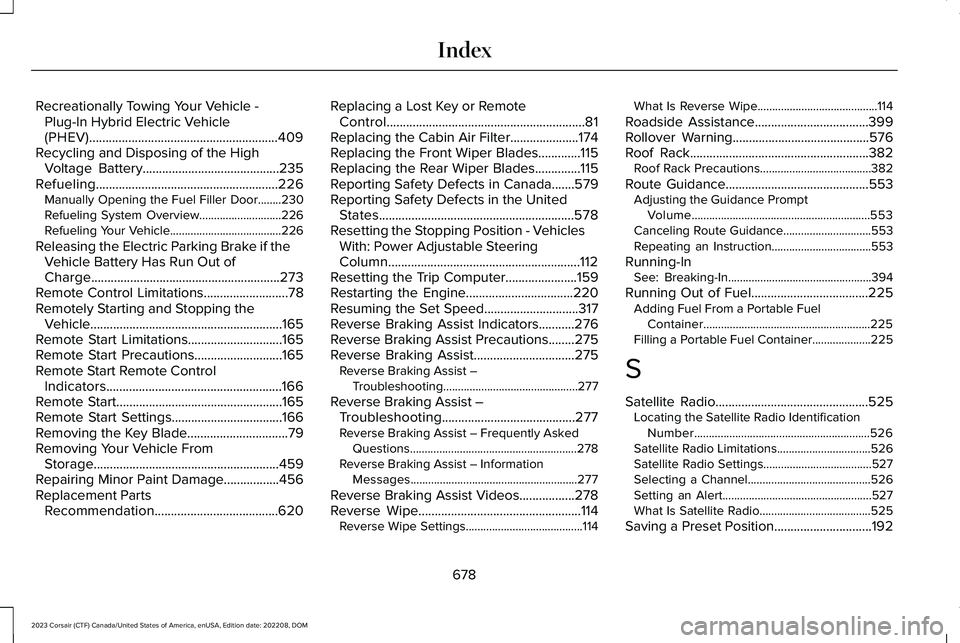
Recreationally Towing Your Vehicle -Plug-In Hybrid Electric Vehicle(PHEV)..........................................................409Recycling and Disposing of the HighVoltage Battery..........................................235Refueling........................................................226Manually Opening the Fuel Filler Door........230Refueling System Overview............................226Refueling Your Vehicle......................................226
Releasing the Electric Parking Brake if theVehicle Battery Has Run Out ofCharge..........................................................273Remote Control Limitations..........................78Remotely Starting and Stopping theVehicle...........................................................165Remote Start Limitations.............................165Remote Start Precautions...........................165Remote Start Remote ControlIndicators......................................................166Remote Start...................................................165Remote Start Settings..................................166Removing the Key Blade...............................79Removing Your Vehicle FromStorage.........................................................459Repairing Minor Paint Damage.................456Replacement PartsRecommendation......................................620
Replacing a Lost Key or RemoteControl.............................................................81Replacing the Cabin Air Filter.....................174Replacing the Front Wiper Blades.............115Replacing the Rear Wiper Blades..............115Reporting Safety Defects in Canada.......579Reporting Safety Defects in the UnitedStates............................................................578Resetting the Stopping Position - VehiclesWith: Power Adjustable SteeringColumn...........................................................112Resetting the Trip Computer......................159Restarting the Engine.................................220Resuming the Set Speed.............................317Reverse Braking Assist Indicators...........276Reverse Braking Assist Precautions........275Reverse Braking Assist...............................275Reverse Braking Assist –Troubleshooting..............................................277
Reverse Braking Assist –Troubleshooting.........................................277Reverse Braking Assist – Frequently AskedQuestions.........................................................278Reverse Braking Assist – InformationMessages.........................................................277
Reverse Braking Assist Videos.................278Reverse Wipe..................................................114Reverse Wipe Settings........................................114
What Is Reverse Wipe.........................................114
Roadside Assistance...................................399Rollover Warning..........................................576Roof Rack.......................................................382Roof Rack Precautions......................................382
Route Guidance............................................553Adjusting the Guidance PromptVolume.............................................................553Canceling Route Guidance..............................553Repeating an Instruction..................................553
Running-InSee: Breaking-In.................................................394
Running Out of Fuel....................................225Adding Fuel From a Portable FuelContainer.........................................................225Filling a Portable Fuel Container....................225
S
Satellite Radio...............................................525Locating the Satellite Radio IdentificationNumber............................................................526Satellite Radio Limitations................................526Satellite Radio Settings.....................................527Selecting a Channel..........................................526Setting an Alert...................................................527What Is Satellite Radio......................................525
Saving a Preset Position..............................192
678
2023 Corsair (CTF) Canada/United States of America, enUSA, Edition date: 202208, DOMIndex
Page 686 of 690
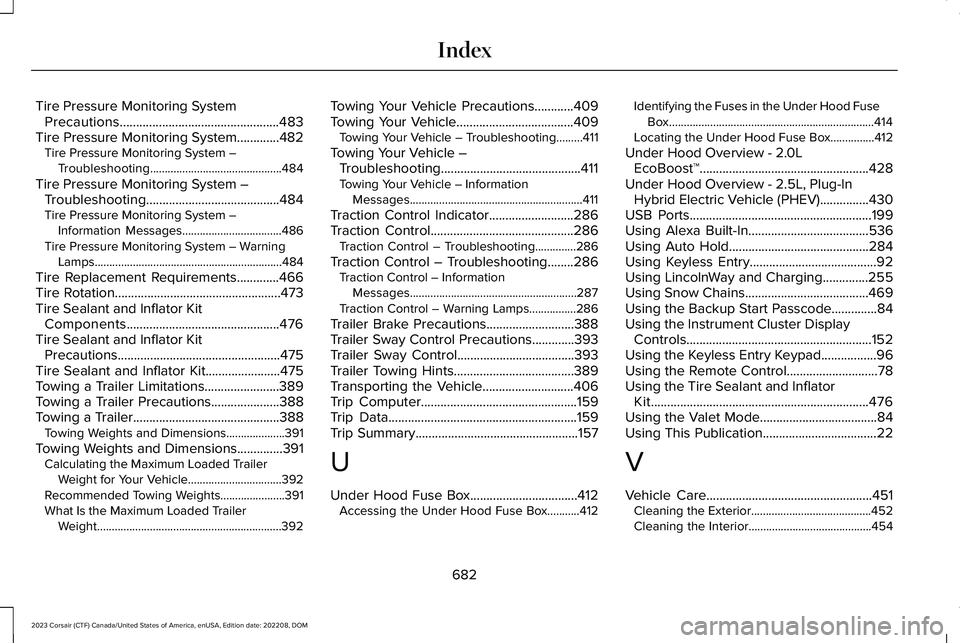
Tire Pressure Monitoring SystemPrecautions.................................................483Tire Pressure Monitoring System.............482Tire Pressure Monitoring System –Troubleshooting.............................................484
Tire Pressure Monitoring System –Troubleshooting.........................................484Tire Pressure Monitoring System –Information Messages..................................486Tire Pressure Monitoring System – WarningLamps................................................................484
Tire Replacement Requirements.............466Tire Rotation...................................................473Tire Sealant and Inflator KitComponents...............................................476Tire Sealant and Inflator KitPrecautions..................................................475Tire Sealant and Inflator Kit.......................475Towing a Trailer Limitations.......................389Towing a Trailer Precautions.....................388Towing a Trailer.............................................388Towing Weights and Dimensions....................391
Towing Weights and Dimensions..............391Calculating the Maximum Loaded TrailerWeight for Your Vehicle................................392Recommended Towing Weights......................391What Is the Maximum Loaded TrailerWeight...............................................................392
Towing Your Vehicle Precautions............409Towing Your Vehicle....................................409Towing Your Vehicle – Troubleshooting.........411
Towing Your Vehicle –Troubleshooting...........................................411Towing Your Vehicle – InformationMessages...........................................................411
Traction Control Indicator..........................286Traction Control............................................286Traction Control – Troubleshooting..............286
Traction Control – Troubleshooting........286Traction Control – InformationMessages.........................................................287Traction Control – Warning Lamps................286
Trailer Brake Precautions...........................388Trailer Sway Control Precautions.............393Trailer Sway Control....................................393Trailer Towing Hints.....................................389Transporting the Vehicle............................406Trip Computer................................................159Trip Data..........................................................159Trip Summary..................................................157
U
Under Hood Fuse Box.................................412Accessing the Under Hood Fuse Box...........412
Identifying the Fuses in the Under Hood FuseBox......................................................................414Locating the Under Hood Fuse Box...............412
Under Hood Overview - 2.0LEcoBoost™....................................................428Under Hood Overview - 2.5L, Plug-InHybrid Electric Vehicle (PHEV)...............430USB Ports........................................................199Using Alexa Built-In.....................................536Using Auto Hold...........................................284Using Keyless Entry.......................................92Using LincolnWay and Charging..............255Using Snow Chains......................................469Using the Backup Start Passcode..............84Using the Instrument Cluster DisplayControls.........................................................152Using the Keyless Entry Keypad.................96Using the Remote Control............................78Using the Tire Sealant and InflatorKit...................................................................476Using the Valet Mode....................................84Using This Publication...................................22
V
Vehicle Care...................................................451Cleaning the Exterior.........................................452Cleaning the Interior..........................................454
682
2023 Corsair (CTF) Canada/United States of America, enUSA, Edition date: 202208, DOMIndex
Page 687 of 690
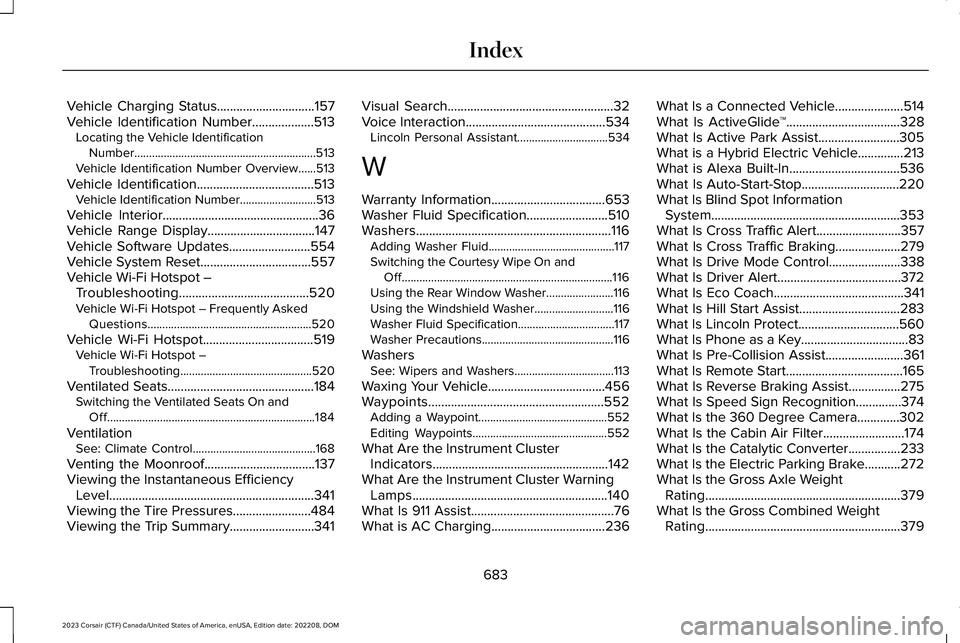
Vehicle Charging Status..............................157Vehicle Identification Number...................513Locating the Vehicle IdentificationNumber..............................................................513Vehicle Identification Number Overview......513
Vehicle Identification....................................513Vehicle Identification Number..........................513
Vehicle Interior................................................36Vehicle Range Display.................................147Vehicle Software Updates.........................554Vehicle System Reset..................................557Vehicle Wi-Fi Hotspot –Troubleshooting........................................520Vehicle Wi-Fi Hotspot – Frequently AskedQuestions........................................................520
Vehicle Wi-Fi Hotspot..................................519Vehicle Wi-Fi Hotspot –Troubleshooting.............................................520
Ventilated Seats.............................................184Switching the Ventilated Seats On andOff.......................................................................184
VentilationSee: Climate Control..........................................168
Venting the Moonroof..................................137Viewing the Instantaneous EfficiencyLevel...............................................................341Viewing the Tire Pressures........................484Viewing the Trip Summary..........................341
Visual Search...................................................32Voice Interaction...........................................534Lincoln Personal Assistant...............................534
W
Warranty Information...................................653Washer Fluid Specification.........................510Washers............................................................116Adding Washer Fluid...........................................117Switching the Courtesy Wipe On andOff........................................................................116Using the Rear Window Washer.......................116Using the Windshield Washer...........................116Washer Fluid Specification.................................117Washer Precautions.............................................116
WashersSee: Wipers and Washers..................................113
Waxing Your Vehicle....................................456Waypoints......................................................552Adding a Waypoint............................................552Editing Waypoints..............................................552
What Are the Instrument ClusterIndicators......................................................142What Are the Instrument Cluster WarningLamps............................................................140What Is 911 Assist............................................76What is AC Charging...................................236
What Is a Connected Vehicle.....................514What Is ActiveGlide™...................................328What Is Active Park Assist.........................305What is a Hybrid Electric Vehicle..............213What is Alexa Built-In..................................536What Is Auto-Start-Stop..............................220What Is Blind Spot InformationSystem..........................................................353What Is Cross Traffic Alert..........................357What Is Cross Traffic Braking....................279What Is Drive Mode Control......................338What Is Driver Alert......................................372What Is Eco Coach........................................341What Is Hill Start Assist...............................283What Is Lincoln Protect...............................560What Is Phone as a Key.................................83What Is Pre-Collision Assist........................361What Is Remote Start....................................165What Is Reverse Braking Assist................275What Is Speed Sign Recognition..............374What Is the 360 Degree Camera.............302What Is the Cabin Air Filter.........................174What Is the Catalytic Converter................233What Is the Electric Parking Brake...........272What Is the Gross Axle WeightRating............................................................379What Is the Gross Combined WeightRating............................................................379
683
2023 Corsair (CTF) Canada/United States of America, enUSA, Edition date: 202208, DOMIndex