LINCOLN CORSAIR 2023 Owners Manual
Manufacturer: LINCOLN, Model Year: 2023, Model line: CORSAIR, Model: LINCOLN CORSAIR 2023Pages: 690, PDF Size: 15.04 MB
Page 661 of 690
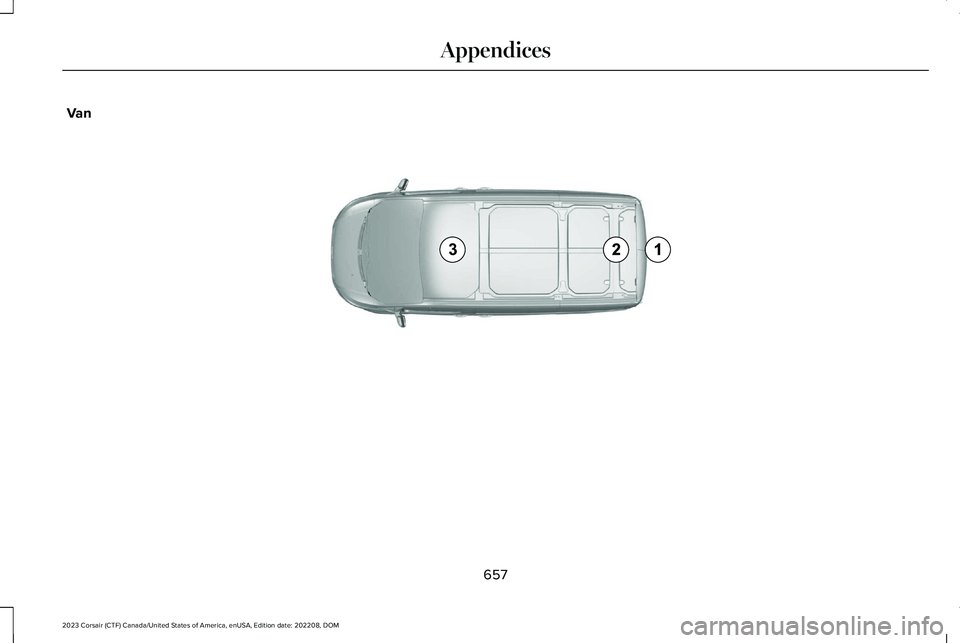
Van
657
2023 Corsair (CTF) Canada/United States of America, enUSA, Edition date: 202208, DOMAppendicesE239122
Page 662 of 690
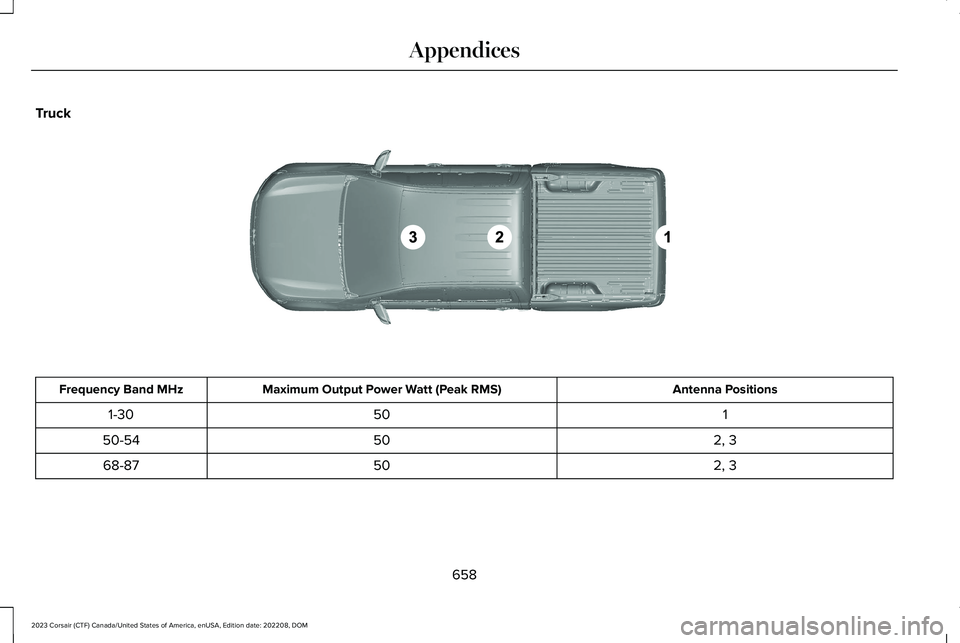
Truck
Antenna PositionsMaximum Output Power Watt (Peak RMS)Frequency Band MHz
1501-30
2, 35050-54
2, 35068-87
658
2023 Corsair (CTF) Canada/United States of America, enUSA, Edition date: 202208, DOMAppendices E239121
Page 663 of 690
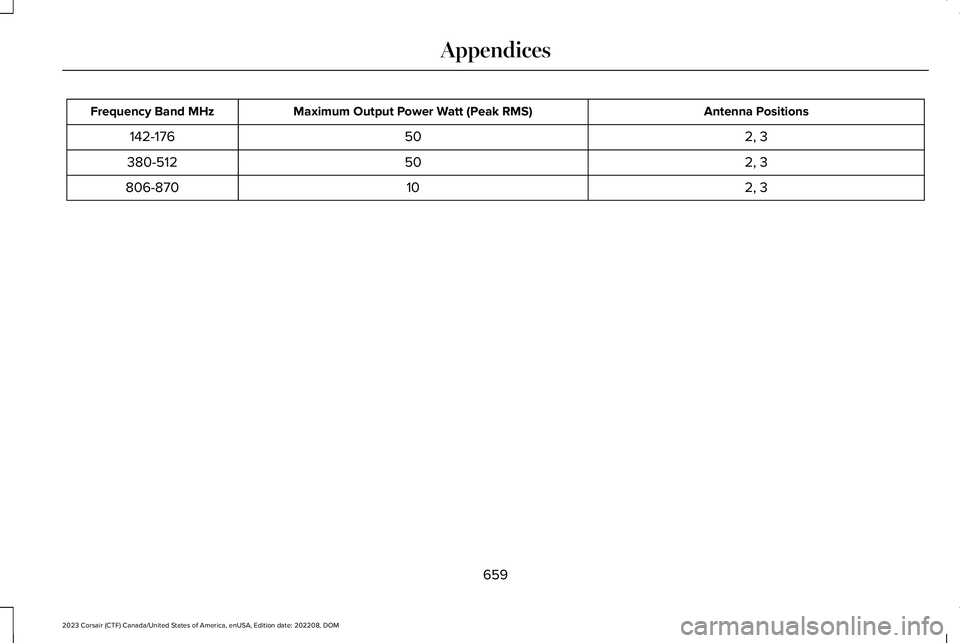
Antenna PositionsMaximum Output Power Watt (Peak RMS)Frequency Band MHz
2, 350142-176
2, 350380-512
2, 310806-870
659
2023 Corsair (CTF) Canada/United States of America, enUSA, Edition date: 202208, DOMAppendices
Page 664 of 690

660
2023 Corsair (CTF) Canada/United States of America, enUSA, Edition date: 202208, DOM
Page 665 of 690
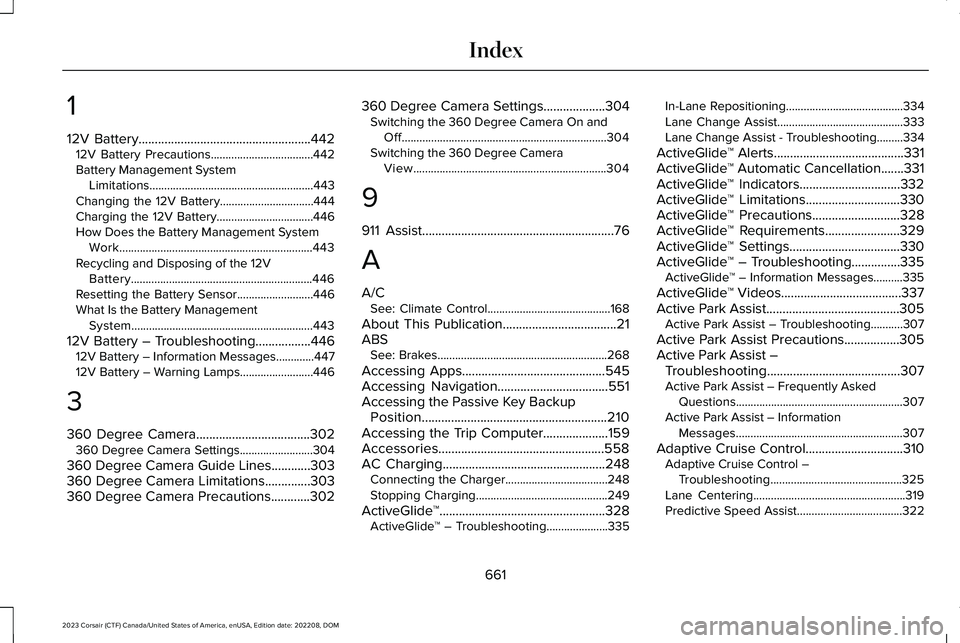
1
12V Battery.....................................................44212V Battery Precautions...................................442Battery Management SystemLimitations........................................................443Changing the 12V Battery................................444Charging the 12V Battery.................................446How Does the Battery Management SystemWork..................................................................443Recycling and Disposing of the 12VBattery..............................................................446Resetting the Battery Sensor..........................446What Is the Battery ManagementSystem..............................................................443
12V Battery – Troubleshooting.................44612V Battery – Information Messages.............44712V Battery – Warning Lamps.........................446
3
360 Degree Camera...................................302360 Degree Camera Settings.........................304
360 Degree Camera Guide Lines............303360 Degree Camera Limitations..............303360 Degree Camera Precautions............302
360 Degree Camera Settings...................304Switching the 360 Degree Camera On andOff......................................................................304Switching the 360 Degree CameraView..................................................................304
9
911 Assist...........................................................76
A
A/CSee: Climate Control..........................................168
About This Publication...................................21ABSSee: Brakes..........................................................268
Accessing Apps............................................545Accessing Navigation..................................551Accessing the Passive Key BackupPosition.........................................................210Accessing the Trip Computer....................159Accessories...................................................558AC Charging..................................................248Connecting the Charger...................................248Stopping Charging.............................................249
ActiveGlide™...................................................328ActiveGlide™ – Troubleshooting.....................335
In-Lane Repositioning........................................334Lane Change Assist...........................................333Lane Change Assist - Troubleshooting.........334
ActiveGlide™ Alerts........................................331ActiveGlide™ Automatic Cancellation.......331ActiveGlide™ Indicators...............................332ActiveGlide™ Limitations.............................330ActiveGlide™ Precautions...........................328ActiveGlide™ Requirements.......................329ActiveGlide™ Settings..................................330ActiveGlide™ – Troubleshooting...............335ActiveGlide™ – Information Messages..........335
ActiveGlide™ Videos.....................................337Active Park Assist.........................................305Active Park Assist – Troubleshooting...........307
Active Park Assist Precautions.................305Active Park Assist –Troubleshooting.........................................307Active Park Assist – Frequently AskedQuestions.........................................................307Active Park Assist – InformationMessages.........................................................307
Adaptive Cruise Control..............................310Adaptive Cruise Control –Troubleshooting.............................................325Lane Centering....................................................319Predictive Speed Assist....................................322
661
2023 Corsair (CTF) Canada/United States of America, enUSA, Edition date: 202208, DOMIndex
Page 666 of 690
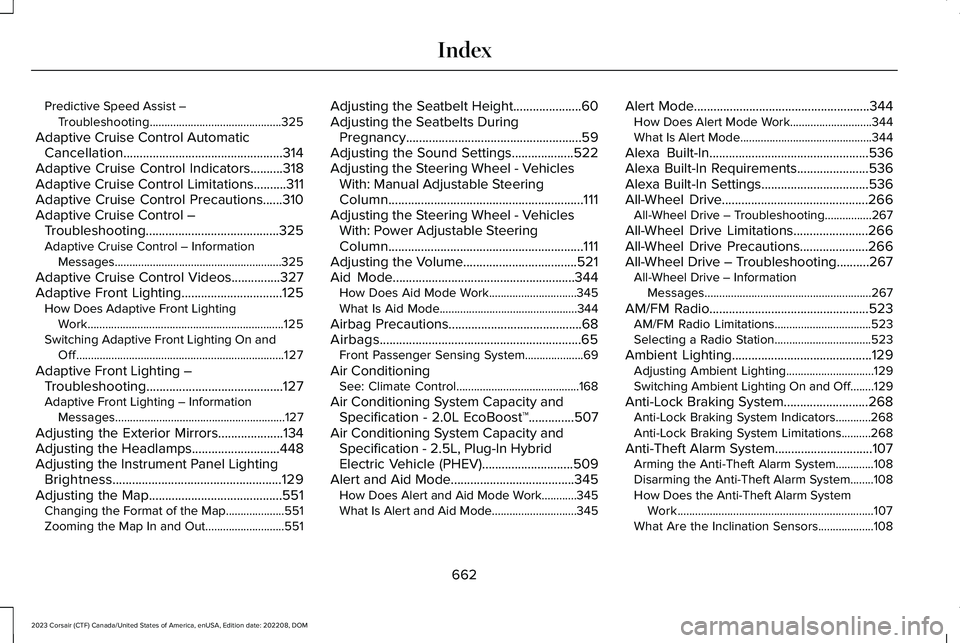
Predictive Speed Assist –Troubleshooting.............................................325
Adaptive Cruise Control AutomaticCancellation.................................................314Adaptive Cruise Control Indicators..........318Adaptive Cruise Control Limitations..........311Adaptive Cruise Control Precautions......310Adaptive Cruise Control –Troubleshooting.........................................325Adaptive Cruise Control – InformationMessages.........................................................325
Adaptive Cruise Control Videos...............327Adaptive Front Lighting...............................125How Does Adaptive Front LightingWork...................................................................125Switching Adaptive Front Lighting On andOff.......................................................................127
Adaptive Front Lighting –Troubleshooting..........................................127Adaptive Front Lighting – InformationMessages..........................................................127
Adjusting the Exterior Mirrors....................134Adjusting the Headlamps...........................448Adjusting the Instrument Panel LightingBrightness....................................................129Adjusting the Map.........................................551Changing the Format of the Map....................551Zooming the Map In and Out...........................551
Adjusting the Seatbelt Height.....................60Adjusting the Seatbelts DuringPregnancy......................................................59Adjusting the Sound Settings...................522Adjusting the Steering Wheel - VehiclesWith: Manual Adjustable SteeringColumn............................................................111Adjusting the Steering Wheel - VehiclesWith: Power Adjustable SteeringColumn............................................................111Adjusting the Volume...................................521Aid Mode........................................................344How Does Aid Mode Work..............................345What Is Aid Mode...............................................344
Airbag Precautions.........................................68Airbags..............................................................65Front Passenger Sensing System....................69
Air ConditioningSee: Climate Control..........................................168
Air Conditioning System Capacity andSpecification - 2.0L EcoBoost™..............507Air Conditioning System Capacity andSpecification - 2.5L, Plug-In HybridElectric Vehicle (PHEV)............................509Alert and Aid Mode......................................345How Does Alert and Aid Mode Work............345What Is Alert and Aid Mode.............................345
Alert Mode......................................................344How Does Alert Mode Work............................344What Is Alert Mode.............................................344
Alexa Built-In.................................................536Alexa Built-In Requirements......................536Alexa Built-In Settings.................................536All-Wheel Drive.............................................266All-Wheel Drive – Troubleshooting................267
All-Wheel Drive Limitations.......................266All-Wheel Drive Precautions.....................266All-Wheel Drive – Troubleshooting..........267All-Wheel Drive – InformationMessages.........................................................267
AM/FM Radio.................................................523AM/FM Radio Limitations.................................523Selecting a Radio Station.................................523
Ambient Lighting...........................................129Adjusting Ambient Lighting..............................129Switching Ambient Lighting On and Off........129
Anti-Lock Braking System..........................268Anti-Lock Braking System Indicators............268Anti-Lock Braking System Limitations..........268
Anti-Theft Alarm System..............................107Arming the Anti-Theft Alarm System.............108Disarming the Anti-Theft Alarm System........108How Does the Anti-Theft Alarm SystemWork...................................................................107What Are the Inclination Sensors...................108
662
2023 Corsair (CTF) Canada/United States of America, enUSA, Edition date: 202208, DOMIndex
Page 667 of 690
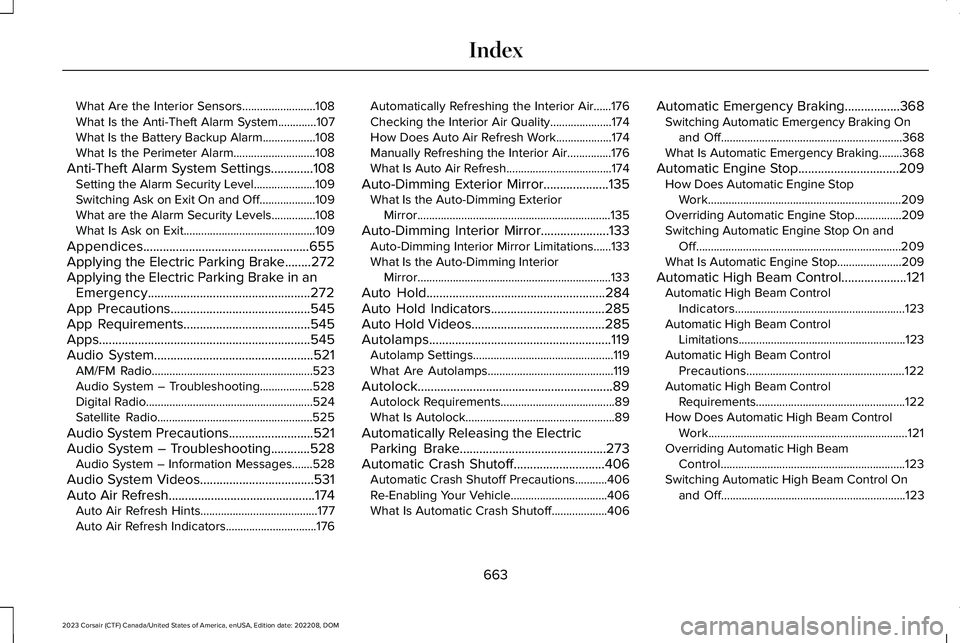
What Are the Interior Sensors.........................108What Is the Anti-Theft Alarm System.............107What Is the Battery Backup Alarm..................108What Is the Perimeter Alarm............................108
Anti-Theft Alarm System Settings.............108Setting the Alarm Security Level.....................109Switching Ask on Exit On and Off...................109What are the Alarm Security Levels...............108What Is Ask on Exit.............................................109
Appendices...................................................655Applying the Electric Parking Brake........272Applying the Electric Parking Brake in anEmergency..................................................272App Precautions...........................................545App Requirements.......................................545Apps.................................................................545Audio System.................................................521AM/FM Radio.......................................................523Audio System – Troubleshooting..................528Digital Radio.........................................................524Satellite Radio.....................................................525
Audio System Precautions..........................521Audio System – Troubleshooting............528Audio System – Information Messages.......528
Audio System Videos...................................531Auto Air Refresh.............................................174Auto Air Refresh Hints........................................177Auto Air Refresh Indicators...............................176
Automatically Refreshing the Interior Air......176Checking the Interior Air Quality.....................174How Does Auto Air Refresh Work...................174Manually Refreshing the Interior Air...............176What Is Auto Air Refresh....................................174
Auto-Dimming Exterior Mirror....................135What Is the Auto-Dimming ExteriorMirror..................................................................135
Auto-Dimming Interior Mirror.....................133Auto-Dimming Interior Mirror Limitations......133What Is the Auto-Dimming InteriorMirror..................................................................133
Auto Hold.......................................................284Auto Hold Indicators...................................285Auto Hold Videos.........................................285Autolamps........................................................119Autolamp Settings................................................119What Are Autolamps...........................................119
Autolock............................................................89Autolock Requirements.......................................89What Is Autolock...................................................89
Automatically Releasing the ElectricParking Brake.............................................273Automatic Crash Shutoff............................406Automatic Crash Shutoff Precautions...........406Re-Enabling Your Vehicle.................................406What Is Automatic Crash Shutoff...................406
Automatic Emergency Braking.................368Switching Automatic Emergency Braking Onand Off..............................................................368What Is Automatic Emergency Braking........368
Automatic Engine Stop...............................209How Does Automatic Engine StopWork..................................................................209Overriding Automatic Engine Stop................209Switching Automatic Engine Stop On andOff......................................................................209What Is Automatic Engine Stop......................209
Automatic High Beam Control....................121Automatic High Beam ControlIndicators..........................................................123Automatic High Beam ControlLimitations.........................................................123Automatic High Beam ControlPrecautions......................................................122Automatic High Beam ControlRequirements...................................................122How Does Automatic High Beam ControlWork....................................................................121Overriding Automatic High BeamControl...............................................................123Switching Automatic High Beam Control Onand Off...............................................................123
663
2023 Corsair (CTF) Canada/United States of America, enUSA, Edition date: 202208, DOMIndex
Page 668 of 690
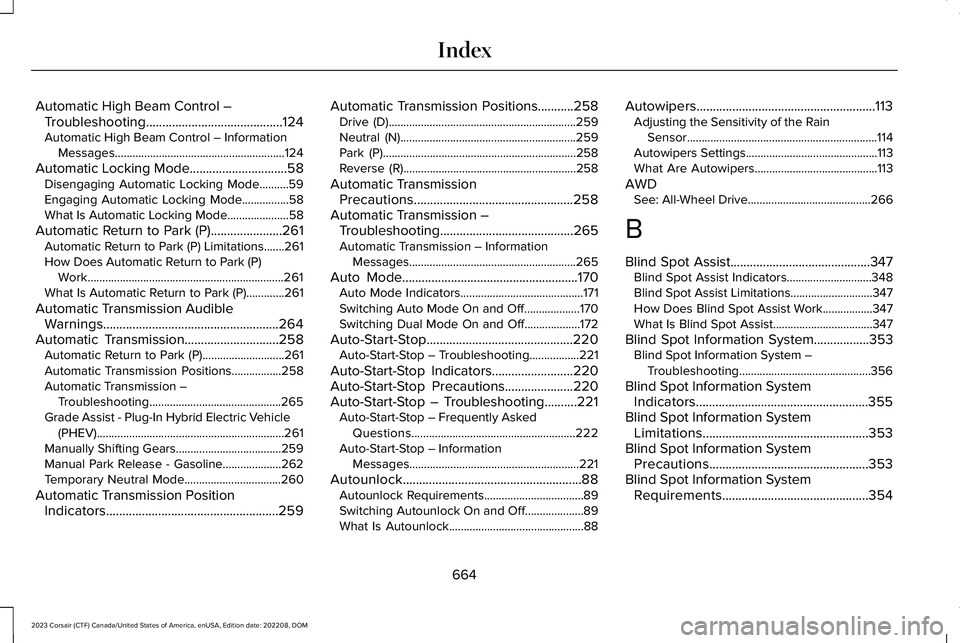
Automatic High Beam Control –Troubleshooting..........................................124Automatic High Beam Control – InformationMessages..........................................................124
Automatic Locking Mode..............................58Disengaging Automatic Locking Mode..........59Engaging Automatic Locking Mode................58What Is Automatic Locking Mode.....................58
Automatic Return to Park (P)......................261Automatic Return to Park (P) Limitations.......261How Does Automatic Return to Park (P)Work...................................................................261What Is Automatic Return to Park (P).............261
Automatic Transmission AudibleWarnings......................................................264Automatic Transmission.............................258Automatic Return to Park (P)............................261Automatic Transmission Positions.................258Automatic Transmission –Troubleshooting.............................................265Grade Assist - Plug-In Hybrid Electric Vehicle(PHEV)................................................................261Manually Shifting Gears....................................259Manual Park Release - Gasoline....................262Temporary Neutral Mode.................................260
Automatic Transmission PositionIndicators.....................................................259
Automatic Transmission Positions...........258Drive (D)................................................................259Neutral (N)............................................................259Park (P)..................................................................258Reverse (R)...........................................................258
Automatic TransmissionPrecautions.................................................258Automatic Transmission –Troubleshooting.........................................265Automatic Transmission – InformationMessages.........................................................265
Auto Mode......................................................170Auto Mode Indicators..........................................171Switching Auto Mode On and Off...................170Switching Dual Mode On and Off...................172
Auto-Start-Stop.............................................220Auto-Start-Stop – Troubleshooting.................221
Auto-Start-Stop Indicators.........................220Auto-Start-Stop Precautions.....................220Auto-Start-Stop – Troubleshooting..........221Auto-Start-Stop – Frequently AskedQuestions........................................................222Auto-Start-Stop – InformationMessages..........................................................221
Autounlock.......................................................88Autounlock Requirements..................................89Switching Autounlock On and Off....................89What Is Autounlock..............................................88
Autowipers.......................................................113Adjusting the Sensitivity of the RainSensor.................................................................114Autowipers Settings.............................................113What Are Autowipers..........................................113
AWDSee: All-Wheel Drive..........................................266
B
Blind Spot Assist...........................................347Blind Spot Assist Indicators.............................348Blind Spot Assist Limitations............................347How Does Blind Spot Assist Work.................347What Is Blind Spot Assist..................................347
Blind Spot Information System.................353Blind Spot Information System –Troubleshooting.............................................356
Blind Spot Information SystemIndicators.....................................................355Blind Spot Information SystemLimitations...................................................353Blind Spot Information SystemPrecautions.................................................353Blind Spot Information SystemRequirements.............................................354
664
2023 Corsair (CTF) Canada/United States of America, enUSA, Edition date: 202208, DOMIndex
Page 669 of 690
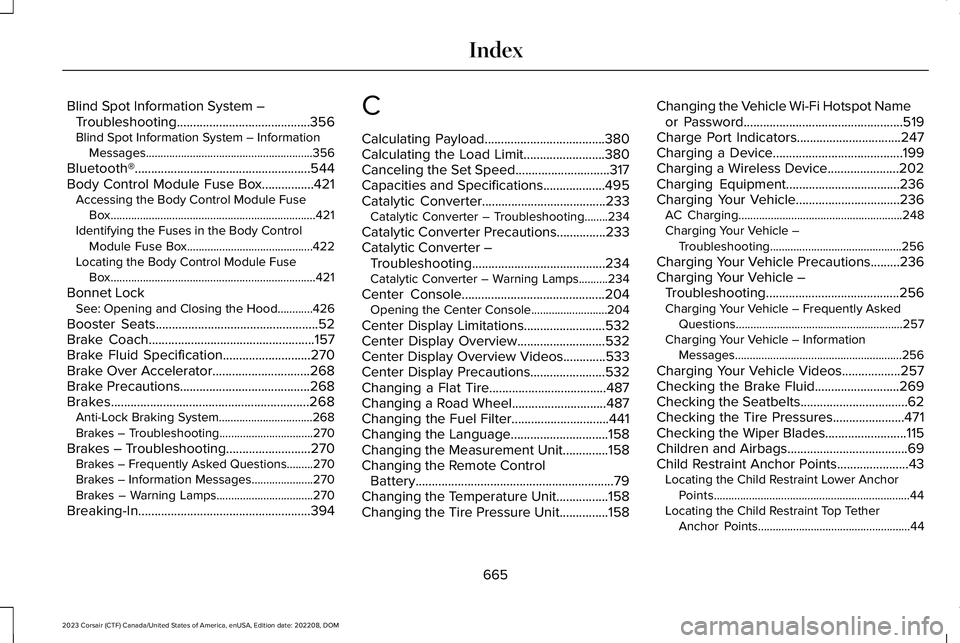
Blind Spot Information System –Troubleshooting.........................................356Blind Spot Information System – InformationMessages.........................................................356
Bluetooth®......................................................544Body Control Module Fuse Box................421Accessing the Body Control Module FuseBox......................................................................421Identifying the Fuses in the Body ControlModule Fuse Box...........................................422Locating the Body Control Module FuseBox......................................................................421
Bonnet LockSee: Opening and Closing the Hood............426
Booster Seats..................................................52Brake Coach...................................................157Brake Fluid Specification...........................270Brake Over Accelerator..............................268Brake Precautions........................................268Brakes.............................................................268Anti-Lock Braking System................................268Brakes – Troubleshooting................................270
Brakes – Troubleshooting..........................270Brakes – Frequently Asked Questions.........270Brakes – Information Messages.....................270Brakes – Warning Lamps.................................270
Breaking-In.....................................................394
C
Calculating Payload.....................................380Calculating the Load Limit.........................380Canceling the Set Speed.............................317Capacities and Specifications...................495Catalytic Converter......................................233Catalytic Converter – Troubleshooting........234
Catalytic Converter Precautions...............233Catalytic Converter –Troubleshooting.........................................234Catalytic Converter – Warning Lamps..........234
Center Console............................................204Opening the Center Console..........................204
Center Display Limitations.........................532Center Display Overview...........................532Center Display Overview Videos.............533Center Display Precautions.......................532Changing a Flat Tire....................................487Changing a Road Wheel.............................487Changing the Fuel Filter..............................441Changing the Language..............................158Changing the Measurement Unit..............158Changing the Remote ControlBattery.............................................................79Changing the Temperature Unit................158Changing the Tire Pressure Unit...............158
Changing the Vehicle Wi-Fi Hotspot Nameor Password.................................................519Charge Port Indicators................................247Charging a Device........................................199Charging a Wireless Device......................202Charging Equipment...................................236Charging Your Vehicle................................236AC Charging........................................................248Charging Your Vehicle –Troubleshooting.............................................256
Charging Your Vehicle Precautions.........236Charging Your Vehicle –Troubleshooting.........................................256Charging Your Vehicle – Frequently AskedQuestions.........................................................257Charging Your Vehicle – InformationMessages.........................................................256
Charging Your Vehicle Videos..................257Checking the Brake Fluid..........................269Checking the Seatbelts.................................62Checking the Tire Pressures......................471Checking the Wiper Blades.........................115Children and Airbags.....................................69Child Restraint Anchor Points......................43Locating the Child Restraint Lower AnchorPoints...................................................................44Locating the Child Restraint Top TetherAnchor Points....................................................44
665
2023 Corsair (CTF) Canada/United States of America, enUSA, Edition date: 202208, DOMIndex
Page 670 of 690
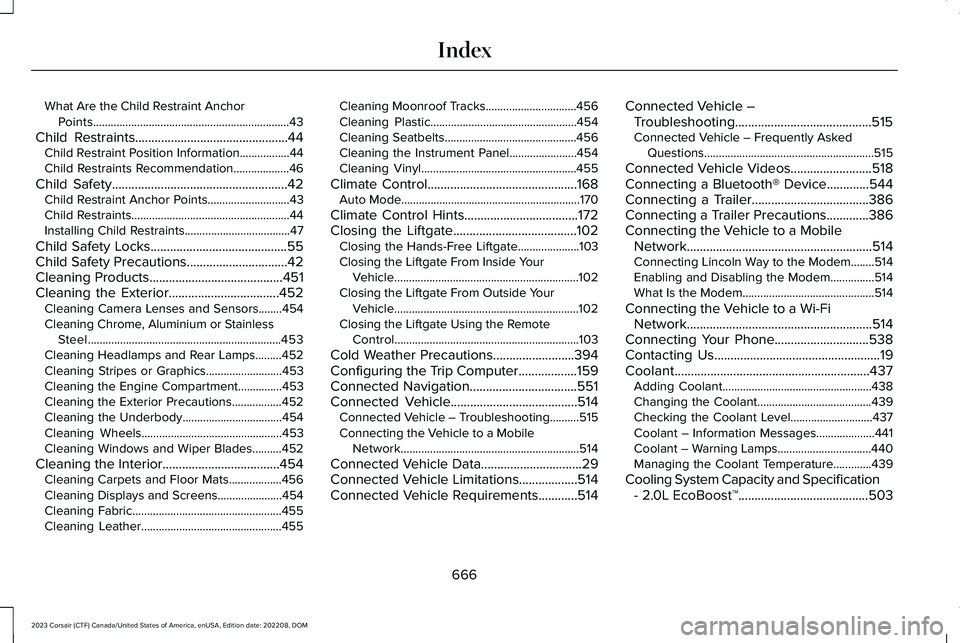
What Are the Child Restraint AnchorPoints...................................................................43
Child Restraints...............................................44Child Restraint Position Information.................44Child Restraints Recommendation...................46
Child Safety......................................................42Child Restraint Anchor Points............................43Child Restraints......................................................44Installing Child Restraints....................................47
Child Safety Locks..........................................55Child Safety Precautions...............................42Cleaning Products.........................................451Cleaning the Exterior..................................452Cleaning Camera Lenses and Sensors........454Cleaning Chrome, Aluminium or StainlessSteel..................................................................453Cleaning Headlamps and Rear Lamps.........452Cleaning Stripes or Graphics..........................453Cleaning the Engine Compartment...............453Cleaning the Exterior Precautions.................452Cleaning the Underbody..................................454Cleaning Wheels................................................453Cleaning Windows and Wiper Blades..........452
Cleaning the Interior....................................454Cleaning Carpets and Floor Mats..................456Cleaning Displays and Screens......................454Cleaning Fabric...................................................455Cleaning Leather................................................455
Cleaning Moonroof Tracks...............................456Cleaning Plastic..................................................454Cleaning Seatbelts.............................................456Cleaning the Instrument Panel.......................454Cleaning Vinyl.....................................................455
Climate Control..............................................168Auto Mode.............................................................170
Climate Control Hints...................................172Closing the Liftgate......................................102Closing the Hands-Free Liftgate.....................103Closing the Liftgate From Inside YourVehicle...............................................................102Closing the Liftgate From Outside YourVehicle...............................................................102Closing the Liftgate Using the RemoteControl...............................................................103
Cold Weather Precautions.........................394Configuring the Trip Computer..................159Connected Navigation.................................551Connected Vehicle.......................................514Connected Vehicle – Troubleshooting..........515Connecting the Vehicle to a MobileNetwork.............................................................514
Connected Vehicle Data...............................29Connected Vehicle Limitations..................514Connected Vehicle Requirements............514
Connected Vehicle –Troubleshooting..........................................515Connected Vehicle – Frequently AskedQuestions..........................................................515
Connected Vehicle Videos.........................518Connecting a Bluetooth® Device.............544Connecting a Trailer....................................386Connecting a Trailer Precautions.............386Connecting the Vehicle to a MobileNetwork.........................................................514Connecting Lincoln Way to the Modem........514Enabling and Disabling the Modem...............514What Is the Modem.............................................514
Connecting the Vehicle to a Wi-FiNetwork.........................................................514Connecting Your Phone.............................538Contacting Us...................................................19Coolant............................................................437Adding Coolant...................................................438Changing the Coolant.......................................439Checking the Coolant Level............................437Coolant – Information Messages....................441Coolant – Warning Lamps................................440Managing the Coolant Temperature.............439
Cooling System Capacity and Specification- 2.0L EcoBoost™........................................503
666
2023 Corsair (CTF) Canada/United States of America, enUSA, Edition date: 202208, DOMIndex