Table of contents LINCOLN CORSAIR 2023 Owners Manual
[x] Cancel search | Manufacturer: LINCOLN, Model Year: 2023, Model line: CORSAIR, Model: LINCOLN CORSAIR 2023Pages: 690, PDF Size: 15.04 MB
Page 5 of 690
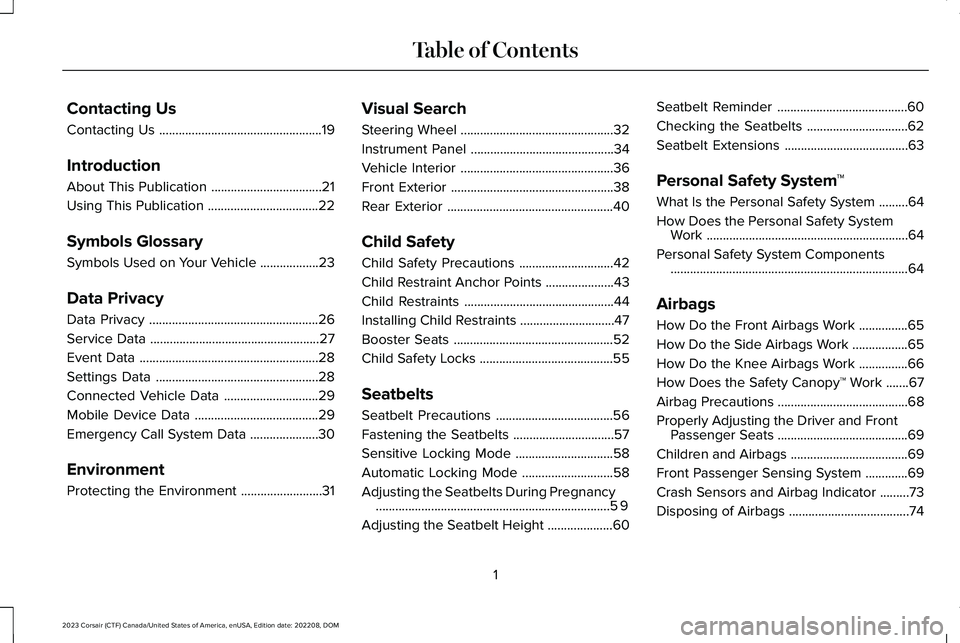
Contacting Us
Contacting Us..................................................19
Introduction
About This Publication..................................21
Using This Publication..................................22
Symbols Glossary
Symbols Used on Your Vehicle..................23
Data Privacy
Data Privacy....................................................26
Service Data....................................................27
Event Data.......................................................28
Settings Data..................................................28
Connected Vehicle Data.............................29
Mobile Device Data......................................29
Emergency Call System Data.....................30
Environment
Protecting the Environment.........................31
Visual Search
Steering Wheel...............................................32
Instrument Panel............................................34
Vehicle Interior...............................................36
Front Exterior..................................................38
Rear Exterior...................................................40
Child Safety
Child Safety Precautions.............................42
Child Restraint Anchor Points.....................43
Child Restraints..............................................44
Installing Child Restraints.............................47
Booster Seats.................................................52
Child Safety Locks.........................................55
Seatbelts
Seatbelt Precautions....................................56
Fastening the Seatbelts...............................57
Sensitive Locking Mode..............................58
Automatic Locking Mode............................58
Adjusting the Seatbelts During Pregnancy........................................................................59
Adjusting the Seatbelt Height....................60
Seatbelt Reminder........................................60
Checking the Seatbelts...............................62
Seatbelt Extensions......................................63
Personal Safety System™
What Is the Personal Safety System.........64
How Does the Personal Safety SystemWork..............................................................64
Personal Safety System Components.........................................................................64
Airbags
How Do the Front Airbags Work...............65
How Do the Side Airbags Work.................65
How Do the Knee Airbags Work...............66
How Does the Safety Canopy™ Work.......67
Airbag Precautions........................................68
Properly Adjusting the Driver and FrontPassenger Seats........................................69
Children and Airbags....................................69
Front Passenger Sensing System.............69
Crash Sensors and Airbag Indicator.........73
Disposing of Airbags.....................................74
1
2023 Corsair (CTF) Canada/United States of America, enUSA, Edition date: 202208, DOMTable of Contents
Page 6 of 690
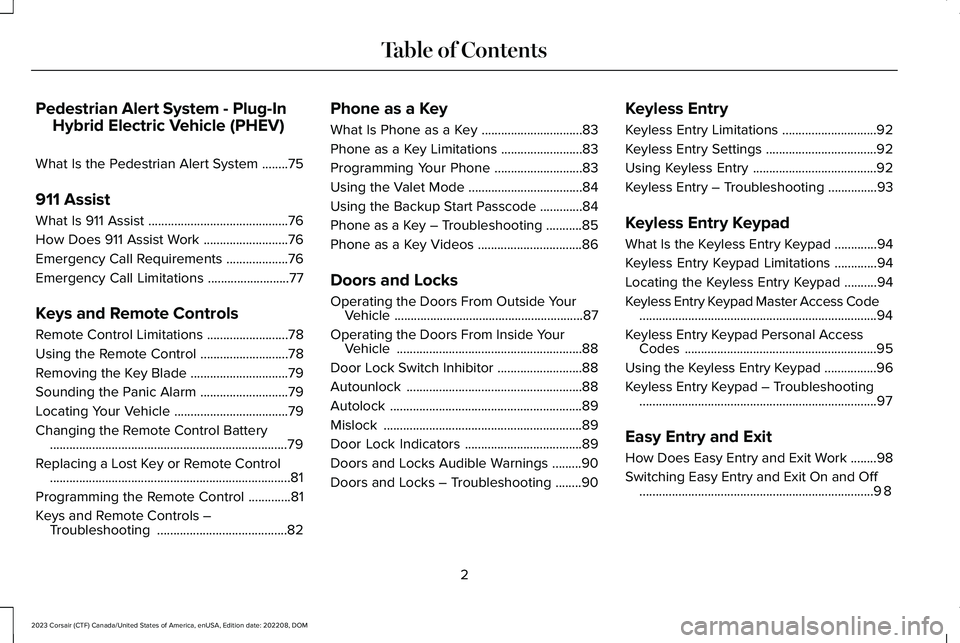
Pedestrian Alert System - Plug-In
Hybrid Electric Vehicle (PHEV)
What Is the Pedestrian Alert System........75
911 Assist
What Is 911 Assist...........................................76
How Does 911 Assist Work..........................76
Emergency Call Requirements...................76
Emergency Call Limitations.........................77
Keys and Remote Controls
Remote Control Limitations.........................78
Using the Remote Control...........................78
Removing the Key Blade..............................79
Sounding the Panic Alarm...........................79
Locating Your Vehicle...................................79
Changing the Remote Control Battery.........................................................................79
Replacing a Lost Key or Remote Control..........................................................................81
Programming the Remote Control.............81
Keys and Remote Controls –Troubleshooting........................................82
Phone as a Key
What Is Phone as a Key...............................83
Phone as a Key Limitations.........................83
Programming Your Phone...........................83
Using the Valet Mode...................................84
Using the Backup Start Passcode.............84
Phone as a Key – Troubleshooting...........85
Phone as a Key Videos................................86
Doors and Locks
Operating the Doors From Outside YourVehicle..........................................................87
Operating the Doors From Inside YourVehicle.........................................................88
Door Lock Switch Inhibitor..........................88
Autounlock......................................................88
Autolock...........................................................89
Mislock.............................................................89
Door Lock Indicators....................................89
Doors and Locks Audible Warnings.........90
Doors and Locks – Troubleshooting........90
Keyless Entry
Keyless Entry Limitations.............................92
Keyless Entry Settings..................................92
Using Keyless Entry......................................92
Keyless Entry – Troubleshooting...............93
Keyless Entry Keypad
What Is the Keyless Entry Keypad.............94
Keyless Entry Keypad Limitations.............94
Locating the Keyless Entry Keypad..........94
Keyless Entry Keypad Master Access Code.........................................................................94
Keyless Entry Keypad Personal AccessCodes...........................................................95
Using the Keyless Entry Keypad................96
Keyless Entry Keypad – Troubleshooting.........................................................................97
Easy Entry and Exit
How Does Easy Entry and Exit Work........98
Switching Easy Entry and Exit On and Off........................................................................98
2
2023 Corsair (CTF) Canada/United States of America, enUSA, Edition date: 202208, DOMTable of Contents
Page 7 of 690
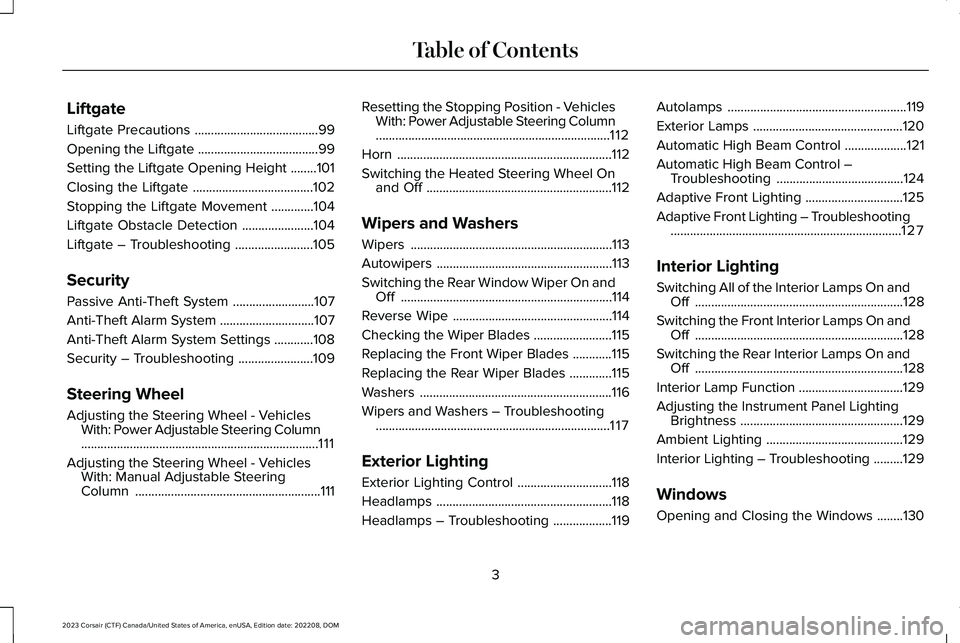
Liftgate
Liftgate Precautions......................................99
Opening the Liftgate.....................................99
Setting the Liftgate Opening Height........101
Closing the Liftgate.....................................102
Stopping the Liftgate Movement.............104
Liftgate Obstacle Detection......................104
Liftgate – Troubleshooting........................105
Security
Passive Anti-Theft System.........................107
Anti-Theft Alarm System.............................107
Anti-Theft Alarm System Settings............108
Security – Troubleshooting.......................109
Steering Wheel
Adjusting the Steering Wheel - VehiclesWith: Power Adjustable Steering Column.........................................................................111
Adjusting the Steering Wheel - VehiclesWith: Manual Adjustable SteeringColumn.........................................................111
Resetting the Stopping Position - VehiclesWith: Power Adjustable Steering Column........................................................................112
Horn..................................................................112
Switching the Heated Steering Wheel Onand Off.........................................................112
Wipers and Washers
Wipers..............................................................113
Autowipers......................................................113
Switching the Rear Window Wiper On andOff.................................................................114
Reverse Wipe.................................................114
Checking the Wiper Blades........................115
Replacing the Front Wiper Blades............115
Replacing the Rear Wiper Blades.............115
Washers...........................................................116
Wipers and Washers – Troubleshooting........................................................................117
Exterior Lighting
Exterior Lighting Control.............................118
Headlamps......................................................118
Headlamps – Troubleshooting..................119
Autolamps.......................................................119
Exterior Lamps..............................................120
Automatic High Beam Control...................121
Automatic High Beam Control –Troubleshooting.......................................124
Adaptive Front Lighting..............................125
Adaptive Front Lighting – Troubleshooting.......................................................................127
Interior Lighting
Switching All of the Interior Lamps On andOff................................................................128
Switching the Front Interior Lamps On andOff................................................................128
Switching the Rear Interior Lamps On andOff................................................................128
Interior Lamp Function................................129
Adjusting the Instrument Panel LightingBrightness..................................................129
Ambient Lighting..........................................129
Interior Lighting – Troubleshooting.........129
Windows
Opening and Closing the Windows........130
3
2023 Corsair (CTF) Canada/United States of America, enUSA, Edition date: 202208, DOMTable of Contents
Page 8 of 690
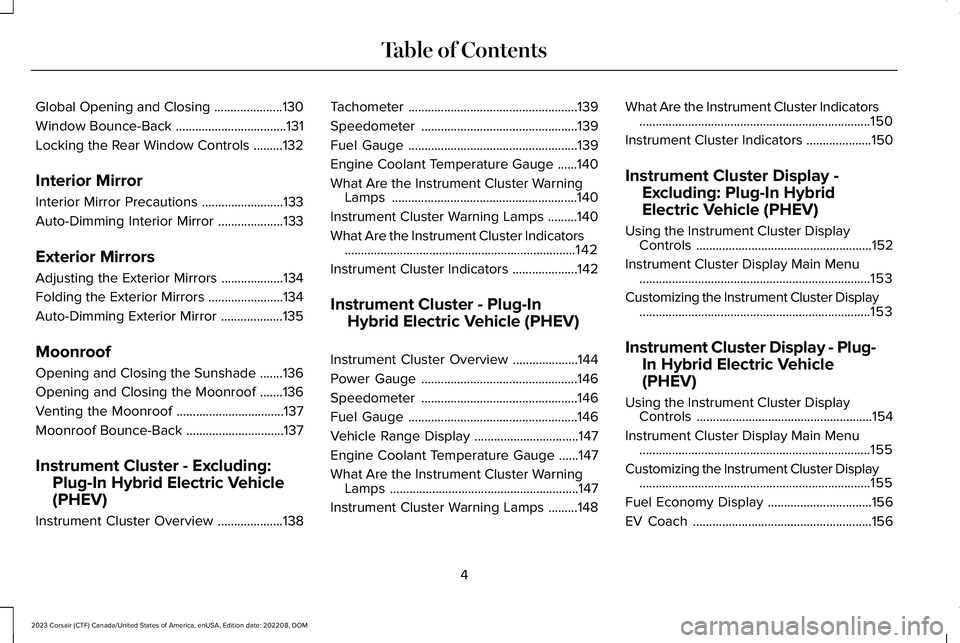
Global Opening and Closing.....................130
Window Bounce-Back..................................131
Locking the Rear Window Controls.........132
Interior Mirror
Interior Mirror Precautions.........................133
Auto-Dimming Interior Mirror....................133
Exterior Mirrors
Adjusting the Exterior Mirrors...................134
Folding the Exterior Mirrors.......................134
Auto-Dimming Exterior Mirror...................135
Moonroof
Opening and Closing the Sunshade.......136
Opening and Closing the Moonroof.......136
Venting the Moonroof.................................137
Moonroof Bounce-Back..............................137
Instrument Cluster - Excluding:
Plug-In Hybrid Electric Vehicle
(PHEV)
Instrument Cluster Overview....................138
Tachometer....................................................139
Speedometer................................................139
Fuel Gauge....................................................139
Engine Coolant Temperature Gauge......140
What Are the Instrument Cluster WarningLamps.........................................................140
Instrument Cluster Warning Lamps.........140
What Are the Instrument Cluster Indicators.......................................................................142
Instrument Cluster Indicators....................142
Instrument Cluster - Plug-In
Hybrid Electric Vehicle (PHEV)
Instrument Cluster Overview....................144
Power Gauge................................................146
Speedometer................................................146
Fuel Gauge....................................................146
Vehicle Range Display................................147
Engine Coolant Temperature Gauge......147
What Are the Instrument Cluster WarningLamps..........................................................147
Instrument Cluster Warning Lamps.........148
What Are the Instrument Cluster Indicators.......................................................................150
Instrument Cluster Indicators....................150
Instrument Cluster Display -
Excluding: Plug-In Hybrid
Electric Vehicle (PHEV)
Using the Instrument Cluster DisplayControls......................................................152
Instrument Cluster Display Main Menu.......................................................................153
Customizing the Instrument Cluster Display.......................................................................153
Instrument Cluster Display - Plug-
In Hybrid Electric Vehicle
(PHEV)
Using the Instrument Cluster DisplayControls......................................................154
Instrument Cluster Display Main Menu.......................................................................155
Customizing the Instrument Cluster Display.......................................................................155
Fuel Economy Display................................156
EV Coach.......................................................156
4
2023 Corsair (CTF) Canada/United States of America, enUSA, Edition date: 202208, DOMTable of Contents
Page 9 of 690
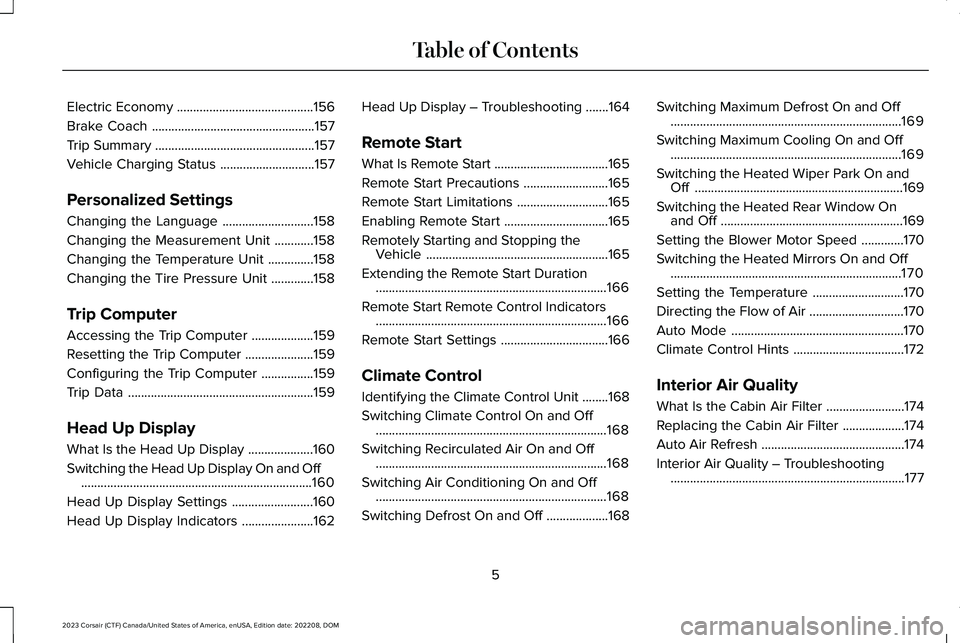
Electric Economy..........................................156
Brake Coach..................................................157
Trip Summary.................................................157
Vehicle Charging Status.............................157
Personalized Settings
Changing the Language............................158
Changing the Measurement Unit............158
Changing the Temperature Unit..............158
Changing the Tire Pressure Unit.............158
Trip Computer
Accessing the Trip Computer...................159
Resetting the Trip Computer.....................159
Configuring the Trip Computer................159
Trip Data.........................................................159
Head Up Display
What Is the Head Up Display....................160
Switching the Head Up Display On and Off.......................................................................160
Head Up Display Settings.........................160
Head Up Display Indicators......................162
Head Up Display – Troubleshooting.......164
Remote Start
What Is Remote Start...................................165
Remote Start Precautions..........................165
Remote Start Limitations............................165
Enabling Remote Start................................165
Remotely Starting and Stopping theVehicle........................................................165
Extending the Remote Start Duration.......................................................................166
Remote Start Remote Control Indicators.......................................................................166
Remote Start Settings.................................166
Climate Control
Identifying the Climate Control Unit........168
Switching Climate Control On and Off.......................................................................168
Switching Recirculated Air On and Off.......................................................................168
Switching Air Conditioning On and Off.......................................................................168
Switching Defrost On and Off...................168
Switching Maximum Defrost On and Off.......................................................................169
Switching Maximum Cooling On and Off.......................................................................169
Switching the Heated Wiper Park On andOff................................................................169
Switching the Heated Rear Window Onand Off........................................................169
Setting the Blower Motor Speed.............170
Switching the Heated Mirrors On and Off.......................................................................170
Setting the Temperature............................170
Directing the Flow of Air.............................170
Auto Mode.....................................................170
Climate Control Hints..................................172
Interior Air Quality
What Is the Cabin Air Filter........................174
Replacing the Cabin Air Filter...................174
Auto Air Refresh............................................174
Interior Air Quality – Troubleshooting........................................................................177
5
2023 Corsair (CTF) Canada/United States of America, enUSA, Edition date: 202208, DOMTable of Contents
Page 10 of 690
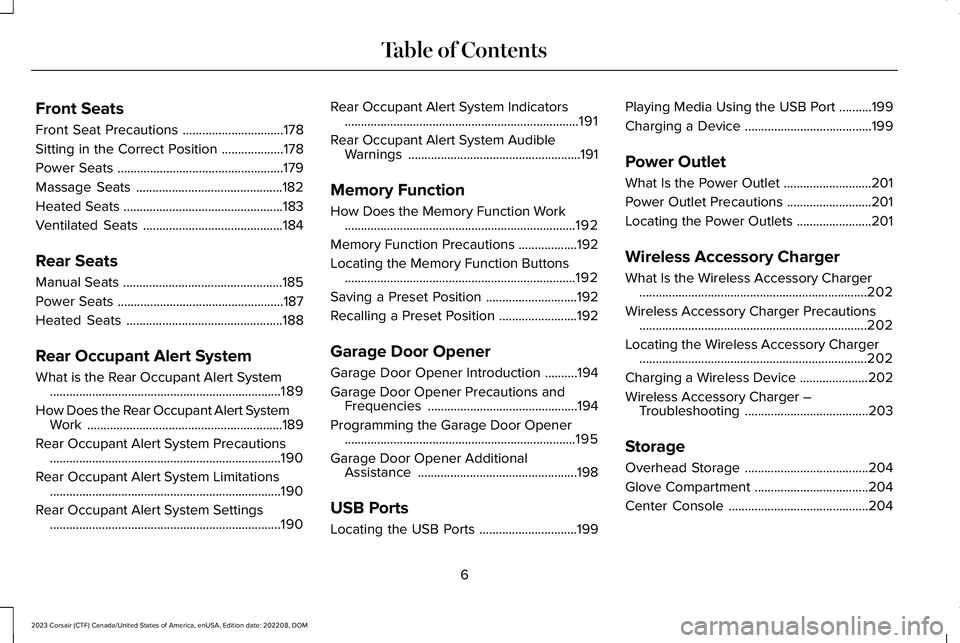
Front Seats
Front Seat Precautions...............................178
Sitting in the Correct Position...................178
Power Seats...................................................179
Massage Seats.............................................182
Heated Seats.................................................183
Ventilated Seats...........................................184
Rear Seats
Manual Seats.................................................185
Power Seats...................................................187
Heated Seats................................................188
Rear Occupant Alert System
What is the Rear Occupant Alert System.......................................................................189
How Does the Rear Occupant Alert SystemWork............................................................189
Rear Occupant Alert System Precautions.......................................................................190
Rear Occupant Alert System Limitations.......................................................................190
Rear Occupant Alert System Settings.......................................................................190
Rear Occupant Alert System Indicators........................................................................191
Rear Occupant Alert System AudibleWarnings.....................................................191
Memory Function
How Does the Memory Function Work.......................................................................192
Memory Function Precautions..................192
Locating the Memory Function Buttons.......................................................................192
Saving a Preset Position............................192
Recalling a Preset Position........................192
Garage Door Opener
Garage Door Opener Introduction..........194
Garage Door Opener Precautions andFrequencies..............................................194
Programming the Garage Door Opener.......................................................................195
Garage Door Opener AdditionalAssistance.................................................198
USB Ports
Locating the USB Ports..............................199
Playing Media Using the USB Port..........199
Charging a Device.......................................199
Power Outlet
What Is the Power Outlet...........................201
Power Outlet Precautions..........................201
Locating the Power Outlets.......................201
Wireless Accessory Charger
What Is the Wireless Accessory Charger......................................................................202
Wireless Accessory Charger Precautions......................................................................202
Locating the Wireless Accessory Charger......................................................................202
Charging a Wireless Device.....................202
Wireless Accessory Charger –Troubleshooting......................................203
Storage
Overhead Storage......................................204
Glove Compartment...................................204
Center Console...........................................204
6
2023 Corsair (CTF) Canada/United States of America, enUSA, Edition date: 202208, DOMTable of Contents
Page 11 of 690
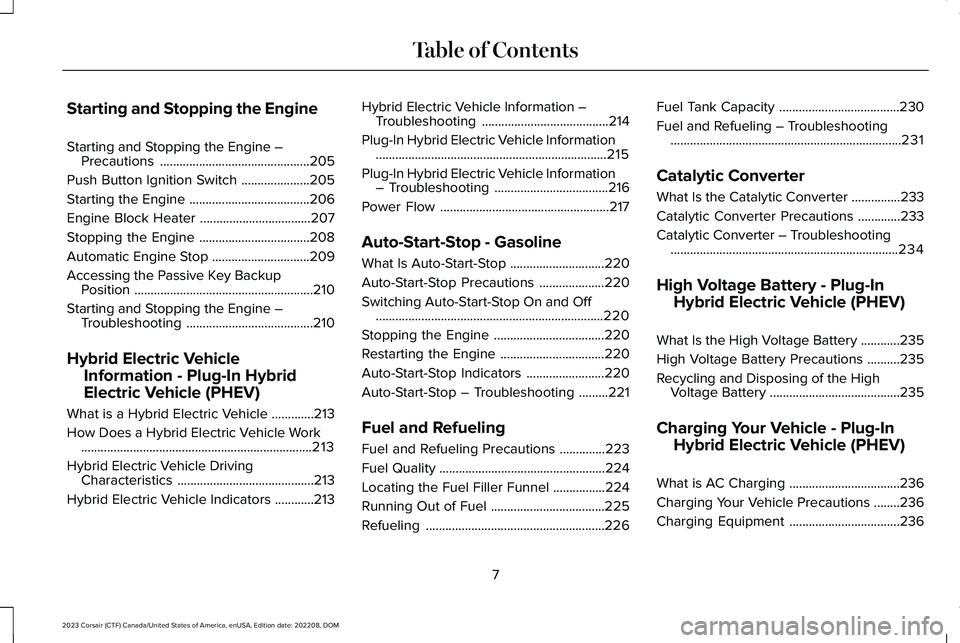
Starting and Stopping the Engine
Starting and Stopping the Engine –Precautions..............................................205
Push Button Ignition Switch.....................205
Starting the Engine.....................................206
Engine Block Heater..................................207
Stopping the Engine..................................208
Automatic Engine Stop..............................209
Accessing the Passive Key BackupPosition.......................................................210
Starting and Stopping the Engine –Troubleshooting.......................................210
Hybrid Electric Vehicle
Information - Plug-In Hybrid
Electric Vehicle (PHEV)
What is a Hybrid Electric Vehicle.............213
How Does a Hybrid Electric Vehicle Work.......................................................................213
Hybrid Electric Vehicle DrivingCharacteristics..........................................213
Hybrid Electric Vehicle Indicators............213
Hybrid Electric Vehicle Information –Troubleshooting.......................................214
Plug-In Hybrid Electric Vehicle Information.......................................................................215
Plug-In Hybrid Electric Vehicle Information– Troubleshooting...................................216
Power Flow....................................................217
Auto-Start-Stop - Gasoline
What Is Auto-Start-Stop.............................220
Auto-Start-Stop Precautions....................220
Switching Auto-Start-Stop On and Off......................................................................220
Stopping the Engine..................................220
Restarting the Engine................................220
Auto-Start-Stop Indicators........................220
Auto-Start-Stop – Troubleshooting.........221
Fuel and Refueling
Fuel and Refueling Precautions..............223
Fuel Quality...................................................224
Locating the Fuel Filler Funnel................224
Running Out of Fuel...................................225
Refueling.......................................................226
Fuel Tank Capacity.....................................230
Fuel and Refueling – Troubleshooting.......................................................................231
Catalytic Converter
What Is the Catalytic Converter...............233
Catalytic Converter Precautions.............233
Catalytic Converter – Troubleshooting......................................................................234
High Voltage Battery - Plug-In
Hybrid Electric Vehicle (PHEV)
What Is the High Voltage Battery............235
High Voltage Battery Precautions..........235
Recycling and Disposing of the HighVoltage Battery........................................235
Charging Your Vehicle - Plug-In
Hybrid Electric Vehicle (PHEV)
What is AC Charging..................................236
Charging Your Vehicle Precautions........236
Charging Equipment..................................236
7
2023 Corsair (CTF) Canada/United States of America, enUSA, Edition date: 202208, DOMTable of Contents
Page 12 of 690
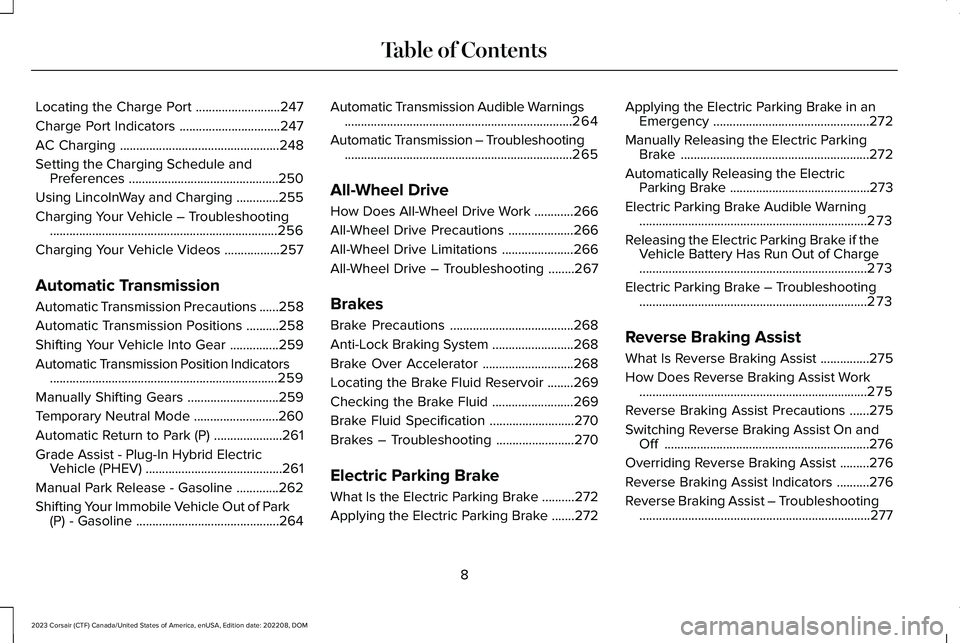
Locating the Charge Port..........................247
Charge Port Indicators...............................247
AC Charging.................................................248
Setting the Charging Schedule andPreferences..............................................250
Using LincolnWay and Charging.............255
Charging Your Vehicle – Troubleshooting......................................................................256
Charging Your Vehicle Videos.................257
Automatic Transmission
Automatic Transmission Precautions......258
Automatic Transmission Positions..........258
Shifting Your Vehicle Into Gear...............259
Automatic Transmission Position Indicators......................................................................259
Manually Shifting Gears............................259
Temporary Neutral Mode..........................260
Automatic Return to Park (P).....................261
Grade Assist - Plug-In Hybrid ElectricVehicle (PHEV)..........................................261
Manual Park Release - Gasoline.............262
Shifting Your Immobile Vehicle Out of Park(P) - Gasoline............................................264
Automatic Transmission Audible Warnings......................................................................264
Automatic Transmission – Troubleshooting......................................................................265
All-Wheel Drive
How Does All-Wheel Drive Work............266
All-Wheel Drive Precautions....................266
All-Wheel Drive Limitations......................266
All-Wheel Drive – Troubleshooting........267
Brakes
Brake Precautions......................................268
Anti-Lock Braking System.........................268
Brake Over Accelerator............................268
Locating the Brake Fluid Reservoir........269
Checking the Brake Fluid.........................269
Brake Fluid Specification..........................270
Brakes – Troubleshooting........................270
Electric Parking Brake
What Is the Electric Parking Brake..........272
Applying the Electric Parking Brake.......272
Applying the Electric Parking Brake in anEmergency................................................272
Manually Releasing the Electric ParkingBrake..........................................................272
Automatically Releasing the ElectricParking Brake...........................................273
Electric Parking Brake Audible Warning......................................................................273
Releasing the Electric Parking Brake if theVehicle Battery Has Run Out of Charge......................................................................273
Electric Parking Brake – Troubleshooting......................................................................273
Reverse Braking Assist
What Is Reverse Braking Assist...............275
How Does Reverse Braking Assist Work......................................................................275
Reverse Braking Assist Precautions......275
Switching Reverse Braking Assist On andOff...............................................................276
Overriding Reverse Braking Assist.........276
Reverse Braking Assist Indicators..........276
Reverse Braking Assist – Troubleshooting.......................................................................277
8
2023 Corsair (CTF) Canada/United States of America, enUSA, Edition date: 202208, DOMTable of Contents
Page 13 of 690
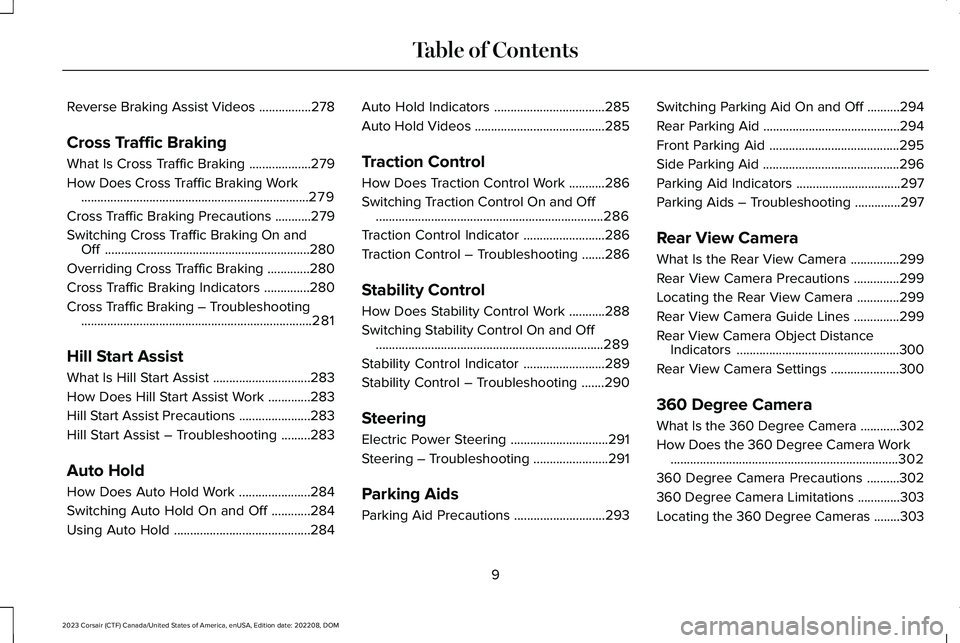
Reverse Braking Assist Videos................278
Cross Traffic Braking
What Is Cross Traffic Braking...................279
How Does Cross Traffic Braking Work......................................................................279
Cross Traffic Braking Precautions...........279
Switching Cross Traffic Braking On andOff...............................................................280
Overriding Cross Traffic Braking.............280
Cross Traffic Braking Indicators..............280
Cross Traffic Braking – Troubleshooting.......................................................................281
Hill Start Assist
What Is Hill Start Assist..............................283
How Does Hill Start Assist Work.............283
Hill Start Assist Precautions......................283
Hill Start Assist – Troubleshooting.........283
Auto Hold
How Does Auto Hold Work......................284
Switching Auto Hold On and Off............284
Using Auto Hold..........................................284
Auto Hold Indicators..................................285
Auto Hold Videos........................................285
Traction Control
How Does Traction Control Work...........286
Switching Traction Control On and Off......................................................................286
Traction Control Indicator.........................286
Traction Control – Troubleshooting.......286
Stability Control
How Does Stability Control Work...........288
Switching Stability Control On and Off......................................................................289
Stability Control Indicator.........................289
Stability Control – Troubleshooting.......290
Steering
Electric Power Steering..............................291
Steering – Troubleshooting.......................291
Parking Aids
Parking Aid Precautions............................293
Switching Parking Aid On and Off..........294
Rear Parking Aid..........................................294
Front Parking Aid........................................295
Side Parking Aid..........................................296
Parking Aid Indicators................................297
Parking Aids – Troubleshooting..............297
Rear View Camera
What Is the Rear View Camera...............299
Rear View Camera Precautions..............299
Locating the Rear View Camera.............299
Rear View Camera Guide Lines..............299
Rear View Camera Object DistanceIndicators..................................................300
Rear View Camera Settings.....................300
360 Degree Camera
What Is the 360 Degree Camera............302
How Does the 360 Degree Camera Work......................................................................302
360 Degree Camera Precautions..........302
360 Degree Camera Limitations.............303
Locating the 360 Degree Cameras........303
9
2023 Corsair (CTF) Canada/United States of America, enUSA, Edition date: 202208, DOMTable of Contents
Page 14 of 690
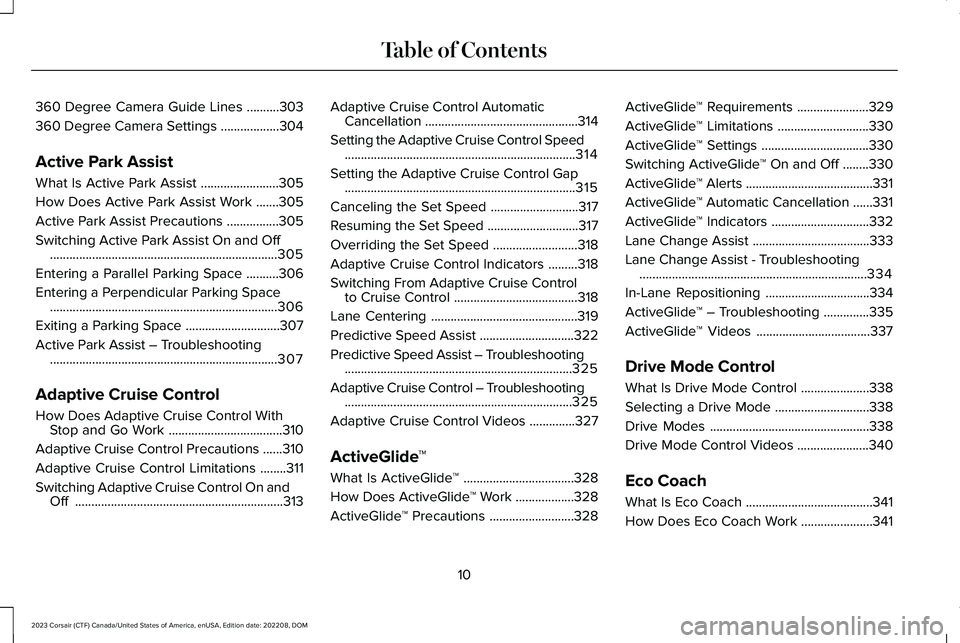
360 Degree Camera Guide Lines..........303
360 Degree Camera Settings..................304
Active Park Assist
What Is Active Park Assist........................305
How Does Active Park Assist Work.......305
Active Park Assist Precautions................305
Switching Active Park Assist On and Off......................................................................305
Entering a Parallel Parking Space..........306
Entering a Perpendicular Parking Space......................................................................306
Exiting a Parking Space.............................307
Active Park Assist – Troubleshooting......................................................................307
Adaptive Cruise Control
How Does Adaptive Cruise Control WithStop and Go Work...................................310
Adaptive Cruise Control Precautions......310
Adaptive Cruise Control Limitations........311
Switching Adaptive Cruise Control On andOff................................................................313
Adaptive Cruise Control AutomaticCancellation...............................................314
Setting the Adaptive Cruise Control Speed.......................................................................314
Setting the Adaptive Cruise Control Gap.......................................................................315
Canceling the Set Speed...........................317
Resuming the Set Speed............................317
Overriding the Set Speed..........................318
Adaptive Cruise Control Indicators.........318
Switching From Adaptive Cruise Controlto Cruise Control......................................318
Lane Centering.............................................319
Predictive Speed Assist.............................322
Predictive Speed Assist – Troubleshooting......................................................................325
Adaptive Cruise Control – Troubleshooting......................................................................325
Adaptive Cruise Control Videos..............327
ActiveGlide™
What Is ActiveGlide™..................................328
How Does ActiveGlide™ Work..................328
ActiveGlide™ Precautions..........................328
ActiveGlide™ Requirements......................329
ActiveGlide™ Limitations............................330
ActiveGlide™ Settings.................................330
Switching ActiveGlide™ On and Off........330
ActiveGlide™ Alerts.......................................331
ActiveGlide™ Automatic Cancellation......331
ActiveGlide™ Indicators..............................332
Lane Change Assist....................................333
Lane Change Assist - Troubleshooting......................................................................334
In-Lane Repositioning................................334
ActiveGlide™ – Troubleshooting..............335
ActiveGlide™ Videos...................................337
Drive Mode Control
What Is Drive Mode Control.....................338
Selecting a Drive Mode.............................338
Drive Modes.................................................338
Drive Mode Control Videos......................340
Eco Coach
What Is Eco Coach.......................................341
How Does Eco Coach Work......................341
10
2023 Corsair (CTF) Canada/United States of America, enUSA, Edition date: 202208, DOMTable of Contents