horn LINCOLN CORSAIR 2023 Owners Manual
[x] Cancel search | Manufacturer: LINCOLN, Model Year: 2023, Model line: CORSAIR, Model: LINCOLN CORSAIR 2023Pages: 690, PDF Size: 15.04 MB
Page 7 of 690
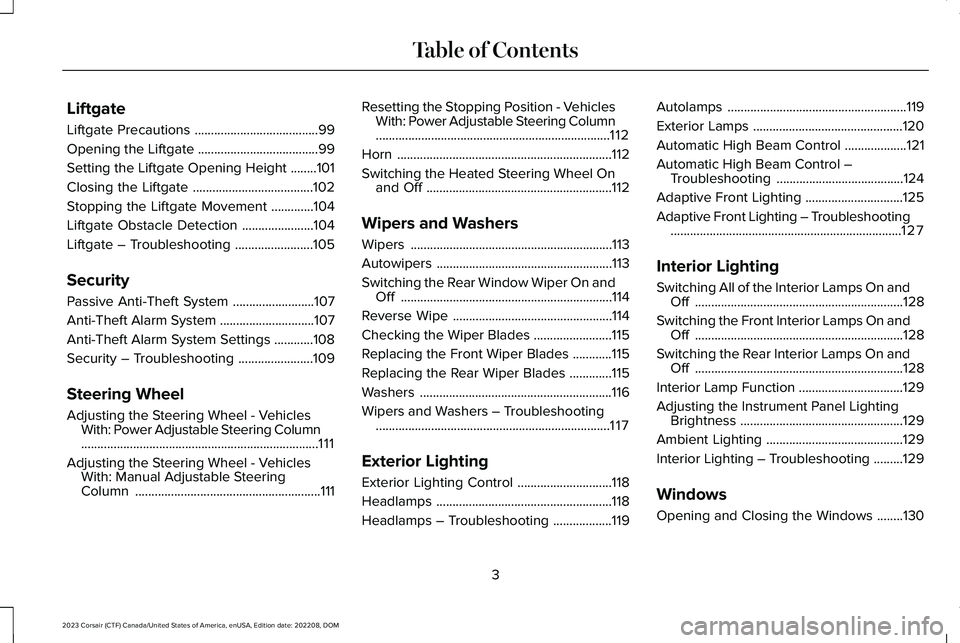
Liftgate
Liftgate Precautions......................................99
Opening the Liftgate.....................................99
Setting the Liftgate Opening Height........101
Closing the Liftgate.....................................102
Stopping the Liftgate Movement.............104
Liftgate Obstacle Detection......................104
Liftgate – Troubleshooting........................105
Security
Passive Anti-Theft System.........................107
Anti-Theft Alarm System.............................107
Anti-Theft Alarm System Settings............108
Security – Troubleshooting.......................109
Steering Wheel
Adjusting the Steering Wheel - VehiclesWith: Power Adjustable Steering Column.........................................................................111
Adjusting the Steering Wheel - VehiclesWith: Manual Adjustable SteeringColumn.........................................................111
Resetting the Stopping Position - VehiclesWith: Power Adjustable Steering Column........................................................................112
Horn..................................................................112
Switching the Heated Steering Wheel Onand Off.........................................................112
Wipers and Washers
Wipers..............................................................113
Autowipers......................................................113
Switching the Rear Window Wiper On andOff.................................................................114
Reverse Wipe.................................................114
Checking the Wiper Blades........................115
Replacing the Front Wiper Blades............115
Replacing the Rear Wiper Blades.............115
Washers...........................................................116
Wipers and Washers – Troubleshooting........................................................................117
Exterior Lighting
Exterior Lighting Control.............................118
Headlamps......................................................118
Headlamps – Troubleshooting..................119
Autolamps.......................................................119
Exterior Lamps..............................................120
Automatic High Beam Control...................121
Automatic High Beam Control –Troubleshooting.......................................124
Adaptive Front Lighting..............................125
Adaptive Front Lighting – Troubleshooting.......................................................................127
Interior Lighting
Switching All of the Interior Lamps On andOff................................................................128
Switching the Front Interior Lamps On andOff................................................................128
Switching the Rear Interior Lamps On andOff................................................................128
Interior Lamp Function................................129
Adjusting the Instrument Panel LightingBrightness..................................................129
Ambient Lighting..........................................129
Interior Lighting – Troubleshooting.........129
Windows
Opening and Closing the Windows........130
3
2023 Corsair (CTF) Canada/United States of America, enUSA, Edition date: 202208, DOMTable of Contents
Page 28 of 690
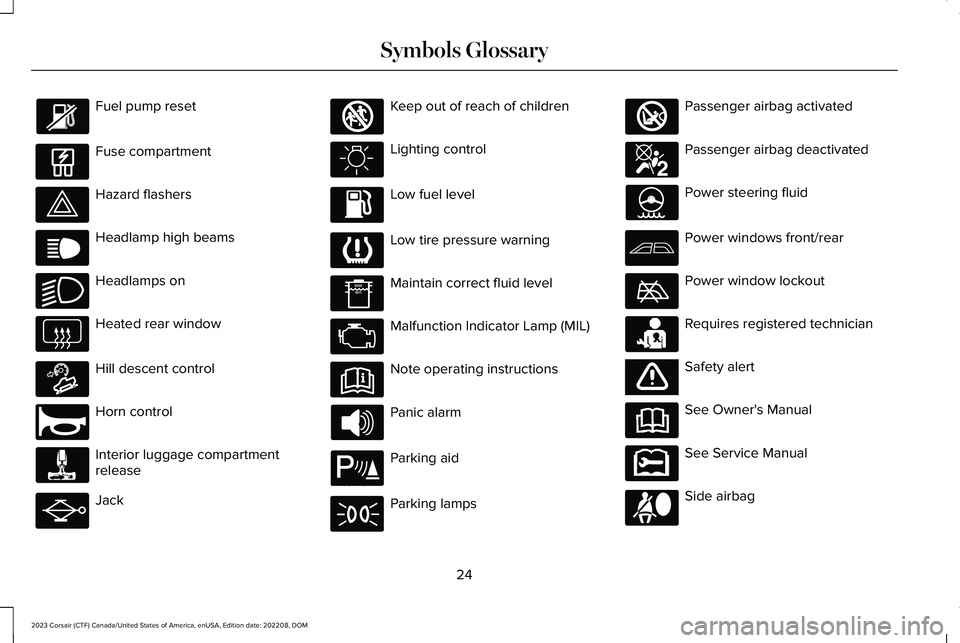
Fuel pump reset
Fuse compartment
Hazard flashers
Headlamp high beams
Headlamps on
Heated rear window
Hill descent control
Horn control
Interior luggage compartmentrelease
Jack
Keep out of reach of children
Lighting control
Low fuel level
Low tire pressure warning
Maintain correct fluid level
Malfunction Indicator Lamp (MIL)
Note operating instructions
Panic alarm
Parking aid
Parking lamps
Passenger airbag activated
Passenger airbag deactivated
Power steering fluid
Power windows front/rear
Power window lockout
Requires registered technician
Safety alert
See Owner's Manual
See Service Manual
Side airbag
24
2023 Corsair (CTF) Canada/United States of America, enUSA, Edition date: 202208, DOMSymbols Glossary E139214 E75790 E67019 E270968 E163171 E270945 E139231 E161353 E139232 E139229 E67028 E72343 E139213 E71341 E270849 E270850 E139216 E139225 E231159 E65963 E72021 E231158
Page 93 of 690
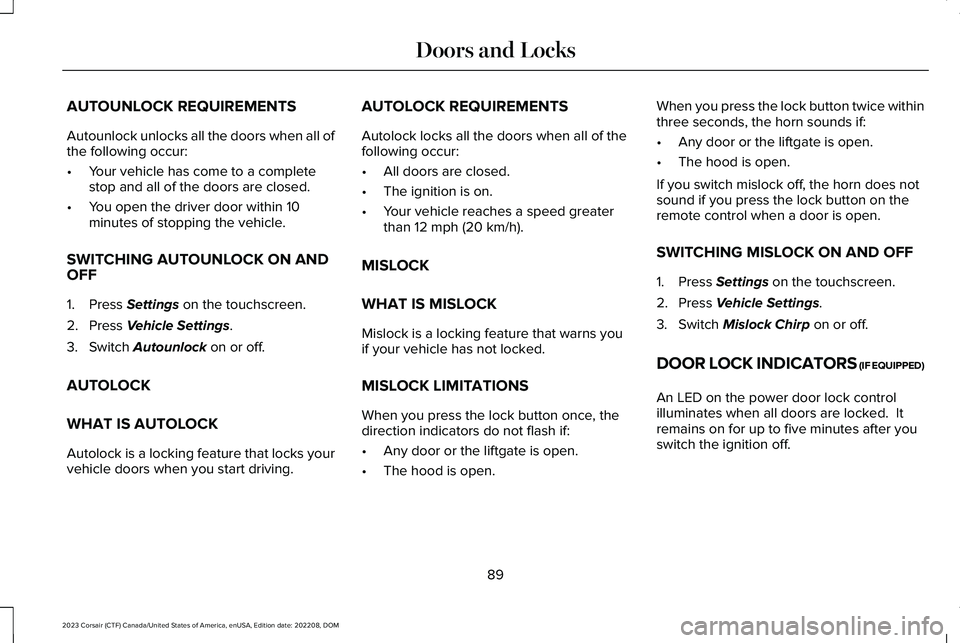
AUTOUNLOCK REQUIREMENTS
Autounlock unlocks all the doors when all ofthe following occur:
•Your vehicle has come to a completestop and all of the doors are closed.
•You open the driver door within 10minutes of stopping the vehicle.
SWITCHING AUTOUNLOCK ON ANDOFF
1.Press Settings on the touchscreen.
2.Press Vehicle Settings.
3.Switch Autounlock on or off.
AUTOLOCK
WHAT IS AUTOLOCK
Autolock is a locking feature that locks yourvehicle doors when you start driving.
AUTOLOCK REQUIREMENTS
Autolock locks all the doors when all of thefollowing occur:
•All doors are closed.
•The ignition is on.
•Your vehicle reaches a speed greaterthan 12 mph (20 km/h).
MISLOCK
WHAT IS MISLOCK
Mislock is a locking feature that warns youif your vehicle has not locked.
MISLOCK LIMITATIONS
When you press the lock button once, thedirection indicators do not flash if:
•Any door or the liftgate is open.
•The hood is open.
When you press the lock button twice withinthree seconds, the horn sounds if:
•Any door or the liftgate is open.
•The hood is open.
If you switch mislock off, the horn does notsound if you press the lock button on theremote control when a door is open.
SWITCHING MISLOCK ON AND OFF
1.Press Settings on the touchscreen.
2.Press Vehicle Settings.
3.Switch Mislock Chirp on or off.
DOOR LOCK INDICATORS (IF EQUIPPED)
An LED on the power door lock controlilluminates when all doors are locked. Itremains on for up to five minutes after youswitch the ignition off.
89
2023 Corsair (CTF) Canada/United States of America, enUSA, Edition date: 202208, DOMDoors and Locks
Page 111 of 690
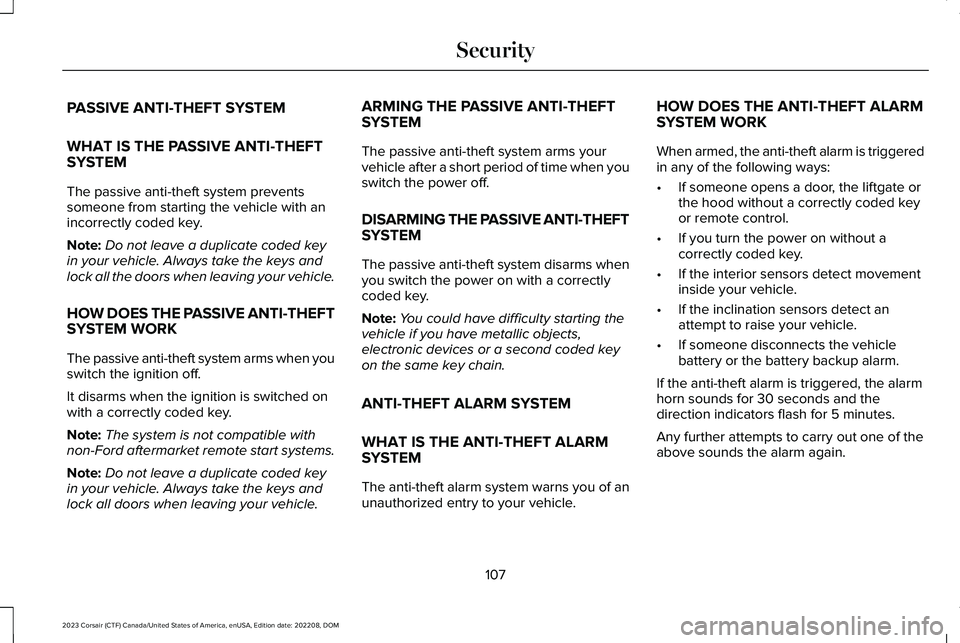
PASSIVE ANTI-THEFT SYSTEM
WHAT IS THE PASSIVE ANTI-THEFTSYSTEM
The passive anti-theft system preventssomeone from starting the vehicle with anincorrectly coded key.
Note:Do not leave a duplicate coded keyin your vehicle. Always take the keys andlock all the doors when leaving your vehicle.
HOW DOES THE PASSIVE ANTI-THEFTSYSTEM WORK
The passive anti-theft system arms when youswitch the ignition off.
It disarms when the ignition is switched onwith a correctly coded key.
Note:The system is not compatible withnon-Ford aftermarket remote start systems.
Note:Do not leave a duplicate coded keyin your vehicle. Always take the keys andlock all doors when leaving your vehicle.
ARMING THE PASSIVE ANTI-THEFTSYSTEM
The passive anti-theft system arms yourvehicle after a short period of time when youswitch the power off.
DISARMING THE PASSIVE ANTI-THEFTSYSTEM
The passive anti-theft system disarms whenyou switch the power on with a correctlycoded key.
Note:You could have difficulty starting thevehicle if you have metallic objects,electronic devices or a second coded keyon the same key chain.
ANTI-THEFT ALARM SYSTEM
WHAT IS THE ANTI-THEFT ALARMSYSTEM
The anti-theft alarm system warns you of anunauthorized entry to your vehicle.
HOW DOES THE ANTI-THEFT ALARMSYSTEM WORK
When armed, the anti-theft alarm is triggeredin any of the following ways:
•If someone opens a door, the liftgate orthe hood without a correctly coded keyor remote control.
•If you turn the power on without acorrectly coded key.
•If the interior sensors detect movementinside your vehicle.
•If the inclination sensors detect anattempt to raise your vehicle.
•If someone disconnects the vehiclebattery or the battery backup alarm.
If the anti-theft alarm is triggered, the alarmhorn sounds for 30 seconds and thedirection indicators flash for 5 minutes.
Any further attempts to carry out one of theabove sounds the alarm again.
107
2023 Corsair (CTF) Canada/United States of America, enUSA, Edition date: 202208, DOMSecurity
Page 116 of 690
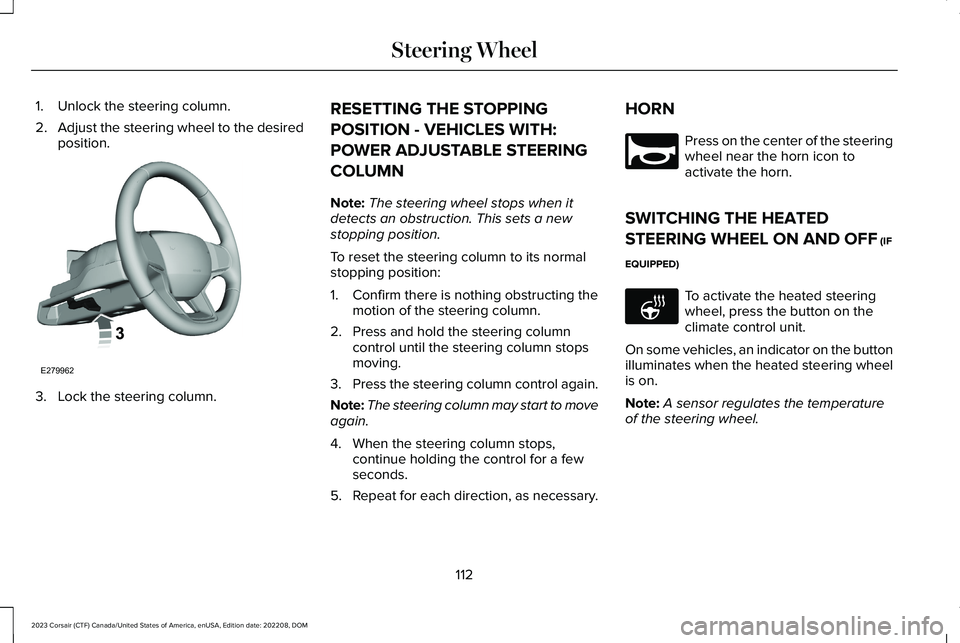
1.Unlock the steering column.
2.Adjust the steering wheel to the desiredposition.
3.Lock the steering column.
RESETTING THE STOPPING
POSITION - VEHICLES WITH:
POWER ADJUSTABLE STEERING
COLUMN
Note:The steering wheel stops when itdetects an obstruction. This sets a newstopping position.
To reset the steering column to its normalstopping position:
1.Confirm there is nothing obstructing themotion of the steering column.
2.Press and hold the steering columncontrol until the steering column stopsmoving.
3.Press the steering column control again.
Note:The steering column may start to moveagain.
4.When the steering column stops,continue holding the control for a fewseconds.
5.Repeat for each direction, as necessary.
HORN
Press on the center of the steeringwheel near the horn icon toactivate the horn.
SWITCHING THE HEATED
STEERING WHEEL ON AND OFF (IF
EQUIPPED)
To activate the heated steeringwheel, press the button on theclimate control unit.
On some vehicles, an indicator on the buttonilluminates when the heated steering wheelis on.
Note:A sensor regulates the temperatureof the steering wheel.
112
2023 Corsair (CTF) Canada/United States of America, enUSA, Edition date: 202208, DOMSteering WheelE279962 E270945 E256621
Page 169 of 690
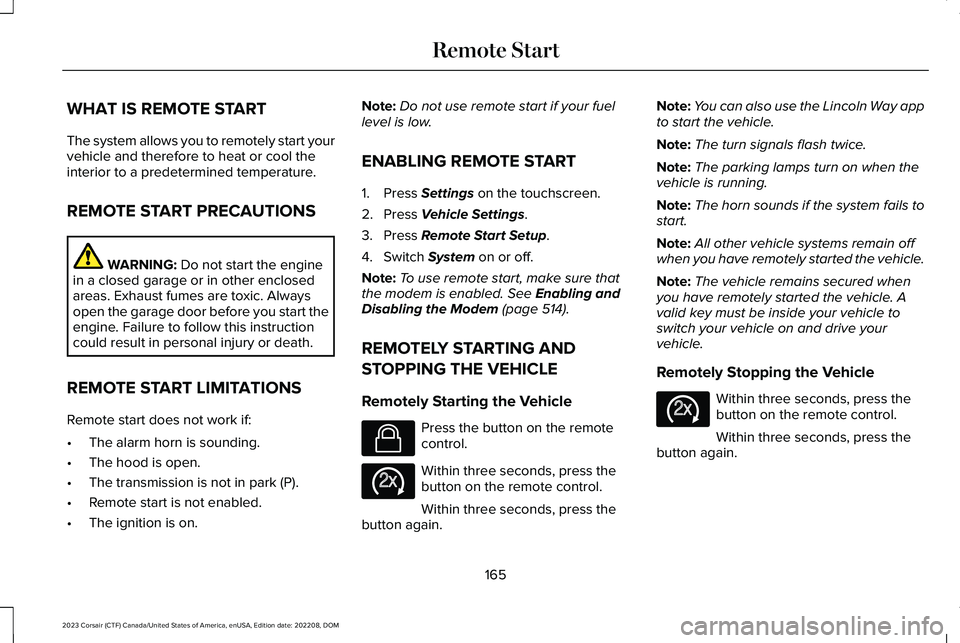
WHAT IS REMOTE START
The system allows you to remotely start yourvehicle and therefore to heat or cool theinterior to a predetermined temperature.
REMOTE START PRECAUTIONS
WARNING: Do not start the enginein a closed garage or in other enclosedareas. Exhaust fumes are toxic. Alwaysopen the garage door before you start theengine. Failure to follow this instructioncould result in personal injury or death.
REMOTE START LIMITATIONS
Remote start does not work if:
•The alarm horn is sounding.
•The hood is open.
•The transmission is not in park (P).
•Remote start is not enabled.
•The ignition is on.
Note:Do not use remote start if your fuellevel is low.
ENABLING REMOTE START
1.Press Settings on the touchscreen.
2.Press Vehicle Settings.
3.Press Remote Start Setup.
4.Switch System on or off.
Note:To use remote start, make sure thatthe modem is enabled. See Enabling andDisabling the Modem (page 514).
REMOTELY STARTING AND
STOPPING THE VEHICLE
Remotely Starting the Vehicle
Press the button on the remotecontrol.
Within three seconds, press thebutton on the remote control.
Within three seconds, press thebutton again.
Note:You can also use the Lincoln Way appto start the vehicle.
Note:The turn signals flash twice.
Note:The parking lamps turn on when thevehicle is running.
Note:The horn sounds if the system fails tostart.
Note:All other vehicle systems remain offwhen you have remotely started the vehicle.
Note:The vehicle remains secured whenyou have remotely started the vehicle. Avalid key must be inside your vehicle toswitch your vehicle on and drive yourvehicle.
Remotely Stopping the Vehicle
Within three seconds, press thebutton on the remote control.
Within three seconds, press thebutton again.
165
2023 Corsair (CTF) Canada/United States of America, enUSA, Edition date: 202208, DOMRemote StartE138623 E138625 E138625
Page 193 of 690
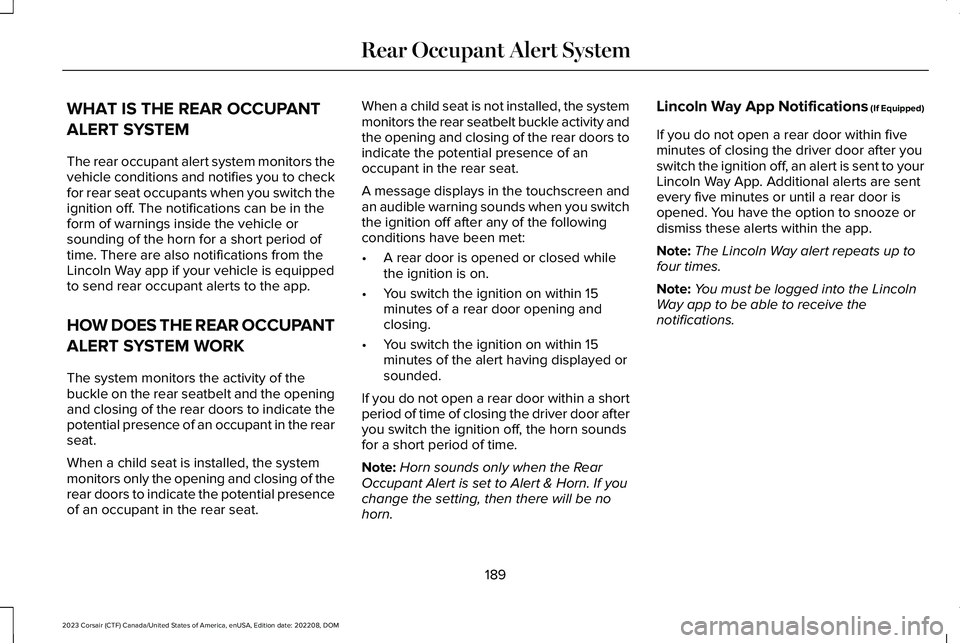
WHAT IS THE REAR OCCUPANT
ALERT SYSTEM
The rear occupant alert system monitors thevehicle conditions and notifies you to checkfor rear seat occupants when you switch theignition off. The notifications can be in theform of warnings inside the vehicle orsounding of the horn for a short period oftime. There are also notifications from theLincoln Way app if your vehicle is equippedto send rear occupant alerts to the app.
HOW DOES THE REAR OCCUPANT
ALERT SYSTEM WORK
The system monitors the activity of thebuckle on the rear seatbelt and the openingand closing of the rear doors to indicate thepotential presence of an occupant in the rearseat.
When a child seat is installed, the systemmonitors only the opening and closing of therear doors to indicate the potential presenceof an occupant in the rear seat.
When a child seat is not installed, the systemmonitors the rear seatbelt buckle activity andthe opening and closing of the rear doors toindicate the potential presence of anoccupant in the rear seat.
A message displays in the touchscreen andan audible warning sounds when you switchthe ignition off after any of the followingconditions have been met:
•A rear door is opened or closed whilethe ignition is on.
•You switch the ignition on within 15minutes of a rear door opening andclosing.
•You switch the ignition on within 15minutes of the alert having displayed orsounded.
If you do not open a rear door within a shortperiod of time of closing the driver door afteryou switch the ignition off, the horn soundsfor a short period of time.
Note:Horn sounds only when the RearOccupant Alert is set to Alert & Horn. If youchange the setting, then there will be nohorn.
Lincoln Way App Notifications (If Equipped)
If you do not open a rear door within fiveminutes of closing the driver door after youswitch the ignition off, an alert is sent to yourLincoln Way App. Additional alerts are sentevery five minutes or until a rear door isopened. You have the option to snooze ordismiss these alerts within the app.
Note:The Lincoln Way alert repeats up tofour times.
Note:You must be logged into the LincolnWay app to be able to receive thenotifications.
189
2023 Corsair (CTF) Canada/United States of America, enUSA, Edition date: 202208, DOMRear Occupant Alert System
Page 194 of 690
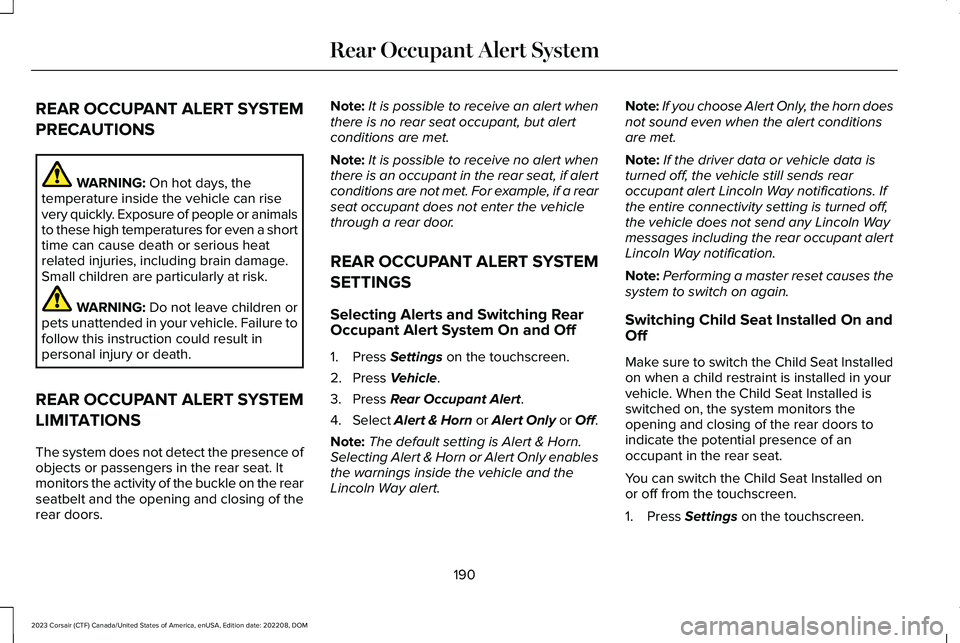
REAR OCCUPANT ALERT SYSTEM
PRECAUTIONS
WARNING: On hot days, thetemperature inside the vehicle can risevery quickly. Exposure of people or animalsto these high temperatures for even a shorttime can cause death or serious heatrelated injuries, including brain damage.Small children are particularly at risk.
WARNING: Do not leave children orpets unattended in your vehicle. Failure tofollow this instruction could result inpersonal injury or death.
REAR OCCUPANT ALERT SYSTEM
LIMITATIONS
The system does not detect the presence ofobjects or passengers in the rear seat. Itmonitors the activity of the buckle on the rearseatbelt and the opening and closing of therear doors.
Note:It is possible to receive an alert whenthere is no rear seat occupant, but alertconditions are met.
Note:It is possible to receive no alert whenthere is an occupant in the rear seat, if alertconditions are not met. For example, if a rearseat occupant does not enter the vehiclethrough a rear door.
REAR OCCUPANT ALERT SYSTEM
SETTINGS
Selecting Alerts and Switching RearOccupant Alert System On and Off
1.Press Settings on the touchscreen.
2.Press Vehicle.
3.Press Rear Occupant Alert.
4.Select Alert & Horn or Alert Only or Off.
Note:The default setting is Alert & Horn.Selecting Alert & Horn or Alert Only enablesthe warnings inside the vehicle and theLincoln Way alert.
Note:If you choose Alert Only, the horn doesnot sound even when the alert conditionsare met.
Note:If the driver data or vehicle data isturned off, the vehicle still sends rearoccupant alert Lincoln Way notifications. Ifthe entire connectivity setting is turned off,the vehicle does not send any Lincoln Waymessages including the rear occupant alertLincoln Way notification.
Note:Performing a master reset causes thesystem to switch on again.
Switching Child Seat Installed On andOff
Make sure to switch the Child Seat Installedon when a child restraint is installed in yourvehicle. When the Child Seat Installed isswitched on, the system monitors theopening and closing of the rear doors toindicate the potential presence of anoccupant in the rear seat.
You can switch the Child Seat Installed onor off from the touchscreen.
1.Press Settings on the touchscreen.
190
2023 Corsair (CTF) Canada/United States of America, enUSA, Edition date: 202208, DOMRear Occupant Alert System
Page 195 of 690
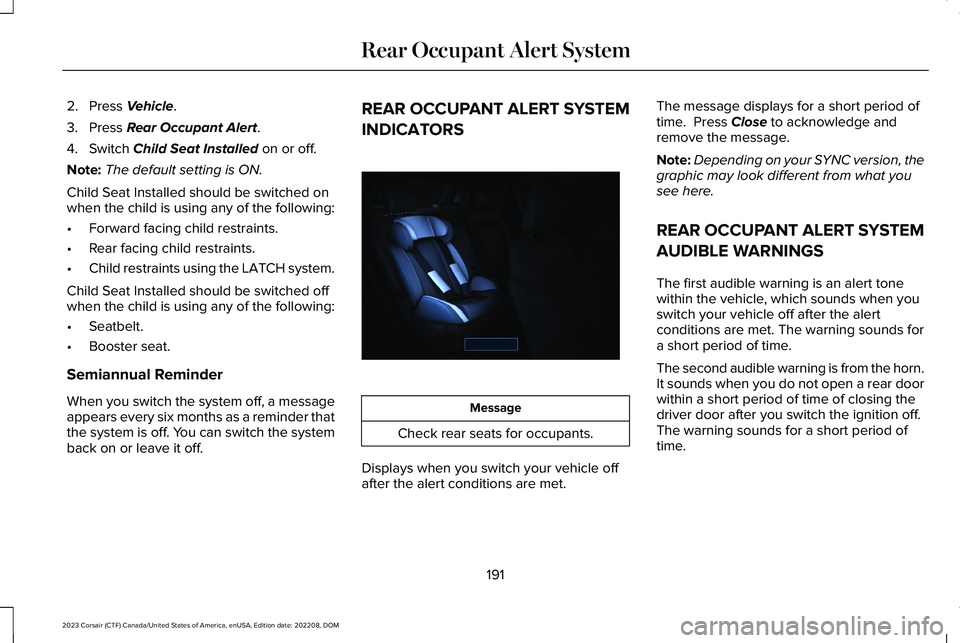
2.Press Vehicle.
3.Press Rear Occupant Alert.
4.Switch Child Seat Installed on or off.
Note:The default setting is ON.
Child Seat Installed should be switched onwhen the child is using any of the following:
•Forward facing child restraints.
•Rear facing child restraints.
•Child restraints using the LATCH system.
Child Seat Installed should be switched offwhen the child is using any of the following:
•Seatbelt.
•Booster seat.
Semiannual Reminder
When you switch the system off, a messageappears every six months as a reminder thatthe system is off. You can switch the systemback on or leave it off.
REAR OCCUPANT ALERT SYSTEM
INDICATORS
Message
Check rear seats for occupants.
Displays when you switch your vehicle offafter the alert conditions are met.
The message displays for a short period oftime. Press Close to acknowledge andremove the message.
Note:Depending on your SYNC version, thegraphic may look different from what yousee here.
REAR OCCUPANT ALERT SYSTEM
AUDIBLE WARNINGS
The first audible warning is an alert tonewithin the vehicle, which sounds when youswitch your vehicle off after the alertconditions are met. The warning sounds fora short period of time.
The second audible warning is from the horn.It sounds when you do not open a rear doorwithin a short period of time of closing thedriver door after you switch the ignition off.The warning sounds for a short period oftime.
191
2023 Corsair (CTF) Canada/United States of America, enUSA, Edition date: 202208, DOMRear Occupant Alert SystemE350472
Page 401 of 690
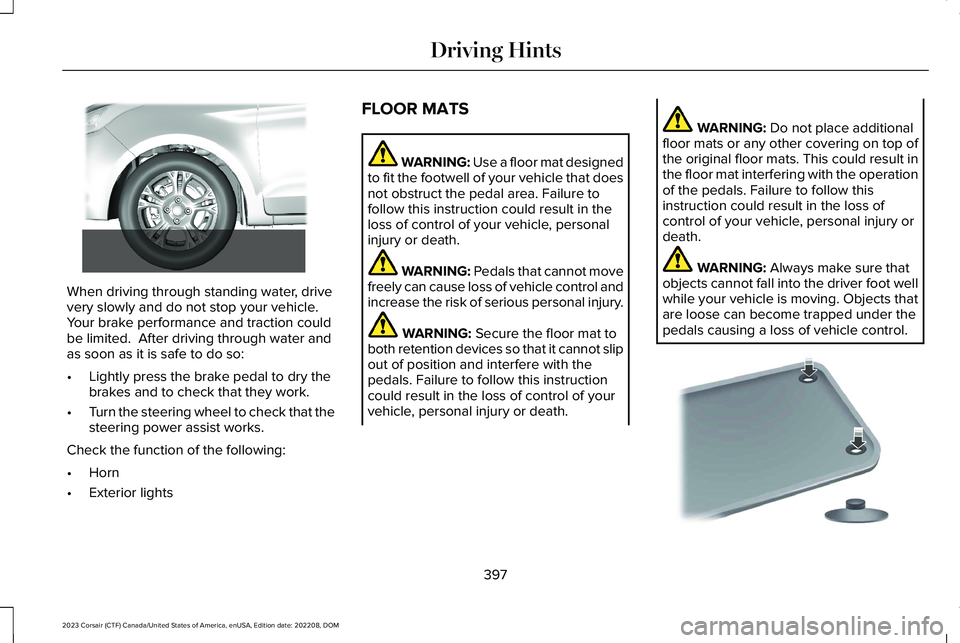
When driving through standing water, drivevery slowly and do not stop your vehicle. Your brake performance and traction couldbe limited. After driving through water andas soon as it is safe to do so:
•Lightly press the brake pedal to dry thebrakes and to check that they work.
•Turn the steering wheel to check that thesteering power assist works.
Check the function of the following:
•Horn
•Exterior lights
FLOOR MATS
WARNING: Use a floor mat designedto fit the footwell of your vehicle that doesnot obstruct the pedal area. Failure tofollow this instruction could result in theloss of control of your vehicle, personalinjury or death.
WARNING: Pedals that cannot movefreely can cause loss of vehicle control andincrease the risk of serious personal injury.
WARNING: Secure the floor mat toboth retention devices so that it cannot slipout of position and interfere with thepedals. Failure to follow this instructioncould result in the loss of control of yourvehicle, personal injury or death.
WARNING: Do not place additionalfloor mats or any other covering on top ofthe original floor mats. This could result inthe floor mat interfering with the operationof the pedals. Failure to follow thisinstruction could result in the loss ofcontrol of your vehicle, personal injury ordeath.
WARNING: Always make sure thatobjects cannot fall into the driver foot wellwhile your vehicle is moving. Objects thatare loose can become trapped under thepedals causing a loss of vehicle control.
397
2023 Corsair (CTF) Canada/United States of America, enUSA, Edition date: 202208, DOMDriving Hints E266447 E142666