oil reset LINCOLN CORSAIR 2023 Owners Manual
[x] Cancel search | Manufacturer: LINCOLN, Model Year: 2023, Model line: CORSAIR, Model: LINCOLN CORSAIR 2023Pages: 690, PDF Size: 15.04 MB
Page 220 of 690

The engine may not start because yourvehicle has a silent key start feature. Thisfuel saving feature allows your vehicle to beready to drive without requiring the gasengine to be running.
The indicator remains on when your vehicleis on, whether the engine is running or not,to indicate your vehicle is capable ofmovement using the electric motor, gasengine or both.
Typically, the engine does not start unlessthe vehicle is cold, a climate control changeis requested or you press the acceleratorpedal.
WHAT IS LOW ENGINE USE MODE
Low engine use mode maintains properengine lubrication at sufficient temperatureand activates when you drive your vehiclewith limited engine operation.
HOW DOES LOW ENGINE USE MODEWORK
When in low engine use mode, your vehicleruns the engine as necessary. When lowengine use mode begins, a message appearsin the information display. If low engine usemode does not complete before you switchyour vehicle off, it continues the next timeyou start your vehicle and the messagereappears.
Note:Pure EV now mode is not availablewhen in low engine use mode.
Note:Cold temperatures affect the enginewarm up time and the low engine use modemay operate more frequently.
Note:An oil change is not required but givesyou the option of not running a low engineuse cycle. Resetting the oil life monitoringsystem suspends the low engine use mode.
PLUG-IN HYBRID ELECTRIC VEHICLE
INFORMATION – TROUBLESHOOTING
PLUG-IN HYBRID ELECTRIC VEHICLEINFORMATION – WARNING LAMPS
Illuminates if your vehicle'selectrical system requires serviceto identify the cause for yourvehicle to shut down or enter a limitedoperating mode. A message may appear inthe instrument cluster display. Have yourvehicle checked as soon as possible.
216
2023 Corsair (CTF) Canada/United States of America, enUSA, Edition date: 202208, DOMHybrid Electric Vehicle Information - Plug-In Hybrid Electric Vehicle (PHEV)E384927
Page 437 of 690
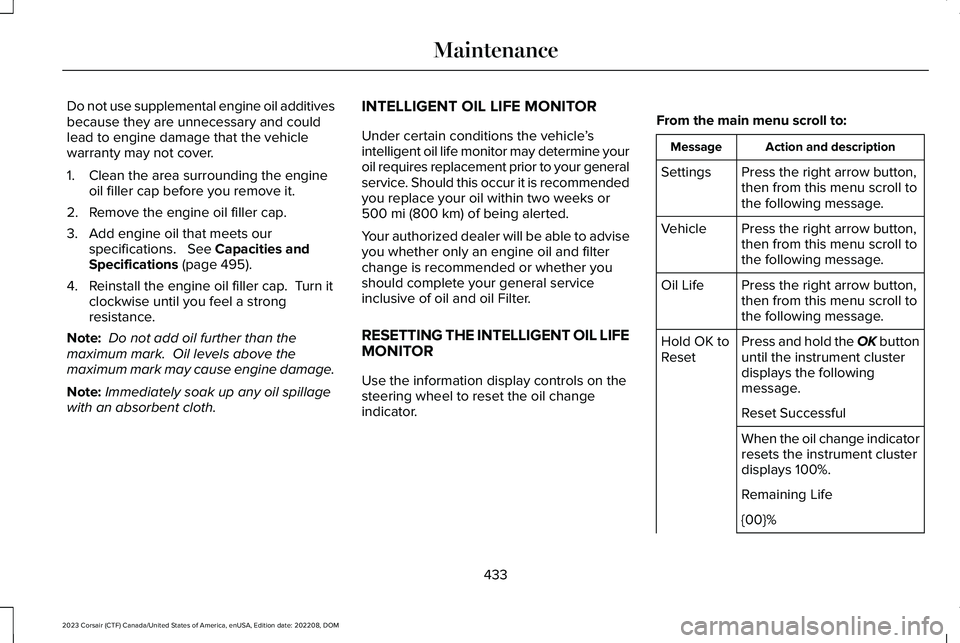
Do not use supplemental engine oil additivesbecause they are unnecessary and couldlead to engine damage that the vehiclewarranty may not cover.
1.Clean the area surrounding the engineoil filler cap before you remove it.
2.Remove the engine oil filler cap.
3.Add engine oil that meets ourspecifications. See Capacities andSpecifications (page 495).
4.Reinstall the engine oil filler cap. Turn itclockwise until you feel a strongresistance.
Note: Do not add oil further than themaximum mark. Oil levels above themaximum mark may cause engine damage.
Note:Immediately soak up any oil spillagewith an absorbent cloth.
INTELLIGENT OIL LIFE MONITOR
Under certain conditions the vehicle’sintelligent oil life monitor may determine youroil requires replacement prior to your generalservice. Should this occur it is recommendedyou replace your oil within two weeks or500 mi (800 km) of being alerted.
Your authorized dealer will be able to adviseyou whether only an engine oil and filterchange is recommended or whether youshould complete your general serviceinclusive of oil and oil Filter.
RESETTING THE INTELLIGENT OIL LIFEMONITOR
Use the information display controls on thesteering wheel to reset the oil changeindicator.
From the main menu scroll to:
Action and descriptionMessage
Press the right arrow button,then from this menu scroll tothe following message.
Settings
Press the right arrow button,then from this menu scroll tothe following message.
Vehicle
Press the right arrow button,then from this menu scroll tothe following message.
Oil Life
Press and hold the OK buttonuntil the instrument clusterdisplays the followingmessage.
Hold OK toReset
Reset Successful
When the oil change indicatorresets the instrument clusterdisplays 100%.
Remaining Life
{00}%
433
2023 Corsair (CTF) Canada/United States of America, enUSA, Edition date: 202208, DOMMaintenance
Page 438 of 690

Action and descriptionMessage
If the instrument clusterdisplays one of the followingmessages, repeat theprocess.
Not Reset
Reset Cancelled
ENGINE OIL CAPACITY ANDSPECIFICATION
For filling information, please refer to theCapacities and Specifications section of yourowner's manual. See Engine Oil Capacityand Specification (page 434).
ENGINE AIR FILTER
CHANGING THE ENGINE AIR FILTER -2.0L ECOBOOST™
WARNING: To reduce the risk ofvehicle damage and personal burn injuries,do not start your engine with the aircleaner removed and do not remove itwhile the engine is running.
Change the air filter element at the properintervals.
When changing the air filter element, useonly the air filter element listed. SeeMotorcraft Parts (page 497).
Note:Failure to use the correct air filterelement could result in severe enginedamage that the vehicle warranty may notcover.
Note: When servicing the air filter, do notallow foreign material to enter the airinduction system. The engine is susceptibleto damage from even small particles.
434
2023 Corsair (CTF) Canada/United States of America, enUSA, Edition date: 202208, DOMMaintenance
Page 463 of 690
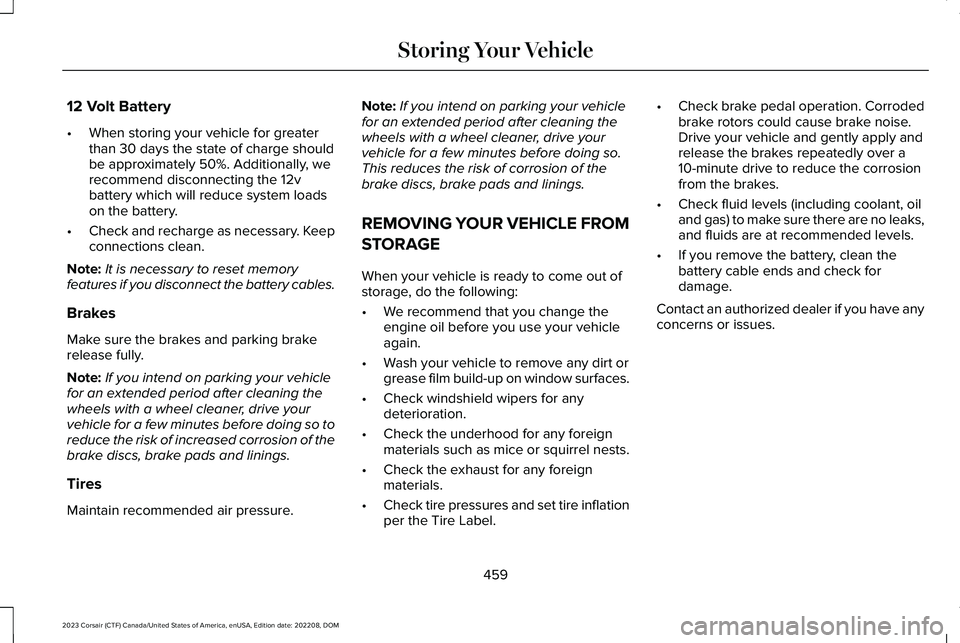
12 Volt Battery
•When storing your vehicle for greaterthan 30 days the state of charge shouldbe approximately 50%. Additionally, werecommend disconnecting the 12vbattery which will reduce system loadson the battery.
•Check and recharge as necessary. Keepconnections clean.
Note:It is necessary to reset memoryfeatures if you disconnect the battery cables.
Brakes
Make sure the brakes and parking brakerelease fully.
Note:If you intend on parking your vehiclefor an extended period after cleaning thewheels with a wheel cleaner, drive yourvehicle for a few minutes before doing so toreduce the risk of increased corrosion of thebrake discs, brake pads and linings.
Tires
Maintain recommended air pressure.
Note:If you intend on parking your vehiclefor an extended period after cleaning thewheels with a wheel cleaner, drive yourvehicle for a few minutes before doing so.This reduces the risk of corrosion of thebrake discs, brake pads and linings.
REMOVING YOUR VEHICLE FROM
STORAGE
When your vehicle is ready to come out ofstorage, do the following:
•We recommend that you change theengine oil before you use your vehicleagain.
•Wash your vehicle to remove any dirt orgrease film build-up on window surfaces.
•Check windshield wipers for anydeterioration.
•Check the underhood for any foreignmaterials such as mice or squirrel nests.
•Check the exhaust for any foreignmaterials.
•Check tire pressures and set tire inflationper the Tire Label.
•Check brake pedal operation. Corrodedbrake rotors could cause brake noise.Drive your vehicle and gently apply andrelease the brakes repeatedly over a10-minute drive to reduce the corrosionfrom the brakes.
•Check fluid levels (including coolant, oiland gas) to make sure there are no leaks,and fluids are at recommended levels.
•If you remove the battery, clean thebattery cable ends and check fordamage.
Contact an authorized dealer if you have anyconcerns or issues.
459
2023 Corsair (CTF) Canada/United States of America, enUSA, Edition date: 202208, DOMStoring Your Vehicle
Page 568 of 690
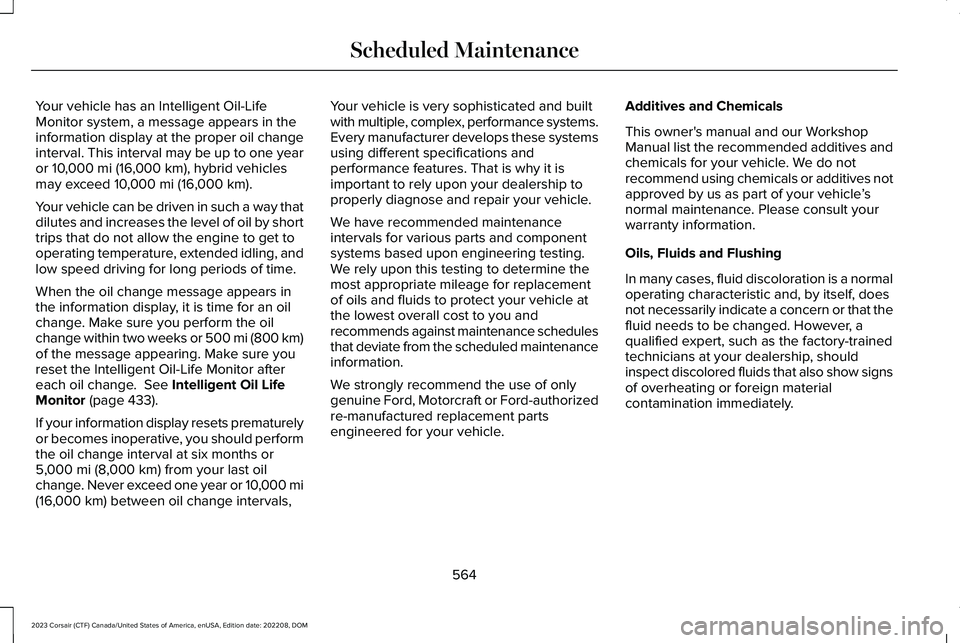
Your vehicle has an Intelligent Oil-LifeMonitor system, a message appears in theinformation display at the proper oil changeinterval. This interval may be up to one yearor 10,000 mi (16,000 km), hybrid vehiclesmay exceed 10,000 mi (16,000 km).
Your vehicle can be driven in such a way thatdilutes and increases the level of oil by shorttrips that do not allow the engine to get tooperating temperature, extended idling, andlow speed driving for long periods of time.
When the oil change message appears inthe information display, it is time for an oilchange. Make sure you perform the oilchange within two weeks or 500 mi (800 km)of the message appearing. Make sure youreset the Intelligent Oil-Life Monitor aftereach oil change. See Intelligent Oil LifeMonitor (page 433).
If your information display resets prematurelyor becomes inoperative, you should performthe oil change interval at six months or5,000 mi (8,000 km) from your last oilchange. Never exceed one year or 10,000 mi(16,000 km) between oil change intervals,
Your vehicle is very sophisticated and builtwith multiple, complex, performance systems.Every manufacturer develops these systemsusing different specifications andperformance features. That is why it isimportant to rely upon your dealership toproperly diagnose and repair your vehicle.
We have recommended maintenanceintervals for various parts and componentsystems based upon engineering testing.We rely upon this testing to determine themost appropriate mileage for replacementof oils and fluids to protect your vehicle atthe lowest overall cost to you andrecommends against maintenance schedulesthat deviate from the scheduled maintenanceinformation.
We strongly recommend the use of onlygenuine Ford, Motorcraft or Ford-authorizedre-manufactured replacement partsengineered for your vehicle.
Additives and Chemicals
This owner's manual and our WorkshopManual list the recommended additives andchemicals for your vehicle. We do notrecommend using chemicals or additives notapproved by us as part of your vehicle’snormal maintenance. Please consult yourwarranty information.
Oils, Fluids and Flushing
In many cases, fluid discoloration is a normaloperating characteristic and, by itself, doesnot necessarily indicate a concern or that thefluid needs to be changed. However, aqualified expert, such as the factory-trainedtechnicians at your dealership, shouldinspect discolored fluids that also show signsof overheating or foreign materialcontamination immediately.
564
2023 Corsair (CTF) Canada/United States of America, enUSA, Edition date: 202208, DOMScheduled Maintenance
Page 574 of 690
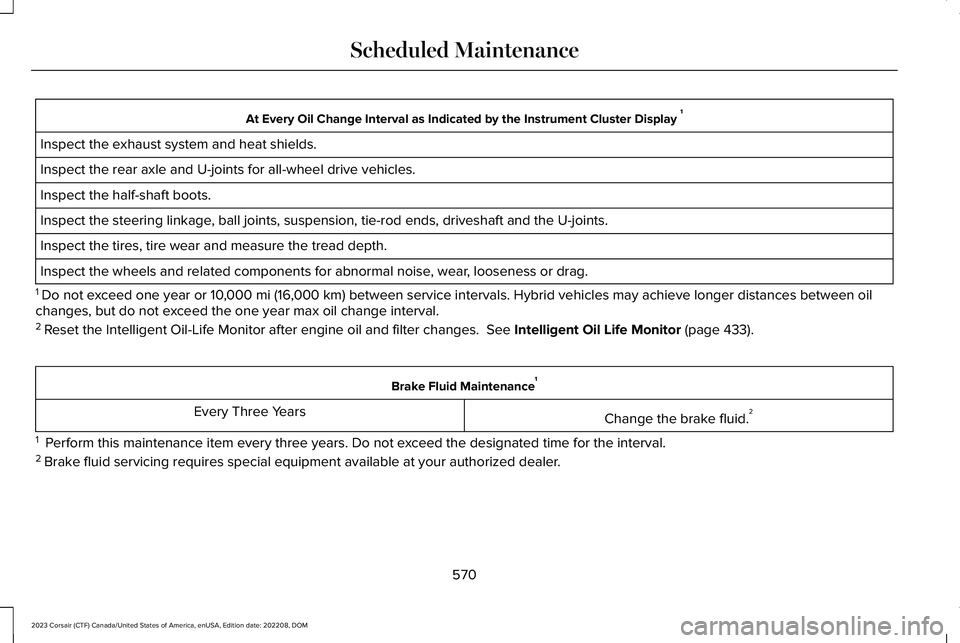
At Every Oil Change Interval as Indicated by the Instrument Cluster Display 1
Inspect the exhaust system and heat shields.
Inspect the rear axle and U-joints for all-wheel drive vehicles.
Inspect the half-shaft boots.
Inspect the steering linkage, ball joints, suspension, tie-rod ends, driveshaft and the U-joints.
Inspect the tires, tire wear and measure the tread depth.
Inspect the wheels and related components for abnormal noise, wear, looseness or drag.
1 Do not exceed one year or 10,000 mi (16,000 km) between service intervals. Hybrid vehicles may achieve longer distances between oilchanges, but do not exceed the one year max oil change interval.2 Reset the Intelligent Oil-Life Monitor after engine oil and filter changes. See Intelligent Oil Life Monitor (page 433).
Brake Fluid Maintenance1
Change the brake fluid.2Every Three Years
1 Perform this maintenance item every three years. Do not exceed the designated time for the interval.2 Brake fluid servicing requires special equipment available at your authorized dealer.
570
2023 Corsair (CTF) Canada/United States of America, enUSA, Edition date: 202208, DOMScheduled Maintenance
Page 576 of 690
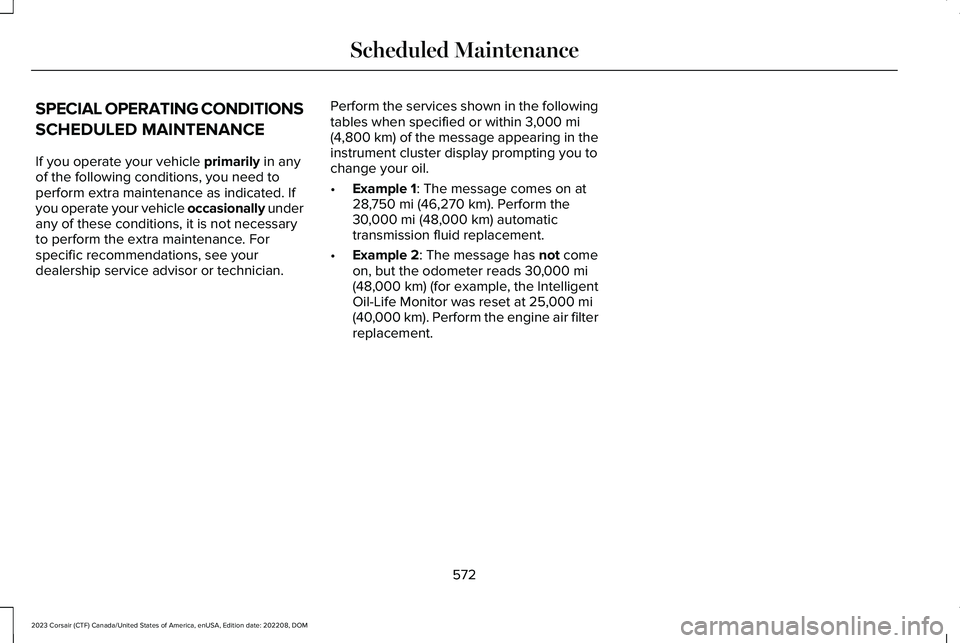
SPECIAL OPERATING CONDITIONS
SCHEDULED MAINTENANCE
If you operate your vehicle primarily in anyof the following conditions, you need toperform extra maintenance as indicated. Ifyou operate your vehicle occasionally underany of these conditions, it is not necessaryto perform the extra maintenance. Forspecific recommendations, see yourdealership service advisor or technician.
Perform the services shown in the followingtables when specified or within 3,000 mi(4,800 km) of the message appearing in theinstrument cluster display prompting you tochange your oil.
•Example 1: The message comes on at28,750 mi (46,270 km). Perform the30,000 mi (48,000 km) automatictransmission fluid replacement.
•Example 2: The message has not comeon, but the odometer reads 30,000 mi(48,000 km) (for example, the IntelligentOil-Life Monitor was reset at 25,000 mi(40,000 km). Perform the engine air filterreplacement.
572
2023 Corsair (CTF) Canada/United States of America, enUSA, Edition date: 202208, DOMScheduled Maintenance
Page 579 of 690
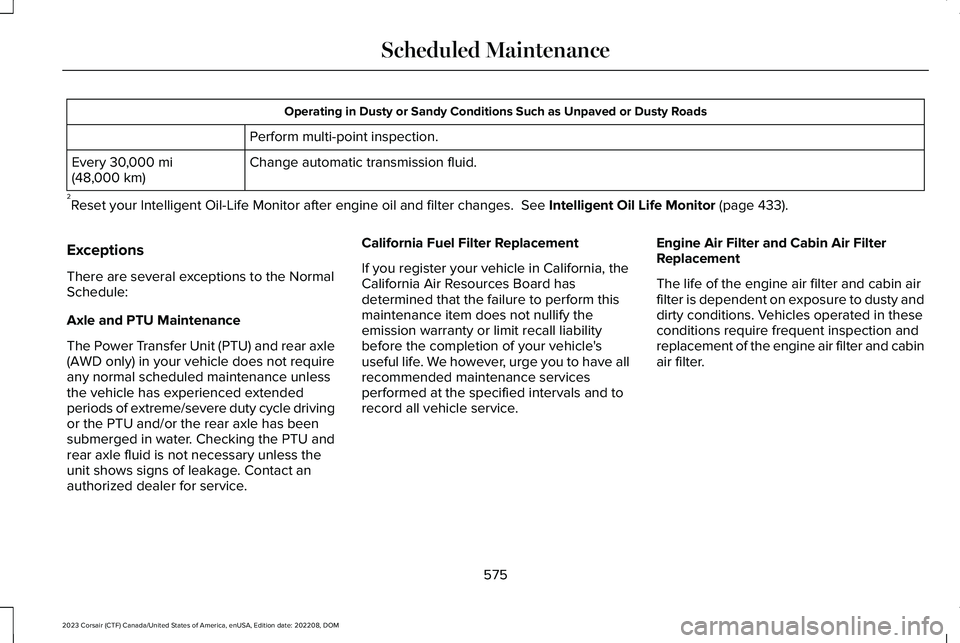
Operating in Dusty or Sandy Conditions Such as Unpaved or Dusty Roads
Perform multi-point inspection.
Change automatic transmission fluid.Every 30,000 mi(48,000 km)
2Reset your Intelligent Oil-Life Monitor after engine oil and filter changes. See Intelligent Oil Life Monitor (page 433).
Exceptions
There are several exceptions to the NormalSchedule:
Axle and PTU Maintenance
The Power Transfer Unit (PTU) and rear axle(AWD only) in your vehicle does not requireany normal scheduled maintenance unlessthe vehicle has experienced extendedperiods of extreme/severe duty cycle drivingor the PTU and/or the rear axle has beensubmerged in water. Checking the PTU andrear axle fluid is not necessary unless theunit shows signs of leakage. Contact anauthorized dealer for service.
California Fuel Filter Replacement
If you register your vehicle in California, theCalifornia Air Resources Board hasdetermined that the failure to perform thismaintenance item does not nullify theemission warranty or limit recall liabilitybefore the completion of your vehicle'suseful life. We however, urge you to have allrecommended maintenance servicesperformed at the specified intervals and torecord all vehicle service.
Engine Air Filter and Cabin Air FilterReplacement
The life of the engine air filter and cabin airfilter is dependent on exposure to dusty anddirty conditions. Vehicles operated in theseconditions require frequent inspection andreplacement of the engine air filter and cabinair filter.
575
2023 Corsair (CTF) Canada/United States of America, enUSA, Edition date: 202208, DOMScheduled Maintenance
Page 672 of 690

Drive Belt Routing Overview - 2.0LEcoBoost™....................................................442Drive Mode Control.....................................338Drive Modes.........................................................338
Drive Mode Control Videos.......................340Drive Modes..................................................338Conserve..............................................................338Excite.....................................................................339Normal...................................................................339Preserve EV.........................................................339Pure EV.................................................................339Slippery.................................................................339
Driver Alert.....................................................372Driver Alert – Troubleshooting........................373
Driver Alert Limitations................................373Driver Alert Precautions..............................372Driver Alert – Troubleshooting..................373Driver Alert – Information Messages.............373
Driving Economically...................................394Driving Hints..................................................394Driving in Special Conditions..........................395
Driving in Special Conditions....................395Driving In Sand....................................................396Driving on Hilly or Sloping Terrain.................395Driving Through Mud and Water....................395
Driving on Snow and Ice............................394Driving Through Shallow Water...............396
E
Easy Entry and Exit.........................................98Eco Coach.......................................................341Electric Economy...........................................156Electric Parking Brake AudibleWarning........................................................273Electric Parking Brake.................................272Electric Parking Brake –Troubleshooting.............................................273
Electric Parking Brake –Troubleshooting.........................................273Electric Parking Brake – InformationMessages.........................................................274Electric Parking Brake – WarningLamps................................................................273
Electric Power Steering...............................291Electric Power Steering Precautions..............291How Does Electric Power SteeringWork...................................................................291
Electromagnetic Compatibility.................655Emergency Call Limitations..........................77Emergency Call Requirements....................76Emergency Call System Data......................30Emergency Towing - Gasoline....................411Emergency Towing - Plug-In Hybrid ElectricVehicle (PHEV)............................................410Emission Law..................................................651
Enabling Apps on an AndroidDevice..........................................................545Enabling Apps on an iOS Device.............545Enabling or Disabling PersonalProfiles..........................................................548Enabling Remote Start.................................165End User License Agreement....................621Engine Air Filter............................................434Changing the Engine Air Filter........................434
Engine Block Heater...................................207Engine Block Heater Precautions..................207How Does the Engine Block HeaterWork..................................................................208Using the Engine Block Heater......................208
Engine Coolant Temperature Gauge.......140Engine Oil Capacity and Specification -2.0L EcoBoost™..........................................499Engine Oil Capacity and Specification -2.5L, Plug-In Hybrid Electric Vehicle(PHEV)...........................................................501Engine Oil.......................................................432Adding Engine Oil..............................................432Checking the Engine Oil Level.......................432Engine Oil Capacity and Specification..........434Engine Oil Dipstick Overview..........................432Intelligent Oil Life Monitor................................433Resetting the Intelligent Oil LifeMonitor..............................................................433
668
2023 Corsair (CTF) Canada/United States of America, enUSA, Edition date: 202208, DOMIndex