park assist LINCOLN CORSAIR 2023 Owners Manual
[x] Cancel search | Manufacturer: LINCOLN, Model Year: 2023, Model line: CORSAIR, Model: LINCOLN CORSAIR 2023Pages: 690, PDF Size: 15.04 MB
Page 12 of 690
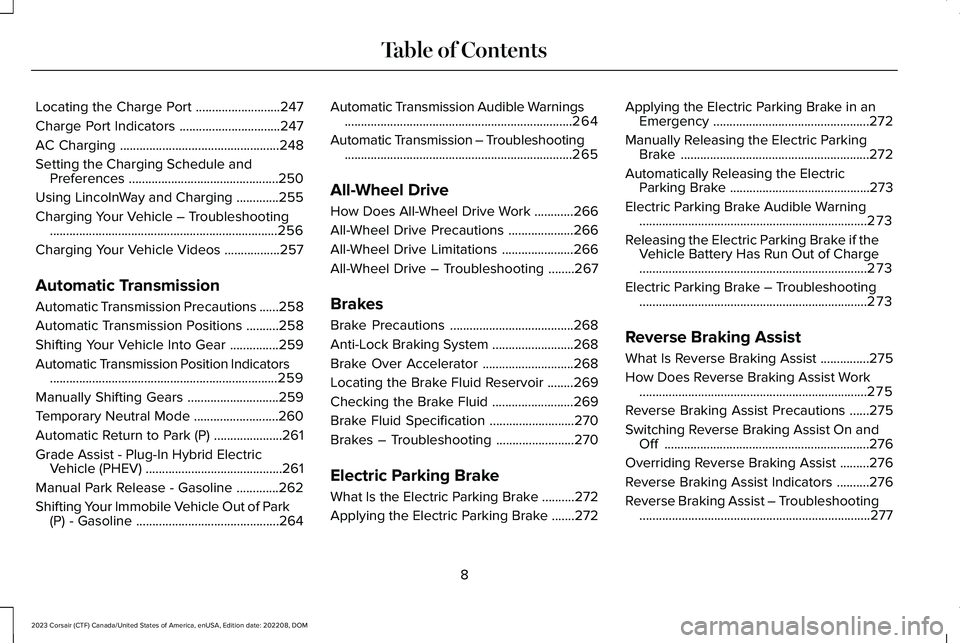
Locating the Charge Port..........................247
Charge Port Indicators...............................247
AC Charging.................................................248
Setting the Charging Schedule andPreferences..............................................250
Using LincolnWay and Charging.............255
Charging Your Vehicle – Troubleshooting......................................................................256
Charging Your Vehicle Videos.................257
Automatic Transmission
Automatic Transmission Precautions......258
Automatic Transmission Positions..........258
Shifting Your Vehicle Into Gear...............259
Automatic Transmission Position Indicators......................................................................259
Manually Shifting Gears............................259
Temporary Neutral Mode..........................260
Automatic Return to Park (P).....................261
Grade Assist - Plug-In Hybrid ElectricVehicle (PHEV)..........................................261
Manual Park Release - Gasoline.............262
Shifting Your Immobile Vehicle Out of Park(P) - Gasoline............................................264
Automatic Transmission Audible Warnings......................................................................264
Automatic Transmission – Troubleshooting......................................................................265
All-Wheel Drive
How Does All-Wheel Drive Work............266
All-Wheel Drive Precautions....................266
All-Wheel Drive Limitations......................266
All-Wheel Drive – Troubleshooting........267
Brakes
Brake Precautions......................................268
Anti-Lock Braking System.........................268
Brake Over Accelerator............................268
Locating the Brake Fluid Reservoir........269
Checking the Brake Fluid.........................269
Brake Fluid Specification..........................270
Brakes – Troubleshooting........................270
Electric Parking Brake
What Is the Electric Parking Brake..........272
Applying the Electric Parking Brake.......272
Applying the Electric Parking Brake in anEmergency................................................272
Manually Releasing the Electric ParkingBrake..........................................................272
Automatically Releasing the ElectricParking Brake...........................................273
Electric Parking Brake Audible Warning......................................................................273
Releasing the Electric Parking Brake if theVehicle Battery Has Run Out of Charge......................................................................273
Electric Parking Brake – Troubleshooting......................................................................273
Reverse Braking Assist
What Is Reverse Braking Assist...............275
How Does Reverse Braking Assist Work......................................................................275
Reverse Braking Assist Precautions......275
Switching Reverse Braking Assist On andOff...............................................................276
Overriding Reverse Braking Assist.........276
Reverse Braking Assist Indicators..........276
Reverse Braking Assist – Troubleshooting.......................................................................277
8
2023 Corsair (CTF) Canada/United States of America, enUSA, Edition date: 202208, DOMTable of Contents
Page 13 of 690
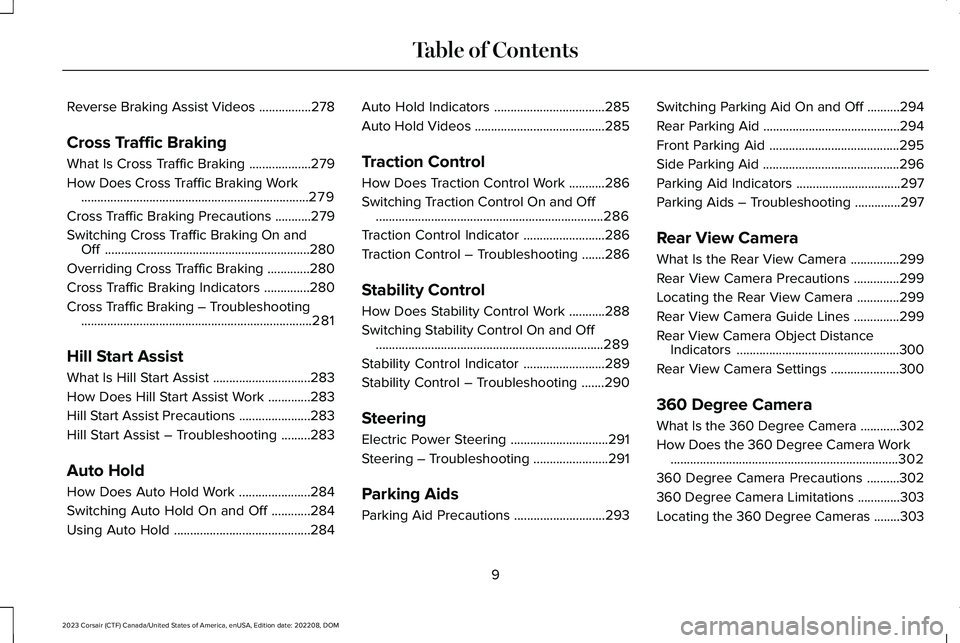
Reverse Braking Assist Videos................278
Cross Traffic Braking
What Is Cross Traffic Braking...................279
How Does Cross Traffic Braking Work......................................................................279
Cross Traffic Braking Precautions...........279
Switching Cross Traffic Braking On andOff...............................................................280
Overriding Cross Traffic Braking.............280
Cross Traffic Braking Indicators..............280
Cross Traffic Braking – Troubleshooting.......................................................................281
Hill Start Assist
What Is Hill Start Assist..............................283
How Does Hill Start Assist Work.............283
Hill Start Assist Precautions......................283
Hill Start Assist – Troubleshooting.........283
Auto Hold
How Does Auto Hold Work......................284
Switching Auto Hold On and Off............284
Using Auto Hold..........................................284
Auto Hold Indicators..................................285
Auto Hold Videos........................................285
Traction Control
How Does Traction Control Work...........286
Switching Traction Control On and Off......................................................................286
Traction Control Indicator.........................286
Traction Control – Troubleshooting.......286
Stability Control
How Does Stability Control Work...........288
Switching Stability Control On and Off......................................................................289
Stability Control Indicator.........................289
Stability Control – Troubleshooting.......290
Steering
Electric Power Steering..............................291
Steering – Troubleshooting.......................291
Parking Aids
Parking Aid Precautions............................293
Switching Parking Aid On and Off..........294
Rear Parking Aid..........................................294
Front Parking Aid........................................295
Side Parking Aid..........................................296
Parking Aid Indicators................................297
Parking Aids – Troubleshooting..............297
Rear View Camera
What Is the Rear View Camera...............299
Rear View Camera Precautions..............299
Locating the Rear View Camera.............299
Rear View Camera Guide Lines..............299
Rear View Camera Object DistanceIndicators..................................................300
Rear View Camera Settings.....................300
360 Degree Camera
What Is the 360 Degree Camera............302
How Does the 360 Degree Camera Work......................................................................302
360 Degree Camera Precautions..........302
360 Degree Camera Limitations.............303
Locating the 360 Degree Cameras........303
9
2023 Corsair (CTF) Canada/United States of America, enUSA, Edition date: 202208, DOMTable of Contents
Page 14 of 690
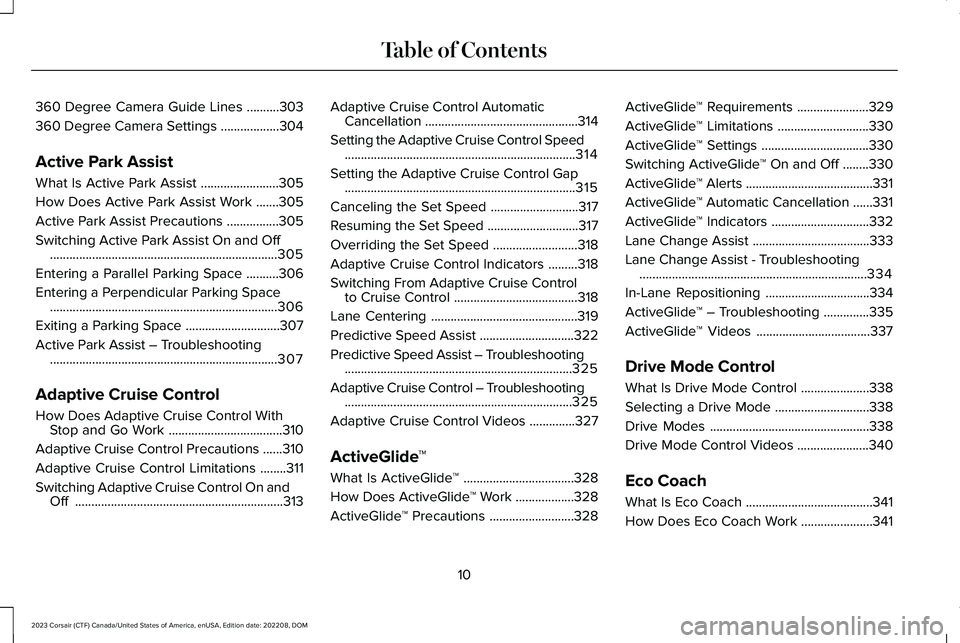
360 Degree Camera Guide Lines..........303
360 Degree Camera Settings..................304
Active Park Assist
What Is Active Park Assist........................305
How Does Active Park Assist Work.......305
Active Park Assist Precautions................305
Switching Active Park Assist On and Off......................................................................305
Entering a Parallel Parking Space..........306
Entering a Perpendicular Parking Space......................................................................306
Exiting a Parking Space.............................307
Active Park Assist – Troubleshooting......................................................................307
Adaptive Cruise Control
How Does Adaptive Cruise Control WithStop and Go Work...................................310
Adaptive Cruise Control Precautions......310
Adaptive Cruise Control Limitations........311
Switching Adaptive Cruise Control On andOff................................................................313
Adaptive Cruise Control AutomaticCancellation...............................................314
Setting the Adaptive Cruise Control Speed.......................................................................314
Setting the Adaptive Cruise Control Gap.......................................................................315
Canceling the Set Speed...........................317
Resuming the Set Speed............................317
Overriding the Set Speed..........................318
Adaptive Cruise Control Indicators.........318
Switching From Adaptive Cruise Controlto Cruise Control......................................318
Lane Centering.............................................319
Predictive Speed Assist.............................322
Predictive Speed Assist – Troubleshooting......................................................................325
Adaptive Cruise Control – Troubleshooting......................................................................325
Adaptive Cruise Control Videos..............327
ActiveGlide™
What Is ActiveGlide™..................................328
How Does ActiveGlide™ Work..................328
ActiveGlide™ Precautions..........................328
ActiveGlide™ Requirements......................329
ActiveGlide™ Limitations............................330
ActiveGlide™ Settings.................................330
Switching ActiveGlide™ On and Off........330
ActiveGlide™ Alerts.......................................331
ActiveGlide™ Automatic Cancellation......331
ActiveGlide™ Indicators..............................332
Lane Change Assist....................................333
Lane Change Assist - Troubleshooting......................................................................334
In-Lane Repositioning................................334
ActiveGlide™ – Troubleshooting..............335
ActiveGlide™ Videos...................................337
Drive Mode Control
What Is Drive Mode Control.....................338
Selecting a Drive Mode.............................338
Drive Modes.................................................338
Drive Mode Control Videos......................340
Eco Coach
What Is Eco Coach.......................................341
How Does Eco Coach Work......................341
10
2023 Corsair (CTF) Canada/United States of America, enUSA, Edition date: 202208, DOMTable of Contents
Page 23 of 690
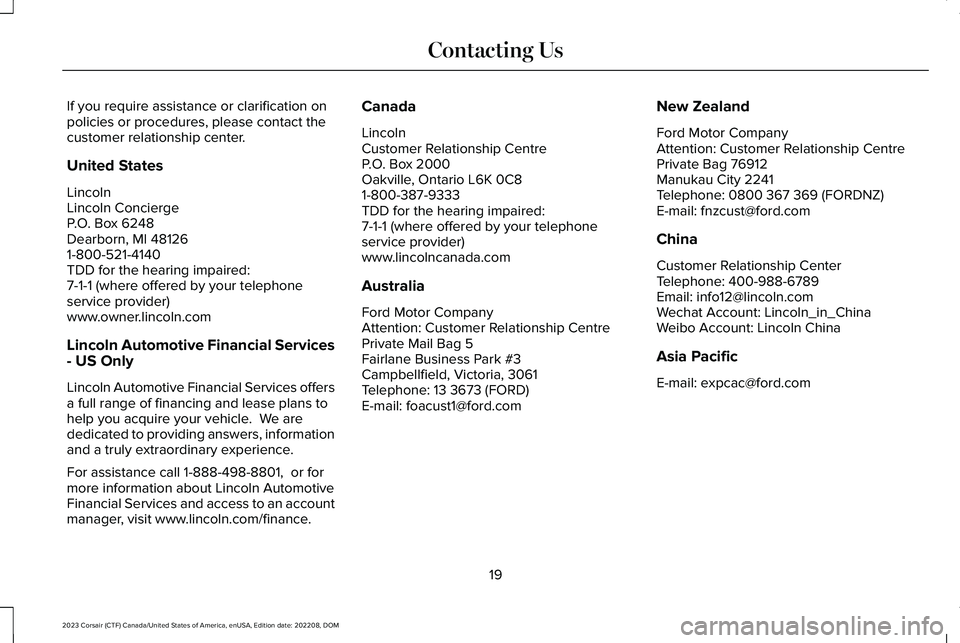
If you require assistance or clarification onpolicies or procedures, please contact thecustomer relationship center.
United States
LincolnLincoln ConciergeP.O. Box 6248Dearborn, MI 481261-800-521-4140TDD for the hearing impaired:7-1-1 (where offered by your telephoneservice provider)www.owner.lincoln.com
Lincoln Automotive Financial Services- US Only
Lincoln Automotive Financial Services offersa full range of financing and lease plans tohelp you acquire your vehicle. We arededicated to providing answers, informationand a truly extraordinary experience.
For assistance call 1-888-498-8801, or formore information about Lincoln AutomotiveFinancial Services and access to an accountmanager, visit www.lincoln.com/finance.
Canada
LincolnCustomer Relationship CentreP.O. Box 2000Oakville, Ontario L6K 0C81-800-387-9333TDD for the hearing impaired:7-1-1 (where offered by your telephoneservice provider)www.lincolncanada.com
Australia
Ford Motor CompanyAttention: Customer Relationship CentrePrivate Mail Bag 5Fairlane Business Park #3Campbellfield, Victoria, 3061Telephone: 13 3673 (FORD)E-mail: [email protected]
New Zealand
Ford Motor CompanyAttention: Customer Relationship CentrePrivate Bag 76912Manukau City 2241Telephone: 0800 367 369 (FORDNZ)E-mail: [email protected]
China
Customer Relationship CenterTelephone: 400-988-6789Email: [email protected] Account: Lincoln_in_ChinaWeibo Account: Lincoln China
Asia Pacific
E-mail: [email protected]
19
2023 Corsair (CTF) Canada/United States of America, enUSA, Edition date: 202208, DOMContacting Us
Page 173 of 690
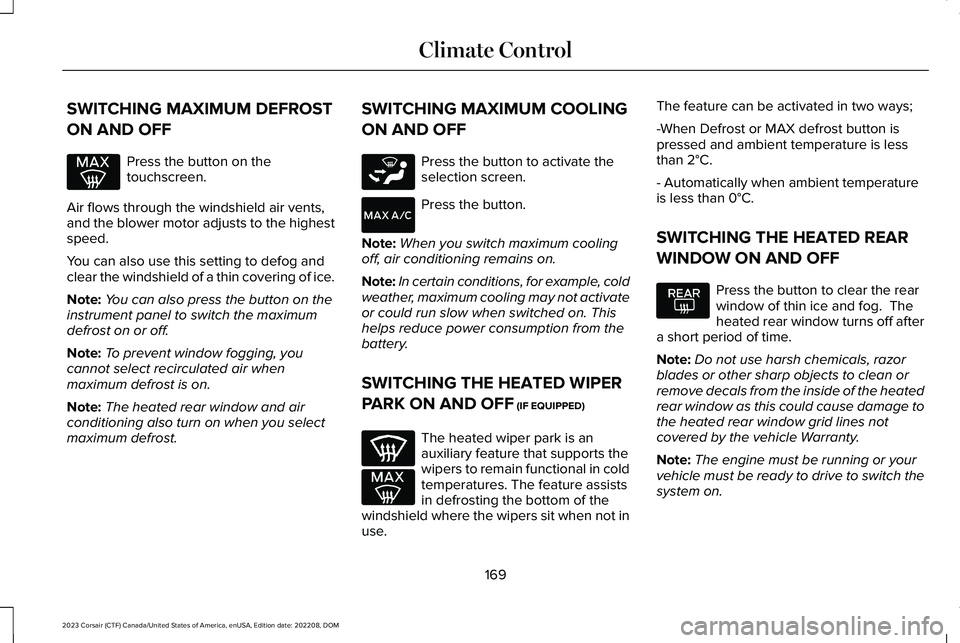
SWITCHING MAXIMUM DEFROST
ON AND OFF
Press the button on thetouchscreen.
Air flows through the windshield air vents,and the blower motor adjusts to the highestspeed.
You can also use this setting to defog andclear the windshield of a thin covering of ice.
Note:You can also press the button on theinstrument panel to switch the maximumdefrost on or off.
Note:To prevent window fogging, youcannot select recirculated air whenmaximum defrost is on.
Note:The heated rear window and airconditioning also turn on when you selectmaximum defrost.
SWITCHING MAXIMUM COOLING
ON AND OFF
Press the button to activate theselection screen.
Press the button.
Note:When you switch maximum coolingoff, air conditioning remains on.
Note:In certain conditions, for example, coldweather, maximum cooling may not activateor could run slow when switched on. Thishelps reduce power consumption from thebattery.
SWITCHING THE HEATED WIPER
PARK ON AND OFF (IF EQUIPPED)
The heated wiper park is anauxiliary feature that supports thewipers to remain functional in coldtemperatures. The feature assistsin defrosting the bottom of thewindshield where the wipers sit when not inuse.
The feature can be activated in two ways;
-When Defrost or MAX defrost button ispressed and ambient temperature is lessthan 2°C.
- Automatically when ambient temperatureis less than 0°C.
SWITCHING THE HEATED REAR
WINDOW ON AND OFF
Press the button to clear the rearwindow of thin ice and fog. Theheated rear window turns off aftera short period of time.
Note:Do not use harsh chemicals, razorblades or other sharp objects to clean orremove decals from the inside of the heatedrear window as this could cause damage tothe heated rear window grid lines notcovered by the vehicle Warranty.
Note:The engine must be running or yourvehicle must be ready to drive to switch thesystem on.
169
2023 Corsair (CTF) Canada/United States of America, enUSA, Edition date: 202208, DOMClimate Control E265283
Page 212 of 690
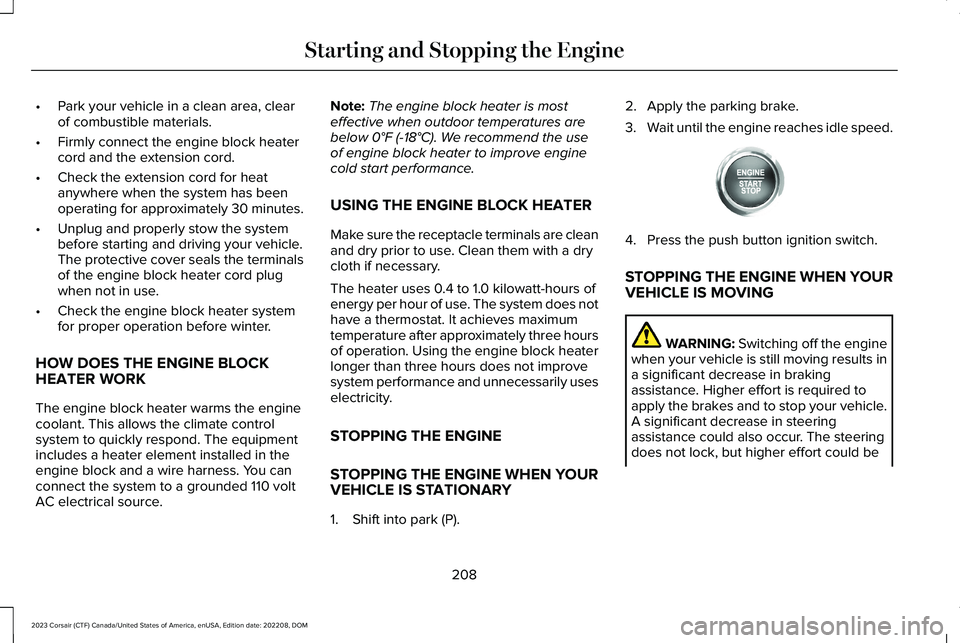
•Park your vehicle in a clean area, clearof combustible materials.
•Firmly connect the engine block heatercord and the extension cord.
•Check the extension cord for heatanywhere when the system has beenoperating for approximately 30 minutes.
•Unplug and properly stow the systembefore starting and driving your vehicle.The protective cover seals the terminalsof the engine block heater cord plugwhen not in use.
•Check the engine block heater systemfor proper operation before winter.
HOW DOES THE ENGINE BLOCKHEATER WORK
The engine block heater warms the enginecoolant. This allows the climate controlsystem to quickly respond. The equipmentincludes a heater element installed in theengine block and a wire harness. You canconnect the system to a grounded 110 voltAC electrical source.
Note:The engine block heater is mosteffective when outdoor temperatures arebelow 0°F (-18°C). We recommend the useof engine block heater to improve enginecold start performance.
USING THE ENGINE BLOCK HEATER
Make sure the receptacle terminals are cleanand dry prior to use. Clean them with a drycloth if necessary.
The heater uses 0.4 to 1.0 kilowatt-hours ofenergy per hour of use. The system does nothave a thermostat. It achieves maximumtemperature after approximately three hoursof operation. Using the engine block heaterlonger than three hours does not improvesystem performance and unnecessarily useselectricity.
STOPPING THE ENGINE
STOPPING THE ENGINE WHEN YOURVEHICLE IS STATIONARY
1.Shift into park (P).
2.Apply the parking brake.
3.Wait until the engine reaches idle speed.
4.Press the push button ignition switch.
STOPPING THE ENGINE WHEN YOURVEHICLE IS MOVING
WARNING: Switching off the enginewhen your vehicle is still moving results ina significant decrease in brakingassistance. Higher effort is required toapply the brakes and to stop your vehicle.A significant decrease in steeringassistance could also occur. The steeringdoes not lock, but higher effort could be
208
2023 Corsair (CTF) Canada/United States of America, enUSA, Edition date: 202208, DOMStarting and Stopping the EngineE357998
Page 222 of 690
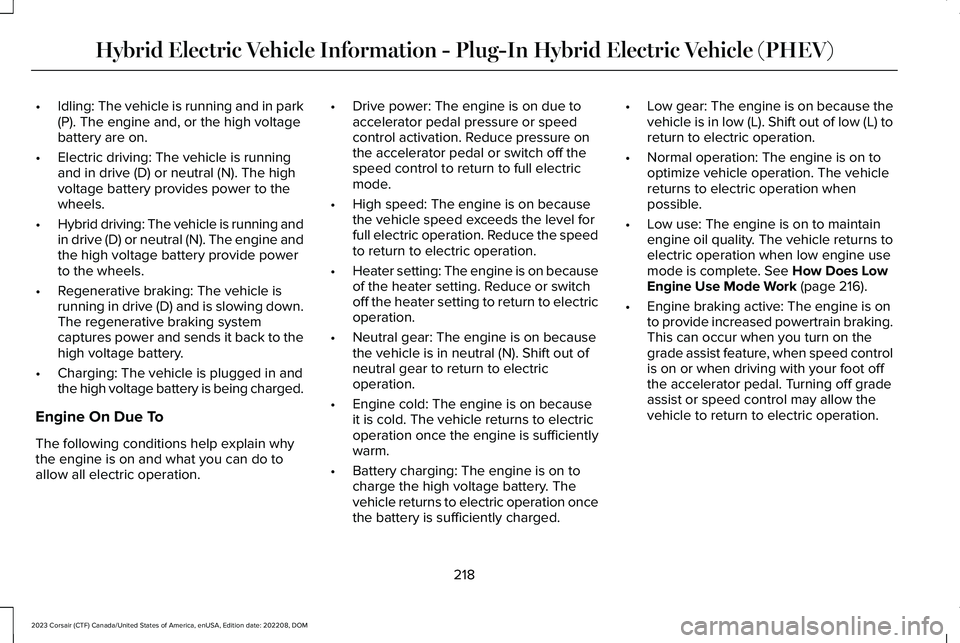
•Idling: The vehicle is running and in park(P). The engine and, or the high voltagebattery are on.
•Electric driving: The vehicle is runningand in drive (D) or neutral (N). The highvoltage battery provides power to thewheels.
•Hybrid driving: The vehicle is running andin drive (D) or neutral (N). The engine andthe high voltage battery provide powerto the wheels.
•Regenerative braking: The vehicle isrunning in drive (D) and is slowing down.The regenerative braking systemcaptures power and sends it back to thehigh voltage battery.
•Charging: The vehicle is plugged in andthe high voltage battery is being charged.
Engine On Due To
The following conditions help explain whythe engine is on and what you can do toallow all electric operation.
•Drive power: The engine is on due toaccelerator pedal pressure or speedcontrol activation. Reduce pressure onthe accelerator pedal or switch off thespeed control to return to full electricmode.
•High speed: The engine is on becausethe vehicle speed exceeds the level forfull electric operation. Reduce the speedto return to electric operation.
•Heater setting: The engine is on becauseof the heater setting. Reduce or switchoff the heater setting to return to electricoperation.
•Neutral gear: The engine is on becausethe vehicle is in neutral (N). Shift out ofneutral gear to return to electricoperation.
•Engine cold: The engine is on becauseit is cold. The vehicle returns to electricoperation once the engine is sufficientlywarm.
•Battery charging: The engine is on tocharge the high voltage battery. Thevehicle returns to electric operation oncethe battery is sufficiently charged.
•Low gear: The engine is on because thevehicle is in low (L). Shift out of low (L) toreturn to electric operation.
•Normal operation: The engine is on tooptimize vehicle operation. The vehiclereturns to electric operation whenpossible.
•Low use: The engine is on to maintainengine oil quality. The vehicle returns toelectric operation when low engine usemode is complete. See How Does LowEngine Use Mode Work (page 216).
•Engine braking active: The engine is onto provide increased powertrain braking.This can occur when you turn on thegrade assist feature, when speed controlis on or when driving with your foot offthe accelerator pedal. Turning off gradeassist or speed control may allow thevehicle to return to electric operation.
218
2023 Corsair (CTF) Canada/United States of America, enUSA, Edition date: 202208, DOMHybrid Electric Vehicle Information - Plug-In Hybrid Electric Vehicle (PHEV)
Page 265 of 690
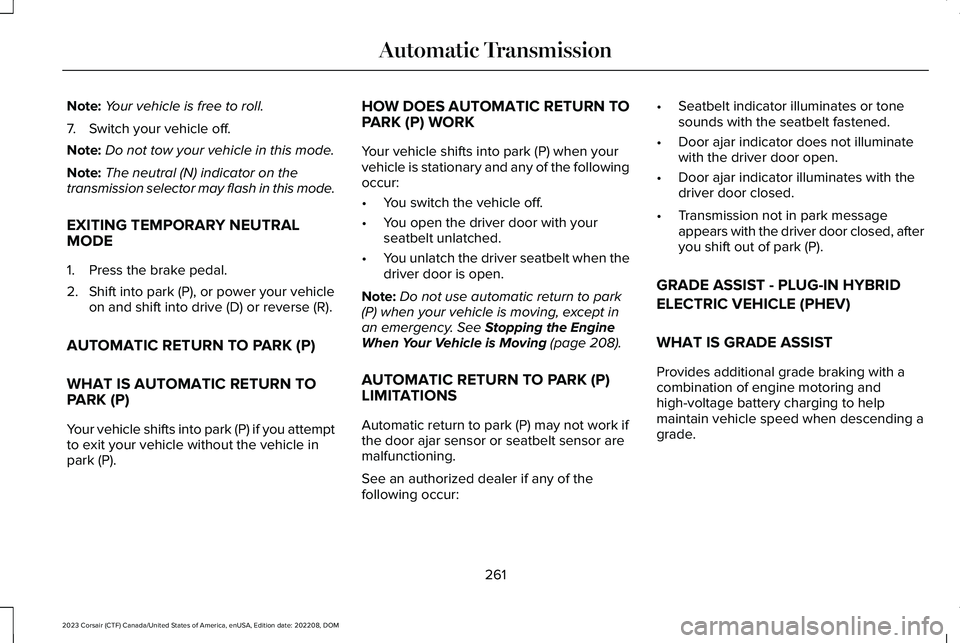
Note:Your vehicle is free to roll.
7.Switch your vehicle off.
Note:Do not tow your vehicle in this mode.
Note:The neutral (N) indicator on thetransmission selector may flash in this mode.
EXITING TEMPORARY NEUTRALMODE
1.Press the brake pedal.
2.Shift into park (P), or power your vehicleon and shift into drive (D) or reverse (R).
AUTOMATIC RETURN TO PARK (P)
WHAT IS AUTOMATIC RETURN TOPARK (P)
Your vehicle shifts into park (P) if you attemptto exit your vehicle without the vehicle inpark (P).
HOW DOES AUTOMATIC RETURN TOPARK (P) WORK
Your vehicle shifts into park (P) when yourvehicle is stationary and any of the followingoccur:
•You switch the vehicle off.
•You open the driver door with yourseatbelt unlatched.
•You unlatch the driver seatbelt when thedriver door is open.
Note:Do not use automatic return to park(P) when your vehicle is moving, except inan emergency. See Stopping the EngineWhen Your Vehicle is Moving (page 208).
AUTOMATIC RETURN TO PARK (P)LIMITATIONS
Automatic return to park (P) may not work ifthe door ajar sensor or seatbelt sensor aremalfunctioning.
See an authorized dealer if any of thefollowing occur:
•Seatbelt indicator illuminates or tonesounds with the seatbelt fastened.
•Door ajar indicator does not illuminatewith the driver door open.
•Door ajar indicator illuminates with thedriver door closed.
•Transmission not in park messageappears with the driver door closed, afteryou shift out of park (P).
GRADE ASSIST - PLUG-IN HYBRID
ELECTRIC VEHICLE (PHEV)
WHAT IS GRADE ASSIST
Provides additional grade braking with acombination of engine motoring andhigh-voltage battery charging to helpmaintain vehicle speed when descending agrade.
261
2023 Corsair (CTF) Canada/United States of America, enUSA, Edition date: 202208, DOMAutomatic Transmission
Page 279 of 690

WHAT IS REVERSE BRAKING
ASSIST
Reverse braking assist is designed to reduceimpact damage or assist in avoiding acollision while in reverse (R). Using sensorson the rear of the vehicle, it can detect apossible collision and apply the brakes. If fullbraking occurs, the system attempts to stopthe vehicle a safe distance from the obstacle.
HOW DOES REVERSE BRAKING
ASSIST WORK
Reverse braking assist functions when inreverse (R) and traveling at a speed of1–7 mph (2–12 km/h).
If the system detects an obstacle behind yourvehicle, it provides a warning through therear parking aid or cross traffic alert system.
REVERSE BRAKING ASSIST
PRECAUTIONS
WARNING: You are responsible forcontrolling your vehicle at all times. Thesystem is designed to be an aid and doesnot relieve you of your responsibility todrive with due care and attention. Failureto follow this instruction could result in theloss of control of your vehicle, personalinjury or death.
WARNING: To help avoid personalinjury, always use caution when in reverse(R) and when using the sensing system.
WARNING: The system may notoperate properly during severe weatherconditions, for example snow, ice, heavyrain and spray. Always drive with due careand attention. Failure to take care mayresult in a crash.
WARNING: Traffic control systems,fluorescent lamps, inclement weather, airbrakes, external motors and fans mayaffect the correct operation of the sensingsystem. This may cause reducedperformance or false alerts.
WARNING: Some situations andobjects prevent hazard detection. Forexample low or direct sunlight, inclementweather, unconventional vehicle types, andpedestrians. Apply the brakes whennecessary. Failure to follow this instructioncould result in the loss of control of yourvehicle, personal injury or death.
WARNING: Do not use the systemwith accessories that extend beyond thefront or rear of your vehicle, for example atrailer hitch or bike rack. The system is notable to make corrections for the additionallength of the accessories.
275
2023 Corsair (CTF) Canada/United States of America, enUSA, Edition date: 202208, DOMReverse Braking Assist (If Equipped)
Page 280 of 690
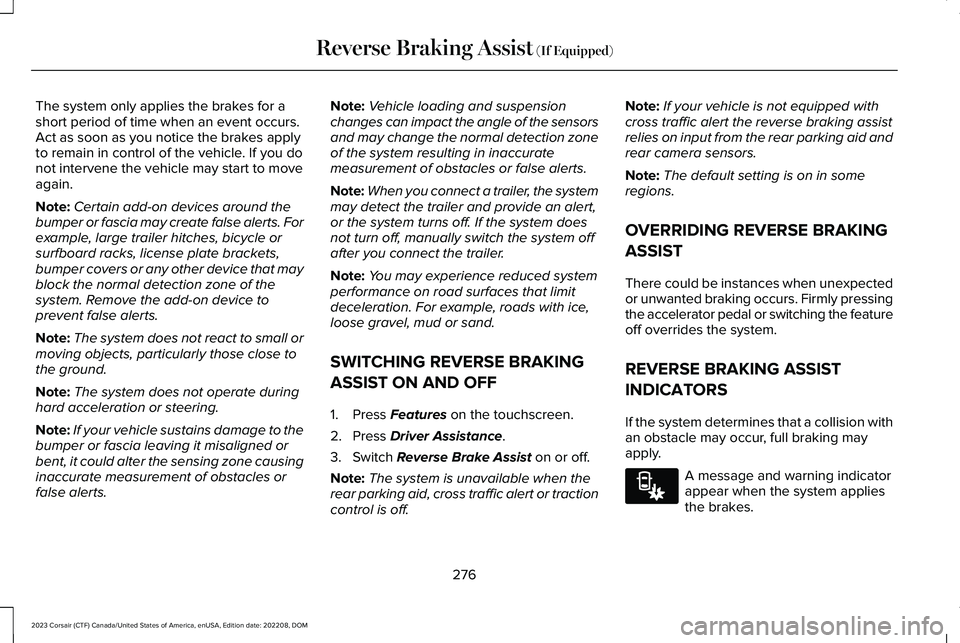
The system only applies the brakes for ashort period of time when an event occurs.Act as soon as you notice the brakes applyto remain in control of the vehicle. If you donot intervene the vehicle may start to moveagain.
Note:Certain add-on devices around thebumper or fascia may create false alerts. Forexample, large trailer hitches, bicycle orsurfboard racks, license plate brackets,bumper covers or any other device that mayblock the normal detection zone of thesystem. Remove the add-on device toprevent false alerts.
Note:The system does not react to small ormoving objects, particularly those close tothe ground.
Note:The system does not operate duringhard acceleration or steering.
Note:If your vehicle sustains damage to thebumper or fascia leaving it misaligned orbent, it could alter the sensing zone causinginaccurate measurement of obstacles orfalse alerts.
Note:Vehicle loading and suspensionchanges can impact the angle of the sensorsand may change the normal detection zoneof the system resulting in inaccuratemeasurement of obstacles or false alerts.
Note:When you connect a trailer, the systemmay detect the trailer and provide an alert,or the system turns off. If the system doesnot turn off, manually switch the system offafter you connect the trailer.
Note:You may experience reduced systemperformance on road surfaces that limitdeceleration. For example, roads with ice,loose gravel, mud or sand.
SWITCHING REVERSE BRAKING
ASSIST ON AND OFF
1.Press Features on the touchscreen.
2.Press Driver Assistance.
3.Switch Reverse Brake Assist on or off.
Note:The system is unavailable when therear parking aid, cross traffic alert or tractioncontrol is off.
Note:If your vehicle is not equipped withcross traffic alert the reverse braking assistrelies on input from the rear parking aid andrear camera sensors.
Note:The default setting is on in someregions.
OVERRIDING REVERSE BRAKING
ASSIST
There could be instances when unexpectedor unwanted braking occurs. Firmly pressingthe accelerator pedal or switching the featureoff overrides the system.
REVERSE BRAKING ASSIST
INDICATORS
If the system determines that a collision withan obstacle may occur, full braking mayapply.
A message and warning indicatorappear when the system appliesthe brakes.
276
2023 Corsair (CTF) Canada/United States of America, enUSA, Edition date: 202208, DOMReverse Braking Assist (If Equipped)E293490