display LINCOLN LS 2002 Owner's Manual
[x] Cancel search | Manufacturer: LINCOLN, Model Year: 2002, Model line: LS, Model: LINCOLN LS 2002Pages: 288, PDF Size: 2.44 MB
Page 52 of 288

Fan speed ()
When AUTO is pressed, fan speed is adjusted automatically for existing
conditions. You can override fan speed at any time. To control fan speed
manually, press the fan control to cancel the automatic fan speed
operation. Press the control up for higher fan speed or down for lower
fan speed. The display will show
and a bar graph to indicate manual
fan speed operation and relative speed.
When the fan is adjusted in the AUTO mode, the AUTO indicator will
remain lit and the system will remain in auto operation.
To return to automatic fan operation, press AUTO. The fan icon and bars
will disappear from the display, and the DATC system will return to full
automatic operation.
²A/C control
A/C(air conditioning) Ð Used to manually enable or disable the
operation of the air conditioning in all modes except defrost. In all
modes, the air conditioning will only function if the outside temperature
is about 2É C (35É F) or higher. When manual A/C is selected (ON) the
indicator will be lit. When manual A/C is selected (OFF) the indicator
will not be lit.
AUTO OFFA/C
R EXT
F C
FF
AUTO OFFA/C
R EXT
F C
FF
Climate Controls
52
Page 54 of 288
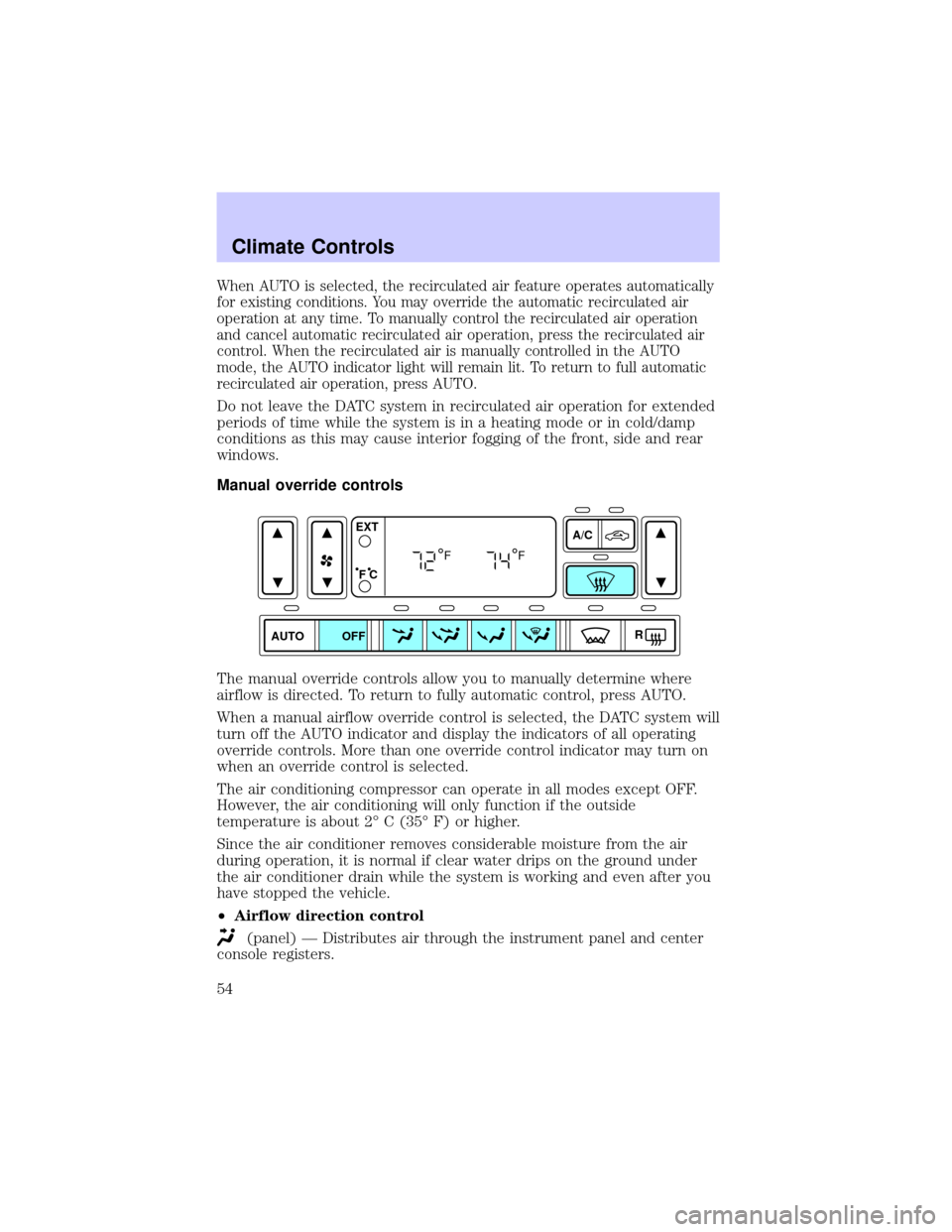
When AUTO is selected, the recirculated air feature operates automatically
for existing conditions. You may override the automatic recirculated air
operation at any time. To manually control the recirculated air operation
and cancel automatic recirculated air operation, press the recirculated air
control. When the recirculated air is manually controlled in the AUTO
mode, the AUTO indicator light will remain lit. To return to full automatic
recirculated air operation, press AUTO.
Do not leave the DATC system in recirculated air operation for extended
periods of time while the system is in a heating mode or in cold/damp
conditions as this may cause interior fogging of the front, side and rear
windows.
Manual override controls
The manual override controls allow you to manually determine where
airflow is directed. To return to fully automatic control, press AUTO.
When a manual airflow override control is selected, the DATC system will
turn off the AUTO indicator and display the indicators of all operating
override controls. More than one override control indicator may turn on
when an override control is selected.
The air conditioning compressor can operate in all modes except OFF.
However, the air conditioning will only function if the outside
temperature is about 2É C (35É F) or higher.
Since the air conditioner removes considerable moisture from the air
during operation, it is normal if clear water drips on the ground under
the air conditioner drain while the system is working and even after you
have stopped the vehicle.
²Airflow direction control
(panel) Ð Distributes air through the instrument panel and center
console registers.
AUTO
A/C
R EXT
F C
FF
OFF
Climate Controls
54
Page 55 of 288
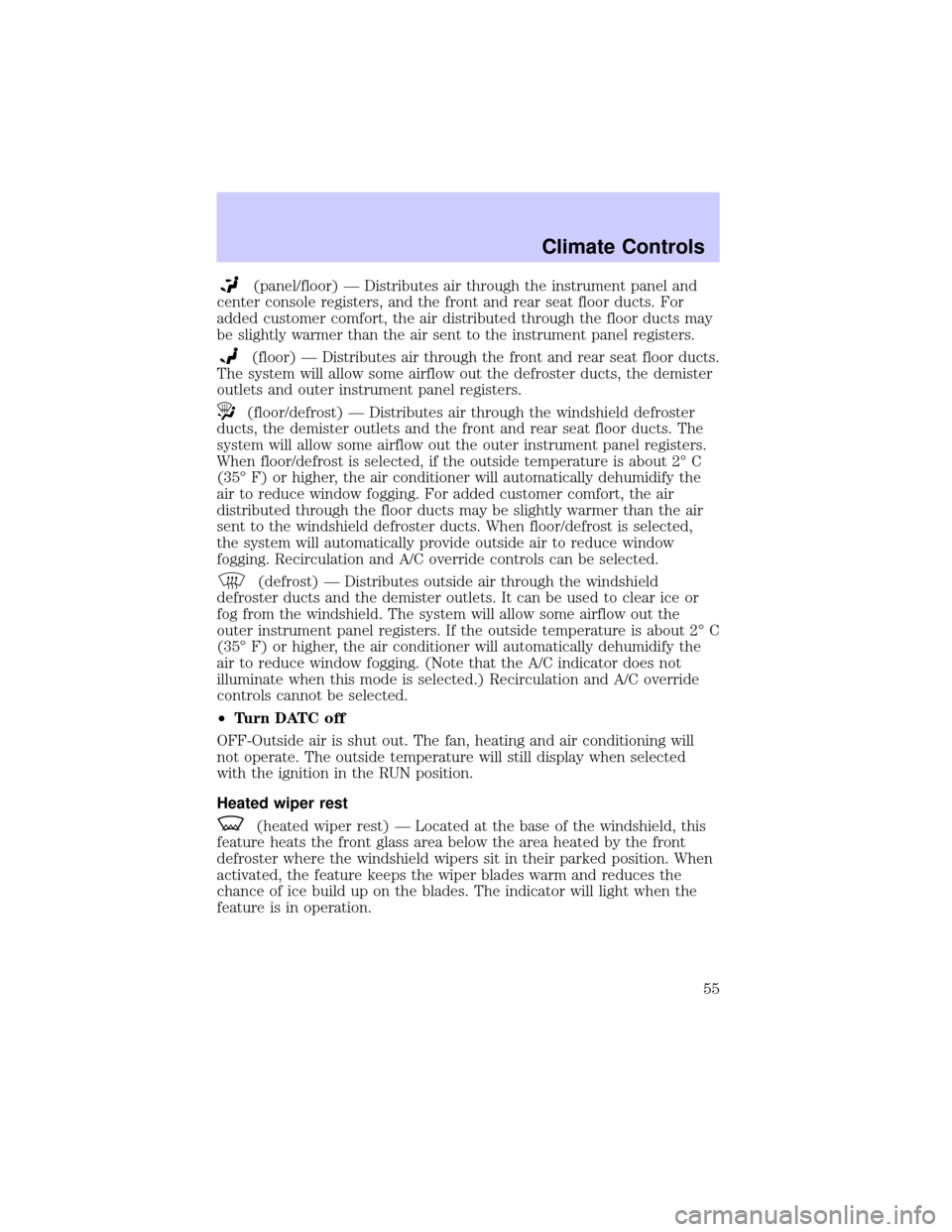
(panel/floor) Ð Distributes air through the instrument panel and
center console registers, and the front and rear seat floor ducts. For
added customer comfort, the air distributed through the floor ducts may
be slightly warmer than the air sent to the instrument panel registers.
(floor) Ð Distributes air through the front and rear seat floor ducts.
The system will allow some airflow out the defroster ducts, the demister
outlets and outer instrument panel registers.
(floor/defrost) Ð Distributes air through the windshield defroster
ducts, the demister outlets and the front and rear seat floor ducts. The
system will allow some airflow out the outer instrument panel registers.
When floor/defrost is selected, if the outside temperature is about 2É C
(35É F) or higher, the air conditioner will automatically dehumidify the
air to reduce window fogging. For added customer comfort, the air
distributed through the floor ducts may be slightly warmer than the air
sent to the windshield defroster ducts. When floor/defrost is selected,
the system will automatically provide outside air to reduce window
fogging. Recirculation and A/C override controls can be selected.
(defrost) Ð Distributes outside air through the windshield
defroster ducts and the demister outlets. It can be used to clear ice or
fog from the windshield. The system will allow some airflow out the
outer instrument panel registers. If the outside temperature is about 2É C
(35É F) or higher, the air conditioner will automatically dehumidify the
air to reduce window fogging. (Note that the A/C indicator does not
illuminate when this mode is selected.) Recirculation and A/C override
controls cannot be selected.
²Turn DATC off
OFF-Outside air is shut out. The fan, heating and air conditioning will
not operate. The outside temperature will still display when selected
with the ignition in the RUN position.
Heated wiper rest
(heated wiper rest) Ð Located at the base of the windshield, this
feature heats the front glass area below the area heated by the front
defroster where the windshield wipers sit in their parked position. When
activated, the feature keeps the wiper blades warm and reduces the
chance of ice build up on the blades. The indicator will light when the
feature is in operation.
Climate Controls
55
Page 56 of 288
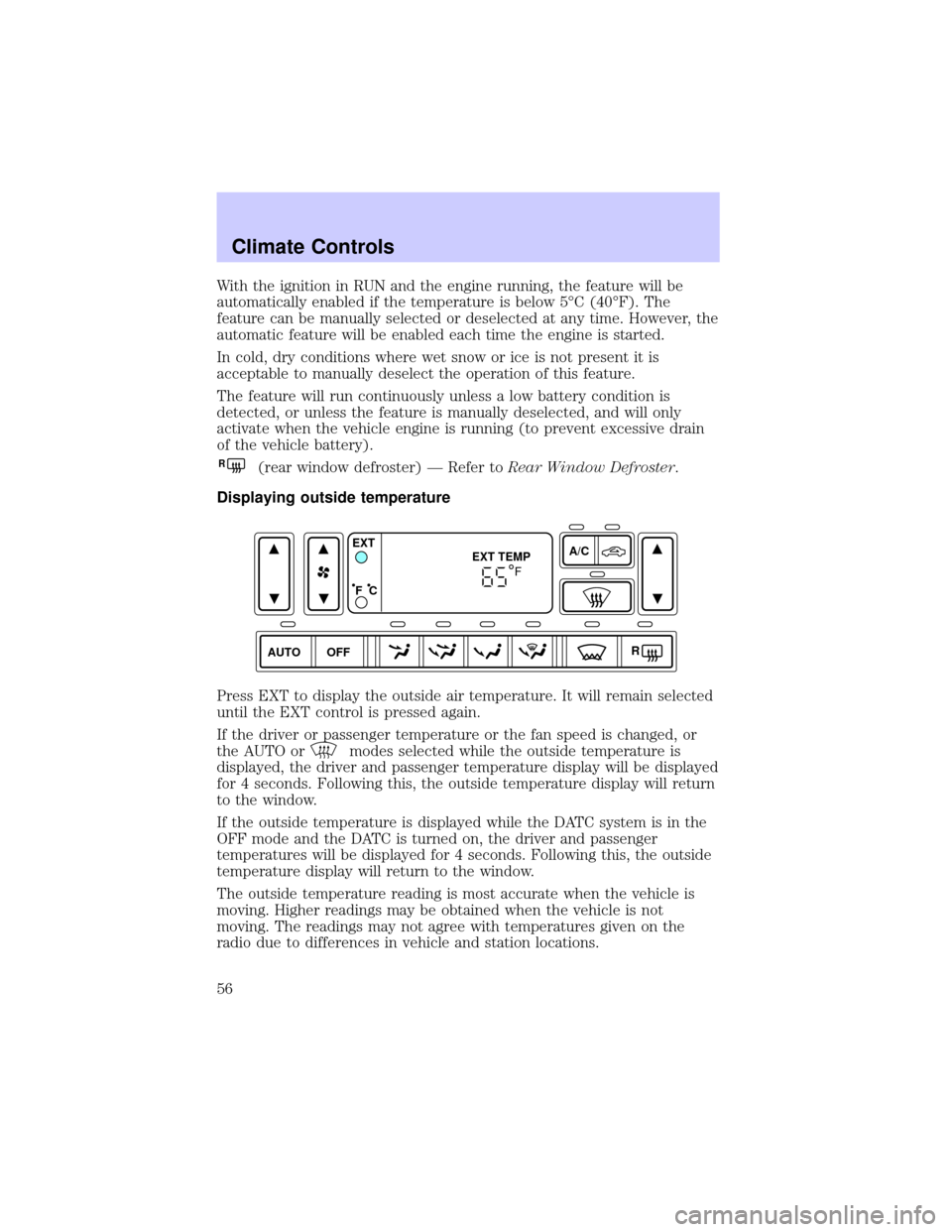
With the ignition in RUN and the engine running, the feature will be
automatically enabled if the temperature is below 5ÉC (40ÉF). The
feature can be manually selected or deselected at any time. However, the
automatic feature will be enabled each time the engine is started.
In cold, dry conditions where wet snow or ice is not present it is
acceptable to manually deselect the operation of this feature.
The feature will run continuously unless a low battery condition is
detected, or unless the feature is manually deselected, and will only
activate when the vehicle engine is running (to prevent excessive drain
of the vehicle battery).
R(rear window defroster) Ð Refer toRear Window Defroster.
Displaying outside temperature
Press EXT to display the outside air temperature. It will remain selected
until the EXT control is pressed again.
If the driver or passenger temperature or the fan speed is changed, or
the AUTO or
modes selected while the outside temperature is
displayed, the driver and passenger temperature display will be displayed
for 4 seconds. Following this, the outside temperature display will return
to the window.
If the outside temperature is displayed while the DATC system is in the
OFF mode and the DATC is turned on, the driver and passenger
temperatures will be displayed for 4 seconds. Following this, the outside
temperature display will return to the window.
The outside temperature reading is most accurate when the vehicle is
moving. Higher readings may be obtained when the vehicle is not
moving. The readings may not agree with temperatures given on the
radio due to differences in vehicle and station locations.
AUTO OFFA/C
R EXT
EXT TEMP
F C
F
Climate Controls
56
Page 75 of 288
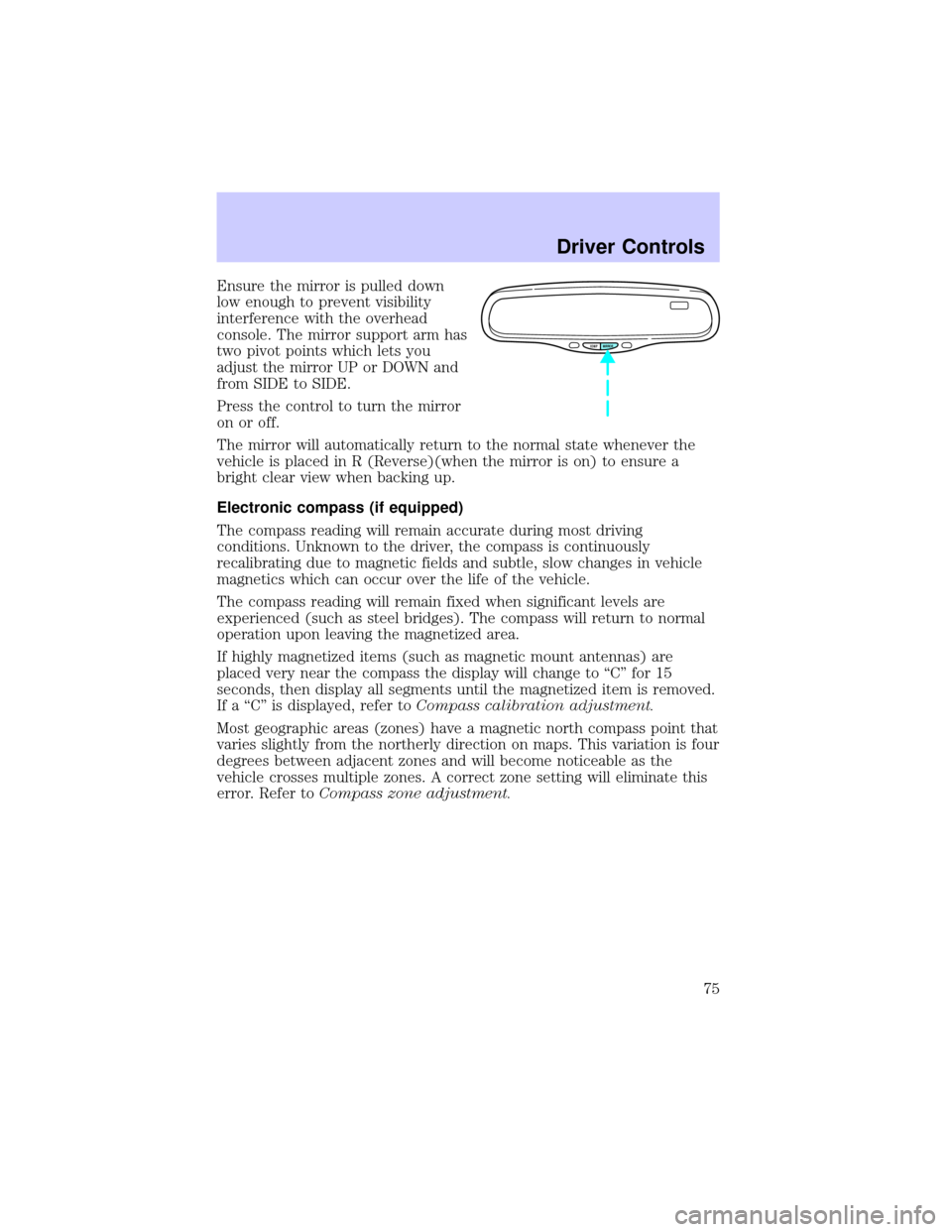
Ensure the mirror is pulled down
low enough to prevent visibility
interference with the overhead
console. The mirror support arm has
two pivot points which lets you
adjust the mirror UP or DOWN and
from SIDE to SIDE.
Press the control to turn the mirror
on or off.
The mirror will automatically return to the normal state whenever the
vehicle is placed in R (Reverse)(when the mirror is on) to ensure a
bright clear view when backing up.
Electronic compass (if equipped)
The compass reading will remain accurate during most driving
conditions. Unknown to the driver, the compass is continuously
recalibrating due to magnetic fields and subtle, slow changes in vehicle
magnetics which can occur over the life of the vehicle.
The compass reading will remain fixed when significant levels are
experienced (such as steel bridges). The compass will return to normal
operation upon leaving the magnetized area.
If highly magnetized items (such as magnetic mount antennas) are
placed very near the compass the display will change to ªCº for 15
seconds, then display all segments until the magnetized item is removed.
If a ªCº is displayed, refer toCompass calibration adjustment.
Most geographic areas (zones) have a magnetic north compass point that
varies slightly from the northerly direction on maps. This variation is four
degrees between adjacent zones and will become noticeable as the
vehicle crosses multiple zones. A correct zone setting will eliminate this
error. Refer toCompass zone adjustment.
COMP MIRROR
Driver Controls
75
Page 76 of 288
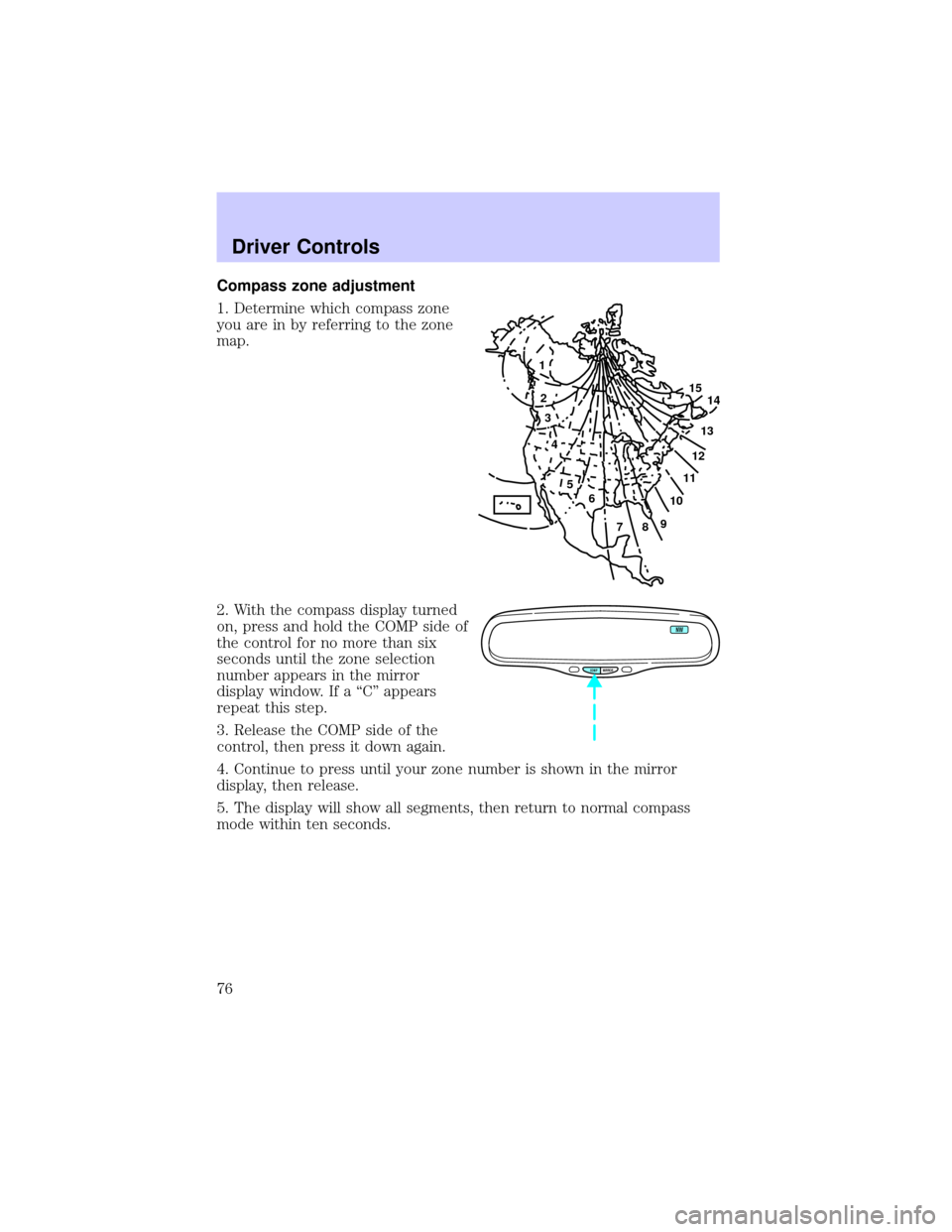
Compass zone adjustment
1. Determine which compass zone
you are in by referring to the zone
map.
2. With the compass display turned
on, press and hold the COMP side of
the control for no more than six
seconds until the zone selection
number appears in the mirror
display window. If a ªCº appears
repeat this step.
3. Release the COMP side of the
control, then press it down again.
4. Continue to press until your zone number is shown in the mirror
display, then release.
5. The display will show all segments, then return to normal compass
mode within ten seconds.
1
2
3
4
5
6
7891011121314 15
COMP MIRROR
NW
Driver Controls
76
Page 77 of 288
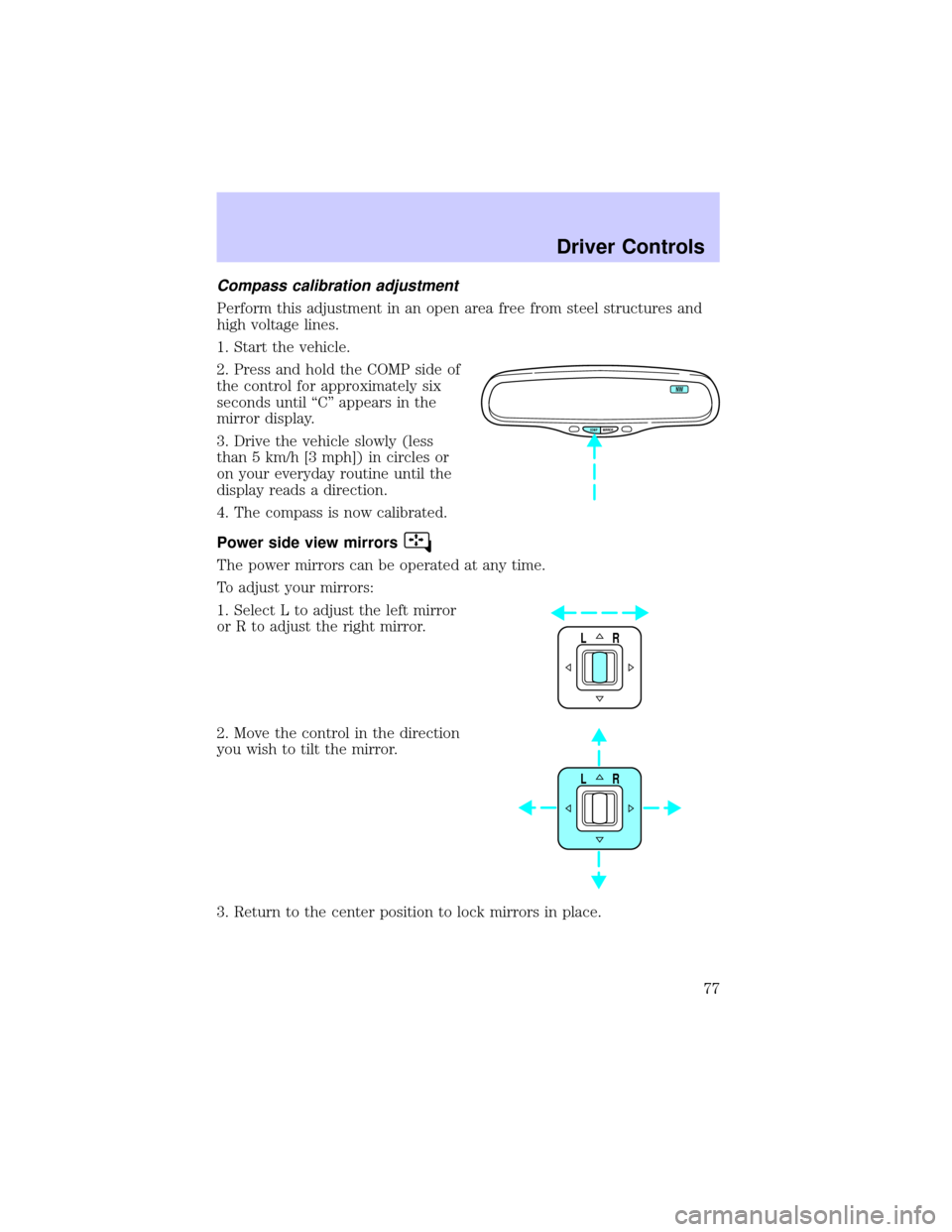
Compass calibration adjustment
Perform this adjustment in an open area free from steel structures and
high voltage lines.
1. Start the vehicle.
2. Press and hold the COMP side of
the control for approximately six
seconds until ªCº appears in the
mirror display.
3. Drive the vehicle slowly (less
than 5 km/h [3 mph]) in circles or
on your everyday routine until the
display reads a direction.
4. The compass is now calibrated.
Power side view mirrors
The power mirrors can be operated at any time.
To adjust your mirrors:
1. Select L to adjust the left mirror
or R to adjust the right mirror.
2. Move the control in the direction
you wish to tilt the mirror.
3. Return to the center position to lock mirrors in place.
COMP MIRROR
NW
LR
LR
Driver Controls
77
Page 90 of 288
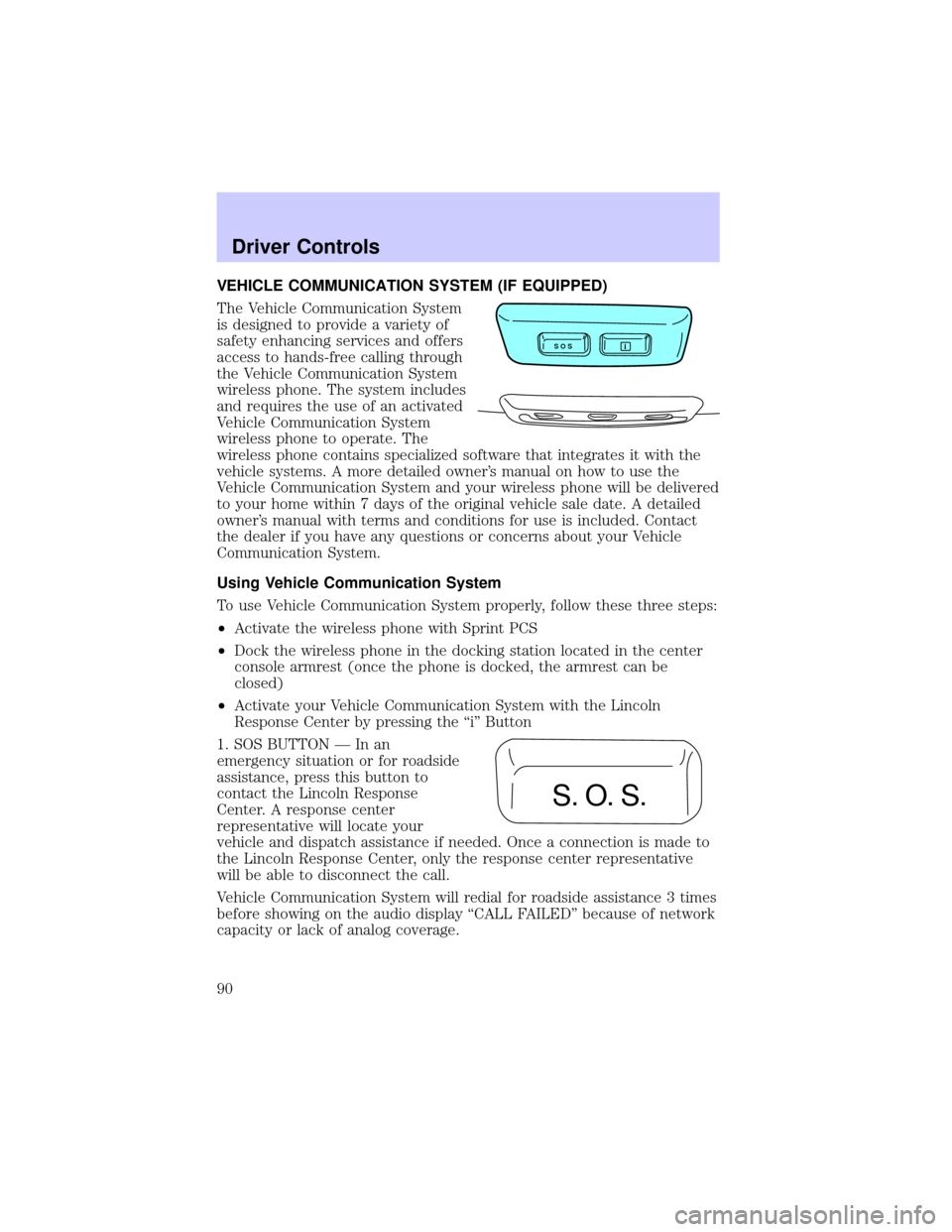
VEHICLE COMMUNICATION SYSTEM (IF EQUIPPED)
The Vehicle Communication System
is designed to provide a variety of
safety enhancing services and offers
access to hands-free calling through
the Vehicle Communication System
wireless phone. The system includes
and requires the use of an activated
Vehicle Communication System
wireless phone to operate. The
wireless phone contains specialized software that integrates it with the
vehicle systems. A more detailed owner's manual on how to use the
Vehicle Communication System and your wireless phone will be delivered
to your home within 7 days of the original vehicle sale date. A detailed
owner's manual with terms and conditions for use is included. Contact
the dealer if you have any questions or concerns about your Vehicle
Communication System.
Using Vehicle Communication System
To use Vehicle Communication System properly, follow these three steps:
²Activate the wireless phone with Sprint PCS
²Dock the wireless phone in the docking station located in the center
console armrest (once the phone is docked, the armrest can be
closed)
²Activate your Vehicle Communication System with the Lincoln
Response Center by pressing the ªiº Button
1. SOS BUTTON Ð In an
emergency situation or for roadside
assistance, press this button to
contact the Lincoln Response
Center. A response center
representative will locate your
vehicle and dispatch assistance if needed. Once a connection is made to
the Lincoln Response Center, only the response center representative
will be able to disconnect the call.
Vehicle Communication System will redial for roadside assistance 3 times
before showing on the audio display ªCALL FAILEDº because of network
capacity or lack of analog coverage.
S O Si
S. O. S.
Driver Controls
90
Page 91 of 288
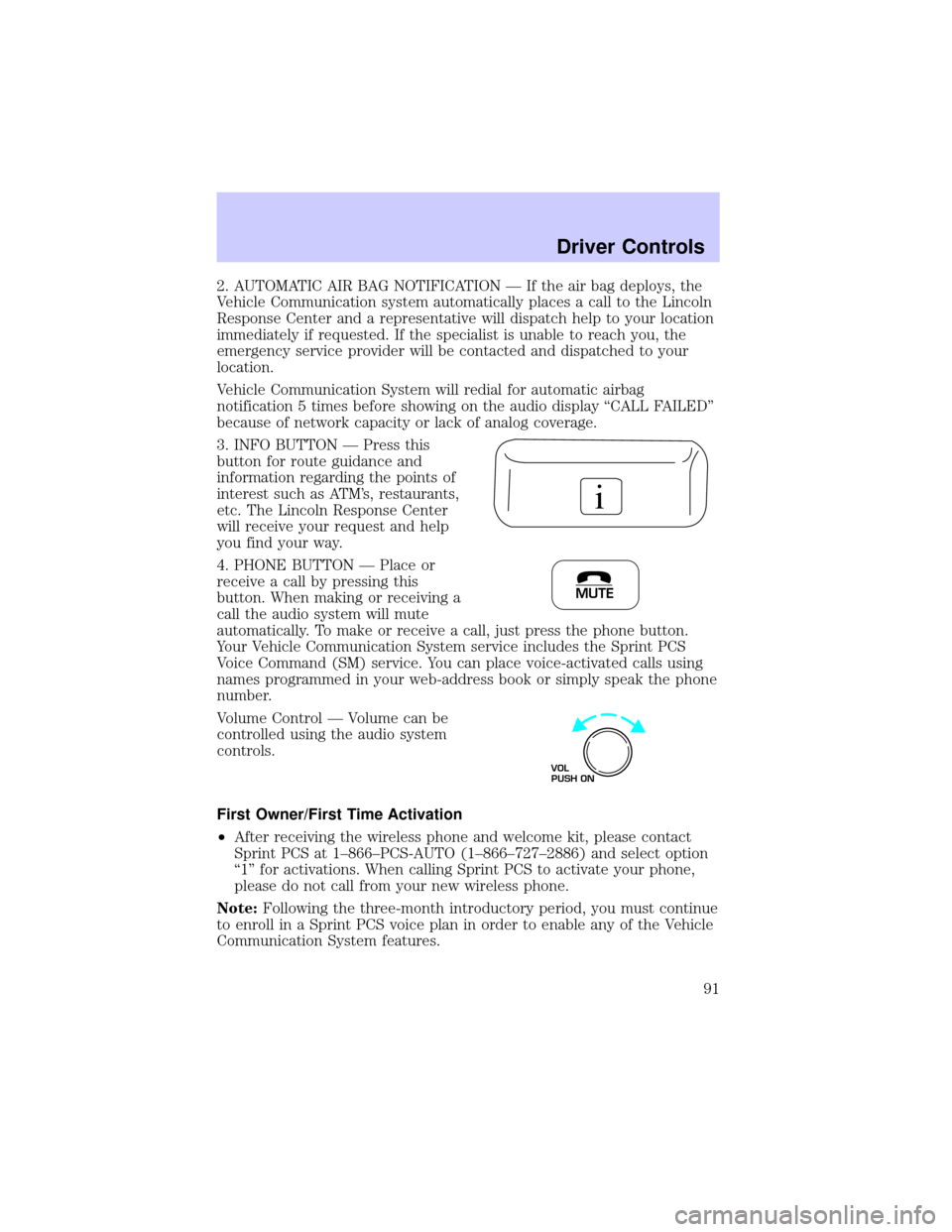
2. AUTOMATIC AIR BAG NOTIFICATION Ð If the air bag deploys, the
Vehicle Communication system automatically places a call to the Lincoln
Response Center and a representative will dispatch help to your location
immediately if requested. If the specialist is unable to reach you, the
emergency service provider will be contacted and dispatched to your
location.
Vehicle Communication System will redial for automatic airbag
notification 5 times before showing on the audio display ªCALL FAILEDº
because of network capacity or lack of analog coverage.
3. INFO BUTTON Ð Press this
button for route guidance and
information regarding the points of
interest such as ATM's, restaurants,
etc. The Lincoln Response Center
will receive your request and help
you find your way.
4. PHONE BUTTON Ð Place or
receive a call by pressing this
button. When making or receiving a
call the audio system will mute
automatically. To make or receive a call, just press the phone button.
Your Vehicle Communication System service includes the Sprint PCS
Voice Command (SM) service. You can place voice-activated calls using
names programmed in your web-address book or simply speak the phone
number.
Volume Control Ð Volume can be
controlled using the audio system
controls.
First Owner/First Time Activation
²After receiving the wireless phone and welcome kit, please contact
Sprint PCS at 1±866±PCS-AUTO (1±866±727±2886) and select option
ª1º for activations. When calling Sprint PCS to activate your phone,
please do not call from your new wireless phone.
Note:Following the three-month introductory period, you must continue
to enroll in a Sprint PCS voice plan in order to enable any of the Vehicle
Communication System features.
i
MUTE
VOL
PUSH ON
Driver Controls
91
Page 92 of 288
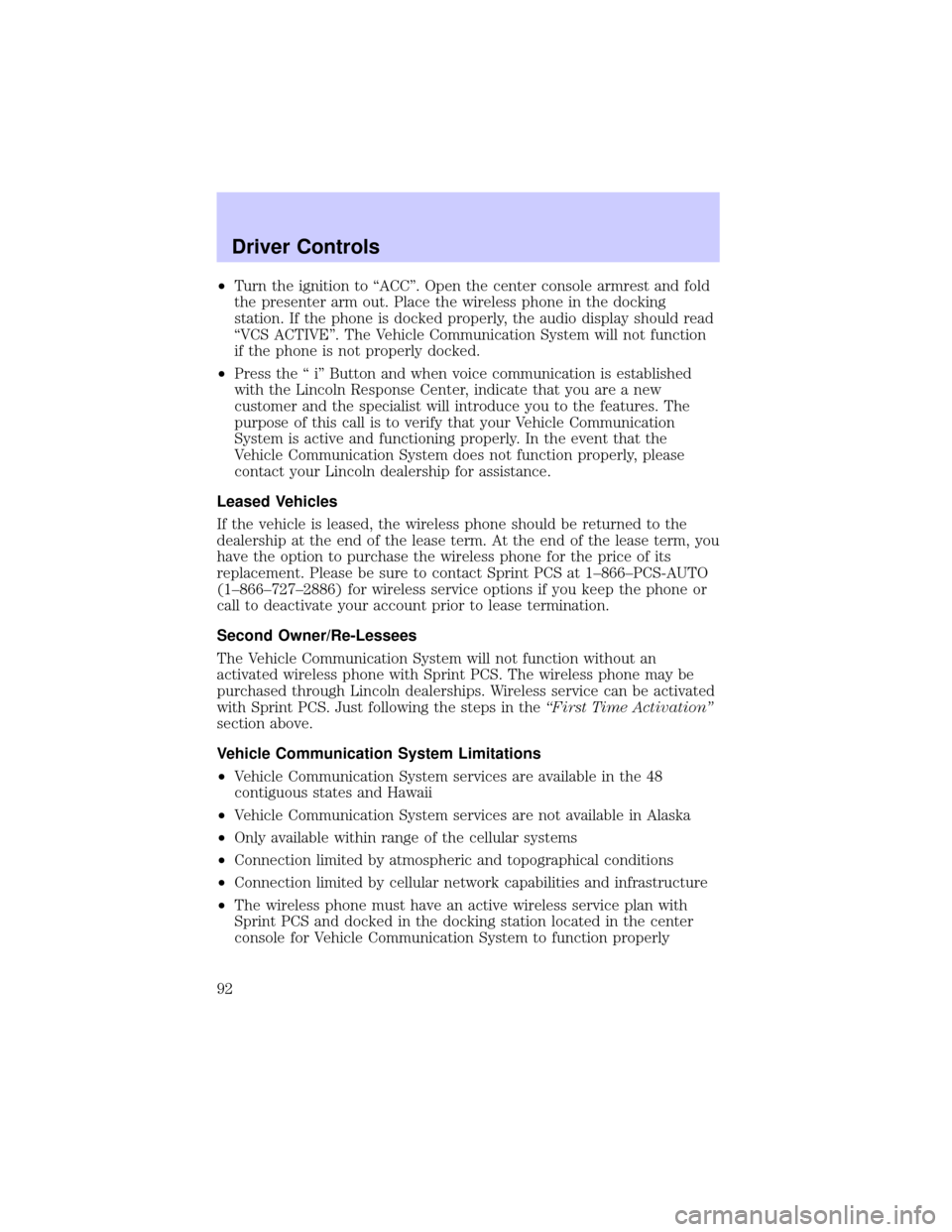
²Turn the ignition to ªACCº. Open the center console armrest and fold
the presenter arm out. Place the wireless phone in the docking
station. If the phone is docked properly, the audio display should read
ªVCS ACTIVEº. The Vehicle Communication System will not function
if the phone is not properly docked.
²Press the ª iº Button and when voice communication is established
with the Lincoln Response Center, indicate that you are a new
customer and the specialist will introduce you to the features. The
purpose of this call is to verify that your Vehicle Communication
System is active and functioning properly. In the event that the
Vehicle Communication System does not function properly, please
contact your Lincoln dealership for assistance.
Leased Vehicles
If the vehicle is leased, the wireless phone should be returned to the
dealership at the end of the lease term. At the end of the lease term, you
have the option to purchase the wireless phone for the price of its
replacement. Please be sure to contact Sprint PCS at 1±866±PCS-AUTO
(1±866±727±2886) for wireless service options if you keep the phone or
call to deactivate your account prior to lease termination.
Second Owner/Re-Lessees
The Vehicle Communication System will not function without an
activated wireless phone with Sprint PCS. The wireless phone may be
purchased through Lincoln dealerships. Wireless service can be activated
with Sprint PCS. Just following the steps in theªFirst Time Activationº
section above.
Vehicle Communication System Limitations
²Vehicle Communication System services are available in the 48
contiguous states and Hawaii
²Vehicle Communication System services are not available in Alaska
²Only available within range of the cellular systems
²Connection limited by atmospheric and topographical conditions
²Connection limited by cellular network capabilities and infrastructure
²The wireless phone must have an active wireless service plan with
Sprint PCS and docked in the docking station located in the center
console for Vehicle Communication System to function properly
Driver Controls
92